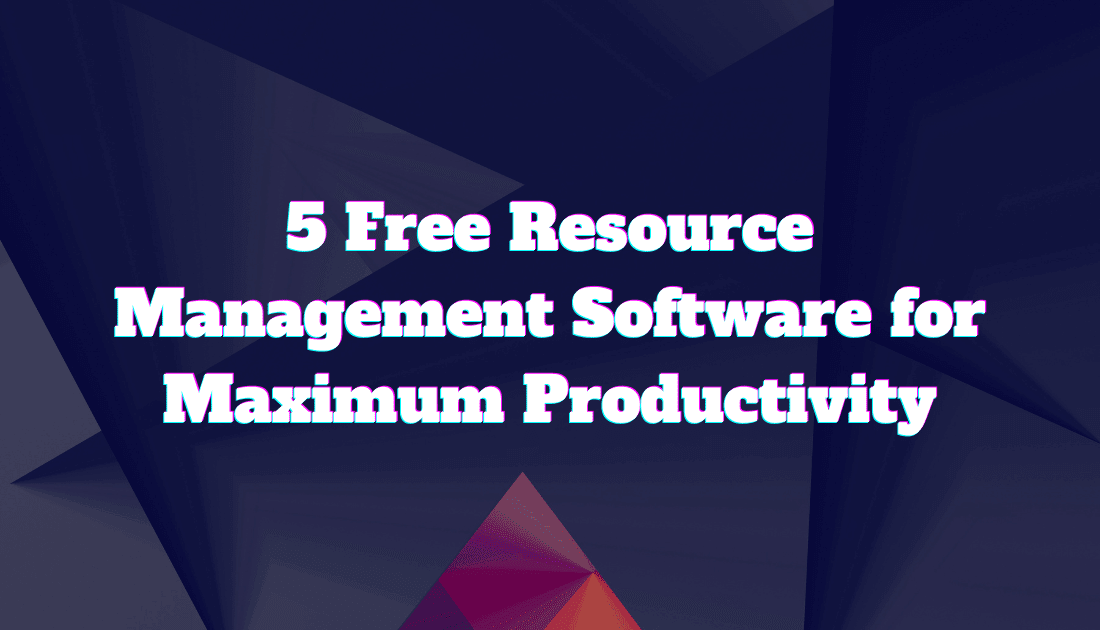In a research conducted by Prosymmetry, 56% of the respondents reported that their companies use resource management software. But why? Because, resource management matters. It’s the backbone of successful projects. Every team wants to use resources well. But, budget constraints can be a hurdle. That is where free resource management software comes in.
These tools help teams to shine in their venture. They don’t cost a penny, Yet they deliver great results. Are you a startup? A small business? Or someone keen on efficiency? Then this is for you.
Efficient management can seem like a dream. But with the right tool, it’s within reach. No need to break the bank. With these tools, you can plan better. You’ll allocate resources smartly. You’ll see improved project outcomes.
Quick List of 5 Resource Management Software
- Onethread: A visual tool using boards, lists, and cards for organizing tasks and resources.
- Asana: Streamlines team-based work management with tasks and project timelines.
- Monday.com: A colorful interface for managing workloads, projects, and teams.
- Figjam: A robust platform that offers task management, time tracking, and real-time collaboration.
- Lucidchart: Uses Gantt charts to plan, schedule, and manage resources and projects.
Our reviewers evaluate software independently. Clicks may earn a commission, which supports testing. Learn how we stay transparent & our review methodology
Comparison Chart Of Resource Management Software
This table provides a comparison of the features of different resource management software.
Resource Management Software | Visualization Tools | Task Management | Collaboration | Customizability |
 | Boards, Lists, Cards, gantt charts, project health dashboard for task progress | Easily assign tasks to team members, set deadlines, & track progress. Set task dependencies | Task specific comments, team discussion, announcement | Customizable role permission system |
 | Tasks, Project Timelines | Advanced Task Management | Team-based Collaboration | Custom Fields & Automations |
 | Workload view, Projects | Yes | Team Interaction Features | Visual & Workflow Customizations |
 | Task views, diagram, brainstorm, and organize ideas together | Advanced with Time Tracking | Collaborative online whiteboard, including Voting, Search, Mobile, Drawing, Tagging, Surveys, Sharing, Calendar | Customizable Color Palette, and Cursor Sizes |
 | Gantt Charts, Team's processes, systems, and organizational structure | Yes | Collaborate in real time, Change permission levels, Commenting | Create Custom diagrams |
What is Free Resource Management Software?
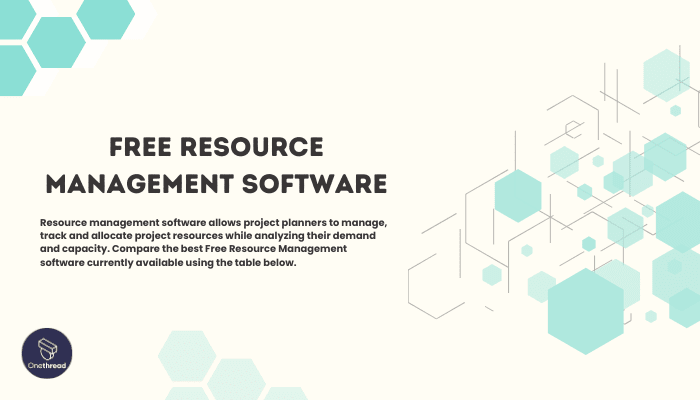
Free resource management software is a digital tool that helps organizations manage their resources without incurring costs.
It is like the conductor of an orchestra, ensuring every instrument (resource) plays its part at the right time and intensity. Just as a conductor doesn’t play an instrument but ensures harmony, this software doesn’t do the tasks but ensures they’re managed efficiently.
And the best part? Just as street performers can captivate an audience without expensive venues, these tools give businesses the power to manage resources effectively without the price tag. It’s the magic wand for startups and small businesses to create harmonious project outcomes on a budget.
Why Free Resource Management Software Is Important to Your Business?
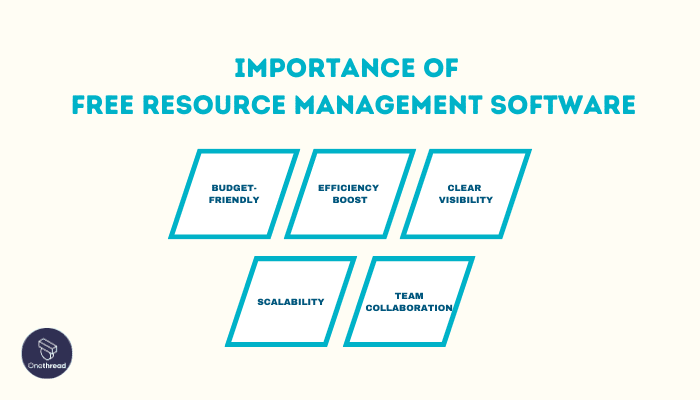
Resource management is the heartbeat of any project. Just like a captain needs a compass, businesses need these tools to navigate their projects. Here’s why:
- Budget-Friendly: No initial costs, making it perfect for startups or small businesses on tight budgets.
- Efficiency Boost: Organizes tasks, time, and teams, ensuring no resource is wasted.
- Clear Visibility: Gives a bird’s eye view of all resources, helping in informed decision-making.
- Scalability: Adapts to growing business needs, often with options to upgrade for advanced features.
- Team Collaboration: Enhances teamwork by centralizing communication and task tracking.
In essence, free resource management software propels businesses toward success by ensuring every asset is used optimally.
Key Features to Consider in Free Resource Management Software
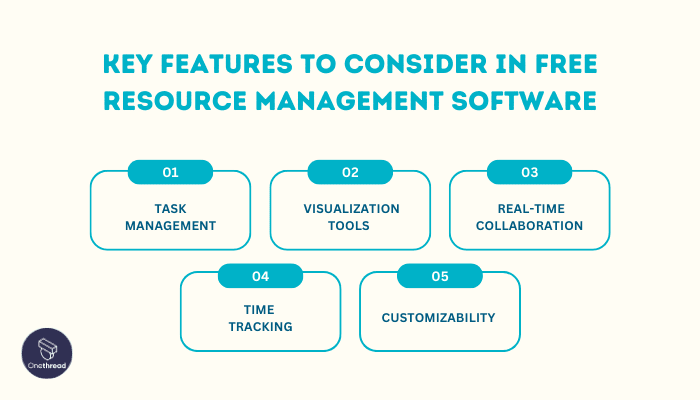
Just as a chef requires the right tools to create a culinary masterpiece, businesses need the right features in their resource management software to ensure success. Here are some key features to look for:
1. Task Management
Every project consists of numerous tasks. Task management ensures that every assignment, from inception to completion, is tracked. It allows users to set priorities, deadlines, and assignees. A robust task management feature ensures no task falls through the cracks.
2. Visualization Tools
Visual aids like Gantt charts, boards, and lists make understanding project progress intuitive. They provide a clear view of timelines, dependencies, and resource allocations. With these tools, gauging a project’s status at a glance becomes effortless.
3. Real-Time Collaboration
In today’s digital age, teams can be scattered globally. A feature that facilitates real-time collaboration is crucial. It ensures all team members, irrespective of their location, can communicate, share files, and update tasks in real time.
4. Time Tracking
Understanding how much time is spent on each task can be eye-opening. Time tracking not only helps in billing clients but also in assessing team productivity. By identifying time drains, businesses can streamline processes for better efficiency.
5. Customizability
Every business is unique, and so are its needs. A good resource management software should allow users to customize views, reports, and workflows. This adaptability ensures the tool grows and evolves with the business, meeting its changing demands.
The right features in a resource management software can significantly boost a business’s efficiency and productivity. Ensure you pick a tool that aligns with your business needs and scales with its growth.
Top 5 Free Resource Management Software
Free resource management software serves as this compass, guiding businesses to optimized project execution. For those wary of investing heavily from the get-go, these free tools can be a beacon.
#1. Onethread

Onethread is the go-to solution for efficient resource management, and the best part? It’s completely free to startor! Say goodbye to resource allocation headaches and hello to streamlined operations.
With Onethread, managing your resources becomes a breeze. Whether you’re a small business or a large enterprise, this software adapts effortlessly to your needs. No more juggling spreadsheets or complex tools.
This user-friendly software simplifies resource allocation, tracking, and optimization. You’ll have a clear overview of your resources, making it easy to assign tasks and keep your projects on track.
Onethread isn’t just about resource management; it’s a productivity booster. It ensures that every resource is used efficiently, helping you save time and money.
Try Onethread
Experience Onethread full potential, with all its features unlocked. Sign up now to start your 14-day free trial!
Overview and key features
Onethread has become a go-to for many, and for good reasons. Its intuitive design and robust features make resource management feel like a breeze. Let’s delve deeper into the core features that set Onethread apart.
1. Intuitive Visualization Tools:

Onethread thrives on clarity. Its boards, lists, and cards offer users a clear view of tasks. This visual layout helps in organizing and prioritizing work effortlessly. At a glance, teams can gauge project stages, ensuring nothing is overlooked. With its gantt chart feature you can plan and allocate your resources in a way that fits your timeline.
2. User-Friendly Interface:

Simplicity is key. Onethread’s interface is clean and straightforward. This ensures even newcomers can get on board without steep learning curves. Every feature is easily accessible, promoting smooth navigation.
3. Centralized Task Management:

Gone are the days of scattered tasks. Onethread brings everything under one umbrella. It ensures tasks, timelines, and resources are in one place. This central system makes tracking and monitoring seamless.
4. Real-Time Collaboration:

Teamwork is pivotal. Onethread offers tools for real-time interaction. Team members can communicate, share updates, and collaborate on tasks instantly. This feature ensures everyone stays on the same page, driving projects forward.
5. Timesheet

Onethread’s timesheet feature is a vital asset for efficient time and human resource management. With this feature, users can easily track and log their work hours, making it a breeze to monitor project timelines and allocate resources effectively. This streamlined process enhances productivity and ensures optimal resource utilization.
Pricing plans and options

Here’s a breakdown of the plans:
1. Free Plan: Perfect for beginners or small teams, the Free Plan offers:
- Access to basic visualization tools.
- Centralized task management.
- Standard real-time collaboration features.
- Limited customization options.
2. Growth Plan – $3.6: Designed for growing teams and businesses, the Growth Plan includes:
- All features of the Free Plan.
- Enhanced customization options.
- Priority support.
- Advanced collaboration tools.
- Integration with other tools and software.
3. Scale Plan – $6: Ideal for large enterprises or complex projects, the Scale Plan offers:
- Everything in the Growth Plan.
- Premium visualization tools.
- Advanced reporting and analytics.
- High-level security features.
- Dedicated support and training sessions.
Try Onethread
Experience Onethread full potential, with all its features unlocked. Sign up now to start your 14-day free trial!
#2. Asana

Asana is the tool you need to simplify your work. It’s straightforward and powerful, designed to help you get things done efficiently. No more complexity or confusion, just pure productivity.
With Asana, tasks become manageable. Whether you’re a team lead or an individual contributor, this tool adapts seamlessly to your workflow. No steep learning curves or unnecessary complications.
This user-friendly software streamlines your work processes, making it a breeze to collaborate and complete projects. You’ll have a clear view of your tasks and deadlines, ensuring nothing slips through the cracks.
Asana isn’t just about task management; it’s a productivity enhancer. It keeps you organized and focused, helping you achieve your goals faster.
Asana – Overview
Product Information:
- Focus: Work management and project tracking software.
- Company Valuation: $4.00 billion as of September 19, 2023.
- Employee Numbers: 1,782 (2023)
Founding Team:
- Dustin Moskovitz:
- Position: Co-founder and former CEO (now Chairman).
- Past Experience: Co-founder of Facebook.
- Education: Attended Harvard University.
- Justin Rosenstein:
- Position: Co-founder.
- Past Experience: Worked at Google and Facebook.
- Education: Attended Stanford University.
Features:
When it comes to resource management, Asana shines. It has established itself as a preferred choice for many businesses. With its blend of user-friendly features and powerful tools, Asana transforms the way teams manage resources.
1. Task Prioritization and Tracking:
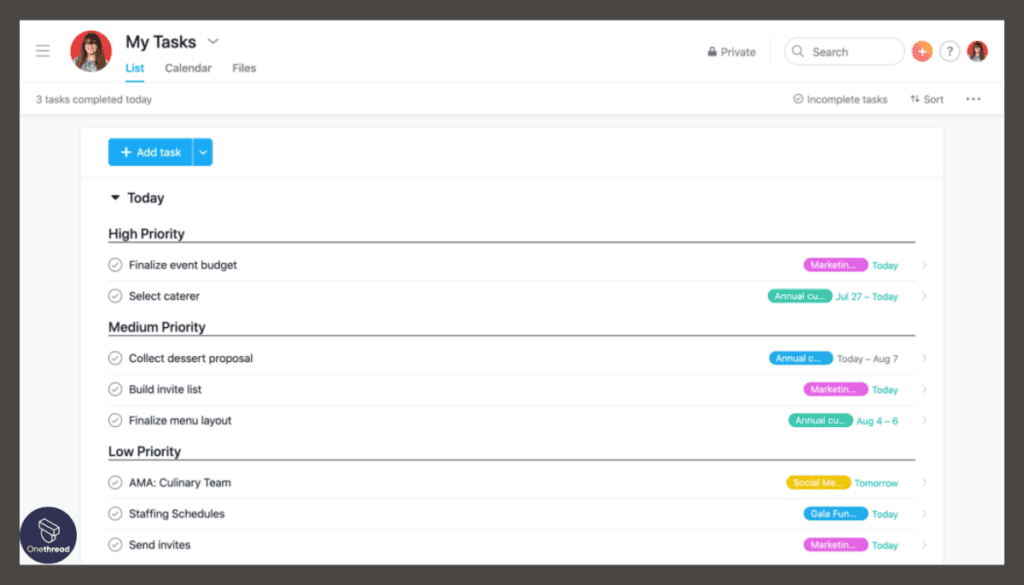
Asana simplifies task management. Users can assign priorities to tasks. Tracking the progress of each task becomes straightforward. Everyone knows what to work on and when. Deadlines are clear. Missed tasks are a thing of the past.
2. Project Visualization:

Asana believes in clarity. Its timeline views and boards provide a visual snapshot of projects. Users see which tasks come next. They understand dependencies. Planning and adjusting timelines is effortless.
3. Seamless Collaboration:

Teamwork is central in Asana. Members collaborate in real time. They share feedback. They make updates. Communication gaps are minimized. Projects move forward smoothly.
4. Integration Capabilities:

Asana is versatile. It integrates with many tools. This includes Slack, Google Drive, and more. Teams can connect their favorite tools. Workflows remain uninterrupted.
5. Automated Workflows:
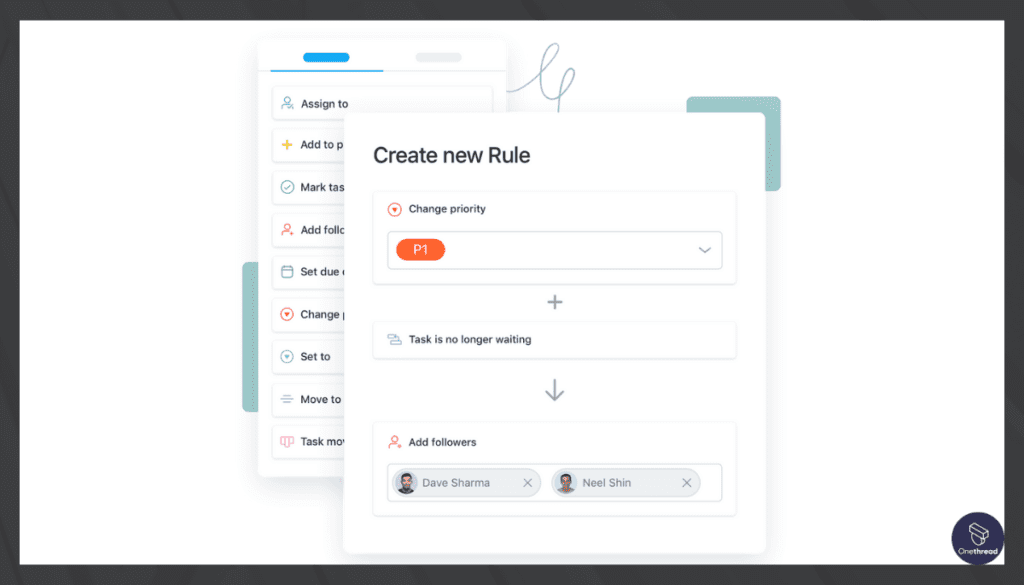
Repetitive tasks slow teams down. Asana addresses this. Its automation features reduce manual work. Tasks get routed to the right people. Workflows become efficient.
Pros & Cons
Pros
- Intuitive interface.
- Powerful visualization tools.
- Wide range of integrations.
- Active community for support.
Cons
- Limited features in the free plan.
- Can get pricey for larger teams.
Pricing Plans:

- Basic (Free): Ideal for individuals or small teams. Offers task management and collaboration.
- Premium ($13.49/user/month): Advanced features like timelines and dashboard.
- Business ($30.49/user/month): For complex projects. Offers advanced integrations and reporting.
Customer Ratings:
- G2: 4.3 out of 5 stars.
- Capterra: 4.5 out of 5 stars.
Review
Asana is a popular project management tool with a broad set of features. It excels in task organization, collaboration, and project tracking. Users appreciate its user-friendly interface, making it accessible to teams of all sizes.
However, the feature-rich environment can be overwhelming, especially for newcomers. Pricing, too, can be a drawback for smaller businesses, as advanced features require higher-tier subscriptions.
While Asana is a solid choice for many, it might require time and training to harness its full potential. Overall, it’s a versatile tool for organized project management but may not suit everyone’s needs or budget.
#3. Monday.com

Monday.com is your ultimate productivity partner. Simplify complex tasks with this user-friendly platform that adapts seamlessly to your workflow.
With Monday.com, managing projects and tasks becomes effortless. No steep learning curves, no complications—just a straightforward tool that keeps your team on track.
This powerful software offers a clear overview of tasks and deadlines, ensuring that nothing gets missed. Whether you’re a team lead or an individual contributor, Monday.com empowers you to achieve your goals efficiently.
But it’s more than just task management; it’s a productivity booster. Stay organized, stay focused, and watch your productivity soar.
Monday.com – Overview
Product Information:
- Focus: Work operating system that powers teams to run projects and workflows with confidence.
- Company Valuation: $7.89 billion as of September 18, 2023.
- Employee Numbers: 1,064 employees.
Founding Team:
- Roy Mann:
- Position: Co-founder and former CEO (as of my last knowledge update).
- Past Experience: [Specific past companies or roles from LinkedIn].
- Education: [Specific education details from LinkedIn].
- Eran Zinman:
- Position: Co-founder and former CTO (as of my last knowledge update).
- Past Experience: [Specific past companies or roles from LinkedIn].
- Education: [Specific education details from LinkedIn].
Features:
Monday.com stands tall in the realm of resource management. Its vibrant interface, paired with robust tools, makes it a favorite. For teams aiming for streamlined operations, Monday.com is a beacon.
1. Visual Project Tracking:

Monday.com is visual. Its colorful boards show project status. Users see tasks in various stages. They spot delays early. Adjusting schedules and priorities is easy. Projects stay on track.
2. Automation and Integration:

Monday.com reduces manual tasks. Its automation features assign tasks. They send updates. Repetitive actions decrease. Plus, it plays well with others. It integrates with apps like Zoom and Slack. Workflows remain smooth.
3. Customizable Workflows:

Every team is unique. Monday.com understands this. It lets teams build custom workflows. They match their needs. Processes align with goals.
4. Real-Time Collaboration:

Communication thrives on Monday.com. Teams chat on task boards. They share files. Feedback flows freely. Projects don’t stall.
5. Data-Driven Insights:
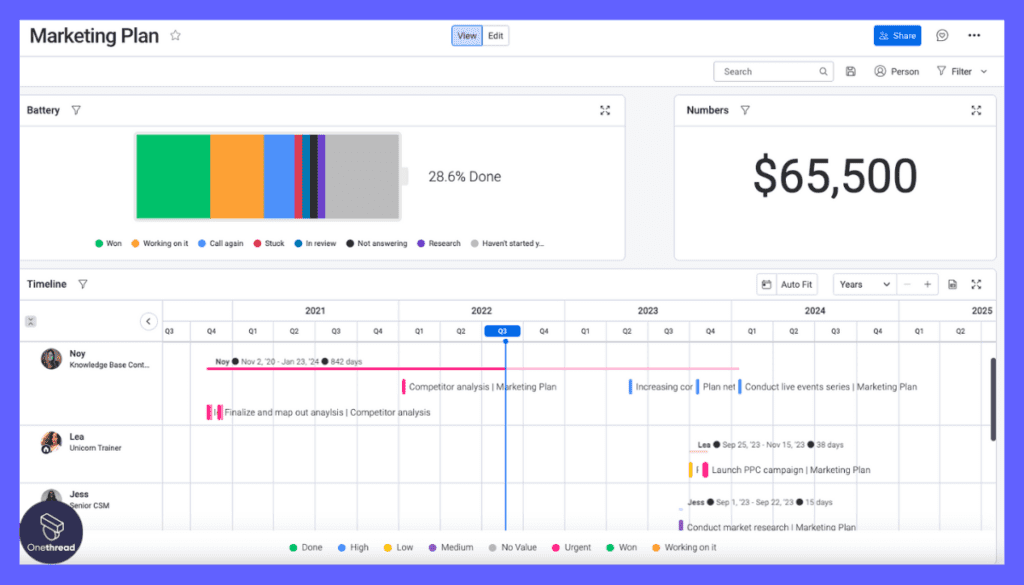
Decisions need data. Monday.com’s dashboards provide it. Teams see performance metrics. They understand bottlenecks. Making informed choices becomes the norm.
Pros & Cons
Pros
- Engaging visual interface.
- Powerful automation tools.
- Wide range of integrations.
- Flexible for various industries.
Cons
- Free version has limitations.
- Can feel overwhelming for new users.
Pricing Plans:

- Individual (Free): For solo users. Basic features included.
- Basic ($8/user/month): Offers essential collaboration tools.
- Standard ($10/user/month): Advanced planning and tracking tools.
Customer Ratings:
- G2: 4.4 out of 5 stars.
- Capterra: 4.6 out of 5 stars.
Review
Monday.com is a dynamic project management tool lauded for its versatility. It stands out with its intuitive visual boards and robust Gantt chart capabilities. Users appreciate its adaptability across industries and find it beginner-friendly.
However, its extensive feature set might overwhelm users seeking simpler solutions. Additionally, the cost can be a deterrent for smaller businesses. While Monday.com excels in visual project planning and collaboration, some might find its pricing and complexity challenging.
Overall, it’s a powerful platform for many but may require an investment of time and resources to fully harness its capabilities.
#4. FigJam
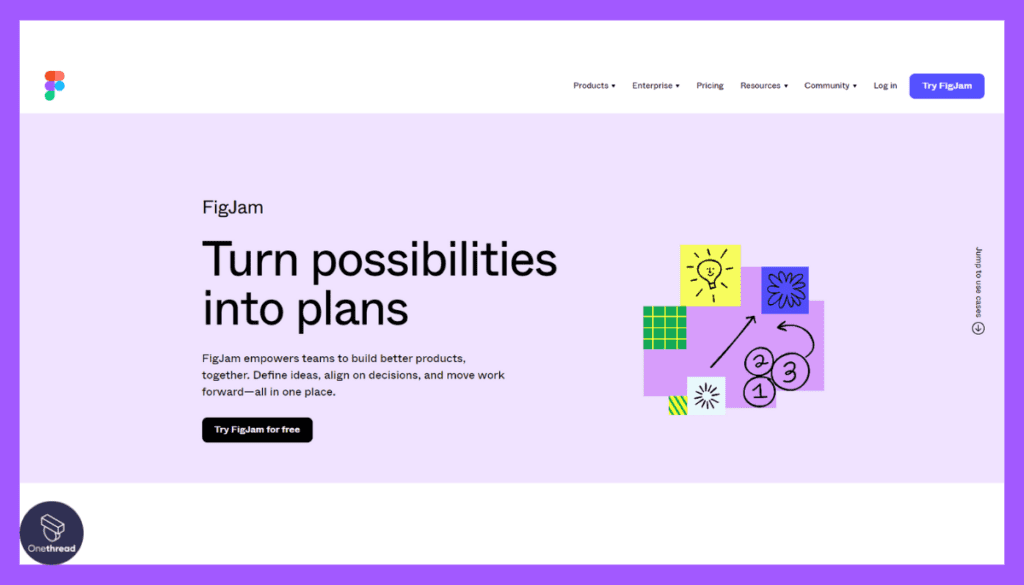
FigJam is a collaborative online whiteboard tool designed for teams to brainstorm, plan, and visualize ideas seamlessly. With its user-friendly interface, FigJam makes teamwork effortless. You can sketch, write, or add sticky notes to the virtual canvas, fostering creativity and engagement.
FigJam’s real-time collaboration feature allows team members to work together from anywhere. You can see what others are doing in real-time, making it easy to stay on the same page.
The tool offers a library of pre-made shapes, icons, and emojis, streamlining the creation process. Plus, it integrates seamlessly with other productivity tools like Google Drive, making file sharing a breeze.
FigJam is perfect for remote teams, designers, and anyone looking to bring their ideas to life visually. Say goodbye to messy physical whiteboards and embrace the future of collaborative ideation with FigJam.
FigJam – Overview
Product Information:
- Focus: Project management and time tracking software for businesses and freelancers.
- Company Valuation: $10 billion
- Employee Numbers: 350 employees.
Founding Team:
- Casey Gordon:
- Position: Co-founder and CEO.
Features
Resource management is crucial for any business. You need to keep track of tasks, people, and timelines. FigJam stands out as an excellent free tool for this. Below, we dig into its best features, pricing, and what users say about it.
Real-Time Collaboration
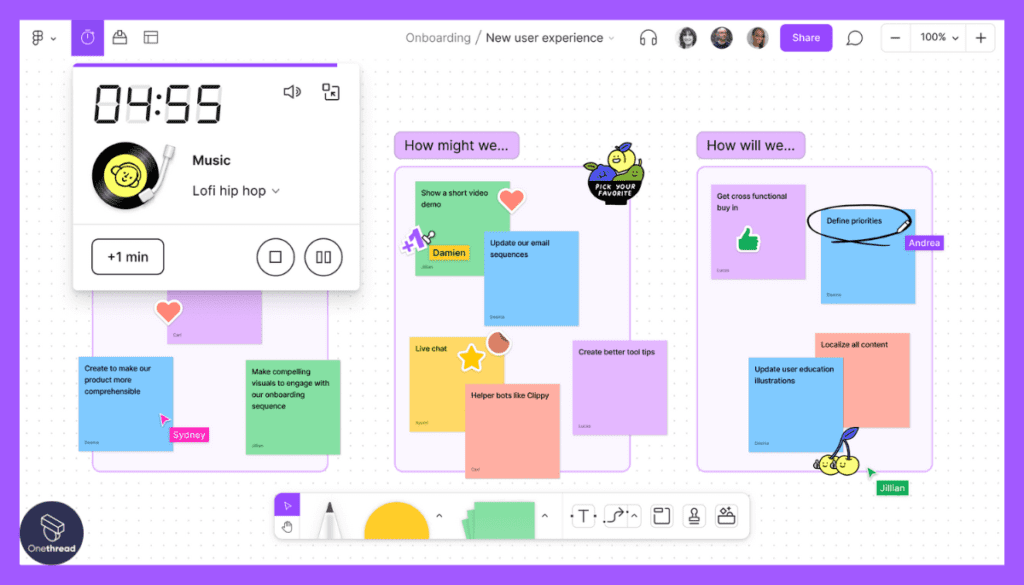
Work together in real time. FigJam allows multiple users to join a project. You can see changes instantly. This speeds up decision-making. It’s like having your team in the same room, even when they’re not.
Easy-to-Use Interface
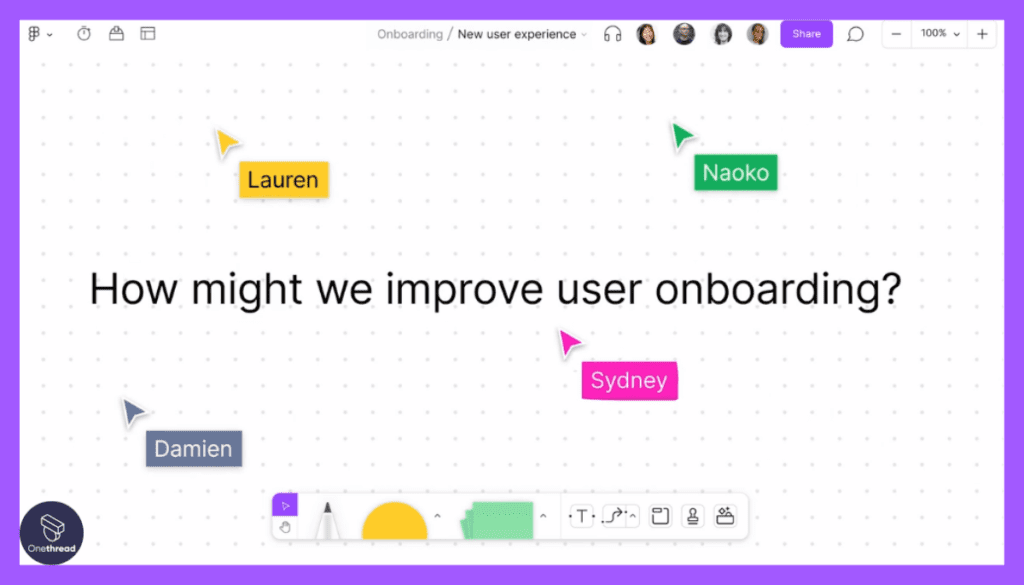
No need for a steep learning curve. The dashboard is intuitive. Icons are straightforward. You can drag and drop items easily. This saves time and lets you focus on the project, not the tool.
Versatile Templates
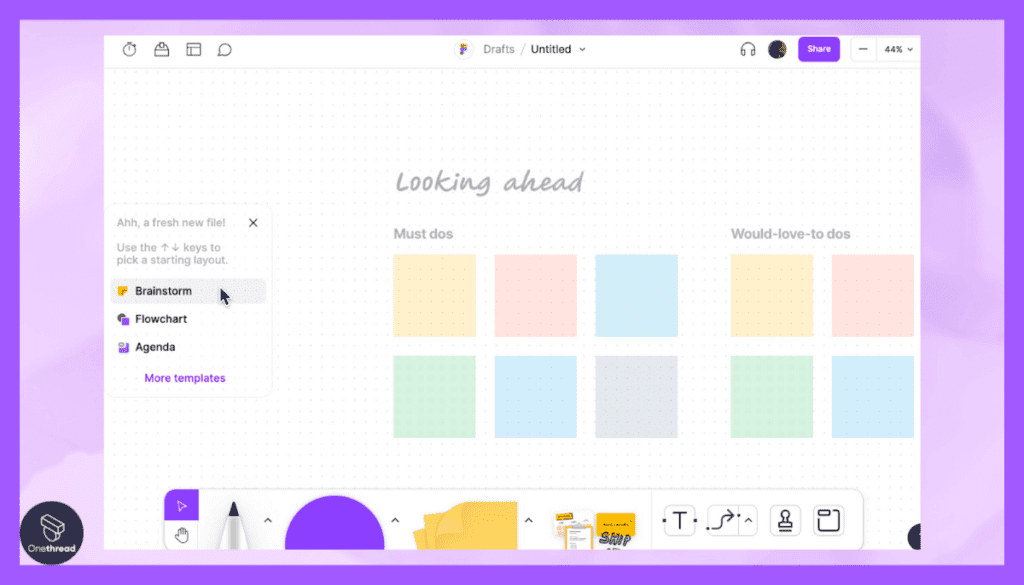
FigJam offers a range of templates. These help you start projects faster. From Gantt charts to team calendars, they have it covered. Templates are customizable, making it easier to fit your specific needs.
Comment and Feedback System
Get feedback easily. Team members can add comments. They can also vote on ideas. This makes it simple to gather opinions. It helps improve the quality of your projects.
Seamless Integration
Integrate with other tools smoothly. FigJam supports third-party apps like Slack, Google Drive, and more. This keeps all your resources in one place. It simplifies workflow.
Pros & Cons
Pros
- User-friendly interface
- Real-time collaboration
- Robust templates
- Effective feedback system
- Good integration options
Cons
- Limited features in the free version
- May experience lag with large projects
- No built-in chat function
Pricing Plans
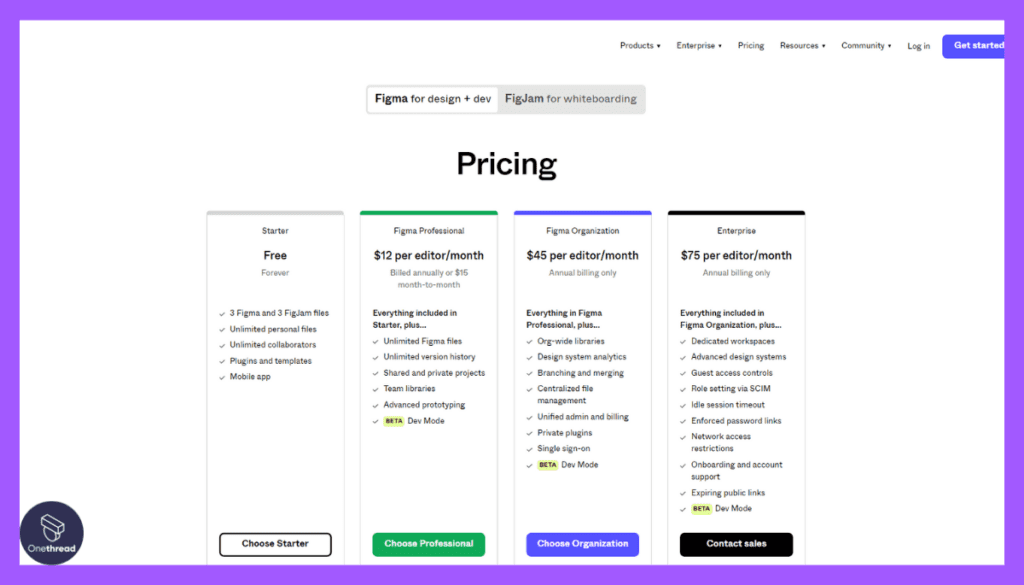
- Free Plan: Basic features, limited storage
- Professional Plan: $12/user per month, advanced features, unlimited storage
- Team Plan: Custom pricing, all features, priority support
Customer Ratings
G2
- 4.5 out of 5 stars
- “Great for team collaboration” says one user.
Capterra
- 4.6 out of 5 stars
- “Excellent tool for resource management,” comments another user.
Review
FigJam is a collaborative online whiteboarding tool that offers several benefits and a few drawbacks. On the positive side, it provides an intuitive and user-friendly interface, making it easy for teams to brainstorm and collaborate visually. Its real-time collaboration features, including cursors and comments, enhance remote teamwork.
However, FigJam is not without limitations. Some users may find it lacks the extensive features of more established whiteboarding tools. It’s primarily designed for simpler visual collaboration, so it might not suit complex diagramming needs. Additionally, while it integrates with Figma, it doesn’t offer standalone access, which could be an inconvenience for some users.
FigJam is a solid choice for straightforward visual collaboration, especially for those already using Figma. However, it may not be the best fit for intricate diagramming tasks or for users seeking standalone functionality.
#5. Lucidchart
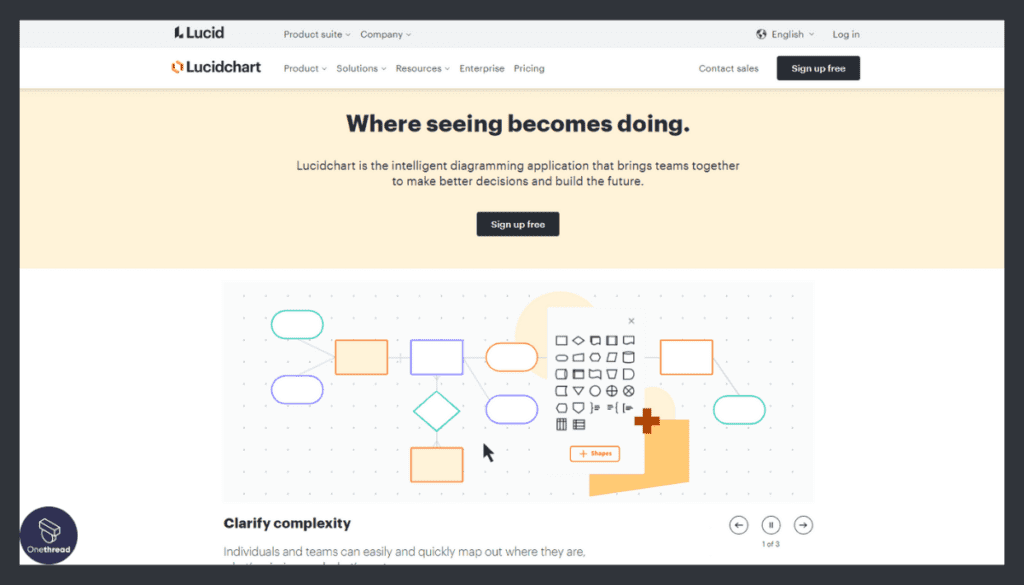
Lucidchart is a dynamic diagramming and visual communication platform that simplifies complex ideas with clarity. It empowers teams to create flowcharts, mind maps, wireframes, and more, enhancing productivity and comprehension.
With Lucidchart’s intuitive drag-and-drop interface, crafting professional diagrams is a breeze. Real-time collaboration ensures seamless teamwork, whether in the same office or across the globe.
This versatile tool integrates seamlessly with popular apps like Google Workspace and Microsoft Office, streamlining your workflow. It also offers thousands of templates and shapes, accelerating the diagram creation process.
Lucidchart is trusted by millions of users, from startups to Fortune 500 companies, for its robust features and ease of use. Whether you’re designing workflows, brainstorming ideas, or presenting complex information, Lucidchart empowers you to convey your thoughts visually, making it an indispensable tool for professionals across industries.
Lucidchart – Overview
Product Information:
- Company Valuation: $13.49B
- Employee Numbers:650 employees.
Founding Team:
- Ben Dilts and Karl Sun.:
- Position: Founder & Co-founder
Features
Resource management is key for any project. You’ve got to handle tasks, teams, and deadlines. Among free tools, Lucidchart stands tall. Below, we’ll look at its top features, its pricing, and what real users are saying.
Drag-and-Drop Functionality
Lucidchart is user-friendly. It offers drag-and-drop features. This means you can quickly place objects where you want them. No need for coding or advanced tech skills. This feature speeds up the process, making your resource management more efficient.
Collaboration Tools
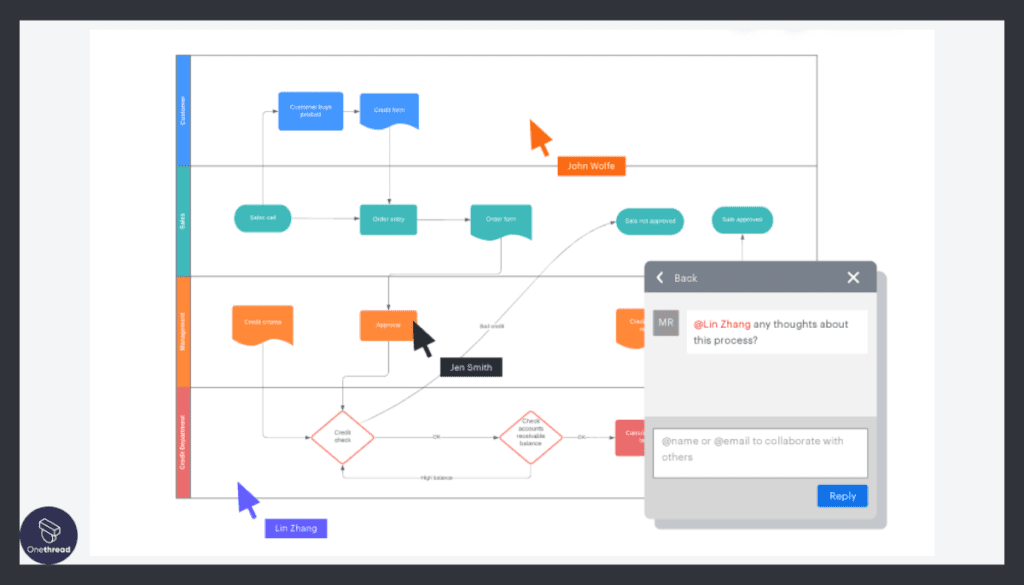
Collaboration is a breeze. Team members can join the same project. They can make real-time changes. Everyone stays in the loop. These tools make it easier to brainstorm, share ideas, and get instant feedback.
Data Import and Automation
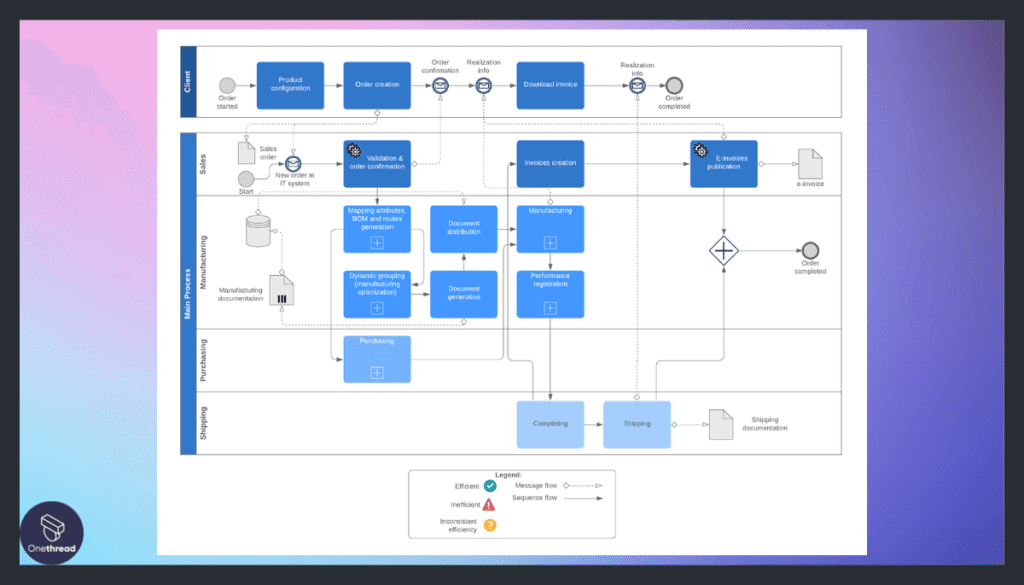
Data management is vital. Lucidchart lets you import data from various sources. This includes Excel, Google Sheets, and more. It also offers automation features. These can generate diagrams or resource allocation charts automatically. This saves time and minimizes errors.
Template Library
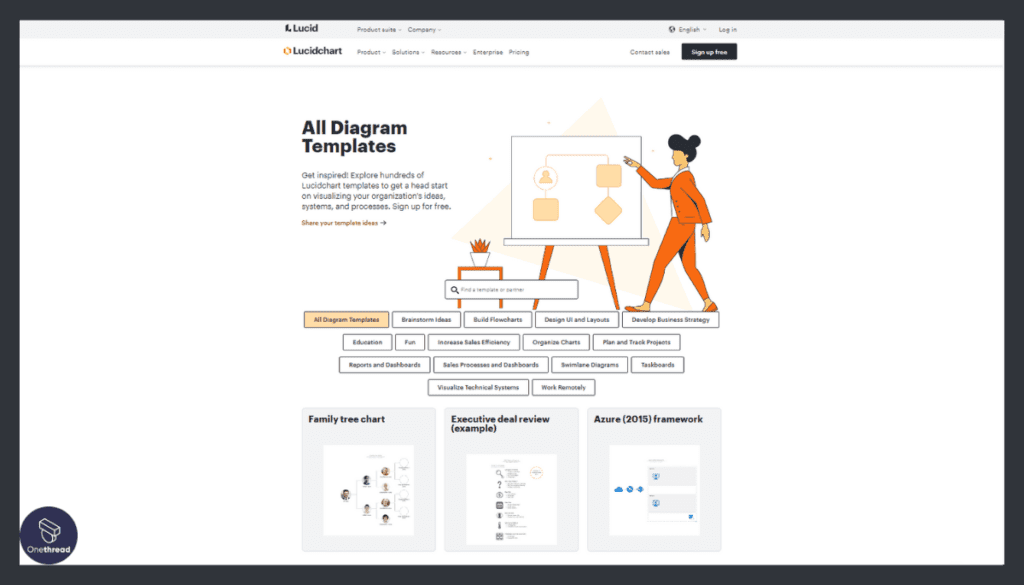
Lucidchart offers a wide variety of templates. These cover different aspects of resource management. Whether it’s flowcharts, Gantt charts, or org charts, they’ve got it. The templates are also customizable. This helps you adapt them to fit your specific project needs.
Pros & Cons
Pros
- Easy-to-use drag-and-drop interface
- Strong collaboration features
- Data import and automation options
- Extensive template library
- Multi-platform support
Cons
- Limited features in the free version
- Can be slow with large files
- No offline mode
Pricing Plans
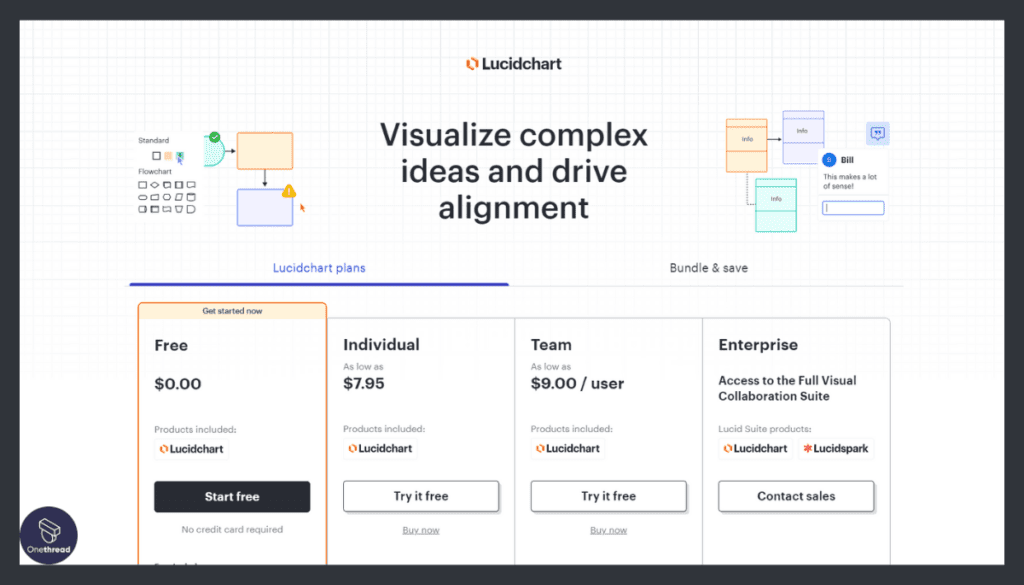
- Free Plan: Limited features, 25 MB storage
- Individual Plan: $7.95/month, advanced features, 100 GB storage
- Team Plan: $6.67/user per month (billed annually), all features, unlimited storage
Customer Ratings
G2: 4.4 out of 5 stars
Capterra: 4.5 out of 5 stars
Review
Lucidchart is a versatile diagramming and visualization tool with notable strengths and weaknesses. On the positive side, it offers a user-friendly interface and a wide range of templates, making it accessible for users of all skill levels. Its real-time collaboration features are robust, allowing teams to work together seamlessly.
However, there are some drawbacks to consider. The pricing can be on the higher side for some organizations, especially smaller ones. While Lucidchart covers a broad spectrum of diagram types, it might not match the depth of specialized diagramming tools for certain complex tasks.
Lucidchart is a powerful diagramming tool with great collaboration features, making it an excellent choice for many users. Nevertheless, its suitability depends on your organization’s specific needs and budget constraints, so it’s essential to weigh these factors when considering it
Getting the Most Out of Free Resource Management Software
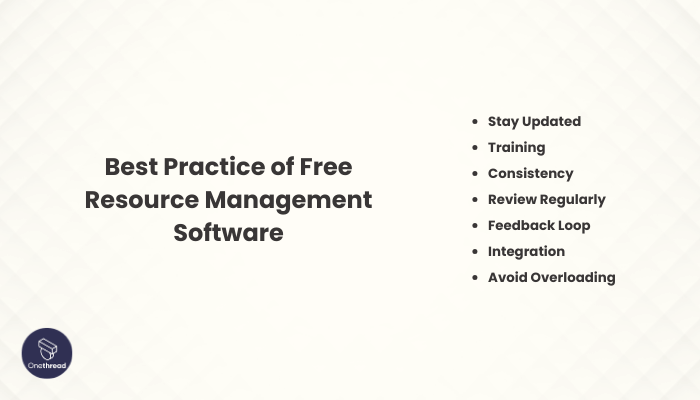
Resource management software is a gift. But to harness its true power, one needs the right approach. These tools can revolutionize operations if used smartly. Here’s how:
- Stay Updated: Always use the latest version. New features can enhance efficiency.
- Training: Ensure your team knows the software inside out.
- Consistency: Maintain a uniform task naming and tagging system.
- Review Regularly: Analyze reports. Adjust strategies based on insights.
- Feedback Loop: Encourage team feedback. They might have valuable tips.
- Integration: Sync with other tools your team uses.
- Avoid Overloading: Balance tasks. Don’t overburden resources.
By following these practices, your free resource management software can become a powerhouse for productivity.
Summary
Free resource management software stands as a pillar in project orchestration. It fine-tunes operations, optimizes resources, and carves pathways to success.
Leveraging its functionalities can steer any team towards efficiency and harmony. It’s not just a tool; it’s a companion in your business journey, paving the way to smoother workflows and fruitful outcomes. Choose wisely and watch your projects transform.
FAQs
Is it suitable for small businesses?
Absolutely! Both small and large businesses can benefit from its features, ensuring projects stay on track and within budget.
How secure is my data?
Reputable platforms prioritize data security. Always check their security certifications and user reviews to gauge their reliability.
Is training necessary to use these tools?
While many are user-friendly, training can help teams maximize the software’s potential and improve overall efficiency.