Drowning in deadlines and dependencies? Gantt chart project management tool could be your solution. These tools provide visual timelines, enhance team coordination, and streamline task tracking.
Ideal for those seeking clarity and efficiency in project management, they transform how teams plan and execute tasks.
Curious to discover the best options? Here’s a quick list of the top Gantt chart project management tools to guide your choice.
Quick List of 10 Gantt Chart Project Management Software
- Onethread: User-friendly Gantt chart tool for small to mid-sized teams.
- TeamGantt: Simple Gantt charts ideal for creative teams and small businesses.
- GanttPRO: Comprehensive timeline scheduling with resource management.
- ClickUp: All-in-one solution with customizable timeline scheduling.
- Instagantt: Seamless integration with popular project management tools.
- Wrike: Interactive timeline scheduling within a full project management suite.
- Monday.com: Highly visual and flexible Gantt charts.
- Zoho Projects: Integrated timeline scheduling in a project management suite.
- Microsoft Project: Enterprise-grade timeline scheduling for large organizations.
- Smartsheet: Versatile work management platform with timeline scheduling.
PS: Those who know what a Gantt chart project management tool is and its benefits, skip to the Top 10 Gantt chart project management tools.
Our reviewers evaluate software independently. Clicks may earn a commission, which supports testing. Learn how we stay transparent & our review methodology
What is Gantt Chart Project Management Software?
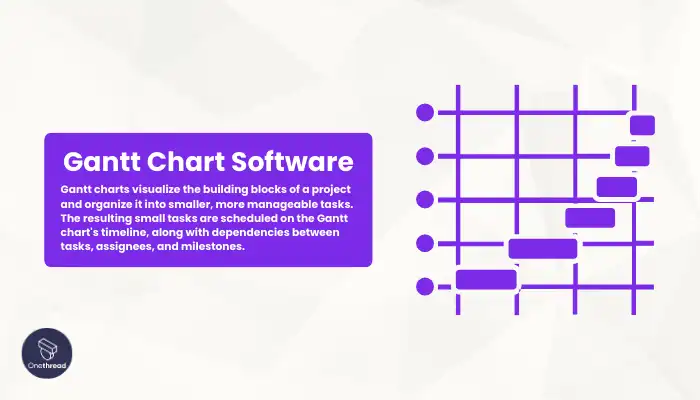
Gantt Chart project management tool is a specialized tool designed to plan, schedule, and track projects using the Gantt chart visualization technique.
This software is essential for visualizing project timelines and understanding the sequence of tasks and their dependencies.
It provides a clear, horizontal bar chart representation of a project’s schedule, where each task is shown on one side and the corresponding time frame on the other.
This layout makes it easy to see start and end dates, task durations, overlaps, and dependencies at a glance.
Key features include drag-and-drop scheduling, critical path analysis, task dependencies, milestone tracking, and resource allocation.
Gantt chart software is particularly useful for managing complex projects with multiple interdependent tasks, ensuring that project managers and teams can maintain a clear overview of progress and deadlines.
This visibility helps in keeping projects on track, identifying potential delays early, and making informed decisions to ensure timely completion.
Advantages of Using Gantt Chart Project Management Software
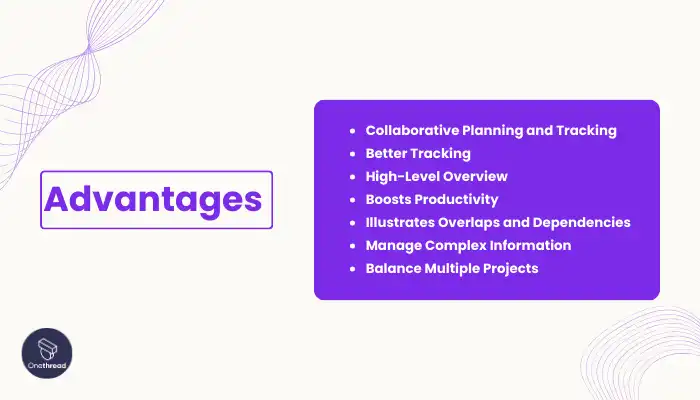
Using Gantt Chart Project Management Software offers several advantages:
- Collaborative Planning and Tracking: Real-time updates on Gantt charts enhance team synchronization. Task dependencies and auto-scheduling simplify planning, and workload balancing avoids resource underutilization.
- Better Tracking: Gantt charts allow project leaders and members to monitor tasks, milestones, and overall workflow. They highlight potential constraints or concerns, enabling timely adjustments to maintain project momentum.
- High-Level Overview: These charts provide a comprehensive view of a project’s timeline and progress, beneficial for both directly involved team members and less involved stakeholders like executives.
- Boosts Productivity: Gantt charts enhance collaboration and focus, increasing productivity. The visibility ensures accountability among team members for their assigned tasks.
- Illustrates Overlaps and Dependencies: They clearly show how tasks overlap and depend on each other, aiding project managers in scheduling and resource allocation to avoid hindering progress.
- Manage Complex Information: The visual simplicity of Gantt charts helps in breaking down complex tasks, making them more manageable and less overwhelming for team members.
- Balance Multiple Projects: For managers juggling several projects, Gantt charts are invaluable. They facilitate the efficient allocation of resources across multiple projects, ensuring balanced attention and progress.
Top 10 Gantt Chart Project Management Software
Gantt chart PM software has become a game-changer. This table will give a clear overview of what each tool offers. Here’s a breakdown:
Software | Key & Unique Features (Gantt Chart) | Best Suitable For | User Ratings |
 | Gantt chart, Customizable templates, real-time updates, interactive task management, Timesheet, Sprint planning | Small to medium businesses | 4.7/5 |
 | Drag-and-drop simplicity, team collaboration tools, project plan templates | Teams of all sizes, especially for collaborative projects | 4.5/5 |
 | Advanced task management, resource workload management, budget tracking | Medium to large enterprises | 4.6/5 |
 | Versatile view options, goal tracking, automation features | Varied industries, including marketing and design | 4.7/5 |
 | Easy integration with Asana, workload management, timeline tracking | Asana users, freelancers | 4.3/5 |
 | Interactive Gantt charts, time tracking, advanced reporting | Large enterprises, teams requiring customization | 4.4/5 |
 | Intuitive interface, timeline views, automation and integrations | Small to large businesses, especially for creative projects | 4.6/5 |
 | Task dependencies, milestones, time tracking | Small to medium-sized businesses | 4.3/5 |
 | Advanced analytics, integration with Microsoft suite, resource management | Large enterprises, experienced project managers | 4.5/5 |
 | Real-time collaboration, multiple view options, automated workflows | Businesses of all sizes, especially those needing scalability | 4.4/5 |
Here, we present the top 10 options trusted by project managers worldwide. These tools offer dynamic timeline scheduling and customizable project views, ensuring you stay organized and efficient in your projects.”
1. Onethread
One-stop solution for managing small teams

Onethread is the best Gantt chart project management platform in its class. Its superiority lies in its versatile features, user-friendliness, excellent customer support, and affordability.
Onethread excels in core features crucial for agile scrum project management. It offers seamless task scheduling, real-time collaboration, and easy progress tracking. This ensures your projects stay on track and teams stay aligned.
Furthermore, Onethread simplifies project management with intuitive navigation. Unlike complex alternatives like Asana and Yamdu, it requires little to no learning curve. You can focus on boosting your team’s efficiency instead of struggling with the software.
What sets Onethread apart is its exceptional customer support. Compared to competitors like Monday.com and ClickUp, Onethread’s support is lightning-fast, saving you valuable time and frustrations.
In summary, Onethread outshines its rivals by delivering essential features effortlessly and offering unparalleled customer support. Make the smart choice for efficient project management, choose Onethread.
Overview and key features
Let’s delve into some of the key features that make Onethread a standout choice for project managers:
Intuitive Gantt Charts:

Onethread’s timeline scheduling provides a visual representation of project timelines, making it easy to understand project structures, task dependencies, and critical paths. With drag-and-drop functionality, you can quickly adjust schedules and dependencies as needed.
Customizable Project Views:

Tailor your project management experience with customizable project views. Onethread allows you to create views that focus on the specific project data and details most relevant to your workflow. This flexibility enhances your ability to manage projects your way.
Collaboration and Communication:
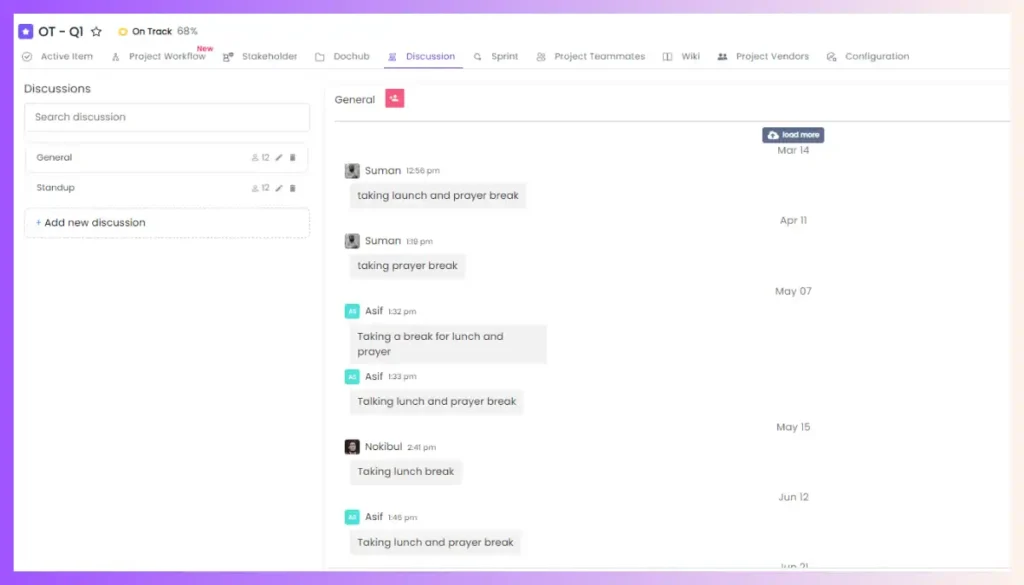
Effective collaboration is essential in project management. Onethread offers features for seamless team collaboration and communication. You can assign tasks, share updates, and keep everyone on the same page, ensuring smooth project execution.
Resource Allocation:
Managing resources efficiently is a breeze with Onethread. The software provides tools to allocate resources effectively, preventing overloading or underutilization of team members.
Real-time Progress Tracking:
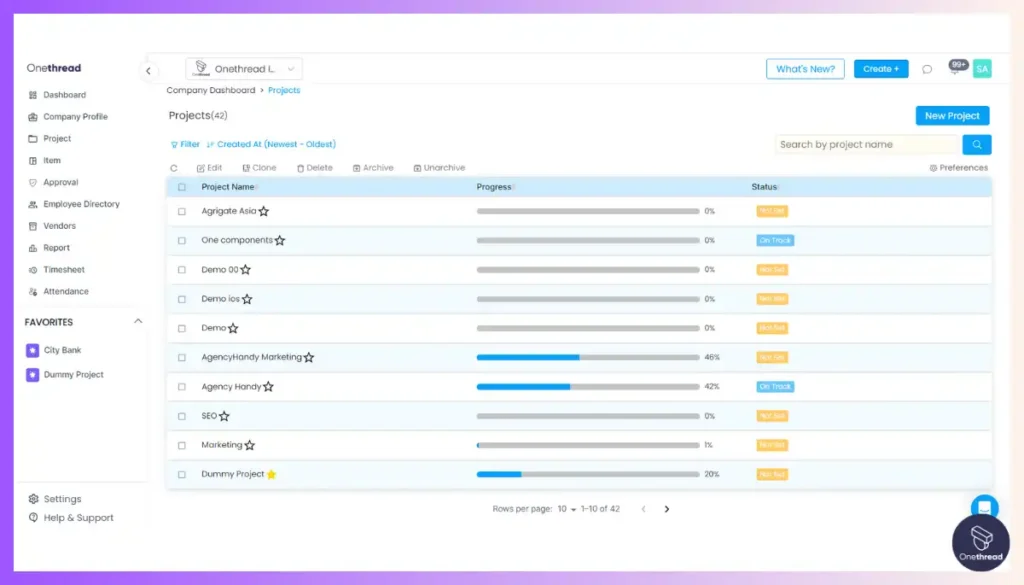
Stay in the know with real-time progress tracking. Onethread allows you to monitor project progress, identify potential delays, and make timely adjustments to keep your projects on track.
Pros:
- Onethread is easy to use, making project management more efficient.
- It offers clear Gantt chart visuals for project timelines.
- Keep everyone updated on project progress in real-time.
- Accessible on mobile devices for on-the-go collaboration.
Where Can Onethread Improve?
Onethread can improve by expanding its integration options to include a wider range of third-party tools, enhancing overall flexibility.
Pricing plans and options

Here are the pricing plans and options for Onethread:
- Free: This plan is free and includes up to 10 users. It offers unlimited organizations, projects, and tasks, as well as 15GB of file sharing, a notice board for company announcements, and a dashboard for both organization and project.
- Growth: Priced at ৳200/$3/user/month (annually). It caters to 11-50 users and includes unlimited file sharing, access level control, and additional features like the ability to export tasks and projects, and standardized reports.
- Scale: For larger teams of up to 200 users, this package costs ৳400/$5/user/month (annually). It includes all features of the Growth Package, along with early access to new features and upcoming tools such as risk management, custom workflow, and budgeting.
What Users Say About Onethread?
Product Hunt Review: 5/5
“I had the privilege to test this out during its beta phase – the user experience is top-notch and uncluttered, communication is seamless and there’s exactly the right amount of tools necessary to boost team productivity. Looking forward to what OneThread has in store, a very well-done product!”- Shihab Shahriyar
G2 Review: 4.7/5
“The support team and the UX. The discussion section is one of the coolest ideas as well.”- Minhaz F.
Why Should You Choose Onethread?
Choosing Onethread as your PM software can significantly streamline your workflow and enhance team productivity. Here’s a focused comparison of how Onethread addresses common pain points in project management tools:
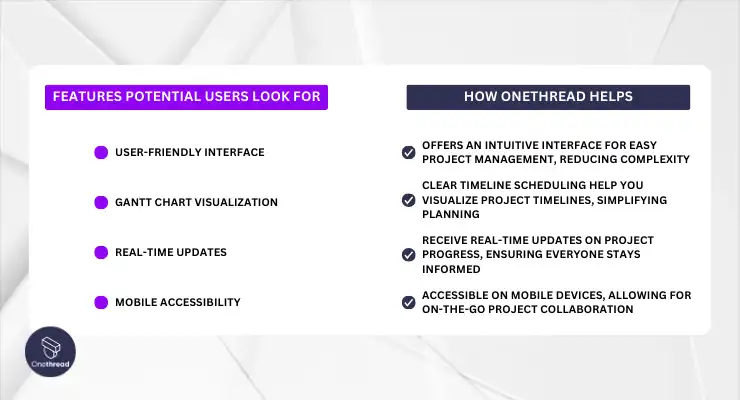
Onethread addresses these key features by providing a user-friendly interface, clear Gantt chart visuals, robust integration capabilities, real-time updates, and mobile accessibility, making it a comprehensive solution for your project management needs.
2. TeamGantt
Specializes in project scheduling through intuitive timelines
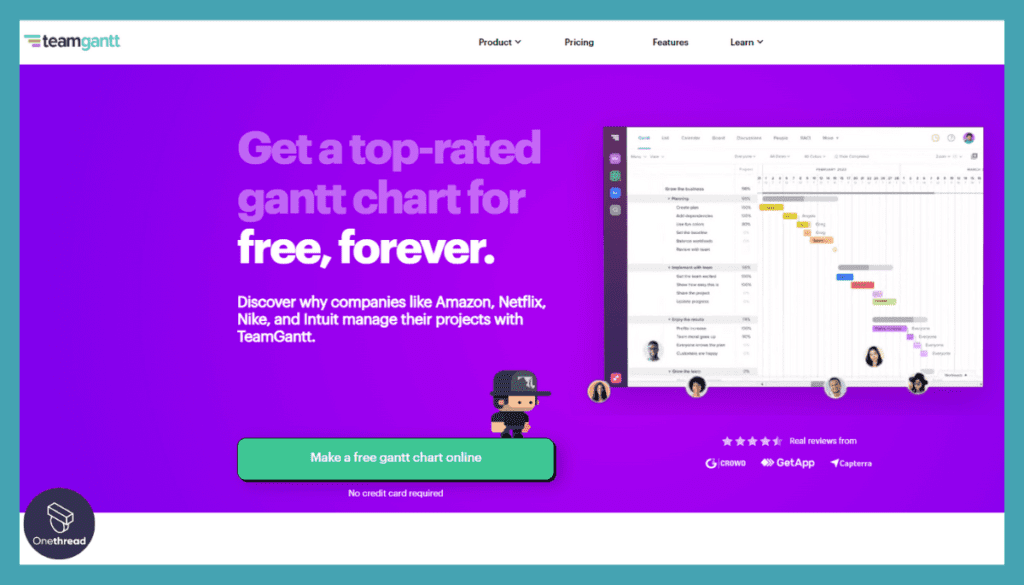
TeamGantt is a user-friendly project management software that excels in simplifying project planning and collaboration. This tool offers a straightforward and intuitive Gantt chart interface, enabling teams to create and manage project timelines effortlessly.
With TeamGantt, you can assign tasks, set dependencies, and track progress with ease. The real-time collaboration feature ensures seamless communication among team members. It’s compatible with popular project management apps like Asana and Trello, enhancing its versatility.
Whether you’re an experienced project manager or a novice, TeamGantt’s accessible approach makes it an excellent choice for projects of any scale. Experience efficient project management with TeamGantt.
Features
Key features are,
Drag & Drop/Gantt Chart Simplicity:
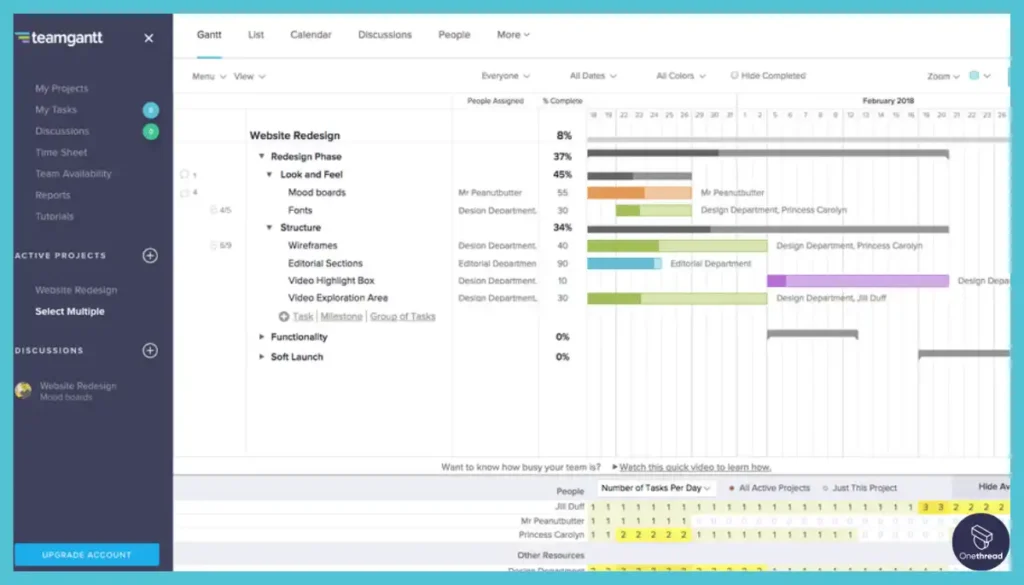
TeamGantt allows users to easily change start and end dates, reorder tasks, and adjust timelines with simple drag-and-drop functionality. This feature enhances the ease of managing complex project timelines.
View Multiple Projects in One Screen:
It enables users to view and manage multiple projects on a single Gantt chart. This feature is particularly useful for project managers overseeing several projects, as it helps in spotting conflicts and planning more effectively.
Calendar and List Views:
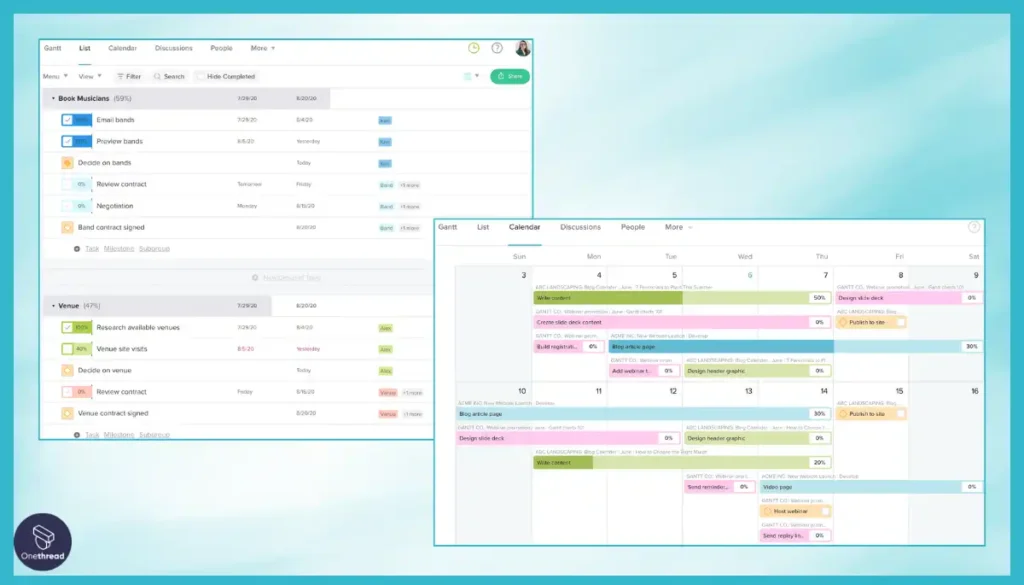
Apart from the Gantt chart view, users can also choose to see tasks in a calendar view or list format, offering flexibility in how projects are visualized and managed.
View Planned Timeline vs. Actual Timeline:
TeamGantt allows users to compare the original timeline projections with the actual timeline of the project, a crucial feature for tracking project progress and making necessary adjustments.
Pros:
- Easy-to-use interface
- Multiple view options for flexibility
- Centralized communication hub
- Effective resource management
- Integrated time tracking and budget monitoring
Cons:
- May be too feature-rich for very small projects
- Free version has limited capabilities
Pricing Plans
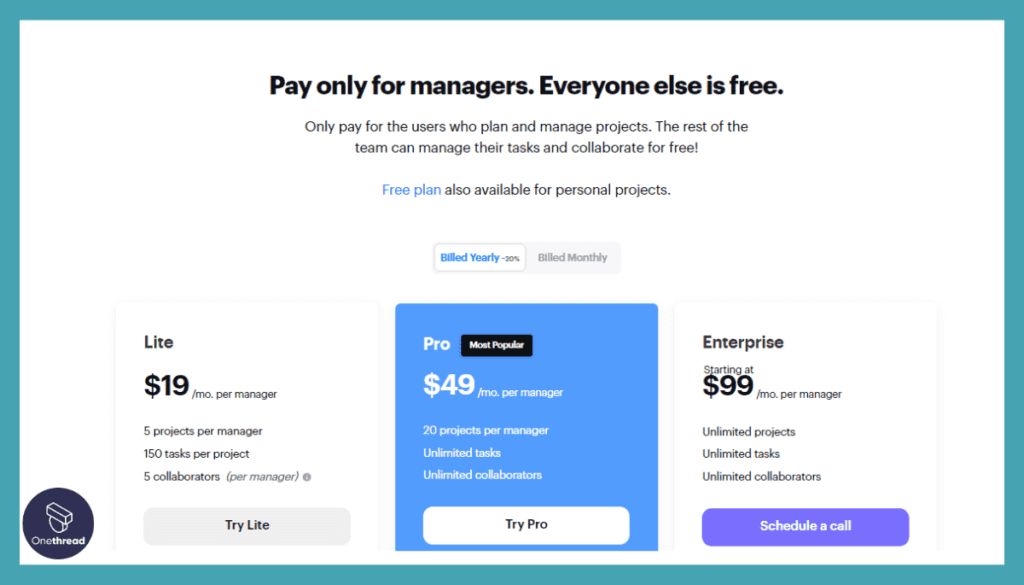
- Lite Plan: $19/month, per manager
- Pro Plan: $49/month, includes advanced features, per manager
- Unlimited: Custom
What Users Say About TeamGantt?
Capterra Review: 4.6/5
Positive Review
“Overall, TeamGantt has filled a huge gap that I was dealing with in project planning. I plan to continue using it for many years to come. I’m a huge fan of the ease of use and percent complete tracking. I’ve been able to use the percent complete to help estimate the remaining work/budget for projects to keep stakeholders informed.”- Valerie H.
G2 Review: 4.8/5
Critical Review
“I don’t like the pricing of premium, for a business it is reasonable but for a solo user, it is way too expensive for me to justify purchasing.”- Matt A.
3. GanttPRO
Gantt chart-focused planning tailored for handling dependencies.
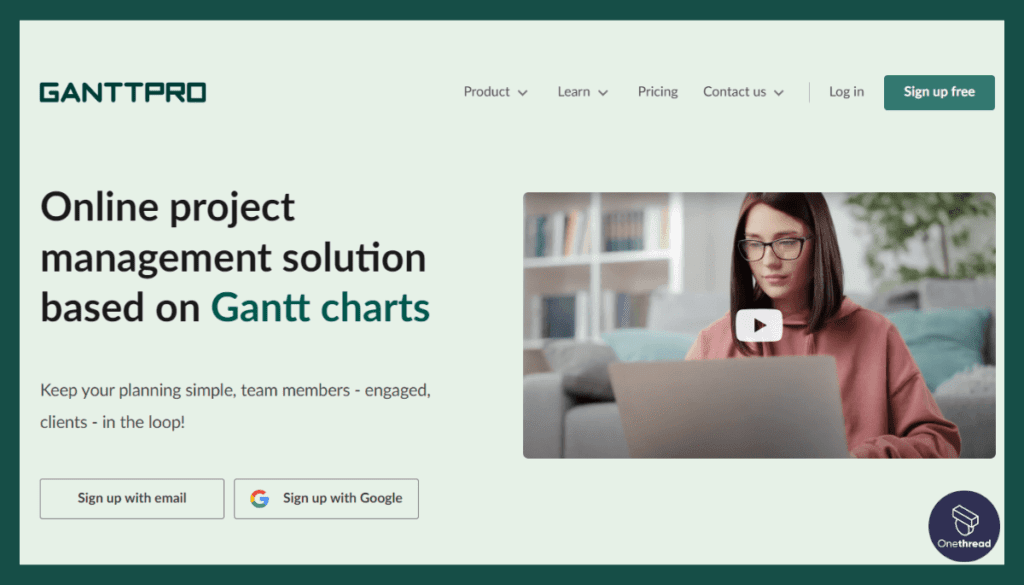
GanttPRO is a Gantt chart project management tool that offers essential features for effective project management. We found that GanttPRO excels in providing a user-friendly interface, robust task scheduling, and real-time collaboration capabilities.
One standout feature of GanttPRO that was found by our review team is its intuitive Gantt chart builder, allowing users to create and customize project timelines effortlessly. This feature simplifies project planning and helps teams stay organized.
Additionally, GanttPRO’s task dependencies and critical path analysis ensure that project schedules are well-optimized, minimizing delays and resource wastage.
Moreover, GanttPRO’s collaboration tools enable team members to work together seamlessly, making it ideal for remote teams and project stakeholders.
GanttPRO’s combination of user-friendliness, powerful scheduling, and collaboration features make it a top choice for Gantt chart project management tools.
Features
Here are the top features
Interactive Online Gantt Chart:
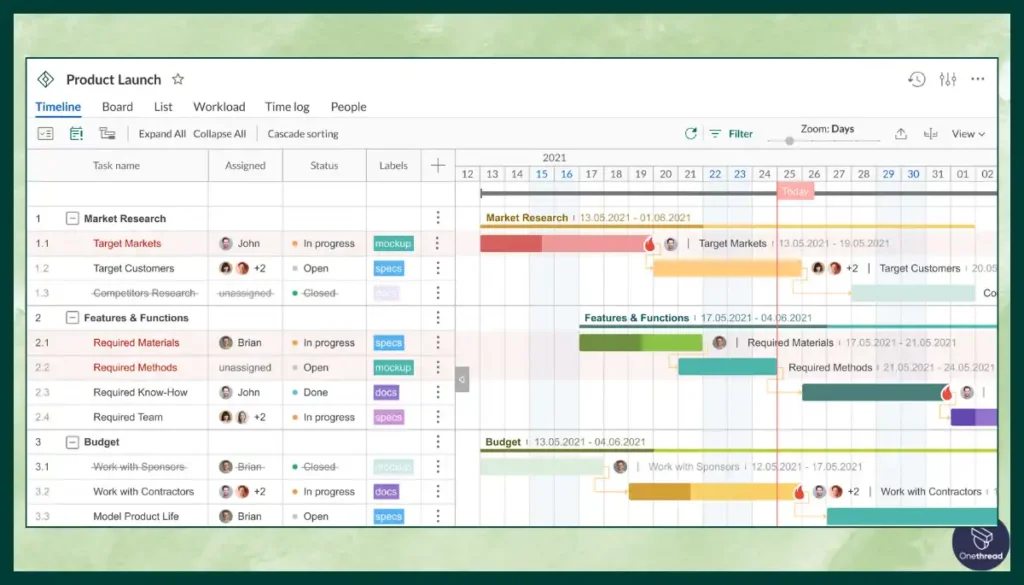
GanttPRO offers an interactive online Gantt chart that is perfect for planning and controlling multiple projects simultaneously. You can split your projects into tasks, subtasks, and milestones. The tool allows you to set due dates, durations, and dependencies.
Workspace Customization:
The tool provides different workspaces for personal tasks and team projects. You can delegate project management to team members and control who has access to what.
Automatic Scheduling and Drag-and-Drop Simplicity:
GanttPRO takes user-friendliness to the next level with its automatic scheduling and drag-and-drop features. You can prioritize tasks, set dependencies, adjust durations, and progress directly on the Gantt chart. This makes project management easier and more efficient.
Team Management and Progress Tracking:
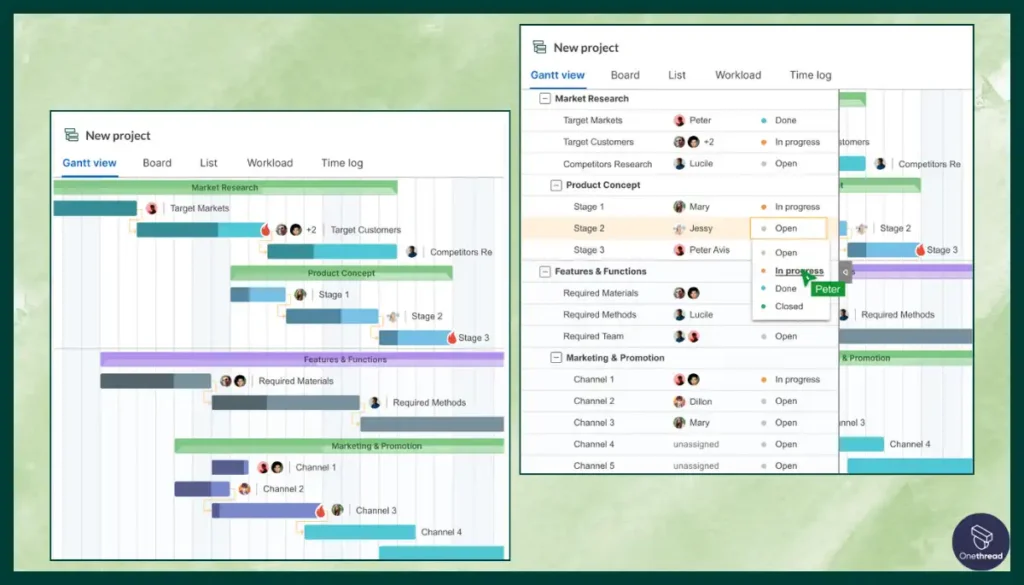
This tool combines the best features of timeline scheduling and team management software. You can assign tasks to team members, track project progress, and add attachments and comments easily.
Resource and Cost Management:
GanttPRO allows you to add resources to your Gantt charts and link them to specific tasks. You can set the cost per hour for a resource and the time spent on task management. The tool then calculates the task and project costs automatically.
Pros:
- Interactive and detailed timeline scheduling
- Customizable workspaces for better control
- Automatic scheduling saves time
- Comprehensive team management features
- Effective resource and cost management
Cons:
- Might be overwhelming for simple projects
- Learning curve for advanced features
Pricing Plans
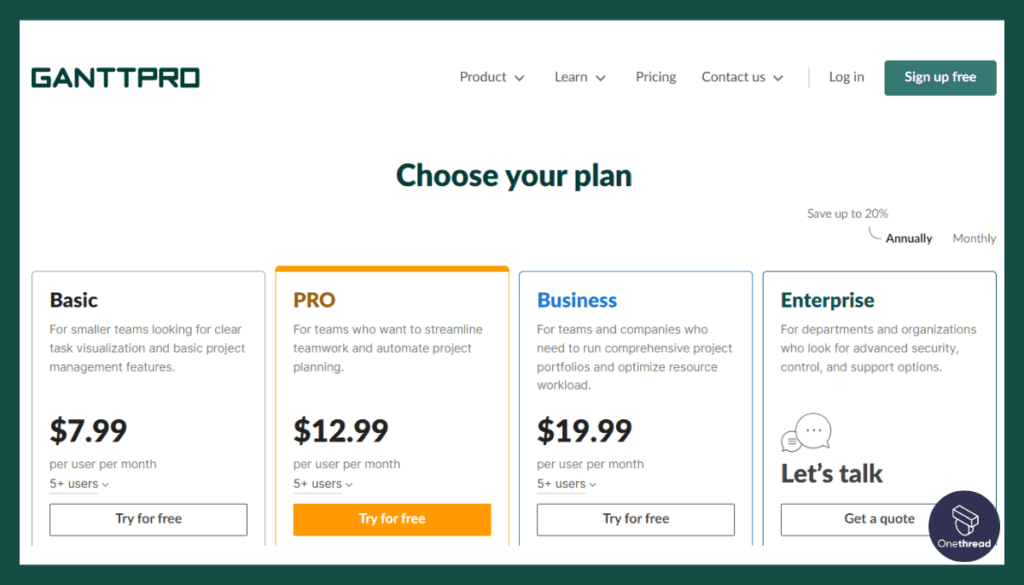
- Basic Plan: $7/month, ideal for solo individuals
- Pro Plan: $12.99/user/month, designed for small to medium teams
- Business Plan: $19.99/month, for large teams and complex projects
- Enterprise: Custom
What Users Say About GanttPRO?
Capterra Review: 4.8/5
Positive Review
“GanttPro’s intuitive design is one of its most notable qualities. Even though I don’t come from a project management background, I had no trouble learning how to utilize it. Using the simple drag-and-drop interface, you can quickly and easily create a Gantt chart, timeline, and task dependencies.”- Maddie B.
G2 Review: 4.8/5
Critical Review
“Some of the hyperlinks for teams don’t work, maybe I am doing something wrong, but I don’t know.”- Ian D.
4. ClickUp
Adaptable all-in-one platform with custom Gantt integration.

ClickUp stands out as a top-tier Gantt chart PM software, especially effective for multi-step projects. During our extensive testing, we discovered that ClickUp excels in several key areas.
It offers robust task management, intuitive time tracking, collaborative spaces, and detailed reporting. These features are crucial for managing complex multi-step project timelines and team coordination.
However, when compared to a specialized tool like Instagantt, ClickUp has some limitations. For instance, Instagantt offers more advanced Gantt-specific functionalities like dependency tracking and more detailed progress visualization.
While ClickUp provides a comprehensive suite of project management tools, its Gantt chart capabilities, though highly functional, may not match the depth found in a dedicated Gantt chart application like Instagantt.
Features
ClickUp stands out as the best Gantt chart project management software, offering these features.
Dynamic Gantt Charts:
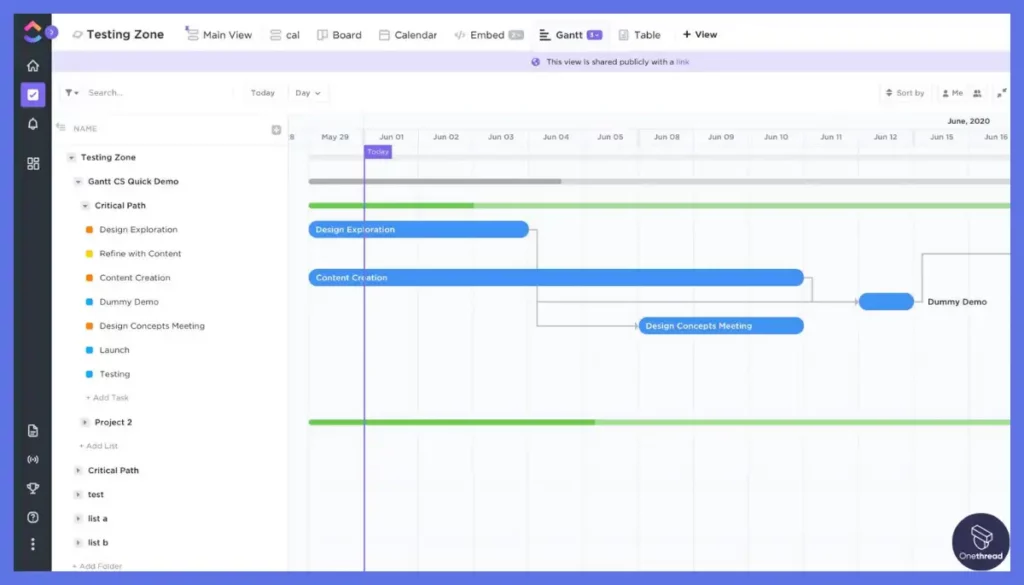
It visualizes task dependencies, durations, and progress, enabling teams to identify potential bottlenecks and adjust schedules in real-time.
Automated Scheduling and Rescheduling:
This software automates the scheduling process. When tasks are delayed or advanced, ClickUp’s Gantt chart automatically updates the entire project timeline, ensuring that all dependencies are adjusted accordingly.
Customizable Task Views:

ClickUp provides various task views including list, board, and box views. This flexibility allows teams to manage and view their projects in the way that best suits their workflow and preferences.
Advanced Collaboration Tools:
The software also excels in collaboration, offering features like shared calendars, document sharing, and integrated chat. These tools facilitate seamless communication and collaboration within teams, essential for the success of any project.
Pros:
- ClickUp offers diverse project management features.
- Tailor project views.
- Strong teamwork tools.
- Connect with third-party apps.
- Abundant resources.
Cons:
- Steeper learning curve.
- May be costly for smaller teams.
- Fewer features on the mobile app.
Pricing

- Free Forever: $0 Free
- Unlimited: $7/user/month
- Business: $12/user/month
- Enterprise: Custom
What Users Say About ClickUp?
Product Hunt Review: 4.5/5
Positive Review
“We use ClickUp for all of our Project Management. It has been a great way to organize our client folders, and files and keep everything on track. There is so much to it, though. We all know we don’t use it to its full capability. But a great tool that has improved on other software I used previously.”- Lindsey Miller
G2 Review: 4.7/5
Critical Review
“On my computer, I have to refresh the page or click on another person in the group to update my tasks. I leave it up on my computer all week so it makes me refresh it often. If someone adds a task that day then it’s likely I won’t see it on time. I make alerts to remind me to refresh it daily.”- Dr. Hillary H.
5. Instagantt
Lightweight online Gantt maker well-suited for simple charts.
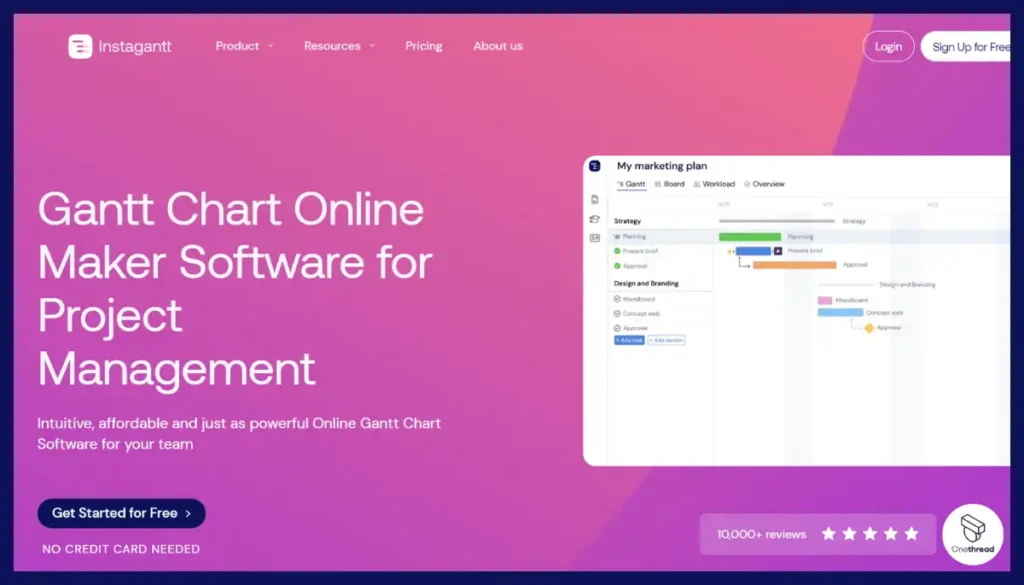
Instagantt is a powerful project management tool that streamlines your project planning and tracking. It offers an intuitive and user-friendly interface, making it easy for teams to create, manage, and visualize project timelines.
With Instagantt, you can break down tasks, set dependencies, and allocate resources effortlessly. Its real-time collaboration feature ensures everyone stays on the same page. Plus, it integrates seamlessly with popular tools like Asana and Trello.
Whether you’re a seasoned project manager or a beginner, Instagantt’s simplicity and effectiveness make it a top choice for managing projects of any size. Say goodbye to complexity and hello to efficient project management with Instagantt.
Features
Key features are,
Gantt Chart:
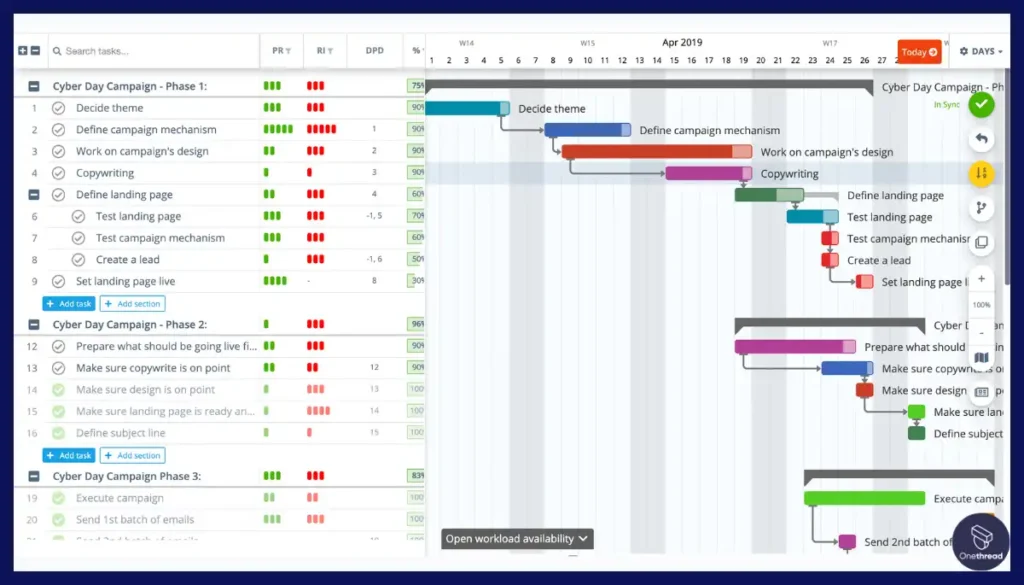
Gantt chart capabilities are top-notch, providing users with detailed visual project timelines, task dependencies, and milestones. Instagantt excels in team collaboration, enabling multiple users to work simultaneously on the same project with real-time updates.
Easy-to-Use Interface:
The tool is designed to be intuitive, allowing individuals to get started right away. This is especially useful for those who may not be tech-savvy but still need a robust project management tool.
Online Collaboration:
Instagantt allows for real-time online collaboration. You can share your Gantt charts and get feedback instantly. This feature enhances communication and ensures everyone is on the same page.
Scheduling and Timelines:
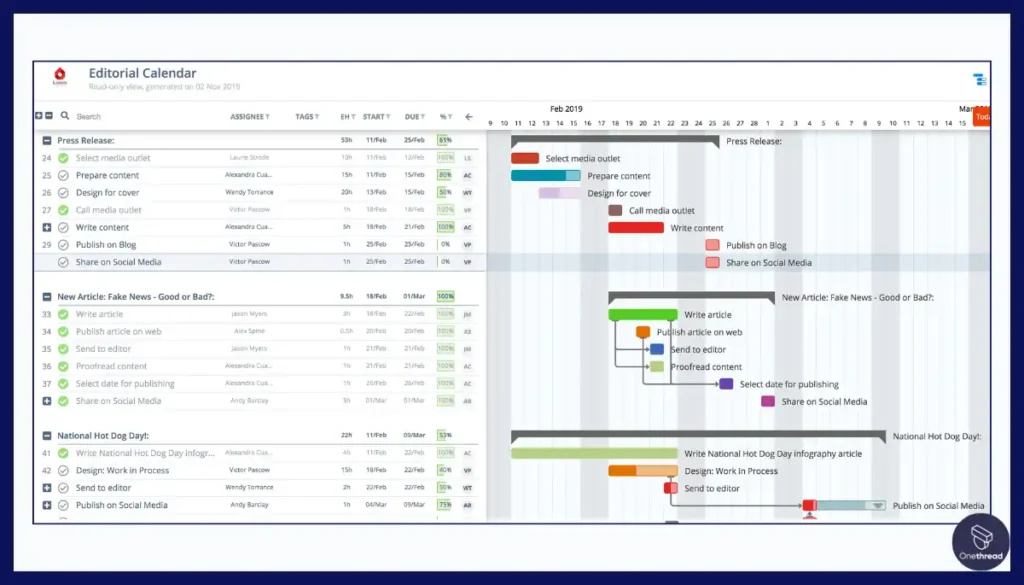
Offers features to manage your schedules effectively. You can set start and end dates for tasks, allocate resources, and even set reminders. This ensures that you never miss a deadline.
Customization:
Allows you to customize your timeline scheduling. You can add custom fields, labels, and even colors. This level of customization makes it adaptable to various project requirements.
Pros:
- User-friendly interface
- Powerful Gantt chart features
- Real-time collaboration
- Effective scheduling tools
- High level of customization
Cons:
- May be overkill for very small projects
- Limited free trial
Pricing Plans
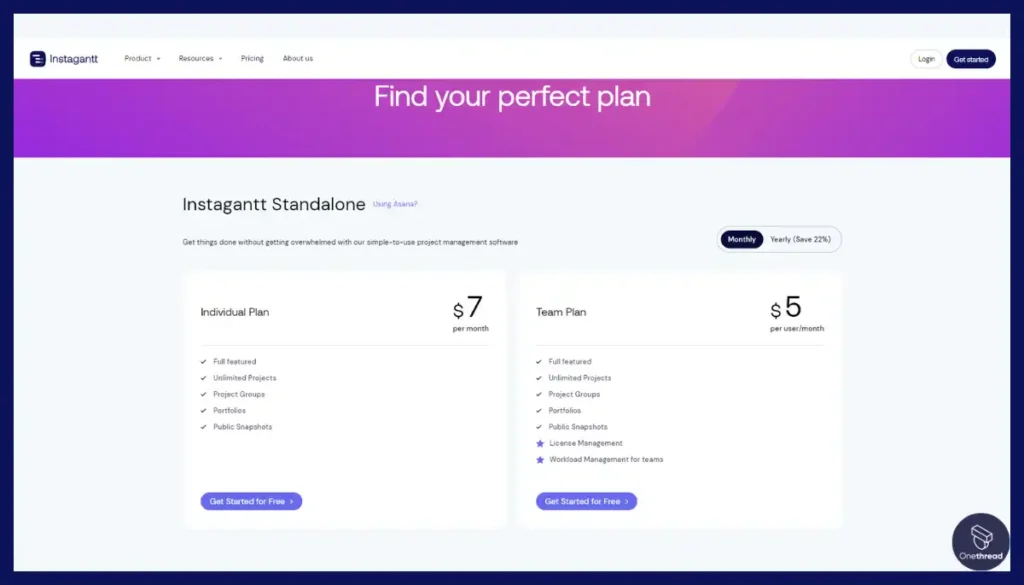
- Free Trial: Limited features, good for testing
- Individual Plan: $18/month, includes most features
- Team Plan: $50/month, all features unlocked
What Users Say About Instagantt?
Capterra Review: 4.3/5
Positive Review
“I like its simplicity, how easy it is to get used to it, and how easily you can create projects, tasks, subtasks and manage all kinds of information in one single software.”- Anna E.
G2 Review: 4.5/5
Critical Review
“There is a bit of a rabbit hole once you’ve got sucked into the power that’s Instagantt. But once you’ve mastered it, it becomes second nature and an absolute gem of a tool that I could never do without again.”- Andrew E.
6. Wrike
Feature-rich Gantt charts for the enterprise project portfolio.

Wrike is a Gantt chart PM software that offers essential features crucial for effective project management. Our review team found that Wrike excels in several key areas.
Firstly, Wrike simplifies task scheduling with its intuitive Gantt chart interface. It allows for seamless project planning and visualization, ensuring projects stay on track.
Secondly, real-time collaboration is a breeze with Wrike. Team members can effortlessly communicate and update project progress, enhancing overall productivity.
Additionally, Wrike’s robust reporting and analytics provide valuable insights into project performance. You can make informed decisions and adjustments based on real data.
Furthermore, Wrike integrates seamlessly with other tools and platforms, streamlining your workflow.
Wrike stands out as a top Gantt chart project management tool, offering powerful features backed by testing and expertise. It’s a valuable tool for efficient project execution and management.
Features
As one of the best Gantt chart project management tool, Wrike stands out with its key features:
Intuitive Gantt Charts:

Wrike’s Gantt chart capabilities are second to none. With a user-friendly interface, it simplifies project planning and scheduling, allowing you to visualize project timelines and dependencies effortlessly.
Real-time Collaboration:
Wrike fosters seamless collaboration among team members. With live updates and instant communication tools, teams can work together efficiently, ensuring everyone stays on the same page.
Customizable Workflows:
Wrike offers customizable workflows that adapt to your specific project needs. Tailor processes to match your team’s requirements, streamlining task assignments and progress tracking.
Robust Reporting and Analytics:
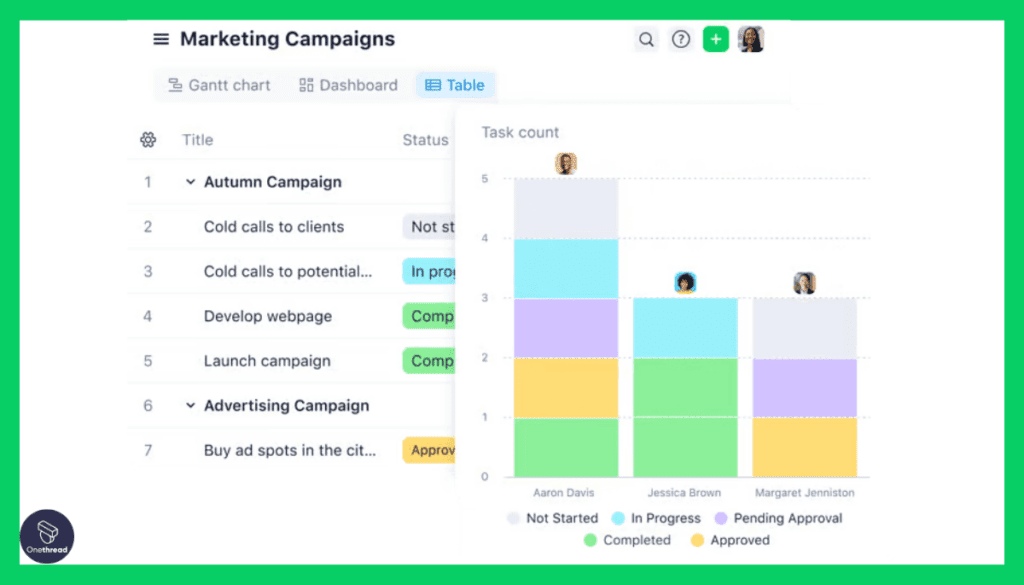
Gain valuable insights into your projects with Wrike’s advanced reporting and analytics. Monitor project performance, track key metrics, and make data-driven decisions for improved project outcomes.
Wrike’s comprehensive features make it the top choice for Gantt chart project management, enhancing productivity and project success.
Pros:
- User-Friendly Interface
- Customizable timeline scheduling
- Real-Time Collaboration
- Integration Capabilities
- Mobile Accessibility
Cons:
- Although Wrike is user-friendly, some users may still encounter a learning curve,
- Wrike does offer a free version, but it comes with limitations
Pricing

- Free: $0
- Team: $9.80/user/month
- Business: $24.80/user/month
- Enterprise: Custom
- Pinnacle: Custom
What Users Say About Wrike?
Capterra Review: 4.3/5
Positive Review
“Wrike is an adaptable, powerful, and highly customizable tool. Easily used, with the greatest training and assistance I’ve encountered. They’re constantly adding new functionality in response to user feedback, without disrupting the overall feel or flow of the service.”- Stephanie J.
G2 Review: 4.2/5
Critical Review
“We have had more account managers than I can count. It is frustrating to feel passed around so much although I know they were restructuring so my hope is that this will slow down.”- Megan D.
7. Monday.com
Visually pleasing Gantt charts integrated with full PM capabilities.

Monday.com is the best Gantt chart project management software, offering a robust set of features crucial for effective project management. During our testing, we found that Monday.com excels in several key areas.
Firstly, Monday.com’s Gantt chart capabilities are exceptional. Its user-friendly interface simplifies project planning and scheduling, making it an ideal choice for video production projects.
Secondly, real-time collaboration is seamless with Monday.com. Team members can easily communicate, share updates, and collaborate on tasks, enhancing productivity.
However, it’s important to note that during our testing, Monday.com showed some shortcomings when compared to Wrike. Specifically, its reporting and analytics features are not as robust, making it less suitable for data-driven decision-making.
Monday.com is a top-notch Gantt chart project management tool, excelling in many areas but falling short in certain aspects compared to competitors like Wrike. Consider your specific project needs when choosing the right tool.
Features
It offers some valuable features that can complement Gantt chart tools in project management:
Gantt Chart View:
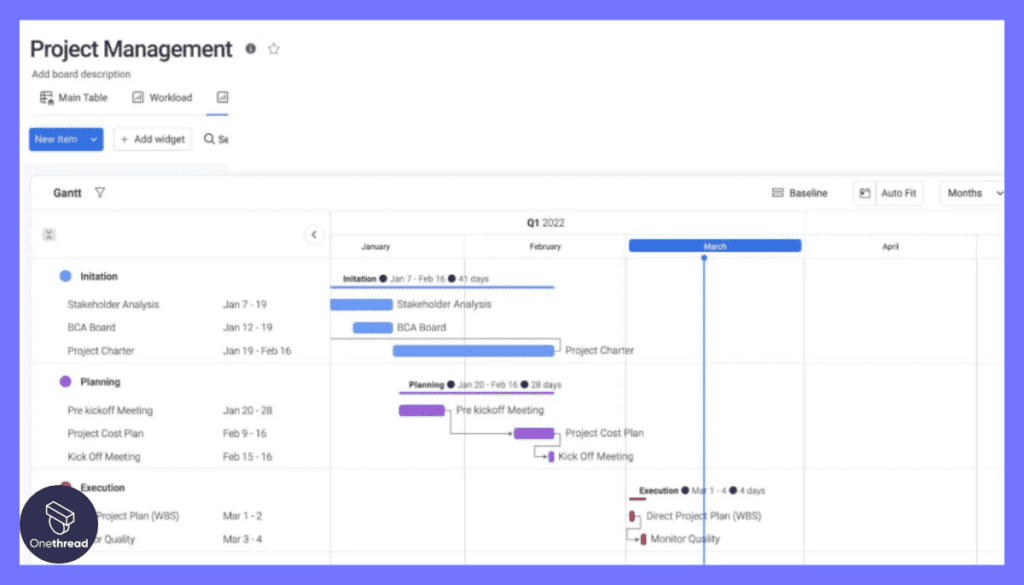
Monday.com provides a Gantt chart view that allows users to visualize project timelines and dependencies. This feature helps teams plan and track project progress effectively, making it a useful addition to Gantt chart project management tool.
Task Dependencies:
Allows you to set task dependencies. This feature ensures that tasks are completed in the right order, helping to streamline project workflows and prevent bottlenecks.
Customizable Workflows:
Monday.com offers customizable workflows, making it easy to adapt the platform to your specific project management needs. You can design workflows that align with your Gantt chart project plans and processes.
Automation:

It includes automation capabilities that can save time and reduce manual work. You can set up automation rules to trigger actions based on certain conditions, enhancing project efficiency and coordination.
Pros:
- User-Friendly: Monday.com has an intuitive interface.
- Visual Task Roadmaps: Clear project timeline visualization.
- Customization: Highly adaptable to project needs.
- Integration: Seamless third-party tool integration.
- Automation: Efficient task automation.
Cons:
- Relatively expensive.
- Some may find it challenging to master.
- May lack advanced features for highly complex projects.
Pricing

- Free: $0
- Basic: $8/seat.month
- Standard: $10/seat.month
- Pro: $16/seat.month
- Enterprise: Custom
What Users Say About Monday.com?
Product Hunt Review: 4.8/5
Positive Review
“Very easy and straightforward planning tool, suitable for early startups and SMBs. Easy 5.”- Volodymyr Kuzmenko
G2 Review: 4.7/5
Critical Review
“There are times that you’ll accidentally drag a specific item out of nowhere which makes an item get lost and might make things complicated due to the fact that it went somewhere it wasn’t supposed to.”- Kenneth D.
8. Zoho Projects
Straightforward Gantt diagrams for easy scheduling and planning.

Zoho Projects stands out as a notable Gantt chart PM software, offering key features such as detailed task scheduling, interactive Task Roadmaps, dependency setting, and progress tracking.
These elements are crucial for efficient Gantt chart-based project management, enabling users to visualize project timelines and dependencies effectively.
In our analysis, we found that Zoho Projects offers a high degree of customization in its Task Roadmaps, allowing teams to tailor them to their specific needs.
This flexibility is vital in managing complex projects with multiple moving parts. Additionally, the software integrates task management with time tracking and resource allocation, providing a comprehensive project management solution.
Zoho Projects also excels in team collaboration, featuring built-in chat, forums, and document sharing. These collaborative tools enhance team communication and coordination, making it easier to keep projects on track.
The combination of robust Gantt chart capabilities and collaboration features makes Zoho Projects a top contender in the realm of Gantt chart PMJ software.
Features
As the best Gantt chart project management software, Zoho Projects offers essential features that make it a top choice:
Interactive Gantt Charts:
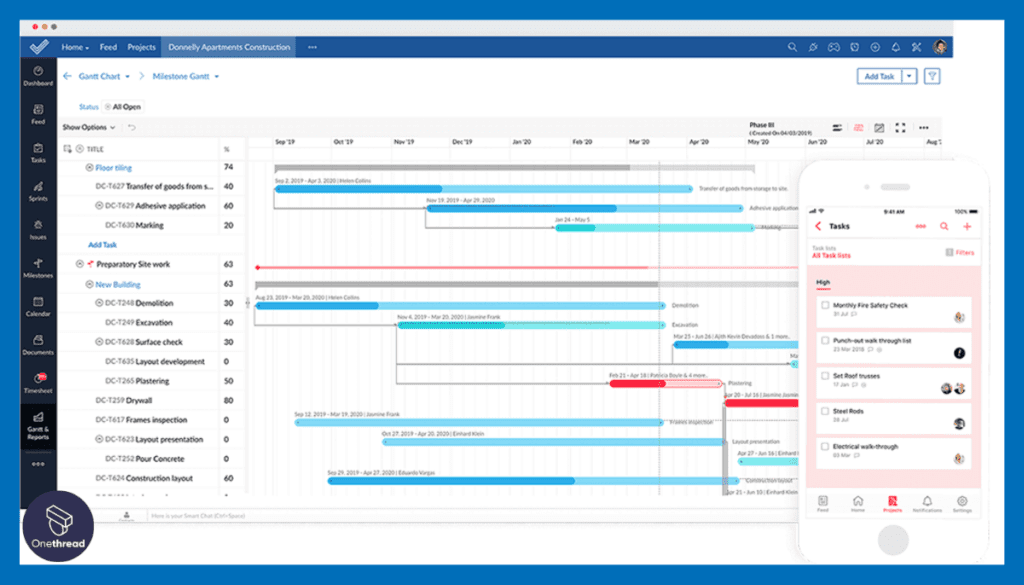
Enables precise project planning and tracking. With drag-and-drop functionality, you can easily schedule tasks, manage dependencies, and visualize project timelines.
Critical Path Analysis:
Zoho Projects goes a step further by offering critical path analysis within its Gantt charts. This feature helps you identify the most critical tasks that can impact project timelines, allowing for better resource allocation and risk management.
Task Automation:
It streamlines project workflows with task automation. You can set up predefined actions and triggers, reducing manual work and ensuring tasks are completed efficiently.
Collaborative Workspace:
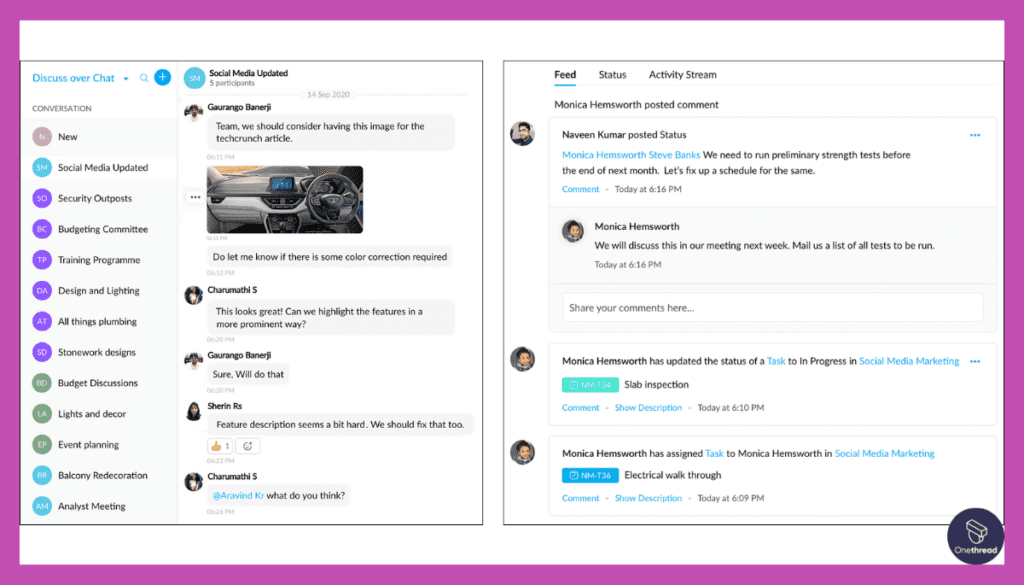
Zoho Projects fosters collaboration with its centralized workspace. Team members can communicate, share files, and collaborate on tasks within the platform, promoting seamless teamwork and project success.
Pros:
- Zoho Projects offers an easy interface.
- Clear project timeline visualization.
- Efficient management.
- Seamless with Zoho and third-party tools.
- Tailor to your project needs.
Cons:
- May not suit larger projects.
- Some advanced features are missing on mobile.
Pricing

- Free: $0
- Premium: $5/user/month
- Enterprise: $10/user/month
What Users Say About Zoho Projects?
Capterra Review: 4.3/5
Positive Review
“The UI is very simplistic and easy to navigate even when you have lots of projects and dozens of tasks under each one. Compared to other PM tools, it’s a lot easier to connect the dots with Zoho Projects.2. It plugs right in if you’re in a Zoho environment which is a great side benefit as you don’t have to spend time or worry about issues with the integration.”- Deniz Nur C.
G2 Review: 4.3/5
Critical Review
“The Zoho Projects mobile application is very summarized compared to the desktop version, I think it would be very useful to link more functions in it so you don’t have to switch between one and another every time you need to perform a particular process.”- Carlos P.
9. Microsoft Project
The classic desktop project scheduling app with deep Gantt functionality.
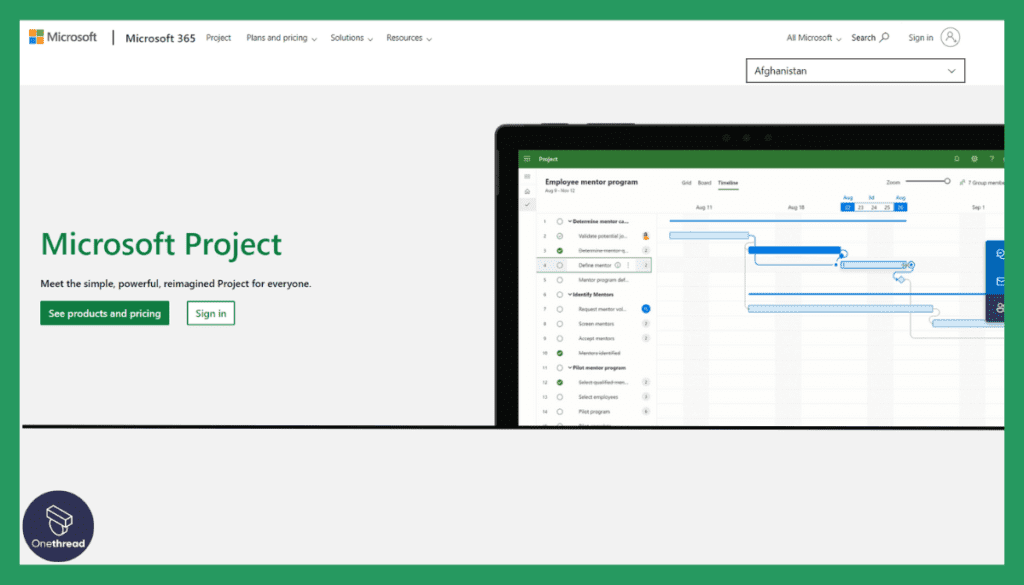
Microsoft Project is a top-tier Gantt chart PM software that excels in essential features crucial for effective project management. During our rigorous testing, Microsoft Project proved its superiority in several key areas.
Microsoft Project’s Gantt chart capabilities are outstanding. Its user-friendly interface simplifies project planning and scheduling, making it a reliable choice for various project types.
Real-time collaboration is seamless with Microsoft Project. It facilitates efficient communication and task tracking, ensuring teams stay productive and aligned.
Furthermore, Microsoft Project offers powerful resource management tools, allowing you to allocate resources effectively and optimize project timelines.
Microsoft Project stands out as a premier Gantt chart project management tool, backed by comprehensive testing and expertise. It’s a valuable tool for achieving project success and efficient management.
Features
Microsoft Project is a top Gantt chart project management tool known for its robust features:
Advanced Gantt Chart Capabilities:
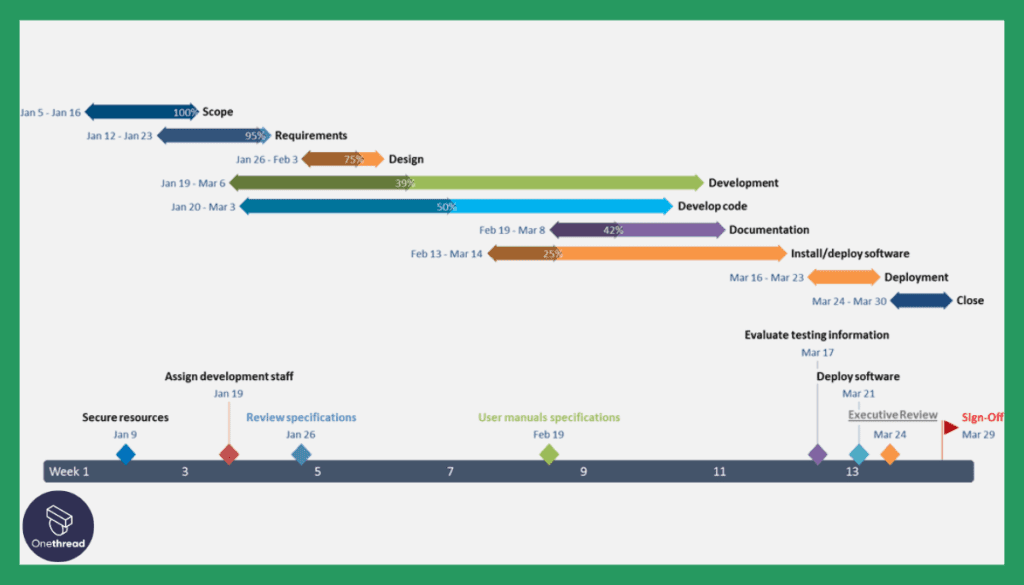
Microsoft Project’s Gantt chart tool is renowned for its advanced capabilities. It provides detailed views of project timelines, allowing users to see task durations, dependencies, and progress at a glance.
Flexible Task Scheduling and Dependency Management:
Users can easily adjust timelines, set task relationships, and identify critical paths, which are crucial for effective project planning and risk mitigation.
Integrated Resource Management:
MS Project goes beyond basic scheduling to offer comprehensive resource management. This includes the allocation of manpower, equipment, and budgets, enabling project managers to optimize resource utilization and avoid overallocation.
Robust Reporting and Analytics:
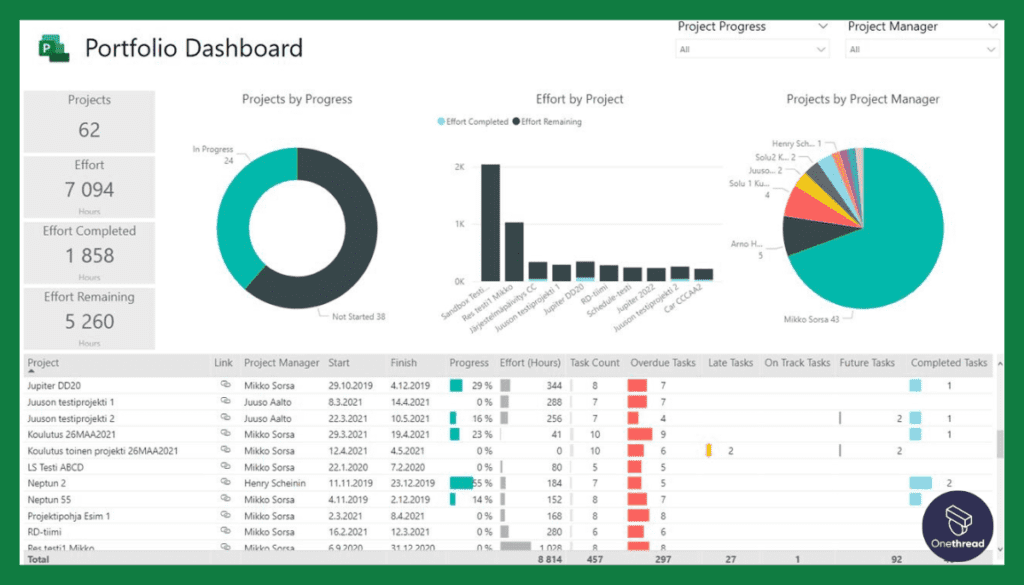
The software provides a range of reporting and analytics tools. These features allow for the generation of detailed project reports, offering insights into performance metrics and helping stakeholders make informed decisions based on real-time data.
Pros:
- Precise project planning with detailed Task Roadmaps.
- Efficient allocation and tracking of resources.
- Seamless collaboration with Microsoft Office tools.
- Critical path analysis and task dependencies.
- Data-driven decision-making with various reporting options.
Cons:
- Higher pricing, less budget-friendly.
- Not as strong for remote teamwork.
Pricing
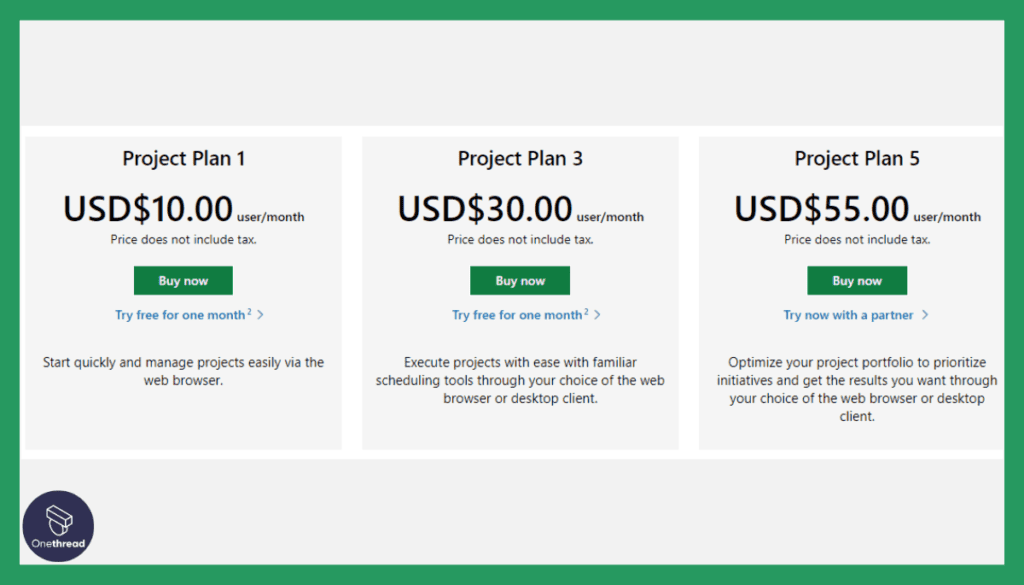
- Project Plan 1: $10.00/user/month
- Project Plan 3: $30.00/user/month
- Project Plan 5: $55.00/user/month
What Users Say About Microsoft Project?
Capterra Review: 4.4/5
Positive Review
“It is a very good software for Project Management work. Without a doubt, the software excels with its intuitive user interface, powerful planning tools, and strong resource management features.”- Mazidul Islam M.
G2 Review: 4.0/5
Critical Review
“It was expensive, especially at the very beginning of its adoption by Microsoft – so much so that it was not part of the standard bundles we could get at work. But I think the pricing is much better now and the general adoption of MS Project has improved since the late 00s.”- Alex N.
10. Smartsheet
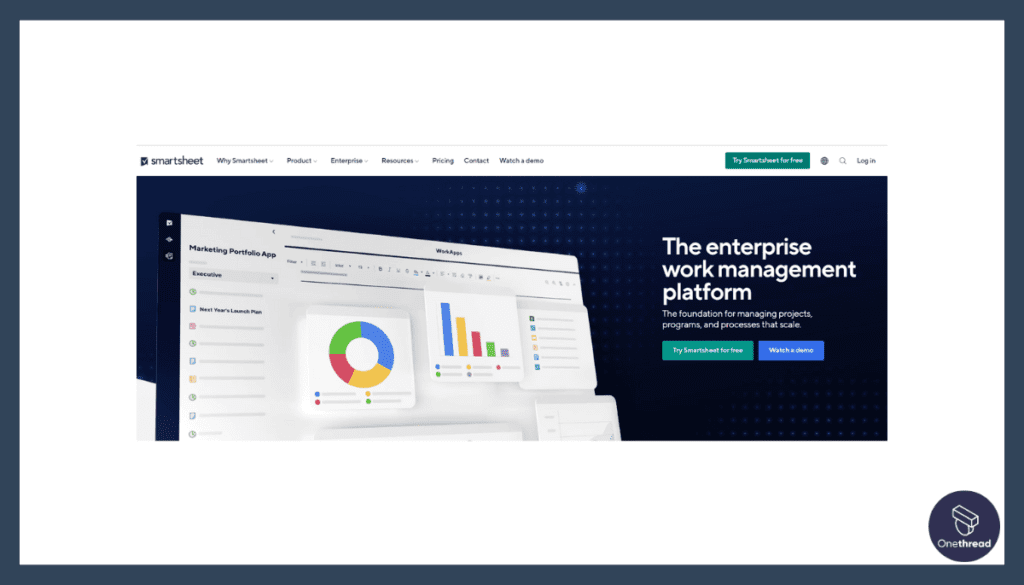
Smartsheet is your go-to project management tool with a strong focus on Gantt charts. It’s all about simplifying project planning and execution. Smartsheet’s user-friendly platform allows you to create, modify, and visualize project timelines effortlessly.
Task assignment, dependency tracking, and resource management are a breeze. Real-time collaboration ensures seamless team communication. This versatile tool integrates smoothly with popular applications like Excel and Microsoft Teams.
Whether you’re a seasoned project manager or a newcomer, Smartsheet’s intuitive approach makes it the ideal choice for projects of any scale. Experience smarter project management with Smartsheet today.
Features
Top features of Smartsheet are,
Advanced Gantt Chart Tools:
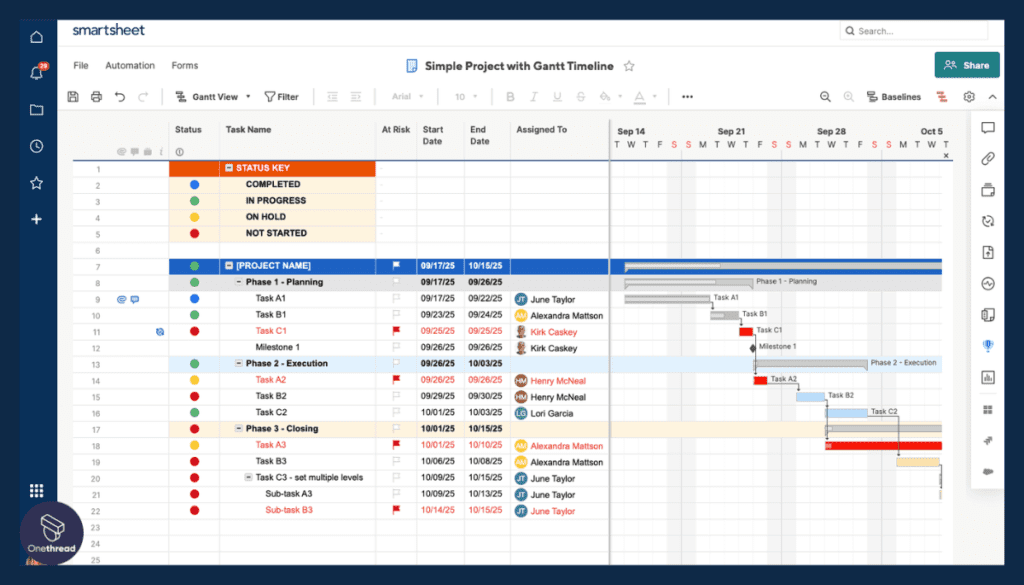
Its core strength lies in its sophisticated Gantt chart tools, enabling detailed project scheduling, timeline visualization, and progress tracking.
Rich Set of Views and Dashboards:
These can adapt to your specific needs, whether you’re managing a single project or multiple initiatives. The platform provides a comprehensive overview of your plans, resources, and schedules, making it easier to keep track of everything.
Speed to Market:
Smartsheet focuses on accelerating your speed to market. It combines a user-friendly experience with process consistency and scale. This helps in aligning your project delivery with business results.
Marketing and Creative Work Management:
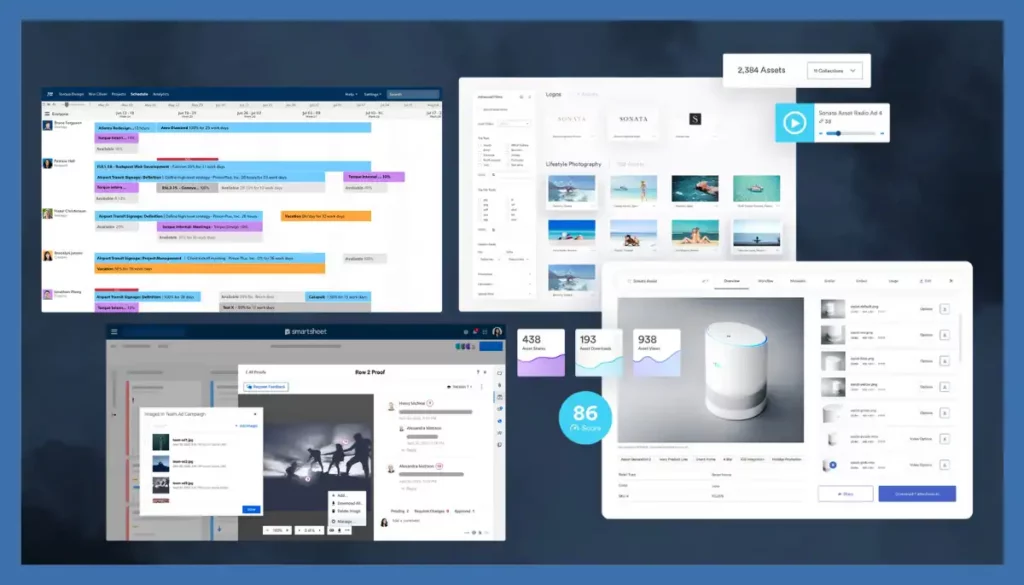
If you’re a businessman in the marketing or creative fields, Smartsheet has you covered. It offers features to manage marketing and creative work, content, and people.
Portfolio-Level Automation:
Smartsheet provides portfolio-level automation to implement transformational changes. It helps you align people, priorities, and purpose while scaling faster. This is particularly useful for everyone who is looking to grow their business and take on larger, more complex projects.
Software Integrations:
Smartsheet integrates seamlessly with the software you’re already using. This is a big plus for everyone who often has to switch between different platforms for various tasks.
Pros
- Versatile views and dashboards for comprehensive management
- Accelerates project delivery and business results
- Specialized features for marketing and creative individuals
- Portfolio-level automation for scalability
- Wide range of software integrations
Cons
- May be too complex for very small projects
- Some advanced features require a learning curve
Pricing Plans
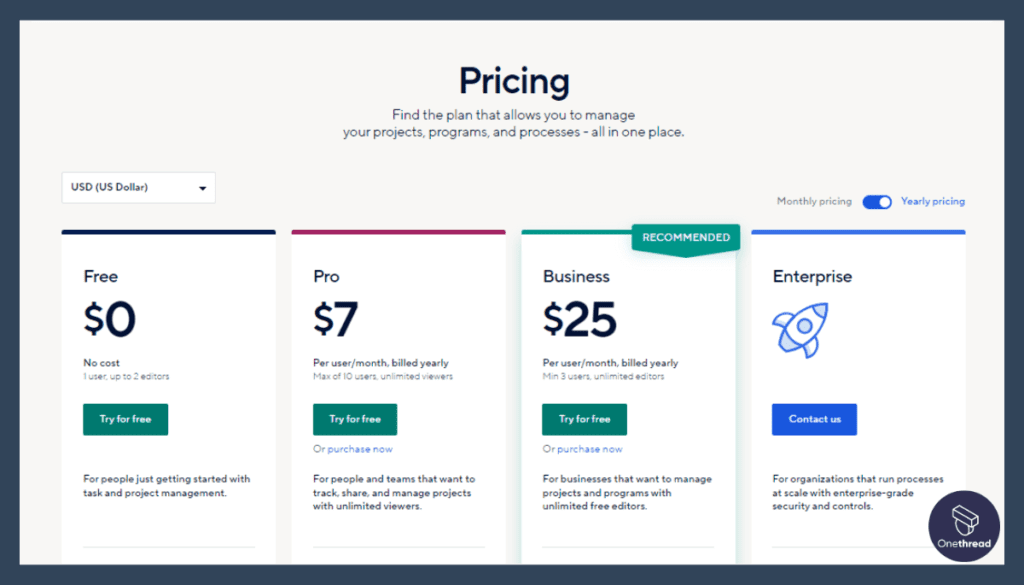
- Free Plan: Designed for larger projects and teams
- Pro Plan: $7/month, ideal for solo individuals
- Business Plan: $25/user/month, suitable for small teams
- Enterprise: Custom
What Users Say About Smartsheet?
Capterra Review: 4.5/5
Positive Review
“When it comes to incorporating dependencies into a project plan, Smartsheet really shines. Plans for projects can be quickly converted into dashboards for straightforward, automatic reporting.”- Kelly B.
G2 Review: 4.0/5
Critical Review
“It becomes laggy when bigger data is accessed. The price is a little higher for small businesses. Learning the software for new users is tricky but worth spending time on.”- Anusuya M.
Key Features To Consider While Choosing the Best Gantt Chart Project Management Software
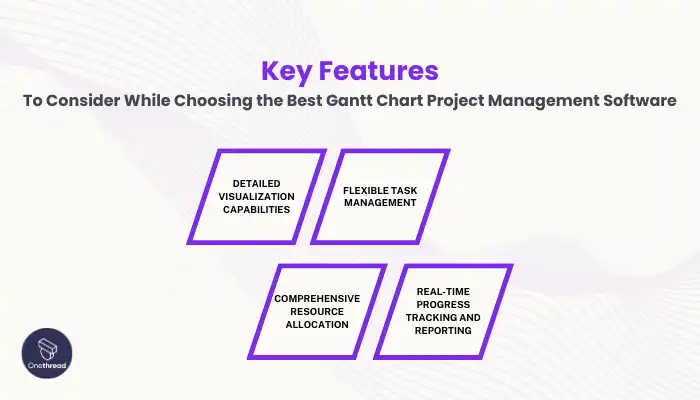
When selecting the best Gantt chart project management tool, it’s vital to consider features that enhance project visualization and tracking. Here are four key features:
1. Detailed Visualization Capabilities
The software should offer advanced Gantt chart visualization, allowing users to see project timelines, task durations, and dependencies clearly. This feature is essential for understanding the flow of tasks, identifying bottlenecks, and managing resources effectively.
2. Flexible Task Management
Look for software that allows for flexible task scheduling, including setting dependencies, milestones, and deadlines. This flexibility is crucial for adapting to changes in project scope and timelines, ensuring that projects remain on track despite unforeseen challenges.
3. Comprehensive Resource Allocation
The best Gantt chart software should include tools for resource allocation and management. This includes assigning team members to tasks, tracking resource availability, and ensuring that resources are used efficiently to avoid over-allocation or burnout.
4. Real-Time Progress Tracking and Reporting
Choose software that offers real-time progress tracking and reporting capabilities. This feature enables project managers to monitor project status, update stakeholders, and make data-driven decisions. Effective reporting tools should provide insights into project health, resource utilization, and performance metrics.
So, What’s The Best Gantt Chart Project Management Software?
After extensive research on project management tools with robust Gantt chart capabilities, we determined that Onethread is the top platform for those relying on interactive timelines. Onethread combines intuitive Gantt views & Timesheet with two-way syncing so schedules update alongside changes in workload. Its affordable plans keep advanced timeline management straightforward.
Exceptional customer service ensures easy Gantt chart configuration and quick resolution without complex support tickets. And Onethread uniquely offers an unlimited free version so users can adopt it before upgrading as projects scale.
For groups dependent on dynamic timelines, Onethread is the premier pick. TeamGantt and GanttPRO also provide full-featured timeline project management worth considering.
Getting the Most Out of Gantt Chart Project Management Software

Using Gantt chart project management software effectively requires following some best practices. Here’s a short starter with key tips:
Task Breakdown: Begin by breaking your project into smaller, manageable tasks.
Dependencies: Define task dependencies to establish the order of work.
Timeline: Set clear start and end dates for each task.
Resource Allocation: Assign team members and resources effectively.
Progress Tracking: Regularly update task progress to stay on top of the project.
Critical Path: Identify critical tasks to prioritize and avoid delays.
Collaboration: Use the software’s collaboration features for seamless team communication.
Reporting: Generate reports to analyze project performance.
Revision: Be ready to adjust your Gantt chart as the project evolves.
Training: Ensure your team is proficient in using the software for maximum efficiency.
These practices will help you harness the full potential of Gantt chart project management software for successful project execution.
FAQs
How Can Gantt Chart Software Help with Risk Management?
Online Gantt chart software options can aid in risk management by identifying critical tasks and potential bottlenecks. By addressing these issues proactively, it helps mitigate risks and prevent project delays.
What is the Difference Between Task Roadmaps and Kanban Boards?
Task Roadmaps provide a timeline-based view of project tasks, while Kanban boards offer a visual workflow representation. Task Roadmaps are suitable for planning and tracking timelines, while Kanban boards focus on task progress within specific stages.
Can Gantt Chart Software Handle Multiple Projects Simultaneously?
Yes, many Gantt Chart template solutions allow users to manage multiple projects within a single interface. This feature simplifies portfolio management and provides a holistic view of all ongoing projects.
Is Gantt Chart Software Secure for Storing Project Data?
Security features vary among the best Gantt Chart Software options providers. Ensure that the software you choose complies with security standards and offers options for data protection and access control.
How Can I Learn to Use Gantt Chart Software Effectively?
Most Gantt Charts software providers offer user guides, tutorials, and customer support. Additionally, online courses and training programs are available to help users learn and master the software’s features.
Final Words
The Gantt chart project management tool is a powerful tool that simplifies complex projects. It enhances planning, collaboration, and monitoring. By breaking down tasks, setting timelines, and tracking progress, it boosts efficiency.
However, effective utilization requires proper training and regular updates. When used correctly, the Gantt chart creator can be a vital asset for project success.
