Looking for the best open-source resource management software? Managing people, time, and assets efficiently is key to project success. Open-source tools provide an affordable option to streamline resource allocation.
In this article, we will explore the top open-source resource management platforms. We will cover how they work, key features, and top options to consider.
Read on to learn more about leading open-source resource management software and how to choose the right one for your needs. With an efficient tool, you can allocate your people, time, and assets wisely.
Quick List of 5 Open-Source Resource Management Software
Before diving deeper into each product, let’s have a quick look at our top picks.
- Odoo: Best all-in-one business management for organizations seeking integrated apps.
- ProjectLibre: Best free, open-source alternative for Microsoft Project users.
- OpenProject: Best for customization and collaboration needs of organizations.
- GanttProject: Best free desktop solution for SMBs seeking straightforward scheduling.
- OrangeScrum: Best user-friendly option with collaboration for SMBs and professionals.
Our reviewers evaluate software independently. Clicks may earn a commission, which supports testing. Learn how we stay transparent & our review methodology
Comparison Chart Of Open-Source Resource Management Software
Here’s a comparison chart of the mentioned open-source resource management software
Tool/Software | Resource Scheduling | Task Management | Time Tracking | Collaboration |
 | Advanced Scheduling | Kanban & List View | Timesheets | Live Chat & Notes |
 | Gantt Chart | Task Tree | Not Available | Comments |
 | Drag & Drop Planner | Task Board | Time Log Entry | Team Chat |
 | Gantt Chart | Task Hierarchy | Manual Time Entry | Not Available |
 | Advanced Scheduling | Task Board, Kanban Board and Action Board | Time Log Entry | Notification, Comment, File, and Watcher |
Top 5 Open-Source Resource Management Software
Discover the top five open-source resource management software solutions that can revolutionize the way you manage your business’s valuable assets.
Whether you’re a project manager looking to optimize resource allocation or a business owner aiming to streamline operations, these tools offer cost-effective and efficient solutions. Let’s explore the cream of the crop in the world of open-source resource management software.
#1. Odoo
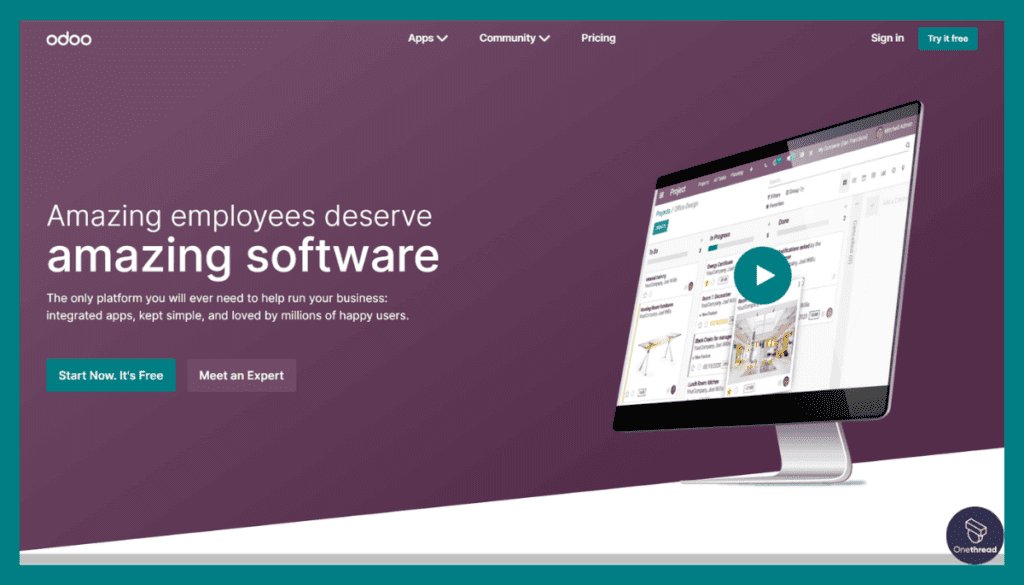
Odoo stands out as one of the best open-source resource management software solutions available. It offers a comprehensive suite of tools that cover all aspects of resource management for businesses of all sizes.
What sets Odoo apart is its high level of customization. You can tailor the software to match your specific resource management needs. The user-friendly interface ensures that your team can quickly adapt to and benefit from the software.
For businesses seeking tailored functionality, Odoo customization allows for deeper alignment with unique workflows and operational needs.
Incorporating mobile accessibility, active community support, and seamless integration capabilities, Odoo is a powerful and adaptable open-source resource management solution that can significantly enhance your business operations.
Overview and key features
Odoo is a powerhouse of open-source resource management software, offering an array of features to help businesses streamline their operations. Let’s delve into the top five key features that make Odoo a standout choice.
1. Resource Scheduling Simplified:
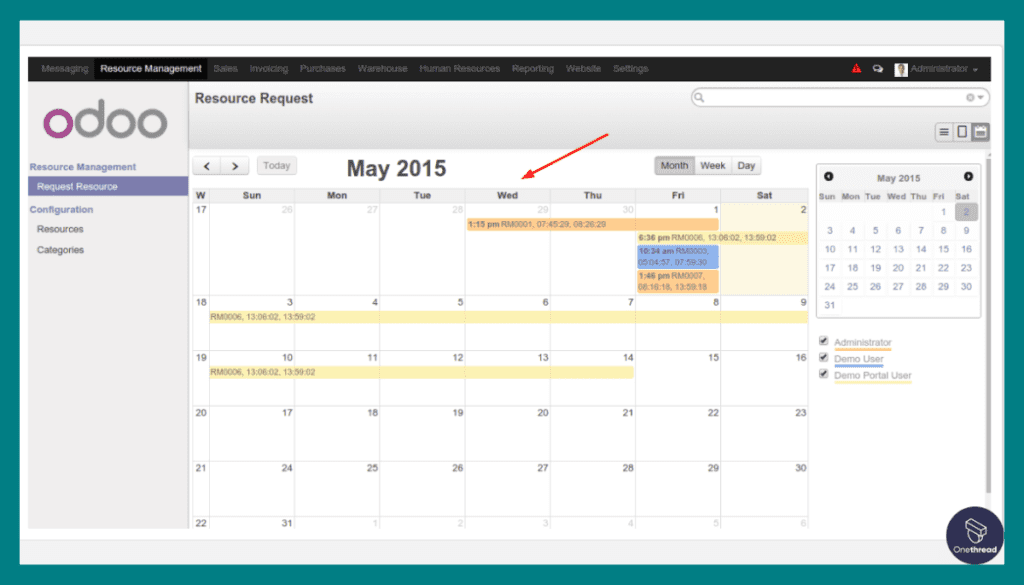
Odoo’s resource scheduling feature makes assigning tasks and personnel a breeze. With just a few clicks, you can allocate resources efficiently, ensuring that projects stay on track and deadlines are met. This feature is your go-to solution for effective resource management.
2. Precise Task Assignment:

Assigning tasks to team members becomes crystal clear with Odoo. You can easily delegate responsibilities, track progress, and ensure that every member of your team knows their role, fostering accountability and teamwork.
3. Time Tracking Made Easy:
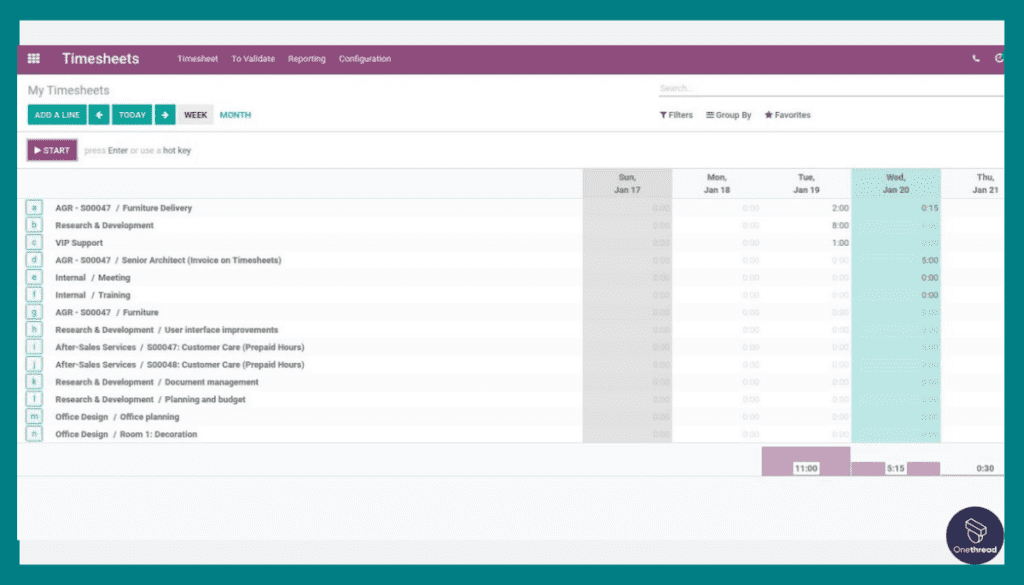
Keeping tabs on how time is spent on various tasks is crucial for optimizing resource allocation. Odoo’s time tracking feature simplifies this process, allowing you to monitor resource utilization accurately.
4. Budget Management:
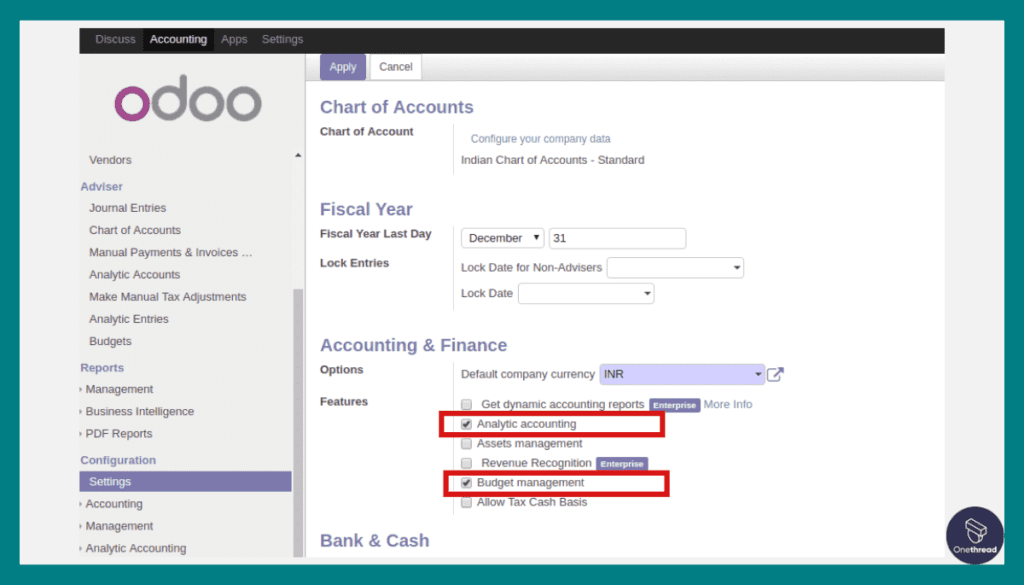
Effective budget management is at your fingertips with Odoo. You can set project budgets, monitor expenses, and exercise full control over financial aspects. This feature ensures that your projects stay financially viable.
5. Comprehensive Reporting and Analytics:
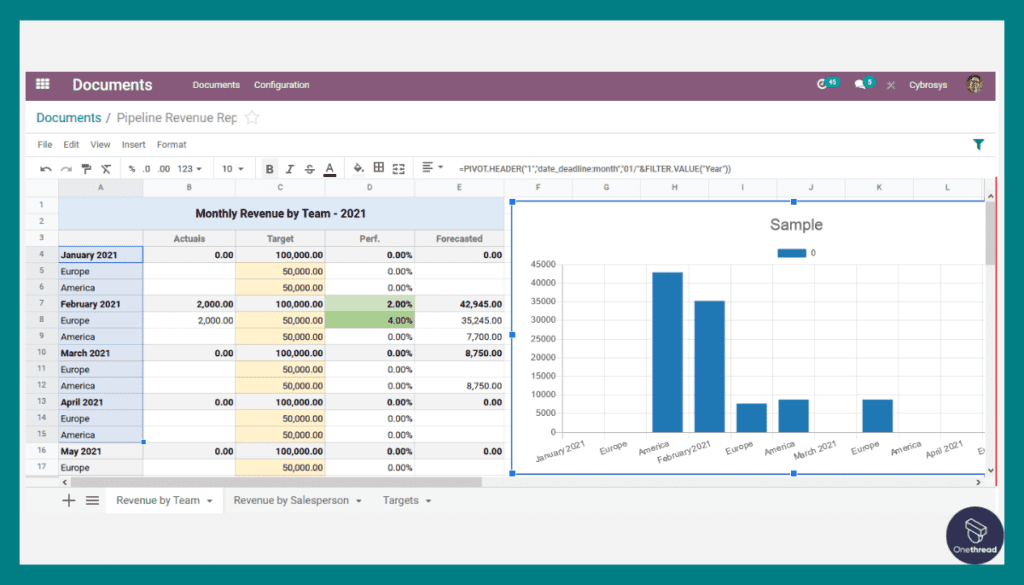
Odoo provides robust reporting and analytics tools that offer valuable insights into resource performance and project progress. Make informed decisions based on data, optimizing your resource management strategies.
Pricing plans and options
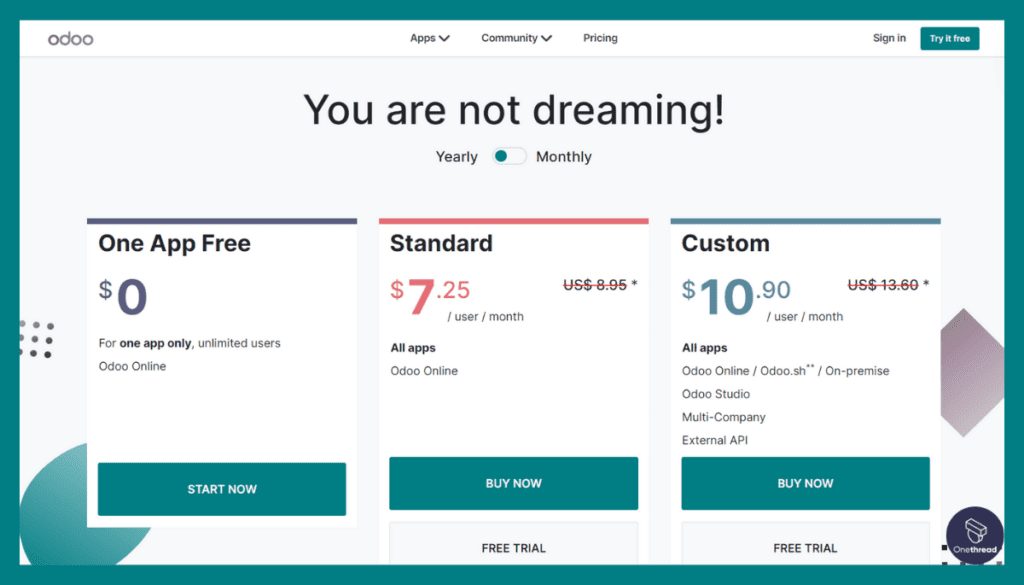
Odoo offers flexible pricing plans to cater to the diverse needs of businesses. Here’s a breakdown of their pricing options:
1. Odoo Community (Free):
- This is the free, open-source version of Odoo.
- Ideal for small businesses and startups with basic resource management needs.
- It includes essential features like project management, task assignment, and time tracking.
2. Odoo Online (Monthly Subscription):
- Starting at $20 per user per month (billed annually).
- Suitable for growing businesses looking for more advanced resource management capabilities.
- Provides access to additional features such as advanced project scheduling, budgeting, and reporting.
- Offers cloud hosting and automatic updates for convenience.
3. Odoo Enterprise (Annual Subscription):
- Pricing varies based on the number of users and apps selected.
- Designed for larger enterprises with complex resource management requirements.
- Includes all features available in Odoo Online, plus additional advanced modules and customization options.
- Provides dedicated support and service-level agreements (SLAs).
4. Odoo SH (Customized Pricing):
- Odoo SH (Odoo Enterprise in the cloud) offers tailored solutions for businesses with unique resource management needs.
- Pricing is customized based on your specific requirements, including the number of users, apps, and hosting specifications.
- Provides a fully managed cloud infrastructure, premium support, and scalability.
Pros of Odoo:
- Odoo offers a wide range of resource management features, including task assignment, time tracking, and budget management, making it a versatile solution for businesses.
- The software is highly customizable, allowing businesses to tailor it to their specific resource management needs.
- Odoo provides robust reporting and analytics tools that offer valuable insights into resource performance and project progress.
- It can scale with businesses as their resource management requirements grow, making it suitable for both small startups and large enterprises.
- Odoo boasts an active user community, providing support, extensions, and a wealth of resources.
- The software seamlessly integrates with other business tools, enhancing overall efficiency.
Cons of Odoo:
- While the Community edition is free, the Online and Enterprise versions can be costly, especially for larger enterprises.
- Odoo’s extensive features may have a steeper learning curve for new users, requiring training or onboarding.
- Self-hosting Odoo can be complex and may require dedicated IT resources, while the cloud-hosted options come with a recurring cost.
Customer Ratings:
- G2: 4.2/5 stars
- Capterra: 4.1/5 stars
Our Review
Odoo is a robust open-source resource management software designed to cater to the diverse needs of businesses. It offers a suite of tools that cover all aspects of resource management, making it a versatile choice. The software is highly customizable, allowing users to tailor it to their specific resource management requirements.
One of the standout features of Odoo is its high level of customization. Users can adapt the software to match their specific resource management needs. Its user-friendly interface ensures that teams can quickly adapt to and benefit from the software.
Odoo offers mobile accessibility, active community support, and seamless integration capabilities, making it a powerful and adaptable open-source resource management solution. This ensures that it can significantly enhance business operations by streamlining resource allocation.
#2. ProjectLibre
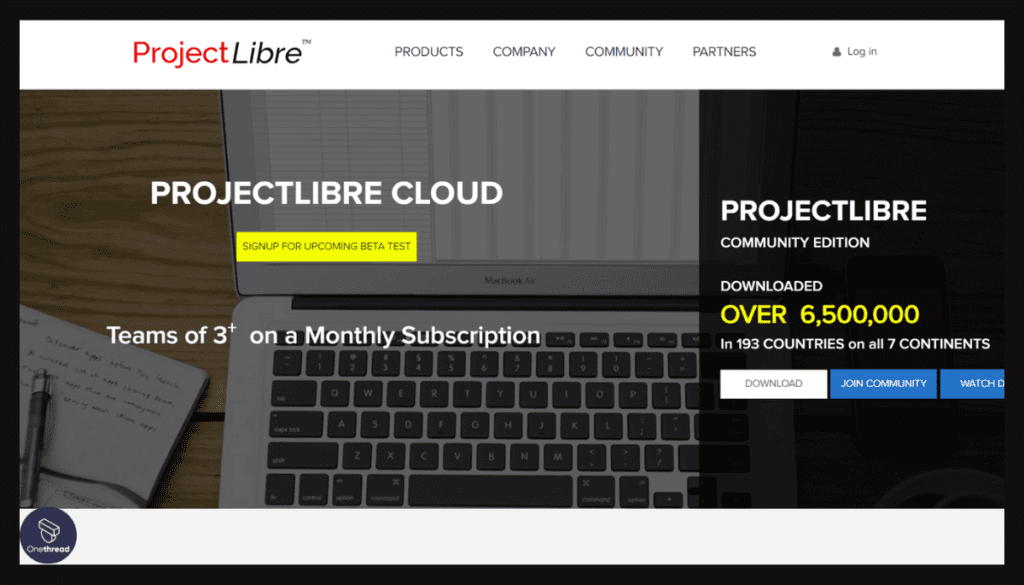
ProjectLibre is an open-source project management software that simplifies the complexities of project planning and tracking.
ProjectLibre is a powerful, no-nonsense project management solution that’s ideal for businesses of all sizes. Its intuitive interface and robust feature set make it a valuable asset for project managers looking to enhance their project planning and execution.
ProjectLibre: A Snapshot
- Company Valuation: $250M
- Employee Numbers: 50+
- Founding Team:
- Marc O’Brien: Founder and CEO.
Features
ProjectLibre earns its place as a top open-source resource management software due to its robust set of features and user-friendly interface. Here’s a detailed look at its five standout features:
1. User-Friendly Gantt Charts:

ProjectLibre simplifies project planning with its user-friendly Gantt charts. You can create, edit, and manage project timelines effortlessly. This feature allows you to allocate resources and set dependencies with ease.
2. Resource Allocation and Tracking:
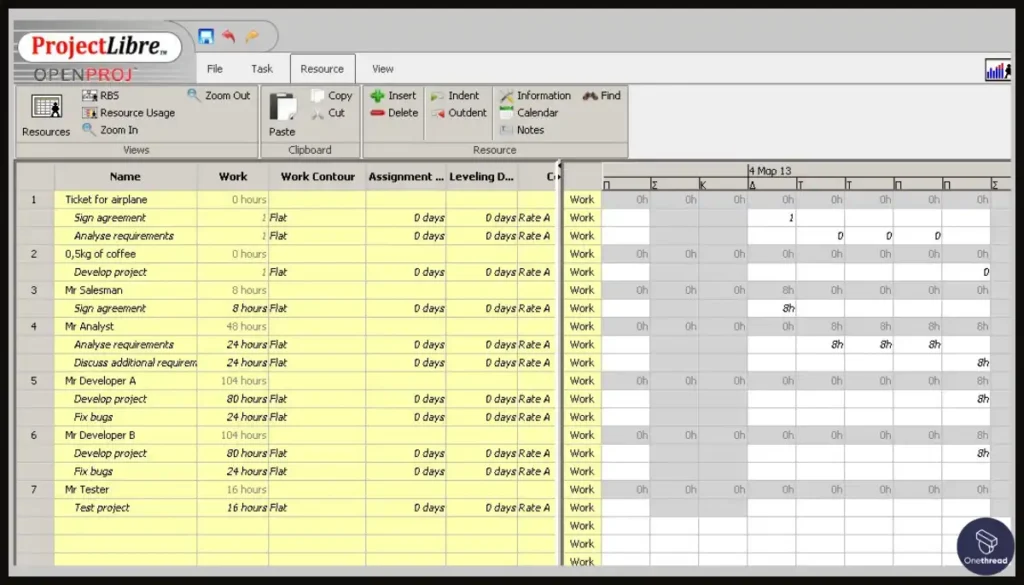
Efficient resource allocation is at the core of ProjectLibre’s capabilities. You can assign tasks to team members, monitor their workloads, and ensure that resources are optimally distributed.
3. Task Management and Dependencies:
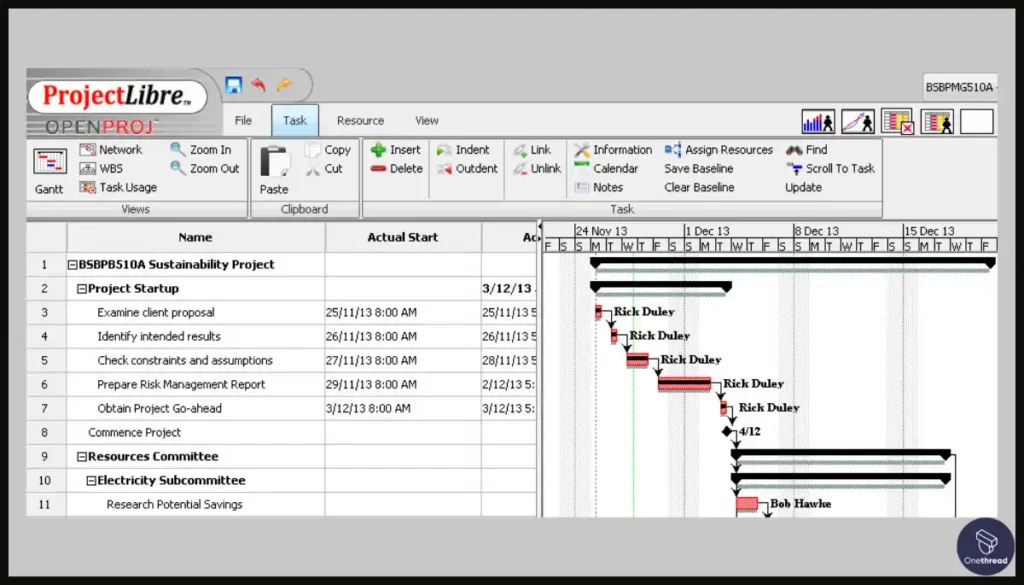
The software excels in task management, offering detailed task planning and the ability to define task dependencies. You can easily manage complex projects and ensure tasks are completed in the right order.
4. Time Tracking and Reporting:
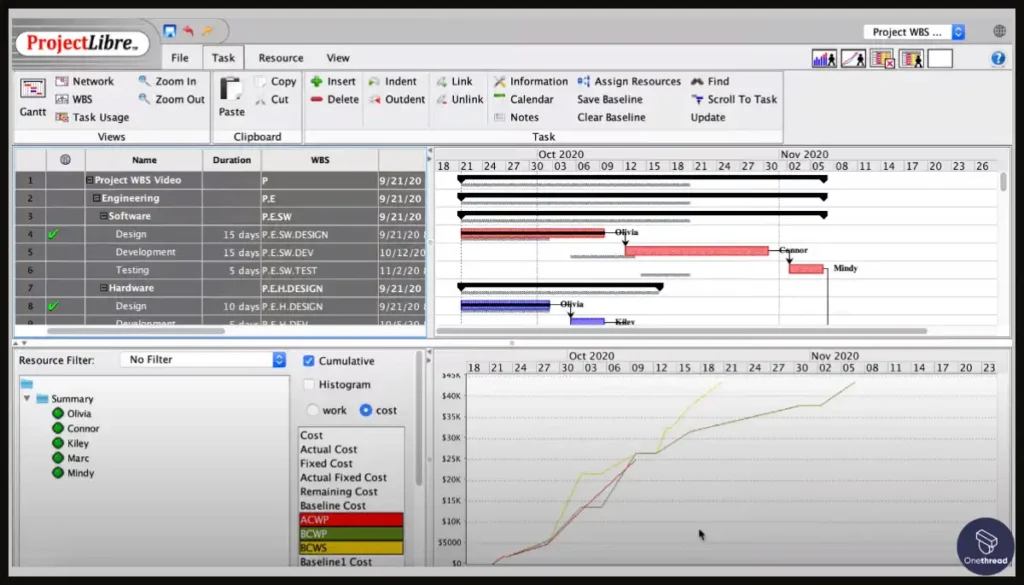
Accurate time tracking is vital for resource optimization. ProjectLibre offers time tracking features that enable you to monitor task durations, work hours, and project progress. It also provides robust reporting and analytics tools for data-driven decisions.
5. Open Compatibility and Integration:
ProjectLibre’s open-source nature allows for compatibility with a wide range of platforms and tools. You can integrate it with other software to streamline your resource management process.
Pros of ProjectLibre:
- ProjectLibre is entirely free to use, making it a cost-effective resource management solution.
- Its intuitive interface ensures that users can quickly adapt to the software.
- The Gantt chart capabilities are robust and suitable for both small and complex projects.
- ProjectLibre is available for Windows, macOS, and Linux, ensuring accessibility for various users.
Cons of ProjectLibre:
- For more complex resource management needs, users may find ProjectLibre lacking some advanced capabilities.
- Seamless integration with specific proprietary tools may require additional development work.
Pricing Plans:
- ProjectLibre is open source and free to use, with no licensing costs.
Customer Ratings:
- G2: 4.3/5 stars
- Capterra: 4.2/5 stars
Our Review:
ProjectLibre emerges as a solid choice for those looking for an open-source alternative to Microsoft Project. Its Gantt chart capabilities and task hierarchy tools make project visualization and planning straightforward.
One of its strong suits is its compatibility, allowing users to seamlessly import and export MS Project files. On the downside, ProjectLibre lacks advanced collaboration features, making it less ideal for teams that require integrated communication tools.
Additionally, while it offers manual time entry for tracking, this can be perceived as rudimentary compared to more automated or detailed time-tracking solutions. In essence, ProjectLibre is well-suited for individual project managers and small teams but might fall short for larger teams or those seeking extensive collaboration tools.
Are you searching for ProjectLibre alternatives? Check out these top project management tools.
#3. OpenProject
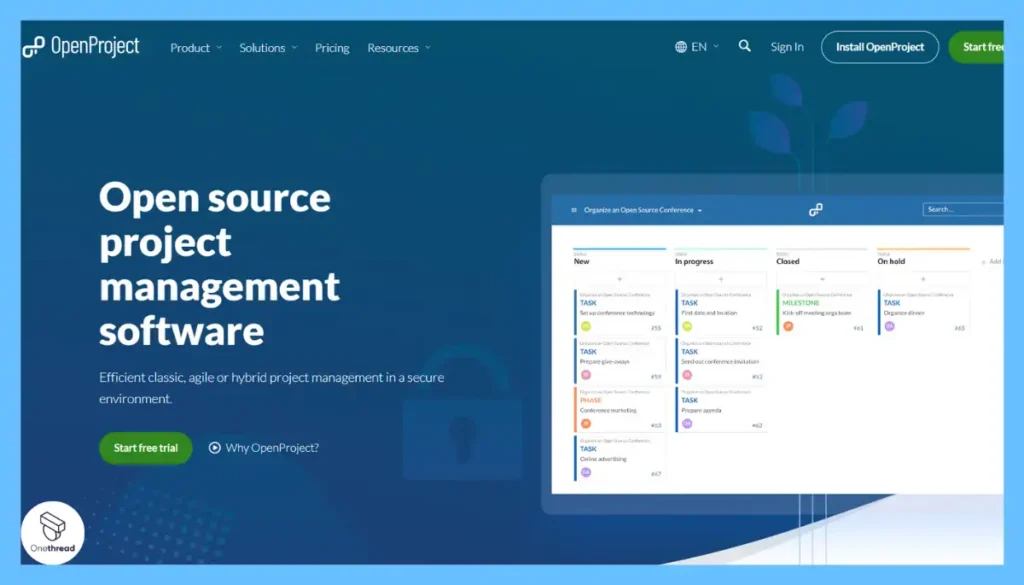
OpenProject stands out as a leading open-source resource management solution. It delivers a robust set of features to streamline resource planning and project execution for organizations of all types and sizes.
A key advantage of OpenProject is the high degree of flexibility it provides. You can customize fields, workflows, forms, and more to align perfectly with your processes. This adaptability makes adoption smooth for your team.
With its open-source accessibility, broad feature set, and configurability, OpenProject is an exceptional choice for open-source resource management.
Overview and key features of OpenProject
OpenProject offers an extensive array of capabilities to optimize resource management. Here are five of the top features that make it a top-rated solution.
1. Advanced Resource Scheduling

OpenProject makes it easy to schedule people, equipment, and materials efficiently. Features like the interactive Task Board and workload calendar simplify resource allocation.
2. Flexible Task Management
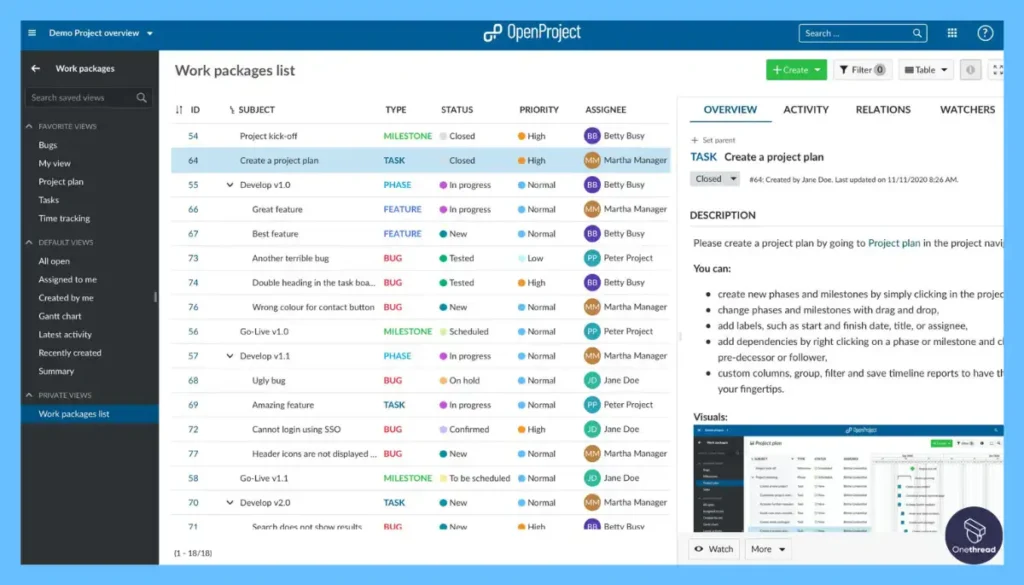
Assign and track tasks seamlessly in OpenProject. Custom task boards, status tracking, and task dependencies help teams collaborate for optimum resource utilization.
3. Time Tracking
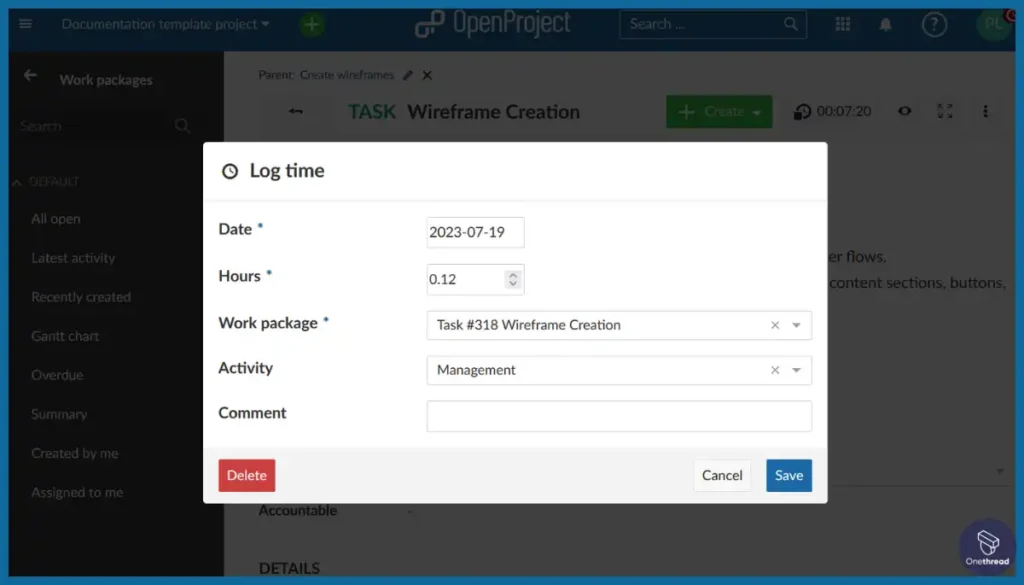
The integrated time tracking feature provides visibility into time spent on tasks. This helps ensure resources are leveraged effectively and projects remain on time and on budget.
4. Budgeting and Cost Reporting

Comprehensive budgeting and reporting features offer insights into resource costs and utilization. Monitor spending to keep projects financially on track.
5. Custom Reporting and Analysis
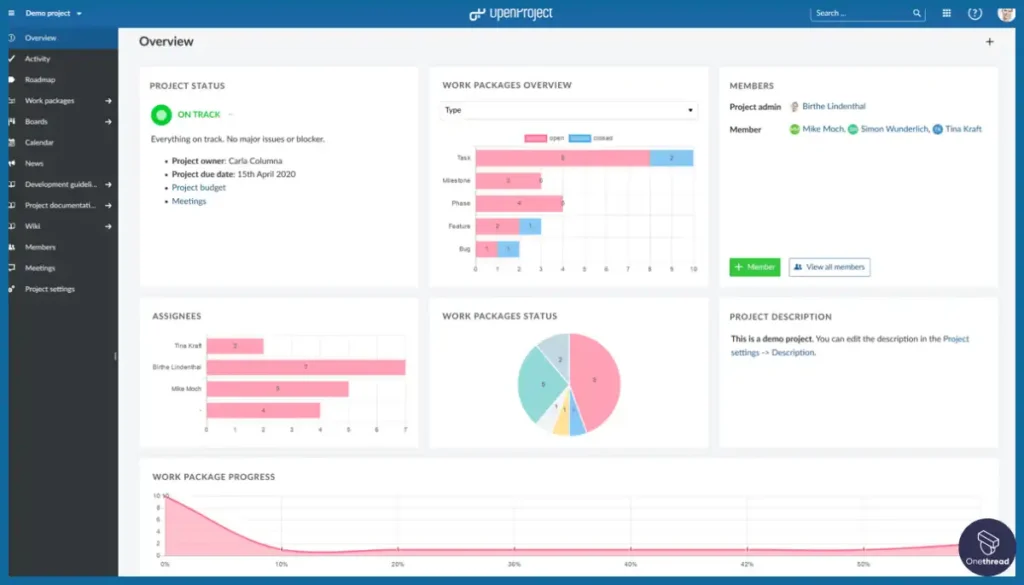
Leverage OpenProject’s extensive reporting capabilities to gain valuable intelligence. Custom reports and graphical analysis help drive data-based decisions to refine resource allocation strategies.
Pricing plans and options
OpenProject offers flexible and affordable pricing plans suitable for diverse needs:
OpenProject Community (Free)
- Completely open source and available for free.
- No minimum user requirement.
- Includes fundamental features like task management, time tracking, and Gantt charts.
OpenProject Basic (Monthly Subscription)
- Priced at $7.25 per user per month with annual billing.
- Minimum of 5 users.
- Offers additional features such as reporting, custom fields, and integrations.
- Includes hosting, maintenance, and regular updates.
OpenProject Professional (Monthly Subscription)
- Available at $13.50 per user per month with annual billing.
- Requires a minimum of 25 users.
- Provides more advanced enterprise capabilities.
- Includes premium support and service level agreements (SLAs).
OpenProject Premium (Monthly Subscription)
- Priced at $19.50 per user per month with annual billing.
- Minimum of 100 users.
- Offers dedicated cloud infrastructure and comprehensive support.
- Scales efficiently to meet your growing needs.
OpenProject Corporate (On request)
- Tailored pricing available upon request.
- Minimum of 250 users.
- Offers comprehensive enterprise features.
- Includes corporate support with extended service hours.
- Additional benefits such as custom plugin support and a dedicated support engineer.
Pros of OpenProject
- Highly flexible and customizable resource management solution
- Scales from small teams to large enterprises
- Offers extensive reporting and analytics capabilities
- Active open-source community provides support and resources
- Integrates smoothly with other business applications
- Cloud-based options provide maintenance-free convenience
Cons of OpenProject
- Can have a learning curve for some users
- Advanced capabilities incur a subscription cost
- Self-hosted option requires IT resources
- Lacks built-in CRM and some common business tools
Customer Ratings:
G2: 3.7/5 stars
Capterra: 4.5/5 stars
Our Review
OpenProject stands out as an open-source project management solution, offering a range of features designed to streamline project organization. Its web-based interface is intuitive, making it accessible for users with diverse needs. The emphasis on high security and data privacy ensures your project data remains protected.
For users, the 14-day free trial provides a risk-free opportunity to experience the platform. It offers a solid foundation for project management, enabling teams to view and monitor project progress efficiently.
However, OpenProject, like any tool, has its strengths and areas for improvement. The tool primarily focuses on project visualization and organization, making it an excellent choice for those who value an intuitive and user-friendly platform.
The emphasis on open-source principles and data sovereignty aligns well with users who prioritize these aspects. Still, it’s important to note that OpenProject may not offer the same level of real-time communication and extensive time management features as some other project management tools.
#4. GanttProject
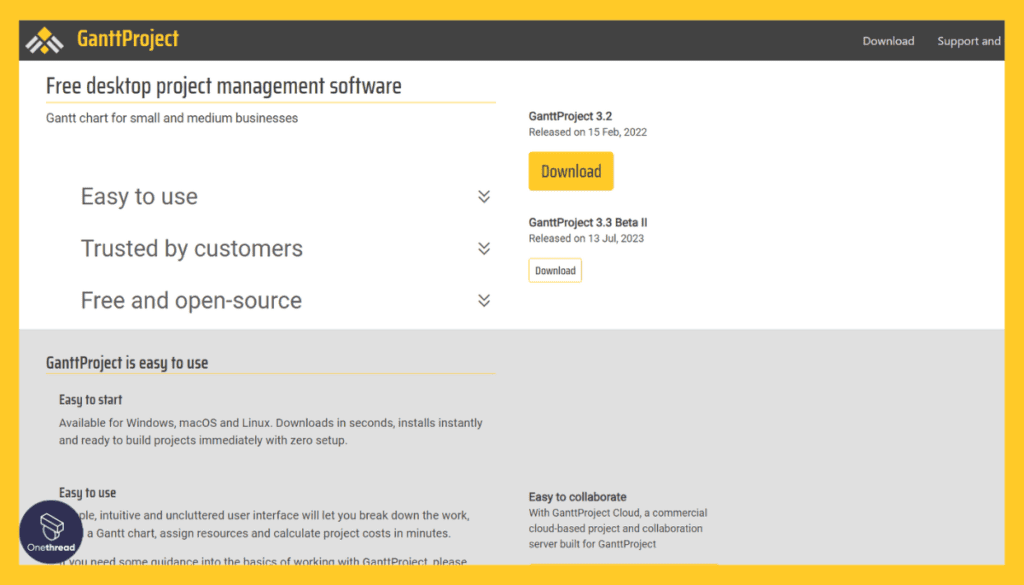
GanttProject is a user-friendly project management software that simplifies planning and tracking tasks.
GanttProject is a reliable and efficient tool for project planning and management. Its simplicity and powerful features make it an excellent choice for teams and individuals looking to streamline their project workflows.
Overview and Features of GanttProject
GanttProject is a remarkable open-source resource management software known for its user-friendliness and comprehensive project management capabilities. Here are the top five features that make GanttProject stand out:
1. Intuitive Gantt Charts:
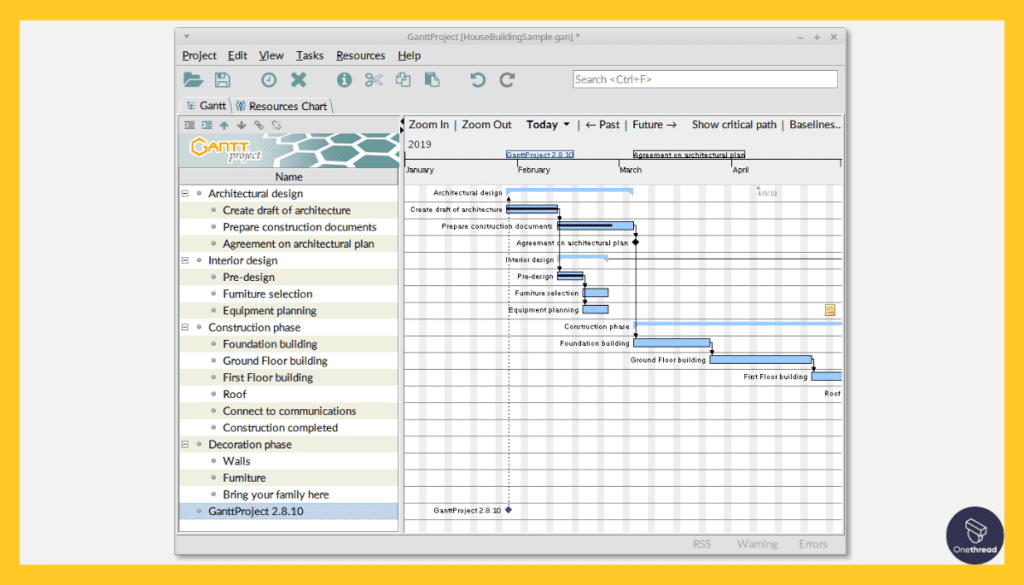
GanttProject excels in simplifying complex project schedules. Its intuitive Gantt charts allow you to create and manage project timelines effortlessly. You can allocate resources, set dependencies, and visualize your project’s progress with ease.
2. Resource Scheduling:
Efficient resource allocation is crucial for project success, and GanttProject excels in this aspect. You can assign tasks to team members, track their workloads, and ensure that resources are optimally distributed.
3. Task Management:
Managing tasks is a breeze with GanttProject. You can create, edit, and organize tasks effortlessly. The software also offers task dependencies, critical path analysis, and milestones to keep your project on track.
4. Time Tracking:
Accurate time tracking is essential for resource management. GanttProject includes features for tracking task durations, work hours, and overall project progress. This data helps in optimizing resource allocation and ensuring timely project completion.
5. Collaboration and Export Options:
Collaboration is made easy with GanttProject’s ability to export project plans to various formats like PDF, PNG, and Microsoft Project. Team members can stay on the same page, even if they’re using different software.
Pros of GanttProject:
- GanttProject is entirely free, making it a cost-effective choice for resource management.
- Its straightforward interface and ease of use make it accessible to both beginners and experienced project managers.
- GanttProject is available for Windows, macOS, and Linux, ensuring widespread usability.
- The software benefits from a supportive user community that offers assistance and extensions.
Cons of GanttProject:
- While suitable for smaller projects, GanttProject may lack some advanced features required for complex resource management needs.
- It may require additional tools or manual work for seamless integration with other business software.
Pricing Plans:
- GanttProject is open source and free to use, with no licensing costs.
Customer Ratings:
- G2: 4.4/5 stars
- Capterra: 4.5/5 stars
Our Review:
GanttProject shines as an open-source project management tool, mainly credited for its user-friendly Gantt charts that simplify resource scheduling. With features such as task trees, users can clearly visualize project timelines, dependencies, and milestones.
However, its strengths also underline its limitations. While the software excels at visual project planning, it lacks built-in time tracking functionalities. The collaboration aspects are also basic, with the primary collaborative tool being comment sections.
This might make it less appealing for teams that prioritize real-time communication and comprehensive time management. In essence, GanttProject is ideal for those who seek straightforward project visualization, but it might not suffice for more intricate project management needs.
#5. OrangeScrum
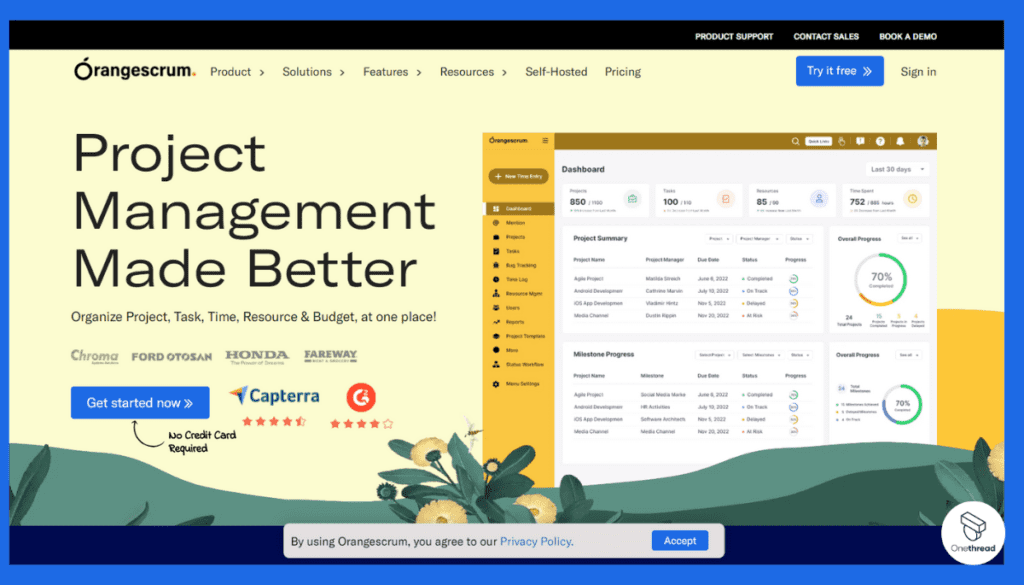
OrangeScrum is a user-friendly project management software designed to simplify your project workflows.
OrangeScrum is a reliable and efficient tool for project planning and management. Its simplicity and powerful features make it an excellent choice for teams and individuals looking to boost their productivity and streamline their project processes.
Overview and Features of OrangeScrum
OrangeScrum stands out as an excellent open-source resource management software due to its versatility and feature-rich platform. Let’s explore its top five standout features in detail:
1. Resource Allocation and Management:
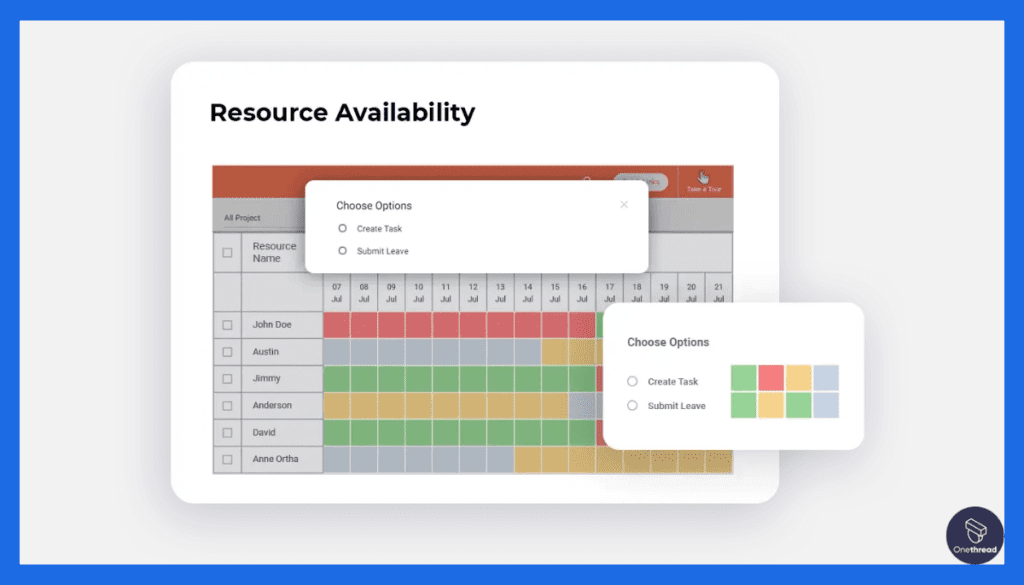
OrangeScrum excels in resource allocation, allowing you to assign tasks to team members efficiently. Its user-friendly interface makes it simple to track resource availability, ensuring that you optimize your workforce effectively.
2. Task and Project Management:
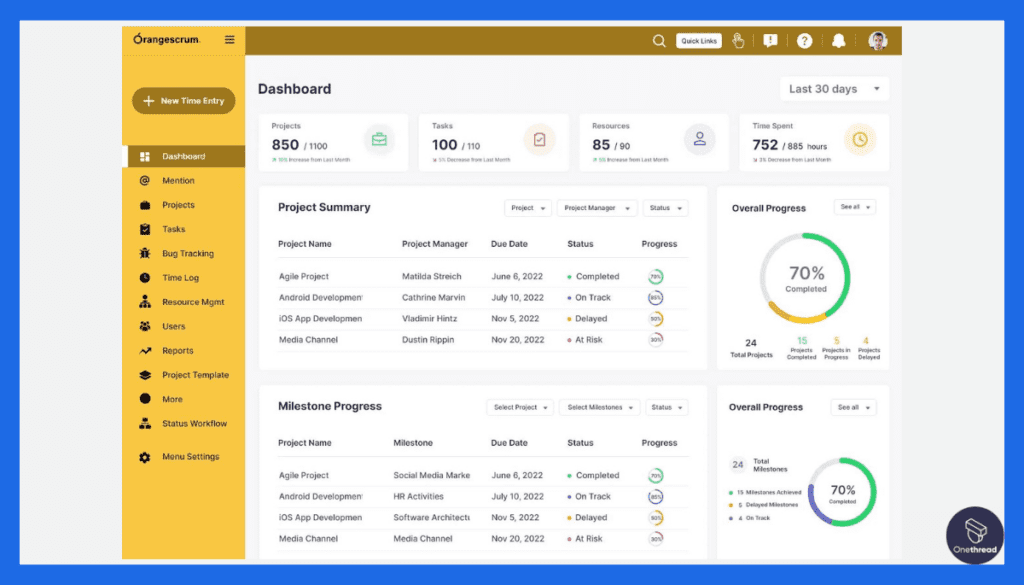
This software is a robust solution for task and project management. It provides detailed task planning, project timelines, and dependencies. With OrangeScrum, you can manage your projects with precision.
3. Time Tracking and Timesheets:
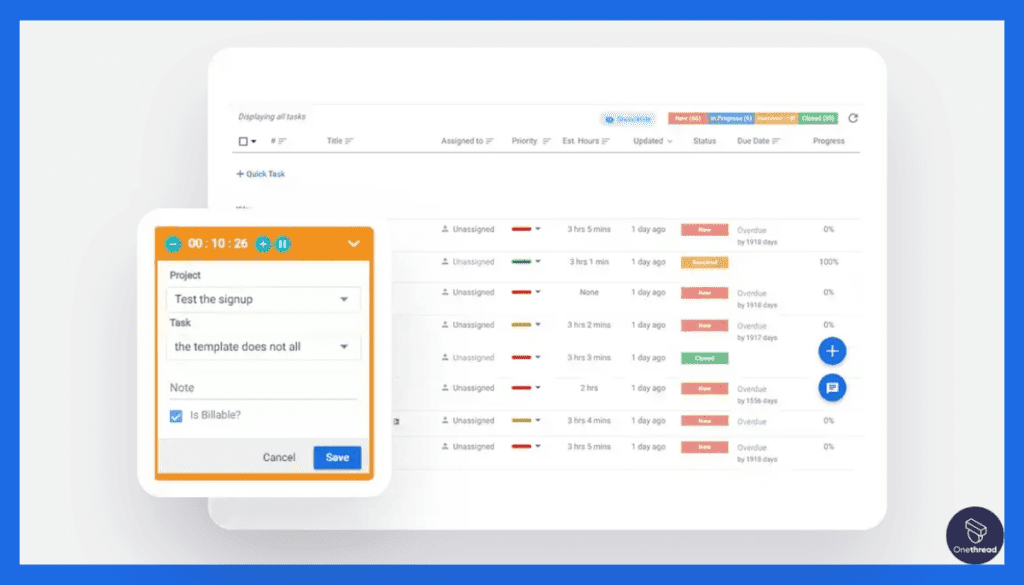
Accurate time tracking is crucial for resource management. OrangeScrum offers built-in time tracking and timesheets, making it easy to monitor how resources are utilized. This data empowers you to make informed decisions about resource allocation.
4. Budgeting and Expense Tracking:
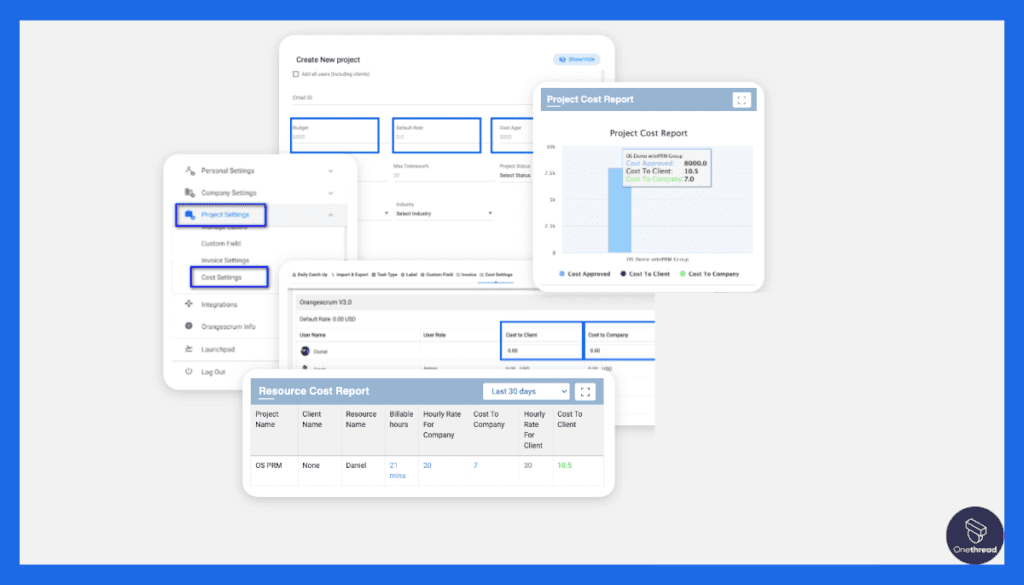
Financial management is seamless with OrangeScrum. It allows you to set project budgets and track expenses efficiently. This feature ensures that your projects remain within budget.
5. Collaboration and Communication:
Effective collaboration is vital in resource management. OrangeScrum fosters teamwork with features like discussions, file sharing, and notifications. It keeps your team connected and informed.
Pros of OrangeScrum:
- OrangeScrum’s intuitive interface ensures that users can quickly adapt to the software.
- It suits a wide range of businesses, from small startups to larger enterprises.
- Benefit from an active user community that provides support and extends the software’s capabilities.
Cons of OrangeScrum:
- While OrangeScrum offers integration with some third-party tools, it may not seamlessly integrate with all business software.
- As with any software, there may be a learning curve, particularly for users new to project and resource management platforms.
Pricing Plans:
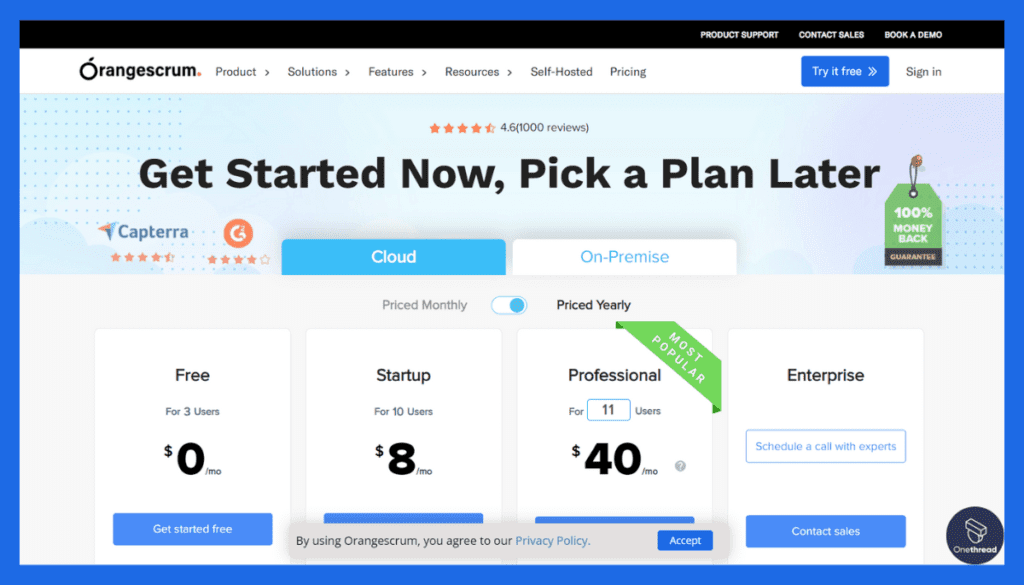
- OrangeScrum offers flexible pricing plans, including a free version with basic features.
- Paid plans start at $9 per user per month for additional features and support.
Customer Ratings:
- G2: 4.1/5 stars
- Capterra: 4.4/5 stars
Our Review:
OrangeScrum stands out in the open-source project management landscape with its robust task board and drag-and-drop planning capabilities. These features enable efficient task and resource management, complemented by the added convenience of time log entries.
Teams can appreciate its built-in collaboration tool, the Team Chat, which promotes real-time communication. However, some users might find its interface less intuitive compared to other tools, which can pose a learning curve for newcomers.
Additionally, while it boasts a variety of features, integration with other popular tools may require premium versions. In summary, OrangeScrum offers a comprehensive package for project management, but teams might need to invest time in familiarization and potentially in premium versions for broader integration capabilities.
Understanding Open-Source Resource Management Software
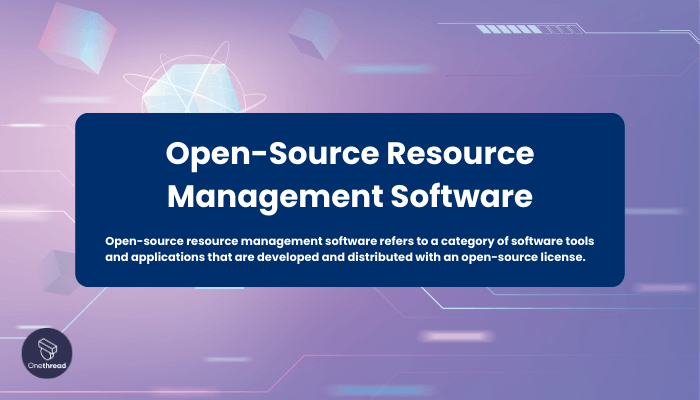
You’ve probably noticed that there are mainly two terms that combine the “Open-Source Resource Management Software” in a single string. These are:
- Open Source Software
- Resource Management Software
So, let’s break them down to understand what open-source resource management software is.
What is Open Source Software?
Open-source software is code accessible to all, meaning anyone can see, modify, and share it. It’s like a recipe that’s open for everyone to tweak. Just as you can add your favorite ingredients to a recipe, programmers can customize this software to suit their needs. However, it’s essential to implement Software Supply Chain Security to protect against vulnerabilities that could be introduced through third-party code and dependencies.
What is Resource Management Software?
Resource management software allocates and tracks people, money, and tech in projects. For instance, it helps plan who does what and when. It’s like a GPS for managing and optimizing your resources to get projects done efficiently.
So, if we combine both these into one place, we get the answer to “What is open-source resource management software:
Open-source resource management software schedules and tracks resources like people, money, and tools in projects. It’s like a free, collaborative toolbox for managing and optimizing your project resources while allowing anyone to add or modify tools for better efficiency.
Imagine you’re organizing a community event. You have volunteers, a budget, and equipment like chairs and tables. Open-source resource management software is like a digital planner that helps you assign tasks to volunteers, keep track of expenses, and ensure the equipment is available when needed. It’s a collaborative tool, like a shared online checklist, where everyone can see and update what needs to be done, making your event run smoothly.
Now, let’s look at some of the most common types of resource management software companies use widely.
Types of Resource Management Software
There are numerous types of resource management software available in the market. We’ve listed the most used resource management software for your convenience.
Resource Scheduling Software
Resource scheduling software is a digital tool that efficiently plans and manages project resources like people, equipment, and time. It helps businesses assign resources to specific tasks, ensuring they’re available when and where needed. It’s akin to a digital organizer, ensuring all project elements align for smooth execution.
Resource Planning Software
Resource planning software helps businesses efficiently manage their human and other resources and schedules. It optimizes task assignments, tracks work hours, and ensures teams stay productive.
For example, think of it as a tool that helps balance your work tasks, so everyone’s time is well-spent, like a puzzle coming together.
Resource Allocation Software
Resource allocation software is a tool that helps organizations plan, allocate, and track their resources, like people, equipment, and budget. It optimizes resource use, enhances project delivery, and cuts costs. It’s like having a smart organizer that ensures everyone and everything is in the right place at the right time.
It may seem like both resource scheduling and allocation software are identical. But it’s not my friend. So, let’s distinguish between resource scheduling software and resource allocation software:
Resource scheduling software focuses on setting timetables and appointments, ensuring tasks are done on time. Think of it as a calendar.
Resource allocation software, on the other hand, goes a step further. It’s like having a personal assistant who not only schedules your tasks but also ensures you have the right people and tools for each task, making your work more efficient and cost-effective.
Project Management Software
Project management software organizes tasks, schedules, and collaborates on projects. It’s like a digital project planner guiding teams on what, when, and how to finish a project efficiently. It focuses on managing the project as a whole.
Time Tracking Software
Time tracking software records hours spent on tasks. It acts like a digital timesheet to monitor and log how long different activities take. This is more about tracking and managing time for tasks within a project.
Asset Management Software
Asset management software keeps track of an organization’s assets. It’s like a digital inventory system monitoring where assets are, their condition, and maintenance schedules. This differs from resource scheduling by focusing specifically on the assets an organization owns.
Inventory Management Software
Inventory management software controls stock levels and tracks inventory. It’s like a digital store manager, organizing stock levels, and orders, and ensuring the right products are available. It’s distinct from resource planning, which involves planning the human and non-human resources for projects.
Capacity Planning Software
Capacity planning software predicts an organization’s ability to meet demand. It’s like a digital crystal ball projecting future resource needs based on current capacity. This is different from resource allocation, which focuses on distributing resources effectively once available.
Now comes a crucial question while making your final decision before opting for a resource management software and that is what features should you look for in a resource management software whether it’s open source or not.
Features to Look for in Resource Management Software
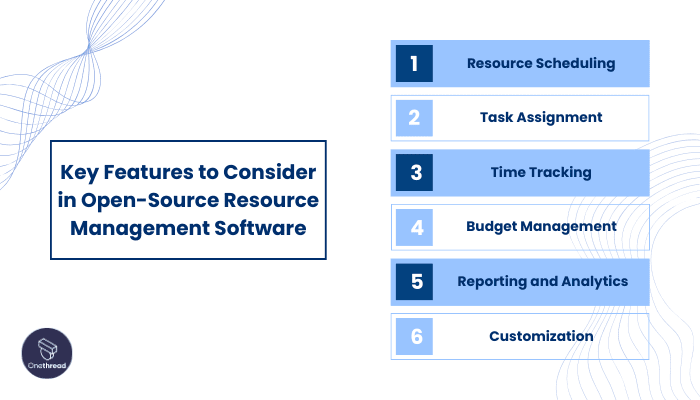
When choosing open-source resource management software, it’s crucial to consider certain key features. These features can greatly impact your ability to efficiently allocate and oversee your resources. Let’s delve into each feature:
1. Resource Scheduling:
Resource management software provides tools for scheduling resources, like employee time, materials, and assets. It optimizes project planning based on duration, budget, and availability.
2. Task Assignment:
Efficient task assignment is a must for resource management software. This feature enables clear delegation and tracking of tasks, promoting accountability within projects.
3. Time Tracking:
Time tracking is a fundamental feature of resource management software. It accurately records the time spent on various tasks and projects, aiding in assessing resource utilization and optimizing allocation.
4. Budget & Cost Management:
Resource management software should have budget and cost management features that allow you to set, monitor, and control budgets effectively.
5. Reporting and Analytics:
Comprehensive reporting and analytics tools are integral components of resource management software. They provide detailed insights into resource performance, project progress, and resource utilization, enabling data-driven decisions for efficient resource optimization.
7. Forecasting:
Forecasting is another crucial feature of resource management software as forecasting future scenarios based on historical data, trends, and demands enables organizations to anticipate resource needs and support projected growth.
6. Customization:
Every business has unique resource management needs. A customizable software solution lets you tailor the system to match your specific requirements.
8. Capacity Planning
Analyzing available human resources and other assets helps managers understand the current workload and capacity required to meet business objectives. So, consider this feature while choosing your resource management software.
9. Collaboration:
Real-time collaboration features facilitate communication between teams and departments, enabling faster decision-making and efficient teamwork.
How Open-Source Resource Management Software Can Help Your Business?
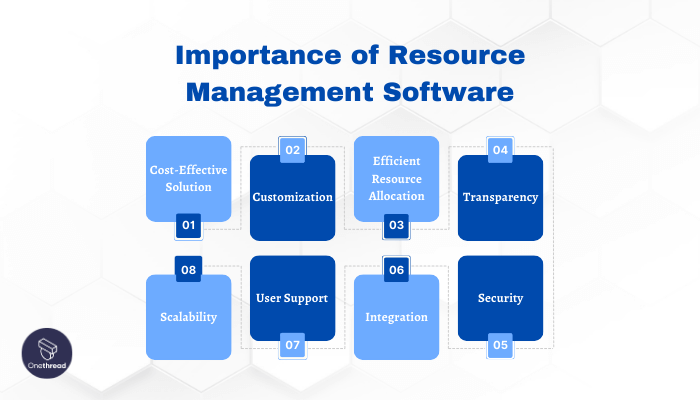
Open-source resource management software can be a game-changer for your business. Here’s why:
- Cost-Effective Solution: It’s budget-friendly as open-source software is often free to use, eliminating the need for expensive licenses.
- Customization: Tailor it to your specific needs. Modify the source code to fit your unique resource management requirements.
- Efficient Resource Allocation: Ensure that your personnel, time, and budgets are allocated optimally, leading to increased productivity and profitability.
- Transparency: Enjoy transparency and collaboration as the source code is accessible to all, fostering community-driven improvements.
- Scalability: Adapt as your business grows. These tools can scale with you, accommodating changing resource demands.
- User Support: Benefit from a dedicated user community that provides support and guidance.
- Integration: Seamlessly integrate with other business tools, enhancing overall efficiency.
- Security: Open-source software often undergoes rigorous security testing, ensuring data protection.
Incorporating open-source resource management software can streamline your operations, boost efficiency, and save costs, making it a valuable asset for businesses of all sizes.
Getting the Most Out of Open-Source Resource Management Software
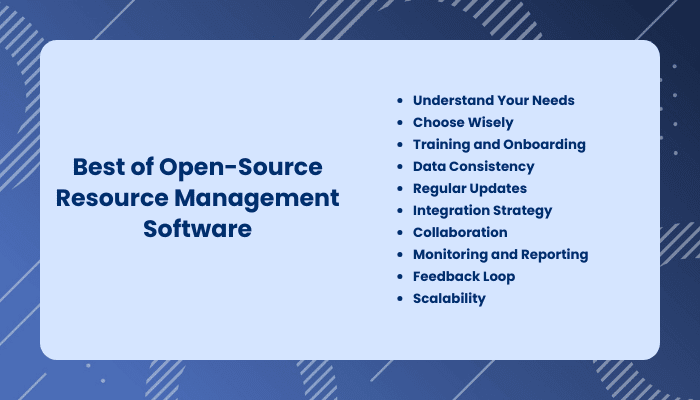
Unlocking the full potential of open-source resource management software requires a strategic approach. Here are some best practices to make the most out of these powerful tools:
- Understand Your Needs: Clearly define your resource management requirements and objectives before selecting a software solution.
- Choose Wisely: Select the open-source software that aligns best with your needs, considering factors like features, customization, and community support.
- Training and Onboarding: Ensure that your team receives proper training and onboarding to use the software effectively.
- Data Consistency: Maintain accurate and consistent data within the software to make informed resource allocation decisions.
- Regular Updates: Keep the software up-to-date with the latest versions and patches to benefit from improvements and security updates.
- Integration Strategy: Plan how the software will integrate with other tools in your workflow to maximize efficiency.
- Collaboration: Encourage collaboration and communication among team members using the software’s collaboration features.
- Monitoring and Reporting: Continuously monitor resource utilization and use reporting tools for data-driven decision-making.
- Feedback Loop: Gather feedback from users to identify areas for improvement and optimization.
- Scalability: Ensure that the software can grow with your organization’s resource management needs.
By following these best practices, you can harness the full potential of open-source resource management software and enhance your business’s efficiency and productivity.
How to Choose the Right Resource Management Software?
Choosing the right resource management software is a crucial step. Here’s a straightforward expert guide:
Define Objectives: Start by clearly defining your goals and what you want to achieve with the software. Understand your resource management needs and objectives.
Research & Compare: Research available options and compare them. Look at features, pricing, and scalability. Ensure the software aligns with your objectives.
Check Reviews: Read user reviews and industry insights. They provide valuable information about the software’s performance and user satisfaction.
Trial Periods: Opt for software that offers a trial period. Test it with your team to ensure it fits your needs and is user-friendly.Post-Implementation Support: Consider the support and training provided after implementation. Reliable support ensures a smooth transition and ongoing success with the software.
Summary
Open-source resource management software offers a cost-effective and versatile solution for businesses seeking efficient resource allocation and optimization.
With features like resource scheduling, task assignment, time tracking, and budget management, these tools empower organizations to streamline operations and enhance productivity.
By embracing open-source options, businesses can tailor their resource management processes to meet their unique needs while benefiting from active community support and collaboration.
FAQs
How Much Does Resource Management Software Cost?
Resource management software costs vary based on features, customization, and integrations, ranging from $5/month for basic small business systems to $10,000+ for enterprise solutions covering platform access, support, and add-ons. All potential costs like license fees, maintenance, training, and custom development should be evaluated when selecting a provider.
Can open-source resource management software be integrated with other business tools?
Yes, many open-source solutions offer integration capabilities, allowing them to work seamlessly with other software such as project management tools, accounting software, and communication platforms.
What kind of support is available for open-source resource management software?
Support options vary by software. Some open-source solutions have active user communities that provide assistance, while others offer paid support plans with dedicated helpdesk services.
Is open-source resource management software suitable for remote teams?
Yes, open-source resource management software often includes collaboration features that can help remote teams work efficiently by providing tools for communication, task management, and resource allocation.
