The right software can be a game-changer for your professional services business. Imagine completing projects on time, every time. Visualize a workflow so smoothly that it almost runs itself. Sounds dreamy, right? Well, it’s totally possible. How? By leveraging the best professional services software out there.
This isn’t about getting just any software. It’s about getting the best one tailored to your professional services’ specific needs. There’s a software tool for everything from accounting and project management to client engagement and data analysis. And the best part? These tools are not just for large corporations; even small businesses can get in on the action.
When you invest in the right software, you’re essentially investing in the future of your business. In this article, we’ll guide you through the maze of options to find the one that fits you like a glove. Whether you’re a legal consultant, an advertising guru, or an IT expert, there’s something here for everyone.
So, if you want to level up your service delivery, increase customer satisfaction, and keep your team running like a well-oiled machine, you’re in the right place. Get ready to explore the best professional services software that can propel your business to new heights.
Quick List of 5 Professional Services Software
- Onethread– Streamline task management and team collaboration for optimal project outcomes.
- QuickBooks – Comprehensive accounting software tailored for professional service providers.
- VOGSY – Boost customer engagement with advanced relationship management features.
- HaloPSA– Ideal for intricate project planning, offering real-time collaboration and flexible templates.
- Hubstaff– Elevate customer service with multi-channel support and analytics.
Our reviewers evaluate software independently. Clicks may earn a commission, which supports testing. Learn how we stay transparent & our review methodology
Comparison Chart Of Professional Services Software
This comparison chart simplifies the unique features of five leading professional services software:
Tool | Task Management | Financial Tracking | Collaboration | Analytics and Reporting |
 | Thread-based task management with comments and custom fields | Can be customized to track the cost | Comments, discussion, announcements, and document sharing | Customizable dashboards and reporting templates |
 | Not available | Comprehensive accounting | Limited to financial teams | Robust financial reports |
 | Simple to-do lists | Project-based financials | Integrated Google Workspace | Real-time margins |
 | Ticket-based tasks | Full-service PSA financials | Team and client portals | In-depth PSA reports |
 | Time-tracked tasks | Payroll features | Team activity monitoring | Time and activity reports |
What is Professional Services Software?
Professional Services Software is a digital solution designed to help service-oriented businesses manage various aspects of their operations. Think of Professional Services Software like a Swiss Army knife for service businesses.
Just as a Swiss Army knife has different tools for different tasks—like a blade for cutting, a screwdriver for turning screws, and scissors for cutting paper—this software offers various features.
These features help in managing tasks, tracking finances, and improving client relations. It’s an all-in-one tool that equips you to handle the multifaceted challenges of a service-based industry.
Why Professional Services Software Is Important to Your Business?
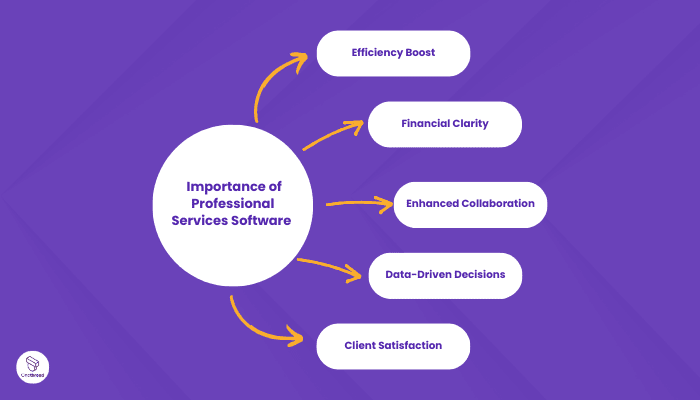
Professional Services Software isn’t just a luxury; it’s a game-changer for your business. Here’s why:
- Efficiency Boost: Automates repetitive tasks, freeing up time for value-added work.
- Financial Clarity: Comprehensive tracking of expenses, invoices, and payments for better financial planning.
- Enhanced Collaboration: Enables real-time sharing and updates, making team collaboration seamless.
- Data-Driven Decisions: Advanced analytics and reports facilitate informed decision-making.
- Client Satisfaction: Streamlines client interactions and project delivery, improving client retention rates.
If you’re in a service-oriented business, this software will help you operate more efficiently, make informed decisions, and ultimately deliver better services to your clients.
Key Features to Consider in Professional Services Software
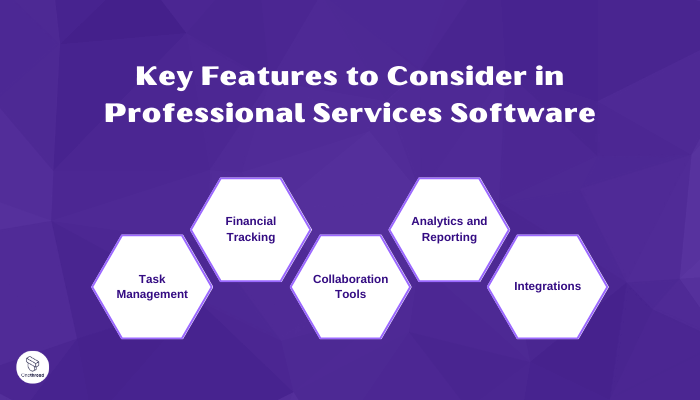
Choosing the right Professional Services Software is crucial. It’s not just about the price; it’s about the features that suit your business needs. Let’s dive into the key features to consider.
Task Management
Task management is a cornerstone for your business success. You need software that allows you to set, track, and manage tasks easily. Look for features like task dependencies and timelines. These will help your team stay on track and meet deadlines.
Financial Tracking
You can’t run a business without keeping an eye on the finances. Your chosen software should offer comprehensive financial tracking. This includes invoicing, expense tracking, and revenue forecasting. It helps you manage cash flow and make informed financial decisions.
Collaboration Tools
Teamwork makes the dream work. Collaboration tools like chat, file sharing, and real-time updates are essential. These features keep everyone on the same page. It enables smoother workflow and faster decision-making.
Analytics and Reporting
Data is king. The software of your use should offer robust analytics and reporting options. You want to track performance metrics, client satisfaction, and financial statistics. These data are vital for strategic planning and operational tweaks.
To ensure the accuracy and reliability of these analytics, integrating professional software testing services is essential. These services can help identify and resolve potential issues before they impact your business, allowing for more precise strategic planning and operational adjustments.
Integrations
Your business likely uses other tools like CRM software, email platforms, or accounting software. The Professional Services Software should integrate well with these existing systems. It saves time and reduces the likelihood of errors.
Knowing what features to look for makes the selection process simpler and more effective. Choose wisely to get the most out of your investment.
Top 5 Professional Services Software
Navigating the landscape of Professional Services Software can be daunting, given the plethora of options available. But worry not; we’ve done the heavy lifting for you. The top 5 Professional Services Software solutions stand out for their robust features, ease of use, and scalability.
Whether you’re a small consultancy or a large law firm, one or more of these tools will likely meet your specific needs. Read on to find your perfect match.
#1. Onethread

Onethread emerges as a top-tier Professional Services Software, streamlining project management with finesse. Its robust features enable effortless task collaboration, helping teams stay synchronized.
The software offers a holistic view of ongoing projects, allowing for easy progress tracking and monitoring. With Onethread, you can allocate resources efficiently, optimize workflows, and ensure timely project delivery. Its user-friendly interface and intuitive navigation make it accessible to businesses of all sizes.
From task prioritization to real-time updates, Onethread empowers teams to work cohesively. For those seeking a comprehensive solution to manage professional services effectively, Onethread proves to be an indispensable asset.
Overview and key features
Onethread, a standout in the realm of Professional Services Software, boasts a set of features that elevate project management to new heights. Let’s explore the top five features that make Onethread a frontrunner in its category:
1. Advanced Task Management
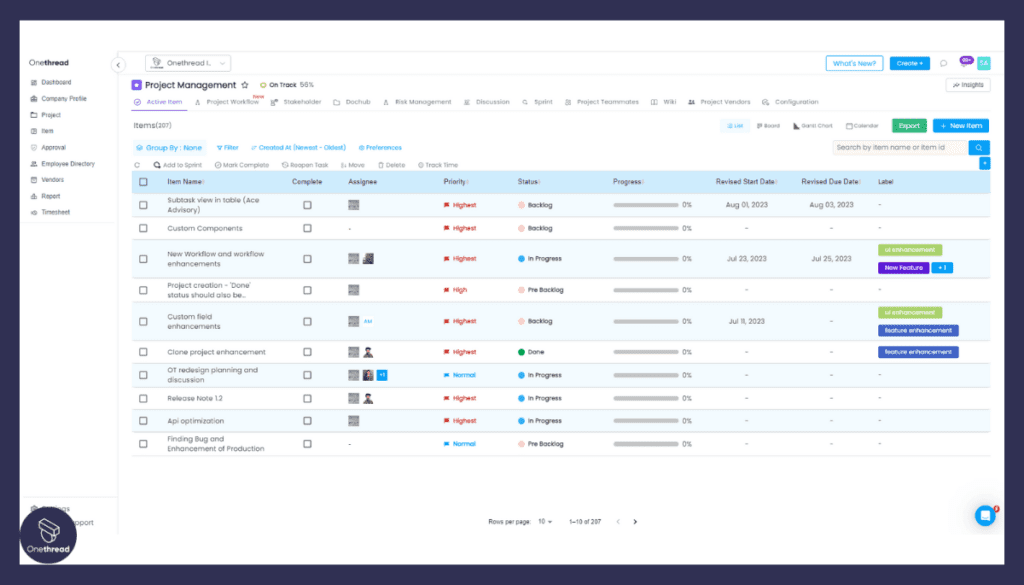
Onethread’s advanced task linking offers a sophisticated approach to managing project intricacies. Tasks are interconnected, allowing for seamless progression from one task to another. This ensures that dependencies are met and project timelines are streamlined. Tasks are managed like a thread, allowing the participants to comment and keep the feedback loop segregated and organized.
2. Collaboration

Collaboration lies at the heart of Onethread. Its real-time collaboration feature enables teams to work together on tasks simultaneously. Comments, updates, and file sharing happen in real-time, reducing communication gaps and enhancing team efficiency.
3. Resource Allocation
Efficient resource allocation is a breeze with Onethread. It provides insights into team members’ availability and workload. This aids in distributing tasks based on skill sets and bandwidth, preventing burnout, and optimizing resource utilization.
4. Customizable Dashboards

Onethread’s customizable dashboards offer a personalized workspace. Users can tailor their dashboards to display relevant project information, key metrics, and upcoming deadlines. This feature ensures each team member has a clear overview of their tasks and responsibilities.
5. Intuitive User Interface

Navigating Onethread is a user-friendly experience. Its intuitive interface makes it easy for seasoned professionals and newcomers to access and utilize its features. The simplified design enhances productivity by reducing the learning curve.
With these top-notch features, Onethread is a powerful tool that simplifies project management, promotes collaboration, and enhances overall project outcomes. Its advanced functionalities cater to businesses seeking an intuitive and effective solution for their professional services.
Pricing plans and options

Onethread offers flexible pricing plans to accommodate businesses of various sizes. Here’s a breakdown of their pricing options:
Free Plan: Onethread’s free plan provides an essential yet functional experience. It’s ideal for small teams or individuals looking to manage essential tasks and projects without any financial commitment.
Growth Plan ($3.6 per user/month): The Growth Plan steps up the game with enhanced features. It’s perfect for growing businesses that require more advanced project management capabilities, including real-time collaboration and task dependencies.
Scale Plan ($6 per user/month): The Scale Plan is designed for businesses aiming to maximize efficiency and collaboration. It offers comprehensive tools like resource allocation and customizable dashboards, making it suitable for larger teams or complex projects.
Pros and cons
Pros of Onethread:
- Advanced Task Linking: The ability to link tasks offers a refined approach to project management.
- Real-time Collaboration: Seamless teamwork through real-time updates, comments, and file sharing.
- Resource Allocation: Efficiently distribute tasks based on availability and skills.
- Customizable Dashboards: Tailor dashboards to display relevant project information and metrics.
- Intuitive UI: User-friendly interface ensures easy navigation and quick adoption.
- Free Plan: A cost-effective option for small teams to start managing projects.
Cons of Onethread:
- Limited Pricing Plans: While the available plans offer solid features, there could be more pricing tiers for varying business needs.
- Learning Curve: Despite the intuitive design, certain advanced features might require a learning curve for new users.
#2. QuickBooks
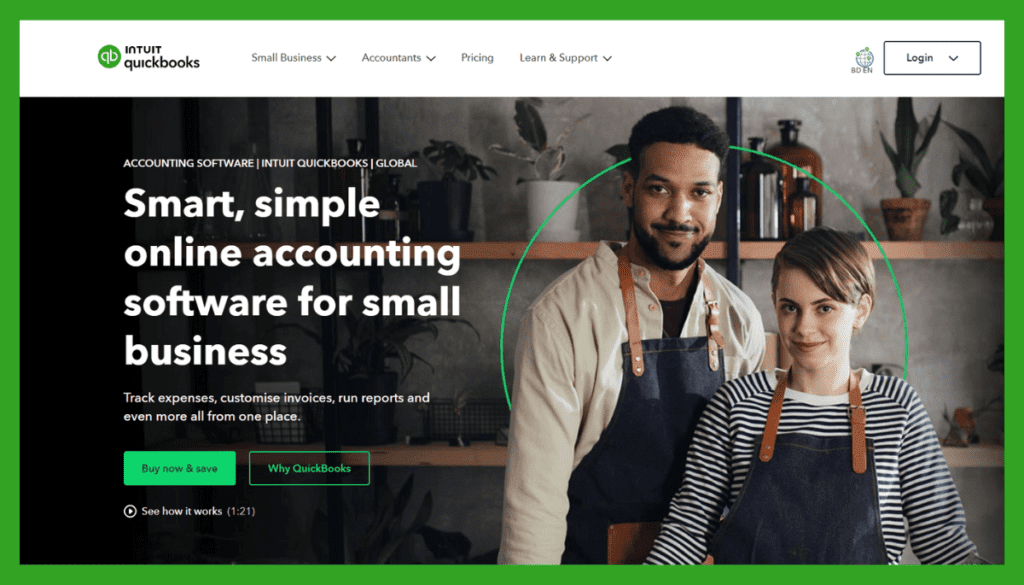
QuickBooks is a comprehensive accounting software that simplifies financial management for businesses of all sizes. With its user-friendly interface and powerful features, QuickBooks enables users to track income and expenses, create invoices, manage bills, and reconcile bank transactions effortlessly.
The software also offers tools for generating financial reports, such as profit and loss statements and balance sheets, providing valuable insights into the company’s financial health. QuickBooks supports integration with various banking institutions and offers mobile apps for on-the-go access.
Its cloud-based nature ensures data security and effortless collaboration among team members. Whether you’re a small business owner or a freelancer, QuickBooks helps you streamline your financial tasks, save time, and make informed decisions to drive business success.
QuickBooks: A Company Snapshot
Company Valuation
- QuickBooks is a product of Intuit, a publicly traded company.
- Intuit’s market capitalization reflects its diverse range of financial software.
Employee Numbers
- Intuit, the company behind QuickBooks, employed thousands of people globally as of 2021.
- A substantial workforce supported QuickBooks and its various financial tools.
Founding Team
- Intuit, the parent company of QuickBooks, was founded by Scott Cook and Tom Proulx.
- Their vision and efforts led to the development of various financial software, including QuickBooks.
Features
QuickBooks isn’t just for accounting; it’s a powerhouse for professional services management. Its features simplify financial tracking, streamline operations, and empower businesses. Let’s delve into five key features that make QuickBooks a standout choice.
1. Comprehensive Accounting
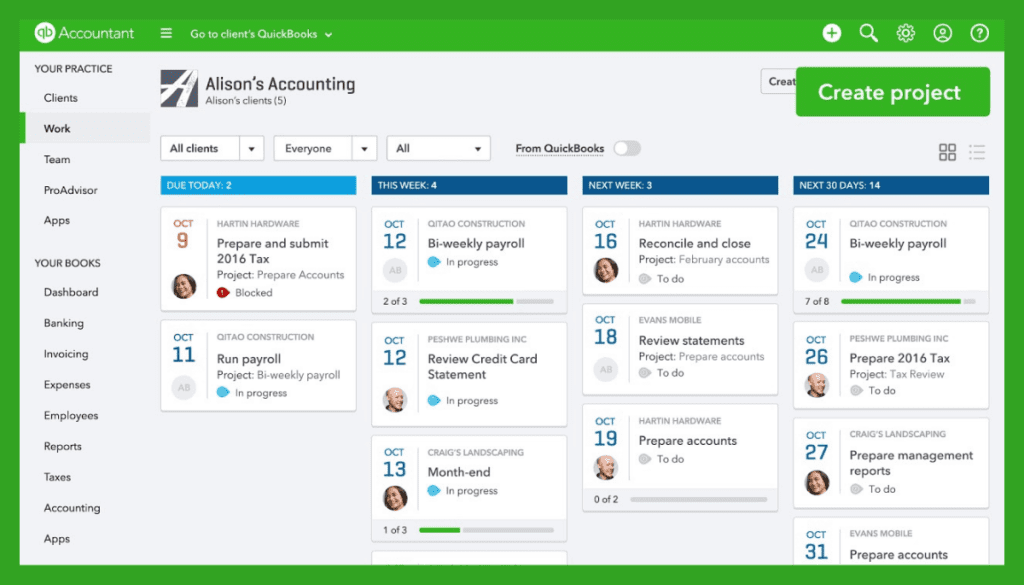
QuickBooks excels in financial tracking. It offers robust tools for invoicing, expense tracking, and financial reporting. Whether you’re billing clients, paying vendors, or managing payroll, QuickBooks keeps your financials organized.
2. Project-Based Tracking
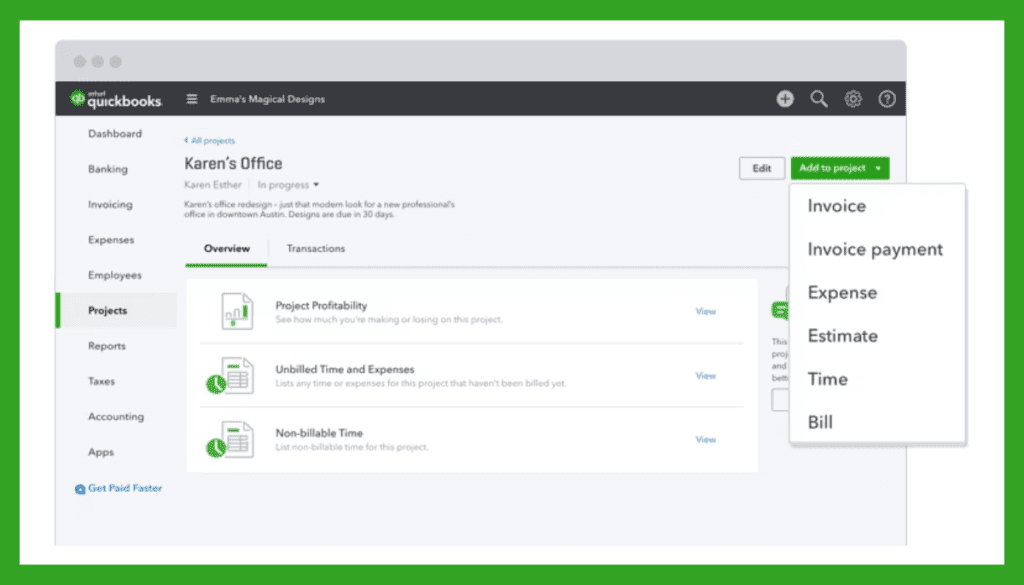
For professional services, project-based tracking is crucial. QuickBooks allows you to allocate expenses and income to specific projects. This feature aids in monitoring project profitability and ensures accurate client billing.
3. Time Tracking Integration
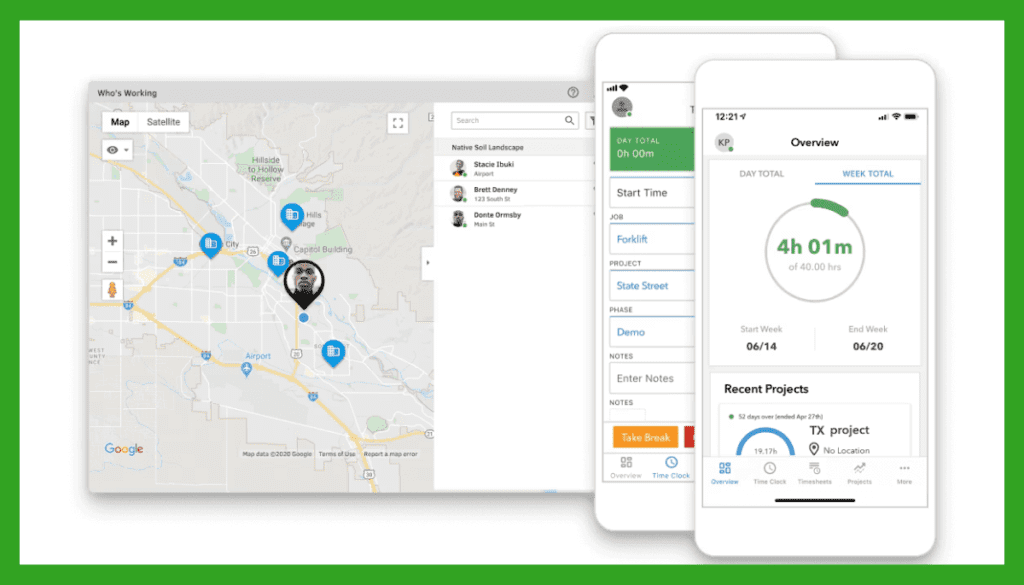
Time is money, especially in professional services. QuickBooks integrates seamlessly with time-tracking software, allowing you to accurately invoice clients based on billable hours. It simplifies payroll processing by linking time data directly.
4. Expense Categorization
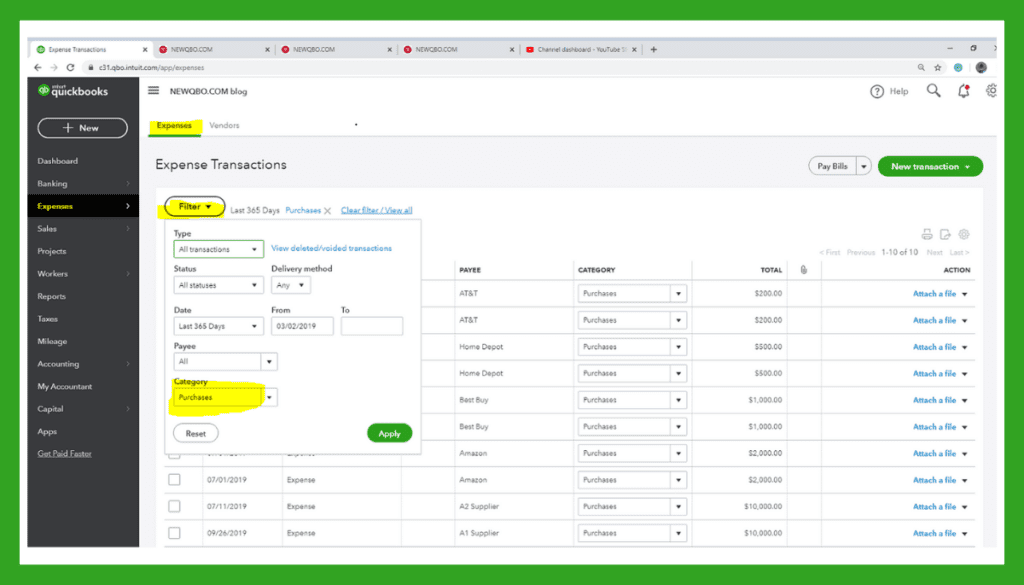
QuickBooks offers detailed expense categorization. This feature enhances financial clarity by categorizing expenses by project, client, or service. It’s a boon for tracking costs and making informed business decisions.
5. Client Portal
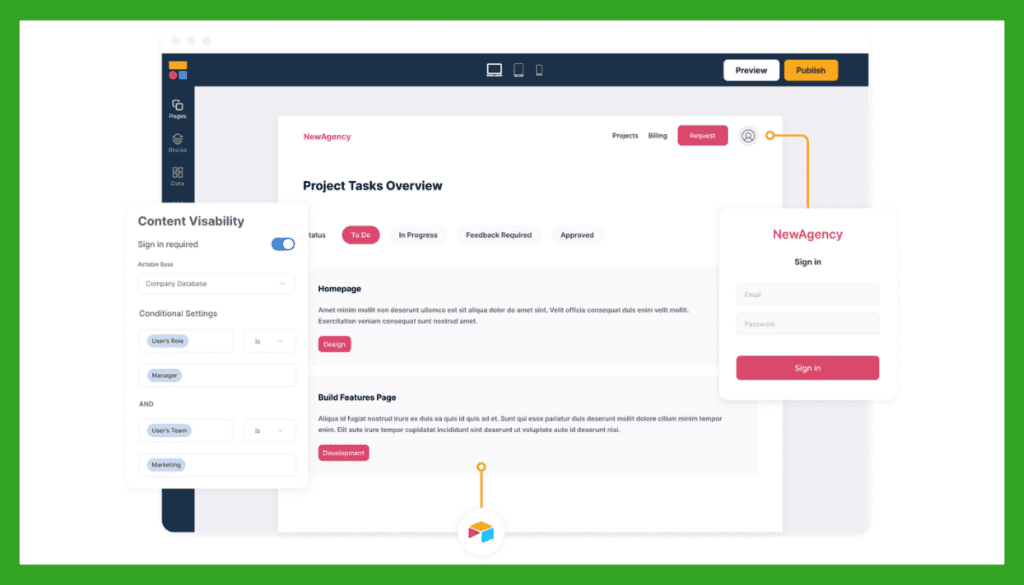
Client engagement is essential. QuickBooks provides a client portal where clients can view invoices, make payments, and communicate with your team. This feature improves transparency, reduces administrative overhead, and enhances client relationships.
Pros of QuickBooks:
- Comprehensive financial tracking.
- Project-based income and expense allocation.
- Integration with time-tracking software.
- Detailed expense categorization.
- Client portal for improved communication.
Cons of QuickBooks:
- Learning curve for new users, especially those unfamiliar with accounting software.
- Some advanced features might require additional subscriptions.
Pricing Plans:
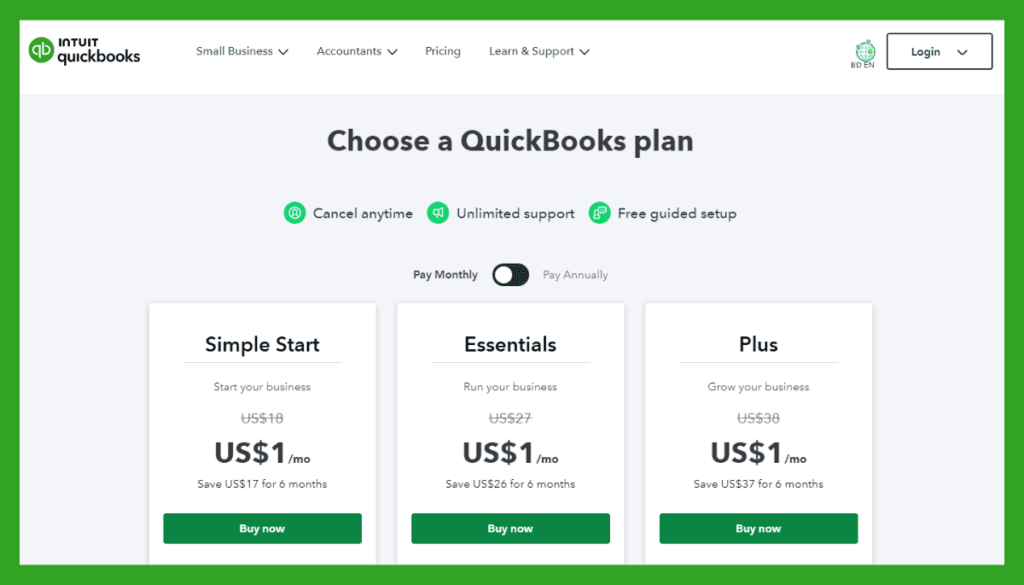
- Simple Start: $25 per month
- Plus: $70 per month
- Advanced: $150 per month
Customer Ratings:
- G2: 4.3 out of 5
- Capterra: 4.5 out of 5
Review
QuickBooks emerges as a versatile choice for professional services. Its comprehensive accounting tools, project-based tracking, time integration, expense categorization, and client portal enhance operational efficiency.
While the learning curve and additional subscription requirements might pose challenges, the overall benefits make QuickBooks an asset for businesses seeking streamlined financial and project management.
#3. FormPros
FormPros stands out as a practical and efficient Professional Services Software, especially for businesses looking to simplify payroll documentation and financial compliance. With its industry-leading tools to generate paystubs and create tax forms, FormPros eliminates manual paperwork, reduces errors, and saves time for business owners, freelancers, and HR teams.
The platform is designed for on-demand document generation—ideal for professional services firms that require quick access to compliant pay stubs, W-2s, 1099s, and more. Whether you’re running a small business or managing a team of contractors, FormPros delivers precision, speed, and ease of use.
Overview and Key Features
FormPros brings a specialized focus to payroll-related documentation with user-friendly tools that support financial accuracy and regulatory compliance. Here are the top five features that make it a go-to solution:
1. Pay Stub Generator
At the heart of FormPros is its pay stub generator, which creates professional and legally compliant pay stubs within minutes. Users simply input earnings details, and the system auto-calculates taxes, deductions, and net pay—ensuring accuracy and consistency every time.
2. Tax Form Creation (W-2, 1099-MISC)
FormPros enables easy generation of IRS-compliant W-2 and 1099-MISC forms for employees and contractors. This is especially useful during tax season, reducing stress and ensuring all reporting requirements are met without expensive software or consultants.
3. Intuitive Web-Based Platform
The interface is streamlined and requires no software installation. All document generation happens through guided forms with smart validation, allowing users to complete and download forms in just a few clicks.
4. Multi-State Compliance and Customization
FormPros supports payroll calculations across all U.S. states, including applicable tax regulations and deductions. Users can customize pay stub layouts, company branding, and payment details to match specific business needs.
Pricing Plans and Options
FormPros offers flexible pricing suitable for businesses and individuals with varying document needs:
- Pay Stub Generator: Starts at $8 per stub, with volume discounts available for bulk purchases.
- Document Bundles & Subscriptions: Users can opt for monthly access plans that include unlimited document generation, ideal for growing businesses with recurring needs.
Pros and Cons
Pros of FormPros:
- Accurate Pay Stub Generation: Automatically calculates deductions and net pay, saving time and effort.
- On-Demand Document Access: Generate forms whenever needed—no waiting or long setup.
- Tax Form Support: Easily create W-2s and 1099s for employees and contractors.
- Wide Document Library: Includes employment contracts, NDAs, and business formation documents.
- Web-Based & No Installation Required: Access tools from any device with an internet connection.
Cons of FormPros:
- Not a Full Payroll System: Lacks features like direct deposit, benefits administration, or automated payroll runs.
- Primarily U.S.-Focused: Limited support for businesses operating outside the United States.
Pay-Per-Document Pricing: Can become costly for businesses with frequent, high-volume needs unless they opt for a subscription.
#4. VOGSY
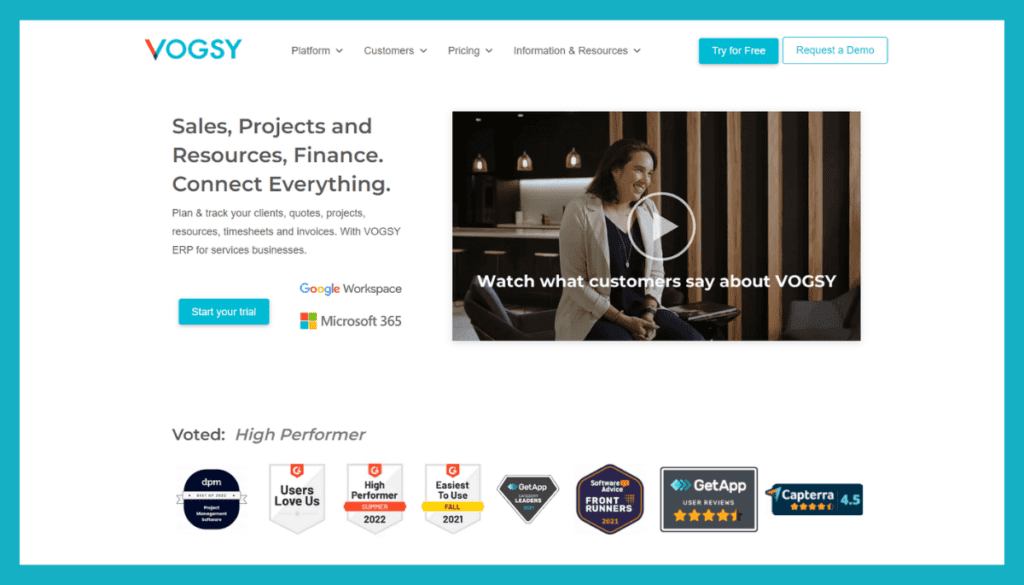
VOGSY is a professional services automation (PSA) software designed to empower service-based businesses with efficient project and resource management. With VOGSY, companies can streamline their entire project lifecycle, from sales and project initiation to invoicing and reporting.
The platform offers real-time visibility into project progress, resource utilization, and financial performance, helping teams optimize their operations and make informed decisions. VOGSY’s user-friendly interface and intuitive features make it easy for teams to collaborate, track time, manage tasks, and handle expenses.
It also offers seamless integration with Google Workspace, enhancing productivity by enabling users to work within familiar tools. VOGSY is a reliable solution for service-oriented organizations seeking to enhance project profitability, improve resource allocation, and achieve overall operational excellence.
VOGSY: A Company Snapshot
Company Valuation
- VOGSY is a private company, so its exact valuation might not be publicly disclosed.
- The valuation would reflect its performance in the professional services automation sector.
Employee Numbers
- Founded in 2015.
- Employs a team of around 50 people.
- Focused on providing professional services automation solutions.
Founding Team
- The founding team of VOGSY includes Mark van Leeuwen.
- Mark van Leeuwen played a key role in shaping VOGSY’s growth.
Features
VOGSY emerges as a dynamic Professional Services Software that redefines project management and resource optimization. Delve into the five standout features that set VOGSY apart:
1. Simple To-Do Lists
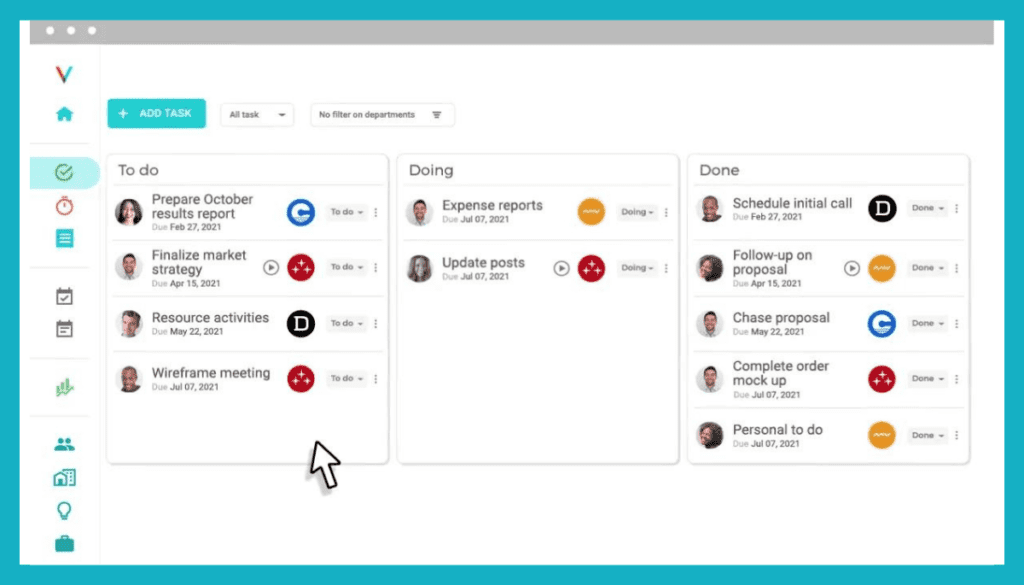
VOGSY embraces simplicity with its straightforward to-do lists. While seemingly basic, this feature ensures that tasks are managed effectively, promoting a well-structured workflow.
2. Project-Based Financials
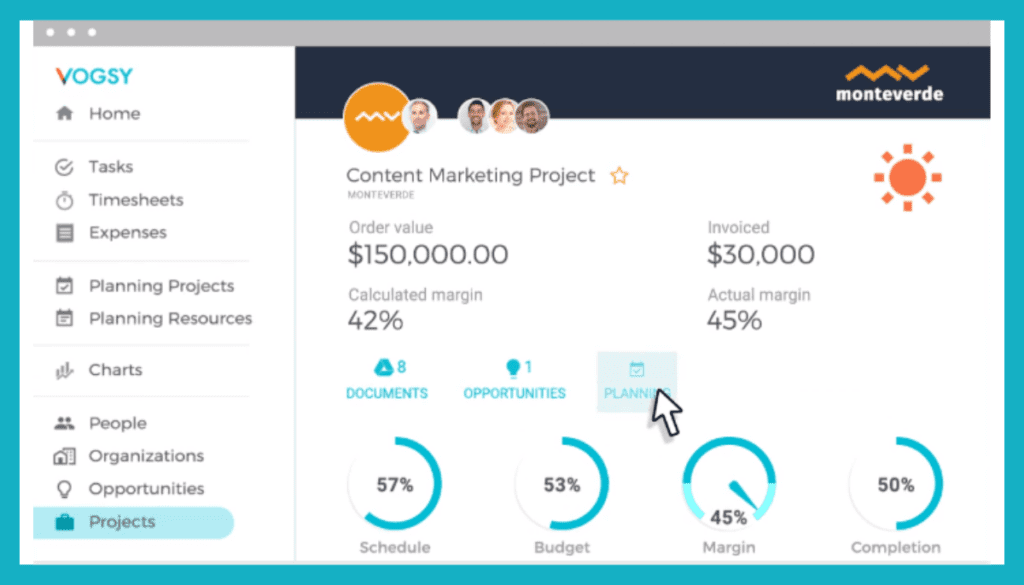
VOGSY excels in project-based financial tracking. By associating expenses, revenues, and transactions with specific projects, businesses gain a holistic view of their financial health in relation to project performance.
3. Integrated Google Workspace
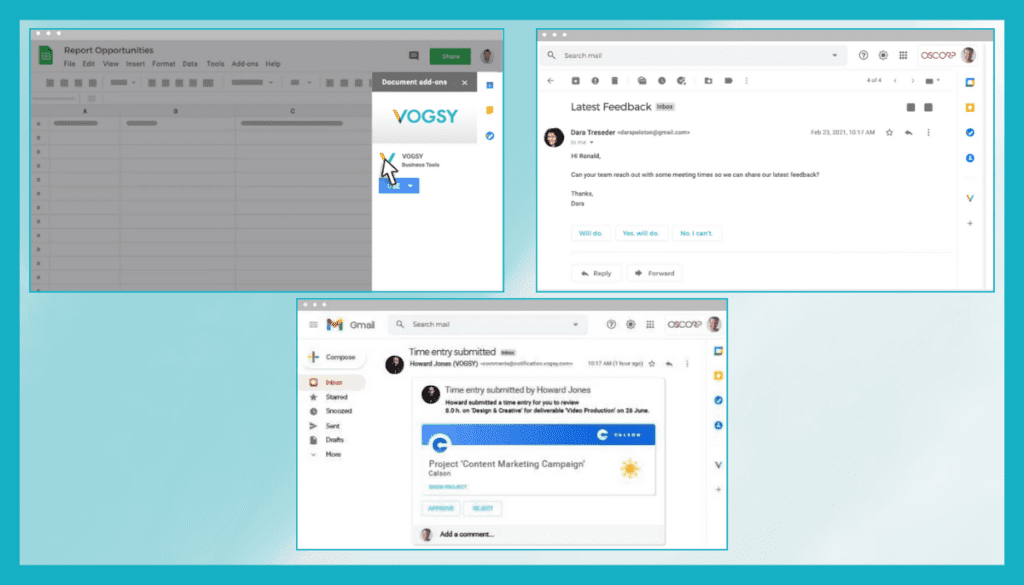
The seamless integration with Google Workspace enhances collaboration. Real-time document sharing, communication, and scheduling within VOGSY streamline project execution.
4. Real-time Margins and Budgets
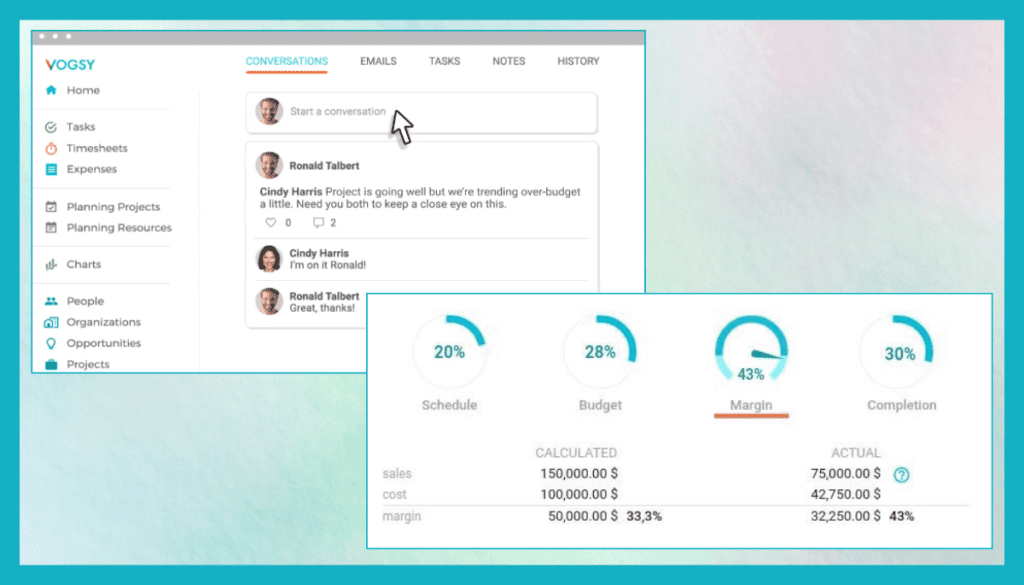
VOGSY’s real-time margin and budget tracking offer real-time insights into project profitability. This enables timely adjustments to maintain margins and optimize project outcomes.
5. Google Workspace Exclusive
The Google Workspace exclusivity enhances user experience. Teams can manage projects, finances, and communication within a unified platform, fostering efficiency and reducing the need for multiple tools.
Pros of VOGSY:
- Simplicity in Task Management: Easy-to-use to-do lists promote efficient task management.
- Project-Centric Financials: Aligns financials with project performance for insightful analysis.
- Enhanced Collaboration: Seamless integration with Google Workspace fosters real-time collaboration.
- Real-time Margin Insights: Timely visibility into project margins aids informed decisions.
- Unified Google Workspace Experience: Exclusivity within Google Workspace simplifies operations.
Cons of VOGSY:
- Limited Customization: Some users may desire more customization options.
- Learning Curve: New users might require time to grasp the platform’s capabilities fully.
Pricing Plans:
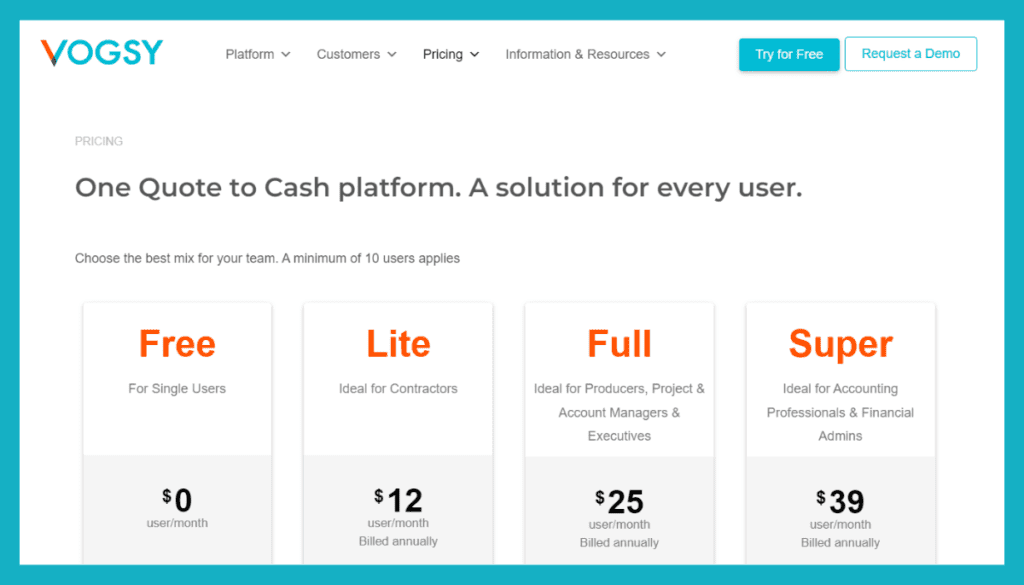
- Custom Pricing: Tailored to business needs, depending on features and user count.
Customer Ratings:
- G2: Rating not provided
- Capterra: Rating not provided
Review
VOGSY’s emphasis on simplicity, project-based financials, and seamless collaboration within Google Workspace positions it as a strong contender in the realm of Professional Services Software.
Its user-friendly approach and feature-rich design cater to businesses seeking a unified solution to streamline their professional service operations.
#5. HaloPSA
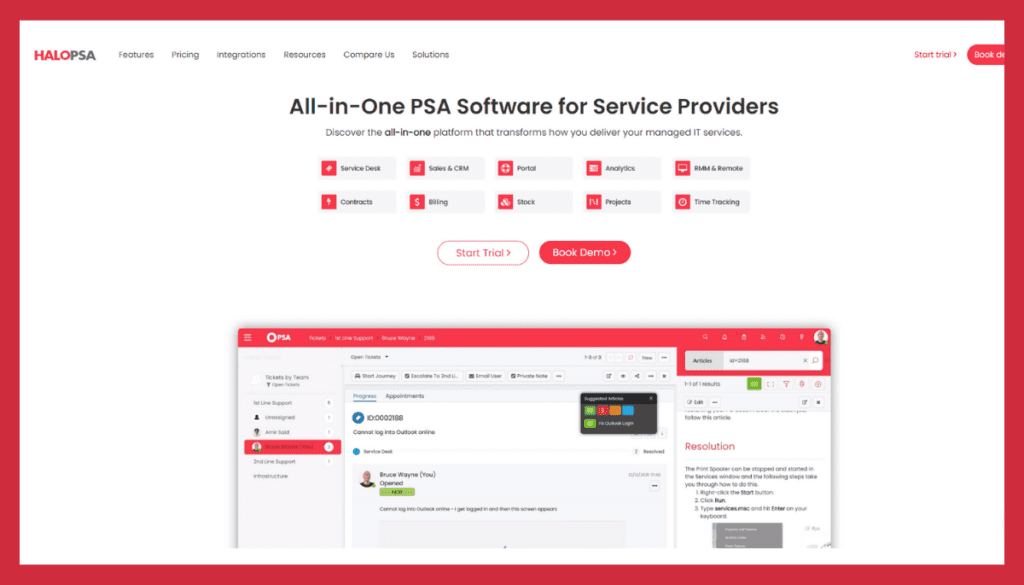
HaloPSA is a comprehensive IT service management (ITSM) and professional services automation (PSA) platform that streamlines and enhances the efficiency of IT and service-based businesses.
With features like ticket management, asset tracking, project management, and billing, HaloPSA enables organizations to deliver exceptional client services while maintaining control over processes and costs. Its user-friendly interface and automation capabilities empower teams to seamlessly manage tasks, resolve issues, and track projects.
HaloPSA also offers integrations with various third-party tools, enhancing its functionality and flexibility. This platform improves customer satisfaction, increases productivity, and optimizes resource utilization. It is a valuable asset for businesses that provide top-notch services while maintaining efficient operations.
HaloPSA: A Company Snapshot
Company Valuation
- HaloPSA is a private company, so its exact valuation might not be publicly disclosed.
- Valuation would reflect its performance in the IT service management sector.
Employee Numbers
- Founded in 1994.
- Employed a team of around 30-40 people.
- Focused on providing IT service management solutions.
Founding Team
- The founding team of HaloPSA includes Paul Hamilton.
- Paul Hamilton played a key role in shaping HaloPSA’s growth.
Features
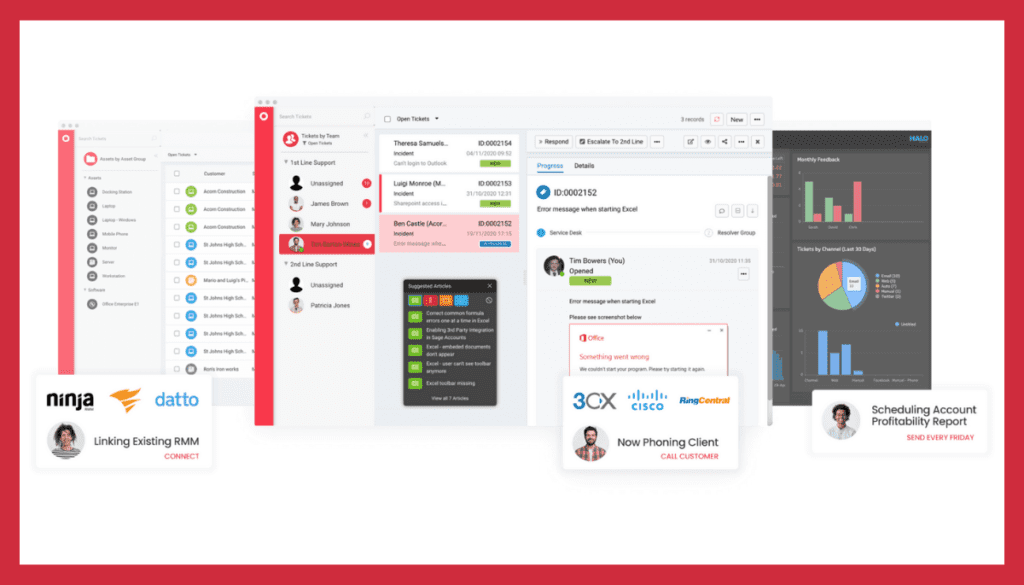
HaloPSA, a formidable presence in the landscape of Professional Services Software, distinguishes itself through a suite of features that cater to diverse business needs. Let’s delve into five pivotal features that underscore HaloPSA’s prowess in empowering businesses:
1. Ticket-Based Task Management
HaloPSA’s ticket-based task management offers a structured approach to project execution. It enables teams to efficiently categorize, assign, and track tasks, ensuring projects move forward with clarity and accountability.
2. Full-Service PSA Financials
At the core of HaloPSA lies its comprehensive Professional Services Automation (PSA) financial capabilities. It encompasses budgeting, invoicing, and resource allocation, providing a holistic view of project financials and performance.
3. Team and Client Portals
HaloPSA fosters seamless communication through dedicated portals for both teams and clients. Teams can collaborate on tasks, share updates, and access resources while clients gain visibility into project progress and deliverables.
4. In-Depth PSA Reports
HaloPSA stands out with its extensive array of PSA reports. These reports provide insights into project profitability, resource utilization, and overall performance. Such in-depth analytics empower businesses to refine strategies and make data-driven decisions.
5. Extensive Integrations, Including ITSM Tools
HaloPSA’s integration prowess extends beyond the ordinary. Its compatibility with IT Service Management (ITSM) tools amplifies its utility, enabling businesses to seamlessly unify various aspects of their operations.
Pros of HaloPSA:
- Structured Task Management: Streamlines task categorization and tracking.
- Comprehensive PSA Financials: Holistic project financial insights and management.
- Enhanced Communication: Dedicated portals for teams and clients.
- Data-Rich PSA Reports: In-depth analytics for refined decision-making.
- Versatile Integrations: Extends compatibility to ITSM tools for broader functionality.
Cons of HaloPSA:
- Learning Curve: Some users might require time to navigate the extensive range of features.
- Complexity for Smaller Teams: Smaller businesses might find some features more tailored for larger enterprises.
Pricing Plans:
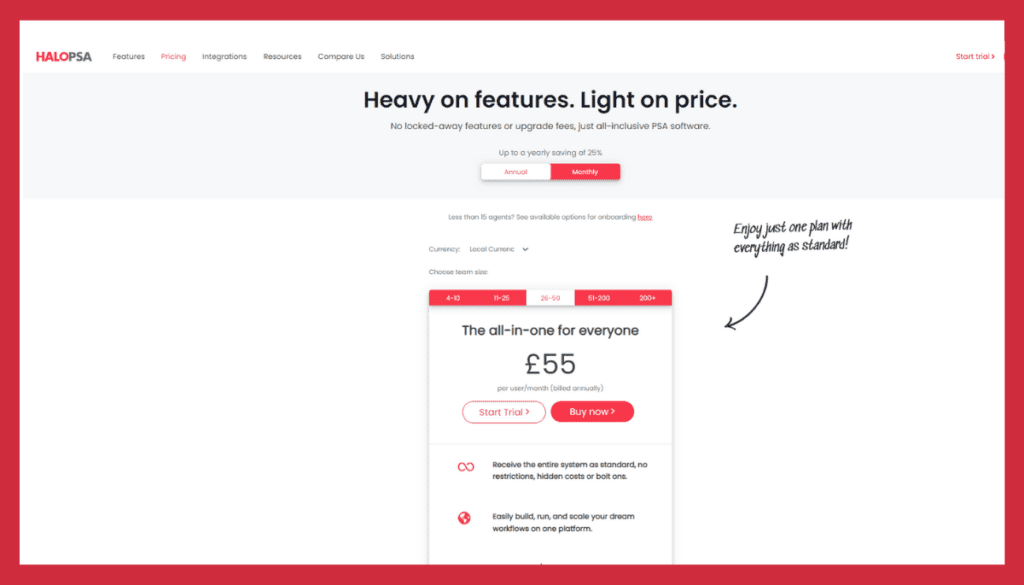
- Essential: $10 per user/month
- Professional: $25 per user/month
- Enterprise: Custom pricing based on business requirements.
Customer Ratings:
- G2: 4.7 out of 5
- Capterra: 4.6 out of 5
Review
HaloPSA emerges as a powerhouse in the realm of Professional Services Software, catering to the complex needs of businesses seeking comprehensive task management, financial insights, and versatile integrations. Its robust feature set positions it as an exceptional choice for those aiming to excel in the professional services landscape.
#6. Hubstaff
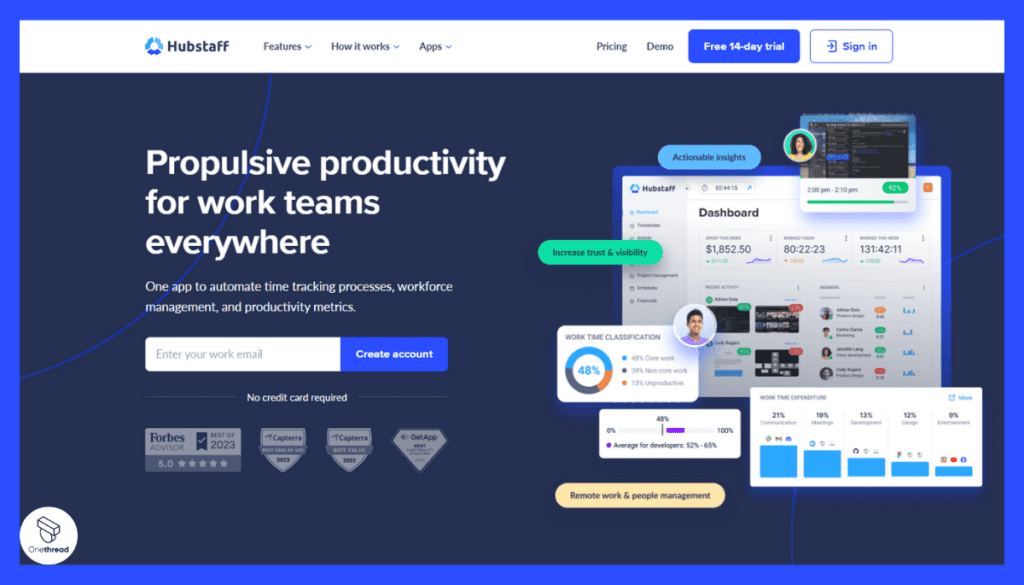
Hubstaff is a reliable and user-friendly time-tracking and productivity management software designed to enhance the efficiency of remote teams and freelancers. With its intuitive interface, Hubstaff allows users to track time spent on tasks and projects, monitor activity levels, and generate insightful reports for better project management and resource allocation.
It offers features like automated payroll, GPS tracking, and integrations with popular project management and collaboration tools.
Hubstaff aims to help businesses improve productivity, manage work hours effectively, and ensure accurate client billing.
Whether you’re a small business or a large enterprise, Hubstaff offers a range of features to streamline operations, boost team collaboration, and optimize project outcomes, making it a valuable tool for modern remote work environments.
Hubstaff: A Company Snapshot
Company Valuation
- Hubstaff is a private company, so its exact valuation might not be publicly disclosed.
- The valuation would reflect its performance in the time tracking and remote workforce sector.
Employee Numbers
- Founded in 2012.
- Employed a team of around 100 people as of 2021.
- Focused on providing time tracking and workforce management solutions.
Founding Team
- Founded by Dave Nevogt and Jared Brown.
- Both co-founders played critical roles in shaping Hubstaff’s development.
- Dave Nevogt brought his experience from building startups.
Features
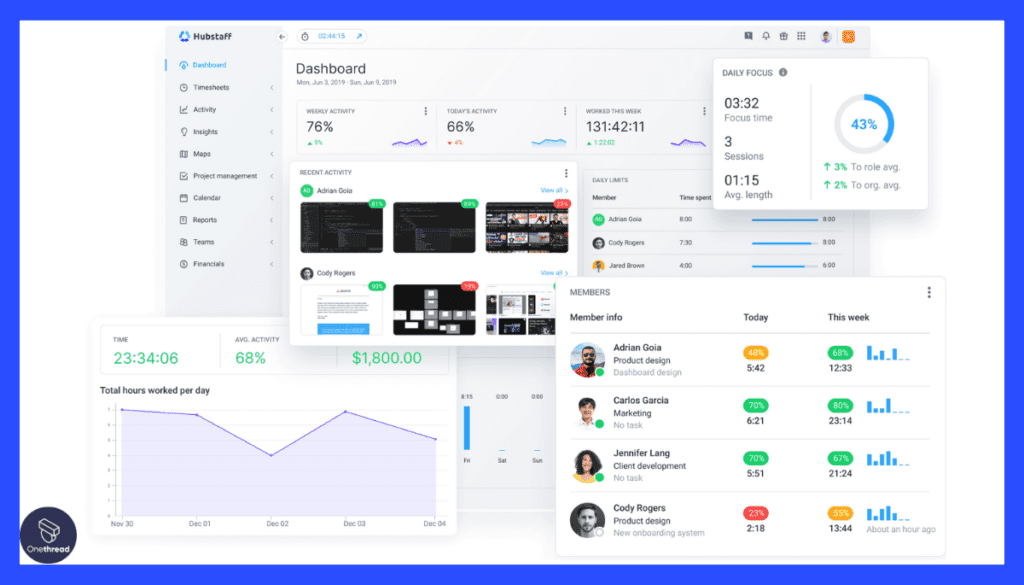
Hubstaff, a trailblazer in the realm of Professional Services Software, brings an array of features designed to enhance project efficiency, time management, and team productivity. Here are five distinctive features that underscore Hubstaff’s prominence:
1. Time-Tracked Task Management
Hubstaff’s time-tracking feature offers precise task management by logging time spent on each task. This ensures accurate project monitoring, efficient allocation of resources, and improved project profitability.
2. Payroll Features and Employee Payments
Hubstaff’s integration with payroll systems streamlines employee payments. It automates payroll processes based on tracked hours, reducing administrative burden and ensuring timely payments.
3. Team Activity Monitoring
Hubstaff’s team activity monitoring provides insights into team members’ productivity. This feature offers a clear view of tasks completed, time spent, and areas that might require attention, fostering accountability and efficient team management.
4. Time and Activity Reports
The availability of comprehensive time and activity reports offers transparency into project progress. These reports aid in project analysis, billing accuracy, and identifying areas for process improvement.
5. Integration with Project Management and CRM Tools
Hubstaff seamlessly integrates with various project management and CRM tools, allowing businesses to optimize their existing workflows. This compatibility enhances overall project management and team collaboration.
Pros of Hubstaff:
- Accurate Time Tracking: Ensures precise project monitoring and resource allocation.
- Payroll Automation: Streamlines payroll processes and employee payments.
- Productivity Insights: Provides real-time productivity insights for effective team management.
- Comprehensive Reporting: Time and activity reports aid in project analysis and billing accuracy.
- Wide Range of Integrations: Integrates seamlessly with project management and CRM tools.
Cons of Hubstaff:
- Learning Curve: Some users might require time to familiarize themselves with the intricacies of time-tracking and productivity monitoring.
- Features Overload: The abundance of features might be overwhelming for businesses seeking a more streamlined solution.
Pricing Plans:
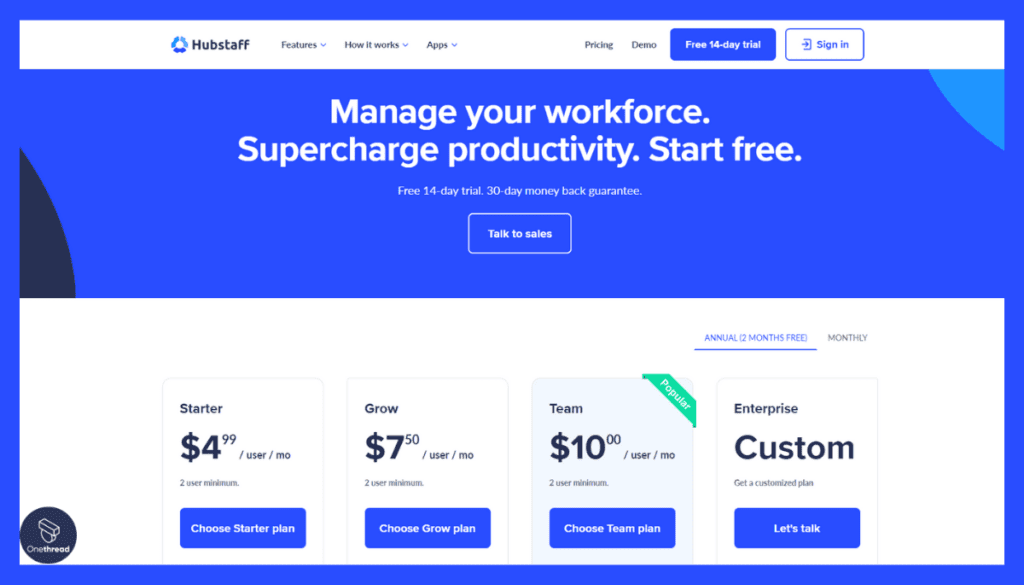
- Free Plan: Limited features for solo users.
- Basic Plan: $7 per user/month
- Premium Plan: $10 per user/month
- Enterprise Plan: Custom pricing based on business needs.
Customer Ratings:
- G2: 4.4 out of 5
- Capterra: 4.5 out of 5
Review
Hubstaff’s feature-rich approach, encompassing time tracking, payroll automation, productivity insights, and seamless integrations, positions it as a dynamic choice for businesses aiming to enhance project efficiency and team collaboration within the professional services sector.
Getting the Most Out of Professional Services Software

Getting the most out of Professional Services Software involves more than just adopting a tool; it’s about leveraging its capabilities to drive business success. Here are some best practices to optimize your experience with this software:
- Customization is Key: Tailor the software to your business processes and needs for maximum efficiency.
- Training and Onboarding: Ensure all team members understand how to use the software effectively through training and onboarding sessions.
- Regular Updates: Stay updated with the software’s new features and updates to make the most of its evolving capabilities.
- Data Consistency: Maintain accurate and consistent data input to generate reliable insights and reports.
- Integration Strategy: Integrate the software with other tools you use to create a seamless workflow.
By embracing these practices, you’ll unlock the full potential of Professional Services Software, enhancing project management, collaboration, and business outcomes.
Final Thoughts
Embracing Professional Services Software revolutionizes project management, collaboration, and financial insight. These tools, equipped with tailored features, empower businesses to navigate complex service-oriented landscapes.
With their capabilities aligned to modern demands, the strategic adoption of such software becomes imperative for businesses seeking to thrive in a dynamic professional services environment.
FAQs
Who Can Benefit from Professional Services Software?
Professional Services Software benefits a wide range of businesses, including consulting firms, agencies, legal practices, IT service providers, and other service-based industries that require efficient project management and client interactions.
How Does Professional Services Software Enhance Collaboration?
These tools offer real-time communication, file sharing, and task updates, allowing teams to collaborate seamlessly and stay aligned throughout project lifecycles.
Can Professional Services Software Integrate with Other Tools?
Many Professional Services Software options offer integrations with popular tools like CRM systems, accounting software, communication platforms, and more, creating a unified ecosystem.
Is Training Required for Using Professional Services Software?
While many software options are user-friendly, some training and onboarding might be beneficial to ensure all team members can fully utilize the software’s features effectively.
How Does Professional Services Software Impact Financial Management?
These tools provide insights into project finances, budget tracking, expense management, and revenue forecasting, aiding businesses in making informed financial decisions.
