Are you an advertising agency struggling to manage multiple projects and teams? Finding it hard to stay on top of deadlines and budgets? The right project management software can make all the difference. It streamlines workflows, enhances team collaboration, and keeps projects on track.
But with so many options, how do you choose the best solution for your agency? Our experts have compiled a quick list of the top project management tools for ad agencies. Read on to discover the software that will revolutionize your workflow.
Quick List of 10 Project Management Software For Advertising Agencies
- Onethread: Streamlines communication and project tracking for advertising teams, emphasizing real-time collaboration.
- Asana: Offers intuitive work management and customizable workflows, ideal for organizing advertising campaigns and creative project management.
- Wrike: Provides robust project planning and resource management, making it suitable for managing complex advertising projects with multiple stakeholders.
- Basecamp: Simplifies project coordination with a user-friendly interface, making it great for small to medium-sized ad agencies.
- Trello: Utilizes visual boards and cards for a simple and visual approach to project management, excellent for creative brainstorming and work management.
- Workamajig: Offers comprehensive agency management tools, making it a top choice for larger advertising agencies with diverse project needs.
- Scoro: Provides a unified platform for managing projects, finances, and client relationships, making it best for advertising agencies seeking an all-in-one solution.
- Workzone: Focuses on team collaboration and workload management, suitable for agencies working on multiple advertising campaigns simultaneously.
- Workbook: Combines project management with proofing and file sharing, making it ideal for ad agencies with a strong emphasis on creative assets.
- ClickUp: Adaptable and customizable, ClickUp can be tailored to suit various advertising project requirements and team preferences.
PS: Those who know what project management software for advertising agencies is and its benefits, skip to the Top 10 project management software for advertising agencies.
Our reviewers evaluate software independently. Clicks may earn a commission, which supports testing. Learn how we stay transparent & our review methodology
What is Project Management Software For Advertising Agencies?

Project management software for advertising agencies is a specialized tool designed to streamline and optimize the workflow of advertising professionals. It serves as a centralized platform where agencies can plan, execute, and track their advertising campaigns efficiently.
This software typically offers features like task assignment, time tracking, collaboration tools, and customizable workflows to ensure that projects stay on schedule and within budget.
It enables teams to coordinate efforts, manage resources, and communicate effectively, ultimately leading to more successful advertising campaigns.
Whether it’s organizing creative assets, setting deadlines, or monitoring client feedback, project management software is essential for keeping advertising agencies organized and ensuring the smooth execution of projects.
Advantages of Using Project Management Software For Advertising Agencies

Project management software for advertising agencies can be a game-changer for your business. Here’s why:
- Efficient Campaign Planning: Easily create and manage advertising campaigns, ensuring that every step is well-coordinated and on schedule.
- Creative Asset Organization: Keep all your creative assets, such as images, videos, and design files, in one accessible location.
- Budgeting: Client budgets mysteriously shrink, scope creep eating into profits, and late invoices causing cash flow woes. Track expenses, monitor budgets, and generate invoices with ease. Stay on top of finances and avoid budget blowouts.
- Client Collaboration: Collaborate seamlessly with clients, share project updates, and gather feedback within the software.
- Resource Allocation: Effectively allocate team members and resources to different projects, preventing overloading or underutilization.
- Client Satisfaction: Delivering projects on time and with high quality leads to satisfied clients and long-term relationships.
- Real-time Updates: Receive real-time notifications and updates on project progress, allowing for quick decision-making.
- Data-Driven Decisions: Access performance data to identify areas for improvement and make data-driven decisions for future campaigns.
- Process Powerhouse: Reinventing the wheel for every project, wasting time on repetitive tasks. Plan projects effectively, break down tasks into manageable chunks, and avoid last-minute scrambles. Enjoy your weekends, you deserve it!
With the right tools, you can transform your ad agency from a three-ring circus into a well-oiled machine of creativity and success!
Top 10 Project Management Software For Advertising Agencies
To help advertising agencies excel, we’ve compiled a list of the top 10 Project Management Software solutions.
Software | Key Features | Best Suitable For | User Ratings |
 | Portfolio Management, Timesheet, Vendor management, Task dependencies, Wiki feature, Resource Optimization | Firms needing intuitive dashboards and Project planning & tracking | 4.7/5 |
 | Task Management, Real-time Collaboration, Project Visualization | Teams seeking a simple, user-friendly interface | 4.3/5 |
 | Customizable Dashboards, Real-time Updates, Collaboration Tools | Mid to large-sized agencies needing customization | 4.2/5 |
 | Simple Task Tracking, Message Boards, Shared Schedules | Small teams and startups | 4.1/5 |
 | Visual work Management, Easy-to-Use Interface, Integration Capabilities | Teams preferring a card-based work management system | 4.4/5 |
 | Integrated CRM, Resource Management, Financial Management | Large agencies with a need for a fully integrated system | 3.8/5 |
 | Comprehensive Reporting, Project Budgeting, CRM Features | Businesses needing detailed financial tracking and CRM integration | 4.5/5 |
 | Project Planning, Time Tracking, Milestone Management | Agencies requiring comprehensive project planning tools | 4.2/5 |
 | Centralized File Storage, Discussion Boards, Time Tracking | Teams desiring a blend of simplicity and powerful features | 3.8/5 |
 | Customizable Views, Process Automation, Goal Tracking | Agencies looking for a highly adaptable platform | 4.6/5 |
These tools are tailored to the unique needs of advertising professionals, offering features that streamline campaign planning, enhance collaboration, and ensure deadlines are met.
1. Onethread
Manage every project and team effortlessly with our all-in-one solution.

Onethread stands out as the premier project management software for advertising agencies, thanks to its comprehensive feature set, user-friendly interface, exceptional customer support, and competitive pricing.
This software excels in core functionalities crucial for advertising agencies, such as work management, real-time collaboration, and deadline tracking, ensuring seamless project flow.
Also, Onethread offers unique features like integrated time tracking and customizable workflow options, catering to the dynamic needs of creative teams.
What truly sets Onethread apart from its competitors, such as Asana and Wrike, is its superior customer support and ease of use. From project tracking to resource allocation, Onethread provides a comprehensive solution that empowers advertising professionals to deliver exceptional results for their clients.
Moreover, its intuitive design means teams can onboard quickly without the need for extensive training, a common issue with complex software like Asana and Wrike.
This ease of use, combined with robust features, positions Onethread as the optimal choice for advertising agencies seeking efficient, user-friendly project management solutions.
Features
We’ll explore key features that make OneThread a top choice for advertising agencies.
Document Management:
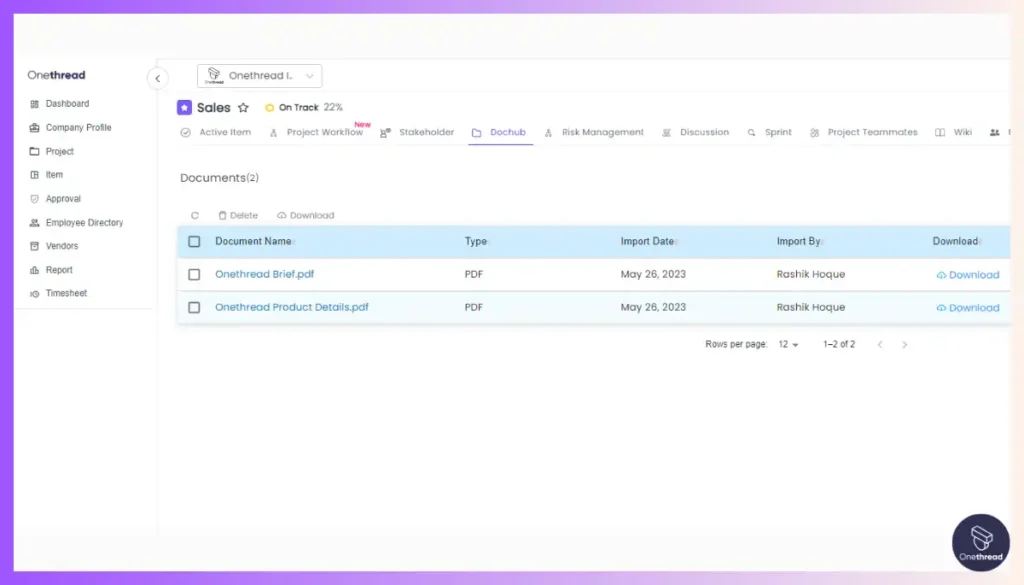
Effortlessly organize and access all your creative assets and project documents within OneThread. From images and videos to design files and client briefs, this feature ensures that everything you need is at your fingertips.
Its user-friendly interface and powerful search capabilities make finding the right document a breeze, enhancing collaboration and efficiency.
Campaign Scheduling and Deadline Management:
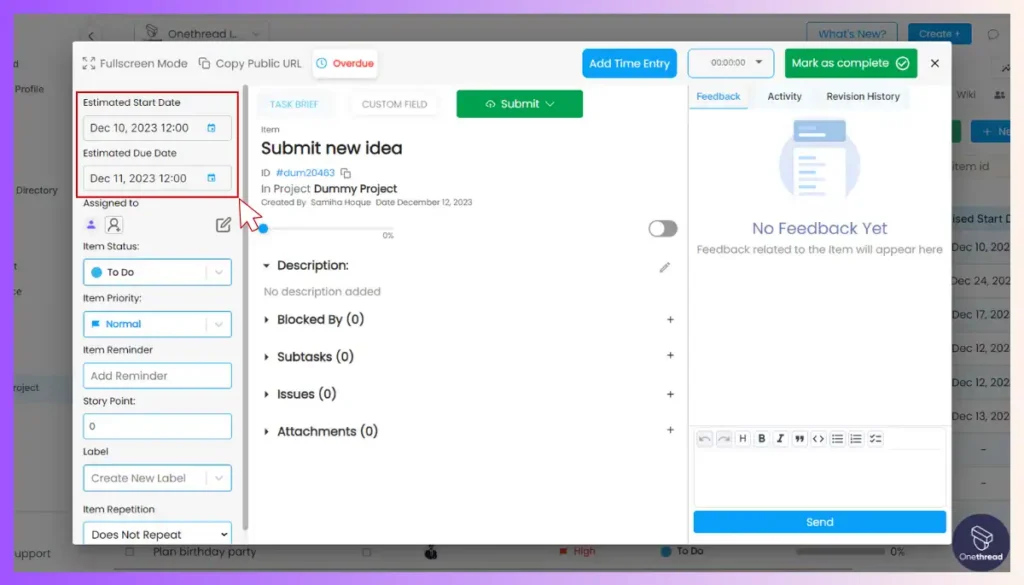
Meeting deadlines is paramount in advertising, and OneThread excels in this area. Visual timelines and deadline reminders keep your team on track, ensuring projects are completed on time.
Time Sheet:

OneThread simplifies time tracking and project costing. The Time Sheet feature allows your team to log hours spent on each project, making it easier to allocate resources effectively.
It also provides valuable insights into resource utilization, helping you make informed decisions and optimize project budgets.
Wiki:
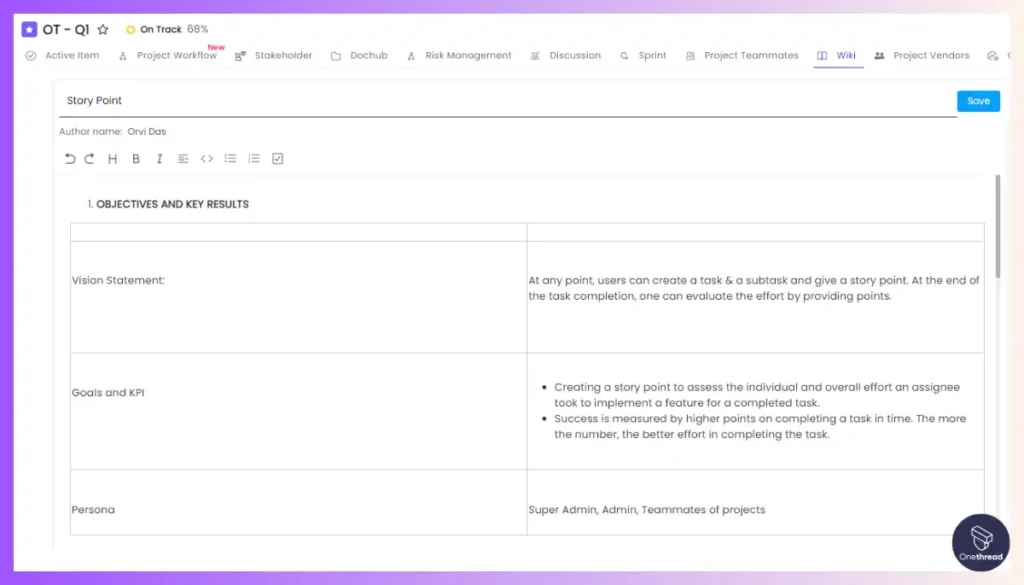
Centralize your agency’s knowledge with OneThread’s Wiki feature. Create a repository of best practices, guidelines, and creative strategies.
This not only facilitates onboarding for new team members but also promotes consistency in campaign execution. Quick access to important information empowers your team to work more efficiently.
Vendor Management:
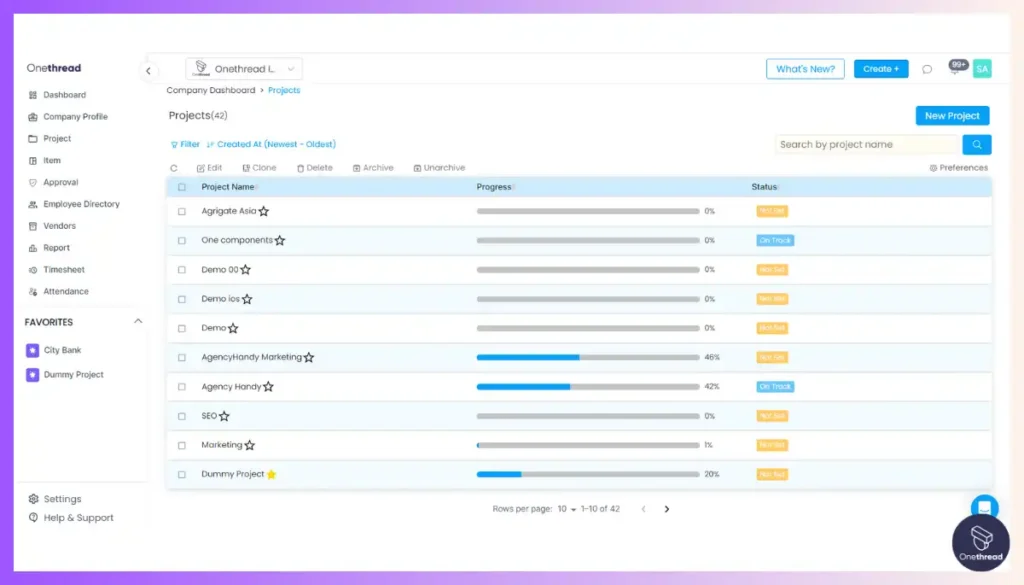
Effective vendor management is essential for advertising agencies working with external partners.
OneThread’s Vendor Management feature simplifies vendor communication, project tracking, and payment processing. This ensures that collaborations with vendors are seamless, transparent, and cost-effective.
Best Use Cases of Onethread
Let’s see how it empowers different roles to unlock their creative potential:
Account Managers:
- Centralize client communication and documents on one platform.
- Impress clients with real-time progress reports.
- Assign tasks and track progress to motivate your team.
Creative Directors:
- Organize campaigns into tasks and assign them efficiently.
- Manage creative revisions and approvals easily.
- Streamline feedback collection and implementation.
- Access insightful reports for data-driven decisions.
Designers and Copywriters:
- Keep track of tasks with personal to-do lists and reminders.
- Collaborate directly on the platform for brainstorming and feedback.
- Handle client feedback smoothly with commenting and approval tools.
- Accurately track time for fair compensation.
Onethread for All:
- Ideal for agencies of any size.
- Versatile for various campaign types.
- Enhances collaboration from start to finish.
Onethread is the key to organized campaigns, satisfied clients, and a thriving creative environment.
Pros of Using Onethread
Pros:
- Onethread is easy to use.
- Efficient task tracking.
- Seamless team communication.
- Easy document sharing.
- Tailorable to agency needs.
Pricing plans and options

OneThread offers flexible pricing plans:
Free Plan:
- Enjoy core features like work management, team collaboration, and basic reporting.
- Perfect for small teams or solopreneurs testing the waters.
Growth Plan: $3.00/month
- Unleash project power with advanced features like file sharing, automation, and custom dashboards.
- Collaborate with up to 20 team members on a single plan.
- Great for growing teams needing a boost in organization and efficiency.
Scale Plan: $5.00/month
- Take control of complex projects with unlimited team members, custom fields, and powerful integrations.
- Gain granular insights with detailed reporting and analytics.
- Ideal for large agencies and enterprises demanding maximum power and scalability.
Find your fit and thrive with Onethread’s flexible pricing!
What Users Say About Onethread?
Product Hunt Review: 5/5
“I had the privilege to test this out during its beta phase – the user experience is top-notch and uncluttered, communication is seamless and there’s exactly the right amount of tools necessary to boost team productivity. Looking forward to what OneThread has in store, a very well-done product!” Shihab Shahriyar
G2 Review: 4.7/5
“The UX of Onethread is effortless! The best thing that it does, giving me a unified solution for internal and external project management!
I can manage all my separate teams in one place, assign them to projects, monitor project health, give them tasks, and discuss them at the same time. It has replaced my need to use Trello/Notion, Slack, and Email; it means I can spend more time on my work and planning.
Moreover, I can add all my partner vendors in Onethread and can add them to individual projects for better project management.
It has been a lifesaver for me!” Rubaiyat F.
Why Should You Choose Onethread?
Choosing Onethread as your project management software for advertising agencies is a smart decision. It addresses common challenges faced in the industry with its tailored features. Here’s how Onethread meets specific needs:
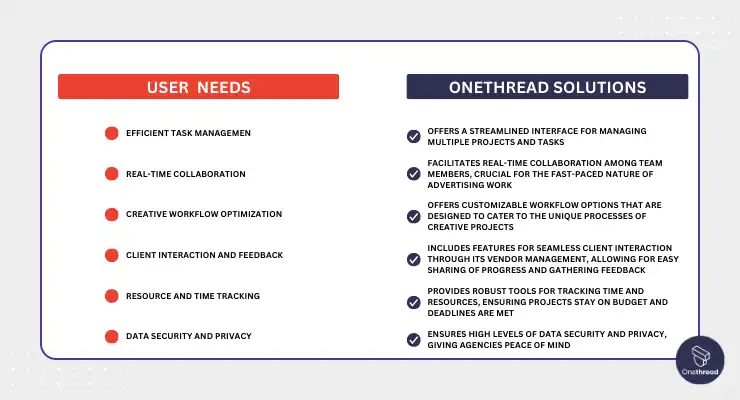
Onethread’s approach to solving these pain points makes it a highly effective tool for advertising agencies looking for a comprehensive project management solution.
2. Asana
Streamline workflows and collaboration for agencies on the go.

Asana stands out as a top project management software for advertising agencies, offering key features like task automation, real-time collaboration, customizable workflows, and comprehensive analytics. These elements are essential for efficient project management in the fast-paced world of advertising.
During our testing by the expert team, we found that Asana’s user-friendly interface and robust integration capabilities streamline project tracking and team communication.
Its ability to adapt to various project types makes it a versatile tool for agencies. Additionally, Asana’s timeline view and project calendars aid in deadline management, a critical aspect of any advertising project.
However, it’s important to note some limitations. Compared to Wrike, Asana may lack in-depth reporting features and more advanced project visualization tools.
This could be a drawback for agencies requiring detailed data analysis and complex project tracking. Despite these shortcomings, Asana’s overall functionality and ease of use make it a strong contender in the realm of advertising agency project management.
Comparing Asana with Other Tools:
- Understand how Asana stacks up against Jira in terms of features, usability, and pricing.
- Explore the differences and similarities between Asana and Monday.com to see which better suits your agency’s needs.
Features
Asana stands out as a top project management software for advertising agencies, offering features tailored to their unique needs:
Campaign Management:
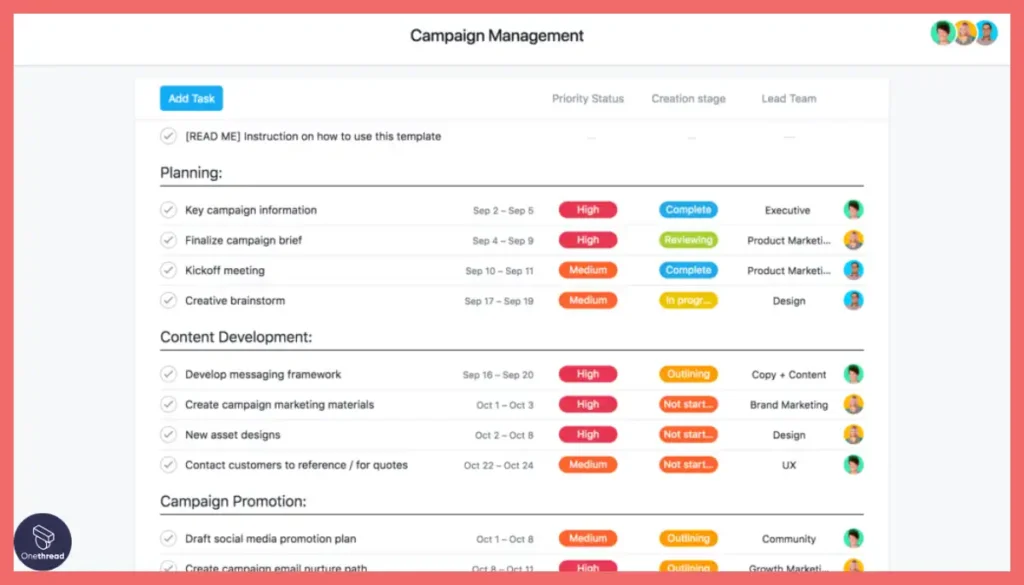
Asana excels in organizing and tracking advertising campaigns. It allows agencies to plan, execute, and monitor campaign progress in real-time, ensuring timely delivery and client satisfaction.
Team Collaboration:
With Asana, team members can easily collaborate on projects. Features like shared task lists, file attachments, and comment threads enhance communication and keep everyone on the same page.
Customizable Workflows:
Agencies can tailor workflows to fit their specific processes. Asana’s flexibility in creating custom stages and tasks streamlines project execution and adapts to various advertising strategies.
Integrated Reporting Tools:
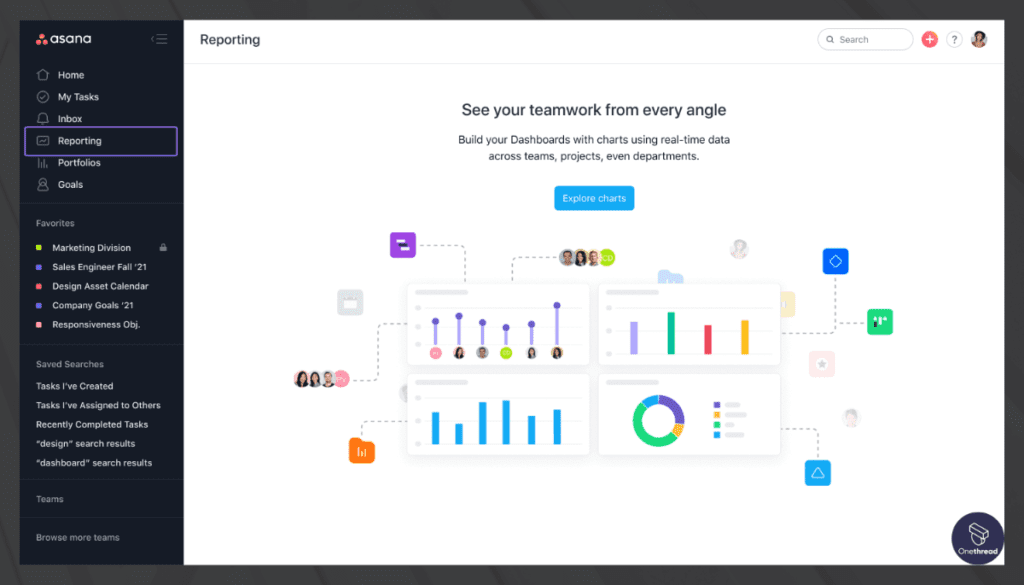
Asana provides comprehensive reporting features, enabling agencies to track project performance, deadlines, and team productivity, crucial for managing multiple clients and campaigns efficiently.
Pros:
- Efficient work management.
- Clear communication.
- Customizable workflows.
- Integration with other tools.
- Real-time project updates.
Cons:
- Learning curve.
- Costs for advanced features.
- Limited reporting capabilities.
Pricing
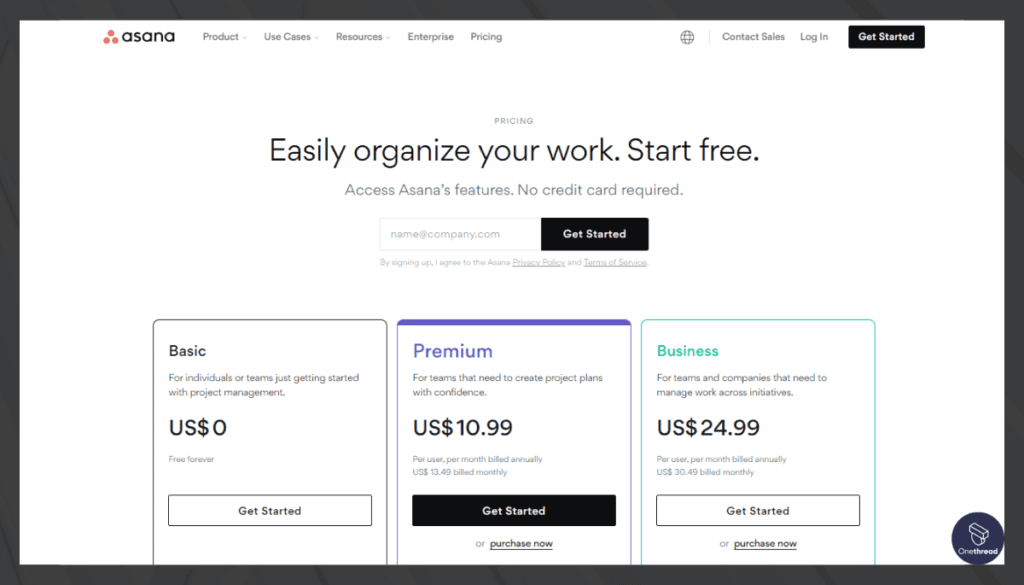
- Personal: $0
- Starter: $10.99/user/month
- Advanced: $24.99/user/month
What Users Say About Asana?
Product Hunt Review: 4.6/5
Positive Review
“This is a great product I use for professional and personal purposes. I prioritize my work and life mostly with the help of this tool.” Rahul Pius
G2 Review: 4.3/5
Critical Review
“We wish there were more of the team functions in the free version.” Krista N.
3. Wrike
Visibility, scalability, and integration power ad agency projects.

Wrike is a project management software for advertising agencies that offers features like work management, time tracking, and real-time collaboration.
These are crucial for project management software in this field. During our testing, we found that Wrike excels in streamlining workflow and improving team coordination. Its intuitive interface makes project tracking and progress assessment efficient.
Wrike also integrates with various tools, enhancing its adaptability to different work environments. Its customization options allow agencies to tailor the software to their specific needs.
Overall, Wrike stands out for its comprehensive feature set and flexibility, making it a strong contender in the realm of project management tools for advertising agencies.
Features
Wrike excels as a top project management software for advertising agencies, offering features tailored to their unique needs:
Advanced Campaign Planning:
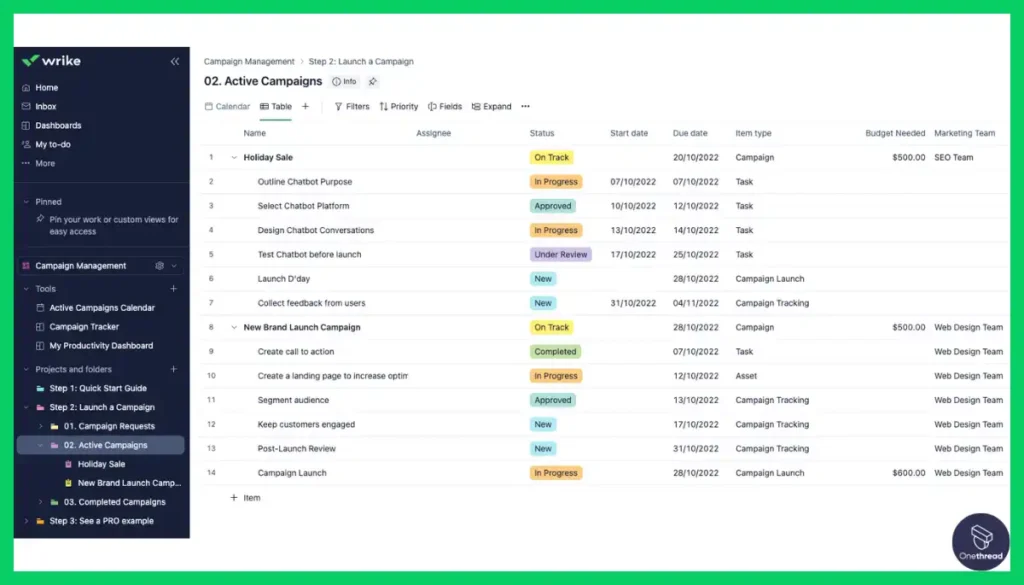
Wrike provides specialized tools for planning and executing advertising campaigns. This includes timeline visualization, which helps in mapping out project phases and deadlines.
Real-Time Collaboration and Communication:
The platform enables seamless collaboration among team members. Features like live editing, document sharing, and integrated messaging streamline the creative process.
Customizable Workflows and Dashboards:
Wrike allows agencies to tailor workflows and dashboards to their specific project needs, enhancing efficiency and clarity in project management.
Detailed Reporting and Analytics:
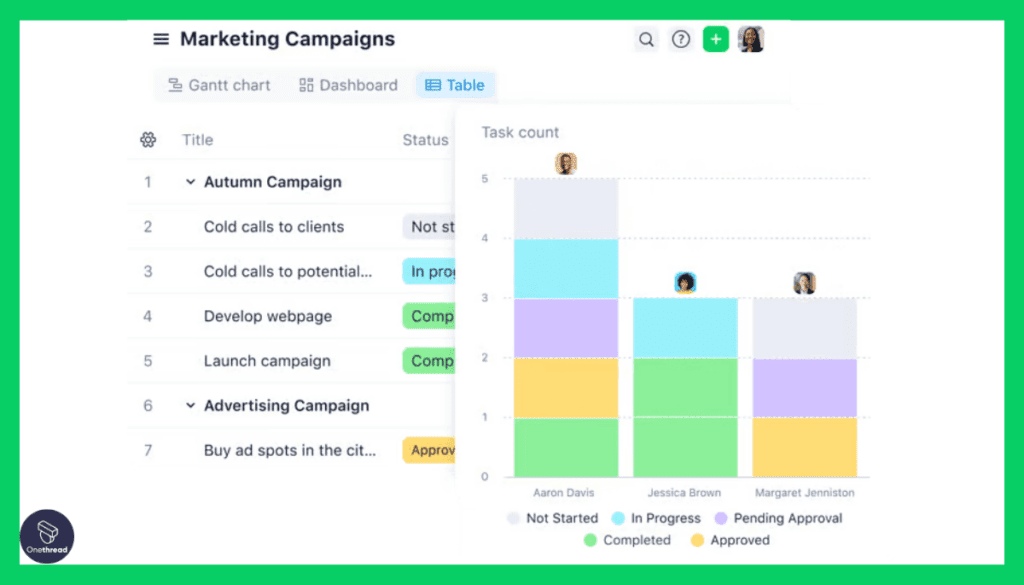
The software offers comprehensive reporting tools. Agencies can track project progress, resource allocation, and performance metrics, aiding in informed decision-making and strategy refinement.
Pros:
- Wrike offers versatile tools.
- Tailor workflows to your needs.
- Enhances team communication.
- Easily connects with other tools.
- Robust project tracking and analytics.
Cons:
- Costly for small agencies.
- Requires time and effort to set up.
Pricing

- Free: $0
- Team: $9.80/user/month
- Business: $24.80/user/month
- Enterprise: Custom
- Pinnacle: Custom
What Users Say About Wrike?
Capterra Review: 4.3/5
Positive Review
“Thanks to the platform’s flexibility, I’ve been able to centralize and simplify a great deal of my work. The most exciting feature is the seamless real-time communication and team overview that it provides. In sum, if you want to increase productivity and better manage your workload, Wrike is a tool I’d strongly suggest.” Becky F.
G2 Review: 4.2/5
Critical Review
“We have had more account managers than I can count. It is frustrating to feel passed around so much although I know they were restructuring so my hope is that this will slow down.” Megan D.
4. Basecamp
Simplify project communication and management for small shops.

Basecamp is a notable project management software for advertising agencies, offering key features like centralized communication, streamlined work management, file sharing, and deadline tracking, essential for the dynamic needs of the industry.
During our analysis, we found that Basecamp’s user-friendly interface significantly reduces the learning curve, making it accessible for teams of all sizes. Its ability to create to-do lists, set milestones, and assign tasks ensures projects stay on track.
Additionally, Basecamp’s message boards and group chats facilitate clear, ongoing communication among team members, crucial for collaborative projects.
These features, combined with Basecamp’s robust document and file management system, make it a reliable choice for advertising agencies seeking efficient project management solutions.
Features
Basecamp, as a project management software, is well-suited for advertising agencies due to its tailored features:
Client Project Integration:
Basecamp allows agencies to seamlessly integrate client projects, facilitating efficient communication and collaboration. This is particularly beneficial in managing multiple advertising campaigns simultaneously.
To-Do Lists and Task Assignments:
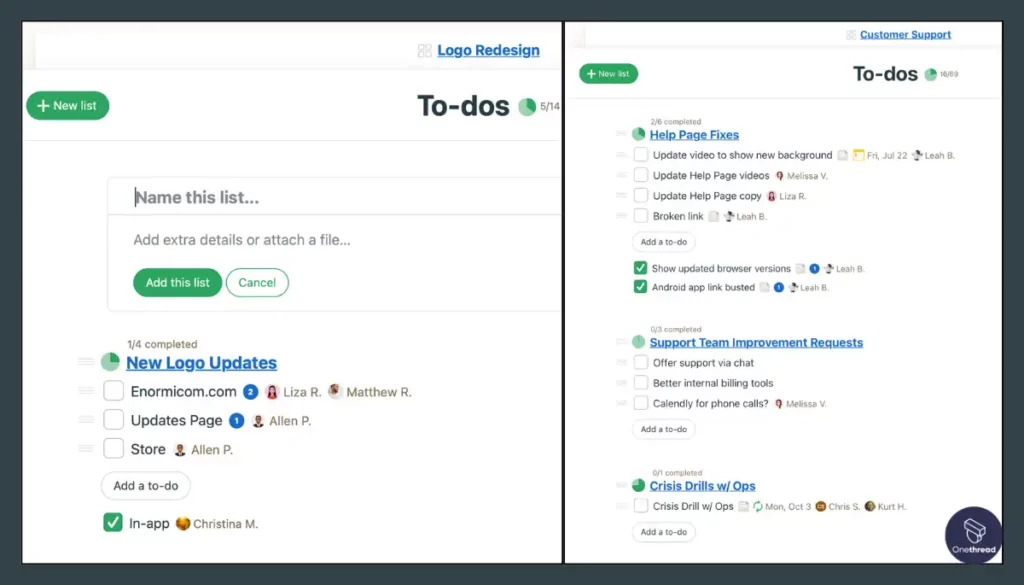
The software provides comprehensive to-do lists and task assignment features. This ensures that each team member knows their responsibilities, deadlines, and project details, which is crucial in the fast-paced environment of advertising.
File Storage and Sharing:
Basecamp offers ample storage space for sharing creative assets, documents, and other important files. This central repository is easily accessible, making the distribution of materials for advertising projects more streamlined.
Milestone Tracking and Reporting:
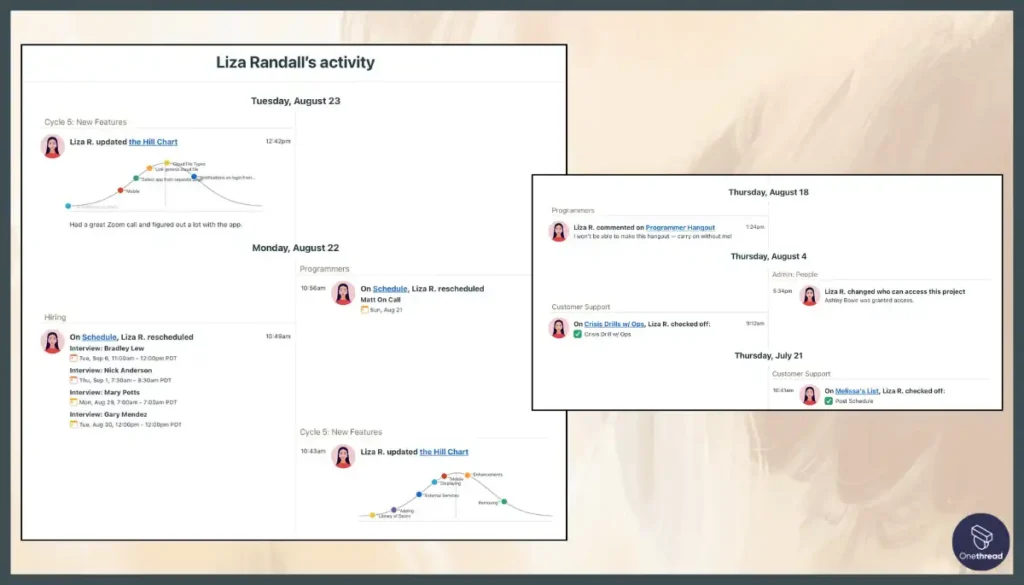
The software enables agencies to track project milestones and generate reports. This feature aids in monitoring campaign progress and ensures that advertising projects stay on track and meet client expectations.
Pros:
- User-friendly interface.
- Centralized communication.
- Task management.
- Document sharing.
- Scheduling and calendar features.
Cons:
- Limited advanced features.
- Integration challenges.
- Potential costs for advanced features.
Pricing
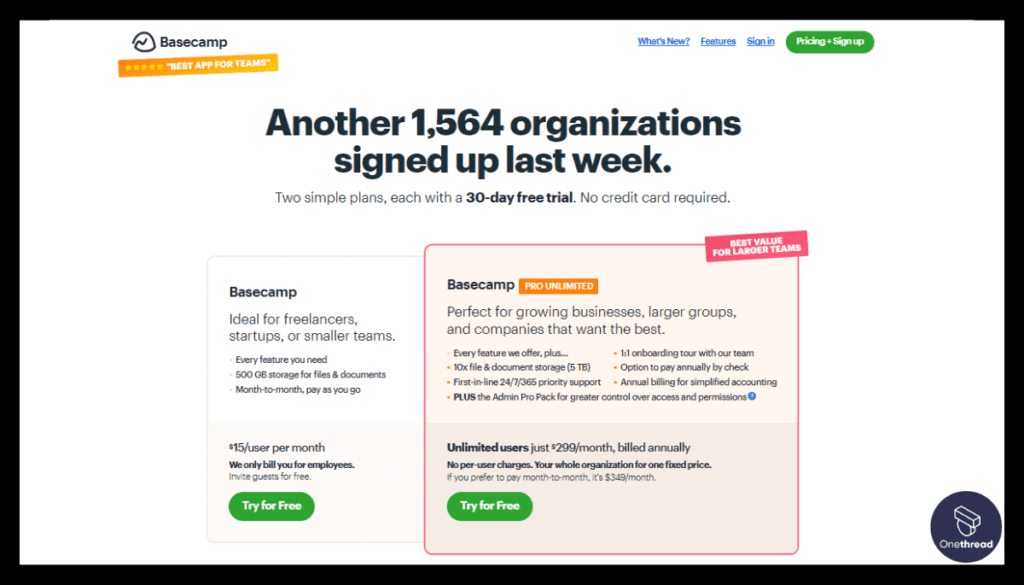
- Basecamp: $15/user/month
- Basecamp Pro: $299/user/month/billed annually
What Users Say About Basecamp?
Capterra Review: 4.3/5
Positive Review
“It doesn’t require any training for new users to jump on the platform to view their tasks and deadlines and communicate within the project.” Angela B.
G2 Review: 4.1/5
Critical Review
“Occasionally, there is a bottleneck between me and the group I am working with because the relay of comments on a project thread can be slow. Additionally, it is easy to miss individual to-do notifications among the many other notifications on my screen.” Veronica V.
5. Trello
Agile boards to visualize and organize agency workflows.

Trello is a notable project management tool for advertising agencies, offering features like task prioritization, real-time updates, and collaboration tools, which are essential for effective project management.
However, during our extensive testing, we found that Trello excels in areas particularly beneficial for advertising agencies.
Trello’s intuitive card-based system simplifies task organization, enhancing visual project tracking. Its flexibility in board customization and seamless integration with various apps streamlines workflow and fosters team collaboration.
Nevertheless, Trello’s simplicity can be a drawback when compared to tools like Teamwork, which offers more comprehensive project planning features.
For agencies requiring detailed planning and reporting capabilities, Teamwork might be a more suitable option. Despite this, Trello’s user-friendly design and adaptability make it a top choice for advertising agencies prioritizing ease of use and project visualization.
Comparing Trello with Other Tools:
- Dive into a detailed comparison between Trello and Smartsheet to understand how they differ in managing complex projects.
- Explore how Trello stacks up against Notion in terms of functionality, user experience, and adaptability for advertising agencies.
Features
Trello is highly regarded as a project management software for advertising agencies, offering features that cater specifically to their needs:
Visual Project Boards:

Trello’s board and card system is ideal for managing advertising campaigns. It allows for easy visualization of project stages, from concept to completion, enhancing workflow clarity.
Customizable Workflows:
Agencies can tailor Trello boards to fit their unique processes. This customization includes creating lists, adding labels, and setting up automation, aligning with various project requirements.
Collaboration Tools:
Trello facilitates team collaboration with features like comments, attachments, and due dates on cards, ensuring everyone stays informed and engaged throughout the project lifecycle.
Integration Capabilities:

Trello integrates seamlessly with various apps and tools commonly used in advertising, such as Slack, Google Drive, and Adobe Creative Cloud, streamlining the workflow and increasing productivity.
Pros:
- Trello’s visual system is easy to use.
- Adaptable to agency workflows.
- Supports real-time team communication.
- Connects with various apps.
- Offers a free plan for small agencies.
Cons:
- Not ideal for complex projects.
- Less effective for larger agencies.
- Limited reporting and analytics capabilities.
Pricing

- Free: $0
- Standard: $5.00/user/month
- Premium: $10.00/user/month
- Enterprise: $17.50/user/month
What Users Say About Trello?
Capterra Review: 4.3/5
Positive Review
“It doesn’t require any training for new users to jump on the platform to view their tasks and deadlines and communicate within the project.” Angela B.
G2 Review: 4.4/5
Critical Review
“There is only one thing I miss, but it is quite specific and there is for sure a reason why this feature is not there. When talking about automation and rules, I would like to have the possibility to change the Cover of an added card. However, as I say, it is a very small and specific detail.” Abel F.
6. Workamajig
Robust project management for large multifaceted ad agencies.
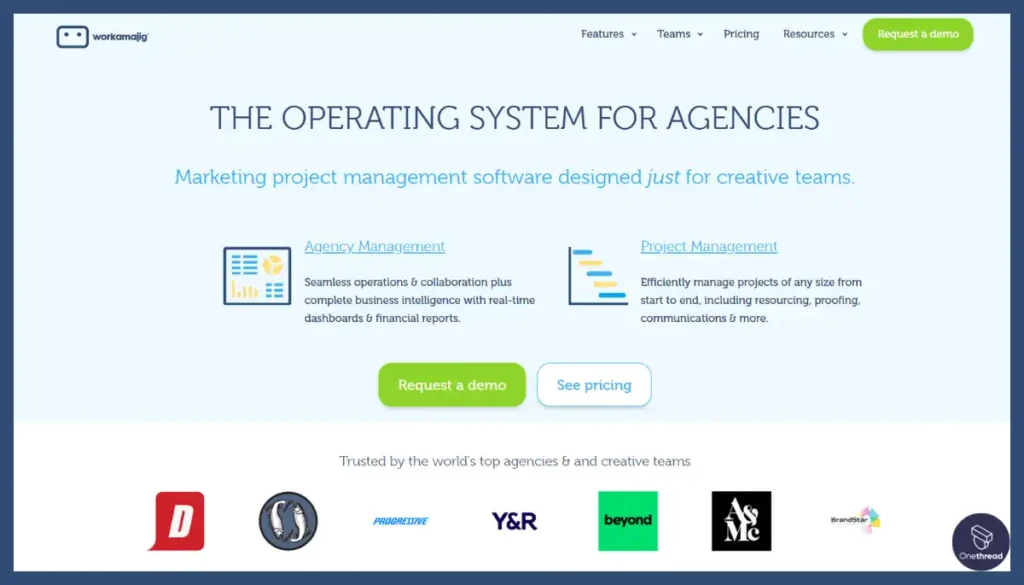
Workamajig is a project management software designed for advertising agencies, offering key features such as resource management, client collaboration, and financial tracking.
Our analysis team found these features to be exceptionally beneficial. Resource management ensures efficient allocation and tracking of agency staff and resources.
Client collaboration tools in Workamajig allow for streamlined communication and approval processes, crucial in the fast-paced advertising industry.
Financial tracking features provide agencies with vital insights into budgeting and expenditure, ensuring financial health and project profitability.
Additionally, Workamajig’s user-friendly interface and customizable dashboards simplify project oversight, making it a robust tool for managing the multifaceted needs of advertising agencies.
Features
Workamajig is recognized as a leading project management software for advertising agencies, with features that cater specifically to their needs:
Comprehensive Project Management:
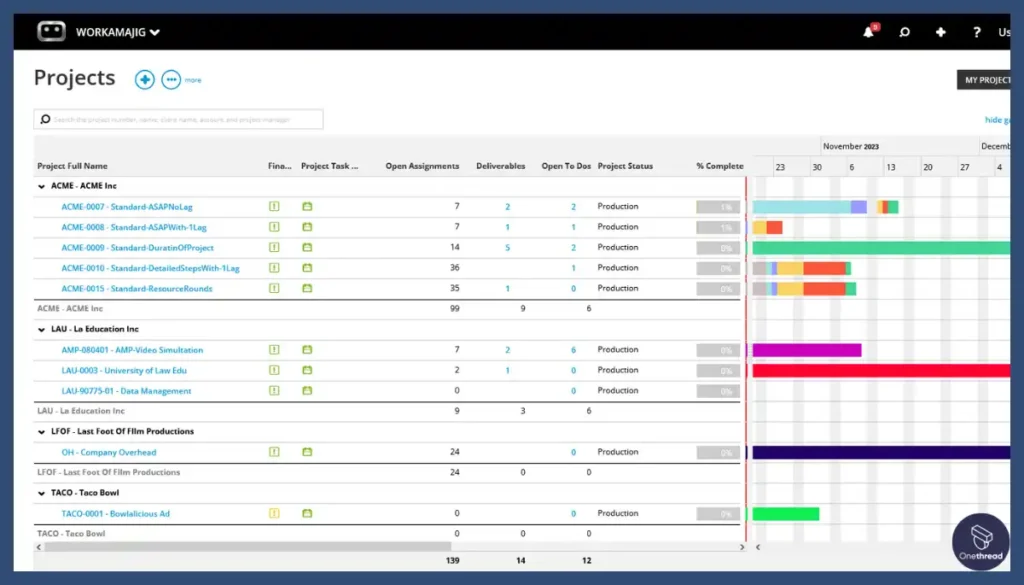
Workamajig offers a full suite of project management tools, including task assignment, scheduling, and progress tracking, tailored for the complexities of advertising projects.
Integrated Financial Management:
The platform includes financial management features, such as budget tracking and expense management, crucial for maintaining the profitability of advertising campaigns.
Robust Reporting and Analytics:
Workamajig provides detailed reporting capabilities, allowing agencies to analyze project performance, client profitability, and team efficiency.
Time Tracking and Resource Management:
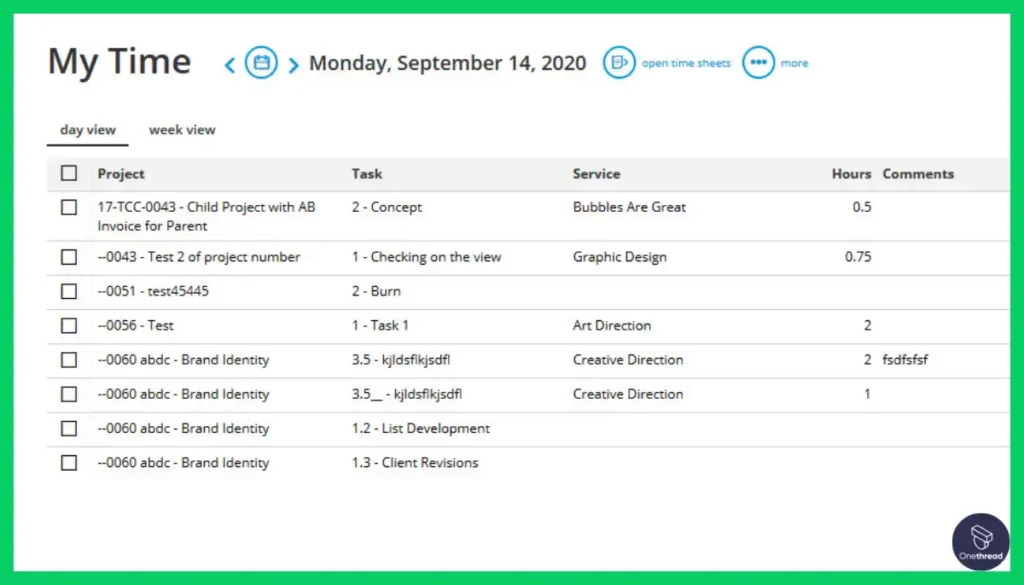
The software includes time tracking and resource allocation tools, ensuring that agencies can efficiently manage their teams and meet project deadlines.
Pros:
- Comprehensive features.
- Efficient resource allocation.
- Client collaboration tools.
- Robust financial tracking.
- Customizability.
Cons:
- Complexity.
- High cost.
- Steep learning curve.
Pricing
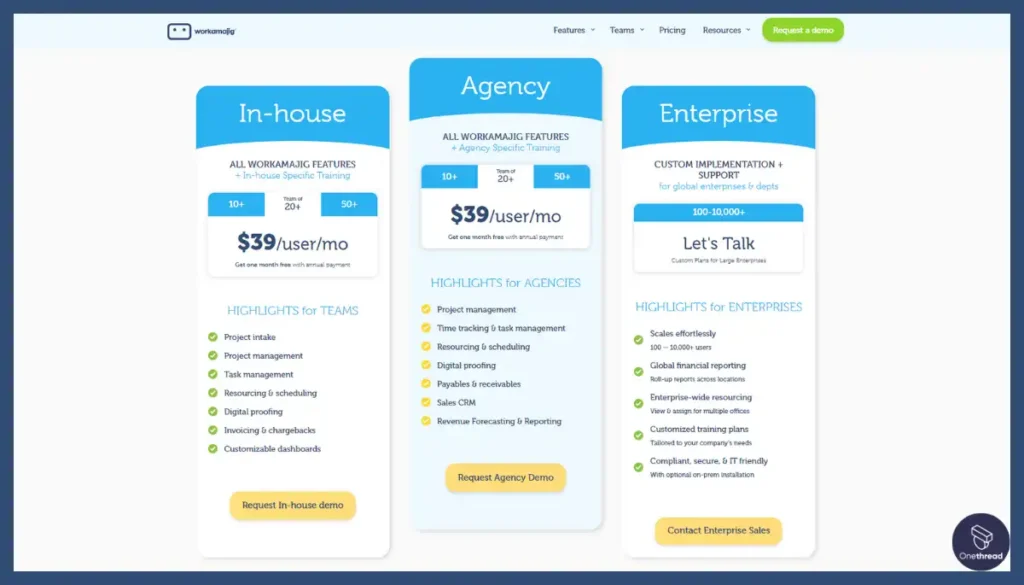
- In-house: $39/user/month
- Agency: $39/user/month (Agency-specific training)
- Enterprise: Custom
What Users Say About Workamajig?
Capterra Review: 3.8/5
Positive Review
“Overall I really like this software and would highly recommend it to any small to mid-sized agency that needs help to organize their project flow, tracking, client and vendor communications/task tracking/follow up, and A/R or A/P.” Shelley
G2 Review: 3.8/5
Critical Review
“I am fairly new to Workamajig, and there are just so many functions and features that sometimes I spend too much time looking for a setting. Learning those shortcuts and best practices can take some time” Lisa B.
7. Scoro
Project management plus billing and reporting in one place.
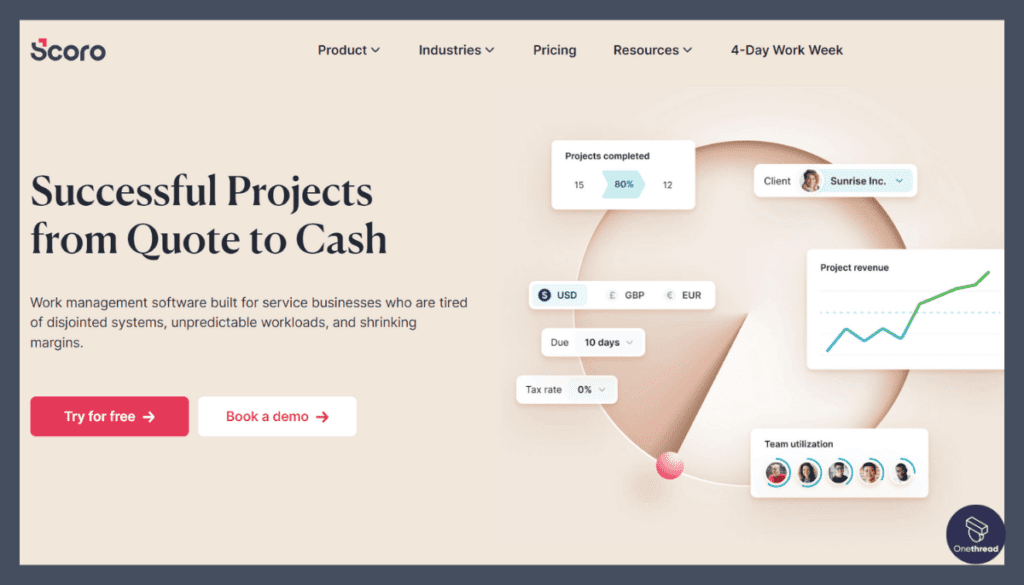
Scoro is the go-to project management software for advertising agencies. It’s a comprehensive tool designed to streamline your agency’s workflow, from project planning to execution and invoicing.
With Scoro, you can manage tasks, track time, and collaborate with your team seamlessly. It offers real-time insights into project progress, financials, and client communication, all in one place. Say goodbye to juggling multiple tools and hello to efficiency.
Trusted by ad agencies worldwide, Scoro is your reliable partner for staying on top of projects and boosting productivity.
Key Features
Scoro, recognized as a valuable project management software for advertising agencies, offers a range of features including:
Client Relationship Management:
Scoro provides advanced CRM tools tailored for advertising agencies. This feature allows for efficient tracking of client interactions and campaign management, which is critical in the advertising sector.
Time Tracking and Billing:
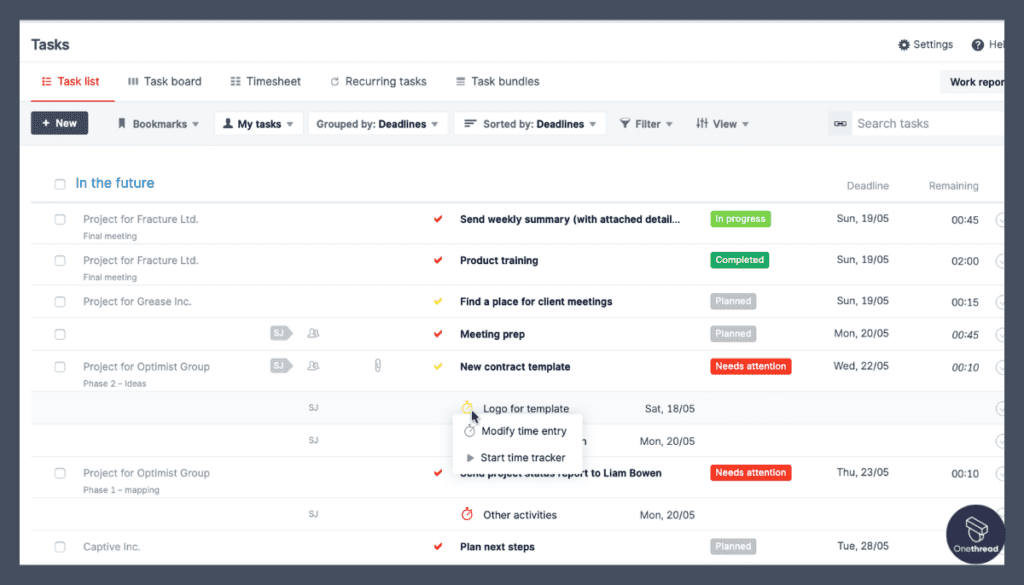
The software includes comprehensive time tracking and billing capabilities. This ensures accurate invoicing and profitability analysis for each project, a key concern for agencies.
Project and Task Management:
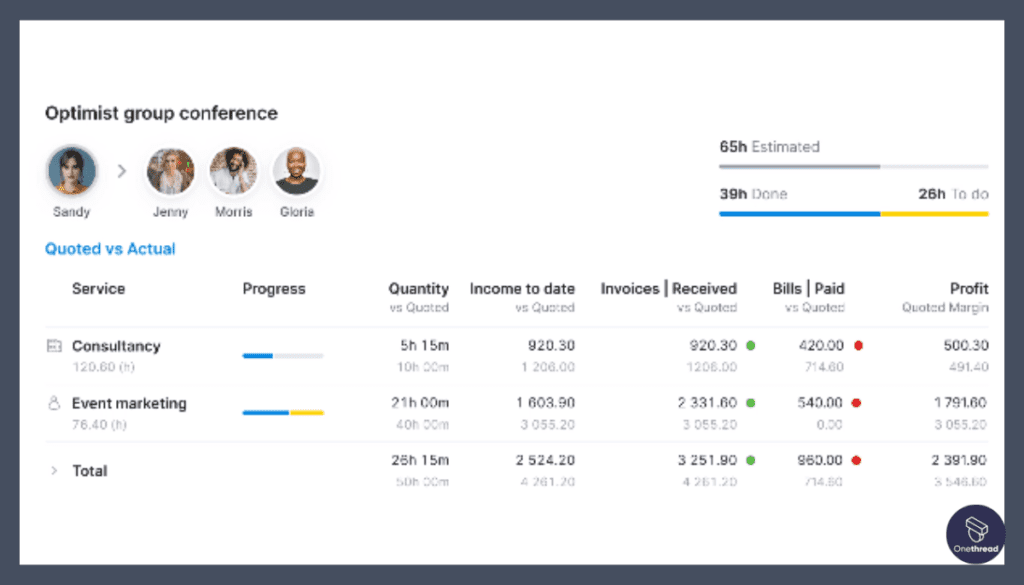
It excels in organizing projects and tasks. Its intuitive system allows for easy assignment, monitoring, and completion of tasks, ensuring that advertising projects are on schedule and within budget.
Real-time Dashboards and Reporting:
Offering real-time dashboards and reporting tools, Scoro enables agencies to have a quick overview of project progress, financial performance, and team productivity, essential for making informed decisions in a dynamic advertising environment.
Pros
- Comprehensive project management features
- Real-time data for informed decision-making
- Effective resource planning and forecasting
- Centralized collaboration platform
Cons
- Pricing can be on the higher side for small agencies
Pricing Plan
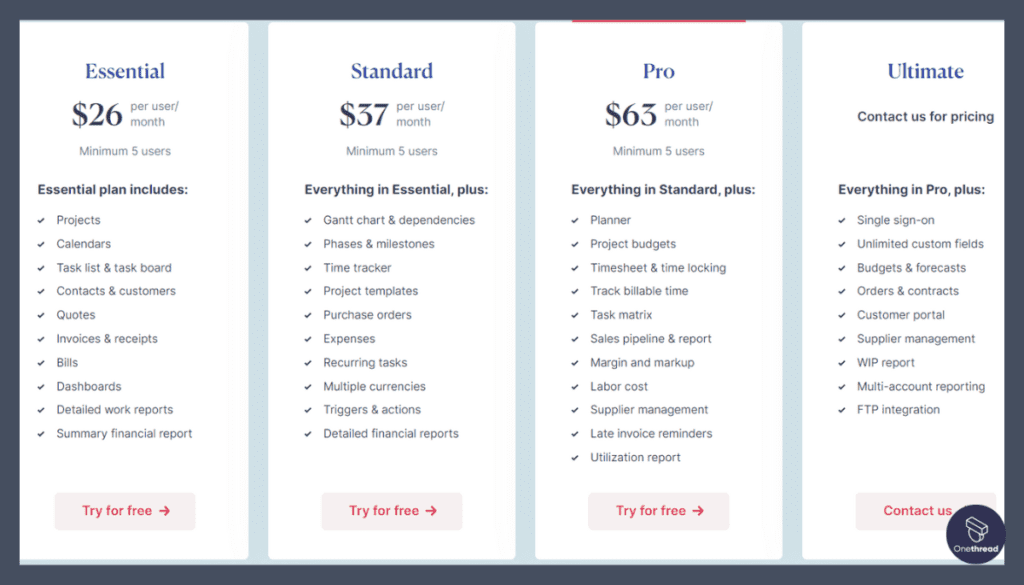
- Essential Plan: $26/user per month
- Work Hub Plan: $37/user per month
- Sales Hub Plan: $63/user per month
- Ultimate Plan: Custom pricing
What Users Say About Scoro?
Capterra Review: 4.5/5
Positive Review
“The system works fine. It allows for project and time management, with easy quotations and invoicing.” Bryony V.
G2 Review: 4.5/5
Critical Review
“Scoro does have more of a learning curve since it does have so much. You’ll want someone to walk through getting new users and team members used to the platform and set up custom dashboards.” Richard H.
8. Workzone
Work management and team collaboration made for agencies.
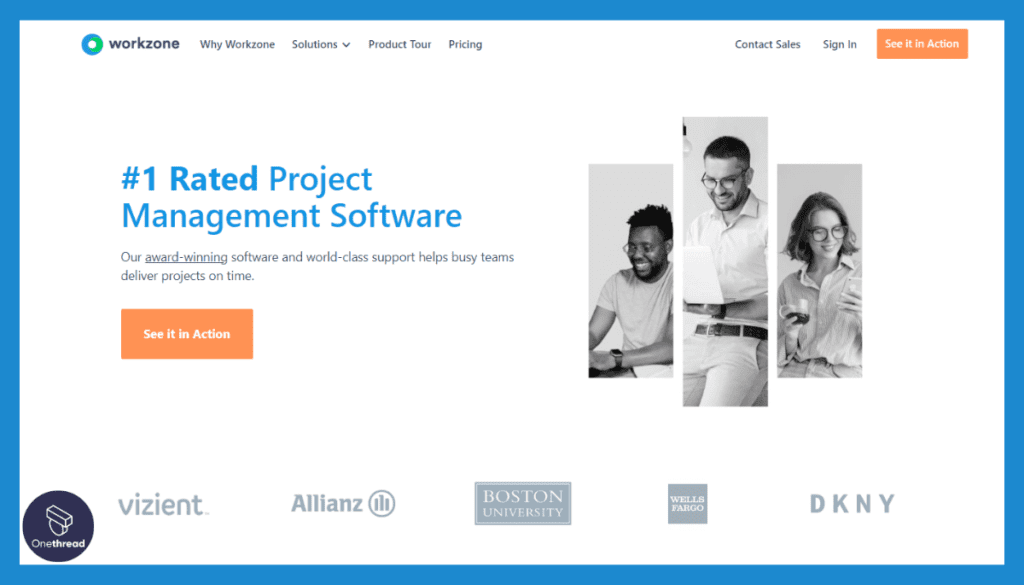
Workzone is the essential project management software tailored for advertising agencies. It’s your dedicated platform to streamline every aspect of project management. From planning and scheduling to collaboration and reporting, Workzone has got you covered.
With its user-friendly interface, teams can effortlessly coordinate tasks and timelines. Workzone offers a clear overview of project progress, ensuring deadlines are met.
Trusted by advertising agencies globally, Workzone is a reliable choice to enhance productivity. The tool is designed to keep your ad agency’s projects on track. It strikes a balance between robust features and real-world usability, making it an ideal choice for advertising agencies.
Key Features
Workzone is recognized as a robust marketing project management platform for advertising agencies, offering features tailored to their specific needs:
Project and Campaign Tracking:
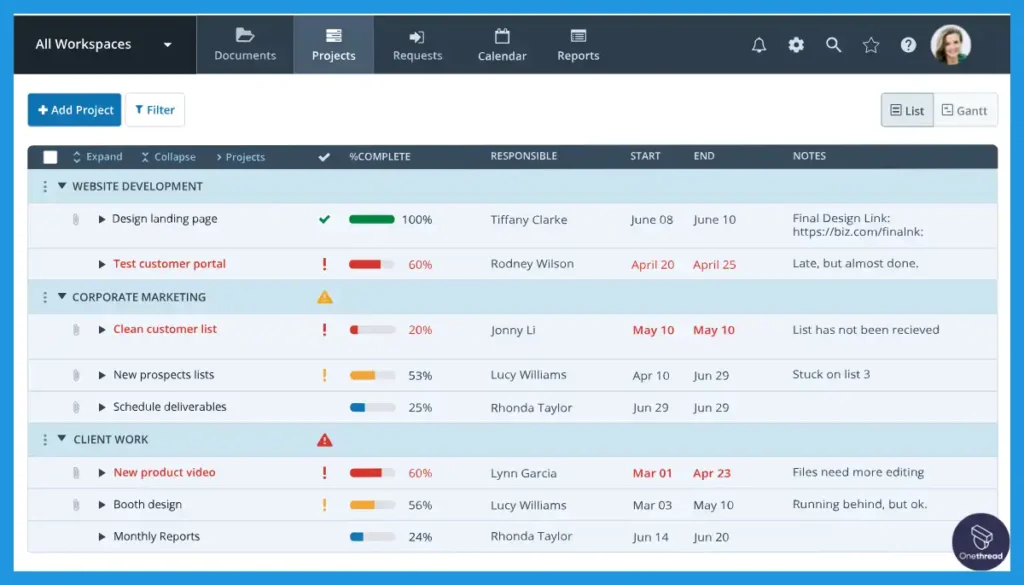
Workzone allows marketing teams to track multiple advertising projects and campaigns simultaneously, providing a clear overview of each project’s status, deadlines, and deliverables.
Customizable Workspaces:
Agencies can create tailored workspaces for different clients or projects, enabling them to organize and manage work efficiently while keeping client-specific details separate and secure.
Document Management and Sharing:
It offers comprehensive document management capabilities, including file sharing, version control, and approval workflows, essential for handling the diverse range of creative assets in advertising.
Time Tracking and Reporting:
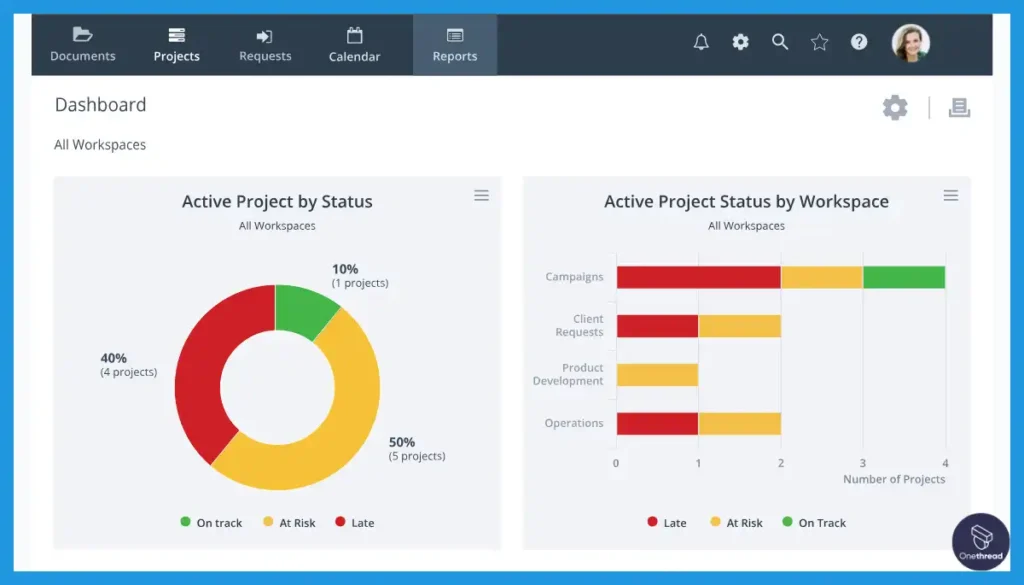
The software includes time-tracking tools and detailed reporting features, allowing agencies to monitor project progress, resource allocation, and team productivity, ensuring projects stay on budget and on schedule.
Pros
- Clear project overview for better planning
- Effective cloud-based collaboration
- Detailed reporting for performance measurement
- Personalized to-do lists and reminders
Cons
- May require some time for team adoption
- Customization options could be limited for some users
Pricing Plan
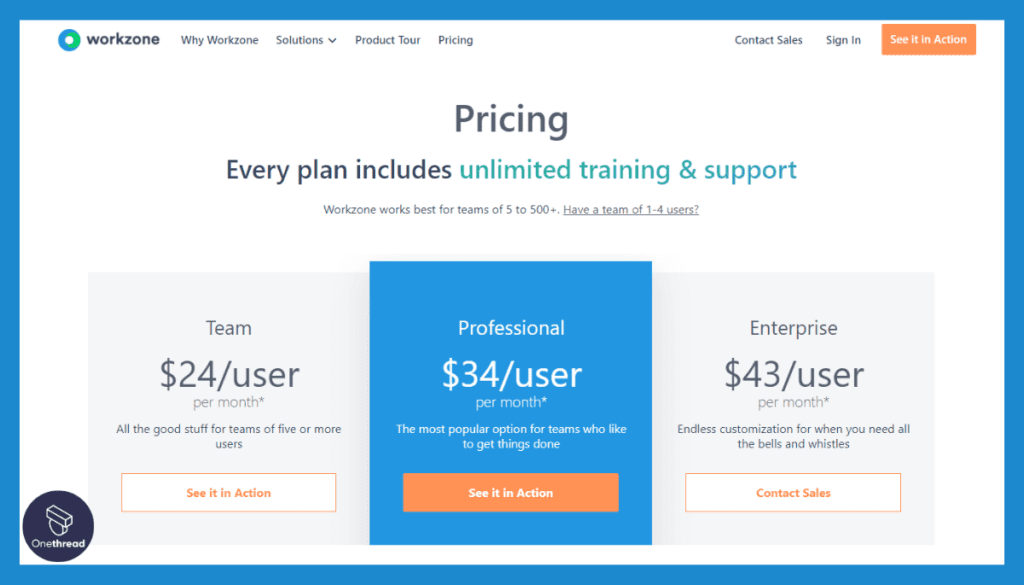
- Tema: $24/User
- Professional: $34/User
- Enterprise: $45/User
What Users Say About Workzone?
Capterra Review: 4.8/5
Positive Review
“Workzone software is an application that I like. It helps me better manage my professional projects as well as administrative files. I highly recommend it.” Clement A.
G2 Review: 4.2/5
Critical Review
“I have had the occasional loading bug, and I’d like to be able to “pin” tasks to time-tracking pages. Most of all I do experience some issues when it comes to navigation – sometimes clicking on a task takes me to the time the tracking page for it rather than the task’s location in the project tree – sometimes the reverse and it is not always clear which one I am going to get. Perhaps there could be a button or a clear method for navigating to whichever one of the two you actually need.” Christos R.
9. Workbook
Automate processes and centralize data for ad agencies.
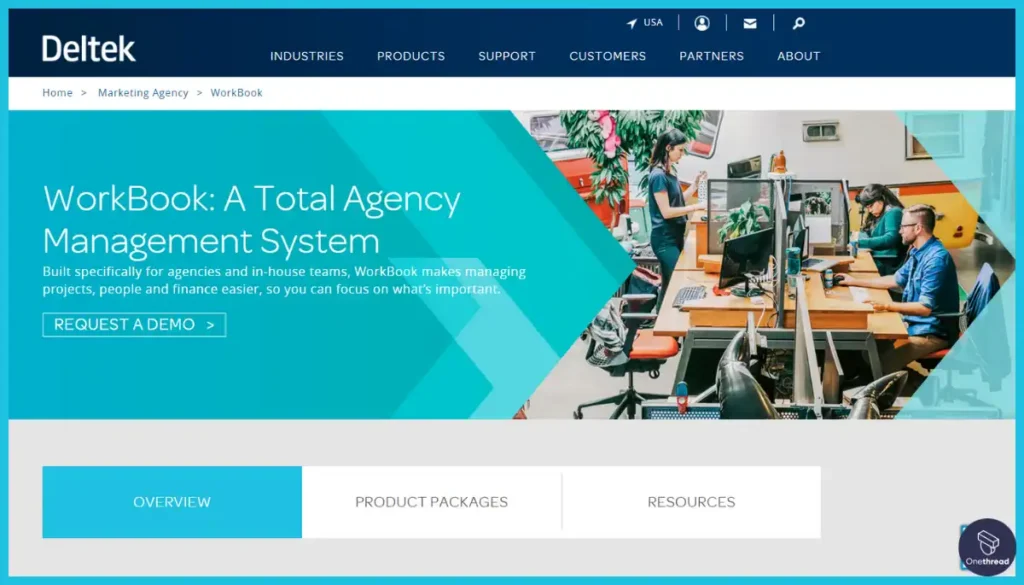
The workbook is a remarkable project management software for advertising agencies, offering key features such as comprehensive client management, real-time collaboration, budget tracking, and advanced reporting.
These features are crucial for effectively managing the unique demands of advertising projects. During our testing, we found that Workbook’s integrated CRM functionality streamlines client interactions, while its budget tracking tools help maintain financial control over projects.
Also, Workbook’s user-friendly interface facilitates team collaboration and project tracking, making it easier to meet deadlines and client expectations. Its customizability and scalability also stood out, demonstrating Workbook’s ability to adapt to various agency sizes and project types, solidifying its place on our recommended list.
Key Features
Quick View of Project Performance
The workbook integrates agency operations from start to finish, providing real-time visibility at every step. With visual dashboards and over 300 built-in reports, you get the exact information you need. The system is modular, allowing your agency to grow without changing platforms.
Tasks and Time Management
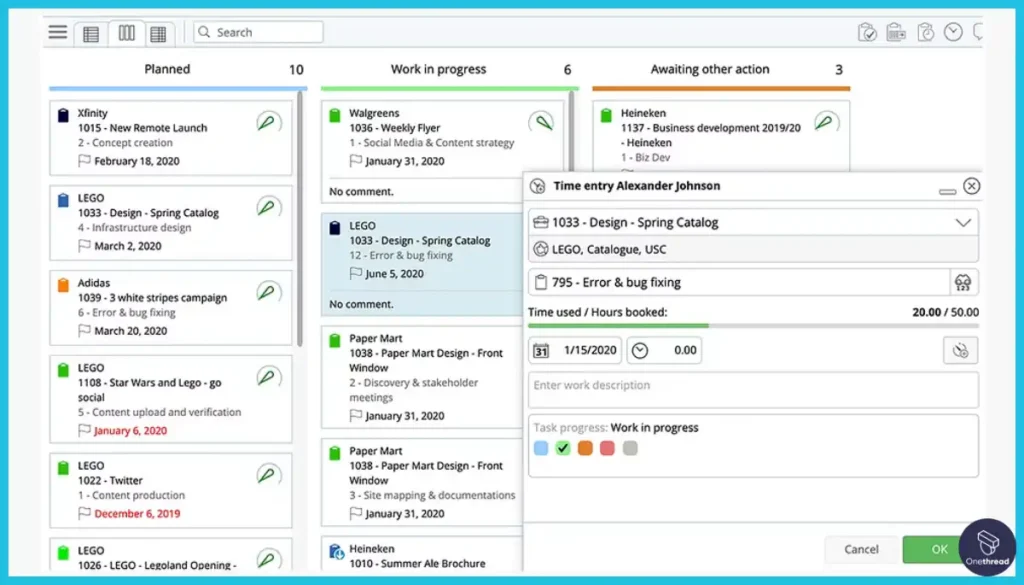
The platform offers flexible work management features like Kanban boards and calendar integration. It also integrates work management with time entry, freeing up more time for the creative process.
Client Collaboration
Clients can easily submit job requests and view project status. The platform also integrates with Deltek ConceptShare for faster online proofing and approvals.
Full Resource Transparency
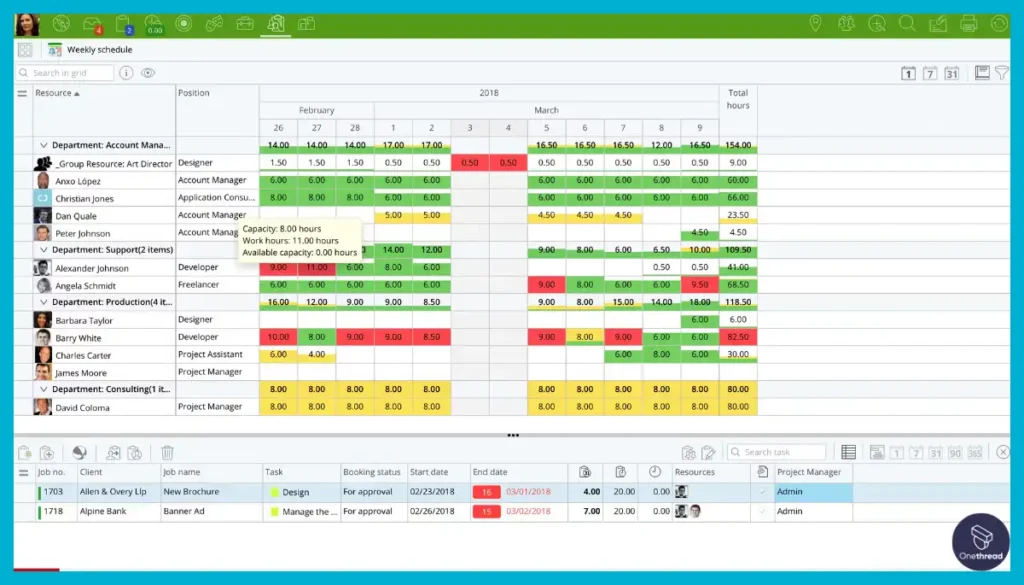
Make strategic staffing decisions by forecasting team capacity weeks or months in advance. The workbook helps you identify when to bring in freelance help or start the hiring process. It also helps avoid employee burnout by balancing workloads.
Pros
- Comprehensive real-time visibility into projects
- Flexible task management and time entry
- Client portal for better collaboration
- Resource forecasting to make strategic staffing decisions
Cons
- May require a learning curve for some users
- Pricing information is not publicly available
Pricing Plan
- Pricing information is not publicly available. Contact Workbook for a custom quote.
What Do Users Say About Workbook?
Capterra Review: 4.3/5
Positive Review
“Everything is in one place. for marketing, we can use the system for sending shots, hosting events, and getting to know our clients and have a better understanding of them.” Lucy E.
G2 Review: 3.8/5
Critical Review
“Finances are tricky. I also dislike how it sometimes is slow to use.” Verified User in Hospital & Health Care
10. ClickUp
Flexible, intuitive PM for fast-paced creative agencies.

ClickUp is a highly regarded project management software for advertising agencies, offering features such as customizable task views, integrated document and file management, goal tracking, and real-time collaboration tools.
These functionalities are essential for managing complex advertising projects. Our review team appreciated ClickUp’s adaptability, allowing agencies to tailor the platform to their specific workflow needs. The goal-tracking feature is particularly useful in keeping campaigns aligned with business objectives.
However, it’s important to note some of ClickUp’s limitations. Compared to a product like Asana, ClickUp can have a steeper learning curve due to its extensive customization options. This might overwhelm new users or smaller teams.
Additionally, while its wide range of features is a strength, it can sometimes lead to cluttered interfaces, making navigation less intuitive than more streamlined competitors.
Features
ClickUp is highly regarded as an exceptional project management software development for advertising agencies, offering features that are particularly beneficial for their dynamic work environment:
Customizable Views for Campaign Management:

ClickUp allows advertising agencies to customize their project views, catering to different campaign needs. This includes list, board, calendar, and Gantt chart views, ensuring flexibility and clarity in project reports & tracking.
Real-Time Collaboration Tools:
The platform facilitates seamless team collaboration with features like shared tasks, document editing, and integrated chat. This is crucial for the collaborative nature of advertising projects.
Advanced Task Management:
ClickUp offers detailed work management capabilities, including subtasks, dependencies, and priority settings. This helps agencies break down complex campaigns into manageable parts.
Integrated Time Tracking and Reporting:
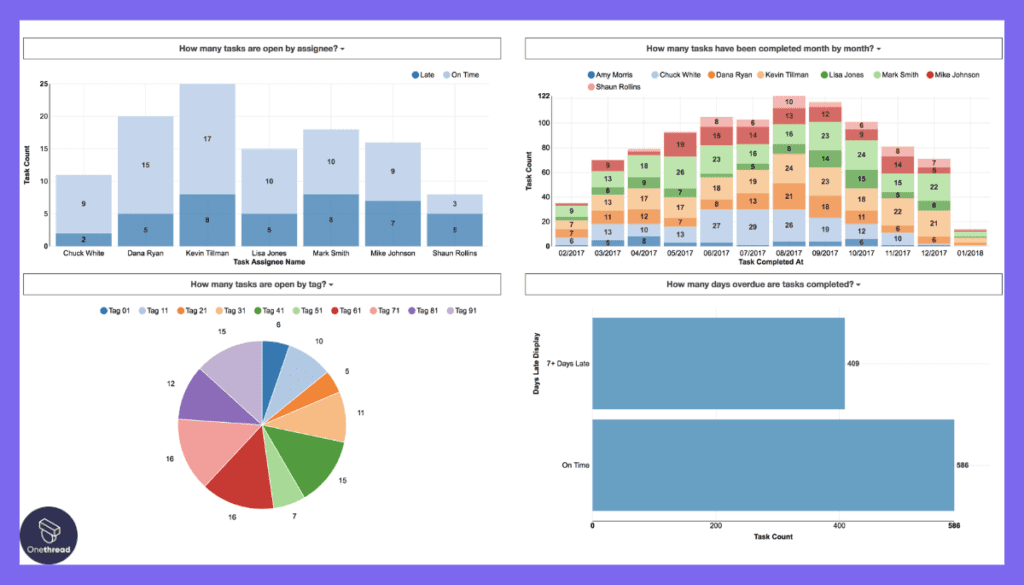
The software includes time tracking and comprehensive reporting tools. Agencies can monitor the time spent on each project and generate detailed reports for client billing and internal analysis.
Pros:
- Versatile task management.
- Customizable workspaces.
- Time tracking.
- Integrations.
- Robust reporting and analytics.
Cons:
- Overcomplexity for simple tasks.
- Potential costs for advanced features.
Pricing

- Free: $0
- Unlimited: $7/user/month
- Business: $12/user/month
- Enterprise: Custom
What Do Users Say About ClickUp?
Capterra Review: 4.7/5
Positive Review
“It’s intuitive and easy to use. I can look at a project in many views (list, kanban, calendar, Gantt) and more. I can create whiteboards, docs, mind maps, and block tasks, and assign things to others.” Allen E.
G2 Review: 4.6/5
Critical Review
“I see only two downsides:
– If you’re stressed out by notifications, you can turn them off, but then … what’s the point eh? It does send a lot of emails. If you stay on top of your list, you don’t get emails.
– If you start configuring a workspace using wrongly configured templates … there is no “search and replace” to disseminate a modification to all spaces.” Alessandro G. M.
Key Features to Consider in Project Management Software For Advertising Agencies
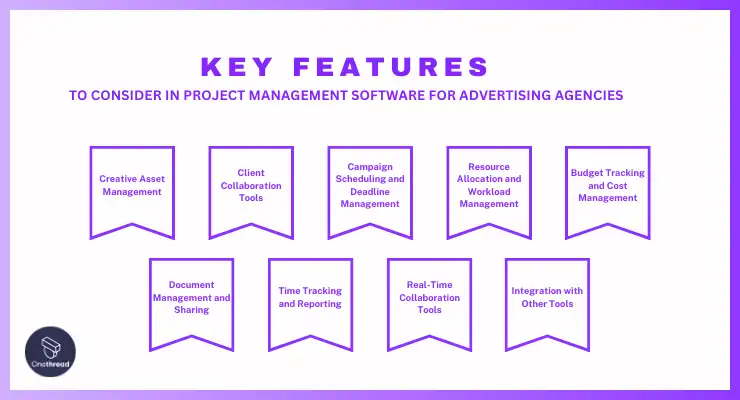
Selecting the right Project Management Software for Advertising Agencies is crucial to streamline your workflow, enhance collaboration, and boost productivity. Here, we’ll delve into key features that cater specifically to the needs of advertising agencies, ensuring that you make an informed choice.
Creative Asset Management:
In the world of advertising, creative assets are the lifeblood of campaigns. Look for software that allows you to efficiently organize, store, and retrieve images, videos, design files, and other creative elements.
Thumbnail previews, version control, and metadata tagging can make asset management a breeze, ensuring that your team always has easy access to the right files.
Client Collaboration Tools:
Advertising agencies thrive on collaboration with clients. Your software should provide a secure and user-friendly environment for clients to review work, provide feedback, and approve deliverables.
Features like real-time commenting, file sharing, and permission control are invaluable for smooth client interactions.
Campaign Scheduling and Deadline Management:
Meeting deadlines is paramount in advertising. Your software should offer robust scheduling capabilities, complete with visual timelines and deadline reminders. This ensures that your team stays on track and delivers campaigns on time.
Resource Allocation and Workload Management:
Effectively assigning team members to projects and balancing workloads is critical. Look for software that allows you to assign tasks, track progress, and reassign resources as needed. This feature ensures that your team’s skills are optimally utilized.
Budget Tracking and Cost Management:
Advertising campaigns often come with tight budgets. Choose software that helps you monitor expenses, track project costs in real time, and generate budget reports. This feature ensures that you stay within budget and can make informed decisions to optimize spending.
Document Management and Sharing
Document management and sharing are crucial for handling a range of creative assets in advertising agencies.
This feature includes file sharing, version control, and approval workflows, ensuring smooth collaboration and easy access to necessary documents. It is essential for maintaining organized and efficient project workflows.
Time Tracking and Reporting
Time tracking and reporting features are essential for keeping advertising projects on budget and on schedule. They offer tools for monitoring project progress and team productivity.
Detailed reporting enables better resource allocation and informed decision-making, crucial for the dynamic environment of advertising agencies.
Real-Time Collaboration Tools
Real-time collaboration tools are fundamental for effective communication among team members in advertising agencies. Features like message boards, group chats, and comment threads keep everyone informed and engaged, enhancing team coordination and project cohesiveness.
Integration with Other Tools
This feature supports a unified platform for managing client projects and resources, increasing overall productivity. It allows for seamless integration, ensuring that all tools work together efficiently.
So, What’s The Best Project Management Software For Advertising Agencies?
From our comprehensive research and evaluation, Onethread emerges as the top project management software for advertising agencies. It combines all the necessary features for effortless project management, making it perfect for startups and small teams.
Its affordability adds to its appeal. Onethread’s standout feature is its exceptional customer service, ensuring quick and efficient resolution of any issues, saving valuable time.
An added advantage is Onethread’s unlimited free trial, offering a unique opportunity to test its capabilities fully. Other notable options include Asana and Wrike, both providing robust project management solutions for advertising agencies.
Explore Onethread Today: Don’t miss the chance to enhance your agency’s project management. Try Onethread for free and experience its comprehensive features and exceptional support. Click here to start your journey with Onethread and elevate your project management to the next level.
Getting the Most Out of Project Management Software For Advertising Agencies
By following the best practices below, your advertising agency can make the most of its Project Management Software, improving efficiency and project outcomes.
- Clear Workflow Design: Start by mapping out your agency’s unique workflow within the software to ensure a smooth process.
- Effective Task Allocation: Assign tasks based on team members’ strengths and expertise to optimize productivity.
- Real-Time Collaboration: Utilize the software’s collaboration features to foster teamwork, communication, and idea sharing.
- Time Tracking: Encourage time tracking to monitor project progress, identify bottlenecks, and improve efficiency.
- Resource Management: Ensure your software helps allocate resources efficiently, preventing overloading or underutilizing team members.
- Regular Updates: Keep project statuses updated to provide stakeholders with accurate information.
- Document Management: Use the software for centralized document storage and easy access to project-related files.
- Training and Support: Invest in training for your team to maximize software usage and leverage customer support when needed.
- Customization: Tailor the software to your agency’s specific needs and workflows whenever possible.
- Feedback Integration: Encourage feedback from team members to continually improve processes and software utilization.
FAQs
How can Project Management Software improve project timelines?
By providing tools for task scheduling, resource allocation, and real-time tracking, Project Management Software can help agencies meet project deadlines more consistently.
Are there mobile apps available for Project Management Software?
Many Project Management Software options offer mobile apps, allowing team members to access and update project information on the go, which is particularly useful for fieldwork or remote teams.
Can Project Management Software help with budget management?
Yes, many Project Management Software solutions include budget tracking features, enabling agencies to monitor project costs and expenses in real time.
How does Project Management Software handle creative assets and files?
Most Project Management Software provides secure file storage and version control, making it easy to organize and access creative assets, ensuring that the right files are used in projects.
Can I track the performance of individual team members with this software?
Yes, many Project Management Software options offer performance tracking and reporting features, allowing you to assess the contributions of individual team members to project success.
Is there a free trial available for Project Management Software?
Many software providers offer free trials or demo versions of their Project Management Software, allowing agencies to test the software’s suitability before committing to a purchase.
Closing Words
Project Management Software for Advertising Agencies can be a powerful tool when utilized effectively. By optimizing workflows, enhancing collaboration, and staying vigilant with resource management, agencies can streamline their operations and deliver outstanding results to clients.
It’s crucial to continuously adapt and refine processes to get the most value from this software, ultimately boosting productivity and client satisfaction.
alue from this software, ultimately boosting productivity and client satisfaction.
