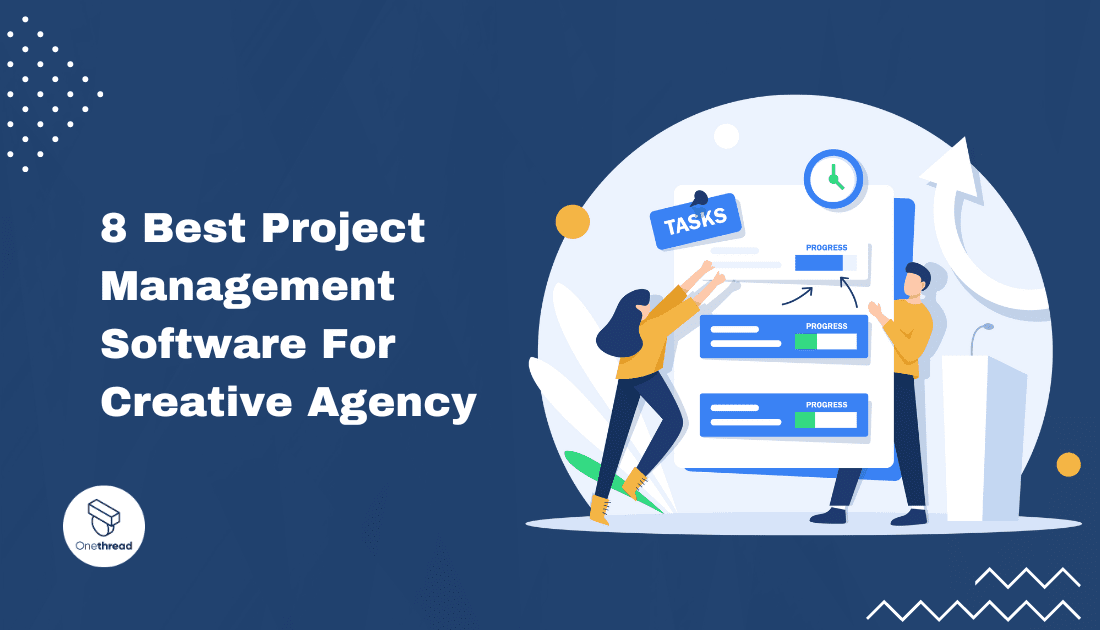Managing creativity in a creative agency can be like herding cats. Exciting but chaotic. You need something to bring order to this creative madness. That’s where project management software comes in.
Imagine streamlining every project. Imagine tracking every task. Imagine enhancing team collaboration. All in one place. Sound good?
This article will introduce you to the 8 best project management software options for creative agencies. Tools designed to make your life easier. Tools that spark creativity, not hinder it. Whether you’re a small agency just starting out or a seasoned professional looking to optimize, you’ll find the perfect solution here.
Say goodbye to disorganization. Say hello to efficiency. Read on to unlock the creative potential of your team. Explore, compare, and find the perfect fit for your agency. Your creative journey is about to get a lot smoother.
Quick List Of 8 Best Project Management Software For Creative Agency
- Onethread: Known for flexibility and customization, suitable for diverse creative projects.
- Monday.com: Offers visual project tracking that is great for creative planning.
- Wrike: Focuses on collaboration and workflow automation, ideal for creative teams.
- ClickUp: Offers task management with time tracking, perfect for creative deadlines.
- Kantata: Simple, visual boards make it easy for creative teams to organize tasks.
- Productive: A user-friendly option that supports file sharing and team collaboration.
- Walling: Combines spreadsheets with project management, unique for creative planning.
- Resource Guru: Designed for team collaboration, offers integrated chat and file sharing.
Comparison Chart Of Best Project Management Software For Creative Agency.
Below is a comparison chart of the best project management software for creative agencies:
Platform / Tools | Portfolio Management | Budgeting & Cost Control | Client Communication | Time Tracking |
 | Project & Resource Planning | Advanced Reporting | Shared Views | Time Sheet |
 | Project Visualization | Expense & Revenue Forecast | Client Portal | Automatic & Manual Tracking |
 | Project & Resource Planning | N/A | Shared Views | Time Logs |
 | N/A | Expense Tracking | N/A | Time Tracker with Reports |
 | Project Visualization | N/A | Client Emails & Notifications | Manual Entry |
 | Project Overviews | Budget Planning & Reporting | N/A | Time Sheets & Reports |
 | N/A | N/A | Shared Walls | N/A |
 | Resource Allocation | Cost Estimation | Client Portal | N/A |
What Is Project Management Software For Creative Agency?
Project Management Software for a Creative Agency is like the blueprint and toolbox for building a house. Imagine each project as a house, and the creative team as the builders. The software provides the blueprint, detailing what needs to be built, how, and by whom. It also offers the toolbox, equipping the team with the right tools for each job.
Just as a blueprint helps builders understand the structure and layout, the software helps team members visualize the project’s stages, deadlines, and responsibilities. And like a toolbox, it provides the necessary tools such as file sharing, task assignment, communication channels, and progress tracking.
In essence, the software guides the team to build the project systematically and efficiently, just as a blueprint and toolbox enable builders to construct a house.
How Project Management Software For Creative Agency Can Help Your Business?
Managing creativity in a business is a complex task but the right project management software can make it easier. Here’s how the best project management software for a creative agency can benefit your business:
- Boosts Efficiency: Streamlines projects for quicker completion.
- Enhances Teamwork: Facilitates better communication among team members.
- Tracks Progress: Keeps projects on schedule.
- Improves Quality: Reduces mistakes through proper planning.
- Saves Money: Makes better use of resources.
- Adapts Easily: Offers solutions tailored to your agency’s needs.
The right tool can transform chaos into a well-oiled creative machine, driving your business to new heights of success.
Key Features to Consider in Best Project Management Software For Creative Agency
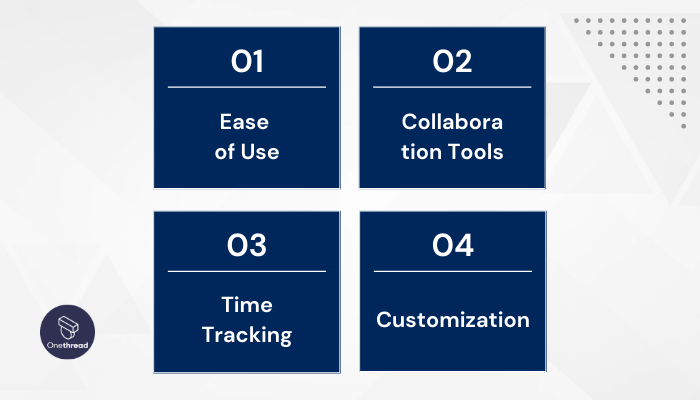
Selecting the right project management software for a creative agency is a crucial decision. The best software will have features tailored to support creativity and efficiency. Here are key features to look for:
Ease of Use
Choose software that’s user-friendly. It should help your team, not confuse them. Look for intuitive design and easy navigation. Cost matters. Budgeting features help track and manage finances. They ensure that creativity doesn’t become a costly affair.
Collaboration Tools
Communication is vital. Tools like chat and file sharing promote teamwork. These features bridge gaps and enhance collaboration. Smooth workflow is a must. The software should integrate with other tools like email or design platforms. This supports a seamless, connected process.
Time Tracking
Time Tracking is an essential feature in the best Project Management Software for a Creative Agency. Think of it as the coach’s stopwatch for your creative team’s workflow. It allows individual team members to log the time spent on each task, giving a precise picture of how long different project stages take. At the same time, it provides an overview of the total time spent on a project, helping managers analyze and optimize work patterns.
Customization
Customization is a pivotal feature to prioritize in the best Project Management Software for a Creative Agency. Think of it as tailoring your workspace to fit like a perfectly crafted suit. This feature empowers teams to adapt the software to their unique workflows, creating a comfortable and efficient environment. It’s like rearranging the pieces of a puzzle to match your creative process.
These features are essential for a creative agency’s success. Choosing software that embodies them sets a strong foundation for creativity, efficiency, and growth.
8 Best Project Management Software For Creative Agency
Finding the right project management software for a creative agency can be a game-changer. It’s about balancing creativity with organization, innovation with efficiency. These 8 best project management tools for creative agencies are designed with these needs in mind.
From streamlining workflows to enhancing collaboration, these tools offer unique solutions to empower your team.
Whether you’re a small agency looking to grow or an established firm aiming to optimize, the following list includes the perfect tool to elevate your creative process. Let’s explore the top 8 options that could be the key to unlocking your agency’s full potential.
#1. Onethread

Onethread stands out as a top choice for project management software in the creative agency realm. Designed with creativity in mind, it offers an intuitive interface that streamlines collaboration. Its unique time tracking features ensure that deadlines are met without stifling innovation.
With Onethread, customization is at the forefront, allowing agencies to tailor workflows to specific project needs. Robust reporting tools provide insights to refine processes and boost efficiency.
Integration with popular tools means that it fits seamlessly into existing workflows. Onethread’s blend of user-friendliness, flexibility, and powerful features makes it a go-to solution for creative agencies aiming to manage projects effectively and creatively.
Key Features
Onethread has emerged as an exceptional tool for managing projects within creative agencies. With an emphasis on customization and collaboration, it is designed to meet the unique challenges of creative work. Here’s an in-depth look at Onethread’s key features:
Thread-Based Task Management

For creative agencies seeking a tool that understands their unique needs, Onethread stands as a top choice. This feature offers a new approach to task management. By organizing tasks into threads, teams can collaborate on specific projects without confusion. It ensures clarity and coherence, letting creativity flow.
Custom Workflow

Every creative project is unique. Onethread’s custom workflow allows agencies to tailor processes to fit each project. It’s about flexibility and efficiency, letting you work the way you want. Onethread combines these features into a single, user-friendly platform.
Vendor Management
Managing external partners can be a challenge. Onethread simplifies vendor interaction with its vendor management feature. Coordinate, communicate, and control vendor activities with ease.
Time Sheet

Time tracking is vital in creative work. Onethread’s time sheet feature offers an accurate overview of time spent on projects. It aids in planning, budgeting, and ensuring timely completion. It doesn’t just manage projects; it nurtures creativity, supports innovation, and drives success.
Discussion & Wiki
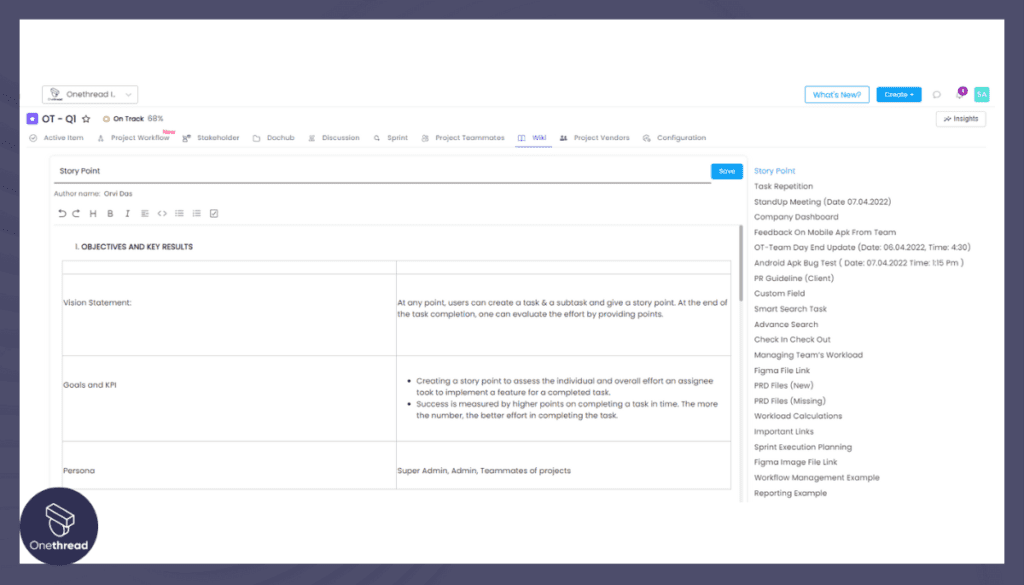
Collaboration and knowledge sharing are at the core of creativity. Onethread’s discussion and wiki features enable teams to share ideas, insights, and information. It fosters a collaborative environment where ideas thrive.
Pricing plans

Here’s an overview:
Free Plan
A great starting point for smaller teams or those wanting to try out Onethread. This plan offers basic features that can help streamline your creative workflow without any financial commitment.
Growth Plan – $3.6 per user/month
Perfect for growing agencies, the Growth Plan offers additional features and capabilities. At $3.6 per user per month, it includes advanced collaboration tools, custom workflows, and more. It’s designed to support your agency as it expands.
Scale Plan – $6 per user/month
For established agencies looking to optimize, the Scale Plan offers the full suite of Onethread features at $6 per user per month. This includes advanced vendor management, in-depth reporting, and priority support. It’s the ultimate tool for agencies ready to take their operations to the next level.
Pros and cons of Onethread
Pros:
- Intuitive Interface: Easy to use and navigate, suitable for all skill levels.
- Thread-Based Task Management: Enhances organization and clarity in tasks.
- Custom Workflow: Tailors processes to fit specific project needs.
- Affordable Pricing Plans: Options for every budget, including a free plan.
- Vendor Management: Simplifies collaboration with vendors.
- Comprehensive Features: Offers a wide range of tools for complete project control.
Cons:
- Learning Curve for Some Features: Might require time to fully understand some advanced tools.
- Limited Features in Free Plan: The free plan may lack some essential features for larger teams.
- Integration Limitations: May not integrate with all third-party tools used by an agency.
#2. Monday.com

Monday.com stands as a prominent project management software designed for creative agencies. Its versatile features, scalability, and user-friendly interface have made it a preferred choice for managing complex creative projects. It’s all about collaboration, efficiency, and driving creative success.
It presents itself as a comprehensive, dynamic platform for creative agencies looking to foster collaboration and manage projects with flair. Its features are tailored to support the unique demands of creative workflows, and the flexible pricing options allow it to cater to various needs and budgets. Whether you’re a small startup or an established agency, Monday.com has tools to elevate your creative process.
Whether it’s a small team needing basic functionalities or a large organization requiring advanced features, Monday.com offers plans to suit different requirements. The emphasis on visual interaction and user-friendly design makes it appealing to creative agencies looking to foster innovation without losing sight of organization and efficiency.
Overall, Monday.com stands as a comprehensive solution that unites various work processes under one platform, catering to the dynamic needs of modern teams.
Product Details
Monday.com is a well-known work operating system that’s utilized by many organizations, including creative agencies. It centralizes all work processes, enhancing collaboration and efficiency.
Company Valuation and Employee Numbers
- Valuation: As of the last publicly available data, Monday.com’s valuation is in the $7.78B range.
- Employees: The company employs 1064 (2021) of people worldwide, encompassing various roles from developers to customer support.
Founding Team:
- Roy Mann: Co-founder and CEO; extensive experience in software development and leadership.
- Eran Zinman: Co-founder and CTO; known for his expertise in technology and innovation.
These details provide a snapshot of Monday.com as not only a product but also a thriving company. With a high valuation and a strong team leading the way, Monday.com continues to be a significant player in the project management software landscape.
Features
Visual Project Tracking
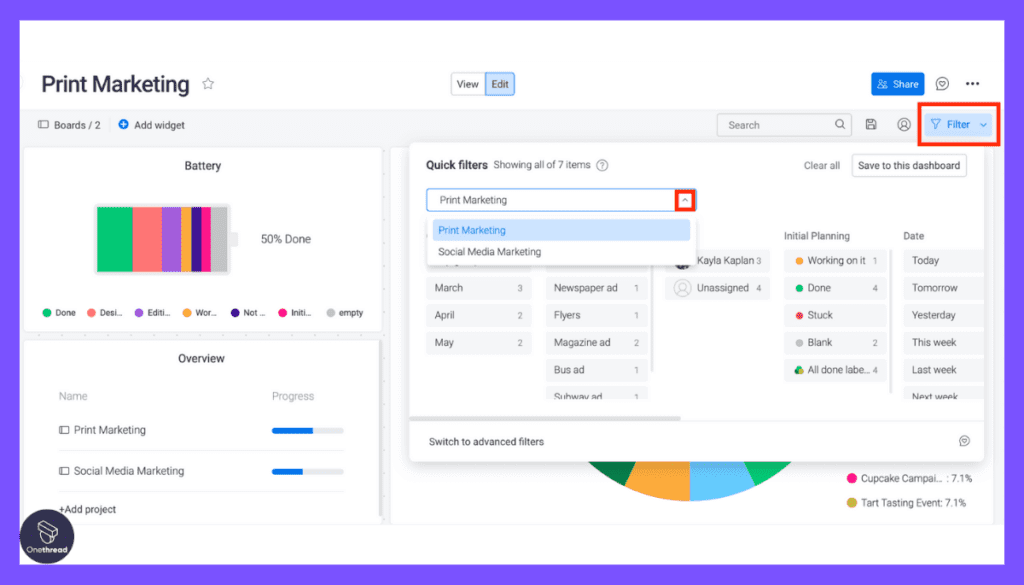
Monday.com offers colorful and visual boards to track project status. It helps teams see the progress and what’s next, promoting transparency and accountability. Teamwork made easy. Features like shared boards, comments, and notifications enhance collaboration and keep everyone aligned.
Customizable Workflows
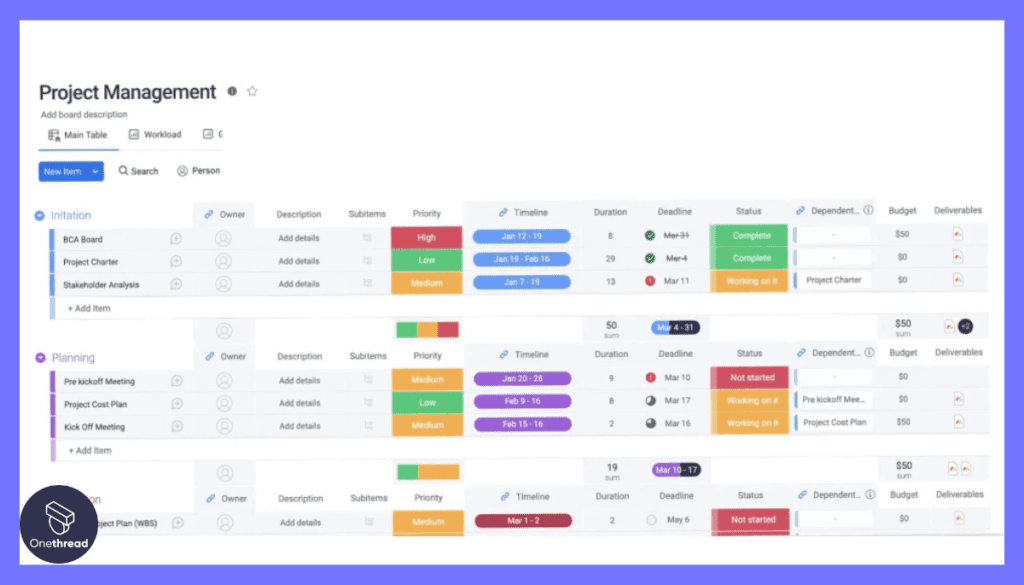
Monday.com offers the flexibility to create and customize workflows tailored to the unique processes of creative agencies. You can design different workflow stages, automate task transitions, and set up approval processes. It’s like having a canvas where you can design your project’s journey from start to finish, ensuring tasks move seamlessly through various stages.
Visual Project Management

With its intuitive visual interface, Monday.com transforms complex project details into easy-to-understand visual boards. These boards provide a bird’s-eye view of tasks, timelines, and progress. It’s like having an interactive storyboard that lets you see the entire project landscape at a glance, allowing teams to stay on the same page and make informed decisions.
Collaboration and Communication

Monday.com promotes collaboration through features like @mentions, comments, and file sharing. It’s akin to having a virtual whiteboard where team members can brainstorm ideas, provide feedback, and share important resources. The platform fosters open communication, reducing the need for scattered emails and enhancing real-time collaboration.
Time Tracking and Timeline Views
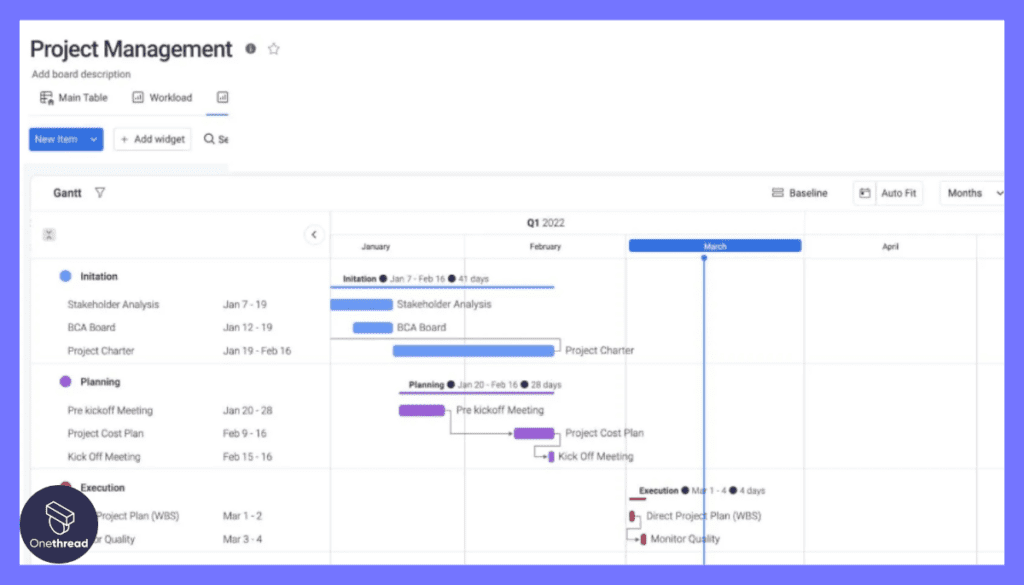
Time tracking functionality in Monday.com allows you to log hours spent on tasks. Coupled with timeline views, you can create Gantt charts to visualize task dependencies and project schedules. This feature helps you manage deadlines effectively, much like plotting a project’s timeline on a calendar, ensuring that tasks are completed on time.
Pros & Cons
Pros:
- Flexible and Customizable: Adapt to any project type.
- Strong Collaboration Tools: Enhances team communication.
- Rich Integrations: Compatible with many third-party tools.
- Visual and Interactive Boards: Makes project tracking fun and effective.
Cons:
- Pricing Can Be Steep: Higher tiers may be costly for small agencies.
- May Overwhelm Beginners: Some features might be complex for new users.
Pricing Plans

- Individual Plan: Free with limited features.
- Standard Plan: $8 per user/month for basic functionalities.
- Pro Plan: $16 per user/month for advanced features and integrations.
- Enterprise Plan: Custom pricing for large teams with specific needs.
Customer Ratings
- G2: 4.3/5 stars based on user reviews.
- Capterra: 4.6/5 stars reflecting customer satisfaction.
Our Review
Monday.com’s vibrant approach to project management appeals to many creative agencies. It strikes a balance between visual aesthetics and functionality. While the pricing and complexity may be a concern for some, its robust features and customization make it a valuable asset for creative teams. The positive ratings on platforms like G2 and Capterra further underline its effectiveness.
#3. Wrike

Wrike is a versatile project management and collaboration tool designed to streamline workflow and enhance productivity. With its robust feature set, Wrike caters to different industries, allowing teams to plan, track, and manage projects in real-time. Key functionalities include task management, time tracking, resource planning, and Gantt charts.
Users can also create customized dashboards to visualize project progress and performance metrics. The integration with popular tools like Google Workspace, Microsoft Office 365, and Slack further amplifies its adaptability. Wrike’s automation features help in reducing manual processes, allowing teams to focus more on strategic tasks.
Additionally, Wrike offers various collaboration features like shared workspaces and document collaboration, fostering team cohesion. With a range of subscription plans, including a free tier, Wrike is suitable for various business sizes, making it an appealing choice for those looking to improve efficiency and align on project goals.
Product Details
Wrike is a leading collaborative work management platform that’s tailored to suit the needs of various industries, including creative agencies. It offers tools for planning, tracking, and executing projects, with a focus on collaboration and efficiency.
Company Valuation and Employee Numbers
- Valuation: Wrike’s valuation is in the $2.3B, reflecting its significant presence in the market.
- Employees: Wrike employs over 800 professionals worldwide, working across various domains like development, marketing, and customer service.
Founding Team:
- Andrew Filev: Founder and CEO; an expert in project management and software development.
- Dmitry Nikitin: Co-founder; has vast experience in software engineering and played a key role in shaping Wrike’s technology.
Wrike’s success in the project management landscape is driven by its commitment to providing robust solutions and its strong leadership team. The combination of a versatile platform and experienced professionals has cemented Wrike’s reputation as a reliable partner for creative agencies and other industries.
Features
Collaborative Workspaces
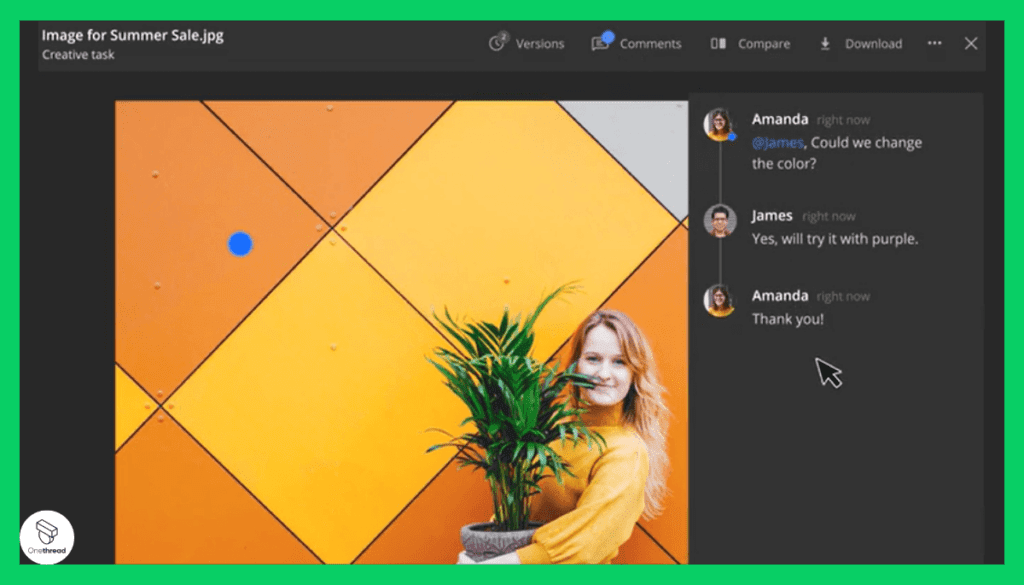
Wrike fosters teamwork by providing shared spaces where ideas can flourish. Team members can interact, discuss, and work on projects together, all within a unified environment. With Wrike, integrating with other platforms is seamless. Whether it’s design software or communication tools, Wrike provides a central hub that connects everything together.
Real-Time Editing and Approval
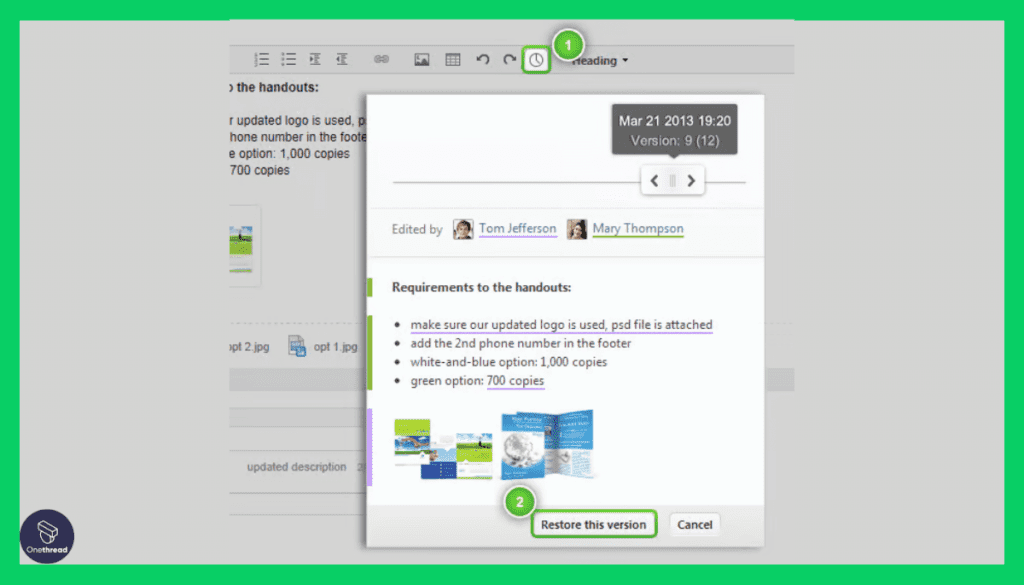
Wrike takes collaboration a step further by allowing real-time editing and approval of documents. It streamlines the feedback process, eliminating unnecessary delays.
Robust Reporting Tools
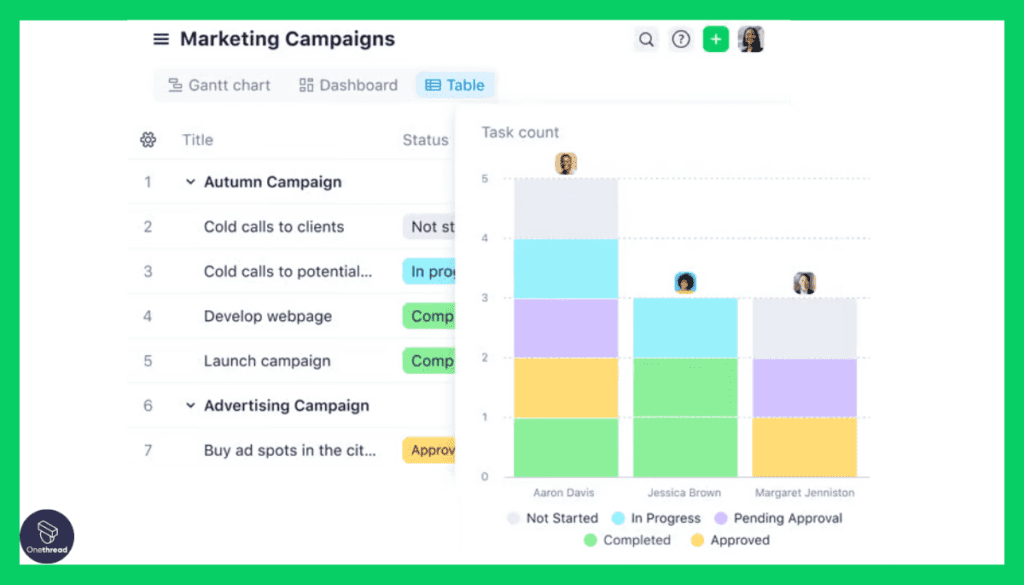
Understand your projects inside and out. Wrike’s reporting tools offer detailed insights into project performance, time allocation, and resource management. Wrike’s dashboards can be tailored to fit individual preferences, displaying the most relevant information and providing a personalized user experience.
Time Tracking
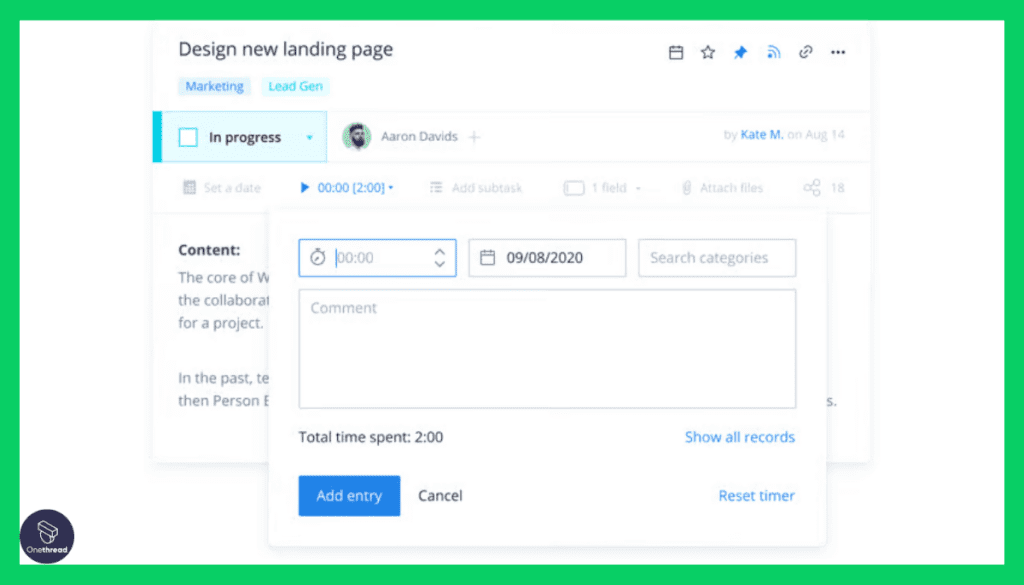
Wrike’s time tracking feature is designed to ensure that every minute is accounted for, allowing for accurate billing and better project planning.
Pros & Cons
Pros:
- Highly Adaptable: Wrike can be customized to suit various project needs.
- Collaboration-Focused: Enhances teamwork with collaborative features.
- Strong Reporting: Provides deep insights into project performance.
- Integrates Easily: Works well with other popular tools.
Cons:
- Can Be Complex: May require training for some users.
- Pricing May Be High: Some plans might be costly for smaller agencies.
Pricing Plans

- Free Plan: Limited features for small teams.
- Professional Plan: $9.80 per user/month with added functionalities.
- Business Plan: $24.80 per user/month for full-feature access.
- Enterprise Plan: Custom pricing for specific business needs.
Customer Ratings
- G2: 4.2/5 stars reflecting user satisfaction.
- Capterra: 4.1/5 stars based on customer feedback.
Our Review
Wrike offers a comprehensive platform that seems to understand the intricate nature of creative projects. Its features are rich and thoughtful, catering to various aspects of project management from planning to execution. Although the complexity and pricing might be a barrier for some, the customizability and integration capabilities make Wrike a strong contender in the project management software landscape.
Whether you need basic tools or a full-fledged system, Wrike offers the flexibility to match your creative ambitions.
#4. ClickUp

ClickUp is a powerful project management and productivity tool that offers flexibility and customization to suit different organizational needs. Designed to consolidate various work processes into one platform, ClickUp enables teams to create tasks, set goals, and monitor performance without switching between different applications.
Features include task management, time tracking, goal setting, document sharing, and integration with other popular tools such as Slack, Google Workspace, and more. Its intuitive interface allows users to personalize their workspace, while built-in templates provide a quick start for various project types.
One of ClickUp’s standout attributes is its “Hierarchy” feature, which lets users organize tasks and subtasks at multiple levels, facilitating detailed planning. Automation and reporting capabilities further enhance efficiency and transparency. Available on desktop and mobile devices and offering various pricing plans, ClickUp aims to provide a cohesive solution for teams looking to streamline collaboration and achieve project success.
Product Details
ClickUp is a powerful and versatile project management software designed to accommodate various workflow needs. It aims to provide a comprehensive solution for businesses, particularly in the creative industry.
Company Valuation and Employee Numbers
- Valuation: ClickUp’s valuation is in the $4B, reflecting its growth and success.
- Employees: With over 200 employees, ClickUp continues to expand its talented team to drive innovation.
Founding Team
- Zeb Evans: CEO and Founder; brings a strong background in product development and leadership.
- Alex Yurkowski: CTO and Co-founder; has extensive experience in software engineering and technology.
ClickUp’s growth has been significant since its founding, with the commitment to delivering an exceptional product. The blend of a visionary founding team and dedicated employees continues to push ClickUp towards new heights in the project management software industry.
Features
Customizable Workspaces
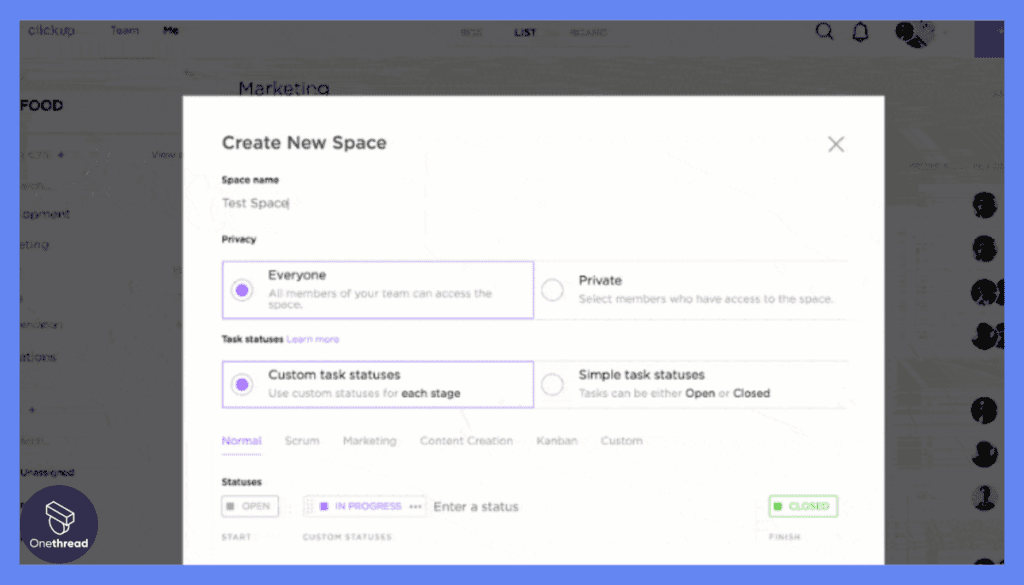
ClickUp’s customizable workspaces empower teams to design their own workflow. Users can choose how they want to view their tasks, whether in a list, board, or calendar view. ClickUp integrates effortlessly with other popular software, including design tools and communication platforms.
Collaboration and Communication Tools

Facilitating real-time communication, ClickUp allows teams to comment, chat, and share files within the platform. This enhances collaboration without the need for additional tools. Generate detailed reports for insights into project performance, budgets, and more. ClickUp’s reporting tools offer both pre-made templates and customizable options.
Task Automation
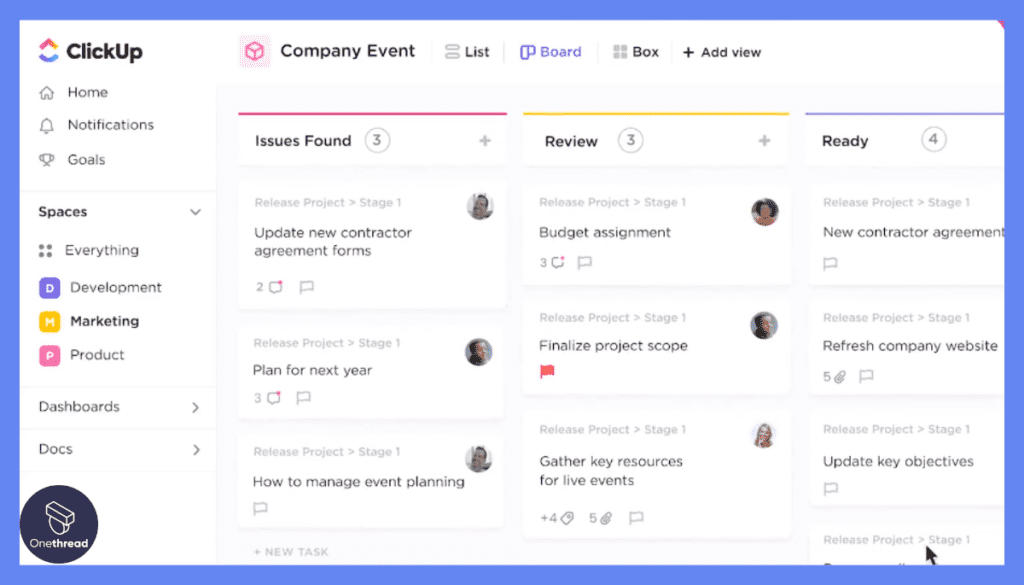
Automate repetitive tasks and save time. ClickUp offers automation that can be tailored to specific project needs.
Time Tracking

With built-in time tracking, ClickUp helps agencies manage time efficiently. It offers insights into how time is spent on various tasks.
Pros & Cons
Pros:
- Versatile and Customizable: Adapts to various project needs.
- Comprehensive Collaboration Tools: Enhances team communication.
- Time-Saving Automation: Automates routine tasks.
- Affordable Pricing: Offers competitive pricing plans.
Cons:
- Learning Curve: May require some time to fully explore features.
- Occasional Performance Issues: Some users report slow loading times.
Pricing Plans

- Free Plan: Basic functionality.
- Unlimited Plan: $5 per user/month with additional features.
- Business Plan: $9 per user/month for full access to all features.
- Enterprise Plan: Custom pricing for large organizations.
Customer Ratings
- G2: 4.4/5 stars reflecting a strong customer satisfaction.
- Capterra: 4.7/5 stars, indicative of high approval from users.
Our Review
ClickUp offers a comprehensive solution that seems to understand the dynamics of the creative industry. Its customization options, collaboration tools, and automation capabilities make it a strong contender for creative agencies of all sizes.
Although there might be a learning curve for new users, the platform’s flexibility and competitive pricing make it a worthy investment. With constant updates and an emphasis on user feedback, ClickUp continues to evolve, striving to provide a platform that aligns with modern project management needs.
Whether you are a freelancer, a small agency, or a large enterprise, ClickUp has the tools and options to help you manage your creative projects efficiently and effectively.
#5. Kantata
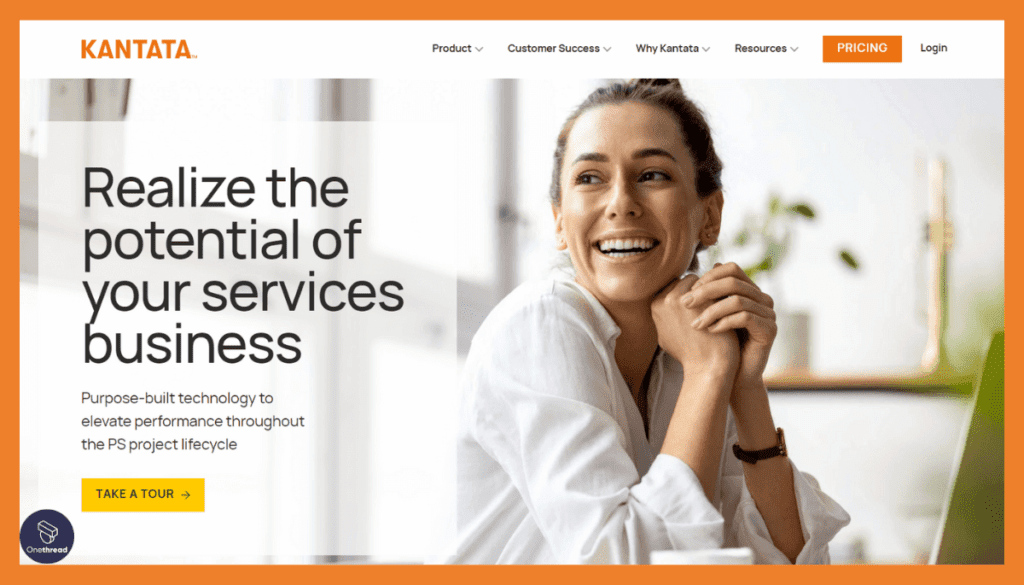
Kantata is a modern project management tool focused on delivering clarity and efficiency to teams, particularly in the creative and tech industries. With an emphasis on collaboration, Kantata offers real-time communication and sharing capabilities, alongside robust project planning features.
Users can break down complex projects into manageable tasks and subtasks, schedule them on interactive timelines, and track progress with dynamic charts. Its user-friendly interface encourages participation across team members, promoting a more inclusive and transparent work culture.
Kantata also supports integration with popular tools like Slack, Google Workspace, and various design software, allowing seamless workflow transitions. A standout feature is its customer feedback system that enables direct client engagement within the platform.
Available on various devices and customizable to different team sizes, Kantata aims to be an all-in-one solution that adapts to diverse needs, encouraging creativity and productivity in the workplace.
Product Details
Kantata is a project management software specifically designed to cater to creative agencies. Its features focus on collaboration, efficiency, and customization to fit the unique needs of its users.
Company Valuation and Employee Numbers
- Valuation: Kantata’s market valuation is $100-$500m.
- Employees: The company employs a dedicated team of over 100 professionals working on continual improvement and innovation.
Founding Team
- Raymond Grainger: CEO and Founder; has extensive experience in the technology and creative industry.
Kantata’s focus on creative agencies and its dedication to providing tailor-made solutions has made it a standout choice in the project management software market. The combination of experienced leadership and an enthusiastic team positions Kantata as a promising tool for creative professionals.
Features
Task Management
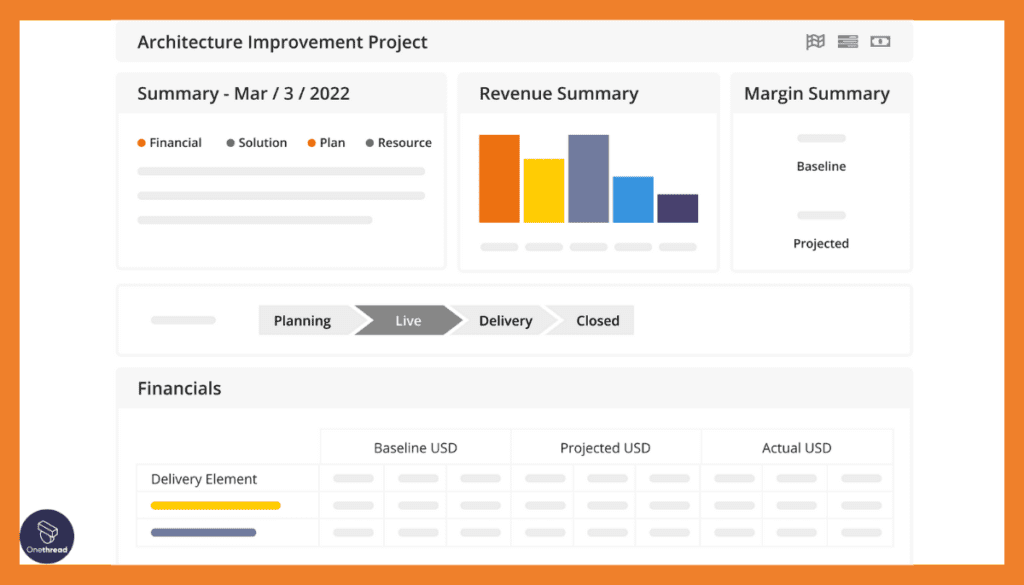
Kantata’s task management system allows users to create, assign, and track tasks easily. It offers flexible views and tagging options. Seamless integration with popular creative software allows for a more streamlined process within the creative environment.
Workflow Customization
Agencies can create custom workflows that mirror their unique processes. This fosters a more cohesive and productive team environment. Kantata provides precise tracking of time and expenses related to projects. This supports accurate billing and budgeting.
Collaborative Environment
Kantata enhances collaboration through shared boards, commenting, and file sharing. It keeps all project communications in one place.
Resource Allocation & Scheduling
It offers tools to manage team schedules and resource allocation. This helps in balancing workloads and ensuring timely deliveries.
Pros & Cons
Pros:
- User-Friendly Interface: Easy to navigate and customize.
- Robust Collaboration Features: Enhances team communication.
- Powerful Reporting Tools: Provides insights into project performance.
- Reliable Customer Support: Available through various channels.
Cons:
- Subscription Costs: Some plans might be expensive for smaller agencies.
- May Require Training: Some features can be complex for new users.
Pricing Plans
- Starter Plan: Free, limited functionality.
- Professional Plan: $10 per user/month, includes additional features.
- Enterprise Plan: Custom pricing based on specific business needs.
Customer Ratings
- G2: 4.2/5 stars, indicating positive customer experiences.
- Capterra: 4.5/5 stars, reflecting high user satisfaction.
Our Review
Kantata sets itself apart by focusing on the particular needs of creative agencies. Its adaptable features, intuitive interface, and customer-centric approach make it a strong candidate for agencies looking to streamline their project management. While the pricing might be a concern for some, the value offered by Kantata’s features and support may justify the investment.
Its design, functionality, and commitment to user success make it a noteworthy option for any creative agency aiming to optimize their project management process. It offers a unique balance of innovation and reliability, carving a significant spot in the project management software landscape.
#6. Productive
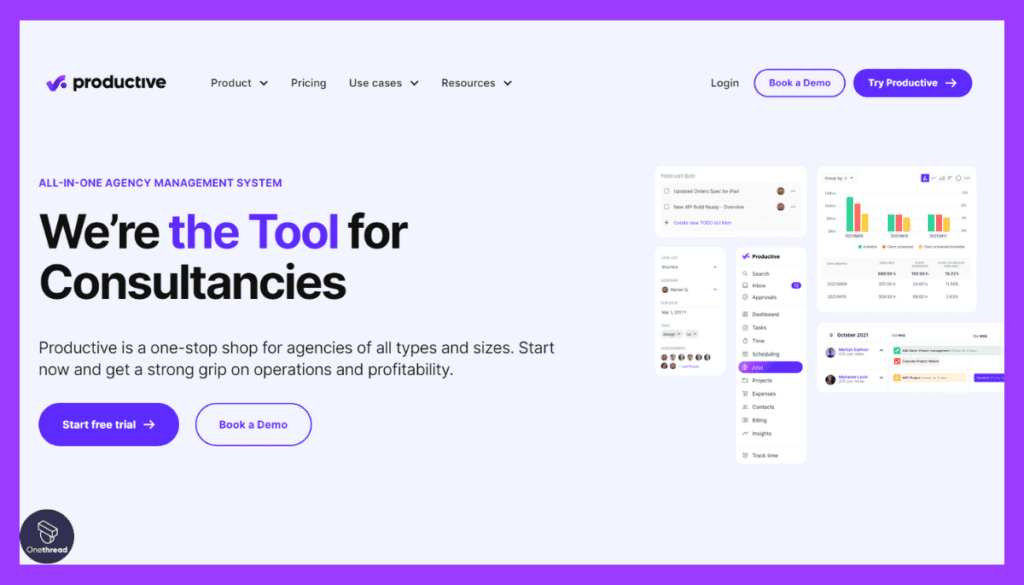
Productive is a comprehensive business management software designed to assist service agencies in handling everything from sales and project planning to profitability tracking. It offers a unified platform where teams can collaborate, manage clients, create budgets, and monitor their time and expenses.
Key features include project scheduling, time tracking, budgeting, invoicing, and resource planning. Its real-time reporting capability provides insights into the profitability of projects and clients, allowing better decision-making. Integrations with various tools such as Slack, Google Calendar, and others enable a seamless workflow.
A unique aspect of Productive is its focus on agency needs, providing functionalities specifically tailored for managing client relationships and project financials. With various customization options, users can align the tool to fit their processes and terminology.
Available across devices and with different subscription levels, Productive aims to be a singular solution for agencies looking to optimize their business operations.
Product Details
Productive is a modern project management tool that’s been specifically designed to suit the unique needs of creative agencies. It combines features like task management, time tracking, and client collaboration into one seamless platform.
Company Valuation and Employee Numbers
- Valuation: Details about Productive’s valuation are not publicly available.
- Employees: Productive’s team consists of over 200 professionals, focusing on delivering top-notch service and continuous innovation.
Founding Team (Information from Crunchbase and LinkedIn)
- Tomislav Car: CEO and Founder, with a strong background in software development and business leadership.
Productive’s dedication to understanding and solving the unique challenges of creative agencies has established it as a trusted name in project management software. With a well-rounded team and thoughtful approach to functionality, Productive has emerged as an essential tool for creative professionals.
Features
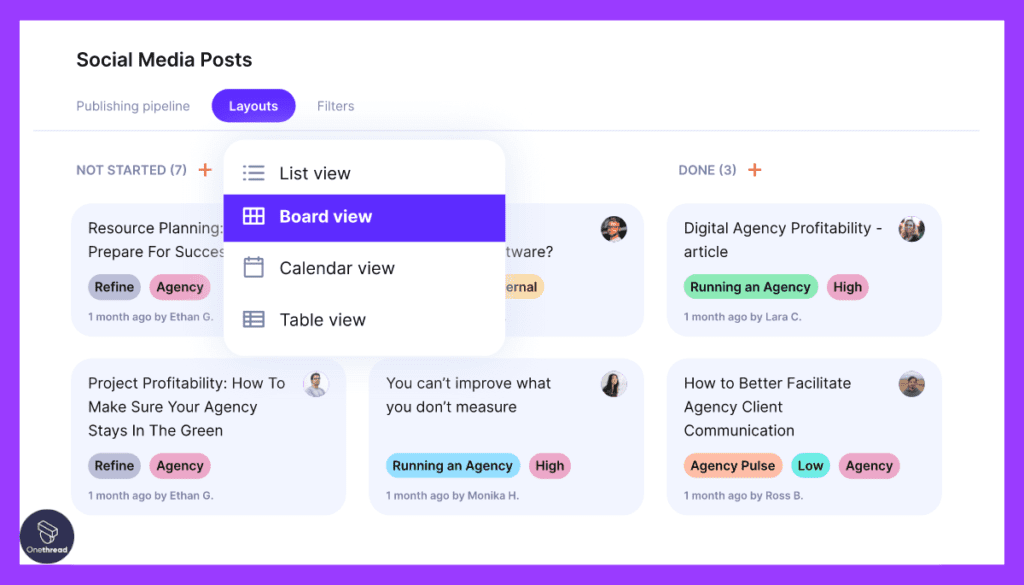
Task and Project Management
Productive facilitates the planning and execution of tasks and projects. With intuitive drag-and-drop functionality, managing projects is a breeze. This feature aids in tracking potential deals, managing contacts, and converting leads into clients.
Time Tracking
Accurate time tracking ensures that hours spent on a project are billed correctly. It helps in estimating future projects and maintaining profitability. With client portals, agencies can collaborate directly with clients. Sharing files, updates, and feedback is streamlined.
Resource Planning
Balancing workloads and identifying potential overloads or free capacity is made simple. It ensures that every team member is working efficiently.
Budget Management
Productive helps in planning budgets, tracking expenses, and understanding the financial health of projects.
Pros & Cons
Pros:
- Unified Dashboard: Everything in one place.
- Customizable: Adapts to specific agency needs.
- Excellent Customer Support: Available and helpful.
- Integrates with Other Tools: Compatible with common creative tools.
Cons:
- Learning Curve: May require some time to master.
- Pricing: Some plans might be costly for smaller teams.
Pricing Plans
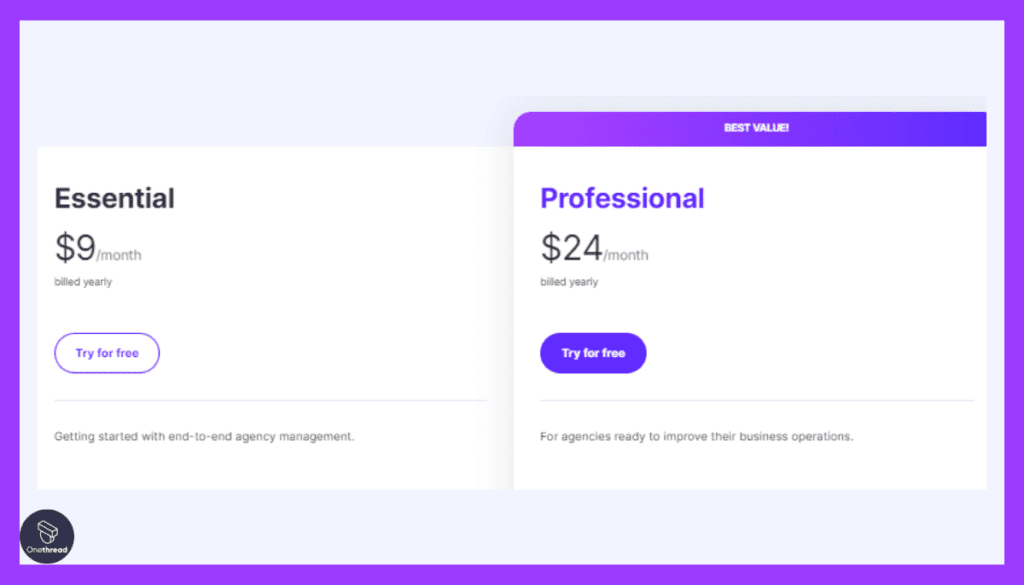
- Basic Plan: $12 per user/month, core features.
- Professional Plan: $20 per user/month, advanced options.
- Enterprise Plan: Custom pricing, tailored solutions.
Customer Ratings
- G2: 4.3/5 stars, commended for user-friendliness.
- Capterra: 4.6/5 stars, praised for customer support.
Our Review
Productive stands out as a robust solution for creative agencies of all sizes. Its extensive feature set is crafted with the nuances of creative work in mind. While there might be an initial learning curve, the platform’s flexibility and support make it a worthwhile investment.
The integration of financial aspects, client collaboration, and project management within a single platform makes Productive a unique offering in the market. It’s not just about getting the work done; it’s about understanding and managing the business side of creativity.
Productive’s focus on the specific challenges faced by creative agencies makes it a top contender in the field of project management software. Its blend of ease of use, customization, and comprehensive features offers creative agencies a powerful tool to maximize efficiency and profitability.
#7. Walling
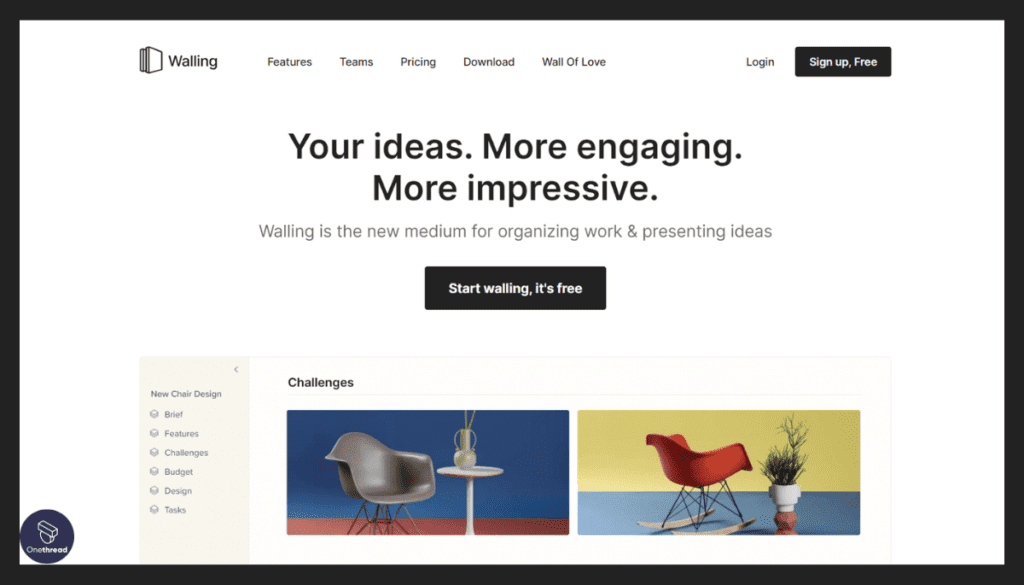
Walling is a visual collaboration platform designed to bring together ideas, content, and tasks in one place. It’s like having a digital workspace where teams can pin notes, add images, embed links, and even draw sketches.
With Walling, organizing your thoughts, brainstorming sessions, and project planning becomes more engaging and intuitive. The drag-and-drop interface makes it easy for users to move around different elements, facilitating a flexible and dynamic approach to work.
Walling also integrates with popular tools, allowing smooth synchronization of calendars, documents, and other essential data. The platform emphasizes ease of use and fosters collaboration across team members, regardless of their location.
Its interactive boards provide a clear overview of progress and can be customized to fit different workflows. Walling’s unique blend of visual and text-based collaboration encourages creativity, supports better communication, and helps teams align their efforts towards common goals.
Product Details
Walling is a project management platform with a visual twist. Designed to facilitate creativity and collaboration, it allows teams to organize ideas, tasks, and files on interactive “walls.”
Company Valuation and Employee Numbers
- Valuation: The current valuation of Walling is $7M.
- Employees: Walling is backed by a close-knit team of approximately 50 individuals working towards constant innovation.
Founding Team (Information from Crunchbase and LinkedIn)
- Rob Barie: CEO and Co-founder, brings extensive experience in software development and creative design.
Walling’s unique approach to project management, focusing on visual interaction and collaboration, has set it apart in a competitive market. The product reflects the creativity and ingenuity of its founding team, making it a standout choice for creative agencies.
Features
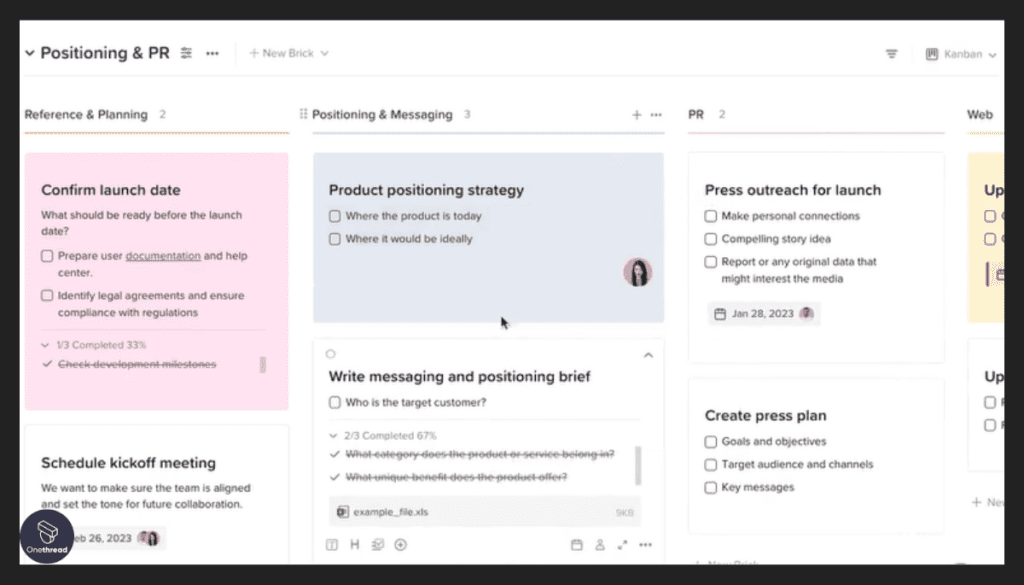
Interactive Walls
Create walls for projects or ideas, allowing team members to add notes, links, and files. It’s a visual and intuitive way to organize thoughts. Choose from a variety of templates to get started quickly, or create custom templates to match your agency’s workflow.
Drag-and-Drop Interface
Easily move notes, tasks, and files between walls, making the flow of ideas smooth and logical. Manage tasks with ease, assign to team members, and track progress all within the same platform.
Real-Time Collaboration
Team members can collaborate on walls in real-time, enhancing communication and speeding up project timelines.
Integration with Other Tools
Walling integrates with popular tools like Slack, Asana, and more, offering a seamless workflow experience.
Pros & Cons
Pros:
- Visual Interface: Ideal for creative thinking.
- Easy to Use: Intuitive and user-friendly design.
- Flexible: Adapts to various project needs.
- Affordable: Offers pricing plans for all sizes of businesses.
Cons:
- Limited Advanced Features: Might lack some functionalities for very complex projects.
- Newer Platform: Fewer integrations and community support.
Pricing Plans
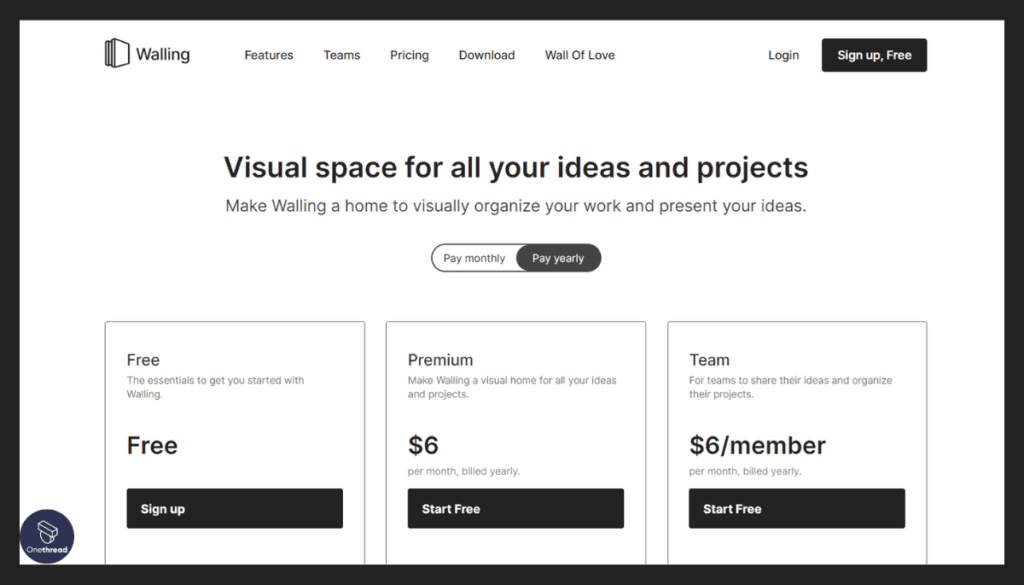
- Free Plan: Limited features, for individual use.
- Pro Plan: $8 per user/month, includes all features.
- Enterprise Plan: Custom pricing for large teams.
Customer Ratings
- G2: 4.2/5 stars, users praise its visual design.
- Capterra: 4.5/5 stars, recognized for ease of use.
Our Review
Walling offers a fresh perspective on project management. Its visual approach appeals particularly to creative agencies, where ideas often need to be seen to be fully understood. Although a newer platform, it provides a solid array of features that cover most project management needs.
The interactivity and real-time collaboration features of Walling make it stand out. It’s a tool that encourages creativity, simplifies organization, and promotes teamwork. Its user-friendly design makes it accessible to team members at all levels.
Walling’s unique take on project management is a valuable addition to the toolset of creative agencies. It’s more than just a task management platform; it’s a space where creativity thrives. If your agency prioritizes visual thinking and collaborative brainstorming, Walling might be the perfect fit.
#8. Resource Guru
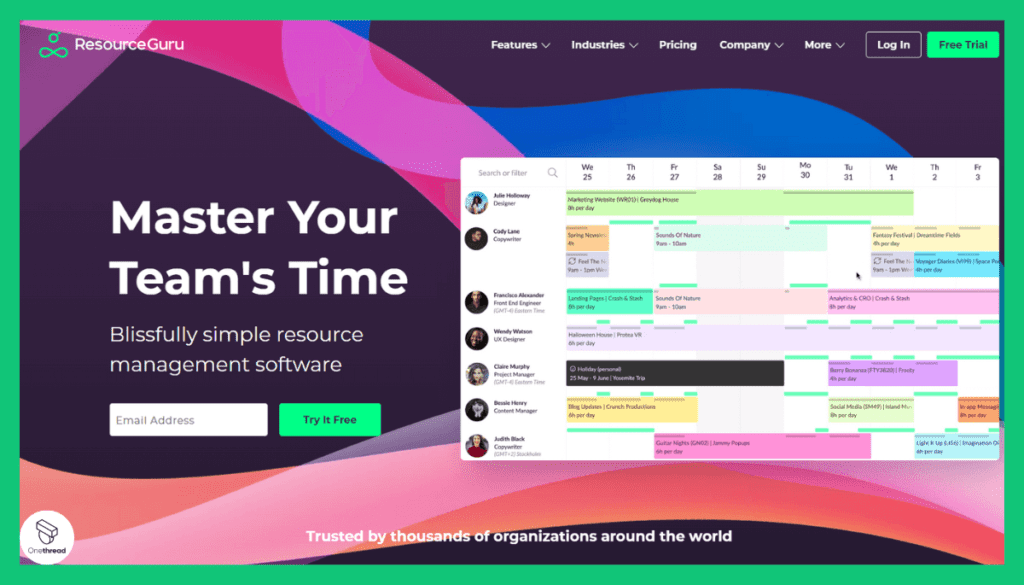
Resource Guru is a cloud-based team scheduling and resource management tool designed to help businesses effectively allocate their resources. It offers a clear and simple interface where managers can quickly view the availability of team members, equipment, and other essential resources.
Users can schedule tasks, track time, manage vacations, and even forecast capacity and utilization. A standout feature is the advanced clash management, which helps in resolving scheduling conflicts easily.
Resource Guru also provides insightful reports to analyze team performance and optimize productivity. Integrations with popular calendars and project management tools ensure a seamless flow of information across platforms.
The software is suitable for organizations of various sizes and across different industries, offering customizable fields and filters to align with specific needs. With a focus on efficiency and ease of use, Resource Guru aims to eliminate scheduling headaches and promote a more streamlined and effective project management process.
Product Overview
Resource Guru is a specialized scheduling tool designed for project management. With an emphasis on avoiding conflicts and maximizing resources, it’s a valuable asset for creative agencies.
Company Valuation and Employee Numbers
- Valuation: Information on the company’s valuation is not publicly available.
- Employees: A dedicated team of around 30 members is behind Resource Guru’s success.
Founding Team (Information from Crunchbase and LinkedIn)
- Andrew Rogoff: CEO and Co-founder, has extensive experience in product development and entrepreneurship.
Resource Guru’s commitment to simplifying the complex nature of scheduling makes it an attractive option for creative agencies. Its founders’ combined experience and innovation are reflected in the software’s unique features, addressing specific challenges in project management.
Features
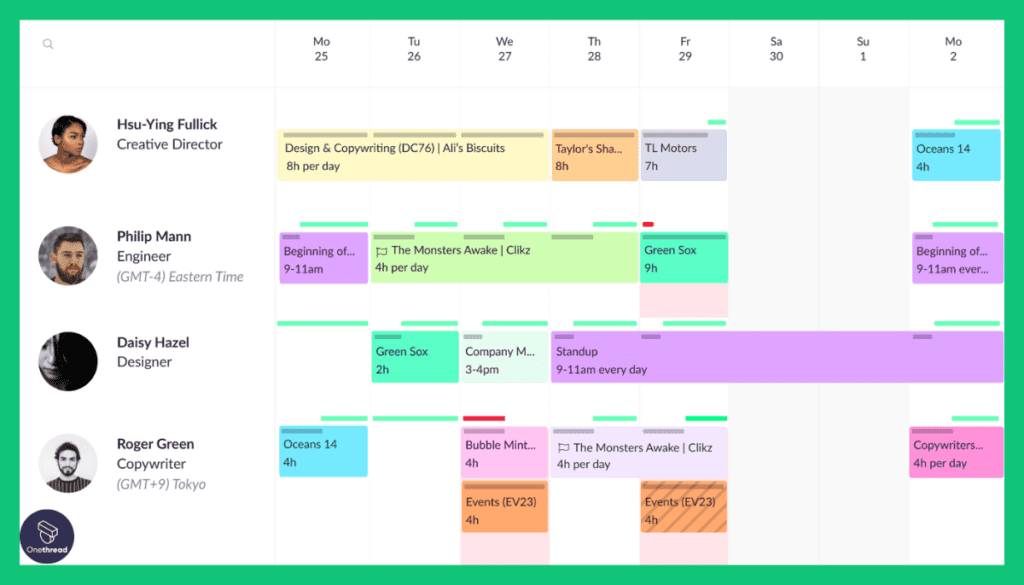
Resource Scheduling
Quickly allocate resources to projects and tasks. View everyone’s availability in one place, preventing overbooking or conflicts. Seamlessly integrates with popular apps like Slack, Google Calendar, and more.
Time Tracking
Keep tabs on how time is spent on various projects. Ensure timely delivery and accurate billing. Generate detailed reports for a clear overview of project progress, budgeting, and resource utilization.
Custom Fields
Customize fields for projects and clients to match your agency’s specific needs.
Leave Management
Easily manage vacations, sick days, and other time off within the platform.
Pros & Cons
Pros:
- Efficient Scheduling: Avoids double bookings and resource conflicts.
- Easy-to-Use: Intuitive drag-and-drop interface.
- Flexible Customization: Adapts to specific project needs.
- Detailed Reporting: Offers insights for better decision-making.
Cons:
- Pricing: Might be expensive for smaller agencies.
- Limited Collaboration Features: Focused more on resource planning than team collaboration.
Pricing Plans
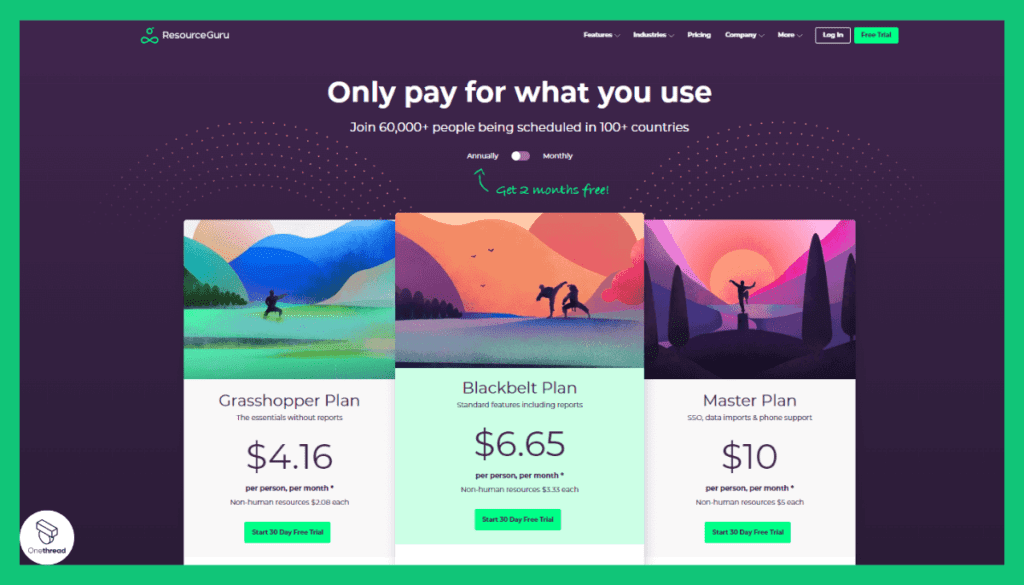
- Grasshopper Plan: $2.50 per user/month.
- Blackbird Plan: $4.16 per user/month.
- Firefly Plan: Custom pricing, additional features.
Customer Ratings
- G2: 4.3/5 stars, praised for scheduling efficiency.
- Capterra: 4.4/5 stars, users appreciate the customizable interface.
Our Review
Resource Guru stands out for its laser focus on resource scheduling and allocation. For creative agencies juggling multiple projects and team members, its tools for avoiding scheduling conflicts can be invaluable.
The ability to customize fields and the availability of detailed reports adds to its appeal. However, smaller agencies might find the pricing a bit steep, and the collaboration features may not be as robust as other platforms.
Resource Guru offers a specialized solution for creative agencies looking to optimize their scheduling and resource management. If these aspects are a priority for your agency, Resource Guru might be the perfect match. It’s a tool that brings clarity to complex schedules, helping teams to work more efficiently and projects to succeed.
Getting the Most Out of Project Management Software For Creative Agency
Getting the most out of the Best Project Management Software for Creative Agency involves following these best practices:
- Define Clear Goals: Set specific, measurable, achievable, relevant, and timely (SMART) goals for projects.
- Utilize All Features: Explore and use all the features like time tracking, collaboration tools, and custom workflows.
- Train Your Team: Ensure team members understand how to use the software efficiently.
- Regularly Update: Keep all project statuses and timelines current for accurate tracking.
- Integrate with Other Tools: Utilize integrations with other business tools to enhance functionality.
- Analyze Reports: Review generated reports for insights and continuous improvement.
- Provide Feedback: Encourage open communication and feedback within the platform.
By adhering to these practices, creative agencies can maximize the benefits of project management software, leading to increased productivity and success in project execution.
Conclusion
Choosing the Best Project Management Software for Creative Agency is vital for success in today’s competitive environment. These tools offer unique features tailored to manage creativity and collaboration.
Investing in the right software ensures streamlined processes, clear communication, and efficient execution, paving the way for innovation and growth in the fast-paced world of creative agencies.
FAQs
What is Project Management Software for Creative Agency?
Project Management Software for Creative Agencies is a tool designed to handle tasks, timelines, collaborations, and resource management specific to creative projects.
Why is it essential for Creative Agencies?
It helps in organizing workflows, managing deadlines, collaborating with team members, and tracking progress, all essential for creative agencies to succeed.
What are some top Project Management Software options?
Monday.com, Wrike, ClickUp, and Kantata are some leading options, each with distinct features catering to different needs.
Can I integrate this software with other tools?
Yes, most project management software offers integration with various other business tools to enhance functionality.
Is there a free version available?
Some providers offer free versions with limited features, while others provide paid plans that offer more advanced functionalities.