According to a recent survey by Upwork, a leading freelancing platform, the freelance workforce is growing astonishingly, with over 59 million freelancers in the United States alone.
As the freelance landscape expands, so does the need for practical project management tools to keep these independent professionals organized, productive, and on top of their game.
In this article, we’ll delve into project management software tailored specifically for freelancers. Whether you’re a freelance designer, writer, developer, or any other independent worker, managing your projects efficiently is crucial for success.
The days of juggling multiple tasks on sticky notes or buried in endless email threads are long gone. It’s time to explore the 21st-century solutions designed to simplify your work life. Let’s dive in!
Quick List of 5 Project Management Tools For Freelancers
- Onethread: Simplify your project tasks with Todoist’s user-friendly interface and cross-platform compatibility.
- Trello: A visual task and project management tool, perfect for freelancers who prefer a simple, intuitive interface.
- Asana: Streamline your freelance projects with Asana’s powerful task management and collaboration features.
- ClickUp: An all-in-one platform that offers freelancers customizable project management, time tracking, and goal-setting tools.
- Monday.com: Boost productivity and team collaboration with Monday.com’s versatile project management and workflow automation capabilities.
Our reviewers evaluate software independently. Clicks may earn a commission, which supports testing. Learn how we stay transparent & our review methodology
Comparison Chart Of Project Management Tools For Freelancers
Here’s a comparison chart for Onethread, Trello, Asana, ClickUp, and Monday.com, focusing on the most relevant features to freelancers.
Tool Name | Time Tracking | File & Document Management | Custom Fields & Tags | Automation & Workflow |
 | Time Sheet, Task Dependencies | Wiki Features, File Attachments in Threads, Versioning | Create, Add, Delete Custom Files & Tags | Create Custom Workflow, Add teammates |
 | Trello Time Tracking Power-Up, Reporting | File Attachments on Cards, Google Drive Integration | Custom Fields Power-Up, Card Labels | Butler for Automation, Rule-Based Actions |
 | Native Time Tracking, Workload Analysis | File Attachments within Tasks, Dropbox Integration | Custom Fields, Tags, Project-Specific Labels | Rule-Based Automation, Dependencies |
 | Built-in Time Tracker, Time Estimates | Docs and Wikis, Cloud Storage Integration | Custom Fields, Tags, Hierarchical Labels | Workflow Automations, Recurring Tasks |
 | Time Tracking Widget, Client Billing | Files in Updates Section, Cloud Integration | Custom Columns, Item Cards | Automations Center, Pre-Built Templates |
What is Project Management Tools For Freelancers?
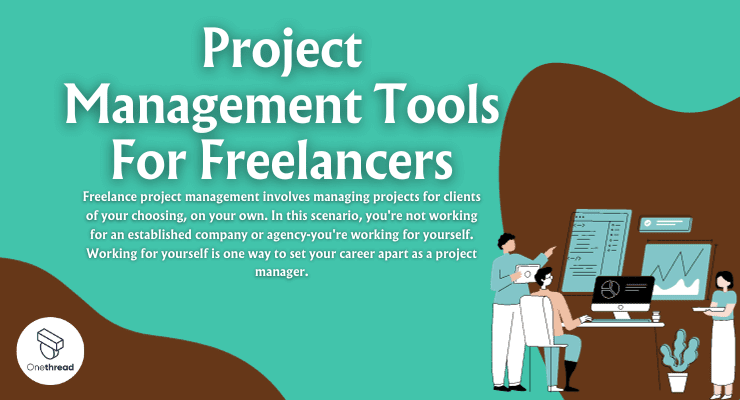
Project Management Tools for Freelancers are software applications designed to help independent professionals plan, organize, and execute their projects effectively. These tools offer a centralized platform for freelancers to create tasks, set deadlines, allocate resources, and track progress.
They simplify project communication, collaboration, and time management, enabling freelancers to work efficiently and meet client expectations. These tools often include features like task lists, calendars, file sharing, and reporting, making them essential for freelancers seeking to streamline their work, stay organized, and deliver high-quality results on time.
How Can Project Management Tools For Freelancers Help Your Business?
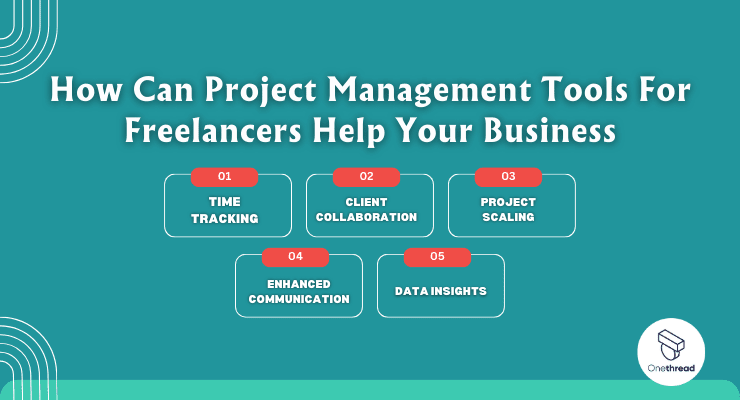
Project Management Tools for Freelancers can significantly benefit your business by enhancing organization, productivity, and client satisfaction. Here’s why these tools are indispensable:
- Time Tracking: Monitor your work hours accurately, helping you bill clients correctly and improve your time management.
- Client Collaboration: Collaborate seamlessly with clients, share project updates, and receive feedback in real time.
- Project Scaling: Easily handle multiple projects simultaneously, allowing your business to grow without sacrificing quality.
- Enhanced Communication: Streamline communication with clients and team members, reducing misunderstandings and project delays.
- Data Insights: Gain valuable insights into your work patterns, helping you make data-driven decisions for your freelance business.
Incorporating these tools into your freelance workflow can make a substantial difference, enabling you to deliver top-notch work, build stronger client relationships, and ultimately boost your business success.
Key Features to Consider in Project Management Tools For Freelancers
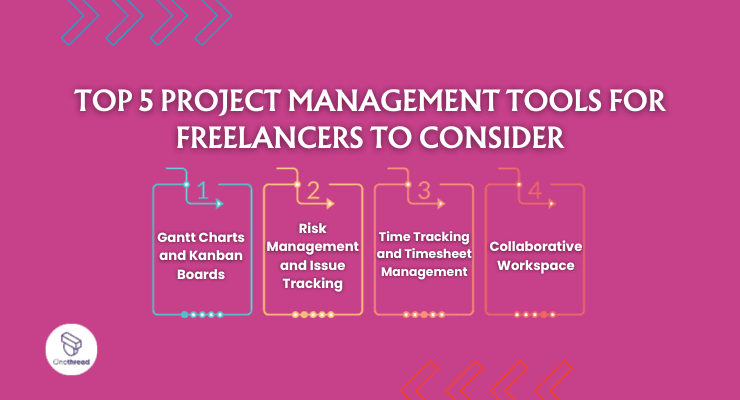
Selecting the right Project Management Tools for Freelancers is a critical decision. To make an informed choice, you must consider a range of features catering to your freelance needs. Here, we delve into key features that should top your checklist:
Gantt Charts and Kanban Boards:
Gantt charts provide a visual timeline of project tasks and dependencies, allowing freelancers to plan and track project progress efficiently. On the other hand, Kanban boards offer a visual representation of tasks in different stages, aiding in workflow management. These features clarify, ensuring you stay on top of project timelines and priorities.
Risk Management and Issue Tracking:
Effective freelance project management involves identifying and mitigating risks while addressing issues promptly. Look for tools with risk management features to assess potential challenges and issue-tracking capabilities to log, prioritize, and resolve problems as they arise. These features are essential for ensuring smooth project execution.
Time Tracking and Timesheet Management:
Accurate time tracking is vital for billing clients accurately and improving personal productivity. Choose tools that offer time-tracking functionalities to log hours spent on tasks. Timesheet management features help you create detailed records of your work, simplifying invoicing and ensuring transparency with clients.
Collaborative Workspace:
Collaboration lies at the heart of successful freelance projects. Seek tools that provide a collaborative workspace where you can communicate with clients and team members, share documents, and receive real-time feedback. A cohesive workspace fosters efficient communication, reducing misunderstandings and enhancing project outcomes.
Top 5 Project Management Tools For Freelancers
We’ve curated a list of the top 5 Project Management Tools tailored specifically for independent professionals. Let’s dive into this selection of software solutions that can elevate your freelance game.
#1. Onethread

Onethread is a project management tool designed for freelancers. It helps you manage tasks, deadlines, and communication all in one place. The platform is user-friendly with a clean interface. Onethread aims to make project tracking simple.
You can assign tasks, set deadlines, and monitor progress easily. It also allows for real-time collaboration with clients. This tool reduces time spent organizing, letting freelancers focus on their work. Onethread provides a holistic approach to freelance project management.
Try Onethread
Experience Onethread full potential, with all its features unlocked. Sign up now to start your 14-day free trial!
Overview and key features
Freelancers need efficient tools to handle projects. Onethread is one such tool. It’s a game-changer for freelancers who juggle multiple tasks. Let’s explore why.
1. Timesheet

For freelancers, time is money. The Timesheet feature allows you to track time spent on various tasks and projects, making it easier to bill clients accurately and manage your workday effectively.
2. Task & Item Management

Managing multiple tasks across different clients can be challenging. This feature allows you to create tasks, priorities, and due dates, helping you stay organized and meet deadlines.
3. Reports

The reporting feature can generate insights into your work patterns and project timelines. This data can be invaluable for future project estimates and for understanding your productivity.
4. Gantt Chart View

Freelancers often juggle multiple projects simultaneously. The Gantt Chart provides a visual timeline that can help you understand how your projects overlap and how to allocate your time accordingly.
5. Employee Directory
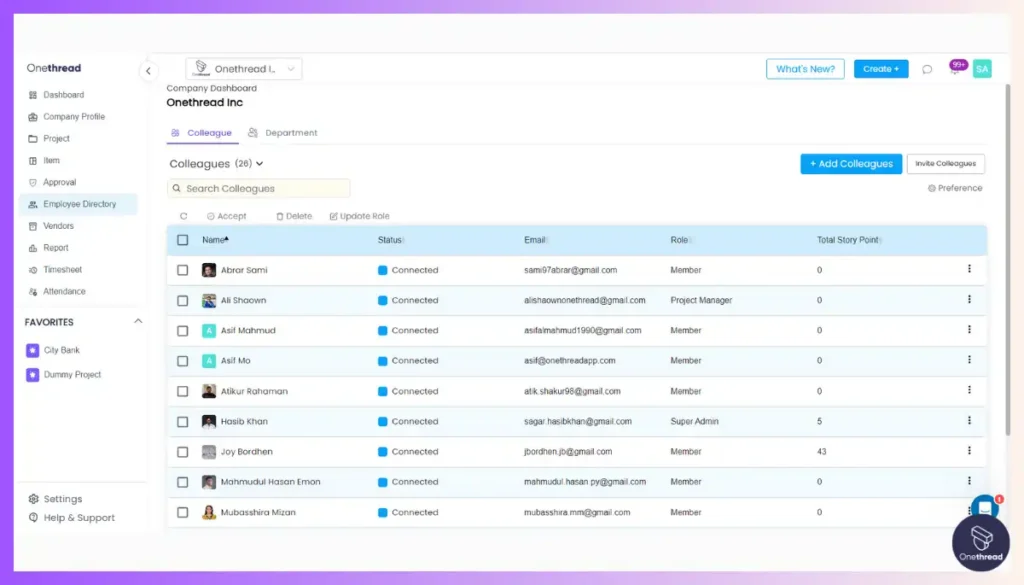
While designed for teams, freelancers can use the Employee Directory to list subcontractors or collaborators, making managing and allocating tasks easier when you need to outsource or collaborate.
By leveraging these features, freelancers can effectively manage their projects, time, and collaborations, making Onethread a versatile tool for freelance work.
Pricing plans and options

- Free Plan:
- Cost: $0
- Growth Plan:
- Cost: $3.6 per month
- Scale Plan:
- Cost: $6 per month
Try Onethread
Experience Onethread full potential, with all its features unlocked. Sign up now to start your 14-day free trial!
#2. Trello

Trello is a popular project management tool widely used by freelancers. It employs a card-based system, making it easy to organize tasks and projects. Each card can hold checklists, files, and comments, making collaboration straightforward.
Trello’s drag-and-drop interface is intuitive so that you can move tasks through various stages quickly. You can customize boards for each project to track progress and prioritize tasks.
It also offers real-time updates and mobile compatibility. Trello’s flexibility suits various freelance projects, from content creation to software development.
Trello – Overview
Product Information:
- Company Valuation: $425M
- Employee Numbers: 88 individuals
Founding Team:
Joel Spolsky & Michael Pryor Founder.
Features
Let’s dig into Trello’s top features, pros and cons, pricing plans, and customer ratings.
Intuitive Drag-and-Drop Interface
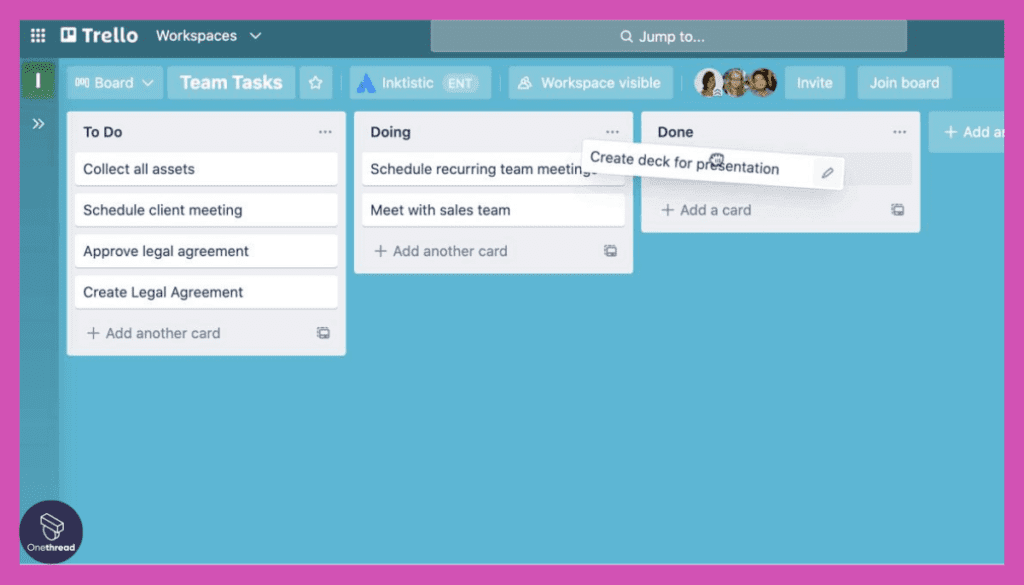
The drag-and-drop interface is simple. Move cards from one list to another with ease. This visual approach helps you track the progress of your project. You can see what needs doing, what’s in progress, and what’s done. It’s like having a digital sticky note board.
Collaboration

Invite team members or clients to your board. You can collaborate in real time. Trello offers comments, checklists, and labels. These features make teamwork seamless. They keep everyone on the same page.
Customizable Templates
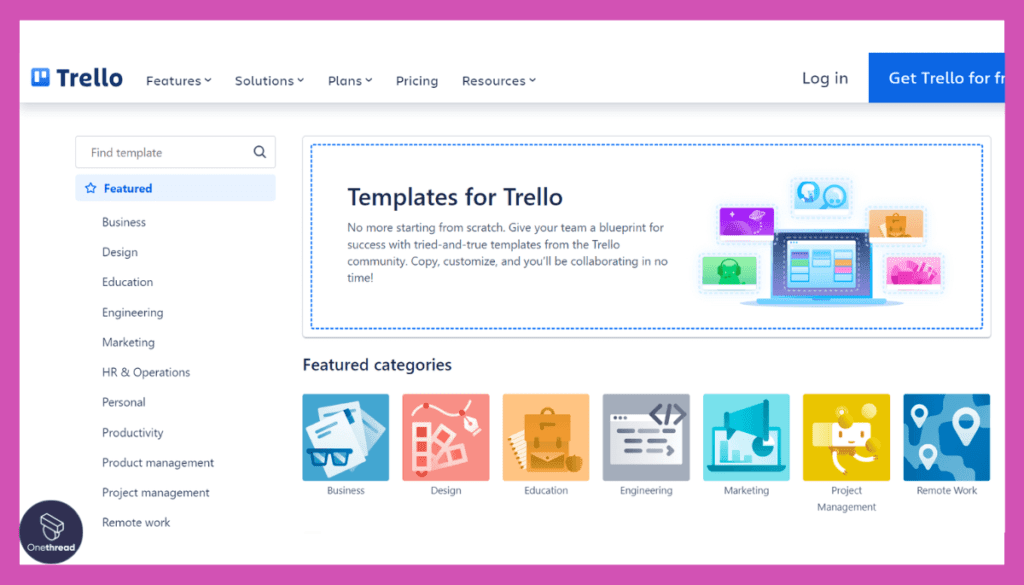
Trello has pre-made templates. These speed up your workflow. Whether you’re a writer, developer, or designer, there’s a template for you. You can also create custom templates. Tailor them to fit your freelance business needs.
Automation with Butler
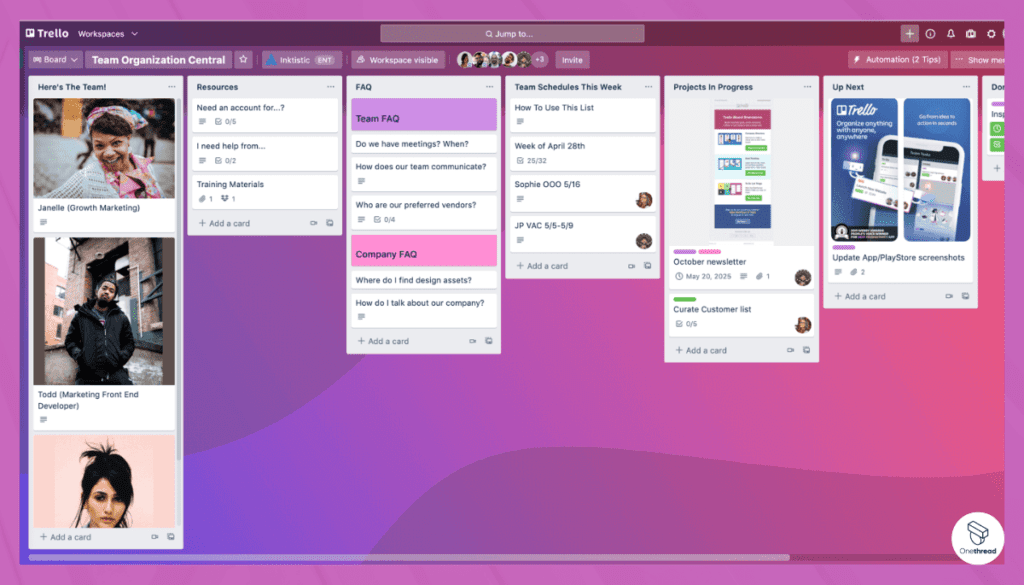
Meet Butler, Trello’s built-in automation tool. Automate routine tasks. For example, move a card to “Done” when a checklist is complete. This saves you time. It reduces repetitive tasks.
Pros & Cons
Pros:
- User-friendly design.
- Real-time collaboration.
- Varied templates.
- Strong automation features.
- Mobile-friendly.
Cons:
- Limited features on the free plan.
- Can get cluttered for large projects.
- Offline access is limited.
Pricing Plans

- Free: Basic features. Limited automation.
- Business Class: $12.50/user/month. Advanced features. Unlimited automation.
- Enterprise: Custom pricing. Tailored for large teams. Extra security.
Customer Ratings
- G2: 4.3 out of 5 stars.
- Capterra: 4.4 out of 5 stars.
Review
Trello is a versatile project management tool that we’ve found to be both helpful and occasionally frustrating. On the plus side, Trello’s visual board system is intuitive and great for organizing tasks. Collaborating with team members is easy by adding comments and attachments to cards. Plus, Trello integrates smoothly with other apps, streamlining our workflow.
However, there are downsides, too. Trello’s free version has limitations, which can be a bit restrictive for smaller teams. The notification system could be more robust, as sometimes we miss critical updates. Additionally, Trello’s simplicity can become a drawback for complex projects, lacking some advanced features found in other project management tools.
Trello is valuable for managing tasks and projects, particularly for small to medium-sized teams. Its simplicity is an asset but can also be limiting in specific scenarios. We’ve found it helpful, but it might not fit every team or project best.
#3. Asana

Asana is a robust project management tool ideal for freelancers who handle multiple tasks. The platform offers task assignments, due dates, and workflow automation features. You can break down big projects into manageable tasks and subtasks.
Asana provides multiple view options, such as list, board, and calendar, catering to different organizational styles.
Real-time notifications keep you updated on task progress and deadlines. The tool also supports file sharing and team chats, making collaboration seamless. With Asana, freelancers can streamline their work processes and stay organized effortlessly.
Asana – Overview
Product Information:
- Company Valuation: $3.76 billion as of September 25, 2023.
- Employee Numbers: 1,782
Founding Team:
Asana, Inc. was founded in 2008 by Dustin Moskovitz and Justin Rosenstein
Features
Here’s a detailed look at Asana’s top features, pros and cons, pricing plans, and what customers are saying
Timeline View
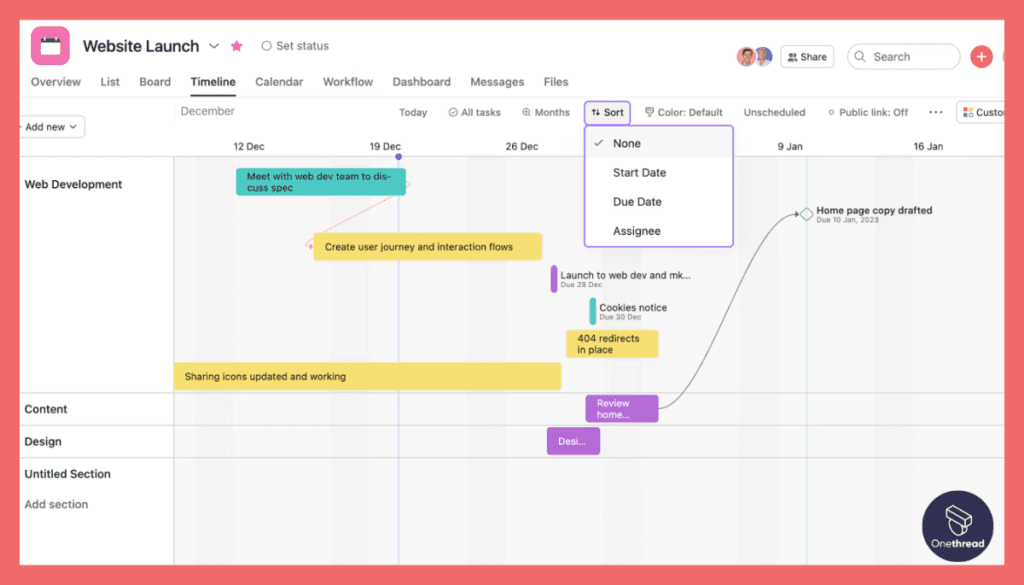
The timeline view is a game-changer. It shows all tasks in a timeline. This makes it easier to understand how tasks relate to each other. You see the big picture. It helps you plan better and avoid overlapping tasks or missing deadlines.
Integrations

Need more than just task tracking? Asana integrates with other tools. Gmail, Slack, and even Adobe Creative Cloud work well with it. This integration keeps all your freelance work in one place. It streamlines your workflow.
Workspaces
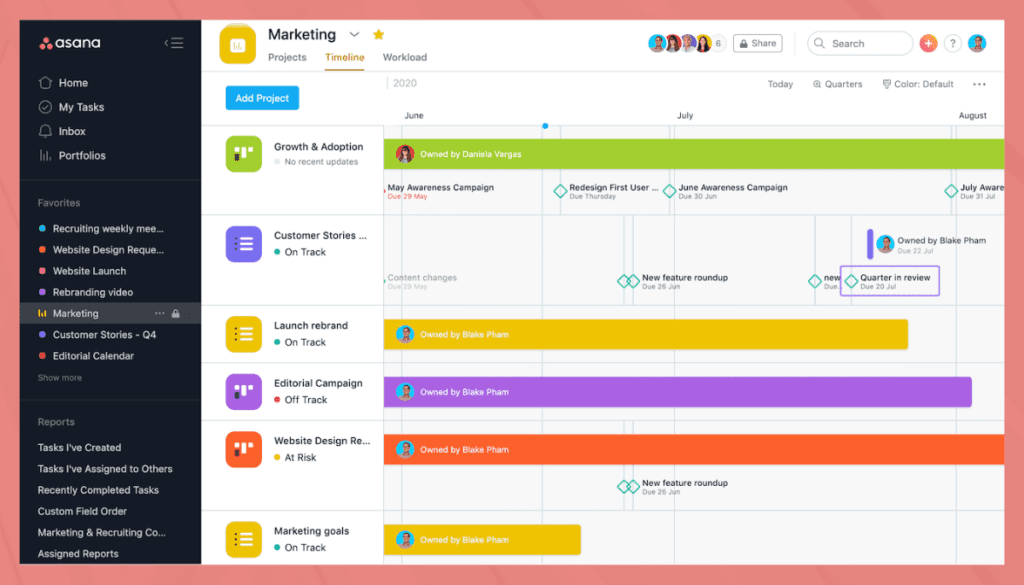
Workspaces are unique areas for different projects. They’re highly customizable. You can invite specific team members or clients to each workspace. This keeps each project separate. It’s very useful for freelancers working on multiple projects.
Dashboards
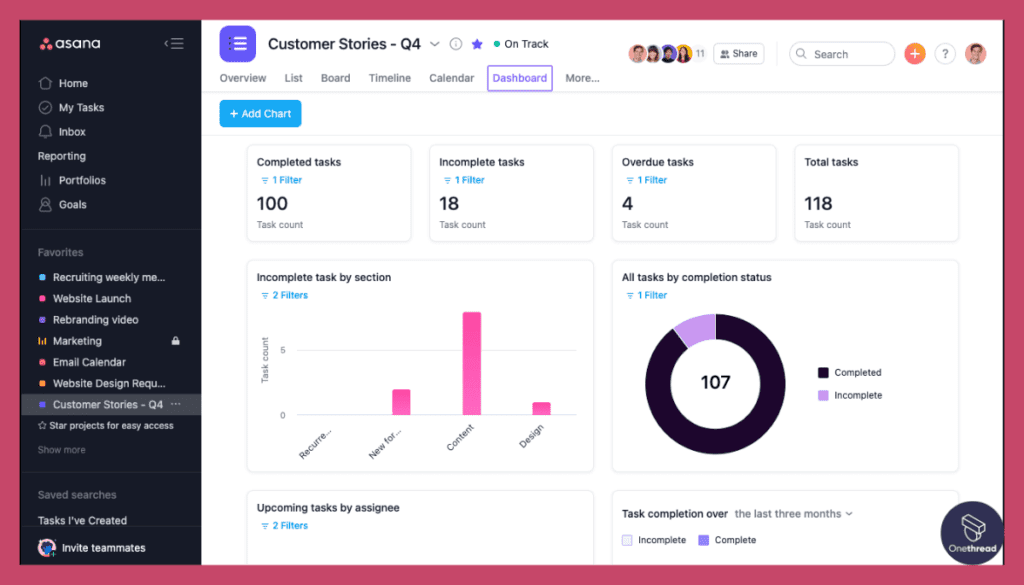
Track your progress with dashboards. These offer real-time insights. They show you how close you are to hitting your goals. Dashboards keep you focused. They help you make data-driven decisions.
Pros & Cons
Pros:
- Robust task management.
- Clear visual timelines.
- Seamless integrations.
- Customizable workspaces.
- Insightful dashboards.
Cons:
- Steeper learning curve compared to some tools.
- Free plan lacks some key features.
- Can become pricey for larger teams.
Pricing Plans

- Basic: Free. Limited features.
- Premium: $13.49/user/month. More features and unlimited dashboards.
- Business: $30.49/user/month. Advanced features like workload management.
Customer Ratings
- G2: 4.3 out of 5 stars.
- Capterra: 4.5 out of 5 stars.
Review
We’ve had our fair share of experience with Asana, and it’s a mixed bag. On the bright side, Asana excels at task management and collaboration. We love the customizable boards and the ability to create detailed to-do lists. It helps us stay organized and on top of our projects. The interface is user-friendly, making it easy for everyone on the team to get on board.
However, there are some drawbacks. Asana’s free version is somewhat limited, which can be a drawback for small teams on a budget. We’ve also encountered occasional glitches, which disrupt our workflow. And while Asana is great for tasks, it’s not the best choice for tracking time or managing more complex projects.
Asana is a solid task management tool useful for day-to-day work. It’s user-friendly but has some limitations, especially in the free version. Depending on your team’s needs, it could be a valuable addition to your toolkit or not quite the right fit.
#4. ClickUp

ClickUp is a versatile project management tool perfect for freelancers. Unlike traditional platforms, it offers customization at various levels, allowing you to tailor your workflow. ClickUp provides features like task lists, time tracking, and goal setting.
The tool integrates with popular apps, making bringing all your work into one place easier. With real-time notifications and collaboration features, ClickUp ensures you stay on top of your freelance projects. It’s a one-stop solution for freelancers seeking both flexibility and functionality.
ClickUp – Overview
Product Information:
- Company Valuation: $4 billion
- Employee Numbers: 1,000 employees.
Founding Team:
Zeb Evans is the Founder and CEO at ClickUp.
Features
Let’s explore its key features, its advantages and drawbacks, pricing, and customer ratings.
Task Lists and Board Views

ClickUp lets you organize tasks in lists or boards. Choose the one that works best for you. You can filter tasks by priority, deadline, or assignee. You can also switch between list and board views without losing any data. This is perfect for freelancers who handle different kinds of projects.
Time Tracking

Time is money for freelancers. ClickUp knows this. It has a built-in time tracker. Start and stop it as you work on tasks. This helps you keep tabs on billable hours. It’s crucial for freelancers who need to provide time logs to clients.
Custom Fields and Tags
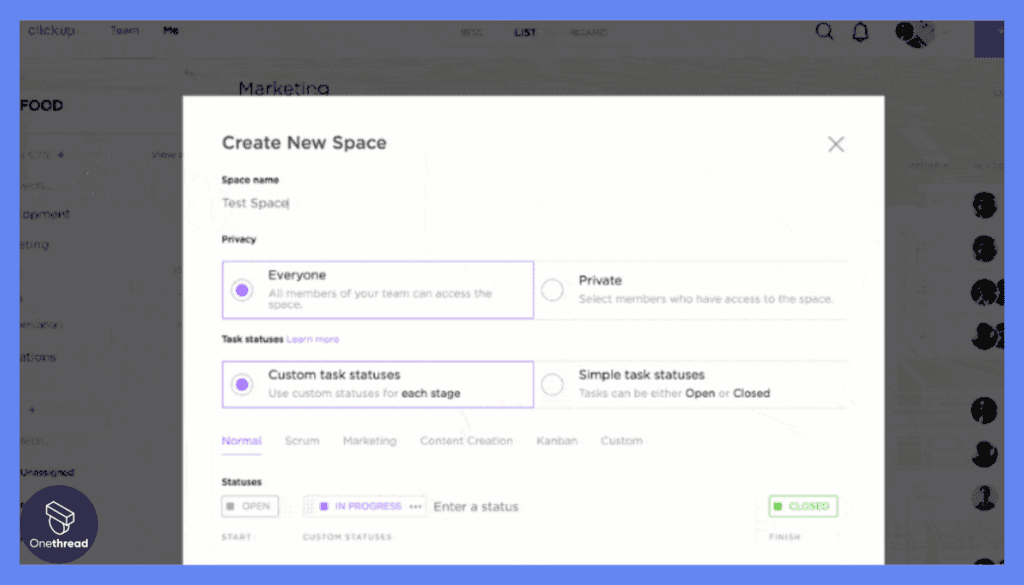
Different projects need different data points. ClickUp’s custom fields and tags help you sort that out. You can add custom statuses, priority ratings, or any other field you need. This makes it easier to find tasks later. It’s a time-saver, especially when you have multiple ongoing projects.
Document and Wiki Creation
Freelancers often juggle information. ClickUp has a feature to create Docs and Wikis within the platform. Write project summaries, store client details, or create how-to guides. Keep everything related to a project in one spot. This is a real convenience.
Automation
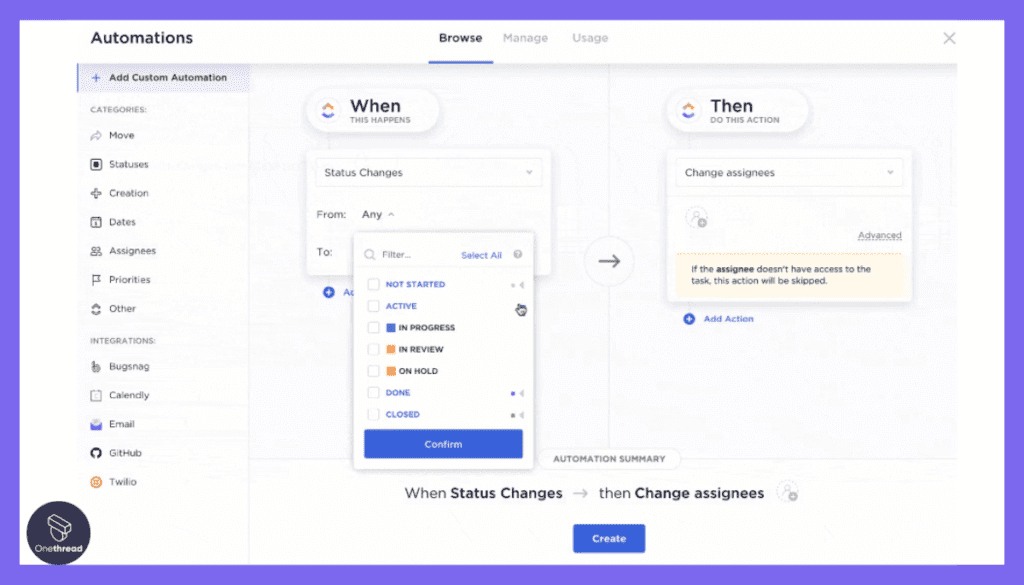
Repetitive tasks eat up time. ClickUp offers automation. Set triggers and actions for your tasks. For example, when a task is marked “Complete,” it can automatically move to a “Done” list. This helps you focus on the actual work, not on task management.
Pros & Cons
Pros:
- Versatile task views.
- Built-in time tracking.
- Customizable fields and tags.
- Integrated Docs and Wikis.
- Effective automation tools.
Cons:
- Might be overwhelming at first.
- Some features are not available in the free plan.
- Can get pricey for team setups.
Pricing Plans

- Free: Unlimited tasks and users. Limited features.
- Unlimited: $5/user/month. Additional features like unlimited integrations.
- Business: $9/user/month. Advanced reporting and automation.
Customer Ratings
- G2: 4.7 out of 5 stars.
- Capterra: 4.7 out of 5 stars.
Review
Our experience with ClickUp has been a rollercoaster ride, with both highs and lows. On the plus side, ClickUp offers many features, making it a robust project management tool. We appreciate the flexibility of creating custom views, from boards to lists, tailoring them to our needs. The automation options have saved us time and effort, streamlining our workflows effectively.
However, there are some downsides. ClickUp’s interface can feel overwhelming, especially for new users. The learning curve can be steep, and it takes time to master all its functionalities. Pricing is slightly higher, which might not be budget-friendly for smaller teams. Occasionally, we’ve also encountered minor bugs that disrupt our work.
It’s not easy to start, and the pricing could concern some. It can be a game-changer for your team’s productivity if you’re willing to invest time and money.
#5. Monday.com

Monday.com is a comprehensive platform designed to manage and track projects. It offers features like task assignments, timelines, and workflow automations for freelancers.
The highly customizable tool allows you to set up boards that match your project needs. Monday.com also supports integrations with other popular tools and offers real-time updates.
Its user-friendly interface makes managing various aspects of freelance work easy, from client communication to deadline tracking.
Let’s dive into its key features, pros and cons, pricing options, and customer feedback.
Monday.com- Overview
Product Information:
- Company Valuation: $7.53 billion as of September 25, 2023.
- Employee Numbers: 1,064 employees.
Founding Team:
monday.com was founded in 2012 by Roy Mann, Eran Kampf and Eran Zinman
Feature
Board and Table Views

Monday.com offers Board and Table Views. Customize how you see your projects and tasks. You’re covered whether you’re a visual person who likes kanban boards or prefers detailed tables. These views allow for better organization and tracking of tasks, which is crucial for a freelancer’s hectic schedule.
Time Tracking

As a freelancer, time is your most valuable asset. Monday.com includes a time-tracking feature. It lets you log hours right within tasks. This helps you gauge how long projects take, which aids in setting future quotes. Moreover, it can serve as an invoicing reference for your clients.
Automated Workflows

Automate your workflow with Monday.com. It offers rule-based triggers to automate repetitive actions. Imagine automatically moving a task to “Done” after checking off all the sub-tasks. These automation features mean you spend less time managing and more time doing.
File and Document Management
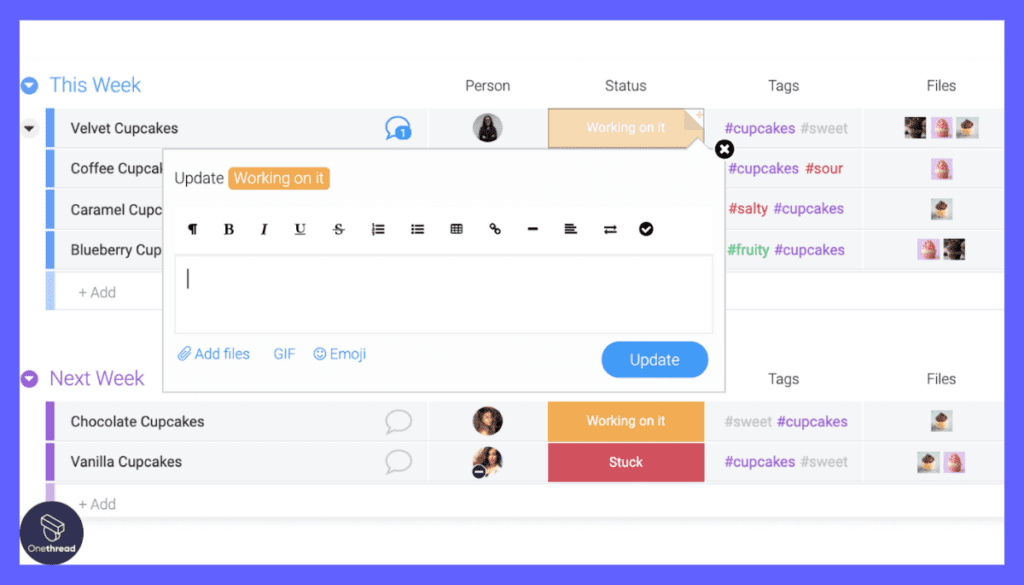
Do you have documents, images, or files to manage? No problem. Monday.com allows you to attach files directly to tasks. No more digging through emails or cloud storage. Everything is in one place, making managing project resources and deliverables easier.
Collaboration Features

Monday.com isn’t just for solo freelancers; it’s great for team projects, too. Features like comments, @mentions, and shared boards make collaboration smooth. Share feedback, ask questions, and keep everyone in the loop. It ensures that if you do collaborate, everyone is on the same page.
Pros & Cons
Pros:
- Customizable views for tasks.
- Built-in time tracking.
- Efficient automation.
- Strong file management.
- Team collaboration is a breeze.
Cons:
- Can be a bit pricey for freelancers.
- May take time to get used to all the features.
- Some features feel complex for small projects.
Pricing Plans

- Individual: Free. Basic features. Ideal for solo freelancers.
- Standard: $8/user/month. Includes time tracking and automation.
- Pro: $16/user/month. Advanced features like analytics and time tracking.
Customer Ratings
- G2: 4.6 out of 5 stars.
- Capterra: 4.6 out of 5 stars.
Review
Our journey with Monday.com has had its ups and downs. On the positive side, the platform excels in visual project management. We love the colorful boards and easy-to-use interface. Customizing workflows and adapting them to our specific needs is a breeze. Collaboration is a breeze, thanks to the comments, file sharing, and integrations with other tools.
However, there are some drawbacks. The pricing structure, especially for larger teams, can be pretty steep. We’ve also found that Monday.com’s mobile app lacks some features available on the web version, which can be limiting for on-the-go work. Occasionally, we’ve experienced minor glitches that disrupt our workflow.
Monday.com is a visually appealing and highly customizable project management tool we’ve found valuable for our team. While it offers a great user experience, pricing, and mobile limitations may not make it the best fit for every organization. It’s worth considering if you’re seeking a visual and collaborative project management solution.
Getting the Most Out of Project Management Tools For Freelancers
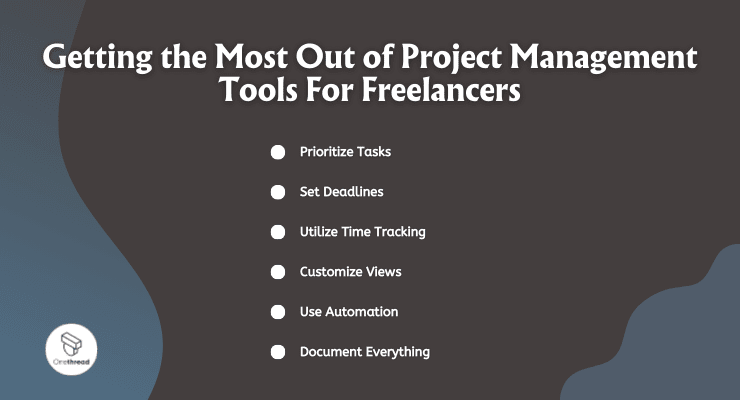
As a freelancer, maximizing your efficiency is crucial. Project management tools can be a big help, but only if used correctly. Here are some best practices for getting the most out of these tools:
- Prioritize Tasks: Use features to set priorities. Know what needs immediate attention.
- Set Deadlines: Always assign deadlines to tasks. It keeps you and any collaborators on track.
- Utilize Time Tracking: Log your hours. It’s essential for billing and understanding how you spend your time.
- Customize Views: Use board, list, or table views based on what makes the most sense for the project.
- Use Automation: Set up automated workflows to reduce repetitive tasks and focus on actual work.
- Document Everything: Attach files, use in-app docs, and leave notes. It ensures all project information is in one place.
By applying these best practices, you can ensure that your chosen project management tool truly enhances your freelance work.
Summary
Project management tools are invaluable for freelancers. They help you stay organized, track time, and collaborate with ease. But to truly leverage their power, following best practices is essential.
You can transform these tools into your ultimate freelancing ally by prioritizing tasks, setting deadlines, and using features like automation and customization. Make the most of them to succeed in your freelance journey.
FAQs
Is Time Tracking Important in a Project Management Tool?
Yes, time tracking is essential for billing clients and evaluating your productivity. It can help you understand where your time goes and how to price future projects.
Can I Use Project Management Tools for Multiple Clients?
Absolutely. Most project management tools allow you to manage tasks and projects for multiple clients. You can set up separate boards or lists for different clients to keep things organized.
Do I Need to Use All Features of a Project Management Tool?
No, you don’t have to use all the features. Pick and choose the functionalities that make your workflow smoother. The idea is to enhance productivity, not complicate it.
Are Free Plans of Project Management Tools Enough for Freelancers?
Free plans can be sufficient for basic task management and solo freelancers. However, if you need advanced features like time tracking, automation, and reporting, a paid plan may be more suitable.
