When managing complex game development projects, does generic project management software leave your team frustrated? Between clunky workflows, scattered communication, and limited analytics, many solutions fail to address the unique needs of game devs.
But specialized software could be a game-changer. Read on for a quick rundown of the right project management tool for your game development built for smoother game design.
Quick Tools on the List of 7 Project Management Software for Game Development
- Onethread: Ideal for small to mid-sized game teams, Onethread streamlines development with a user-friendly interface and robust collaboration.
- HacknPlan: Tailored for indie studios, HacknPlan emphasizes visual planning and agile methods for efficient game development.
- Jira: Suited for larger teams, Jira’s customization and issue tracking manage complex game projects effectively.
- Trello: Simple and visual, Trello works well for small game teams seeking easy tasks and project management.
- Codecks: Game-centric, Codecks offers card-driven development, and integrated issue tracking.
- ClickUp: Versatile for indies and larger studios, ClickUp offers customizable workflows and time-tracking
- Plaky: Specializing in game designing, Plaky features asset tracking and milestone planning.
PS: Those who know what project management software for game development is and its benefits, skip to the Top 7 project management software for game development.
Our reviewers evaluate software independently. Clicks may earn a commission, which supports testing. Learn how we stay transparent & our review methodology
What is Project Management Software for Game Development?

Project management software for game development refers to specialized digital tools and platforms designed to facilitate the planning, organization, and execution of video game design projects.
These software solutions are tailored to the unique needs of game developers, offering features such as task tracking, team collaboration, resource allocation, and timeline management.
Game designing is a complex process involving multiple tasks and creative elements, making it crucial to have a centralized system to manage workflows efficiently.
PM tool for game designing helps teams stay on track, meet deadlines, and ensure that all aspects of the game, from coding and art design to testing and marketing, are coordinated seamlessly.
Advantages of Using Project Management Software for Game Development
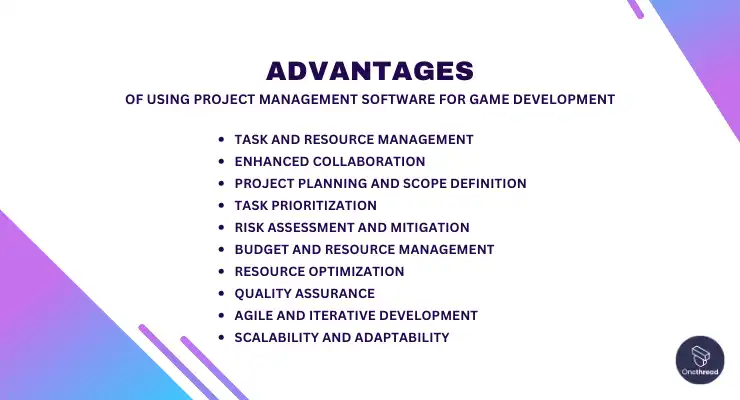
Project management software for game development is a game-changer for your business, whether you’re a solo indie developer or part of a larger game studio. Here’s why it’s crucial:
- Task and Resource Management: The software enables effective allocation and tracking of tasks and resources. This ensures that every team member knows their responsibilities, and resources are optimally utilized, reducing bottlenecks and inefficiencies.
- Enhanced Collaboration: Game designing often involves multidisciplinary teams, from designers to programmers. Project management software fosters collaboration, ensuring everyone is on the same page.
- Project Planning and Scope Definition: It allows for clear definition and documentation of the project’s scope, objectives, and milestones. This helps in setting realistic expectations and timelines, essential for complex game development projects.
- Task Prioritization: It helps prioritize tasks, ensuring critical aspects like coding, artwork, and level design are handled efficiently, leading to a well-rounded game.
- Risk Assessment and Mitigation: Identifying potential risks early and planning mitigation strategies is crucial. Project management software provides tools for risk analysis and management, helping to foresee challenges and prepare solutions in advance.
- Budget and Resource Management: Keeping track of the budget and resource allocation is simplified with project management software. It provides tools for monitoring expenses and resource usage, and ensuring the project stays within budget.
- Resource Optimization: Efficient allocation of resources, including time and budget, ensures that your game design stays cost-effective and on schedule.
- Quality Assurance: It aids in rigorous testing, bug tracking, and quality control, ensuring a polished and bug-free game that meets players’ expectations.
- Agile and Iterative Development: Many game development projects benefit from agile methodologies. Project management software supports these practices, allowing for iterative development, regular sprints, and flexible response to change, which is especially valuable in the dynamic environment of game development.
- Scalability and Adaptability: Whether you’re an indie developer working on a small project or part of a large studio with complex workflows, project management software scales to fit your needs.
Incorporating such software into your game designing process can lead to smoother, more efficient production, resulting in higher-quality games and potentially greater success in the competitive gaming industry.
Additionally, choosing dedicated game server hosting can provide a reliable and scalable solution to ensure a seamless multiplayer experience for your players.
Furthermore, integrating a robust gaming payment gateway can streamline in-game transactions and provide a seamless monetization experience for both developers and players.
For developers focusing on the gambling sector, integrating igaming software development expertise can be the key to creating engaging and compliant gaming experiences.
Top 7 Project Management Software for Game Development
Here’s a table chart comparing project management software for game design. Each software is evaluated based on its key features, suitability, and user ratings.
Software | Key Features | Best Suitable For | G2 User Ratings |
 | 1. Drag & drop interface. | Small to medium game development teams. | 4.7/5 |
 | 1. Game development-oriented task management. 2. Version control integration. 3. Data visualization for game metrics. | Indie developers and small studios. | 4.3/5 |
 | 1. Advanced reporting and analytics. 2. Customizable workflows. 3. Integration with development tools. | Large teams and enterprises. | 4.3/5 |
 | 1. Simple, intuitive Kanban boards. 2. Flexible add-ons for customization. 3. Easy collaboration and sharing. | Small teams and individual developers. | 4.4/5 |
 | 1. Game-dev-tailored task management. 2. Interactive project timelines. 3. In-context discussion threads. | Small to medium-sized teams, especially remote teams. | 5/5 |
 | 1. Versatile task and document management. 2. Custom views and dashboards. 3. Integrated time tracking. | Teams of all sizes, adaptable for various needs. | 4.6/5 |
 | 1. User-friendly interface. 2. Flexible project boards. 3. Real-time collaboration features. | Startups and small teams, especially those new to PMS. | 5/5 |
Here are the top 7 project management software solutions customized for game developers. These tools streamline your workflow, boost collaboration, and ensure your game’s success. Let’s explore your game’s next ally.
1. Onethread
Streamlined workflows and robust collaboration for game teams.

Onethread stands out as the premier project management software for game development, thanks to its comprehensive feature set, user-friendly interface, exceptional customer support, and competitive pricing.
It excels in essential areas like task management, project planning, and real-time collaboration, all crucial for efficient game design.
The software’s customizable dashboard, along with tools like Kanban Board, Calendar, and Gantt Chart, significantly enhance project visualization and tracking.
What truly sets Onethread apart is its all-in-one solution, offering more storage and scalability compared to competitors like Jira. Its user interface is notably simpler, making it accessible with minimal training. This ease of use is a significant advantage in the fast-paced game-designing sector.
Moreover, Onethread’s customer support is remarkably more responsive than that of its competitors, ensuring quick resolution of any issues.
This responsiveness, combined with its affordability and comprehensive features, firmly establishes Onethread’s superiority in the realm of game designing project management.
Features
To navigate this creative yet complex terrain, understanding the key features of project management software is paramount.
Project Due Dates:
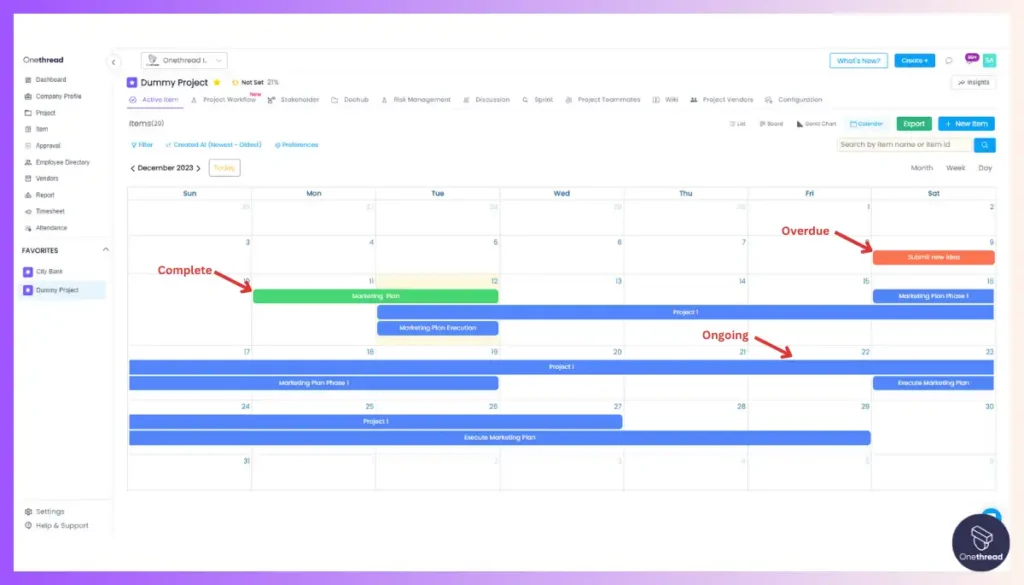
Project due dates are the cornerstone of any well-managed game-designing endeavor. Look for software that offers these due date-related features:
- Task Scheduling: Efficient task scheduling with clear due dates allows you to outline the timeline for completing different aspects of your game project.
- Calendar Integration: Integration with calendars ensures that project deadlines are synchronized with your team’s schedules, preventing conflicts and missed dates.
- Reminders and Notifications: Automated reminders and notifications for approaching due dates keep your team informed and focused on meeting deadlines.
Milestones:
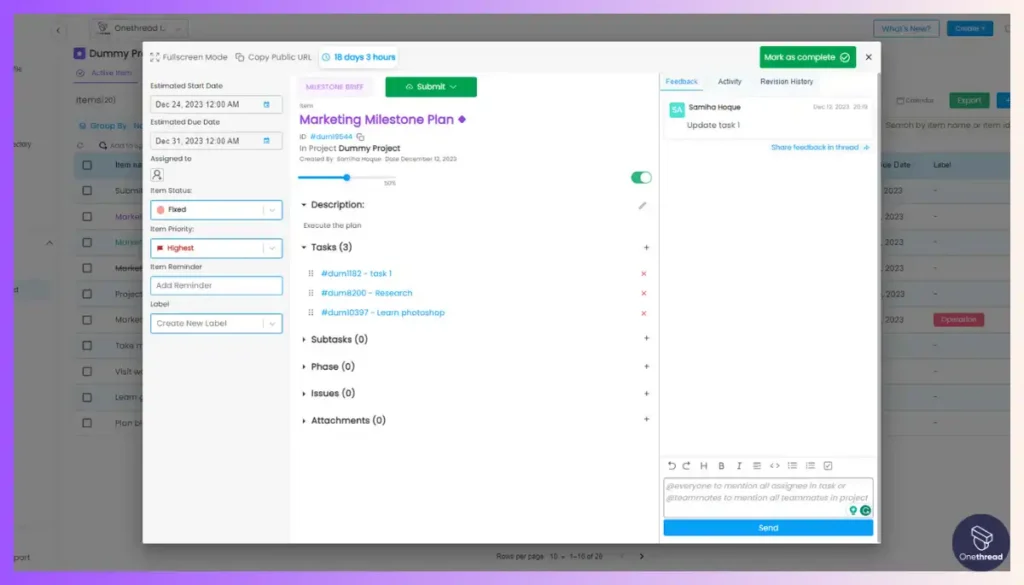
Milestones act as signposts on your game-designing journey, marking critical achievements and progress. Seek software with milestone-related capabilities:
- Milestone Creation: Easy creation and tracking of milestones, whether they’re related to completing game levels, achieving design milestones, or reaching development milestones.
- Progress Visualization: Visual representation of milestones through charts or timelines, providing a clear overview of your project’s progress.
- Dependency Management: Identify dependencies between milestones, ensuring that the completion of one milestone doesn’t hinder the progress of another.
Assignees:
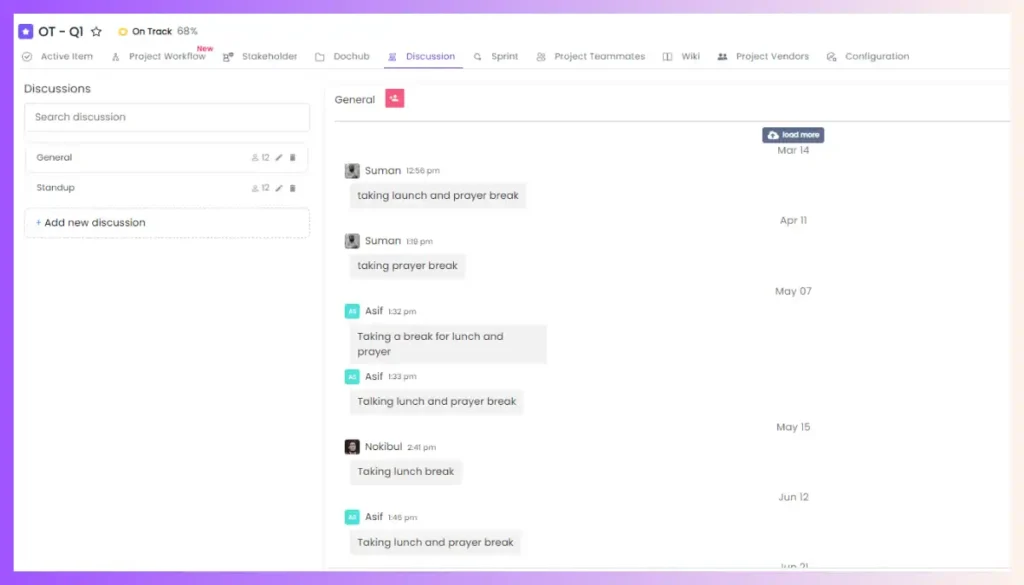
Assignees are the heart of your game-designing team, and effective management is essential. Look for software that simplifies the process of assigning tasks and responsibilities:
- Task Assignment: Easily assign tasks to team members, specifying who is responsible for each aspect of your game’s development.
- Role-Based Assignments: Assign tasks based on team members’ roles and expertise to ensure efficient task execution.
- Collaboration Tools: Built-in collaboration tools for assignees to communicate and share progress updates, enhancing transparency and teamwork.
Priority Management:
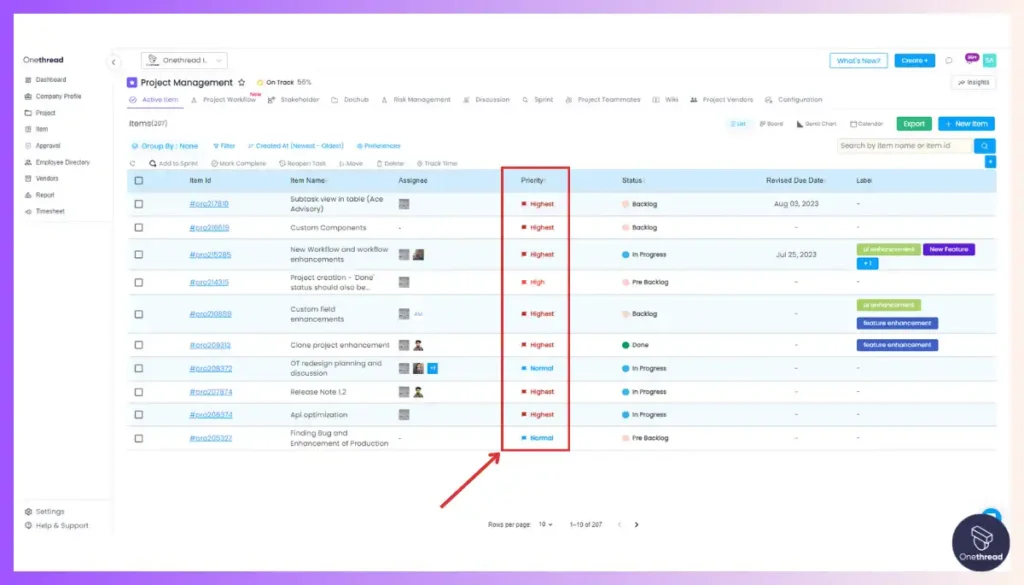
In the dynamic world of game design, knowing what to tackle first is critical. Seek software with features that help manage task priorities effectively:
- Priority Setting: Assign priority levels to tasks, allowing your team to focus on the most critical aspects of your project.
- Dynamic Prioritization: The ability to adjust task priorities as project requirements change, ensuring that your team is always working on the most important tasks.
- Filtering and Sorting: Tools to filter and sort tasks based on priority, enabling a clear view of what needs immediate attention.
Best Use Cases of Onethread
Here are some ideal use cases of Onethread’s features within the context of game development:
1. Managing Agile Game Development Workflow:
- Task Management: Assign tasks for various development stages (concept art, coding, testing) with clear deadlines and priorities. Utilize Kanban boards for visualizing workflow and tracking progress.
- Sprint Planning & Tracking: Break down development into manageable sprints, assign tasks to team members, and track progress against sprint goals. Use burndown charts and other sprint metrics for informed decision-making.
- Real-time Communication & Collaboration: Utilize Onethread’s discussion feature for instant communication within and across teams (artists, programmers, testers). Share ideas, updates, and feedback within the project context.
- Issue Tracking & Resolution: Efficiently track bugs, glitches, and other issues identified during development. Assign resolution tasks, track progress, and ensure timely fixes within sprints.
2. Centralized Game Documentation & Asset Management:
- Wiki: Create a comprehensive wiki to house all game design documents, lore details, character profiles, level design blueprints, etc. Organize information for easy access by the entire project.
- Vendor Management: Collaborate with external vendors (e.g., music composers, and voice actors) effectively by assigning tasks, sharing files, and tracking deliverables within Onethread.
- Project Planning: Break down the game’s development into phases and milestones using Onethread’s project planning tools. Track resource allocation and adapt plans based on progress.
3. Scalable Project Management for Growing Studios:
- All-in-one Solution: Replace multiple project management for game development tools with Onethread’s centralized platform, streamlining workflows and reducing tool fatigue for growing teams.
- Customizable & Scalable: Leverage Onethread’s customizable dashboards, roles, and permissions to adapt the platform to your studio’s specific needs and processes. As the team grows, easily scale functionalities without introducing complexity.
- Cost-effective & Transparent Pricing: Onethread’s simple pricing structure with clear tiers makes budgeting predictable and cost-effective for game development studios of all sizes.
These are just a few potential use cases, and the specific ways Onethread can benefit game development teams will vary depending on individual studio size, project scope, and preferred methodologies.
However, its focus on simplicity, affordability, and all-in-one functionality makes it a strong contender for game development studios seeking to improve their project management processes.
Pros of Using Onethread
Pros:
- User-Friendly Interface: Onethread offers an intuitive and easy-to-use interface, making it simple for team members to collaborate and manage tasks efficiently.
- Task Dependencies: It allows you to set task dependencies, ensuring that one task is completed before another begins, which is crucial in game designing to maintain a smooth workflow.
- Real-time Updates: Onethread provides real-time updates and notifications, keeping everyone on the same page about project progress and changes.
- Customization: You can customize Onethread to match your game designing process, making it adaptable to your specific needs.
- Integration: Onethread integrates with popular tools like Git, Slack, and Trello, streamlining your workflow and enhancing productivity.
Pricing Plans And Options

Here’s a concise overview of our pricing plans:
- Free Plan: $0
- Basic task management and scheduling.
- Limited storage for project files.
- Email notifications for task updates.
- Growth Plan: $3.00/user/month
- Advanced milestone tracking.
- Enhanced collaboration tools.
- Priority management and more storage.
- Comprehensive reporting and analytics.
- Scale Plan: $5.00/user/month
- Robust dependency management.
- Integration options.
- Customizable workflows and advanced time tracking.
- Full access to knowledge base and support.
Choose the plan that fits your game development needs and budget.
What Users Say About Onethread?
Product Hunt Review: 5/5
“The onboarding process is much easier. It also helps me track my productivity. I am currently using the free trial. As far as I have used it, it has become a part of my life now. I love it. Thank you for the lovely tool. Best of luck.” Anisul Islam
G2 Review: 4.7/5
“The email notification helps other teams stay on track” Amni A.
Why Should You Choose Onethread?
Here’s how Onethread specifically caters to the needs and resolves issues often encountered with other software:
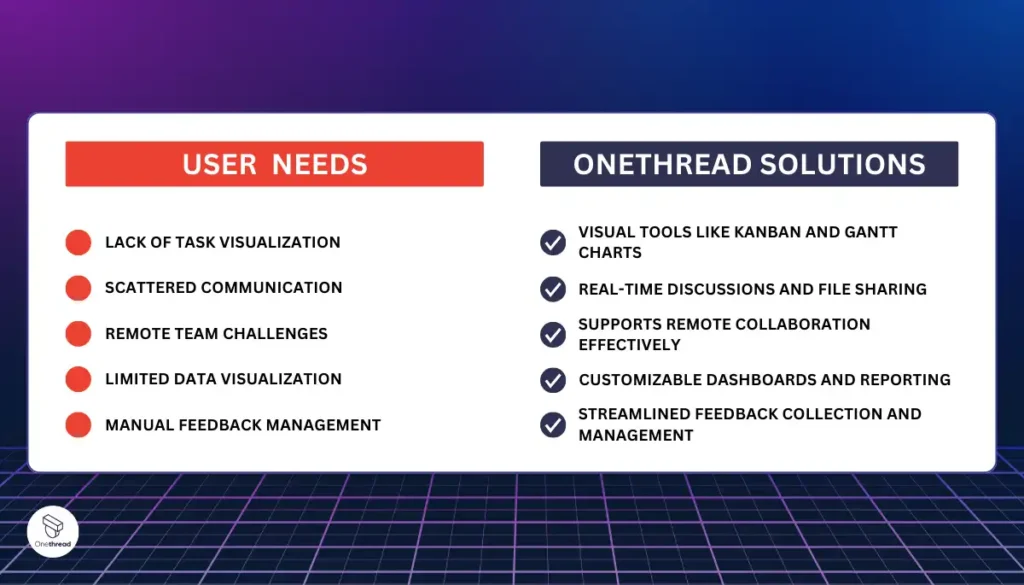
Onethread effectively addresses common game-designing project management pain points with its feature-rich, and user-friendly approach, making it a valuable choice for game development.
2. HacknPlan
Agile planning built for iterative game development.
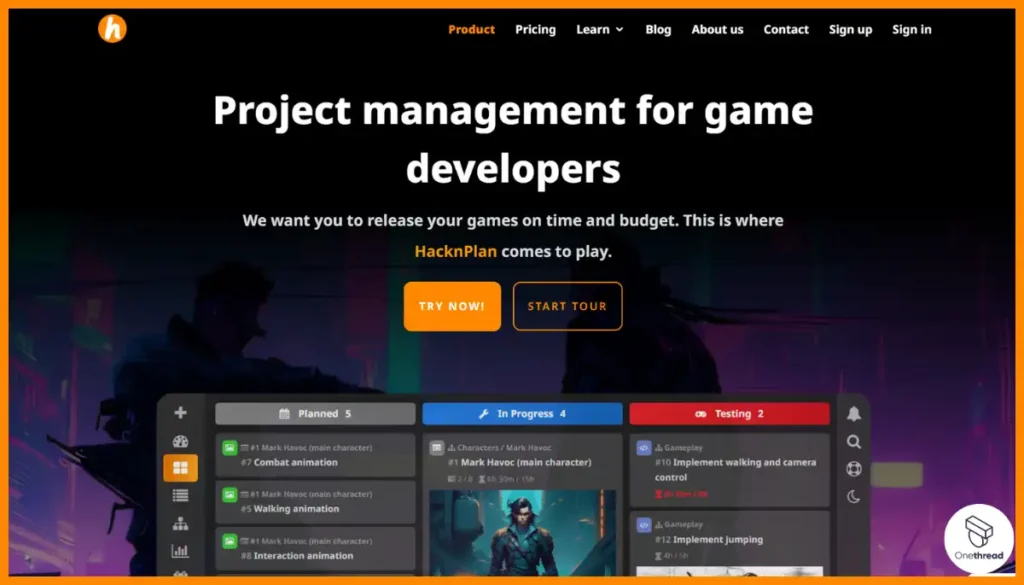
HacknPlan stands out as a top-tier project management software for event planning, offering key features like detailed task categorization, milestone tracking, and integrated calendars.
These elements are crucial for the intricate planning and execution of events. Additionally, its user-friendly interface and robust collaboration tools streamline the coordination process, making it easier for teams to stay on track and communicate effectively.
During our evaluation, we appreciated HacknPlan’s ability to break down complex event plans into manageable tasks, enhancing overall project visibility. Its real-time updates and notifications keep everyone aligned, which is vital in the dynamic environment of event planning.
However, compared to a platform like Jira, HacknPlan may fall short in terms of extensive customization options and advanced reporting capabilities.
While it excels in fundamental project management aspects, event planners requiring highly specialized tools might find these limitations significant. Despite this, HacknPlan’s focused feature set and ease of use make it a strong contender in the realm of event planning software.
Features
HacknPlan is recognized as one of the best project management software for game development. Here are four key features that make it stand out:
Game Design Centric Approach:
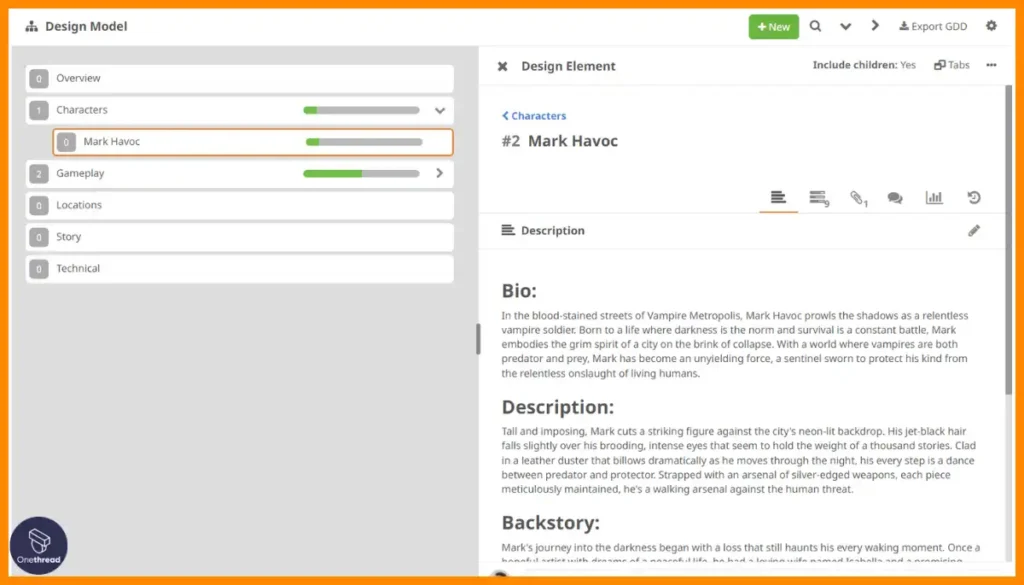
HacknPlan is tailored specifically for game design. It integrates game design documentation and project management in one place. This feature allows for a more cohesive and streamlined development process.
Task Management and Tracking:
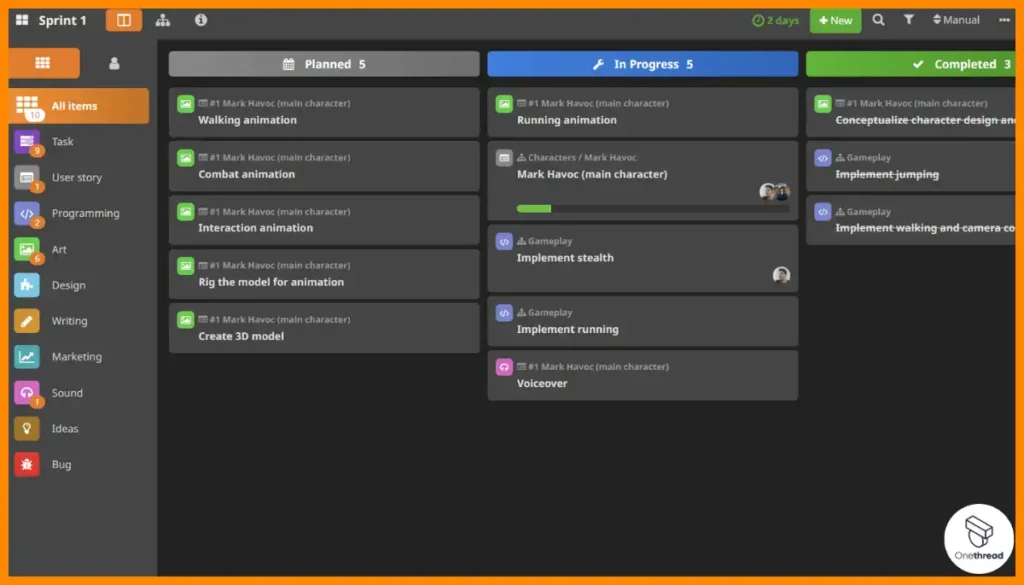
The software offers robust task management tools. It allows you to break down your game development process into smaller tasks, assign them to team members, and track progress efficiently.
Integration with Popular Tools:
HacknPlan integrates seamlessly with popular tools used in game designing, such as GitHub, Slack, and Google Drive. This ensures a smooth workflow and better team collaboration.
Time Tracking and Reporting:
It provides detailed time tracking and reporting features. This helps in monitoring the time spent on various aspects of game designing, aiding in better project time management.
Pros:
- Tailored for game designing with specialized features.
- Offers Gantt charts and Kanban boards for easy task management.
- Enhances team communication with real-time discussions.
- Ensures the use of the latest game assets.
- Allows data-driven decisions during development.
Cons:
- The free plan has project size and feature limitations.
- Premium plans can be expensive, impacting smaller studios or indie developers.
Pricing
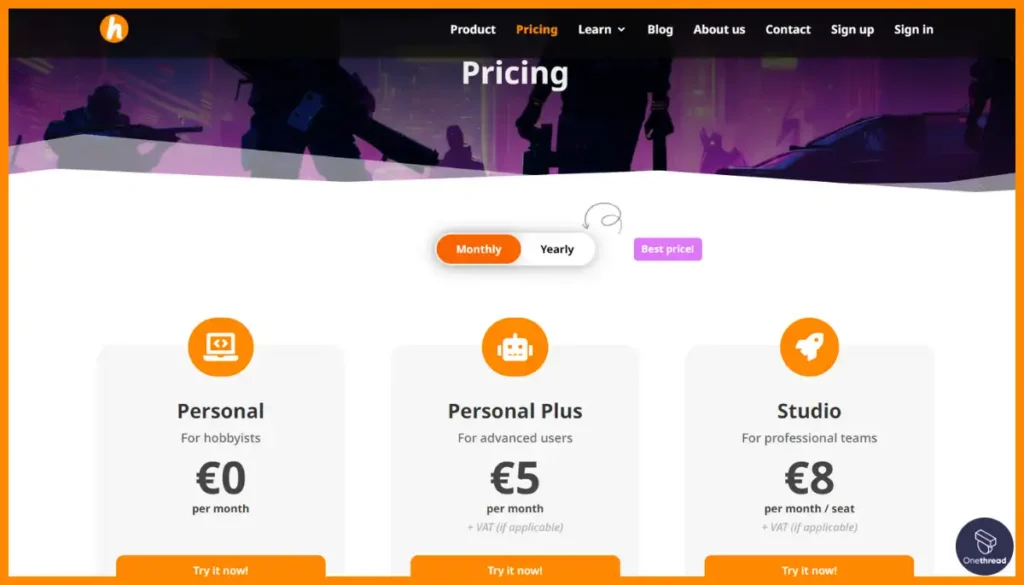
- Personal: €0
- Personal Plus: €5/user/month
- Studio: €8/user/month
What Users Say About HacknPlan?
Capterra Review: 4.5/5
Positive Review
“Hack n’ Plan is a complete tool, it has every function you wish you had in your hand.” Marcelo V.
G2 Review: 4.3/5
Critical Review
“The only thing that would be great is if the clock running of each task can be monitored by the admin, and be able to see the amount of time the other users have worked in a month, things like this to be able to work out payments for the team per hour. “ Danie G.
3. Jira
Flexible issue tracking tailored for game studios.

Jira is a powerful tool tailored for game development teams, streamlining their project management process. With its user-friendly interface and versatile features, Jira simplifies tasks like task tracking, bug reporting, and collaboration.
It offers customizable workflows and agile boards, making it adaptable to the unique needs of game-designing projects. Teams can easily prioritize tasks, allocate resources, and monitor progress.
Additionally, Jira integrates with various development and testing tools, enhancing productivity and efficiency. Whether you’re an indie developer or part of a larger studio, Jira provides the structure and organization needed to bring your game ideas to life.
Key Features
We’ll explore its key features, pros and cons, pricing, and customer ratings.
Comprehensive Planning
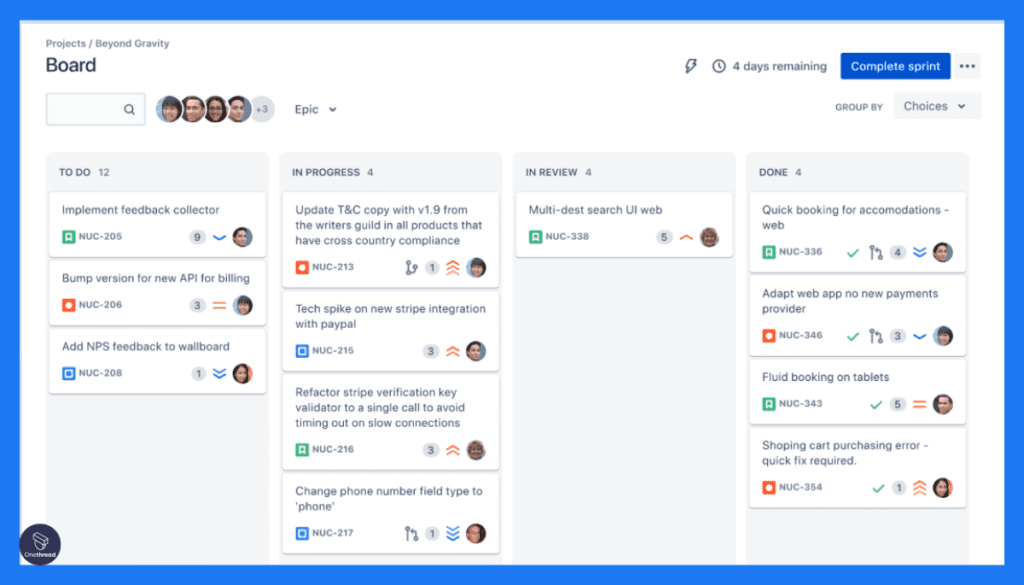
Jira allows you to break down big ideas into manageable chunks like user stories, issues, and tasks. All work becomes visible when centralized in one place, making collaboration significantly easier. For game developers, this means a more organized approach to developing different game modules
Real-Time Tracking
Jira’s tracking features enable you to see the status of different tasks, helping you make informed decisions.
Quick and Confident Releases
The platform ensures that all your information is up-to-date, reducing friction in the development process. This is particularly useful for game developers who need to coordinate between the design, coding, and testing phases.
Data-Driven Reporting
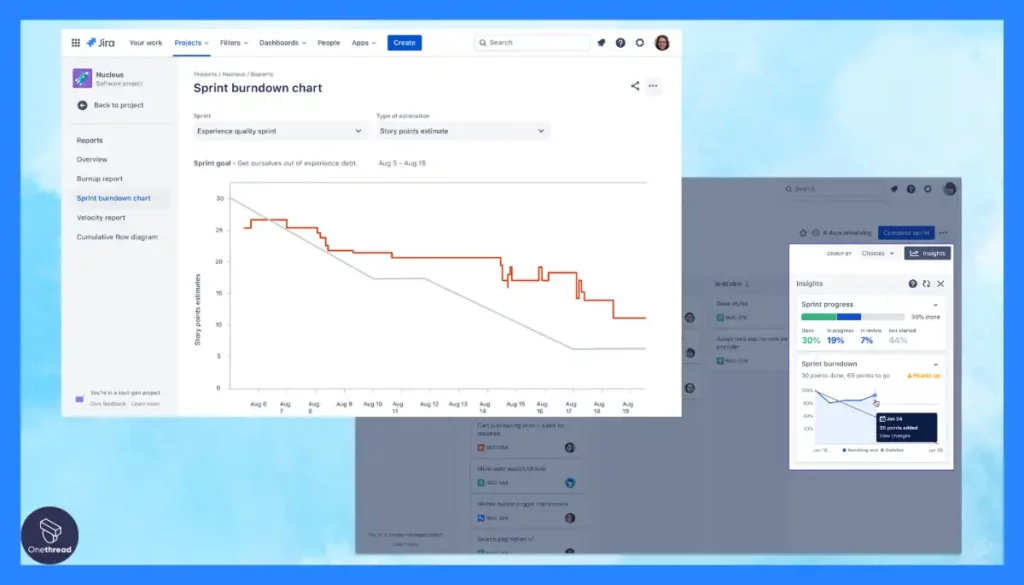
Jira offers various reporting tools like burndown charts and progress reports, enabling better management judgment. For game developers, this means the ability to track performance metrics specific to game design.
No-Code Automation
This feature helps streamline repetitive tasks, allowing game developers to concentrate more on creative and complex tasks like game design and problem-solving.
Pros:
- Robust planning and tracking features
- Real-time updates and notifications
- Comprehensive reporting tools
- No-code automation for streamlined workflow
- Highly customizable
Cons:
- Can be overwhelming for beginners
- Pricing can be steep for larger teams
Pricing Plan

- Free Plan: Free forever for teams up to 10 members.
- Standard Plan: For growing teams, $7.75/Month.
- Premium Plan: Designed to scale across teams, $15.25/Month.
What Users Say About Jira?
Capterra Review: 4.5/5
Positive Review
“For sprint planning, we utilize Jira. Jira’s best feature is that when we’ve entered the necessary information the first time, the system will recommend it for us the next time. Barbara C.
G2 Review: 4.3/5
Critical Review
“ If you see from a product management it gives you a better sense of operational activities in one tool which helps in meeting the requirements of the user, So there is no dislike about any jira software. Manav G.
4. Trello
Intuitive boards to visualize game dev workflows.

Trello is one of the great project management tools for game development, known for its exceptional features such as flexible board layouts, intuitive task organization, real-time collaboration, and easy integration with other tools.
These features are crucial in the dynamic environment of game design. During our evaluation, we found Trello’s customizable boards and cards especially beneficial for tracking different stages of game projects, from initial concept to final release.
Its ability to integrate seamlessly with various development tools streamlines workflows. Moreover, Trello’s real-time collaboration feature fosters team communication and progress tracking, essential in coordinating complex projects and design tasks.
While both Trello and Notion are highly regarded for their organizational capabilities, Trello’s specific features make it more suited for the fast-paced and collaborative nature of game development.
Features
Trello is recognized as one of the best game project management software for designing, offering features tailored to the unique needs of this industry:
Visual Project Planning:

Trello’s board and card system is ideal for game development, allowing teams to visually organize tasks, from initial design to final testing. This visual approach aligns well with the creative and iterative nature of game design.
Customizable Workflows:
With Trello, game developers can customize boards to reflect different stages of game designing, such as pre-production, production, and post-production, ensuring a smooth workflow tailored to their project’s specific needs.
Real-time Collaboration:

Trello’s platform facilitates real-time updates and communication. Team members can comment, share files, and update task statuses as they work on different aspects of game design, ensuring everyone is in sync.
Integration with Development Tools:
Trello integrates with various development tools and platforms, such as Slack, Google Drive, and GitHub. This integration capability allows for a seamless transition between different stages of the game concept and other tools used by the team.
Pros:
- Trello offers customizable visual boards for your game development workflow.
- Easy task assignment and team collaboration with comments and file sharing.
- Integrates with tools, accessible on multiple platforms.
Cons:
- Lacks advanced project management and collaboration features.
- Not ideal for larger game-designing projects.
- Some advanced features require a paid subscription.
Pricing

- Free: $0/free trial
- Standard: $5/user/month/annually billed
- Premium: $10/user/month/annually billed
- Enterprise: $17.5/user/month/annually billed
What Users Say About Trello?
Capterra Review: 4.5/5
Positive Review
“Very positive. Easy to use and integrate with other tools through powerups” Simon R.
G2 Review: 4.4/5
Critical Review
“I like to use Trello for its simplicity but in large projects, the amount of cards and lists can become a challenge to keep tidy and visible.” Daniel G.
5. Codecks
Project management unified with game engines.
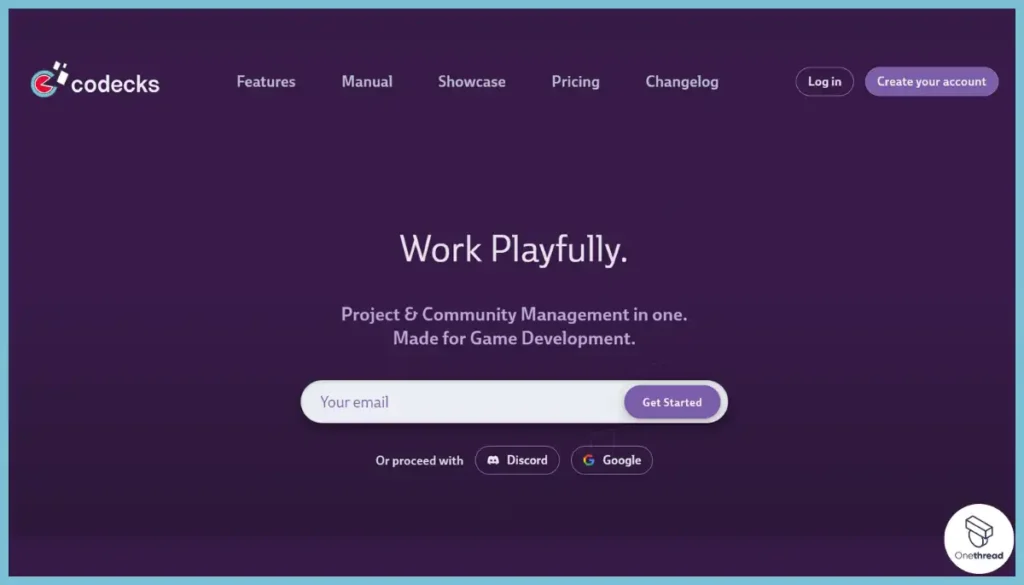
Codecks emerges as another excellent project management software for game development, with standout features like intuitive task management, integrated game design model documentation, real-time collaboration, and milestone tracking.
These features are pivotal for effective game development project management. Our testing revealed that Codecks’ intuitive task management simplifies complex game development workflows.
The integration of solo game design documentation directly into the project management process is particularly beneficial, streamlining the development cycle.
Real-time collaboration tools in Codecks enhance team communication, vital for a dynamic development environment. Additionally, milestone tracking aids in keeping projects on schedule.
However, compared to ClickUp, Codecks might have limitations in terms of broader third-party integrations and extensive customization options. While ClickUp offers a more diverse range of integrations and customization possibilities, Codecks focuses on providing a more specialized, game development-centric environment.
This specialization can be a drawback for teams seeking extensive adaptability and integration with a wide range of tools. Nonetheless, for dedicated game development projects, Codecks offers a targeted and efficient management solution.
Key Features
Top features of Codecks are
Exclusive Game Design:
Codecks allow you to transform your game designs into actionable pipelines with just one click. It offers an all-in-one tool that supports everything from game design docs to bug tracking.
Personal Work Queue:
This creates clarity and shared team momentum, eliminating the need for complex jargon. It’s particularly useful for distributed teams, making communication as easy as chat but more reliable than email.
Community Management with Discord Bot:
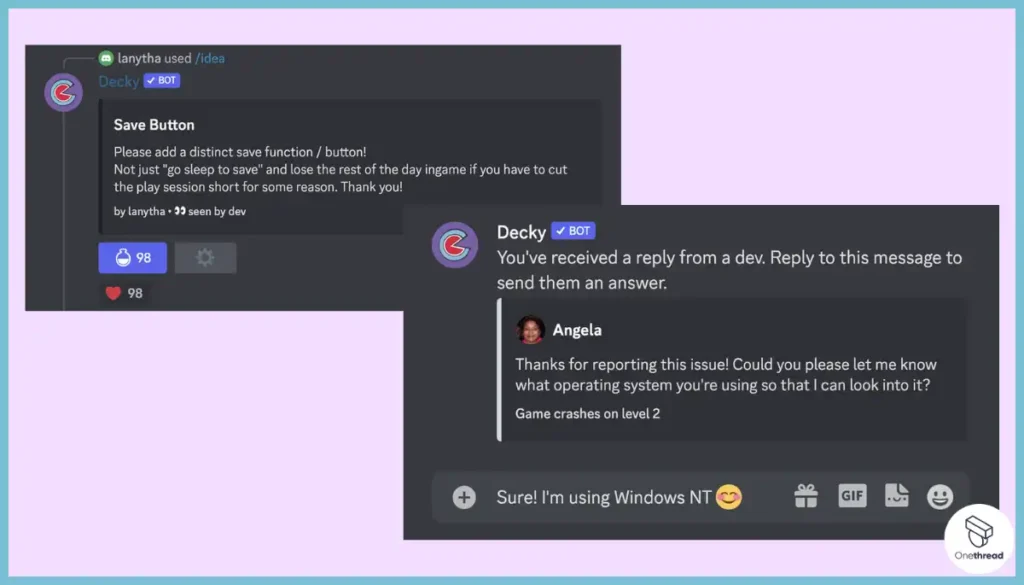
Codecks features a Discord bot that helps you collect feedback quickly and with less hassle. This allows your community to become self-managing and keeps them engaged with automatic status updates.
Game Engine Integration:
The platform offers game engine integration that allows you to collect bugs directly from your game. This feature not only helps in bug tracking but also engages your fans by letting them know when you’ve fixed their reported bugs.
Time Tracking and Dependencies:
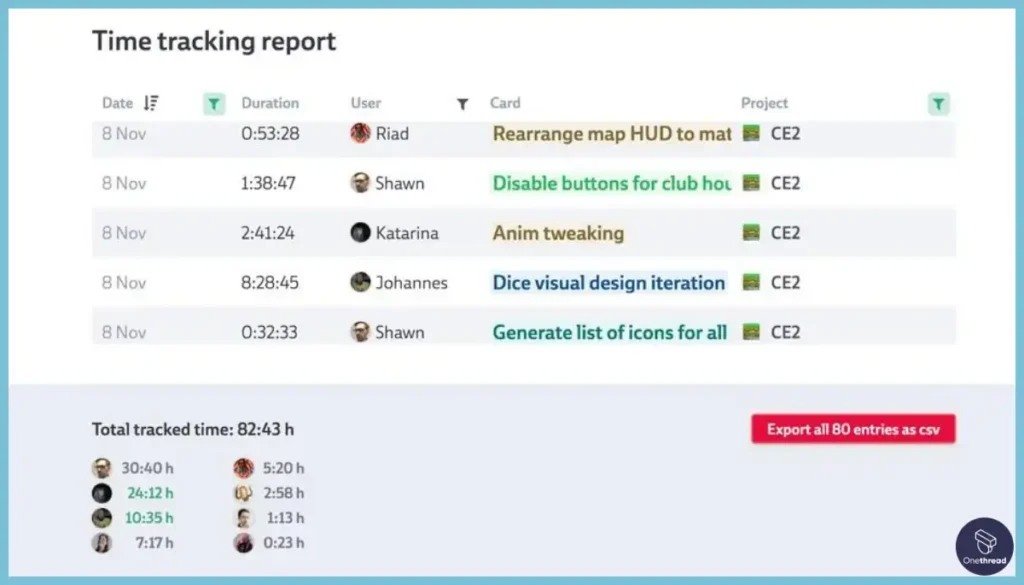
Codecks come with built-in time tracking, allowing you to keep tabs on how much time is spent on each task. It also enables you to track relations between cards, informing your team automatically when a task is ready for action. This is crucial for managing complex game design projects.
Pros:
- Designed specifically for game developers
- All-in-one tool for game design and task management
- Effective community management in one through Discord bot
- Built-in time tracking and dependency features
- Intuitive and playful design
Cons:
- May require some time to get used to the unique interface
- Limited third-party integrations
Pricing Plan
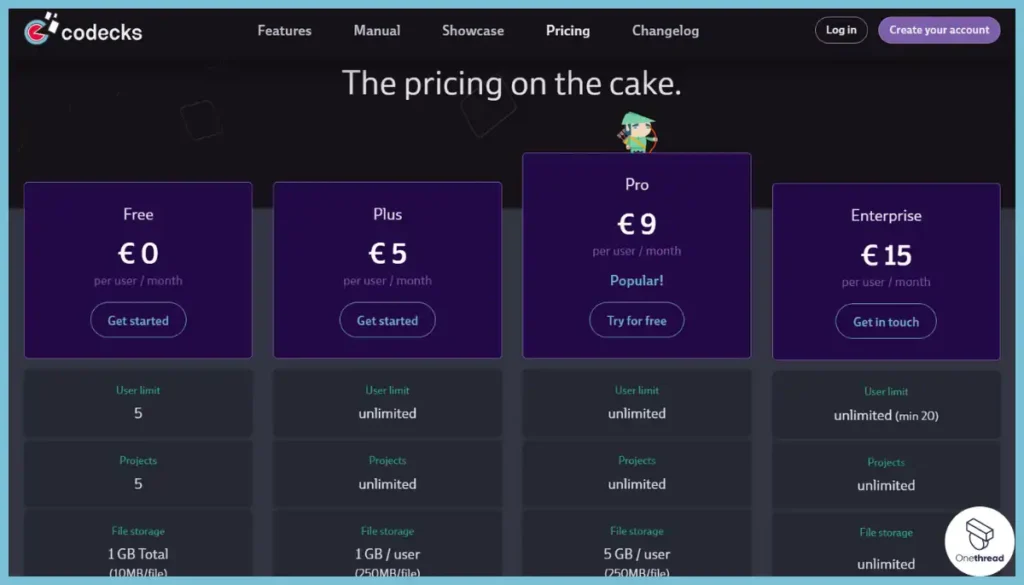
- Free:
- Plus: € 5/Month
- Pro: € 9/Month
- Enterprise: € 15/Month
What Users Say About Codecks?
Capterra Review: 5/5
“It was made for Indie Game Devs and it shows. From the basis of the UX to the way you manage tasks Codecks feels like a tool made with Indie Devs in mind, it is easy, intuitive, and fast. Marcelo V.
6. ClickUp
Customizable for any game dev process.

ClickUp is another excellent project management software for game development, offering a suite of features essential for this field. It provides comprehensive task management, enabling teams to track and organize game-designing processes efficiently.
ClickUp’s customizable views, including List, Board, and Box views, cater to different planning and tracking preferences, making it adaptable to various project management styles in game development.
During our review, we found ClickUp’s real-time collaboration tools particularly beneficial for game design teams. Its integration capabilities with tools like GitHub and Slack streamline the development process.
Additionally, ClickUp’s robust reporting and analytics tools offer valuable insights into project progress and team productivity.
When comparing ClickUp with Asana, it becomes evident that ClickUp offers more specialized tools for game development. Also, ClickUp’s versatile views, such as List, Board, and Box, are more adaptable than Smartsheet to the dynamic needs of game development teams.
Features
ClickUp is a top-tier project management software for game development, offering features that cater to the unique needs of this field:
Customizable Workflow Management:
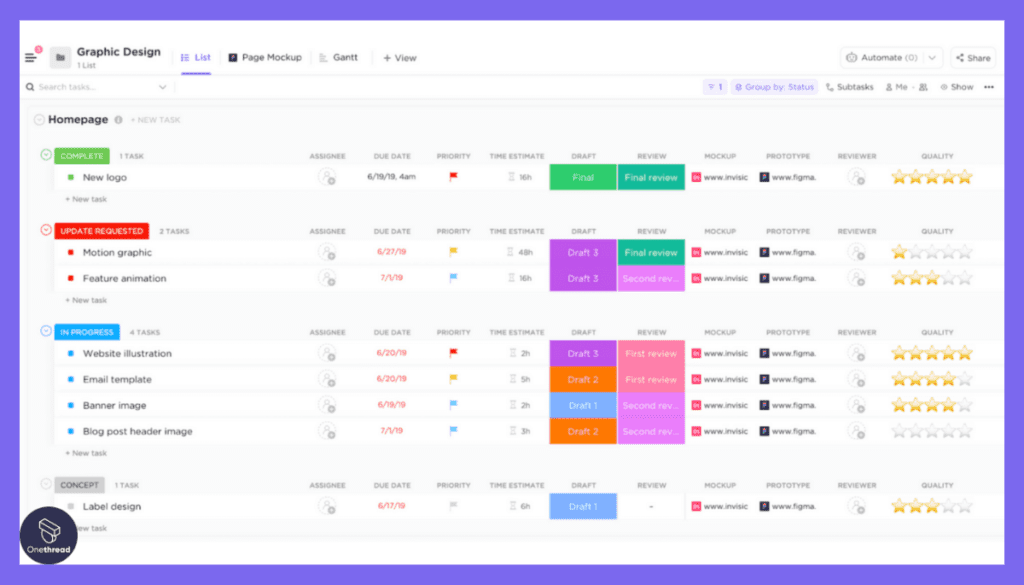
Specifically designed for game development, it allows teams to customize their workflow, adapting to different stages of game creation from design to deployment.
All-in-One Tool Suite:
ClickUp integrates task management, document storage, goal tracking, and time tracking in one platform, streamlining the game-designing process.
Advanced Reporting and Analytics:
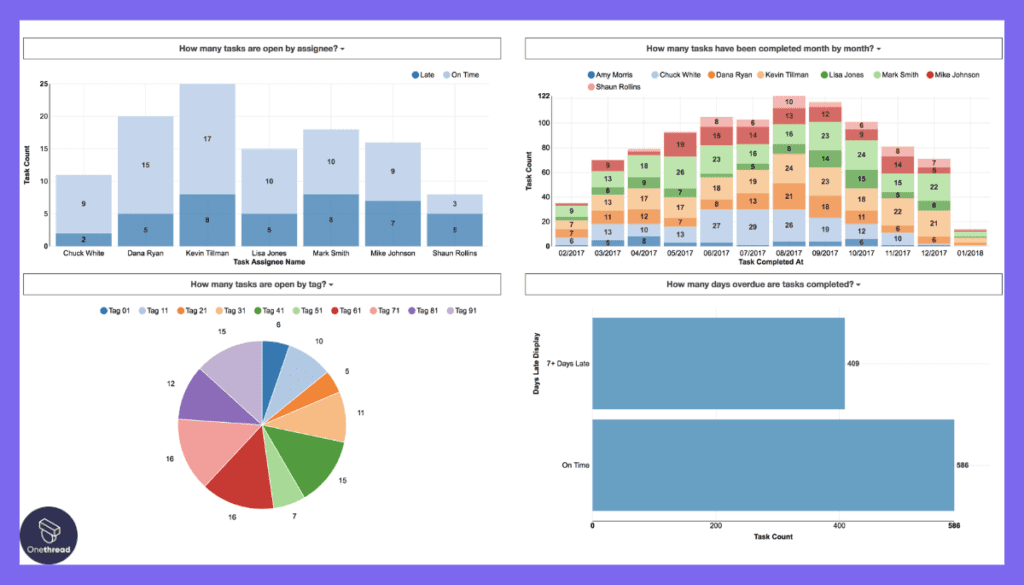
It provides comprehensive reporting tools, enabling teams to analyze productivity and project progress, essential for meeting game development milestones.
Real-Time Collaboration Features:
With built-in chat, comment, and document editing tools, ClickUp fosters a collaborative environment, crucial for creative and technical exchanges in game designing.
Pros:
- Easily create, assign, and track tasks.
- Tailor ClickUp to your workflow.
- Monitor task durations efficiently.
- Seamless integration with game dev tools.
- Cloud-based for remote work.
Cons:
- Costs can add up for advanced features.
- Limited functionality on mobile.
Pricing

- Free: $0
- Unlimited: $7/user/month
- Business: $12/user/month
- Enterprise: Custom
What Users Say About Trello?
Capterra Review: 4.7/5
Positive Review
“It’s intuitive and easy to use. I can look at a project in many views (list, kanban, calendar, Gantt) and more. I can create whiteboards, docs, mindmaps block tasks, and assign things to others. Allen E.
G2 Review: 4.7/5
Critical Review
“The learning curve can be long for most users. There are so many possibilities that you can get a little lost at first. This gets worse if you’re using the tool at a professional level (within a company, for example).” Mikael A.
7. Plaky
Real-time collaboration for remote game teams.
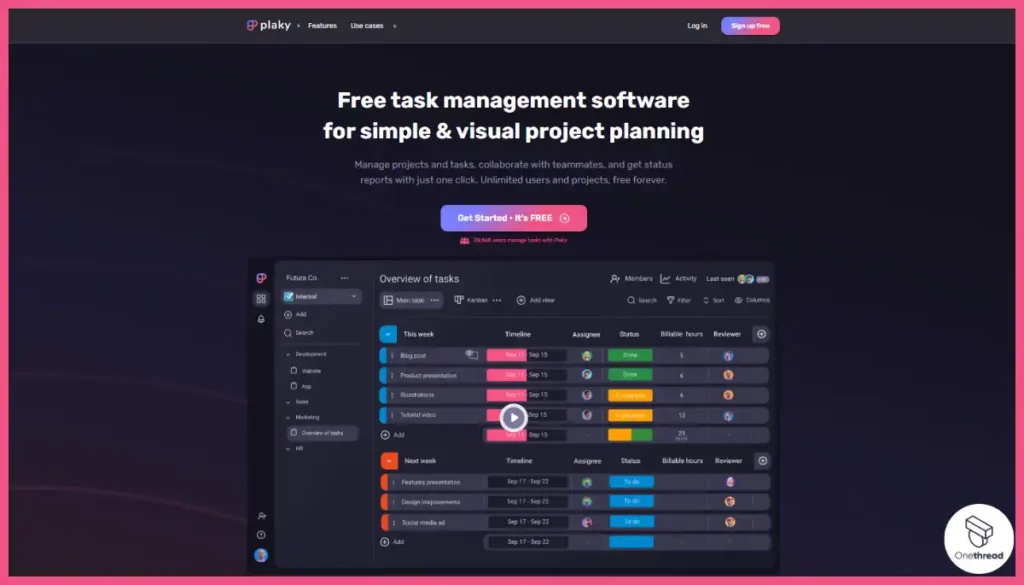
Plaky is highly recommended project management software for game development, featuring robust task management, real-time collaboration, customizable workflows, and integrated version control.
During our analysis, we found its task management system particularly effective for tracking game designing stages, from initial design to final release.
Plaky’s real-time collaboration tools facilitate seamless communication within development teams, ensuring everyone stays on the same page. The customizable workflows are a standout feature, allowing teams to tailor the software to their specific game-designing process.
Integrated version control is another key aspect, providing essential support for managing different versions of a game.
However, compared to some other tools like JIRA or Trello, Plaky might offer fewer integrations with external tools commonly used in game design.
This could be a drawback for teams relying on a wide range of software solutions. Despite this, Plaky’s ease of use and specific focus on game designing project management make it a strong contender in the field.
Key Features
The Top feature of Plaky is,
Task Management:
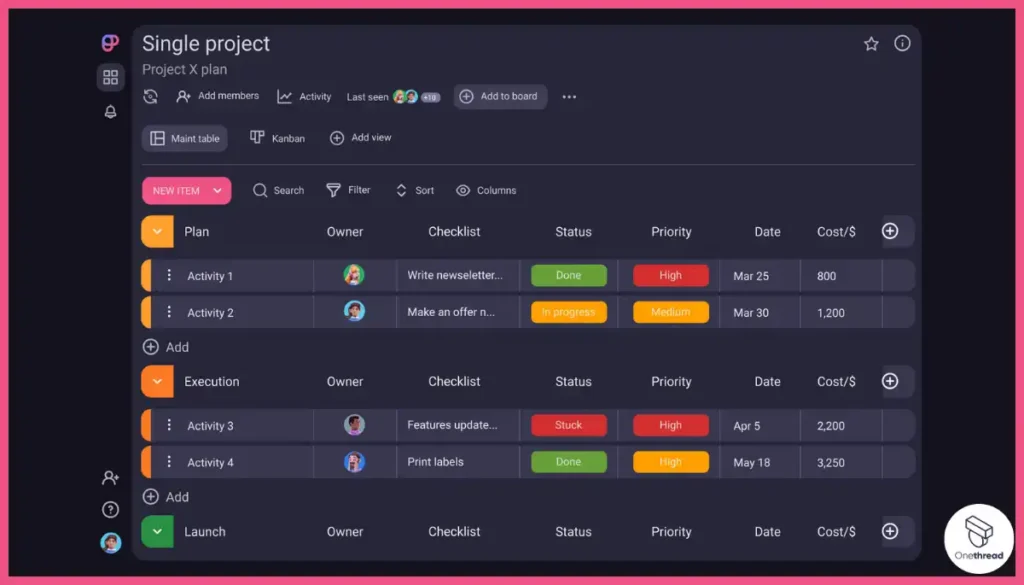
Plaky allows you to write all your to-dos and keep them in one place. You can create tasks, assign them to team members, and even color-code them for easy identification. This feature ensures that everyone knows what they’re responsible for.
Team Collaboration:
Plaky offers a comment section within each task, allowing for real-time feedback and discussion. You’ll also receive notifications when there’s an update or someone mentions you.
Progress Tracking:
Plaky provides filters to sort tasks by priority, due date, or any other dimension. You can also save custom views to visualize your tasks in different ways.
24/7 Customer Support:
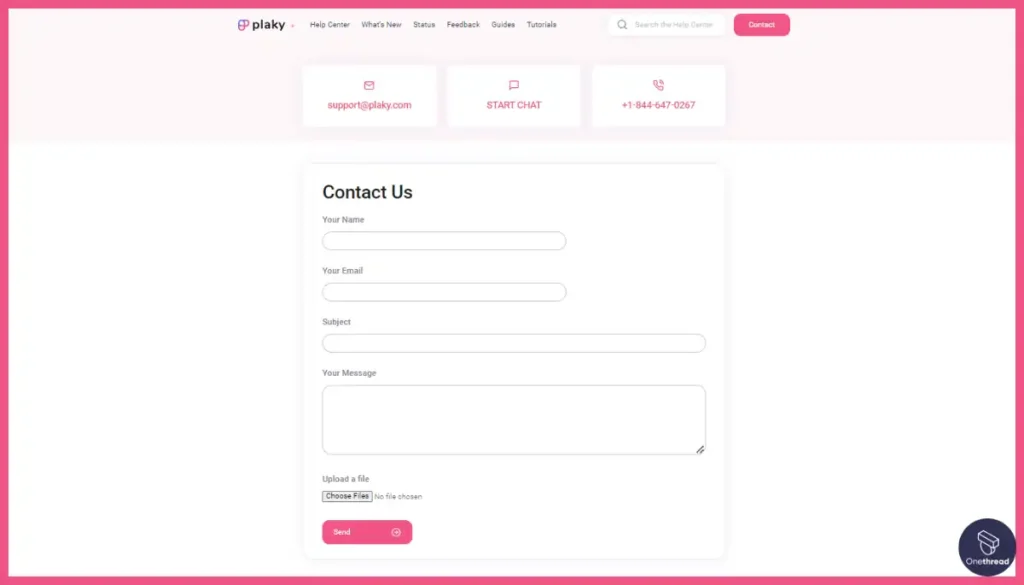
Plaky offers world-class customer support available 24 hours a day, every day of the week, including holidays. This ensures that you can get help whenever you need it.
Mobile Accessibility:
Manage your projects on the go with Plaky’s mobile app. Access tasks and updates anywhere you go and stay informed of the latest progress.
Pros:
- User-friendly interface
- Robust task management features
- Excellent team collaboration tools
- 24/7 customer support
- Free forever plan available
Cons:
- Limited customization options
- No built-in time tracking feature
Pricing Plan
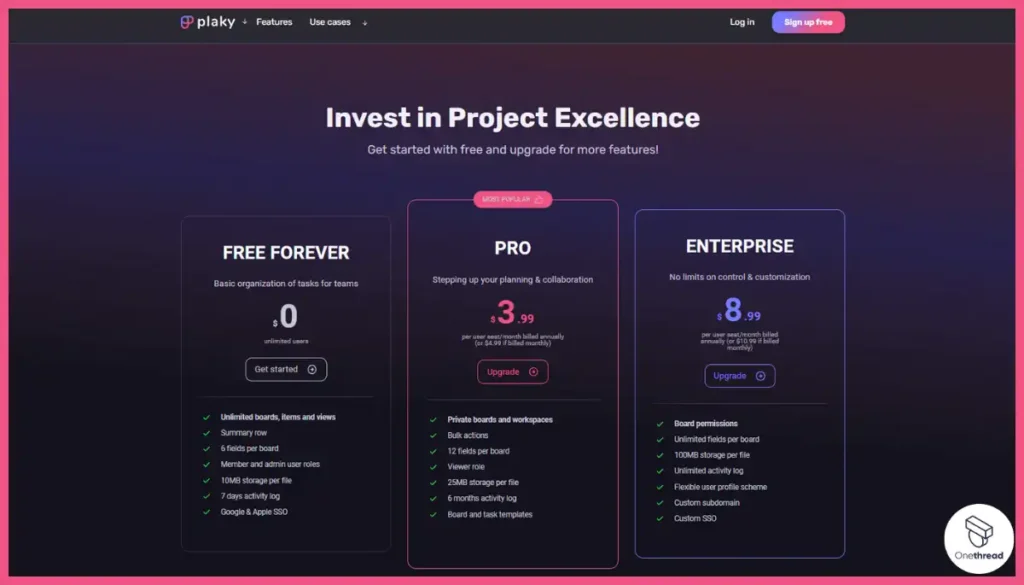
- Free Plan: $0
- Pro Plan: $3.99/user/month
- Enterprise: $8.99/user/month
What Users Say About Plaky?
Capterra Review: 5/5
“I have a controlled follow-up of each project to see its changes, its status, and what needs to be completed, in addition to planning events and still keeping track of how it progresses” Dylan C.
Key Features to Consider in Project Management Software for Game Development

Selecting the ideal Project Management Software for Game Development entails a deep understanding of the key features that can make or break your project’s success. In this section, we’ll explore essential features
Scope Management:
Managing the scope or requirements of your game designing project is crucial to avoiding feature creep and staying on track. Look for software that offers these scope-related features:
- Task Prioritization: Efficiently prioritize tasks to ensure that essential game features and elements are developed first, reducing the risk of project scope inflation.
- User Story Management: Organize and document user stories to define the scope of work, helping the team understand what needs to be accomplished.
- Change Control: Implement a system to assess and approve changes to the project scope, ensuring that any alterations are carefully evaluated before implementation.
Time Management:
Game development often involves intricate tasks that require precise time management. Seek software with these time-related capabilities:
- Time Tracking: Enable team members to log their work hours accurately, aiding in project cost estimation and improving time management.
- Automated Reminders: Set up automated reminders for upcoming deadlines, milestones, or important meetings to prevent missed opportunities.
- Time Reports: Generate time reports to gain insights into how time is being allocated across different project aspects, helping you identify areas for improvement.
Project Planning:
Efficient project planning is the foundation of successful game design. Look for software that offers these project planning features:
- Task Management: Robust task management tool for your game that allows you to create, assign, and track tasks. This is essential for organizing the various aspects of your game design, from coding to asset creation.
- Resource Allocation: Effective allocation of resources, including personnel, budget, and equipment, is crucial. Ensure your software can help you allocate these resources optimally to avoid bottlenecks.
- Workflow Customization: The ability to customize workflows to match your game-designing process is valuable. Look for software that allows you to adapt and tailor project structures to your specific needs.
Documentation:
Game development involves a vast amount of documentation to keep the project on track and well-documented. Seek software with features that facilitate documentation:
- Version Control: Robust version control ensures that documentation, code, and assets are well-managed. It helps prevent version conflicts and loss of important data.
- Knowledge Base: A knowledge base or wiki feature allows you to create and maintain documentation on game mechanics, design concepts, and technical specifications, making it accessible to the entire team.
- File Management: Efficient file management capabilities for organizing and storing project documents, including design documents, art assets, sound files, and more.
- Communication History: The ability to track communication history, including emails, messages, and comments, ensures that all project-related discussions are documented and easily accessible.
So, What’s The Best Project Management Software For Game Development?
After extensive research, we found Onethread to be the top project management software for game design. With all the key features needed to effortlessly manage events paired with an affordable price, Onethread is ideal for startups and small teams.
Its exceptional customer service ensures you won’t waste time fixing errors alone or waiting weeks for support. You can try Onethread for free with no limited trial period, unlike competitors.
Try Onethread
Experience Onethread full potential, with all its features unlocked. Sign up now to start your 14-day free trial!
For alternatives, HacknPlan and Jira are great options, though they lack Onethread’s complete game-designing toolset and outstanding service. Read on for our full analysis of the top project management software tailored for smooth game design.
Getting the Most Out of Project Management Software for game developers

To maximize the benefits of project management software for game developers, consider these best practices:
- Regular Updates: Keep the software up-to-date with progress, deadlines, and any changes in project scope.
- Documentation: Use the software to document decisions, feedback, and important project details.
- Reporting and Analytics: Leverage reporting tools for insights into project performance and areas for improvement.
- Training: Ensure all team members are proficient in using the software effectively.
- Feedback Loop: Encourage feedback from the team to continually improve your project management processes.
- Clear Project Goals: Define your game-designing objectives and milestones to ensure everyone is on the same page.
- Team Collaboration: Encourage open communication and collaboration among team members using the software’s features.
- Task Breakdown: Break down game-designing tasks into smaller, manageable units for better tracking.
- Prioritization: Use priority settings to focus on critical tasks first, ensuring progress aligns with project goals.
- Customization: Tailor the software to your team’s specific needs, adapting it for game development workflows.
By following these practices, you can harness the full potential of project management software to streamline your game design document.
FAQs
How Can Project Management Software Help with Game Development Budgeting and Resource Allocation?
Project Management Software can assist in tracking project expenses, resource allocation, and budget management, ensuring game design stays within financial constraints.
Is Training Available for Teams to Learn How to Use Project Management Software Effectively?
Many software providers offer training resources, tutorials, and customer support to help teams learn how to use the software effectively and maximize its benefits for game design projects.
Can Project Management Software Facilitate Remote Game Development Collaboration?
Yes, Project Management Software often includes features that enable remote collaboration, making it easier for distributed game-designing teams to work together seamlessly.
Summary
Choosing the right project management software is pivotal for game developers. It can significantly enhance collaboration, streamline tasks, and improve project visibility.
However, it’s essential to tailor the software to your team’s needs and foster effective communication. With these practices in mind, game developers can maximize productivity and successfully bring their creative visions to life.
