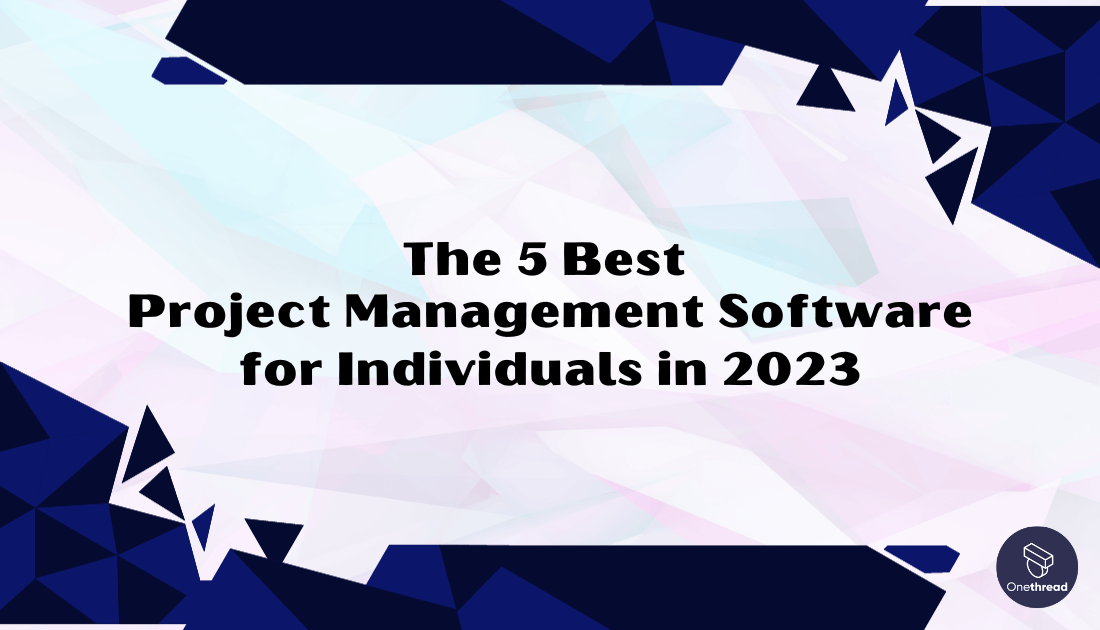A study by the Pew Research Center found that a staggering 87% of individuals believe that effective time management is critical to their personal and professional success.
In a world where multitasking and personal productivity reign supreme, it’s no surprise that individuals are increasingly seeking ways to manage their projects efficiently. In 2023, harnessing the right project management software can be a game-changer for those striving to stay organized and on top of their tasks.
Whether you’re a freelancer juggling multiple projects, a student managing coursework, or simply an individual looking to enhance personal productivity, this article is your guide to the top 5 project management software for individual needs.
Join us as we explore the tools that can empower you to take control of your projects and boost your efficiency in the year ahead.
Quick List of 5 Project Management Software for Individuals
- Onethread: Ideal for task management and workflow organization, with a user-friendly interface.
- Trello: Visual-oriented platform using boards and cards, great for creative projects.
- Zoho: Simplifies task management with smart scheduling and priority features.
- Nifty: All-in-one workspace that combines note-taking, project management, and collaboration.
- ClickUp: Offers robust features like time tracking and goal setting, suitable for complex projects.
Our reviewers evaluate software independently. Clicks may earn a commission, which supports testing. Learn how we stay transparent & our review methodology
Comparison Chart Of Project Management Software for Individuals
Here’s a comparison chart with features
Tools | Task and Project Organization | Communication | Goal Setting and Progress Tracking | Time Tracking |
 | Task Lists, Prioritization, Deadlines | Comment feature, Vendor adding capabilities | Project description, project goal, start date, budget allocation | Timesheet |
 | Kanban Boards, Task Cards, Task Dependencies | In-App Messaging, Email Integration | Identify, plan, and achieve goal-setting board. | Time Blocking, One-click time tracking, Detailed Reporting |
 | Task Lists, Prioritization, Deadlines | Integrated Messaging | Starting and ending metrics, noting budget | Timesheet, Automatic timers, Approve or reject time |
 | Task Lists, Prioritization, Deadlines | Visualize projects with Gantt charts | Create goals, set deadlines, and assign tasks automatically. | custom date ranges, Export Timesheets |
 | Task Lists, Prioritization, Deadlines | Share project plans, Give feedback, Streamline team communication. | Reporting dashboards, Portfolios | Track time, set estimates, add notes, and view reports |
What is Project Management Software for Individuals?
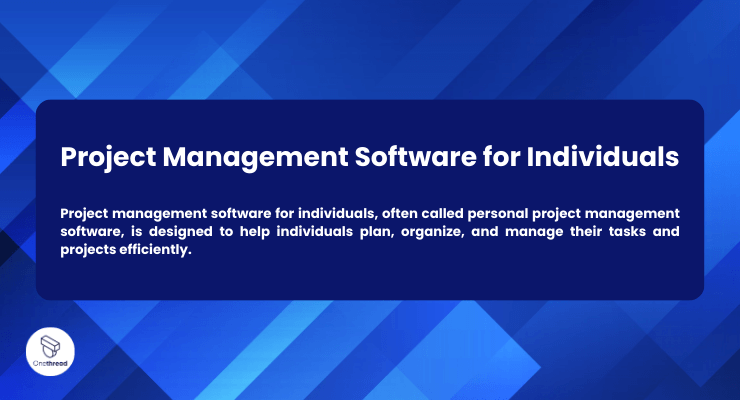
Project management software for individuals, often called personal project management software, is designed to help individuals plan, organize, and manage their tasks and projects efficiently.
Unlike project management software meant for teams or organizations, these tools are tailored to the needs of solo users. They typically offer features such as task lists, to-do reminders, calendars, and sometimes even more advanced capabilities like time tracking and goal setting.
Personal project management software is ideal for freelancers, entrepreneurs, or anyone looking to enhance their productivity and stay on top of their projects and responsibilities. It provides a structured way to prioritize tasks, set deadlines, and track progress, all in a user-friendly and credible format.
Why Project Management Software for Individuals Is Important to Your Business?
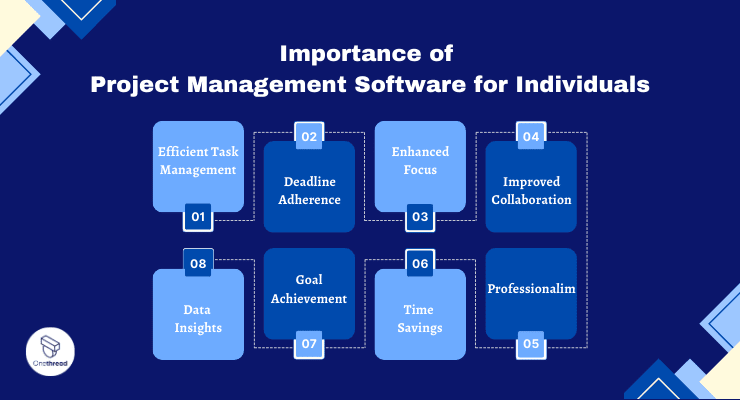
Project management software for individuals plays a crucial role in enhancing business productivity and personal effectiveness. Here are key reasons why it’s important:
- Efficient Task Management: Helps individuals organize their tasks, ensuring nothing falls through the cracks.
- Deadline Adherence: Ensures projects are completed on time, which is essential for meeting client expectations or business goals.
- Enhanced Focus: Allows individuals to concentrate on high-priority tasks by eliminating distractions.
- Improved Collaboration: Some tools facilitate collaboration with clients or partners, enhancing project outcomes.
- Data Insights: Provides valuable data on time spent, helping individuals refine their workflow.
- Goal Achievement: Enables setting and tracking of personal or business goals, promoting progress.
- Time Savings: Automates repetitive tasks, saving time for more valuable activities.
- Professionalism: Presents a credible image to clients, instilling confidence in your ability to manage projects effectively.
Personal project management software is an indispensable tool that fosters efficiency, organization, and success for individuals and businesses.
Key Features to Consider in Project Management Software for Individuals
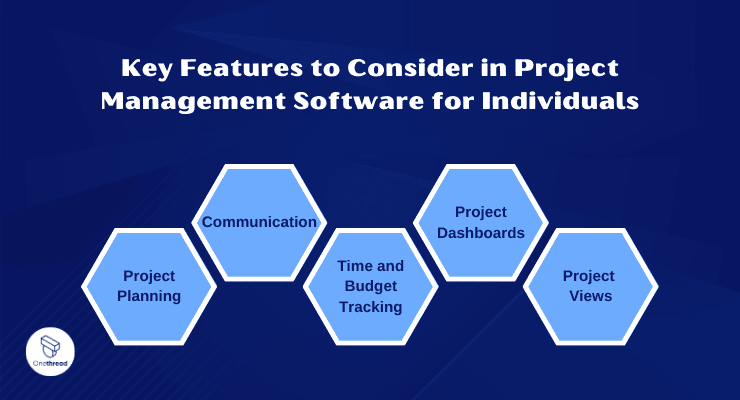
When choosing project management software tailored for individuals, it’s essential to pinpoint the features that align with your specific needs. These tools offer a range of functionalities, but here are some key features to consider:
Project Planning:
Effective project management begins with robust planning. Look for software that allows you to create detailed project plans. This includes defining tasks, setting priorities, assigning responsibilities, and establishing timelines. Gantt charts, task dependencies, and milestones are valuable tools within this feature, helping you visualize and streamline your project’s progression.
Communication:
Precise and efficient communication is vital, even for individual projects. Choose software that offers communication tools such as in-app messaging, email integration, and comment threads. These features ensure that you can easily collaborate with clients or stakeholders, ask questions, share updates, and maintain a credible and professional line of communication.
Time and Budget Tracking:
Keeping tabs on time and budget is essential for project success. Seek software that provides time-tracking capabilities, allowing you to record how much time you spend on each task. Additionally, budget tracking features help you monitor project expenses and compare them to your initial estimates. This ensures that you stay on track and can demonstrate financial credibility.
Project Dashboards:
Project dashboards serve as centralized hubs where you can view critical project data at a glance. Look for software that offers customizable dashboards, allowing you to display the metrics that matter most to you. These dashboards provide a credible way to assess project progress, track key performance indicators, and make informed decisions.
Project Views:
Different projects require different perspectives. Choose software that offers multiple project views, such as Kanban boards, list views, or calendar views. This feature enables you to manage tasks and projects in a way that suits your workflow best, making it easier to stay organized and present a credible image to clients or stakeholders.
Top 5 Project Management Software for Individuals
Discover the top 5 project management software solutions designed specifically for individuals. These tools are tailored to boost productivity and organization, making them ideal for freelancers, entrepreneurs, and personal project management.
#1. Onethread

Regarding personal project management, Onethread shines as a standout option. A commitment to simplicity and robust functionality offers individuals a credible solution for staying organized and productive.
Onethread’s user-friendly interface makes task creation, deadline setting, and progress tracking a breeze. It’s designed to keep you focused on your projects, ensuring you don’t get lost in complexity.
Collaborative work is made easy, allowing for seamless communication with clients or partners and maintaining a professional image. Features like time tracking and goal setting also empower you to enhance your productivity. If you’re searching for a straightforward yet highly effective project management tool for individual endeavors, Onethread deserves your attention.
Try Onethread
Experience Onethread full potential, with all its features unlocked. Sign up now to start your 14-day free trial!
Overview
Founding Team:
Rashik Hoque has been the Co-Founder and CEO of Onethread since 2021.
Key features
Onethread, recognized as a top choice among individual project management software, offers a suite of features tailored to enhance personal project management. These features empower individuals, including freelancers and entrepreneurs.
Task and Project Organization:

Onethread excels in simplifying tasks and project organization. It allows users to create and categorize tasks effortlessly. The software’s intuitive interface makes prioritizing tasks and setting deadlines easy, ensuring that individual projects remain on track. This feature is crucial for maintaining credibility by consistently delivering on commitments.
Collaboration and Communication:

While designed for individuals, Onethread recognizes the importance of collaboration. It offers tools for seamless communication with clients or partners. You can share project updates, discuss tasks, and maintain a credible and professional line of communication, enhancing your reputation in the eyes of stakeholders.
Time Tracking:

Effective time management is key to project success. Onethread includes time-tracking features that help individuals monitor how much time they dedicate to each task. This data not only aids in accurate billing for freelancers but also allows individuals to assess their productivity and make credible improvements.
Goal Setting and Progress Tracking:
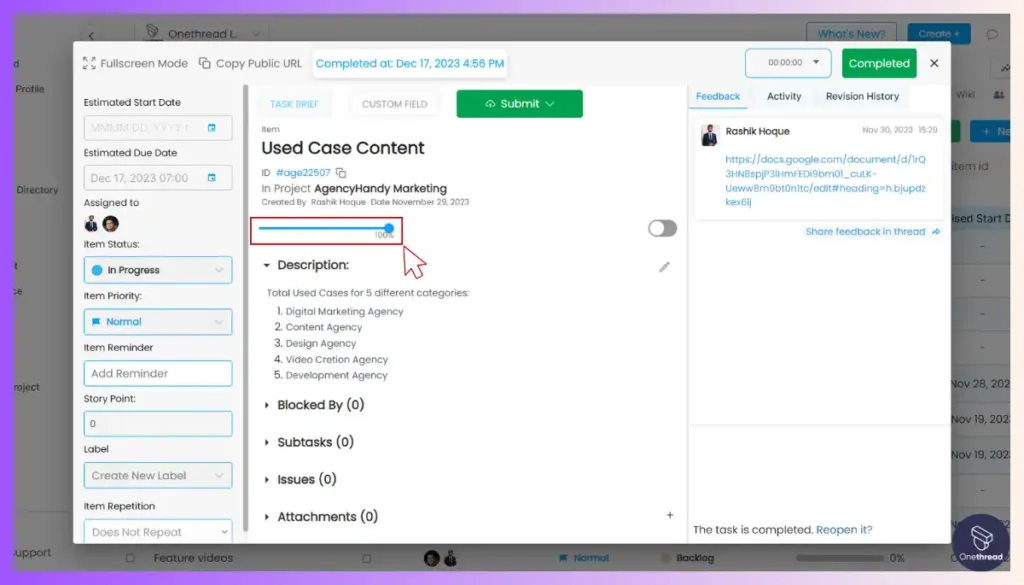
Setting and tracking goals is essential for personal growth and project success. Onethread provides goal-setting features, enabling individuals to define objectives and track progress toward them. This feature ensures that you can consistently meet your targets, showcasing your credibility as a reliable project manager.
Customizable Dashboards:

Onethread’s customizable dashboards serve as a central hub for project data. Users can display metrics that matter most to them, such as task completion rates or project timelines. These dashboards offer a credible way to assess project progress at a glance and make informed decisions.
Pricing plans and options

Certainly, here are the pricing plans and options for Onethread:
1. Free Plan:
- Cost: Free
- Features:
- Task and project organization
- Basic collaboration and communication tools
- Limited goal-setting and progress tracking
- Standard customizable dashboard
2. Growth Plan:
- Cost: $3.60 per month
- Features (in addition to Free Plan):
- Enhanced collaboration and communication tools
- Advanced goal setting and progress tracking
- Priority customer support
- Additional customization options
3. Scale Plan:
- Cost: $6.00 per month
- Features (in addition to Growth Plan):
- Robust time tracking features
- Comprehensive project analytics
- Premium customization options
- Priority customer support with faster response times
Try Onethread
Experience Onethread full potential, with all its features unlocked. Sign up now to start your 14-day free trial!
#2. Trello

Trello is a visual project management tool. It helps teams and individuals organize tasks. The interface is like a digital board. On it, you create lists and cards. Lists are columns for tasks. Cards are the tasks themselves. You can move cards between lists. This shows progress.
Trello is flexible. It’s suitable for projects big and small. You can use it for work, school, or personal life. It’s easy to collaborate. Share boards with teammates. Everyone can add cards, make comments, and assign tasks.
The tool offers many features. These include labels, due dates, and checklists. It also integrates with other apps. This makes workflow smoother. It’s available on web, mobile, and desktop.
Trello – Overview
Product Information:
- Company Valuation: $425M
- Employee Numbers: 873
Founding Team:
Founded by Joel Spolsky & Michael Pryor
Five Key Features:
Its user-friendly interface, versatility, and robust feature set make it a credible choice for freelancers, entrepreneurs, and anyone seeking to easily manage personal projects.
Kanban Board System:

Trello’s hallmark feature, the Kanban board, is a visual marvel. It allows individuals to create, move, and organize tasks seamlessly. Each task card can include details, checklists, due dates, and attachments. This simplifies project planning and ensures tasks remain credible and on track.
Task Cards:
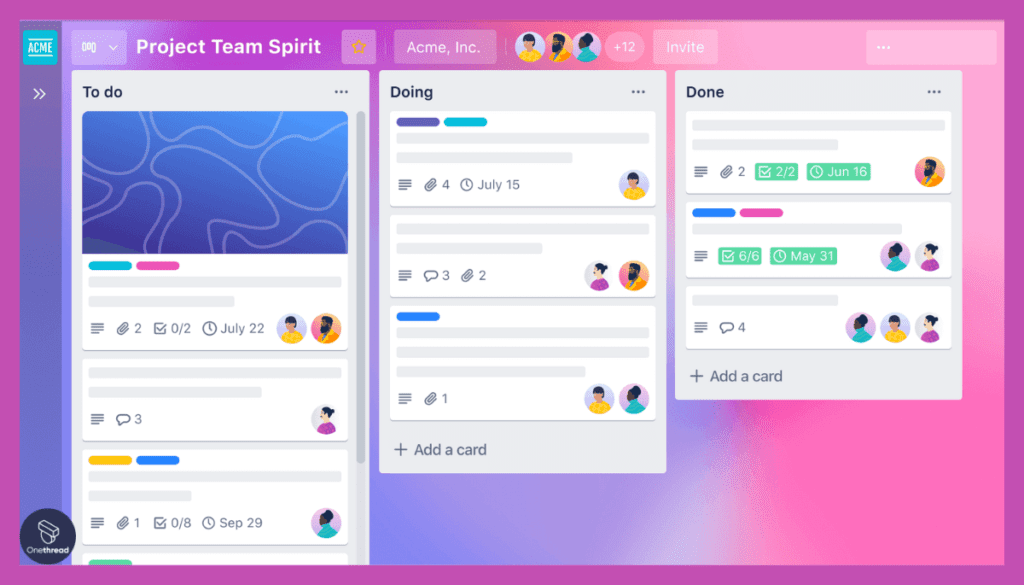
Each task within Trello is represented as a card, making it incredibly easy to manage and prioritize individual tasks. Users can add labels, due dates, and descriptions to these cards, helping maintain credibility in task management.
Collaboration:

While designed for individuals, Trello acknowledges the importance of collaboration. It offers the ability to invite collaborators to boards and assign tasks, fostering a credible environment for teamwork.
Power-Ups:
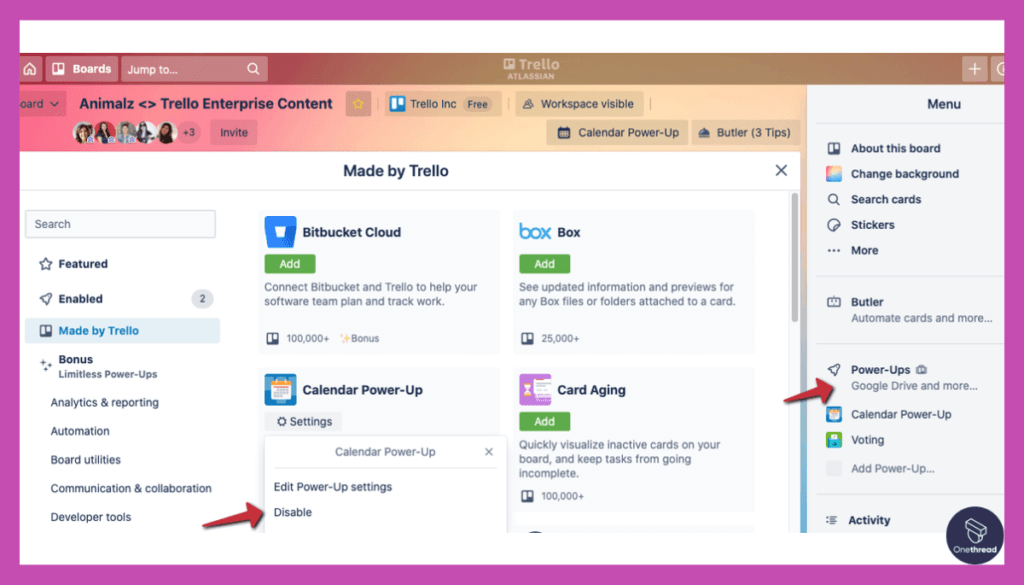
Trello offers a variety of Power-Ups, which are integrations with other apps and services. These enhance functionality, providing features like time tracking, calendar synchronization, and advanced reporting, making it a robust choice for personal project management.
Mobile Accessibility:
Trello’s mobile app ensures that individuals can manage their projects on the go, promoting productivity and credibility by allowing quick updates and task management from anywhere.
Pros:
- Easy to use, even for beginners.
- Highly customizable with labels, due dates, and checklists.
- Scalable for both simple and complex projects.
- Excellent collaboration features for sharing boards and tasks.
- Offers a credible, free version with ample features.
Cons:
- Limited automation capabilities compared to some other tools.
- The free version may have limitations for power users.
- Advanced reporting and analytics require third-party integrations.
- Can become cluttered with extensive use and many boards.
- While great for task management, it may lack some features needed for full-scale project management.
Pricing Plans:

- Free Plan (Credible free version with basic features)
- Business Class ($12.50/user/month)
- Enterprise (Custom pricing for large organizations)
Customer Ratings:
- G2: 4.3/5
- Capterra: 4.5/5
Review
Trello is a popular project management tool. It’s user-friendly with a drag-and-drop interface. Teams like it for its visual boards. You can see tasks and deadlines all in one place.
But it may not be perfect. For big projects, Trello can get cluttered. It lacks advanced features like time tracking. And if you want more, you’ll need to buy add-ons.
So, is Trello good? Yes, for small teams and simple projects. Is it bad? It can be for complex tasks and large teams. Overall, it’s a solid choice for basic project management. But for more robust needs, you might want to look elsewhere.
#3. Zoho
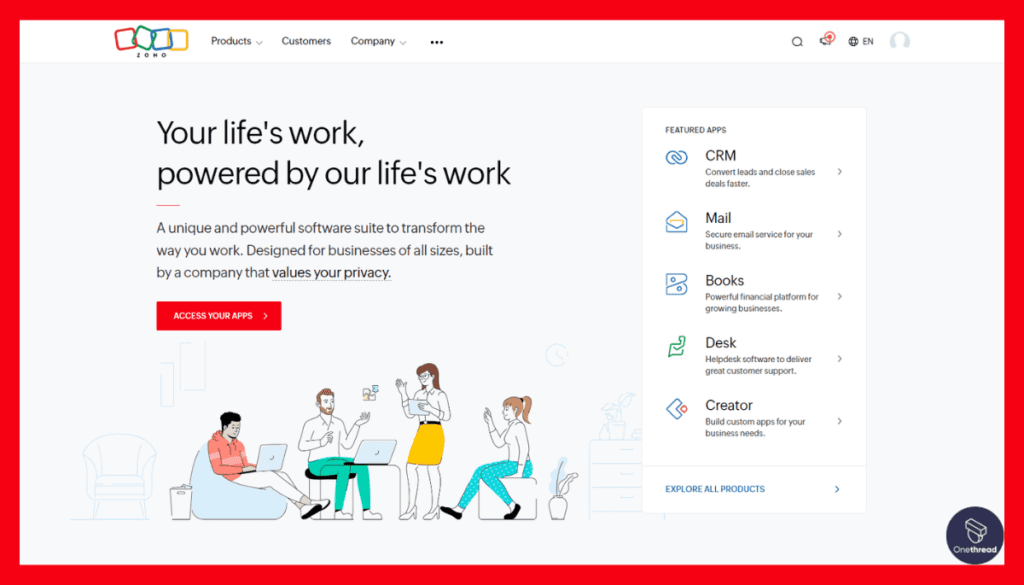
Zoho is an all-in-one business software suite. It offers a wide range of applications. These cover areas like CRM, email, accounting, and project management. The goal is to streamline business processes. Zoho aims to make work more efficient.
The software is cloud-based. This means you can access it from anywhere. It’s scalable, fitting both small businesses and large enterprises. Collaboration is easy. Team members can share data and communicate in real time.
Zoho also focuses on customization. You can tailor features to fit your needs. It offers robust analytics, helping you make data-driven decisions. Security is a priority, with multiple layers of protection. Overall, Zoho is a versatile tool for modern businesses.
Zoho – Overview
Product Information:
- Company Valuation: USD 1 billion.
- Employee Numbers: 16,000+ (2023)
Founding Team:
- Sridhar Vembu:
- Position: Founder and CEO.
Five Key Features:
Task and Project Organization:
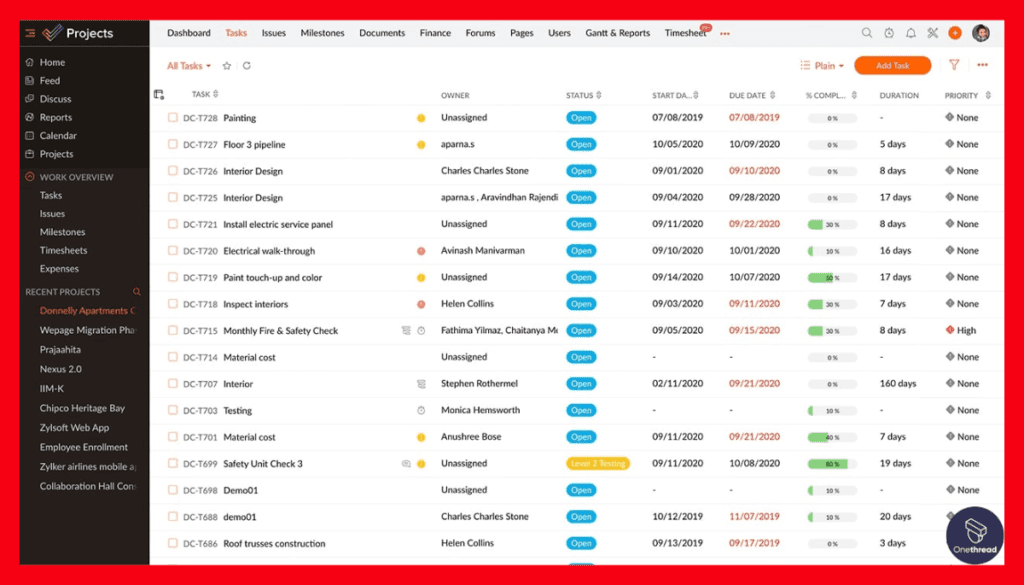
Zoho allows individuals to create, organize, and prioritize tasks and projects effortlessly. Features like task dependencies, milestones, and subtasks enable you to maintain a credible and structured approach to project management.
Time Tracking:
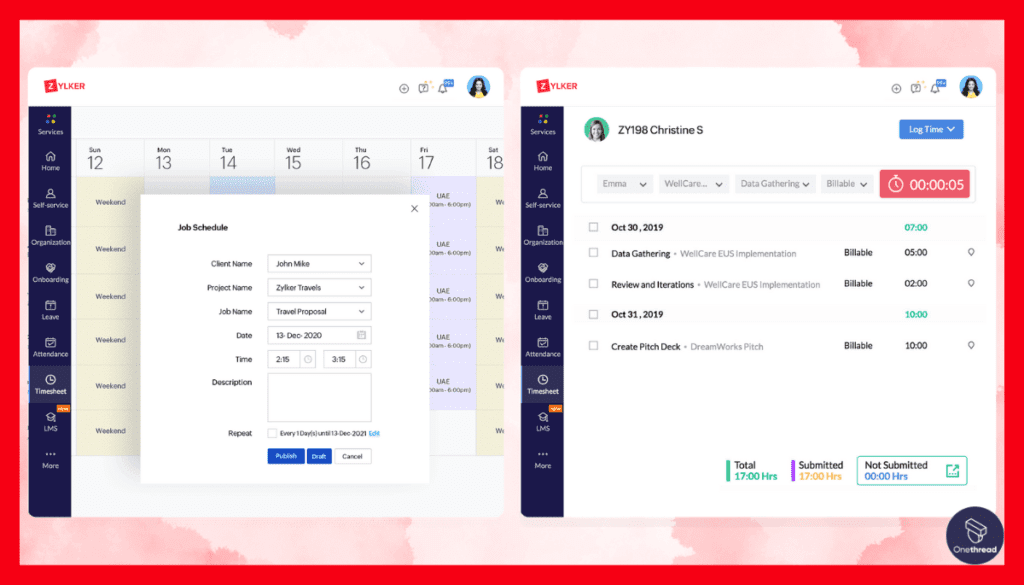
Tracking time spent on tasks is crucial for personal productivity and billing clients accurately. Zoho offers credible time tracking tools, allowing you to record hours, set billable rates, and generate reports for a transparent view of your work.
Collaboration and Communication:
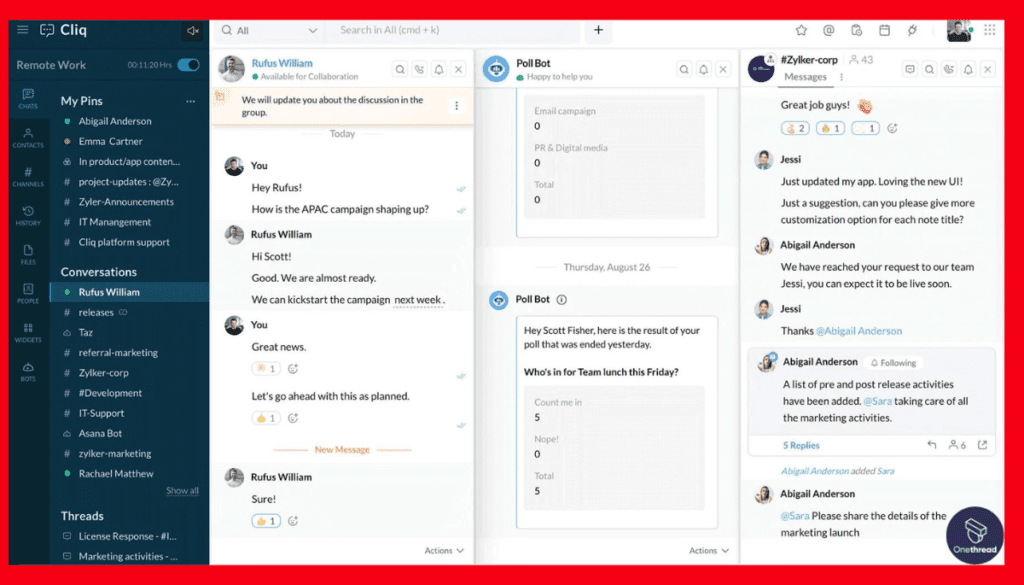
Even as an individual, collaboration is essential. Zoho facilitates credible collaboration through features like file sharing, comments, and task assignments. This ensures that communication with clients or partners remains seamless and productive.
Customization:
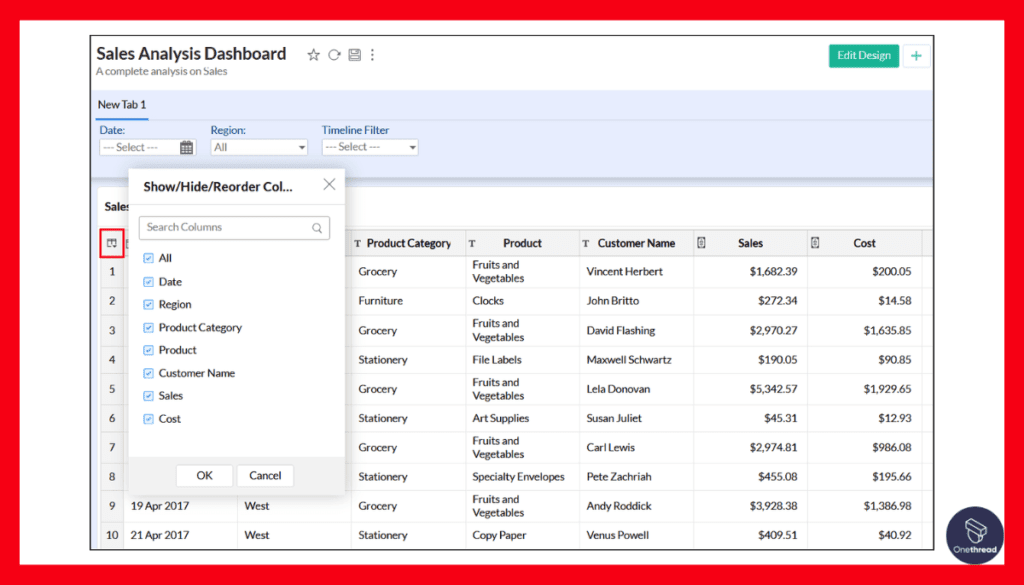
Personalization is key, and Zoho understands this. You can customize dashboards, reports, and workflows to align with your specific project management needs, presenting a credible and tailored approach.
Reporting and Analytics:

Zoho’s reporting capabilities enable individuals to gain insights into project progress and performance. This feature aids in making informed decisions, and enhancing credibility through data-driven project management.
Pros:
- Robust project and task management capabilities.
- Affordable pricing, making it ideal for individuals.
- Time tracking features for precise billing and productivity assessment.
- A credible range of integrations with other apps and services.
- Extensive customization options for tailoring the software to your needs.
Cons:
- Some advanced features may have a steeper learning curve.
- While affordable, pricing can add up with additional users or features.
- It may be overkill for very simple personal projects.
- Integration with third-party apps may require technical expertise.
- Limited free plan, with most features available in paid plans.
Pricing Plans:
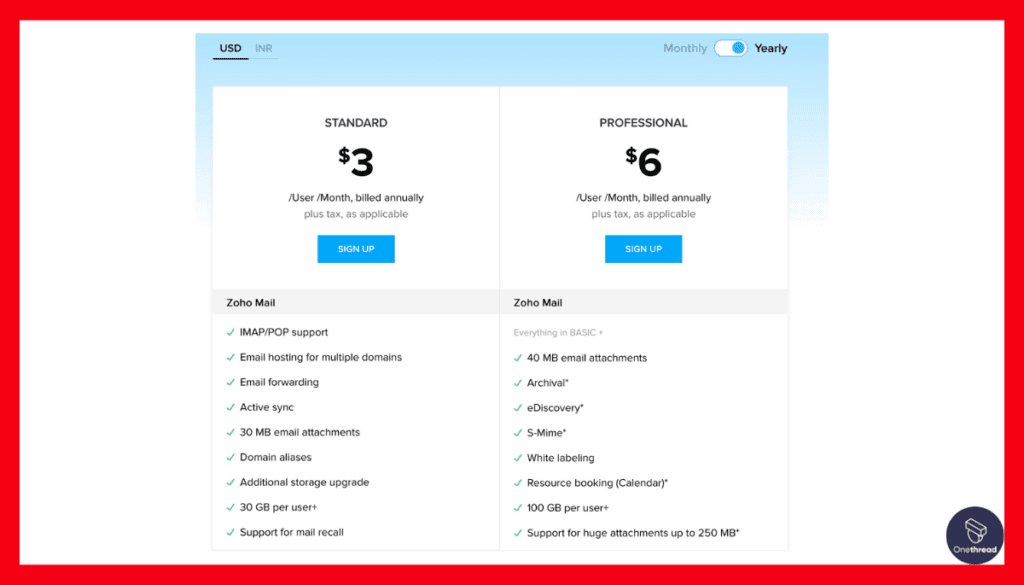
- Free Plan (Limited features)
- Standard Plan ($3/user/month)
- Professional Plan ($6/user/month)
- Enterprise Plan ($11/user/month)
Customer Ratings:
- G2: 4.3/5
- Capterra: 4.4/5
Review
Zoho offers a range of business software. It’s known for CRM, email, and accounting tools. It’s user-friendly and integrates well with other systems. Customization is a strong point. You can tweak features to fit your needs. Pricing is flexible too, good for small businesses.
On the flip side, customer support can be better. Some users report delays in response. Also, the mobile app isn’t as strong as the desktop version. You might face limitations while on the go. The learning curve can be steep for complex tasks.
In summary, Zoho offers robust and customizable tools. It’s cost-effective but needs improvement in customer service and mobile functionality.
#4. Nifty
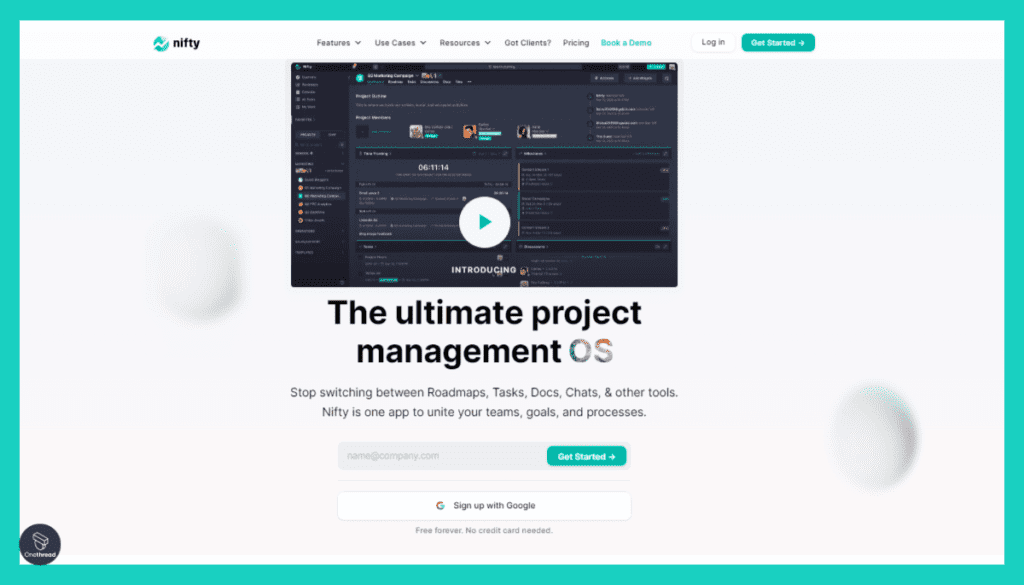
Nifty is a project management platform designed for today’s teams. It offers an intuitive interface to plan, track, and collaborate on projects. The tool combines to-do lists, timelines, and workspaces in one place. It streamlines project cycles, making them easier to manage.
Nifty features include milestones and task assignments. You can also set deadlines and track time spent on tasks. Team communication is made simple with chat and video call options. File sharing and document storage are seamless, too.
The platform integrates with other popular tools, enhancing its utility. Available on the web and mobile, Nifty is flexible and accessible from anywhere. It’s an excellent choice for teams seeking to improve productivity and keep projects on track.
Yooz – Overview
Product Information:
- Company Valuation: [Specific value from Crunchbase]
- Employee Numbers: 477 employees
Founding Team:
Shiv Kapoor is the Founder & CEO of Nifty
Five Key Features:
Nifty stands out as an outstanding choice for project management software tailored for individuals. Let’s dive into the features that help it stand out:
Task and Project Planning:
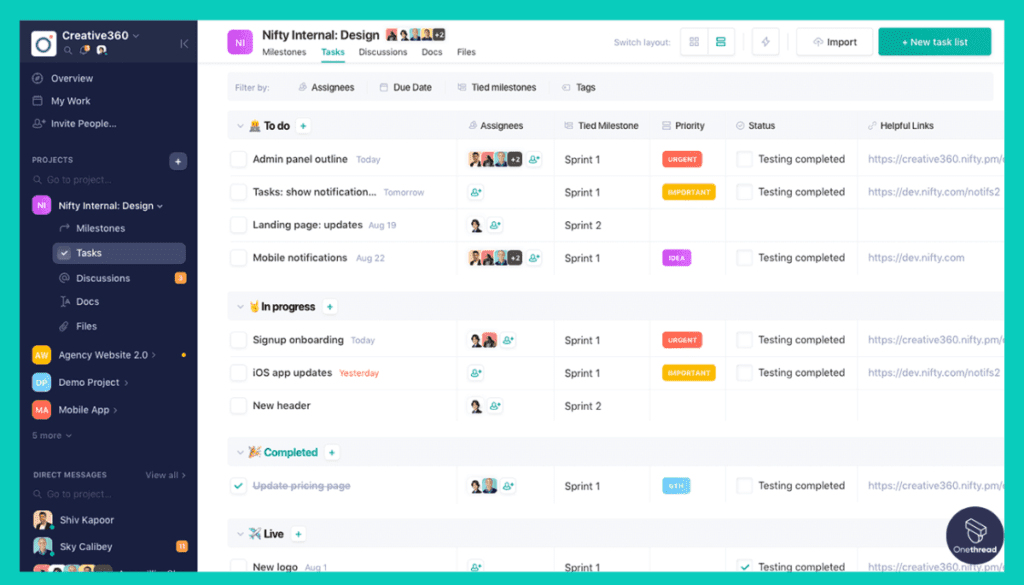
Nifty offers a robust suite of task and project planning features. Individuals can create tasks, set priorities, and establish timelines with ease. Gantt charts provide a credible visual representation of project schedules, ensuring tasks are completed on time.
Communication Hub:
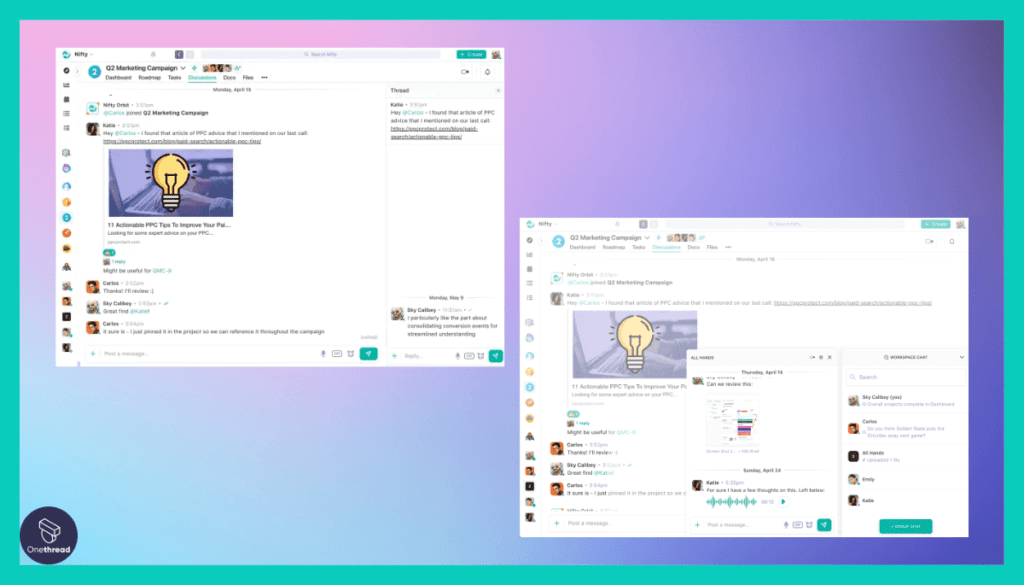
Effective communication is essential, even for individuals. Nifty’s integrated communication hub allows you to maintain a credible and centralized channel for discussions, file sharing, and updates. This fosters seamless collaboration with clients or partners.
Time Tracking and Reports:
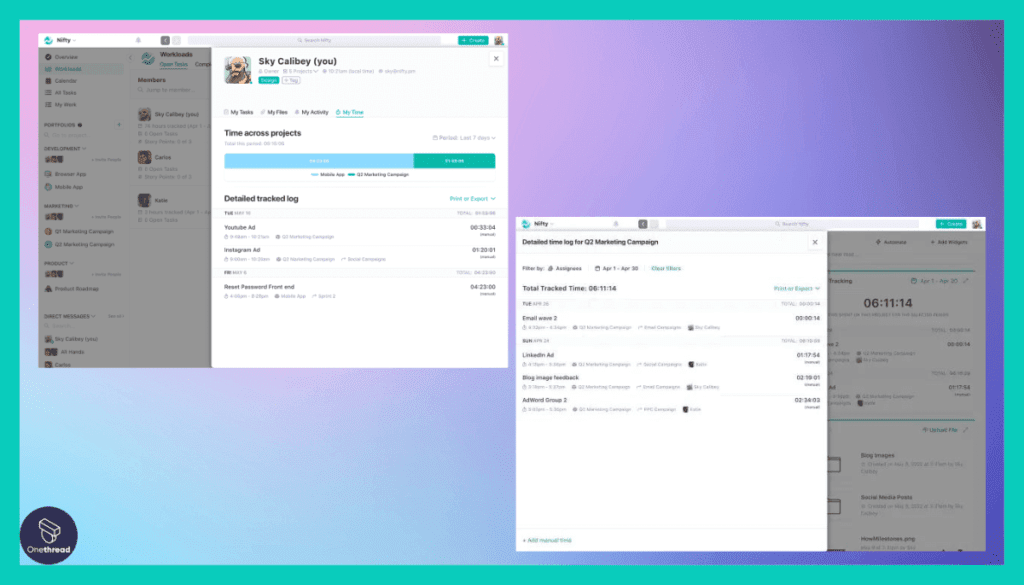
Tracking time is crucial for personal productivity and billing accuracy. Nifty’s time-tracking features enable individuals to record work hours and generate credible reports for transparent project management.
Goal Setting and Progress Tracking:
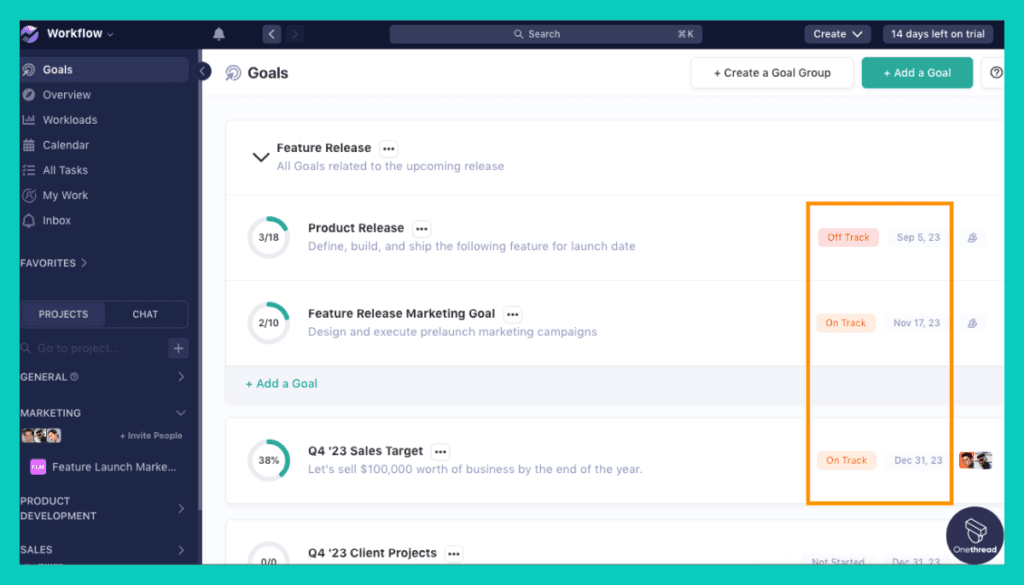
Setting and tracking goals is fundamental to personal growth and project success. Nifty facilitates this with goal-setting tools and progress tracking, ensuring you consistently meet your targets and maintain a credible record of achievements.
Customizable Workspaces:
Nifty’s customizable workspaces allow you to tailor the software to your specific project management needs. This level of personalization ensures that you can present a credible and efficient approach to project organization.
Pros:
- Comprehensive task and project planning capabilities.
- Integrated communication hub for seamless collaboration.
- Precise time tracking and reporting for billing and productivity.
- Goal setting and progress tracking features for personal growth.
- Highly customizable workspaces for tailored project management.
Cons:
- May have a learning curve for new users.
- Pricing can be relatively higher for individuals compared to some other tools.
- Some advanced features may not be necessary for very simple personal projects.
- Limited free plan with more features available in paid plans.
- Integration with third-party apps may require additional setup.
Pricing Plans:
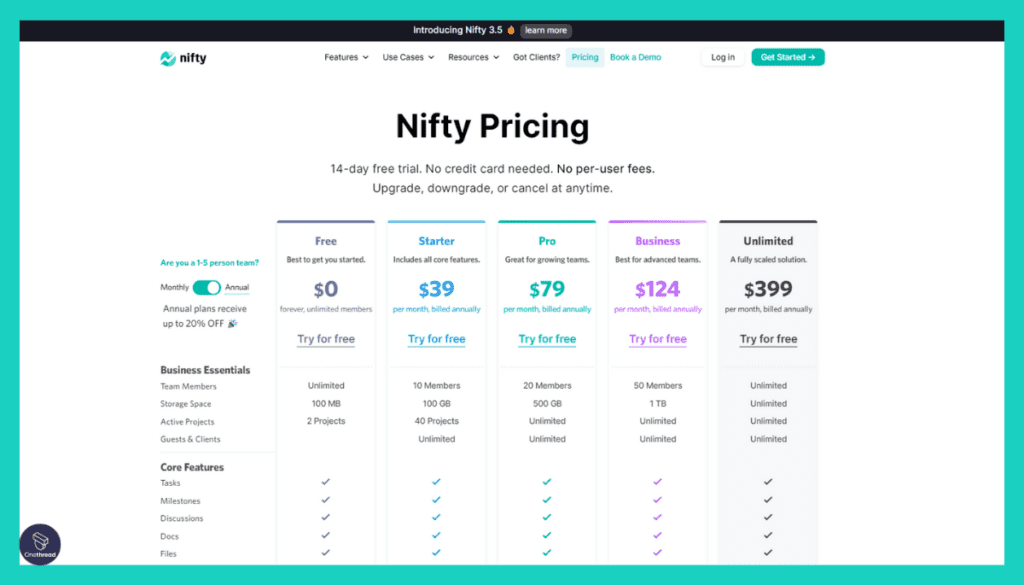
- Free Plan (Limited features)
- Starter Plan ($12/month)
- Pro Plan ($24/month)
- Business Plan ($49/month)
Customer Ratings:
- G2: 4.6/5
- Capterra: 4.7/5
Review
Nifty is a project management tool aimed at streamlining team collaboration. It offers features like task management, timeline views, and file sharing. The interface is clean and intuitive, making it easy for new users to adapt. It integrates with third-party apps like Slack and Google Drive, adding versatility.
However, Nifty has limitations in advanced reporting features. Teams looking for in-depth analytics may find it lacking. The mobile app also doesn’t match up to the desktop experience, missing some functionalities. Additionally, some users report minor bugs that can disrupt workflow.
In summary, Nifty is a strong tool for basic project management and team collaboration. It falls short on advanced reporting and could improve its mobile app experience.
#5. ClickUp

ClickUp is a comprehensive project management tool. It aims to replace multiple work apps by centralizing tasks, documents, and communication. The platform is designed for both team collaboration and individual productivity. Users can create tasks, set priorities, and assign team members easily.
The interface is customizable. You can view your projects as lists, boards, or timelines. Advanced features like time tracking and automated workflows are also available. ClickUp offers multiple integrations with other software, making it versatile.
It’s available on web, desktop, and mobile platforms so that you can stay connected anywhere. With robust reporting features, ClickUp helps you analyze performance and optimize your processes. It’s a one-stop solution for modern work management.
ClickUp – Overview
Product Information:
- Company Valuation: $4B
- Employee Numbers:1,000 employees.
Founding Team:
Zeb Evans · Founder & CEO at ClickUp
Five Key Features:
Its extensive feature set, user-friendly interface, and flexibility make it a credible solution for freelancers, entrepreneurs, and anyone looking to streamline personal project management.
Task and Project Organization:

ClickUp excels in task and project organization. Individuals can maintain a credible structure for their projects with customizable task lists, nested tasks, and Kanban boards. The software ensures that nothing falls through the cracks, promoting efficiency.
Collaboration and Communication:

Even as a solo user, collaboration may be necessary. ClickUp offers a wide array of communication tools, including comments, mentions, and document sharing. This fosters a credible environment for collaboration with clients or partners, ensuring everyone stays on the same page.
Time Tracking:

Tracking time is paramount for personal productivity and accurate billing. ClickUp’s time tracking features enable individuals to monitor their work hours, set billable rates, and generate credible reports for transparent project management.
Goal Setting and Progress Tracking:
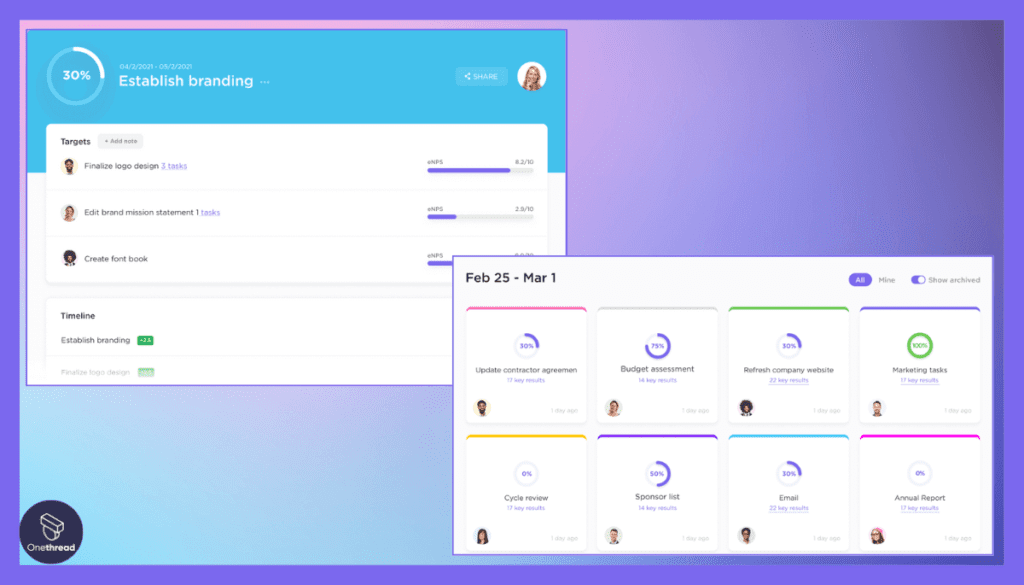
Setting goals and tracking progress is vital for personal growth and project success. ClickUp provides goal-setting features and visual progress tracking, ensuring that individuals consistently meet their objectives and maintain a credible record of achievements.
Customization and Integrations:
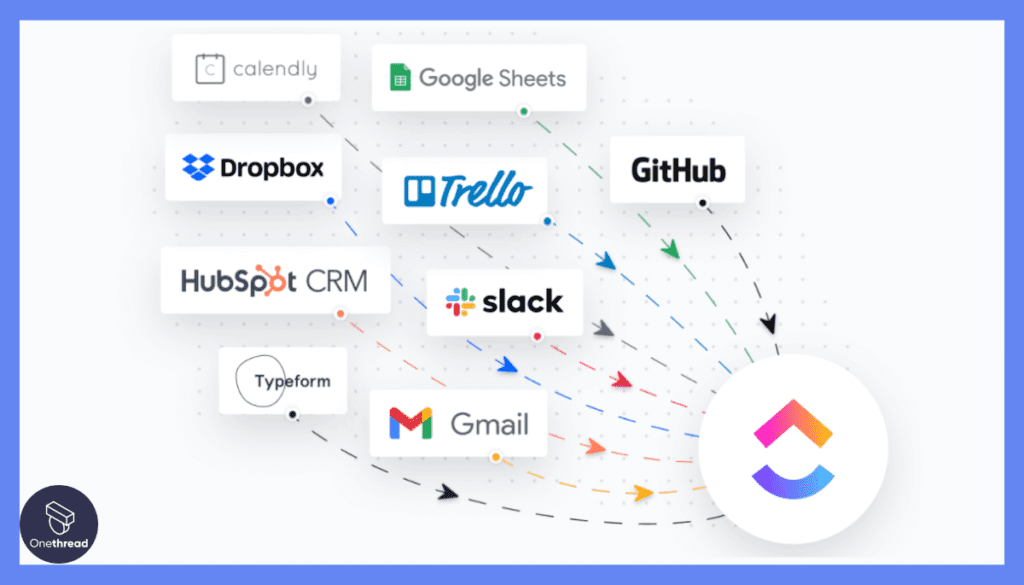
ClickUp offers extensive customization options, allowing users to tailor the software to their specific project management needs. Additionally, it integrates with numerous third-party apps, expanding functionality and presenting a credible solution for diverse requirements.
Pros:
- Comprehensive task and project organization capabilities.
- Robust communication tools for effective collaboration.
- Precise time tracking and reporting for billing and productivity.
- Goal setting and progress tracking features for personal growth.
- Highly customizable with extensive integration options.
Cons:
- May have a learning curve for new users due to its extensive feature set.
- While affordable, pricing can add up with additional users or features.
- Overwhelming for very simple personal projects.
- Limited free plan, with most features available in paid plans.
- Advanced features may require some technical expertise to fully utilize.
Pricing Plans:

- Free Plan (Limited features)
- Unlimited Plan ($5/user/month)
- Business Plan ($9/user/month)
- Enterprise Plan (Custom pricing for large organizations)
Customer Ratings:
- G2: 4.7/5
- Capterra: 4.7/5
Review
ClickUp is a comprehensive project management tool. It excels in task organization and workflow automation. With features like time tracking and goal setting, it aims to boost productivity. The flexible platform allows teams to tailor the workspace to their needs. Integration with other apps like Google Drive and Slack is seamless.
However, this flexibility can be a double-edged sword. The plethora of features can overwhelm new users, making the learning curve steep. Customer support, while available, is not always quick to respond. Some users note occasional glitches and performance issues, particularly on mobile devices.
In summary, ClickUp offers a feature-rich environment for project management but may require time to master fully. Customer support and mobile experience could see improvements.
Getting the Most Out of Project Management Software for Individuals
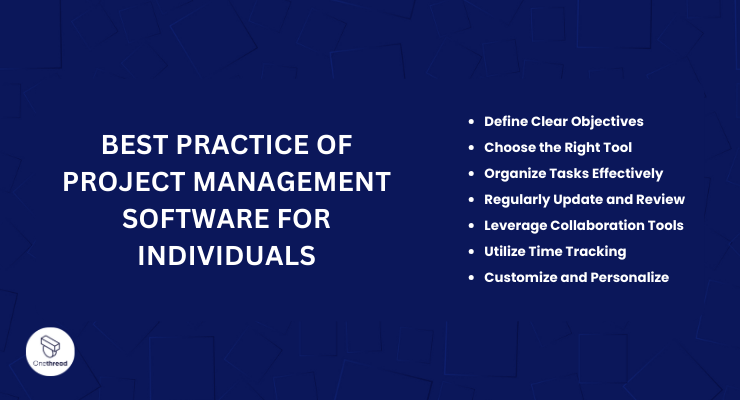
Project management software for individuals can significantly boost personal productivity and organization. To maximize its effectiveness, here are some best practices to consider:
- Define Clear Objectives: Clearly outline your project goals and objectives before using the software. This provides a credible foundation for your tasks and timelines.
- Choose the Right Tool: Select a project management software that aligns with your individual needs and preferences. The right fit ensures a credible and efficient workflow.
- Organize Tasks Effectively: Use the software’s task and project organization features to their fullest. Maintain a credible structure by categorizing tasks, setting priorities, and establishing deadlines.
- Regularly Update and Review: Consistently update your tasks, track progress, and review project status. This practice ensures credibility and helps you stay on course.
- Leverage Collaboration Tools: Even as an individual, utilize collaboration features to communicate with clients or partners effectively. This fosters a credible environment for teamwork.
- Utilize Time Tracking: Track your work hours accurately using time tracking features. It enhances productivity and provides credible data for billing or performance assessment.
- Customize and Personalize: Tailor the software to your specific needs by customizing features and settings. Personalization enhances credibility by aligning the tool with your workflow.
By following these best practices, individuals can make the most of project management software, ensuring credible and efficient project management.
Conclusion
Project management software tailored for individuals is valuable in today’s fast-paced professional landscape. These tools empower freelancers, entrepreneurs, and solo workers to maintain credibility, boost productivity, and effectively manage personal projects.
By choosing the right software and implementing best practices, individuals can streamline their workflows, meet deadlines, and achieve their goals confidently and efficiently.
FAQs
Why do individuals need project management software?
Individuals need project management software to stay organized, meet deadlines, and present a credible image to clients or stakeholders. It helps streamline tasks, track progress, and ensure efficient project management, ultimately improving productivity and project outcomes.
Are there free project management software options for individuals?
Yes, some project management software offers free plans with basic features suitable for individuals. These free plans can be a credible starting point for personal project management. However, paid plans often provide more advanced features and customization options.
What are the benefits of using project management software for individuals?
Using individual project management software offers benefits like enhanced organization, efficient task management, improved collaboration, time savings, and a credible way to track progress and meet goals. It ultimately leads to increased productivity and successful project outcomes.