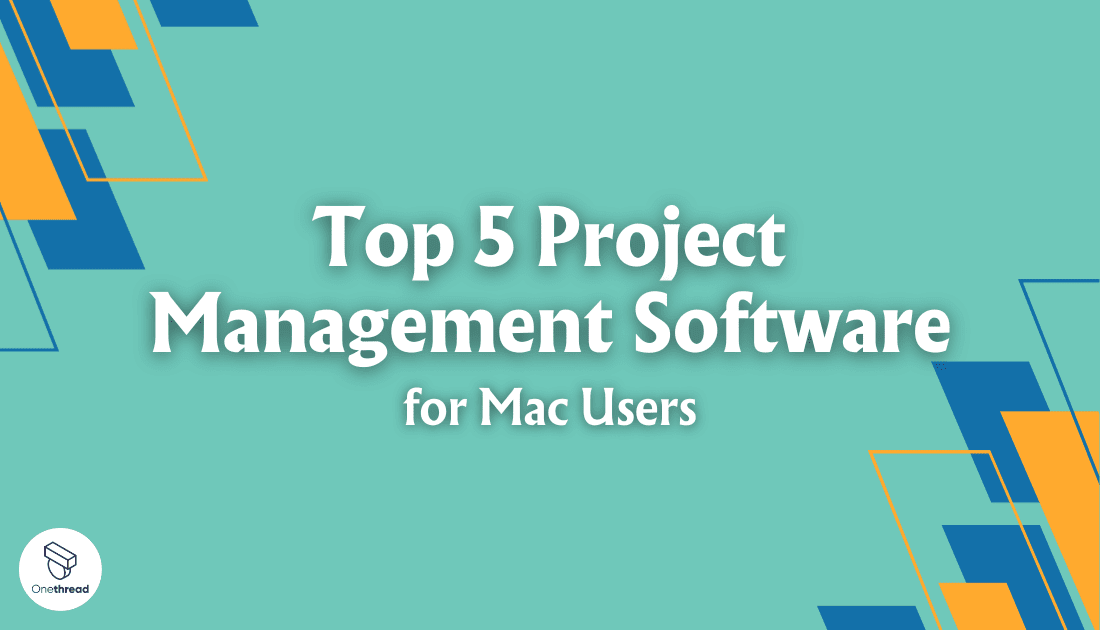Did you know that over 56% of businesses worldwide rely on project management software to keep their teams organized and projects on track? According to the experts, practical project management tools have become the backbone of successful businesses in today’s fast-paced world.
If you’re a Mac user, you’re in luck. In this article, we’ll explore the top 5 project management software solutions designed specifically for Mac, enabling you to harness the power of seamless project planning, collaboration, and execution in a Mac-friendly environment.
Whether you’re a solo entrepreneur, a small business owner, or part of a larger organization, finding the right project management software can make all the difference in achieving your project goals efficiently and effectively.
Join us as we dive into these Mac-compatible project management gems that can transform the way you work and help you achieve your project milestones with ease.
Quick List of 5 Project Management Software for Mac
- Onethread: A user-friendly platform known for its task management and collaboration features.
- Click Up: Visual and intuitive, Trello excels in organizing tasks through boards and cards.
- Monday.com: A versatile tool offering customizable workflows and project tracking.
- Wrike: Ideal for teams, Wrike offers robust project planning and real-time collaboration.
- OmniPlan: Tailored for Mac, OmniPlan provides in-depth project planning and scheduling capabilities.
Our reviewers evaluate software independently. Clicks may earn a commission, which supports testing. Learn how we stay transparent & our review methodology
Comparison Chart Of Project Management Software for Mac
Here’s a comparison chart tailored to the Project Management Software for Mac.
Tool Name | Mac Mobile App | Task Management | Native Notifications | Drag-and-Drop Interface |
 | Yes, Use Onethread through iOS App | Threaded Tasks, Create and resolve dependency, subtask | Browser Notifications, Set Reminder, Review Task | Kanban/Board View, Web-Based Drag-and-Drop |
 | Yes | List and Board Views | Mac Desktop Notifications | Native Mac App Drag-and-Drop |
 | No | Boards and Tables | Browser Notifications | Drag-and-Drop, Boards, dashboards, images, videos |
 | No | Tasks & Subtasks | Browser Notifications | Approachable interface With Drag-and-Drop |
 | Yes | Gantt Charts | Native Mac Notifications | Intuitive interfaces, Drag-and-Drop |
What is Project Management Software for Mac?
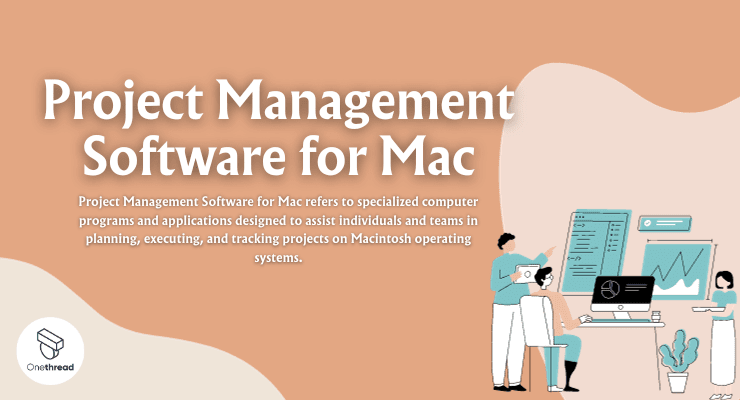
Project Management Software for Mac refers to specialized computer programs and applications designed to assist individuals and teams in planning, executing, and tracking projects on Macintosh operating systems.
These software solutions offer a range of features, including task management, scheduling, resource allocation, collaboration tools, and reporting capabilities. They aim to streamline project workflows, enhance communication among team members, and ensure efficient project completion.
Mac-compatible project management software is essential for Mac users, as it ensures seamless integration with their operating system while helping them stay organized and productive throughout the project lifecycle.
How Project Management Software for Mac Can Help Your Business?
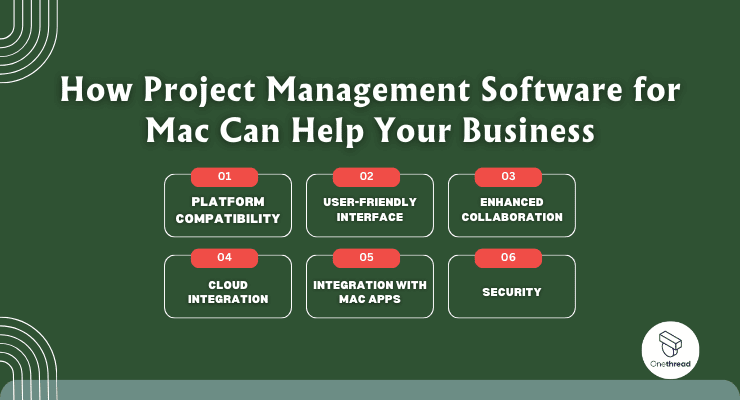
Project management software for Mac can offer numerous advantages to businesses operating within the macOS ecosystem. Here are some key ways in which it can benefit your business:
- Platform Compatibility: Mac-specific project management software is designed to seamlessly integrate with macOS and iOS devices. If your business requires custom iOS apps to enhance your project management capabilities, partnering with a reputable ios app development company can help you create tailored solutions that integrate seamlessly with your chosen Mac project management software. This ensures that all team members using Macs, iPhones, and iPads can easily access and collaborate on projects without compatibility issues.
- User-Friendly Interface: Mac project management tools often feature intuitive and visually appealing interfaces, aligning with Apple’s design philosophy.
- Enhanced Collaboration: Mac project management software typically includes collaboration features that facilitate communication and teamwork among Mac users.
- Cloud Integration: Many Mac-based project management tools offer cloud-based solutions, allowing teams to access their projects from anywhere with an internet connection. This flexibility is especially valuable for remote or distributed teams.
- Integration with Mac Apps: Mac project management tools often integrate seamlessly with other macOS applications, such as Calendar, Contacts, and Mail. This integration streamlines the flow of information and tasks between different apps, enhancing productivity.
- Security: macOS is known for its robust security features, and Mac project management software leverages this strength to protect your project data. You can trust that your sensitive information is secure within the Mac environment.
Project management software designed for Mac environments are particularly well-suited for businesses operating within the macOS ecosystem, providing the tools needed to effectively plan, execute, and manage projects on Mac devices.
or businesses looking to integrate their project management systems with native applications, macOS app development can offer a seamless experience by creating customized solutions that work efficiently within the macOS ecosystem.
Key Features to Consider in Project Management Software for Mac
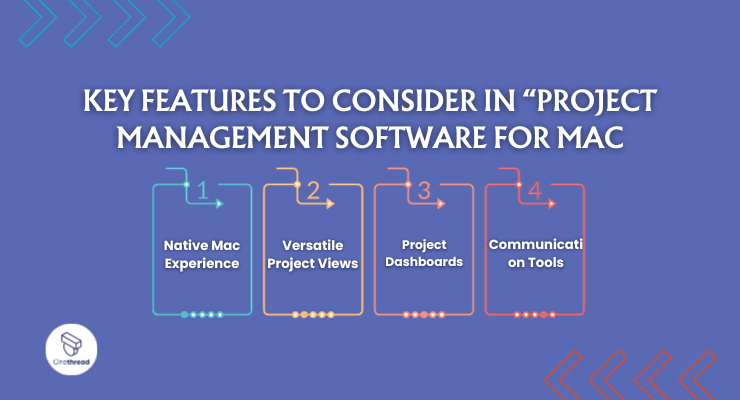
When it comes to managing projects effectively on Mac, having the right Project Management Software can make all the difference. In this article, we’ll explore the key features that you should consider when selecting Project Management Software for Mac.
1. Native Mac Experience:
For Mac users, a native experience is essential. Look for software that seamlessly integrates with macOS, utilizing its user interface guidelines and design principles. This ensures that the software feels like a natural extension of your Mac environment, resulting in a smoother and more intuitive user experience.
A native Mac experience includes features such as a Mac-like toolbar, support for gestures, and menu bar integration, making it easier for you to navigate and use the software effortlessly.
2. Versatile Project Views:
Effective project management often requires different perspectives on your tasks and projects. Choose software that offers versatile project views, allowing you to switch between list views, Kanban boards, Gantt charts, and more.
This flexibility ensures that you can visualize your project data in a way that suits your needs best. Whether you prefer a detailed timeline or a more visual board layout, having versatile project views empowers you to manage your projects the way you want.
3. Project Dashboards:
Project dashboards serve as a central hub for monitoring project progress and key metrics. Look for software that provides customizable project dashboards, where you can display critical information, such as task status, deadlines, and resource allocation, at a glance.
These dashboards can help you stay informed in real-time, make data-driven decisions, and keep your projects on track.
4. Communication Tools:
Effective communication is at the heart of successful project management. The right software should offer built-in communication tools, such as chat, comments, and notifications.
These tools facilitate collaboration among team members, allowing them to discuss tasks, share files, and receive updates without leaving the project management environment. Seamless communication tools keep everyone aligned and ensure that important information is readily accessible, enhancing overall project efficiency.
Top 5 Project Management Software for Mac
Are you a Mac user looking to boost your project management game? You’re in the right place. Moving forward, we’ll unveil the top 5 project management software solutions tailor-made for Mac enthusiasts. Let’s dive in-
#1. Onethread

Onethread is a project management software that is accessible from web and iOS app making it a great choice for mac users. It offers a sleek interface and robust features. You can manage tasks, teams, and timelines all in one place. It supports real-time collaboration, making it easier for your team to stay connected.
With Onethread, you can also track project milestones and set deadlines effortlessly. It is built to enhance productivity while simplifying the project planning process.
Security is a priority, ensuring your data stays protected. Onethread is a comprehensive tool for anyone looking to streamline project workflows on a Mac system.
Try Onethread
Experience Onethread full potential, with all its features unlocked. Sign up now to start your 14-day free trial!
Key Features
Following are the key features that make Onethread a great project management software for mac users:
Native Mac iOS Experience:
Onethread’s most striking feature is its ability to provide a truly native Mac experience. It effortlessly blends into your macOS environment, following Mac’s design principles and interface guidelines.
This results in a user-friendly and intuitive interface that Mac users will find instantly familiar and easy to navigate. From the Mac-like toolbar to seamless menu bar integration, Onethread ensures that managing your projects feels like a natural extension of your Mac.
Task Dependencies and Milestones:
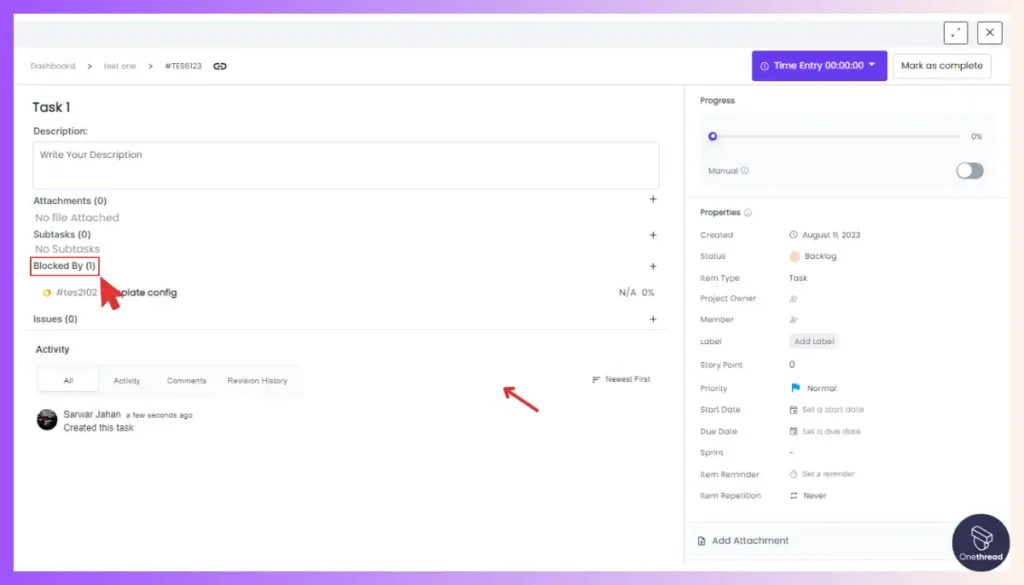
Onethread empowers you to create complex project plans with ease. You can establish task dependencies to ensure that one task’s completion triggers the start of another, helping you maintain a logical project flow.
Milestones can also be set to mark significant achievements in your project timeline. These features allow you to visualize your project’s progression and ensure that critical project stages are met on time.
Reporting and Analytics:

With Onethread, you can generate custom reports to track project progress, resource allocation, and team performance. These insights enable you to identify bottlenecks, optimize resource allocation, and make informed decisions to keep your projects on track and within budget.
Collaboration Tools:

Onethread excels communication by offering a range of collaboration tools. You can leave comments on tasks, share files, and initiate discussions with team members directly within the software.
Real-time notifications keep everyone in the loop, ensuring that important updates are never missed. With Onethread’s collaboration features, your team can work together seamlessly, regardless of location.
Pricing plans and options

Here is the pricing plan,
- Free Plan:
- Basic features for individuals or small teams.
- Ideal for getting started with project management at no cost.
- Growth Plan ($3.6/month):
- Enhanced features for growing teams.
- Suitable for teams with expanding project needs.
- Scale Plan ($6/month):
- Comprehensive features for large teams or businesses.
- Ideal for larger organizations with complex project requirements.
Try Onethread
Experience Onethread full potential, with all its features unlocked. Sign up now to start your 14-day free trial!
#2. Click Up

ClickUp is a versatile project management software tailored for Mac users. It serves as a central hub for all your tasks, documents, and communications. With an intuitive design, ClickUp makes it simple to manage projects from start to finish.
You can organize tasks into lists, boards, or even timelines for a visual overview. Real-time collaboration is a breeze, allowing seamless teamwork no matter where members are located. ClickUp also integrates with popular tools, making it easier to sync your existing workflow.
Designed for efficiency and ease, ClickUp is an all-in-one solution for modern project management on Mac.
ClickUp – Overview
Product Information:
- Company Valuation: $4 billion.
- Employee Numbers: 1,000 employees.
Founding Team:
Zeb Evans is the Founder and CEO at ClickUp.
Key Features:
Robust Collaboration Tools:

Collaboration is made easy with ClickUp. It offers features like comments, file sharing, and real-time editing, ensuring seamless communication among team members. Freelancers can work together efficiently, whether they’re in the same office or spread across the globe.
Customizable Workspaces:
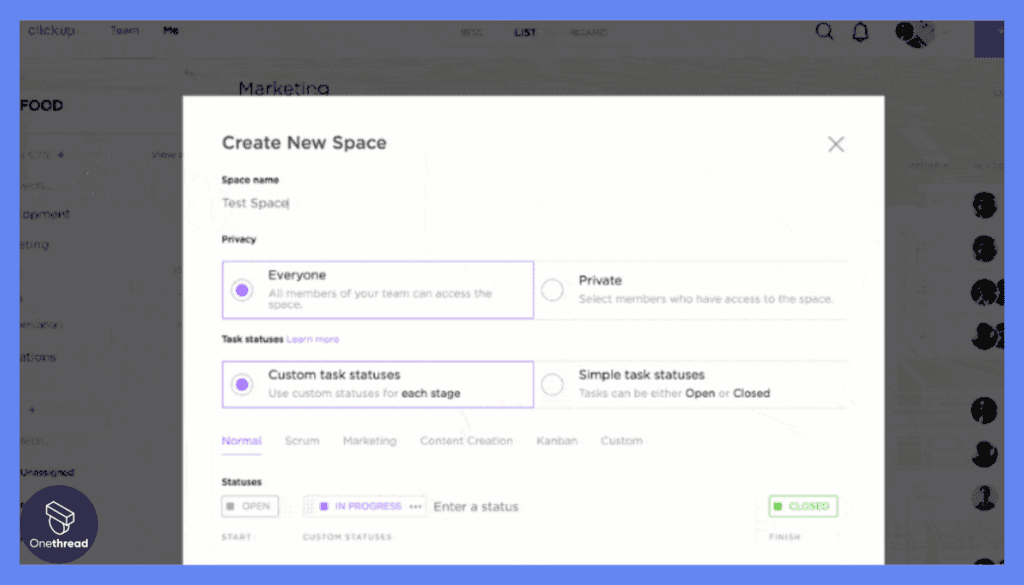
ClickUp allows you to create customizable workspaces to separate and manage different projects or clients. This feature is invaluable for freelancers who handle multiple projects simultaneously.
Time Tracking and Reporting:

Freelancers can track their time and generate detailed reports within ClickUp. This helps in accurate billing and assessing project progress. The reporting feature provides insights into project performance, making it easier to identify areas for improvement.
Integrations and Automations:
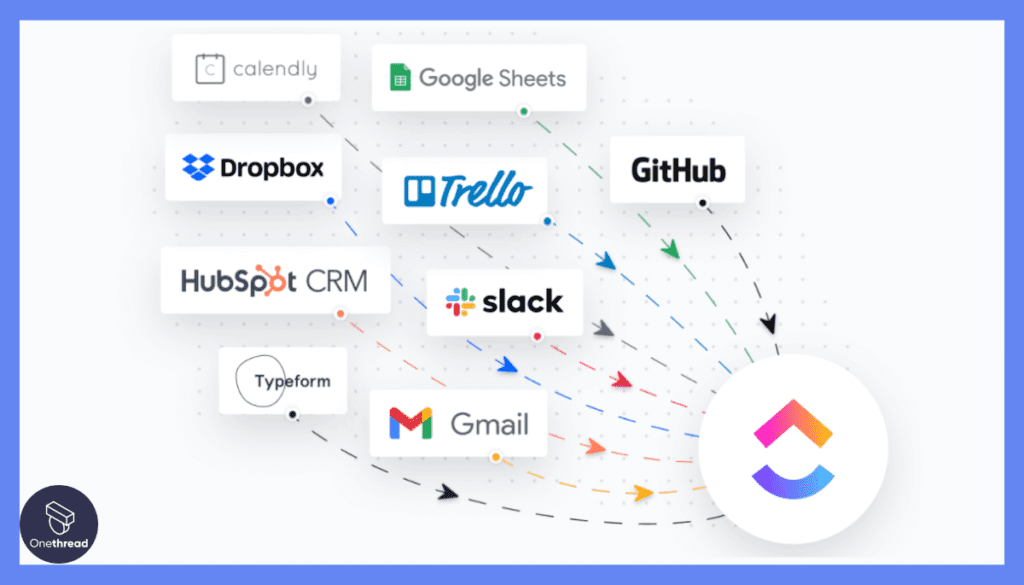
ClickUp integrates seamlessly with various third-party apps and offers automation capabilities. This allows freelancers to streamline their workflows and reduce manual tasks, ultimately saving time and boosting productivity.
Versatile Task Management:

ClickUp offers a versatile task management system, allowing freelancers to create, assign, and organize tasks effortlessly. With customizable task views such as lists, boards, and timelines, you can tailor your workflow to your preferences.
Pros:
- Intuitive and user-friendly interface.
- Excellent customization options.
- Comprehensive free plan available.
- Robust mobile app for on-the-go management.
- Active development and regular updates.
Cons:
- Learning curve for some advanced features.
- Pricing can be steep for larger teams.
- Occasional performance issues during peak usage.
Pricing Plans:

- Free Plan: Basic features for small teams or freelancers.
- Unlimited Plan: $5 per user per month, ideal for growing teams.
- Business Plan: Custom pricing, suitable for larger organizations with advanced needs.
Customer Ratings:
- G2: ClickUp has an impressive rating of 4.7/5 on G2 with users praising its versatility and ease of use.
- Capterra: On Capterra, ClickUp also shines with a rating of 4.6/5, emphasizing its robust feature set.
Review
ClickUp is a versatile project management tool that we’ve been using for a while now. What we love about it is its flexibility – you can customize it to fit your team’s unique workflow. The interface is clean and easy to navigate, making it accessible for everyone.
On the positive side, ClickUp offers a plethora of features, from task management to goal tracking. We appreciate the time tracking feature, which helps us stay on top of our productivity. Collaboration is a breeze with comments and mentions.
However, there are some downsides. ClickUp can feel overwhelming at first, with so many options. It takes a bit of time to get used to. Additionally, the mobile app could use some improvements in terms of responsiveness and speed.
#3. Monday.com

Monday.com is a project management software optimized for Mac systems. It offers a dynamic platform to organize tasks, collaborate with teams, and track project progress. The software features customizable boards and templates to suit various workflows.
Users can easily set deadlines, assign responsibilities, and monitor key performance indicators. Real-time updates keep everyone in sync, promoting effective communication and timely completion of tasks.
Integration with other apps is seamless, adding another layer of convenience. Built for scalability, Monday.com serves both small teams and large organizations, making project management on Mac streamlined and efficient.
Monday.com- Overview
Product Information:
- Company Valuation: $7.51 billion as of September 26, 2023.
- Employee Numbers: 1,064 employees.
Founding Team:
Roy Mann, Founder & CEO at Monday.com. Eran Zinman is the Co-founder.
Features
Customizable Workflows

No two projects are the same. Monday.com lets you customize workflows to fit your needs. You can set task statuses, assign team members, and even set up automation rules. This saves you time and energy in the long run.
Time Tracking

Time is money for freelancers. Monday.com has built-in time tracking. You can see how much time is spent on each task or project. This helps you bill clients more accurately. It also helps you manage your time better.
File Sharing and Collaboration
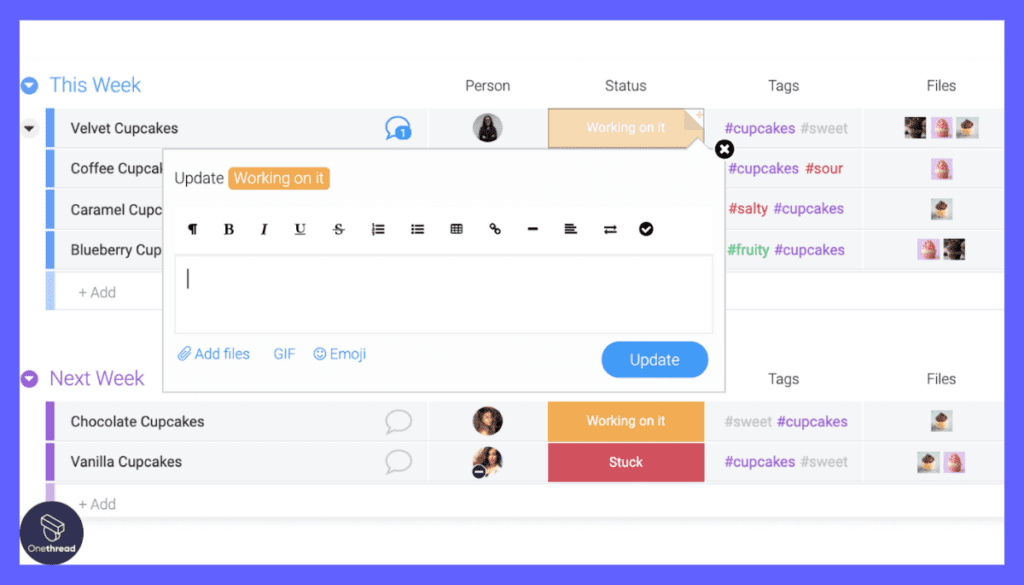
Working with a team? No problem. Monday.com allows file sharing directly in the platform. This means all your essential documents are in one place. You can also comment and discuss tasks within the app. This makes collaboration easier than ever.
Performance Analytics
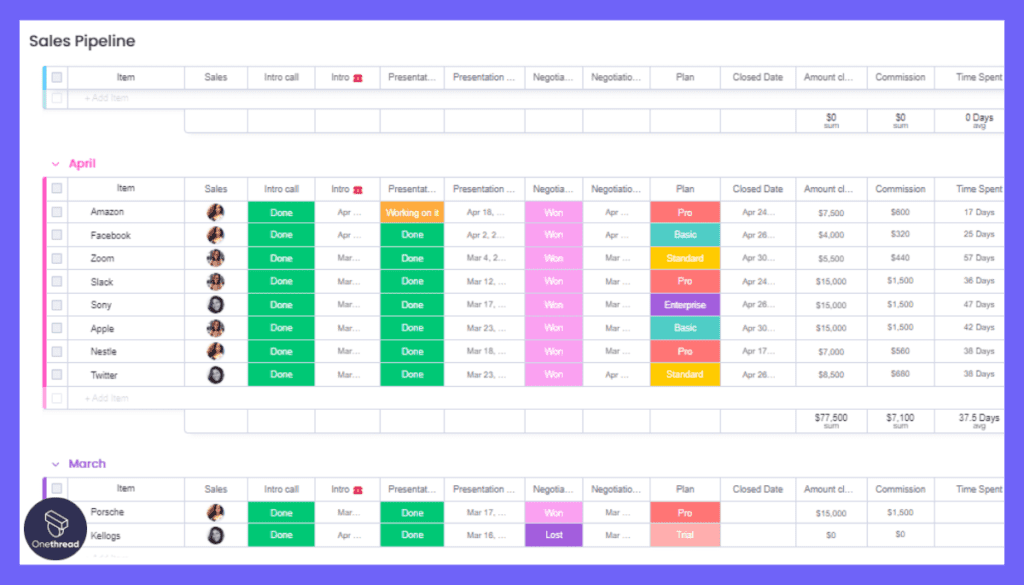
You can’t improve what you can’t measure. Monday.com offers robust analytics. Track project timelines, work performance, and more. This helps you make informed decisions.
Pros and Cons
Pros:
- User-friendly interface for quick navigation
- Highly customizable to fit unique project needs
- Time-tracking features for better time management
- Robust file sharing and collaboration tools
- Detailed analytics to measure performance
Cons:
- May be expensive for solo freelancers
- Some features have a steep learning curve
- Occasional bugs reported by users
Pricing Plans

- Basic Plan: $10/user/month
- Core features, suitable for small projects
- Standard Plan: $12/user/month
- Additional features like time tracking and automation
- Pro Plan: $20/user/month
- Advanced analytics and priority support
Customer Ratings
- G2: 4.3 out of 5
- Capterra: 4.5 out of 5
Review
Our experience with Monday.com has been both positive and somewhat challenging. On the positive side, we appreciate its visually appealing interface and user-friendly approach. It’s a breeze to set up and customize our workflows according to our needs. The visual project boards make tracking tasks a delight, and the automation features help us save time.
However, there are some drawbacks. We found that the pricing can be on the higher side, especially for small teams. Also, while the platform is generally intuitive, it can become complex when handling more extensive projects. Navigating through a substantial number of tasks and boards can sometimes feel overwhelming.
Monday.com is a solid project management tool that has improved our team’s organization. Its visual appeal and customization options are big pluses, but the pricing and complexity may be concerns for some. We’ve found it to be a valuable addition to our workflow, but it’s essential to weigh the pros and cons to see if it suits your team’s needs.
#4. Wrike

Wrike is a project management software engineered for Mac users seeking flexibility and control. It provides an array of tools for task management, resource allocation, and timeline tracking.
With a user-friendly interface, Wrike makes it simple to set up projects, assign roles, and establish deadlines. Its real-time collaboration features allow team members to work together seamlessly, irrespective of their location.
A standout feature is its customizable dashboards, offering at-a-glance insights into project status. Wrike also boasts robust integration capabilities, connecting easily with other popular business tools. It’s a comprehensive solution for managing complex projects efficiently on a Mac. Let’s dive into its features, pros and cons, pricing, and customer ratings.
Wrike – Overview
Product Information:
- Company Valuation: $2.25B
- Employee Numbers: 1,000 employees.
Founding Team:
Wrike was founded in 2006 by Andrew Filev.
Features
Easy-to-Use Dashboard
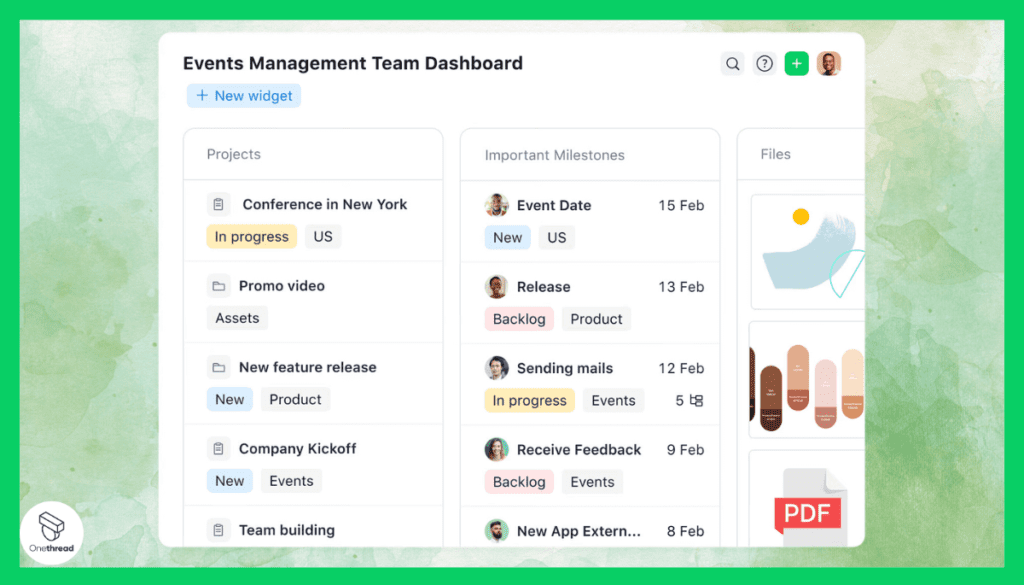
Wrike provides a user-friendly dashboard that allows you to see all your projects at a glance. Tasks, deadlines, and statuses are clearly visible. You can sort projects and tasks by different criteria, making it easier to prioritize. The dashboard is customizable, allowing you to tailor it to fit your workflow needs.
Real-Time Collaboration

Collaborating with clients or other freelancers is a breeze with Wrike. The tool offers real-time updates and communication within the platform. You can assign tasks, share files, and discuss projects all in one place. The real-time feature means you’re always up to date, reducing delays and misunderstandings.
Time and Budget Tracking
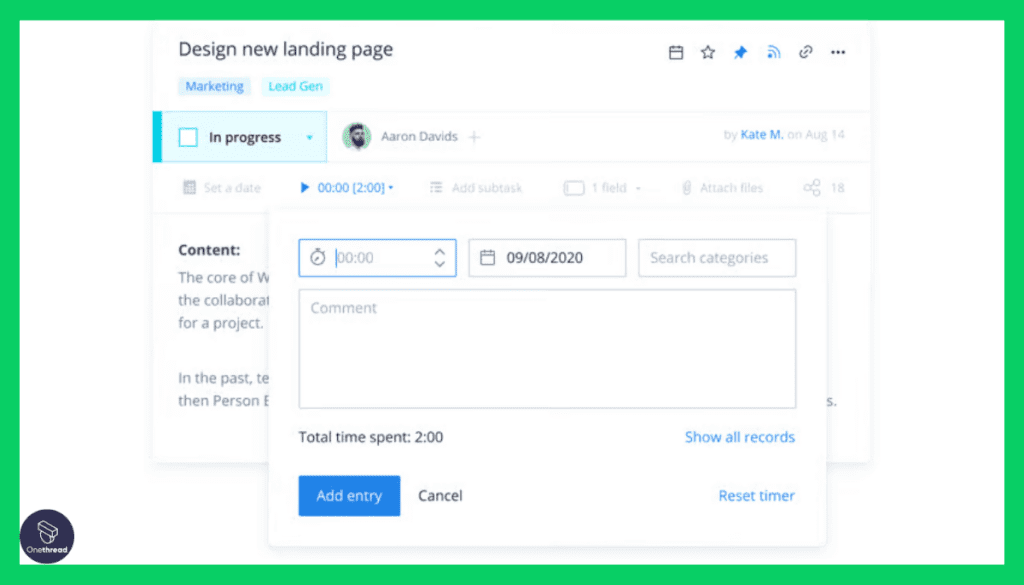
As a freelancer, time is often equal to income. Wrike has a powerful time-tracking feature, letting you monitor how much time you spend on each task. Additionally, the budget tracking feature helps you keep an eye on your financials. These features help ensure you’re not only staying on schedule but also on budget.
Workflow Automation
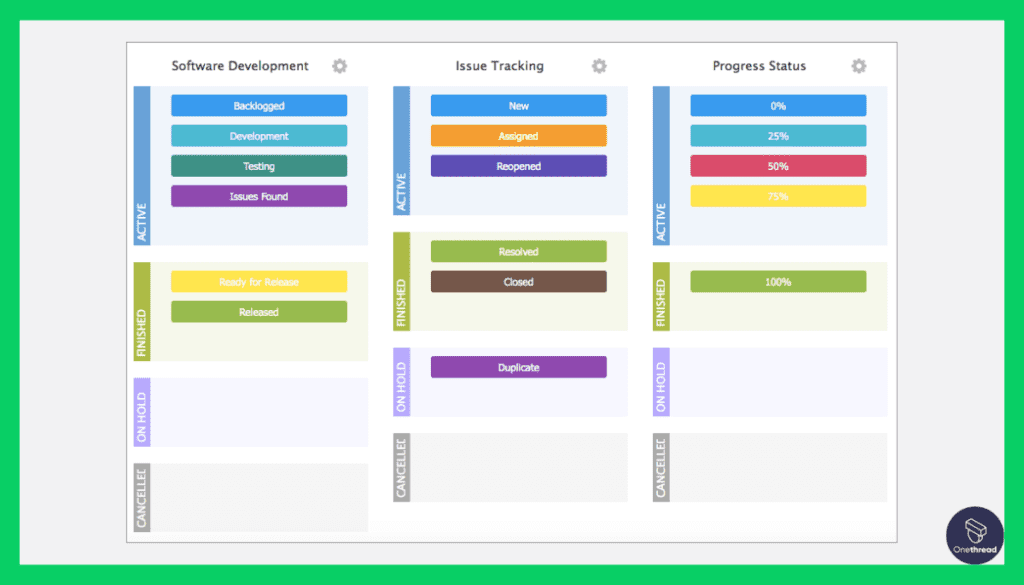
Spend less time on mundane tasks and more time on what really matters. Wrike’s workflow automation feature allows you to set up triggers and actions. For instance, when a task is marked as completed, you can set it to automatically update the project status. This increases efficiency and reduces manual errors.
Pros and Cons
Pros:
- Intuitive dashboard for easy navigation
- Real-time collaboration streamlines communication
- Detailed time and budget tracking
- Advanced reporting for better decision-making
- Workflow automation saves time
Cons:
- Could be overwhelming for new users
- Higher pricing for advanced features
- Some users find mobile app less functional
Pricing Plans

- Free Plan: Limited features, good for trying out the software
- Professional Plan: $9.80/user/month
- Enhanced features like time tracking and full project planning
- Business Plan: $24.80/user/month
- Includes all advanced features and reporting
Customer Ratings
- G2: 4.2 out of 5
- Capterra: 4.1 out of 5
Review
Our journey with Wrike has been a mixed bag of positive and negative experiences. On the plus side, we appreciate its robust project management capabilities. The task tracking and Gantt chart features have greatly improved our project planning and execution. Collaboration is seamless with real-time updates and discussions.
However, there are some downsides. We found that the learning curve can be steep, and it took us a while to fully grasp all the features. Also, the pricing, especially for larger teams, can be quite high, which might not be suitable for smaller businesses.
Wrike has proven to be a powerful tool for managing complex projects. While the learning curve and pricing can be hurdles, its project management features have significantly enhanced our productivity and organization. It’s a valuable asset in our toolkit, but it’s essential to assess your team’s specific needs and budget before diving in.
#5. OmniPlan
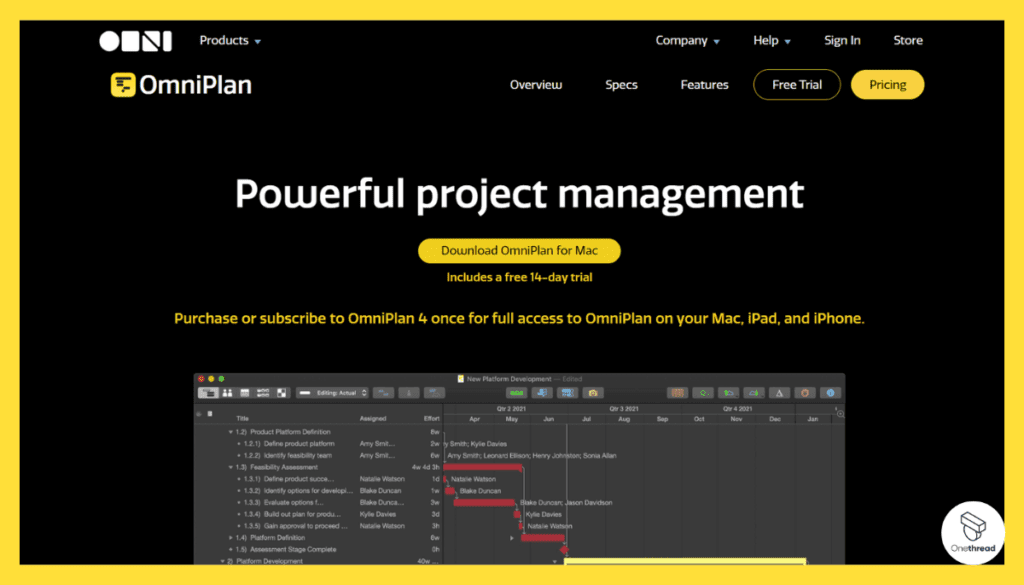
OmniPlan is a project management software specifically designed for Mac users who prioritize detail and precision. It offers advanced planning tools, including Gantt charts, network diagrams, and Monte Carlo simulations for risk analysis.
You can effortlessly manage tasks, allocate resources, and set milestones to keep projects on track. One of its standout features is the auto-scheduling function, which adjusts timelines based on changes or delays. Real-time collaboration enables team members to work together seamlessly.
With OmniPlan, you can also export data and reports in multiple formats, providing versatile options for presenting project updates. It’s a robust solution for complex project planning on Mac. We’ll explore OmniPlan’s features, its pros and cons, pricing plans, and what customers are saying.
OmniPlan- Overview
Product Information:
- Employee Numbers: 79 employees.
Founding Team:
Omniplan was founded by George Harrell and EG Hamilton
Features
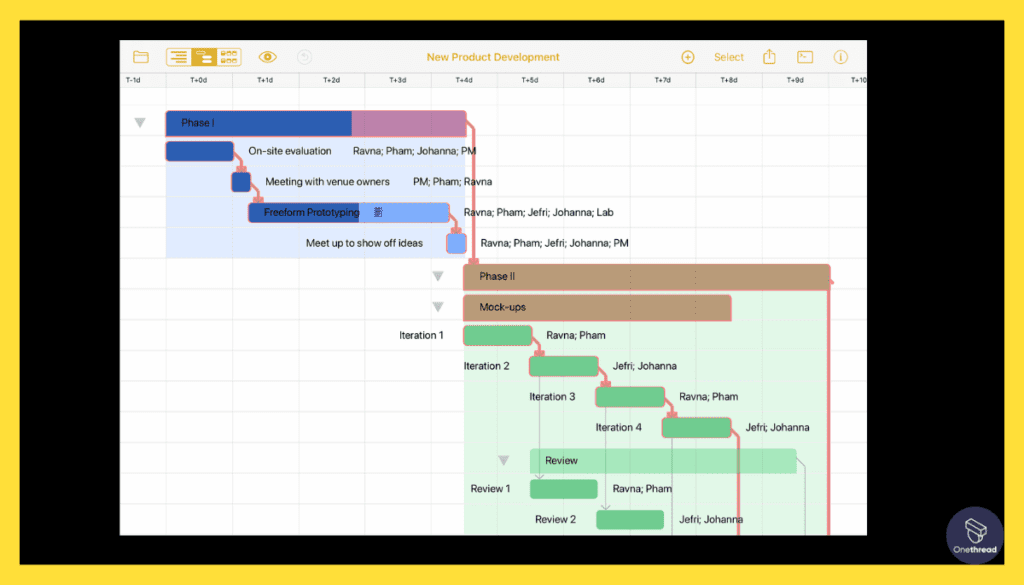
Intuitive Gantt Charts
OmniPlan offers Gantt charts that are incredibly intuitive and easy to use. With these charts, you can visualize your entire project timeline from start to finish. Tasks can be easily dragged and dropped, dependencies set, and milestones marked. The real-time updates ensure that you always know where your project stands. The color-coding options help you quickly identify tasks and their statuses.
Multi-Project Dashboard
When freelancing, you often juggle multiple projects simultaneously. OmniPlan’s multi-project dashboard offers a consolidated view of all your projects. You can see how they overlap, allocate resources, and avoid scheduling conflicts. The dashboard is highly customizable, so you can focus on what’s most relevant for you.
Automatic Leveling
Resource management is a significant part of project planning. OmniPlan’s automatic leveling feature helps you allocate resources efficiently. If you’ve assigned too many tasks to a certain period, the tool will automatically reschedule tasks to avoid overloading. This ensures that you don’t overcommit and that each project gets the attention it needs.
Collaboration Tools
OmniPlan’s collaboration features make it easy to work with teams or clients. You can share project files, communicate changes, and get real-time updates. The tool integrates with popular file-sharing platforms, so you never have to leave the app to access key documents. This streamlines communication and ensures everyone is on the same page.
Monte Carlo Simulation
Planning for uncertainties is part of project management. OmniPlan’s Monte Carlo Simulation lets you run multiple scenarios to predict possible outcomes. This can be highly useful when working on complex projects with various variables. Simulating different scenarios allows you to prepare for uncertainties and make more informed decisions.
Pros and Cons
Pros:
- Intuitive Gantt charts for easy project visualization
- Multi-project dashboard consolidates all your work
- Automatic leveling ensures efficient resource allocation
- Strong collaboration tools for seamless communication
- Monte Carlo Simulation for robust planning
Cons:
- Could be expensive for individual freelancers
- Might have a steep learning curve for some users
- Limited third-party integrations
Pricing Plans
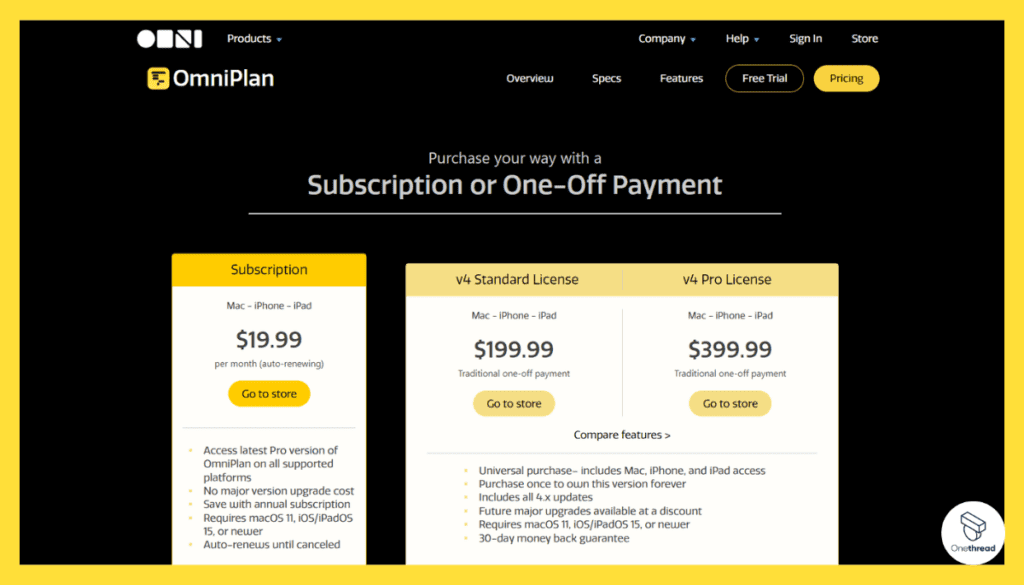
- Standard Version: $199.99 (one-time purchase)
- Includes essential features like Gantt charts and basic collaboration
- Pro Version: $399.99 (one-time purchase)
- Adds advanced features like Monte Carlo Simulation and automatic leveling
Customer Ratings
- G2: 4.0 out of 5
- Capterra: 4.2 out of 5
Review
Our experience with OmniPlan has been a journey of discovering both strengths and weaknesses. On the positive side, we appreciate its robust project planning capabilities. The software creates detailed project schedules and timelines, helping us stay on track. The visual Gantt charts and resource management tools are a big plus for us, enhancing our project organization.
There are some downsides. OmniPlan is Mac-specific, limiting accessibility for team members on other platforms. Additionally, the user interface, while clean and functional, can feel somewhat dated compared to some other project management tools. The pricing can also be higher, especially for smaller teams.OmniPlan is a solid choice for Mac users seeking powerful project planning features. It excels in creating detailed project schedules but may not fit cross-platform teams best. The user interface and pricing might be areas for improvement, but it remains a valuable tool in our project management arsenal.
Getting the Most Out of Project Management Software for Mac
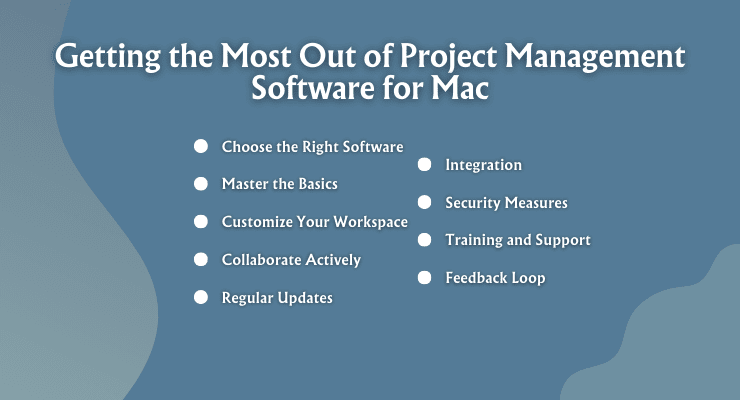
To maximize your productivity and efficiency, it’s crucial to implement best practices when using project management software on your Mac. Here are some essential tips to consider:
- Choose the Right Software: Select project management software that aligns with your team’s needs and preferences.
- Master the Basics: Invest time learning the essential features to navigate the software effectively.
- Customize Your Workspace: Tailor the interface to your workflow, making it more efficient and intuitive.
- Collaborate Actively: Encourage team members to use the software for real-time updates and communication actively.
- Regular Updates: Keep project information current, ensuring accurate tracking and reporting.
- Integration: Integrate other tools and apps to streamline tasks and data sharing.
- Security Measures: Implement robust security practices to protect sensitive project data.
- Training and Support: Provide training and support to team members for better software adoption.
- Feedback Loop: Continuously gather feedback and improve the software’s effectiveness.
By following these best practices, you can harness the full potential of project management software on your Mac and boost your team’s productivity.
Conclusion
Project management software on Mac offers a powerful platform for efficient project planning and execution. By choosing the right software, customizing workflows, and fostering active collaboration, teams can streamline their processes, enhance productivity, and achieve successful project outcomes.
Embracing best practices and staying up-to-date with software updates ensures that Mac users can continue to harness the full potential of these tools in their project management endeavors.
FAQs
How can I ensure data security and privacy when using project management software on Mac?
Ensure the software offers secure data storage, user access controls, and encryption. Follow best practices for password management and software security.
Are there any mobile apps available for project management software on Mac for on-the-go access?
Yes, most project management tools offer mobile apps for iOS, allowing you to manage your projects on your iPhone or iPad.
Can I integrate project management software on Mac with other tools like calendars and communication apps?
Yes, integration options are often available to connect project management software with calendars, email, and communication tools for enhanced productivity.
How do I train my team to effectively use project management software on Mac?
Offer training sessions, create user guides, and provide ongoing support to help your team become proficient with the software.