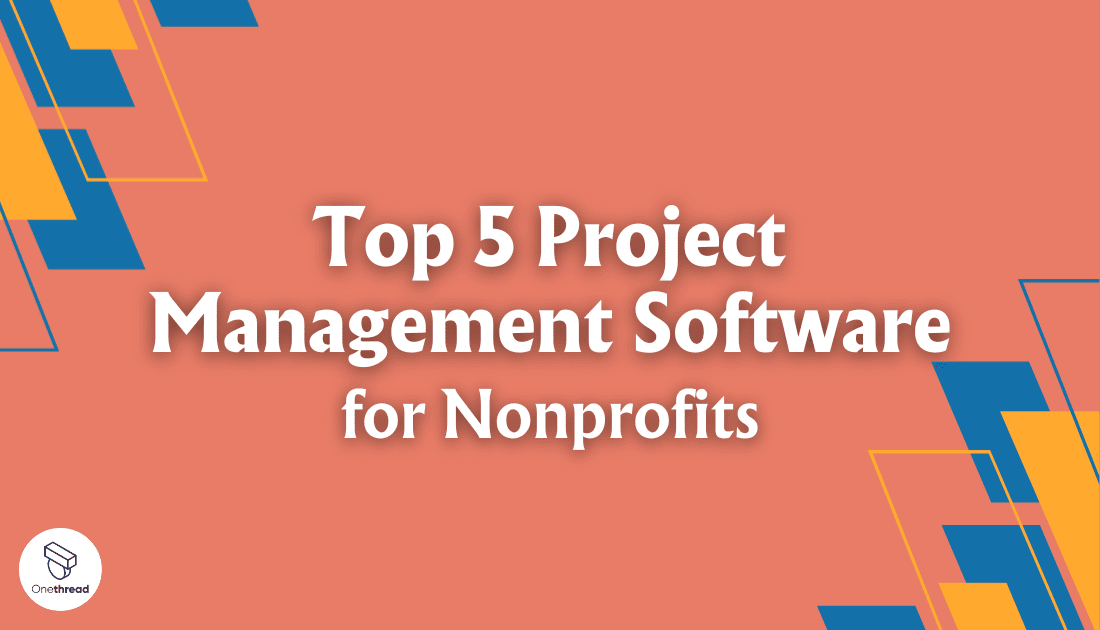As per the Project Management Institute, just 16% of nonprofit projects finish on schedule. Meanwhile, 53% of projects exceed their budgets and finish behind schedule, while 31% of projects are canceled entirely.
Managing projects efficiently is essential for nonprofits to maximize their impact and make the most of limited resources.
In today’s fast-paced world, the right project management software can be a game-changer for these organizations, helping them stay organized, collaborate seamlessly, and achieve their goals.
In this article, we’ll explore the top project management software options specifically designed to meet the unique needs of nonprofit organizations.
Whether you’re a small community-based nonprofit or a larger international charity, we’ve got you covered. Let’s dive in.
Quick List of 5 Project Management Software for Nonprofits
- Onethread: A user-friendly project management tool with task tracking and collaboration features, ideal for nonprofits of all sizes.
- Trello: Visual and intuitive, Trello is great for small nonprofits looking for a simple way to manage projects and tasks.
- Nifty: Versatile and customizable, Monday.com offers nonprofit teams a visual project management platform to streamline their work.
- ClickUp: A comprehensive solution with task management, goal tracking, and reporting capabilities, suitable for nonprofits with complex project needs.
- Slack: A robust project management software with automation and reporting tools designed to boost efficiency in nonprofit organizations.
Our reviewers evaluate software independently. Clicks may earn a commission, which supports testing. Learn how we stay transparent & our review methodology
Comparison Chart Of Project Management Software for Nonprofits
Tool Name | Volunteer Coordination | Fundraising Campaign Tracking | Document Sharing | Budget & Expense Tracking |
 | Threaded Task management | Custom Workflow Stages | File Create, Edit, Attachments in Threads | No native financial tracking |
 | Cards for Volunteer Tasks | Lists for Campaign Stages | Trello Attachments | Power-Up for Budget Management |
 | No native feature | Milestones & Task Lists | Docs & Files Section | Financial Overviews |
 | Task Assignees | Goals & OKRs | Doc Views | Custom Fields for Budgets |
 | User Groups for Volunteers | No native feature | File Sharing in Channels | No native feature |
What is Project Management Software for Nonprofits?
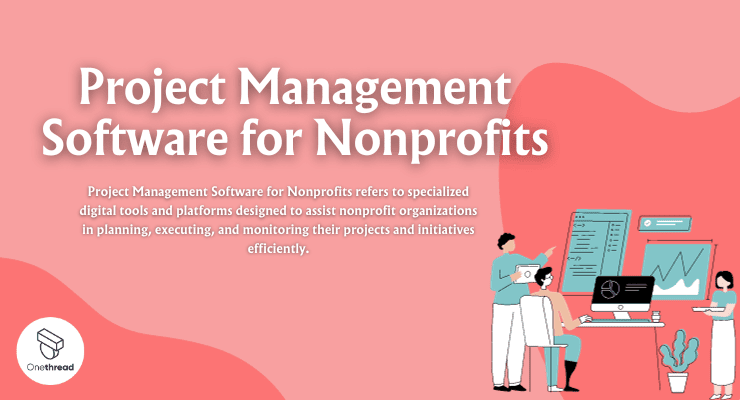
Project Management Software for Nonprofits refers to specialized digital tools and platforms designed to assist nonprofit organizations in planning, executing, and monitoring their projects and initiatives efficiently.
By integrating features like nonprofit CRM software or a donor management system, these tools not only streamline project tracking but also help organizations build better relationships with your donors. For instance, tools like Donorbox’s nonprofit CRM enhance donor interaction and fundraising efforts by providing a centralized platform for managing donor data and communications.
When considering tools to enhance donor interaction and fundraising effectiveness, it’s beneficial to explore nonprofit CRM tools. These systems streamline data management and foster deeper donor relationships, vital for growing support and achieving organizational objectives.
These software solutions are tailored to meet the unique needs and challenges nonprofits face, such as limited budgets, diverse teams, and a focus on social impact.
They typically offer features like task assignment, project tracking, collaboration tools, and reporting capabilities. These software solutions help nonprofits deliver on their promises and make a positive difference in their communities and the world at large.
Why Project Management Software for Nonprofits Is Important to Your Business?
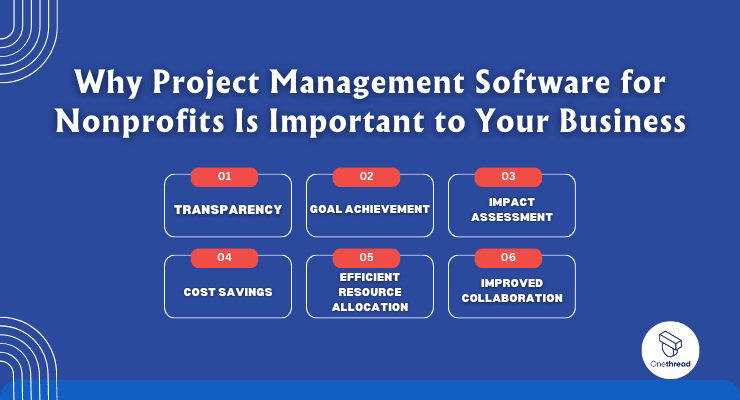
Project Management Software for Nonprofits is vital for organizations dedicated to positively impacting society. Here are key reasons why it’s essential:
- Transparency: Nonprofits can maintain transparency in their projects, building trust with donors and stakeholders.
- Goal Achievement: It assists in setting and tracking goals, ensuring that nonprofits meet their objectives and make a tangible difference.
- Impact Assessment: With detailed reporting, nonprofits can showcase their impact, attracting more support and funding.
- Cost Savings: By reducing administrative overhead, project management software allows nonprofits to allocate more funds to their core missions.
- Efficient Resource Allocation: It helps nonprofits optimize their limited resources, ensuring that every dollar and volunteer hour is used effectively.
- Improved Collaboration: Such software fosters better teamwork, enabling staff and volunteers to work together seamlessly, despite staying in different locations.
These tools empower nonprofits to do more good, efficiently manage their operations, and demonstrate their commitment to their causes, ultimately driving growth and success in the nonprofit sector.
Key Features to Consider in Project Management Software for Nonprofits
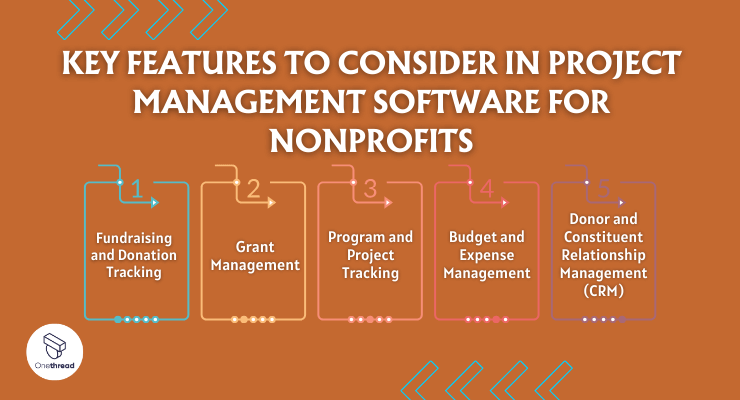
To make an informed choice, it’s essential to consider specific features that align with nonprofit needs. Here, we’ll explore key features to look for when choosing Project Management Software for Nonprofits.
Fundraising and Donation Tracking:
Effective project management software for nonprofits should include features to track fundraising campaigns and donations. It helps you monitor progress toward your fundraising goals, manage donor relationships, and ensure compliance with financial regulations.
Grant Management:
Nonprofits often rely on grants to fund their projects. Choose software that helps you manage the entire grant lifecycle, from identifying opportunities and submitting proposals to tracking grant funds and reporting on their usage.
Program and Project Tracking:
Efficient program and project management are essential for nonprofits. Seek software that allows you to break down projects into tasks, set deadlines, assign responsibilities, and monitor progress. This feature ensures your programs stay on track and meet their objectives.
Budget and Expense Management:
Transparent financial management is crucial for nonprofits. Ensure your software enables you to create budgets, track expenses, and generate financial reports, helping you maintain fiscal responsibility and accountability.
Donor and Constituent Relationship Management (CRM):
A CRM feature helps nonprofits manage relationships with donors and constituents. It should store essential information, track interactions, and provide insights to effectively tailor your communication and engagement strategies.
Top 5 Project Management Software for Nonprofits
To help you excel in your mission, here are the top 5 Project Management Software for Nonprofits that can streamline your operations and maximize your impact.
#1. Onethread

Onethread is a project management software designed for nonprofits. It simplifies tasks, streamlines communication, and boosts productivity. With an easy-to-use interface, teams can focus on what matters: making an impact. Onethread offers features like task assignments, progress tracking, and budget management.
Onethread was not built to meet the unique needs of nonprofits only, but its toolkit helps them manage volunteers and resources efficiently because it is robust. No tech skills? No problem. Onethread is user-friendly, requiring minimal training. Make your mission possible with Onethread.
Try Onethread
Experience Onethread full potential, with all its features unlocked. Sign up now to start your 14-day free trial!
Overview and key features
Here are the key features of Onethread that make it a great choice for Nonprofits:
Create Projects
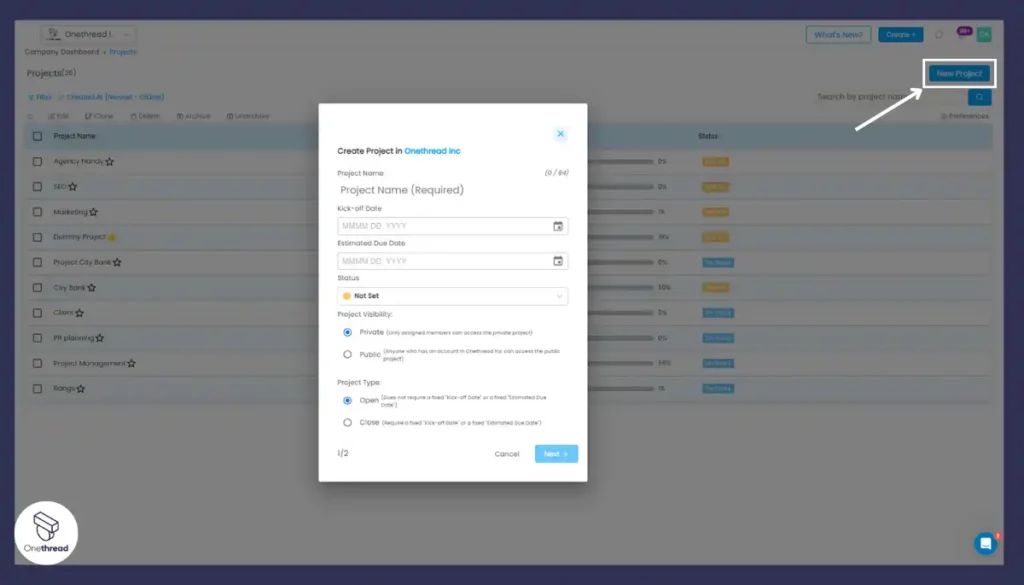
This feature allows you to initiate new projects, which is crucial for nonprofits that often run multiple campaigns or initiatives simultaneously. Being able to segment these into distinct projects helps in better resource allocation, tracking, and reporting. It’s especially useful for grant-based projects that require meticulous documentation.
Employee Directory
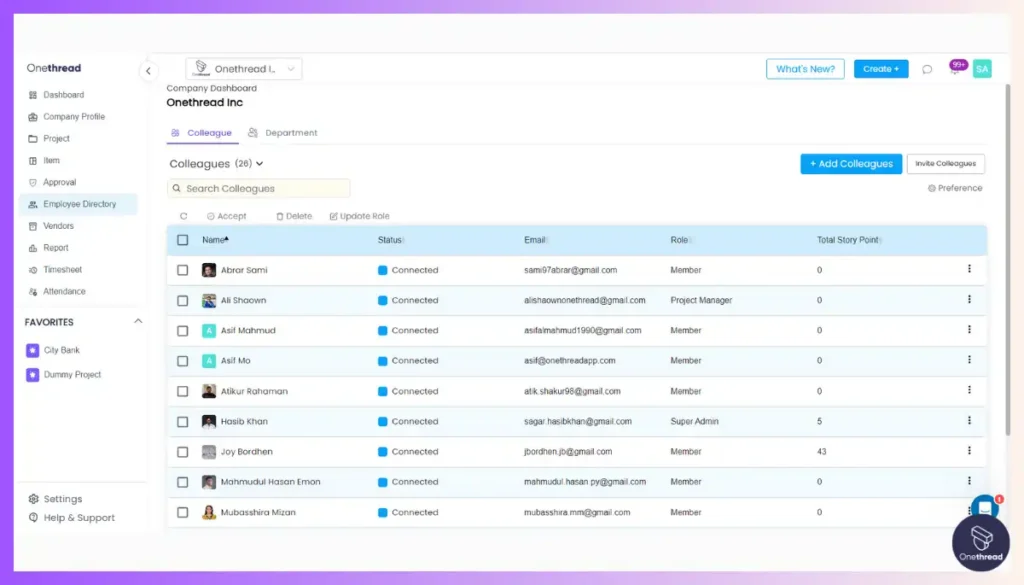
An employee directory is more than just a list of names for nonprofits. It can serve as a central hub for managing both volunteers and full-time staff. Knowing who is involved in what capacity is essential for effective communication and task delegation. This is particularly important for nonprofits that may have a rotating roster of volunteers.
Timesheet and Reports

For nonprofits, accountability is key, especially when reporting to donors or grant organizations. The Timesheet and Reports feature allows for detailed tracking of how time and resources are spent. This can be invaluable for grant reporting, measuring the impact, and for internal reviews to improve efficiency.
Add Teammates
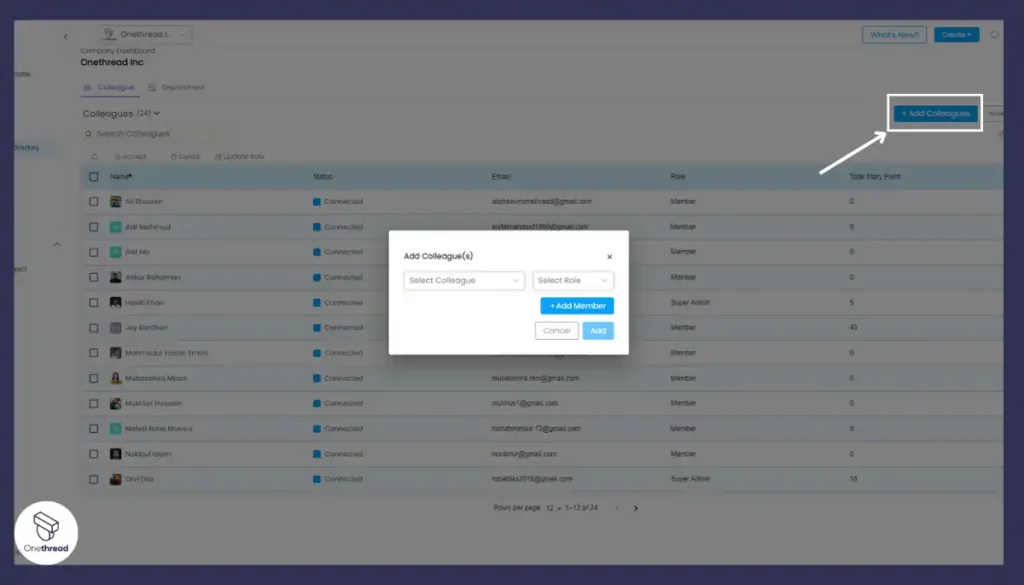
Nonprofits often rely on volunteers who may come and go. The ‘Add Teammates’ feature allows for quick onboarding, making it easier to bring volunteers up to speed. This is crucial for maintaining momentum in campaigns or projects, especially those that are time-sensitive or require a large workforce.
Vendor Management
Nonprofits frequently collaborate with external vendors for events, fundraising activities, or services. The Vendor Management feature allows for streamlined communication and task delegation with these third parties. For nonprofits operating on tight budgets, effective vendor management can result in cost savings and more successful collaborations.
Each of these features aligns well with the typical needs and operational challenges of a nonprofit organization.
Pricing plans and options

Here’s an overview of the pricing plans and options for OneThread:
- Free Plan: $0
- Basic Features
- Growth Plan: $3.60/user/month
- Advanced Features
- Scale Plan: $6/user/month
- Premium Features
Try Onethread
Experience Onethread full potential, with all its features unlocked. Sign up now to start your 14-day free trial!
#2.Trello

Trello is a versatile project management tool ideal for nonprofits. It offers an intuitive, card-based interface that makes organizing tasks and projects a breeze. Teams can create boards, lists, and cards to manage everything from fundraising campaigns to volunteer coordination.
Real-time updates and collaboration features keep everyone on the same page. With Trello, nonprofits can focus more on their mission and less on the logistics. Customizable and scalable, it suits organizations of all sizes.
Trello takes the complexity out of project management, providing a straightforward way to stay organized.It’s simple, intuitive, and flexible. Here, we explore why it’s the best project management software for nonprofits.
Trello – Overview
- Company Valuation: $425 Million.
- Employee Numbers: 873
Founding Team:
Joel Spolsky & Michael Pryor are the founders of Trello.
Features
Collaboration Made Easy

Trello shines in teamwork. Team members can comment, upload files, and set due dates directly on cards. Notifications ensure everyone is on the same page. It’s a centralized place for all team interactions.
Customization with Power-Ups
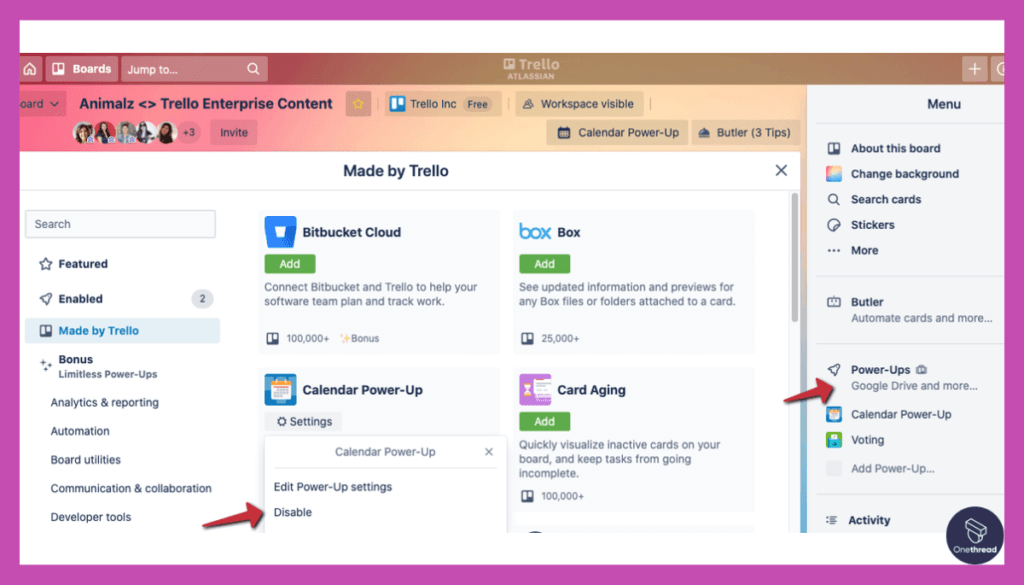
Trello is not a one-size-fits-all tool. With Power-Ups, you can add functionalities like calendars and third-party integrations. This means you can customize Trello to fit the unique needs of your nonprofit organization.
Mobile Accessibility
With Trello, you can access your boards anywhere. Trello’s mobile app is robust and offers almost all the features of the desktop version. This is key for nonprofits with team members working remotely or on-the-go.
Secure and Reliable
Security is crucial. Trello provides strong encryption and data protection measures. This ensures that sensitive information stays confidential, providing peace of mind for your nonprofit team.
Pros & Cons
Pros:
- Easy-to-use
- Robust collaboration features
- Highly customizable
- Mobile-friendly
- Secure
Cons:
- Limited features in free version
- Can get expensive with add-ons
- Might require training for advanced features
Pricing Plans

- Free Plan: Basic features, unlimited cards
- Business Class: $10/user/month, advanced integrations
- Enterprise: Custom pricing, high-level security and support
Customer Ratings
- G2: 4.3 out of 5
- Capterra: 4.5 out of 5
Review
We’ve been using Trello for project management and team collaboration. Overall, we’re impressed. The interface is user-friendly. Drag-and-drop cards make life easy. The boards are visually appealing, helping us see the big picture.
However, we’ve hit some snags. The free version limits key features. You get basic boards but advanced automation is behind a paywall. Sometimes, it’s overwhelming. Too many boards and cards can lead to a cluttered workspace. It’s hard to keep track.
Another downside is mobile responsiveness. The app’s good but not great. Some features are less accessible on mobile.
Yet, Trello’s integration with other tools is a win. It connects smoothly with Slack, Google Drive, and more. This saves us time and keeps workflows streamlined.
Trello’s worth it for small to medium projects. For larger, more complex needs, you might hit limitations.
#3. Nifty
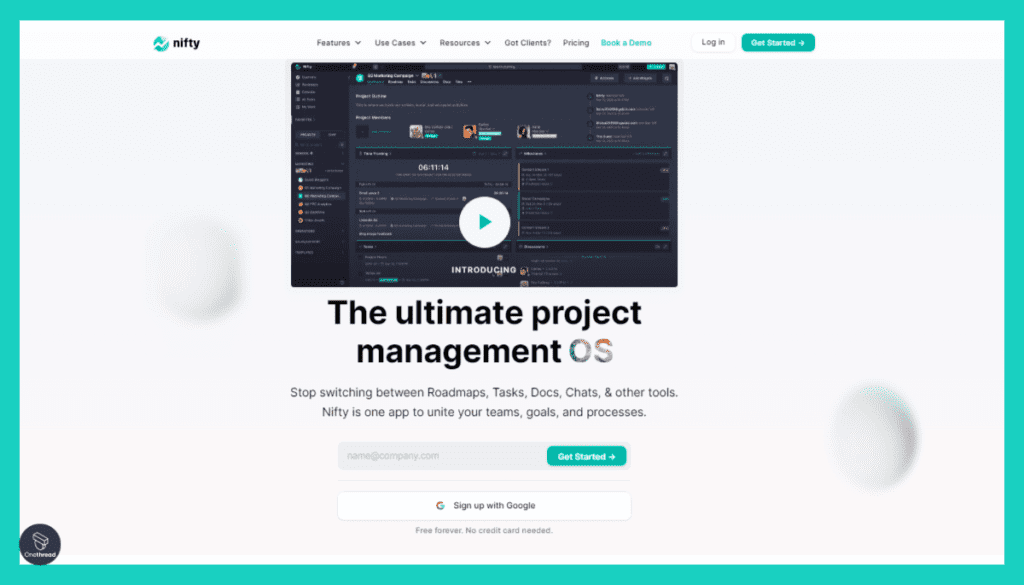
Nifty is a project management software tailored for the unique needs of nonprofits. It offers a centralized platform for planning, tracking, and executing projects. From volunteer management to fundraising initiatives, Nifty makes it easy to align team goals and activities.
Its intuitive dashboard provides a snapshot of ongoing tasks, deadlines, and performance metrics.
Features like document sharing, team chat, and time tracking simplify collaboration. Built to be user-friendly, Nifty allows nonprofits to spend less time managing work and more time driving their mission forward. Nifty is a one-stop solution for efficient, effective project management.
Nifty – Overview
- Employee Numbers: 477 employees
Founding Team:
- Shiv Kapoor:
- Position: Founder and former CEO.
Features
Intuitive Dashboard
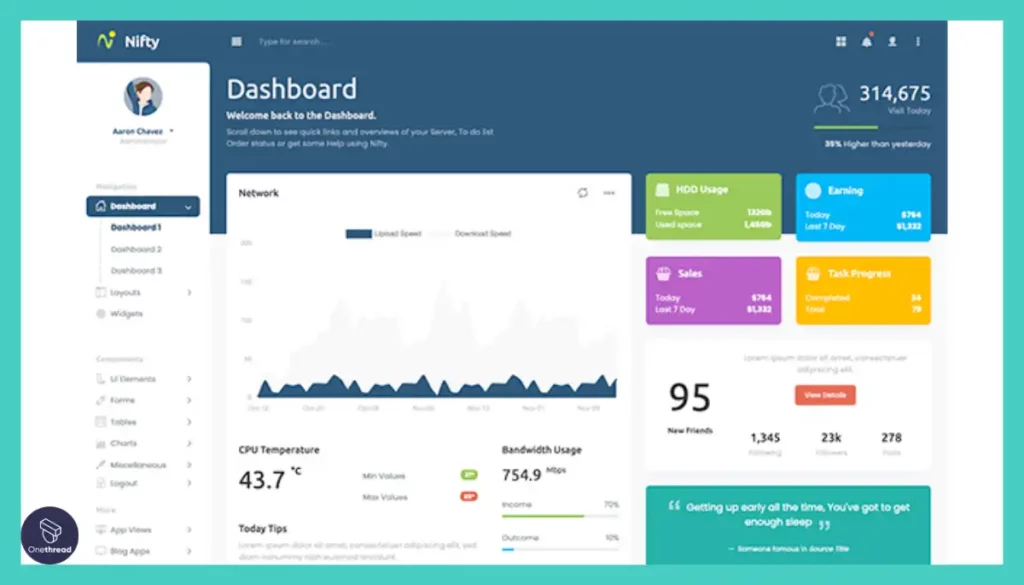
Nifty’s dashboard is remarkably intuitive. It offers a consolidated view of all your projects, tasks, and deadlines. With this feature, nonprofits can easily keep track of their ongoing activities. The dashboard is also customizable, allowing you to focus on what matters most for your organization.
Milestone Tracking
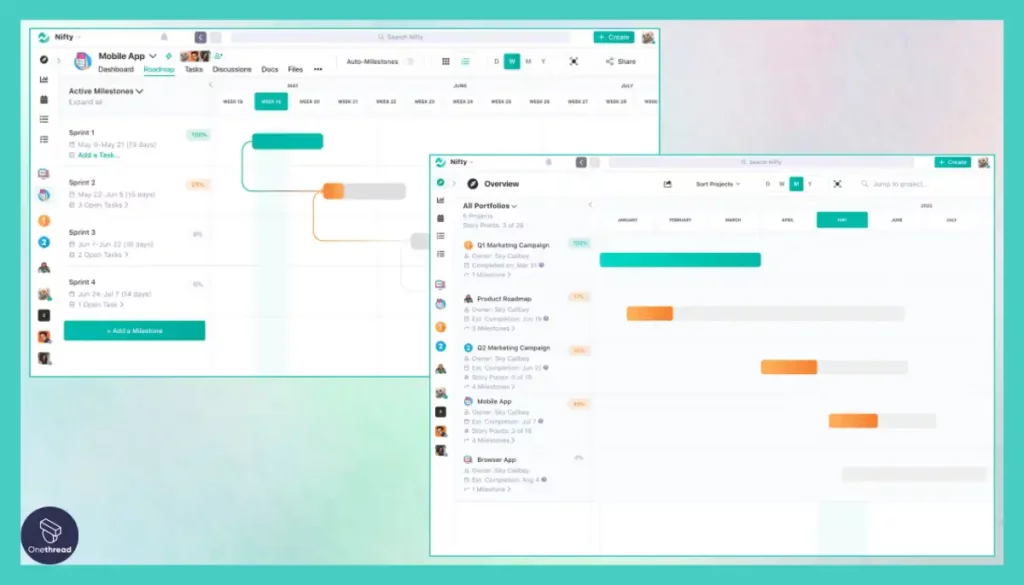
Milestones are crucial for any project, and Nifty has a built-in milestone tracking feature. You can set goals, allocate resources, and monitor progress in real-time. This feature is especially useful for nonprofits that rely on timely completion of initiatives to secure future funding.
Dynamic Task Management
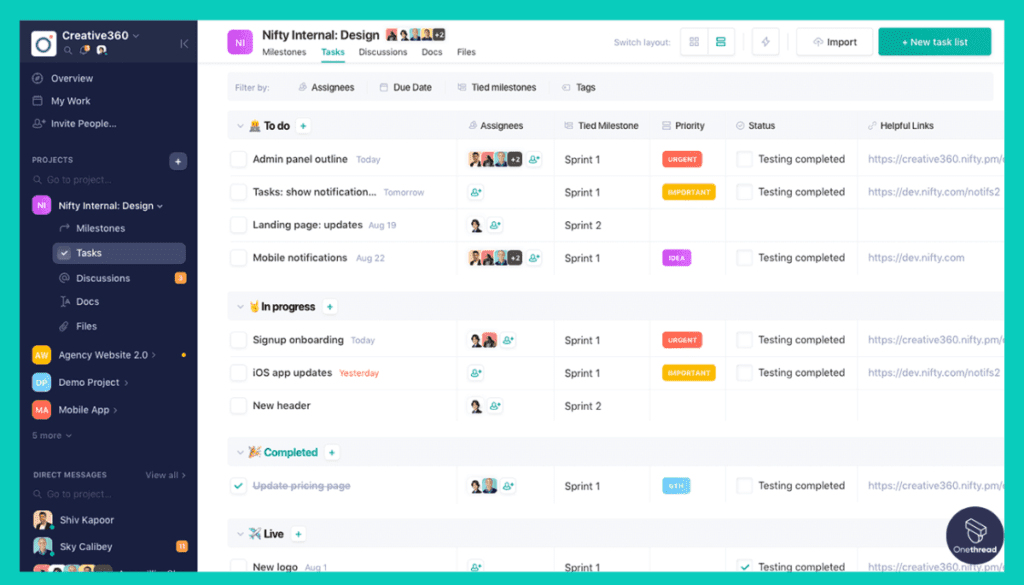
Task management is essential, and Nifty does it well. The software lets you assign tasks, add priorities, and update statuses. Notifications keep everyone in the loop. For nonprofits, this dynamic task management ensures that everyone is focused on the organization’s objectives.
Team Collaboration and Communication
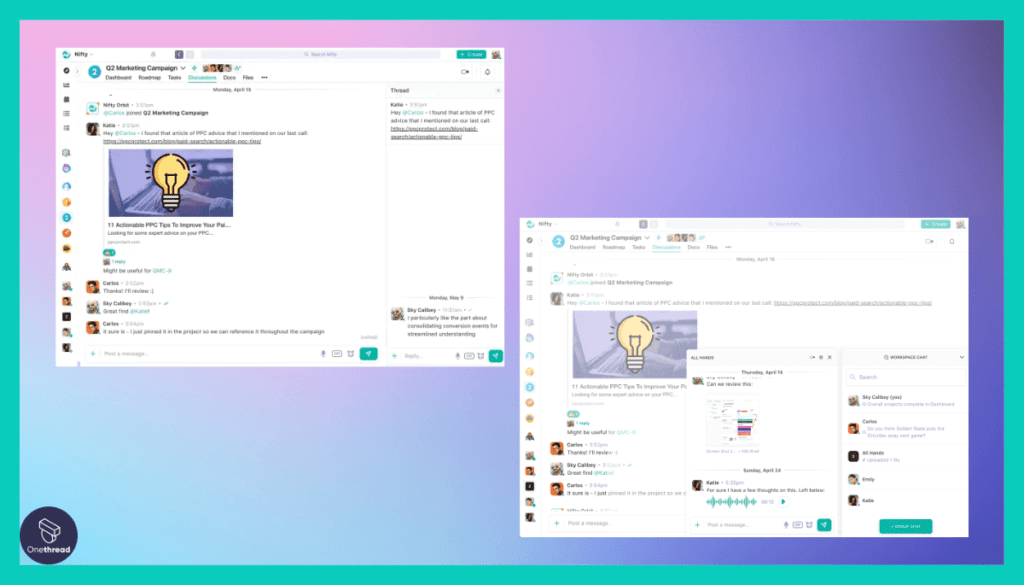
Nifty includes chat and video conferencing functionalities within the platform. This eliminates the need for third-party communication apps. All your discussions are centralized, making it easier for team members to collaborate efficiently.
Document Storage and Sharing
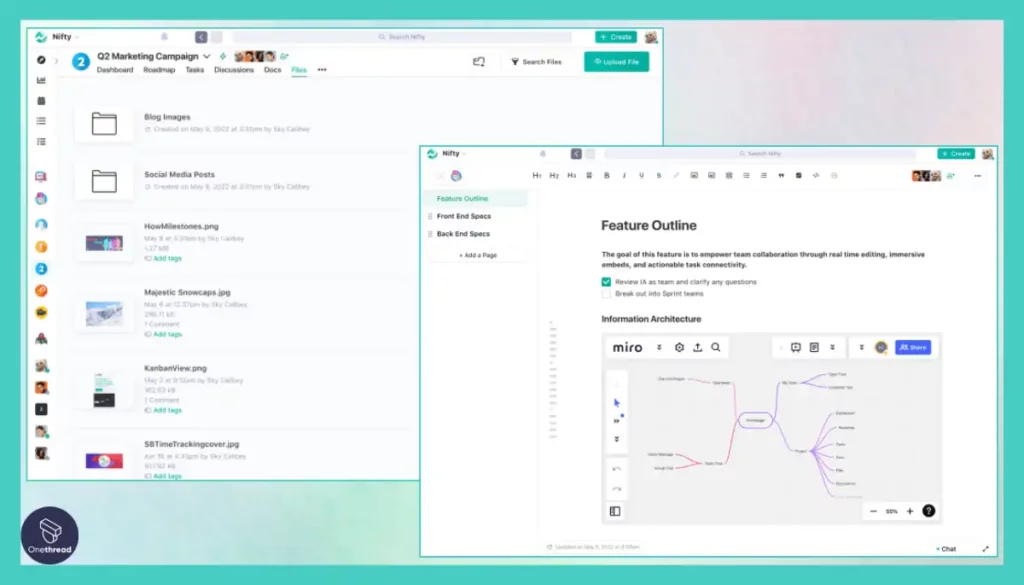
Nonprofits often need to handle a lot of documents. Nifty provides secure storage options for all your essential files. You can upload, share, and even edit documents directly within the platform. This enhances data security and ensures easy access to necessary resources.
Pros & Cons
Pros:
- User-friendly interface
- Robust milestone tracking
- Comprehensive task management
- Integrated team communication
- Secure document storage
Cons:
- Higher learning curve for advanced features
- Limited customization options
- Pricier for small nonprofits
Pricing Plans
- Free Plan: Basic features, limited users
- Pro Plan: $39/month, advanced task management
- Enterprise Plan: Custom pricing, complete feature set
Customer Ratings
- G2: 4.4 out of 5
- Capterra: 4.6 out of 5
Review
We’ve been using Nifty for a while now, and there’s a lot to like. The user interface is clean and intuitive, making onboarding a breeze. We especially enjoy the milestone tracking; it’s made our project timelines clearer and more manageable. The built-in chat is another bonus. No need to switch between different apps for communication; it’s all in one place.
However, Nifty isn’t perfect. The calendar function needs work. It’s not as robust as other dedicated calendar apps, making scheduling a bit of a hassle. Also, we’ve experienced some glitches when multiple team members try to update a project status simultaneously. It’s a bit frustrating and can disrupt workflow.
And don’t get us started on the limited storage in the basic plan. We hit that cap pretty quickly.
Overall, Nifty offers solid project management features but has room for improvement. It’s great for small teams but may show its limits as you scale up.
#4. ClickUp

ClickUp is a powerful project management software that stands out with its client portals feature. With a user-friendly interface and robust tools, ClickUp streamlines project planning, tracking, and collaboration.
It’s trusted by teams worldwide for its versatility. ClickUp allows you to create dedicated client portals, making communication and file sharing seamless. Clients can access project updates, files, and messages in one place, enhancing transparency and client satisfaction.
ClickUp offers customizable task management, time tracking, and integrations with popular tools. It’s a comprehensive solution for businesses of all sizes, ensuring projects stay on track and clients stay in the loop. we’ll explore why ClickUp is the best project management software for nonprofits.
ClickUp – Overview
- Company Valuation: $4 billion.
- Employee Numbers: 1,000 employees.
Founding Team:
Zeb Evans is the Founder and CEO at ClickUp
Features
Versatile Workspaces
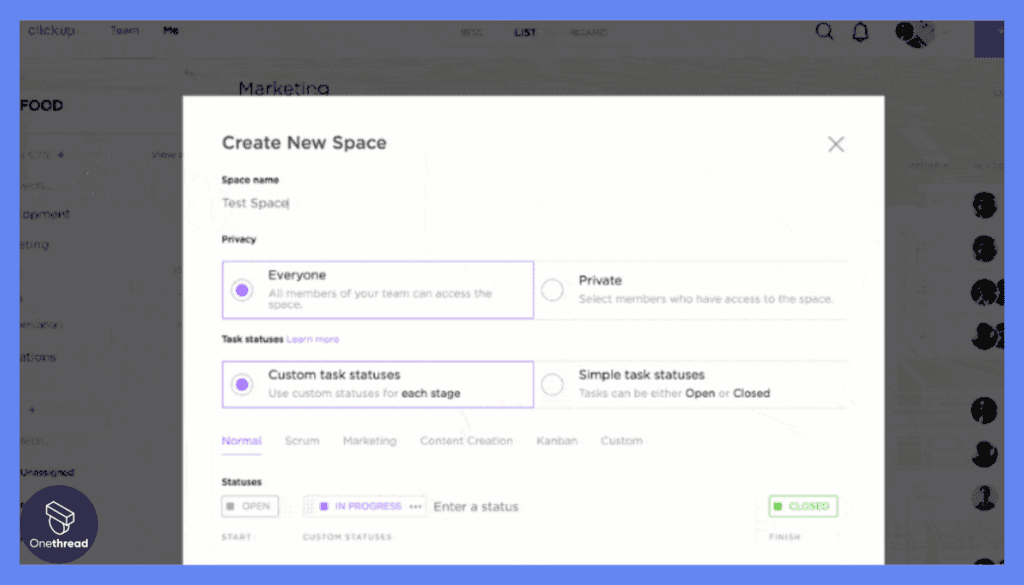
ClickUp offers versatile workspaces that you can tailor to your nonprofit’s needs. You can create different spaces for each project or department. The tool allows you to customize the fields and workflows, which is crucial for nonprofits that handle a variety of initiatives.
Time Tracking

Time is a scarce resource for nonprofits. ClickUp’s time tracking feature helps you manage it wisely. You can track how much time is spent on specific tasks or projects. This is crucial for accountability and for understanding where your efforts are going.
Goal Setting and OKRs
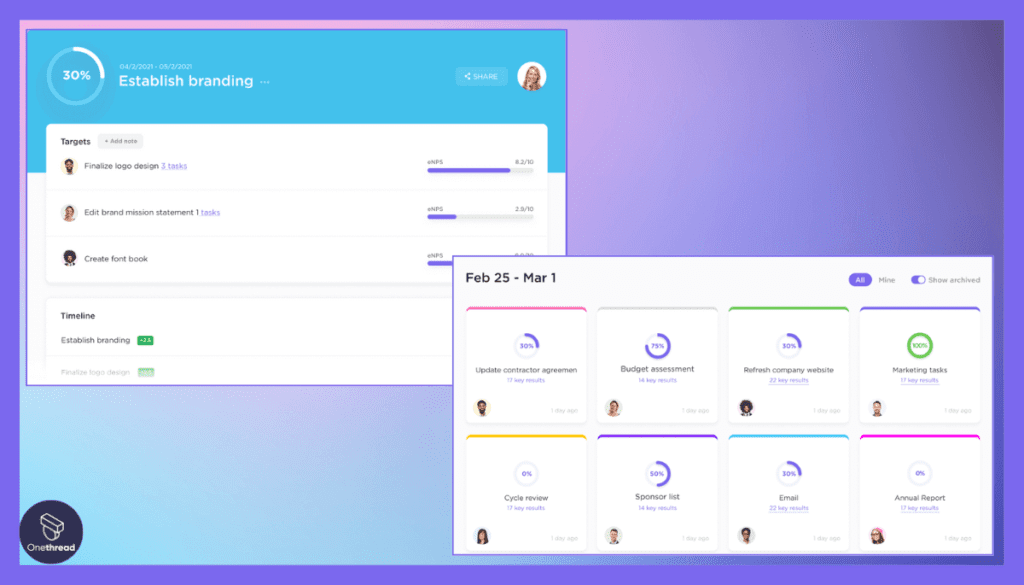
Objectives and Key Results (OKRs) are vital for project success. ClickUp lets you set, track, and measure goals within the platform. This keeps your nonprofit team aligned and focused on what’s essential. You can also create dashboards to visualize progress, which is helpful for stakeholders and team members alike.
Task Dependencies
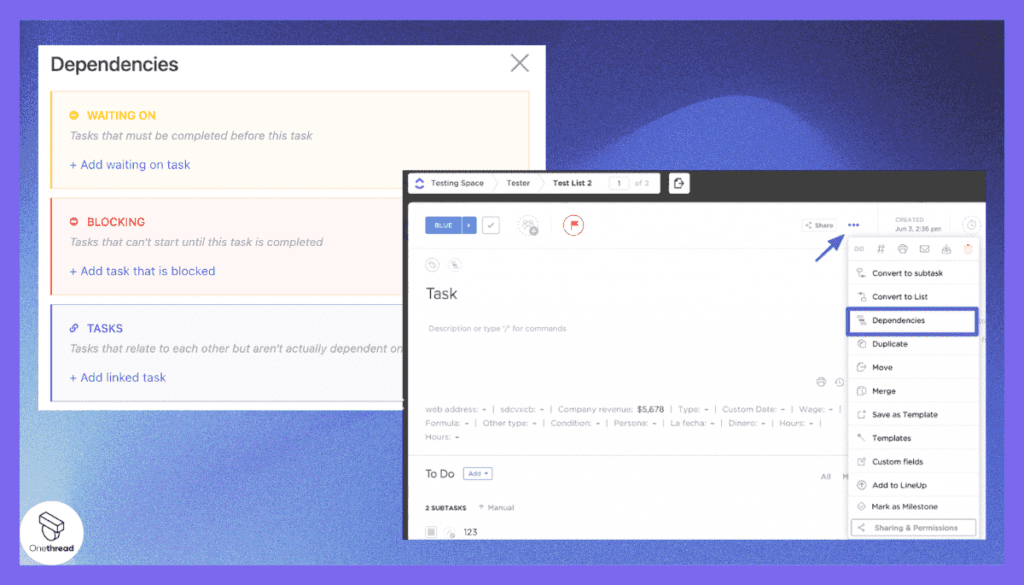
In any project, some tasks depend on others. ClickUp allows you to set task dependencies easily. This ensures that your workflow is logical and that everyone understands what needs to be done next. It’s a feature that makes complex projects manageable, a must for busy nonprofit organizations.
Integrated Communication

Communication is crucial for team collaboration. ClickUp integrates chats, docs, and comments right into the platform. This centralized communication system helps eliminate the need for third-party apps and keeps everyone on the same page.
Pros & Cons
Pros:
- Highly customizable
- Built-in time tracking
- Comprehensive goal setting
- Task dependencies for streamlined workflow
- Integrated communication tools
Cons:
- Can be overwhelming due to numerous features
- Slight learning curve for beginners
- Premium features can become expensive
Pricing Plans

- Free Forever: Basic features, unlimited tasks
- Unlimited Plan: $5/user/month, advanced features
- Business Plan: $9/user/month, additional functionalities
- Enterprise: Custom pricing, full feature set
Customer Ratings
- G2: 4.7 out of 5
- Capterra: 4.8 out of 5
Review
ClickUp is a versatile productivity tool that offers a wide range of features. We appreciate its user-friendly interface, making it easy for teams to collaborate and manage tasks efficiently. The customizable dashboards allow us to tailor our workspace to our specific needs, which is a big plus.
One of ClickUp’s strong points is its flexibility. We can switch between different views like List, Board, or Calendar effortlessly, depending on our project’s requirements. The ability to set priorities, due dates, and dependencies keeps us organized and on track.
However, it’s not without its drawbacks. ClickUp can feel overwhelming initially, especially for new users. The sheer number of features and options can be intimidating, and it may take some time to get the hang of it. Additionally, the pricing tiers can become costly as our team grows.
#5. Slack
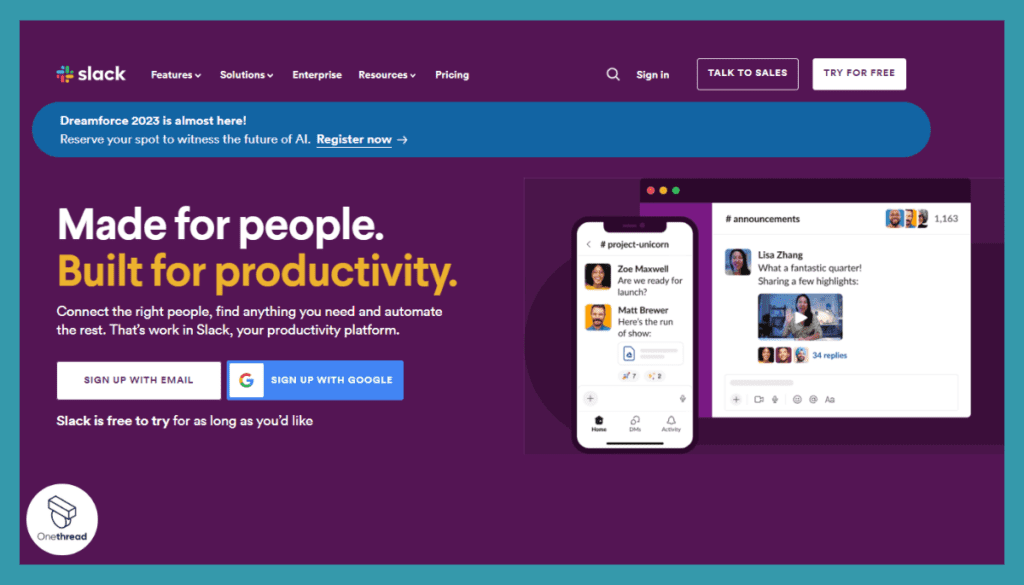
Slack, a widely recognized communication platform, offers effective project management capabilities with its channels and integrations. While not primarily a project management software, it can be adapted for this purpose.
Teams can create dedicated channels for projects, streamlining communication and file sharing. However, it lacks dedicated client portals, making external collaboration less intuitive.
Slack’s real strength lies in instant messaging, file sharing, and integrations with various productivity apps. It’s a versatile tool for team collaboration and communication but may require additional project management software to complement its functionalities for comprehensive project management needs.
Slack- Overview
Product Information:
- Company Valuation: $27.7B
- Employee Numbers: 2,545
Founding Team:
Slack CEO Stewart Butterfield
Key Features
Centralized Communication
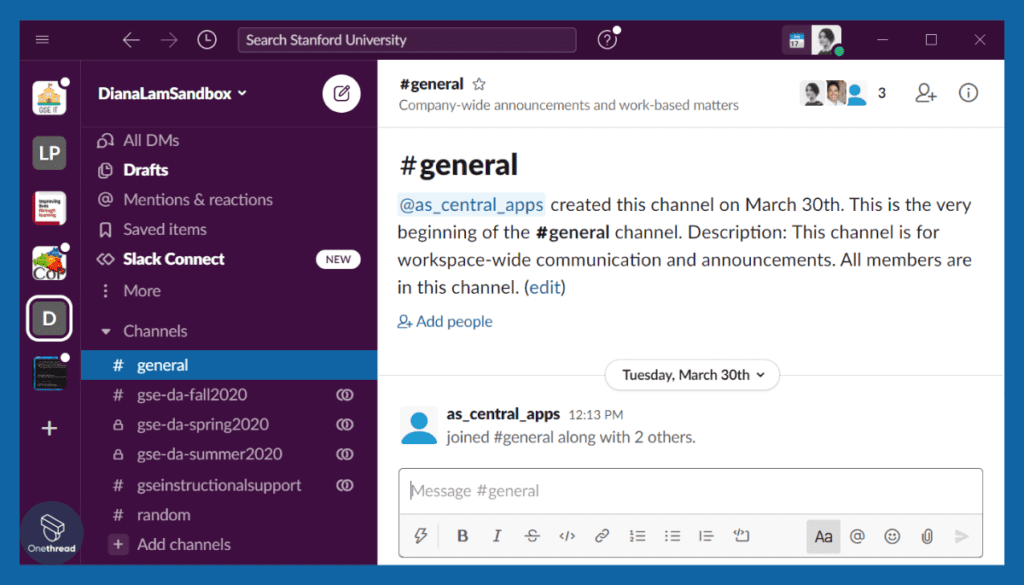
Slack allows all team members to communicate in one place. Gone are the days of juggling emails, texts, and meetings. Slack brings your conversations into organized channels. This helps teams discuss, update, and make decisions fast.
Integration Capabilities
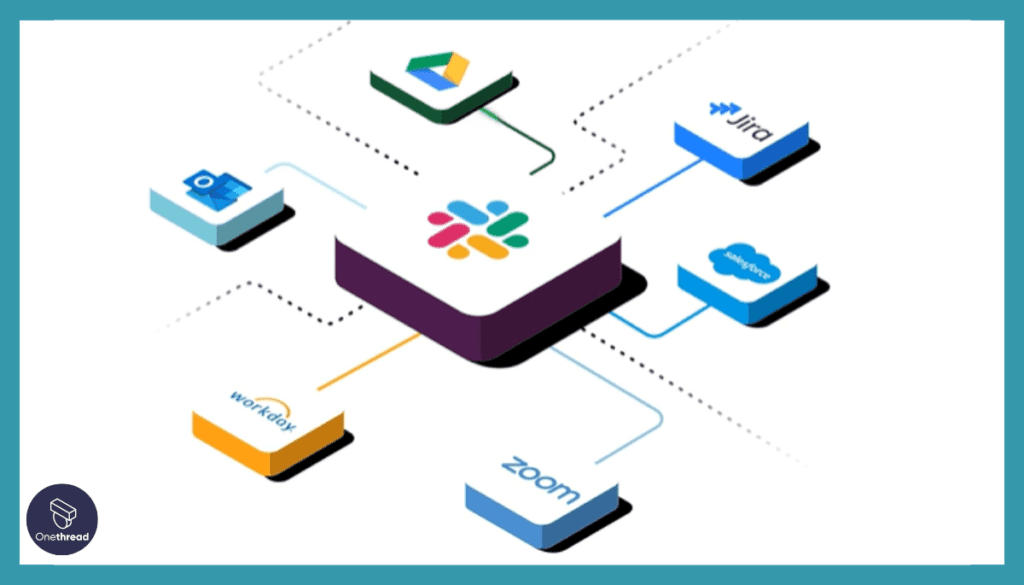
Slack works well with other tools. You can integrate it with Google Drive, Microsoft Office, and more. This cuts down the need to switch between different apps. It streamlines the workflow and saves time.
Advanced Search
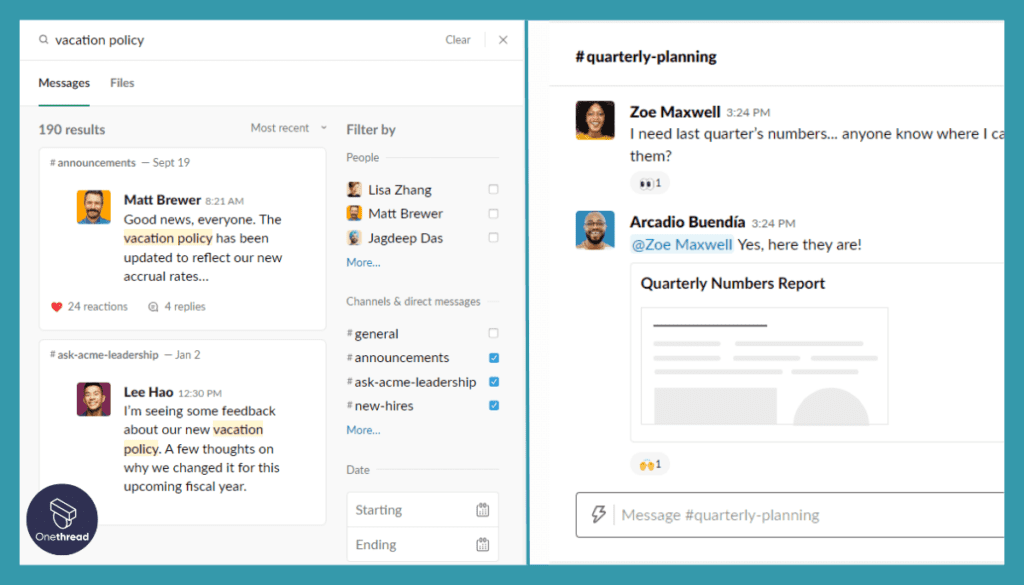
Finding old messages or files is easy with Slack’s advanced search. You can search by date, user, or keyword. This feature helps you retrieve vital information quickly. It saves time when you’re trying to get something done.
Task Automation
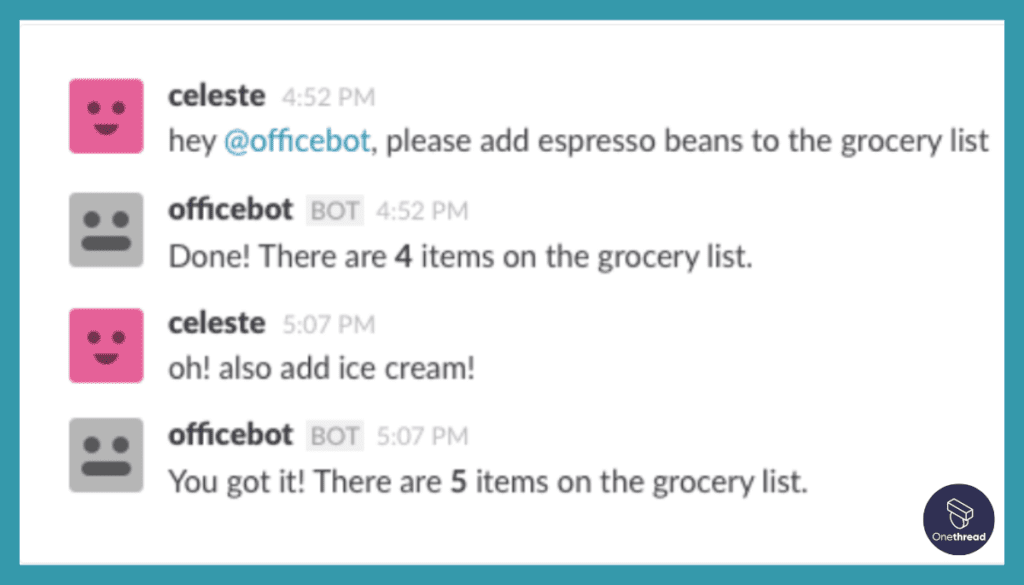
Slack comes with bots and automated workflows. These help you automate repetitive tasks. For instance, you can set reminders or collect weekly updates. Automation allows team members to focus on what really matters.
User-friendly Interface
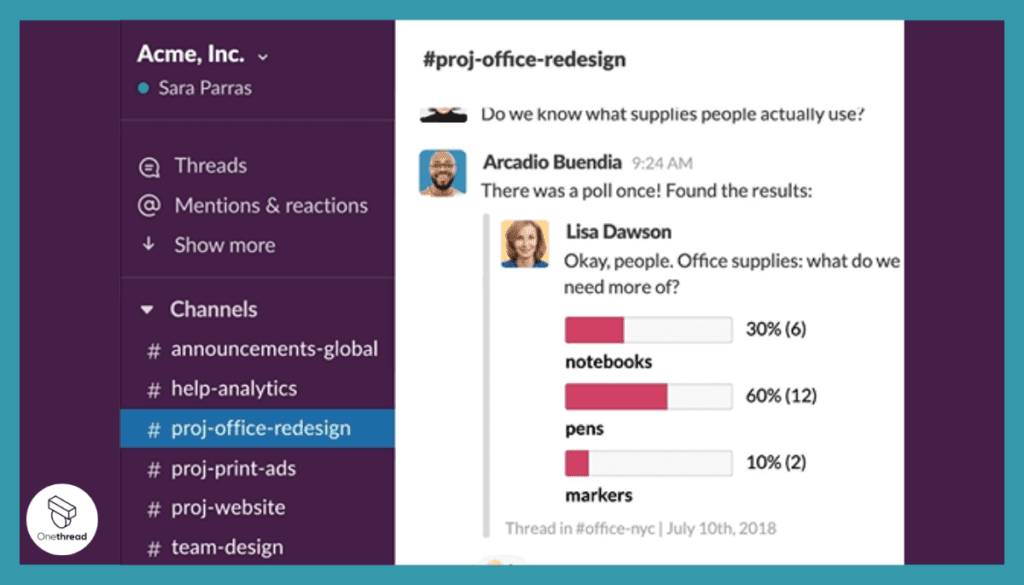
The design is clean and intuitive. Even if you’re new to Slack, getting started is easy. Training your team won’t be a hassle. Users can adapt quickly and use the platform effectively.
Pros & Cons
Pros
- Easy to set up
- High level of customizability
- Robust third-party integrations
- Effective real-time communication
Cons
- Can be overwhelming for first-time users
- Advanced features may require paid plans
Pricing Plans
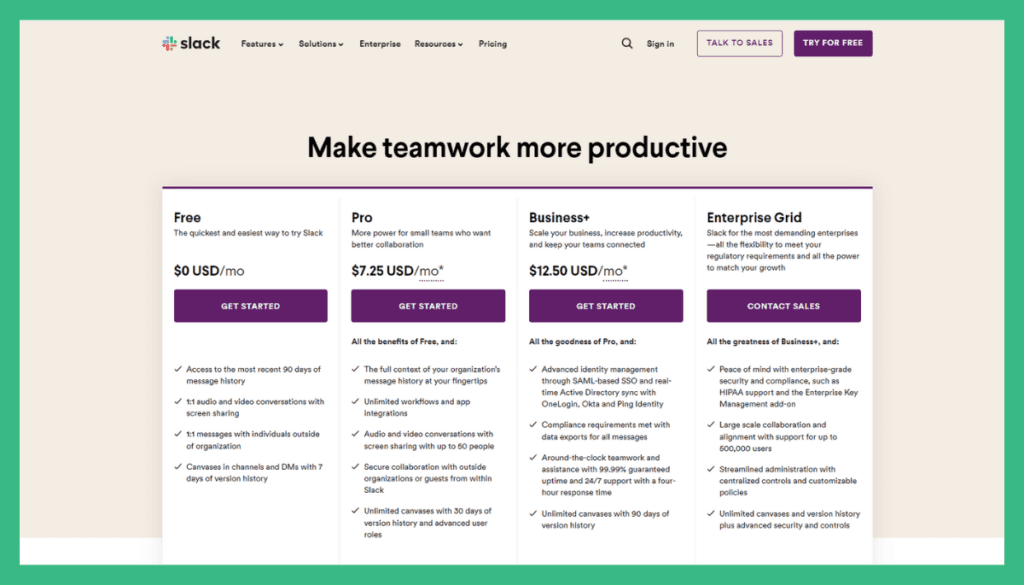
- Free Plan: Ideal for small teams. Limited features.
- Standard Plan: $6.67/user/month. Full chat history, file sharing.
- Plus Plan: $12.50/user/month. SAML-based SSO, compliance exports.
- Enterprise Plan: Custom pricing. Advanced security and large team support.
Customer Ratings
- G2: 4.3 out of 5 stars
- Capterra: 4.5 out of 5 stars
Review
The real-time messaging and channel organization have streamlined our conversations. We love the integrations, like Google Drive and Trello, which enhance our workflow.
Slack’s search functionality is a lifesaver when we need to find old messages or files. The app also works seamlessly on various devices, ensuring we stay connected wherever we are.
However, there are some downsides. Notifications can be overwhelming, and it takes time to customize them to our preferences. Also, the free version has limitations, especially with message history retention.
Slack has significantly improved our team’s communication and collaboration. While the notifications and pricing for larger teams can be a drawback, its overall impact on our productivity makes it an indispensable tool for us.
Getting the Most Out of Project Management Software for Nonprofit
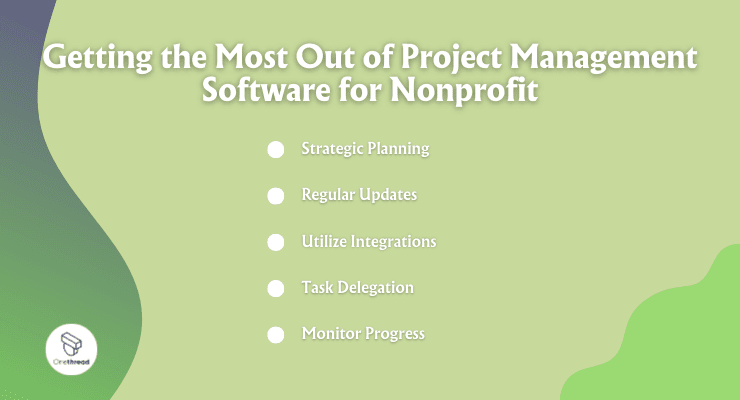
Effective project management is critical for nonprofits. The right software can make a huge difference. But how do you make the most of it? Here’s a quick guide.
Best Practices:
- Strategic Planning: Before diving in, map out your project’s goals. Use the software to align team efforts.
- Regular Updates: Keep your team and stakeholders in the loop. Use built-in features for real-time updates.
- Utilize Integrations: Integrate with other tools you already use. This makes the workflow smooth.
- Task Delegation: Use software features to assign tasks clearly. This avoids confusion and overlaps.
- Monitor Progress: Use tracking features to evaluate progress. Make adjustments as needed.
By following these practices, nonprofits can optimize their use of project management software for better results.
Conclusion
Leveraging project management software can be a game-changer for nonprofits. Strategic planning, regular communication, smart use of integrations, clear task delegation, and consistent progress monitoring are key.
By adhering to these best practices, your organization can enhance productivity and achieve its mission more effectively. Make the most of the tools at your disposal for optimum results.
FAQs
Is project management software user-friendly for nonprofits with limited tech expertise?
Many project management software options offer user-friendly interfaces with intuitive navigation. Nonprofits with limited tech expertise can find solutions that are easy to learn and use.
Can project management software help nonprofits track and demonstrate the impact of their projects?
Yes, project management software often includes reporting features that enable nonprofits to track project progress and outcomes. This data can be used to demonstrate the impact of projects to donors and stakeholders.
Are there free or low-cost project management software options for nonprofits?
Yes, several project management software providers offer free or discounted plans for nonprofits. These plans may have limitations on the number of users or features, but they can be a cost-effective solution for smaller organizations.
How can nonprofits ensure data security and privacy when using project management software?
Nonprofits should choose project management software providers that prioritize data security and offer encryption, access controls, and regular data backups. It’s essential to follow best practices for data protection.