Did you know solopreneurs/freelancers now run 36% of businesses in the United States? That’s a significant number, and it’s clear that the world of entrepreneurship is evolving.
As a solopreneur, you wear many hats, and juggling multiple tasks can be overwhelming. That’s where project management software comes to the rescue.
In this article, we’ll introduce you to the 6 best project management software options tailored specifically for solopreneurs. These tools are designed to help you stay organized, manage your projects efficiently, and, ultimately, boost your productivity.
Whether you’re a freelancer, consultant, or a one-person show, finding the right project management software can make all the difference in your success. Let’s dive in and explore your options to streamline your solo business journey.
Quick List of 6 Project Management Software for Solopreneurs
- Agency Handy: Designed for solopreneurs and digital agencies to manage client onboarding and orders seamlessly.
- Onethread: A user-friendly, visual tool for task and project management, perfect for solopreneurs who prefer a flexible approach.
- Asana: Ideal for solopreneurs looking for a robust project management platform with task automation and collaboration features.
- ClickUp: A versatile all-in-one solution that’s great for solopreneurs needing project management, docs, goals, and more in a single app.
- Todoist: For solopreneurs who crave simplicity, Todoist offers a straightforward task management experience with useful integrations.
- Notion: An all-encompassing workspace for solopreneurs who want to combine project management, notes, databases, and more in one place.
Our reviewers evaluate software independently. Clicks may earn a commission, which supports testing. Learn how we stay transparent & our review methodology
Comparison Chart Of Project Management Software for Solopreneurs
Below is a comparison chart for Project Management Software for Solopreneurs:
Tool Name | Easy Onboarding | Task Management | Client Communication | Pricing |
Customizable Intake Forms | Kanban Boards, Task Assignments | Client Portals, Direct Communication | ||
 | Easy Sign Up, 5 Steps to Start | Thread based, Board View | Direct Messaging, Feedback, Track Project | |
 | One-Click Setup | My Tasks | Guest Invites | |
 | Fast Track | Personal Views, Workflow Management | Private Comments | |
 | Easy Entry | Task Inbox | Email Updates | |
 | Simple Build | Personal Dashboard | Page Sharing |
What is Project Management Software for Solopreneurs?

Project Management Software for Solopreneurs refers to specialized digital tools designed to help individuals who operate as solopreneurs effectively plan, organize, and execute their projects and tasks.
These software solutions cater to the unique needs of solopreneurs, who often handle every aspect of their business on their own. They offer features such as task management, project planning, time tracking, collaboration tools, and sometimes even automation to streamline and simplify the management of projects.
Solopreneurs can use these software applications to improve productivity, meet deadlines, and maintain a clear overview of their work, ultimately supporting their success in managing and growing their one-person businesses.
Why Project Management Software for Solopreneurs Is Important to Your Business?
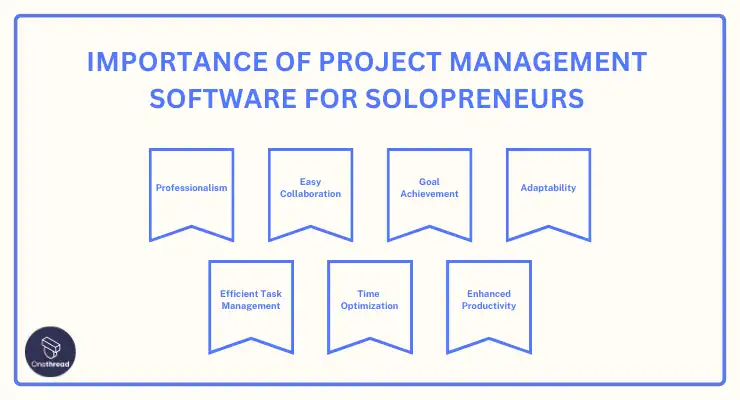
Project Management Software for Solopreneurs is a game-changer for your business, no matter how small or solo it may be. Here’s why:
- Professionalism: Provides a polished image to clients and partners by showcasing your ability to manage projects effectively.
- Easy Collaboration: Streamlines communication and collaboration with clients or freelancers, ensuring smooth project execution.
- Goal Achievement: Keeps you on track with your business goals, ensuring steady progress.
- Adaptability: Lets you adjust to changing project requirements with ease.
- Efficient Task Management: It keeps you organized by helping you create, assign, and track tasks effortlessly.
- Time Optimization: Maximizes your time by allowing you to prioritize tasks and set deadlines, ensuring nothing falls through the cracks.
- Enhanced Productivity: Helps you stay focused, so you can accomplish more in less time.
In essence, Project Management Software for Solopreneurs is your secret weapon to stay competitive, organized, and successful in the world of solo entrepreneurship.
Key Features to Consider in Project Management Software for Solopreneurs
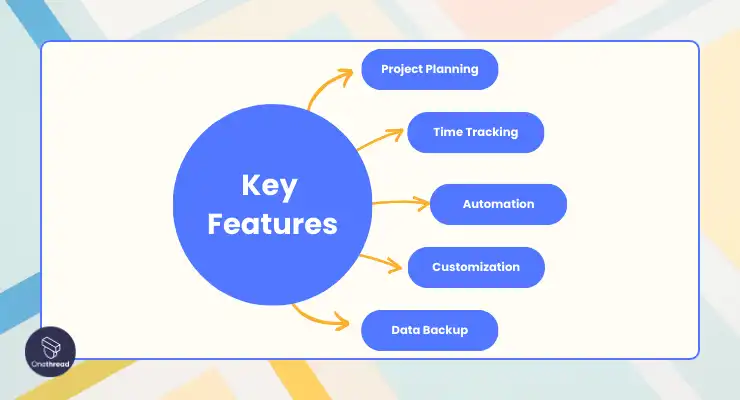
Selecting the right Project Management Software for Solopreneurs is a pivotal decision for the success of your solo venture. These software solutions offer an array of features designed to simplify your work life.
Project Planning:
Project planning is crucial for mapping out your business journey. The software you choose should offer project planning tools that allow you to create project timelines, set milestones, and outline the steps needed to reach your goals. This feature gives you a clear roadmap for your projects, ensuring they stay on track and are completed efficiently.
Time Tracking:
Time is a valuable resource, especially for solopreneurs. Time tracking features in project management software help you monitor the time you spend on various tasks and projects.
It enables you to identify areas where you may be spending too much time and make adjustments to improve efficiency. This feature is essential for accurate billing, project estimation, and optimizing your workflow.
Automation:
Automation is a time-saving gem. Look for software that offers automation features, such as task reminders, recurring tasks, or email notifications. These automation tools can help you streamline routine processes, allowing you to focus on more critical aspects of your business.
Customization:
Every solopreneur’s business is unique. Look for software that allows you to customize workflows, project templates, and task categories to suit your specific needs. This flexibility ensures that the software adapts to your business rather than vice versa.
Data Backup:
Protecting your business data is non-negotiable. Look for software that prioritizes security and offers regular data backups. This ensures that your information remains safe and accessible, even in the face of unexpected events.
Top 6 Project Management Software for Solopreneurs
To simplify your decision-making process, we’ve curated a list of the top 6 project management software solutions tailored specifically for solopreneurs.
These tools are designed to help you streamline your workflow, boost productivity, and manage your solo business with ease. Whether you’re juggling multiple projects or simply seeking a better way to stay organized, our top picks have got you covered.
Let’s dive in and discover the perfect project management companion for your solo entrepreneurial journey.
1. Agency Handy
For startups managing digital agencies, Agency Handy offers an all-in-one platform that simplifies project workflows and client management. It’s designed to streamline every aspect of your agency’s operations, from onboarding to invoicing.
Agency Handy provides customizable service catalogs, making it easy to present your offerings professionally. With its intuitive client portal, clients can track project progress and approve tasks directly, ensuring transparency. This feature is especially useful for agencies where client satisfaction is paramount.
While ClickUp offers extensive customization, it can become complex for those looking for a straightforward solution. Agency Handy, on the other hand, balances simplicity with features, allowing startups to focus on delivering quality services without getting bogged down by overly complicated tools.
Moreover, Agency Handy integrates invoicing and payment processing, eliminating the need for third-party apps. This integration reduces administrative tasks, freeing up more time to focus on growing your business.
For startups seeking a solution that aligns client management with project workflows, Agency Handy offers the right blend of features at a predictable price.
Agency Handy stands out by providing a user-friendly, yet comprehensive platform tailored to the unique needs of digital agencies. It simplifies the complexities of project management while ensuring client satisfaction remains at the forefront.
Key Features of AgencyHandy
Here’s why AgencyHandy stands out as a top choice for startups managing digital agencies:
Service Catalog
AgencyHandy makes it easy for startups to create a comprehensive service catalog. With clear descriptions and pricing, clients can quickly understand what’s on offer, making it easier to upsell and cross-sell. This ensures that your services are presented professionally, boosting client confidence.
Intake and Order Forms
Startups often struggle with efficient client onboarding, but AgencyHandy streamlines this process. Customizable intake and order forms capture all necessary details from the start, while centralized client profiles keep everything—contact info, invoices, project history—in one accessible place.
Order Management
Keeping projects on track is crucial for startups, and AgencyHandy delivers intuitive Kanban boards and task assignment tools. You can easily assign tasks, set deadlines, and monitor progress. This visual approach ensures that nothing slips through the cracks, helping teams meet deadlines consistently.
Team Collaboration
Even in a startup, effective collaboration is essential. AgencyHandy enhances teamwork with shared task lists and real-time updates, making it easy to stay aligned on project goals. The ability to share files and provide instant feedback helps maintain a cohesive workflow, which is vital as teams grow.
Billing and Invoicing
Financial management can be time-consuming for startups, but AgencyHandy simplifies this with integrated billing and invoicing. It supports various payment methods and automates invoicing, reducing administrative overhead and ensuring timely payments.
White Labeling
Startups need to establish their brand identity early on, and AgencyHandy’s customization features make this simple. You can personalize client portals and email templates to reflect your brand, ensuring a consistent and professional image across all client interactions. This builds trust and reinforces your brand.
Secured Access
Data security is a top concern for any startup. AgencyHandy addresses this with role-based access controls that limit data access to authorized personnel only. This level of security provides peace of mind for both your team and your clients, safeguarding sensitive information.
Reporting and Analytics
To stay competitive, startups need to make informed decisions. AgencyHandy offers robust reporting and analytics tools that track key metrics like project completion rates and financial health. These insights enable data-driven decisions, helping startups optimize operations and stay ahead in their industry.
Pros of Using AgencyHandy
- Kanban boards offer clear project progress visualization.
- The user-friendly design makes navigation intuitive.
- Responsive support quickly resolves any issues.
- Customization aligns the platform with your brand.
- Competitive pricing suits startups and small agencies.
- The client portal enhances communication and professionalism.
- A 14-day free trial allows for thorough evaluation.
Cons of Using AgencyHandy
- Limited integrations with specialized creative tools.
- Lacks a reseller program for white-label solutions.
Pricing
Agency Handy offers 3 pricing tiers:
Solopreneur Plan
-$49 per month (billed monthly)
-$39 per month (billed annually)
- Single user
- Unlimited clients and orders
- Full project management features
- Customizable service catalog
- Client portal access
Teams Plan
-$99 per month (billed monthly)
-$79 per month (billed annually)
- Up to 10 users
- Everything in the Solopreneur Plan
- Team collaboration tools
- Task management with Kanban boards
- Centralized client profiles and history
Pro Plan
-$149 per month (billed monthly)
-$119 per month (billed annually)
- Up to 20 users
- Everything in Teams Plan
- Advanced customization options
- Client approval workflows
- Detailed reporting and analytics
What Users Say About Agency Handy
Rating on G2: 5 out of 5
“Handy is a fantastic client portal tool for agencies due to its user-friendly interface, making it easy for clients to access and navigate through the platform.” – Andrew J.
Rating on Product Hunt: 5 out of 5
“A great tool for agency management. AgencyHandy solves all my management problems easily. A hassle-free tool you should add to your list.”- Shamima Nasrin
Rating on Trustpilot: 3.8 out of 5
“I am extremely satisfied with Agency Handy. It has streamlined our client management process and has become an essential tool for our business operations.
Customer Management: Adding customers is incredibly straightforward, allowing us to maintain a well-organized database with ease.
Proposal Generation: The feature to send proposals is efficient and professional, saving us time and enhancing our client communication.
Invoicing System: Generating invoices is a breeze with Agency Handy. The system is reliable and helps us get paid faster.Task Management: The Kanban-style task management has revolutionized how we handle our workload, providing clarity and boosting productivity.” – Vikas Patil
2. Onethread

Onethread is the go-to project management software tailored specifically for solopreneurs. Designed with simplicity and effectiveness in mind, Onethread empowers solo entrepreneurs to streamline their projects effortlessly.
With Onethread, you can manage tasks, set priorities, and keep all your project-related information in one place. It’s your trusted partner in staying on top of deadlines and achieving your goals, all in a fluff-free and user-friendly package.
Try Onethread
Experience Onethread full potential, with all its features unlocked. Sign up now to start your 14-day free trial!
Overview and key features
With its user-friendly interface and tailored features, Onethread is designed to empower solopreneurs to manage their projects efficiently. Here’s how:
Vendor Management:
Vendor Management is a critical aspect for many solopreneurs. Onethread simplifies this process by allowing you to effortlessly organize and manage your vendors within the platform.
You can store contact information, track communications, and even set reminders for important vendor-related tasks. This feature ensures that you maintain strong relationships with your vendors, leading to smoother project execution.
Time Sheet:

Time is a precious resource, and Onethread’s Time Sheet feature helps solopreneurs make the most of it. You can easily record and track the time you spend on various tasks and projects. This data is invaluable for accurate billing and project estimation.
With Onethread, you’ll have a clear view of how your time is allocated, helping you optimize your work hours for maximum productivity.
Kanban Board:

Kanban boards are a visual way to manage tasks, and Onethread integrates this feature seamlessly. The Kanban board in Onethread allows you to create boards for different projects or workflows.
You can move tasks through customizable columns, providing a clear visual representation of task progress. This feature simplifies task management and ensures you stay organized.
Track Project:
Efficient project tracking is vital for solopreneurs, and Onethread’s Track Project feature excels in this regard. You can create project timelines, set milestones, and monitor progress effortlessly.
This ensures that your projects stay on course and are completed within the specified timeframes. With Track Project, you have full control over your project’s journey.
Wiki:
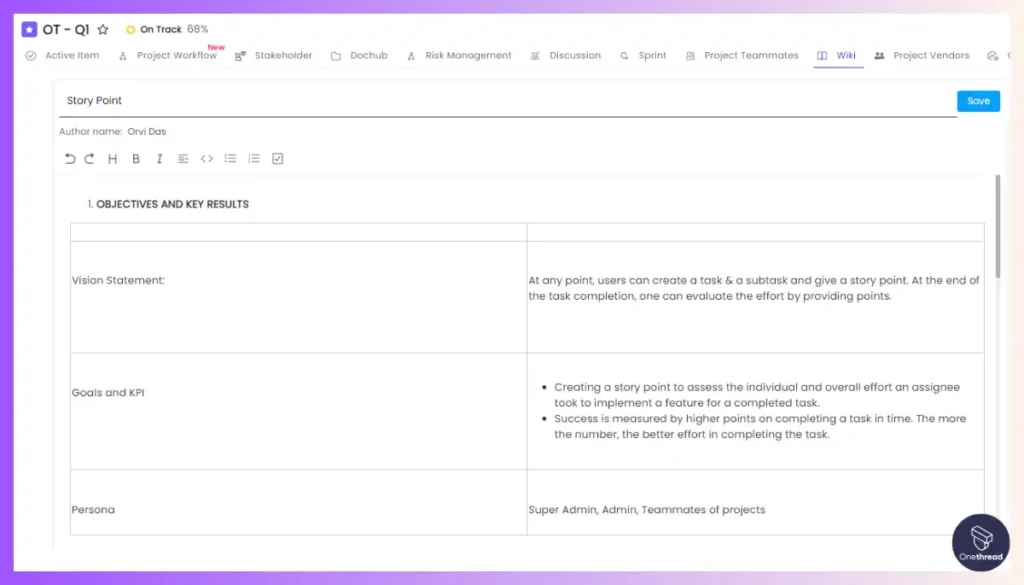
Knowledge management is made easy with Onethread’s Wiki feature. You can create a centralized repository of essential information, documents, and resources related to your projects.
This ensures that you and your team have quick access to critical project data, reducing the time spent searching for information and enhancing collaboration.
Pricing plans and options
Here are the pricing plans for Onethread:
1. Free Plan:
- Cost: $0
- Features: Basic tools for essential project management.
2. Growth Plan:
- Cost: $3.6/month
- Features: Enhanced features for improved productivity.
3. Scale Plan:
- Cost: $6/month
- Features: Comprehensive tools for advanced project management.
Try Onethread
Experience Onethread full potential, with all its features unlocked. Sign up now to start your 14-day free trial!
3. Asana

Looking for a streamlined way to manage your solo ventures? Meet Asana, your trusted ally in the world of project management. Designed with simplicity in mind, Asana is the go-to tool for solopreneurs.
It’s user-friendly and efficient, offering task organization, scheduling, and collaboration in one place. Keep track of your to-dos, set deadlines, and easily share progress with clients or collaborators.
With Asana, you’ll stay on top of your projects without the overwhelm. Plus, its mobile app ensures you can manage tasks on the go. Say goodbye to chaos and hello to productivity with Asana by your side. It’s flexible, easy to use, and designed to help you achieve your goals. Let’s dive into the details.
Asana Overview:
- Company Valuation: $4.02 billion as of September 30, 2023.
- Employee Numbers: 1,782 (2023)
- Founding Team: Founded by Dustin Moskovitz and Justin Rosenstein. For more detailed information on the founding team, please consult Crunchbase and LinkedIn.
Key Features
Task Management

Asana allows you to create tasks, set deadlines, and assign them to yourself. You can also add sub-tasks and checklists. This feature helps you break down big projects into manageable pieces.
Collaboration

You can invite clients or subcontractors to your Asana workspace. This makes it easier to collaborate on projects. You can share files, set permissions, and even chat within the platform.
Time Tracking
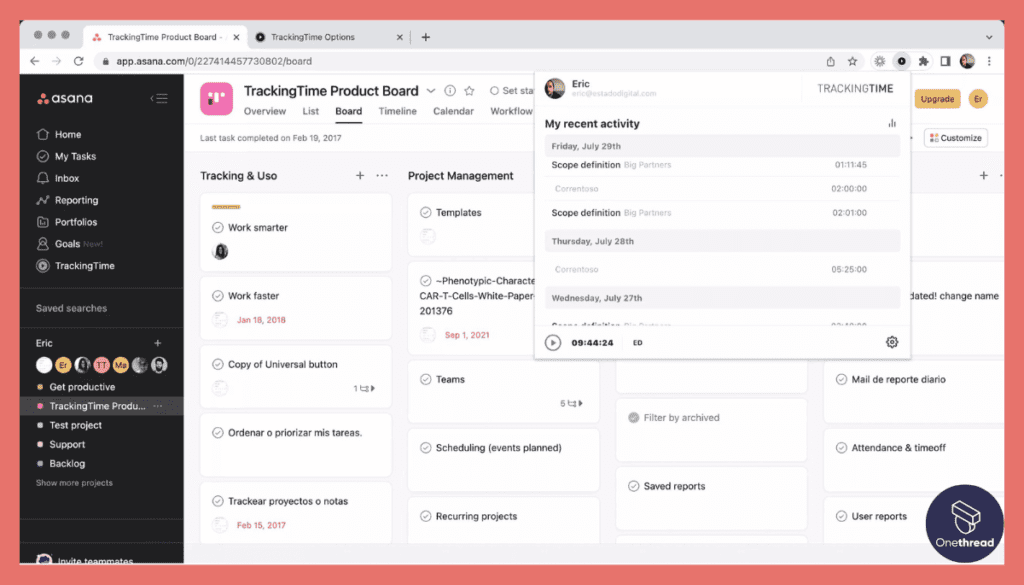
Asana integrates with time tracking tools like Everhour. This helps you set up project budgets, track hours, and generate invoices. It’s a one-stop shop for all your project management needs.
Automation
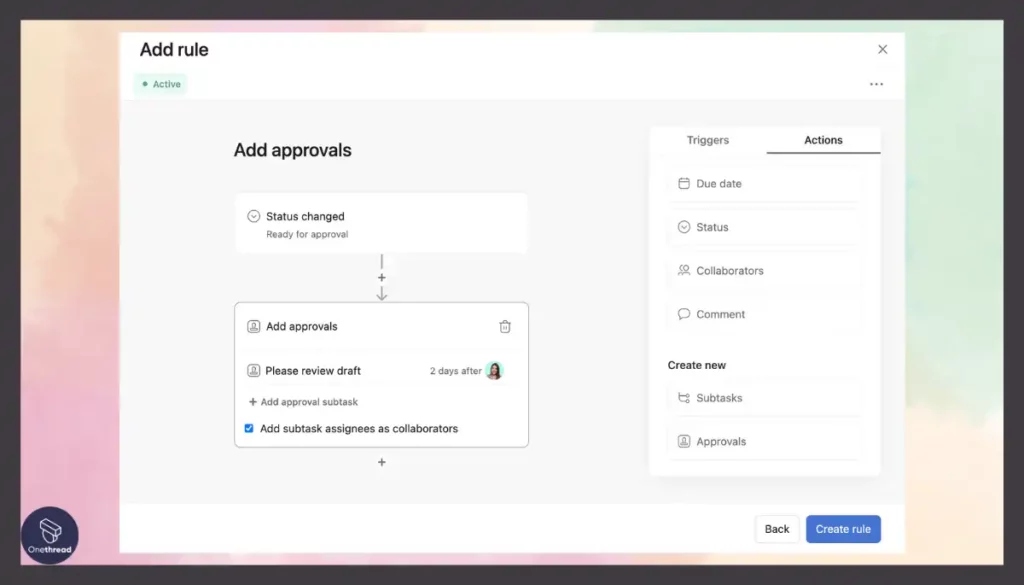
Automate repetitive tasks and set up workflows. This feature helps you save time and focus on what matters. You can automate processes like approvals and status updates.
Reporting
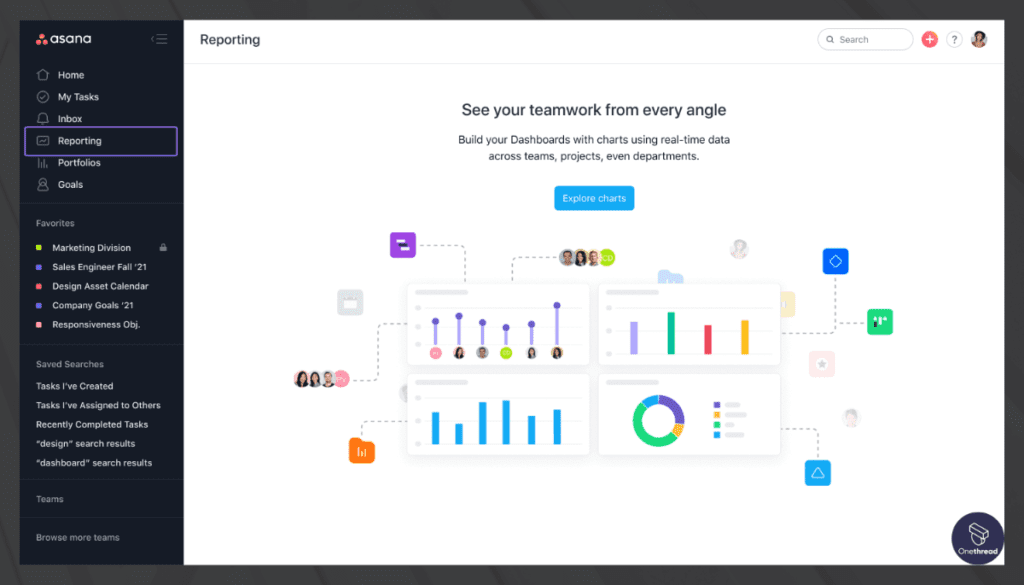
Asana allows you to pull data into Google Sheets or Tableau. You can create custom tables, charts, and dashboards. This helps you keep track of project progress and make data-driven decisions.
Pros & Cons
Pros:
- User-friendly interface
- Robust task management features
- Excellent collaboration tools
- Wide range of integrations
- Strong reporting capabilities
Cons:
- Can be overwhelming for beginners
- Some advanced features require a paid plan
- Limited offline capabilities
Pricing Plans

- Basic: Free
- Limited features
- Up to 15 team members
- Premium: $10.99/user/month
- Advanced search & reporting
- Custom fields
- Business: $24.99/user/month
- Automation
- Portfolios
Customer Ratings
- G2: 4.3 out of 5 stars
- Capterra: 4.5 out of 5 stars
Review
We switched to Asana six months ago. Right off the bat, we loved the clarity it brought to our projects. The dashboard is clean, making it easy to see who’s doing what. Deadlines? They’re front and center. No more guessing games. Plus, the integration with other tools like Slack and Google Drive is seamless.
But let’s be real. Asana has its downsides. The notifications can be a nuisance. They flood your inbox unless you tweak the settings. And don’t get us started on the cost. The free version is basic, and the premium plans aren’t cheap.
So, is Asana worth it? For us, the pros outweigh the cons. But if you’re a small team on a budget, think twice. It’s a robust tool, but it comes with a price tag and a bit of a learning curve.
Considering Asana but want to weigh your options? Dive into our detailed Asana vs smartsheet comparisons to make an informed choice.
4. ClickUp

ClickUp shines as a versatile and efficient tool. This software is your dedicated partner for organizing tasks, setting goals, and meeting deadlines effortlessly. ClickUp’s strength lies in its user-friendly design, offering an intuitive interface that simplifies every aspect of project planning and execution.
With customizable task lists, time tracking, and collaborative features, it adapts seamlessly to your unique workflow. Whether you’re handling client projects, marketing campaigns, or personal endeavors, ClickUp empowers you to stay organized and maximize productivity.
It’s designed to adapt to any type of work or project, making it ideal for freelancers. Let’s explore its features, pros and cons, pricing, and customer ratings.
ClickUp Overview:
- Company Valuation: Clickup Hits $4b Valuation
- Employee Numbers: ClickUp has 1,000 employees.
- Founding Team: Founded by Zeb Evans. For more detailed information on the founding team, please refer to Crunchbase and LinkedIn.
Key Features
Centralized Work Environment

ClickUp offers a unified platform for tasks, docs, chat, goals, and more. This eliminates the need for multiple apps and subscriptions, streamlining your workflow. You can manage everything from client communication to project timelines in one place.
Enhanced Collaboration

The platform fosters teamwork with features like Whiteboards and collaborative Docs. You can brainstorm ideas, assign action items, and centralize all project-related communications. This is especially useful for freelancers collaborating with clients or subcontractors.
Visibility and Reporting
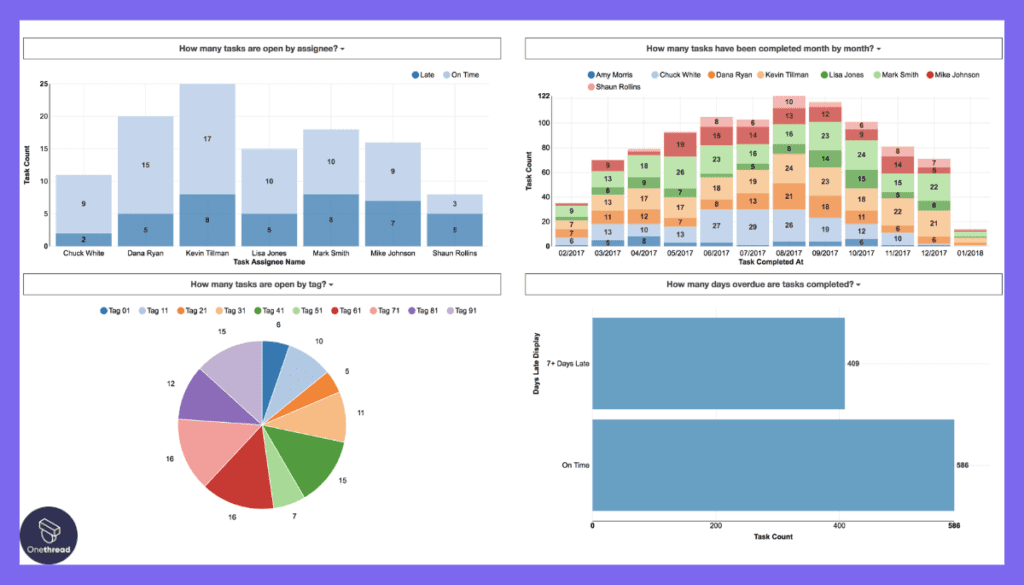
ClickUp provides various views, dashboards, and reports to keep you updated on your projects. You can track progress, set goals, and get a clear view of what’s happening. This eliminates the need for unnecessary meetings and keeps everyone on the same page.
Automation
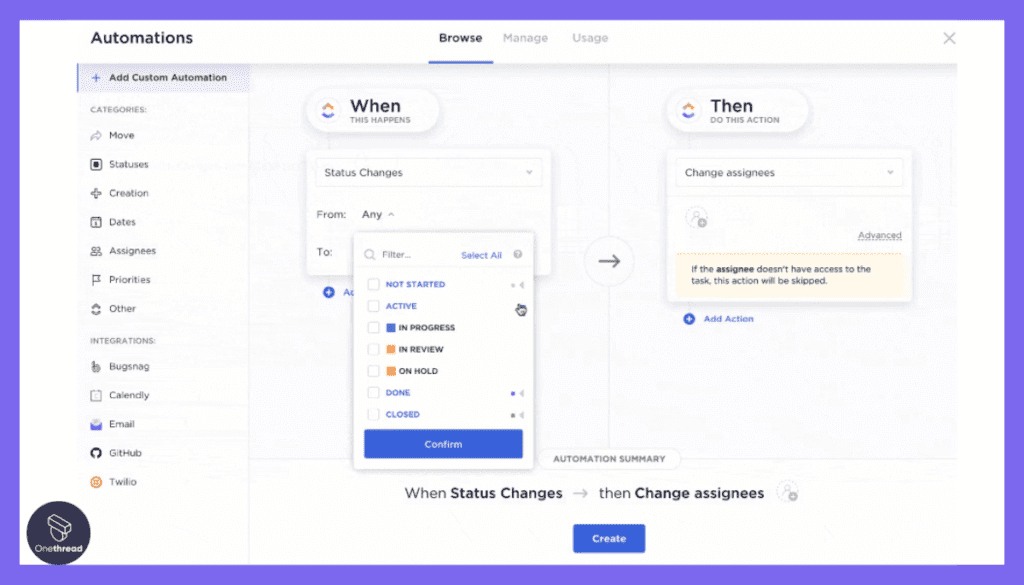
ClickUp’s no-code Automations allow you to automate any business process. From onboarding new clients to managing expense reimbursements, automation saves you time and effort. This feature is particularly useful for freelancers who often juggle multiple tasks.
Customization
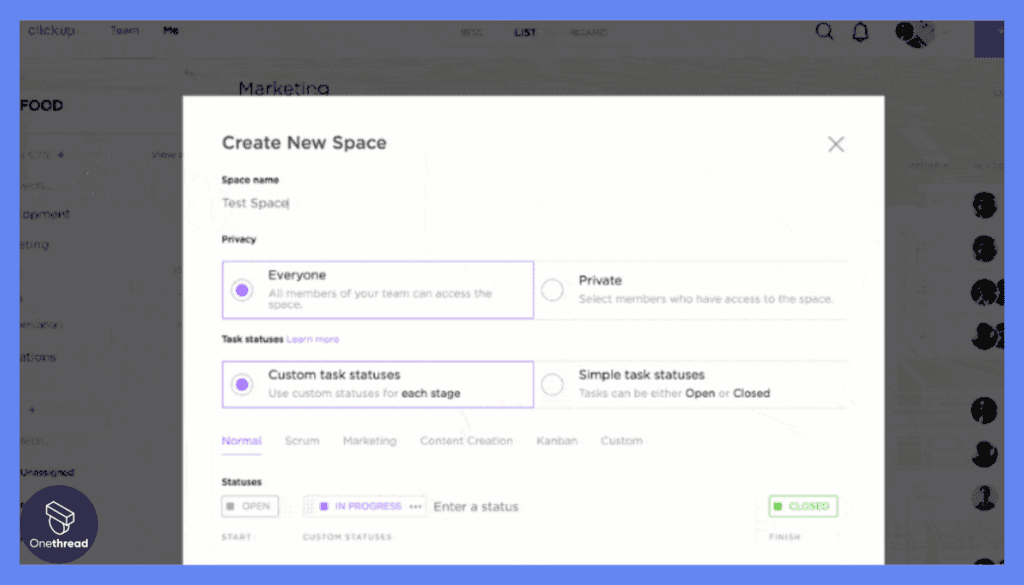
The platform offers custom fields and task templates, allowing you to tailor the workspace to your needs. This level of customization makes ClickUp adaptable to various types of freelance work, from writing to web development.
Pros & Cons
Pros:
- Comprehensive feature set
- High level of customization
- Excellent collaboration tools
- Robust automation capabilities
- Free basic plan available
Cons:
- May have a learning curve for new users
- Some features are locked behind a paywall
- Can be overwhelming with too many features
Pricing Plans

- Free Plan:
- Limited features
- Unlimited tasks and members
- Unlimited Plan: $5/user/month
- Unlimited integrations
- Advanced reporting
- Business Plan: $9/user/month
- Additional automation
- Goal tracking
Customer Ratings
- G2: 4.7 out of 5 stars
- Capterra: 4.5 out of 5 stars
Review
The platform is versatile. You can manage tasks, docs, and even time tracking all in one place. It’s like having multiple tools but without the hassle. Customization is another win. We can tailor workspaces to fit our needs, which is a big plus.
Now, the downsides. The interface can be cluttered. With so many features, it’s easy to get lost. And while customization is great, it’s a double-edged sword. Too many options can make things confusing, especially for newbies. Also, the mobile app needs work. It’s not as smooth as the desktop version.
ClickUp is feature-rich and customizable, but it can be overwhelming. It’s great for teams that need a lot of flexibility, but be ready to invest time in setup and training.
If you're seeking a Flexible ClickUp alternative with a different approach, these project management tools offer unique features.
5. Todoist
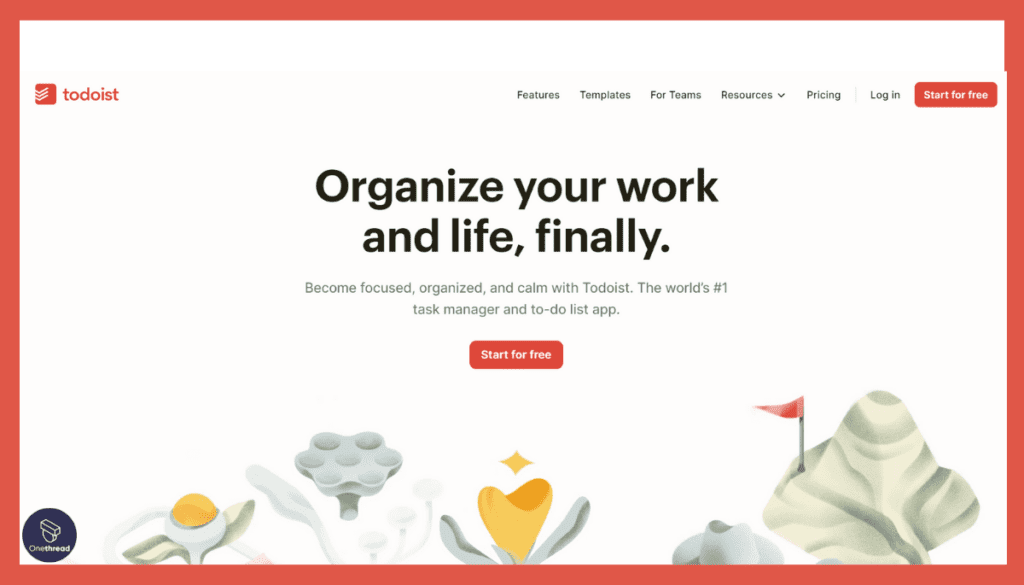
Todoist is a task management and to-do list app trusted by 30 million people and teams worldwide.When it comes to managing projects as a solopreneur, simplicity and effectiveness are key. That’s where Todoist steps in.
Easily create to-do lists, set deadlines, and categorize tasks, all in one clean and intuitive interface. Perfect for solo professionals, Todoist helps you boost productivity and collaboration by sharing tasks and tracking progress seamlessly.
Plus, the mobile app ensures you can stay on top of your projects anytime, anywhere. Choose Todoist for a clutter-free and efficient approach to managing your solo ventures.
It’s designed to help you become more organized, focused, and calm. This makes it a great choice for freelancers who need to manage multiple tasks and projects. Let’s dive into its features, pros and cons, pricing, and customer ratings.
Todoist Overview:
- Employee Numbers: Todoist has 108 employees
- Founding Team: Founded by Amir Salihefendic. For more detailed information on the founding team, please consult Crunchbase and LinkedIn.
Key Features
Natural Language Recognition
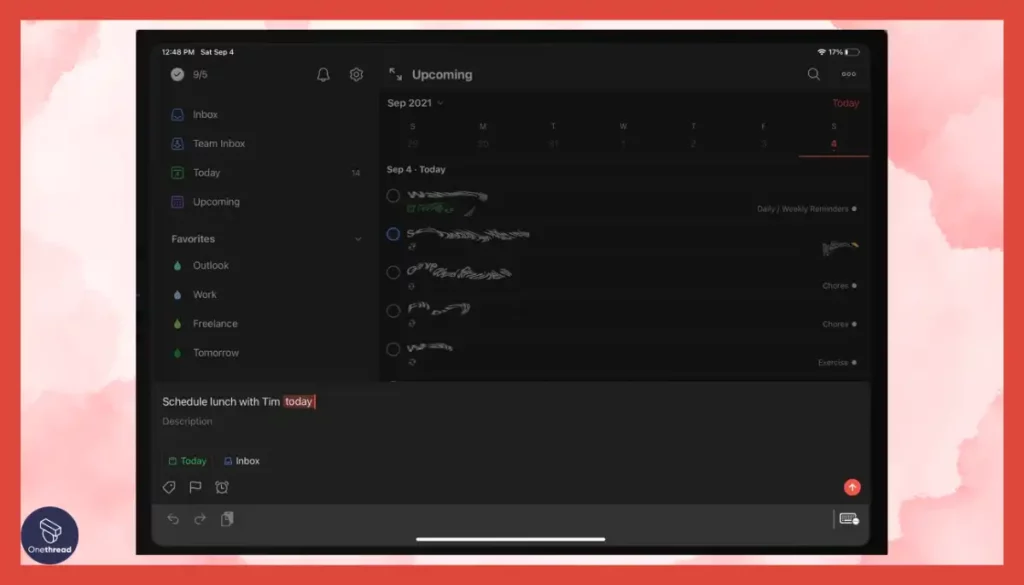
Todoist’s standout feature is its natural language recognition. Just type your task into the field, and Todoist will automatically sort it for you. This feature is particularly useful for freelancers who need to quickly jot down tasks without fussing over details.
Task Prioritization
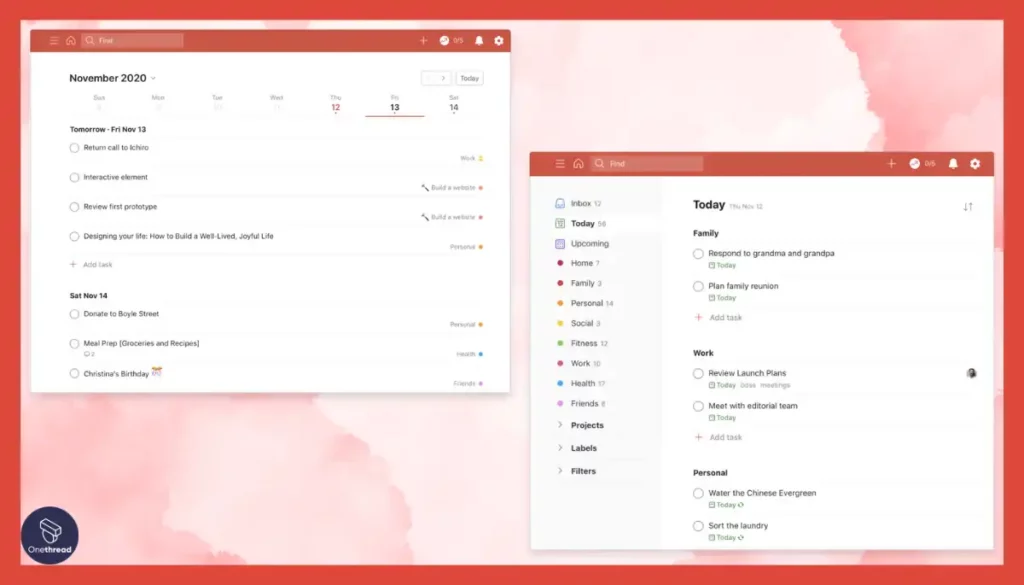
The app sorts your tasks into categories like “Today” and “Upcoming.” This helps you focus on what’s most important. For freelancers juggling multiple projects and deadlines, this feature is a lifesaver.
Workspaces
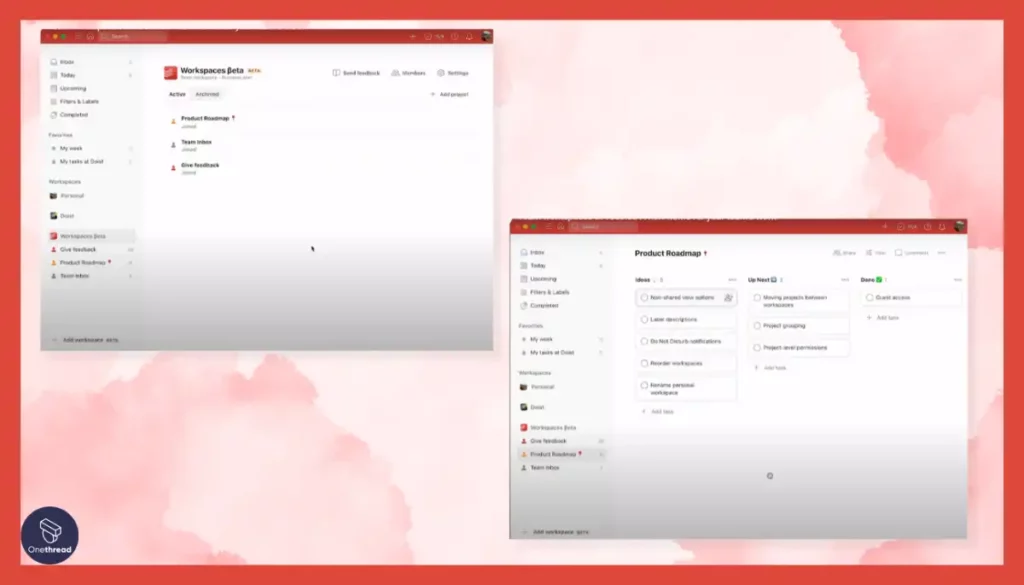
Todoist allows you to create different workspaces for personal, work, and team tasks. This means you can manage all aspects of your freelance business in one app. It’s a unified solution for your diverse needs.
Custom Filters
You can create custom filters to view tasks based on your own criteria. Whether you want to see tasks for a specific client or tasks that are due this week, custom filters make it easy.
Coexistence of Work and Personal Tasks
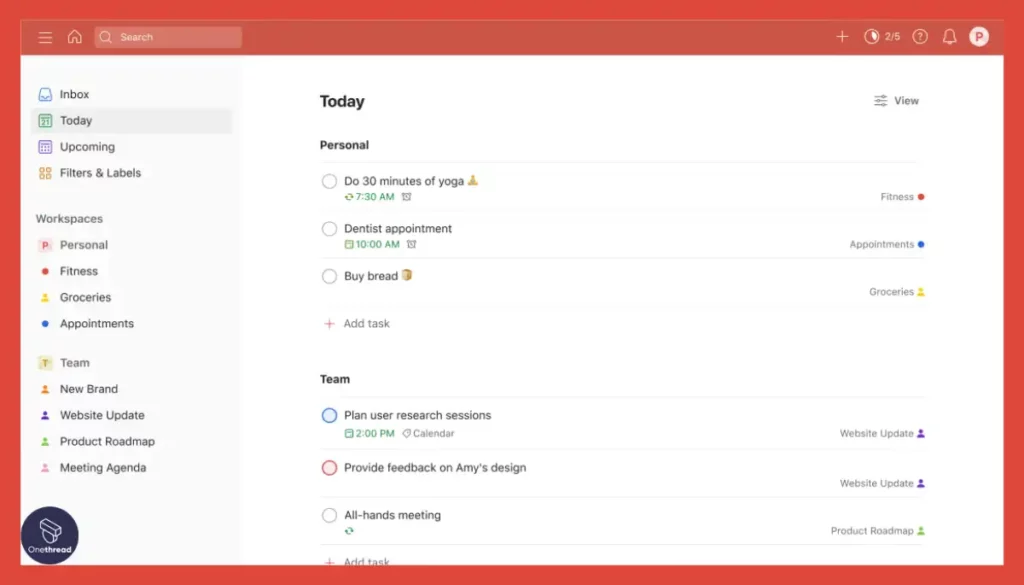
One of the unique things about Todoist is that it allows your work and personal tasks to coexist in the same app. This is especially useful for freelancers who often find their personal and professional lives intertwined.
Pros & Cons
Pros:
- Easy to use with natural language recognition
- Effective task prioritization features
- Allows for work and personal task management in one app
- Customizable with filters
- Cross-platform availability
Cons:
- Limited features in the free version
- No built-in time tracking
- May not be suitable for complex project management
Pricing Plans
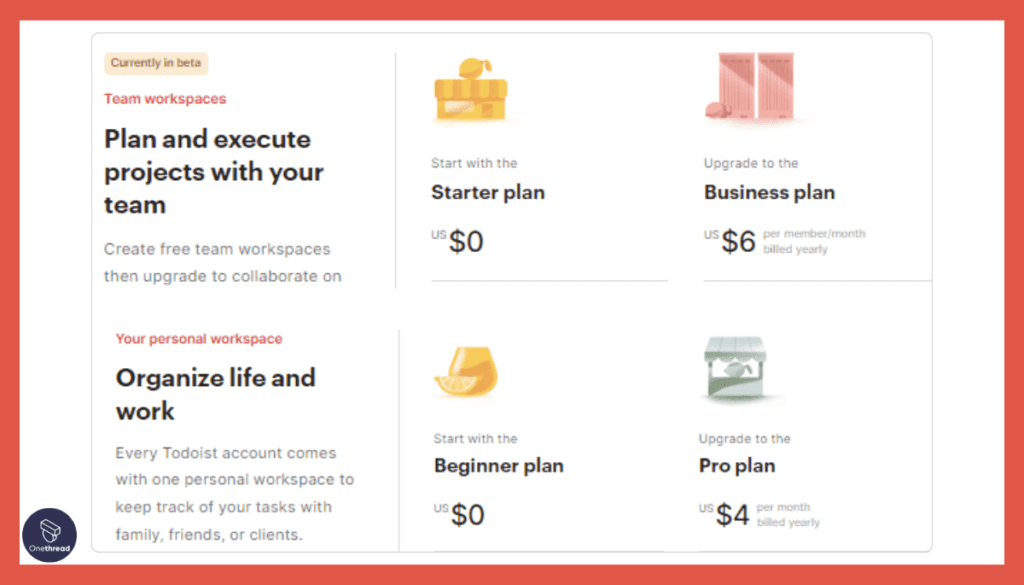
- Free Plan:
- Basic features
- Up to 80 active projects
- Premium Plan: $3/month
- Reminders
- Labels and filters
- Business Plan: $5/user/month
- Team collaboration
- Advanced security
Customer Ratings
- G2: 4.4 out of 5 stars
- Capterra: 4.6 out of 5 stars
Review
Adding tasks is quick, and the natural language input is a lifesaver. You type “Meeting tomorrow at 3 PM,” and it sets the task with a due date. No fuss. The labels and filters help us sort tasks easily. It’s great for personal use and small teams.
Now, the not-so-good. The free version is basic. Want reminders or comments? You’ll need to go premium. And while it’s good for individual tasks, it’s not built for complex projects. Don’t expect Gantt charts or in-depth team collaboration features.
It’s perfect for quick task management but falls short for bigger projects. If you’re looking for a simple to-do list, it’s golden. But for advanced needs, you might want to look elsewhere.
Ready to move on from Todoist? Explore these top-notch project management software alternatives.
6. Notion
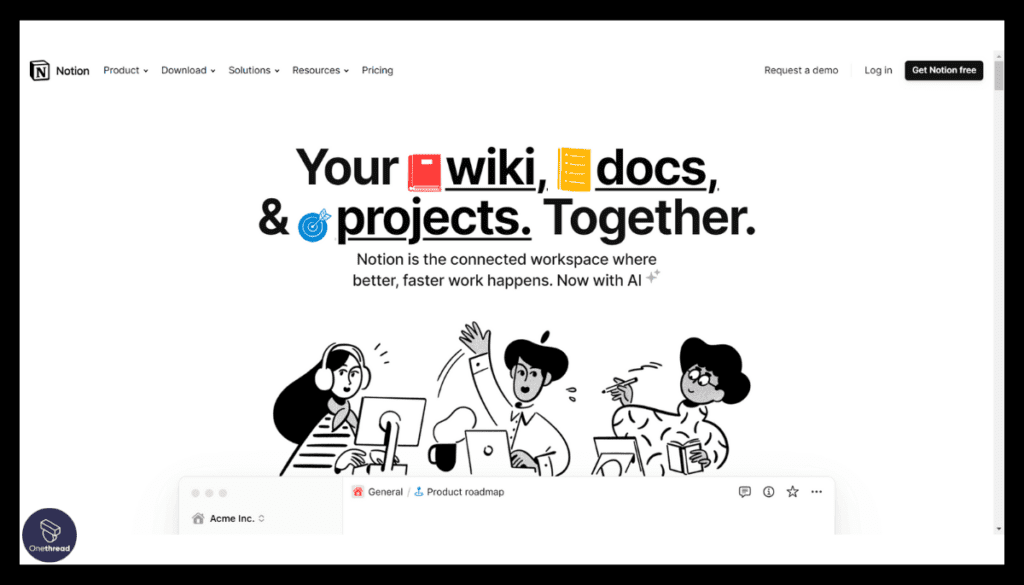
Notion is a versatile project management tool tailor-made for solopreneurs. It simplifies your project workflow, from brainstorming to execution. With its user-friendly interface, Notion lets you organize tasks, create to-do lists, and track your progress seamlessly.
You can collaborate with ease, sharing ideas and updates effortlessly. The beauty of Notion lies in its adaptability; customize it to suit your unique needs. Plus, it’s more than just a project manager – it’s a note-taker, database, and wiki, all in one.
So, if you’re a solopreneur looking to streamline your work, Notion is your dependable partner on the journey to success. Let’s delve into its features, pros and cons, pricing, and customer ratings.
Notion Overview:
- Company Valuation: $10 billion.
- Employee Numbers: Notion has 350 employees.
- Founding Team: Ivan Zhao is the CEO and Founder of Notion.
Key Features
All-in-One Workspace
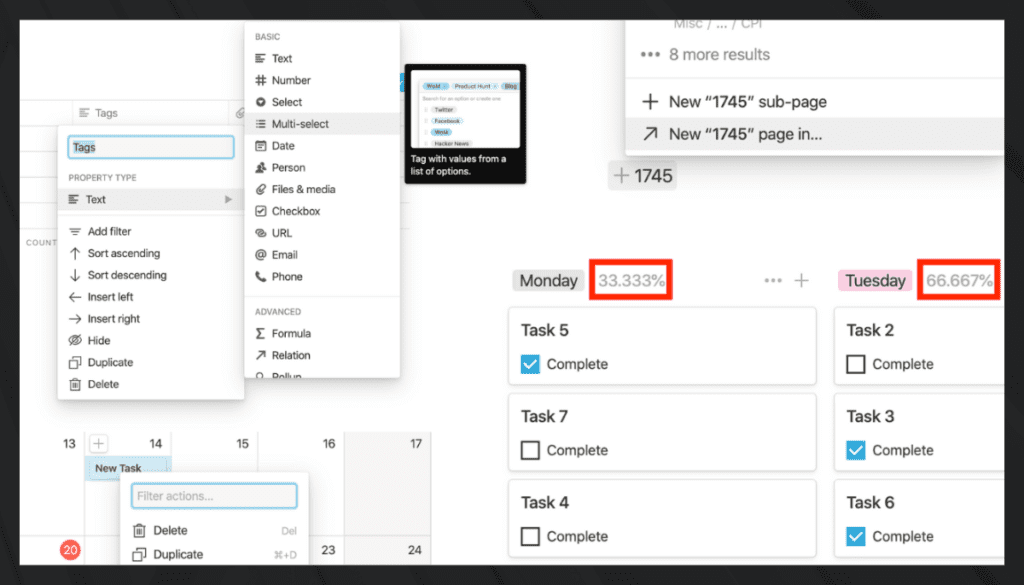
Notion serves as a unified workspace where you can manage tasks, take notes, create wikis, and even set up databases. This eliminates the need for multiple apps, making your workflow more streamlined and efficient.
Customizable Templates
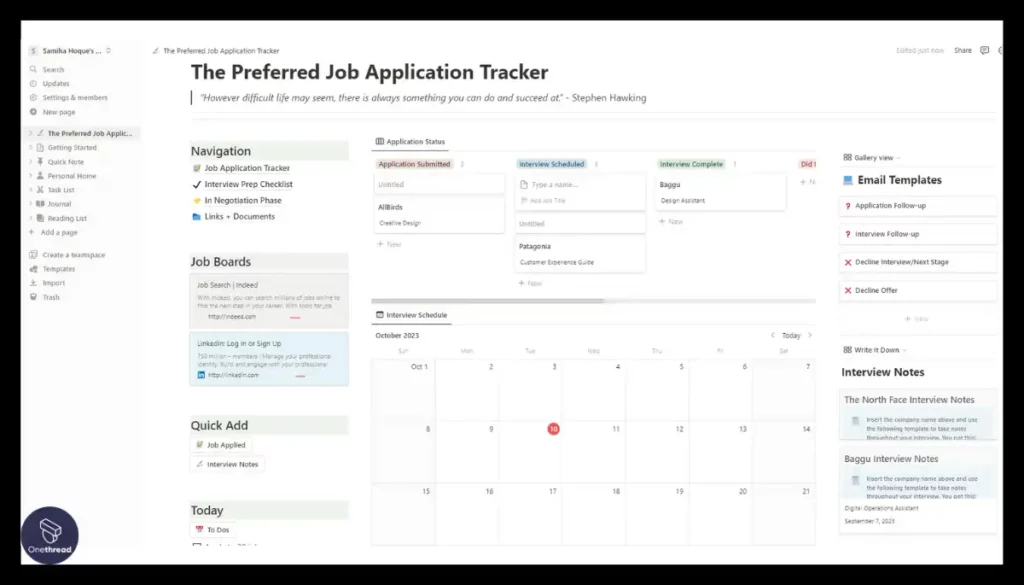
Notion offers a wide range of templates that you can customize to fit your specific needs. Whether you’re managing a content calendar, tracking expenses, or creating a personal wiki, the platform has a template for you.
Collaboration
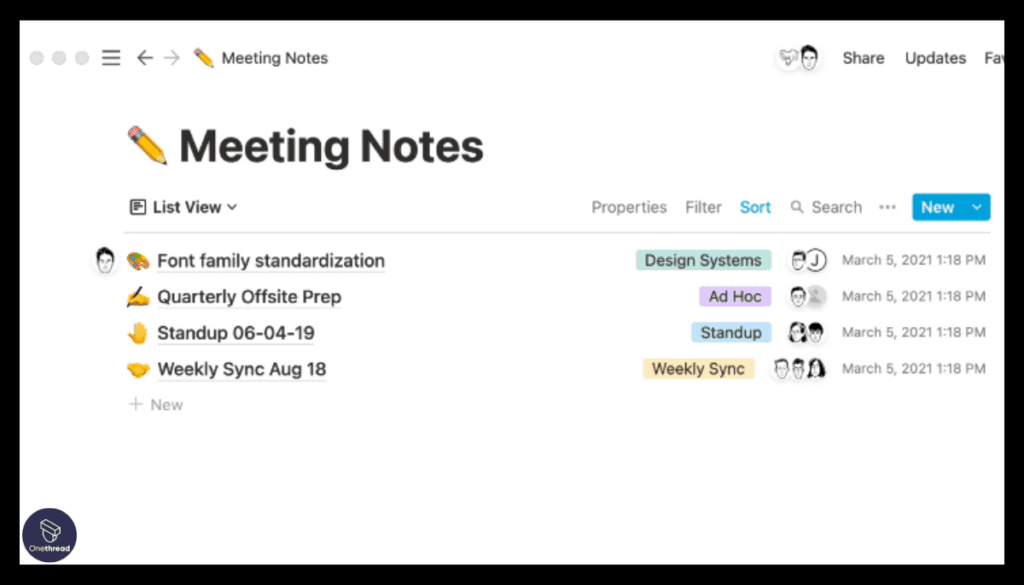
Notion excels in collaboration. You can invite team members or clients to collaborate on a project, assign tasks, and leave comments. The real-time editing feature ensures everyone is on the same page, making it ideal for freelancers who work with clients or subcontractors.
Advanced Search and Organization
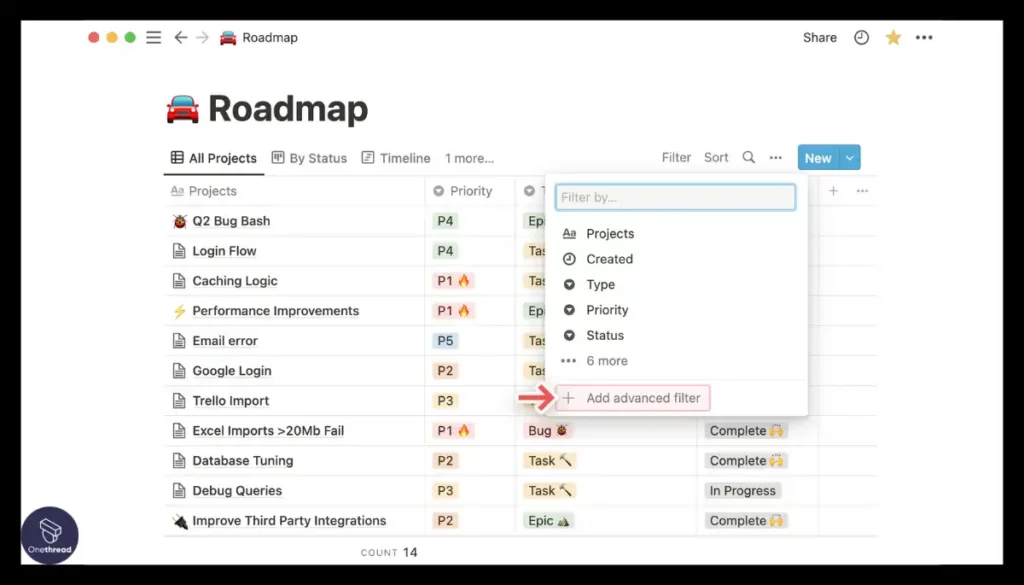
The platform offers robust search functionality, allowing you to find anything quickly. You can also organize your workspace using tags, flags, and other categorization features. This is particularly useful for freelancers who manage multiple projects and clients.
Integration with Other Tools
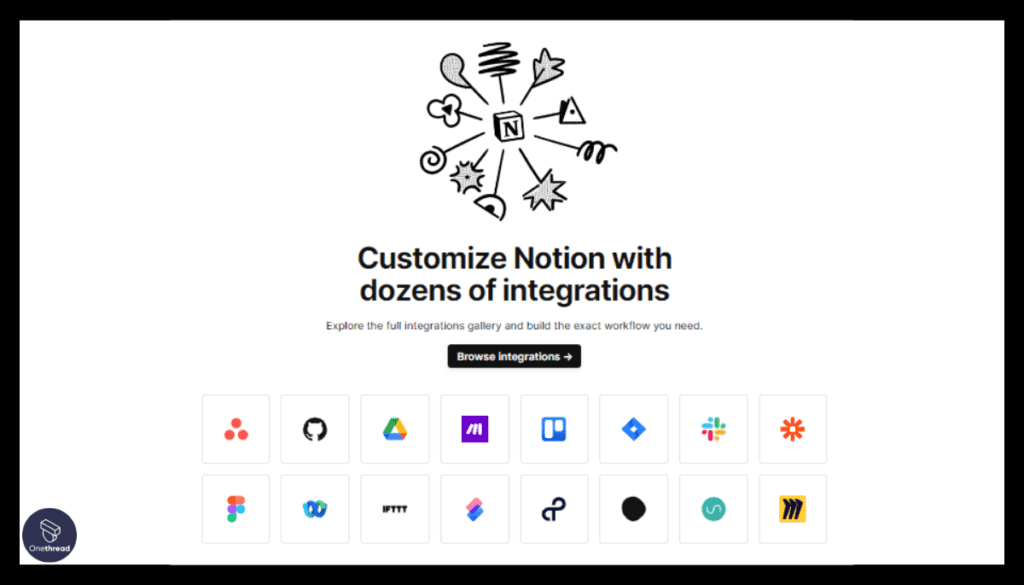
Notion integrates seamlessly with a variety of other tools like Google Drive, Slack, and Trello. This means you can pull in data from these platforms into your Notion workspace, making it a centralized hub for all your project management needs.
Pros & Cons
Pros:
- Highly customizable and flexible
- All-in-one workspace for various needs
- Strong collaboration features
- Robust search and organization tools
- Wide range of integrations
Cons:
- May have a steep learning curve for new users
- Some advanced features require a paid subscription
- Limited offline capabilities
Pricing Plans
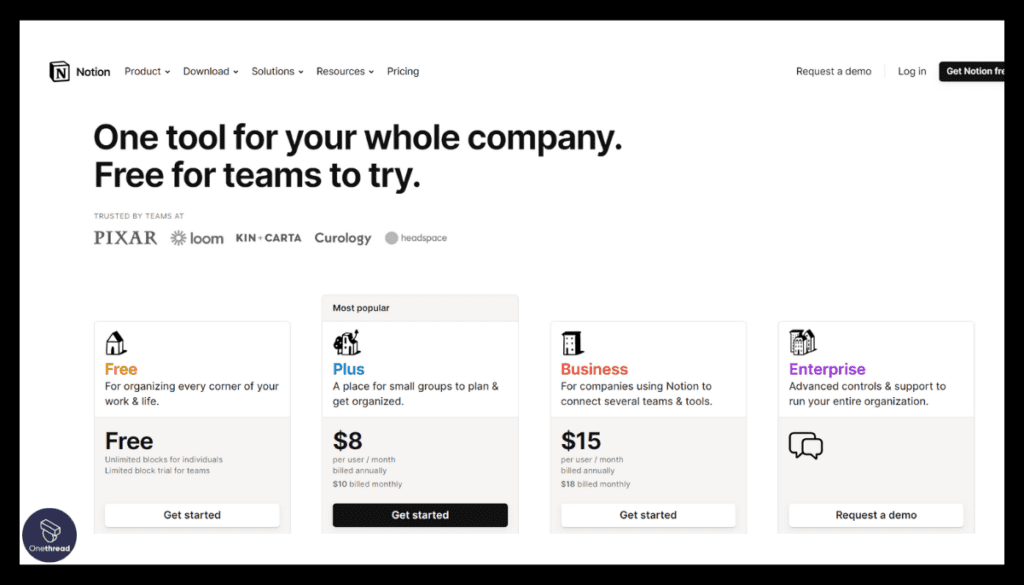
- Free Plan:
- Limited blocks
- Up to 5MB file uploads
- Plus Plan: $8/month
- Unlimited blocks
- Version history
- Business Plan: $15/user/month
- Collaborative workspace
- Advanced permissions
Customer Ratings
- G2: 4.5 out of 5 stars
- Capterra: 4.7 out of 5 stars
Review
We appreciate its flexibility in organizing tasks, notes, and documents in one place. It’s like having a digital Swiss Army knife at our fingertips.
On the flip side, its learning curve can be steep. Navigating the labyrinth of features might leave newcomers scratching their heads. Also, despite its robust capabilities, Notion’s mobile app can be a tad clunky compared to the desktop version.
Yet, once we grasp its intricacies, Notion becomes a powerhouse. Customizable databases, templates, and integrations empower us to tailor our workspace. Collaboration is a breeze, and the ability to share pages simplifies teamwork.
However, it’s important to note that Notion’s free plan has limitations, and the cost of premium features can add up.
We’ve found it invaluable for managing our work, but it’s worth exploring whether it fits your needs too.
Not sure which tool suits your needs? Our comprehensive Notion vs asana offer valuable insights.
Getting the Most Out of Project Management Software for Solopreneurs

By following these best practices, solopreneurs can maximize the benefits of project management software and boost their productivity.
- Stay Organized: Use project management software to keep all your tasks, deadlines, and ideas in one central hub.
- Set Clear Goals: Define your project objectives and break them down into actionable tasks.
- Prioritize Tasks: Use keywords to categorize and prioritize tasks, ensuring you focus on what matters most.
- Track Progress: Regularly update task statuses to monitor your project’s advancement.
- Time Management: Schedule specific time blocks for your tasks and stick to your plan.
- Collaborate Efficiently: If working with others, use the software to communicate, delegate, and share files seamlessly.
- Review and Adapt: Periodically assess your progress, adjust your strategy, and refine your keywords for better results.
- Integrate Tools: Explore integrations to connect other tools, enhancing your workflow.
- Stay Informed: Set up notifications to stay informed about important updates and deadlines.
- Security: Ensure your data is secure by using strong passwords and enabling two-factor authentication.
Conclusion
Project management software empowers solopreneurs to streamline their work, stay organized, and achieve their goals efficiently. By leveraging keyword-based categorization and prioritization, solopreneurs can tackle tasks effectively and maintain a clear focus.
This technology fosters productivity and ensures that even solo ventures can thrive in the competitive business landscape.
FAQs
How often should solopreneurs update their project management software?
Solopreneurs should regularly update their project management software to access the latest features, security updates, and improvements for optimal performance and efficiency.
Can project management software be accessed on mobile devices?
Many project management tools offer mobile apps, enabling solopreneurs to access their projects and tasks on smartphones and tablets, making it convenient for on-the-go work.
Can I use project management software for personal projects?
Yes, project management software can be adapted for personal projects, such as home renovations, event planning, or personal goal tracking, providing a structured approach to managing tasks.
What are the key features to look for in project management software?
Key features to consider include task management, deadlines and reminders, collaboration tools, customizable project templates, reporting and analytics, and integrations with other productivity tools.
How can I learn to use project management software effectively?
Most project management software providers offer tutorials, webinars, and documentation to help users learn how to use their tools effectively. You can also find online courses and communities for additional support and tips.
Can I import data from other tools into my project management software?
Many project management tools allow you to import data from spreadsheets, calendars, or other software to streamline the transition and save time when setting up your projects.
Are there project management software options that offer offline access?
Some project management software solutions provide offline access, allowing solopreneurs to work on their tasks and projects even when they’re not connected to the internet.

