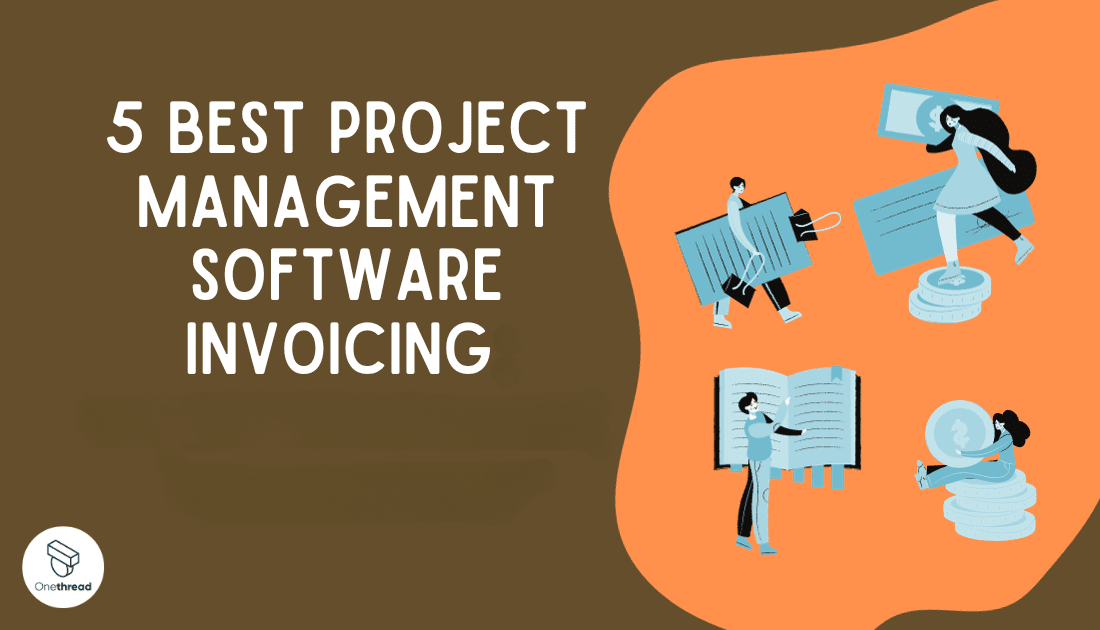Did you know that, in a LinkedIn poll by B2BE, a whopping 71% of businesses believe that invoicing will be mostly automated as a trend in 2023?
In today’s fast-paced business world, balancing project management with financial management is an absolute must. That’s precisely why we’ve put together a list of the “5 Best Project Management Software for Invoicing.”
These software solutions not only excel in project management but also offer robust invoicing features, making it a breeze to track finances and bill clients promptly. From simplifying time tracking to automating invoice generation, these tools ensure you get paid for your hard work on time.
Whether you’re a freelancer, a small business, or part of a large enterprise, our top picks provide the perfect blend of project management and invoicing capabilities.
Quick List of 5 Project Management Software Invoicing
- Trello – Turn Trello cards into hassle-free invoices.
- Productive – Track project hours and create invoices directly.
- Wrike – Manage projects and generate invoices in one unified platform.
- Zoho Invoice– Seamless invoicing with detailed project tracking.
- Everhour – Combine tasks and invoice generation in one smooth workflow.
Our reviewers evaluate software independently. Clicks may earn a commission, which supports testing. Learn how we stay transparent & our review methodology
Comparison Chart Of Project Management Software Invoicing
Here’s a simplified comparison chart of the five mentioned Project Management Software Invoicing tools based on unique features:
Tool Name | Time Tracking & Billing | Invoicing & Payments | Expense Management | Client Portal |
 | Track the time you spend on each Trello card, project, and board | View Invoice, Annual billing | Keep track of multiple expenses, Credit/debit totals | Client Conversation Threads |
 | Time Tracking, Financial Reports | Custom Invoices, Recurring Billing | Expense Tracking, Receipt Uploads | Client Access, Project Overview |
 | Time Tracking, Billable Hours | No native feature | No native feature | No native feature |
 | Time Recording, Timesheets | Invoice Templates, Multi-Currency | Expense Logging, Receipt Attachments | Client Portal with Invoice History |
 | Time Tracking, Timesheets | Invoice Creation, Stripe Integration | No native feature | No native feature |
What is Project Management Software for Invoicing?
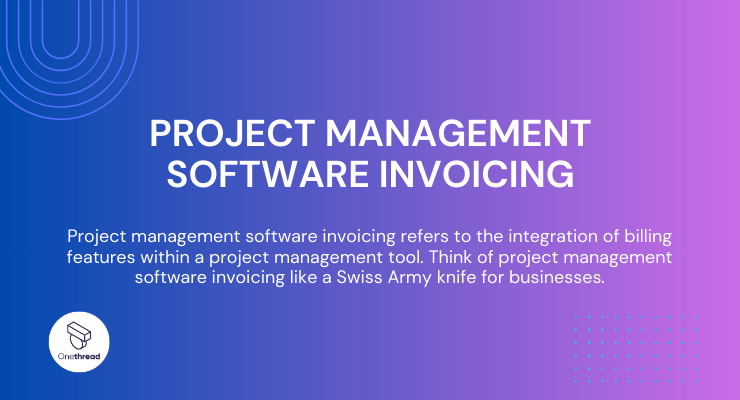
Project Management Software for Invoicing is a specialized type of software designed to streamline project management processes while also facilitating efficient invoicing and billing. It combines the functionalities of traditional project management tools with invoicing features, creating a comprehensive platform that benefits businesses, freelancers, and project teams.
Think of project management software invoicing like a Swiss Army knife for businesses. As a Swiss Army knife combines multiple tools, from a blade to a screwdriver, into one compact device, this software merges task management with billing. You don’t need separate tools or processes. It’s an all-in-one solution.
Integrating project management with invoicing ensures that, just like that reliable pocket tool, every necessary function is at your fingertips, streamlining work and boosting efficiency. This holistic approach ensures that businesses don’t just complete projects but also get paid for them without a hitch.
How Project Management Software Invoicing Can Help Your Business?
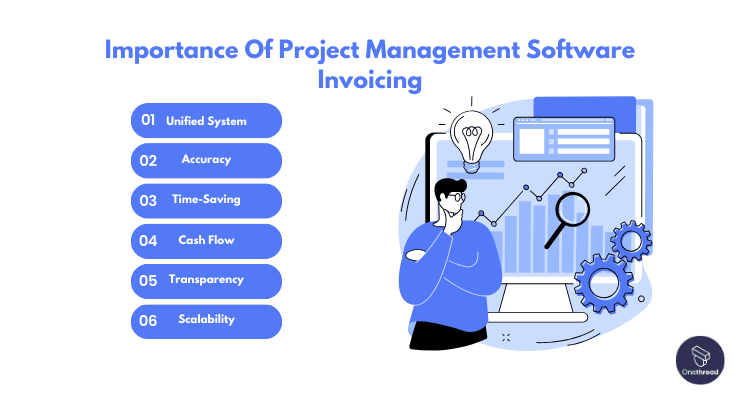
Managing projects and finances simultaneously can be a juggling act. But with project management software invoicing, the game changes. Here’s how it can propel your business:
- Unified System: One platform for task tracking and invoicing. Simplified.
- Accuracy: Minimize errors in billing with automated invoice generation.
- Time-Saving: No switching between tools. Less manual data entry.
- Cash Flow: Faster invoicing can lead to quicker payments.
- Transparency: Detailed reports offer insights into project hours and costs.
- Scalability: As your projects grow, your invoicing adjusts effortlessly.
It’s not just about getting work done. It’s about ensuring every effort translates into a financial return without any hiccups. This software becomes the bridge between tasks and profit.
Key Features to Consider in Project Management Software Invoicing
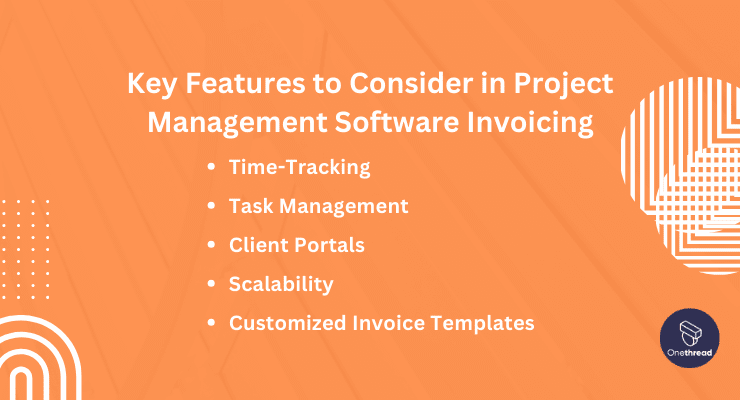
Selecting the right project management software invoicing is crucial. It acts as the backbone of your project finances. You need the one that fits like a glove. Here are the key features to keep on your radar.
Customized Invoice Templates:
Branding matters. Even in invoices. Custom templates let you add your logo and design. It gives a professional touch. Clients recognize your brand. Every invoice becomes a mark of your company’s identity.
Time-Tracking:
Time equals money. Especially in project-based work. A good software will have built-in time tracking. This lets you see hours spent on tasks. It makes billing accurate. Clients pay for the exact hours worked.
Task Management:
Tasks guide a project. Your software should make task setting easy. You should see deadlines and progress. All in one place. It ensures projects stay on track. And billing aligns with work done.
Client Portals:
Communication is key. Client portals bridge the gap between you and your clients. Clients can view project status. They can access their invoices. It builds trust. It also speeds up approval processes.
Scalability:
Businesses grow. Your software should grow with you. As projects increase, the tool should adapt. No hitches. No need for frequent software changes. Scalability ensures long-term use.
Top 5 Project Management Software Invoicing
Let’s introduce you to the top 5 project management software with invoicing. These tools don’t just help you manage tasks—they ensure you get paid for them effortlessly. Dive in to discover which one aligns best with your business needs.
#1. Trello

Trello is a project management software used by teams worldwide. It’s known for its simplicity and visual boards. Users create “cards” for tasks and move them through columns as they progress.
But Trello is more than just a task tracker. It also offers invoicing features. You can integrate invoicing tools or use built-in options.
This makes it easier to manage both tasks and finances in one place. Whether you’re freelancing or managing a big team, Trello helps keep work and billing organized. It’s a one-stop solution for project and financial management.
Trello related to project management software invoicing, explore its pros and cons, and outline its pricing plans. Additionally, we’ll provide customer ratings from trusted sources like G2 and Capterra.
Trello- Overview
Product Information:
- Company Valuation: $425 million
- Employee Numbers: 88 individuals
Founding Team:
Joel Spolsky & Michael Pryor founder of Trello.
Key Features
Customizable Card Templates:
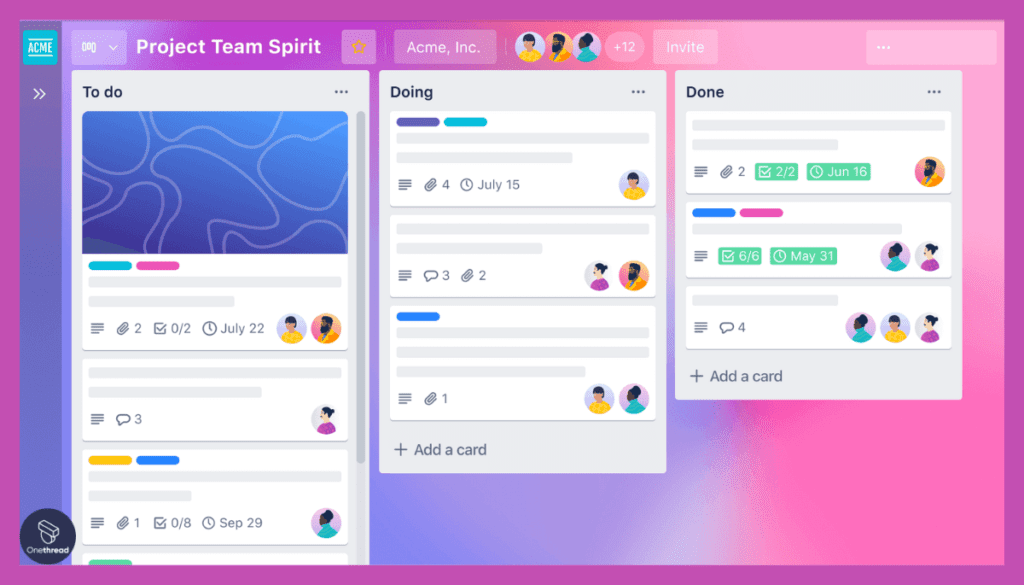
Trello’s card templates enable you to create invoices with ease. You can customize templates to match your branding and invoicing needs.
Attachment and File Sharing:
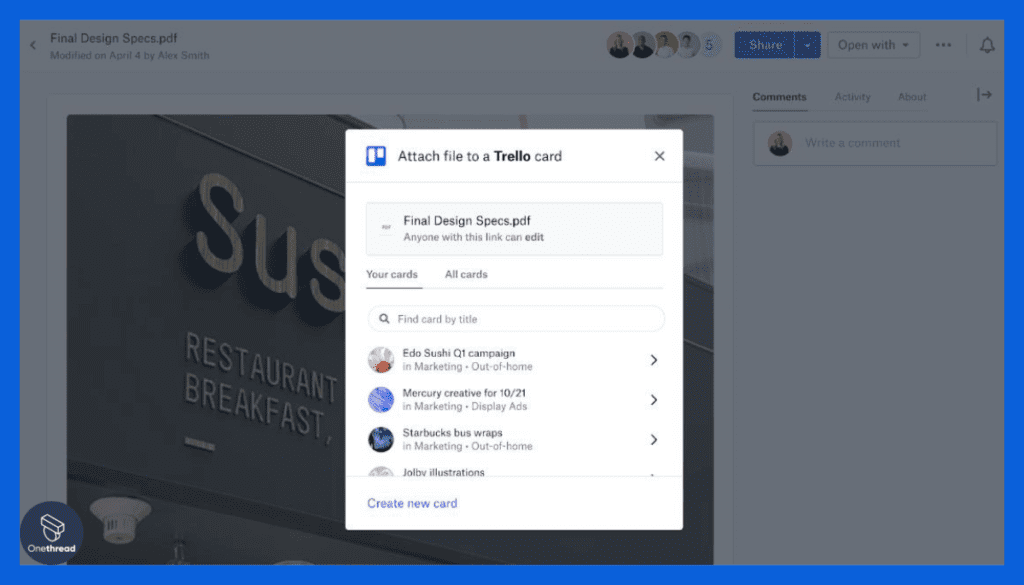
Attach important documents, receipts, or contracts directly to your project cards for seamless invoicing.
Due Date Tracking:
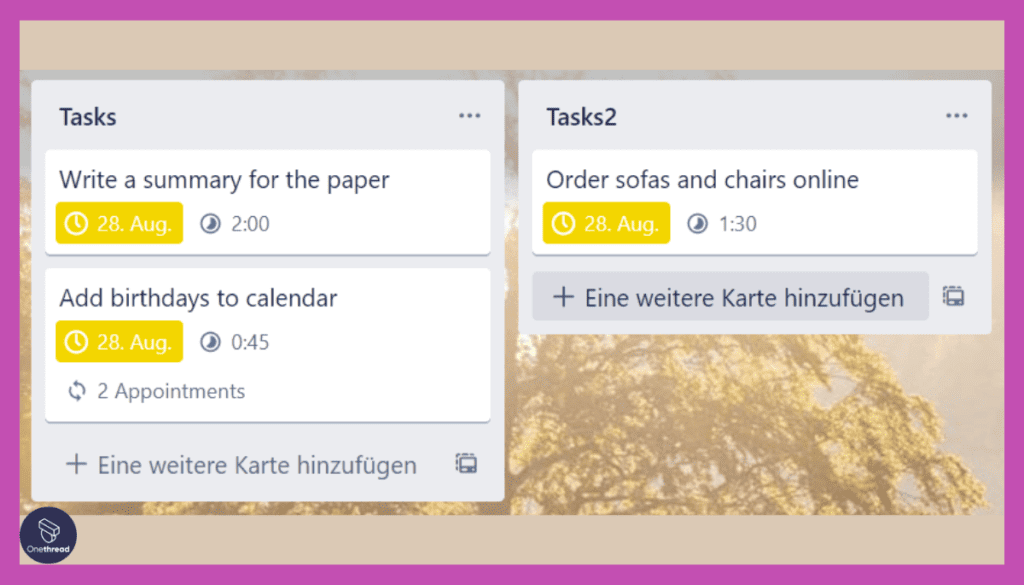
Set due dates for invoices and track payment deadlines effortlessly, ensuring your cash flow remains healthy.
Integration with Payment Gateways:
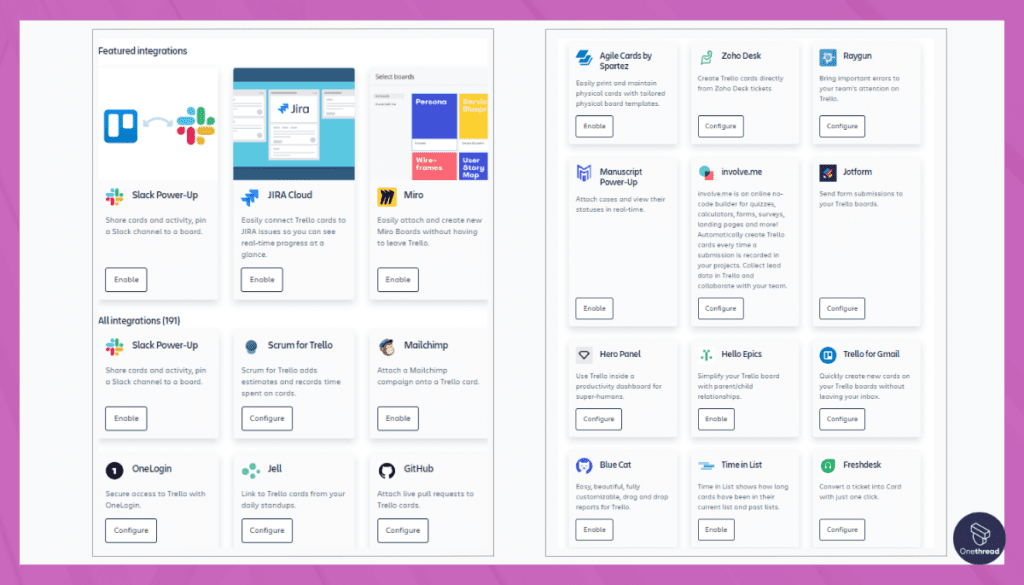
Trello integrates with popular payment gateways like PayPal and Stripe, allowing clients to pay invoices directly from the platform.
Activity Logs:
Keep a detailed record of all invoice-related activities, ensuring transparency and accountability in your invoicing process.
Pros:
- User-friendly interface.
- Versatile for project management beyond invoicing.
- Extensive third-party integrations.
- Efficient task management with Kanban boards.
- Real-time collaboration with team members.
Cons:
- Limited reporting and analytics.
- Complex workflows may require third-party plugins.
- Free plan has limited features.
- Learning curve for new users.
- Not suitable for very large enterprises.
Pricing Plans

- Free: Ideal for small teams, offers basic project management features.
- Business Class: $12.50/user/month, enhanced features for growing teams.
- Enterprise: Custom pricing, advanced security and support, suitable for large organizations.
Customer Ratings
- G2: Trello boasts an impressive 4.4/5 rating on G2, based on user reviews, highlighting its user-friendliness and versatility.
- Capterra: On Capterra, Trello scores 4.5/5, with users praising its ease of use and adaptability.
Review
We’ve been using Trello for quite some time now, and there’s a lot to love about it. Its interface is user-friendly and visually appealing, making project management feel less like a chore. The drag-and-drop feature for moving cards across columns is intuitive.
It’s also highly customizable; you can add labels, checklists, and due dates, making it easy to track a project’s status at a glance.
However, Trello isn’t without its flaws. One downside we’ve noticed is that it can become cluttered when handling complex projects. For tasks requiring more than a simple board, the limitations become evident.
The basic version also lacks some advanced features like time-tracking or Gantt charts. You’ll need to rely on third-party integrations or upgrade to a paid plan for those functionalities.
Overall, Trello is great for small to medium-sized projects but may fall short for more complex needs.
#2. Productive
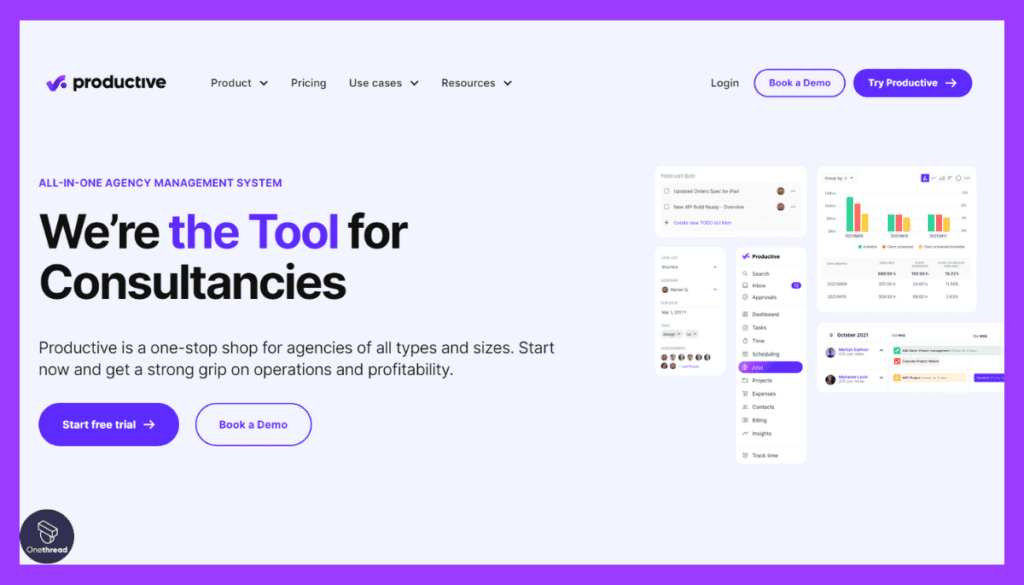
On the positive side, Productive is incredibly user-friendly. Its visual boards make organizing tasks a breeze, and we love the drag-and-drop feature for moving cards around. Plus, it’s highly customizable, allowing us to tailor it to our specific workflow.
However, there are some downsides. Productive simplicity can sometimes be limiting for complex projects. We’ve found it lacks certain advanced features that larger teams might require. Additionally, the free version has limitations on the number of power-ups you can use, which can be frustrating.
Productive is a fantastic tool for smaller teams and personal projects. Its ease of use and flexibility make it a go-to choice for many. However, larger teams with more intricate needs might find it lacking. It’s all about finding the right fit for your unique workflow.
Productive – Overview
Product Information:
- Focus: Professional services automation (PSA) and project management software.
- Employee Numbers: 50+
Founding Team:
- Tomislav Car:
- Position: Founder and CEO.
Features:
Productive is a tool that aligns your team, streamlines your tasks, and ensures every billable hour finds its place on an invoice. Let’s look into the features that help Productive to make it on this list:
1. Comprehensive Time-Tracking:
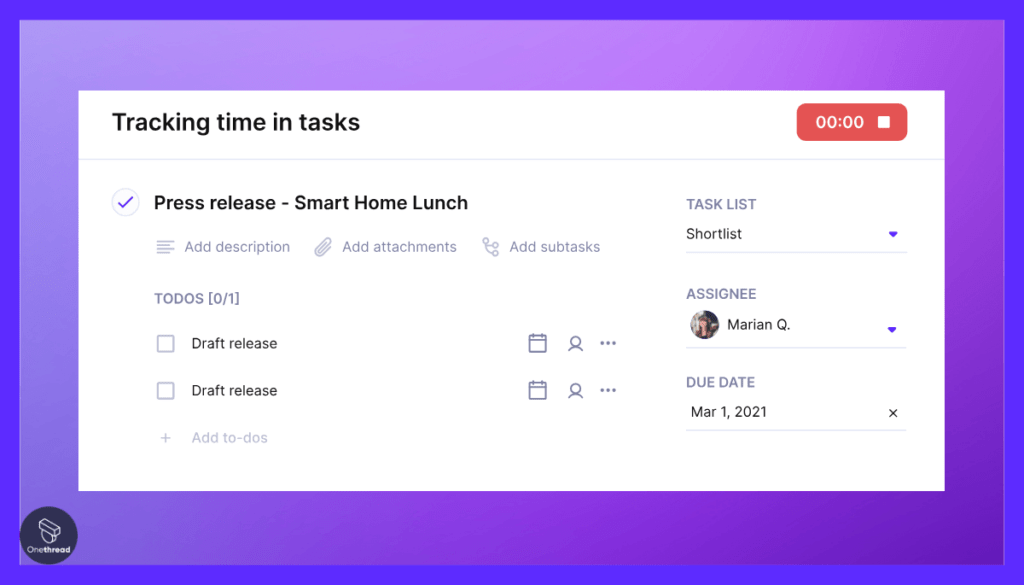
Every minute matters in the business realm. Productive’s robust time-tracking system ensures you can log every moment spent on a project. Whether it’s a brainstorming session or final touches on a presentation, this feature lets you keep an eye on all work durations, ensuring transparency and accountability.
2. Dynamic Client Portals:
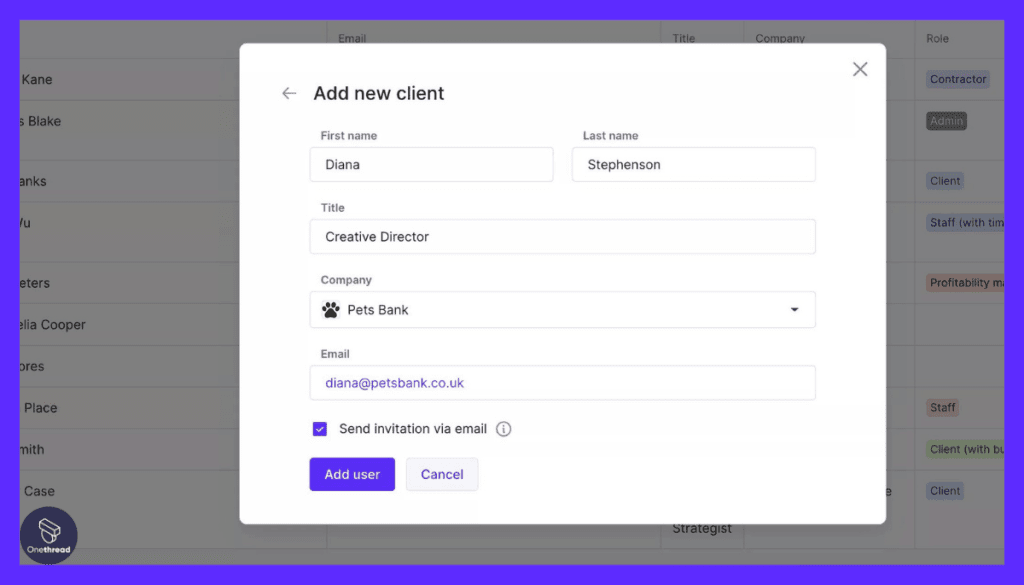
Relationships with clients are the bedrock of business success. Productive’s client portals let clients in on the project progress. They can view timelines, offer feedback, and see real-time developments. This feature fosters trust, creating a transparent bridge between you and your clients.
3. Scalable Task Management:
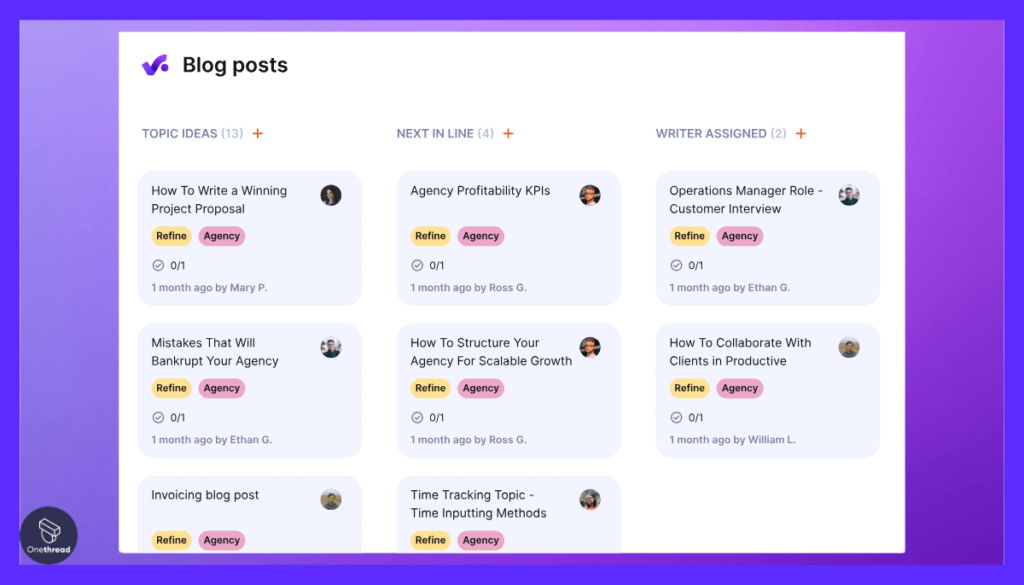
Efficiency is the cornerstone of Productive’s task management. It’s not about just assigning tasks; it’s about doing it smartly. Understand workloads, delegate accordingly, and monitor progress seamlessly. The dashboard offers a bird’s eye view, making management a breeze.
4. Customized Invoice Templates:
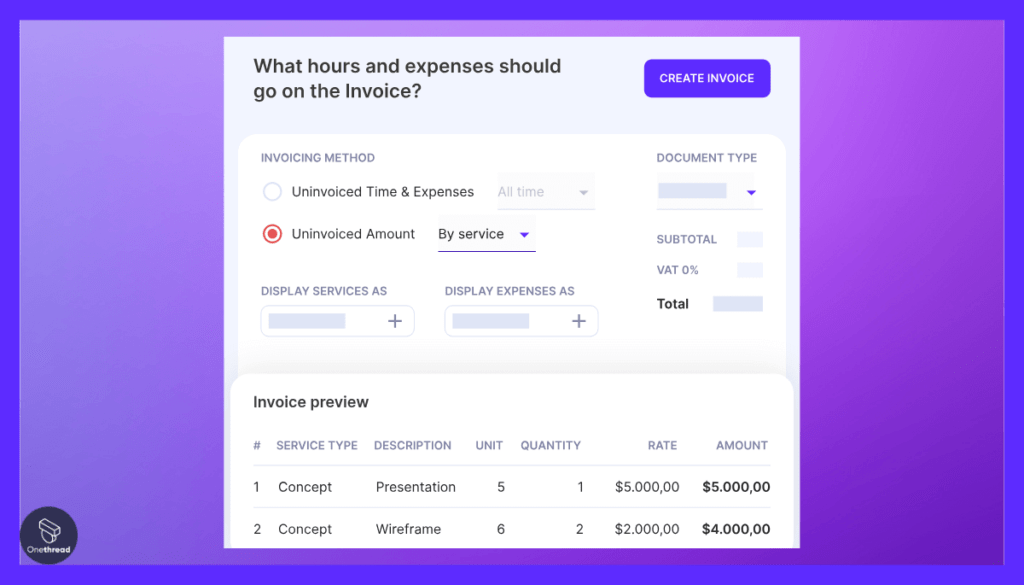
First impressions matter, even on invoices. Productive’s invoicing templates can be tailored to mirror your brand. Adjust colors, add logos, and structure your bills in a manner that radiates professionalism while maintaining that personal touch.
5. Integrated Financial Forecasts:
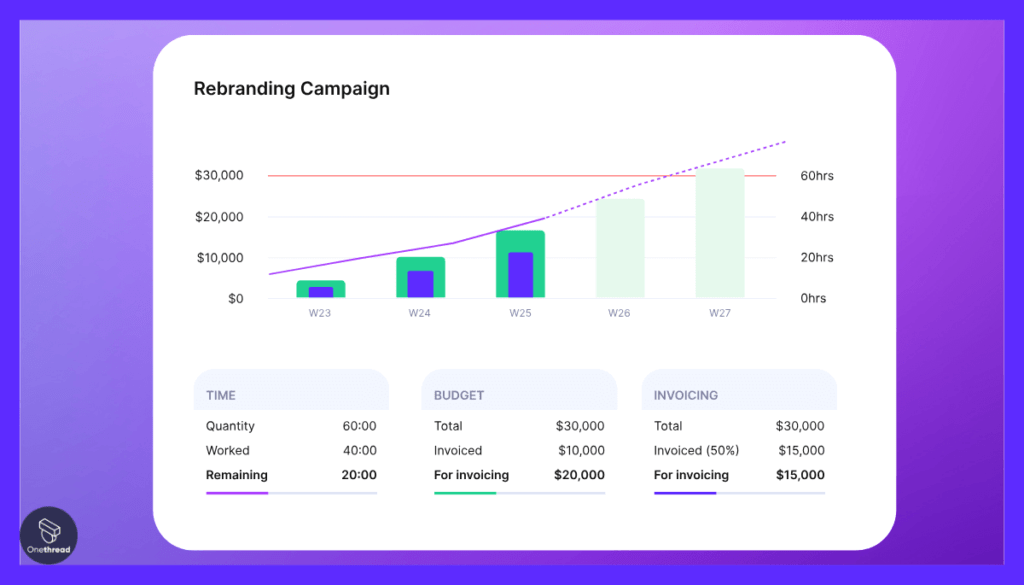
Predicting costs and incomes doesn’t have to be guesswork. With Productive, financial forecasts come integrated. Understand project budgets, foresee potential overruns, and make data-driven decisions. This feature is all about financial acumen and foresight.
Pros & Cons:
Pros:
- Unified platform for project management and invoicing.
- Highly customizable to suit various business needs.
- Real-time collaboration facilitates team harmony.
- Rich reporting features for data-driven insights.
- Seamless integrations with popular third-party apps.
Cons:
- Might be overwhelming for newcomers due to its comprehensive features.
- Advanced features might require training to utilize fully.
- Premium pricing may not be suitable for small startups.
Pricing Plans
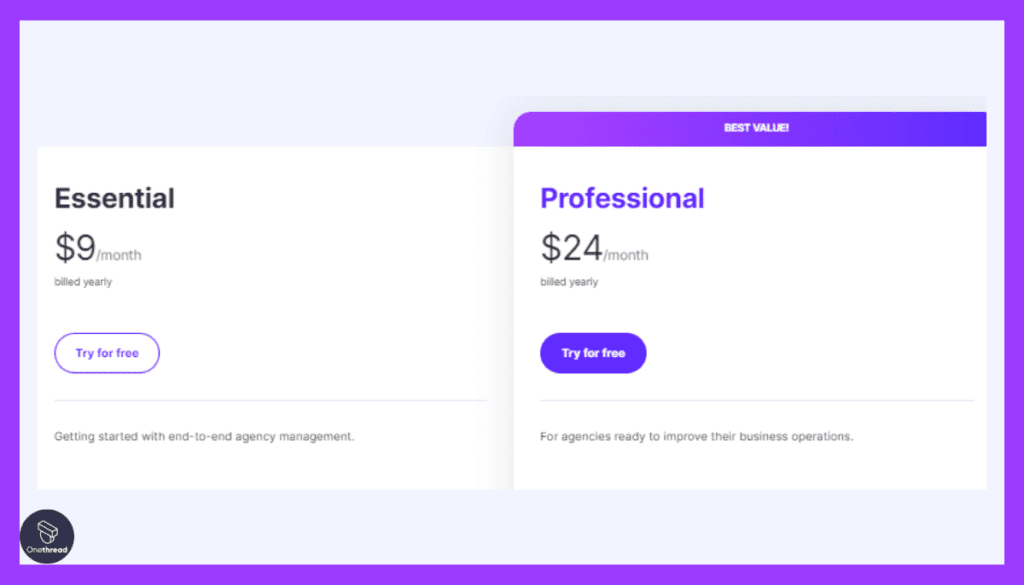
- Starter: For small teams looking for basic features.
- Professional: Ideal for growing teams with a need for more advanced features.
- Enterprise: Tailored for large businesses requiring full-scale integration and customization.
Customer Ratings:
- G2: 4.5 out of 5
- Capterra: 4.7 out of 5
Our Review:
Based on extensive reviews and feedback, it’s clear that Productive has carved a niche for itself. Its comprehensive features combined with its user-friendly interface make it a favorite.
Businesses looking for a seamless experience between project management and invoicing should certainly consider Productive. The high ratings on G2 and Capterra further solidify its place as a top-tier tool in the market.
#3. Wrike

Wrike is not just a robust project management tool; it’s also your go-to solution for seamless invoicing. Combining project management and invoicing in one powerful platform, Wrike streamlines your workflow like never before.
Track project progress with ease, assign tasks efficiently, and collaborate effortlessly with your team. When it’s time to bill your clients, Wrike’s integrated invoicing feature ensures accuracy and timeliness.
Say goodbye to manual invoicing headaches and hello to a more efficient, productive work process. Join us on a journey through Wrike’s dynamic features, designed to empower your projects and financial management.
Wrike: A Snapshot
- Company Valuation: $2.25 billion
- Employee Numbers: 1000+
- Founding Team:
- Andrew Filev: Founder and CEO of Wrike, with a strong background in project management and business operations.
Features
Positioned as a powerhouse, Wrike has been making waves with features that cater specifically to today’s dynamic businesses. Let’s break down the specifics:
Interactive Gantt Chart

Wrike’s Interactive Gantt Chart is more than just a visual timeline. It gives project managers a clear snapshot of the project’s progress, enabling them to make timely adjustments. Deadlines, dependencies, and milestones are all displayed, allowing for swift response to changes. It’s an intuitive feature ensuring projects stay on track.
Time-Tracking Mechanism
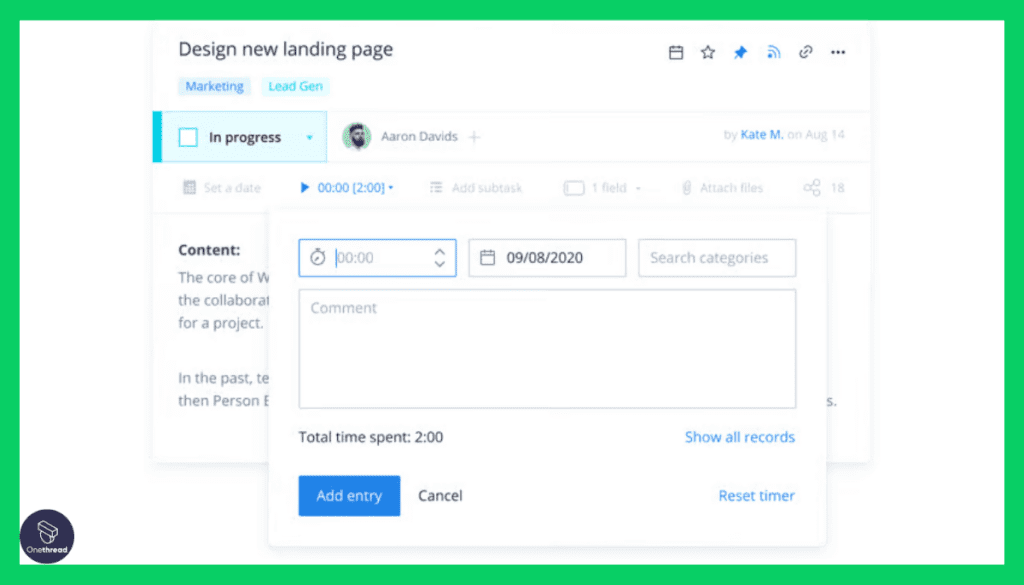
One of Wrike’s standout features is its sophisticated time-tracking mechanism. With just a click, team members can log hours spent on tasks, ensuring accurate invoicing. The system also provides insights into productivity levels, so managers can fine-tune processes and better allocate resources in the future.
Customized Workflows
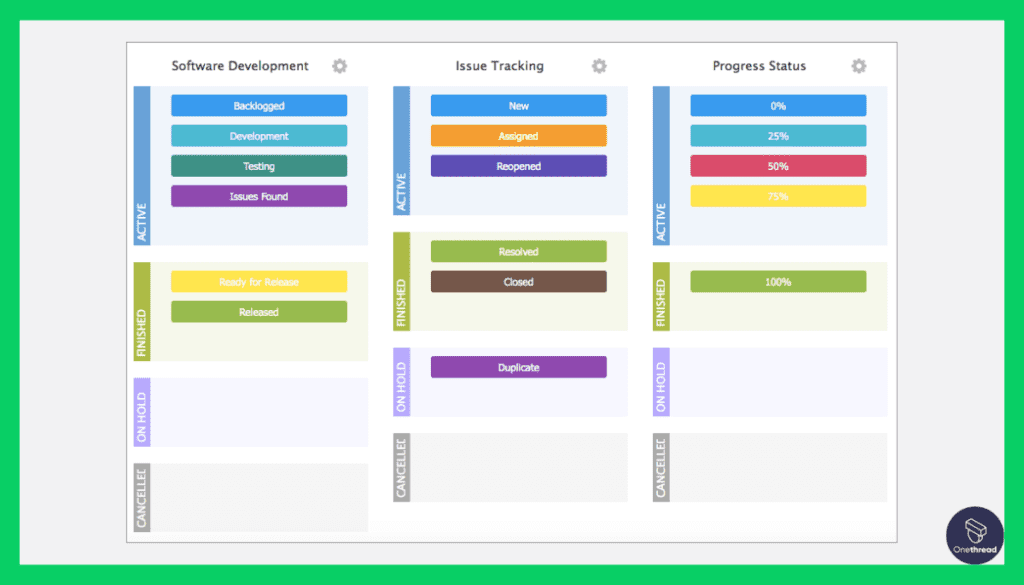
With Wrike, businesses can mold workflows to fit their unique needs. This customization ensures that the software aligns perfectly with the company’s processes, reducing the chances of oversight or errors. It’s a flexible tool that evolves with the company, fostering growth and efficiency.
Collaborative Editing

Wrike takes collaboration to the next level. Team members can edit documents in real-time, with changes instantly visible to all stakeholders. This eradicates the need for lengthy email chains or multiple file versions, streamlining project execution and enhancing team synergy.
Dynamic Request Forms
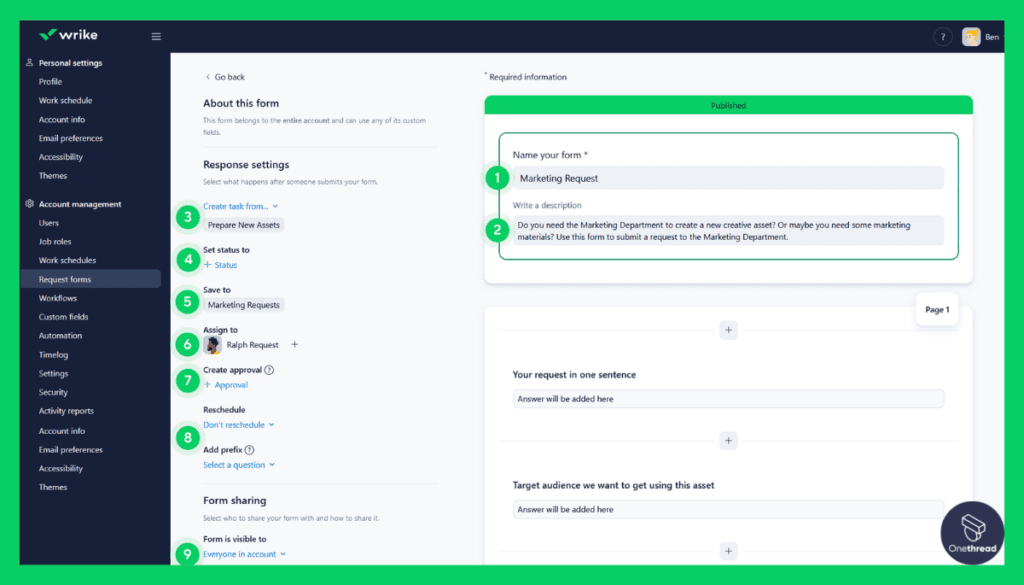
Wrike’s dynamic request forms simplify the process of task creation. These forms can auto-assign tasks to teams or individuals based on the input received, ensuring that work is immediately channeled to the right quarters. It’s an intelligent feature that saves time and reduces administrative strain.
Pros and Cons
Pros:
- Adapts to specific business processes.
- Eliminates bottlenecks and improves team coordination.
- Guarantees accurate invoicing and productivity insights.
Cons:
- Some users may find the vast features overwhelming initially.
- Some third-party app integrations might be less seamless.
Pricing Plans

- Free Version: A basic plan for small teams wanting to explore Wrike.
- Professional Plan: Tailored for medium-scale operations, offering enhanced collaboration tools.
- Business Plan: A comprehensive package for large teams, boasting advanced features.
Customer Ratings
- G2: 4.2 out of 5 stars, with users praising its detailed analytics and collaboration tools.
- Capterra: 4.1 out of 5 stars, lauding its customizable features and efficiency.
Our Review
In our experience with Wrike, we’ve found some compelling strengths. The software’s robust project management capabilities, including task hierarchy and Gantt chart views, provide a comprehensive toolkit for tackling complex projects. This has been particularly valuable for our team when managing multifaceted tasks. Wrike’s real-time collaboration features have also significantly enhanced our teamwork and communication.
However, we’ve also encountered some challenges. The initial learning curve for Wrike can be quite steep, making onboarding new team members a bit of a hurdle. Additionally, the pricing structure, especially for larger teams or organizations, can be on the higher end of the spectrum.
Wrike is a powerful tool for businesses with intricate project management needs. Its feature-rich environment can greatly improve productivity and project organization. However, it’s worth considering the learning curve and cost implications, particularly for smaller teams or projects. The choice ultimately depends on your specific requirements and resources.
#4. Zoho Invoice
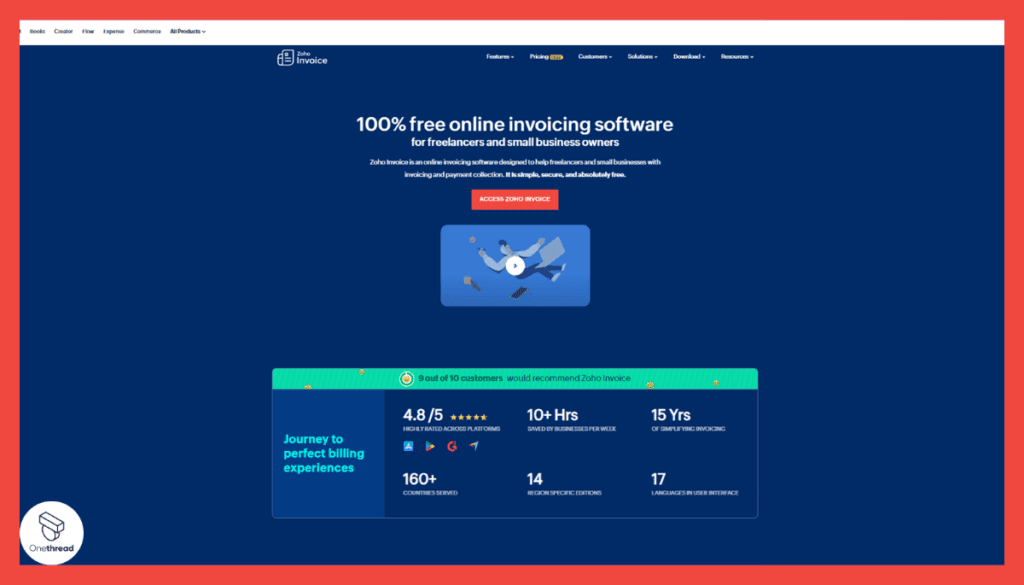
Zoho Invoice isn’t just your average invoicing tool; it’s a comprehensive project management and invoicing solution rolled into one.
Elevate your project management game with powerful features that help you plan, track, and execute projects efficiently. Then seamlessly transition to the invoicing phase, where Zoho Invoice lets you create and send professional invoices with ease.
Put an end to manual data entry and say hello to automated invoicing that saves you time and effort. With Zoho Invoice, you can effortlessly manage your projects and finances all in one place, making it the ultimate choice for businesses looking to streamline their operations.
Zoho Invoice – Overview
Product Information:
- Focus: Online invoicing and billing software for businesses.
- Parent Company: Zoho Corporation.
- Company Valuation (Zoho Corporation): US$570.7 million
- Employee Numbers (Zoho Corporation): 16,000+ (2023)
Founding Team of Zoho Corporation (the company behind Zoho Invoice):
- Sridhar Vembu:
- Position: Founder and CEO.
Features
Zoho Invoice is built to deliver, and countless businesses can vouch for that. Dive in for the details.
Automated Recurring Invoices
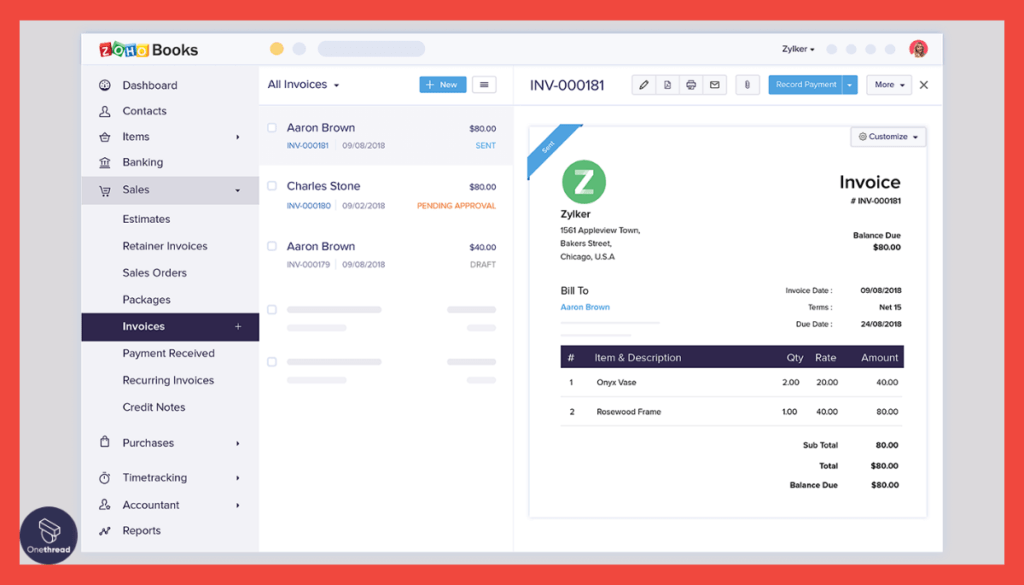
With Zoho Invoice, the repetitive task of sending out monthly or weekly invoices is simplified. Set it up once, choose your billing cycle, and the software does the rest. This feature ensures that businesses receive timely payments while eliminating the tedious task of manual re-invoicing.
Time-Tracking and Billing
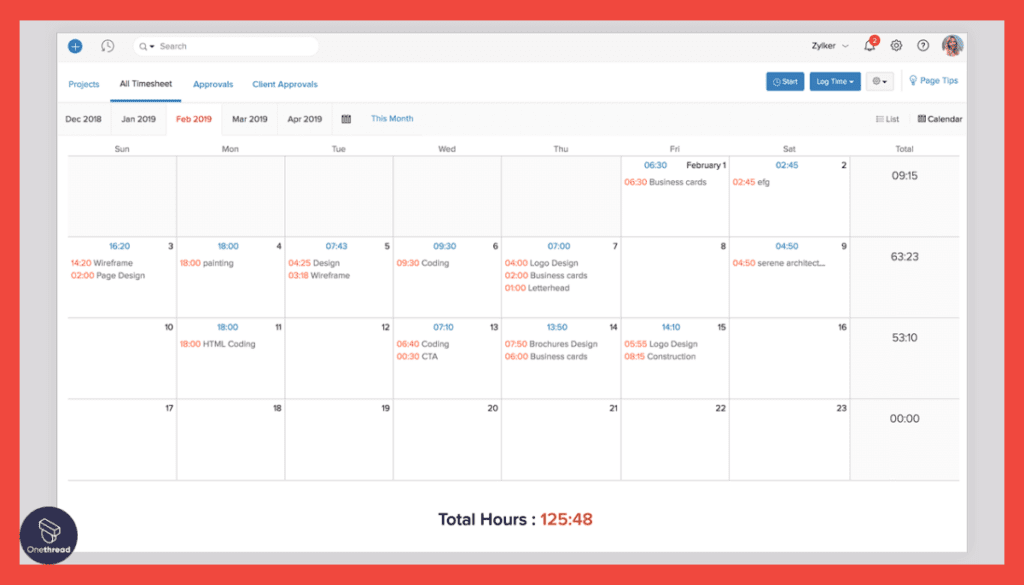
Zoho offers an integrated time tracker. It’s not just a stopwatch; it translates hours into invoices. Employees can log hours for projects, ensuring clients are billed accurately. No more guesswork or undercharging, just precise billing every time.
Client Portal with Real-time Updates
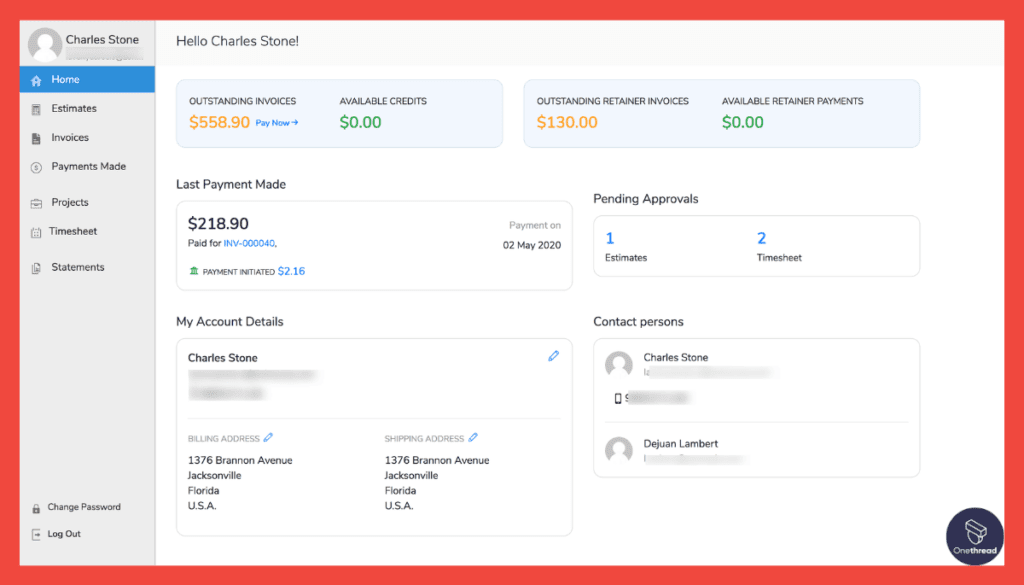
This feature is a game-changer. Clients get a dedicated portal where they can view project progress, check invoices, and make payments. Instant notifications mean clients stay updated, fostering trust and transparency in the business relationship.
Expense Tracking
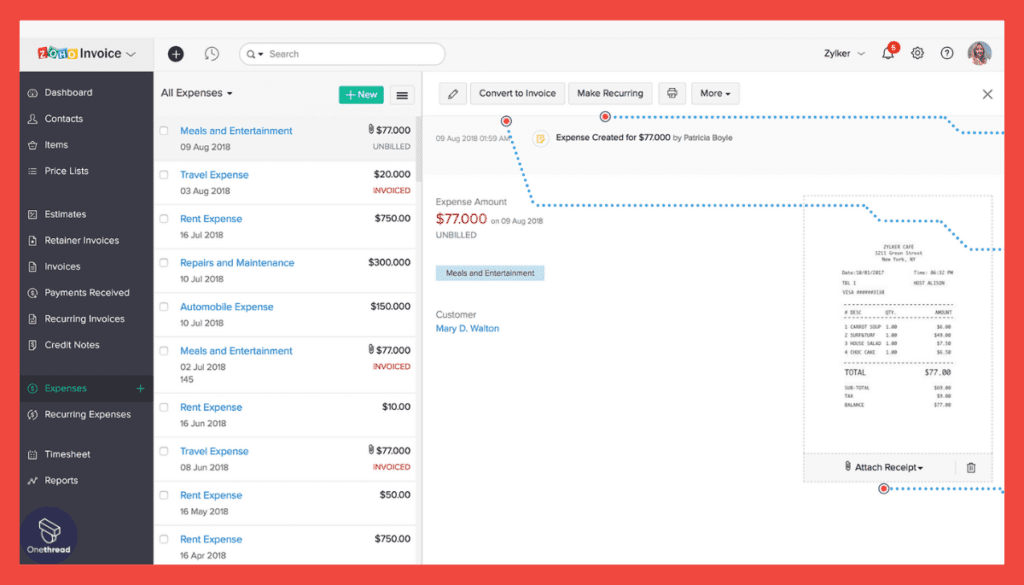
Keep tabs on where the money goes. With Zoho Invoice, you can snap pictures of your receipts and the software logs it. You can categorize and monitor these expenses, ensuring that project budgets remain on target and financial health is in check.
Customizable Templates
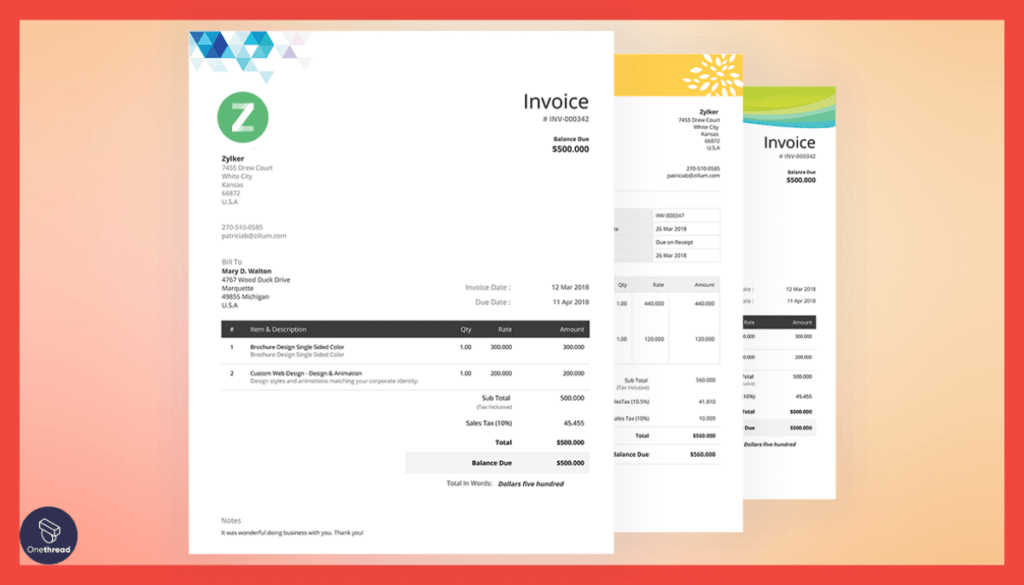
Branding is vital, and Zoho understands that. The software provides a plethora of invoice templates. You can tweak colors, add logos, and ensure that your invoices reflect your brand identity, creating a consistent and professional image.
Pros and Cons
Pros:
- Easy to navigate, even for beginners.
- Minimizes manual intervention, saving time.
- Enhances client engagement and satisfaction.
Cons:
- While it connects well with the Zoho Suite, some third-party app integrations can be a bit tricky.
- While user-friendly, mastering all its capabilities might take some time.
Pricing Plans
- Free Version: Suitable for freelancers and small businesses.
- Standard Plan: Designed for growing businesses with more invoicing needs.
- Professional Plan: For established businesses, offering advanced features.
Customer Ratings
- G2: 4.4 out of 5 stars, with reviews highlighting its seamless invoicing process and automation.
- Capterra: 4.6 out of 5 stars, users particularly appreciate its user-friendly interface and client portal.
Our Review
In our journey with Zoho Invoice, we’ve uncovered some notable features. Creating invoices is a breeze, and we appreciate the ability to personalize them to match our brand.
The time-tracking tool has been incredibly handy, helping us accurately bill clients for our services. Integration with various payment gateways has streamlined our payment collection process, and automated reminders for overdue invoices have saved us time and improved cash flow.
However, there have been a few bumps in the road. We’ve encountered occasional software glitches that disrupted our workflow. While customer support is responsive, we wish they were more proactive in addressing these issues. Additionally, some of the more advanced features come with a higher price tag, which may not be ideal for budget-conscious businesses.
Zoho Invoice is a solid invoicing solution with a range of helpful features. Its customization options and time-saving tools are strong points..
#5. Everhour
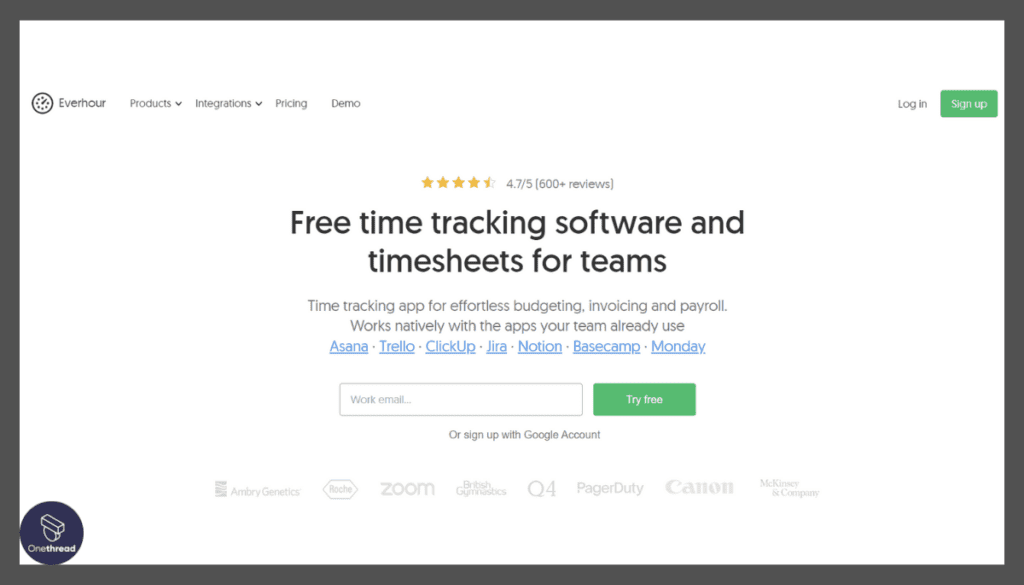
Everhour stands out as a unique project management tool seamlessly integrated with robust invoicing capabilities. Beyond effective project planning and monitoring, Everhour empowers you to effortlessly convert your tracked time and project expenses into professional invoices.
Whether you’re a freelancer or part of a team, this tool simplifies both project management and billing, making it an ideal choice for those who want a cohesive platform. It’s your go-to solution for staying on top of projects, tracking time, and sending out invoices with ease.
Everhour – Overview
Product Information:
- Focus: Time tracking and project management software.
- Employee Numbers: 15+
Founding Team:
- Alexey Kulakov:
- Position: Co-founder and CEO.
- Evgeny Shpachenko:
- Position: Co-founder and CTO.
Features
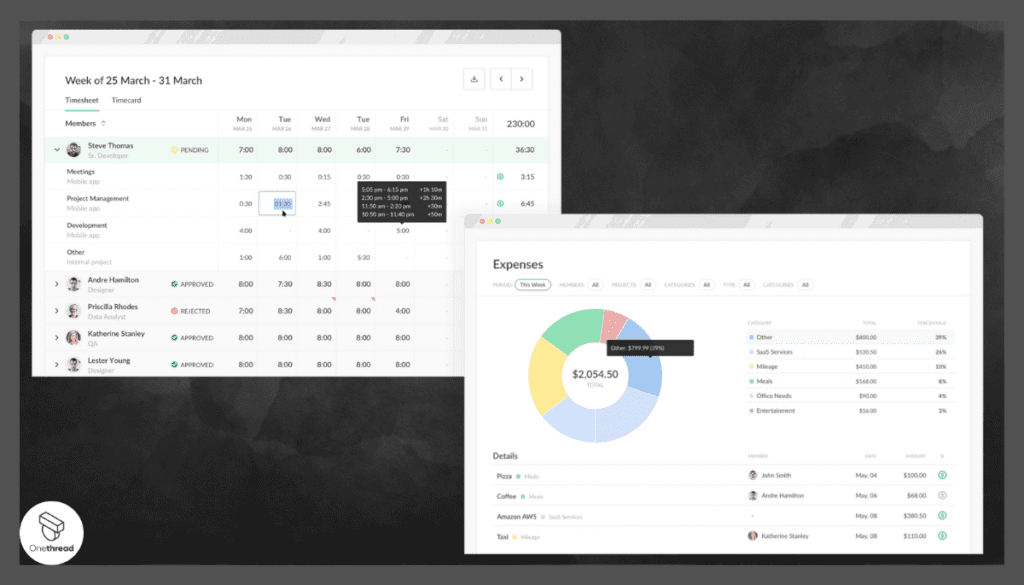
Everhour carves a niche for itself. With precision and efficiency at its core, it offers solutions that many businesses find invaluable. Let’s delve deeper into its features.
Seamless Time Tracking
Everhour makes tracking time a breeze. Directly integrated into tasks, it ensures that every minute spent on a project is logged. This results in detailed, accurate invoicing that leaves no room for disputes or ambiguities.
Expense Management
Financial oversight is critical. Everhour provides an intuitive platform where expenses are easily logged, categorized, and monitored. Whether it’s travel, materials, or any other costs, every penny is accounted for, ensuring projects stay within budget.
Detailed Reporting
Data drives decisions. Everhour’s reporting system is comprehensive, giving businesses insights into project hours, expenses, and more. With visual graphs and exportable data, teams can make informed decisions swiftly.
Invoicing Integration
Everhour plays well with other tools. It smoothly integrates with invoicing platforms like QuickBooks and Xero. This ensures that the detailed time and expense data from Everhour can be instantly transformed into professional invoices.
Task and Project Budgeting
Planning is pivotal. Everhour allows for detailed budgeting at the task or project level. This not only helps in allocating resources effectively but also in predicting potential overruns and adjusting accordingly.
Pros and Cons
Pros:
- No lags or delays; real-time data always.
- Connects seamlessly with popular tools.
- Timely notifications to keep projects on track.
Cons:
- Requires internet for full feature access.
- Some users feel the setup can be a bit time-consuming.
Pricing Plans
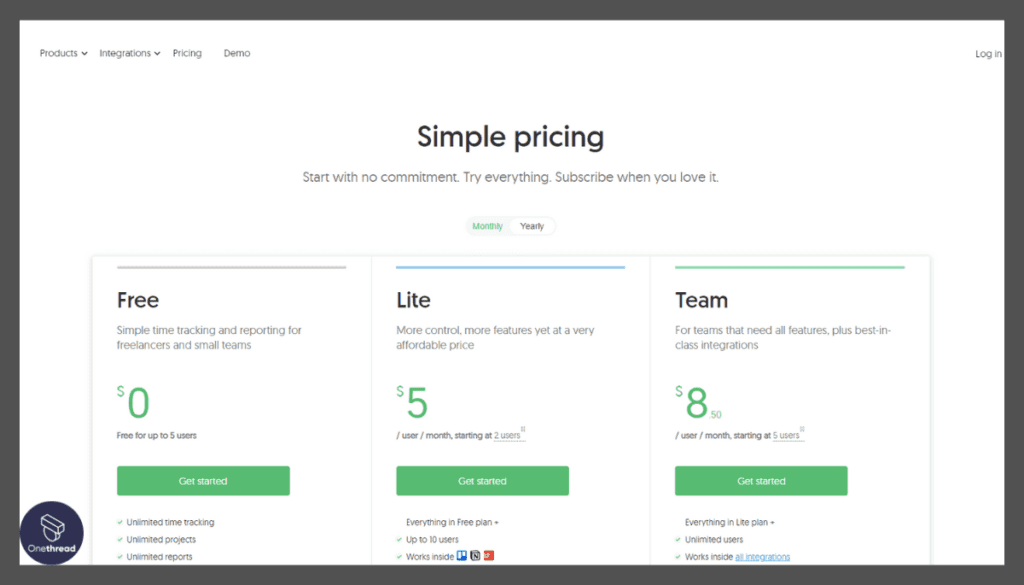
- Basic Plan: For startups and small teams.
- Team Plan: For businesses requiring advanced features and integrations.
- Enterprise Plan: Customized solutions for large organizations.
Customer Ratings
- G2: 4.5 out of 5 stars, with users lauding its precise time tracking.
- Capterra: 4.7 out of 5 stars. The integrations and detailed reports are particularly praised.
Our Review
On the positive side, Everhour has been a game-changer for us when it comes to time tracking and project management. Its seamless integration with popular project management tools like Trello and Asana makes tracking our team’s hours a breeze.
The real-time tracking feature has improved our productivity by allowing us to monitor our progress throughout the day. The reporting and analytics tools provide valuable insights into our project costs and time allocation.
However, there are a couple of drawbacks. While Everhour integrates well with major project management tools, it may lack integration options for less common platforms. The user interface could be more intuitive, as we’ve encountered a slight learning curve when setting up certain features.
In summary, Everhour is a valuable tool for time tracking and project management, especially if you’re already using popular project management software. Its real-time tracking and reporting capabilities are significant advantages.
Getting the Most Out of Project Management Software Invoicing
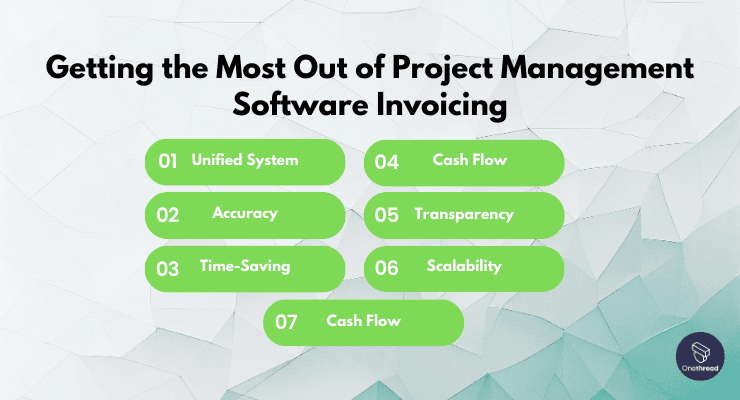
Project management software invoicing offers precision and efficiency. But how do you maximize its benefits for your business?
Best Practices:
- Consistent Data Entry: Ensure all tasks, hours, and expenses are logged promptly.
- Customize Templates: Tailor invoices to match your brand’s voice and style.
- Regular Updates: Keep your software updated to leverage new features.
- Integrate Tools: Sync with other business tools for a seamless workflow.
- Training: Regularly train your team to use all features effectively.
- Review and Analyze: Periodically analyze invoicing data for insights.
- Feedback Loop: Encourage feedback from clients to refine the invoicing process.
By following these practices, businesses can enhance accuracy, reduce discrepancies, and foster better client relations.
Summary
Project Management Software Invoicing transforms the way businesses handle billing. Integrating task management with accurate billing, it ensures transparency and efficiency.
For businesses aiming for precision and a seamless workflow, this tool is indispensable. As technology evolves, harnessing such platforms is key to staying ahead, fostering trust, and optimizing operations.
FAQs
Are there mobile versions available?
Most modern software options offer mobile apps or are mobile-responsive, allowing you to manage tasks and invoices on the go.
How does this differ from regular invoicing software?
Project Management Software Invoicing offers task and project tracking integrated directly with the billing process, ensuring more accurate and detailed invoices.
Can I customize my invoices?
Yes, many platforms allow for customization, letting you match the invoice style and branding to your business.
Is training required to use these platforms?
While most platforms are user-friendly, some training can help in maximizing all available features.