Struggling to gain visibility into your organization’s mashup of disjointed project tools and messy spreadsheets? Seeking increased visibility into your organization’s portfolio of strategic initiatives? Our experts tested 39 leading project portfolio management software options and narrowed them down to the top 14 highest-rated tools. What makes these solutions stand out?
Read our thorough recommendations below to determine which platform will best fit your specific needs.
Quick List of The Top 14 Project Portfolio Management Software
- Onethread – Best affordable all-in-one project portfolio management software for startups and small teams
- Planview – Best single platform to optimize all project portfolio work for enterprises
- Smartsheet – Best flexible project portfolio platform for collaborative organizations
- Monday.com – Best portfolio software to connect strategy with execution
- Asana – Best intuitive manager for basic project tracking needs
- Wrike – Best project portfolio analytics for data-driven insights and decisions
- Celoxis – Best customizable automation platform for project portfolio workflows
- ClickUp – Best fully customizable software for flexible project portfolio management needs
- Microsoft Project – Best optimized portfolio software for the Microsoft ecosystem
- Adobe Workfront – Best project portfolio software for creative teams and workflows
- Jira – Best agile-based project portfolio software for dev teams
- Kantata – Best end-to-end platform built for project portfolio automation
- Quickbase – Best no-code customization platform for project management workflows
- Teamwork.com – Best web-based manager for project portfolio tracking and planning
[Note: If you’re already familiar with Project Portfolio Management Software and its advantages, feel free to jump to the best Project Portfolio Management software list]
Our reviewers evaluate software independently. Clicks may earn a commission, which supports testing. Learn how we stay transparent & our review methodology
What Is Project Portfolio Management (PPM) Software?
Project portfolio management software is a tool designed to help organizations manage multiple projects and allocate resources efficiently to strategically advance business objectives.
It provides a centralized system to oversee all initiatives, from ideation and planning to execution and completion. Key capabilities include project scheduling, budgeting, status tracking, demand forecasting, work allocation, progress analytics, and reporting tools.
Using PPM software, project portfolio managers gain visibility into resource utilization and availability organization-wide. This enables data-driven prioritization and optimization of the project mix to focus on the work that will best align with and deliver on executive-level goals. Teams can also collaborate more effectively with standardized practices and real-time access to portfolio insights.
Ultimately, project portfolio management platforms empower businesses to pursue the ideal roster of projects that promise maximum ROI and success. Tighter governance introduces scalability to pursue a higher number without compromising on quality, value, or budget.
Why Project Portfolio Management Software Is Important to Your Business?
Project portfolio management software provides a centralized hub to oversee and optimize all company initiatives. It has data-powered tools so leaders can pick the best projects to support goals and manage resources efficiently. Teams get simplified planning, tracking, and reporting to work together seamlessly. Ultimately this finishes projects faster, lowers costs and risks, ensures people best use their time, and delivers better results. The software empowers smarter business transformation.
Implementing project portfolio management software provides strategic advantages for businesses, including:
- Centralized data and improved visibility – Consolidates all project data, documents, and communications into a single source of truth. This bird’s eye view of the entire portfolio enables data-backed decision-making on what projects to pursue and optimizes resource allocation.
- Enhanced alignment and governance – Visualizes project alignment to strategic objectives and introduces standardized protocols for project tracking and reporting. This connects initiative to business goals and enforces accountability.
- Increased collaboration – Provides a hub for seamless collaboration between team members and stakeholders across functional groups and locations involved in projects.
- Accelerated execution – Automates administrative tasks like scheduling and resource management to finish projects faster through optimized workflows.
- Better forecasting and adaptability – Analytics quantify ROI projections and current progress-to-date to identify if any changes are needed to realign investments with evolving business priorities.
- Higher ROI – All of the above benefits ultimately manifest into a project portfolio that delivers maximum business value and return on investment.
Quick Glance at The Best Project Portfolio Management Software
Before diving into the details, here is an at-a-glance overview of how these platforms are differentiated:
Product | Unique Feature | Best For | Pricing |
 | Affordable all-in-one solution | Startups, small teams, simplicity focus | Free - $5/user/month |
 | Single platform for all work types | Large enterprises, portfolio optimization | Contact for quote |
 | Flexible work platform | Dynamic companies, collaborative culture | $7 - $25/user/month |
 | Strategy execution platform | Data-driven organizations | $8 - $16/user/month |
 | Intuitive work manager | General collaboration | Free - $24.99/user/month |
 | Workload analytics | Business intelligence needs | $9.80 - $24.80/user/month |
 | End-to-end customization | Process workflow automation | Pay per use pricing |
 | Fully customizable | Flexible platform needs | Free - Contact for pricing |
 | Microsoft ecosystem | MSFT centric organizations | $10 - $55/user/month |
 | Marketing work management | Creative teams | Select - Ultimate packages |
 | Agile software development | Engineering teams | Free - Contact for pricing |
 | Professional services automation | Consulting, services teams | Per user monthly pricing |
 | No-code customization | Process automation needs | $35 - Contact for pricing |
 | Project management | Agencies, professional services | Free - $19.99/user/month |
Now let’s explore the details of each platform’s capabilities, features, pros & cons, pricing, and more.
1. Onethread
Best all-in-one project portfolio software

Onethread is the premier project portfolio planning software available today due to its robust features, ease of use, and excellent customer support.
As an affordable all-in-one solution, Onethread provides the core capabilities that growing teams need for managing multiple projects simultaneously. This includes task hierarchies, dependencies, Gantt charts, dashboards, workload views, timesheets, and permissions – all from one unified platform.
Unlike complex enterprise tools, Onethread focuses specifically on enabling transparency and flexibility to coordinate resources across portfolios. The intuitive interface means managers can start optimizing work rather than learning software intricacies.
What really sets Onethread apart is its responsive, hands-on customer success team. For each scaling challenge as your firm evolves, they help bridge capability gaps tailored to your needs – not just generic support. This commitment to customer outcomes far surpasses competitors and explains their extremely high retention rates.
For specialized project portfolio coordination that blends simplicity with customizability backed by dedicated care, Onethread leads the pack. The platform lets you focus on growing your business, not learning the software.
Features of Onethread
While Onethread is not specifically designed as a Project Portfolio Management (PPM) software, several of its features could be adapted for PPM purposes. Here’s how:
Task & Item Management
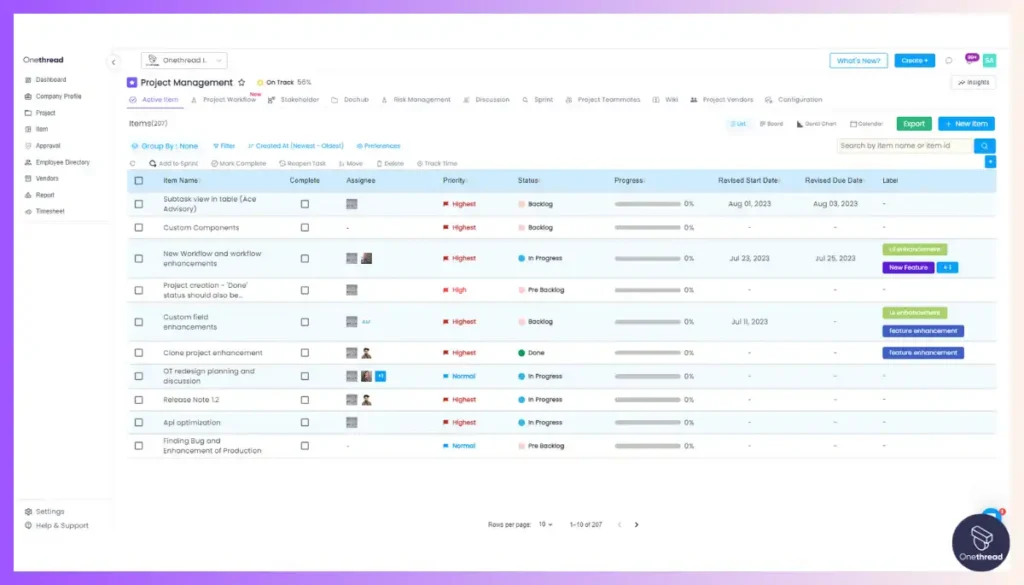
Onethread allows you to create and manage tasks and items, which can be grouped into projects. This feature can be extended to manage multiple projects within a portfolio, helping you to set priorities, allocate resources, and track progress.
Reports
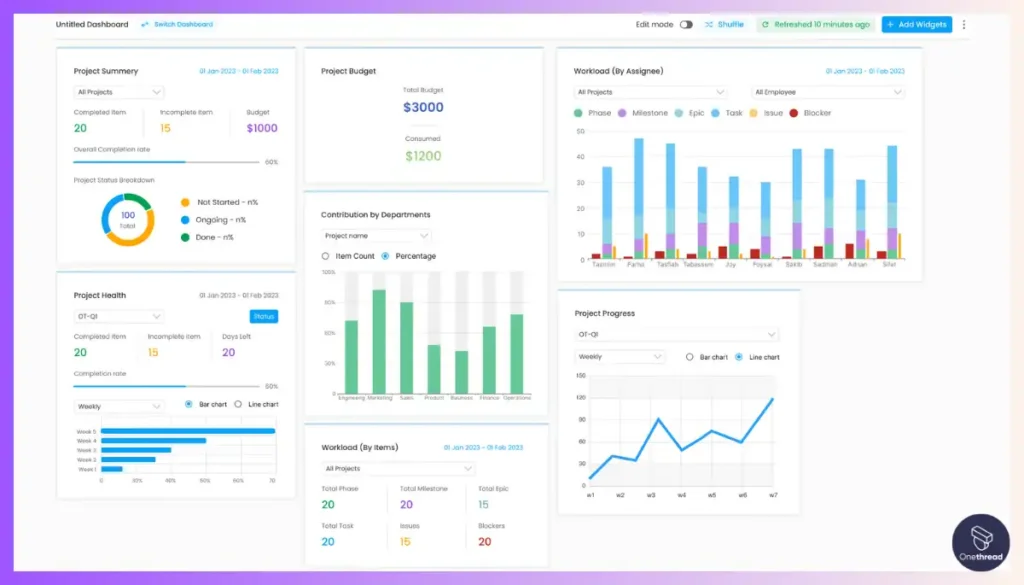
The reporting feature can generate insights into individual projects and, by extension, the entire portfolio. Custom reports can help in assessing the health, risks, and performance of the portfolio, aiding in strategic decision-making.
Gantt Chart View

The Gantt Chart provides a visual timeline for projects, which can be useful for portfolio management to understand dependencies and scheduling across multiple projects. This helps in better planning and resource allocation at the portfolio level.
Employee Directory
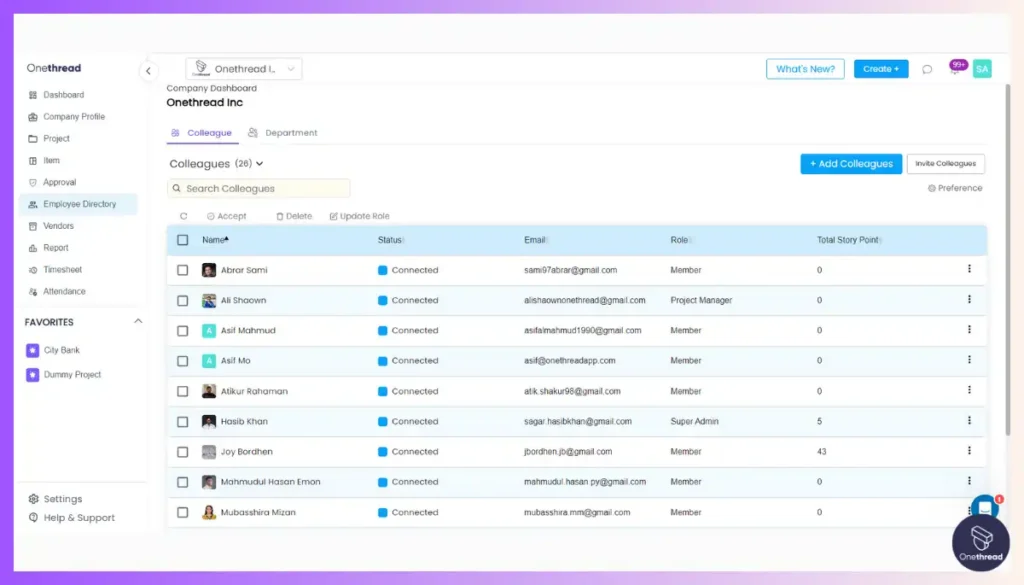
Knowing the skill sets and availability of your team is crucial for effective portfolio management. The Employee Directory can help in resource allocation across various projects in the portfolio, ensuring optimal utilization.
Sprint Management
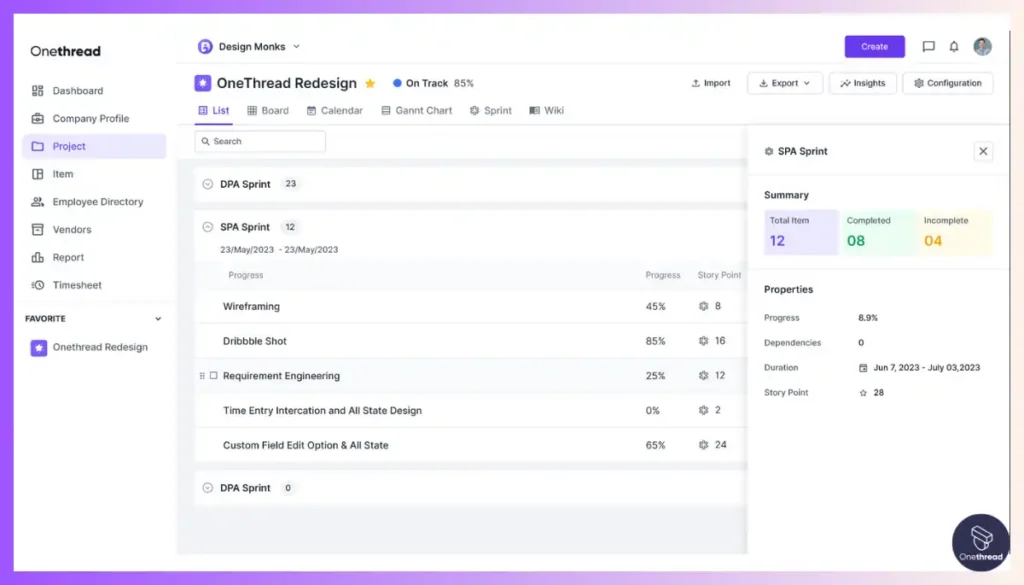
While traditionally used in agile project management, the Sprint Management feature can be adapted for short-term planning across a portfolio. It allows for focused work periods, helping to drive multiple projects toward their milestones simultaneously.
By creatively using these features, Onethread could serve as a Project Portfolio Management tool, helping organizations manage multiple projects effectively.
Best Use Cases of Onethread
Here are some of the best use cases of Onethread for project portfolio management:
Startup Scaling
Onethread allows early-stage companies and growth-stage teams to graduate from shared spreadsheets to automated portfolio planning. Centralized views align distributed owners while still providing flexibility.
Agency Work Management
Digital agencies, creative firms, and professional service teams can consolidate client projects, manage resourcing, and report on profitability from one intuitive platform.
Product Development
Product managers can intake feature requests, model roadmap tradeoff scenarios, and cascade milestones to agile dev teams for execution while maintaining traceability.
Non-Profit Campaign Oversight
Fundraising initiatives, public health projects, and social impact programs can break down goals, track volunteer resources assigned to activities, and showcase progress to stakeholders.
Portfolio Alignment
CIOs managing multiple IT projects can use Onethread to communicate interdependencies between mission-critical initiatives to leadership while planning cybersecurity, tech upgrades, and systems integrations.
With end-to-end visibility connecting strategy to the work itself, Onethread helps portfolios stay aligned, resourced, and on track by centralizing the oversight of outcome-driven programs large and small under a unified umbrella.
Pros of Using Onethread
Onethread hits the sweet spot between governance and agility through its project portfolio management capabilities. Some of its advantages include:
- Flexible work configuration for project teams
- Optimization of resources and budgets centrally
- Advanced analytics for data-driven trade-off decisions
- Smooth intake and change processes powered by no-code automation
- Role-based access and enterprise-grade security
Where Can Onethread Improve?
Onethread handles project portfolio management very effectively for most use cases. One area of future opportunity is building out more vertically focused analytics capabilities for industries like pharmaceuticals, banking, etc.
Pricing plans

- Basic (Free): Unlimited organizations, projects, tasks, etc. But limited features
- Growth ($3/user/month): Adds features like exports, reports, etc.
- Scale ($5/user/month): Early access to new features, custom roles/permissions, risk management, etc.
What Users Say About Onethread?
Review on G2: 4.7 out of 5
“Onethread is super intuitive, easy to set up and transition into our everyday SOP. The platform is feature-rich without having a steep learning curve.
My favorite feature I’ve found so far is the ability to have multi-organisation collaboration.
For the price, this is an awesome piece of kit!”- Finlay W.
Review on Product Hunt: 5 out of 5
“I had the privilege to test this out during its beta phase – the user experience is top-notch and uncluttered, communication is seamless and there’s exactly the right amount of tools necessary to boost team productivity. Looking forward to what OneThread has in store, a very well-done product!”- Shihab Shahriyar
Why Should You Choose Onethread?
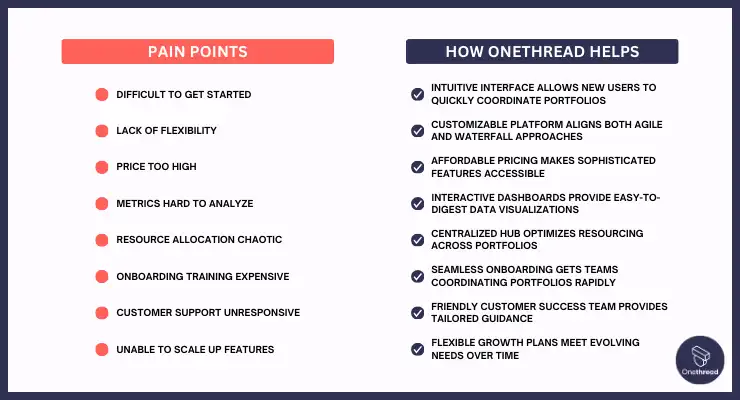
Most project portfolio management tools are complex and costly enterprise platforms that smaller teams can’t leverage to their full potential. Onethread overcomes common limitations through the following.
Pain Points | How Onethread Helps |
Difficult to get started | Intuitive interface allows new users to quickly coordinate portfolios |
Lack of flexibility | Customizable platform aligns both Agile and Waterfall approaches |
Price too high | Affordable pricing makes sophisticated features accessible |
Metrics hard to analyze | Interactive dashboards provide easy-to-digest data visualizations |
Resource allocation chaotic | Centralized hub optimizes resourcing across portfolios |
Onboarding training expensive | Seamless onboarding gets teams coordinating portfolios rapidly |
Customer support unresponsive | Friendly customer success team provides tailored guidance |
Unable to scale up features | Flexible growth plans meet evolving needs over time |
By focusing on an intuitive, affordable, and customer-centric experience, Onethread makes project portfolio coordination achievable for resource-constrained teams to maximize outcomes.
2. Planview PPM
Optimize enterprises’ project portfolio
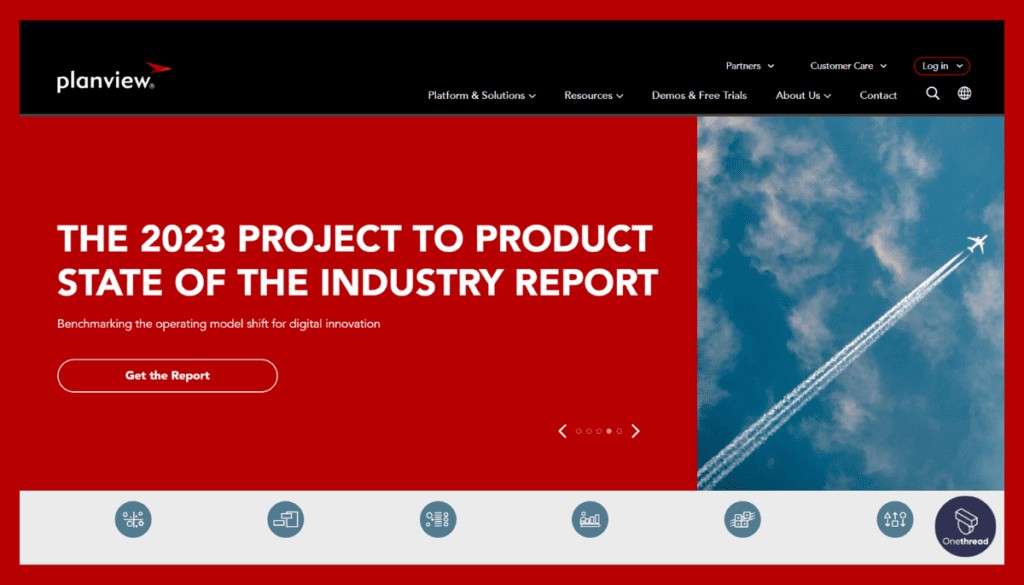
Planview PPM is an exceptional project portfolio management platform designed for large enterprise organizations. This solution provides end-to-end visibility and optimization capabilities tailored to coordinate complex work.
With Planview PPM, you can model investment scenarios, automate intake processes, balance capacity, and govern funding decisions across portfolios. Its flexible configuration suits traditional or Agile delivery methods alike.
While Planview PPM excels at top-down portfolio planning, it does lack some task-level collaboration features compared to tools like Onethread. But for executives managing strategic enterprise initiatives, Planview PPM delivers the insights needed to advance objectives.
Whether you’re a project management office aligning programs or a CIO managing a dynamic IT portfolio, Planview PPM provides visibility to optimize throughput. It’s an indispensable solution for any project-driven enterprise.
Features of Planview PPM
Here are key capabilities that make Planview PPM Pro a leading project portfolio management software:
Portfolio Planning & Modeling
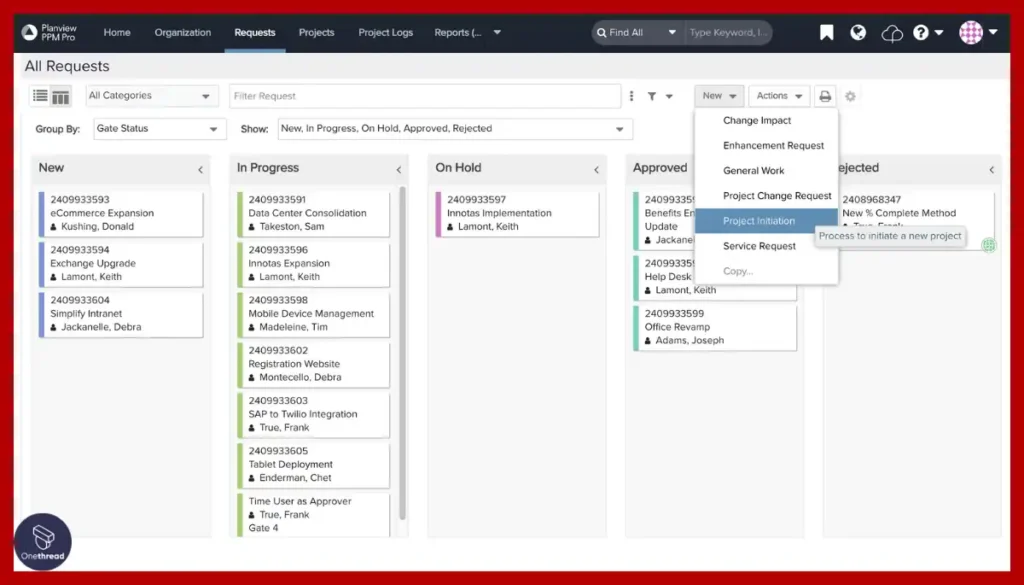
Optimized analysis of project proposals and trade-off decisions based on constraints and business priorities. Scenario modeling and simulations.
Investment Governance
Frameworks to align project mix, resources, and funding to strategy from ideas through benefits realization.
Program Management
Tools to group related projects and manage through critical milestones and interdependencies.
Agile Work Management
Integrates top-down portfolio planning with bottom-up delivery flexibility for teams to work how they want.
Resource Management
Analytics for forecasting, capacity planning, and scheduling across project resource pools.
Reporting & Analytics

Real-time dashboards, views, and visual analytics to monitor portfolio and organizational performance.
With end-to-end visibility and balance between governance and execution, Planview PPM Pro empowers enterprises to advance objectives and optimize outcomes.
Pros:
- Unified portfolio insights
- Top-down planning
- Scenario modeling
- Custom reporting
Cons:
- Complex configuration
- Steep learning curve
- High-cost
Pricing Plans
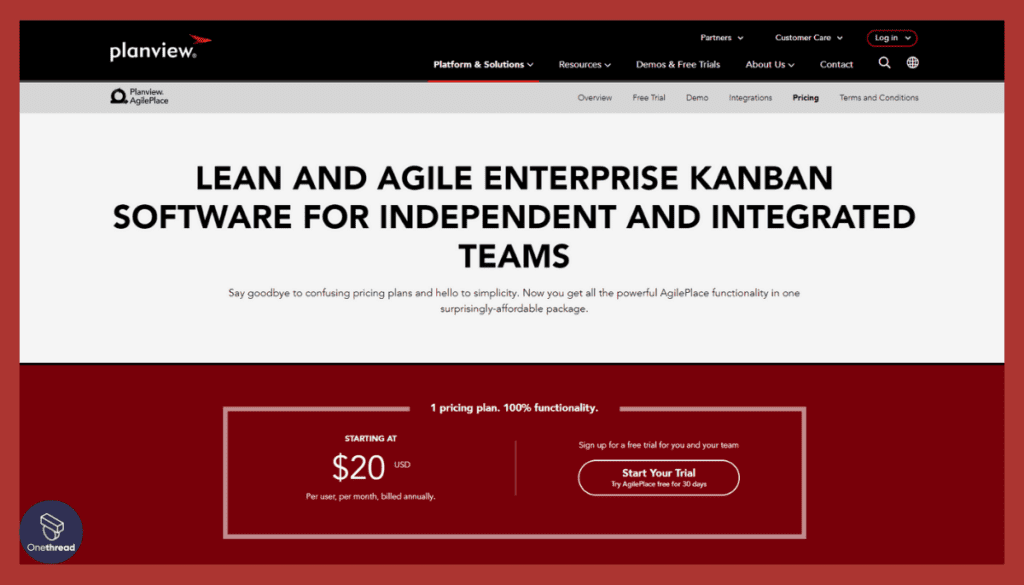
Plans: Premier, Enterprise
Pricing: Contact for quote
What Users Say About Planview PPM?
Review on G2: 3.8 out of 5
“What do you like best about Planview PPM Pro?
The interface is clean. For how much can possibly be managed, it’s nice to navigate without being overwhelmed.
What do you dislike about Planview PPM Pro?
It’s a little too plain. Although the pro there is not having a display that’s too busy, everything looks too similar, so it’s not as quick to navigate as something that’s more color coded or shaped differently.”- Verified User
3. Smartsheet
Flexible collaboration platform
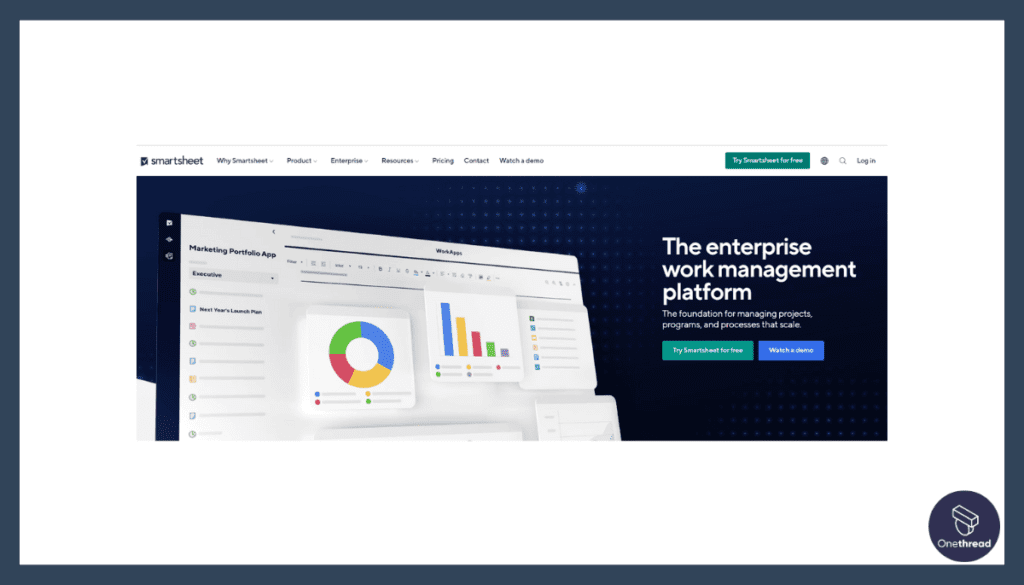
Smartsheet is a capable project portfolio management platform built for collaborative enterprise teams. This work execution solution connects portfolio planning with bottom-up execution across flexible hierarchies.
With Smartsheet, you can design interactive dashboards, automate intake forms, manage resource utilization, and track strategic initiatives using customizable sheets. Its intuitive interface keeps all stakeholders aligned.
While Smartsheet provides excellent cross-functional visibility, it does lack some advanced portfolio analytics and scenario modeling capabilities compared to purpose-built tools like Planview PPM. But for organizations focused on collaborative delivery, Smartsheet is a cohesive choice.
Whether you have matrixed teams or projectized departments, Smartsheet connects portfolio priorities to work execution. It ensures visibility into goal progression without sacrificing flexibility. For program leaders focused on nurturing a collaborative culture, Smartsheet excels.
Read Also:
Features of Smartsheet
Here is an overview of key features that make Smartsheet a top project portfolio management software:
Versatile Project Templates
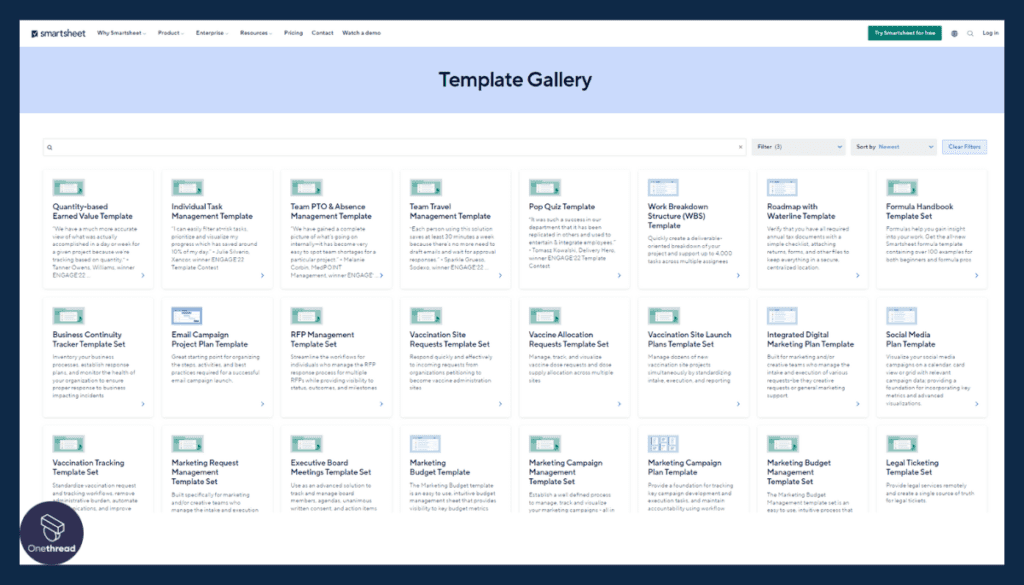
Smartsheet offers a vast library of project templates, making it easy to kickstart your projects. These templates, from marketing campaigns to IT development, provide a solid foundation for your PPM needs.
Collaborative Workspaces
Collaboration is at the core of Smartsheet’s design. It provides real-time collaboration, enabling teams to work together seamlessly. You can assign tasks, set deadlines, and track progress, ensuring everyone is on the same page.
Automated Workflows
Smartsheet simplifies repetitive tasks through automated workflows. You can create rules and triggers that streamline processes, saving time and reducing errors. This feature is particularly useful for complex projects with numerous moving parts.
Interactive Dashboards
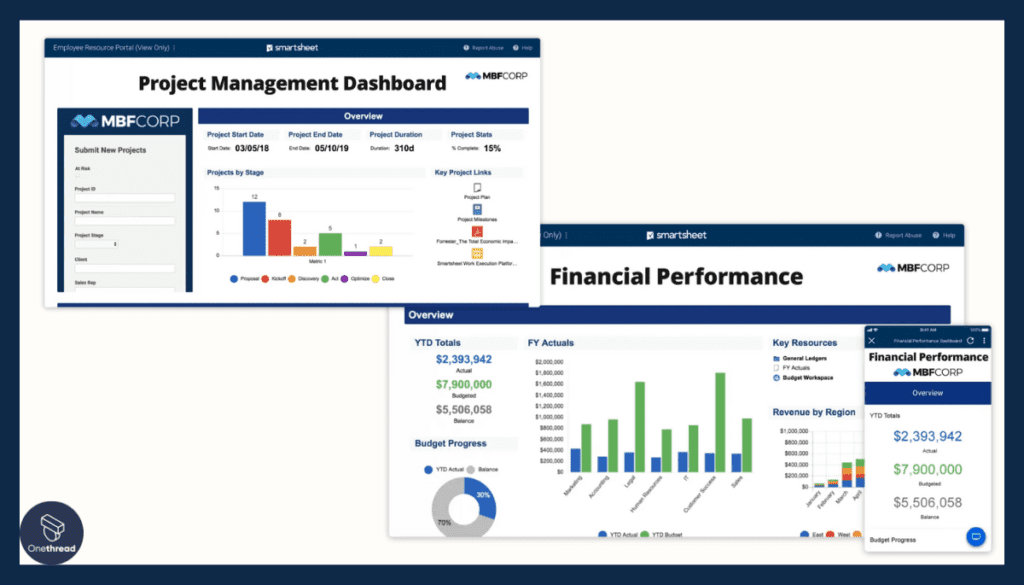
The software offers interactive dashboards that provide real-time insights into your projects. Visualize data with charts and graphs, helping you make informed decisions. These customizable dashboards offer a comprehensive overview of project health.
Mobile Accessibility
In today’s fast-paced world, mobile accessibility is vital. Smartsheet’s mobile app ensures you can manage your projects from anywhere. Whether in the office or on the go, you have full control over your PPM.
Pros:
- Collaborative platform
- Flexible hierarchy
- Intuitive interface
- Customizable sheets
Cons:
- Limited portfolio analytics
- Integration reliant
Pricing Plans

- Free – 1 user, 2 editors, 2 sheets, basic features
- Pro – $7 per user/month billed yearly – 10 editors, unlimited viewers
- Business – $25 per user/month billed yearly – Unlimited editors, advanced features
- Enterprise – Contact for quote – Advanced security, controls and insights
What Users Say About Smartsheet?
Review on G2: 4.4 out of 5
“What do you like best about Smartsheet?
The automation tools can do quite a lot for you once you learn how to use them. Collaboration is SO seamless. The automated reminders have been very, very useful in several different situations.
What do you dislike about Smartsheet?
It’s a bit of a learning curve if you’re used to excel, and unfamiliar with logical operators. It can’t do everything excel can. Some implementations are a bit more clunky than excel. You have to know your use case.”- Rachel L.
4. Monday.com
Strategize. Visualize. Deliver.
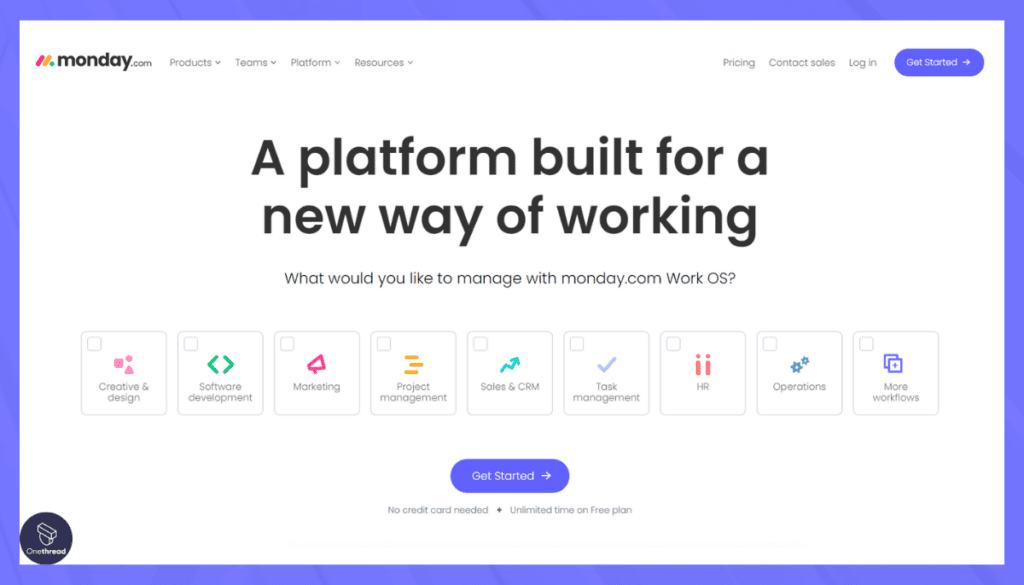
Monday.com is a capable project portfolio management software for organizations that aim to connect strategy with work execution. This platform turns objective setting and planning into trackable boards and items to cascade alignment.
With Monday.com, you can map initiatives into customizable hierarchies, set portfolio-level goals, and automate workflows to enable teams. The visual boards provide at-a-glance visibility into priority work and strategic progression.
While Monday.com offers an intuitive way to view objectives, it does lack some advanced portfolio analytics features found in specialized tools like Smartsheet or Planview PPM. However, its focus on strategy execution makes Monday.com an aligning choice.
Whether you lead continuous improvement efforts or head business operations, Monday.com bridges the gap between assessing shareholder value to taking action. It creates organization-wide visibility into the work that matters most. For enterprises in need of connected platforms, Monday.com is a seamless solution.
Related Article:
Features of Monday.com
Here are key features that make Monday.com a capable project portfolio management platform:
Portfolio Structure
Hierarchical boards to map enterprise objectives to programs and projects. Customizable tables to fit planning needs.
Scenario Planning
“What-if” analysis of portfolio configurations based on budget, resourcing, timelines, etc.
Resource Management
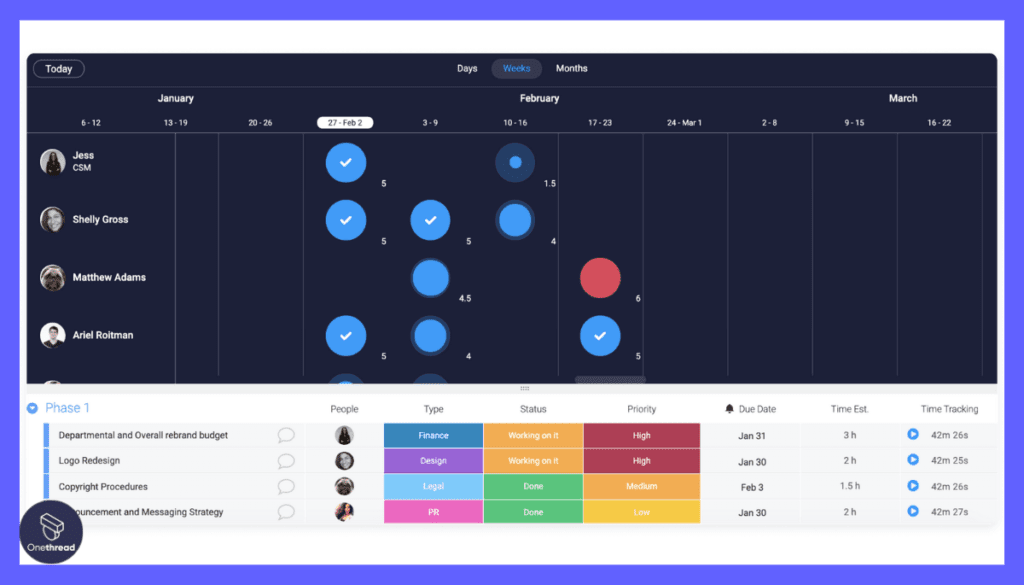
Tools to forecast, allocate, and schedule human resources across portfolios. Workload visualization.
Custom Analytics
Dashboards and views to monitor portfolio progress and performance vs targets and industry benchmarks.
Team Work Management
Flexible project views, assignees, statuses, comments, etc. to empower delivery teams once funded.
Automated Workflows

Rules and triggers to standardize intake, approvals, changes, etc. based on criteria.
While lighter-weight than pure-play PPM tools, Monday.com provides the fundamentals for organizations to align portfolios to strategic business goals.
Pros:
- Strategy alignment
- Visual boards
- Automated workflows
- Real-time tracking
Cons:
- Limited analytics
- Rigid templates
Pricing Plans

- Free – 2 seats, 3 boards
- Basic – $8 per seat/month billed annually
- Standard – $10 per seat/month – Gantt, Calendar views, automation
- Pro – $16 per seat/month – Time tracking, formulas, advanced automation
- Enterprise – Custom pricing – Tailored setup, security, analytics
What Users Say About Monday.com
Review on G2: 4.7 out of 5
“What do you like best about monday.com?
For a remote marketing team, Monday.com has been essential to our daily project management. We also encourage our Sales and Product Management teams to assign and track efforts with Monday.com, which has helped improve our communication and keeps tasks on our radar rather than getting lost in our inbox. We love that there are so many customizations and integrations available to meet our individual preferences and needs.
What do you dislike about monday.com?
One of my favorite things about Monday.com can also be my dislike. The level of customizations can feel a bit overwhelming when you just need something simple.”- Amber P.
5. Asana
Simplified project tracking

Asana is a popular project portfolio management solution built for general collaboration across teams of all sizes. During our testing, we found Asana provides intuitive task tracking, customizable boards, and clear status visibility to coordinate work.
One of the advantages of Asana is its flexibility – it can manage everything from personal task lists to strategic initiatives alike. However, when used for advanced portfolio planning, we did find Asana lacks some core PPM functionality around capacity forecasting, demand intake, and scenario analysis compared to leading tools.
Yet for organizations with basic portfolio coordination needs, Asana is a seamless choice. It creates transparency into workloads and progression through interactive dashboards and portfolio roll-ups. Whether you’re an agency balancing multiple clients or a focused internal team, Asana provides just enough portfolio visibility to stay organized.
For teams that want an intuitive way to gain insight into work rather than advanced analytics, Asana strikes an ease-of-use balance. It may not be built for complex initiative planning but offers just enough portfolio oversight for lighter coordination needs.
If you’re confused between Asana and ClickUp, you can read our comprehensive comparison article on ClickUp vs Asana.
Features of Asana
Here is a brief overview of key features that make Asana a leading project portfolio management software:
Task and Project Tracking
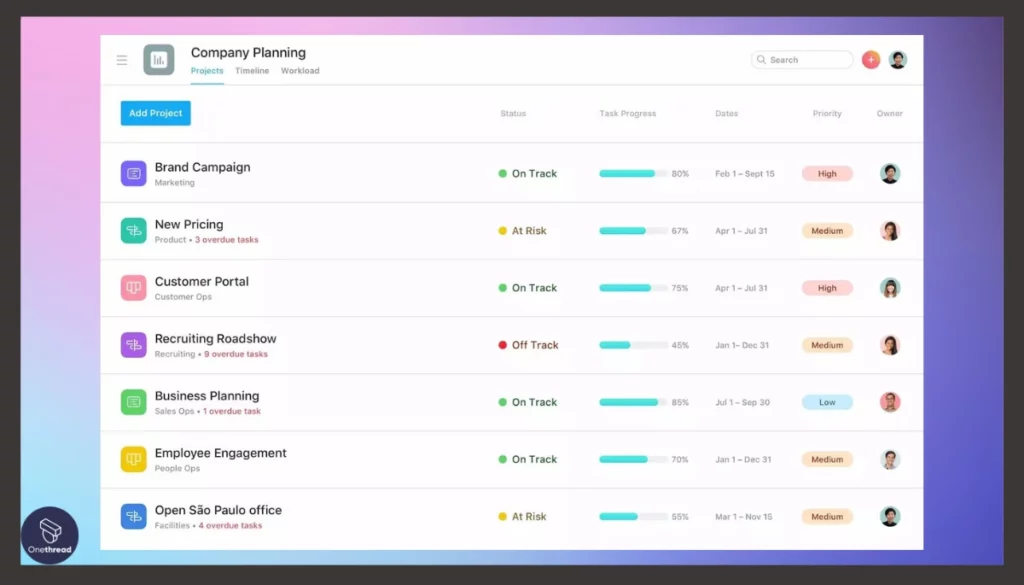
At the heart of Asana’s functionality lies its exceptional task and project-tracking capabilities. Users can create tasks, set due dates, and assign responsibilities effortlessly. The platform offers a clear view of project progress, ensuring that teams consistently stay on track and meet deadlines.
Portfolio Views
Asana empowers project managers and executives with portfolio views that provide a high-level overview of all ongoing projects. This feature enables stakeholders to make informed decisions, allocate resources strategically, and prioritize projects based on their strategic importance.
Collaboration and Communication
Asana excels in fostering collaboration among team members. It offers a platform for real-time communication, document sharing, and seamless integration with communication tools like Slack and Microsoft Teams. This ensures that all stakeholders are aligned and can easily access project-related information.
Automation and Custom Workflows
Asana’s automation capabilities are a significant advantage. Users can automate routine tasks, create custom workflows, and define dependencies. This streamlines project processes and reduces manual work, leading to increased efficiency.
Reporting and Analytics
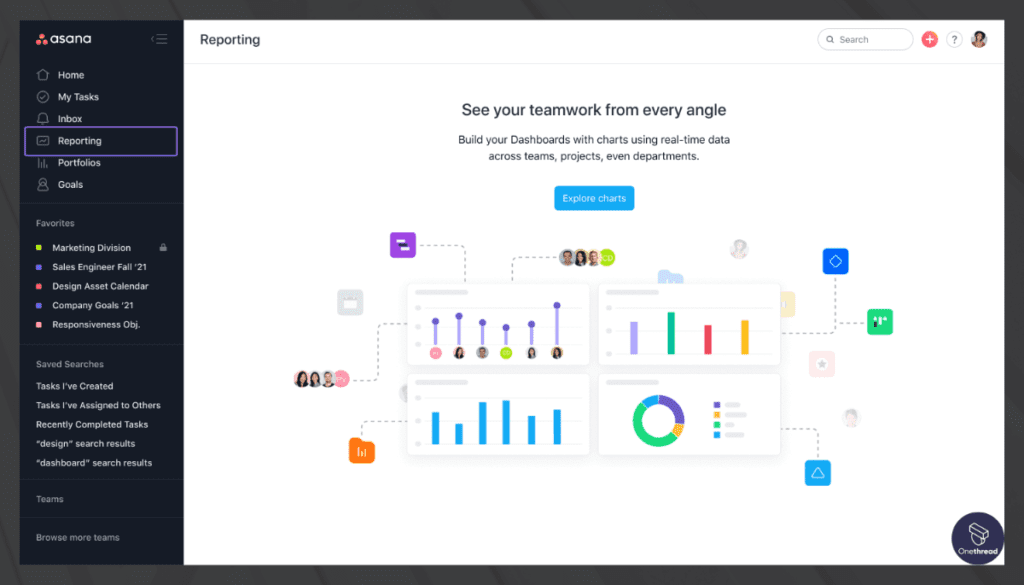
Data-driven decision-making is crucial in PPM, and Asana provides robust reporting and analytics tools. Users can track Key Performance Indicators (KPIs), generate custom reports, and gain insights into project performance. This helps organizations make data-backed decisions to improve project outcomes.
Pros:
- Intuitive interface
- Custom boards
- Broad integrations
- Affordable pricing
Cons:
- Light analytics
- Task-focused
Pricing Plans

- Personal: Free forever, 10 users, basic project views, 100+ free integrations
- Starter: $10.99 per user/month annually, 500 users, advanced search, timelines, forms, automation
- Advanced: $24.99 per user/month annually, 500 users, goals, workload, advanced reporting, time tracking
- Enterprise: Contact for pricing, unlimited users, resource management, bundles, BI integrations
- Enterprise+: Contact for pricing, unlimited users, highest security, compliance, auditing, and controls
What Users Say About Asana?
Review on G2: 4.3 out of 5
“What do you like best about Asana?
Asana stands out as the best project management software, and it’s an incredibly user-friendly tool. The free version is a gem, providing access to a comprehensive set of features, including automation capabilities that have proven to be a game-changer for me. The seamless integrations with Zoom, GitHub, and other tools make collaboration a breeze, and the added advantage of project status reports has been immensely beneficial. As a user, I appreciate the robust features and user-friendly interface that Asana brings to the table.
What do you dislike about Asana?
Asana tends to be pricier compared to other project management software options. Additionally, users have reported challenges with customer service.”- Anthony P.
6. Wrike
Data-driven portfolio decisions

Wrike is another great project portfolio management solution built for data-driven insights into work. We asked our expert reviewer to describe Wrike in a single sentence and here’s what he said: “Wrike provides advanced analytics, customizable dashboards, and robust reporting to inform strategic decisions that make it a strong competitor in the project portfolio management software category.”
A key advantage of Wrike is the dynamic visibility it provides into resources, workloads, and budgets across portfolios. However, Wrike does cater more heavily towards analyzing work rather than planning capabilities compared to specialized PPM tools like Smartsheet or Planview.
Yet for executive teams and PMOs that need insights to optimize investment decisions, Wrike delivers. It offers timelines, capacity heat maps, and financial reporting to model tradeoffs and risks. Whether you need a pulse on enterprise initiatives or IT project health, Wrike provides portfolio analytics to guide strategic priorities.
For organizations seeking more insights than simple task management can provide, Wrike strikes a balance between planning capabilities and advanced analytics. It offers superior visibility compared to basic tools while remaining intuitive to use – making it easiest for data-driven teams to achieve outcomes.
Features of Wrike
Let’s explore the key features, advantages, disadvantages, pricing plans, and customer ratings that make Wrike a top contender in the realm of PPM software.
Advanced Task Management

Wrike excels in task management, offering a versatile platform to create, assign, and track tasks. Its intuitive interface allows users to effortlessly set priorities, due dates, and dependencies. The interactive Gantt charts provide a visual representation of project timelines, aiding in efficient resource allocation.
Customizable Workflows
One of Wrike’s strengths lies in its customizable workflows. Users can design workflows that align with their specific project requirements. Whether you follow Agile, Waterfall, or a hybrid methodology, Wrike adapts to your needs, ensuring project management tailored to your unique processes.
Real-time Collaboration

Collaboration is seamless with Wrike. Team members can collaborate on tasks, share documents, and communicate in real time. This fosters transparency and reduces communication gaps, leading to more streamlined projects.
Data Analytics and Reporting
Wrike empowers users with robust data analytics and reporting capabilities. You can generate customized reports, track Key Performance Indicators (KPIs), and gain valuable insights into project progress. These insights aid in making data-driven decisions, enhancing project success rates.
Resource Management
Effective resource management is pivotal in PPM, and Wrike delivers in this aspect. It provides tools to allocate resources efficiently, ensuring that team members are optimally utilized. This feature helps prevent resource bottlenecks and project delays.
Pros:
- Advanced analytics
- Custom reporting
- Resource optimization
- Predictive forecasting
Cons:
- Steep learning curve
- Limited planning
Pricing Plans
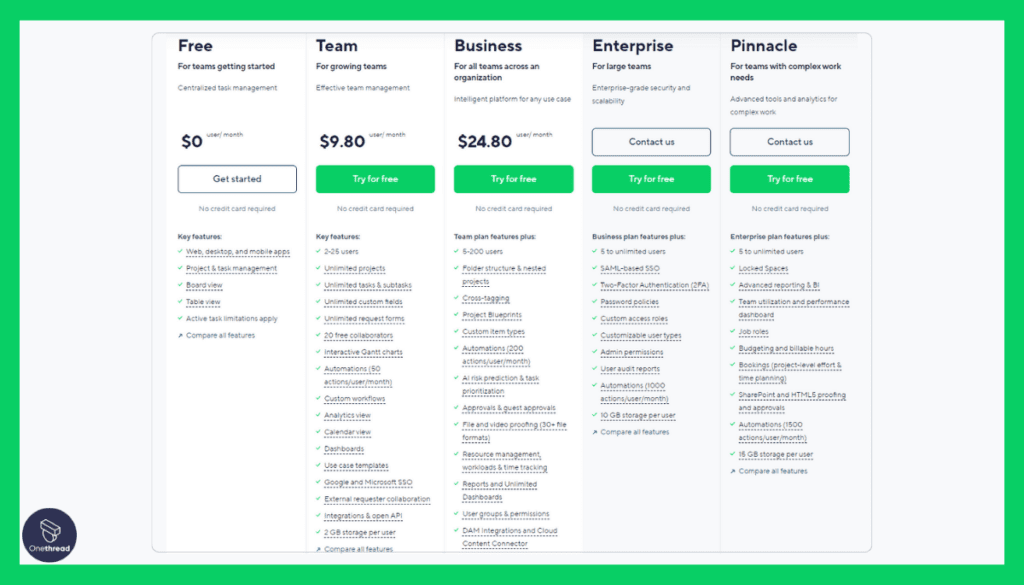
- Free: Basic features for individuals, $0/user
- Team: Growing teams, $9.80/user/month
- Business: Customization, cross-functional use, $24.80/user/month
- Enterprise: Unlimited users, advanced security and controls
- Pinnacle: Complex work needs, advanced analytics/tools
What Users Say About Wrike?
Review on G2: 4.2 out of 5
“What do you like best about Wrike?
Cross – tagging is one of the main selling point of Wrike as a project management platform. Cross tagging gives us better categorization of my organization’s entire project workload. This makes project tasks easily created in multiple work streams at once in my company and accessible to multiple departments at once, without the need to duplicate the tasks manually.
As a result of Wrike’s cross tagging feature, my teams project management efforts are better connected , especially when it comes to inter-departmental projects.
What do you dislike about Wrike?
Wrike’s mobile app is not user friendly for starters and I have discovered that I struggle to get much done on the mobile application due to the limited functionality and features present.”- Anu C.
7. Celoxis
Customizable portfolio automation
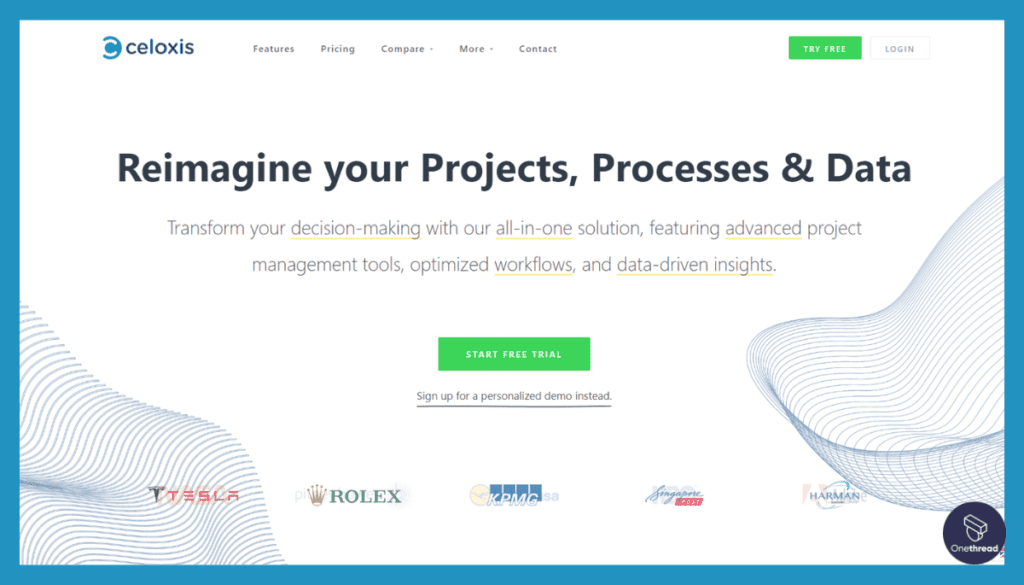
Celoxis is a robust project portfolio management tool built for end-to-end visibility into teamwork. Celoxis offers customizable, real-time reporting and insights across projects, resources, and custom apps to inform decisions and alignment.
What sets Celoxis apart from its competitors is the breadth of features it provides in one platform – from requests and planning to timesheets, risks, and workflows. However, it does cater more toward project execution compared to tools with specialized resource optimization.
Nonetheless, for PMOs seeking visibility into work and budgets, Celoxis delivers. It provides personalized dashboards, capacity planning, and utilization reporting to model resourcing needs. Whether you need a pulse on project health or portfolios, Celoxis gives stakeholders self-serve analytics to guide priorities.
For teams needing more than simple task management provides, Celoxis strikes a balance between PM capabilities and real-time insights. It makes data readily available compared to basic tools while remaining easy to use – making it ideal for visibility-driven organizations.
Features of Celoxis
Here are some of the key project portfolio management features Celoxis offers:
Resource Management
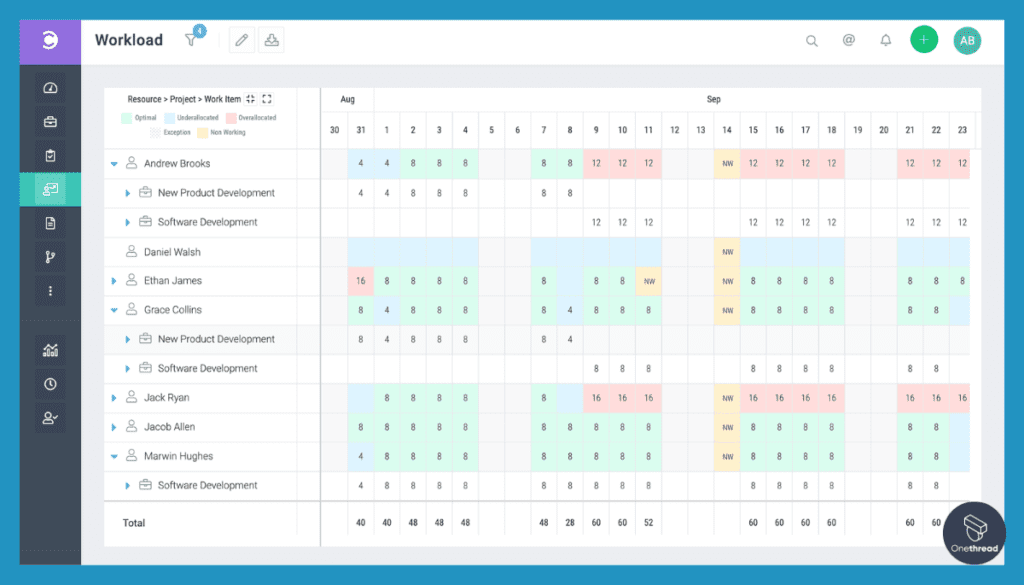
Optimization of resource use across proposals based on utilization, demand, and financials.
Portfolio Hierarchy
Customizable structure to organize business objectives, programs, projects, and tasks for alignment.
Program Roadmaps
Tools to plan and schedule interdependent project milestones within broader program timelines.
Portfolio Forecasting
Analyze and model ‘what-if’ scenarios related to proposed project mix options and business impact.
Custom Reporting
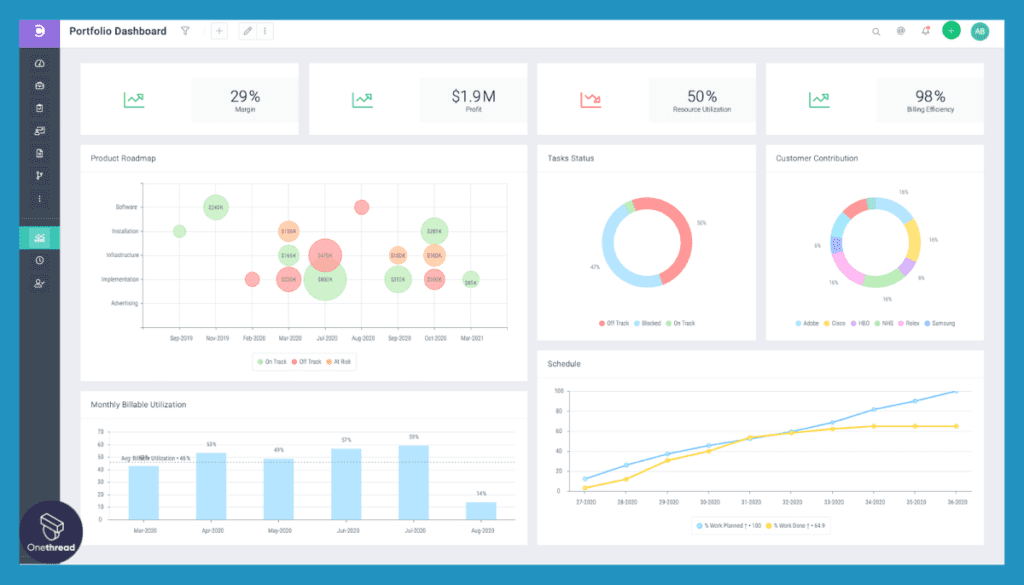
Robust PPM analytics around timelines, budgets, resource utilization, etc. accessible via dashboards.
Financial Governance
Portfolio budgeting, cost tracking, billing oversight, and other PPM accounting capabilities.
While Celoxis lacks some advanced PPM-specific features of tools like Planview, it provides fundamentals to govern portfolios.
Pros:
- End-to-end customization
- Time tracking
- Utilization reporting
- On-premise deployment
Cons:
- Manual configuration
- Moderate learning curve
Pricing Plans
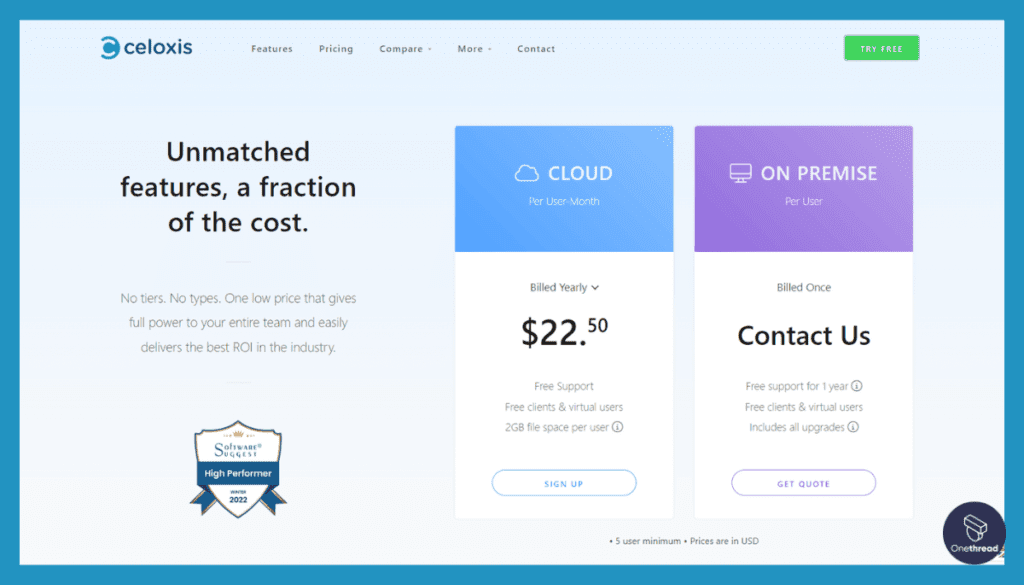
- Pay-per-use model
- Plan options: full access, timesheet, placeholder users
What Users Say About Celoxis?
Review on G2: 4.4 out of 5
“What do you like best about Celoxis?
All in one: all the same powerful functions as MS Project with the Project WBS & Gantt Chart, Agile task board with drag & drop, collaboration with the clients on issue register, colour-coded workload directly populated from the scheduling, simplicity yet sophisticated ways of entering time entries, cater for both fixed price and T&M, on the same project!
What do you dislike about Celoxis?
Notifications are a bit messy, with duplicates and gaps at the same time. Not being able to paste from clipboard the image, i.e. you have to save it before, limitation with setting up client as follower on issues”- Marion G.
8. ClickUp
Adaptive project portfolio tool

ClickUp is a highly flexible work management platform that can be customized for project portfolio planning and tracking. With its hierarchy of spaces, folders, and lists, project portfolios can be structured to provide a centralized view across all projects.
During our testing, we found ClickUp’s workload management, milestone tracking, and reporting features to be particularly helpful for managing project portfolios effectively. The ability to set portfolio-level goals and track their progress is a major advantage compared to other options.
However, ClickUp may not scale as effectively for large complex global enterprises compared to purpose-built project portfolio management tools. While ClickUp offers robust customization, some specialized features like scenario modeling, risk analytics, and advanced resource optimization capabilities are missing compared to its competitors.
For small to medium-sized organizations, ClickUp provides excellent flexibility to manage project portfolios without the complexity of traditional PPM tools. However, as portfolios scale up, the lack of portfolio-specific features can become a limitation.
Features of ClickUp
Here are some of the key project portfolio management capabilities ClickUp offers:
Portfolio Structure
Spaces, folders, and custom lists allow teams to structure programs, projects, and tasks hierarchically.
Milestones & Goals
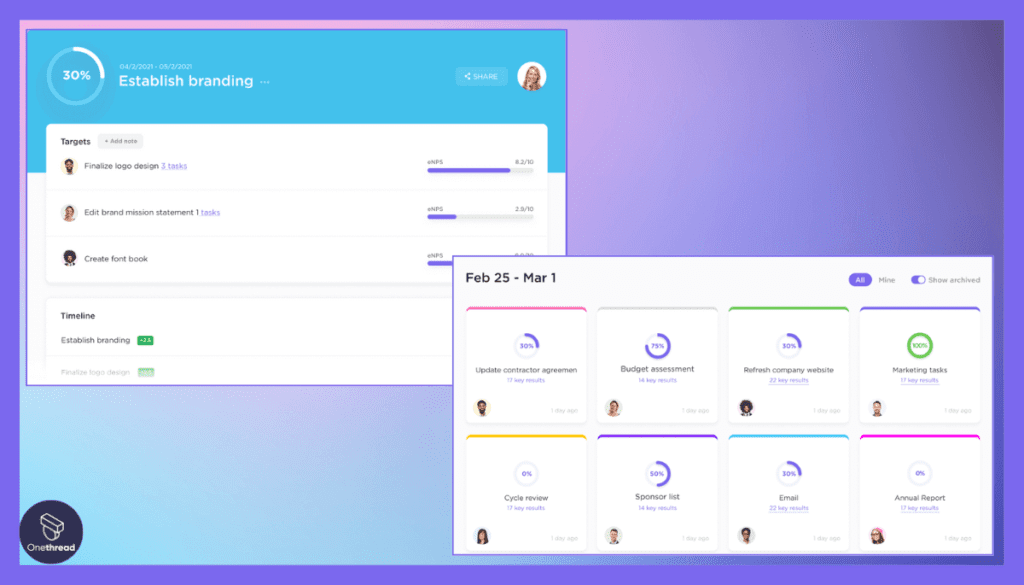
Set portfolio-level goals and milestones to track strategic progress.
Views & Reporting
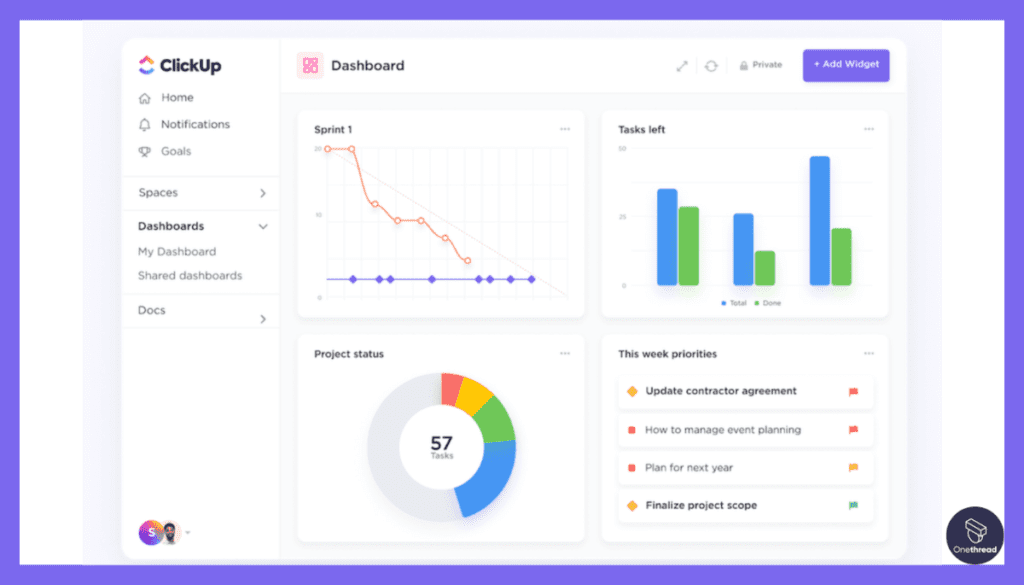
Customizable portfolio dashboards and views provide visibility into resource utilization, budget vs actuals, and other metrics.
Workload Management
Allows analyzing team bandwidth across projects to optimize planning.
Team Flexibility
Despite portfolio support, ClickUp enables configurable team workflows for flexible last-mile execution.
1,000+ Integrations
Connect ecosystems of delivery tools used by project teams.
While it lacks advanced analytics of pure PPM tools, ClickUp balances usability and functionality for capable management.
Pros:
- Feature-packed
- Highly customizable
- Intuitive interface
- Affordable pricing
Cons:
- Potential feature overload
- Young platform
Pricing Plans

- Free Forever: Free for individuals
- Unlimited: $7/user/month
- Business: $12/user/month
- Enterprise: Contact sales
What Users Say About ClickUp?
Review on G2: 4.7 out of 5
“What do you like best about ClickUp?
I love ClickUp UX, those guys are putting really good effort in it, the whole system is easy to use + it keeps tracking of every single action and displays it in a nice way in the app.
I also love how they are dynamically wiring several parts on the platform together!
What do you dislike about ClickUp?
Some actions felt kinda buggy like moving/duplicating a ticket from a sprint or a workspace to another workspace, however I am pretty sure those bugs are gonna be tackled soon!.”- Khalifa G.
9. Microsoft Project
Microsoft-optimized planning
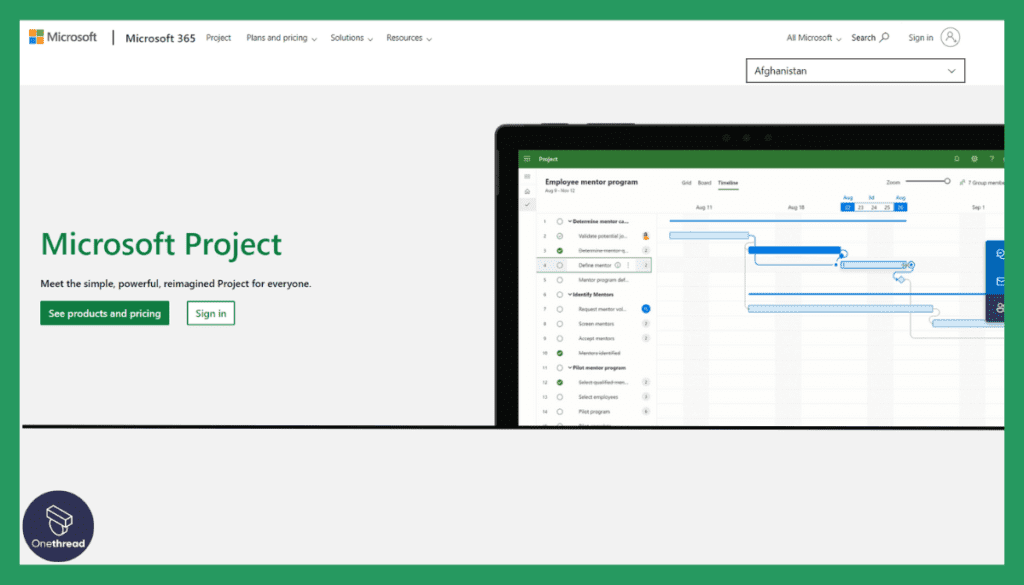
Microsoft Project provides a full-featured project portfolio management solution to help organizations strategically align projects to business objectives. Its portfolio modeling and optimization capabilities allow for in-depth analysis of project proposals and trade-offs to ensure the right investments are funded.
Our software testers have found Microsoft Project’s interactive dashboards and visual reporting to provide excellent visibility into portfolio health and resource utilization. However, the user interface feels slightly outdated compared to more modern SaaS options.
While Microsoft Project caters well to project-driven organizations with mature PMO processes, smaller teams may find it overkill for their needs. For more fast-paced agile environments, additional change management features would also be beneficial.
Overall, Microsoft Project remains a highly robust portfolio management solution for enterprise organizations. But it does involve some complexity in setup and configuration for the full value to be realized. For some teams, this can present a barrier to user adoption.
Features of Microsoft Project
When managing multiple projects, Microsoft Project is your go-to software. It’s a top pick for project portfolio management (PPM). Let’s dig into what makes it stand out.
Detailed Project Planning
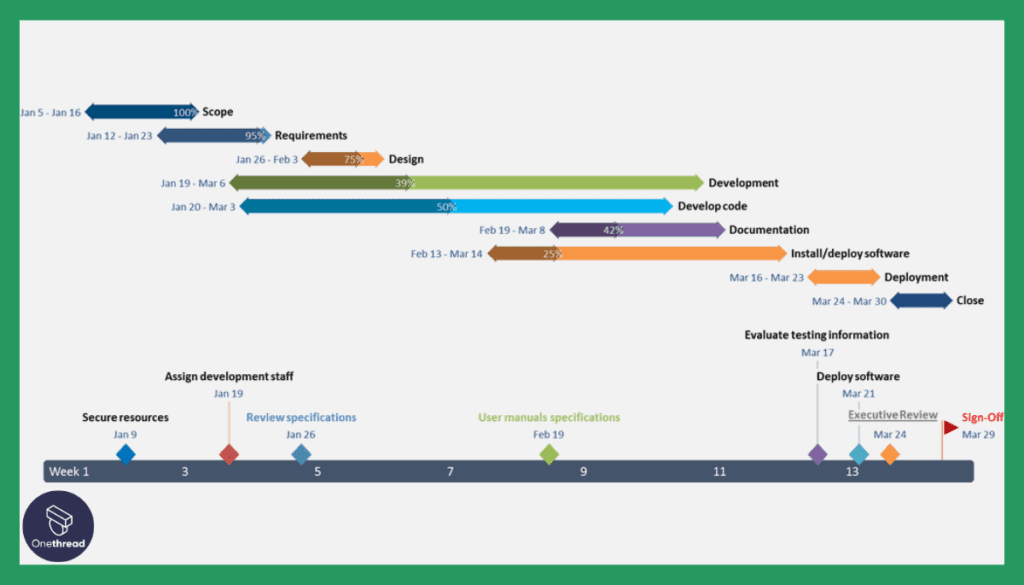
Microsoft Project allows for meticulous planning. You can set timelines, allocate resources, and establish deadlines quickly. The tool even lets you set dependencies between tasks. This feature ensures your project stays on track from start to finish.
Collaboration
Collaboration is seamless with Microsoft Project. Team members can share files and communicate in real-time. You can also integrate it with Microsoft Teams for an even smoother experience. This way, everyone is on the same page, reducing errors and delays.
Budget Management
Budgeting is crucial in any project. Microsoft Project offers features to manage budgets effectively. You can set financial parameters, allocate costs, and monitor spending. It even has customizable reports to keep you in the loop.
Data Analytics and Reporting
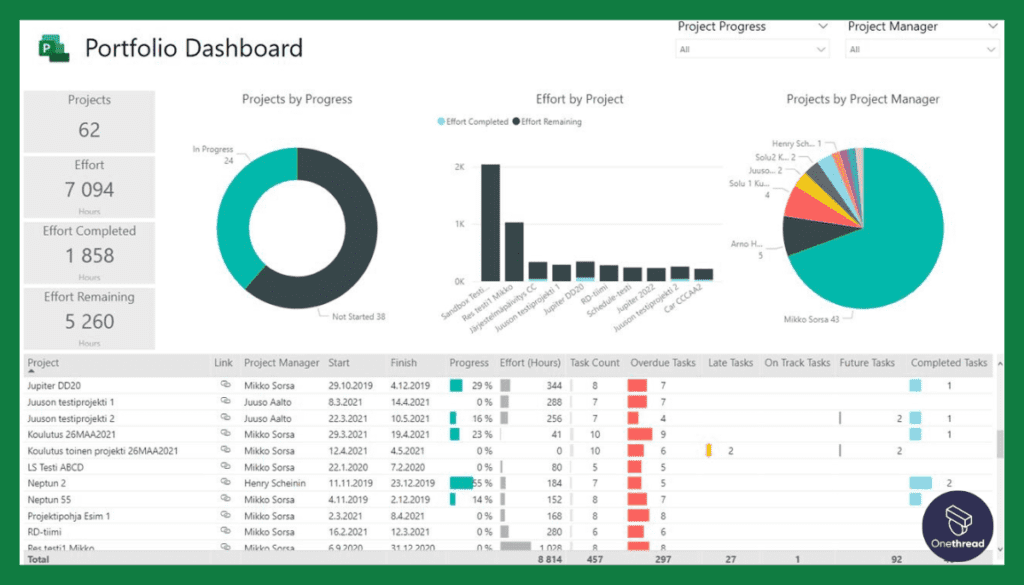
Data is the cornerstone of project management. Microsoft Project comes with analytics and reporting tools. This lets you track performance metrics and KPIs. Real-time data visualization keeps you informed, helping you make better decisions.
Flexibility
The software is flexible. It adapts to your project’s size and complexity. Whether a small business or a large enterprise, it fits your needs. Scalability is one of its strong suits, allowing it to grow with your projects.
Pros:
- Tight integration
- Power BI analytics
- Resource heatmaps
- Demand management
Cons:
- Steep learning curve
- Rigid structure
Pricing Plans
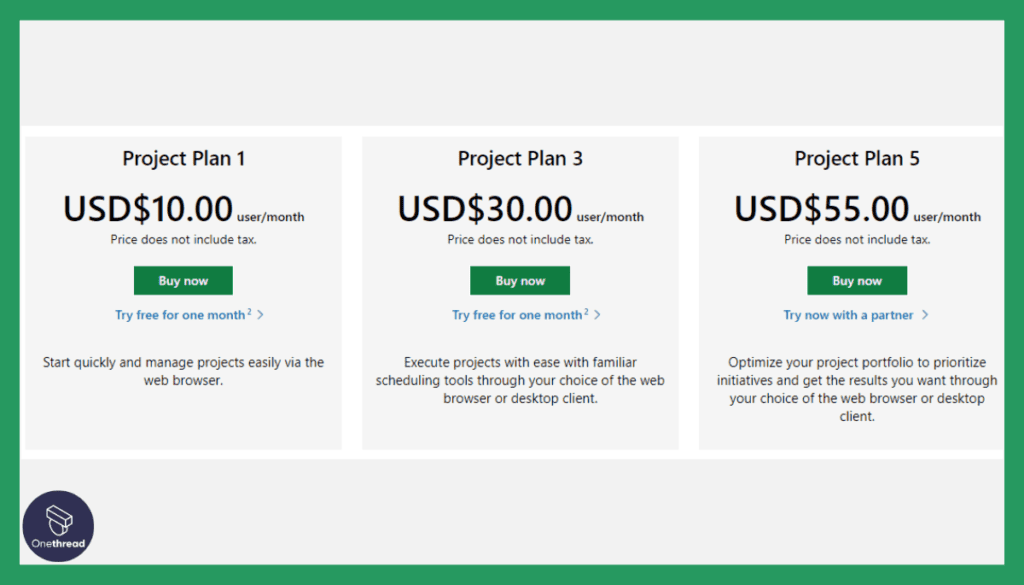
- Project Plan 1: $10/user/month. Web-only, basic features
- Project Plan 3: $30/user/month. Adds desktop app
- Project Plan 5: $55/user/month. Full portfolio optimization
- On-premises: One-time fee for Standard, Professional, or Server
What Users Say About Microsoft Project?
Review on Capterra: 4.4 out of 5
“Pros: Is very similar to excel so if you are familiar with it, you will feel at home. Allows resource management between teams and allows the use of macros.
Cons: Has a steep learning curve when first using. Has an extra cost on top of office 365.”- matt S.
10. Adobe Workfront
Automate creative workflows
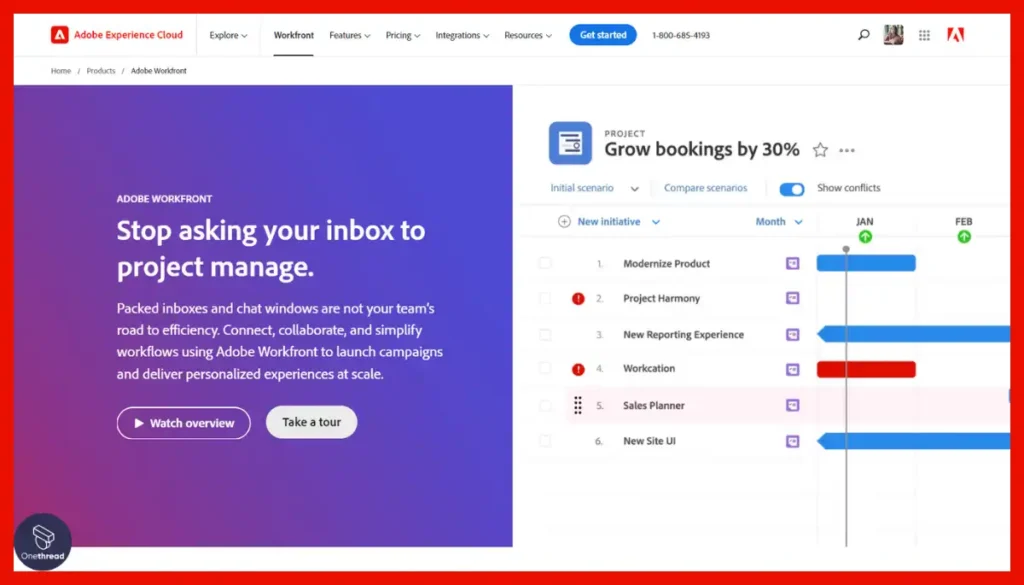
Adobe Workfront is a full-lifecycle work management platform with strong project portfolio management capabilities for enterprise organizations. Its robust PPM feature set allows portfolio planning, optimization, scenario analysis, and advanced reporting.
Workfront really stood out for its goal alignment and decision frameworks to advance strategic objectives. We also found the pre-built workflows and automation to help organizations scale delivery excellently.
However, Workfront leans more heavily into top-down portfolio planning rather than empowering project teams directly. The interface can also feel slightly dense and require more change management for user adoption.
For large enterprises taking an executive-driven approach to managing project portfolios globally, Workfront is a leading choice. It provides the analytics and tools for data-driven decisions between trade-offs. However, smaller product teams may struggle to realize the full value.
In summary, Workfront brings enterprise-scale project portfolio planning and work automation together in one specialized platform. However, it does require portfolio management maturity to maximize value.
Features of Adobe Workfront
Portfolio Planning
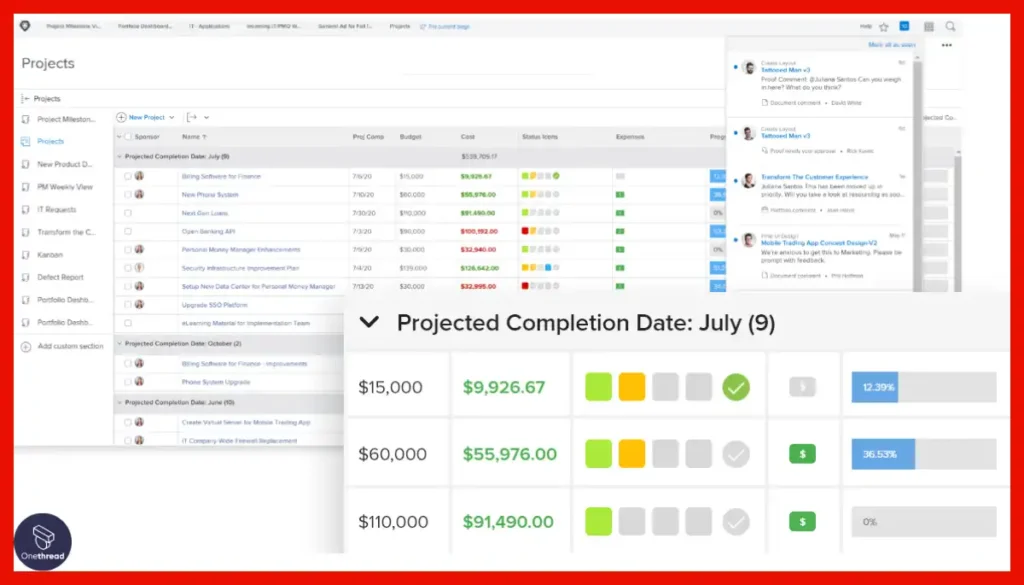
Tools to model enterprise objectives, strategy scenarios, resource capacity, project interdependencies, and risks.
Optimization Framework
Analytics and frameworks to help PMOs make data-driven investment decisions aligned to priorities.
Program Roadmaps
Construct long-term program timelines, milestones, and project sequencing.
Custom Analytics
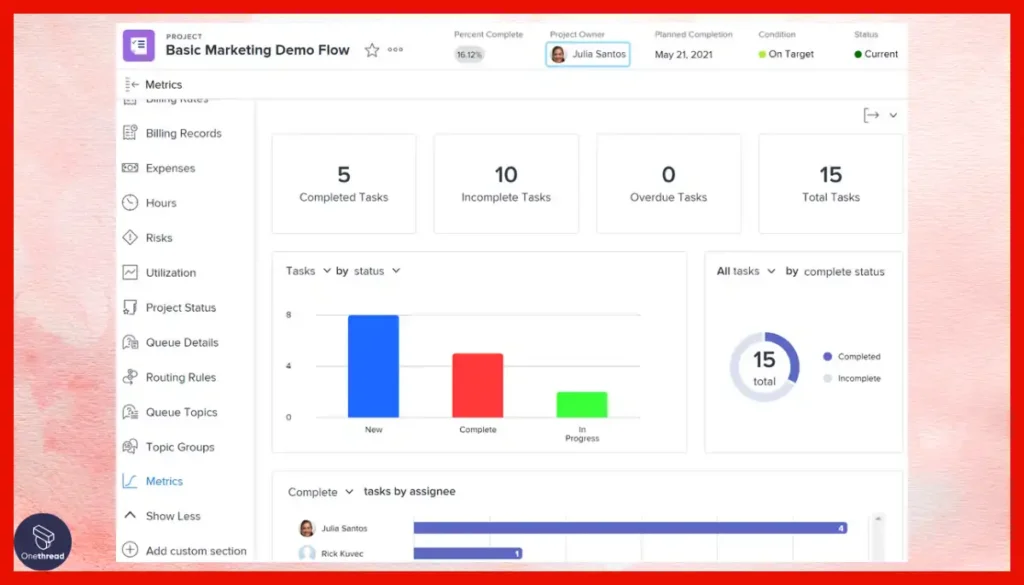
Interactive dashboards provide insights into portfolio budgets, returns, risks, resource health, and more.
Agile Team Support
Enables flexibility for project teams to refine execution plans within portfolio guardrails.
Security & Compliance
Advanced controls, access permissions, and auditing to govern portfolios enterprise-wide.
Workfront provides extensive analytics and automation for organizations to advance strategic goals through portfolios.
Pros:
- Marketing focused
- Agile work management
- Automated workflows
- Real-time analytics
Cons:
- Expensive plans
- Feature gaps
Pricing Plans
- Select: Core work management, $TBD/user
- Prime: Adds planning, security, $TBD/user
- Ultimate: Full automation, analytics, $TBD/user
What Users Say About Adobe Workfront?
Review on G2: 4.1 out of 5
“What do you like best about Workfront?
Workfront is a highly flexible and customizable workforce and project management tool for professional services teams. It allows you to manage tasks, budget, resources and timeline for even the most complex projects. I love the ability to schedule, track,and limit resources at the task level, allowing PMs to effectively manage the budget without needing to micromanage.
What do you dislike about Workfront?
While the tool is highly customizable and robust, the out of the box templates and reporting are lacking. There should be more useful basic reporting that works across multiple projects/portfolios/regions/etc., as well as easier ways to visualize and report on budget and burn rate.”- Derek H.
11. Jira
Agile portfolio building simplified

While Jira is an incredibly popular software development project planning tool, its capabilities as a true portfolio management solution are relatively limited. Jira offers agile boards, backlogs, and roadmaps for individual project teams to execute well. However, analyzing investments across projects for business impact is challenging.
We really appreciated the high levels of workflow flexibility and automation it enables for development teams. However, features like portfolio budgeting, proposals, decision frameworks, and forecasts are lacking compared to pure-play PPM tools.
As Jira is purpose-built for agile software teams rather than executive PMOs, some of these portfolio management limitations make sense. It brings simplicity and collaboration to software delivery rather than top-down objective analysis.
For organizations focused mainly on software project delivery, Jira hits the mark with the right balance of capabilities. But for those managing large enterprise project portfolios, greater strategic planning and prioritization support is needed.
In short, Jira delivers excellent planning, tracking, and process efficiency for development teams. But its portfolio management feature set around analytics, optimization, and alignment is light.
Features of Jira
Here are some of Jira’s project portfolio management capabilities:
Basic Portfolio Structure
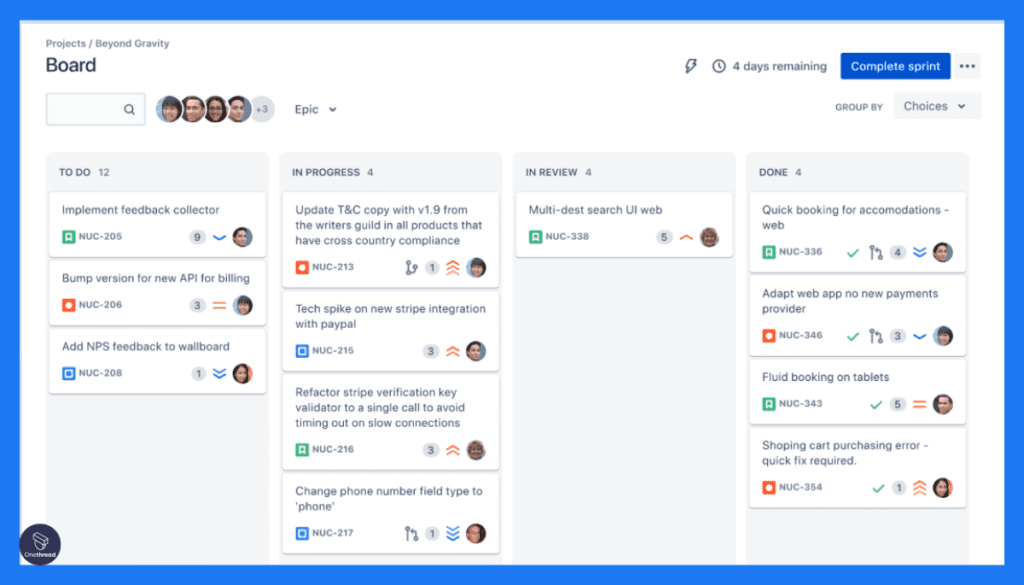
Programs and projects can be grouped hierarchically with epics and versions for tracking.
Program Roadmaps
Visualize and schedule milestones across multiple projects within programs.
Team Management
Tools for agile teams to break down and manage project execution workstreams.
Reporting & Analytics
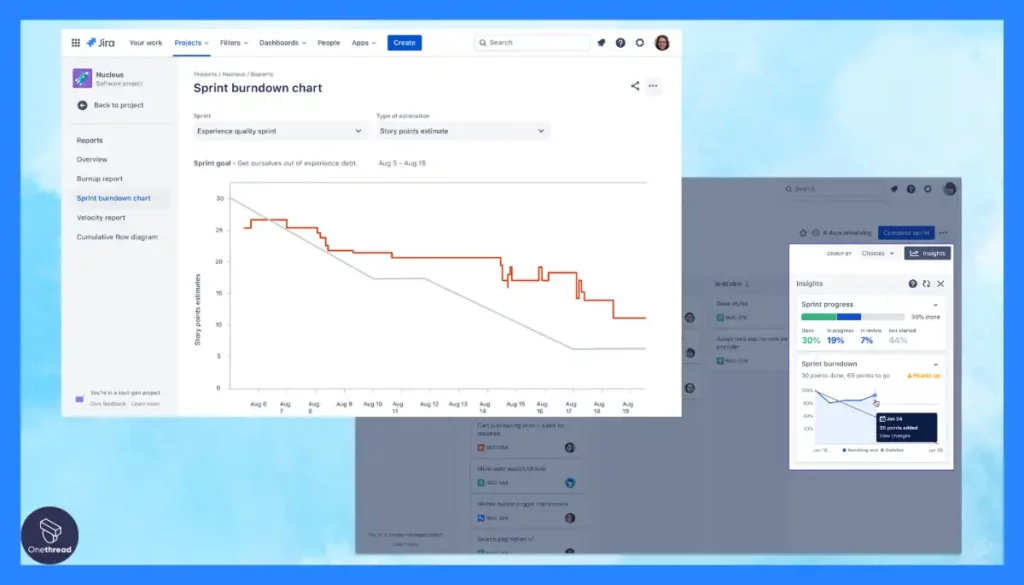
Customizable boards and basic views to monitor project health and team performance.
Third-Party Integrations
Additional capabilities like portfolio planning, resource management etc possible via apps.
Security & Compliance
SSO, robust access controls, and compliance coverage for enterprise security.
While Jira excels at agile project execution, its portfolio planning and governing capabilities are relatively basic without third-party augmentation.
Pros:
- Code transparency
- Powerful Scrum/Kanban
- Automations
- Security controls
Cons:
- Developer focused
- Config complexity
Pricing Plans

- Free: $0, up to 10 users
- Standard: $7.08/month per user, scales to 35k users
- Premium: $13.33/month per user, adds advanced features
- Enterprise: Contact sales, 150 sites, central security
- Data Center: $42k for 500 users, self-hosted
What Users Say About Jira?
Review on G2: 4.3 out of 5
“What do you like best about Jira?
Easy to use, highly customizable , lightweight, loads of plugins to make life even easier.
What do you dislike about Jira?
expensive for personal usage, creation of custom templates is a bit trickier that it seems.”- Swati S.
12. Kantata
End-to-end portfolio automation
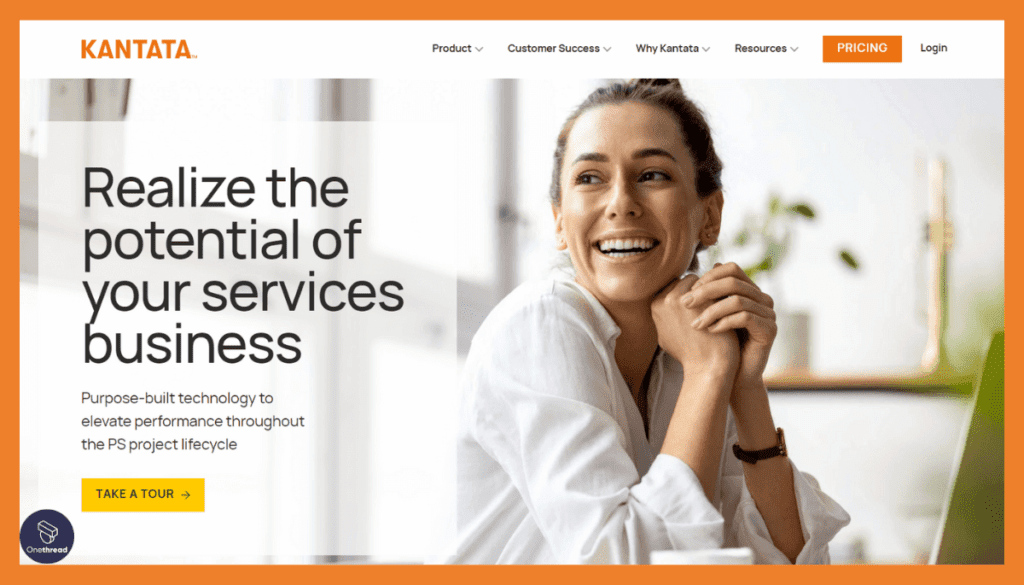
Kantata positions itself as a professional services automation platform rather than a pure project portfolio management solution. Its focus is on optimizing resource management, project delivery, and operational efficiency.
During testing, we found Kantata’s resource forecasting and allocation tools to be very robust for professional services teams. However, portfolio planning capabilities like budgeting, decision frameworks, scenario analysis, and strategic alignment are generally lacking.
For professional services firms struggling with resource constraints and project delivery, Kantata provides welcome visibility and control. However, organizations managing large portfolios of projects may need more prioritization and analytics features.
In summary, Kantata hits a sweet spot in the market between simple collaboration tools and complex PPM software. For resource-driven professional services delivering client projects, it brings much-needed visibility and optimization. However, strategic portfolio planning remains a gap in its existing feature set.
So while Kantata won’t compete head-on with dedicated PPM tools, it powerfully automates delivery for services teams operating under tight resource constraints. And its professional services DNA brings capabilities more specialized tools can lack.
Features of Kantata
Here are some of Kantata’s key project portfolio management capabilities:
Portfolio Forecasting
Model scenarios for project, resource, and revenue trade-offs across portfolios.
Resource Management
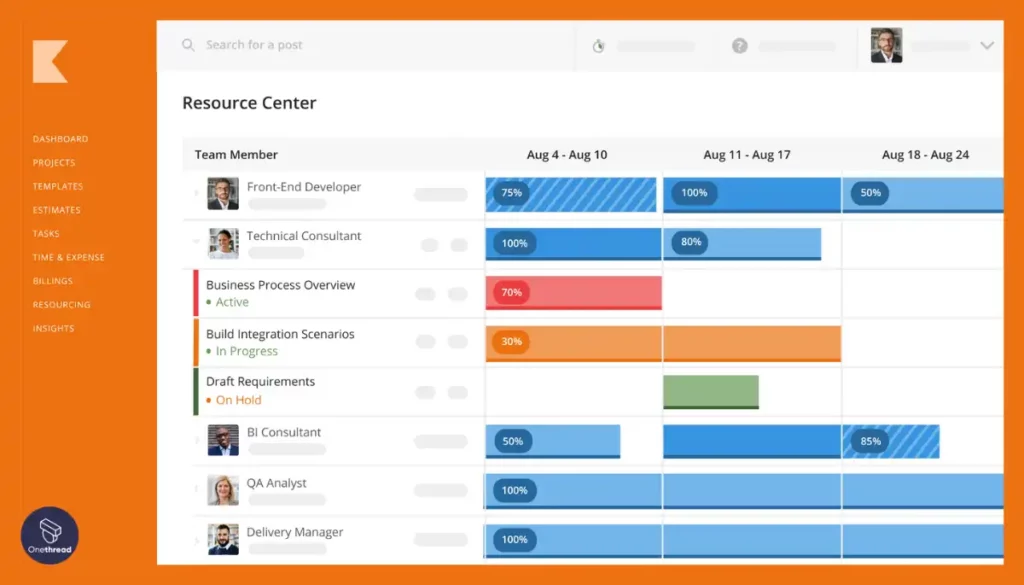
Optimize planning by analyzing team utilization across proposed and active projects.
Project Accounting
Portfolio budget oversight, cost analysis, billing tracking and reporting.
Program Management
Map project milestones and dependencies within broader program roadmaps.
Custom Analytics

Real-time reports and dashboard views tailored to PMO metrics and decisions.
Security Controls
Suite of access, data, and change restriction controls for portfolios.
While Kantata focuses heavily on resource optimization, some traditional PPM features like alignment to business goals are comparatively lighter.
Pros:
- Unified platform
- Client portals
- Custom reporting
- Resource forecasting
Cons:
- Light integrations
- Limited adoption
Pricing Plans
- Per user monthly/annual contracts
- Scales from small teams to enterprise
What Users Say About Kantata?
Review on G2: 4.2 out of 5
“What do you like best about Kantata?
Ease of implementation and flexibility of configuration options that can be introduced later
What do you dislike about Kantata?
The complexity of the system and the number of different features might be overwhelming at first, especially for end-users but the ongoing relationship with the CS manager supports the adoption process”- Franciszek S.
13. Quickbase
Build customized workflows fast
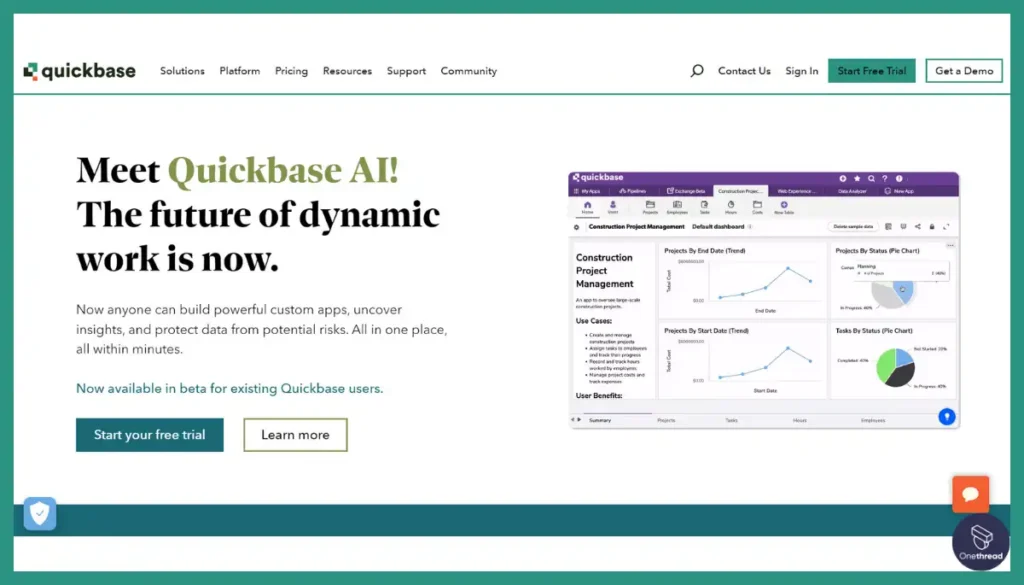
Quickbase is a highly flexible no-code platform that technically allows custom project portfolio management solutions to be built. However, out of the box, it lacks the breadth of pre-built dedicated PPM capabilities that strategic organizations would require.
While testing the Quickbase platform, we were impressed with its potential for workflow and data automation using an easy drag-and-drop builder. However, purpose-built PPM solutions still surpass Quickbase in depth when it comes to analytics, optimization, and planning specifically for portfolios of projects.
For general collaborative work, Quickbase allows teams to come together smoothly and even connect forecasting or resource management tools. However, portfolio modeling, scenario planning, and departmental objectives alignment would require extensive expertise and effort to build custom – a difficult undertaking for most PMO teams.
Essentially, Quickbase provides an excellent starting point from which custom PPM apps could be built – albeit with difficulty. But out of the box, our recommendation would be industry-specific PPM solutions if portfolio planning and decision-making is a strategic priority for an enterprise. The effort required to replicate PPM in Quickbase may not justify the benefits.
Features of Quickbase
Here is an overview of key project portfolio management capabilities in Quickbase:
Flexible Structure
The no-code builder allows extensive customization of tables, views, and relationships to model program/project hierarchies and data as needed.
Custom Analytics
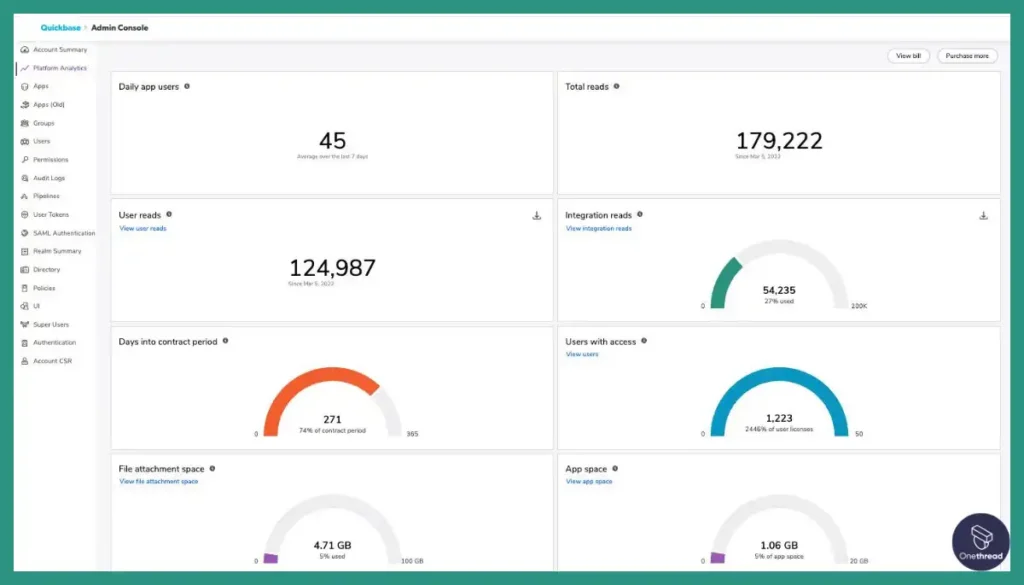
App screens can be configured into interactive dashboards and reports for tracking KPIs like budget splits, returns, risks, etc. Automated scheduling is also possible.
Scenarios & Simulation
What-If analysis is achievable by creating sandbox versions of portfolio apps showing outcomes of changes.
Access Control
Field-level rules, user roles, row rules, and other ways available to manage access restrictions for portfolio security governance.
External Connectivity
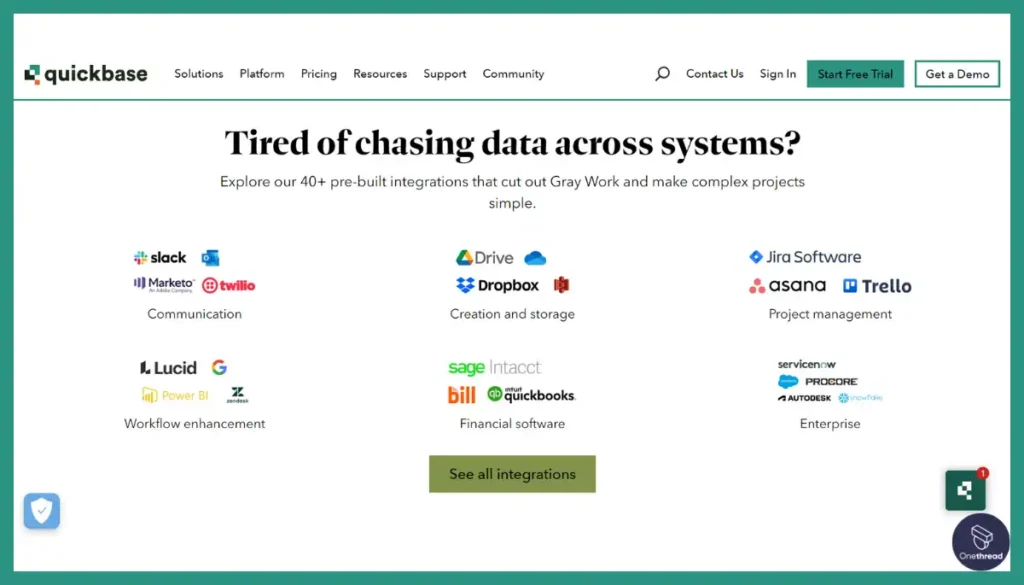
Live integrations with hundreds of cloud apps enables creating unified workflows, backups, or custom experiences.
Process Automation
Build logic flows for intake forms, status transitions, alerts, reminders, etc. based on app activity behind the scenes.
While Quickbase provides extensive potential, building custom PPM apps end-to-end requires significant skill and effort lacking in most PMO teams. Out-of-box dedicated PPM tools prove more versatile for most.
Pros:
- No-code automation
- Rapid application building
- Connected workflows
- Enterprise scalability
Cons:
- IT involvement often needed
- Steep learning curve
Pricing Plans
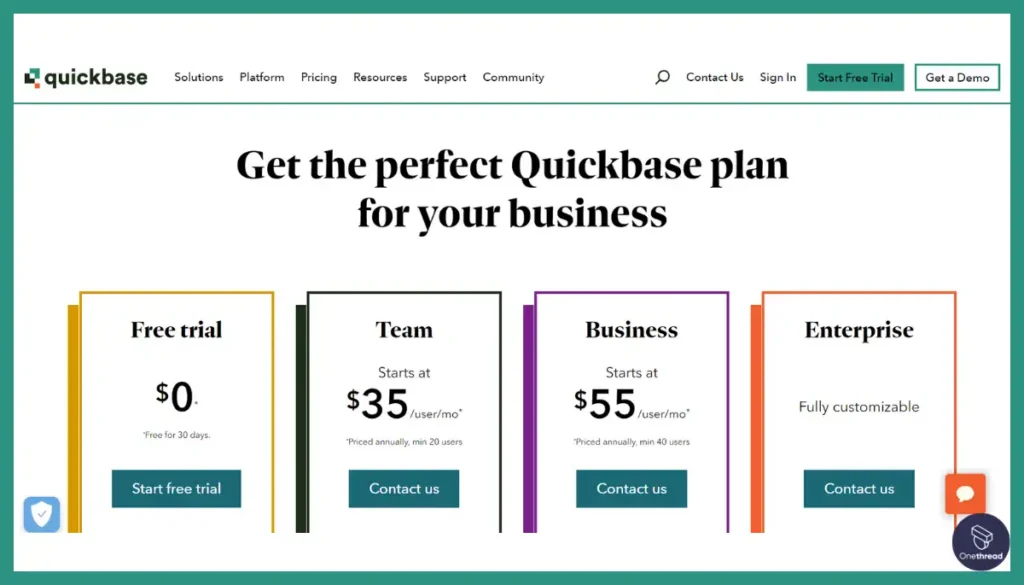
- Team: $35/user/month for 20+ users
- Business: $55/user/month for 40+ users, adds advanced features
- Enterprise: Customized based on needs
What Users Say About Quickbase?
Review on G2: 4.5 out of 5
“What do you like best about Quickbase?
The most helpful is the tech support. They are knowledgeable and quick to respond.
I like that it can be simplified if a person has no SQL in their vocabulary.
What do you dislike about Quickbase?
Sometimes it’s hard to get all the info into one report from multiple tables. Years ago if I needed to add another user I could without too many problems now the prices have gone up so much per user and I need to almost rewrite the contract that we signed.”- Roxanne Z.
14. Teamwork.com
Centralized planning & tracking
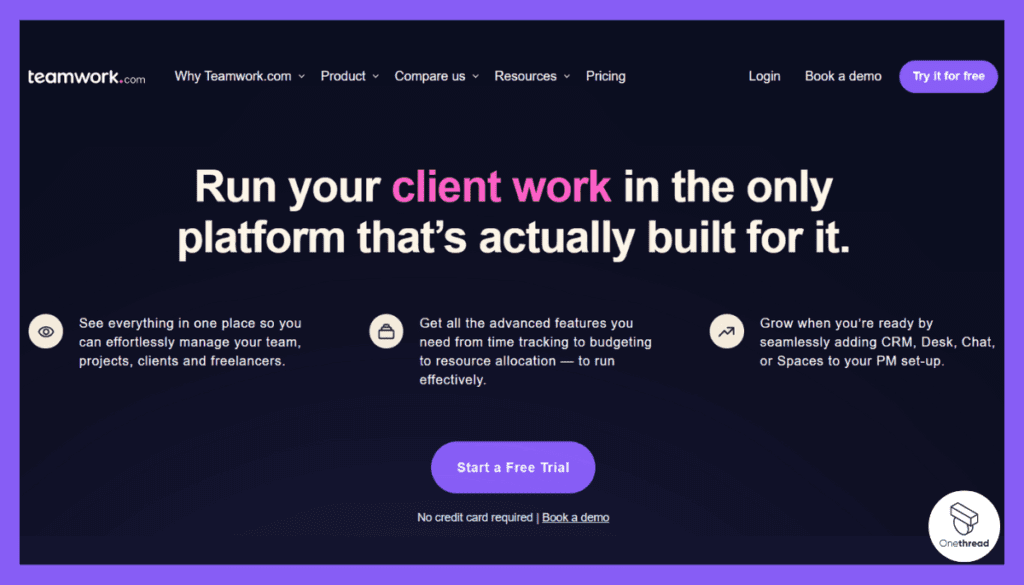
Teamwork.com is focused primarily on helping professional services teams deliver client work rather than strategic project portfolio management. Its features are centered around project planning, time tracking, resource workload, and reporting to optimize service delivery operations
Teamwork provided excellent visibility into team utilization, profitability, budgets, and forecasts to balance resources during our testing . However, portfolio-level prioritization, scenario analysis, and decision-making capabilities are lacking compared to pure-play PPM tools.
For professional services firms and agencies managing client projects, Teamwork.com hits the sweet spot between simplicity and depth. It brings much-needed visibility without overwhelming non-specialist users.
The major limitation is that portfolios, programs, and demand intake don’t link to corporate objectives. So while Teamwork.com optimizes delivery, strategic alignment requires additional tools.
For project-driven services teams, Teamwork.com strikes a practical balance. However, organizations managing large project portfolios should evaluate more specialized PPM solutions.
Features of Teamwork.com
Here are some of Teamwork.com’s project portfolio management capabilities:
Portfolio Reporting
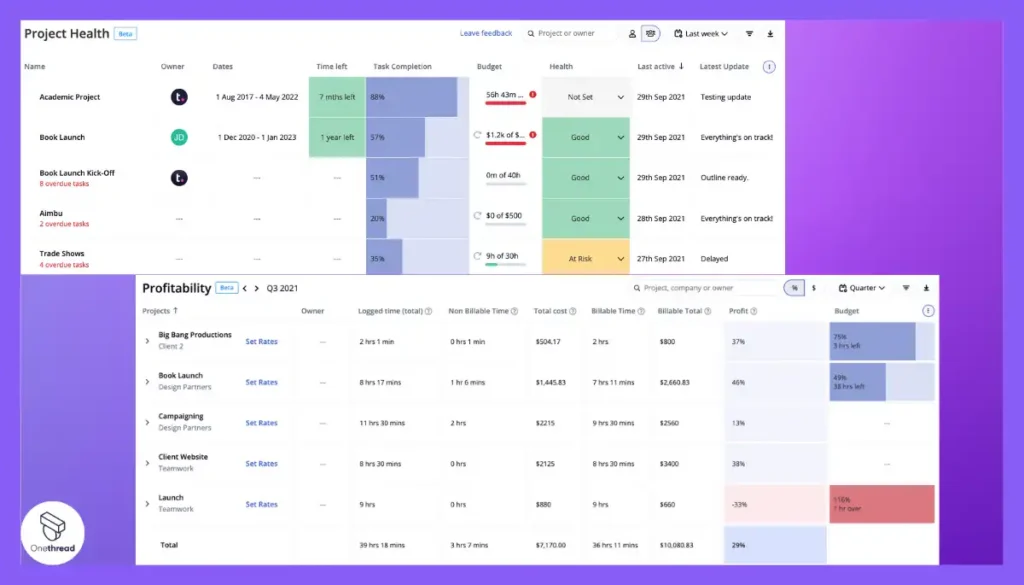
Dashboards to visualize portfolio budget, profitability, utilization trends, and work forecast.
Resource Management
Tools to optimize and level out team workload across portfolios using milestone scheduling.
Financials Oversight
Time and expense tracking, invoicing, budget vs actuals reporting at portfolio level.
Client Portals
Centralized interface to collaborate with clients on project updates and documents.
Portfolio Structure
Projects and tasks can be grouped into portfolios for hierarchy. Sub-organization mapping is also possible.
Integrations
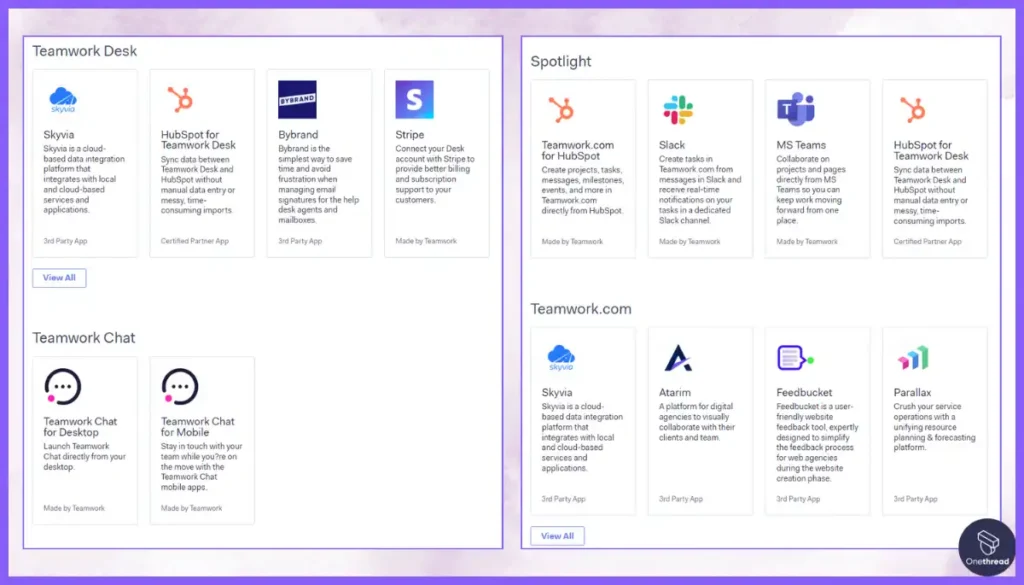
Teamwork’s wide integration facility helps you sync workflows with other core business systems.
While helpful for professional services portfolio oversight, strategic vision alignment and decision-making support for project investments remain key gaps.
Pros:
- Web-based simplicity
- Intuitive interface
- Client work management
- Affordable pricing
Cons:
- Light customization
- Reporting limitations
Pricing Plans
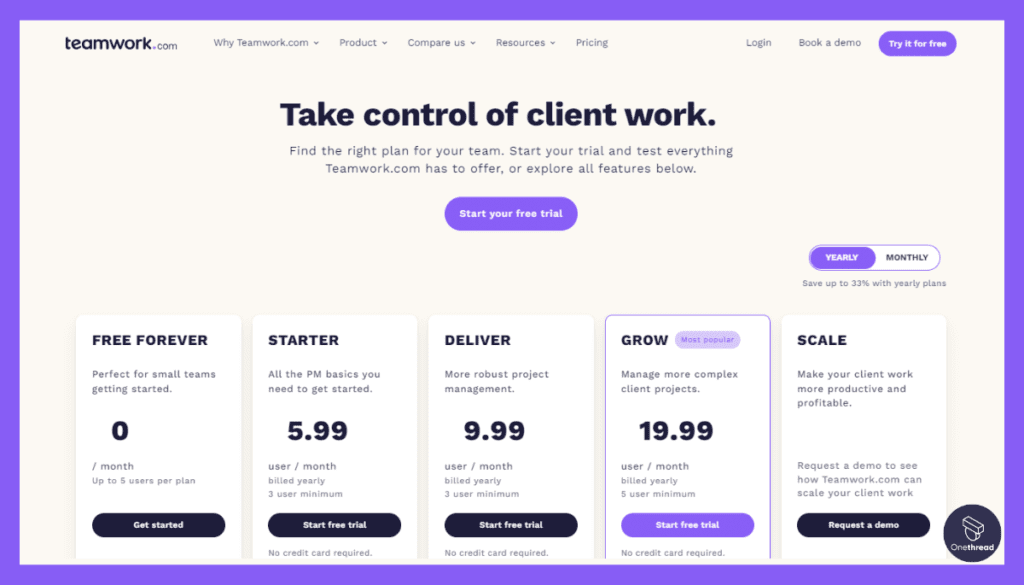
- Free – $0, 5 users
- Starter – $5.99 per user/month, 3 user minimum
- Deliver – $9.99 per user/month, 3 user minimum
- Grow – $19.99 per user/month, 5 user minimum
What Users Say About Teamwork.com?
Review on G2: 4.4 out of 5
“What do you like best about Teamwork.com?
It’s great for collaboration and tracking hours across a project. It’s easy to use and intuitive, with a very small learning curve.
What do you dislike about Teamwork.com?
I found the CRM (via demo) lacking compared to our current CRM Hubspot. It would be great to see emphasis put into the CRM so that we could have more of an all-in-one tool, or build a more robust integration with Hubspot.”- Jason P.
Key Features to Consider In Project Portfolio Management Software

Evaluating project portfolio management systems for purchase? Here are key capabilities to seek out:
- Centralized data and reporting – The right solution becomes a hub for consolidated project documents, communications, and insights accessible through intuitive dashboards. Unlocking portfolio-wide visibility empowers planning, optimization, and transforms data into decisions.
- Strategic alignment tracking – Opt for systems that map initiatives back to business goals and KPIs they promise to advance. Quantifying contribution to objectives allows stack-ranking projects by ROI potential so you can pivot priorities accordingly.
- Collaboration tools – Modern tools should dismantle cross-functional team silos by equipping groups with transparency via flexible features designed for their workflow needs. Facilitating coordination this way enables productivity and seamless execution.
- Resource management – Look for systems that benchmark project demand against employee bandwidth, strengths, and availability organization-wide. Optimizing utilization minimizes allocation gaps, maximizes capacity, and prevents talent shortages.
- Configurable workflows – Seek out flexible solutions allowing protocols for approvals, tracking cadences, issue escalation, etc. to match proven processes. Customization prevents disruption so you can stick to established workflows.
- Real-time tracking – Demand end-to-end visibility from idea to delivery including risk mitigation with a command center offering real-time tracking. This enables monitoring dynamics to guide outcomes and quickly pivot as needed.
- Forecasting and simulations – Future-proofing requires models to forecast timelines, budgets, utilization rates, and profitability pre-project. This allows tweaking variables as needed until the optimal scenario is clear.
- Security – Don’t compromise sensitive program data. Prioritize robust controls like role-based access, audit trails, and enterprise-grade infrastructure to limit internal and external threats.
- Interoperability – Seek solutions that integrate with complementary existing systems to auto-sync data rather than introducing manual duplication of efforts.
- Scalability – Ensure flexibility to scale up initiatives, users, and new capabilities without headaches as your organizational needs grow and evolve over time.
So, What’s The Best Project Portfolio Management Software?
From our extensive research, we found Onethread to be the premier project portfolio management solution for small to medium teams. It centralizes tasks, projects, and strategic plans into unified dashboards mapping work back to business objectives. This consolidated visibility, paired with intuitive features and exceptional support, makes coordinating resources effortless.
Onethread creates a hub for documents, conversations, and insights through interactive dashboards tracking portfolio health. The ability to stack-rank initiatives by potential ROI helps pivot priorities when needed to advance overarching goals.
Built-in timesheets, permissions, and document sharing foster seamless collaboration across groups working interdependently. The software benchmarks capacity against project demand to prevent allocation issues using workload views.
While robust enough for enterprises, Onethread simplifies portfolio coordination for small and medium teams through affordable pricing starting at free. The platform scales to support evolving needs as organizations grow without headaches.
For unified project portfolio visibility with the flexibility to adapt strategic plans on the fly, Onethread leads the pack. The free forever plan allows startups and small teams to effectively coordinate work beyond spreadsheet chaos.
After Onethread, Planview and Smartsheet also provide solid portfolio optimization albeit at enterprise price points. But for most small to mid-sized portfolios, Onethread strikes the right balance of insights without complexity.
Getting the Most Out of Project Portfolio Management (PPM) software
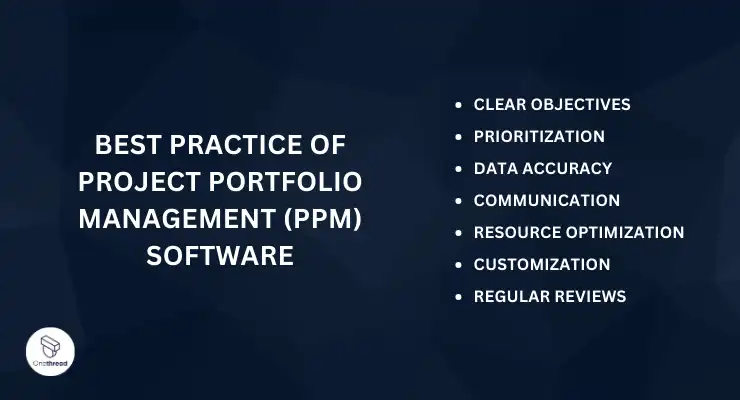
Project Portfolio Management (PPM) software is a powerful tool for optimizing project management, resource allocation, and decision-making. To make the most of your PPM software, consider these best practices:
- Clear Objectives: Define your project goals and objectives clearly. Ensure alignment with your organization’s strategic goals.
- Prioritization: Use your PPM software to prioritize projects based on their strategic importance and resource availability.
- Data Accuracy: Maintain accurate project data. Regularly update progress, timelines, and resource allocations.
- Communication: Foster open communication among team members and stakeholders. PPM software often includes collaboration features; utilize them effectively.
- Resource Optimization: Optimize resource allocation to avoid overloading or underutilizing team members.
- Customization: Tailor your PPM software to match your organization’s specific workflows and processes.
- Regular Reviews: Conduct regular reviews of project portfolios to ensure they remain aligned with organizational goals.
By following these best practices, you can harness the full potential of your PPM software and achieve more efficient project management and better project outcomes.
FAQs
What Is Project Portfolio Management (PPM)?
Project portfolio management is the centralized oversight of all organizational projects and programs to guide prioritization, resource allocation, and governance decisions through data-driven insights. This connects the projects with strategic business objectives while optimizing the portfolio as a whole.
How can PPM software improve project management?
PPM software improves project management by providing a centralized platform for planning, tracking, and managing projects. It enhances communication, allows for better resource allocation, and facilitates data-driven decision-making.
What are the common challenges when implementing PPM software?
Common challenges when implementing PPM software include resistance to change, data integration issues, selecting the right software for the organization’s needs, and ensuring user adoption and training.
How can organizations ensure a successful PPM software implementation?
To ensure a successful PPM software implementation, organizations should define clear objectives, involve key stakeholders, provide adequate training, align the software with existing processes, and continuously monitor and adapt to changing project needs.
Final Words
Leveraging Project Portfolio Management (PPM) software with precision and adherence to best practices is key to successful project management.
By setting clear objectives, prioritizing projects strategically, maintaining data accuracy, promoting effective communication, and optimizing resource allocation. customizing workflows, and conducting regular reviews, organizations can maximize the benefits of PPM software, ensuring that projects align with their strategic goals and drive success.
