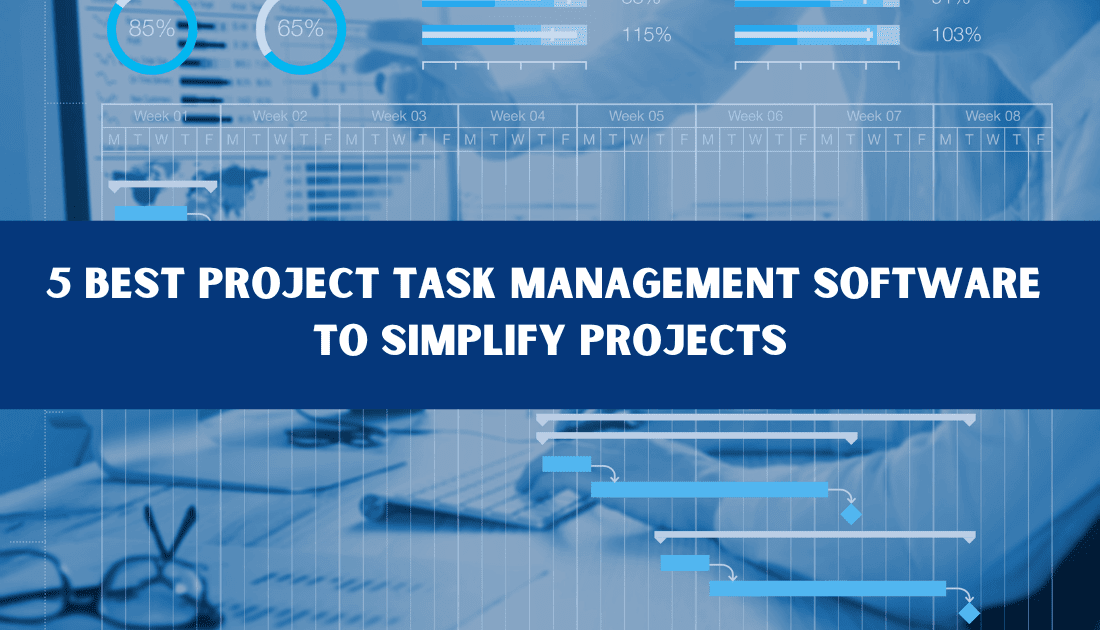Did you know that 12% of the teams end up wasting resources because of ineffecient project management? That is why, in the fast-paced world of project management, it’s time to take a breather and streamline your process with the right project task management software.
Imagine having a digital assistant that’s there to help you organize, prioritize, and track your tasks efficiently. That’s what project task management software does! It’s a tool designed to take the weight off your shoulders, letting you focus on what you do best.
But how does it work? And more importantly, how can it make your life easier? In the coming sections, we’ll explore the top software options available today. Each one has unique features tailored to meet different needs. From setting deadlines to assigning tasks, these tools are built to handle it all.
Stay tuned as we delve deeper, offering insights that will help you choose the perfect tool for your projects.
Quick List of 5 Project Task Management Software
- Onethread– Visual boards make task organization intuitive and interactive.
- Asana – Centralize team collaboration and task management in one place.
- Monday.com – Transform workflow with color-coded boards and automation.
- Wrike – Streamline projects with robust planning and collaboration tools.
- FunctionFox– Comprehensive toolset for task management and productivity boost.
Our reviewers evaluate software independently. Clicks may earn a commission, which supports testing. Learn how we stay transparent & our review methodology
Comparison Chart Of Project Task Management Software
Here’s a comparison chart structure for the mentioned Project Task Management Software based on unique features:
Software / Feature | Visual Task Management | Collaboration Tools | Automation & Workflow | Interface & Usability |
 | Multiple views (list, kanban board, gantt chart, calendar) | Drag-and-Drop Cards and list view with filterable rows | Workflow customization, conditional automation | Simplified user experience, drag-and-drop enabled in the board view |
 | User-friendly lists, boards, and calendars | Task assignments & attachment support | Task reminders & due date settings | Intuitive drag & drop interface |
 | Vibrant color-coded boards | Task management & CRM capabilities | Built-in automation features | Adaptability to diverse project needs |
 | Dashboard view of project statuses | Advanced project collaboration | Time tracking & Gantt charts | Balance of simplicity & depth |
 | Timeline feature for project stages | Designed for creative professionals | Performance reports & reviews | Tailored for creative projects |
What is Project Task Management Software?
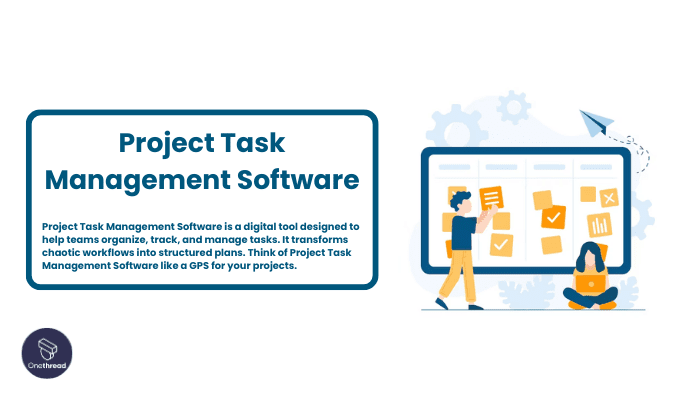
Project Task Management Software is a digital tool designed to help teams organize, track, and manage tasks. It transforms chaotic workflows into structured plans. Think of Project Task Management Software like a GPS for your projects.
Just as a GPS navigates you through unfamiliar roads, this software guides teams through tasks and deadlines. It maps out the route, showing the quickest way to complete tasks and reach project goals.
It alerts about any roadblocks, like delayed tasks, and suggests detours to stay on track. In essence, this tool ensures that teams don’t get lost in the maze of assignments and responsibilities, leading them efficiently to their project destinations.
How Project Task Management Software Can Help Your Business?
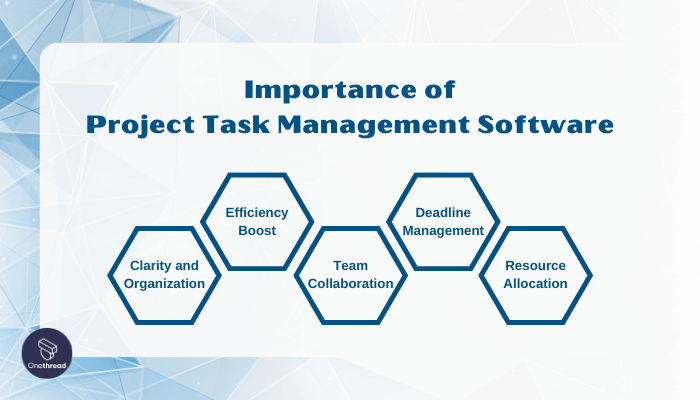
Imagine steering a ship without a compass. It’s easy to drift off course. Project Task Management Software is the compass for businesses, ensuring they sail smoothly towards their goals. Here’s why it’s crucial:
- Clarity and Organization: Centralizes tasks, making it easier to see the bigger picture.
- Efficiency Boost: Automated workflows reduce manual work and prevent oversights.
- Team Collaboration: Ensures everyone’s on the same page, fostering teamwork.
- Deadline Management: Tracks progress and sends reminders, preventing delays.
- Resource Allocation: Helps prioritize tasks and allocate resources where needed most.
With the right tool, businesses can navigate their projects confidently, ensuring timely and efficient outcomes.
Key Features to Consider in Project Task Management Software
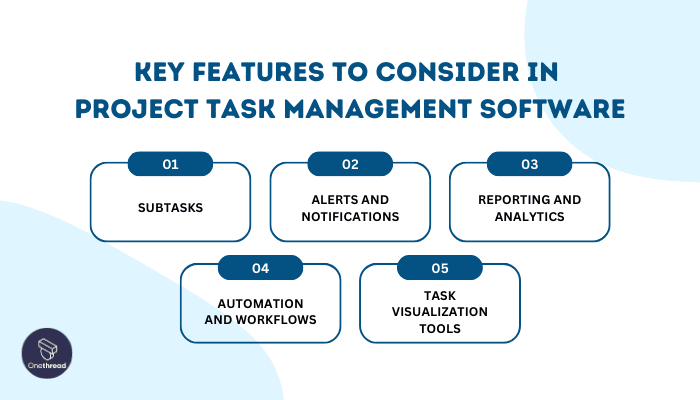
You need features that match your unique journey. Here’s a guide to some key functionalities to look for.
Subtasks
Breaking down a task into smaller, manageable units is a key functionality. Subtasks allow teams to detail every step needed to complete a main task. It helps in distributing work evenly, ensuring every team member knows exactly what to do. It keeps the project organized and clear, simplifying complex tasks into a series of achievable steps.
Alerts and Notifications
Staying informed is crucial. Alerts and notifications ensure team members are up-to-date with the latest changes and updates. It helps in preventing delays as people get notified about upcoming deadlines. It’s like a gentle nudge, keeping everyone aligned and aware, promoting a smooth workflow.
Reporting and Analytics
Understanding project dynamics is made easier with reporting and analytics. This feature helps in tracking the progress of tasks, identifying bottlenecks, and foreseeing potential issues. It offers a bird’s eye view of the project, allowing teams to steer clear of hurdles and maintain a steady progress.
Automation and Workflows
Automating repetitive tasks is a game-changer. Automation and workflows streamline processes, reducing manual efforts and saving time. Teams can set rules for task routing, ensuring the right people are working on the right tasks at the right time. It optimizes efficiency, giving teams more time to focus on critical areas.
Task Visualization Tools
Visual aids can transform project management. Task visualization tools offer graphical representations of tasks, aiding in better understanding and planning. Whether it’s a simple task list or a complex Gantt chart, visual tools help in grasping the project scope at a glance, fostering better decision-making.
Top 5 Project Task Management Software
Each software promises a range of features, but which ones truly stand out? To guide you through the maze, we’ve curated a list of the top 5 Project Task Management Software options, trusted by businesses around the globe. Let’s dive in to discover which one aligns best with your needs.
#1. Onethread

In the bustling world of project management tools, Onethread stands tall. Think of it as your digital command center. It’s simple yet powerful. With Onethread, juggling multiple tasks feels effortless. The software offers a clean, intuitive design, making it easy for teams to organize and prioritize work.
The highlight? Its minimalist approach. Onethread strips away the noise, focusing on what truly matters – getting tasks done efficiently. Users can swiftly create, assign, and track tasks without any fuss. Plus, its streamlined interface means less time learning and more time executing.
For businesses aiming for clarity in their projects, Onethread is the go-to choice. It’s not just a tool; it’s a solution, ensuring that teams stay on point, meet deadlines, and achieve their goals seamlessly.
Try Onethread
Experience Onethread full potential, with all its features unlocked. Sign up now to start your 14-day free trial!
Overview and key features
Onethread isn’t just another name in the sea of project management tools. It shines by offering a blend of simplicity and power. Let’s unpack the key features that make Onethread a standout choice for teams aiming to enhance their productivity.
Subtasks
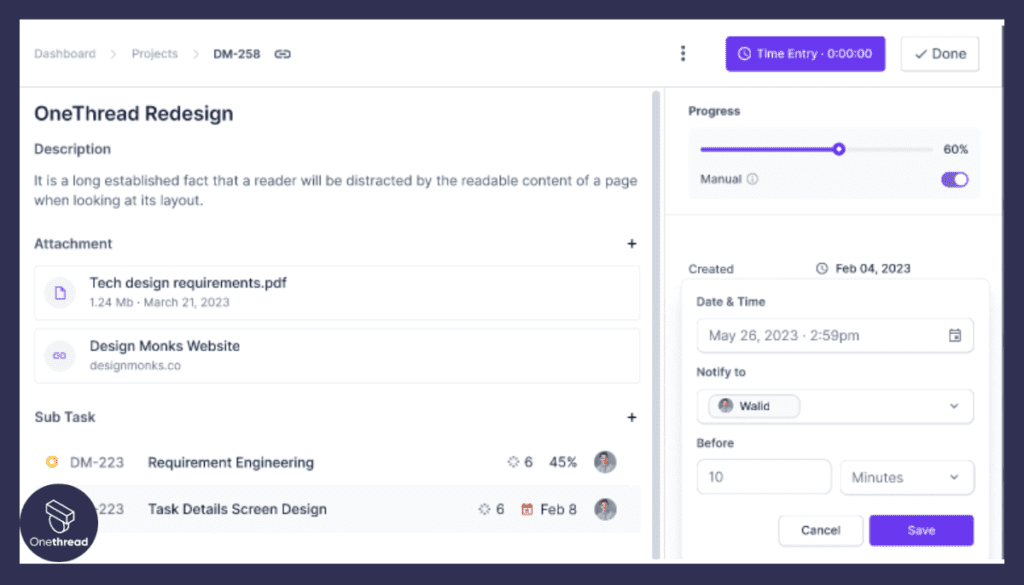
In Onethread, every task can be distilled into smaller actionable steps. Subtasks ensure that no detail is overlooked. They help break down complex projects into bite-sized actions, letting teams tackle challenges one step at a time, ensuring clarity and precision.
Alerts and Notifications
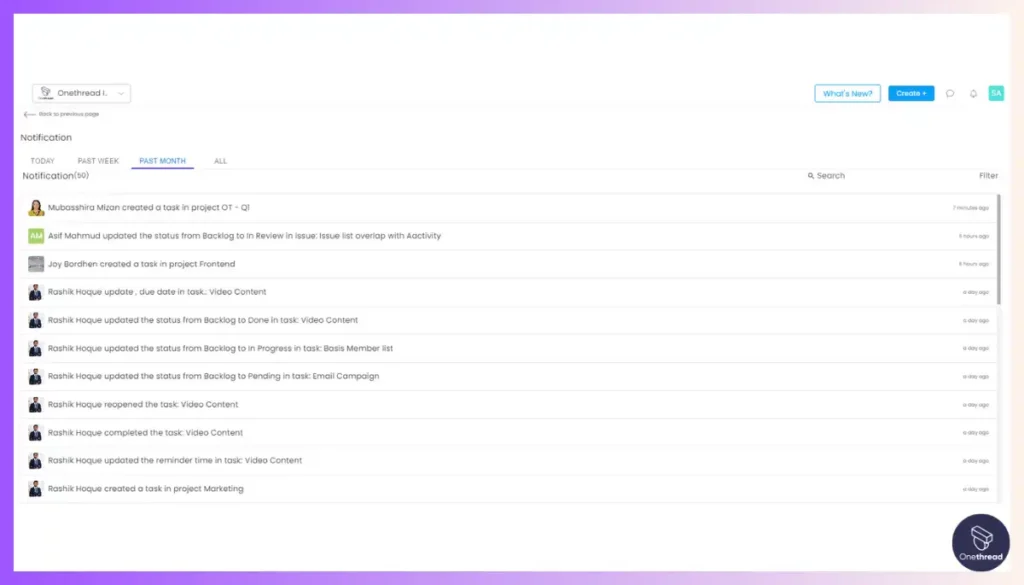
Never miss a beat with Onethread’s prompt notifications. Whether it’s an approaching deadline or a task update, the software ensures you’re in the loop. It’s like having a vigilant assistant, continuously keeping teams aligned and proactive, minimizing surprises.
Reporting and Analytics

Onethread offers a clear lens to view your project’s heartbeat. Its reporting and analytics tool sheds light on task progress, team performance, and potential roadblocks. By offering insights in real-time, it empowers teams to make informed decisions, steering clear of pitfalls. Onethread’s dashboard is plain and simple, giving you a detailed view on your project’s health.
Automation and Workflows

Say goodbye to repetitive manual actions. Onethread’s conditional automation capabilities ensure that routine tasks are handled with ease. Set specific workflows, and watch the software route tasks to the right members at the right time. It’s efficiency, redefined. You can add custom field or task dependencies to customize your workflow just as you need it.
Task Visualization Tools

Visualize success with Onethread. Its task visualization aids offer a comprehensive view of ongoing projects. From organized lists to detailed gantt charts, teams can grasp project nuances instantly. The software also allows calendar view for timelines and Kanban board views for easy drag-and drop.
Pricing plans and options

Onethread offers a range of pricing plans, ensuring there’s a perfect fit for everyone, from startups to established enterprises. Let’s delve into the details of these plans:
Free Plan
- Cost: $0
- Highlights: Ideal for small teams or individuals testing the waters. This plan offers core features to help you manage tasks efficiently. It’s a great starting point for those new to project task management tools.
Growth Plan
- Cost: $3.6 per month
- Highlights: Designed for growing teams with expanding needs. Alongside the core features, the Growth Plan brings added functionalities and integrations. It’s tailored for businesses looking to scale operations seamlessly.
Scale Plan
- Cost: $6 per month
- Highlights: Aimed at large teams or enterprises. The Scale Plan encompasses advanced features, premium support, and extensive integrations. It’s the perfect fit for organizations striving for peak efficiency.
Try Onethread
Experience Onethread full potential, with all its features unlocked. Sign up now to start your 14-day free trial!
Pros and cons
Pros of Onethread:
- Easy-to-use, ensuring quick onboarding and minimal learning curve.
- Offers plans suitable for all budgets, from startups to large enterprises.
- Combines basic and advanced functionalities, catering to a wide range of project needs.
- Designed to grow with your business, accommodating expanding team sizes and project complexities.
- Quick response times and helpful solutions ensure minimal disruptions.
Cons of Onethread:
- In the free plan, third-party app integration might be limited.
- While many appreciate its minimalist design, some might desire more detailed features.
- Requires an active internet connection for access, which might not suit all scenarios.
#2. Asana

Asana is an accessible and credible project management and collaboration tool designed to simplify work management for teams and individuals. It’s a versatile platform that enhances productivity and teamwork.
Asana prioritizes seamless collaboration, allowing teams to work together effortlessly. It integrates smoothly with popular business tools, streamlining workflow and data synchronization.
Accessible on both desktop and mobile devices, Asana provides flexibility for remote teams. It’s known for its user-friendly interface and reliability, catering to both beginners and experienced users.
Asana: A Snapshot
- Company Valuation: $4.01 billion as of September 17, 2023.
- Employee Numbers: 1,782 (2023)
- Founding Team:
- Dustin Moskovitz: Co-founder of Facebook, moved on to establish Asana. He has a clear vision for enhancing workplace productivity.
- Justin Rosenstein: Former Google and Facebook engineer. Passionate about creating products that improve team collaboration.
Features
In the realm of remote project management, Asana reigns supreme. With its array of features tailored to enhance remote team collaboration, it’s the go-to choice for businesses worldwide.
Intuitive Task Management

Asana excels in simplifying task management for remote teams. Its user-friendly interface allows for easy task creation, assignment, and tracking. For remote teams, this means seamless organization and enhanced productivity, as everyone knows exactly what they need to do, when, and how.
Centralized Collaboration

Remote work often results in disjointed communication. Asana counters this with centralized collaboration tools. Teams can discuss tasks, share files, and provide updates within the platform. This ensures that vital project-related information is easily accessible to all team members, even when working from different locations.
Deadline Tracking
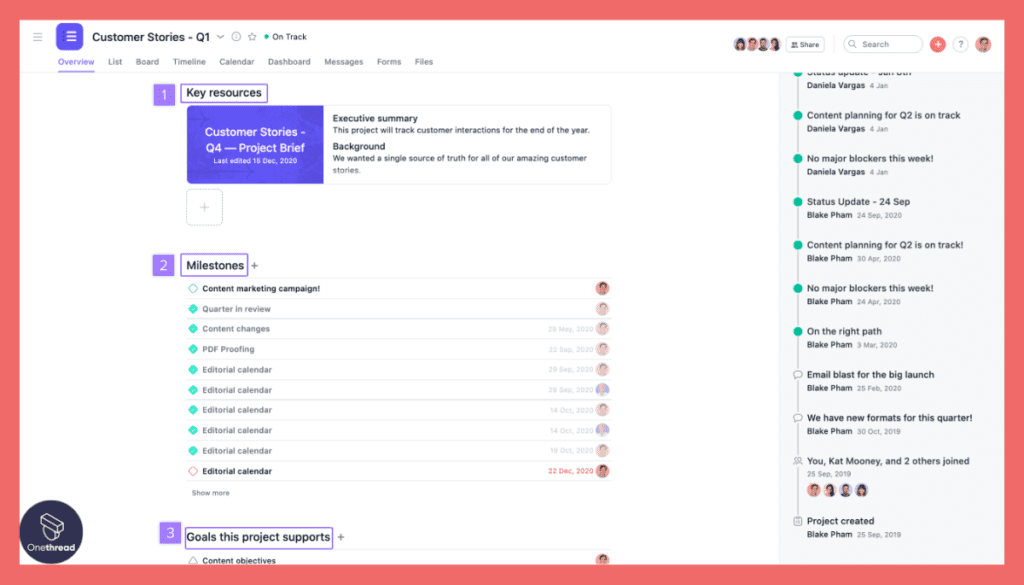
Meeting deadlines is crucial in remote project management. Asana’s deadline tracking features, including due dates and reminders, help remote teams stay on track. This proactive approach minimizes delays and ensures that projects progress smoothly.
Project Visualization
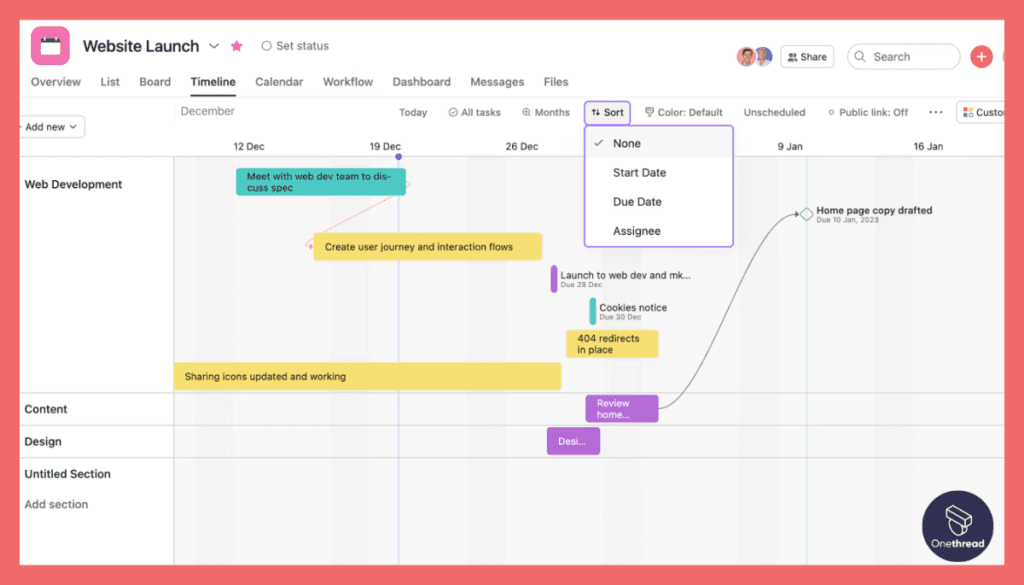
Visualizing project timelines and progress is vital for remote teams. Asana offers Gantt charts and project boards that allow teams to see the bigger picture. This visual aid fosters better planning and decision-making, even when team members are geographically dispersed.
Customization and Integration

No two remote teams are alike. Asana understands this and offers extensive customization options. Teams can tailor workflows to their specific needs and integrate Asana with other tools they use daily, enhancing their remote work experience.
Pros of Asana:
- Intuitive interface for easy adoption.
- Centralized communication and file sharing.
- Ensures projects stay on track.
- Helps teams see project progress clearly.
- Adapts to various team needs and tools.
Cons of Asana:
- Some advanced features may require time to master.
- The free plan may have limitations for larger teams.
- Users may receive a high volume of notifications.
Pricing Plans (Monthly):

- Basic: Free
- Premium: $13.49 per user
- Business: $30.49 per user
Customer Ratings:
- G2: 4.4/5
- Capterra: 4.4/5
Our Review:
Asana emerges as a top choice for Project Task Management Software, offering a robust feature set that empowers teams to collaborate effectively, even across distances. Its flexibility and user-friendly interface make it an invaluable tool for remote work scenarios.
However, some users might find its notifications overwhelming, and for larger teams, pricing considerations may come into play. Overall, Asana is a dependable ally for remote project management.
#3. Monday.com

Monday.com is a straightforward and user-friendly work management platform designed to simplify task and project management for teams and organizations. It’s a versatile tool that enhances productivity and collaboration.
The platform offers extensive integration options with popular tools, ensuring a smooth workflow and enhancing productivity. Automated features reduce manual work, and real-time notifications keep everyone informed and aligned.
Accessible on both desktop and mobile devices, Monday.com caters to diverse work environments. It’s designed for ease of use, making it suitable for beginners while offering advanced features for tech-savvy users.
Monday.com: A Quick Overview
- Company Valuation: $7.89 billion as of September 18, 2023.
- Employee Numbers: 1,064 employees.
- Founding Team:
- Roy Mann: Co-founder and CEO, providing leadership and direction to the company.
- Eran Zinman: Co-founder and CTO, responsible for the platform’s technological foundation.
- Lior Krengel: Co-founder and Chief Brand Officer, contributing to brand development and user experience.
Features
Its feature-rich platform is designed to streamline workflows and enhance collaboration for remote teams, making it a top choice for businesses around the globe.
Visual Project Boards

One of Monday.com’s standout features is its visual project boards. These interactive boards provide an at-a-glance view of project progress, making it easy for remote teams to visualize tasks, deadlines, and dependencies. It’s like having a virtual whiteboard where team members can see the entire project landscape, fostering better planning and coordination.
Customizable Workflows

Remote teams often have unique processes and needs. Monday.com recognizes this and offers robust customization options. Teams can tailor their workflows to match their specific requirements, ensuring that the tool adapts to the team’s way of working, not the other way around.
Automation for Efficiency

Automation is key in remote project management, and Monday.com excels in this area. It allows teams to automate repetitive tasks, reducing manual workloads. Whether it’s task assignments, status updates, or deadline reminders, automation ensures that everything runs smoothly, even when team members are dispersed.
Collaborative Tools

Effective collaboration is the cornerstone of remote work, and Monday.com provides a range of collaborative tools. Teams can comment on tasks, share files, and communicate within the platform. This centralized communication hub ensures that remote teams stay connected and well-informed.
Integration

To truly excel in remote project management, seamless integration with other tools is essential. Monday.com boasts an extensive library of integrations with popular apps and services, allowing teams to connect their existing tools effortlessly. This streamlines work processes and reduces the need to switch between platforms.
Pros of Monday.com:
- Simplifies project tracking.
- Adapts to unique team needs.
- Enhances efficiency for remote teams.
- Facilitates communication and file sharing.
- Connects with a wide range of apps.
Cons of Monday.com:
- Higher cost compared to some competitors.
- The wealth of features may require time to fully master.
- Those looking for basic task lists may find it overly robust.
Pricing Plans (Monthly):

- Basic: $8 per user
- Standard: $10 per user
- Pro: $16 per user
- Enterprise: Custom pricing
Customer Ratings:
- G2: 4.5/5
- Capterra: 4.6/5
Our Review:
Monday.com is a powerful and versatile Project Task Management tool, ideal for teams looking to optimize their workflows and enhance collaboration in a remote work environment. Its visual project boards, extensive customization options, and automation capabilities are especially valuable.
However, it may not be the best fit for those seeking a simpler, more straightforward task management solution. Overall, Monday.com is a robust choice for remote teams aiming for efficiency and productivity.
#4. Wrike

Wrike is a user-friendly project management and collaboration platform that simplifies task and project management for teams and organizations. It’s a powerful tool designed to enhance productivity and organization within organizations.
Wrike allows users to create and manage tasks and projects efficiently. You can set deadlines, prioritize work, and collaborate seamlessly. Its real-time update system keeps everyone informed about project progress.
Gantt charts provide clear visual project timelines, while built-in templates expedite project workflows. Wrike integrates seamlessly with popular tools, enhancing productivity and centralizing work in one place.
Wrike: A Snapshot
- Company Valuation: $2.25 billion
- Employee Numbers: 1,000 employees.
- Founding Team:
- Andrew Filev: Founder and CEO of Wrike, with a strong background in project management and business operations.
Features

When it comes to remote project management, Wrike stands as a reliable and feature-rich solution. Its comprehensive platform is designed to streamline tasks, improve collaboration, and enhance productivity for remote teams, making it a top choice for businesses across the spectrum.
Advanced Task Management
Wrike excels in task management. Remote teams can create, assign, and track tasks with precision. What sets it apart is its support for complex projects through Gantt charts. This visual tool lets teams see task dependencies and timelines, providing clarity and ensuring remote teams stay on track.
Collaborative Workspaces
Remote work thrives on collaboration, and Wrike understands this. It offers collaborative workspaces where teams can discuss tasks, share files, and make real-time updates. It’s like having a virtual office where remote teams can interact seamlessly.
Time Tracking and Reporting
Time management is critical in remote work. Wrike provides time tracking tools that help remote teams monitor their work hours accurately. This data feeds into robust reporting and analytics, allowing teams to assess productivity, identify bottlenecks, and make informed decisions.
Automation and Customization
Wrike embraces automation to reduce manual effort. Teams can set up workflows to automate task assignments and notifications. Plus, Wrike’s customization options ensure that teams can adapt the platform to their specific needs, making it a versatile tool for a variety of remote work scenarios.
Extensive Integrations
Remote teams often rely on a suite of tools. Wrike simplifies this by offering integrations with popular apps and streamlining work processes. Whether it’s connecting with email clients, file-sharing services, or other project management tools, Wrike makes it easy.
Pros of Wrike:
- Including Gantt charts for complex projects.
- Facilitating remote team interaction.
- Enhancing productivity analysis.
- Adapting to unique team workflows.
- Seamless connectivity with other tools.
Cons of Wrike:
- Due to its extensive features, it may take time for users to explore all functionalities.
- Higher cost compared to some competitors.
- Those looking for basic task management might find it overly robust.
Pricing Plans (Monthly):

- Free: Limited features for small teams.
- Professional: $9.80 per user
- Business: $24.80 per user
- Enterprise: Custom pricing
Customer Ratings:
- G2: 4.2/5
- Capterra: 4.2/5
Our Review:
Wrike stands as a prominent project management tool, offering diverse features that enhance collaboration and productivity. Its real-time updates and user-friendly interface have received praise from many users.
Integrations with popular tools make it a versatile choice for teams. However, some users have noted a steep learning curve for newcomers. Additionally, its pricing can be higher for smaller teams or startups.
Overall, while Wrike presents a solid solution for large teams and complex projects, smaller teams might need to weigh its benefits against its costs and initial complexity.
#5. FunctionFox
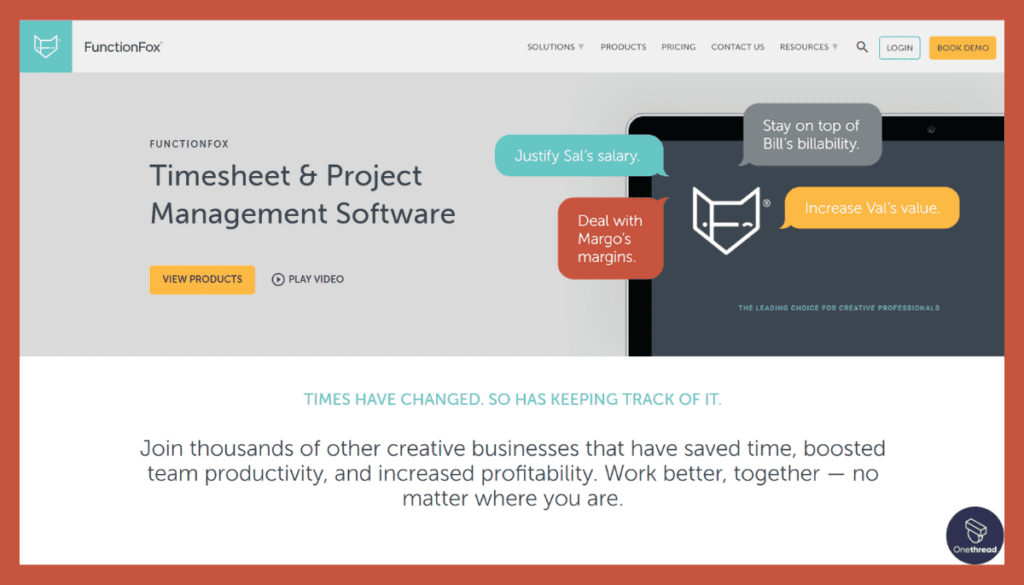
FunctionFox is a straightforward and user-friendly project management and time tracking software designed to enhance productivity for creative professionals and teams. It simplifies the tracking of time, tasks, and projects, making it ideal for agencies, design studios, and freelancers.
FunctionFox focuses on streamlining workflow and collaboration, allowing teams to work together seamlessly. It integrates smoothly with popular business tools, simplifying data management and improving efficiency.
FunctionFox – Overview
Product Information:
- Focus: Time tracking and project management software for creative professionals and agencies.
- Employee Numbers: <50
Founding Team:
- Corina Ludwig:
- Position: Co-founder and President.
- Gary Ludwig:
- Position: Co-founder and CEO.
Features
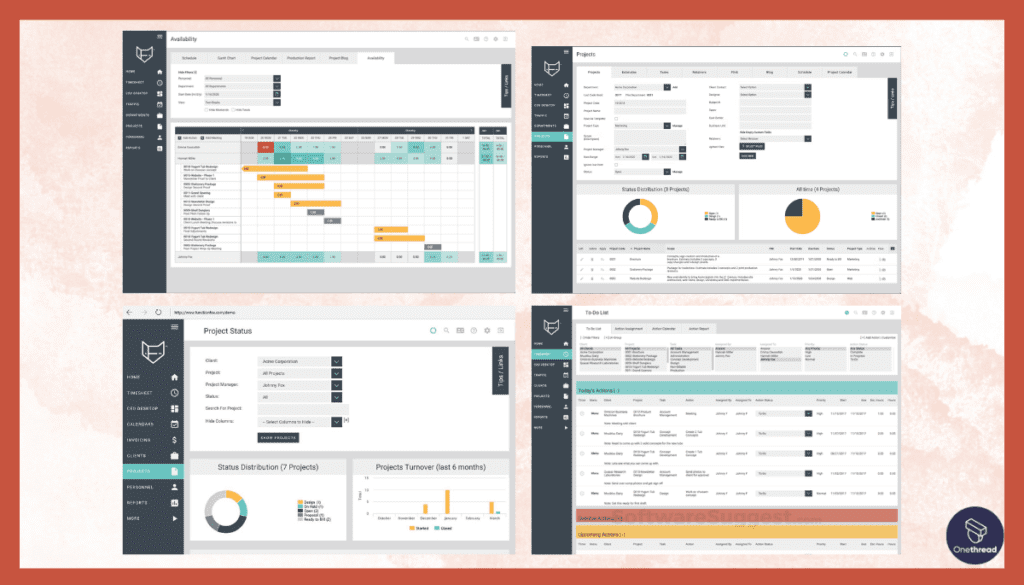
Its feature-rich platform is designed to optimize workflows, enhance collaboration, and improve efficiency for remote teams, making it a preferred solution for creative businesses.
Time-Tracking and Reporting
FunctionFox places a strong emphasis on time tracking, a vital aspect of remote project management. Teams can easily log their work hours and allocate them to specific tasks. This data feeds into robust reporting and analytics, allowing teams to gain insights into project progress and resource allocation.
Project Visualization Tools
For remote teams, understanding project timelines and dependencies is crucial. FunctionFox offers visual project timelines, making it easy for teams to grasp project progress at a glance. This feature fosters better planning and decision-making, ensuring that remote teams remain aligned.
Collaboration and File Sharing
Effective collaboration is a cornerstone of remote work. FunctionFox provides collaborative tools where teams can discuss tasks, share files, and make updates in real-time. This centralized communication hub ensures that remote teams stay connected and well-informed.
Performance Reports and Reviews
Assessing team performance is vital for remote project management. FunctionFox supports detailed performance reporting and reviews, allowing businesses to evaluate individual and team productivity. This feature helps in identifying strengths and areas for improvement.
Specific Integrations for Creatives
Creative professionals have unique needs, and FunctionFox caters to them. It offers specific integrations with creative software and tools commonly used in the industry. This ensures that creative teams can seamlessly integrate their existing tools with FunctionFox, streamlining their workflow.
Pros of FunctionFox:
- Emphasizes accurate time tracking for remote teams.
- Helps remote teams understand project progress.
- Facilitates communication and file sharing.
- Supports performance evaluation for improved productivity.
- Tailored for the needs of creative professionals.
Cons of FunctionFox:
- Users may need time to explore and utilize all features.
- The free plan may have limitations for larger teams.
- Those seeking basic task management might find it overly robust.
Pricing Plans (Monthly):
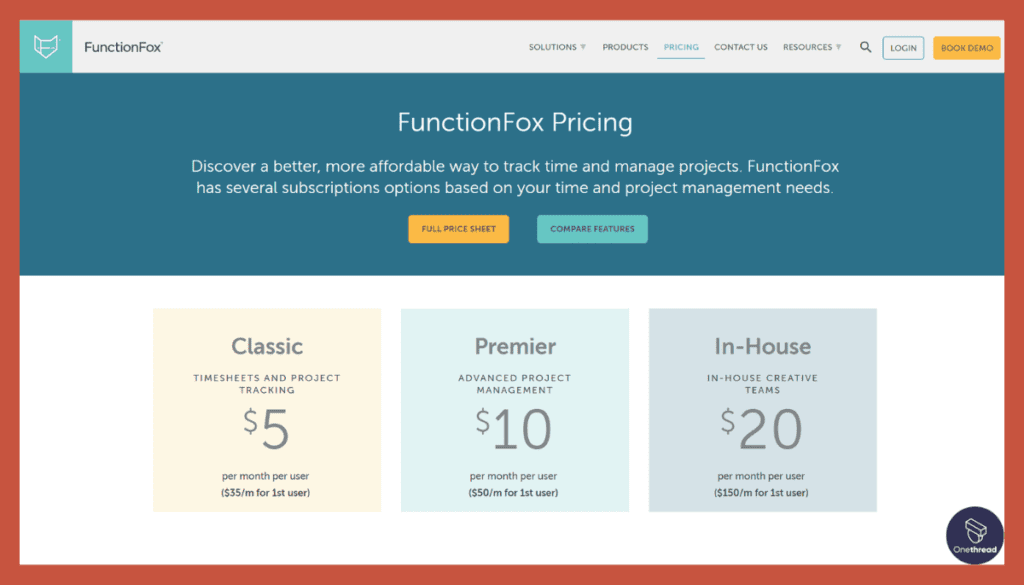
- Solo: Free for a single user.
- Classic: $5 per user
- Premier: $10 per user
- In-House: Custom pricing
Customer Ratings:
- G2: 4.2/5
- Capterra: 4.4/5
Our Review:
FunctionFox is recognized for its straightforward time-tracking and project management features, catering especially to creative professionals. Its simple interface is lauded for easing the task management process.
However, on the flip side, some users have pointed out limitations in its customization options. While its core functions excel for small to medium-sized businesses, the software may not be as robust for larger enterprises with intricate needs.
To sum it up, FunctionFox offers commendable basic functionalities, but potential users should assess its adaptability to their specific requirements before committing.
Getting the Most Out of Project Task Management Software
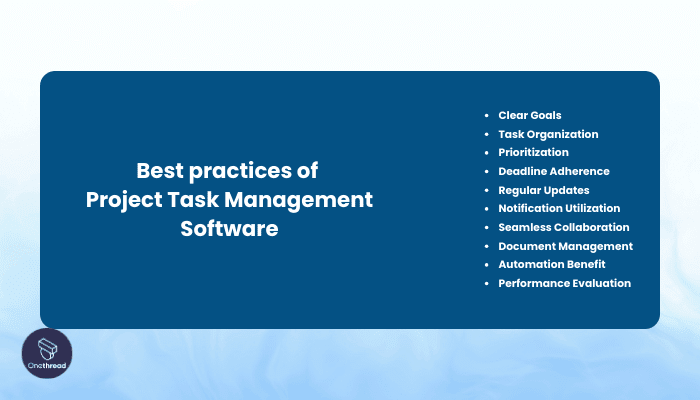
Project Task Management Software can be a game-changer when used effectively. To harness its full potential, here are some best practices:
- Clear Goals: Start by defining clear project objectives and goals within the software.
- Task Organization: Break down projects into manageable tasks and assign them appropriately.
- Prioritization: Use the software’s priority features to focus on critical tasks and deadlines.
- Deadline Adherence: Assign realistic deadlines to tasks and ensure they are met promptly.
- Regular Updates: Encourage team members to provide consistent task updates and progress reports.
- Notification Utilization: Leverage notifications and alerts to stay informed about task changes and updates.
- Seamless Collaboration: Utilize collaboration tools within the software to enhance teamwork and communication.
- Document Management: Store project-related documents and files centrally for easy access and reference.
- Automation Benefits: Implement automation features to reduce manual tasks and enhance efficiency.
- Performance Evaluation: Use reporting and analytics tools to evaluate project performance and make data-driven improvements.
By following these best practices, you can optimize your Project Task Management Software, leading to smoother project execution and better results.
Final Thoughts
Project Task Management Software is the compass that guides modern businesses through the intricate terrain of project management. Its ability to streamline tasks, enhance collaboration, and ensure timely deliveries makes it an indispensable tool.
By embracing best practices and choosing the right software, organizations can navigate their projects with precision, ultimately achieving success in today’s dynamic work landscape.
FAQs
Is Project Task Management Software secure for sensitive data?
Most reputable software providers prioritize data security with encryption and access controls. Always check the security features of the software you choose.
Can I integrate Project Task Management Software with other tools my team uses?
Many Project Task Management Software options offer integrations with popular business tools, providing seamless connectivity.
How can I ensure my team adopts and uses the software effectively?
Training, clear communication of benefits, and ongoing support are key to ensuring the successful adoption of the software.
Is Project Task Management Software suitable for remote teams? –
Yes, it’s highly beneficial for remote teams, as it facilitates collaboration, task tracking, and communication across different locations.