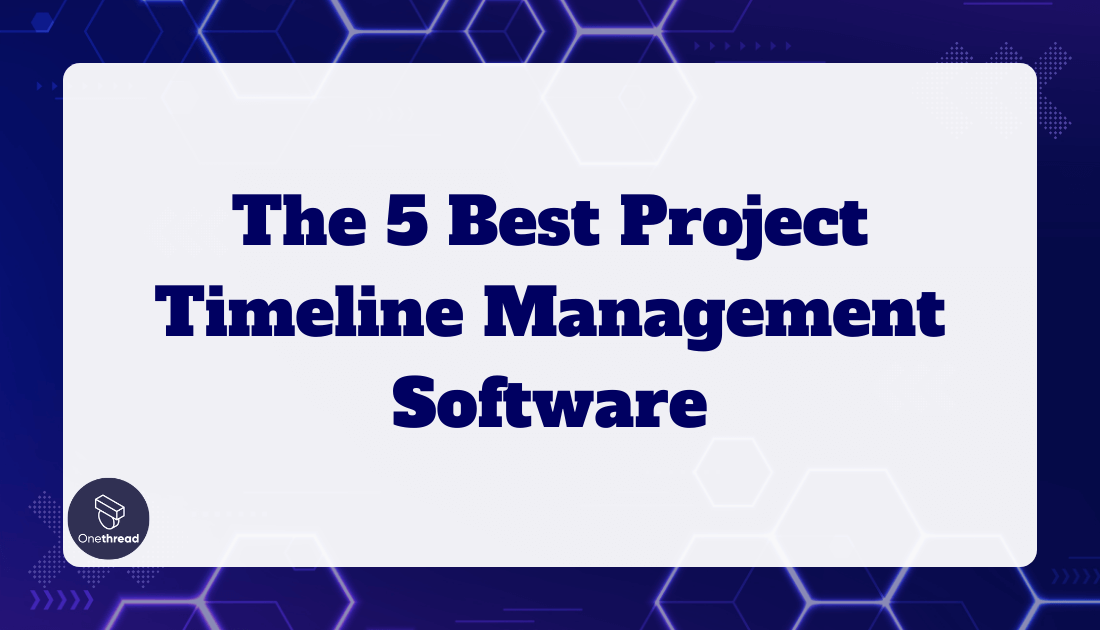Did you know that among companies employing project management tools, 61% successfully completed projects within the designated time frame. In contrast, among companies that did not utilize such tools, only 41% achieved the same level of on-time project completion?
Managing projects can be tricky. Deadlines, tasks, teams—it’s a lot to handle. But what if it could be simpler? The simple answer would be project timeline management software. They are game-changers. They let you visualize every step. Every task. Every deadline. In one place.
But here’s the thing: not all software is created equal. Some shine brighter than others. So, which ones are worth your time? Which ones will truly elevate your project management game?
That’s what we’re diving into. We’ve researched, tested, and ranked the best out there. Whether you’re a seasoned project manager or just getting started, there’s something here for you.
Quick List of 5 Project Timeline Management Software
- Onethread: Industry-leading tool offering comprehensive project planning and collaboration features.
- Trello: Visual card-based system perfect for straightforward task and project organization.
- ClickUp: Streamlines tasks and milestones with an intuitive, user-friendly interface.
- Monday.com: Dynamic platform for team collaboration, tracking progress, and managing workloads.
- Wrike: Powerful software for team collaboration with built-in timeline visualization and tracking tools.
Our reviewers evaluate software independently. Clicks may earn a commission, which supports testing. Learn how we stay transparent & our review methodology
Comparison Chart Of Project Timeline Management Software
Here’s a comparison chart based on unique features of the project timeline management software:
Software / Features | Collaborative Views | Customizability | Automation Features | User Interface |
 | Multiple project views | Custom fields for workflow customization | Conditional task automation | Simplistic design |
 | Card-based system | Board & card templates | Butler automation | Drag & drop UI |
 | Box, list, board views | Fully customizable | ClickUp Automations | Modular & clean |
 | Visual project tracking | Color-coded boards | Automation recipes | Vibrant & dynamic |
 | Interactive Gantt chart | Custom dashboards | Workflow automations | Intuitive layout |
What is Project Timeline Management Software?
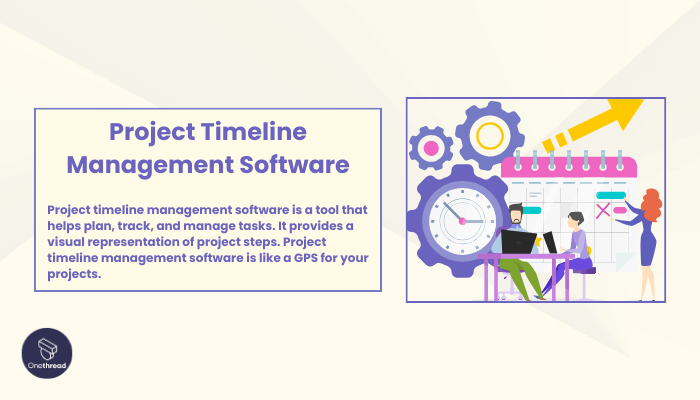
Project timeline management software is a tool that helps plan, track, and manage tasks. It provides a visual representation of project steps. Project timeline management software is like a GPS for your projects.
Just as a GPS guides you on the road by showing turns, stops, and estimated arrival times, this software lays out the project’s steps. You can see what’s coming up, who’s in charge of what, and when things are due. It ensures you don’t miss a turn or a deadline.
So, just as you’d trust a GPS to navigate unfamiliar roads, you can rely on this software to guide your project to its destination. It’s an essential tool for any project driver.
Why Project Timeline Management Software Is Important to Your Business?
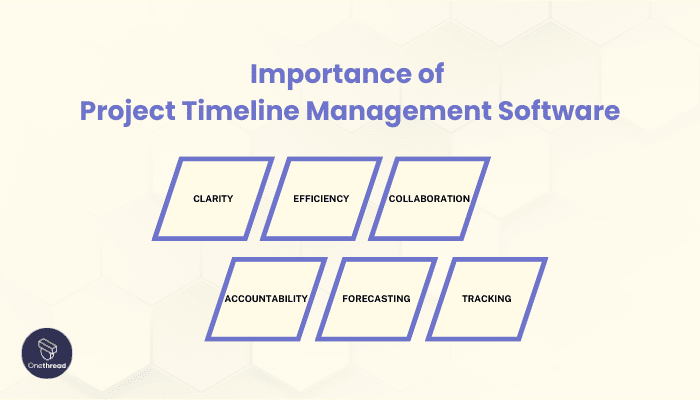
Every business thrives on organization and timely execution. Here’s why Project Timeline Management Software is a game-changer:
- Clarity: Visualizes every task, making complex projects easier to understand.
- Efficiency: Streamlines processes, reducing delays and overhead costs.
- Collaboration: Teams can work together seamlessly, keeping everyone on the same page.
- Accountability: Assigns tasks clearly, ensuring responsible parties know their roles.
- Forecasting: Helps predict potential bottlenecks or challenges ahead of time.
- Tracking: Monitors progress in real-time, making adjustments a breeze.
In essence, this software is like a compass for your business, pointing the way to project success. With it, you navigate tasks and timelines more effectively, driving better results.
Key Features to Consider in Project Timeline Management Software
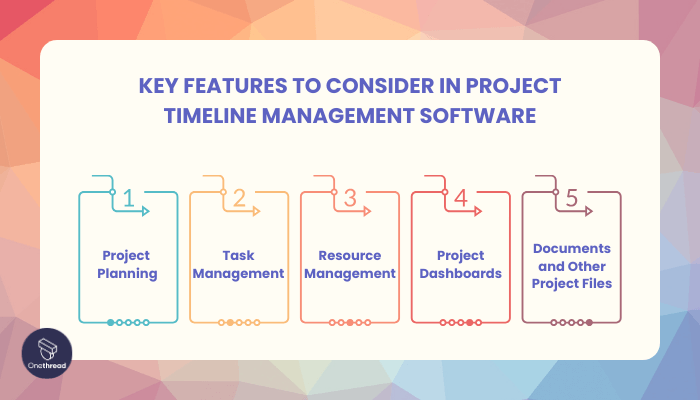
When choosing project timeline management software, it’s essential to focus on features that facilitate smooth workflow and efficient project execution. Let’s delve deep into the critical features to consider, helping you make an informed decision.
Project Planning
A robust project planning tool allows for the meticulous layout of the entire project roadmap. This means clearly defining goals, setting deadlines, and creating a timeline of activities.
Essentially, this feature acts as the blueprint of your project, laying down a path that should be followed to reach the intended destination.
Task Management
Task management is the heartbeat of any project. It ensures every small task is tracked, managed, and allocated to the right personnel. This feature brings about clarity, enabling team members to focus on their allocated tasks without confusion.
The task management tool often comes with functionalities like setting priorities, tracking task progress, and assigning deadlines, thereby acting as a continual guide through the project’s daily intricacies.
Resource Management
Managing resources efficiently is key to staying within budget and meeting deadlines. The resource management feature allows you to allocate resources judiciously, avoiding over or underutilization.
It often provides insights into the resources available, aiding in smart decision-making. Essentially, it ensures that every resource, be it human or material, is used to its fullest potential, promoting economical and efficient project execution.
Project Dashboards
Project dashboards are your project’s control center. It provides a quick overview of the project’s status, highlighting key metrics and current progress.
Typically, it offers functionalities like real-time tracking and detailed reports, allowing for quick, data-driven decisions. This feature is essentially the nerve center of your project, offering a bird’s-eye view of everything that’s happening, ensuring you stay in command at all times.
Documents and Other Project Files
Efficiently managing project documents is crucial for seamless information flow. This feature centralizes essential documents like contracts, reports, and proposals, ensuring convenient access for all stakeholders.
It enhances transparency and retrieval, saving time and eliminating file-search hassles. Consider it your project’s information hub, guaranteeing swift and efficient knowledge access for all team members.
Top 5 Project Timeline Management Software
To aid in this mission, project timeline management software has emerged as an indispensable tool. But with numerous options available, which ones truly stand out?
Here’s a look at the top five project timeline management software that are transforming the way businesses handle projects, bringing clarity, efficiency, and success to the forefront.
#1. Onethread

Onethread is a standout in project management. Designed for clarity, it makes managing projects effortless. Its intuitive interface ensures you spend less time guessing and more time executing. No more clutter.
Onethread isn’t just software. It’s a solution. A solution for teams craving efficiency, clarity, and success in their projects. Choose Onethread. Choose streamlined project timeline management.
Try Onethread
Experience Onethread full potential, with all its features unlocked. Sign up now to start your 14-day free trial!
Overview and key features
Onethread stands out in the project management arena. Its design is straightforward, yet powerful. Let’s dive into its key features that make it a top choice for businesses.
Project Planning

With Onethread, mapping out projects becomes simple. It offers clear visuals and a structured layout. This means you can set your goals, decide on tasks, and create timelines easily. The planning tool is like your project’s foundation, solid and reliable.
Task Management

Every task, big or small, is managed with precision. Onethread lets you assign, track, and review tasks effortlessly. Each team member knows their role. The result? Tasks get done on time, and confusion is eliminated.
Resource Management
Onethread shines in resource allocation. It ensures that resources, whether manpower or materials, are used wisely. No wastage. No shortages. Only optimal use, leading to efficient project execution.
Project Dashboards

Stay informed with Onethread’s dashboards. They provide a quick snapshot of your project’s health. Progress, challenges, milestones – it’s all there. One glance, and you’re updated. It’s like having your project’s pulse at your fingertips.
Documents and Other Project Files
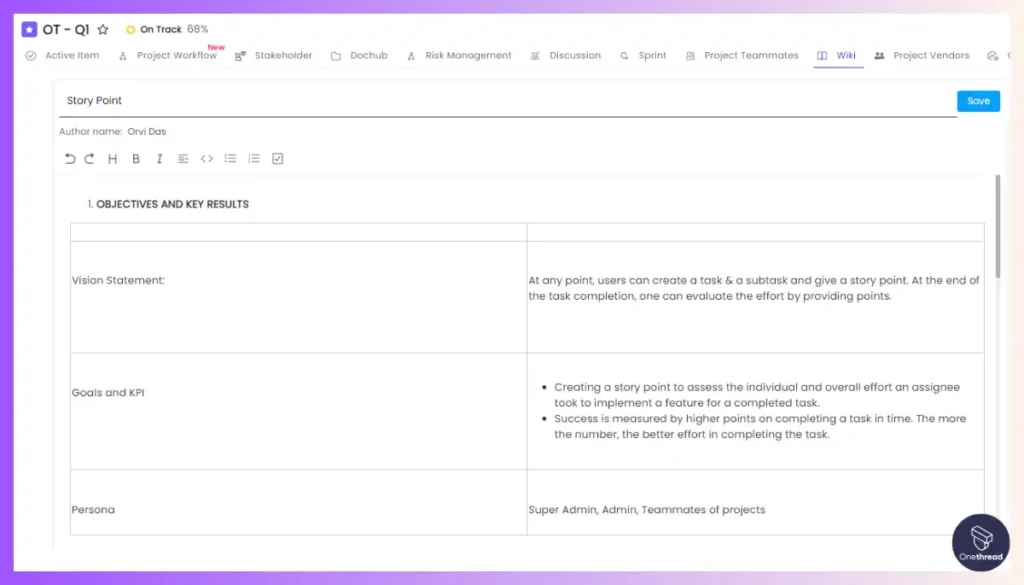
Document management is a breeze. Onethread offers a central space for all project-related files. Easy to upload. Easier to access. Every team member can find what they need, fast. It’s like a well-organized library for your project.
Onethread is more than software. It’s a partner in project management. Its features are designed to make your work simpler, clearer, and more efficient. With Onethread, project management isn’t just done right; it’s done smart.
Pricing plans and options

Onethread offers a variety of options, tailored for different requirements. Here’s a breakdown of their plans:
Free Plan
- Cost: $0
- Features: This plan offers basic project management capabilities suitable for individuals or small teams just getting started. It provides a taste of what Onethread can offer without any financial commitment.
Growth Plan
- Cost: $3.6 per month
- Features: Aimed at growing teams or businesses, the Growth plan offers enhanced features. It’s designed for those who need more robust tools to manage increasing project complexities. This plan balances cost and functionality, making it perfect for medium-sized teams or projects.
Scale Plan
- Cost: $6 per month
- Features: The Scale plan is for large teams or businesses with extensive project needs. It offers the full suite of Onethread’s features, ensuring that even the most complex projects can be managed with ease. If you’re looking for maximum capability and flexibility, this is the plan for you.
Try Onethread
Experience Onethread full potential, with all its features unlocked. Sign up now to start your 14-day free trial!
Pros and cons
Pros:
- Onethread offers an intuitive design, making it easy for users to navigate and manage projects.
- With a tiered pricing system, there’s a plan for every budget, including a free option for beginners.
- From task management to document storage, Onethread is packed with tools to streamline project management.
- Designed for teamwork, it fosters seamless communication and collaboration among team members.
- Onethread prioritizes user data security, ensuring your project information remains safe.
Cons:
- While it’s user-friendly, new users might need some time to familiarize themselves with all the features.
- Some of the more advanced tools are reserved for the Scale and Growth plans, limiting the Free plan’s capabilities.
#2. Trello

Trello is a straightforward and user-friendly project management and collaboration tool designed to simplify work organization for teams and individuals. It’s a versatile platform that enhances productivity and teamwork.
Accessible on both desktop and mobile devices, Trello offers flexibility for remote teams. It’s known for its credibility and user-friendly interface, catering to both beginners and experienced users.
Trello: A Snapshot
- Company Valuation: $425M
- Employee Numbers: 88 individuals
- Founding Team: Trello’s founding team included:
- Joel Spolsky: Co-founder and CEO (at the time of Trello’s founding). He is also known for co-founding Stack Overflow.
- Michael Pryor: Co-founder and former CEO (at the time of Trello’s founding). He played a significant role in Trello’s growth.
Features:
Trello, known for its visual card-based system, is a dominant player in the project timeline management arena. Its easy-to-use boards, lists, and cards make organizing tasks and collaborating with team members a breeze.
1. Drag-and-Drop Interface
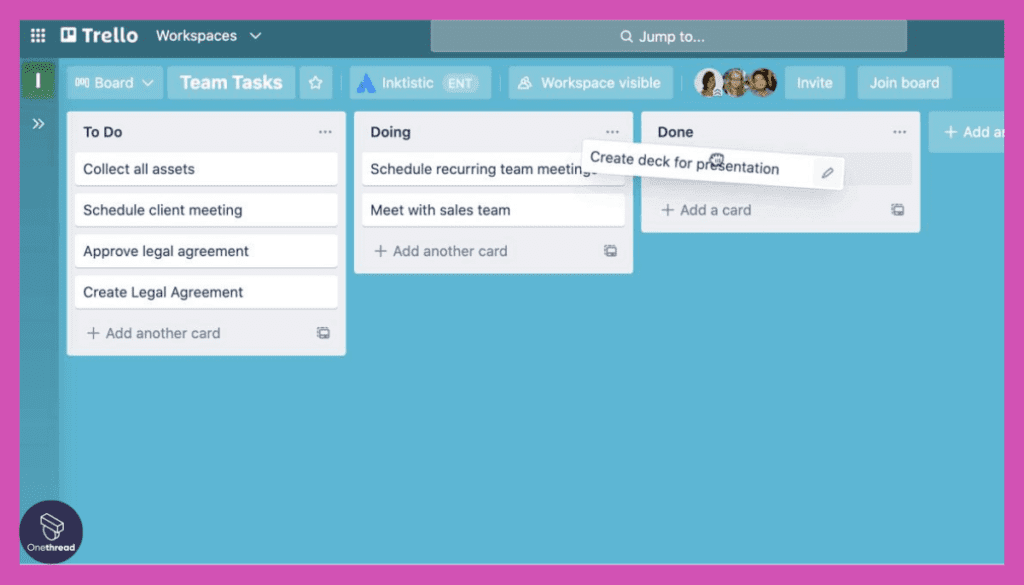
One of Trello’s standout features is its drag-and-drop interface. This means rearranging tasks, setting priorities, and managing workflow becomes as easy as moving a card from one list to another. It’s an intuitive approach that cuts down on needless clicks and enhances productivity.
2. Customizable Boards

Trello’s boards can be tailored to fit a team’s specific needs. Whether it’s for a marketing campaign or a product launch, these boards can be decked out with custom backgrounds, labels, and even power-ups to supercharge the workflow.
3. Power-Ups
Power-Ups are essentially integrations that help teams connect their favorite apps to Trello. This means everything from syncing with Google Calendar to incorporating Slack notifications is possible. It’s about making Trello a centralized hub for all project-related activities.
4. Collaborative Features

Trello emphasizes teamwork. With real-time updates, mentions, and comments, team members can easily communicate and collaborate directly within cards. It’s about removing barriers to communication and ensuring everyone stays on the same page.
5. Mobile Compatibility
Trello isn’t confined to desktops. Its mobile application ensures teams can manage projects on-the-go. Whether you’re updating a task or checking a project’s status, Trello ensures you’re not tethered to a desk.
Pros & Cons:
Pros:
- Trello’s design centers around the user, making task management straightforward.
- From personal to-do lists to complex project boards, Trello is adaptable.
- Real-time notifications ensure team members never miss an update.
- With a plethora of Power-Ups, Trello easily syncs with numerous other tools.
Cons:
- For very complex projects, the card-based system might feel limiting.
- Some of the essential Power-Ups and features are exclusive to paid plans.
Pricing Plans:

- Free: Basic boards with limited Power-Ups.
- Business Class: $9.99/user/month with advanced integrations, unlimited Power-Ups, and priority support.
- Enterprise: Custom pricing for larger organizations, with enhanced security and support.
Customer Ratings:
- G2: 4.3/5
- Capterra: 4.5/5
Our Review:
Trello is a popular project management tool known for its simplicity and ease of use. One of its key strengths is its user-friendly interface, making it accessible to teams of all sizes. Trello’s card-based system is intuitive, allowing users to organize tasks and collaborate effortlessly.
On the downside, Trello’s free plan has limitations, especially for larger teams with complex projects. Advanced features, such as automation, are only available with a paid subscription. Additionally, while Trello excels in visual project management, it may not be the best choice for teams requiring in-depth reporting and analytics.
Trello is a valuable tool for basic project management, but its suitability depends on your team’s specific needs and budget.
#3. ClickUp

ClickUp is a highly intuitive and user-friendly work management and productivity platform designed to streamline task and project management for teams and individuals. It’s a versatile tool that enhances efficiency and collaboration.
With ClickUp, you can effortlessly create, organize, and manage tasks and projects. It offers features such as customizable dashboards, goal tracking, and time management, making it suitable for a wide range of work requirements.
ClickUp: A Quick Overview
- Company Valuation:$4 billion.
- Employee Numbers: 1,000 employees
- Founding Team:
- Zeb Evans: Founder and CEO, driving ClickUp’s vision and growth.
- Alex Yurkowski: Co-founder and CTO, responsible for the technical aspects of the platform.
- David Van Puyvelde: Co-founder, contributing to various aspects of the company’s development.
Features:
ClickUp is swiftly gaining traction in the world of project timeline management. Its promise? To be the “one app to replace them all”. Let’s see how they plan to do so:
1. Hierarchical Structure
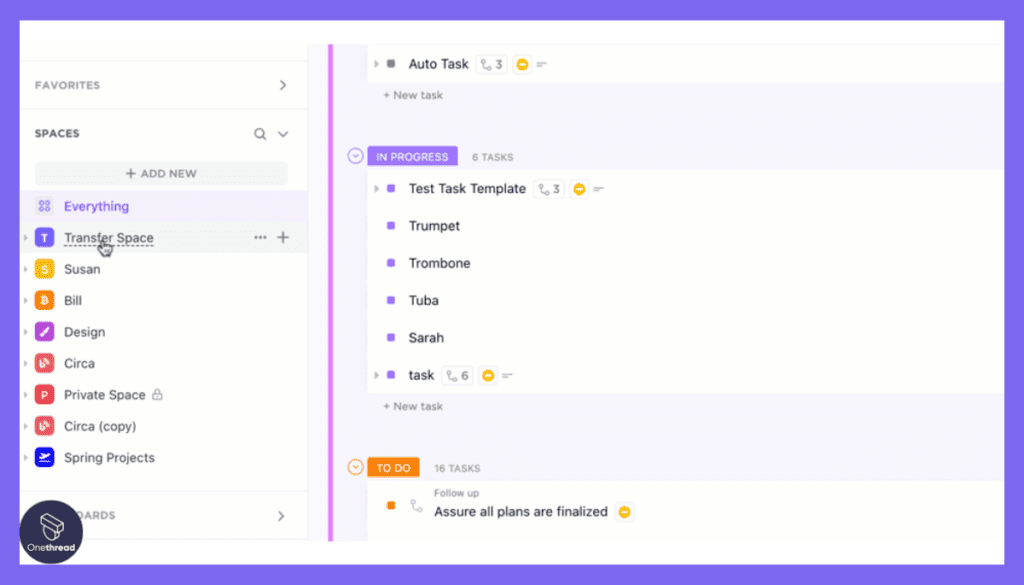
ClickUp emphasizes organization. Projects are divided into Spaces, Folders, and Lists, ensuring tasks are neatly categorized and easy to locate. This hierarchical system means teams can manage everything from overarching objectives to minute details, all within structured compartments.
2. Custom Views
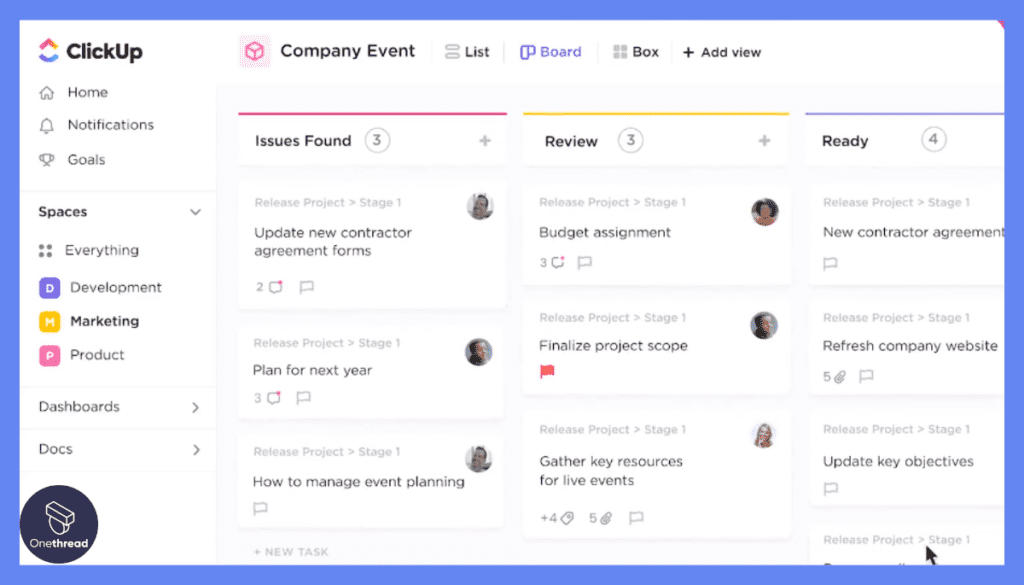
Every team is different, and ClickUp gets that. Whether you prefer a board view, list view, calendar view, or even a Gantt chart, ClickUp has it. It ensures that every team member can work in a way that’s most intuitive to them.
3. Goal Tracking
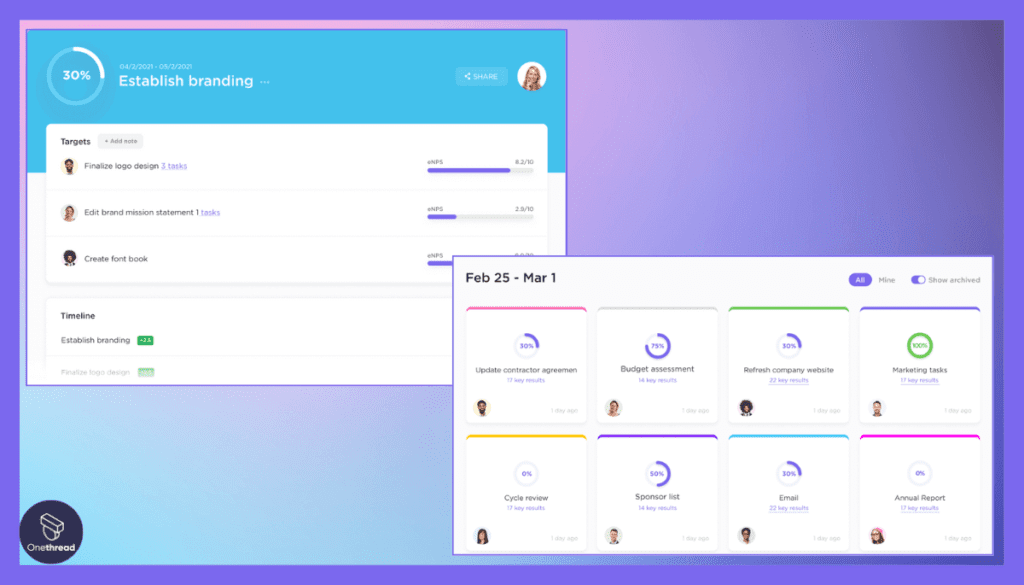
With ClickUp, you don’t just manage tasks; you track overarching goals. Set targets, link them to tasks, and monitor your progress. It’s about ensuring the team doesn’t just complete tasks but also moves towards bigger objectives.
4. Native Time Tracking

Time is a precious resource, and ClickUp respects that. With built-in time tracking, teams can monitor how much time they spend on tasks, helping ensure efficiency, proper billing, and insightful retrospectives.
5. Automation
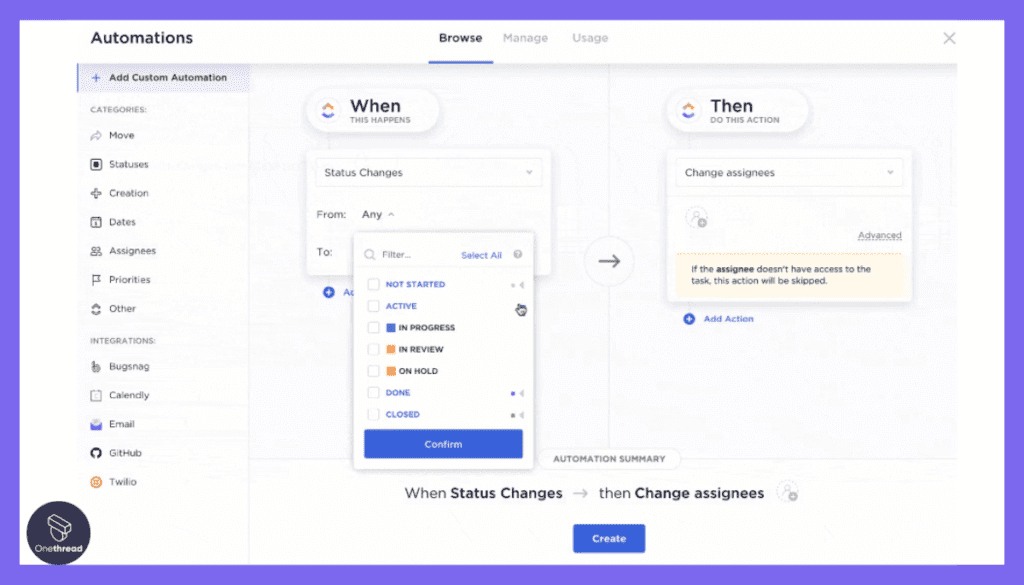
ClickUp takes repetitive work off your plate. With its automation feature, you can set triggers and actions. This means routine tasks, like task assignments or status updates, can be handled automatically, letting teams focus on what truly matters.
Pros & Cons:
Pros:
- ClickUp’s custom views mean it adapts to individual team member’s preferences.
- From time tracking to goal setting, it offers a full suite of project management tools.
- ClickUp integrates smoothly with many third-party apps, centralizing work processes.
- ClickUp is known for its frequent feature releases, ensuring the platform remains cutting-edge.
Cons:
- Due to its vast array of features, newcomers might feel overwhelmed.
- Some users report occasional slowdowns, especially with large projects.
Pricing Plans:

- Free Forever: Offers unlimited tasks and members, with 100MB storage.
- Unlimited Plan: $5/user/month. Unlimited integrations, advanced reporting, and unlimited storage.
- Business Plan: $9/user/month. Adds advanced time tracking, goal setting, and more.
Customer Ratings:
- G2: 4.7/5
- Capterra: 4.7/5
Our Review:
ClickUp is a project management tool praised for its flexibility. Users love its customizable views, ranging from list to board or calendar. The tool offers integrations, making it friendly for diverse work environments.
However, some users find its interface a tad overwhelming. Beginners may face a steep learning curve. Moreover, occasional bugs have been reported.
ClickUp shines for its adaptability but may need patience from first-time users. It’s a solid choice, but like any tool, it’s not without its drawbacks.
#4. Monday.com

Monday.com is a user-friendly work operating system designed to simplify task and project management for teams and organizations. It’s a versatile tool that enhances productivity and collaboration.
The platform offers extensive integration options with popular tools, ensuring a smooth workflow and enhancing productivity. Automated features reduce manual work, and real-time notifications keep everyone informed and aligned.
Monday.com: A Quick Overview
- Company Valuation: $7.65 billion as of September 20, 2023.
- Employee Numbers: 1,064 employees.
- Founding Team:
- Roy Mann: Co-founder and CEO, providing leadership and direction to the company.
- Eran Zinman: Co-founder and CTO, responsible for the platform’s technological foundation.
- Lior Krengel: Co-founder and Chief Brand Officer, contributing to brand development and user experience.
Features:
Monday.com is more than just another name in the project management space. Let’s see the features that help them differentiate themselves among various options:
1. Visual Project Tracking

Monday.com thrives on visuals. Its signature board system uses color-coded statuses to provide a clear view of a project’s progress. At a glance, team members can instantly identify task statuses, ensuring everyone is updated without delving into lengthy reports.
2. Automations & Integrations

Automation is the future, and Monday.com understands this. The platform allows teams to set up automations for routine tasks, minimizing manual effort. Plus, its integration capabilities mean you can seamlessly connect with other tools, bringing all your work into one central hub.
3. Workload Management
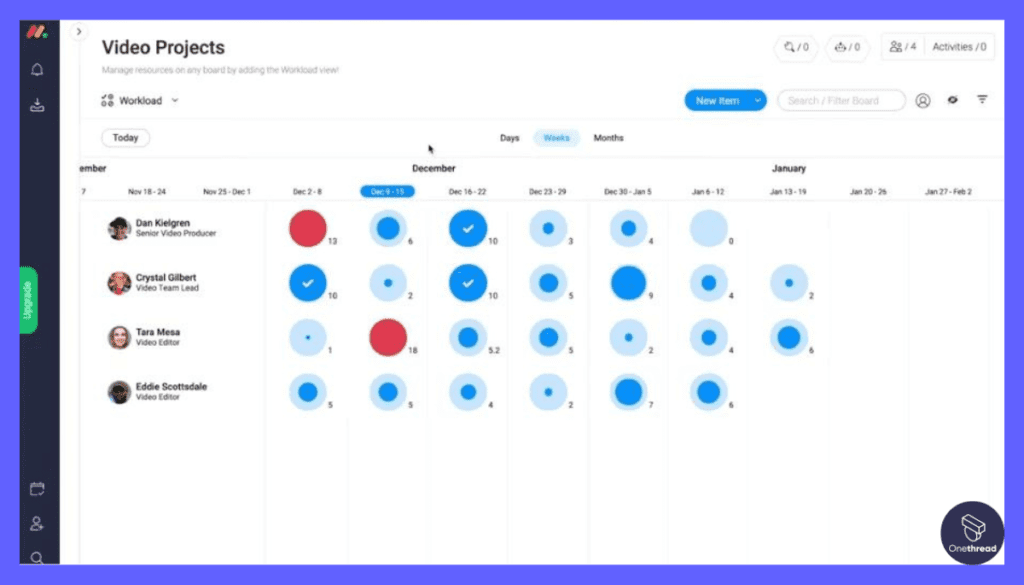
Overloading team members is a recipe for burnout. Monday.com’s workload view ensures managers can quickly assess individual workloads, balancing tasks to ensure no one is overwhelmed. This leads to happier, more efficient teams.
4. Time Tracking & Reporting

With Monday.com, it’s not just about getting things done, but understanding how they’re done. Integrated time tracking allows for detailed analysis of time spent on tasks. Coupled with robust reporting features, teams can continuously refine their processes for maximum efficiency.
5. Collaborative Workspace

Collaboration is at the heart of Monday.com. Every task can be a hub for discussion, with integrated communication tools. Team members can leave comments, attach files, and even tag colleagues, ensuring open channels of communication throughout a project.
Pros & Cons:
Pros:
- The color-coded boards make navigation and understanding task statuses effortless.
- Whether it’s marketing, software development, or HR, Monday.com fits in seamlessly.
- Detailed insights ensure teams can refine and optimize their processes.
- Known for its stellar customer service, getting help is straightforward.
Cons:
- Some users find the platform a bit pricey, especially for larger teams.
- The plethora of features might seem daunting to some newcomers.
Pricing Plans:

- Individual: Free, designed for personal use with limited features.
- Basic: $8/seat/month, offering essential project tracking tools.
- Standard: $10/seat/month, adds timeline & Gantt views, automations, and more.
- Pro: $16/seat/month, introducing time tracking, chart views, and formula columns.
Customer Ratings:
- G2: 4.6/5
- Capterra: 4.6/5
Our Review:
Monday.com is a versatile project management tool that offers both advantages and disadvantages. On the positive side, it boasts a user-friendly interface, making it easy for teams to collaborate and manage tasks. The platform’s customization options are impressive, allowing users to tailor workflows to their specific needs.
However, there are drawbacks to consider. Some users find the pricing to be on the higher side, which might not suit small businesses or tight budgets. Additionally, while Monday.com excels in visualizing data, it may not be as robust when handling complex project management requirements.
Monday.com is a valuable tool for many organizations due to its ease of use and customization. Still, it may not be the best fit for every scenario, particularly when cost and intricate project management needs come into play.
#5. Wrike

Wrike is a user-friendly project management and collaboration platform that simplifies task and project management for teams and organizations. It’s a powerful tool designed to enhance productivity and organization within organizations.
Wrike allows users to create and manage tasks and projects efficiently. You can set deadlines, prioritize work, and collaborate seamlessly. Its real-time update system keeps everyone informed about project progress.
Wrike: A Snapshot
- Company Valuation: $2.25 billion.
- Employee Numbers: 1,000 employees.
- Founding Team:
- Andrew Filev: Founder and CEO of Wrike, with a strong background in project management and business operations.
- Details about other founding members are less documented; additional information might be available on specific platforms.
Features:
The following features help Wrike stand out as a versatile tool in the project management realm:
1. Dynamic Request Forms
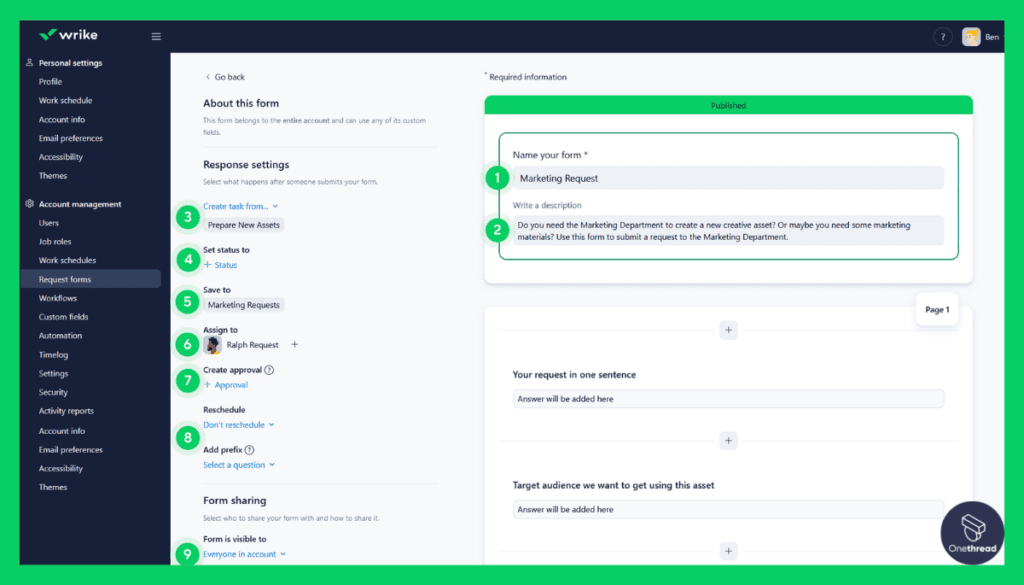
Wrike understands the importance of clarity from the get-go. Its dynamic request forms gather all necessary information at a project’s initiation. This means fewer errors, clearer project scopes, and a smoother start for all involved.
2. Interactive Gantt Charts

Timeline visualization is key in project management, and Wrike nails it with its interactive Gantt charts. Team members can easily adjust schedules, set dependencies, and track progress, making sure projects remain on course and under control.
3. Document Collaboration & Editing
With Wrike, documents aren’t just attached; they come alive. Team members can collaboratively edit, comment on, and manage versions of attached files. This ensures everyone is working from the most recent, accurate version, minimizing miscommunication.
4. Custom Dashboards
Every project is unique, and Wrike’s custom dashboards cater to this diversity. Users can create personalized views, integrating charts, task lists, and timelines. It’s all about seeing the information that matters most to you.
5. Time & Budget Tracking
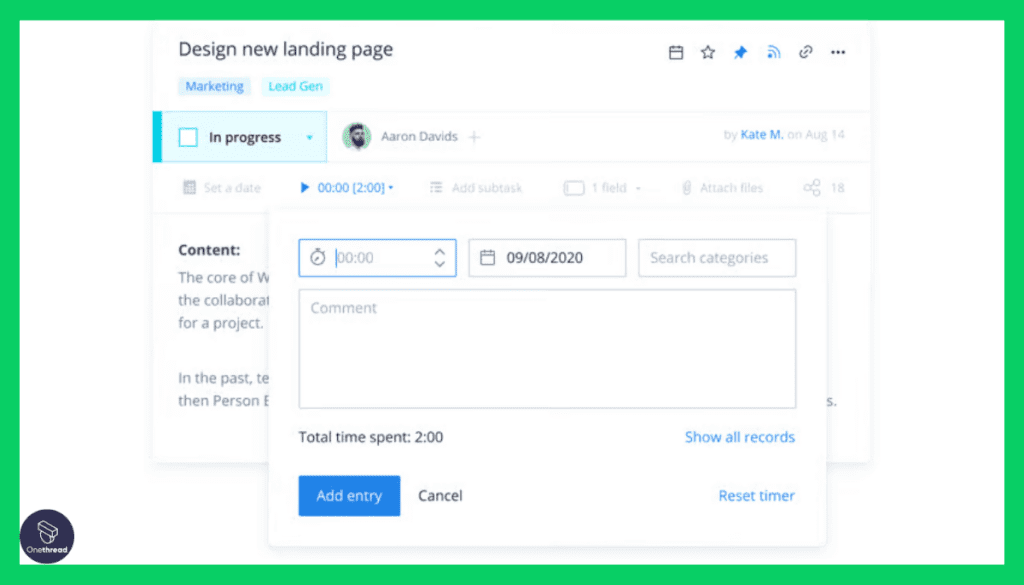
Wrike ensures projects don’t just meet deadlines but also respect budgets. With its integrated time and budget tracking, managers can easily monitor project finances, ensuring profitability and timely delivery.
Pros & Cons:
Pros:
- Wrike allows for a folder-based structure, tailoring to individual project needs.
- With live editing and commenting, teams are always in sync.
- Wrike plays well with other tools, from CRM systems to design software.
- Comprehensive reports offer deep insights into project performance.
Cons:
- Given its wide array of features, new users might require a bit of time to familiarize.
- Some users find the mobile app less intuitive than the desktop version.
Pricing Plans:

- Free: Up to 5 users with basic features.
- Professional: $9.80/user/month. Gantt chart, shared dashboards, and collaborators.
- Business: $24.80/user/month. Custom fields, report templates, and graphical analytics.
Customer Ratings:
- G2: 4.2/5
- Capterra: 4.2/5
Our Review:
Wrike is a comprehensive project management platform with both strengths and weaknesses. On the positive side, it offers robust task and project tracking, making it an excellent choice for teams that need detailed oversight. The platform’s real-time collaboration features are also impressive, facilitating efficient teamwork.
However, there are some downsides to consider. Wrike’s learning curve can be steep for new users, potentially slowing down initial adoption. Additionally, the pricing structure may not be budget-friendly for smaller organizations, and some users have reported difficulties with advanced automation features.
Wrike excels in task and project tracking but may require some effort to master. While it’s a powerful tool, its suitability depends on your team’s specific needs and budget constraints.
Getting the Most Out of Project Timeline Management Software
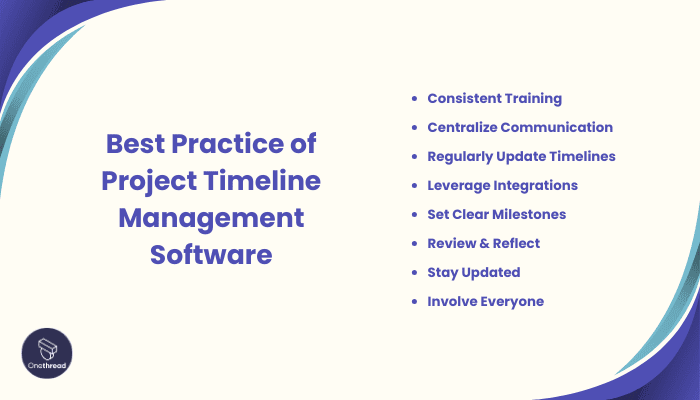
Leveraging a project timeline management software to its full potential can be a game-changer in your business strategy. It’s not just about having the tool; it’s about how you use it.
Best Practices:
- Keep your team updated with regular training sessions. Knowledge empowers!
- Use the software as the main hub for all project-related discussions.
- Real-time adjustments help in staying aligned with project goals.
- Sync with other tools to streamline workflows and reduce manual tasks.
- Break projects into achievable goals for better focus and tracking.
- Analyze past projects to understand strengths and areas of improvement.
- Ensure your software is always updated to benefit from new features and security patches.
- Ensure all stakeholders, even non-tech ones, are involved and informed.
By following these practices, you can steer your projects towards success with heightened efficiency and collaboration.
Summary
Project timeline management software stands as a cornerstone in steering projects to successful completion. By centralizing tasks, enhancing collaboration, and offering bird’s-eye views of progress, these tools foster efficiency and precision.
Investing in the right solution is not just a choice, but a necessary step towards streamlined, cohesive, and successful project management in the contemporary business landscape.
FAQs
How does this software assist in resource management?
Such tools often come with resource allocation features, ensuring that tasks are evenly distributed, preventing overload and burnout.
Are these tools cloud-based or installed on-premises?
Both options are available. While cloud-based solutions offer flexibility and remote access, on-premises installations provide more control over data.
Is data secure on project timeline management platforms?
Reputable software providers prioritize data security, employing encryption, secure data storage, and regular security audits to protect user data.
Can I customize the software to fit my business needs?
Many tools in the market offer customization options, allowing you to tailor dashboards, reports, and workflows to match your specific requirements.