Resource planning is a big deal. Why? Because it’s all about getting the most from your team and projects. Think of it like a game of chess. Every move counts. Make the right ones, and you win. But what if you had a tool to make those moves smarter?
That’s where resource planning software comes in. It’s like your secret weapon. It helps you line up all your pieces—the staff, time, and materials. You’ll know who’s doing what, when, and how. No more guessing or stressing.
So, whether you’re a small startup or a big corporation, you’ll benefit. These software options are designed for you. They can make the difference between success and setbacks. We’re talking about features like real-time tracking, workload balance, and deadline alerts.
We’ve done the research. We’ve cut through the noise. Now, we’re bringing you the top 5 resource planning software options out there. These aren’t just any tools; they’re the game-changers. Stick around. By the end of this guide, you’ll know exactly which software is the best fit for your needs.
Ready to make smarter moves? Let’s find out.
Quick List of 5 Resource Planning Software
- Onethread: Streamlines task management and team collaboration for better resource allocation.
- Microsoft Project: Offers robust scheduling and project tracking features for large-scale tasks.
- Acumatica: Provides real-time updates and automation, making resource planning a breeze.
- Wrike: A cloud-based solution for seamless workload management and real-time collaboration.
- Monday.com: User-friendly interface with customizable boards for dynamic resource planning.
Our reviewers evaluate software independently. Clicks may earn a commission, which supports testing. Learn how we stay transparent & our review methodology
Comparison Chart Of Resource Planning Software
This chart gives a quick yet detailed comparison. It will help you pick the right tool for your needs. Each software has unique features. Choose wisely.
Platform | Task Management | Collaboration | Customization | Real-Time Updates |
 | Yes, focuses on team-based tasks and agile workflows. | Built-in chat and file-sharing. | Drag-and-drop Kanban board view for custom workflows. | Real-time dashboards and notifications. |
 | Advanced task scheduling and dependencies. | Limited, integrates with Microsoft Teams. | Template-based with some customization. | Drag-and-drop Kanban board view for custom workflows. |
 | Basic task management with ERP integration. | Team collaboration via CRM features. | Highly customizable with third-party extensions. | Real-time financial and inventory updates. |
 | Dynamic task management with time-tracking. | Real-time chat and document collaboration. | Flexible templates and custom fields. | Live activity stream and notifications. |
 | Color-coded timelines | Easy automation setup | Customizable workspaces | Smooth with many tools |
What is Resource Planning Software?

Resource Planning Software is a digital tool that helps businesses manage their assets and workforce. Think of Resource Planning Software as the conductor of an orchestra. Just like a conductor coordinates various instruments to create harmony, this software synchronizes your team, tasks, and time.
It ensures everyone knows their role, plays their part, and hits the right notes at the right time. This way, your projects—like a well-performed symphony—can reach their full potential.
How Resource Planning Software Can Help Your Business?
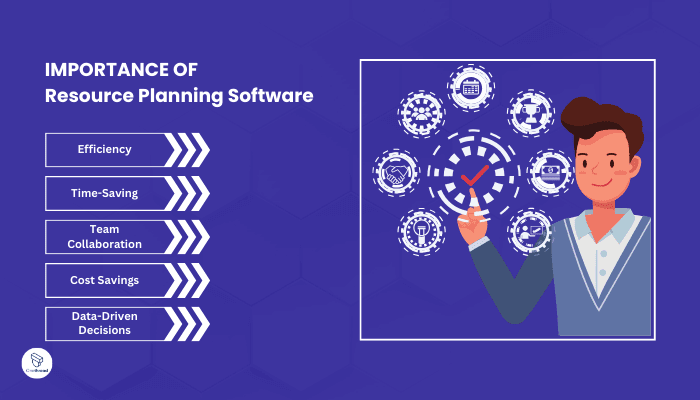
Resource Planning Software is your business’s best friend. Why? Because it puts you in the driver’s seat, helping you steer your projects to success. Let’s break it down:
- Efficiency: Automatically assigns tasks and balances workloads. No more manual sorting.
- Time-Saving: Real-time updates mean you spend less time in meetings and more time getting things done.
- Team Collaboration: Streamlines communication. Everyone knows their tasks and deadlines.
- Cost Savings: With better planning, you avoid last-minute expenses and get more from your budget.
- Data-Driven Decisions: Provides analytics and reports. Make choices based on facts, not guesses.
In short, Resource Planning Software elevates your business game. It helps you manage tasks, time, and teamwork all in one place.
Key Features to Consider in Resource Planning Software
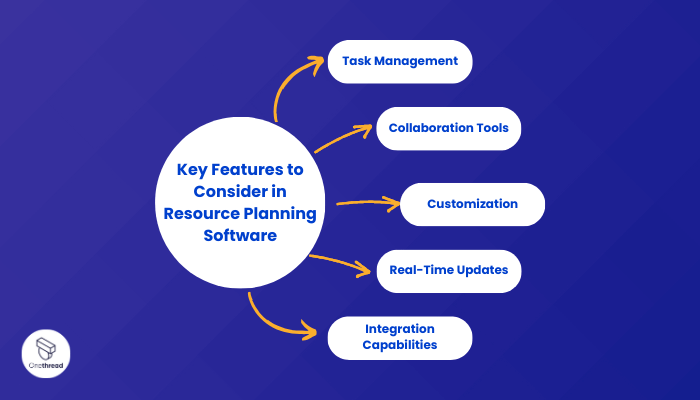
It’s like picking the right vehicle for a cross-country trip. You need features that make the journey smooth. So, what should you look out for? Here are five key features that can make or break your experience.
Task Management
Task management is the backbone of any good software. You need a tool that lets you assign, track, and prioritize tasks easily. Look for software that allows team members to update their status in real time. This keeps everyone in the loop and helps avoid bottlenecks.
Collaboration Tools
A strong collaboration feature is a must. Imagine a virtual meeting room where everyone can gather. Files should be easily shareable. Chat options should be available. The aim is to cut down on endless email threads and speed up decision-making.
Customization
One size doesn’t fit all. Your software should be flexible. Whether it’s changing dashboard views or adding custom fields, customization lets you tailor the tool to your needs. The more you can adapt the software, the better it will serve your specific goals.
Real-Time Updates
Real-time updates are like your software’s heartbeat. They keep things ticking smoothly. Look for features like instant notifications and automated alerts. These will help you stay on top of deadlines and any changes in project status.
Integration Capabilities
Lastly, consider how well the software integrates with other tools you use. Think of it as compatibility in a relationship. Whether it’s your email platform, CRM, or accounting software, – including tools that help you create pay stub records – seamless integration saves time and reduces errors.
Focus on these five features when choosing your Resource Planning Software. They’ll make your work easier, and help your projects succeed.
Top 5 Resource Planning Software
Ready to level up your resource planning game? Finding the perfect software can be a game-changer. It’s like hiring a top-tier coach for your team—someone who brings out the best in everyone.
To make your search easier, we’ve rounded up the top 5 resource planning software options. Each of these tools has unique strengths. So, let’s dive in and find out which one is the MVP for your business.
#1. Onethread

Onethread stands out as a top choice in Resource Planning Software. Why? It’s all about simplicity and power. This tool excels in task management. You can assign jobs and set priorities with just a few clicks.
Teamwork is also a breeze. The built-in chat and file-sharing options keep everyone connected. Real-time dashboards give you instant updates. No more guessing games or constant check-ins. And let’s talk customization.
Onethread lets you create your own workflow boards. That means you can adapt the tool to fit your business, not the other way around. For a no-nonsense, efficient way to manage resources, Onethread is a winner.
Overview and key features
Onethread might be your MVP. This Resource Planning Software offers a balanced mix of features. These features make planning and teamwork more efficient than ever. Here are the top 5 features that make Onethread a standout choice.
Task Management
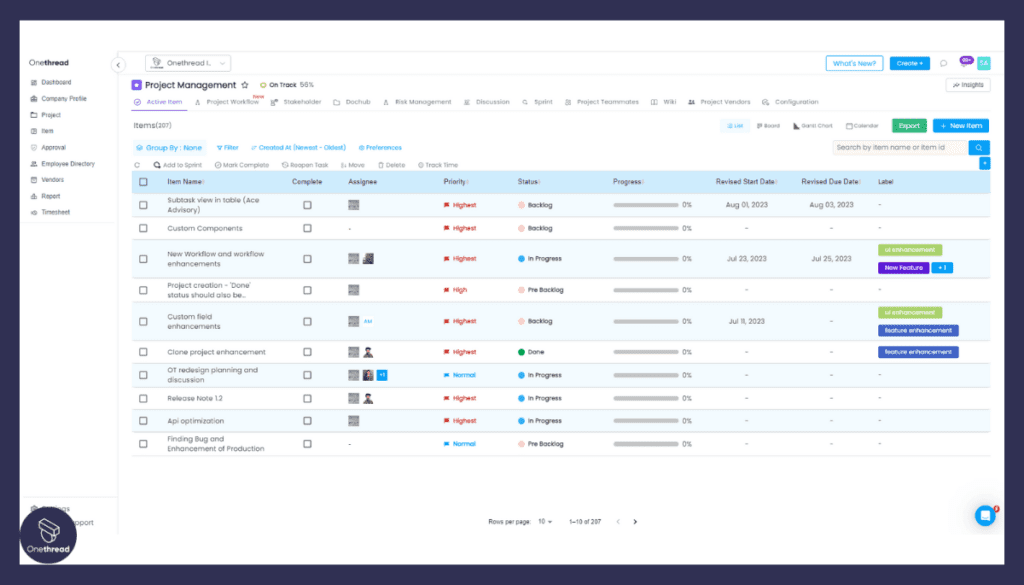
Task management in Onethread is a dream come true. It doesn’t just let you assign tasks. It lets team members update their progress in real time. So, everyone knows what’s going on. No bottlenecks. No surprises. Just smooth operations from start to finish.
Built-in Collaboration

Why switch between apps when you can do it all in Onethread? The software comes with chat and file-sharing features. These tools help you stay in touch without leaving the platform. Say goodbye to lengthy email threads and hello to efficient, in-app communication.
Real-Time Dashboards

Onethread offers real-time dashboards that act like your project’s scoreboard. These dashboards provide live updates. This means you always know the status of each task and resource. It’s like having a project health check at your fingertips.
Customizable Workflows

One of Onethread’s best features is customization. You’re not stuck with a one-size-fits-all approach here. The drag-and-drop Kanban boards let you tailor your workflows. This feature makes the software adapt to you, rather than you adapting to the software.
Easy Integration
Last but not least, Onethread plays well with others. It easily integrates with third-party apps. Whether it’s your email client or accounting software, Onethread makes sure everything syncs seamlessly.
Onethread offers a powerful yet easy-to-use suite of features. From task management to easy integration, it has everything you need to succeed.
Pricing plans and options

There’s a plan for every budget. Whether you’re a small team or a large enterprise, Onethread has got you covered. Let’s break down the pricing plans.
Free Plan
Cost: $0
Perfect for small teams or individual users. The Free Plan lets you dip your toes into resource planning. You’ll get basic task management and collaboration tools. It’s a great way to start and see if Onethread is right for you.
Growth Plan
Cost: $3.6 per user/month
The Growth Plan is all about, well, growth. Aimed at medium-sized teams, this plan amps up the features. You’ll get advanced task management and more customization options. Plus, the real-time dashboards get even better. It’s the right pick for teams ready to take things to the next level.
Scale Plan
Cost: $6 per user/month
For large enterprises, the Scale Plan is the way to go. It offers everything in the Growth Plan, plus some. Expect top-notch features like in-depth analytics and priority support. This plan is designed to scale with your business, offering maximum flexibility and power.
Pros and cons
Pros
- Easy Task Management: Assign, track, and prioritize tasks effortlessly.
- Built-in Collaboration: No need for third-party chat or file-sharing apps.
- Real-Time Dashboards: Get live updates on project status and resource allocation.
- Customizable: Adapt the software to fit your specific needs.
- Affordable Pricing: Plans for every budget, from free to enterprise-level.
Cons
- Limited Integration: While good, it may not cover all third-party apps you use.
- Learning Curve: Customization features can take time to master.
#2. Microsoft Project
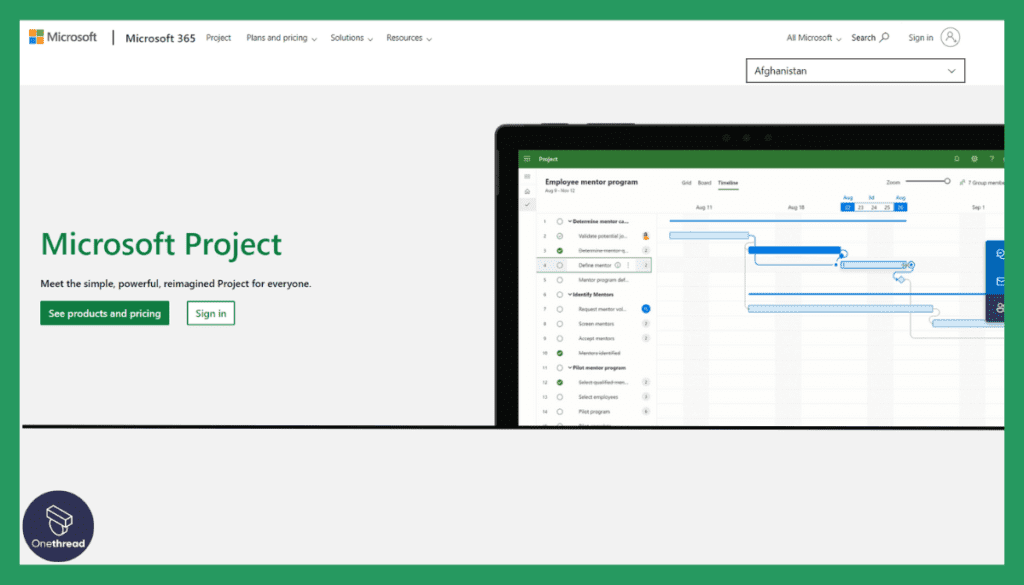
Microsoft Project is a powerful project management software designed to help teams plan, manage, and execute projects efficiently. With its user-friendly interface, it allows users to create project schedules, assign tasks, track progress, and collaborate seamlessly.
It offers a wide range of features, including Gantt charts, resource management, and customizable templates, making it suitable for various project types and sizes.
One of its key strengths is its integration with other Microsoft tools like Excel, Word, and Teams, enabling users to leverage their existing workflows. Microsoft Project also provides real-time dashboards and reporting tools to keep stakeholders informed about project health and progress.
Whether you’re managing a small team or a complex enterprise project, Microsoft Project empowers you with the tools needed to deliver projects on time and within budget, making it a valuable asset for project managers and teams alike.
Microsoft Project: A Company Snapshot
Company Valuation
- Microsoft, the parent company of Microsoft Project, is one of the world’s most valuable technology companies.
- The valuation of Microsoft Project is not publicly disclosed as it’s part of Microsoft’s broader product portfolio.
Employee Numbers
- Microsoft Project is a product within Microsoft’s suite of productivity tools.
- Microsoft, as of 2023, employed over 221,000 people worldwide.
Founding Team
- Microsoft Project is a product developed by Microsoft Corporation, founded by Bill Gates and Paul Allen.
- It was initially launched in 1984 as a DOS-based application and has evolved over the years.
Features
When it comes to Resource Planning Software, Microsoft Project is often seen as the gold standard. This tool doesn’t just assist with resource planning; it’s an all-in-one solution that caters to a myriad of project management needs. Let’s dive deep into its top features.
Advanced Task Scheduling
Microsoft Project shines brightest in task scheduling. It goes beyond basic assignments and tracking. You can set complex task dependencies, allocate resources, and even predict future needs. This feature lets you map out project timelines with precision, ensuring that each phase transitions smoothly into the next.
Integration with Microsoft Suite
One of Microsoft Project’s biggest advantages is its seamless integration with other Microsoft Suite products. Need to import Excel data? Easy. Want to collaborate through Teams? No problem. This holistic ecosystem provides unmatched synergy, making data sharing and team collaboration a breeze.
Template-Based Customization
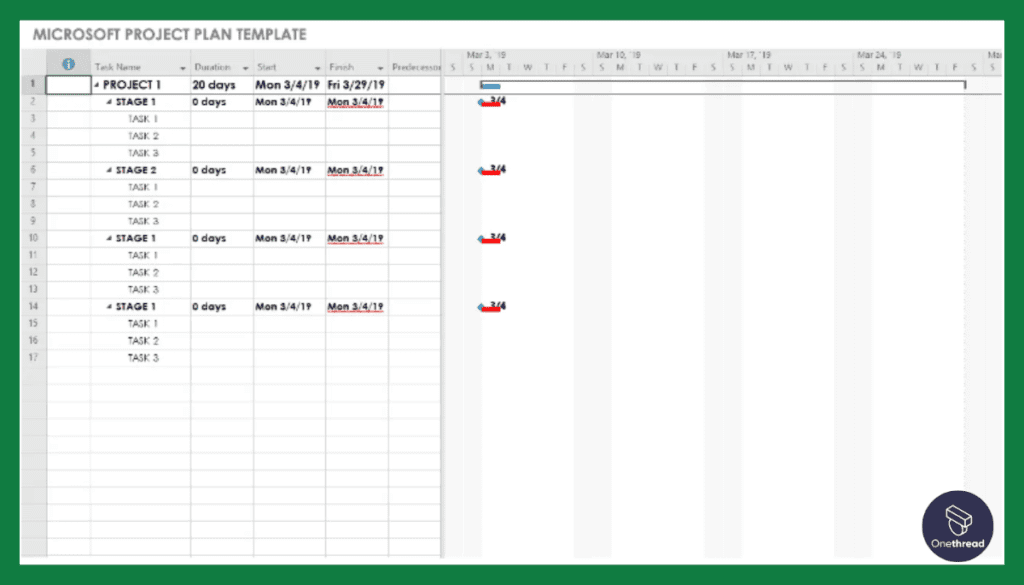
While many tools offer customization, Microsoft Project does it a little differently. It provides a variety of templates, so you don’t have to start from scratch. These templates are industry-specific, allowing you to jumpstart your project planning process. It’s like having a blueprint for success right at your fingertips.
Real-Time Updates Through Cloud
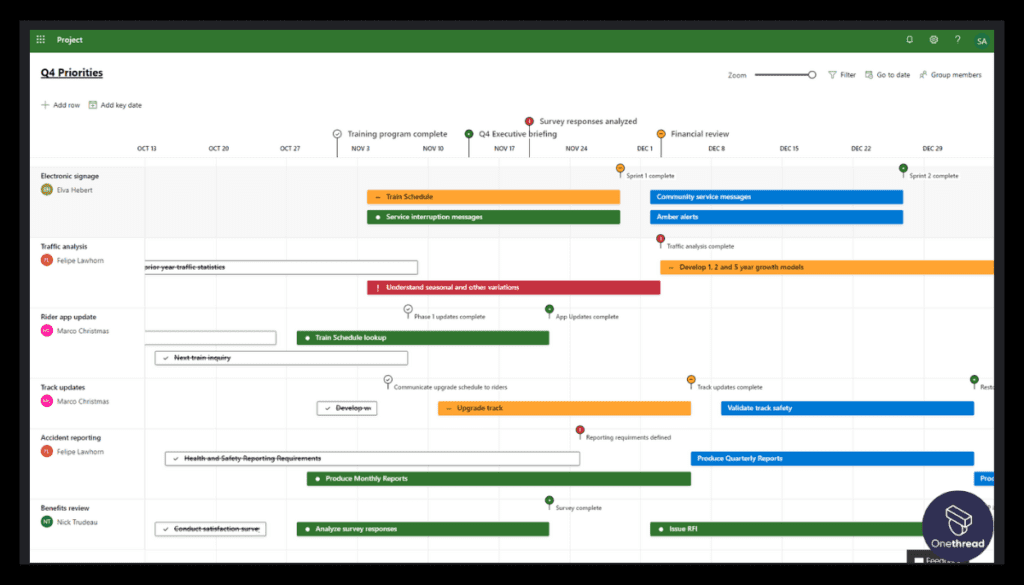
Staying current is crucial in project management, and this is where Microsoft Project excels. Its cloud-based real-time updates ensure you’re never looking at outdated data. It’s like having a live scorecard for your project. You’ll know instantly if a task is falling behind or a resource is misallocated.
Extensive Reporting Features
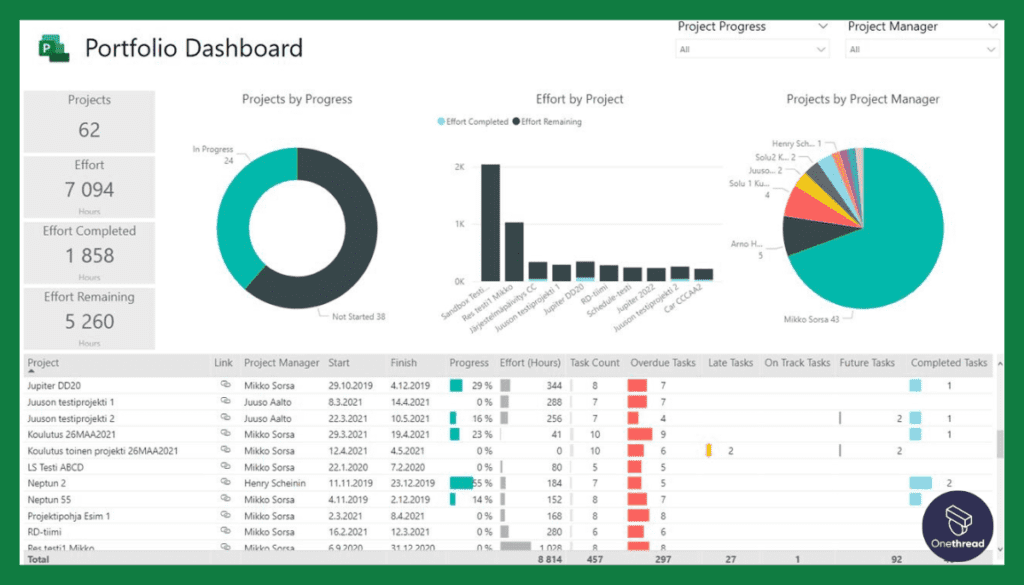
Data is king, and Microsoft Project treats it as such. The tool offers a wide range of reporting options. From resource allocation reports to time-tracking analysis, it’s all there. This feature is particularly beneficial for stakeholders who want a deep dive into project performance metrics.
Pros & Cons
Pros
- Comprehensive Task Management: From basic tasks to complex scheduling, it’s got it all.
- Full Integration: Works seamlessly with the entire Microsoft Suite.
- Robust Reporting: Offers detailed analytics and customizable reports.
- Cloud-Based: Accessible anytime, anywhere with internet connectivity.
- Industry-Specific Templates: Saves time and adds efficiency.
Cons
- Pricey: High cost compared to other resource planning tools.
- Complex Interface: This can be overwhelming for new users.
- Limited Collaboration: Collaboration features are there but not as robust as specialized tools.
Pricing Plans
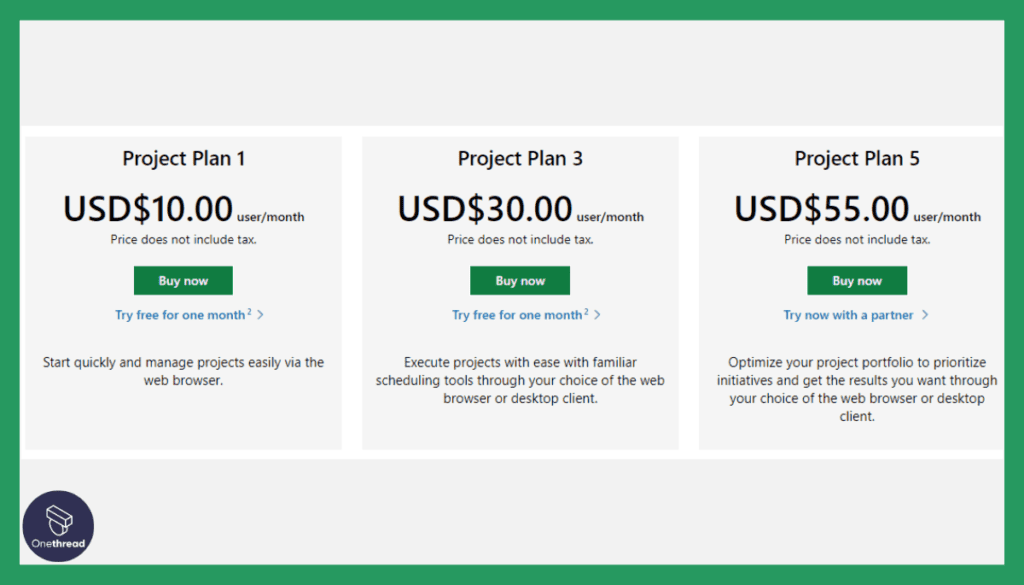
- Project Plan 1: $10 per user/month
- Project Plan 3: $30 per user/month
- Project Plan 5: $55 per user/month
Customer Ratings
- G2: 4.2 out of 5
- Capterra: 4.3 out of 5
Our Review
The overall sentiment in the industry is highly favorable. It’s often cited as the go-to tool for large enterprises looking for an all-encompassing project management solution.
While its complexity and price point may not make it ideal for smaller teams, its extensive features and integration capabilities make it a powerful choice for organizations willing to invest.
#3. Monday.com

Monday.com is a versatile work operating system designed to streamline workflows and collaboration across teams. With its user-friendly interface, it offers a range of customizable templates for various industries and purposes.
Key features of Monday.com include task tracking, project timelines, and intuitive dashboards, making it easy to manage work effectively. Teams can communicate, share files, and track progress in real-time within a single platform.
What sets Monday.com apart is its adaptability to different work styles, from agile project management to marketing campaigns. It integrates seamlessly with popular tools like Slack, Zoom, and Google Workspace, enhancing productivity.
Monday.com simplifies work, allowing teams to focus on what matters most. Whether you’re a small startup or a large enterprise, it’s a dependable solution for achieving better results with less effort.
Monday.com: A Company Snapshot
Company Valuation
- Monday.com is a publicly traded company and part of the Israeli tech ecosystem.
- Valuation reflects its position in the work operating system sector. It has an $8.41B Market Value.
Employee Numbers
- Founded in 2012.
- Employed a substantial team of 1500+ people globally as of 2023.
- Focused on providing work operating system solutions for teams and organizations.
Founding Team
- Monday.com was co-founded by Roy Mann and Eran Zinman.
- Their combined expertise and vision led to the creation of Monday.com.
Features
Looking for a tool that combines power with ease of use? Enter Monday.com. From startups to Fortune 500 companies, this platform aims to make resource planning as simple and efficient as possible. Let’s take a closer look at what makes it a top choice.
Visual Project Timelines
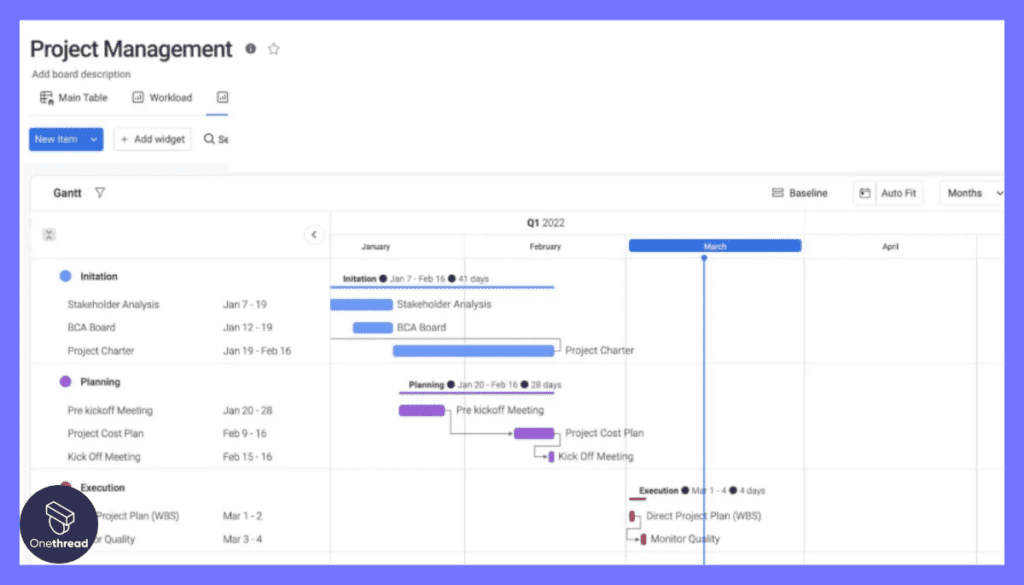
Monday.com excels in its visual project timelines. See your entire project roadmap in one glance, complete with color-coded tasks and milestones. You can drag and drop to update dates. It’s like having a visual calendar that everyone can understand instantly, eliminating confusion and enhancing communication.
Automations

Do routine tasks bog you down? Monday.com’s automation feature is here to help. You can set up triggers and actions to automate daily tasks. This means less time spent on repetitive work and more time on what matters. Imagine a factory line that runs itself; that’s how efficient your projects can become.
Workspaces
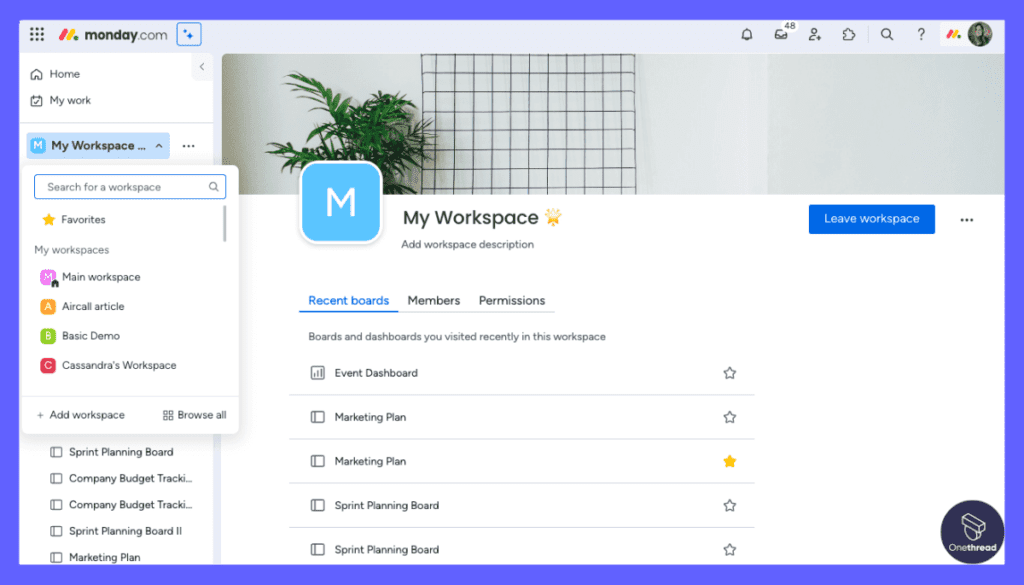
You get customizable workspaces with Monday.com. This means every team can have its own space tailored to its needs. Files, conversations, tasks—it all resides in a unique workspace. Think of it as your team’s own virtual office, organized just how you like it.
Integrations

Integration is a breeze with Monday.com. From Gmail to Slack, you can sync your other tools and have everything in one place. It’s like having a central command center where you can see and manage all your operations.
Analytics and Reports
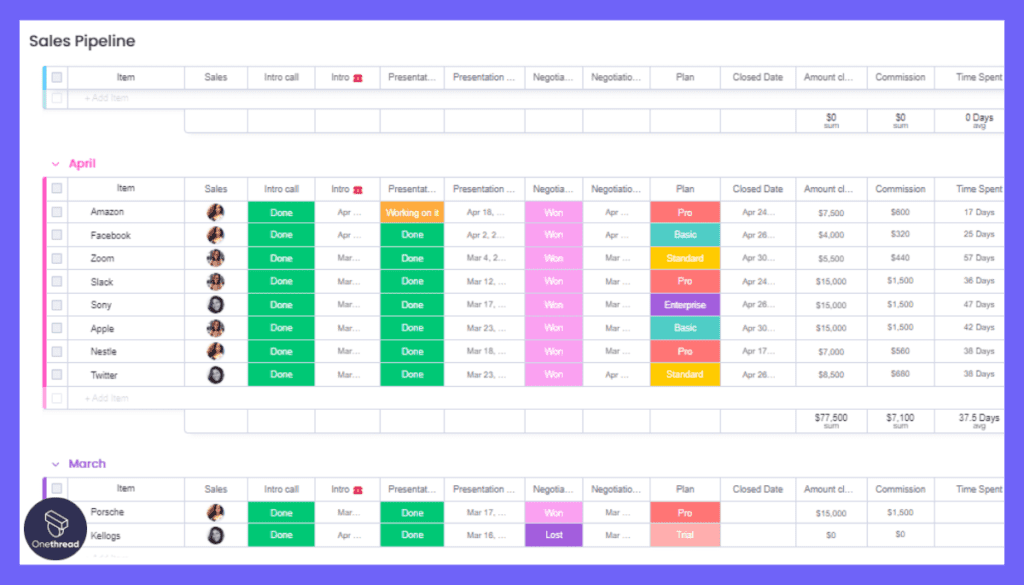
If data drives your decisions, you’ll love Monday.com’s analytics and reports. From basic performance metrics to deep-dive analytics, you can get the data you need to make informed choices. Think of this as your business’s health check-up, allowing you to diagnose issues and opportunities.
Pros & Cons
Pros
- Intuitive Design: Easy for newcomers to pick up.
- Powerful Automations: Streamlines repetitive tasks.
- Custom Workspaces: Personalized environments for each team.
- Smooth Integrations: Easily links with other tools.
- Rich Analytics: Provides actionable insights.
Cons
- Pricing: This can get expensive for larger teams.
- Limited Free Plan: Fewer features are available in the free version.
- Resource-Heavy: May slow down on older computers.
Pricing Plans

- Individual: Free with basic features
- Basic: $24/month per user
- Standard: $29/month per user
- Pro: $39/month per user
Customer Ratings
- G2: 4.5 out of 5
- Capterra: 4.6 out of 5
Our Review
The industry buzz is overwhelmingly positive. Known for its user-friendly interface and customization options, this tool often receives high marks for its flexibility.
Some users find its extensive features a bit overwhelming at first, but the learning curve is generally short. All in all, Monday.com offers a robust set of features that make it a top contender for businesses of all sizes in need of resource planning software.
#4. Wrike

Wrike is a powerful project management and collaboration software designed to simplify work processes and boost productivity. With its user-friendly interface and robust features, Wrike helps teams efficiently manage tasks, projects, and deadlines.
Key features of Wrike include task assignment and tracking, Gantt charts for project planning, and real-time collaboration tools. It allows teams to communicate, share files, and monitor project progress all in one platform. Wrike’s flexibility makes it suitable for various industries, from marketing to software development.
What sets Wrike apart is its scalability, making it suitable for both small teams and large enterprises. It offers integrations with popular tools like Microsoft Office, Google Workspace, and more, enhancing its functionality.
Wrike empowers teams to work smarter, not harder, by streamlining project management and communication. It’s a reliable choice for organizations seeking to optimize workflows and achieve better results in less time.
Wrike: A Company Snapshot
Company Valuation
- Wrike, a part of Citrix Systems, Inc., was acquired for approximately $2.25 billion in 2020.
- The acquisition demonstrated Wrike’s significance in the collaborative work management sector.
Employee Numbers
- Founded in 2006.
- Employed a substantial team of professionals before the acquisition by Citrix.
- Focused on providing collaborative work management solutions.
Founding Team
- Wrike was founded by Andrew Filev.
- His expertise and vision led to the creation of Wrike.
Features

With Wrike, you’re not just planning resources; you’re enhancing team collaboration, streamlining workflows, and increasing efficiency. Ready to dive into its key features?
Real-Time Collaboration
Wrike’s real-time collaboration feature is a game-changer. Imagine editing a project timeline while a colleague across the globe makes real-time adjustments. No need to send back-and-forth emails. You’re both working on the same version. It’s like sharing a digital workspace, where everyone can contribute at the same time.
Custom Workflows
With Wrike, you can build custom workflows that align with your business processes. Don’t settle for one-size-fits-all; make the tool work for you. Adjust statuses, create approval stages, and automate assignments. It’s like a Lego set for project management—you assemble it your way.
Gantt Charts
Wrike takes Gantt charts to the next level. Not only can you create project timelines, but you can also adjust them easily. Drag-and-drop to change dates or dependencies. It’s an intuitive approach to visualizing your project’s life cycle, making adjustments as easy as moving pieces on a chessboard.
Time Tracking
Wrike allows you to track time spent on each task. But it’s not just a stopwatch; it’s an analysis tool. With this data, you can evaluate productivity and better allocate resources. It’s like having a personal auditor for every project, keeping tabs on where time and effort are going.
Pre-Built Templates
To help you hit the ground running, Wrike offers pre-built templates for various industries and project types. Whether you’re in marketing or construction, there’s a template for you. It’s akin to a recipe book for project management—choose your recipe and get cooking right away.
Pros & Cons
Pros
- Easy Collaboration: Real-time editing and team involvement.
- Tailored Workflows: Make the software fit your process.
- Advanced Gantt Charts: Easily adjustable and intuitive.
- Time Insights: Track and analyze time spent.
- Industry Templates: Quickly start projects with pre-set templates.
Cons
- Pricey Add-ons: Basic plans lack some advanced features.
- Learning Curve: This can be complex for first-time users.
- Limited Offline Access: The Internet is required for most functionalities.
Pricing Plans

- Free: Limited features, up to 5 users
- Professional: $9.80 per user/month
- Business: $24.80 per user/month
Customer Ratings
- G2: 4.0 out of 5
- Capterra: 4.2 out of 5
Our Review
Its reputation in the industry is notable. It’s often hailed for its customization options and real-time collaboration features.
While some users mention a learning curve and cost as drawbacks, the general consensus is that Wrike offers robust functionalities that can be tailored to fit a wide range of project types and team sizes. Overall, it’s a strong contender in the resource planning software arena.
#5. Acumatica
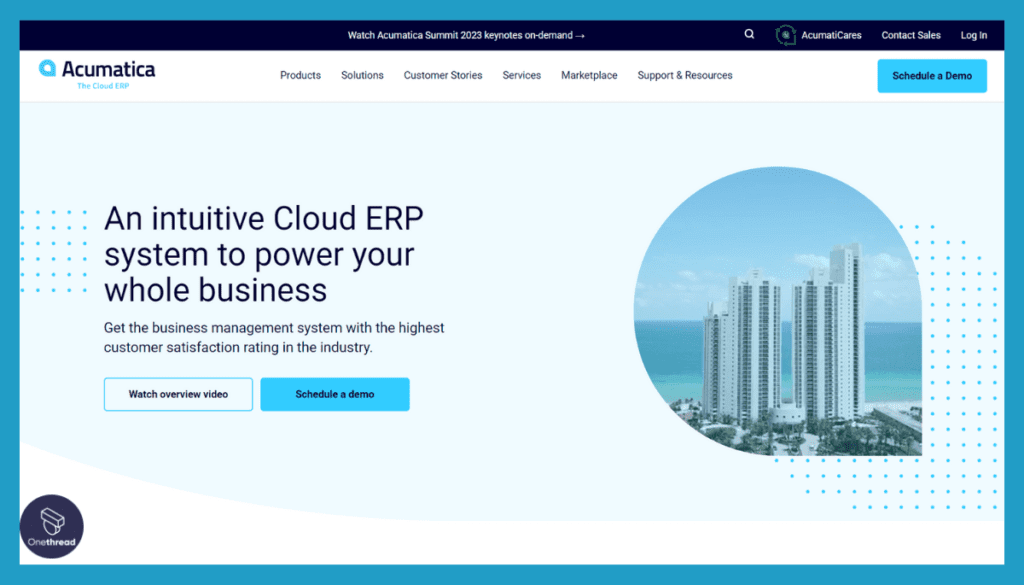
Acumatica is a cloud-based enterprise resource planning (ERP) solution designed to streamline business operations and drive growth. With its user-friendly interface, it provides a comprehensive suite of tools for financial management, customer relationship management (CRM), inventory control, and more.
What sets Acumatica apart is its flexibility and scalability. It adapts to the unique needs of businesses across various industries, allowing for customization without the need for extensive coding. This makes it suitable for small businesses and large enterprises alike.
Key features include real-time reporting and analytics, automated workflows, and integration with popular third-party applications. Acumatica’s cloud-based nature ensures accessibility from anywhere, promoting collaboration and productivity.
For organizations seeking a robust ERP system that can adapt and grow with them, Acumatica offers a reliable solution that streamlines operations and drives efficiency, ultimately leading to improved business outcomes.
Acumatica: A Company Snapshot
Company Valuation
- Acumatica is a privately held company, and its valuation details may not be publicly disclosed.
- Valued based on its position in the cloud ERP (Enterprise Resource Planning) sector.
Employee Numbers
- Founded in 2008.
- Employed a growing team of 600+ people dedicated to providing cloud ERP solutions.
- Served businesses worldwide with a focus on mid-sized enterprises.
Founding Team
- Acumatica was co-founded by Serguei Beloussov, John Howell, and Mike Chtchelkonogov.
- Their collective expertise contributed to the development of Acumatica’s ERP solutions.
Features
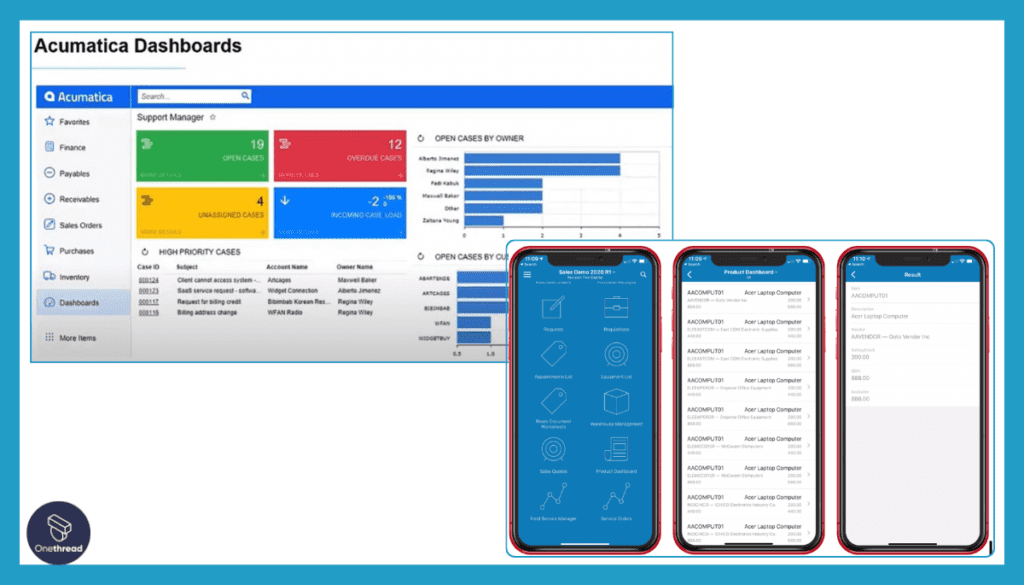
Acumatica offers a range of ERP solutions, with resource planning being one of its strong suits. Built for small to mid-sized businesses, this software aims for a user-friendly experience without compromising on features. Let’s explore its most significant features.
Mobile Accessibility
One of Acumatica’s standout features is its mobile accessibility. With the mobile app, your team can update tasks and access key information on the go. This is more than just a convenience; it’s a feature that promotes real-time collaboration and allows for quicker decision-making. It’s as if your office travels with you, keeping you in the loop at all times.
Role-Based Dashboards
Acumatica offers role-based dashboards. These dashboards are tailored to suit the needs of different job roles within your team. Whether you’re an executive or a project manager, you’ll see the data that’s most relevant to you. It’s like having a personal assistant who knows exactly what information you need to see, streamlining your decision-making process.
Scalable Architecture
With Acumatica, scalability is never an issue. The software’s architecture allows you to add or remove modules based on your needs. So, as your company grows, your resource planning tool grows with you. It’s like having a pair of shoes that adjust to your feet, giving you the perfect fit at every stage of your business journey.
Comprehensive Analytics
If you’re a fan of metrics, Acumatica has you covered. The software offers detailed analytics and reporting. These are not just basic reports; they dig deep into the data to give you meaningful insights. You can gauge project health, resource allocation, and much more. It’s like having a business analyst on your team, providing you with actionable intelligence.
Easy Integrations
Last but not least, Acumatica shines in its ability to integrate with third-party applications. Whether it’s payroll, CRM, or any other specialized tool, Acumatica ensures a seamless experience. It acts as a hub that brings all your other software tools together, creating a cohesive work environment.
Pros & Cons
Pros
- Full Mobile Access: Stay connected and informed on the go.
- Custom Dashboards: Tailored views for various job roles.
- High Scalability: Add or remove features as you grow.
- Robust Analytics: Get deep insights into project and resource performance.
- Smooth Integrations: Works well with third-party applications.
Cons
- Cost: May be expensive for smaller businesses.
- User Interface: This takes time to get used to.
- Limited Offline Capabilities: Requires an internet connection for most features.
Pricing Plans
- Basic: Contact Acumatica for pricing
- Advanced: Contact Acumatica for pricing
- Premium: Contact Acumatica for pricing
Customer Ratings
- G2: 4.1 out of 5
- Capterra: 4.4 out of 5
Our Review
The feedback in the industry is largely positive. It’s particularly praised for its scalability and robust analytics. The software is often recommended for businesses that have outgrown basic solutions and are looking for something that can grow with them.
While the price can be a point of concern for smaller businesses, the wide array of features and flexibility generally make it a solid investment for those looking to scale.
Getting the Most Out of Resource Planning Software
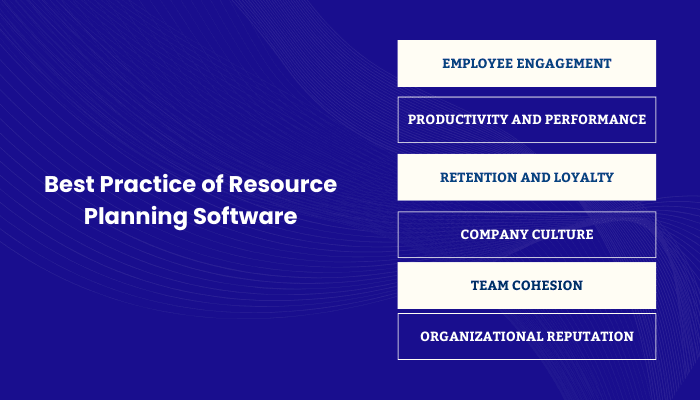
Resource planning software is a game-changer for any business, but how do you get the most bang for your buck? Let’s break down some best practices to ensure you’re maximizing this tool’s potential.
Best Practices
- Clear Objectives: Know what you want to achieve with the software—be it team collaboration, project tracking, or resource allocation.
- Proper Training: Invest time in training your team. The more they know, the more efficient they’ll be.
- Regular Updates: Keep your data up to date. Real-time information leads to better decision-making.
- Utilize Templates: Use built-in templates to speed up processes. Don’t reinvent the wheel.
- Check Analytics: Regularly review analytics to gauge performance and adjust strategies.
- Feedback Loop: Encourage team feedback on the tool’s usability and features to know what’s working and what isn’t.
By adhering to these practices, you’re setting the stage for optimized use of your resource planning software.
Summary
Resource planning software is more than just a tool—it’s a strategic ally that can transform how your business operates. From real-time collaboration to data-driven decisions, these platforms offer a multitude of features that streamline tasks and boost efficiency.
Investing in the right software can be the game-changer your team needs to excel in today’s competitive landscape.
FAQs
Is it difficult to implement?
Implementation difficulty varies. Many platforms offer user-friendly interfaces and provide extensive support during the transition period.
How do I choose the right software?
Consider your specific needs, the size of your team, and your budget. Many platforms offer free trials, which can help you make an informed decision.
Can it scale with my business?
Most resource planning tools offer scalable solutions. As your business grows, you can upgrade your plan to suit new requirements.
Do I need technical skills to use it?
While some platforms may require a learning curve, most are designed to be user-friendly and offer training resources to help you get started.
