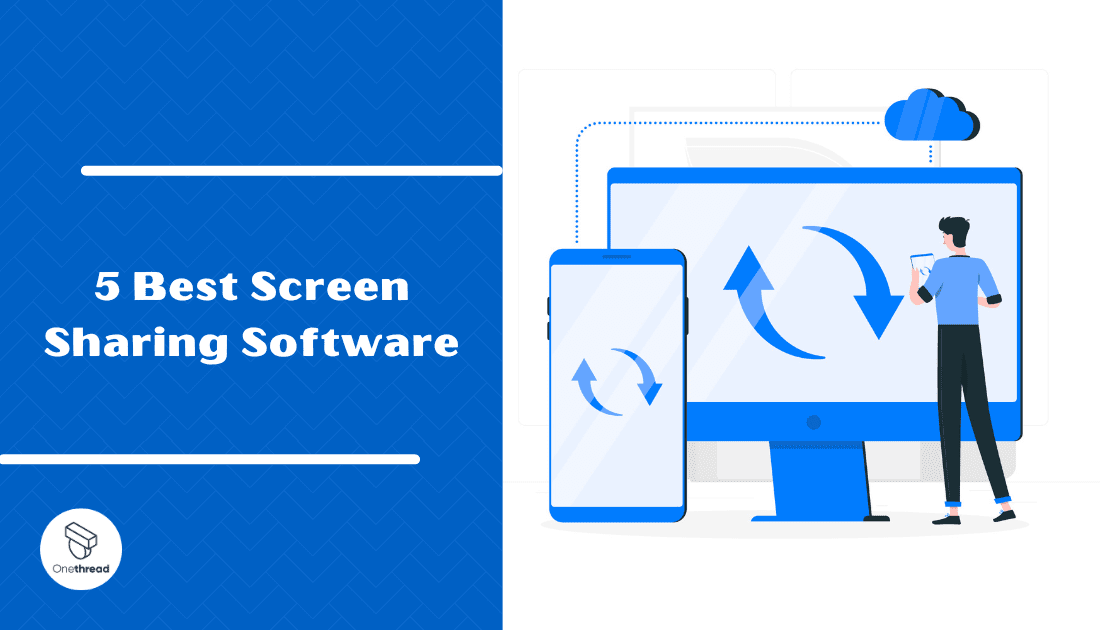In today’s digital age, screen sharing is vital. It’s not just about presenting slides anymore. It’s about collaboration. It’s about connecting teams across the globe. But with so many tools out there, how do you pick the best?
The right screen-sharing software can be a game-changer. Whether you’re hosting webinars, conducting remote team meetings, or offering support, the tool you choose makes a difference. A smooth experience can enhance communication. A bad one? It can disrupt the flow of even the most well-planned meetings.
In this guide, we dive into the top 5 screen sharing platforms. Each has its strengths. Whether you prioritize high-quality visuals, ease of use, or robust features, there’s a perfect fit waiting for you.
Quick List of 5 Screen-Sharing Software
- Goggle Meet: Allows long video conferences with screen sharing and collaboration options.
- Zoom: A popular choice for virtual meetings, offering reliable screen sharing with easy controls.
- TeamViewer: Best known for remote access and support, connecting devices worldwide.
- RingCentral Webinar: A comprehensive webinar solution seamlessly integrating with RingCentral’s communication suite for efficient online events and presentations.
- Skype: A household name offering video calls with a simple screen-sharing feature.
Our reviewers evaluate software independently. Clicks may earn a commission, which supports testing. Learn how we stay transparent & our review methodology
Comparison Chart Of Screen Sharing Software
Here is a comparison of Screen Sharing Software,
Tools | Video Quality | Remote Access & Control | Integration Capabilities | Security Features |
 | HD with up to 1080p | No | Extensive | Standard SSL |
 | Interactive Timeline | Limited | Extensive (integrations with apps like Slack, Trello) | End-to-End Encryption |
 | HD | Full Remote Control | Numerous (integrations e.g., Salesforce, Microsoft) | End-to-End Encryption |
 | HD | No | Integrated with the RingCentral Suite | Enterprise-grade Security |
 | HD with up to 1080p | Limited | Integrates seamlessly with Microsoft products and Office suite | AES 256-bit Encryption |
What is Screen Sharing Software?
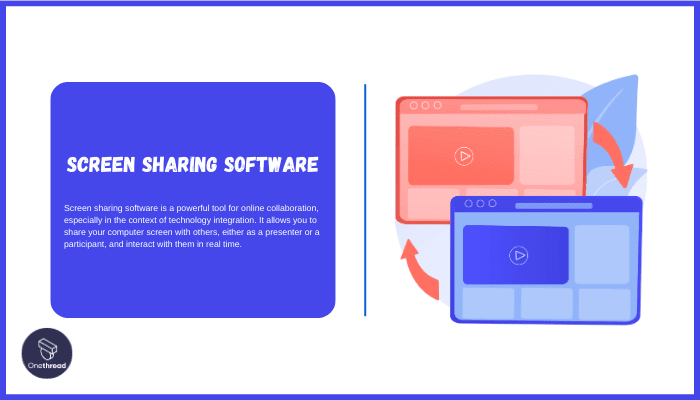
Screen-sharing software is a digital tool that allows users to broadcast the contents of their computer screen to another device. Screen-sharing software is like a window into another person’s room.
Just as you can see what’s happening inside a room through its window, with screen sharing, you can view what’s happening on another person’s computer screen, irrespective of where you are.
Just as windows bridge the inside of a home with the outside world, screen sharing bridges the gap between remote users, allowing for real-time collaboration and understanding.
How Screen-Sharing Software Can Help Your Business?
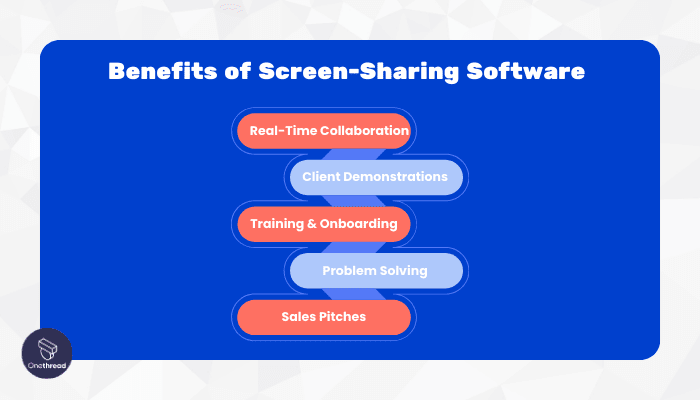
In the digital era, businesses require effective tools for seamless communication. Screen sharing software is that crucial link, offering unparalleled advantages:
- Real-Time Collaboration: Team members can work together on projects, even from miles apart.
- Client Demonstrations: Show clients processes or products in action without needing physical meetings.
- Training & Onboarding: New employees can be trained efficiently, watching live demonstrations.
- Problem Solving: Tech teams can remotely diagnose and resolve issues, reducing downtime.
- Sales Pitches: Presentations come alive when potential clients see products or data in real-time.
In essence, screen sharing software is not just a tool; it’s the backbone of modern business communication, making distance virtually irrelevant.
Key Features to Consider in Screen Sharing Software
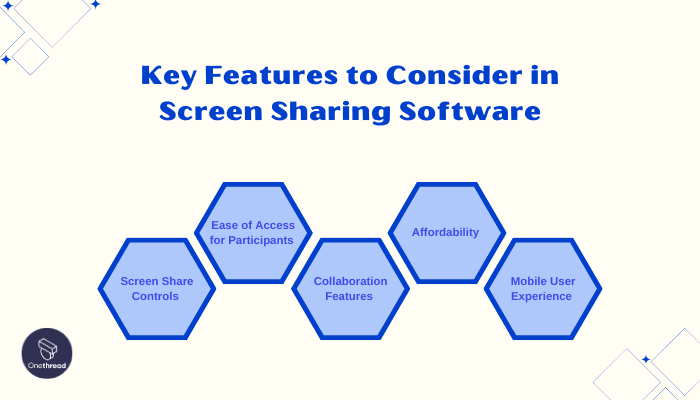
Here’s a deep dive into some of the essential features you should consider while looking for a tool that promotes engagement, is user-friendly, and meets the specific needs of your business:
Screen Share Controls
The ability to control what’s being shared is paramount. Software should allow presenters to choose between sharing a whole screen, specific applications, or individual tabs. This ensures privacy and directs participants’ focus where it’s needed. Additionally, advanced control features like pausing a share or handing over control can further enhance the collaborative process.
Ease of Access for Participants
The best screen sharing tools prioritize inclusivity. Participants shouldn’t need to download heavy applications or sign up for accounts. Joining a screen share should be as simple as clicking a link. Intuitive user interfaces, minimal technical requirements, and compatibility across devices make for an inclusive experience.
Collaboration Features
Beyond just viewing a screen, participants should be able to interact. Features like integrated chat, whiteboard capabilities, and real-time annotations foster a collaborative environment. These functionalities turn a one-sided presentation into a two-way dialogue, boosting engagement and productivity.
Affordability
While free tools can be tempting, they might lack essential features or have usage limits. It’s essential to weigh the software’s cost against its offered functionalities. Look for transparent pricing structures without hidden fees. Sometimes, investing a bit more can offer significant returns in terms of efficiency and features.
Mobile User Experience
In a world that’s constantly on the move, mobile compatibility is non-negotiable. Screen-sharing software should provide a robust mobile experience, allowing users to join, view, and even present from their smartphones or tablets. The mobile interface should be streamlined, ensuring that users on-the-go can still participate fully.
Remember, the best screen-sharing software is the one that aligns with your business needs. Evaluate these features, consider your priorities, and make an informed choice.
Top 5 Screen Sharing Software
Whether for business meetings, virtual training, or remote tech support, these tools break down geographical barriers, creating a connected workspace. With numerous options in the market, choosing the best can be daunting.
Incorporating remote assistance software can further streamline remote tech support by allowing experts to diagnose and fix issues from anywhere, enhancing overall efficiency.
Dive in as we unveil the top 5 screen sharing platforms, making your choice simpler and more informed.
#1. Goggle Meet
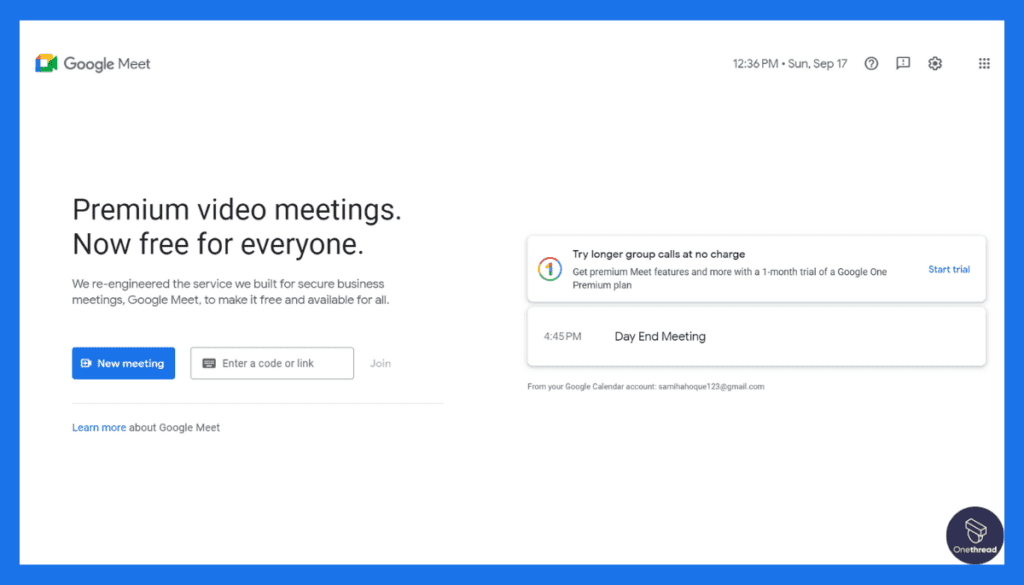
Goggle Meet emerges as a top player in the screen sharing arena. What makes it stand out? It’s the blend of quality and simplicity. The HD video quality ensures clear visuals. No more blurry screens or lagging.
The user interface is intuitive. New users find it easy to navigate. No steep learning curves here.
And the cherry on top? Its affordability. Google Meet offers you free screen sharing for 60 minute meetings.
Goggle Meet doesn’t just offer screen sharing; it offers an experience. If you’re in search of reliability and efficiency, Goggle Meet should be on your radar.
Overview and key features
It promises a seamless experience that caters to the demands of modern users. Let’s delve deeper into what Goggle Meet brings to the table.
Screen Share Controls
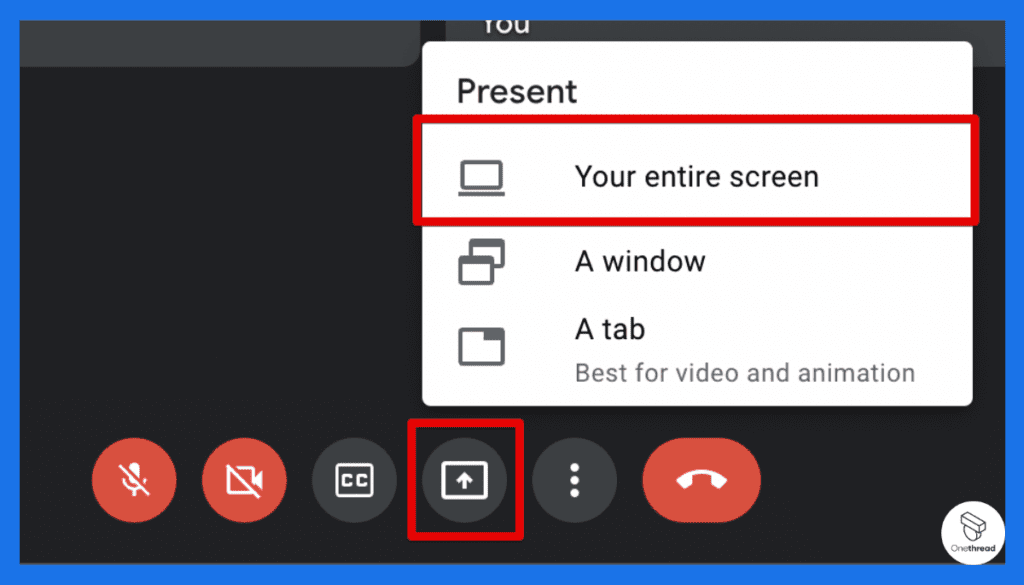
Goggle Meet offers advanced screen share controls. Users can easily switch between different application windows, ensuring only the relevant content is displayed. The ability to grant control to participants allows for interactive and immersive sessions. These controls make Goggle Meet a dynamic tool for presentations and collaborations.
Ease of Access for Participants
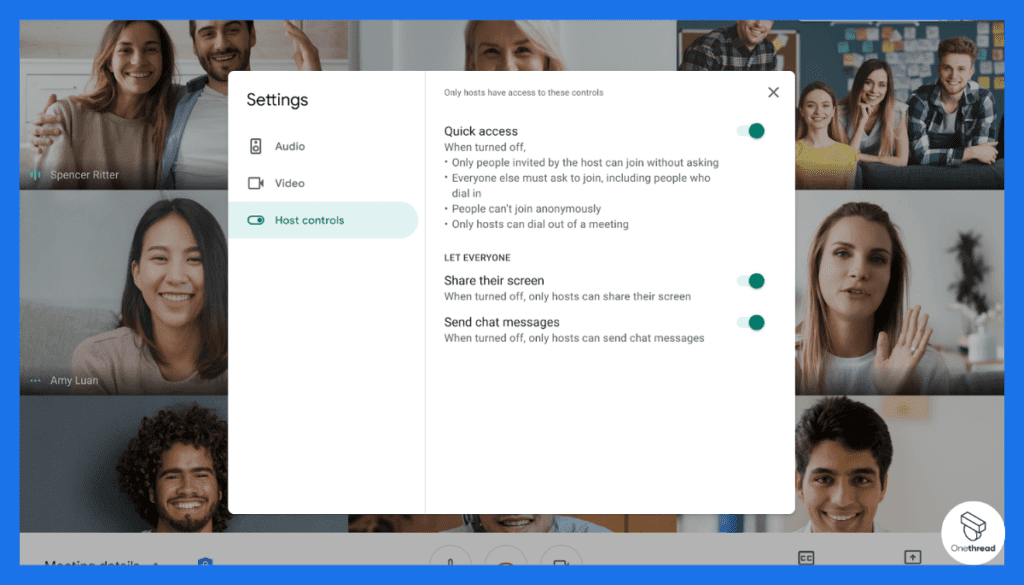
One of Goggle Meet’s standout qualities is its accessibility. Participants can join sessions without undergoing cumbersome processes. No need for bulky downloads or complex setups. A simple link and you’re in. This approach ensures maximum participation and minimizes technical hitches.
Collaboration Features
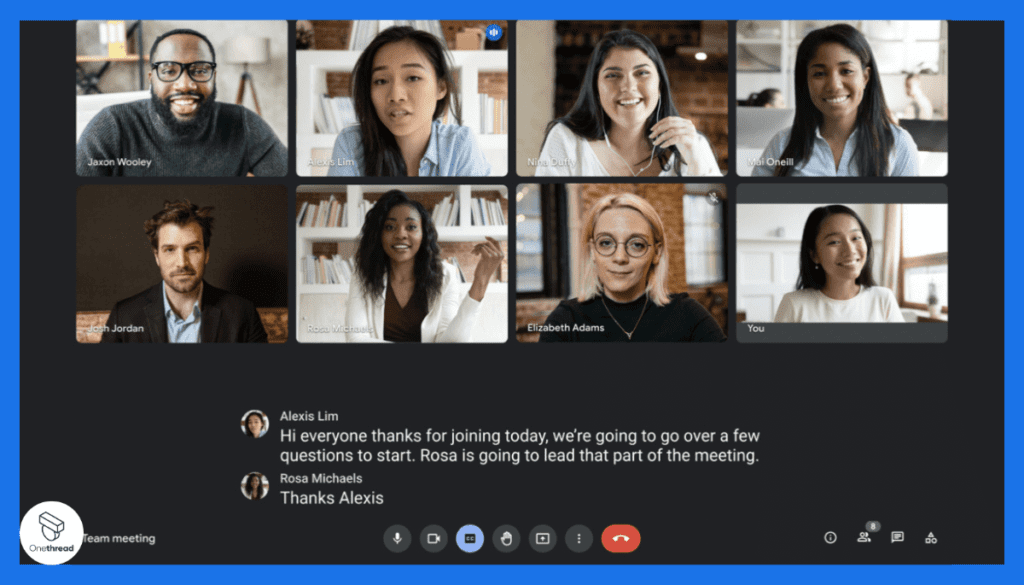
Collaboration is at the heart of Goggle Meet. It’s not just about viewing a shared screen. Features such as real-time chat, file transfer, and on-screen annotations empower participants. Everyone can contribute, making sessions more interactive and productive.
Affordability
Quality often comes at a price. But with Goggle Meet, you get the best of both worlds. The software offers a competitive pricing model, ensuring businesses and individuals get value for their money. Plus, there are flexible plans catering to various needs, making it a cost-effective choice.
Mobile User Experience
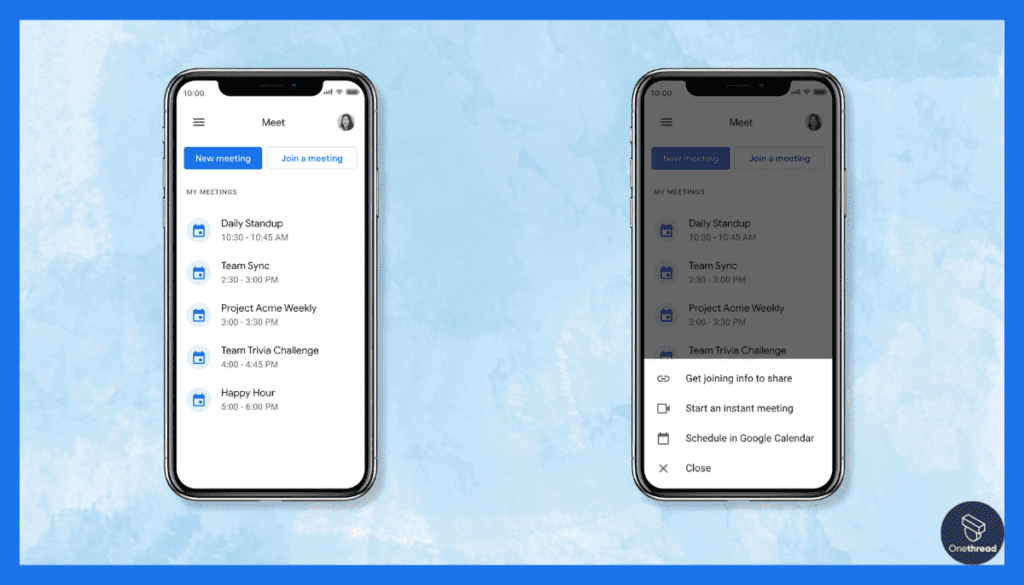
In today’s mobile-centric world, Goggle Meet doesn’t fall behind. The software is optimized for mobile use. Whether you’re on a tablet or smartphone, the experience is smooth. The responsive design ensures clarity, and with dedicated mobile apps, joining from anywhere becomes a breeze.
Pricing plans and options
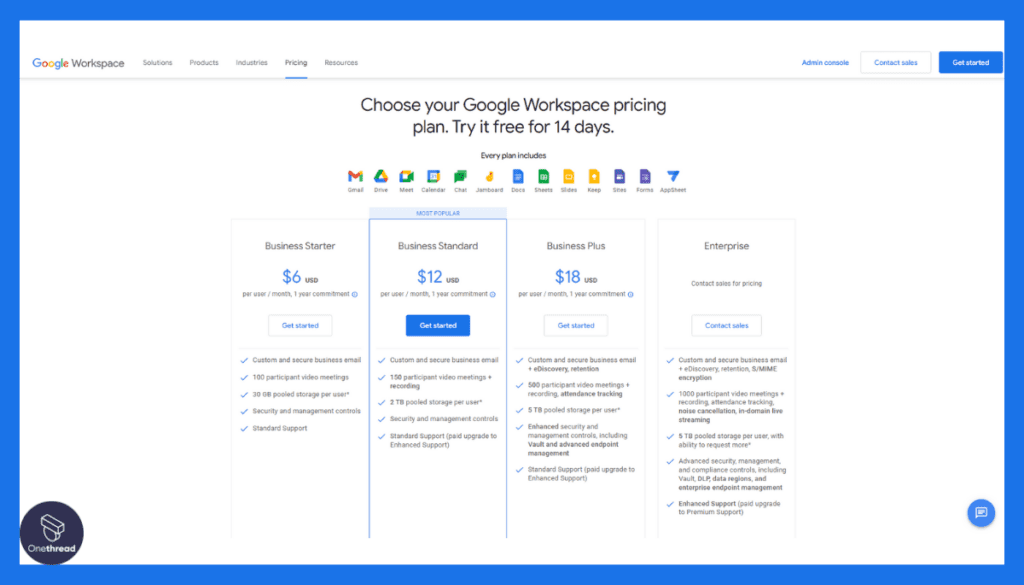
Here are the Google Meet pricing plans in bullet points:
- Google Meet Basic (Free):
- Video meetings for up to 100 participants.
- A 60-minute time limit on group meetings.
- Screen sharing and real-time captions.
- Integration with Google Workspace apps like Google Calendar and Google Drive.
- Google Meet Starter:
- $6 per user per month.
- Video meetings for up to 150 participants.
- No time limits on group meetings.
- Additional features like recording, attendance tracking, and breakout rooms.
- Integration with Google Workspace apps.
- Google Meet Business:
- $12 per user per month.
- Video meetings for up to 250 participants.
- Advanced security and admin controls.
- Enhanced support and SLA.
- Integration with Google Workspace and third-party tools.
- Google Meet for Business Plus:
- Free access to Google Meet features for eligible schools and institutions.
- $1 per user per month.
- Enhanced features for Google Workspace for Education customers.
- Support for remote learning and virtual classrooms.
- Google Meet Enterprise:
- Contact Google for pricing details.
- Video meetings for up to 250 participants.
- Advanced security and admin controls.
- Enhanced support and SLA.
Pros and cons
Pros:
- User-Friendly Interface: Goggle Meet offers an intuitive design, making it easy for both hosts and participants.
- Affordable Pricing: With competitive rates and diverse plans, it caters to a wide range of budgets.
- Mobile Optimization: Offers a seamless experience across various mobile devices.
- Robust Security: Enhanced features ensure data protection and secure screen sharing.
- Flexible Integration: Goggle Meet can be paired with various popular tools, enhancing overall workflow.
- Advanced Collaboration Tools: From real-time chat to on-screen annotations, interactive sessions are guaranteed.
Cons:
- Limited Features in Free Plan: The free version may not cater to advanced users or large teams.
- Potential Learning Curve: While user-friendly, some features might require a bit of exploration for first-time users.
- Dependency on Internet Connection: As with all online tools, a stable internet connection is crucial for uninterrupted sessions.
#2. Zoom
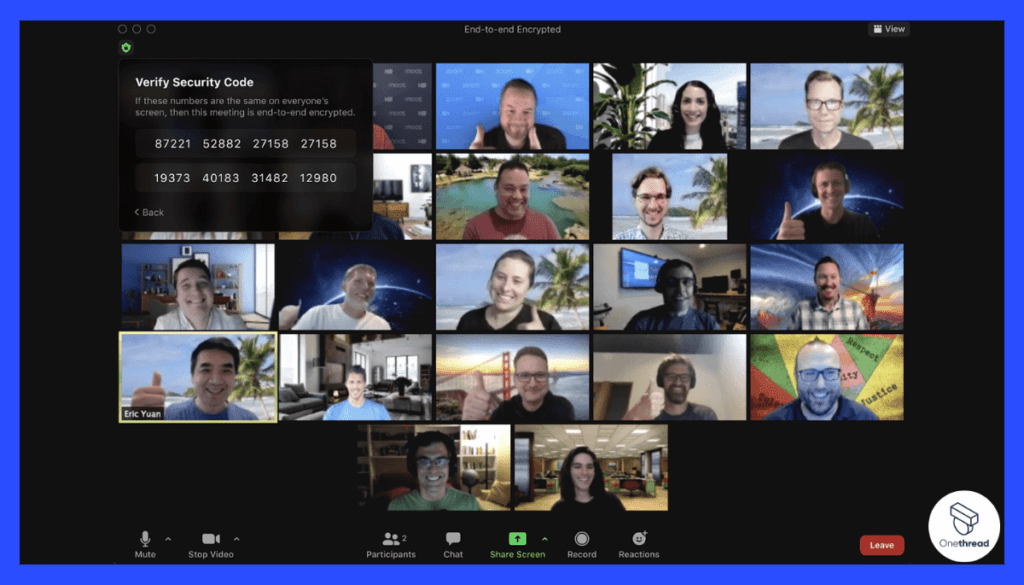
Zoom is a video conferencing and online communication platform designed for individuals and organizations. It offers features like video conferencing, screen sharing, and chat for remote work, webinars, and team collaboration.
Zoom prioritizes high-quality audio and video, integrates with productivity tools, and is accessible on both desktop and mobile devices. It’s known for its simplicity, making it a preferred choice for efficient online communication and collaboration.
Zoom: A Snapshot
- Company Valuation: Zoom Video Communications has a market capitalization of $21.02 billion as of Septemvber, 2023.
- Employee Numbers: As of January, 2023, Zoom had 8484+ employees globally.
- Founding Team:
- Eric Yuan: Founder and CEO of Zoom, known for his vision in creating a user-friendly video conferencing platform.
- Dottie Schrock: Early employee and former Head of Customer Success, played a significant role in Zoom’s growth and customer satisfaction.
Features
Zoom, since its inception, has firmly established itself in the market as one of the most reliable screen sharing software. Here are the five features that makes Zoom a strong contender in this list:
1. High-Definition Screen Sharing
Zoom offers impeccable clarity with its HD screen sharing feature. Whether you’re presenting detailed designs or complex data, every pixel is crystal clear. This ensures participants don’t miss out on any crucial information and can actively engage in discussions.
2. Interactive Whiteboard
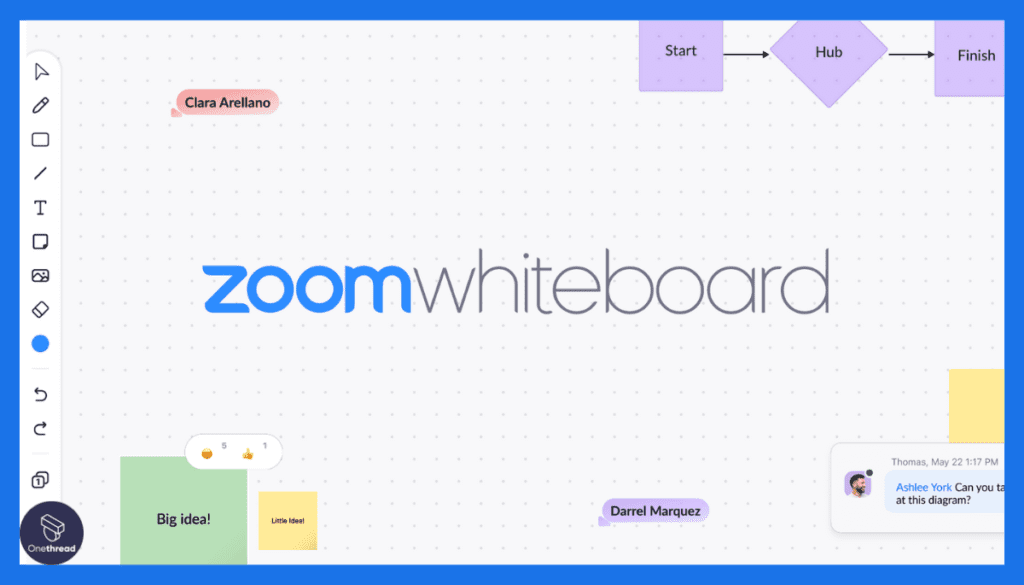
Zoom’s interactive whiteboard feature elevates collaboration. Participants can draw, annotate, and highlight directly on the shared screen. It’s akin to a physical whiteboard but accessible to remote attendees, making brainstorming sessions highly productive.
3. Recording and Transcription
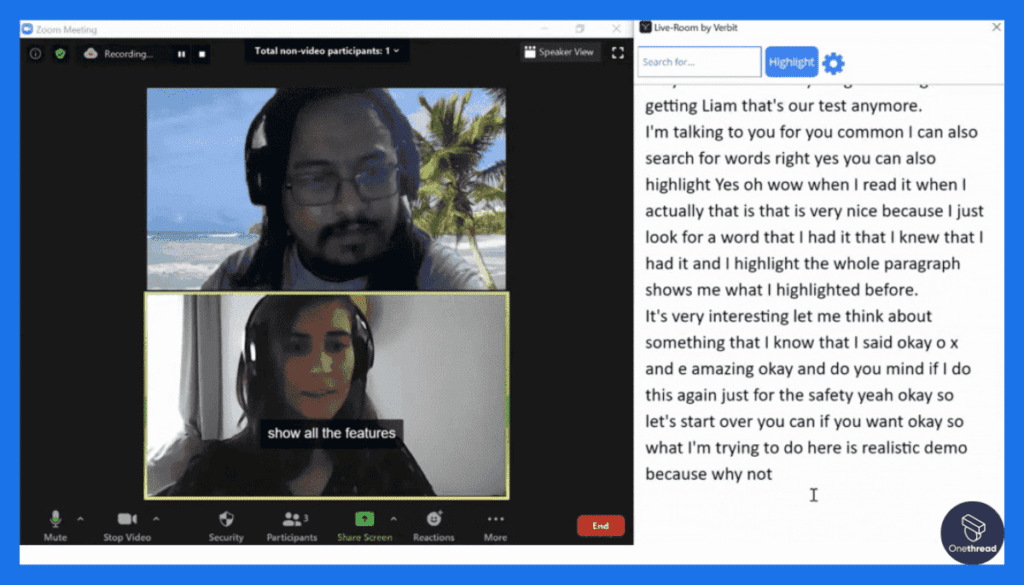
Missed a meeting? No worries. Zoom allows hosts to record sessions, ensuring nobody is left out. Additionally, the transcription feature converts spoken words into text, making it easy for attendees to revisit key points or for those who prefer reading over listening.
4. Integrated Chat and Reactions
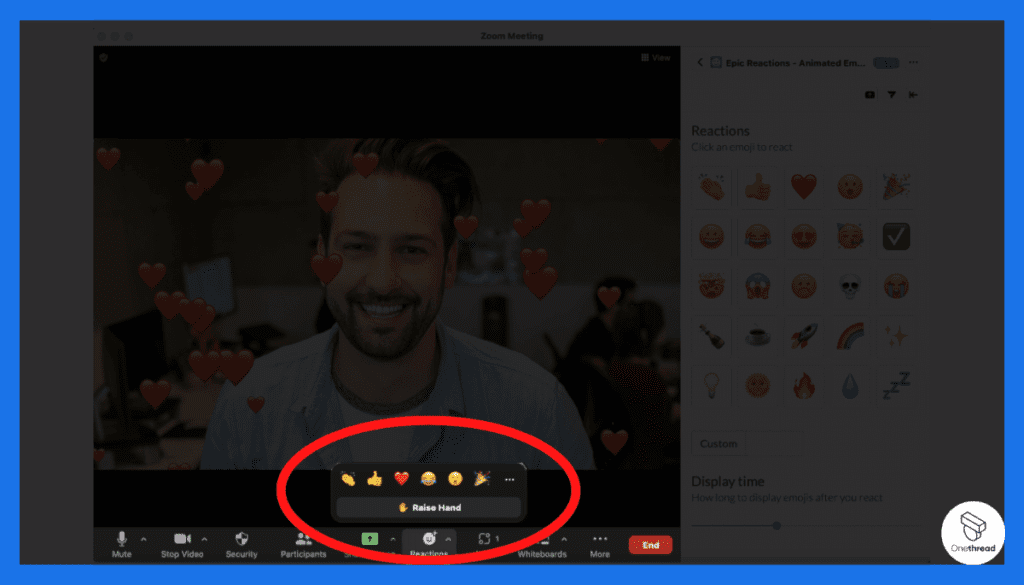
Within a Zoom session, the integrated chat allows participants to communicate without disrupting the flow. For more subtle feedback, users can use reactions – thumbs up, claps, and more – to show agreement or appreciation without interrupting the speaker.
5. End-to-End Encryption
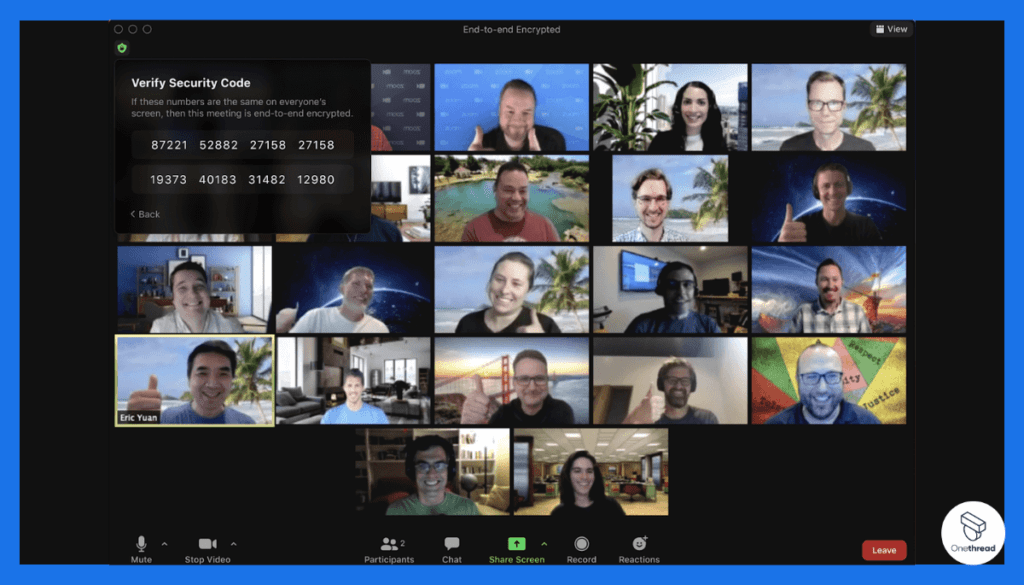
Security is paramount for Zoom. The software boasts end-to-end encryption, ensuring that every shared screen, message, and file remains confidential. Participants can collaborate with peace of mind, knowing their data is protected.
Pros:
- Universal Adoption: Accepted and utilized worldwide, facilitating easier connections.
- Versatile Features: From webinars to meetings, Zoom caters to various needs.
- Reliability: Known for its stable connection even in low-bandwidth situations.
- Integration: Partners well with numerous third-party apps and platforms.
Cons:
- Privacy Concerns: Past incidents have raised some user concerns about data privacy.
- Occasional Overloads: At peak times, there might be server lags.
- Feature Overwhelm: For new users, the plethora of options can be daunting.
Pricing Plans:
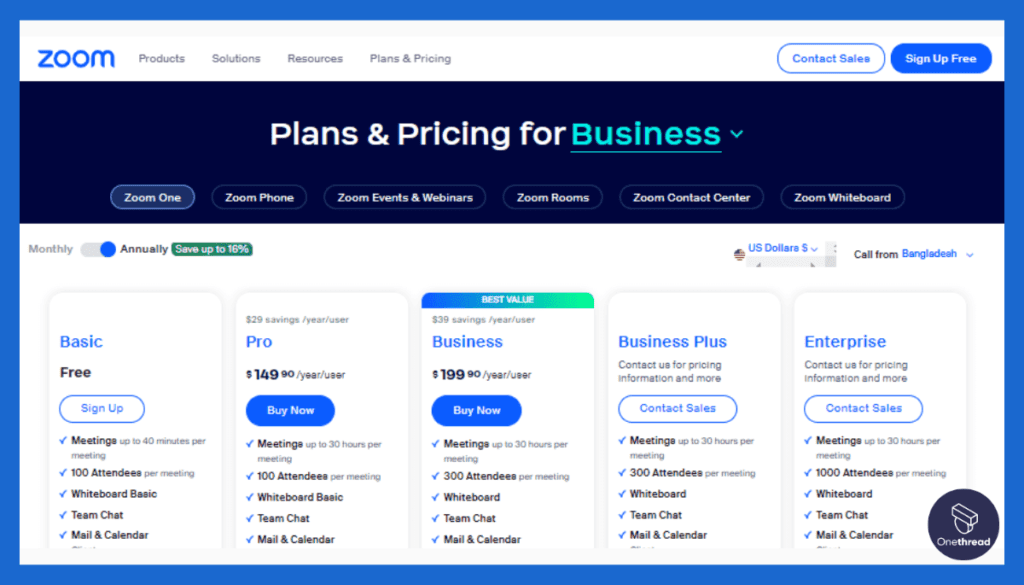
- Free: Unlimited 1-on-1 meetings and group meetings up to 40 minutes.
- Pro ($14.99/month): 24-hour group meetings, social media streaming, and 1 GB of cloud recording.
- Business ($19.99/month): All Pro features, plus company branding and transcripts.
Customer Ratings:
- G2: 4.3 out of 5 stars from over 4,000 reviews.
- Capterra: 4.6 out of 5 stars from over 25,000 reviews.
Our Review:
Zoom has undoubtedly revolutionized the world of virtual meetings and screen sharing. Its expansive feature set caters to diverse needs. However, like all software, it’s essential to understand its functionalities to use it optimally. While it’s a heavyweight in its domain, users must weigh its advantages against their unique needs and potential concerns.
#3. TeamViewer
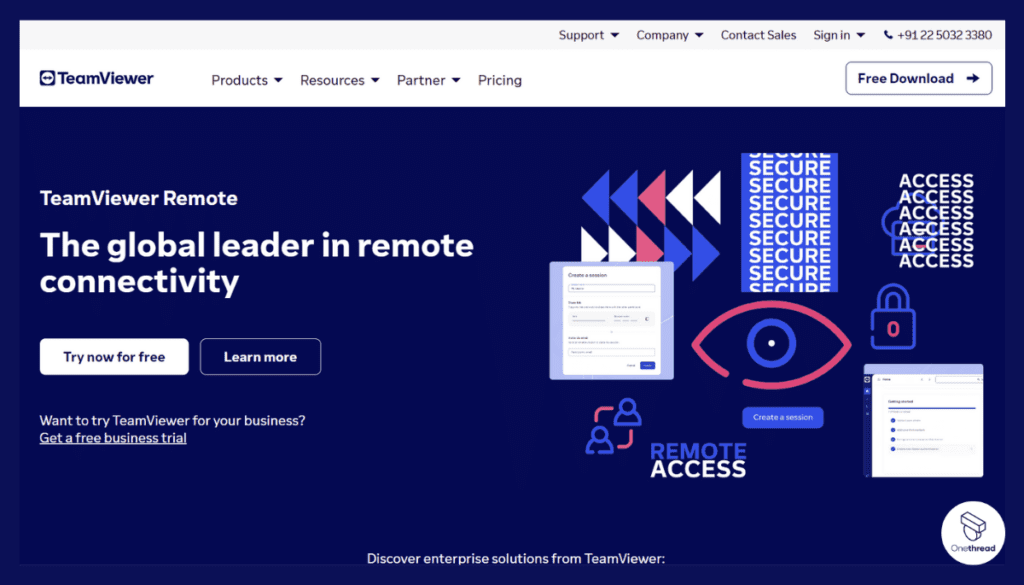
TeamViewer is a trusted remote access and support platform, simplifying remote connectivity and collaboration for individuals and businesses. It’s a secure and user-friendly solution for accessing and managing devices from anywhere.
With TeamViewer, you can remotely control computers and mobile devices, share screens, and transfer files seamlessly. This makes it ideal for remote technical support, troubleshooting, and collaboration.
TeamViewer is known for its robust security features, ensuring safe and encrypted connections. It offers cross-platform compatibility, allowing you to connect with various devices and operating systems.
TeamViewer: A Snapshot
- Company Valuation: TeamViewer has a market capitalization of $2.94 billion dollars as of September, 2023.
- Employee Numbers: In 2022, TeamViewer had over 1386+ employees.
- Founding Team: TeamViewer’s founding team includes:
- Tilo Rossmanith: Co-founder and responsible for product development.
- Andreas König: Co-founder and former CEO (at the time of founding).
Features
Among all the features, the following five are the ones that make TeamViewer stand tall as a front-runner in the realm of screen sharing software:
1. Multi-Platform Accessibility
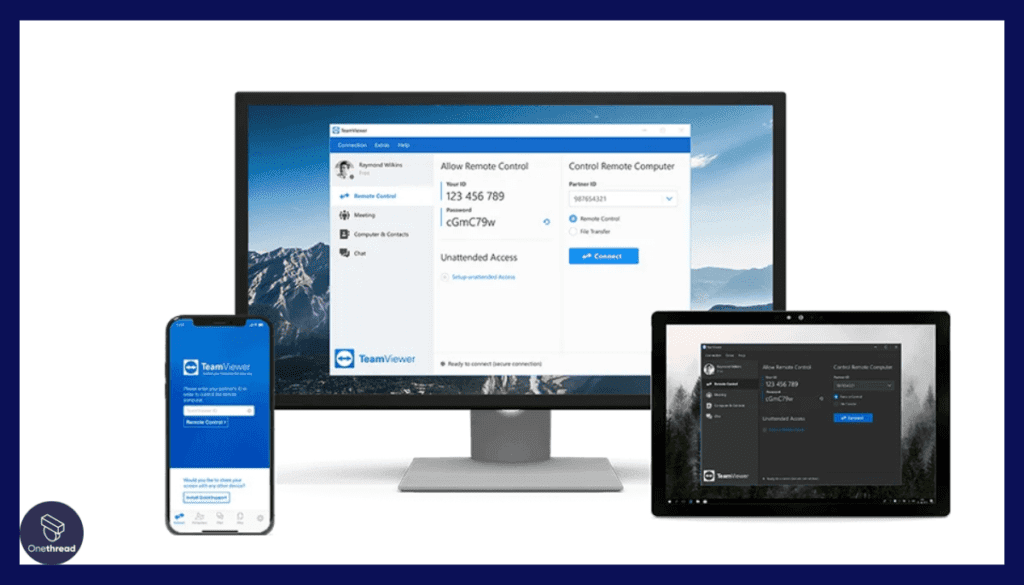
One of TeamViewer’s strongest suits is its cross-platform compatibility. Whether you’re on a PC, Mac, Linux, or mobile device, TeamViewer has you covered. This broad range ensures that participants can access sessions irrespective of the device they use, fostering greater inclusivity.
2. Unattended Access
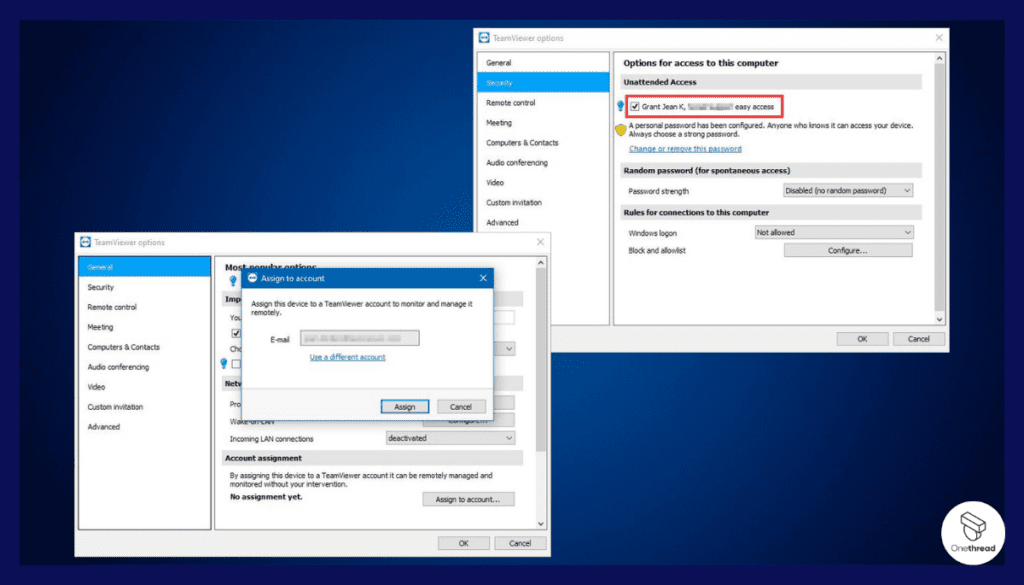
With TeamViewer, users can access remote computers, servers, or mobile devices without the presence of an end user. This is particularly handy for IT professionals who need to provide off-hours support or perform maintenance tasks without disturbing the primary user.
3. Integrated File Transfer
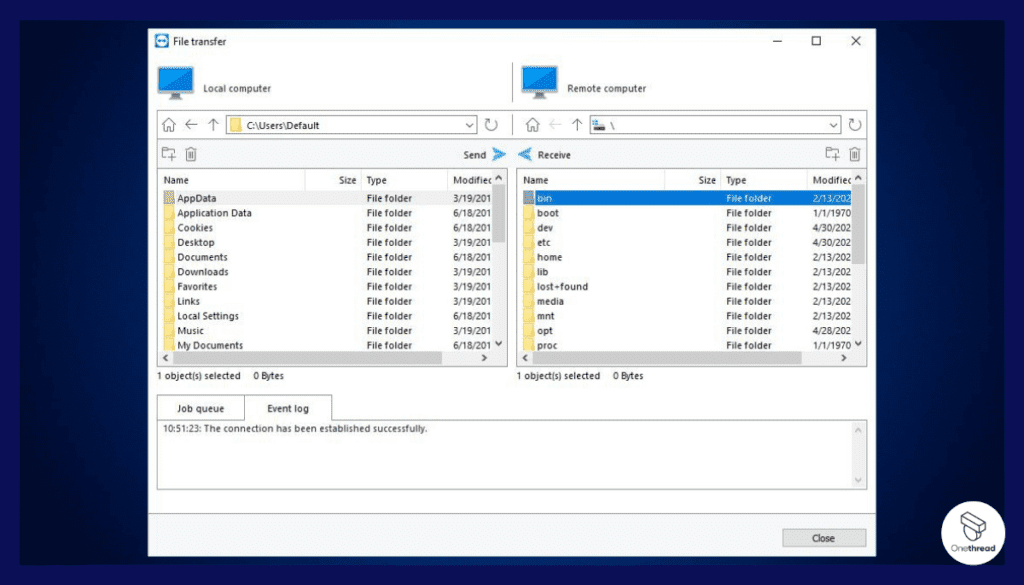
No need for third-party tools. TeamViewer allows users to transfer files securely during a session. Whether it’s a presentation, document, or a heavy software file, the built-in feature ensures seamless and safe transfers without exiting the screen sharing mode.
4. High-Resolution Remote Sessions
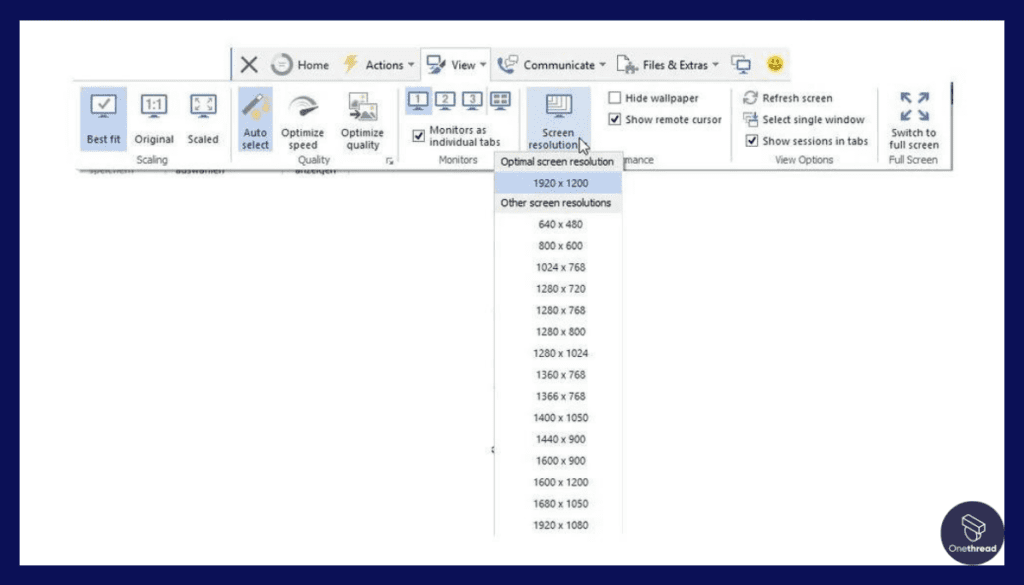
Quality is never compromised. TeamViewer provides high-resolution remote sessions, ensuring that all details, no matter how minute, are visible. This is especially crucial for design meetings or detailed technical walkthroughs where clarity is paramount.
5. Advanced Security Protocols
TeamViewer takes security seriously. With end-to-end encryption and two-factor authentication, the software ensures that unauthorized users can’t access your sessions. The peace of mind offered by these rigorous safety measures is invaluable, especially in professional settings.
Pros:
- Global Presence: Recognized and used globally, facilitating universal connections.
- Ease of Use: A user-friendly interface that’s easy for newcomers and veterans alike.
- Versatility: Not just for meetings, but also tech support and remote access.
- Top-Notch Security: A commitment to keep user data and sessions secure.
Cons:
- Pricing: Some users find the premium features a bit on the pricier side.
- Occasional Lags: On slower networks, there might be some delay.
- Complexity: Some advanced features may have a learning curve for new users.
Pricing Plans:
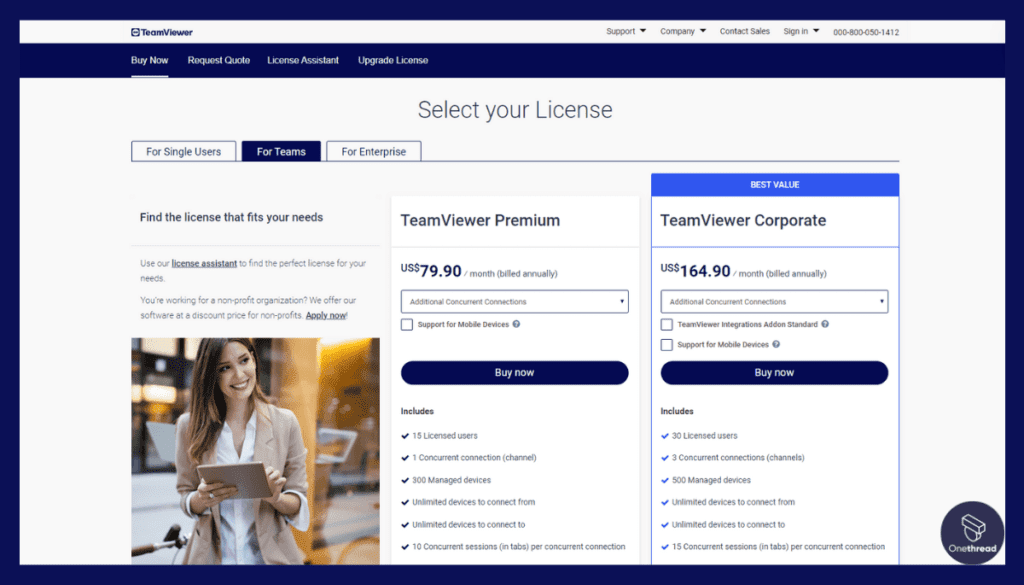
- Free: For personal use only, with standard features.
- Business ($49/month): For professionals, with additional administrative functionalities.
- Premium ($99/month): For teams, with multi-user access and priority support.
Customer Ratings:
- G2: 4.4 out of 5 stars from over 1,500 reviews.
- Capterra: 4.5 out of 5 stars from over 17,000 reviews.
Our Review:
TeamViewer impresses with its vast feature set and reliable performance. It’s more than just a screen sharing tool—it’s a comprehensive solution for remote access and collaboration.
While its array of features is commendable, users need to assess if they require its full suite or just the basics. Given its global trust, TeamViewer is undeniably a top contender, but its fit will vary based on individual or business needs.
#4. RingCentral Webinar
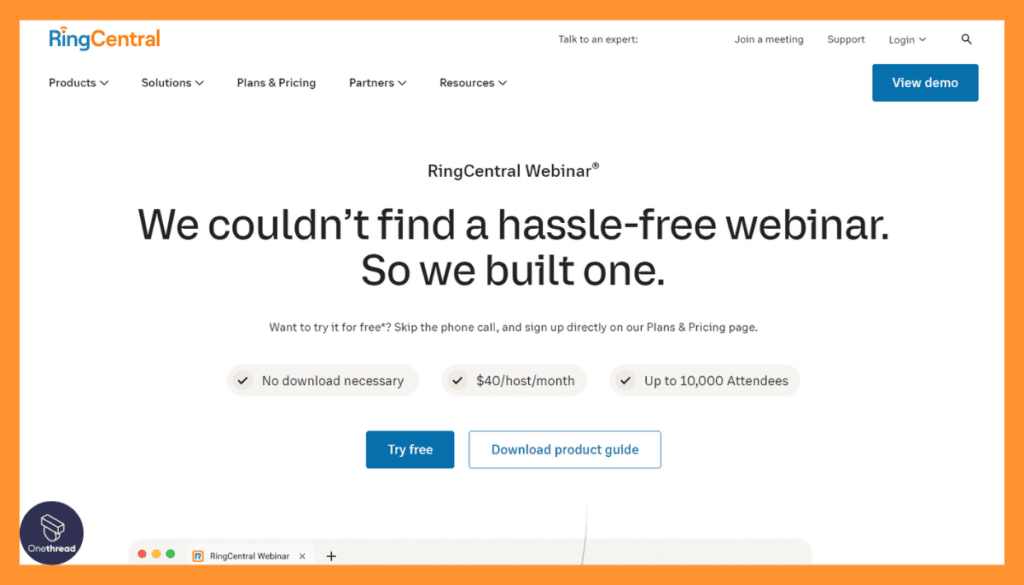
RingCentral Webinar is a user-friendly and powerful platform that simplifies the hosting and management of webinars for individuals and businesses. It’s designed to provide a seamless and engaging webinar experience.
With RingCentral Webinar, you can host webinars with ease, reaching a global audience. It offers features like screen sharing, interactive polls, and Q&A sessions, enhancing audience engagement.
The platform emphasizes reliability, ensuring smooth and interruption-free webinar sessions. It provides in-depth analytics and reporting to help you understand your audience better.
Features
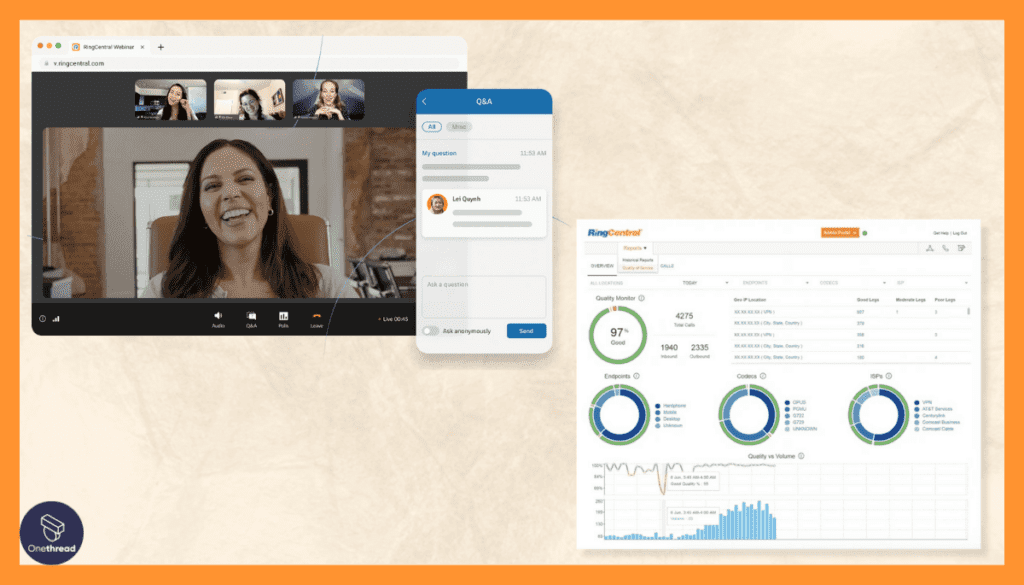
While there is a wide range of features that RingCentral Webinar offers, following are the ones that helps to tool emerge as a strong contender in the arena of screen sharing solutions:
1. Scalable Webinars
With RingCentral Webinar, scalability is never an issue. Whether it’s a small team meeting or a global webinar with thousands of attendees, the platform can handle it. This flexibility ensures that as your audience grows, the tool adapts without hitches, making it perfect for both startups and established businesses.
2. Integrated Analytics Dashboard
Knowledge is power. RingCentral’s analytics dashboard provides insights into participant engagement, attendance, and more. These metrics are invaluable for hosts to tweak and refine their presentations, ensuring maximum engagement and effectiveness in subsequent sessions.
3. Customizable Branding
Every business wants to stand out. With RingCentral Webinar, hosts can customize the platform to reflect their brand colors, logos, and themes. This not only provides a unique touch to the webinars but also enhances brand recognition and consistency.
4. Interactive Polls and Surveys
Engagement is crucial for effective webinars. RingCentral allows hosts to launch polls and surveys during sessions. This real-time feedback mechanism helps gauge audience understanding and keeps participants actively involved, making sessions more interactive and productive.
5. Cloud Recording and Storage
Miss out on a crucial webinar? No stress. RingCentral offers cloud recording, ensuring that every session is stored safely. Attendees and those who couldn’t join can access these recordings, ensuring consistent information dissemination.
Pros:
- Holistic Solution: More than screen sharing, it’s a comprehensive webinar tool.
- High-Quality Streams: Delivers crystal clear audio and video, enhancing user experience.
- Robust Integration: Syncs well with popular CRM and marketing tools.
- User-Friendly Interface: Intuitive design that’s easy to navigate, even for beginners.
Cons:
- Pricing Tiers: Some essential features might be locked behind higher pricing tiers.
- Bandwidth Dependency: Requires a stable internet connection for optimal performance.
- Initial Setup: First-time users might find the setup process a bit intricate.
Pricing Plans:
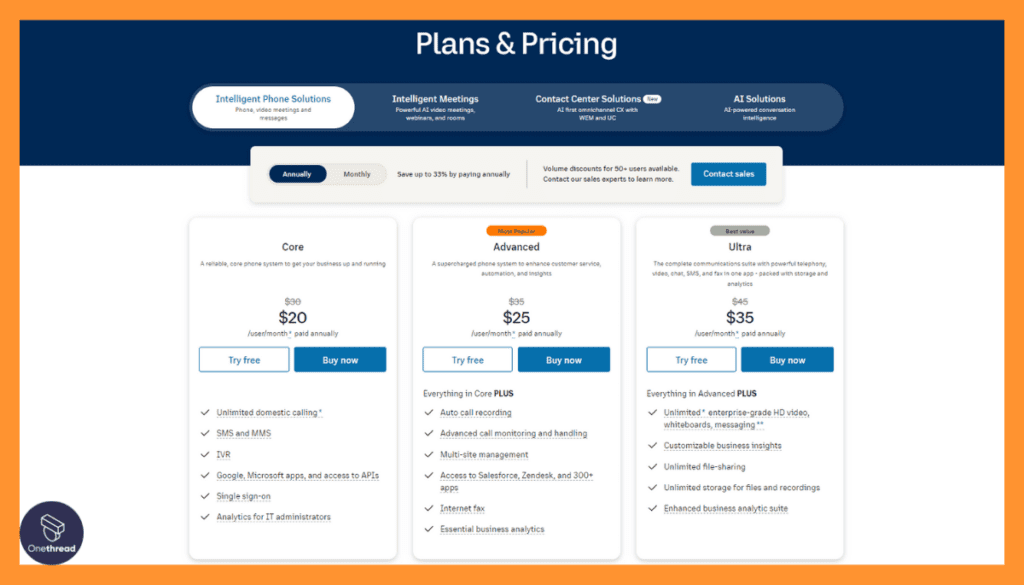
- Core ($20/user/month * paid annually): Basic features for small teams.
- Advanced ($25/user/month * paid annually): Enhanced tools for larger teams and businesses.
- Ultra ($35/user/month * paid annually): Comprehensive solution for large-scale webinars and enterprises.
Customer Ratings:
- G2: 4.2 out of 5 stars from over 1,200 reviews.
- Capterra: 4.3 out of 5 stars from over 3,000 reviews.
Our Review:
RingCentral Webinar is a gem in the screen sharing and webinar space. Its holistic approach, catering to all facets of virtual interactions, makes it invaluable for businesses. The platform’s emphasis on engagement tools and analytics sets it apart.
However, potential users should evaluate their needs against the pricing tiers to ensure they’re getting the best value. In the vast ocean of screen sharing tools, RingCentral Webinar undoubtedly shines bright.
#5. Skype
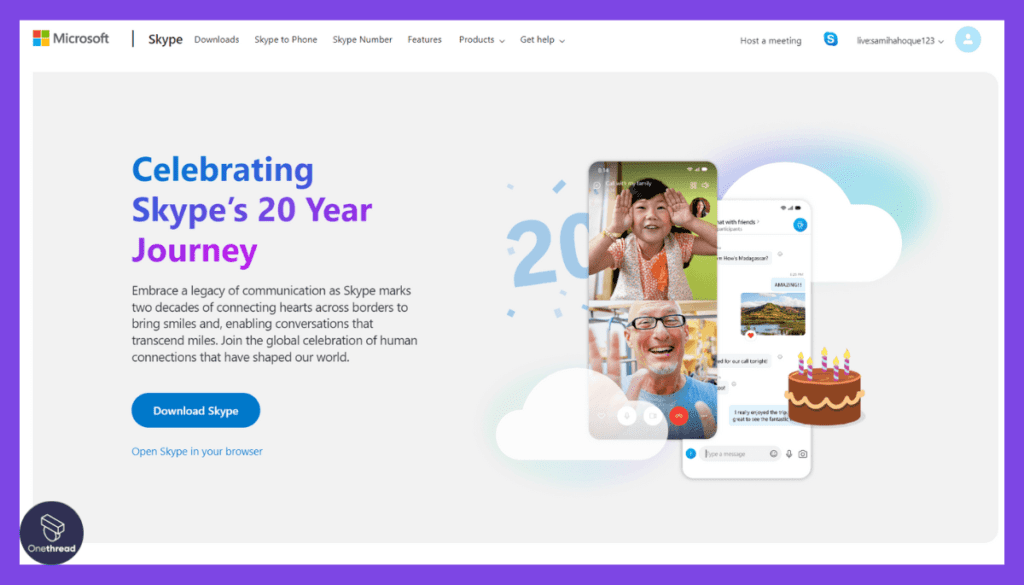
Skype is a widely recognized and user-friendly video conferencing and messaging platform that simplifies communication and collaboration for individuals and businesses. It’s a trusted solution for connecting with others, no matter where they are.
With Skype, you can make high-quality video calls, send instant messages, and share files effortlessly. It’s ideal for both personal and professional communication, including remote work, virtual meetings, and keeping in touch with friends and family.
Skype offers cross-platform compatibility, allowing you to connect with various devices and operating systems. It emphasizes clear audio and video quality, ensuring productive conversations.
Skype: A Snapshot
- Company Valuation: Skype, initially founded in 2003, went through several acquisitions and ownership changes. It was acquired by Microsoft in 2011 for approximately $8.5 billion.
- Employee Numbers: Skype has had a global presence with many employees worldwide. However, specific employee numbers can vary over time and with ownership changes. Just before being acquired by Microsoft, the company had 788 employees altogether.
- Founding Team: Skype was co-founded by a team of entrepreneurs including:
- Niklas Zennström: Co-founder and former CEO, known for his role in Skype’s early growth.
- Janus Friis: Co-founder, instrumental in Skype’s development.
Features
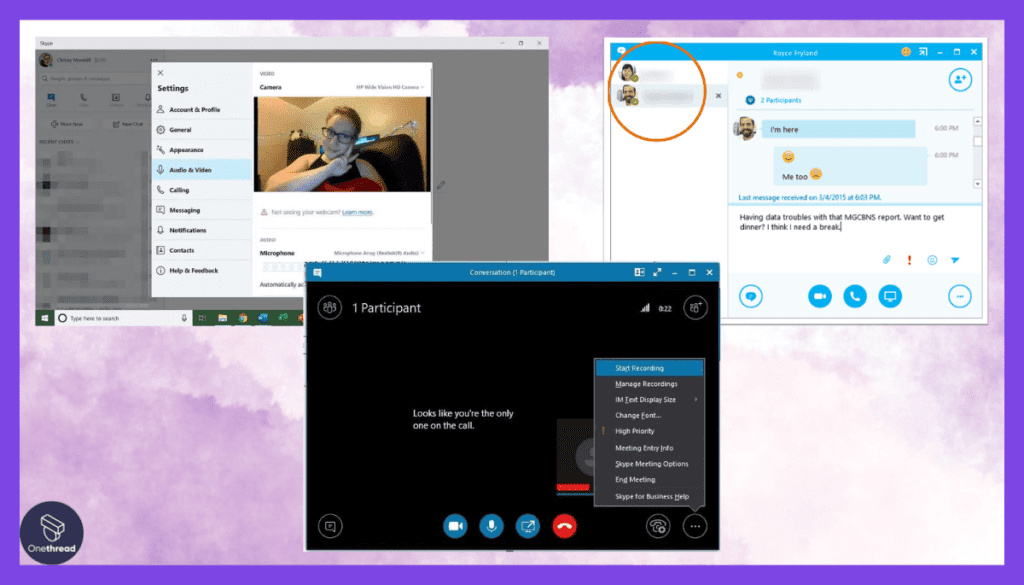
Skype, a name synonymous with online communication, has evolved over the years. While primarily known for video calls, its webinar capabilities have grown, making it a reliable option for screen sharing and online presentations. Here are the key features that have helped Skype become one of the key contenders in this category:
1. Seamless Integration with Microsoft Products
Being a part of the Microsoft family, Skype offers flawless integration with Office tools. This means PowerPoint presentations, Word documents, and Excel sheets can be seamlessly shared and collaborated upon in real-time during webinars, enhancing productivity and cohesiveness.
2. Instant Messaging During Webinars
Keeping the audience engaged is key. Skype’s instant messaging feature allows participants to ask questions, make comments, or seek clarifications during the webinar without disrupting the flow. This real-time interaction ensures the host can address queries promptly, making sessions more engaging.
3. High-Quality Video and Audio
Skype’s legacy is rooted in video communication. Leveraging this, the platform guarantees high-definition video and crystal-clear audio during webinars. Even in areas with limited bandwidth, Skype optimizes quality, ensuring a smooth experience for all.
4. Simple User Interface
Skype’s interface is user-friendly, with intuitive icons and clear directions. Even those new to webinars will find it easy to host or join sessions. This simplicity ensures a wider audience reach as participants aren’t deterred by a complex setup.
5. Built-in Recording Feature
For those who miss the live webinar or wish to revisit it, Skype provides a built-in recording feature. This allows hosts and participants to playback sessions at their convenience, ensuring no one misses out on vital information.
Pros:
- Ubiquity: Almost everyone is familiar with Skype, reducing onboarding time.
- Reliability: Time-tested, with a reputation for stable connections.
- Cost-Effective: Offers many features without heavy charges.
- Cross-Platform Support: Works seamlessly across various devices and operating systems.
Cons:
- Feature Limitations: Advanced webinar features might be lacking compared to dedicated platforms.
- Requires Regular Updates: Users often need to update the software for the best experience.
- Performance Variability: While generally stable, there can be occasional lags or drops.
Pricing Plans:
- Free: Basic video calling and messaging features.
- Skype for Business: Advanced features tailored for business needs, pricing varies based on the package.
Customer Ratings:
- G2: 4.1 out of 5 stars from over 8,000 reviews.
- Capterra: 4.3 out of 5 stars from over 6,500 reviews.
Our Review:
Skype Webinar is an extension of a platform that has long stood as a staple in online communication. While it might not have the advanced features of dedicated webinar platforms, its familiarity and reliability make it a popular choice for many. It’s especially suitable for businesses that rely heavily on Microsoft products.
That said, for large-scale or feature-rich webinars, users might want to explore more specialized options. In the world of online communication, Skype remains a dependable classic.
Getting the Most Out of Screen-Sharing Software
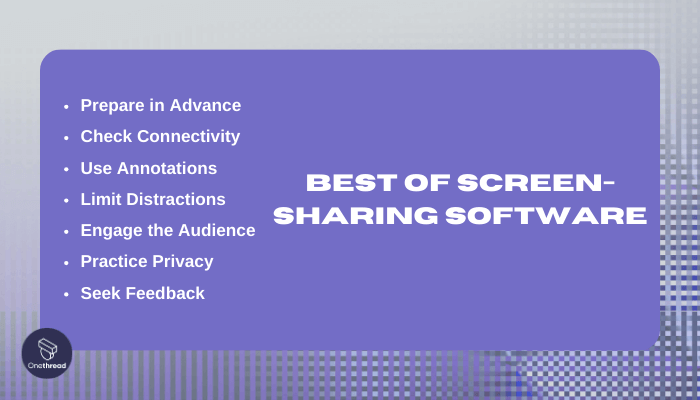
To get the most from screen-sharing software, it’s vital to use it effectively. When wielded correctly, these tools can significantly enhance your presentations, collaboration sessions, and webinars. Here’s a quick guide to help you unlock their full potential:
- Prepare in Advance: Ensure all tabs and files you intend to share are open and easily accessible.
- Check Connectivity: A stable internet connection is crucial for smooth screen sharing.
- Use Annotations: Highlight important points during the session.
- Limit Distractions: Close unnecessary apps and notifications.
- Engage the Audience: Encourage questions and feedback during the share.
- Practice Privacy: Hide personal or sensitive information before sharing.
- Seek Feedback: After the session, ask participants for suggestions to improve future screen shares.
Harness these practices to ensure a polished and productive screen sharing experience.
Final Words
Screen sharing software has revolutionized how we communicate, collaborate, and present in the digital age. These tools bridge geographical gaps, fostering real-time interaction and cooperation.
As remote work and virtual meetings become the norm, investing in a reliable screen sharing solution is essential. By choosing the right platform and utilizing best practices, one can optimize communication and productivity.
FAQs
Is screen sharing safe?
Most reputable screen sharing tools have built-in security features. However, always ensure the software is updated, and avoid sharing sensitive information unless necessary.
Can participants interact during a screen share?
Many tools allow participants to annotate, comment, or even control the shared screen with the host’s permission.
Is an internet connection necessary for screen sharing?
Yes, a stable internet connection is essential for smooth screen sharing, especially for high-quality video transmissions.
Do all participants need to install the software?
This varies. Some tools require installations, while others work via web browsers, needing only a shared link.