Scrum tools are the backbone of efficient project management. They streamline communication, clarify roles, and help visualize a project’s journey. In an environment where time is money, selecting the perfect Scrum tool can make all the difference.
The right tool ensures seamless collaboration, clear task allocation, and timely project completion. With countless options out there, which ones truly stand out?
Let’s delve into the leading Scrum tools that have proven invaluable to professionals across industries. This guide is your key to making an informed choice.
Quick List of 5 Scrum Tools:
- Onethread: A versatile project management tool tailored for Agile teams.
- Trello: A visual board-based tool, perfect for organizing tasks and sprints.
- Asana: Streamlines task and milestone tracking for Scrum workflows.
- Scrumwise: Specifically designed for Scrum, offering sprint planning and backlog prioritization.
- LucidSpark: A visual platform that merges Scrum with portfolio management.
Our reviewers evaluate software independently. Clicks may earn a commission, which supports testing. Learn how we stay transparent & our review methodology
Comparison Chart Of Scrum Tools
Here’s a comparison chart with features:
Tool | Task Visualization | Collaboration Tools | Customization | Sprint Planning |
 | Intuitive cards and boards, gantt chart and project health dashboard | Team Chat, Discussions, comments, document sharing | Custom Workflows and Fields | Sprint planning with comprehensive sprint report |
 | Visual boards and cards | Comments and Discussions | Custom Fields and Labels | Not supported |
 | Task lists and boards | Team Conversations and Discussions | Custom Fields and Labels | Timeline View |
 | Backlog view and cards | Collaboration Board and Chat | Custom Workflows and Fields | Sprint Backlog and Planning |
 | Collaborative whiteboard with cards | Real-time Collaboration and Chat | Template creation and Customization | Real-time Sprints and Backlog |
What Are Scrum Tools?
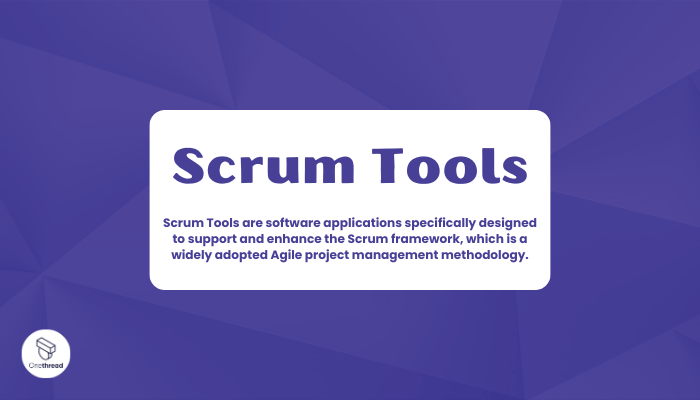
Scrum Tools are software applications specifically designed to support and enhance the Scrum framework, which is a widely adopted Agile project management methodology. Think of Scrum Tools as the Swiss Army knives of project management.
Just as a Swiss Army knife combines various tools in one handy package, Scrum Tools bring together essential features for Agile project management. They act as the all-in-one solution for Scrum teams, offering visual boards for task organization (like the knife’s blades), communication tools (like the screwdriver), customizable workflows (like the corkscrew), sprint planning capabilities (like the can opener), and integration options (like the tweezers).
Just as a Swiss Army knife simplifies tasks in various situations, Scrum Tools streamline and simplify the complexities of Agile project management.
Why Scrum Tools Is Important to Your Business?
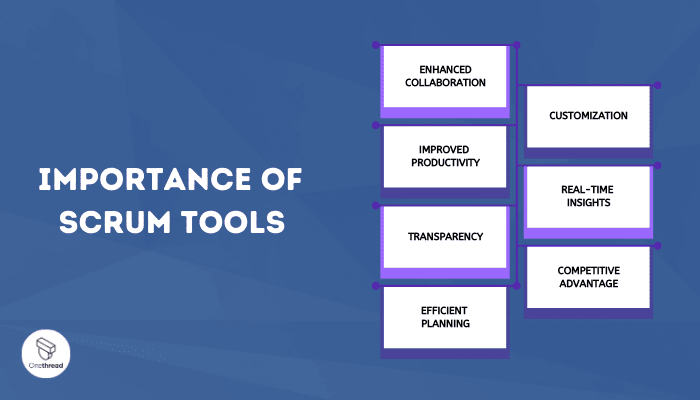
Scrum Tools are indispensable for individuals and businesses alike, playing a pivotal role in achieving success in the fast-paced world of Agile project management. Here’s why they are crucial:
- Enhanced Collaboration: Scrum Tools foster team collaboration by providing a central platform for communication and task management.
- Improved Productivity: They streamline workflows, ensuring that teams work on the right tasks at the right time, boosting overall productivity.
- Transparency: Scrum Tools offer transparency into project progress, allowing stakeholders to track milestones and make informed decisions.
- Efficient Planning: Sprint planning and backlog management features enable efficient resource allocation and project planning.
- Customization: These tools can be tailored to specific business needs, adapting to different industries and project types.
- Real-time Insights: They provide real-time data and analytics, helping businesses identify areas for improvement and make data-driven decisions.
- Competitive Advantage: Adopting Scrum Tools gives businesses a competitive edge by enabling them to respond quickly to market changes and customer feedback.
In summary, Scrum Tools are not just tools; they are a strategic asset for businesses, ensuring agility, efficiency, and competitiveness in today’s dynamic market landscape.
Key Features to Consider in Scrum Tools
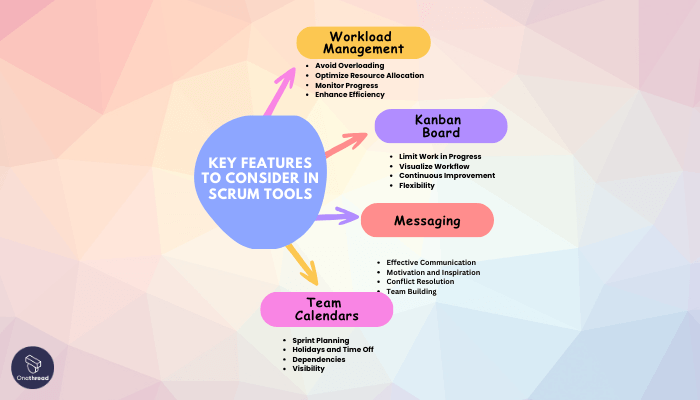
Selecting the right Scrum tool is pivotal for effective Agile project management. To make an informed choice, it’s crucial to understand the key features that these tools offer. Each of these features plays a unique role in streamlining project workflows, enhancing communication, and ensuring efficient Scrum implementation.
Workload Management
Workload Management is a critical feature in Scrum Tools that allows teams to balance and allocate tasks effectively. It provides insights into team members’ workloads, helping Scrum Masters and managers distribute tasks evenly. With workload management, you can:
- Avoid Overloading: Prevent team members from being overwhelmed with tasks.
- Optimize Resource Allocation: Ensure that team members are working on tasks that match their skill sets and availability.
- Monitor Progress: Track task completion and identify potential bottlenecks in real-time.
- Enhance Efficiency: Maintain a well-distributed workload to maximize productivity and prevent burnout.
Messaging
Effective communication is at the heart of Scrum, and the Messaging feature in Scrum Tools facilitates seamless collaboration. It includes chat and discussion functionalities, enabling:
- Instant Communication: Team members can communicate in real-time, fostering quick decision-making.
- Threaded Discussions: Keep conversations organized around specific topics or tasks.
- Notifications: Receive alerts about important updates or mentions.
- Reduced Email Overload: Centralize team communication, reducing the need for lengthy email threads.
Team Calendars
Team Calendars in Scrum Tools allow you to coordinate schedules and plan sprints effectively. This feature enables:
- Sprint Planning: Schedule sprint start and end dates, as well as review and retrospective meetings.
- Holidays and Time Off: Keep track of team members’ availability and plan work accordingly.
- Dependencies: Identify task dependencies and visualize how they align with your project timeline.
- Visibility: Ensure everyone on the team has a clear view of important dates and milestones.
Kanban Board
The Kanban Board feature provides a visual representation of work items and their flow through various stages. It’s particularly useful for teams that prefer a Kanban approach to Scrum. With Kanban boards, you can:
- Limit Work in Progress: Set limits on the number of tasks in each column to maintain workflow efficiency.
- Visualize Workflow: Quickly identify bottlenecks and areas where work is piling up.
- Continuous Improvement: Implement the principles of Lean and continually optimize your processes.
- Flexibility: Adapt to changing priorities and handle both planned and unplanned work effectively.
Top 5 Scrum Tools
Scrum tools are the driving force behind efficient collaboration, transparent task management, and successful project delivery. Here, we present the top 5 Scrum tools that have earned their place in the spotlight.
From simplifying sprint planning to enhancing team communication, these tools are essential for any organization serious about mastering the Scrum framework. Let’s dive into the world of Agile excellence with these standout Scrum tools.
#1. Onethread

Onethread is a top-notch Scrum tool that excels in simplifying Agile project management. With its user-friendly interface and robust features, it’s a game-changer for teams seeking efficiency and clarity in their Scrum processes.
One of Onethread’s standout features is its intuitive task visualization. It presents tasks as clear and easy-to-understand cards and boards, making it a breeze to track progress and allocate work. This visual approach enhances transparency, helping teams stay on the same page.
Collaboration is at the heart of Agile, and Onethread understands this well. It offers a team chat feature, allowing members to communicate seamlessly. Discussions and comments keep conversations organized, eliminating the need for lengthy email chains.
Customization is key to adapting Scrum to your specific needs, and Onethread delivers. It allows for custom workflows and fields, ensuring the tool fits your unique processes.
Overview and key features
From efficient workload management to visual task tracking, Onethread is designed to streamline Scrum processes. Let’s explore its key features in detail, each contributing to seamless collaboration and successful project delivery.
1. Workload Management
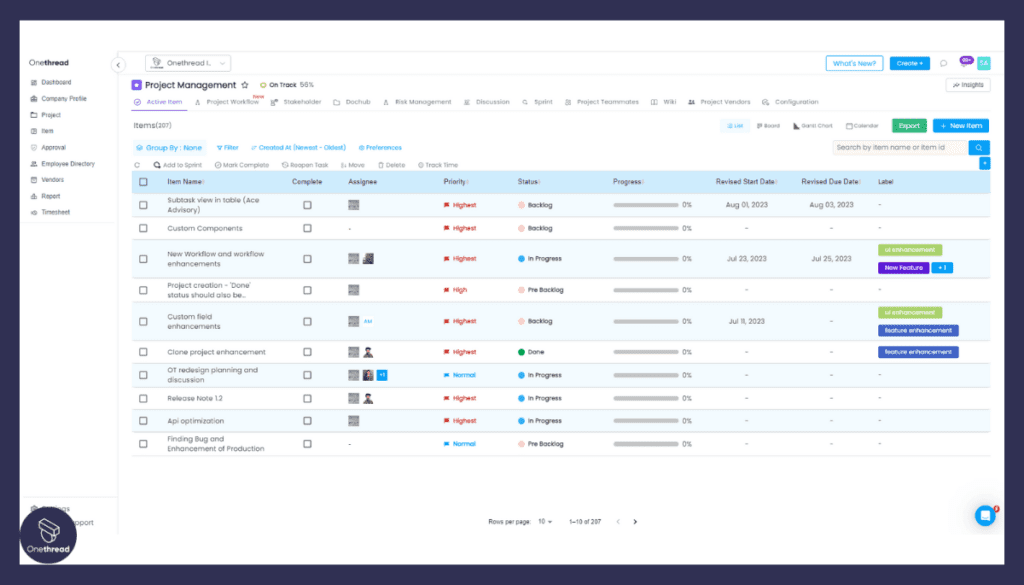
OneThread offers a comprehensive workload management system. Users can allocate and track tasks seamlessly. Team members can view individual workloads, ensuring balanced distribution. This system helps prioritize tasks, ensuring that critical jobs get attention first. With this feature, overburdening is minimized, and productivity is maximized.
2. Board View

The Board View is a visual representation of tasks. It showcases every task at a glance. The intuitive drag-and-drop interface allows for quick task adjustments. Users can categorize and filter tasks, making organization a breeze. It’s an essential tool for a clear project overview
3. Messaging

Communication is vital for teams. With OneThread’s messaging feature, team members can converse in real time. This eliminates the need for third-party chat apps. Users can send direct messages, create group chats, or discuss specific tasks. It fosters swift decision-making and clarity.
4. Team Calendars
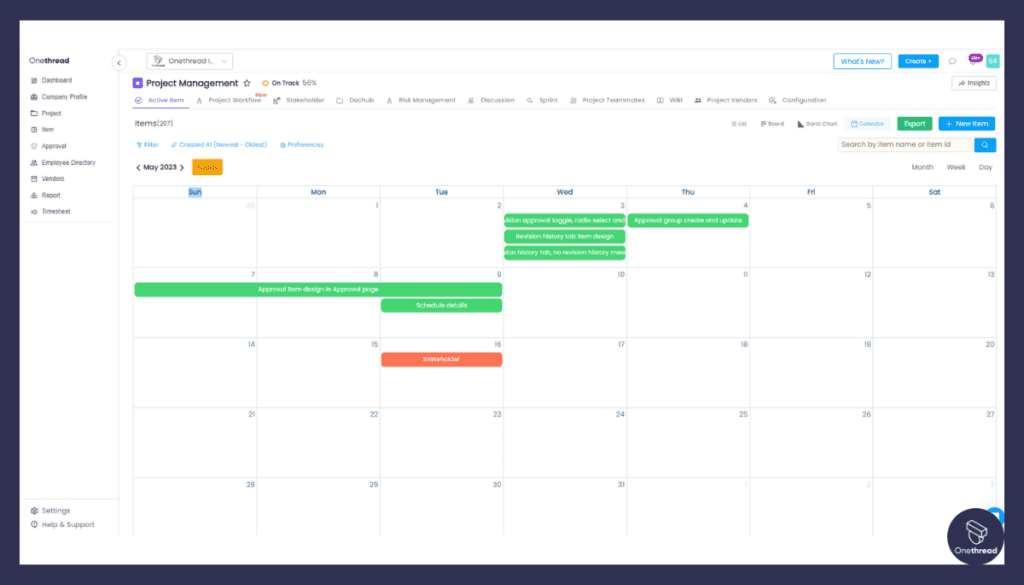
Scheduling is made easy with Team Calendars. Everyone can view team availability, holidays, and crucial dates. It’s a tool that aids in planning meetings, setting deadlines, and tracking milestones. It’s integrated, ensuring all team members stay in the loop.
5. Vendor Management
Onethread allows you to add and manage vendors AKA external stakeholders in a task or project, all in the same platform. Managing stakeholders from all the end has never been easier.
Onethread’s suite of features empowers teams to navigate Agile projects with ease, ensuring they remain organized, productive, and adaptive throughout their Scrum journeys.
Pricing plans and options

here are the pricing plans and options for the Onethread Scrum tool:
- Free Plan:
- Cost: Free
- Features:
- Task Visualization with Cards and Boards
- Team Chat for Collaboration
- Basic Customization Options
- Limited Sprint Planning
- Minimal Integration Options
- Growth Plan:
- Cost: $3.6 per user per month
- Features:
- Full Access to Task Visualization with Cards and Boards
- Enhanced Team Chat for Seamless Collaboration
- Custom Workflows and Fields for Tailored Processes
- Comprehensive Sprint Planning Capabilities
- Expanded Integration Options with Other Tools
- Scale Plan:
- Cost: $6 per user per month
- Features:
- Advanced Task Visualization and Board View
- Robust Messaging for Efficient Team Communication
- Extensive Customization for Workflow Optimization
- Team Calendars for Effective Sprint Planning
- Kanban Board for Enhanced Task Management
- Broad Integration Capabilities for Maximum Workflow Efficiency
Pros and cons
Pros:
- Intuitive Task Visualization: Onethread offers an intuitive card and board system that simplifies task tracking and progress monitoring.
- Efficient Collaboration: The team chat and discussion features facilitate real-time communication and collaboration, reducing the need for external messaging tools.
- Customization Options: Onethread allows for custom workflows and fields, making it adaptable to various project management needs.
- Robust Sprint Planning: Comprehensive sprint planning capabilities help teams allocate tasks and resources effectively.
- Integration Flexibility: Onethread provides a wide range of integration options, ensuring compatibility with other tools and workflows.
Cons:
- Limited Free Plan: The free plan has limited features and may not suit the needs of larger or more complex projects.
- Learning Curve: While user-friendly, Onethread may still require some time for new users to become fully proficient.
#2. Trello

Trello is a straightforward and efficient project management and collaboration tool that simplifies work for teams and individuals. It’s designed to enhance productivity and organization across various projects and tasks.
Trello uses a visual approach with boards, lists, and cards to manage tasks and projects. It offers a simple and intuitive platform that allows you to create custom workflows and adapt them to your specific needs.
The platform’s flexibility is its strong suit, making it accessible to both beginners and experienced users. Trello integrates seamlessly with a variety of apps, streamlining your workflow and simplifying your work processes.
Real-time updates and notifications keep everyone informed about task progress, promoting collaboration and accountability. Trello is accessible on both desktop and mobile devices, ensuring you can work from anywhere.
Trello: A Snapshot
- Company Valuation: Trello, a subsidiary of Atlassian, was acquired for $425 million in 2017.
- Employee Numbers: Trello had 445+ of employees.
- Founding Team: Trello’s founding team included:
- Joel Spolsky: Co-founder and CEO (at the time of Trello’s founding). He is also known for co-founding Stack Overflow.
- Michael Pryor: Co-founder and former CEO (at the time of Trello’s founding). He played a significant role in Trello’s growth.
Key Features:
Trello stands as one of the best Scrum tools, known for its simplicity and versatility. It’s favored by individuals, startups, and enterprises alike for its visual approach to task management. Let’s delve into the key features, pros and cons, pricing plans, customer ratings, and our unbiased review of Trello.
Visual Task Management:
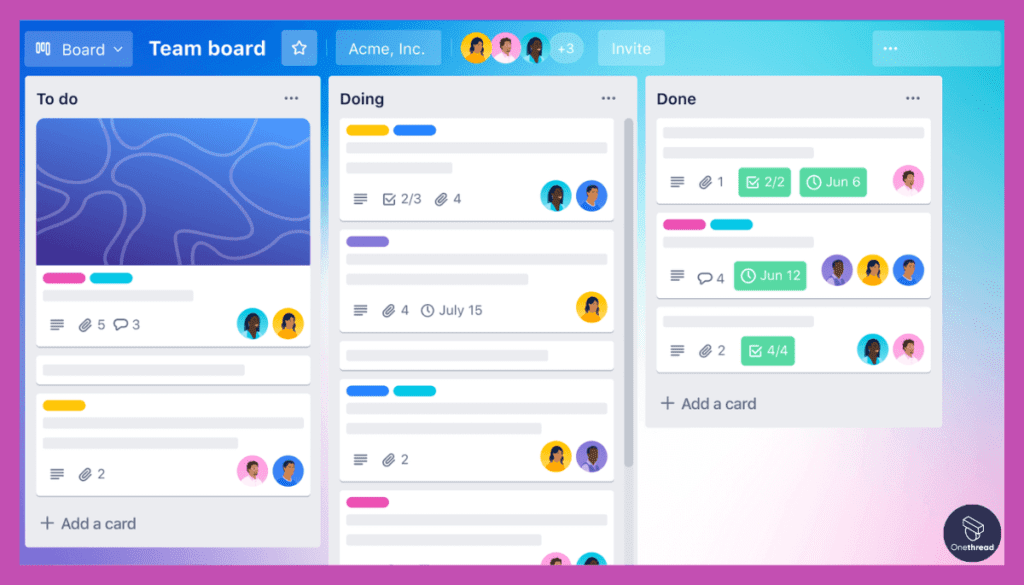
Trello’s hallmark is its visual board, which presents tasks as cards that move through columns representing workflow stages. It’s the epitome of simplicity, allowing teams to grasp project status at a glance.
Collaboration at its Best:

Trello fosters collaboration with features like comments, mentions, and attachments on cards. Team members can discuss tasks, share files, and stay updated without switching to other communication tools.
Customization Galore:
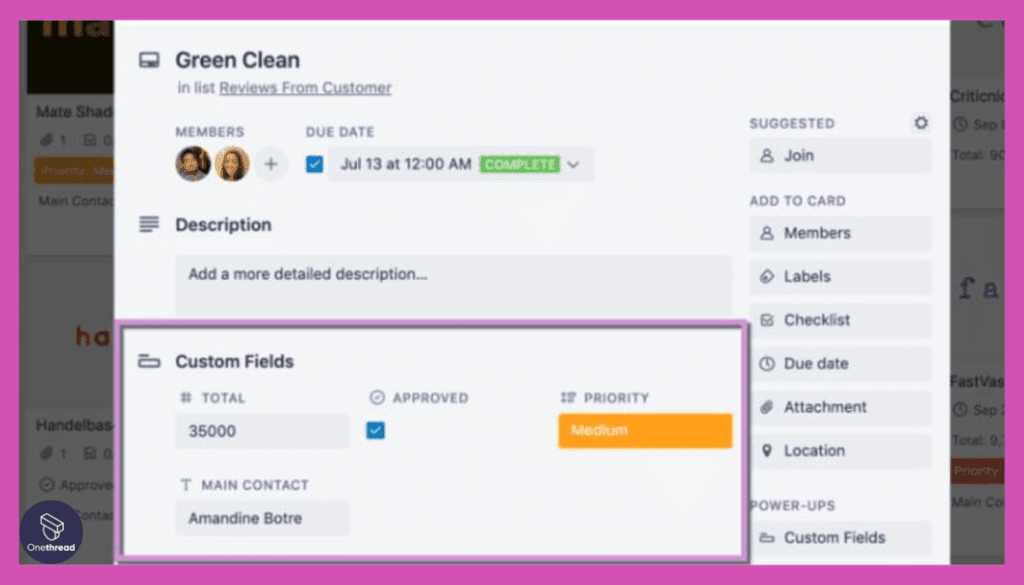
Teams can tailor Trello to their needs with custom boards, lists, and cards. This adaptability makes it suitable for various project management methodologies, including Scrum.
Kanban at Heart:

With its Kanban-inspired approach, Trello excels in visualizing work in progress. It’s perfect for teams that prefer a more flexible workflow without the rigidity of Scrum.
Power-Ups and Integrations:

Trello’s ecosystem extends with Power-Ups and integrations, enhancing its functionality. You can integrate it with popular tools like Slack, Google Drive, and more.
Pros:
- User-Friendly: Trello’s intuitive interface requires minimal training, making it accessible to users of all levels.
- Scalability: It’s equally effective for small teams and large enterprises, adapting to diverse project management needs.
- Affordable: Trello offers a free plan and reasonably priced paid options.
- Integration Hub: It integrates seamlessly with popular tools like Slack, Google Drive, and more.
- Mobile Accessibility: With mobile apps, teams can manage projects on the go.
Cons:
- Complex Projects: For highly complex projects or those requiring advanced features, Trello may fall short.
- Learning Curve for Advanced Features: While easy to start with, mastering Trello’s advanced capabilities may take time.
- Limited Reporting: Trello’s reporting and analytics capabilities are somewhat limited compared to dedicated project management tools.
- Dependency Tracking: It lacks built-in dependency tracking, which can be crucial for some projects.
- Customization Limitations: While customizable, it may not offer the same level of workflow customization as some other tools.
Pricing Plans:

- Free Plan: Basic features with limitations.
- Trello Standard: $5/user/month, offering more Power-Ups and customization.
- Trello Premium: $12.50/user/month, with advanced features like priority support and custom backgrounds.
- Trello Enterprise: Tailored solutions for large organizations.
Customer Ratings:
- G2: 4.3/5 based on user reviews.
- Capterra: 4.4/5 based on user feedback.
Our Review:
Trello’s strength lies in its simplicity and visual approach to project management. It’s an excellent choice for teams looking for a user-friendly tool that doesn’t overwhelm with complexity.
However, for advanced project management needs or larger enterprises, dedicated Scrum tools with more robust features may be a better fit. Trello’s popularity among users and its wide range of integrations make it a solid choice for Agile teams seeking an accessible and versatile solution.
Interested in how Trello measures up against other project management tools? Delve into our comprehensive comparisons of Trello versus Jira.
#3. Asana

Asana is a practical work management and project collaboration platform. It simplifies teamwork and enhances productivity for various organizations. With Asana, you can efficiently create, assign, and track tasks. You can set deadlines, priorities, and responsibilities, reducing the need for emails and spreadsheets.
Asana provides visual project timelines and boards for clear insights into progress. It seamlessly integrates with popular tools, improving productivity. Real-time updates and notifications keep teams informed.
Asana is accessible on desktop and mobile, accommodating various workstyles. It empowers efficient work management and collaboration for teams of all sizes.
Asana: A Snapshot
- Company Valuation: Asana was valued at $4.45 billion dollars.
- Employee Numbers: In 2023, Asana had over 1,000+ employees.
- Founding Team:
- Dustin Moskovitz: Co-founder of Facebook, moved on to establish Asana with a focus on enhancing workplace productivity.
- Justin Rosenstein: Former Google and Facebook engineer, passionate about improving team collaboration.
Features:
Asana is a prominent Scrum tool celebrated for its comprehensive project management capabilities. In this detailed exploration, we highlight its key features, customer ratings, and offer an impartial review.
Task and Project Management:

Asana excels in task and project management, allowing teams to create and organize tasks within projects. It offers a clear visual representation of projects and their associated tasks.
Timeline View for Sprint Planning:
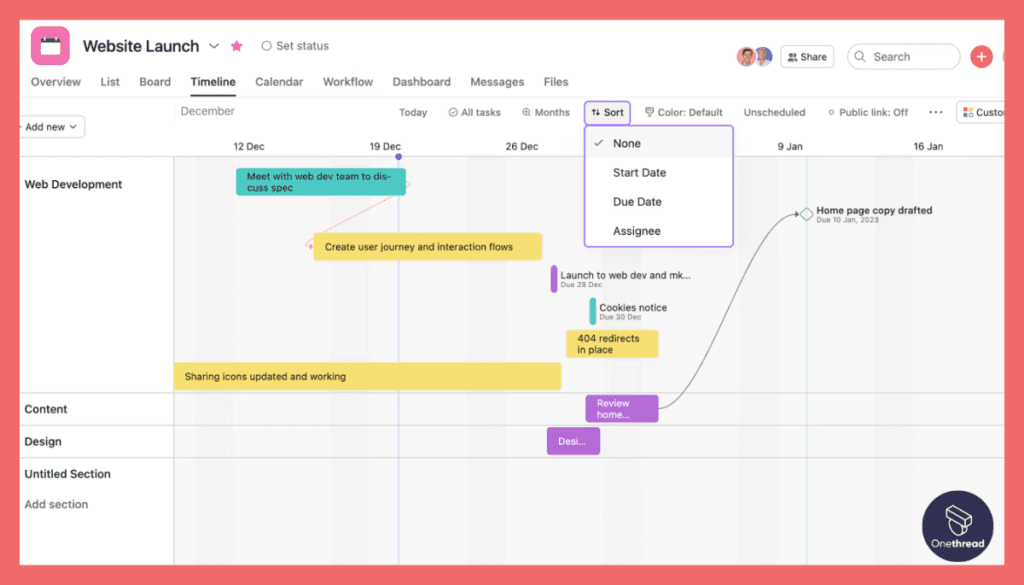
Asana’s Timeline view provides a structured timeline for sprints, enabling Scrum Masters to plan and visualize project timelines effectively.
Custom Fields and Workflows:
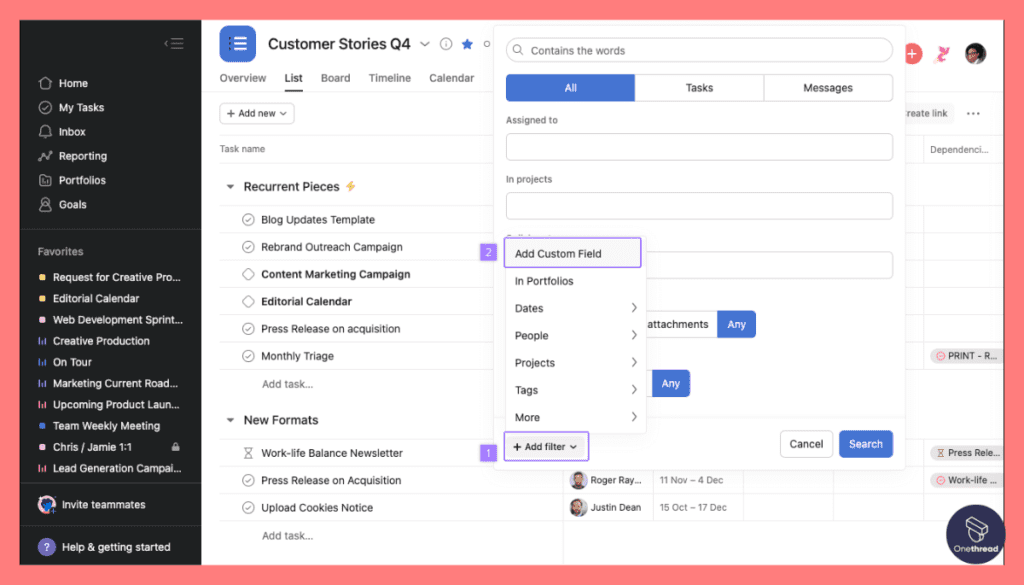
Teams can customize their workflows with custom fields, ensuring that Asana adapts to the unique needs of Scrum projects.
Team Collaboration and Communication:

Asana offers built-in team communication features, including task comments and mentions, fostering seamless collaboration without the need for external messaging tools.
Integrations and Automations:

Its extensive integration options and automation capabilities allow for the synchronization of Asana with other tools and the automation of repetitive tasks.
Pros:
- Comprehensive Project Management: Asana covers various project management aspects, from task creation to timeline visualization.
- User-Friendly: Its intuitive interface makes it accessible to users of all levels of expertise.
- Customization: The ability to create custom fields and workflows ensures flexibility for different Scrum processes.
- Collaboration Features: In-built communication tools enhance team collaboration and reduce the reliance on external messaging apps.
- Integration Power: A wide array of integrations and automation options provides versatility in workflow management.
Cons:
- Learning Curve: While user-friendly, mastering all of Asana’s features may take time.
- Premium Pricing: Access to advanced features often requires a premium subscription.
- Complexity for Simplicity: For smaller teams and projects, Asana’s extensive capabilities might feel like overkill.
- Limited Free Plan: The free plan has limitations, which may be restrictive for larger teams or complex projects.
- Integration Costs: Some integrations and automations may come with additional costs.
Pricing Plans:

- Basic Plan: Free with essential features for small teams or individuals.
- Premium Plan: Priced at $10.99 per user per month, offering advanced features and priority support.
- Business Plan: Priced at $24.99 per user per month, designed for growing teams with enhanced collaboration and automation.
- Enterprise Plan: Tailored for larger organizations, with custom pricing, advanced security, and support.
Customer Ratings:
- G2: 4.3/5 (Based on extensive user reviews)
- Capterra: 4.4/5 (Based on user feedback)
Our Review:
Asana is undeniably a robust project management tool with significant potential for Scrum teams. Its comprehensive features, including Timeline view, customizations, and collaboration tools, make it a strong contender for Scrum projects.
However, its suitability depends on the complexity of your projects and how closely your team follows Scrum principles. Asana’s strength lies in its ability to manage a wide range of tasks and projects, but some teams may find it overly complex for simpler Scrum implementations.
In conclusion, Asana is a versatile tool that can be a valuable asset to Scrum teams, especially those looking for a comprehensive project management solution.
Eager to see how Asana measures up against other project management tools? Dive into our in-depth comparisons of Asana versus Monday.
#4. Scrumwise
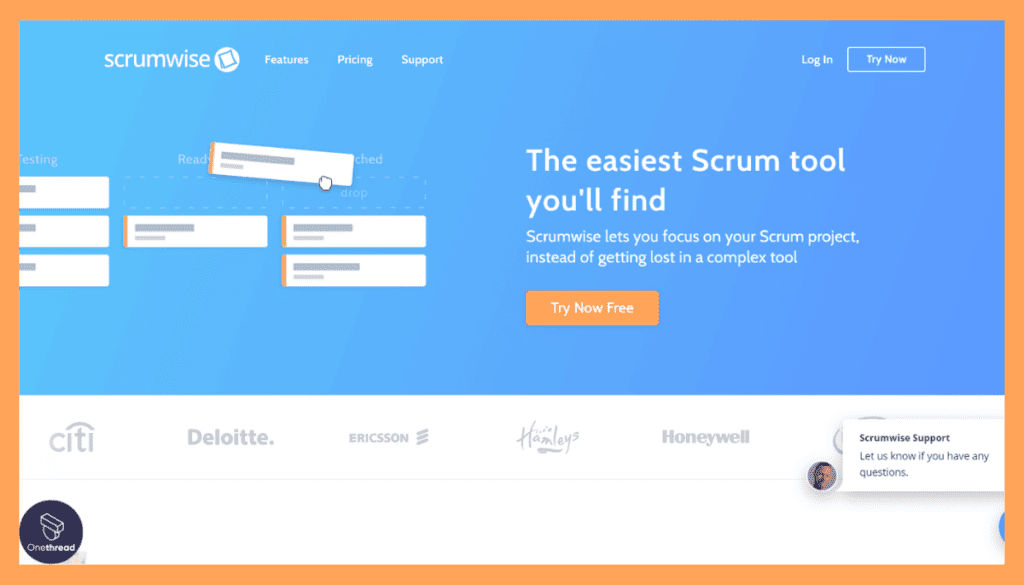
Scrumwise is an efficient Agile project management tool designed for effective collaboration and project delivery. It prioritizes simplicity for teams of all sizes. With Scrumwise, you can easily create and manage tasks and user stories within a Scrum framework.
The platform offers visual boards and charts for clear project insights. Real-time updates keep teams in sync, simplifying sprint and backlog management.
It’s accessible on desktop and mobile devices for flexibility. Scrumwise streamlines Agile project management, making it a reliable solution for optimizing Scrum processes and enhancing collaboration.
Features:
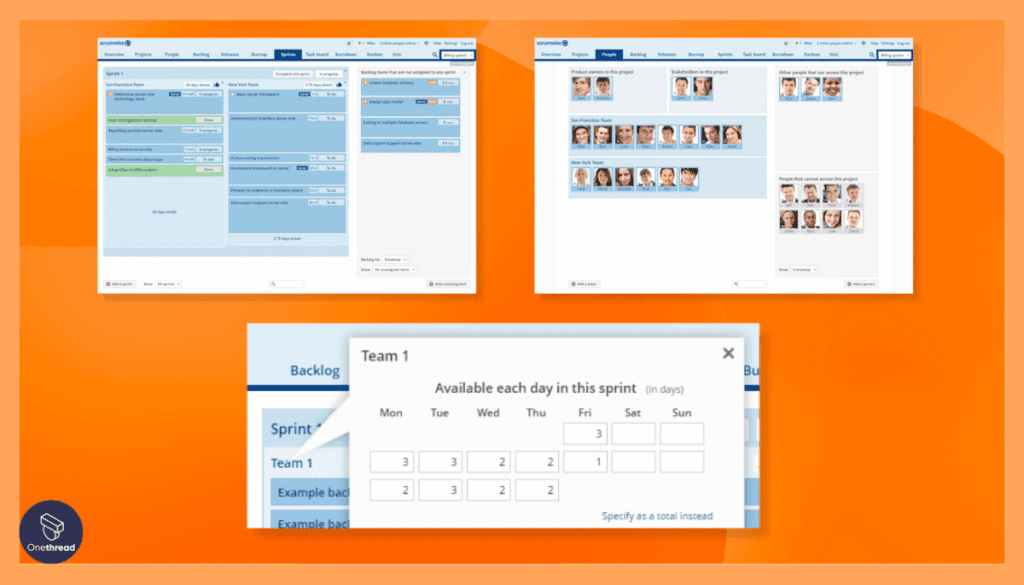
Scrumwise is a Scrum-specific tool tailored to the unique needs of Agile teams. In this comprehensive analysis, we delve into its standout features, customer ratings, and an impartial review.
Scrum-Centric Approach:
Scrumwise is purpose-built for Scrum, making it adept at supporting Scrum ceremonies and processes, such as sprint planning, backlog management, and retrospectives.
Sprint Backlog Management:
It offers a dedicated Sprint Backlog view, enabling Scrum teams to allocate and manage tasks for each sprint efficiently.
Custom Workflows and Fields:
Scrumwise empowers teams to define custom workflows and fields, accommodating the specific needs of their Scrum processes.
Real-Time Sprints:
Teams can enjoy real-time sprint tracking, fostering transparency and enabling immediate adjustments when needed.
Integration with Agile Principles:
Scrumwise aligns with Agile principles, promoting self-organization, collaboration, and adaptability.
Pros:
- Scrum Specialization: Scrumwise is designed exclusively for Scrum, making it an ideal choice for teams adhering strictly to Scrum principles.
- Sprint Focus: Its dedicated Sprint Backlog view streamlines sprint planning and execution.
- Customization Options: Teams can mold Scrumwise to their Scrum practices with customizable workflows and fields.
- Real-Time Tracking: Real-time sprint tracking ensures that teams have a clear view of their progress.
- User-Friendly: Its Scrum-specific design simplifies the tool’s learning curve for Scrum practitioners.
Cons:
- Limited to Scrum: While Scrumwise excels in Scrum, it may not cater to teams following other Agile methodologies.
- Smaller User Base: Its specialized nature may limit the size of its user community and available resources.
- Price: The pricing model may not be as budget-friendly as some other more general project management tools.
- Integration Scope: Integration options with external tools may be more limited compared to broader project management solutions.
- Less Versatility: Its focus on Scrum may restrict its applicability for non-Scrum projects.
Pricing Plans:
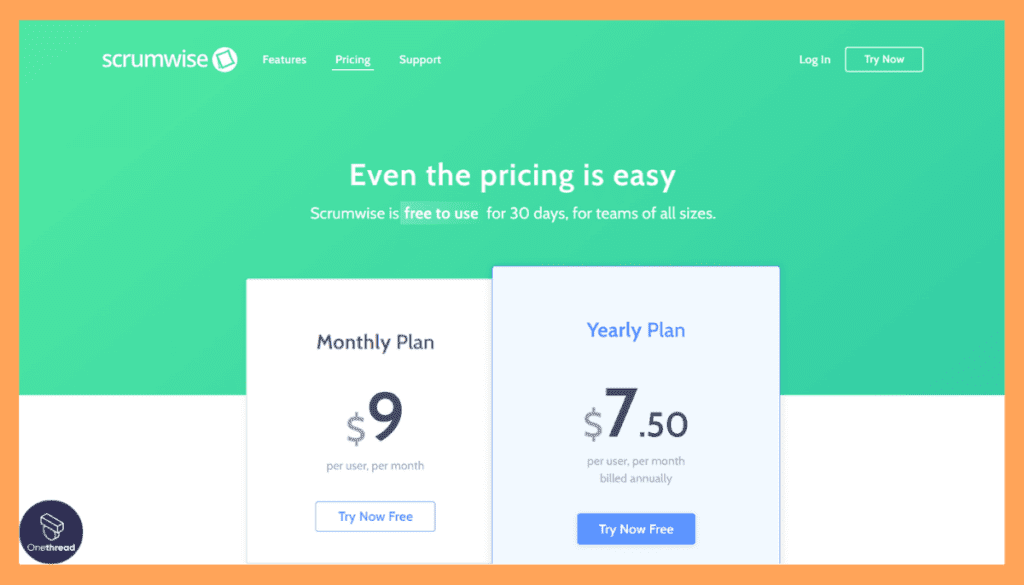
- Scrumwise Free: Offers limited features for small teams and projects.
- Scrumwise Pro: Priced at $7 per user per month, providing advanced Scrum features and support.
Customer Ratings:
- G2: 4.7/5 (Based on user reviews)
- Capterra: 4.6/5 (Based on user feedback)
Our Review:
Scrumwise undoubtedly excels in its specialized domain of Scrum project management. Its tailored approach to Scrum ceremonies, Sprint Backlog management, and customizations is commendable.
However, its specialization might limit its broader applicability, making it most suitable for Scrum purists. Its user community may be smaller compared to more general project management tools, but this focus on Scrum allows it to offer unique value to Scrum teams.
For teams fully committed to Scrum principles, Scrumwise is a tool that aligns seamlessly with their Agile journey.
#5. LucidSpark
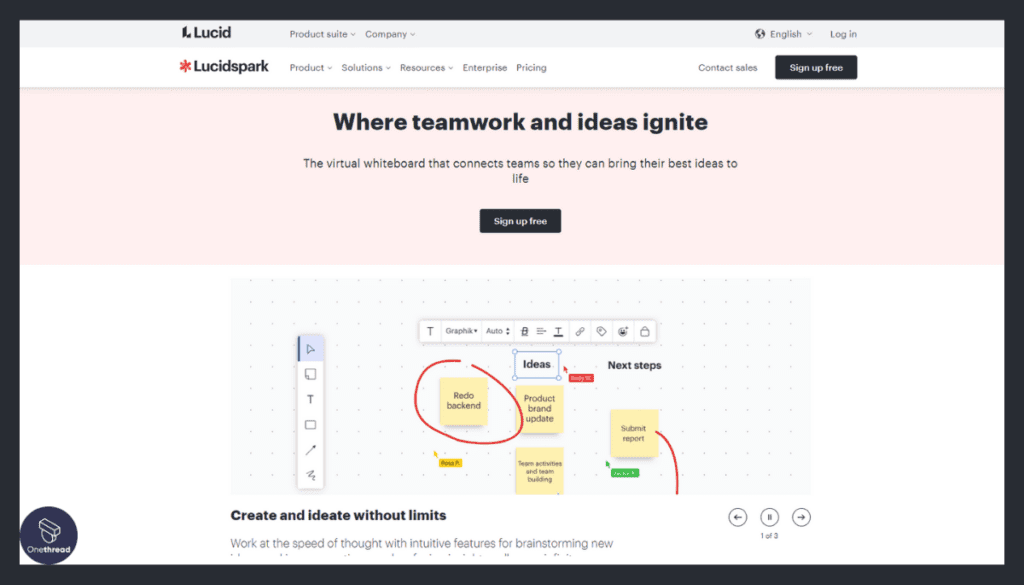
Lucidspark is an innovative virtual whiteboard platform that simplifies collaboration and brainstorming for teams and individuals. It’s designed to enhance creativity and idea generation in a digital workspace.
With Lucidspark, users can create and share virtual whiteboards, making it easy to brainstorm, organize ideas, and solve problems together. The platform offers a range of interactive tools like sticky notes, drawings, and voting, facilitating dynamic collaboration.
Lucidspark promotes real-time participation and engagement, allowing teams to work together seamlessly, whether they are in the same room or scattered across the globe.
Accessible on both desktop and mobile devices, Lucidspark offers flexibility for remote and on-the-go teams. It’s a user-friendly solution that encourages creativity and innovation, making it an invaluable tool for teams looking to spark new ideas and drive meaningful discussions.
Overview of LucidSpark:
- Company Valuation: The exact valuation of LucidSpark is$3B.
- Employee Numbers: LucidSpark had around 50+ employees as of 2023. For the most current number, please refer to the company’s official website or recent reports.
- Founding Team: The founding team of LucidSpark includes Ben Dilts and Karl Sun.
Features:
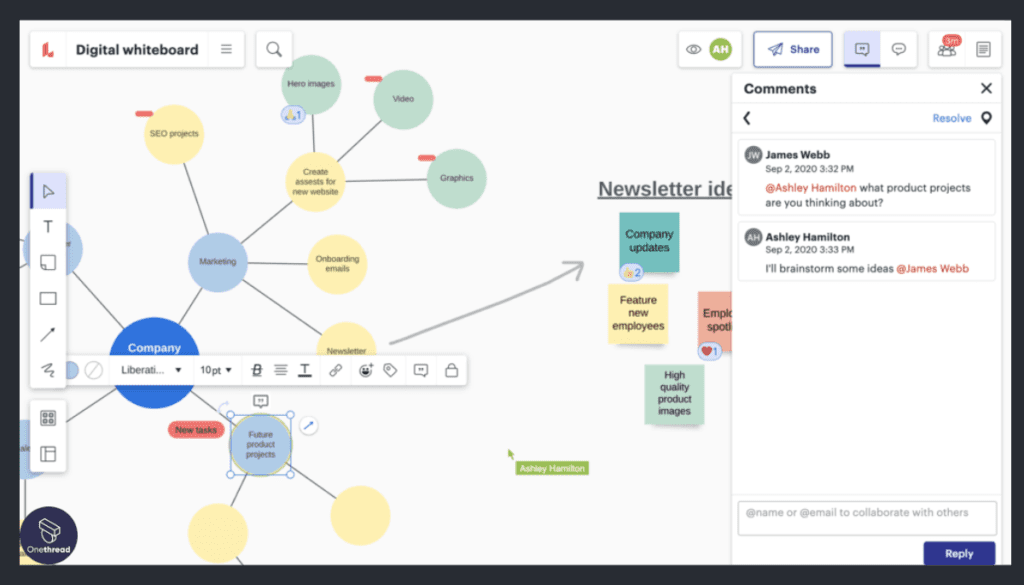
Lucidspark is an innovative tool that combines visual collaboration with Scrum project management. In this comprehensive analysis, we delve into its standout features, customer ratings, and offer an impartial review.
Collaborative Whiteboard:
Lucidspark’s collaborative whiteboard is a dynamic canvas where Scrum teams can brainstorm, visualize workflows, and plan sprints collectively.
Card-Based Task Management:
It integrates Scrum task management seamlessly into the whiteboard, allowing teams to organize and track tasks visually.
Real-Time Collaboration:
Lucidspark fosters real-time collaboration, enabling teams to work together, no matter where they are located, in a virtual environment.
Integration Capabilities:
While its primary focus is visual collaboration, Lucidspark can integrate with other Scrum tools and apps, providing flexibility to teams.
Dynamic Templates:
Lucidspark offers dynamic templates designed for Scrum ceremonies, sprint planning, retrospectives, and more, streamlining Scrum processes.
Pros:
- Visual Collaboration: The collaborative whiteboard encourages creative thinking and interactive problem-solving.
- Seamless Task Management: The card-based task management integrates effortlessly with Scrum workflows.
- Real-Time Collaboration: Teams can collaborate in real-time, enhancing remote work capabilities.
- Versatile Integrations: Integration options provide flexibility in incorporating Lucidspark into existing workflows.
- Dynamic Templates: The dynamic templates save time in setting up Scrum ceremonies and processes.
Cons:
- Learning Curve: For teams new to visual collaboration tools, there may be a learning curve.
- Specialization: While versatile, Lucidspark primarily focuses on visual collaboration, and its Scrum features may not be as extensive as specialized Scrum tools.
- Pricing: The pricing model may not be as budget-friendly as some other tools with similar features.
- Integration Depth: While it offers integrations, the depth of integration with other Scrum tools may vary.
Pricing Plans:
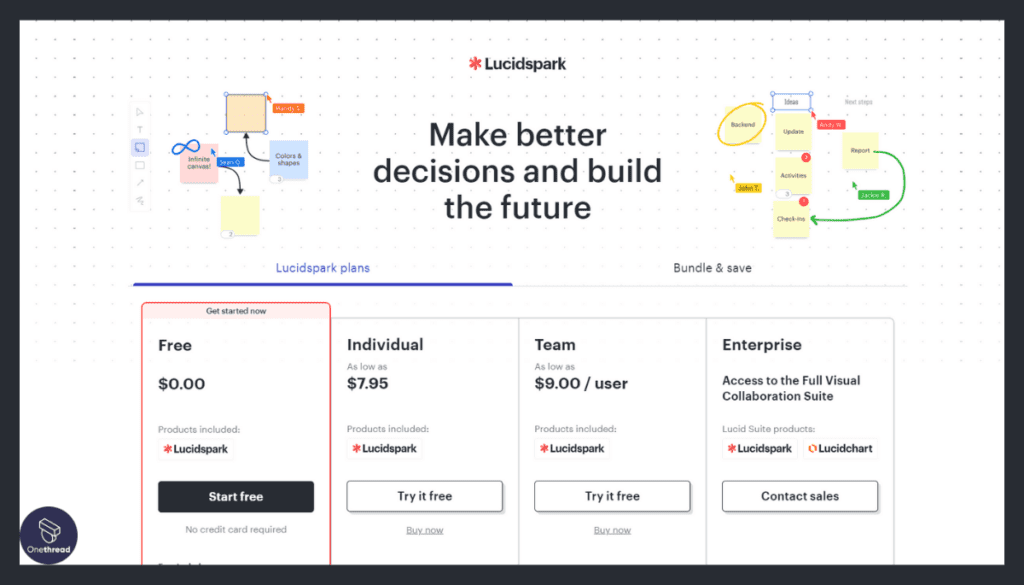
- Free Plan: Offers essential features for small teams and projects.
- Individual Plan: Priced at $9 per user per month, providing additional features and templates.
- Team Plan: Designed for teams, priced at $15 per user per month, offering collaborative capabilities.
- Enterprise Plan: Tailored for large organizations, with custom pricing, enhanced security, and support.
Customer Ratings:
- G2: 4.4/5 (Based on user reviews)
- Capterra: 4.5/5 (Based on user feedback)
Our Review:
Lucidspark offers a unique blend of visual collaboration and Scrum project management, making it an intriguing choice for creative Scrum teams. Its collaborative whiteboard, card-based task management, and dynamic templates streamline visual planning and retrospectives.
However, teams looking for deep Scrum specialization might find it lacking compared to dedicated Scrum tools. It shines brightest in fostering creativity, remote collaboration, and interactive problem-solving.
Lucidspark is an innovative tool for Scrum teams seeking a fresh approach to visual collaboration within the Scrum framework.
Getting the Most Out of Scrum Tools

To maximize the benefits of Scrum Tools, it’s essential to follow best practices. Here’s a quick guide:
- Clear Objectives: Define your project goals and objectives clearly before diving into tool usage.
- Training and Onboarding: Ensure your team is well-trained and comfortable with the selected tool.
- Customization: Tailor the tool to match your Scrum processes and workflow.
- Regular Updates: Keep the tool updated with the latest project information and progress.
- Collaboration: Encourage active collaboration among team members through the tool’s communication features.
- Transparency: Use the tool to maintain transparency by sharing project status and updates.
- Documentation: Keep thorough records of sprints, backlog, and retrospective meetings.
- Integration: Make the most of integration options to connect Scrum Tools with other essential apps.
- Continuous Improvement: Regularly review and optimize your tool usage based on team feedback and evolving project needs.
- Security: Ensure the tool meets security standards to protect sensitive project data.
By following these best practices, you can harness the full potential of Scrum Tools to enhance your Agile project management experience.
Final Words
Scrum Tools are invaluable assets for Agile project management. They streamline collaboration, enhance transparency, and empower teams to adapt and excel in an ever-changing landscape.
With features tailored to Scrum methodologies, these tools facilitate efficient sprint planning, task management, and real-time communication.
Whether you’re a Scrum purist or looking for a versatile project management solution, Scrum Tools offer a pathway to agility, productivity, and success.
FAQs
Can Scrum Tools be used for other Agile methodologies besides Scrum?
Some Scrum Tools can be adapted for other Agile methodologies, but their primary focus remains on Scrum practices.
How can I ensure my team makes the most of Scrum Tools?
To maximize the benefits, invest in training and onboarding, customize the tool to your workflow, maintain transparency, encourage collaboration, and regularly review and optimize usage.
Are there security concerns with Scrum Tools?
Security measures can vary among tools, so it’s crucial to ensure that the chosen tool meets your organization’s security standards and data protection requirements.
