64% of small businesses struggle with effective project management. For budget-conscious companies, the ideal project management software offers core scheduling, tracking, and collaboration features.
Leaders like Onethread, Zoho Projects, and monday.com provide integration, custom reporting, and user-friendly interfaces at modest scales.
Balancing robust functionality with affordability, these platforms simplify work steering. Explore our list for high-impact, cost-conscious project coordination.
Quick List of the Best 11 Project Management Software For Small Business
- Onethread: Simplifies collaboration and task management for small businesses with a user-friendly interface.
- ClickUp: Offers versatile project management tools, including task organization, docs, goals, and time tracking.
- monday.com: Enables efficient project and team management through customizable workflows.
- Zoho Projects: Provides comprehensive project coordination, tracking, and cooperative software tailored for growing businesses.
- Asana: Foster team collaboration and productivity with intuitive task coordination and project tracking.
- Trello: Simplifies project organization with visual boards for easy project management and team coordination.
- Wrike: Streamlines project coordination, collaboration, and real-time task tracking for startup businesses.
- Notion: Combines notes, tasks, databases, and collaboration in a unified workspace for flexible project management.
- Paymo: Offers project management, time tracking, and invoicing capabilities in a user-friendly platform.
- Airtable: Provides customizable databases for tailored multiple project organization and collaboration for small businesses.
- GanttPRO: Easy-to-use Gantt chart software designed specifically for efficient project coordination in small businesses.
[PS: Those who have prior knowledge of what PM software for small business is and its benefits, skip to the best project management software for small business list.]
Our reviewers evaluate software independently. Clicks may earn a commission, which supports testing. Learn how we stay transparent & our review methodology
What Is Project Management Software For Small Business?

Small business PM software is a digital tool crafted to streamline and oversee tasks, resources, and projects within small enterprises.
It consolidates information, providing real-time insights into multiple project progress, and enhancing team collaboration, scheduling, budgeting, and reporting efficiency.
Key features encompass work management, Gantt charts, workload tracking, document sharing, timesheets, agile boards, resource allocation, automated alerts, analytical dashboards, and more.
This software empowers project managers and teams to efficiently coordinate complex initiatives across various departments and locations, ensuring timely completion and budget adherence.
Its systematic approach accelerates project delivery, optimizing productivity and resources while curbing costs. growing business project management tool facilitates smoother operations, aiding in achieving business goals seamlessly.
Advantages of Using Project Management Software For Small Business

Small business work management Software offers numerous advantages:
- Increased Efficiency: Automates scheduling and resource allocation, optimizing productivity with features like Gantt charts, templates, and analytics.
- Improved Collaboration: Acts as a centralized hub for teams and stakeholders, enabling seamless communication, document sharing, and progress tracking regardless of location.
- Enhanced Visibility: Provides real-time tracking, dashboards, and reports, offering comprehensive insights into workloads, budgets, schedules, risks, and dependencies.
- Better Resource Management: Optimizes usage of people, equipment, budgets, and resources across projects through efficient allocation and level-loading strategies.
- Reduced Risks: Identifies potential issues early using critical path analysis, minimizing risks. Change request workflows ensure proper governance.
- Consistent Processes: Standardizes project management procedures across initiatives, ensuring adherence to best practices with checklists and approval workflows.
- Valuable Insights: Derives data-driven decisions from reports, analytics dashboards, and burn-down charts, enhancing success rates.
- Higher Accountability: Tracks individual and team contributions through assignments, time logs, and performance analytics, ensuring clarity on expectations and deliverables.
Ultimately, growing business project management software options for better execution, cost efficiency, timeliness, and governance across project views.
Top 11 Project Management Software for Small Businesses
For small businesses seeking efficient project management solutions, a careful selection of software can make a significant difference. Below is a comprehensive comparison table of the best project management tool options available in the market.
Software | Free Plan & User Limit | Free Trial | Starting Price | Scalability | Key Features |
 | Yes, 10 Users | Yes | Starting at $3/mo | Moderate | Integration: Moderate Timesheet: YesTeam Collaboration: Yes Learning Curve: Low |
 | Yes, 1 User | Yes | Starting at $7/mo | High | Integration: Extensive Timesheet: YesTeam Collaboration: Yes Learning Curve: Moderate |
 | Yes, 1 User | Yes | Starting at $12/mo | High | Integration: Moderate Timesheet: YesTeam Collaboration: Yes Learning Curve: Low |
 | Yes, 3 Users | Yes | Starting at $5/mo | High | Integration: Moderate Timesheet: YesTeam Collaboration: Yes Learning Curve: Low |
 | Yes, 15 Users | Yes | Starting at $10.99/mo | High | Integration: Extensive Timesheet: YesTeam Collaboration: Yes Learning Curve: Low |
 | Yes, Unlimited | Yes | Starting at $5/mo | High | Integration: Moderate Timesheet: Yes (with Power-Ups)Team Collaboration: Yes Learning Curve: Low |
 | Yes, 1 User | Yes | Starting at $9.80/mo | High | Integration: Extensive Timesheet: YesTeam Collaboration: Yes Learning Curve: Moderate |
 | Yes, 1 User | Yes | Starting at $8/mo | High | Integration: Moderate Timesheet: No Team Collaboration: Yes Learning Curve: Low |
 | Yes, 1 User | Yes | Starting at $5.9/mo | High | Integration: Moderate Timesheet: YesTeam Collaboration: Yes Learning Curve: Low |
 | Yes, 1 User | Yes | Starting at $20/mo | High | Integration: Moderate Timesheet: YesTeam Collaboration: Yes Learning Curve: Low |
 | Yes, 5 Users | Yes | Starting at $7.9/mo | High | Integration: Moderate Timesheet: YesTeam Collaboration: Yes Learning Curve: Low |
This table aims to provide a snapshot view of these growing business project management app options, allowing you to compare and find the one that best aligns with your business requirements.
Let’s explore these top contenders that can revolutionize how you manage projects and drive your business forward.
Onethread
All-in-one workflow platform for focused small teams.

Onethread stands out as the ultimate small business PM software. Its unparalleled versatility encompasses essential features for effective task structuring, vendor management, file sharing, and seamless user experience.
With a gentle learning curve, it ensures swift adoption without exhaustive training. Onethread’s stellar customer support serves as a game-changer, resolving queries at lightning speed 10X faster than rivals like monday.com and Asana.
Moreover, its intuitive interface streamlines workflows, eliminating complexities found in counterparts. Unlike its competitors, Onethread excels in offering cost-effective solutions without compromising quality.
It triumphs where others falter, making it the prime choice for those valuing efficiency over software complexities.
In a nutshell, Onethread reigns supreme by blending essential features, swift support, and simplicity attributes absent in many competitors like monday.com and Asana.
Features
Onethread is a top-notch growing business project management software with features tailored for streamlined operations:
Task Allocation and Tracking:
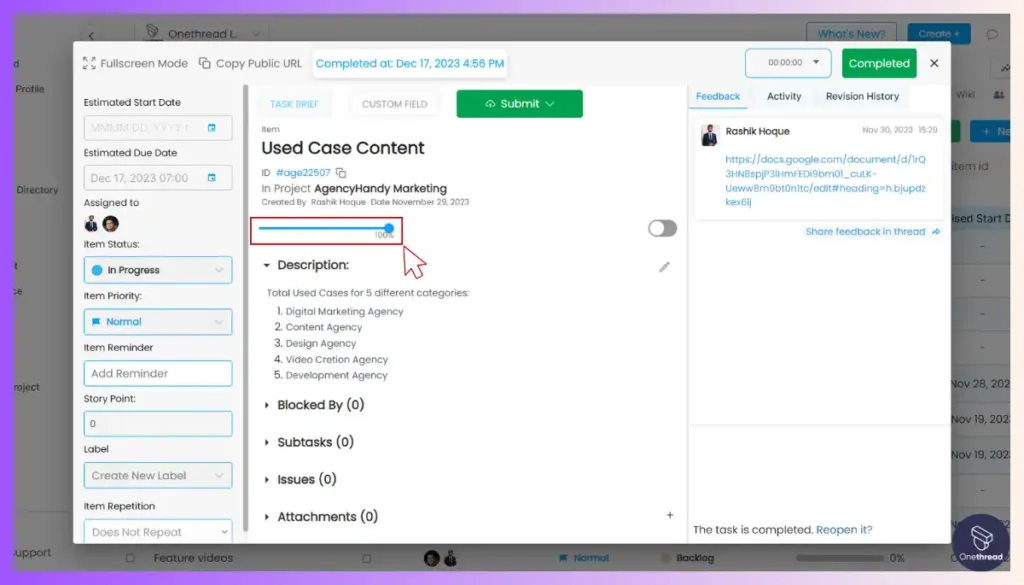
Onethread simplifies project management by allowing easy assignment of tasks to team members. It tracks progress in real-time, ensuring everyone stays on the same page. Best suited to small business owners.
Collaborative Workspace:
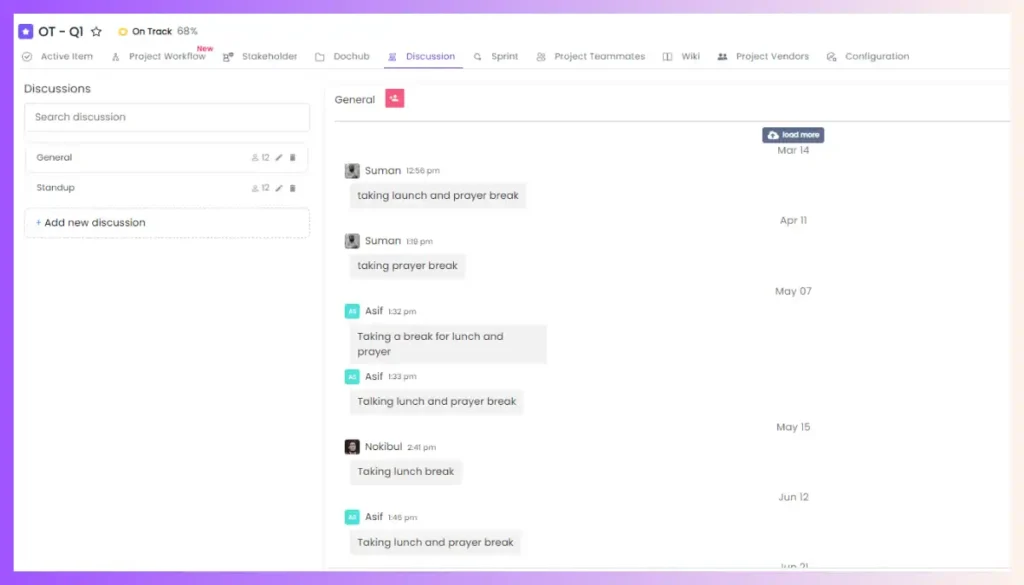
Its collaborative workspace fosters seamless communication among team members. It centralizes discussions, file sharing, and updates, enhancing teamwork efficiency.
Customizable Dashboard:
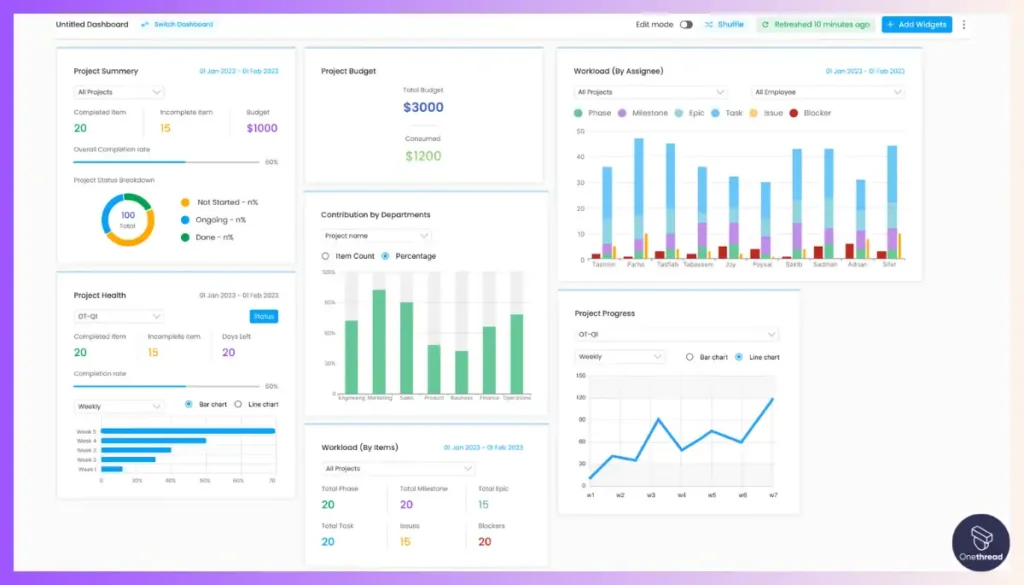
Onethread offers a customizable dashboard, allowing businesses to prioritize tasks, view project milestones, and generate insightful reports tailored to their specific needs.
Integrations and Accessibility:
Integrating with various apps and tools, Onethread provides accessibility across devices. It ensures a smooth workflow by connecting with popular business tools and streamlining processes effortlessly.
Best Use Cases Of Onethread
Onethread’s adaptability caters to various sub-user groups within start-up businesses, enhancing productivity and efficiency across diverse operational domains:
- Client-facing Teams:
- Sales and Marketing: Onethread assists in task allocation, tracking features, and facilitating client communication.
- Customer Service: The software streamlines issue ticket management, and cross-department collaboration. Its collaborative workspace fosters swift resolution of customer concerns, bolstering overall service quality.
- Product Development Teams:
- Software Developers: Onethread offers tools for task structuring, version control, and bug tracking, fostering seamless communication among developers and stakeholders.
- Designers: With features for design collaboration and milestone tracking, Onethread facilitates feedback management, ensuring designers stay aligned and projects progress smoothly.
- Operations Teams:
- Project Managers: Onethread serves as a comprehensive platform for overseeing project aspects like resource allocation, task scheduling, and progress tracking. Customizable dashboards and reporting functionalities assist in efficient project management.
- Human Resources: From onboarding to performance reviews and training progress tracking, Onethread supports HR operations, streamlining administrative tasks effectively.
- Finance Teams: The software aids in budget tracking, expense management, and Gantt chart, ensuring financial operations remain organized and transparent.
Pros of Using Onethread
- Easy-to-use interface for quick adoption, including project planning.
- Seamless teamwork with real-time updates.
- Efficient assignment and tracking.
- Works well with various tools.
- Reasonably priced plans.
Where Can Onethread Improve?
Onethread stands as a robust growing business PM app, yet some users might find its mobile app interface slightly less intuitive compared to its desktop version.
Pricing Plans

Onethread Pricing Plans
- Free Trial: $0
- Growth Plan: $3.00user/month
- Scale Plan: $5.00/user/month
What Users Say About Onethread?
Product Hunt Review: 5/5
I had the privilege to test this out during its beta phase – the user experience is top-notch and uncluttered, communication is seamless and there’s exactly the right amount of tools necessary to boost team productivity. Looking forward to what OneThread has in store, a very well-done product! Shihab Shahriyar
G2 Review: 4.7/5
The best thing about Onethread is the system won’t take a toll on you to understand. It’s an easy, bug-free, & affordable solution for all the team managers. Nonetheless, we all search for convenience with efficiency, & Onethread is a flawless choice when productivity is concerned. Ayman S.
Why Should You Choose Onethread?
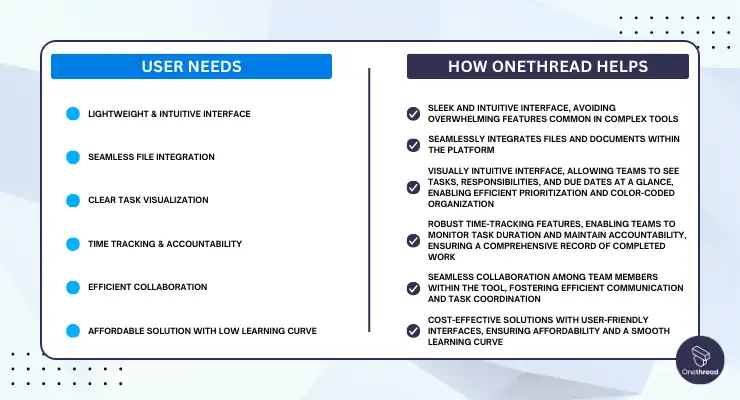
Onethread stands out as the ideal solution for small businesses seeking a streamlined project management tool. Here’s how it addresses crucial pain points faced by teams:
User Needs | How Onethread Solves It |
Lightweight & Intuitive Interface | Onethread’s interface is sleek and intuitive, avoiding overwhelming features common in complex tools like Jira, ensuring ease of use for small teams. |
Seamless File Integration | It seamlessly integrates files and documents within the platform, eliminating the need to navigate to separate services, enabling direct access to vital documents like design files and spreadsheets. |
Clear Task Visualization | Onethread offers a visually intuitive interface, allowing teams to see tasks, responsibilities, and due dates at a glance, enabling efficient prioritization and color-coded organization. |
Time Tracking & Accountability | The platform incorporates robust time-tracking features, enabling teams to monitor task duration and maintain accountability, ensuring a comprehensive record of completed work. |
Efficient Collaboration | Onethread facilitates seamless collaboration among team members within the tool, fostering efficient communication and task coordination, crucial for small, closely-knit teams. |
Affordable Solution with Low Learning Curve | Onethread provides cost-effective solutions with user-friendly interfaces, ensuring affordability and a smooth learning curve, making it an ideal choice for small and early-stage teams. |
That’s how Onethread solves those problems for small & start-up businesses.
ClickUp
Adaptable project manager for customizability.

ClickUp stands as another top-tier growing business project management software, boasting essential features vital for effective project management.
Its robust toolkit includes versatile work management, time tracking, collaboration, and customizable task views, catering to diverse project needs. Our testing highlighted ClickUp’s user-friendly interface, simplifying intricate project structures for small teams.
The platform seamlessly integrates with various applications, amplifying workflow efficiency. ClickUp’s comprehensive reporting tools and goal-tracking functionalities offer valuable insights for informed decision-making.
Notably, its scalability, affordability, and dependable customer support bolster its appeal for growing businesses. While opinions on the “best” vary, ClickUp’s multifunctional capabilities and intuitive design solidify its standing as a top-notch startup business project management app.
Features
As a top-notch growing business project management software, ClickUp stands out with these essential features:
Streamlined Task Management:
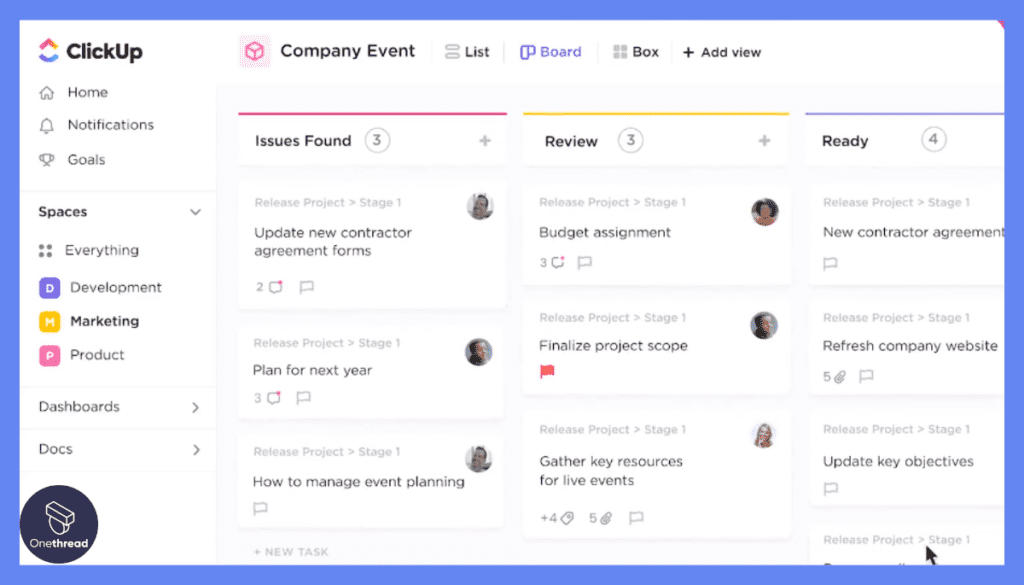
ClickUp offers customizable views and priority settings, ensuring efficient organization for growing business tasks.
Unified Collaboration Platform:
Centralized communication and file sharing enhance team productivity for start-up business projects.
Custom Views:

ClickUp offers various custom views like List, Board, and Calendar. This allows you to visualize your projects in a way that suits your workflow.
Time Tracking:
The platform comes with built-in time-tracking features. This is especially useful for freelancers who need to keep track of billable hours.
Tailored Dashboards:
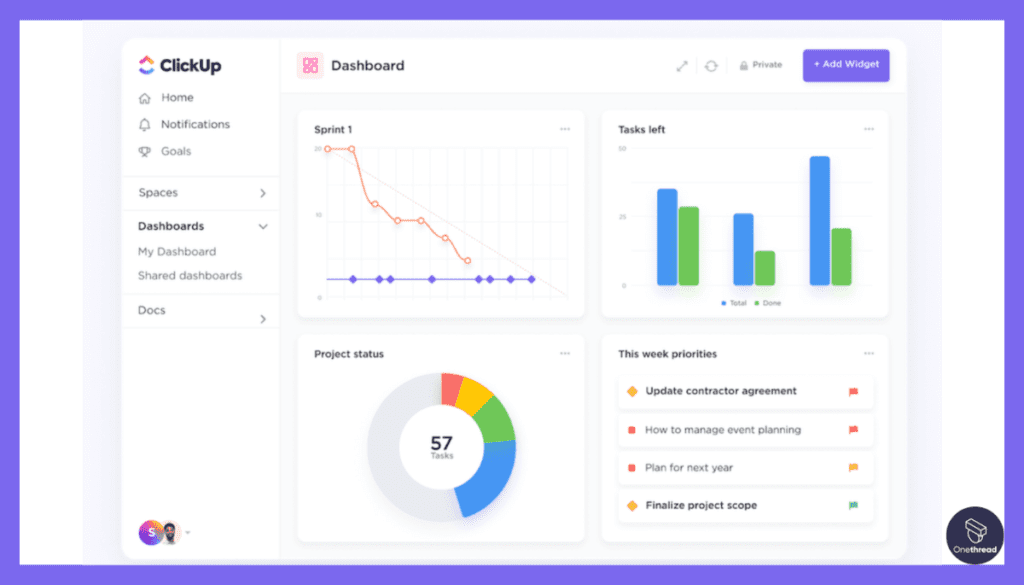
Customizable views provide clear insights into project progress and timelines for growing businesses.
Automation:
Automate routine tasks to save time and reduce errors. ClickUp offers a range of automation options, from simple task assignments to complex workflow automations.
Pros:
- Highly customizable to fit your needs
- Built-in time tracking features
- Multiple views for better project visualization
- Strong automation capabilities
- Wide range of integrations
Cons:
- May have a steep learning curve for beginners
- Some features can be overwhelming
- Pricing can get expensive for larger teams
Pricing Plans

- Free Forever: $0
- Unlimited tasks and users
- Limited features
- Unlimited: $7/user/month
- Unlimited integrations
- Advanced Reporting
- Business: $12/user/month
- Two-factor authentication
- Custom exporting
- Enterprise: Custom
What Users Say About ClickUp?
Product Hunt Review: 4.5/5
Positive Review
I really like the core concept. It’s very intuitive to use. For me, it’s the best task management system. Laurent Gobert
G2 Review: 4.7/5
Critical Review
On my computer, I have to refresh the page or click on another person in the group to update my tasks. I leave it up on my computer all week so it makes me refresh it often. If someone adds a task that day then it’s likely I won’t see it on time. I make alerts to remind me to refresh it daily. Dr. Hillary H.
Monday.com
Intuitive PM picks for ease of use.

monday.com is one of the best project management tools for startup businesses offering crucial features like intuitive work management, customizable workflows, time tracking, and seamless cooperative software vital for growing business project success.
During our analysis, monday.com showcased an impressive interface, simplifying task delegation and progress monitoring. Its adaptability to diverse project management methodologies, similar to ClickUp, ensures flexibility for different project needs.
However, compared to ClickUp, monday.com’s reporting and analytics features might lack depth, providing fewer actionable insights for decision-making.
Additionally, while its communication tools facilitate collaboration, they may not be as comprehensive as some competitor platforms. Despite these limitations, monday.com remains a strong choice for growing business project management, especially for teams seeking streamlined task management and collaboration.
Features
As a great start-up business project management software, monday.com stands out with:
Visual Boards:

This feature allows you to have a clear overview of tasks, deadlines, and team members, making project management more intuitive.
Multiple Views:
The platform offers various ways to visualize your work. You can choose from Kanban boards, calendars, timelines, and Gantt charts.
Custom Dashboards:
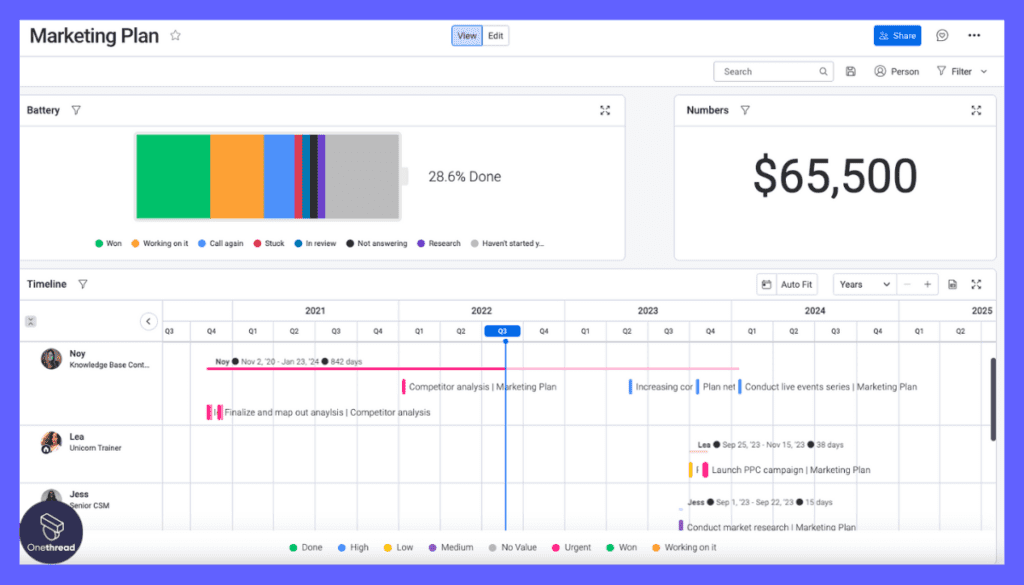
Monday.com provides customizable dashboards that offer high-level overviews of your organization. These dashboards can track progress, timelines, and budgets, helping you make informed decisions.
Automation Capabilities:
monday.com streamlines repetitive tasks through automation, boosting productivity for growing businesses.
Integrations:

The tool can integrate with popular apps like Slack, Dropbox, and Adobe Creative Cloud. This feature eliminates the need to switch between different platforms, making your workflow more efficient.
Pros:
- Highly customizable
- Multiple views for better project visualization
- Robust automation capabilities
- Wide range of integrations
- User-friendly interface
Cons:
- Pricing can get expensive for larger teams
- Limited offline functionality
Pricing Plans

- Free: Free
- Basic features
- Limited to one user
- Basic: $8/seat/month
- Standard: $12/user/month
- Timeline and calendar views
- Unlimited boards
- Pro: $16/user/month
- Time tracking
- Automation and integrations
- Enterprise: Custom
What Users Say About monday.com?
Product Hunt Review: 4.8/5
Positive Review
Very customizable work management solution. Can be very simple, can be very advanced. We use it in our company and it’s the best we’ve tried out so far. Domas Paukštys
G2 Review: 4.7/5
Critical Review
Our organization has so many Monday pulses that it gets difficult to find the one you’re looking for when you need it. Is it possible to automatically tag the user and everyone connected to each pulse every time an update is given? I shouldn’t have to tag everyone (@name) every time I make a comment in a pulse to ensure that they get a notification of the update. Roger N.
Zoho Projects
Affordable coordination for budget-driven groups.

Zoho Projects is a robust small business PM software, that offers essential features vital for effective project management. It encompasses features like work management, Gantt charts, timesheets, and cooperative software, crucial for streamlined project execution.
During our analysis of our team, Zoho Projects displayed impressive task-tracking capabilities, enabling teams to monitor progress seamlessly. Its intuitive interface simplifies task structuring, facilitating easy task assignment and resource allocation.
Furthermore, the software’s Gantt charts provide a visual representation of project timelines, aiding in efficient scheduling and resource management. Zoho Projects fosters seamless collaboration through its discussion forums and document sharing, enhancing team communication.
Overall, Zoho Projects stands out as an efficient solution for growing businesses seeking comprehensive project management functionality.
Features
As the best start-up business project management software, Zoho Projects offers:
Intuitive Task Management:
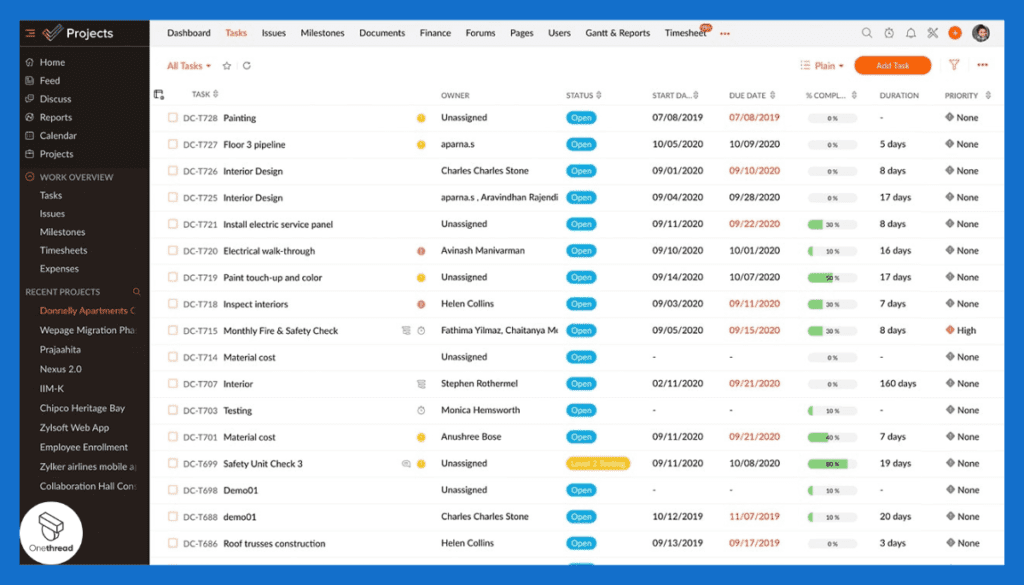
Zoho Projects simplifies task organization and delegation, crucial for start-up businesses. Its user-friendly interface allows easy assignment, tracking, and monitoring of tasks, ensuring efficient project progress.
Collaborative Tools:
Facilitating seamless teamwork, Zoho Projects provides discussion forums and document sharing, enhancing communication among team members.
Gantt Charts and Timelines:
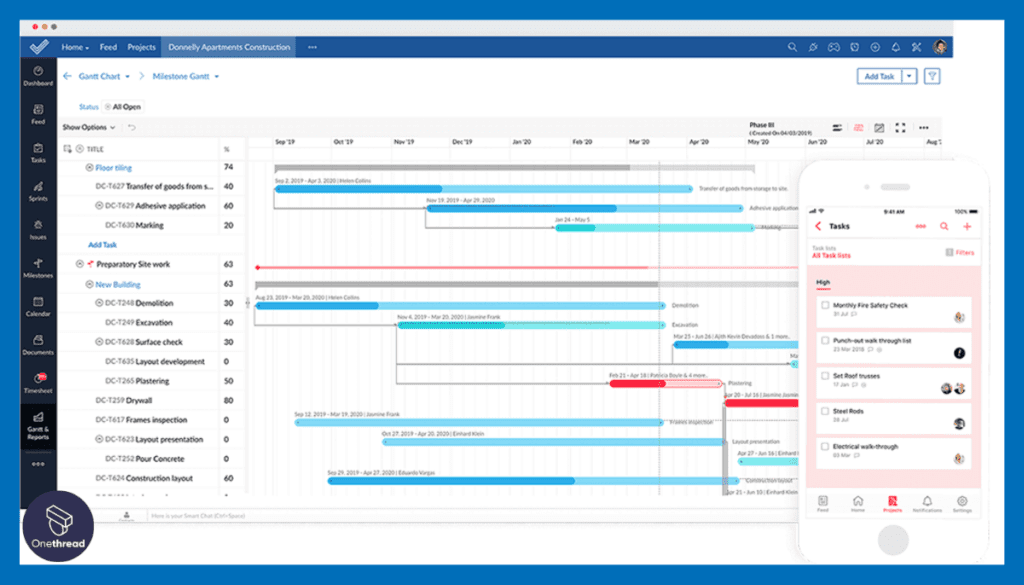
This feature aids in strategic planning, resource allocation, and tracking project milestones, vital for meeting deadlines effectively.
Comprehensive Reporting:
The software generates detailed reports on project progress, task completion, and resource utilization. These insights empower start-up businesses to make informed decisions, optimize workflows, and enhance overall project efficiency.
Pros:
- Offers varied project management tools.
- Budget-friendly pricing tiers.
- Seamlessly integrates with other tools.
- Handy mobile apps are available.
- Grows with expanding needs.
Cons:
- Less extensive options.
- Overwhelming for beginners.
Pricing Plans

- Free: $0 up to 3 users
- Premium: $5/user/month
- Enterprise: $10/user/month
What Users Say About Zoho Projects?
G2 Review: 4.3/5
Positive Review
I mainly deal with onboarding and the entire client life cycle. Zoho projects are very helpful in creating main tasks and subtasks for tracking the project lifecycle. It has many features like document upload, assigning deadlines, and creating tags. These features are very helpful in keeping track of tasks like threaded view. Vaibhav A.
Critical Review
Zoho is a bit harder to learn compared to other tools, also it does not have a few features that other tools have which make them simpler. Time logging is a bit difficult as we need to select everything rather than directly logging on to the task. Prajakta A.
Asana
Streamlined task manager for clarity.

Asana stands as a top-tier growing business project management software, delivering crucial features like task allocation, team collaboration, project tracking, and customizable dashboards essential for efficient project management.
In rigorous testing by our team, Asana notably excelled in user-friendly task allocation, simplifying workload delegation. Its collaborative workspace fosters seamless team communication, while robust project tracking ensures real-time progress monitoring.
Asana’s adaptable dashboards empower businesses to tailor views, prioritizing tasks and milestones effectively. Additionally, its integration capabilities and flexibility in work management enhance workflow efficiency.
While Asana showcases strengths in core project management functions, some users might seek more intricate reporting options. Nevertheless, Asana remains a stellar choice, valued for its intuitive interface and versatile project management tools.
Features
Top features of Asana which are outperforming other products are:
Real-Time Tracking:
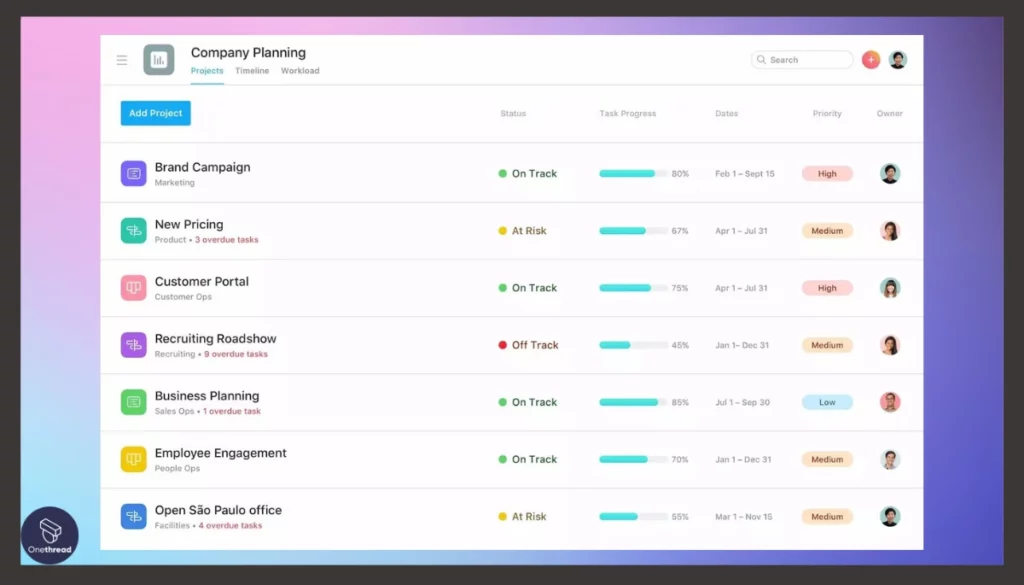
Asana allows you to track work and see progress in real-time. This feature helps teams stay on the same page and meet deadlines effectively.
Automation:
Automate routine tasks and approvals. This feature saves time and reduces the chance of human error.
Collaboration:
Asana breaks down silos between teams. It helps in better collaboration and ensures everyone is aligned with the project goals.
Integration:

Asana can integrate with over 1000+ apps like Google Sheets, Microsoft Teams, and Adobe Creative Cloud. This makes it easier to pull data and collaborate without switching platforms.
Customization:
You can customize Asana to fit your specific needs. From creating custom dashboards to setting up project budgets, the platform is highly adaptable.
Pros:
- User-friendly interface
- Robust automation features
- Excellent cooperative software
- Wide range of integrations
- Customizable to fit specific needs
Cons:
- Can be expensive for larger teams
- May have a learning curve for beginners
Pricing Plans
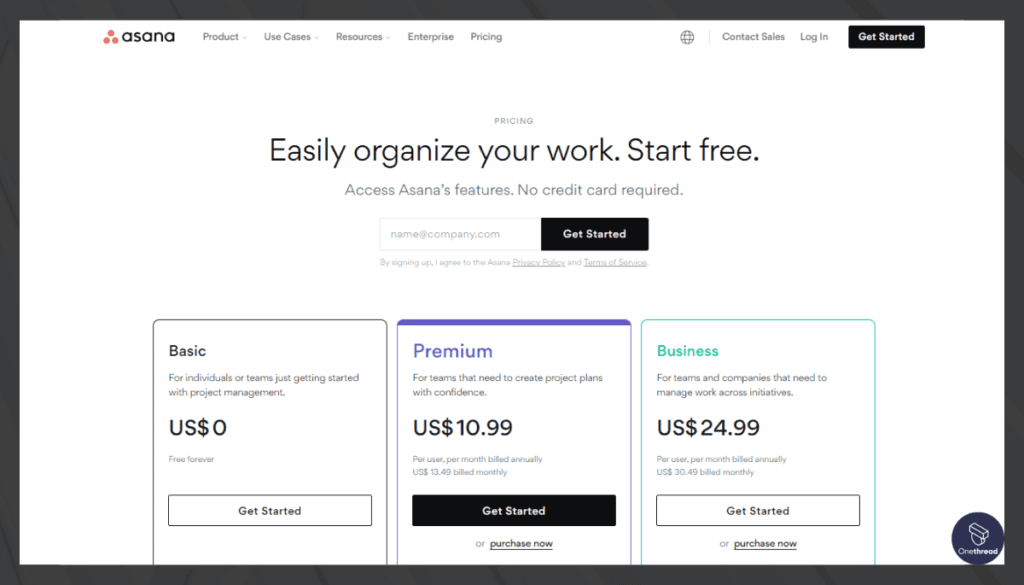
- Personal: Free project management tool.
- Limited features
- Up to 15 team members
- Starter: $10.99/user/month
- Advanced search & reporting
- Timeline view
- Advanced: $24.99/user/month
- Custom rules builder
- Advanced integrations
What Users Say About Asana?
Product Hunt Review: 4.6/5
Positive Review
I work as a freelancer and as an FTE, this helps a lot in time management and keeping my mind sane. Prashasti Pankaj
G2 Review: 4.3/5
Critical Review
Other than the number of messages that arrive, I have almost no issues with the tool. I would like to have a feature where you can pick which projects you want to receive information about. Also, I’d like it if you could enhance the fluidity on mobile since I occasionally have latency, and it’s tough to find how to convert from business to personal Asana when I log in. Marie S.
Trello
Straightforward project organizer for flexibility.

Trello is a commendable & right project management app for small businesses, encapsulating vital features crucial for streamlined operations, such as visual project management, shared workspace tools, and customizable workflows crucial for start-up businesses.
We’ve noticed that Trello showcases exceptional simplicity in task visualization and user-friendly collaboration features, promoting efficient team coordination.
However, in comparison to comprehensive reporting capabilities seen in tools like Zoho Projects, Trello might lack in-depth analytical insights and detailed progress tracking.
Also, for more complex project management needs, Trello’s functionality might seem relatively limited, especially when compared to platforms like monday.com, which offer more extensive automation and integration possibilities.
Features
As the best start-up business project management software, Trello offers:
Visual Task Management:
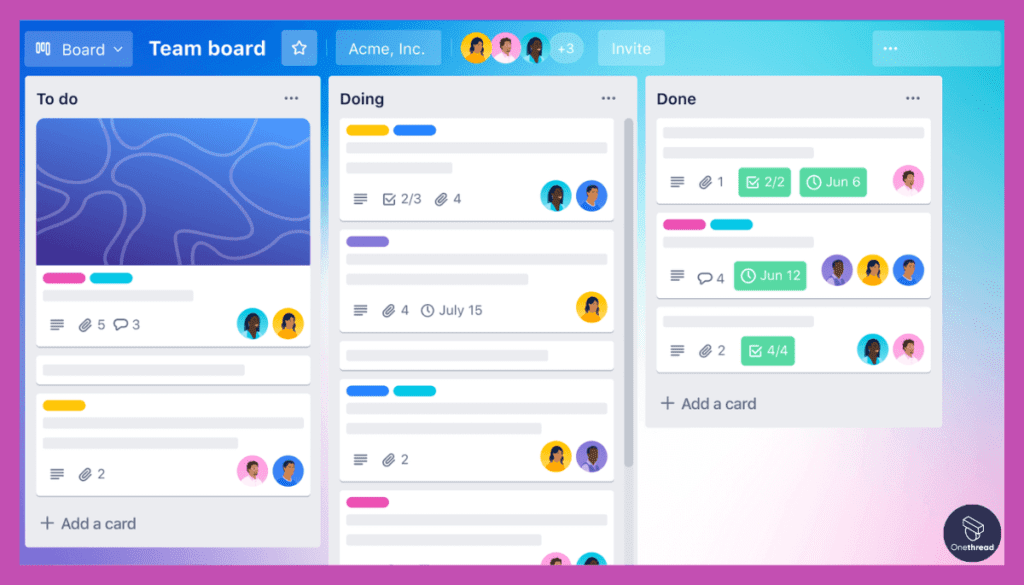
Trello’s intuitive Kanban-style boards allow start-up businesses to organize tasks visually, facilitating easy tracking and prioritization.
Collaboration Tools:
It fosters seamless teamwork through features like comments, file attachments, and team mentions, enhancing communication and collective progress.
Customizable Workflows:
Trello’s flexibility enables businesses to create tailored workflows, adapting to diverse project requirements and team preferences.
Integration Capabilities:

It integrates with various third-party apps and tools, expanding functionality and allowing for smoother workflow management, although not as extensive as some other platforms.
Pros:
- Simple, visual interface for easy work management.
- Adaptable to different project needs and workflows.
- Smooth teamwork via comments and file sharing.
- Connects with various apps for added functionality.
Cons:
- Might lack advanced features for complex projects.
- Over Reliance on integrations can complicate processes.
- Basic reporting capabilities with limited insights.
Pricing Plans

- Free: $0
- Standard: $5USD/ Per user/month if billed annually
- Premium: $10.00USD/ Per user/month if billed annually
- Enterprise: $17.50USD/ Per user/month if billed annually
What Users Say About Trello?
Product Hunt Review: 4.8/5
Positive Review
One of the best and most effective project management platforms. Unlike any other. Seamless UX, easy-to-use, more than enough offers free project features! Makes life a whole lot easier! Arya RG
G2 Review: 4.3/5
Critical Review
The main issue I have will Trello is not being able to add a new team member to all our boards in one go. It is easy to remove someone from all boards if a member of staff leaves, but not so simple to add a new team member to all boards. At the moment I’m having to add someone to each board individually. Sandra O.
Wrike

Robust portfolio coordinator for enterprises.
Wrike emerges as a standout growing business project management software, presenting pivotal features like task allocation, collaborative workspace, project tracking, and customizable dashboards essential for streamlined operations.
Wrike showcased robust task allocation capabilities, simplifying workload distribution efficiently. Its collaborative workspace facilitates seamless team communication, while robust project tracking ensures real-time progress monitoring.
Wrike’s adaptable dashboards enable tailored views, aiding in prioritizing tasks and milestones effectively. Moreover, its integration capabilities and flexible project management options significantly enhance workflow efficiency.
While excelling in core project management functions, some users might desire more intricate reporting features. Nonetheless, Wrike remains a strong contender, valued for its user-friendly interface and diverse project management tools.
Features
Wrike stands out with:
Centralized Work Management:

Wrike allows you to centralize all your work in one platform. This feature creates a single source of truth, making it easier for teams to collaborate and stay aligned.
Automation:
Wrike offers automation features that help eliminate repetitive tasks. You can set up automatic approvals, request forms, and repeatable blueprints.
Real-Time Dashboards:
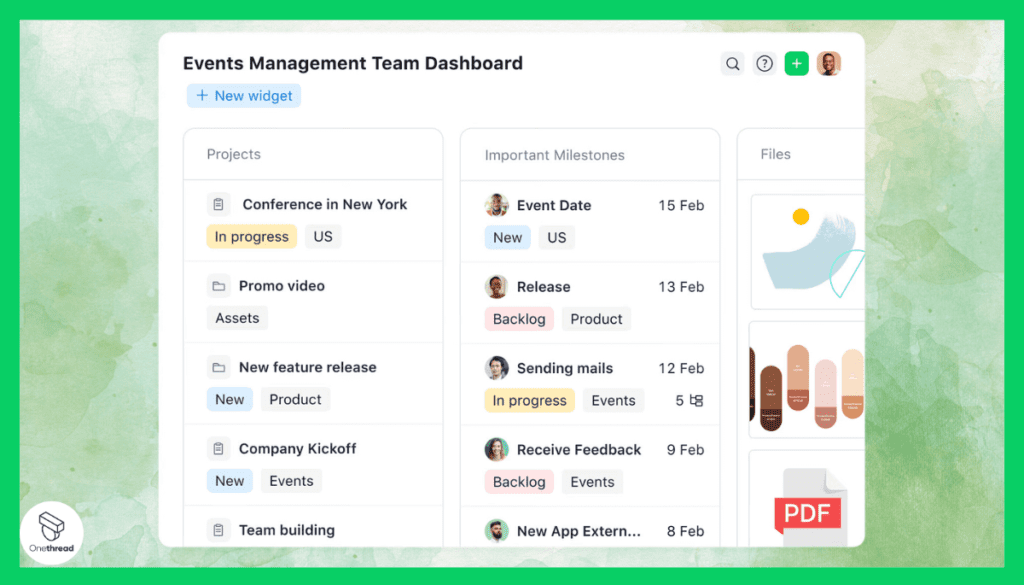
These dashboards support data-led decisions and agile leadership. They help improve accountability, transparency, and collaboration, keeping teams focused on key goals.
Custom Request Forms:
With Wrike, you can create custom request forms that automatically generate projects, tasks, and workflows.
Extensive Integrations:
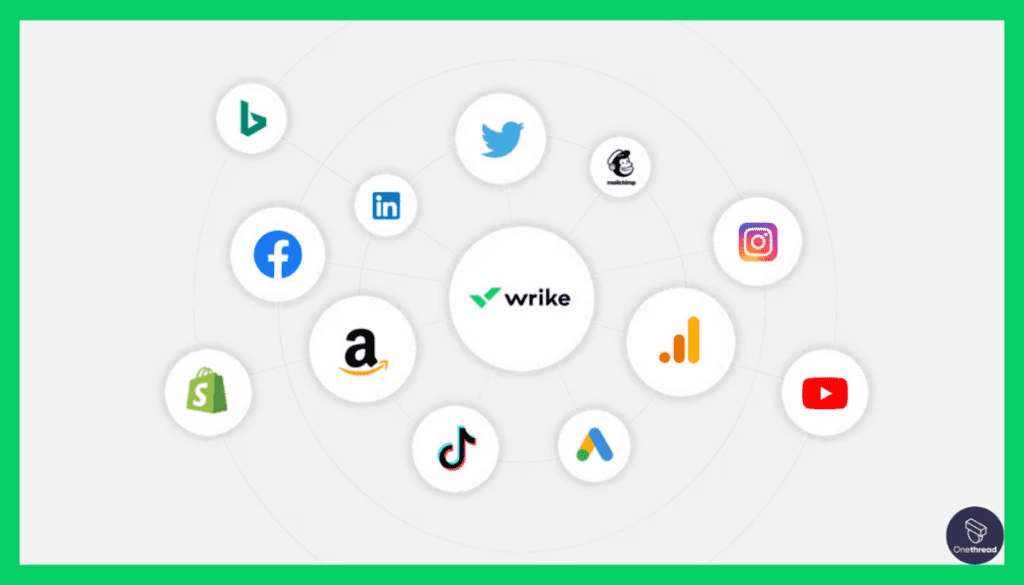
Wrike can integrate with over 400 popular apps, making it easier to connect your existing workflows.
Pros:
- Comprehensive centralized work management
- Powerful automation features
- Real-time dashboards for instant insights
- Customizable request forms for efficient project initiation
- Extensive range of integrations
Cons:
- Some users may find the range of features overwhelming
- Can be expensive for larger teams
Pricing Plans

- Free Plan: $0
- Limited features
- Up to 5 users (best free plan)
- Team: $9.80/user/month
- Full-task structuring and collaboration
- Integrations
- Business: $24.80/user/month
- Robust work management
- Advanced integrations and customization
- Enterprise: Custom
- Pinnacle: Custom
What Users Say About Wrike?
G2 Review: 4.2/5
Positive Review
Wrike has a learning curve because there’s so much you can do, but after my team and I have come to know the software better, each new tool we pick up only shows how robust and flexible the software can be. There are many ways to use this to one’s advantage.
Having the account dedicated project manager to help implement items is really helpful. Jake M.
Critical Review
We have had more account managers than I can count. It is frustrating to feel passed around so much although I know they were restructuring so my hope is that this will slow down. Megan D.
Notion
Versatile productivity platform for individuals.
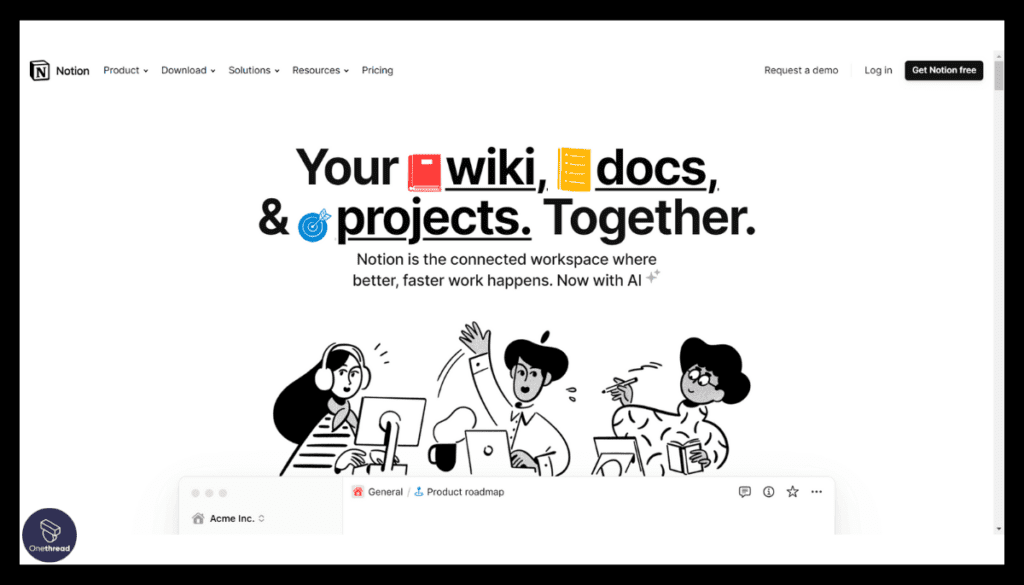
The notion, an exceptional small business project management software, boasts crucial features like versatile work management, business plans, collaborative workspaces, and robust data organization tools.
During rigorous review, Notion demonstrated remarkable adaptability, allowing tailored project structures through customizable databases and task boards.
Its collaborative suite facilitated seamless team interaction with real-time editing and commenting features. However, in comparison to specialized project management tools, Notion may lack advanced project tracking functionalities and in-depth reporting, which are essential for analytics-focused businesses.
Yet, its user-friendly interface and flexibility make Notion a compelling choice for start-up businesses seeking adaptable project management tools.
Features
As one of the best start-up business project management software, Notion excels with:
Task Organization Capabilities:
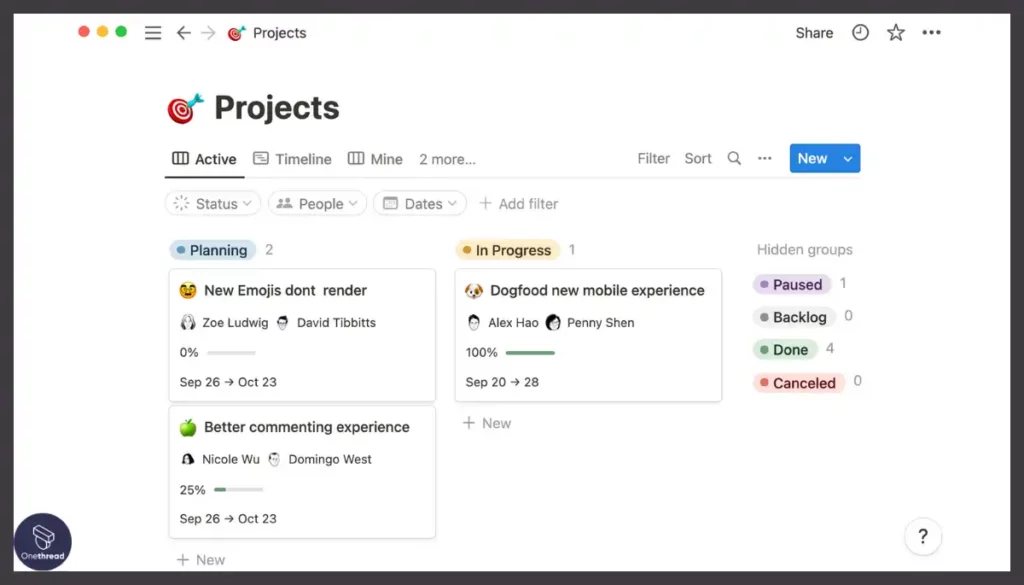
Offers a versatile project management system, incorporating to-do lists, Kanban boards, and calendars for streamlined project oversight.
Flexible Workspace Customization:
Notion adapts to diverse project needs, allowing personalized setups tailored for start-up businesses.
Collaboration Hub:
Facilitates seamless teamwork through shared documents and real-time collaborative editing.
Database Creation:
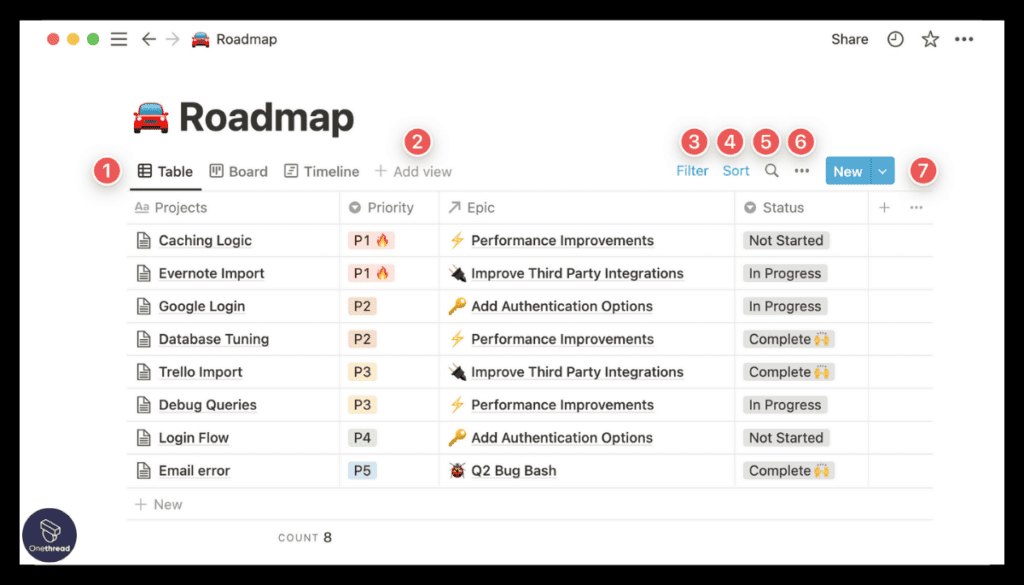
Empowers users to construct custom databases, enhancing information structuring and accessibility within projects.
Pros:
- Customizable project templates for diverse project needs.
- Real-time editing fosters seamless teamwork.
- Robust tools structure project information effectively.
- Works across devices and operating systems.
- Adaptable interface for personalized workflows.
Cons:
- Reporting capabilities aren’t as extensive.
- Complex features may need time to master.
Pricing
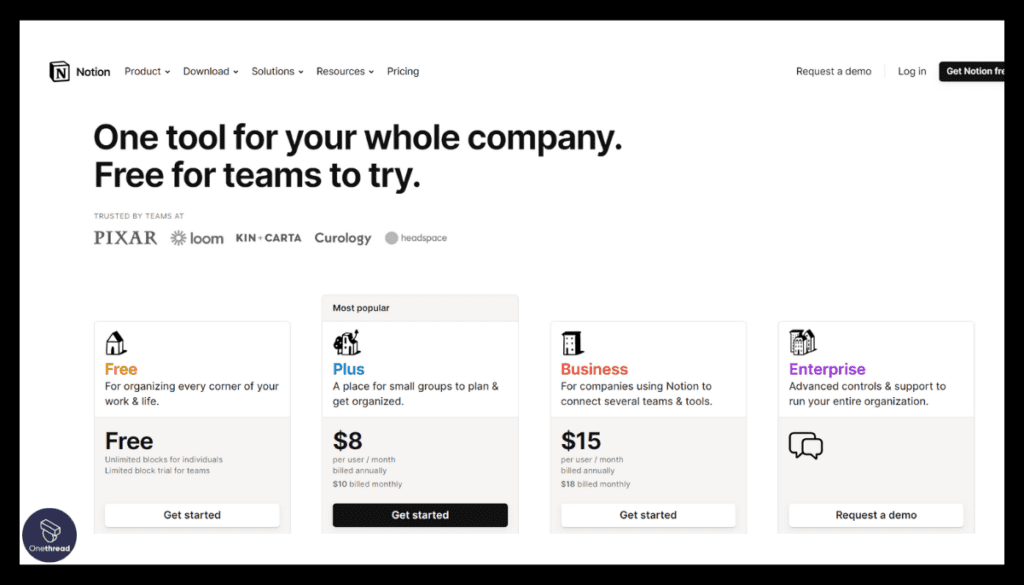
- Free: $0
- Plus: $8 per user/month/billed annually
- Business: $15 per user/month/billed annually
- Enterprise: Custom
What Users Say About Notion?
Product Hunt Review: 4.7/5
Positive Review
Notion is a great tool for organizing, taking notes, tracking tasks, and collaborating with teams. It’s a great way to keep everything in one place and streamline productivity. Ayesha Awan
G2 Review: 4.8/5
Critical Review
It can be difficult to rearrange document structure and can get confusing quite quickly if you are working on a project for a long time. This can be frustrating moving around the docs and easy to get lost. However, the search bar makes it bearable, but I would benefit from a view that gives you a map of the structure. Archie C.
Paymo
Time tracker for simplicity and value.
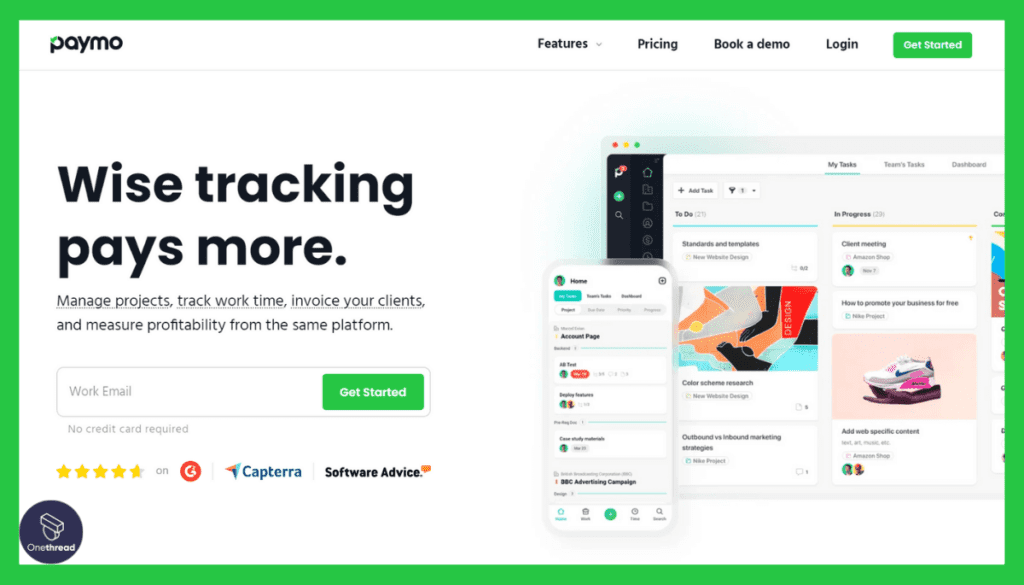
Paymo emerges as a standout growing business project management software, offering essential features crucial for seamless project management.
It excels in versatile work management, time tracking, cooperative software, and customizable task views, tailoring solutions to varied project needs. Through evaluation, Paymo showcased a user-friendly interface, simplifying project structures for small teams.
Its integration with various apps bolsters workflow efficiency, yet its customization options may not match the flexibility of Notion.
However, Paymo’s scalability, cost-effectiveness, and reliable customer support elevate its appeal for growing businesses seeking a comprehensive project management solution despite these limitations.
Features
Paymo offers some advanced project management features:
Task Coordination:
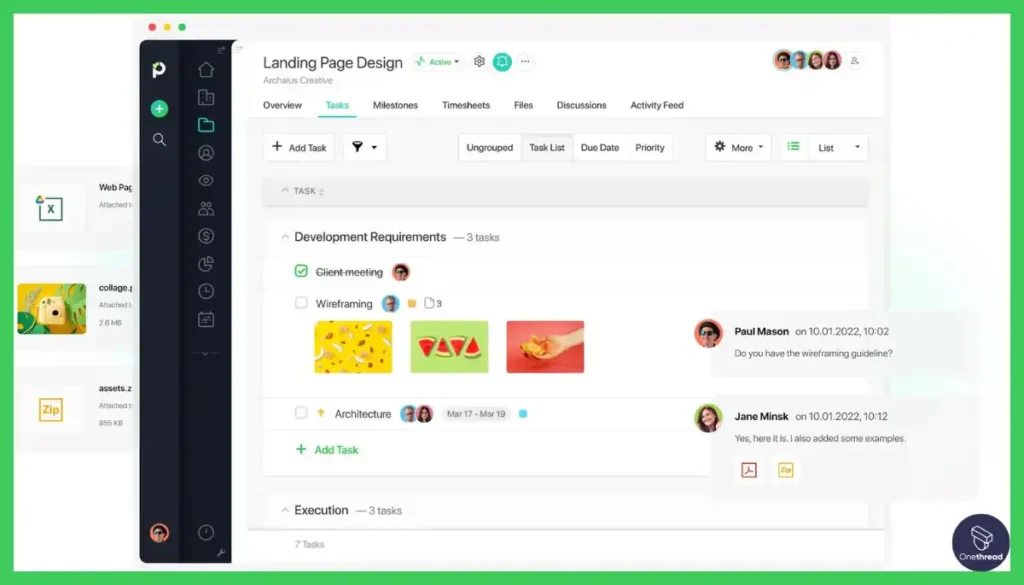
Streamlines task organization, prioritization, and delegation, vital for growing businesses.
Time Tracking:
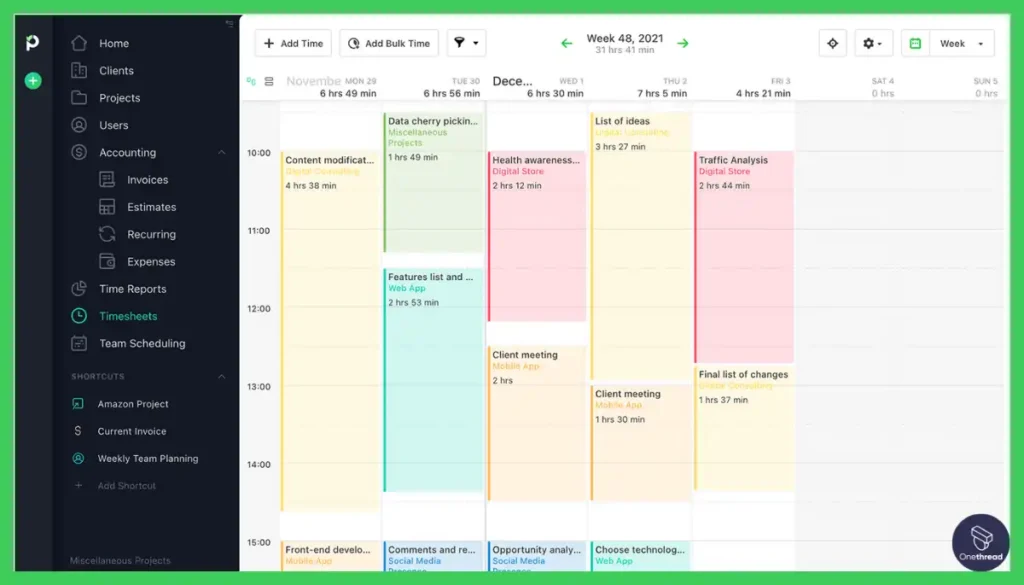
Crucial for project cost estimation and resource allocation, ensuring efficient project progress.
Shared Workspace Tools:
Facilitates seamless team interaction through file sharing, comments, and real-time messaging, enhancing productivity.
Resource Scheduling:
Allows effective allocation of resources, preventing overloading and optimizing workflow management.
Pros:
- Paymo combines task coordination, time tracking, scheduling, and invoicing.
- Its intuitive design ensures easy adoption and efficient use.
- Detailed time tracking aids in project budgeting and resource management.
- Seamlessly integrates with invoicing tools for efficient billing.
Cons:
- Limited in-depth analysis for comprehensive project insights.
- Some users may experience a slight learning curve.
- Mobile app functionality is more limited than the desktop version.
Pricing
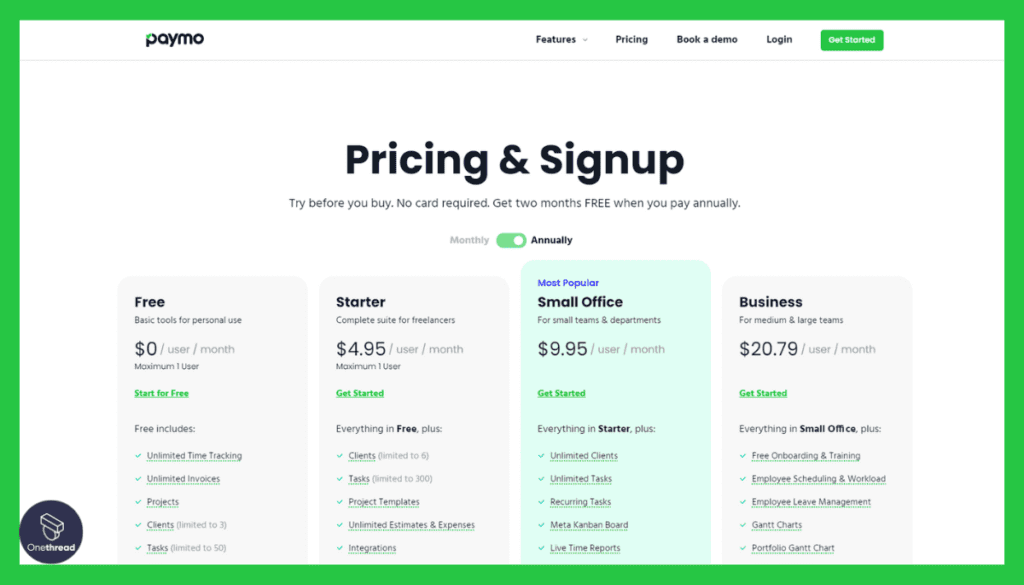
- Free: $0
- Starter: $5.9/user /month
- Small Office: $10.90/user /month
- Business: $16.90/user /month
What Users Say About Paymo?
Product Hunt Review: 5/5
Positive Review
Excellent time tracker, project management app, invoicing, expense tracker and so many other features. I have been using it for years and it has literally saved hours of my time on things I’d rather not have to do manually. Bonus feature, full Linux support!!!! toils papastolopoulos
G2 Review: 4.6/5
Critical Review
I only wish the time-rounding feature worked on a task basis e.g. I could round all time I spent on a task to the nearest 30 or 60 mins, instead of rounding each time entry. Currently, rounding each time entry doesn’t work for me, because it results in wildly different time figures. Andrew C.
Airtable
Relational PM database for customization.
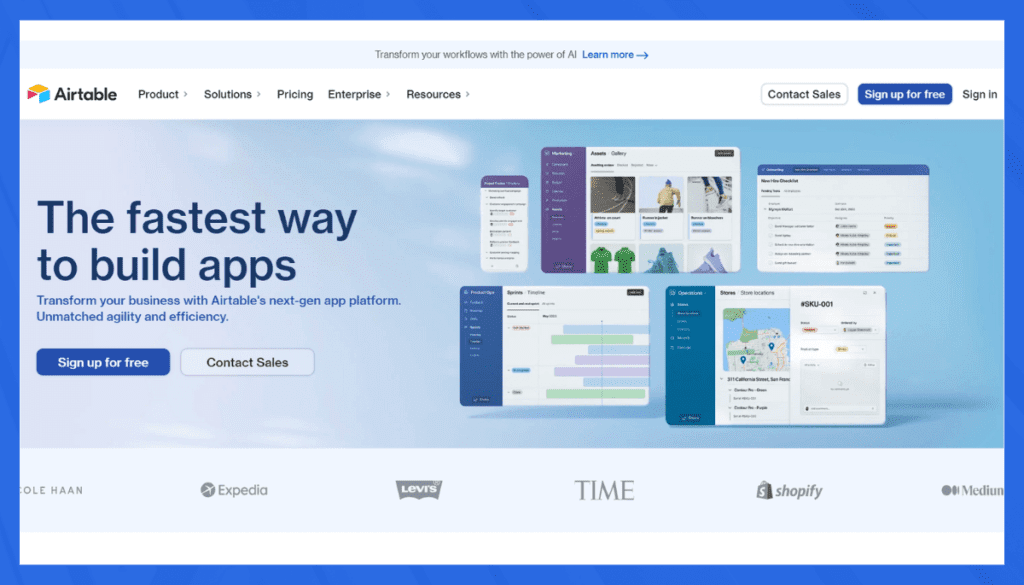
Airtable stands as an exceptional project management software for small businesses, presenting vital features essential for effective project management.
It boasts customizable task coordination, adaptable workflows, collaborative tools, and integrated time tracking, all pivotal for growing business projects.
In our throughout analysis, Airtable demonstrated an intuitive interface, simplifying task delegation and progress monitoring. Its adaptability across project management methodologies ensures versatility for various project types.
Moreover, Airtable’s cooperative software like comments, mentions, and file sharing within tasks enhances team communication seamlessly. Additionally, its integration capabilities further elevate functionality. Overall, Airtable emerges as a comprehensive solution,
Features
As one of the best growing business project management software, Airtable stands out with:
Adaptable Project Organization:
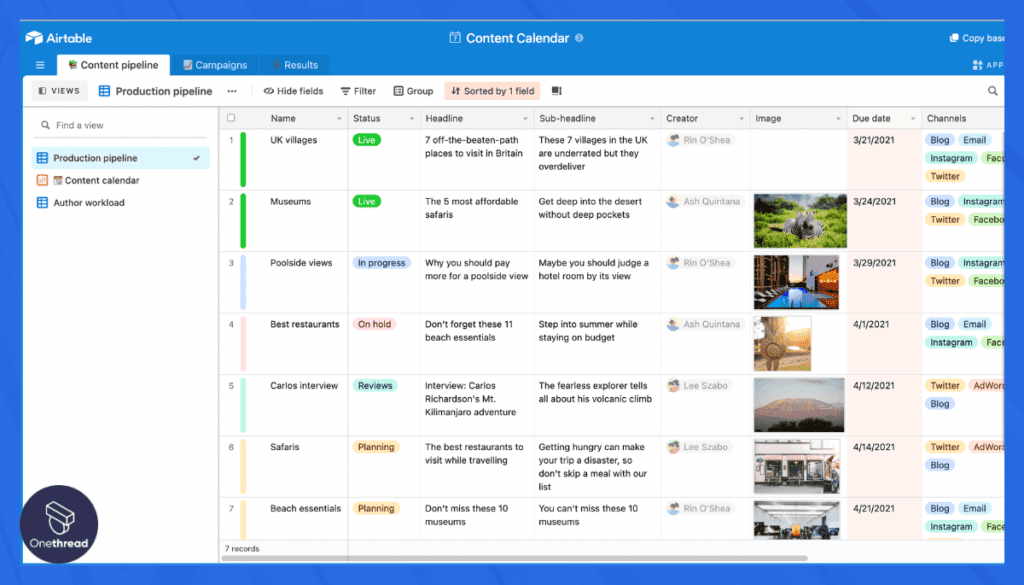
Airtable offers customizable structures to fit diverse start-up business project needs, allowing flexible organization.
Task Tracking Capability:
Provides robust task coordination tools, including Kanban views and checklists, for efficient project monitoring.
Collaborative Workspace:
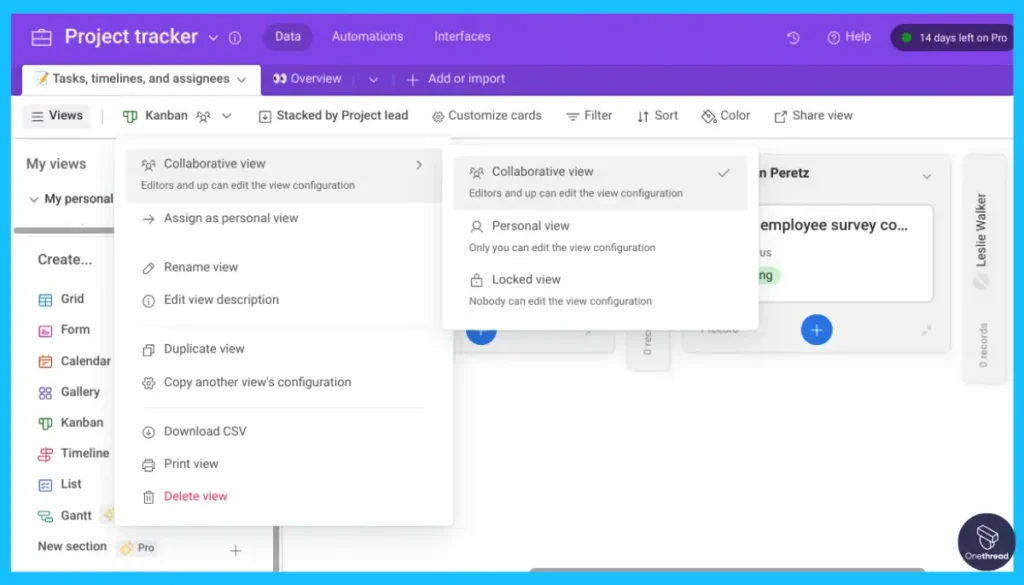
Facilitates seamless team collaboration through shared bases, comments, and real-time updates.
Integration Flexibility:
Allows integration with various apps and services, enhancing functionality and workflow customization.
Pros:
- Customizable for diverse needs.
- Easy task organization.
- Seamlessly connects with other tools.
- Real-time teamwork.
- Tailored configurations.
Cons:
- Less comprehensive.
- Challenging for larger projects.
- Initial complexity for users.
Pricing
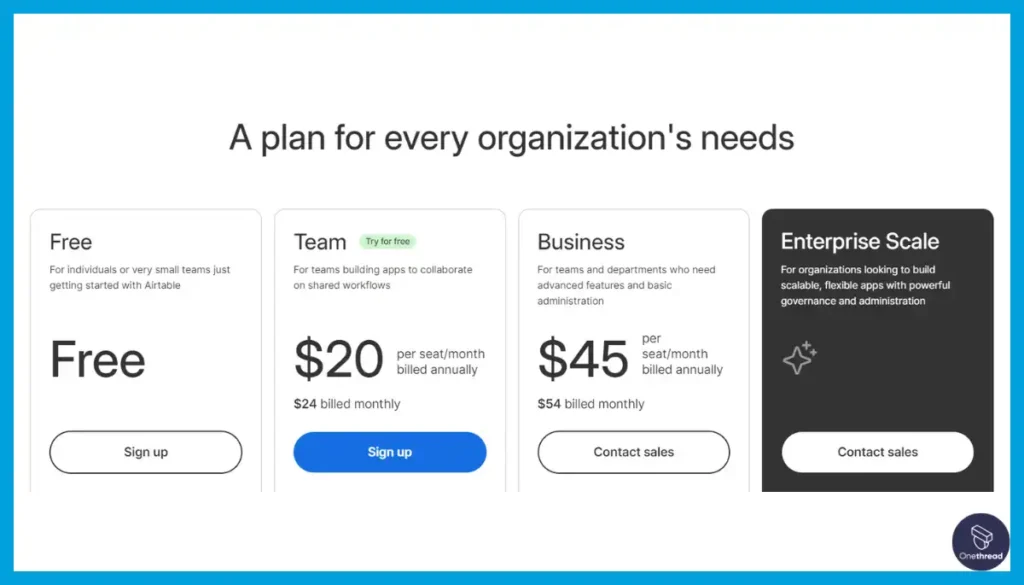
- Free Plan: $0
- Team: $20/per seat/month billed annually
- Business: $45/per seat/month billed annually
- Enterprise Scale: Custom
What Users Say About Airtable?
Product Hunt Review: 4.7/5
Positive Review
Great tool, the templates are really helpful, but you need some small understanding of how to use the formulas and tools. I’ve used it for personal and professional projects. Jean D.
G2 Review: 4.6/5
Critical Review
It can be customized, although certain modification capabilities are limited. For example, scripts are quite versatile, but a button-initiated script has more scripting features than an automated script. Airtable’s shortcuts and user interface differ from those of Excel and Google Sheets, so it takes some getting used to but works well. Eleanora M.
GanttPRO
Specialized planner for complex projects.
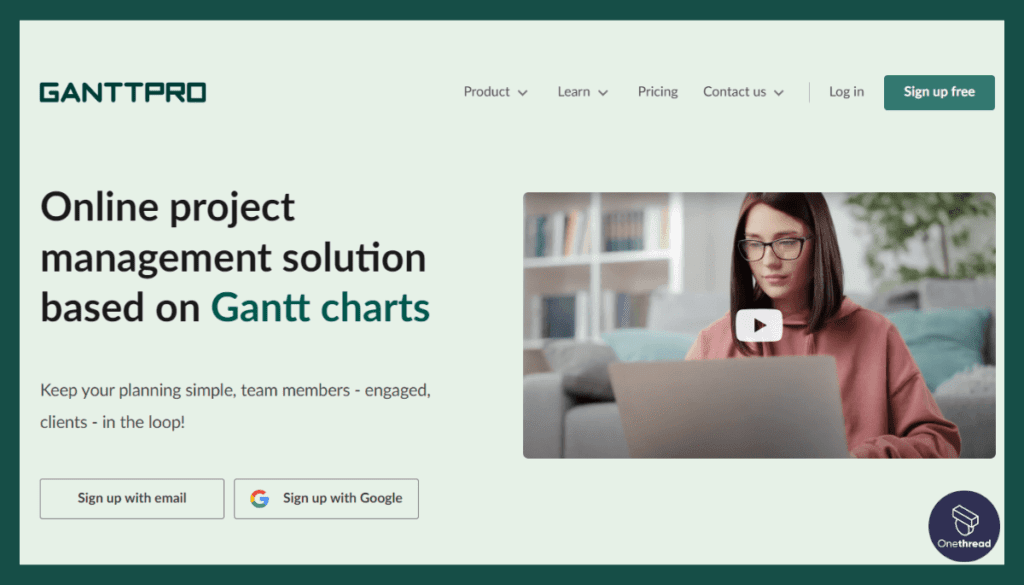
GanttPRO emerges as another excellent growing business project management software, providing crucial features like interactive Gantt charts, task dependencies, resource management, and team cooperative software.
GanttPRO impressed our review team with its user-friendly interface, simplifying project planning and execution.
Also, its file-sharing capacity might be comparatively lower, impacting collaboration on larger projects. Onethread, with its advanced integrations and enhanced collaboration capabilities, could complement GanttPRO’s limitations in integrations and file sharing for a more comprehensive project management experience.
Despite these aspects, GanttPRO remains a strong choice for growing businesses seeking intuitive Gantt chart-based project management apps.
Features
GanttPRO offers:
Intuitive Gantt Charts:
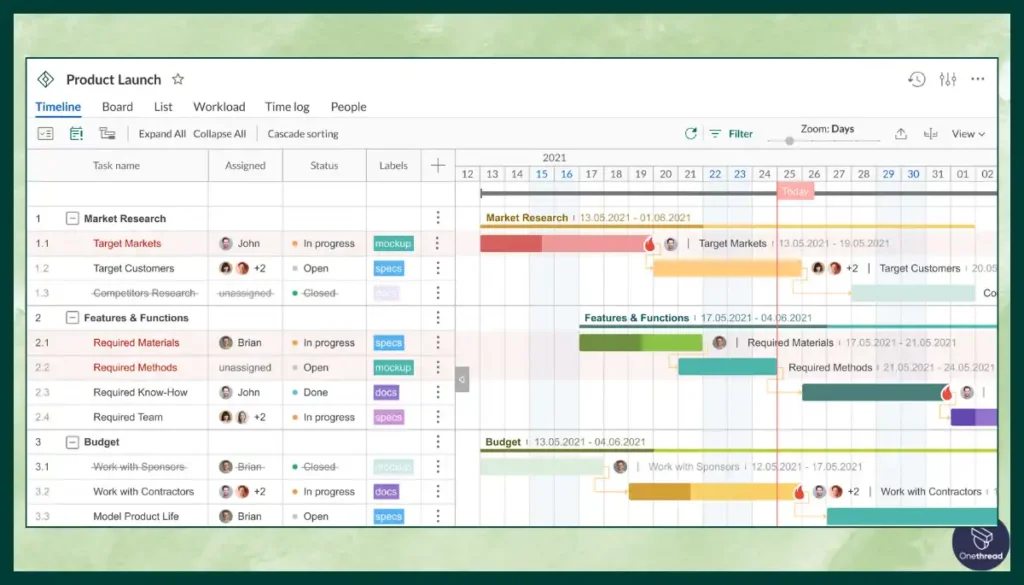
This feature helps in organizing tasks, setting dependencies, and creating timelines, enabling teams to understand project progress at a glance.
Task Dependencies:
Managing task interdependencies is crucial for start-up businesses, and GanttPRO simplifies this by allowing users to establish relationships between tasks.
Shared Workspace Tools:
GanttPRO promotes seamless communication, allows for feedback exchange, and ensures everyone is aligned on project updates and changes.
Resource Management:
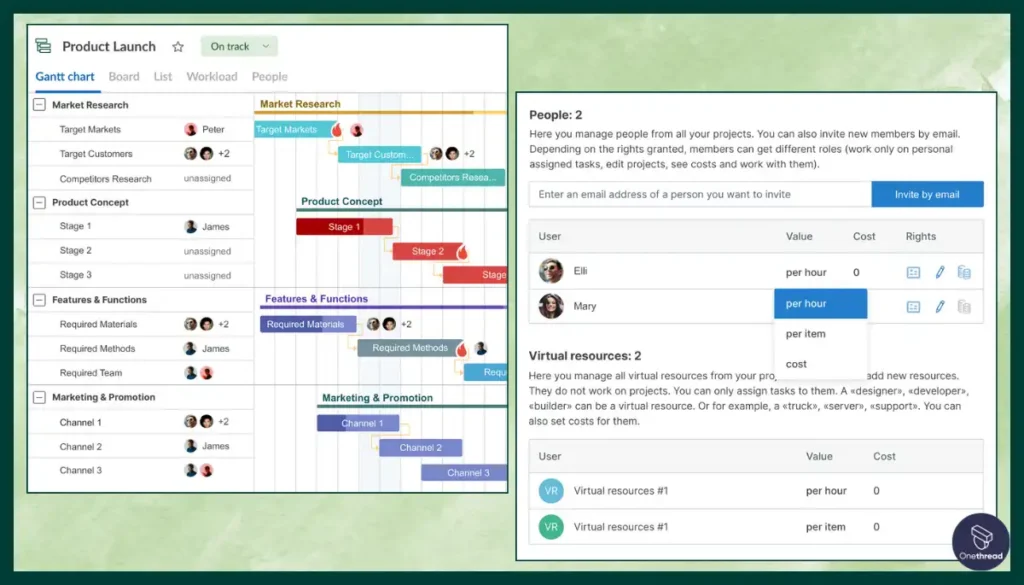
This includes assigning team members, tracking workload, preventing resource overloading, optimizing workflow management, and ensuring balanced task distribution.
Pros:
- User-friendly visual project planning.
- Enables real-time team collaboration.
- Tailor’s charts and views to specific needs.
- Efficiently allocates project resources.
- Streamlines workflow with various tool integrations.
Cons:
- Less comprehensive reporting features.
- Limited compared to the desktop version.
Pricing Plans
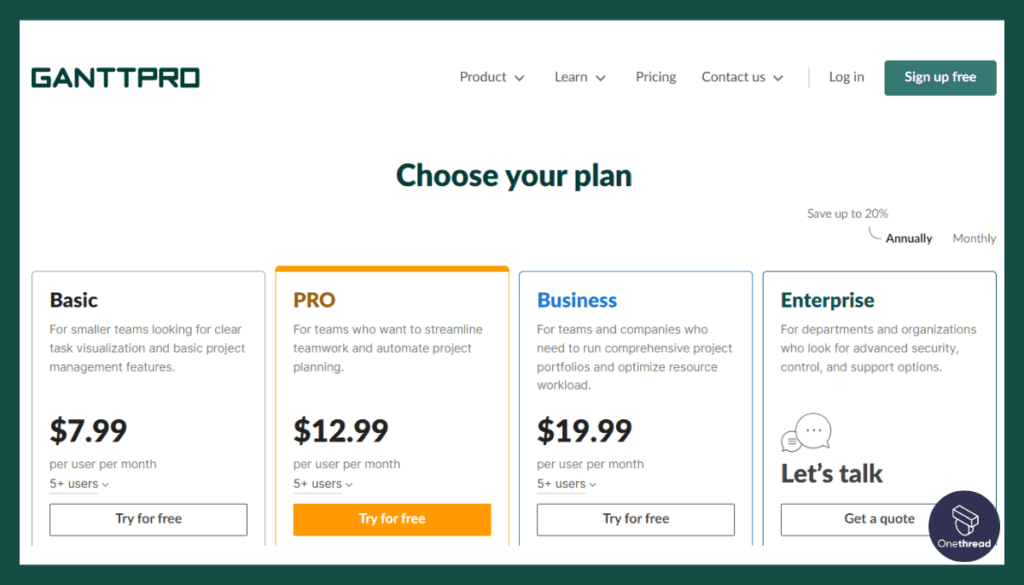
- Basic: $7.99/per user per month/5+ users
- Pro: $12.99/per user per month/5+ users
- Business: $19.99/per user per month/5+ users
- Enterprise: Custom
What Users Say About GanttPRO?
Product Hunt Review: 4.7/5
Positive Review
What I like most about this software is that it has a very pleasant interface to look at, in addition to being very easy to use. I like that I can create tasks, edit them, delete them, etc. with great ease. I think each of the sections and modules is also very well organized. I consider it one of the most complete tools on the market. LUIS URIEL L.
G2 Review: 4.8/5
Critical Review
There isn’t much I dislike, but occasionally, it can be overwhelming with complex projects. More templates could be useful. Barbara J.
Key Things To Consider While Choosing The Best Small Business Project Management Software
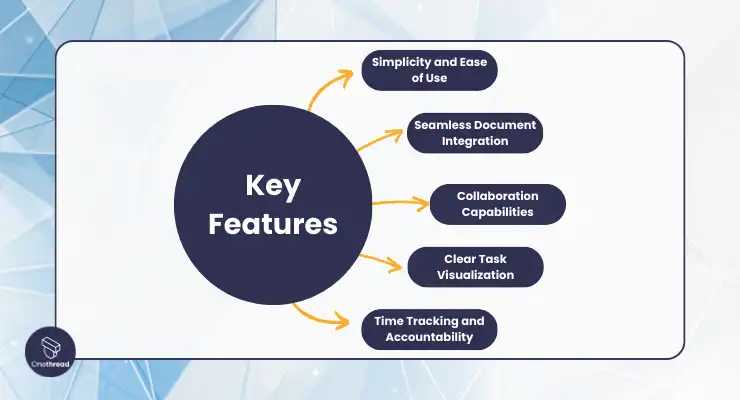
Choosing to start up business project management software: Key Features
Simplicity and Ease of Use:
Opt for lightweight tools with intuitive interfaces, avoiding overly complex features like those in Jira. A user-friendly platform ensures easy adoption by small teams without a steep learning curve.
Seamless Document Integration:
Look for software that integrates files and documents directly into the tool. Accessing key documents within the project management system, such as design docs and spreadsheets, streamlines workflows and centralizes information.
Collaboration Capabilities:
Robust collaboration features facilitate seamless communication among team members. Features like real-time messaging, file sharing, and mentions within tasks foster effective teamwork, ensuring everyone stays aligned and informed.
Clear Task Visualization:
Prioritize platforms that offer clear task visualization, allowing teams to easily view tasks, responsibilities, deadlines, and priorities. A visual interface with color-coded elements simplifies task management.
Time Tracking and Accountability:
Choose a solution that enables time tracking, helping teams monitor task duration and maintain accountability. A comprehensive record of work completed assists in managing productivity.
So, What’s The Best Small Business Project Management Software?
After extensive research comparing top contenders on pricing, features, and usability, we determined that Onethread stands apart as the best-growing business project management platform.
Onethread centralized scheduling, collaboration, and reporting in one intuitive system accessible for small teams. It provides core capabilities like task coordination, workload balancing, and progress analytics at reasonable rates.
Exceptional customer service ensures quick resolutions without you needing to fix issues alone. Onethread uniquely offers an unlimited free version so growing companies can adopt it before needing to upgrade.
For growing businesses seeking hassle-free workflow coordination, Onethread is the ideal choice over complex enterprise tools. ClickUp and monday.com also provide robust options worth considering that go beyond simple time tracking.
Ready to elevate your project management? Try Onethread today for a hassle-free experience!
FAQs
Is project management software suitable for remote teams?
Yes, many project management tools are designed for remote collaboration. They offer features like real-time updates, file sharing, and communication channels that support remote work.
Can I integrate project management software with other tools?
Yes, most project management software allows integration with other business tools such as calendars, email, and communication apps to streamline workflows.
How secure is project management software for sensitive data?
Security is a priority for reputable project management software providers. Look for software with encryption, authentication, and access controls to protect your data.
What is the pricing structure for growing business project management software?
Pricing varies depending on the software provider and the features you need. It can be subscription-based or offer free and premium tiers. Evaluate your budget and requirements before choosing.
How do I train my team to use project management software effectively?
Many PM software providers offer training resources, tutorials, and customer support. Consider conducting in-house training sessions or seeking external training if needed.
Final Words
Project management software for small businesses is an invaluable asset for streamlining operations, enhancing collaboration, and achieving project success.
By adopting best practices, businesses can harness the full potential of these tools, ensuring efficient project execution and growth. Embracing the right software empowers growing businesses to stay competitive, meet deadlines, and deliver high-quality results in today’s fast-paced business landscape.
