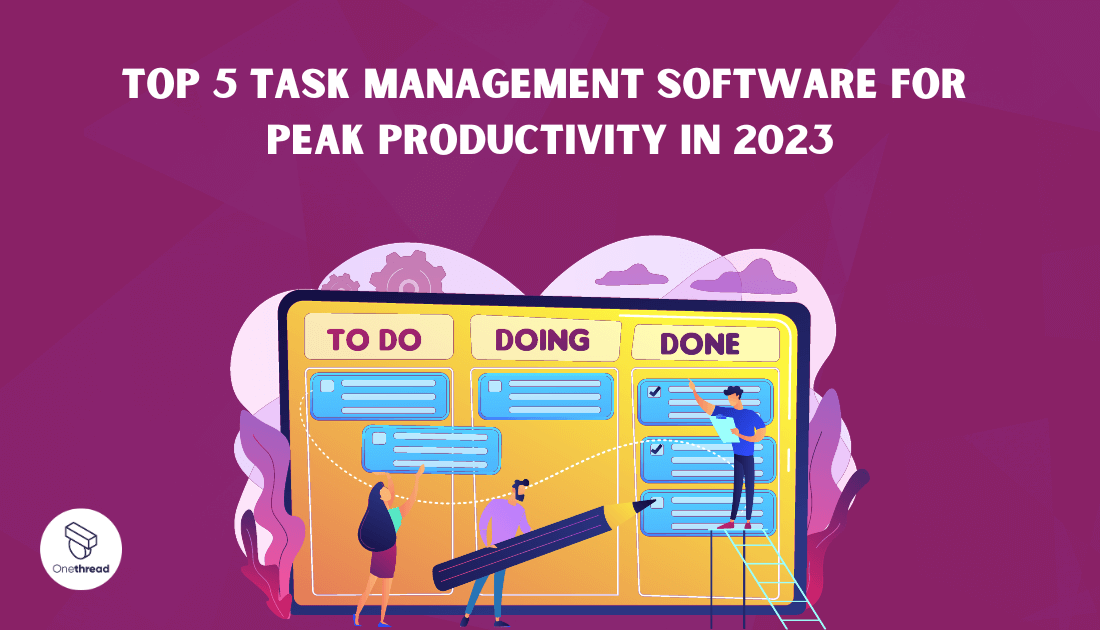Did you know that 87% of knowledge workers believe that task management software significantly improves team productivity and engagement? It’s no longer just about jotting down to-dos; it’s about finding the right tool to supercharge your team’s performance.
These tools are more than just digital to-do lists; they’re powerhouses for prioritizing work, tracking progress, and supercharging team collaboration. In a world where tasks are multiplying in number and complexity, finding the right software isn’t about adding another app to your arsenal; it’s about discovering a solution that genuinely turbocharges productivity.
If you’re on the prowl for the ultimate task management tool, you’re in precisely the right place. Join us as we explore the top task management solutions available today. Let’s dive right in.
Quick List of 5 Task Management Software
- Onethread: An all-in-one platform that integrates tasks, docs, goals, and chat for holistic management.
- Trello: A visual-based task manager using boards, lists, and cards for easy organization.
- Kintone: A comprehensive tool that combines tasks, projects, and timeline views for team collaboration.
- Monday.com: A colorful, customizable platform that transforms task management into intuitive workflows.
- Wrike: A versatile solution focusing on real-time collaboration and detailed task tracking.
Our reviewers evaluate software independently. Clicks may earn a commission, which supports testing. Learn how we stay transparent & our review methodology
Comparison Chart Of Task Management Software
Here’s a simplified comparison chart of the five task management software based on unique features:
Software / Feature | Visual Organization | Integration Capabilities | Collaboration Tools | Reporting & Analytics |
 | Visual and list based task organization, gantt charts, calendar views | Limited | Task specific comment for feedback loop, team discussion, company wide announcement, document sharing | Basic reporting templates, timesheet for time tracking, project health dashboard |
 | Boards, Lists, Cards | Power-Ups for extended functionality | Card commenting & membership | Available with Business plan & above |
 | Customizable dashboards | Robust API for diverse integrations | Team spaces & record commenting | Detailed analytics with plugins |
 | Color-coded boards | Multiple integrations with apps | Team communication on tasks | Visual project tracking |
 | Interactive timelines | High number of third-party integrations | Real-time editing & document collaboration | Performance charts & report templates |
What is Task Management Software?
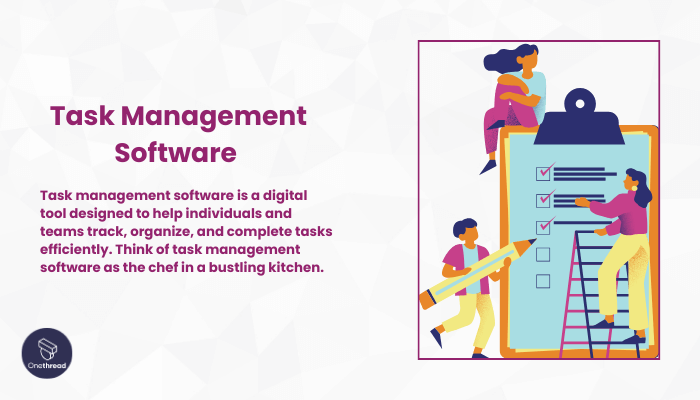
Task management software is a digital tool designed to help individuals and teams track, organize, and complete tasks efficiently. Think of task management software as the chef in a bustling kitchen.
Just as a chef organizes ingredients, recipes, and cooking processes to produce multiple dishes simultaneously, task management software organizes tasks, deadlines, and collaborations. Without the chef’s oversight, the kitchen could be chaotic with missed steps or overcooked meals.
Similarly, without task management tools, projects might get delayed or details overlooked. Both ensure everything comes together at the right time for the desired result: a delicious meal or a successful project.
How Task Management Software Can Help Your Business?
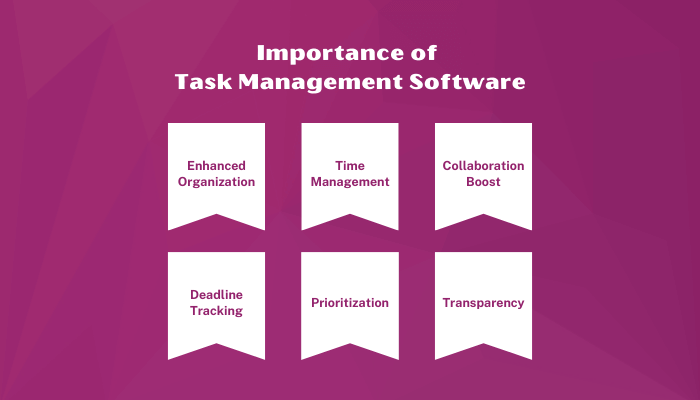
In the business landscape requires precision, organization, and timely execution. That’s where task management software steps in. Here are some ways a task management software can help you supercharge your business activities:
- Enhanced Organization: Centralize tasks, preventing details from falling through the cracks.
- Time Management: Allocate and track time spent on tasks, optimizing productivity.
- Collaboration Boost: Teams can easily coordinate, ensuring everyone is on the same page.
- Deadline Tracking: Never miss a crucial deadline again.
- Prioritization: Identify and focus on high-impact tasks first.
- Transparency: Get a clear view of ongoing, pending, and completed tasks.
Incorporating this tool can mean the difference between chaotic workflows and streamlined success for businesses.
Key Features to Consider in Task Management Software
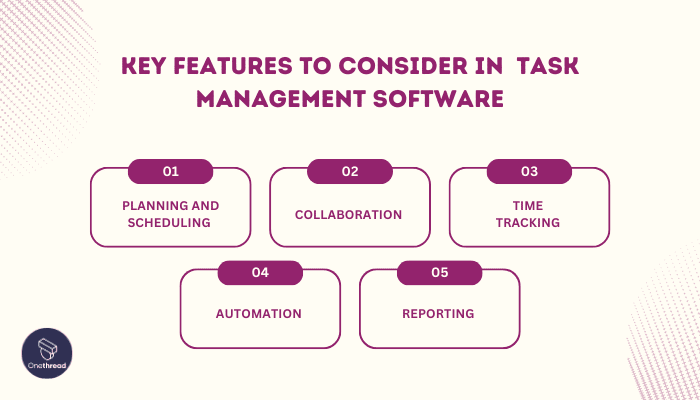
Selecting the right task management software? Focus on features that genuinely boost efficiency. These key features are essential to transforming your task management experience.
Planning and Scheduling
At the core of any task management tool is the ability to plan and schedule. This feature allows users to set tasks, prioritize them, and allocate deadlines. Proper planning ensures that important tasks don’t get overlooked and everything aligns with the broader project goals.
Collaboration
Modern businesses thrive on teamwork. Collaboration features in task management software enable team members to share ideas, provide updates, and work cohesively. Whether it’s commenting on tasks, sharing files, or assigning roles, seamless collaboration leads to better project outcomes.
Time Tracking
Knowing where time is spent is crucial. Time tracking features give insights into how long tasks take, helping in future planning and resource allocation. For businesses, this also means a clearer understanding of task costs and better billing for clients.
Automation
Efficiency often lies in reducing repetitive tasks. Automation features allow predefined actions to trigger under specific conditions, reducing manual input. This could mean auto-assigning tasks, sending reminders, or updating task statuses, all of which save precious time.
Reporting
Data drives decisions. Reporting features offer a visual snapshot of a project’s progress, highlighting successes and areas needing attention. With graphs, charts, and detailed breakdowns, businesses can refine strategies, allocate resources better, and ensure they’re on track for success.
Top 5 Task Management Software
Choosing a task management software is a critical decision for any team or individual aiming to enhance productivity. Let’s cut to the chase and explore the top 5 platforms that are leading the pack in 2023, renowned for their stellar features and efficiency in helping you manage your tasks seamlessly.
#1. Onethread

Onethread stands out in the task management domain. It’s simple yet robust, designed for both individuals and businesses. At its core, Onethread focuses on clarity. Users enjoy a clean interface where tasks shine, free from clutter.
Prioritizing tasks? It’s a breeze. The software intuitively categorizes tasks, ensuring top-priority items never get overlooked. Collaboration is another strength. Teams can communicate in real-time, making updates and sharing feedback instantly.
Time-tracking is precise with Onethread. Monitor hours spent on tasks, making project management more efficient. Its automation capabilities are stellar. Set rules, and let the software handle repetitive tasks. Lastly, the reporting tools are top-notch. Generate insightful metrics that guide decision-making.
In a crowded market, Onethread emerges as a leader. It’s a blend of simplicity and power, making task management not just easier, but smarter.
Overview and key features
Onethread has rapidly garnered attention in the realm of task management. But what sets it apart? Let’s dissect its key features to understand its rising acclaim.
Planning and Scheduling

With Onethread, planning feels intuitive. Its interface allows users to effortlessly map out tasks with custom fields and setting clear timelines. Deadlines aren’t just dates on this platform; they’re visually represented, using calendar views, gantt chart views and Kanban board views, ensuring tasks are addressed promptly. Whether it’s a day’s task or a month-long project, scheduling is smooth and comprehensive.
Collaboration

Onethread shines in fostering team synergy. Real-time communication tools are embedded, ensuring immediate feedback and file sharing. Whether you’re assigning a task or discussing project details, the platform’s collaborative tools make sure everyone’s looped in, ensuring a unified approach to tasks.
Time Tracking

The precision in Onethread’s time tracking is commendable. Every minute spent on tasks is accounted for, offering a transparent view of work patterns. This not only ensures accountability but also aids in recognizing areas of improvement, making project handling more efficient.
Automation
Onethread understands the value of time. Hence, its standout automation tools. Define rules and watch the software streamline tasks. From assigning duties to sending out reminders, Onethread handles repetitive tasks, letting teams focus on what truly matters.
Reporting

Data-driven decisions are the backbone of successful projects. Onethread’s reporting tools provide in-depth insights. Users can effortlessly generate performance reports, which are not just numbers, but actionable insights. Every metric guides the project’s trajectory, ensuring objectives are met efficiently.
Onethread is more than just software. It’s a productivity partner, ensuring every task is executed with precision and efficiency.
Pricing plans and options

Onethread offers a range of pricing plans, ensuring there’s a perfect fit for everyone, from freelancers to established enterprises. Here’s a breakdown:
Free Plan
Ideal for individuals or small teams just getting started:
- Access to core task management features.
- Limited collaboration tools.
- Basic reporting and insights.
Growth Plan – $3.6/month
Specially curated for growing businesses and teams:
- All features of the Free plan, plus more.
- Enhanced collaboration tools.
- Advanced time tracking and reporting.
- Priority customer support.
Scale Plan – $6/month
Perfect for larger teams and enterprises looking for a comprehensive suite:
- Full access to all Onethread features.
- Premium automation capabilities.
- Advanced analytics and performance metrics.
- Dedicated support and onboarding.
Pros and cons
Pros of Onethread:
- Intuitive Interface: User-friendly design that’s easy to navigate.
- Robust Planning: Advanced tools for task mapping and scheduling.
- Dynamic Collaboration: Real-time communication and file-sharing.
- Precise Time Tracking: Monitor and optimize work patterns.
- Powerful Automation: Streamlines repetitive tasks efficiently.
- Detailed Reporting: Gain actionable insights for better decision-making.
- Scalable Plans: Pricing options for varied user needs, from individual to enterprise.
- Dedicated Support: Reliable customer service across all plans.
Cons of Onethread:
- Learning Curve: Might take time for some users to get accustomed to all features.
- Free Plan Limitations: Basic version might lack some advanced tools.
- Integration Hiccups: Possible issues when syncing with third-party applications.
#2. Trello

Trello is a straightforward and effective project management and collaboration tool that simplifies work for teams and individuals alike. It’s designed to enhance productivity and organization for teams of all sizes.
Trello uses boards, lists, and cards to help you manage tasks and projects visually. It’s an intuitive platform that allows you to create custom workflows and adapt them to your needs easily.
The platform’s flexibility shines through its user-friendly interface, making it accessible to both beginners and experienced users. It integrates seamlessly with various apps, enhancing your workflow and simplifying your work processes.
Real-time updates and notifications keep everyone informed about task progress, promoting collaboration and accountability. Trello is accessible on desktop and mobile devices, ensuring you can work from anywhere.
Trello: A Snapshot
- Company Valuation: Trello, a subsidiary of Atlassian, was acquired for $425 million in 2017.
- Employee Numbers:Trello had 445+ of employees.
- Founding Team: Trello’s founding team included:
- Joel Spolsky: Co-founder and CEO (at the time of Trello’s founding). He is also known for co-founding Stack Overflow.
- Michael Pryor: Co-founder and former CEO (at the time of Trello’s founding). He played a significant role in Trello’s growth.
Features
Trello, with its visually captivating boards, lists, and cards, has long been a favorite in the task management space. Recognized for its versatility, Trello provides a flexible platform that caters to varied user needs. Let’s unpack what makes Trello a front-runner.
Drag-and-Drop Interface
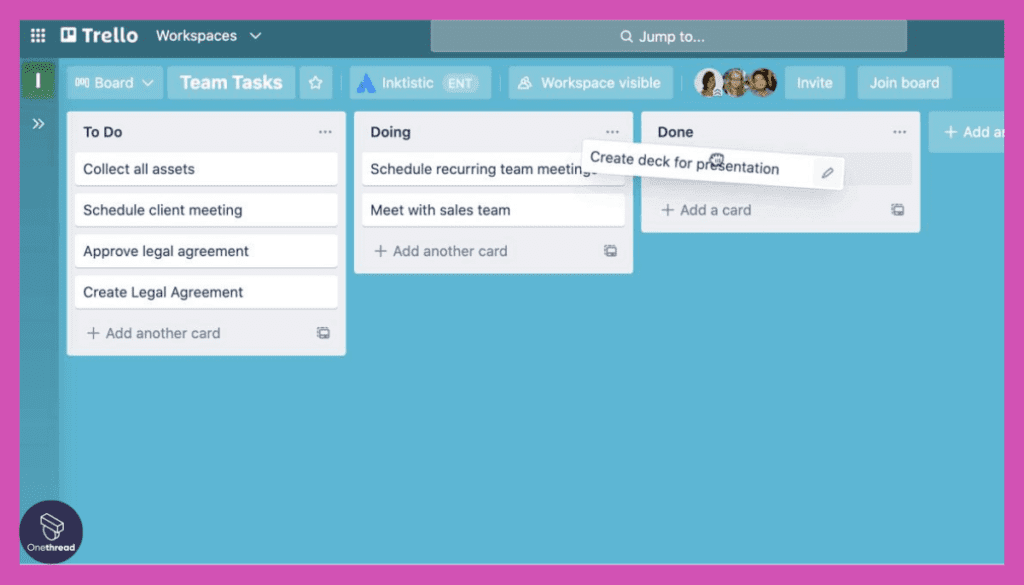
A standout feature of Trello is its drag-and-drop interface. This allows users to easily move tasks (represented by cards) between different stages (represented by lists). It’s an interactive way to visualize project progress, ensuring that every team member understands the workflow and their role within it.
Power-Ups Integration

Trello’s Power-Ups are essentially integrations that amplify its functionality. From connecting to third-party applications like Slack or Google Drive to advanced custom fields, these Power-Ups enable users to tailor Trello to their exact project needs without leaving the platform.
Built-In Automation with Butler
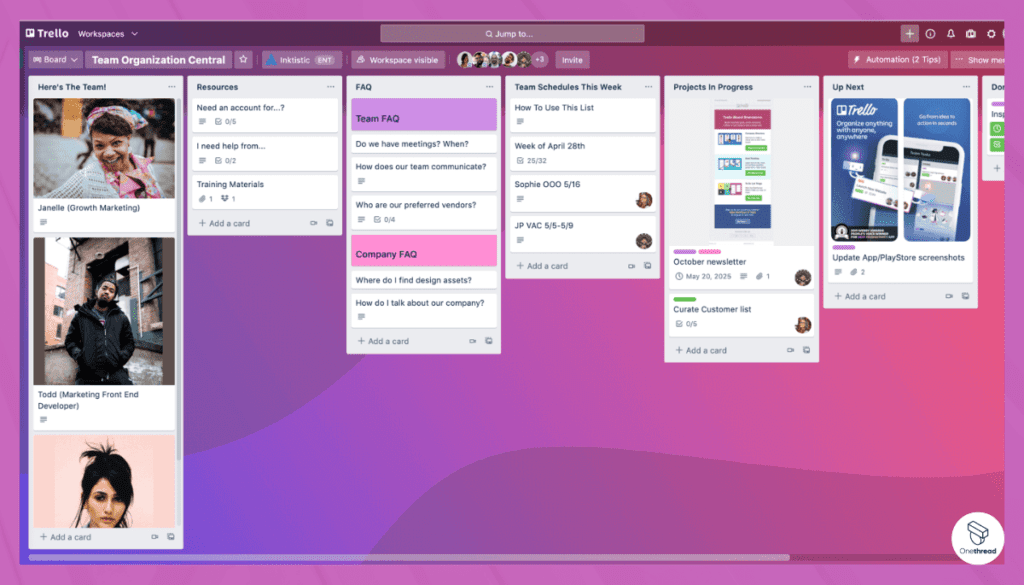
Butler, Trello’s built-in automation tool, is a game-changer. Users can set up simple rules, buttons, and commands that automatically handle recurring tasks. From auto-assigning cards to team members to setting due dates, Butler ensures the board remains organized with minimal manual intervention.
Collaboration Tools

The platform encourages seamless collaboration. Team members can comment on cards, add attachments, and set checklists. Notifications ensure that everyone stays updated on changes or comments, making team interactions transparent and efficient.
Customizable Workflow
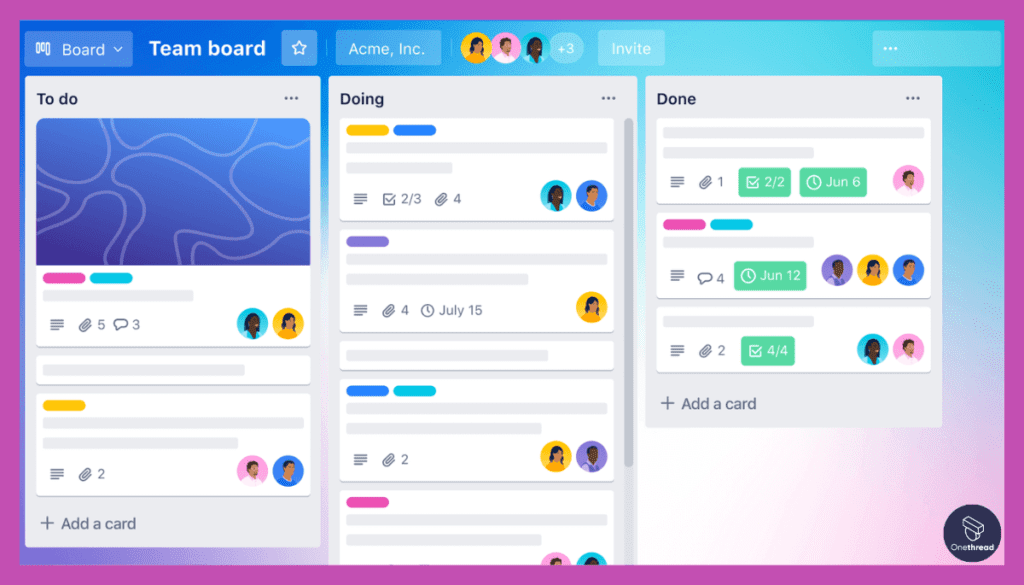
Every project is unique, and Trello understands this. Users can design their boards to reflect the specific stages of their projects. Whether it’s a simple to-do list or a complex project pipeline, Trello’s customizability ensures it’s the right fit.
Pros of Trello:
- User-friendly: Simple and intuitive design.
- Flexible: Adaptable to various project types and sizes.
- Integrative: Wide range of Power-Ups for enhanced functionality.
- Mobile Access: Fully-functional mobile application.
- Reliable Notifications: Keeps teams updated in real-time.
Cons of Trello:
- Overwhelming for Beginners: The range of features might be daunting for new users.
- Limited Free Version: Some essential features are behind the paywall.
- Scalability Issues: Might not be ideal for very large teams or projects.
Pricing Plans:

- Free Plan: Basic features with limited Power-Ups.
- Business Class: $9.99/user per month with advanced features and unlimited Power-Ups.
- Enterprise: Custom pricing tailored for large teams and organizations.
Customer Rating:
- G2: 4.3/5
- Capterra: 4.5/5
Our Review:
General consensus from the industry and user feedback highlights Trello’s adaptability. It caters to both individuals and larger teams, making it a versatile choice.
However, to unlock its full potential, users might have to consider the paid versions. Overall, it’s a solid platform for those looking to manage tasks in a visual, interactive manner.
If you're in search of the perfect project management tool, our Trello vs smartsheet. analyses can help you find the ideal fit.
#3. Kintone
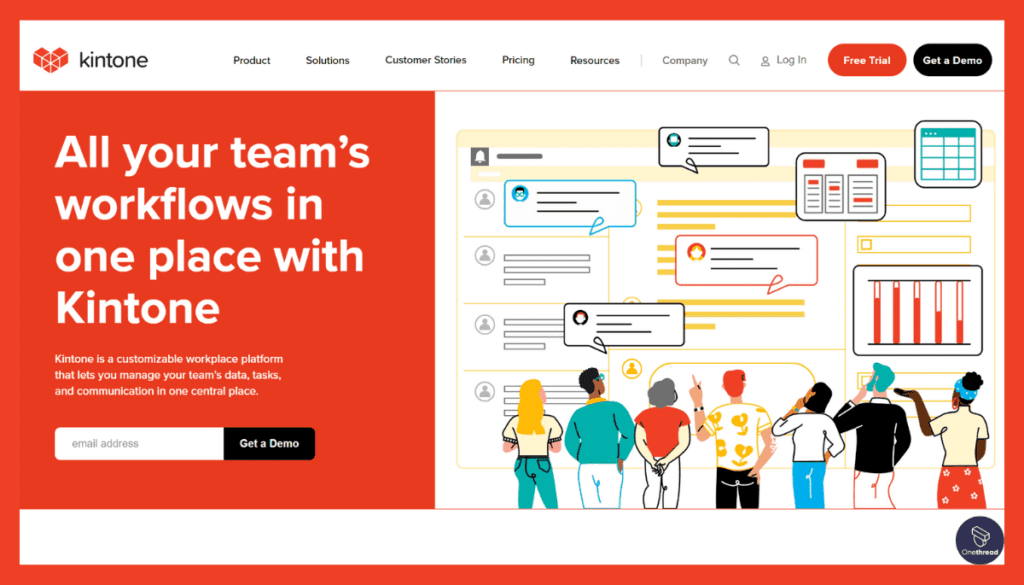
Kintone is a versatile and user-friendly business application platform, designed to streamline workflow and boost efficiency for teams and organizations. It serves as an all-in-one solution for various business processes.
With Kintone, you can create custom databases, forms, and workflows without the need for extensive coding knowledge. This flexibility allows you to tailor the platform to your specific needs.
Kintone’s collaborative features enable teams to work together seamlessly. It integrates smoothly with popular business apps, enhancing productivity and simplifying data management.
Real-time updates and notifications keep everyone in the loop about project progress and changes. Kintone is accessible on both desktop and mobile devices, ensuring you can work from anywhere.
Features
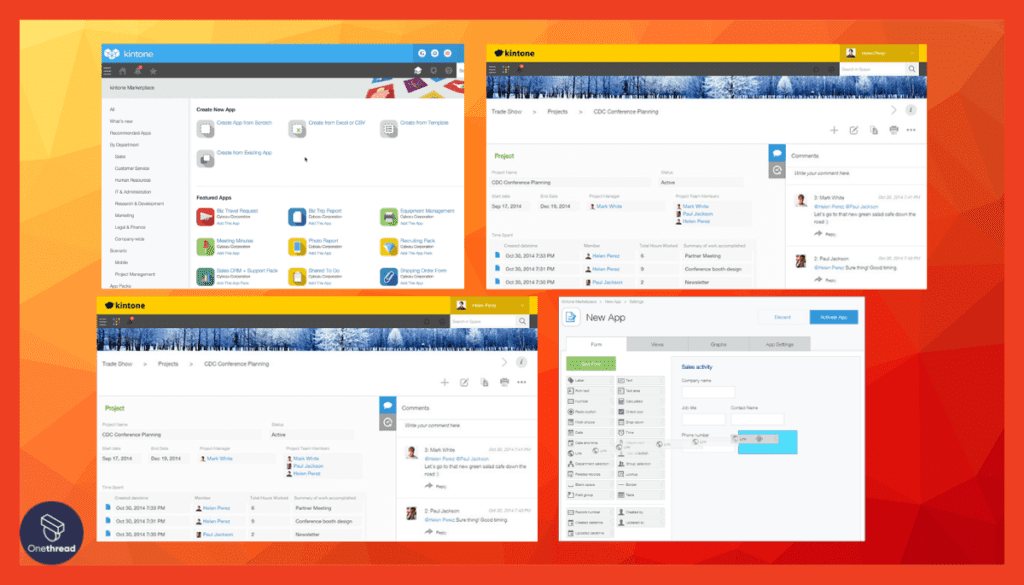
Kintone stands tall in the realm of task management, primarily due to its knack for customization and powerful integrative features. Here’s an elaborate look into Kintone’s offerings.
Dynamic Form Creation
Kintone’s dynamic form creation tool is a unique feature that enables users to design forms without any coding. Whether it’s a task input form or a client feedback form, this feature ensures you collect the exact information you need, tailored to your business processes.
Granular Permission Settings
Security and control are paramount. With Kintone’s granular permission settings, managers can determine who has access to what. This is essential for businesses that handle sensitive data or wish to restrict certain tasks or information to specific team members.
Visual Application Builder
This feature allows users to build applications within Kintone without coding. Be it a project management app or an inventory tracker, the visual application builder is an excellent tool for businesses to create solutions that mirror their specific requirements.
Automated Workflows
Kintone shines in automating repetitive tasks. The platform allows for the creation of automated workflows, ensuring that once a task is completed, the subsequent steps are initiated without manual intervention, enhancing efficiency.
Collaborative Spaces
Beyond task management, Kintone fosters collaboration. Dedicated spaces for teams to discuss, share files, and update each other make sure that there’s seamless communication, ensuring everyone’s on the same page.
Pros of Kintone:
- Highly Customizable: Tailor the platform to fit exact business needs.
- Secure: Robust permission controls ensure data security.
- No Coding Required: Build apps and forms without any coding knowledge.
- Integrative: Seamlessly connect with other business tools.
- Supportive Community: A vast community for support and plugin creation.
Cons of Kintone:
- Steep Learning Curve: Takes time to master all features.
- Pricing: Can become costly as you add more apps or users.
- Visual Overload: Interface might be overwhelming for some users.
Pricing Plans:
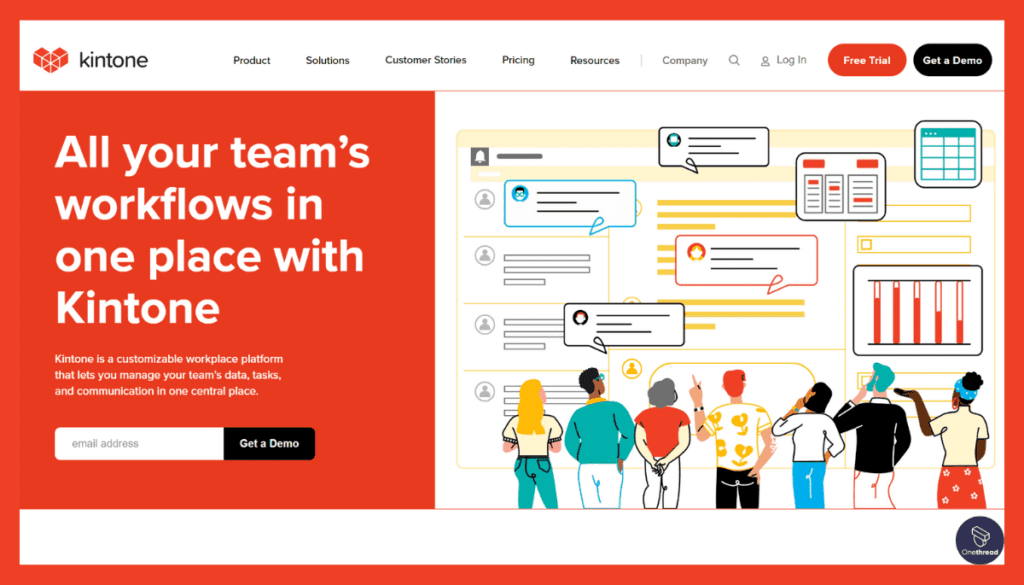
- Professional: $24/user per month with core features.
- Enterprise: Custom pricing with advanced features and support.
Customer Rating:
- G2: 4.2/5
- Capterra: 4.4/5
Our Review:
The market buzz points towards its incredible adaptability and customization features. Especially for businesses with unique requirements, Kintone appears to be a boon.
However, for those not tech-savvy, there might be a learning phase. Nevertheless, once mastered, Kintone promises a tailored task management experience like no other.
Need an alternative to Smartsheet? Discover these impressive project management solutions.
#4. Monday.com

Monday.com is a versatile work operating system that transforms task and project management for teams of all sizes. It’s a powerful solution for enhancing productivity and collaboration within organizations.
With Monday.com, you can create customized workflows that eliminate the need for complex spreadsheets. Its user-friendly visual boards enable you to effortlessly track tasks, projects, and timelines. Shared workspaces facilitate seamless collaboration among team members.
The platform offers extensive integration options with popular tools, ensuring a smooth workflow and enhancing productivity. Automated features reduce manual work, and real-time notifications keep everyone informed and aligned.
Accessible on both desktop and mobile devices, Monday.com caters to diverse work environments. It’s designed for ease of use, making it suitable for beginners while offering advanced features for tech-savvy users.
Monday.com: A Snapshot
- Company Valuation:Monday.com went public (NASDAQ: MNDY) with an IPO valuation of around $6.8 billion.
- Employee Numbers: In 2023, Monday.com had over 1500+ employees.
- Founding Team:
- Roy Mann: Co-founder and CEO, providing leadership and vision for the company.
- Eran Zinman: Co-founder and CTO, responsible for the technical aspects of the platform.
- Lior Krengel: Co-founder and Chief Brand Officer, contributing to brand development and user experience.
Features
Designed to be both colorful and functional, Monday.com brings a fresh approach to task management, merging aesthetics with utility. Dive deep into its robust features with us.
Visual Project Tracking

Monday.com thrives on its board-based approach. Users can watch projects evolve from ideas to completion. Color-coded statuses, timeline views, and board filters make it easy to gauge progress and pinpoint bottlenecks.
Workload Management
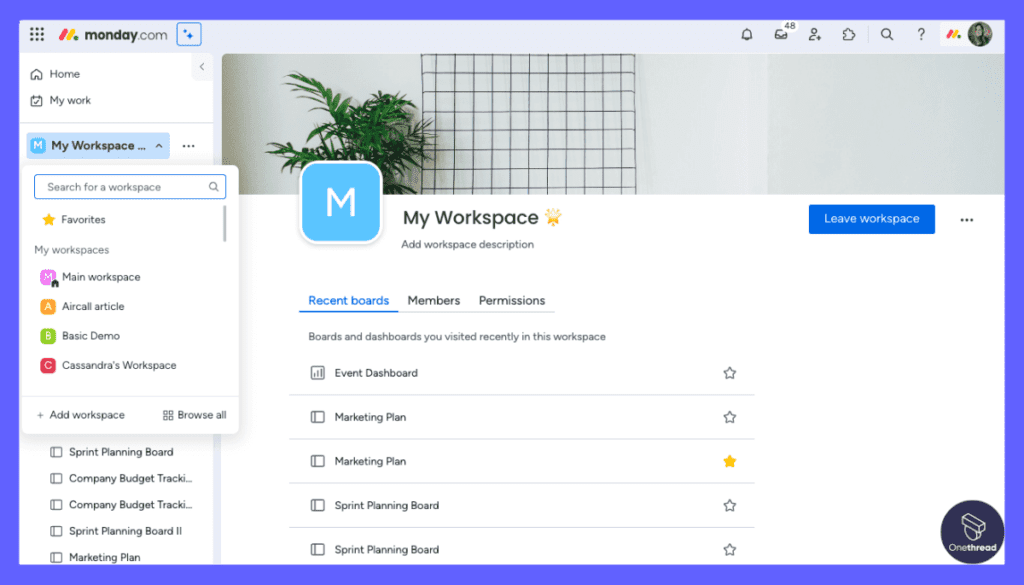
Balancing workloads becomes a breeze with Monday.com. The software provides insights into who’s swamped and who’s available. This feature aids in resource allocation, ensuring no team member is overloaded, promoting overall efficiency.
Automations and Integrations

Monday.com comes packed with automations that minimize manual data entry and task assignments. Plus, its vast array of integrations, from Slack to Excel, ensures you can keep all your tools under one roof, streamlining operations.
Time Tracking

For those looking to get granular with their time, Monday.com delivers. The time tracking feature allows users to log hours spent on tasks, making it invaluable for billing, productivity analysis, and deadline adherence.
Collaboration and Communication Tools

In Monday.com, every task or project has its dedicated discussion space. Team members can share files, provide updates, or ask questions, centralizing communication and ensuring clarity.
Pros of Monday.com:
- Intuitive Interface: Bright, colorful, and user-friendly.
- Scalable: Suits freelancers to large corporations.
- Versatile: Manages anything from simple tasks to complex projects.
- Robust Reporting: Dive deep into productivity insights.
- Customizable: Make Monday.com work for your unique needs.
Cons of Monday.com:
- Pricey: Premium features come at a cost.
- Initial Overwhelm: The vast array of features can be daunting at first.
- Mobile Experience: Some features are not as smooth on mobile.
Pricing Plans:

- Basic: Essential features for small teams.
- Standard: $10/user per month, offering advanced search & reporting.
- Pro: $16/user per month, with time tracking and chart views.
Customer Rating:
- G2: 4.6/5
- Capterra: 4.7/5
Our Review:
The industry buzz is hard to ignore. Its blend of visual aesthetics and powerful features positions it as a go-to for many businesses. However, the richness in features might require an initial learning phase.
For those willing to navigate this curve and invest in its premium offerings, Monday.com stands out as a premier choice in task management.
Wondering how Monday measures up against its competitors? Explore our in-depth Monday vs asana comparisons.
#5. Wrike

Wrike is a robust and user-friendly project management and work collaboration platform that simplifies work processes for teams of all sizes. It’s a powerful tool designed to enhance productivity and organization within organizations.
Wrike allows users to create and manage tasks and projects efficiently. You can set deadlines, prioritize work, and collaborate seamlessly. Its real-time update system keeps everyone informed about project progress.
Gantt charts provide clear visual project timelines, while built-in templates expedite project workflows. Wrike integrates seamlessly with popular tools, enhancing productivity and centralizing work in one place.
Whether you’re a small business or a large enterprise, Wrike adapts to your needs. Its user-friendly interface ensures that both small and large teams can easily adapt and work efficiently.
Wrike: A Snapshot
- Company Valuation: Wrike was acquired by Citrix for $2.25 billion.
- Employee Numbers: In 2023, Wrike has approximately 800+ employees.
- Founding Team:
- Andrew Filev: Founder and CEO of Wrike, with a strong background in project management and business operations.
Features

Wrike isn’t just another name in the task management arena; it’s a trailblazer. This software molds itself to fit diverse business needs, making it a top choice for many. But what really sets Wrike apart? Let’s dive into its unique offerings.
Gantt Chart View
One of Wrike’s standout features is its interactive Gantt chart. Users can visualize their project timelines, adjust schedules with drag-and-drop ease, and set dependencies between tasks. This visualization aids in understanding project progress and foreseeing potential delays.
Custom Dashboards
Wrike allows users to create dashboards that mirror their priorities. Whether it’s tracking specific task statuses, overseeing team workloads, or monitoring timelines, these dashboards offer insights at a glance, tailored to individual needs.
Document Collaboration
Document editing and collaboration are seamless with Wrike. Team members can co-edit, leave comments, and track document versions, eliminating the need for multiple tools or disjointed email threads.
Resource Management
Allocating resources efficiently is pivotal for project success. Wrike’s resource management tools offer a clear view of team workloads, helping managers assign tasks based on availability and expertise, ensuring projects stay on track.
Time and Budget Tracking
For businesses conscious of time and budget, Wrike is a boon. Track time spent on tasks, set project budgets, and monitor expenses. This feature is indispensable for businesses keen on maximizing ROI.
Pros of Wrike:
- Versatile: Suitable for diverse industries and project types.
- Intuitive: Despite its range of features, it remains user-friendly.
- Integrative: Connects seamlessly with popular business tools.
- Scalable: From solopreneurs to large enterprises, it’s a fit.
- Real-time Updates: Stay in the loop with live activity streams.
Cons of Wrike:
- Pricing Tiers: Essential features locked behind higher tiers.
- Learning Curve: Takes time to exploit all its capabilities.
- Notification Overload: Users might get overwhelmed without fine-tuning.
Pricing Plans:

- Free: Basic features for small teams.
- Professional: $9.80/user per month, with full project planning tools.
- Business: $24.80/user per month, with robust work management features.
Customer Rating:
- G2: 4.2/5
- Capterra: 4.3/5
Our Review:
Its presence in the industry is pronounced. It’s evident that Wrike offers a comprehensive suite for task and project management. While the array of features might seem overwhelming initially, with proper onboarding, it promises a streamlined experience.
It’s suited for businesses wanting depth in their tools and is especially handy for those juggling complex projects.
Exploring options beyond Wrike? These Versatile project management tools can provide a fresh perspective.
Getting the Most Out of Task Management Software
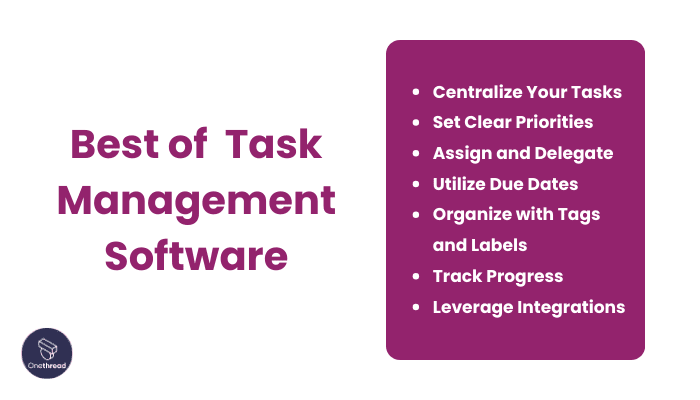
Here are seven effective ways to get the most out of task management software:
- Centralize Your Tasks: Consolidate all your tasks, to-do lists, and project-related activities within the task management software. Having everything in one place provides a clear overview and ensures nothing is overlooked.
- Set Clear Priorities: Use the software’s priority features to categorize tasks based on their importance and deadlines. This helps you focus on high-priority items and prevents you from feeling overwhelmed.
- Assign and Delegate: If you’re working in a team, assign tasks to specific team members. Task management software often allows you to designate responsibility, streamlining collaboration and accountability.
- Utilize Due Dates: Assign due dates to tasks to create a sense of urgency and keep everyone on track. This feature helps team members understand project timelines and individual responsibilities.
- Organize with Tags and Labels: Use tags, labels, or categories to organize tasks effectively. This simplifies task filtering and searching, especially when dealing with a large volume of tasks.
- Track Progress: Regularly update task statuses to reflect progress. This not only keeps your team informed about project developments but also helps you identify bottlenecks and areas that may need extra attention.
- Leverage Integrations: Most task management tools offer integrations with other productivity apps like calendars, email, and cloud storage services. Integrate these tools to streamline your workflow and eliminate duplicate work.
Summary
Task management software is a game-changer for modern businesses. By streamlining tasks, enhancing collaboration, and providing clear insights, it elevates productivity and ensures projects stay on track.
Whether for individual use or large teams, harnessing a task management software like Onethread to its full potential is pivotal for success in today’s fast-paced work environment. Embrace it, master it, and watch efficiency soar.
FAQs
Is there a learning curve involved?
While basic features are often intuitive, mastering advanced functionalities might require training or tutorials.
Are there free versions available?
Yes, many tools offer free versions with basic features, but premium functionalities usually come at a cost.
Can I customize the software to fit my business needs?
Many platforms allow customization in terms of workflow, dashboard views, and notifications to fit specific business requirements.
How do task management tools differ from project management tools?
While there’s overlap, task management focuses on individual or team tasks, while project management oversees larger projects with multiple tasks and phases.