Did you know that 86% of employees believe that a lack of collaboration and communication is the primary reason for workplace failures? In today’s fast-paced business landscape, effective team project management is not just a luxury but a necessity.
To thrive in this digital age, teams need the right tools to collaborate, organize tasks, and ensure projects are delivered on time.
That’s where project management software comes into play. With a plethora of options available, choosing the right one can be a daunting task. You need a tool that fits your team’s unique needs and enhances productivity without unnecessary complexities.
In this article, we’ve done the research for you. We’ll explore the 5 best team project management software solutions that are making waves in the industry. Whether you’re a small startup or a large corporation, these tools have you covered.
Quick List Of 5 Best Team Project Management Software
- Onethread: Streamline tasks, projects, and deadlines with a user-friendly interface.
- Trello: Visualize projects and tasks using boards, cards, and lists for easy organization.
- Monday.com: Customize workflows and collaborate seamlessly with this versatile platform.
- Jira: Ideal for agile teams, it offers robust project tracking and issue management.
- Asana: A simple and effective platform for team communication, task management, and file sharing.
Our reviewers evaluate software independently. Clicks may earn a commission, which supports testing. Learn how we stay transparent & our review methodology
Comparison Chart Of Best Team Project Management Software
Here’s a focused comparison chart of”Best Team Project Management Software.
Tool Name | Team Assignments | Real-time Collaboration | Timeline/Gantt Charts | Team Performance Metrics |
 | Team Member Allocation, Role & Permission | Threaded Conversations, Add Team and Vendor, Document sharing | Customizable Gantt Charts | Vendor Management, Sprint Planning, Analytics, Timesheet |
 | Trello's boards, lists, and cards | Shared Boards, Cards | Planyway Power-Up | Team Overview Dashboard |
 | Team Groups, assign team members to your tasks by clicking the cell | Board Updates, Comments | Timeline View | Overview & Analytics |
 | Assignee Fields, Add/Remove Team Column | Concurrent Editing | Roadmaps | Jira Reports, Velocity Charts |
 | Task Assignees | Comment Threads | Timeline View | Workload Management |
What is Team Project Management Software?

Team Project Management Software is a specialized digital tool designed to facilitate, streamline, and enhance the coordination and execution of projects within a team or organization.
It provides a centralized platform where team members can collaborate, assign tasks, set deadlines, track progress, and share essential project-related information.
This software is invaluable for ensuring that everyone on the team is on the same page, optimizing workflow efficiency, and ultimately achieving project goals in a more organized and efficient manner.
It often includes features like task lists, calendars, file sharing, communication tools, and project analytics to support effective project planning and execution.
How Team Project Management Software Can Help Your Business?
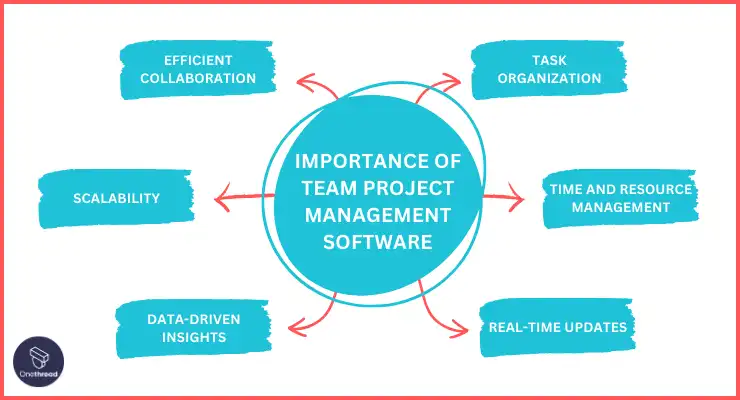
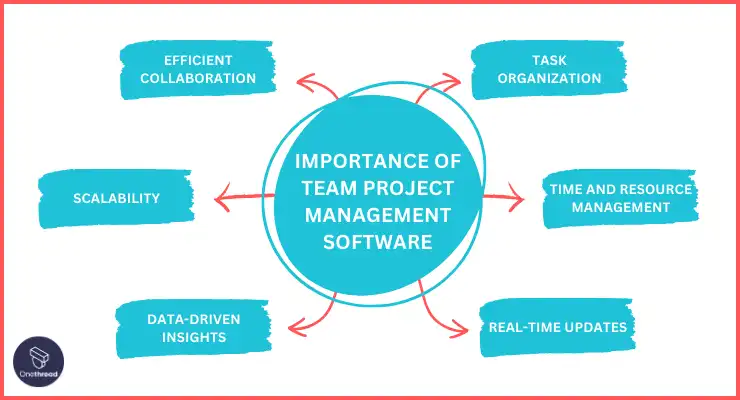
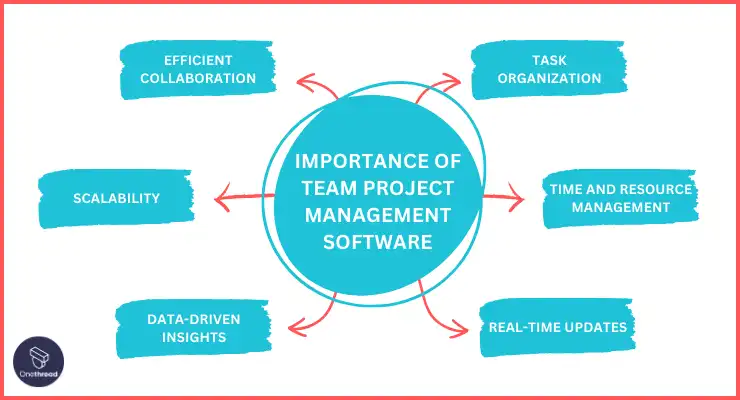
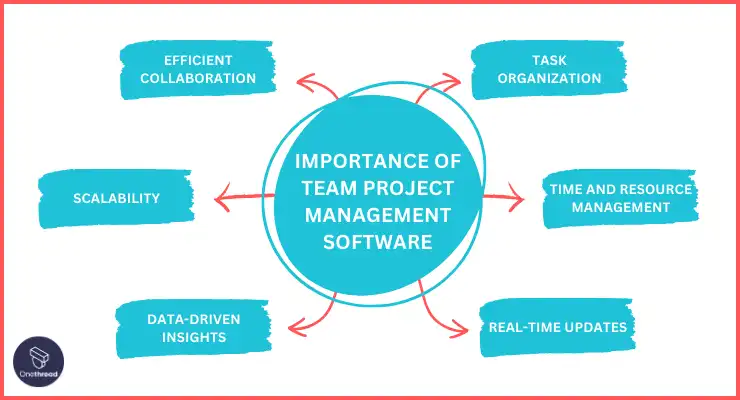
Team Project Management Software is a game-changer for businesses, both small and large, offering a plethora of benefits that can significantly boost productivity and project success. Here are some key points highlighting how it can help your business:
- Efficient Collaboration: It fosters seamless teamwork by providing a centralized hub where team members can communicate, share files, and collaborate on tasks, regardless of their physical location.
- Task Organization: The software allows for clear task assignment, prioritization, and tracking, ensuring that everyone knows their responsibilities and deadlines.
- Time and Resource Management: It helps optimize resource allocation, preventing overburdening of team members and ensuring efficient use of time and budget.
- Real-time Updates: Keep everyone informed with real-time progress updates and notifications, reducing the risk of miscommunication and delays.
- Data-driven Insights: Utilize analytics and reporting features to make informed decisions, identify bottlenecks, and continuously improve project management processes.
- Scalability: As your business grows, the software can adapt to handle more complex projects and larger teams.
Incorporating Team Project Management Software into your business workflow can lead to enhanced organization, better communication, and, ultimately, improved project outcomes.
Key Features to Consider in Team Project Management Software
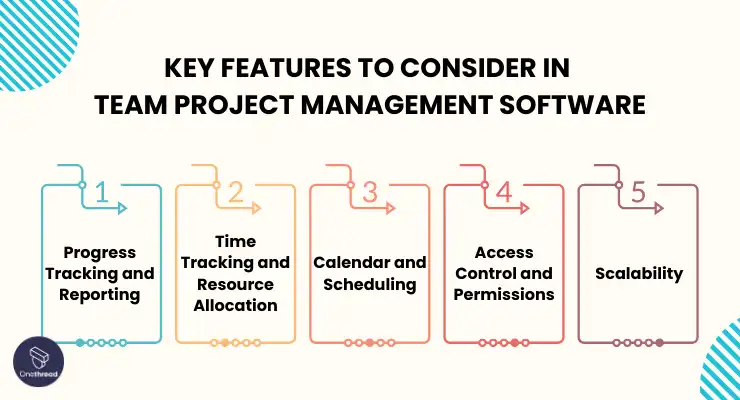
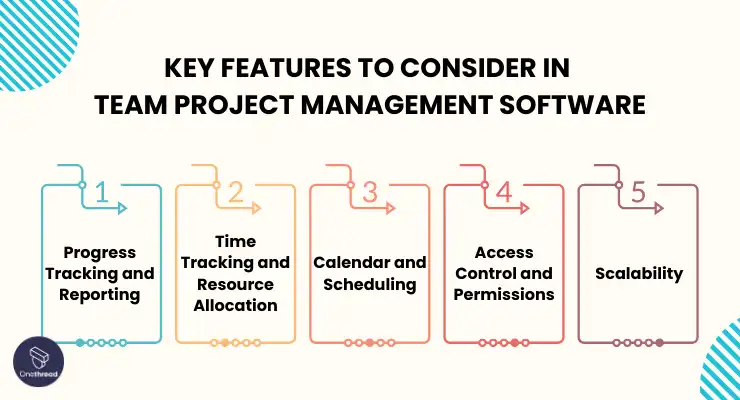
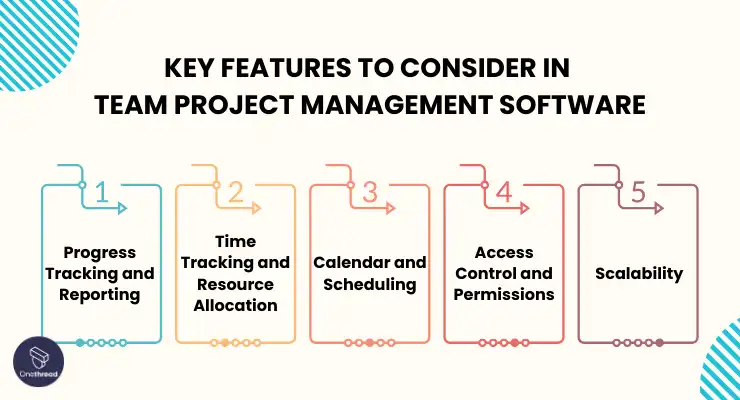
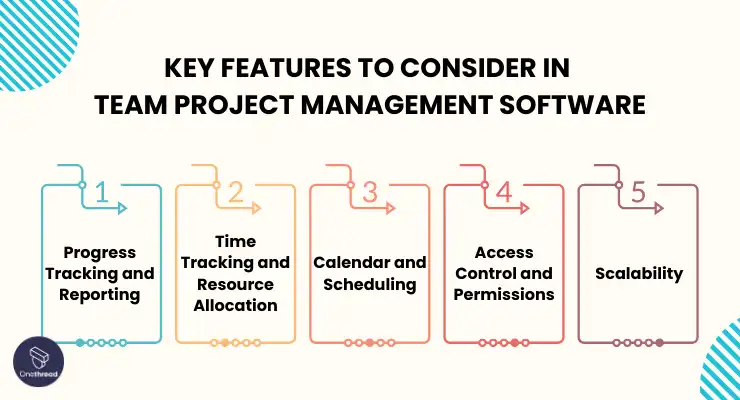
To make an informed choice, it’s essential to understand the key features that these platforms offer. Below, we’ll delve into the important features to consider when evaluating Team Project Management Software:
Progress Tracking and Reporting:
To keep projects on course, it’s essential to have tools for tracking progress and generating insightful reports. Team Project Management Software should provide dashboards and customizable reports that offer a visual representation of project status. This allows project managers and team members to quickly assess project health, identify bottlenecks, and make data-driven decisions.
Time Tracking and Resource Allocation:
Efficiently managing time and resources is crucial. Look for software that offers time tracking features, allowing team members to log their work hours on specific tasks or projects. Additionally, resource allocation tools can help in assigning team members to projects based on their skills and availability, ensuring optimal resource utilization.
Calendar and Scheduling:
Keeping track of deadlines and milestones is essential for project success. A built-in calendar and scheduling feature helps teams visualize project timelines, set deadlines, and coordinate tasks efficiently. It can also send automatic reminders to team members about upcoming deadlines and meetings.
Access Control and Permissions:
Not everyone on the team should have access to all project information. The software should offer robust access control and permission settings, allowing administrators to define who can view, edit, or delete specific project data. This feature ensures data security and confidentiality.
Scalability:
As your business grows, your project management needs may evolve. Ensure the software can scale with your organization, accommodating more projects, users, and features without significant disruptions.
Top 5 Team Project Management Software
We’ll showcase the top 5 Team Project Management Software solutions, known for their collaborative prowess and efficiency. Let’s explore them.
#1. Onethread


Onethread is a team project management software designed for efficiency and collaboration. It allows teams to track tasks, set deadlines, and share files easily. Whether you’re a small business or a large enterprise, Onethread has the tools to streamline your workflow.
It features a user-friendly interface that makes navigation simple. Real-time updates keep everyone in the loop.
Its flexibility lets it adapt to various industries, from marketing to software development. Onethread aims to make project management seamless, so you can focus on achieving your goals.
[INSERT_ELEMENTOR id=”12410″]
Overview and key features
Onethread is a versatile Team Project Management Software designed to empower teams and organizations to excel in project management. In this comprehensive guide, we’ll delve into the key features of Onethread, illustrating how they contribute to effective project management and team success.
File Sharing and Document Management
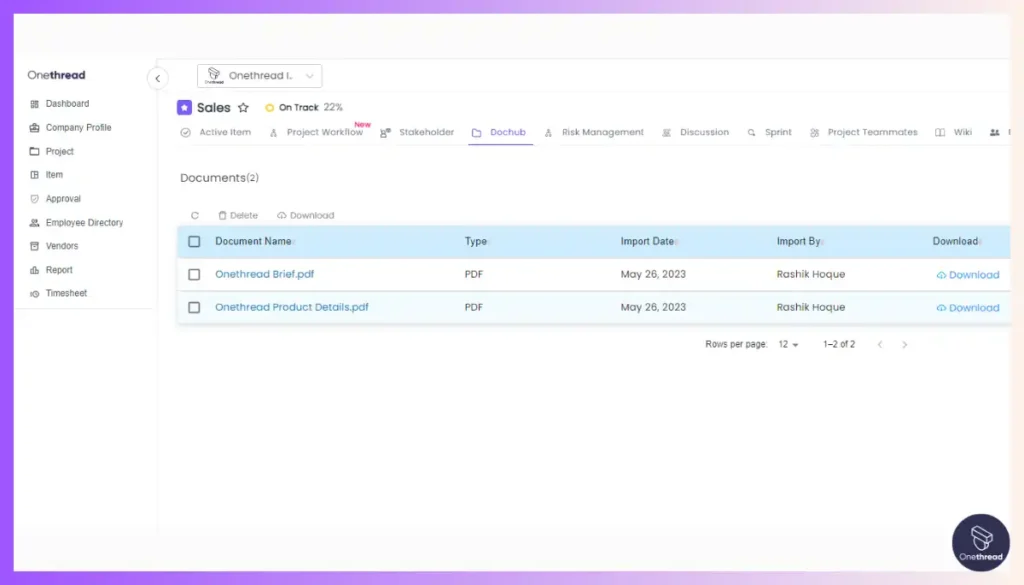
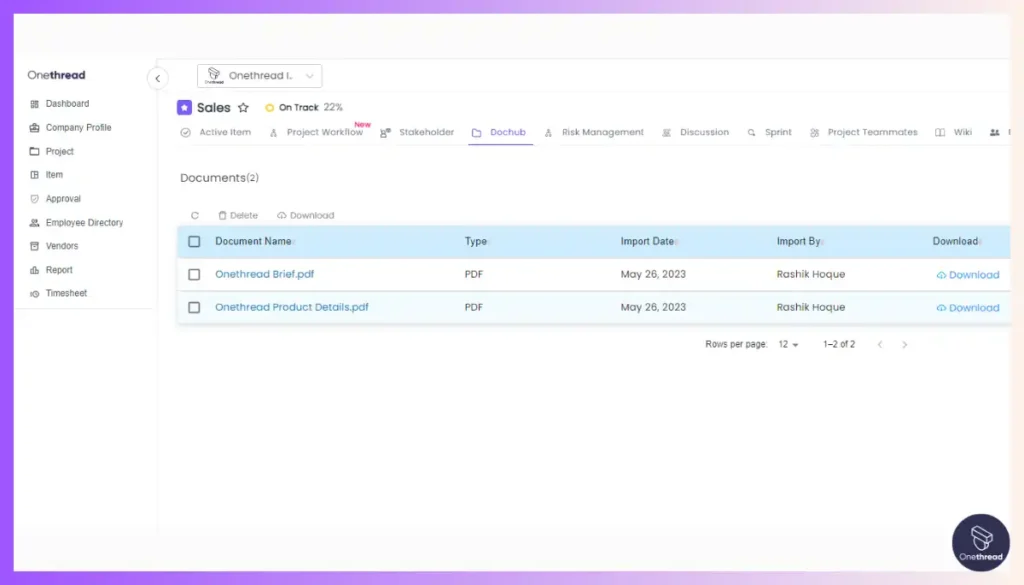
Document management becomes a breeze with Onethread. It offers secure and organized file sharing capabilities, ensuring that everyone has access to the latest project-related documents.
Interactive Kanban Boards


Visualizing project progress is made effortless with Onethread’s Kanban boards. It enables teams to move tasks through different stages visually, enhancing transparency and enabling quick identification of bottlenecks. Teams can customize boards to fit their workflow and adapt them as projects evolve.
Collaboration Tools




Effective collaboration is at the heart of Onethread. It offers real-time chat, discussion boards, and commenting on tasks or projects. This promotes seamless communication among team members, irrespective of their locations, fostering a collaborative work environment where ideas can be shared and problems solved efficiently.
Time Tracking


Onethread’s time tracking feature allows team members to log their work hours on specific tasks or projects. This not only aids in measuring productivity but also assists in accurate project billing and resource allocation.
Pricing & Plans


here are the pricing plans for Onethread:
1. Free Plan: $0
2. Growth Plan: $3.6/user/month
3. Scale Plan: $6/user/month
[INSERT_ELEMENTOR id=”12640″]
#2. Trello




Trello is a team project management software. It helps you organize tasks and projects in a visual way. Imagine a digital board filled with cards. Each card is a task.
You can move cards between columns to track progress. Trello is user-friendly and customizable. Teams can add labels, checklists, and deadlines.
It’s great for small projects and big ones too. The software is cloud-based, so you can access it anywhere. Trello is used by businesses, freelancers, and even families.
Trello makes teamwork efficient and transparent. It offers a simple, flexible, and powerful system to manage projects.
Trello: A Quick Overview
- Trello, a popular project management tool, was acquired by Atlassian in January 2017 for $425 million.
- Employee Number: 88 individuals
- Founding Team: Trello was founded by Michael Pryor and Joel Spolsky. Michael Pryor served as the CEO, while Joel Spolsky was the Chairman of the company.
Features
Boards, Lists, and Cards
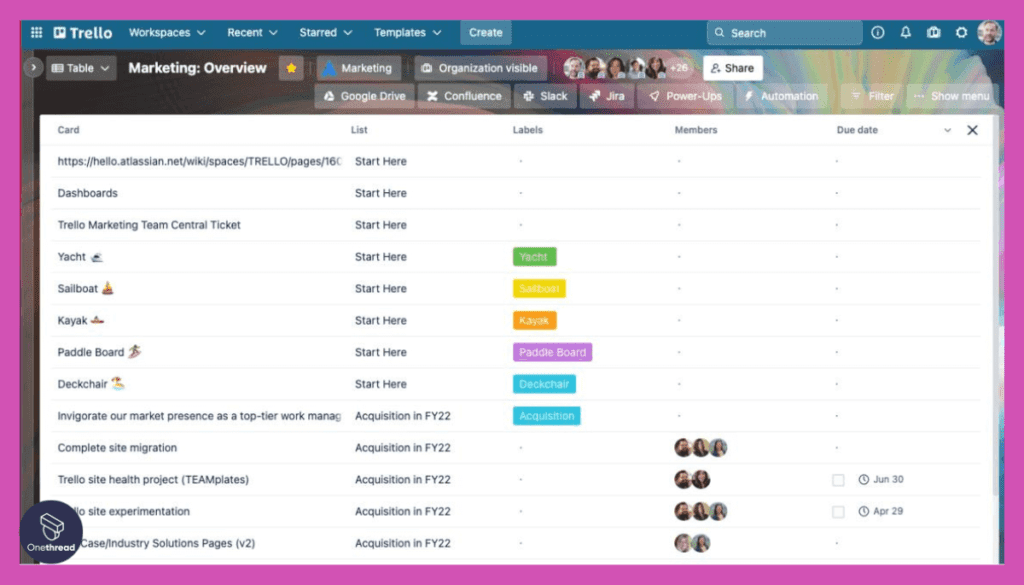
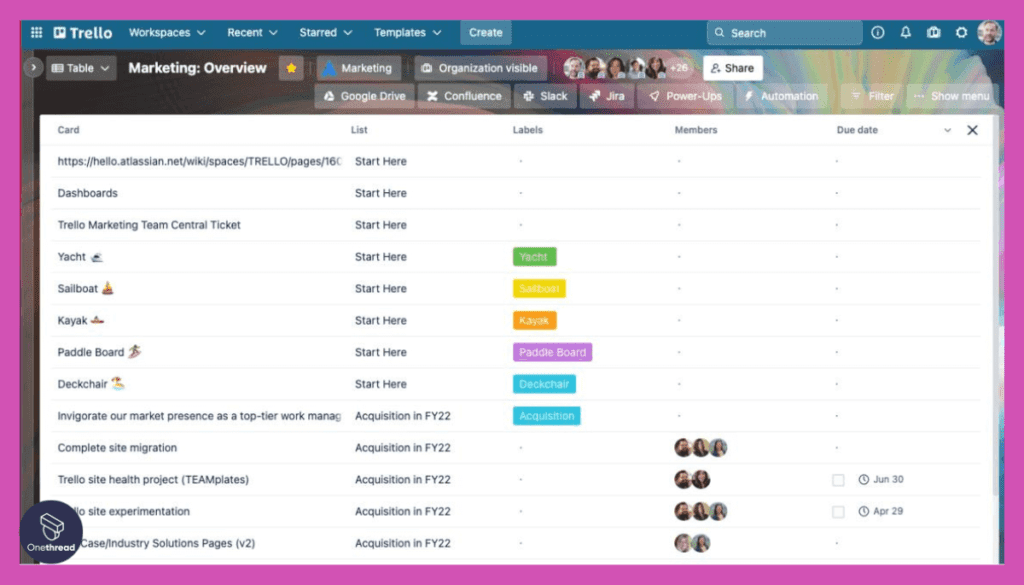
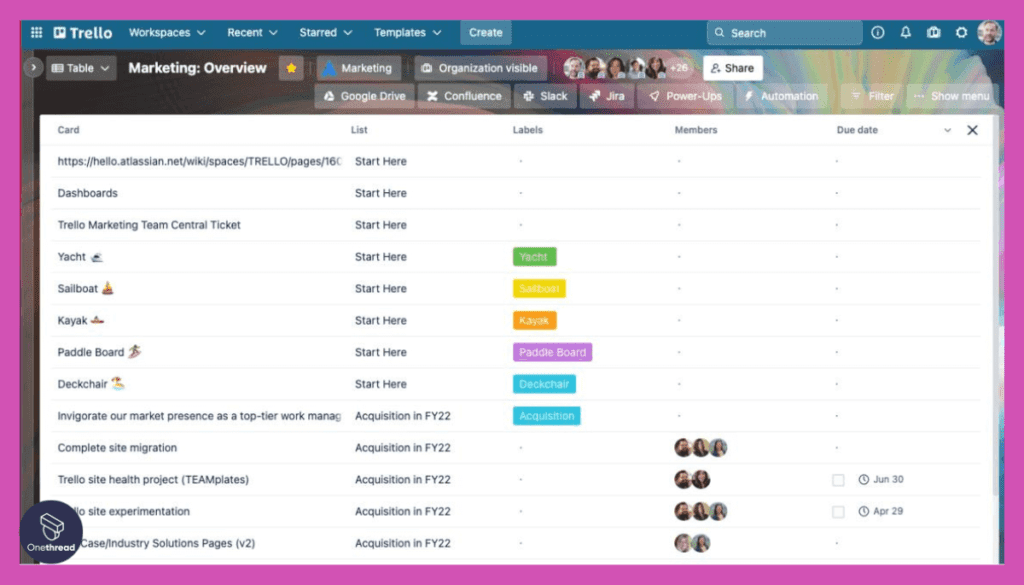
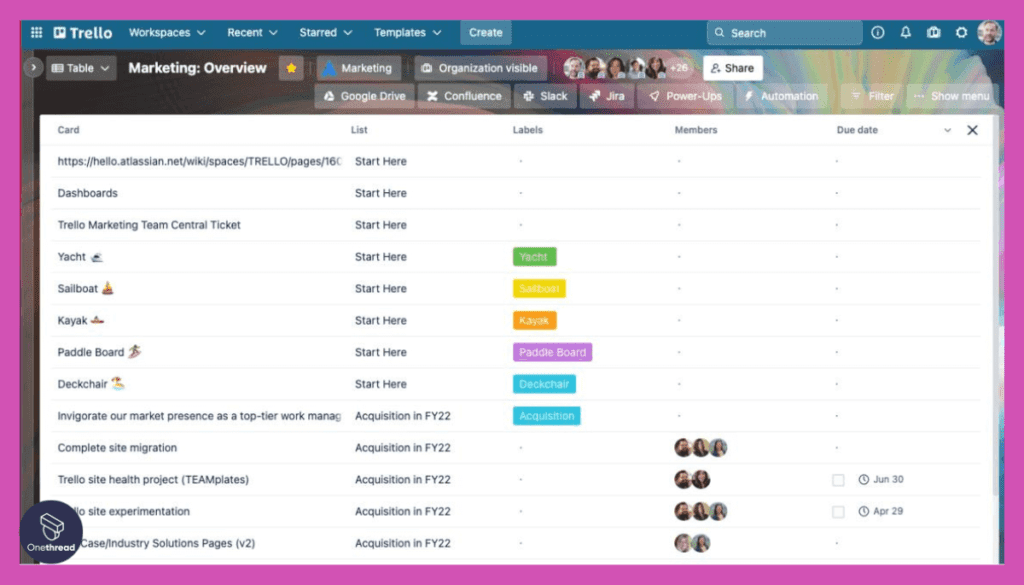
Trello uses boards, lists, and cards to help you organize your projects. Boards represent the project, lists are the stages or categories, and cards are the tasks. This structure makes it easy to see who’s doing what and what needs to be done.
Workflows for Any Project
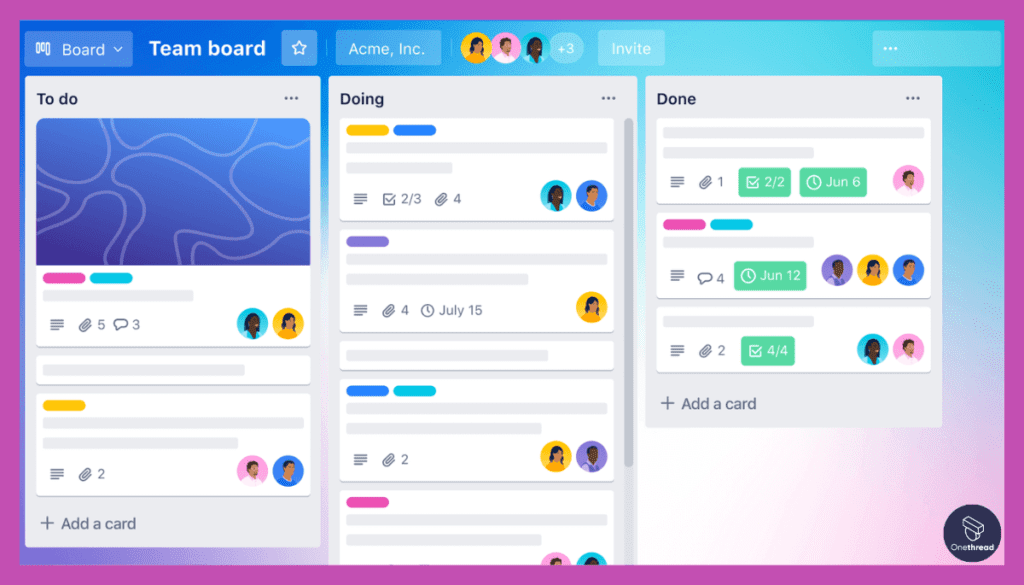
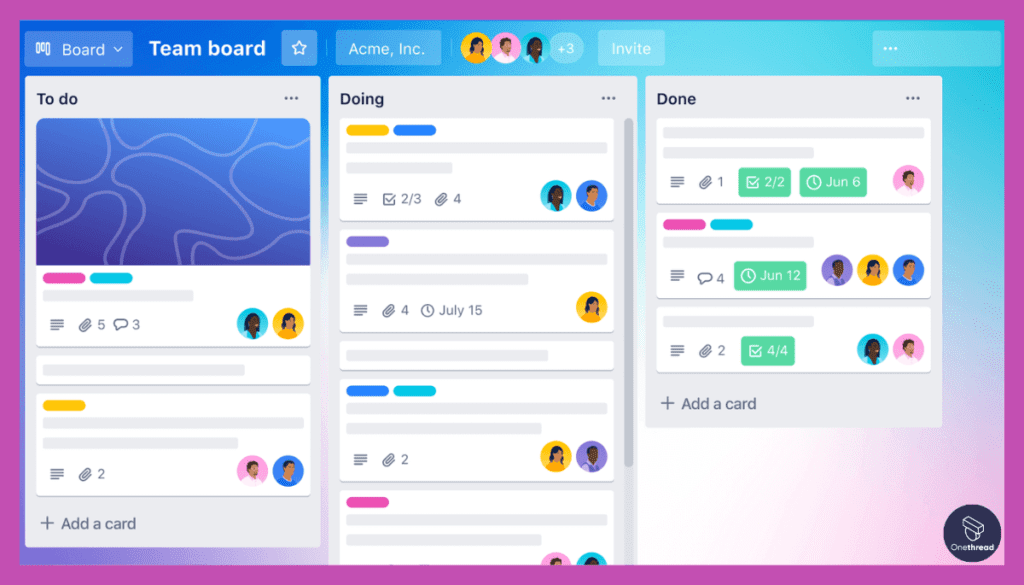
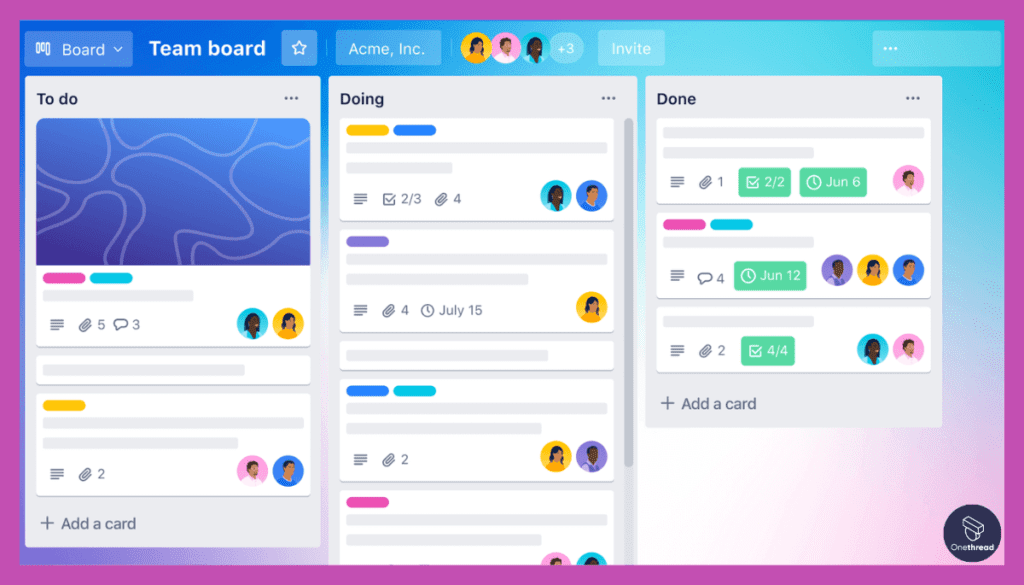
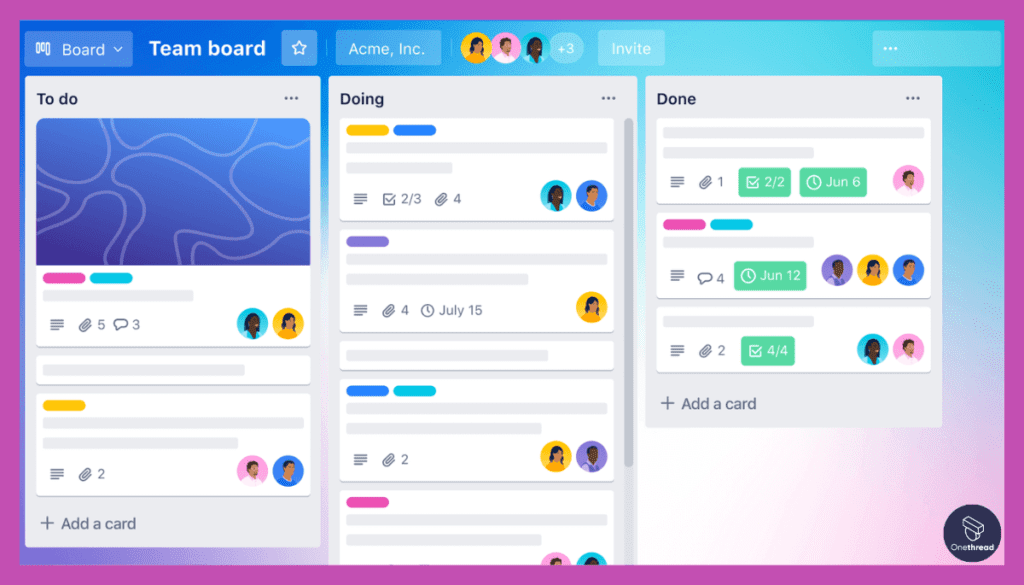
Trello offers customizable workflows for any type of project. You don’t have to start from scratch. Trello provides proven playbooks designed for different teams. These can be customized to fit your specific needs, making it a versatile tool for freelancers.
Timeline View
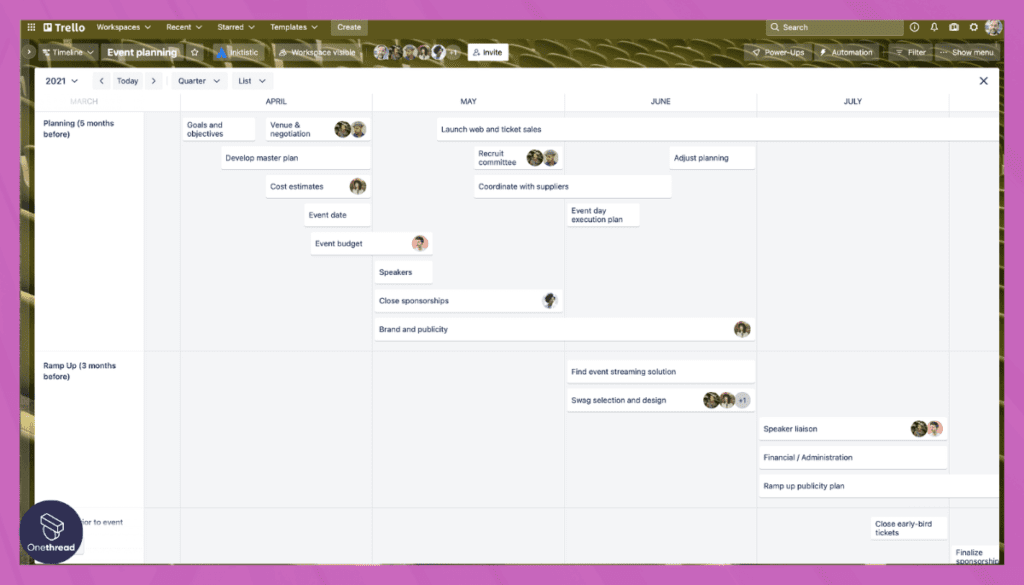
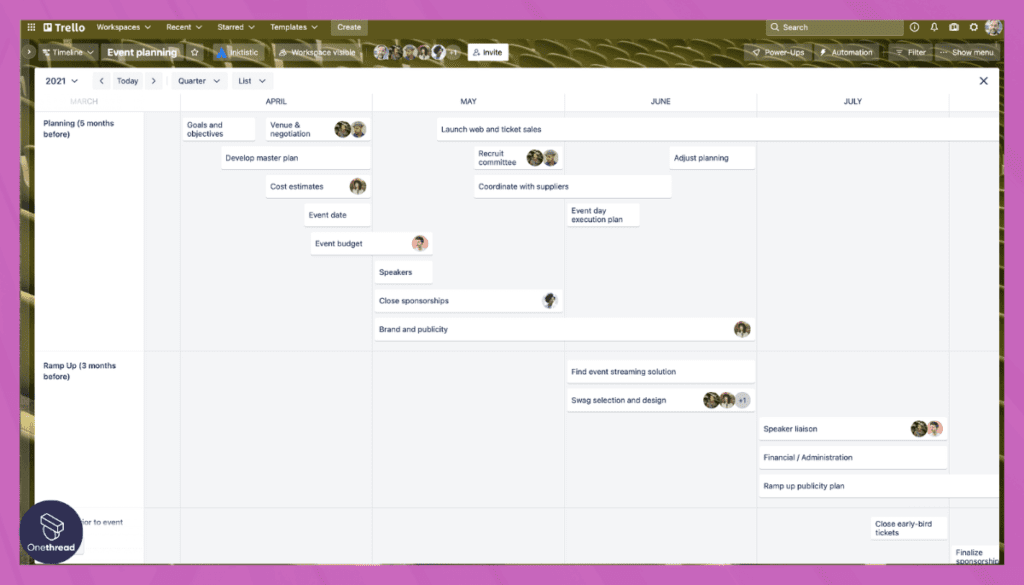
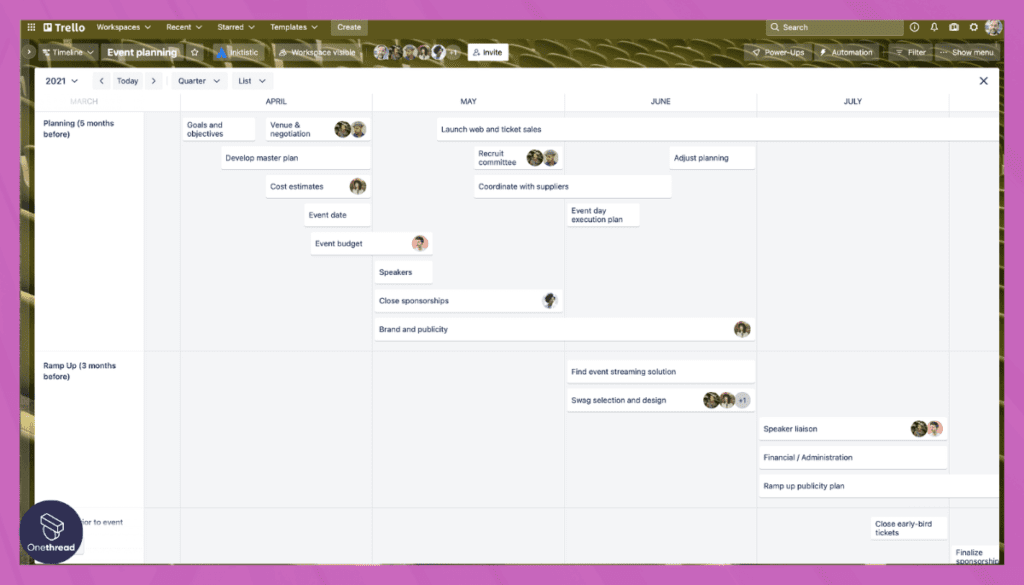
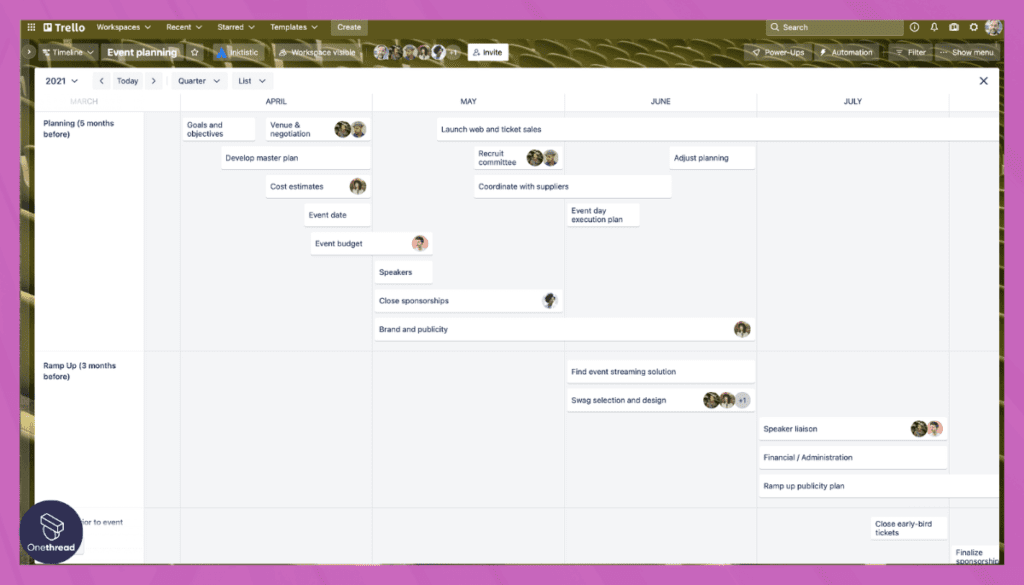
The Timeline view helps you hit deadlines every time. It provides a clear view of tasks from weekly sprints to annual planning. This feature allows you to quickly identify any gaps that might slow down your progress.
Calendar View
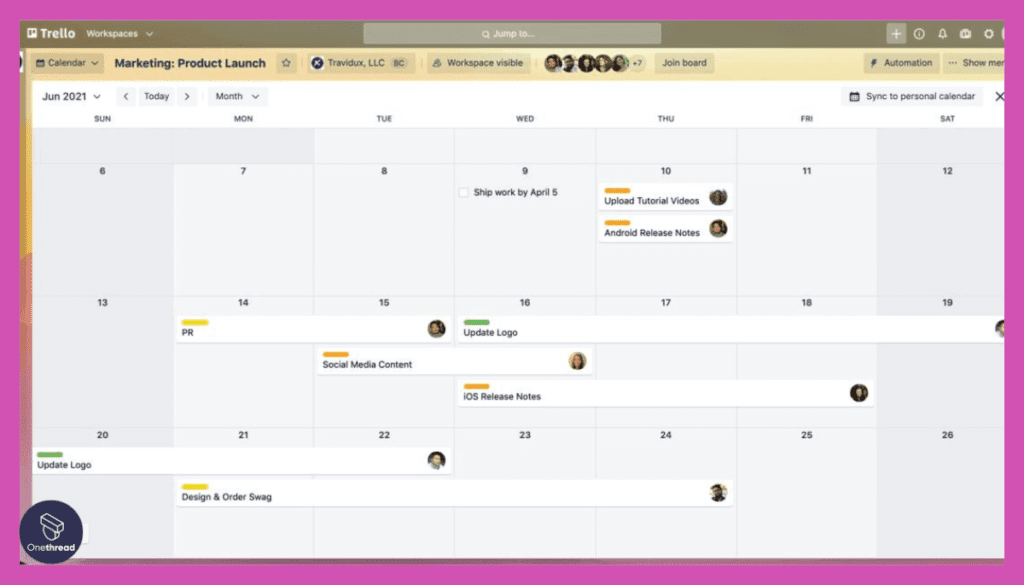
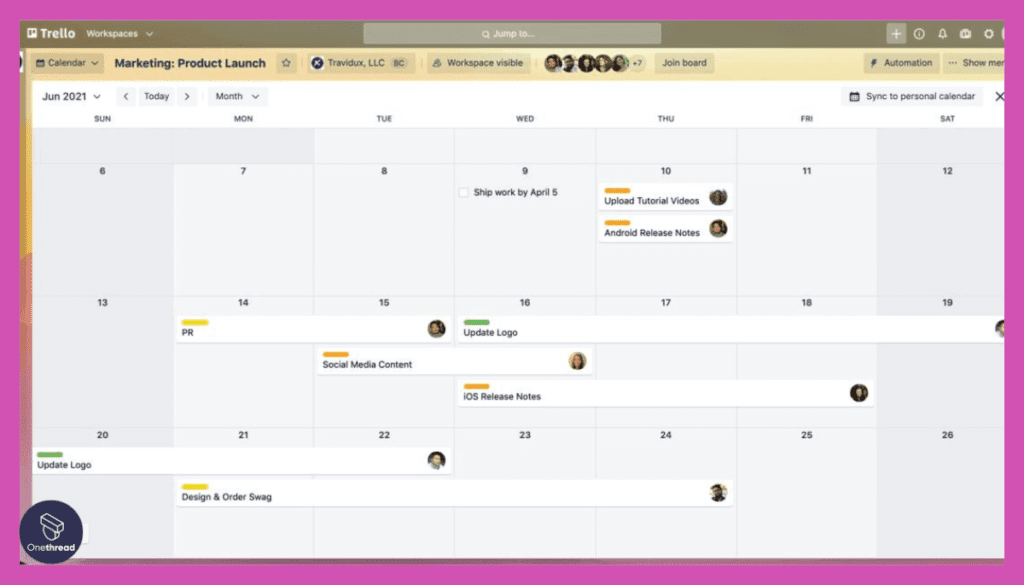
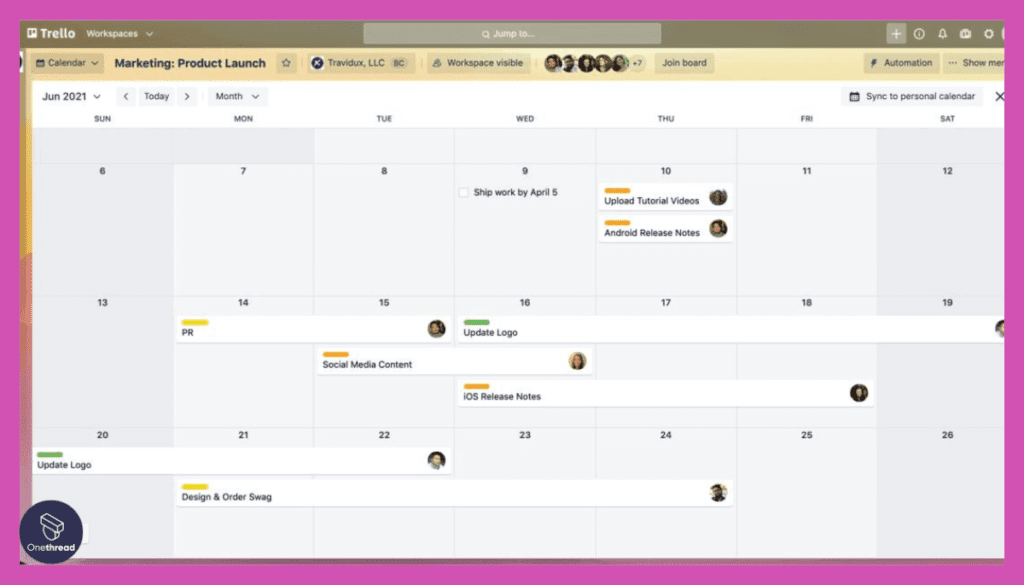
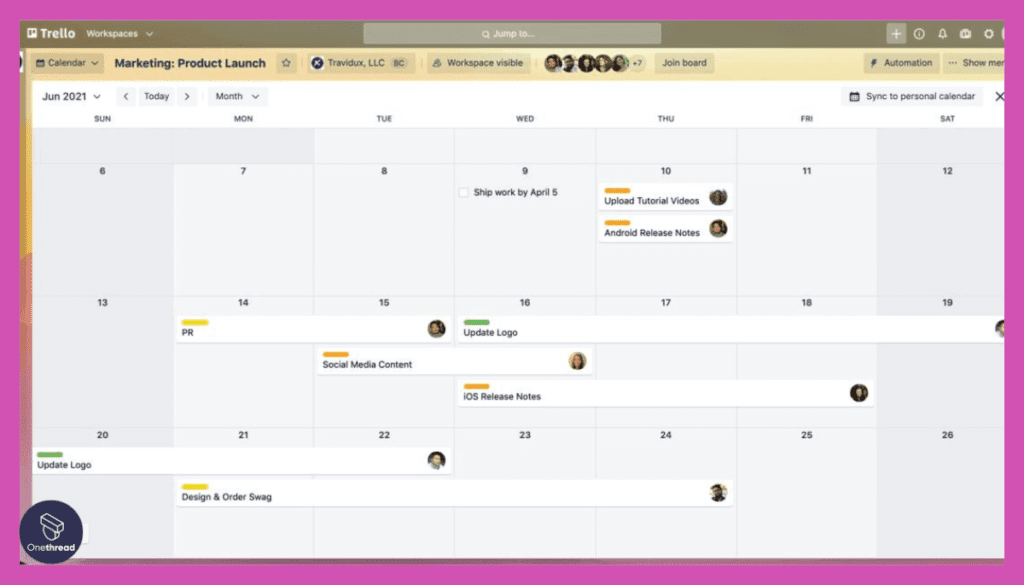
Calendar view offers a crystal-clear vision of what work lies ahead. It’s like having a daily planner integrated into your project management tool. Whether you’re scheduling an editorial calendar or tracking to-dos, this feature helps you stay on top of tasks.
Integrations and Automation




Trello allows you to integrate other apps your team uses into your workflow. It also offers no-code automation through its Butler feature. This lets you focus on important tasks while automating repetitive ones. It’s a powerful way to streamline your work.
Pros & Cons
Pros
- User-friendly interface
- Customizable workflows
- Robust automation features
- Strong third-party integrations
- Free basic plan available
Cons
- Limited features in the free plan
- Can get expensive for larger teams
- No built-in time tracking
Pricing Plans




- Free Plan: $0 USD, ideal for individuals or small teams
- Standard Plan: $5 USD per user/month if billed annually, designed for small teams
- Premium Plan: $10 USD per user/month if billed annually, suitable for larger teams
- Enterprise Plan: $17.50 USD per user/month, billed annually, for organizations needing more security and controls
Customer Ratings
- G2: 4.3 out of 5 stars
- Capterra: 4.4 out of 5 stars
Review
We’ve been using Trello for project management and it’s been a game-changer. The drag-and-drop interface is intuitive. Setting up boards and lists is a breeze.
You can add team members easily and assign tasks. It’s great for visualizing workflow. The mobile app keeps us connected on the go.
But it’s not all smooth sailing. The free version is limiting. You get basic features but miss out on automations and integrations. Also, as your boards multiply, things can get messy. There’s no way to archive old cards automatically. You have to do it manually, and that’s time-consuming.
Trello works well for small to medium-sized projects. For larger, more complex tasks, you might hit some roadblocks. But for its ease of use and versatility, we’re sticking with it for now.
Trying to find the perfect fit for your workflow? Our Trello vs Smartsheet analysis can assist you in making the right choice.
#3. Monday.com




Monday.com is a versatile project management tool for teams. It offers a centralized platform to manage tasks, projects, and workflows. Unlike traditional tools, it’s highly visual and intuitive. You can use templates or create custom boards to fit your needs.
Each board represents a project, and within it, you can assign tasks, set deadlines, and track progress. Monday.com is cloud-based, making it accessible from any device.
It’s suitable for various industries, from marketing to construction. The platform aims to improve team collaboration and boost productivity.
Monday.com: A Quick Overview
- Monday.com is valued at $7.67 billion as of September 29, 2023.
- Employee Number: 1,064 employees
- Founding Team: Monday.com was founded by Roy Mann and Eran Zinman. They launched the platform in 2014 with the aim of simplifying work management. Roy Mann served as the CEO, and Eran Zinman as the CTO, bringing their vision of streamlining work processes to reality.
Features
Workspaces and Boards
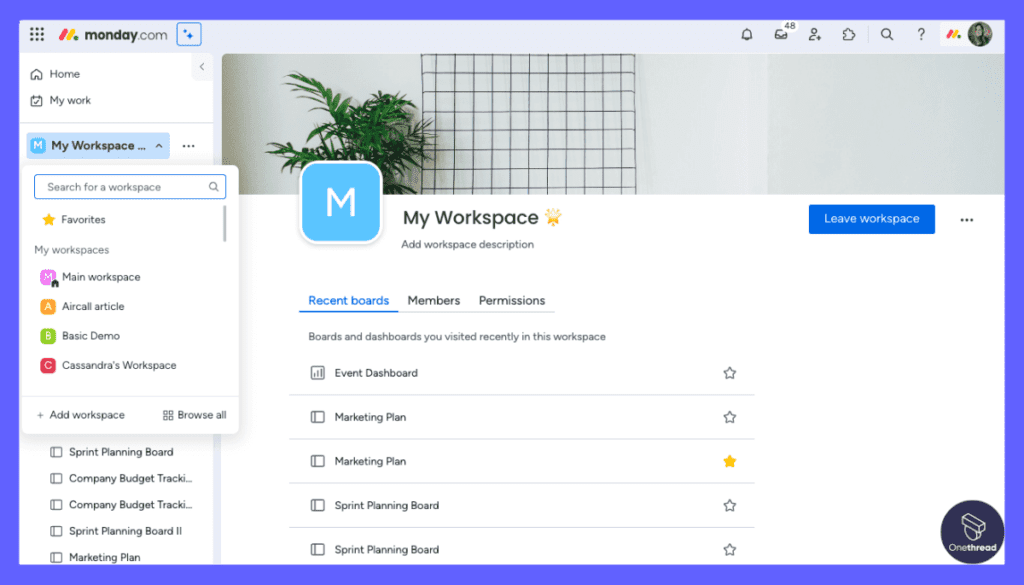
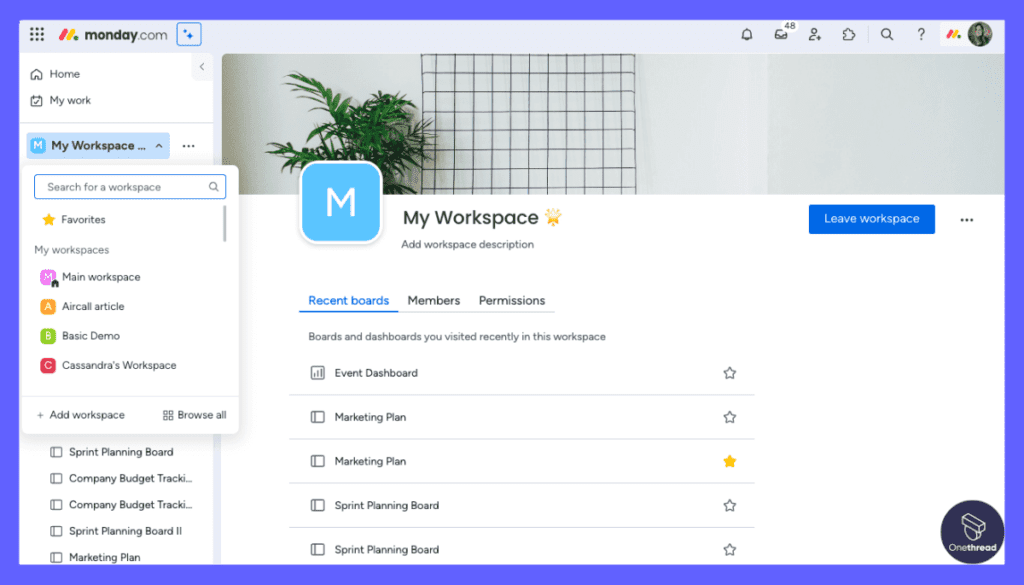
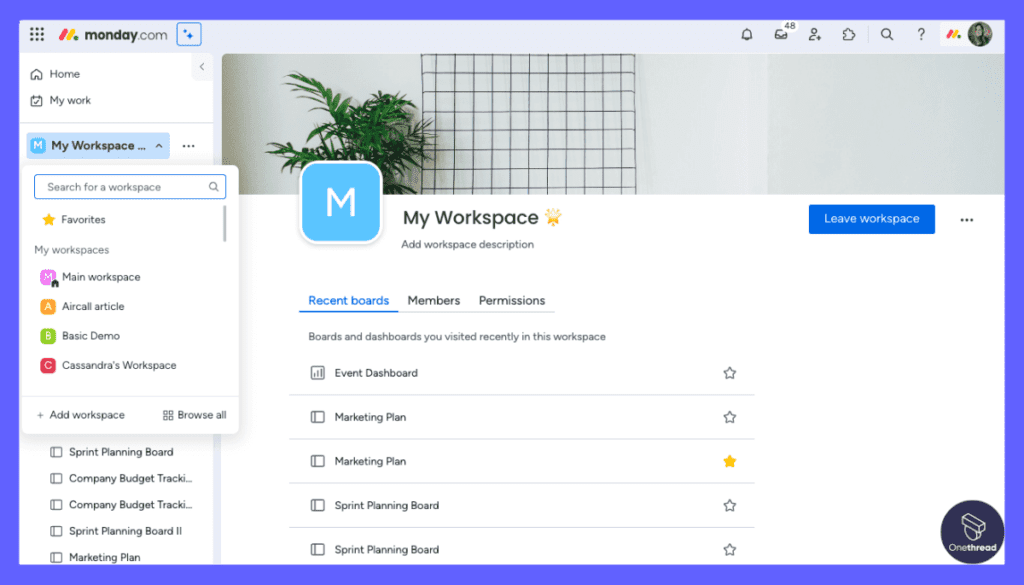
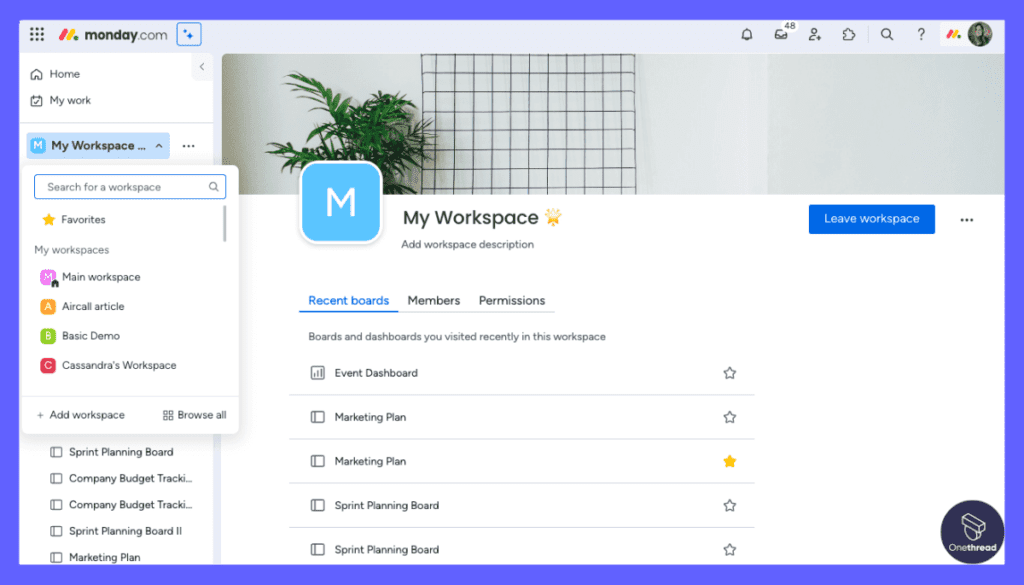
Monday.com offers customizable workspaces and boards that serve as the foundation for your projects. Boards can be tailored to fit various workflows, whether you’re a freelance writer, designer, or developer.
Automations




Automation is a standout feature in Monday.com. It allows you to set up triggers and actions to automate repetitive tasks. For example, you can automatically move a task to “Done” once all its sub-tasks are completed. This saves time and ensures that nothing falls through the cracks.
Time Tracking




Time tracking is essential for freelancers who bill by the hour. Monday.com’s time tracking feature not only logs hours but also provides insights into your work patterns.
mondayDB 1.0
Recently, Monday.com rolled out mondayDB 1.0, an infrastructure built for performance, scale, and flexibility. This feature enhances the tool’s capabilities, making it more robust and adaptable to complex project needs.
Integrations




Monday.com offers a wide range of integrations with other tools like Google Drive, Slack, and Zoom. This makes it easier to centralize all your work and communications in one place.
Pros & Cons
Pros
- Highly customizable
- Robust automation features
- Built-in time tracking
- Extensive integrations
- Scalable for growing needs
Cons
- Can be overwhelming for beginners
- Pricing can get expensive for additional features
- Limited offline capabilities
Pricing Plans




- Individual Plan: Free, limited features
- Basic Plan: $8 per seat/month, billed annually
- Standard Plan: $10 per seat/month, billed annually
- Pro Plan: $16 per seat/month, billed annually
- Enterprise Plan: Custom pricing
Customer Ratings
- G2: 4.5 out of 5 stars
- Capterra: 4.6 out of 5 stars
Review
Our experience with Monday.com has been a mix of positives and negatives. On the bright side, its user interface is undeniably user-friendly. We appreciate how it streamlines our project management tasks. The customizable boards and templates cater to our diverse needs, allowing for a tailored experience.
In terms of collaboration, Monday.com excels. Real-time updates and communication tools foster team cohesion. Integration options enhance our productivity, making it a central hub for our work.
However, the cost can be prohibitive, especially for smaller teams or startups. It’s essential to weigh the benefits against the price. Additionally, for complex projects, Monday.com might fall short in comparison to more specialized tools.
Monday.com is excellent for user-friendly project management and collaboration. It’s a strong choice for many teams, but the price and its suitability for intricate projects warrant consideration.
If you're in search of the perfect project management tool, our Monday.com vs Asana analyses can help you find the ideal fit.
#4. Jira




Jira is a project management software designed for agile teams. Created by Atlassian, it’s a go-to tool for software development projects. Jira offers a detailed tracking system for tasks, bugs, and features.
It uses boards, stories, and sprints to organize work. The software is highly customizable, allowing teams to adapt it to their specific needs. With Jira, you can set priorities, assign tasks, and monitor progress in real time. It integrates well with other tools, making it easier to manage complex projects.
Jira: A Quick Overview
- Company Valuation as of September 29, 2023 is $50.69B.
- Employee Number: 4,907
- Founding Team: Jira was not originally a standalone company but a product created by Mike Cannon-Brookes and Scott Farquhar, the co-founders of Atlassian. They founded Atlassian in 2002.
Features
Planning with User Stories, Issues, and Tasks
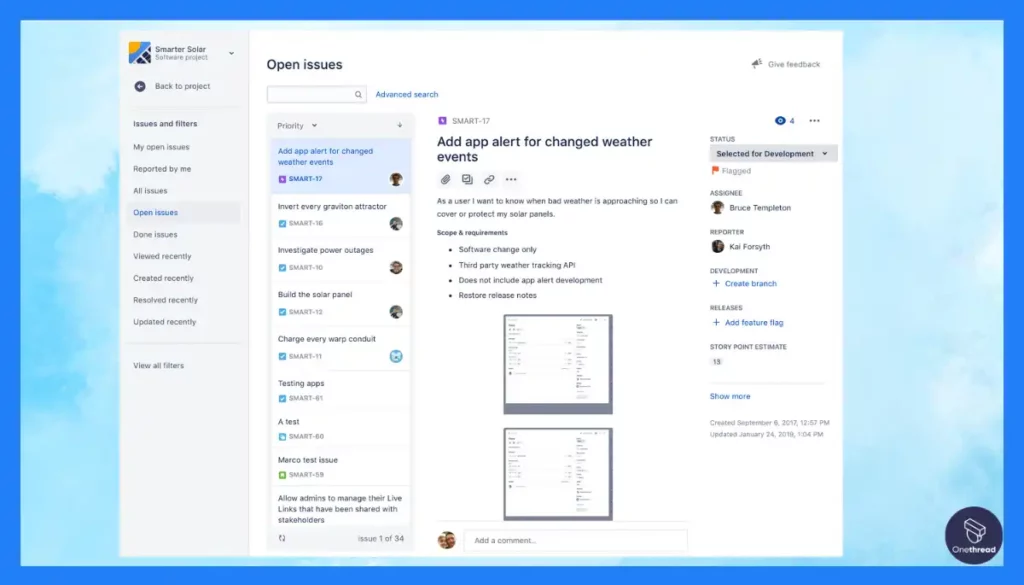
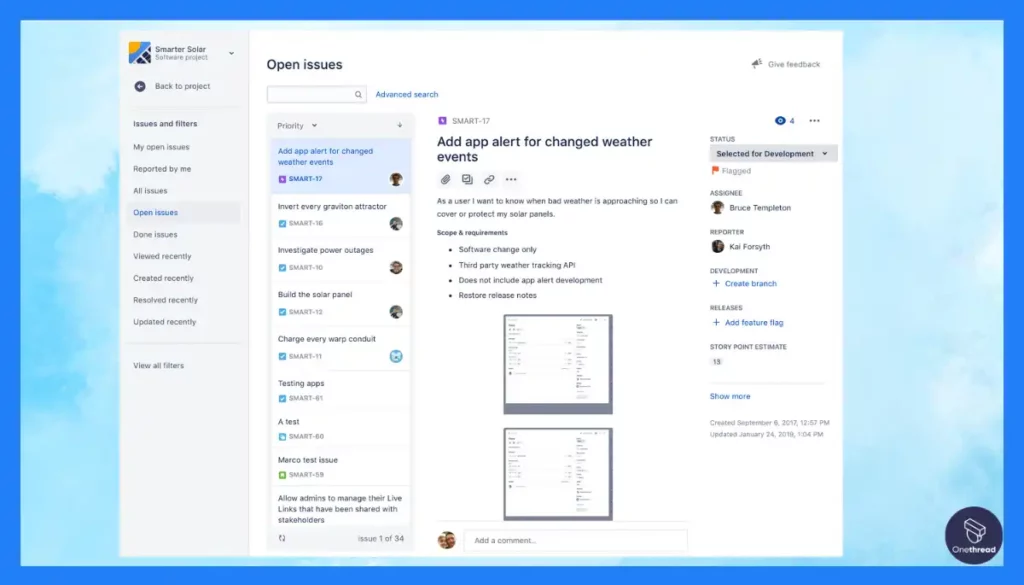
Jira allows you to break down big ideas into manageable chunks using user stories, issues, and tasks. This feature makes it easier to visualize work and enhances collaboration among team members.
Tracking and Prioritization
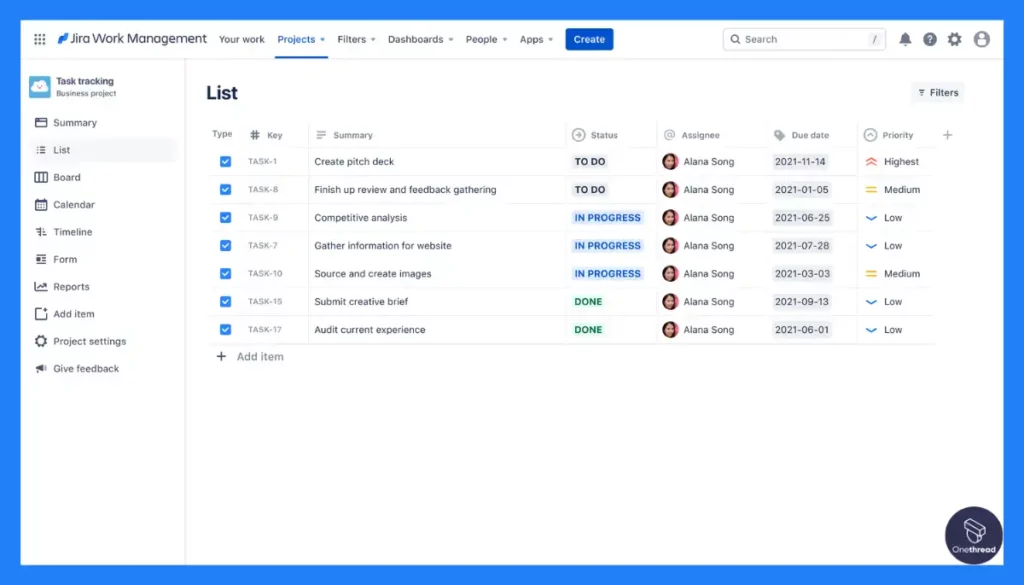
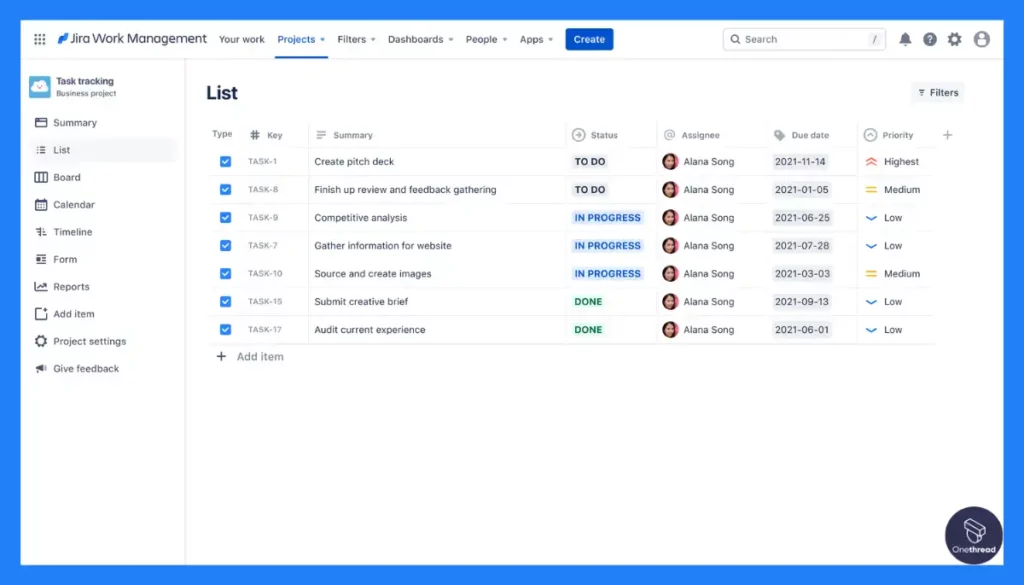
Jira provides complete visibility at every level, enabling you to prioritize and discuss your team’s work in context. The tracking feature ensures that you’re always aware of what needs to be done next, helping you meet deadlines efficiently.
Jira-Tracking and Prioritization..webp
Seamless Releases
With Jira, you can release projects faster and with confidence. The tool ensures that all your information is up-to-date, reducing friction in the development process.
Real-Time Reporting
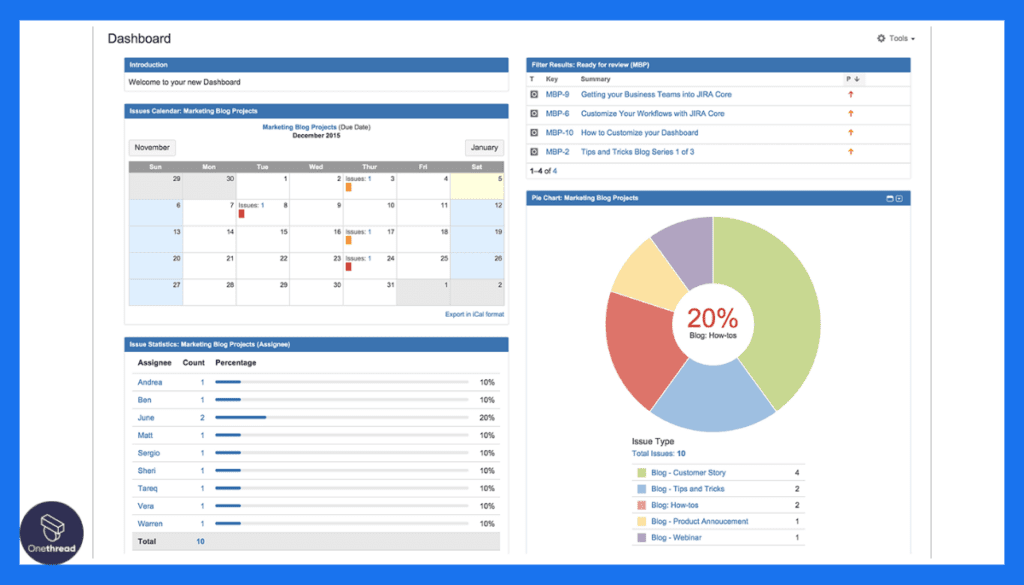
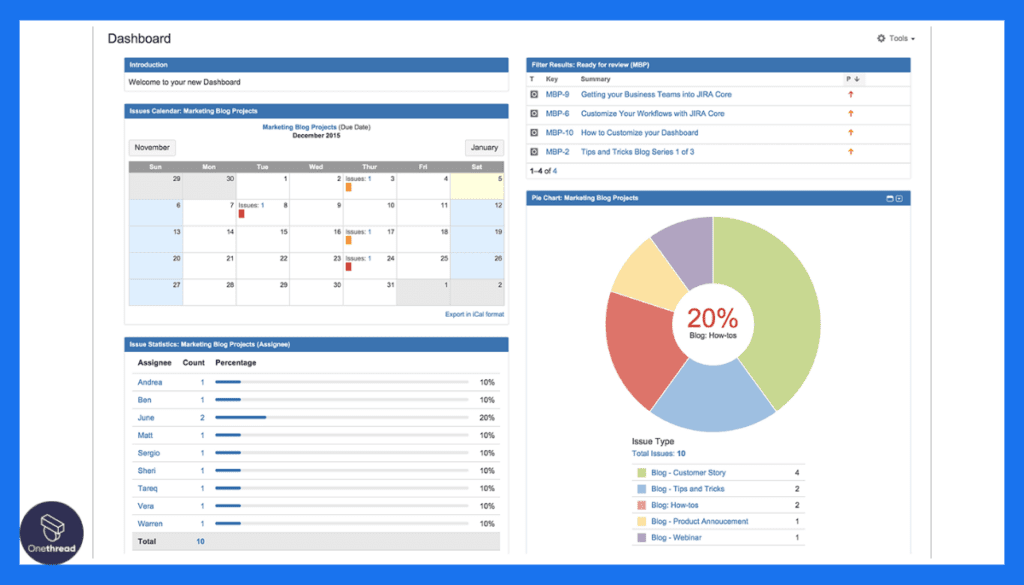
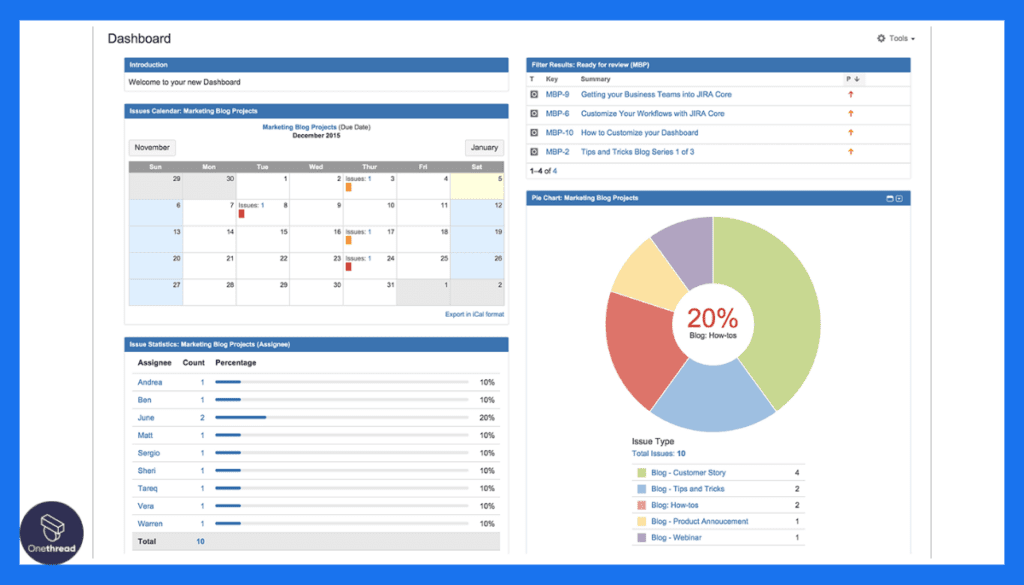
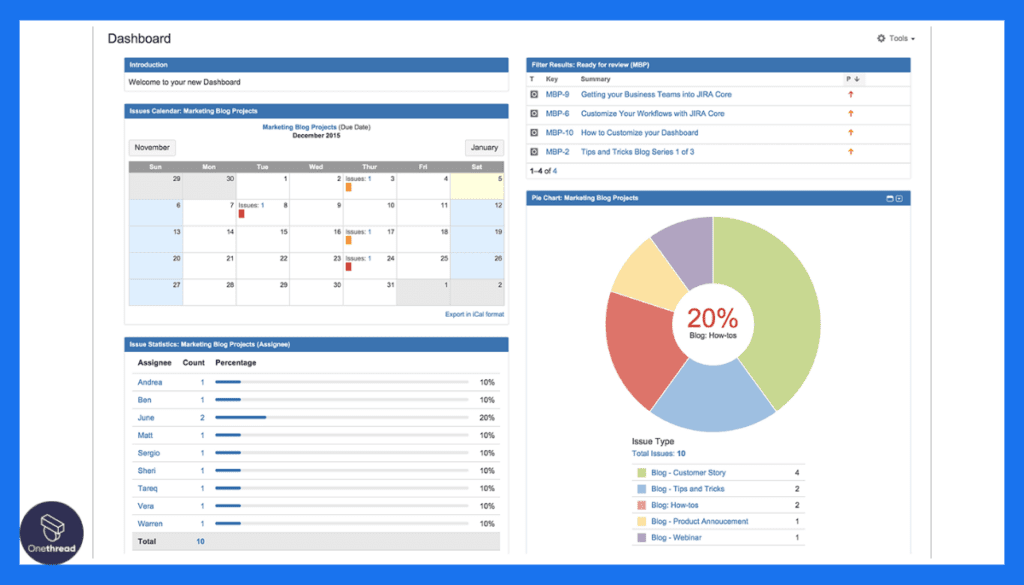
Jira offers real-time, visual data reporting to improve team performance. This feature provides full visibility across the whole organization, enabling better management decisions.
No-Code Automation
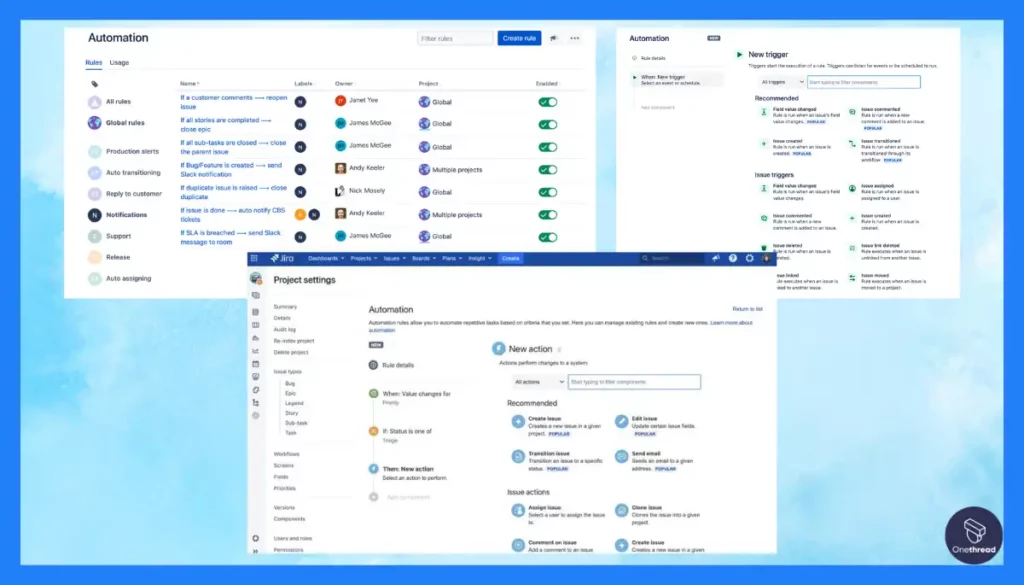
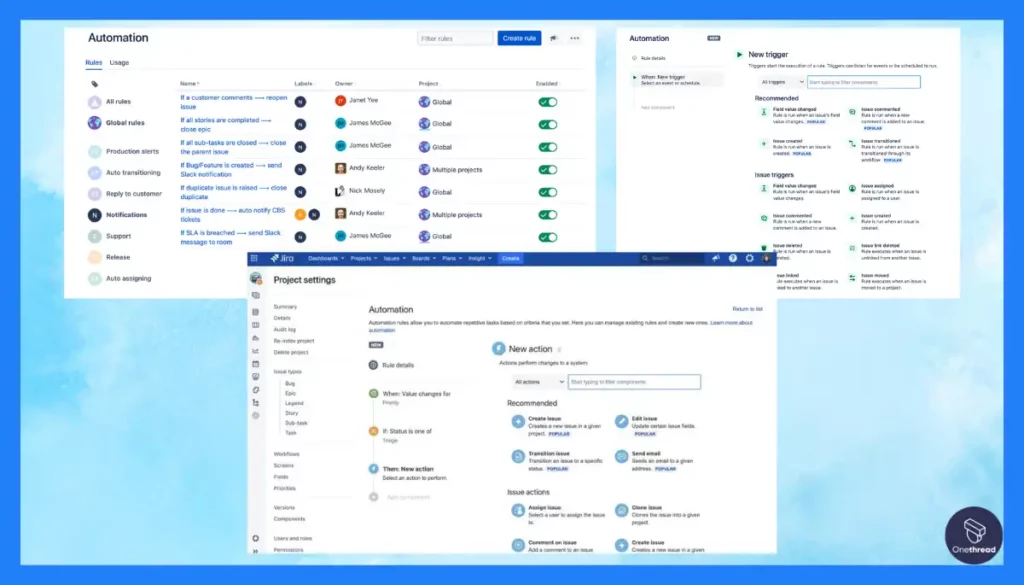
Jira comes with a no-code automation feature that saves time and keeps your team focused. Automation in Jira can handle repetitive tasks, allowing you to concentrate on more important aspects of your projects.
Pros & Cons
Pros
- Comprehensive planning and tracking features
- Real-time reporting for performance improvement
- No-code automation saves time
- Highly customizable to fit your workflow
- Scalable for teams of all sizes
Cons
- Can be complex for beginners
- Some features may require additional costs
- Limited offline functionality
Pricing Plans




- Jira Software Free: Forever free for teams up to 10
- Jira Software Standard: For growing teams, pricing details upon request
- Jira Software Premium: Designed to scale across teams, pricing details upon request
- Jira Align: For enterprise agility, pricing details upon request
Customer Ratings
- G2: 4.2 out of 5 stars
- Capterra: 4.3 out of 5 stars
Review
On the positive side, Jira is a powerhouse when it comes to project management and issue tracking. Its flexibility in creating customized workflows allows us to tailor it to our specific needs. The integration capabilities with other tools are a significant advantage, enhancing our productivity.
Moreover, the reporting and analytics tools in Jira provide valuable insights into our projects. We appreciate the detailed metrics it offers, aiding us in making data-driven decisions.
However, Jira does have a learning curve, especially for newcomers. The extensive array of features and configurations can be overwhelming at first.
Jira is a robust project management tool with extensive capabilities. While its learning curve and pricing may be hurdles, the benefits in customization and reporting make it a strong choice for many organizations like ours.
Looking for alternatives to Jira? Our comparisons with Basecamp vs Jira can guide you toward the right solution for your team.
#5. Asana




Asana is a project management tool that focuses on team collaboration and organization. It offers a clean, user-friendly interface where tasks, projects, and deadlines are clearly displayed.
In Asana, you can create to-do lists, set milestones, and assign tasks to team members. The software uses boards and timelines to give you a visual overview of ongoing projects.
You can also add tags, comments, and attachments to tasks for better context. Asana is cloud-based, so you can access it from anywhere. It’s a versatile tool, suitable for teams of all sizes and industries.
Asana: A Quick Overview
- Company valuation is $4.02 billion as of September 30, 2023.
- Employee Number: 1,782 (2023)
- Founding Team: Asana was co-founded by Dustin Moskovitz and Justin Rosenstein. Dustin Moskovitz, a co-founder of Facebook, and Justin Rosenstein, a former Facebook engineer, brought their tech expertise to create Asana in 2008.
Features
Cross-Functional Workspaces
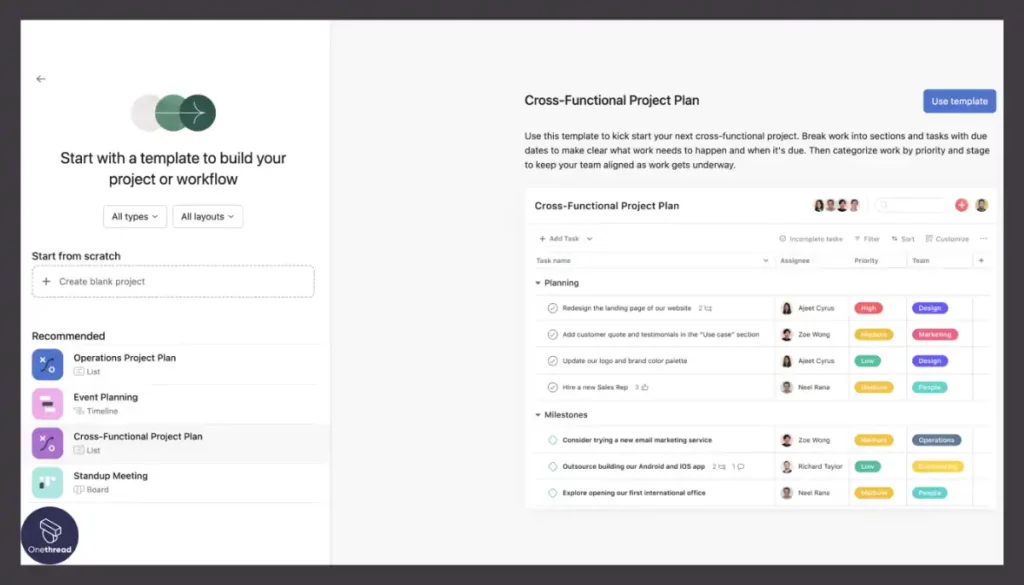
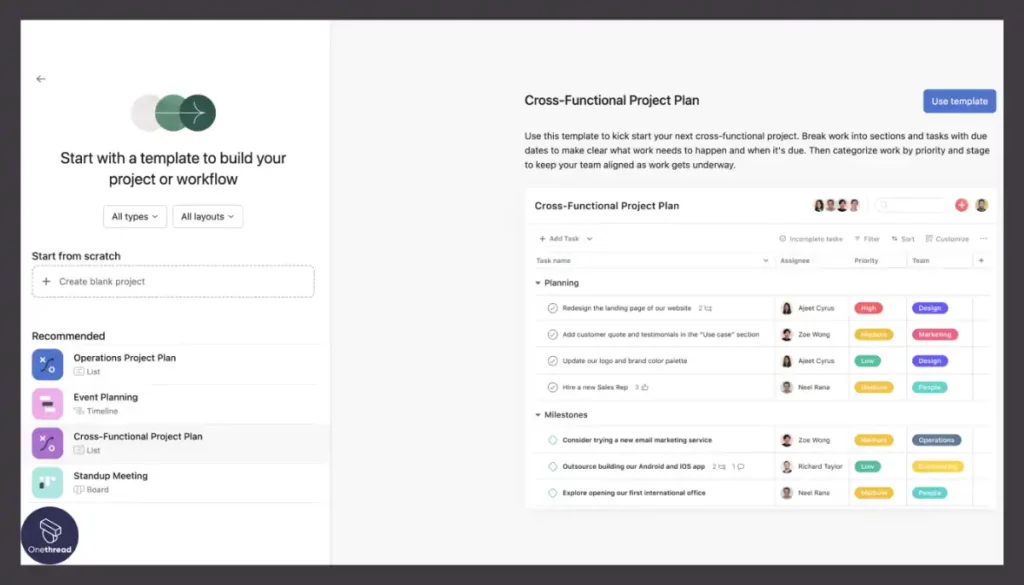
Asana provides a platform for cross-functional work, making it easy for all teams to collaborate. For team managers, this means you can manage different aspects of your projects, from marketing to development, all in one place. It’s a one-stop-shop for all your project management needs.
Real-Time Tracking
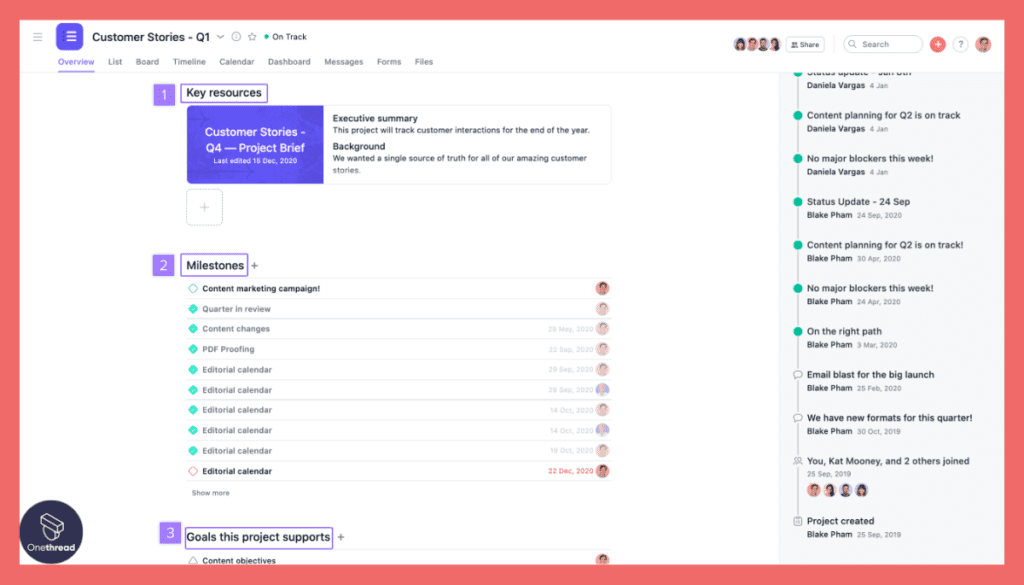
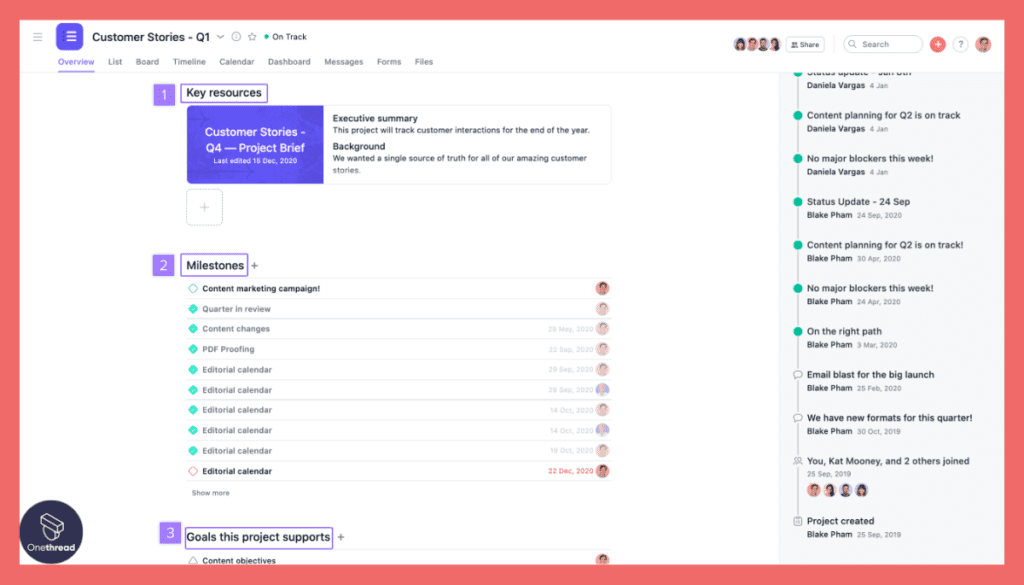
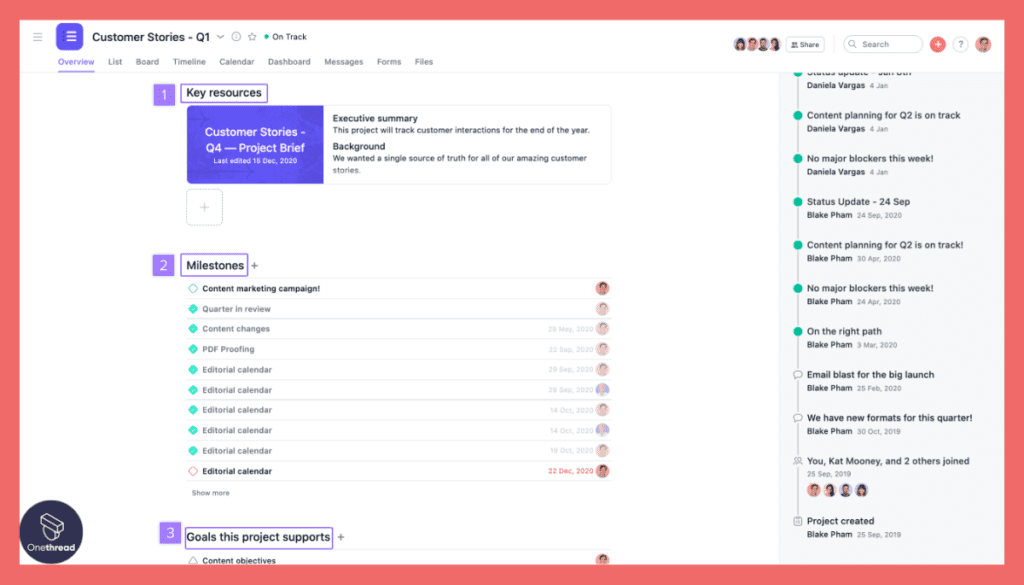
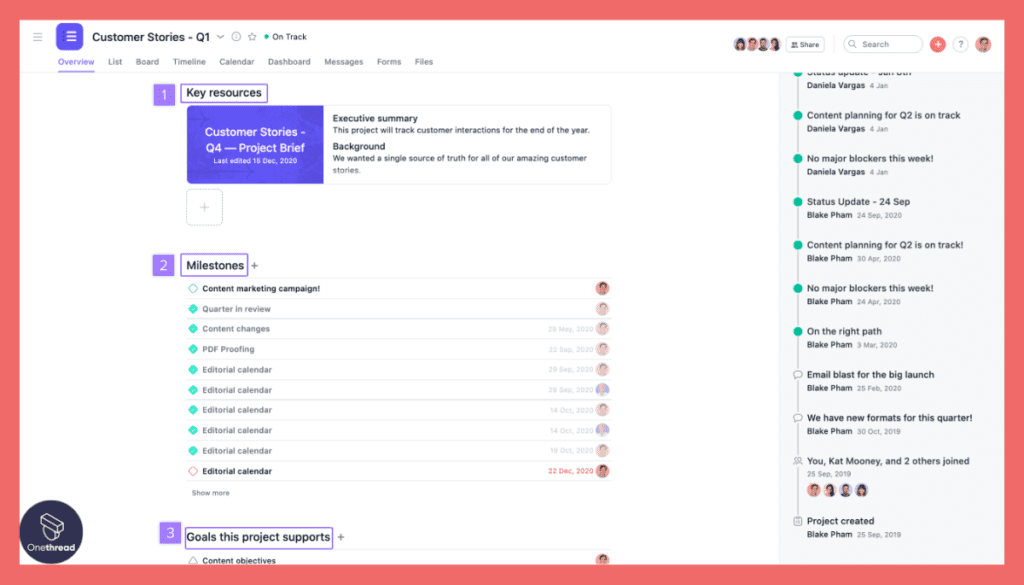
Asana allows you to track work and see progress in real-time. The real-time tracking feature ensures you’re always aware of what’s happening in your projects, helping you make informed decisions.
Automation and Streamlining
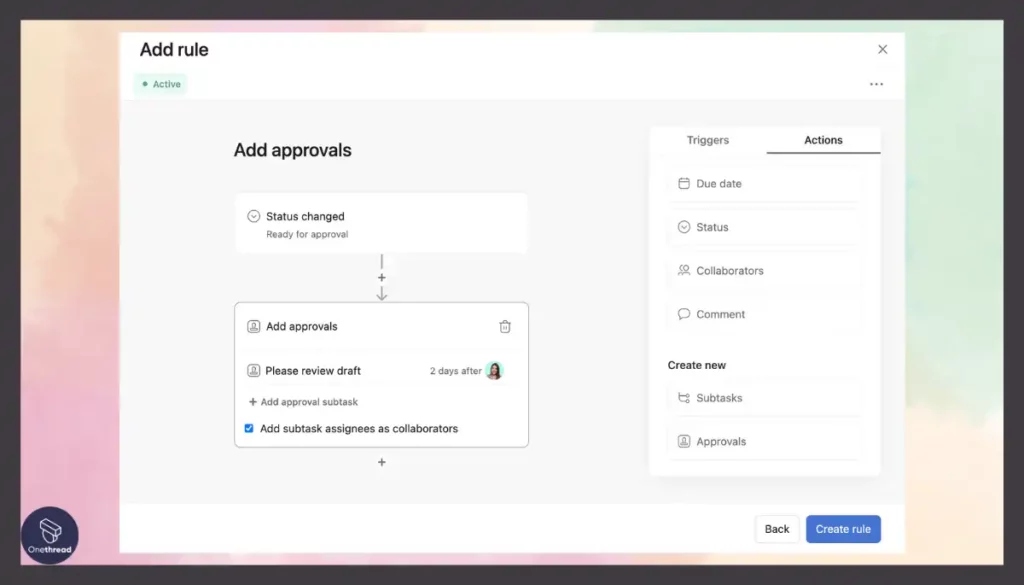
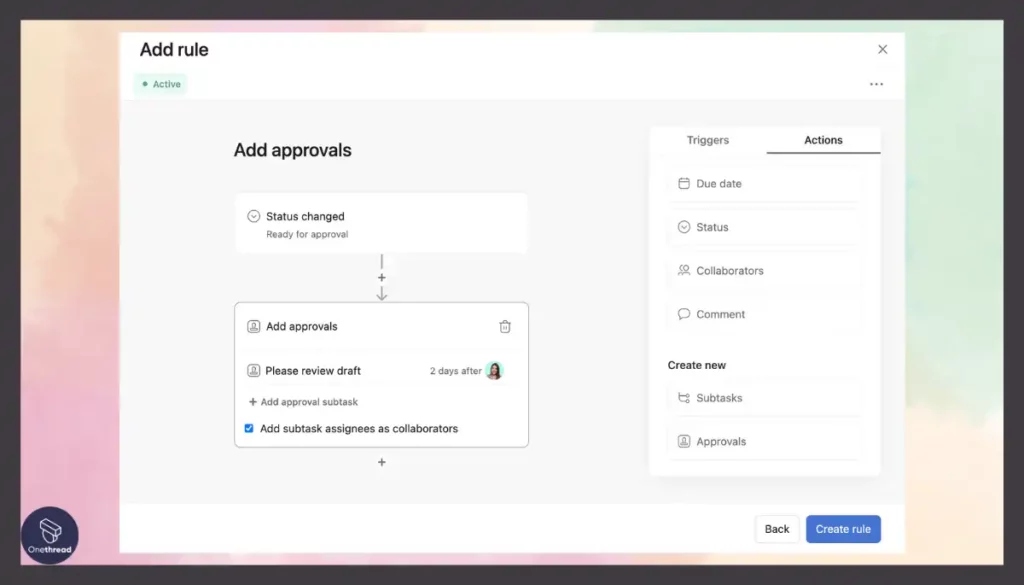
Asana offers automation features that help streamline IT requests and approval processes. For leaders, this means less time spent on repetitive tasks and more time focusing on what really matters. Automation in Asana can significantly improve your workflow efficiency.
Resource and Goal Management
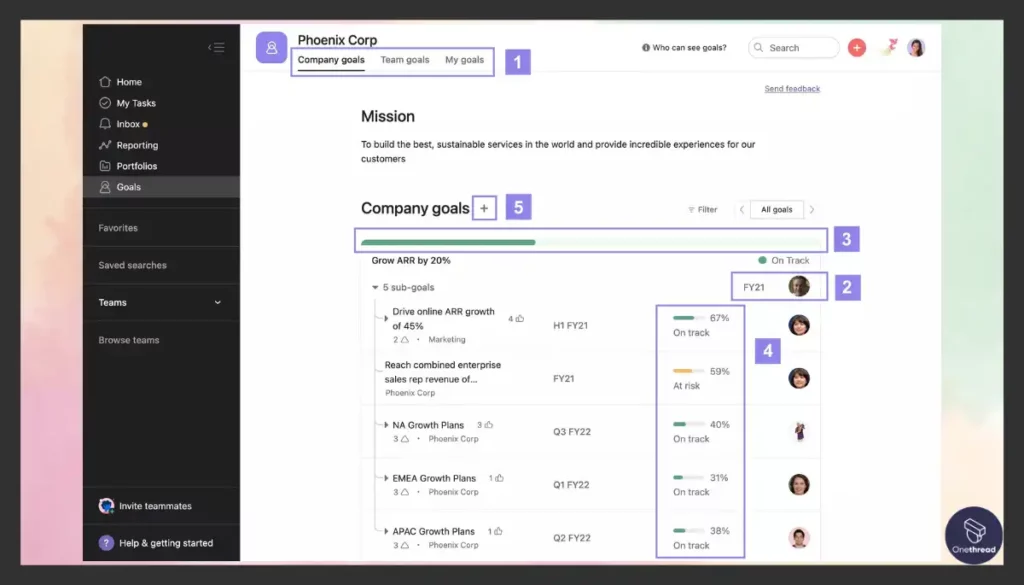
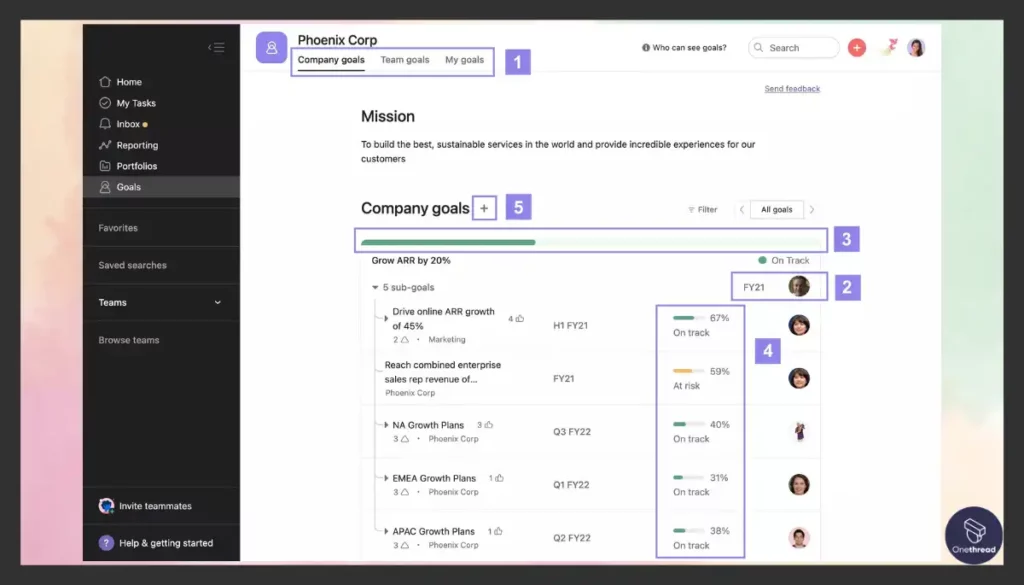
With Asana, you can track resources, goals, and progress all in one place. This feature is particularly useful for managers who need to manage multiple projects and resources simultaneously. It helps you spot project gaps instantly, allowing you to pivot and stay on track.
Extensive Integrations




Asana integrates with over 1000+ apps, including Google Sheets, Slack, and Adobe Creative Cloud. This makes it easier to centralize all your work and communications. For freelancers using multiple tools, this feature is a game-changer.
Pros & Cons
Pros
- Versatile platform for cross-functional work
- Real-time tracking for better project visibility
- Automation features to streamline processes
- Comprehensive resource and goal management
- Extensive third-party integrations
Cons
- May require a learning curve for beginners
- Some advanced features are behind a paywall
- Limited offline capabilities
Pricing Plans




- Basic Plan: Free, limited features
- Premium Plan: Pricing details upon request, designed for small to medium teams
- Business Plan: Pricing details upon request, suitable for larger teams and organizations
- Enterprise Plan: Custom pricing, for organizations needing advanced features and security
Customer Ratings
- G2: 4.3 out of 5 stars
- Capterra: 4.4 out of 5 stars
Review
Asana excels in simplicity and ease of use. We quickly adopted its intuitive interface for project management. Creating tasks, assigning responsibilities, and setting deadlines are straightforward, ensuring our team stays organized.
Asana’s collaboration features are impressive. Real-time updates and the ability to comment on tasks streamline communication. The integration options with other tools have elevated our productivity, making it a hub for our work.
However, Asana does have its limitations. While it’s great for task management, it may lack the depth needed for complex project management. Advanced reporting and automation capabilities are somewhat limited compared to other platforms.
Pricing can also be a concern, especially as our team grows. The cost can add up, making it less budget-friendly for smaller organizations.
Not sure which tool suits your needs? Our comprehensive Asana vs Notion offer valuable insights.
Getting the Most Out of Team Project Management Software




These practices will help you make the most of your project management software, ensuring efficiency and success in your projects.
- Clear Objectives: Define project goals and objectives before diving in.
- Task Breakdown: Break projects into smaller, manageable tasks for better organization.
- Assign Responsibilities: Assign tasks to team members with clear roles and expectations.
- Regular Updates: Encourage timely updates on task progress and completion.
- Use Keywords: Utilize keywords and tags for easy search and categorization.
- Prioritize: Identify critical tasks and prioritize them for timely completion.
- Collaboration: Foster collaboration by using features like comments and notifications.
- Regular Reviews: Schedule regular team reviews to track progress and address issues.
- Integration: Integrate with other tools and apps to streamline workflows.
- Training: Provide training to team members to maximize software utilization.
Conclusion
Effective utilization of team project management software is paramount for streamlined collaboration and project success.
By adhering to best practices such as clear task assignments, regular updates, and integration with other tools, teams can enhance productivity and communication.
With the right approach, project management software becomes a valuable asset in achieving organizational goals.
FAQs
Is Team Project Management Software secure for storing sensitive project data?
Most reputable project management software providers offer robust security measures. However, it’s essential to review their security protocols and compliance with data protection regulations to ensure data safety.
Can Team Project Management Software be integrated with other tools we use?
Yes, many project management tools offer integrations with popular business apps like email, calendar, file storage, and more. Check the software’s compatibility with your existing tools for seamless workflows.
How can my team ensure successful adoption of Team Project Management Software?
Successful adoption relies on proper training, clear guidelines, and consistent use. Encourage team members to participate actively and highlight the software’s benefits to motivate engagement.
What kind of customer support should we expect from Team Project Management Software providers?
Look for software providers with responsive customer support through various channels like email, chat, or phone. Additionally, explore available resources such as tutorials and user forums.
Is Team Project Management Software scalable for growing teams?
Many project management tools offer scalable plans to accommodate team growth. Ensure your chosen software can adapt to your team’s evolving needs as it expands.
