Struggling to automate complex processes in a user-friendly way? We compare the best workflow automation software from Zapier, Kissflow, Asana, and more to address that after testing 75 options.
Read on for a detailed overview of their top benefits, features to consider, pricing, and key differences before we dive into detailed reviews helping you make the most of these game-changing tools for your specific needs. Check out the quick list of the best workflow automation platforms below!
Quick list of the best workflow automation software-
- Zapier – Ideal for teams looking to automate workflows between different apps.
- Kissflow – Great for teams who like a visual approach and need some automation capabilities.
- Asana – Perfect for individuals or small teams with straightforward tasks.
- ClickUp – Great for teams who need different ways to organize and automate work.
- Integrify – Best for big organizations with lots of data and workflows.
- Microsoft Power Automate – Ideal for businesses seeking to automate repetitive tasks and workflows within the Microsoft ecosystem.
- Apache Taverna – Best for tech-savvy scientists and researchers.
- Camunda Platform – Best for large organizations with complex operations.
- ProcessMaker -Best for businesses with specific rules and procedures needing automation.
[Now, let’s discuss some fundamental key concepts before diving into the software list. However, if you’ve done your research, you can get to the best WA software list]
Our reviewers evaluate software independently. Clicks may earn a commission, which supports testing. Learn how we stay transparent & our review methodology
What is Workflow Automation?
Workflow automation refers to automating business processes using software and technology to improve efficiency, accuracy, visibility, and collaboration. It connects people, data, and systems to digitize and streamline repetitive tasks.
And to achieve that, you need a system or software that’s capable of automating your workflows.
What is Workflow Automation Software?
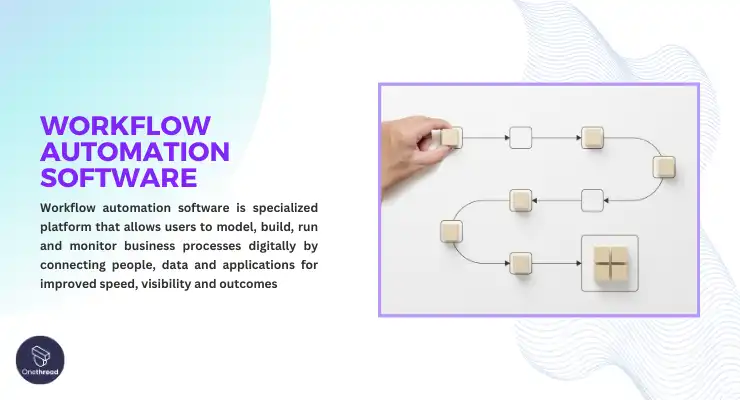
Workflow automation software is a specialized platform that allows users to model, build, run, and monitor business processes digitally by connecting people, data, applications, and increasingly with the help of AI agents for improved speed, visibility, and outcomes. It enables automating manual repetitive tasks through forms, rules, integrations, analytics, and automation features tailored for business roles.
Think of workflow automation software like a skilled assembly line worker in a factory. In a manual setup, you’d pass a product from one station to another, adding parts along the way.
It’s time-consuming and prone to errors. But this “digital assembly line worker” handles multiple tasks at once, never tires, and doesn’t make mistakes. It keeps the production line—or in this case, your business processes—running smoothly and efficiently.
Just set the conditions and triggers, and let the software handle the rest. It’s like upgrading from a hand-operated pump to a fully automated water supply. Efficient, consistent, and error-free.
How Does Workflow Automation Software Work?
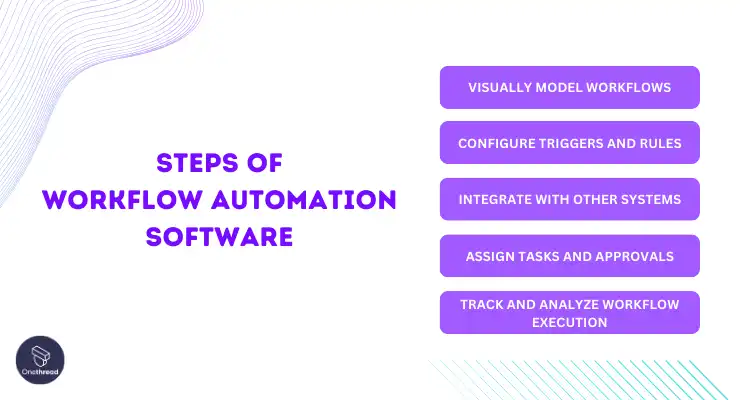
Workflow automation software allows users to build, automate, and optimize business processes using drag-and-drop interfaces, forms, templates, and connectors that integrate with other systems. It includes rule engines, alerts, approvals, analytics, monitoring, etc.
Here is how most workflow automation software works:
1. Visually Model Workflows:
Users can build workflows and map out different steps, decisions, and roles involved in a process through simple drag-and-drop interfaces. This allows non-technical people to understand the business logic too.
2. Configure Triggers and Rules:
The software allows setting up triggers – events that automatically start a workflow like submitting a form, adding a customer, uploading a file, based on schedules, etc. Rules determine conditions to make dynamic decisions.
3. Integrate with other Systems:
Connectors, APIs, and pre-built integrations bridge workflow software with other systems like ERP, CRM, and accounting tools to quickly share data and context across applications.
4. Assign Tasks and Approvals:
As workflows execute, appropriate users/roles are automatically assigned designated steps. Certain approvals if configured may pause workflows for authorizations. Email alerts keep interested parties in sync.
5. Track and Analyze Workflow Execution:
Dashboard, metrics, and process mining provide visibility into bottlenecks, SLA breaches, frequency of workflows, and identifying optimization opportunities through data.
The front-end workflow building abstraction obscures these automation complexities underneath to empower non-technical citizen developers to digitize manual business processes.
Why Workflow Automation Matters?
Workflow automation helps companies modernize and optimize business processes to improve efficiency, quality, customer experience, and data insights. By streamlining repetitive tasks, it boosts productivity, reduces costs and errors, and enables digital transformation.
There are several key business drivers accelerating the adoption of workflow automation across industries:
- Competitive pressures to innovate operations, adopt emerging technologies like artificial intelligence, and machine learning, and deliver superior customer experiences. Automation enables new business models.
- Need to improve quality, speed, and consistency while cutting expenses. Automating manual workflows enhances compliance, data accuracy, and staff productivity.
- Data proliferation from multiple systems and growing reporting needs. Automation consolidates data, generates insights, and simplifies analysis.
Leading research forecasts rapid growth for global workflow automation as more sectors undertake digital initiatives. Key statistics include:
- The worldwide intelligent process automation market is estimated to reach $14 billion by 2025 (Forrester)
- 75% of enterprises plan to implement automated workflows by 2024 (Everest Group)
- Average return on investment of 30-200% for workflow automation projects (McKinsey)
The future outlook remains very promising as emerging technologies expand automation possibilities for increasingly complex workflows involving unstructured data like documents, emails, and texts. Advances in integration, analytics, and artificial intelligence indicate significant expansion ahead.
Benefits of Workflow Automation
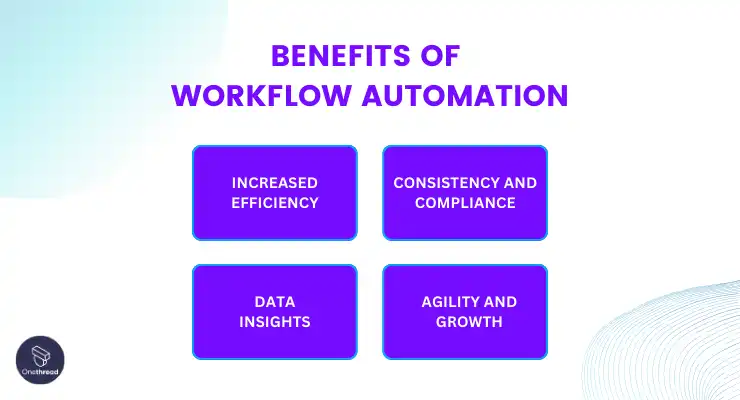
The key benefits of workflow automation include improved efficiency, consistency, accuracy, and compliance. It saves time and money while enabling new business models and customer experiences. Metrics like cycle times, errors, and resource usage reveal impact.
WA provides many tangible and intangible benefits from streamlining business processes and tasks. The main benefits include:
- Increased efficiency – Automating repetitive manual work reduces costs by improving productivity, speed, and accuracy. This allows staff time to be utilized for value-adding initiatives.
- Consistency and compliance – Standardizing processes through software increases quality by applying rules consistently. It enhances compliance with policies and external regulations.
- Data insights – Workflow automation captures critical process data that provides visibility for analysis and identifying improvement areas through reports and dashboards.
- Agility and growth – Faster automated processes increase organizational responsiveness to customer needs enabling scalability to handle higher volumes without adding more staff. New products and business models can be supported.
Specific use cases that showcase workflow automation benefits across sectors include:
- Faster customer onboarding and loan approvals in banking using automated decision tools and electronic document processing.
- Improved help desk ticketing workflows with natural language chatbots for common service requests.
- Shortened insurance claims cycle through digitization of forms intake, validation checks, and payouts.
Quantifiable metrics proving the ROI of workflow automation projects include:
- 50-70% reduction in processing times (cycles)
- 60-80% drop in errors and rework
- 20-30% boost in workforce productivity
- Minimum 30% decrease in operational costs
By combining both soft and hard benefits across critical organizational metrics, workflow automation delivers significant business value.
How Workflow Automation Software Can Help Your Business?
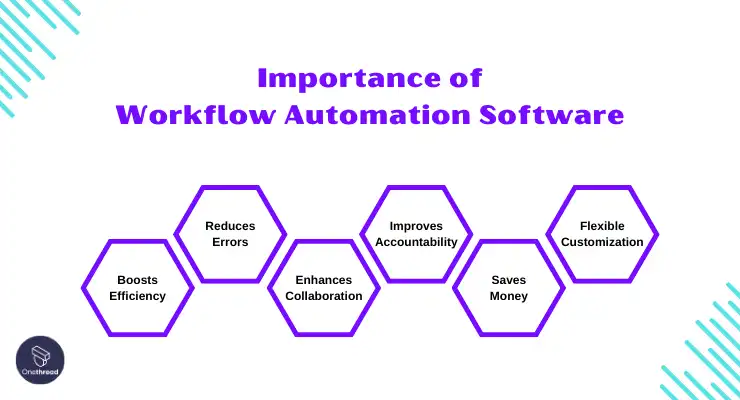
Workflow automation can help your business in countless ways as the software is your ticket to a more efficient business. Think less time on mundane tasks and more time on growth. Here’s why it’s a game-changer:
- Boosts Efficiency: Automates repetitive tasks, freeing up time for important activities.
- Reduces Errors: Minimizes human errors by setting automated, consistent processes.
- Enhances Collaboration: Real-time updates and collaboration features keep the team in sync.
- Improves Accountability: Sets deadlines and reminders, ensuring tasks don’t fall through the cracks.
- Saves Money: Time saved equals money saved. Less time on manual tasks means lower operational costs.
- Flexible Customization: Tailor the software to fit your unique business needs.
In short, workflow automation makes your business smarter, faster, and more cost-effective.
Types of Workflow Automation
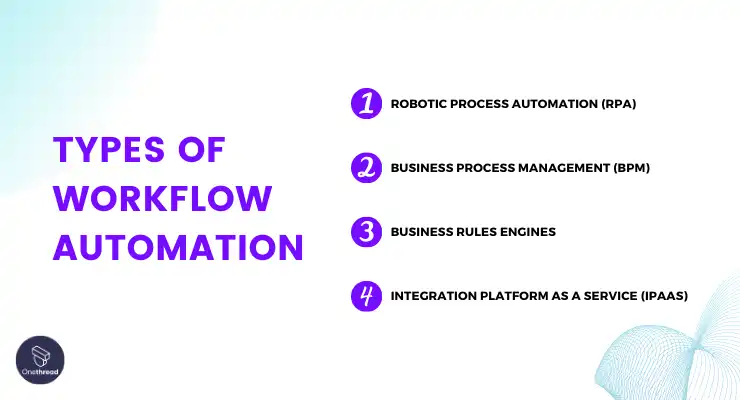
The main categories of WA are Robotic Process Automation (RPA), Business Process Management (BPM), Business Rules Engines, and Integration Platform as a Service (iPaaS).
While RPA focuses more on surface-level task automation, BPM takes a holistic process lifecycle approach. Rules engines offer tailored decision automation. iPaaS provides digital plumbing to enable system-spanning workflows. Together they provide a modular toolkit of automation capabilities that can be combined strategically based on each organization’s needs and environment.
On their own, each category has distinct advantages and disadvantages that guide technology selection.
Robotic Process Automation (RPA)
Software bots that automate repetitive, rules-based tasks like data entry, copy-paste, and website scraping operations involving structured data. Popular tools include UiPath, Automation Anywhere, and Blue Prism.
Core Capabilities – Screen scraping, rules engines, surface-level task automation
Functionalities – Bot studio, recording user actions, scheduling, dashboard reporting
Use Cases – Data transfers, form filling, invoice processing
Tech Specs – Cross-platform (web, desktop, cloud)
Benefits – 24/7 availability, fast setup, easy changes
Credible Vendors – UiPath, Blue Prism, Microsoft
Business Process Management (BPM)
Comprehensive platforms to model, execute, monitor and optimize end-to-end business processes with forms, workflow builders, integrations, analytics, and automation capabilities. Leading options are Pega, Appian, and IBM BPM.
Core Capabilities – Advanced process modeling, automation, monitoring, optimization
Functionalities – Process mapping, forms, integrations, rules, analytics
Use Cases – New customer onboarding, loan approvals
Tech Specs – Cloud, mobile, offline sync
Benefits – Holistic lifecycle, insights, continuous improvement
Credible Vendors – Pega, Appian, IBM
Business Rules Engines
Enable creation and management of policies, decisions, and calculations separate from application code for more agility. Common capabilities include rule authoring, testing, and explainability. Solutions like Bosch, Decisions, Abacus.
Core Capabilities – Centralized rules management separated from applications
Functionalities – Templated rules, explainable decisions
Use Cases – Credit risk modeling, personalized promotions
Tech Specs – Cloud-based or on-premise
Benefits – Agility in managing complex policies
Credible Vendors – Bosch, FICO, IBM
Integration Platform as a Service (iPaaS)
It is a Cloud-based suite of tools to integrate systems, data, and applications beyond workflows. Facilitates connections across cloud, SaaS, and on-premise environments. Examples include Boomi, Workato, and MuleSoft.
Core Capabilities – Cloud integration platform with prebuilt connectors
Functionalities – Data mapping, API management
Use Cases – SaaS, legacy integrations
Tech Specs – Cloud-native
Benefits – Accelerated app, data integration
Credible Vendors – Boomi, Workato, MuleSoft
Common Use Cases of WA Software
Common use cases of workflow automation are order-to-cash, procure-to-pay, record-to-report, ITSM, HR onboarding, customer service, and accounting processes. The options are vast across departments.
Here are some common workflow automation examples:
Order-to-Cash
Streamlining and connecting the full cycle from order entry to payment collection through sales order processing, billing, invoicing, payment reconciliation, and cash application workflows.
Procure-to-Pay
Automating the full procure-to-pay cycle of supplier purchases including purchase requisitions, purchase orders, invoice approvals, payment disbursements, and accounting reconciliations.
Record-to-Report
Financial close and reporting processes consist of numerous repetitive manual steps like data gathering, validation, and consolidation. Automation provides structure, controls, and simplification.
IT Service Management
ITSM includes many event, incident, and request workflows like ticket routing assignment rules that maximize worker productivity and system uptime.
HR Onboarding
Automating redundant administrative tasks involved in new employee onboarding across various teams allows for faster, consistent onboarding.
Customer Service
From automated chatbots handling common inquiries to integrating back-end systems for customer service agents, automation drives efficiencies in support workflows.
Accounting (AP/AR)
Invoices, employee expense reimbursements, collections, allocations, and other accounting tasks include manual processes that lend well to workflow automation for accuracy and speed.
Procurement & Sourcing
Tendering, vendor selection, contract approvals, PO generation, and receiving workflows to optimize purchasing.
Asset Management
Workflows for tracking assets across their lifecycle including inventory management, asset allocation/depreciation, and asset maintenance & disposal have automation opportunities.
Case Management
Standardizing repetitive tasks for legal case intake, evidence gathering, court filings document generation, and other litigation assist processes through automation.
Loan Origination/Servicing
Automating underwriting checklist tracking, risk modeling verifications, funding, announcements, and account servicing events helps banks reduce costs and delays in lending.
Compliance Reviews
Workflows that schedule regulatory audits, collate compliance artifact submissions, standardized assessments, and track issue resolution.
As you can see, almost every business process from simple administration to complex case management is a candidate for workflow automation using the right set of tools. The options are vast once processes are mapped out diligently!
Top 9 Workflow Automation Software to Choose From in 2024
Ready to supercharge your business efficiency? Workflow automation software is the key to unlocking more time and reducing errors. But with so many options out there, which one is right for you?
We’ve sifted through the noise to bring you the top 9 workflow automation software. Each has unique features that can cater to different needs. Let’s dive in.
Software | Open Source | Low/No Code | Best Suitable For | Key Strengths |
 | No | No Code | Simple app integrations and task automation | Easy to use, fast setup, broad app connectivity |
 | No | Low Code | Custom business apps and process automation | Robust enterprise capabilities, built-in collaboration |
 | No | No Code | Lightweight project and task management | Great UX, flexible views, notifications/reminders |
 | No | No Code | Adaptable project and work management | Highly customizable, great for agile workflows |
 | No | Low Code | Structured approval workflows | Prebuilt use case templates, monitoring dashboard |
 | No | Low Code | Microsoft ecosystem automation | Tight 365/Azure integration, RPA capabilities |
 | Yes | No Code | Open-source scientific workflows | Developer-friendly, handles distributed services well |
 | Open Source | Low Code | Enterprise process automation | BPMN standard, advanced process analytics |
 | Open Source | Low Code | General business workflow automation | Generative AI to simplify document flows, embedded collaboration |
1. Zapier: Connects any app, automates your tasks
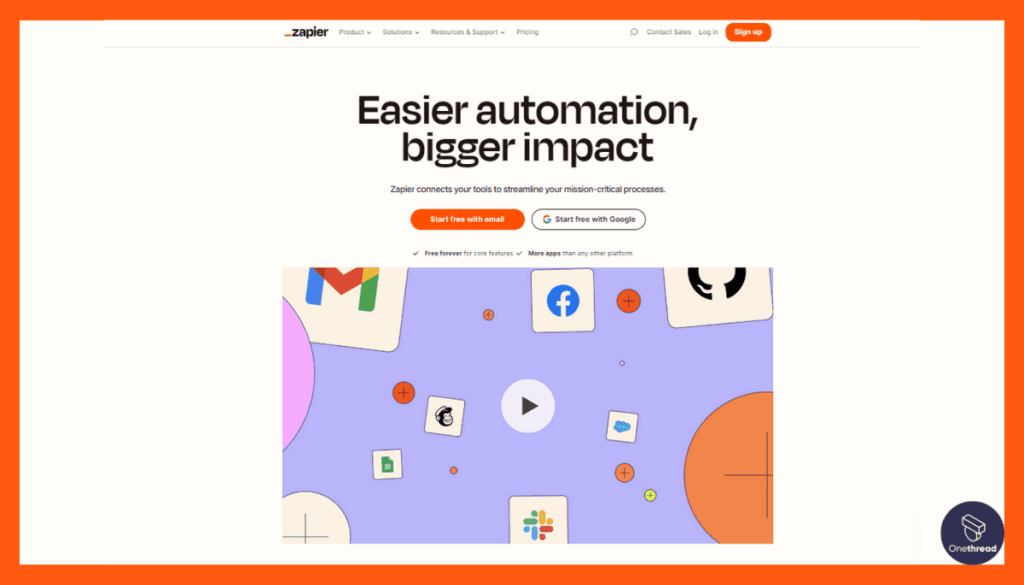
Zapier is the easiest no-code integration and task automation tool best for simple yet powerful workflows between apps through prebuilt triggers and actions.
It offers multi-step zaps, conditional logic, scheduling, and robust integrations to connect various apps and services. During our testing, we found Zapier to be easy to use to automate workflows and workflows between hundreds of different apps with no code required.
What we like most about Zapier is its versatility to automate processes between a wide variety of tools. It also provides shared team access to automation.
However, compared to some tools like Microsoft Power Automate, Zapier lacks process mining capabilities to discover automation opportunities. The code-free approach also limits extreme customization.
Overall, Zapier is an excellent choice for no-code automation, especially between web apps. It suits small teams looking to automate workflows across different cloud tools with easy set-up.
However, companies needing advanced process analytics, custom logic, or enterprise governance capabilities may want to consider more customizable products like Power Automate.
Features
Multi-Step Automations (Zaps):
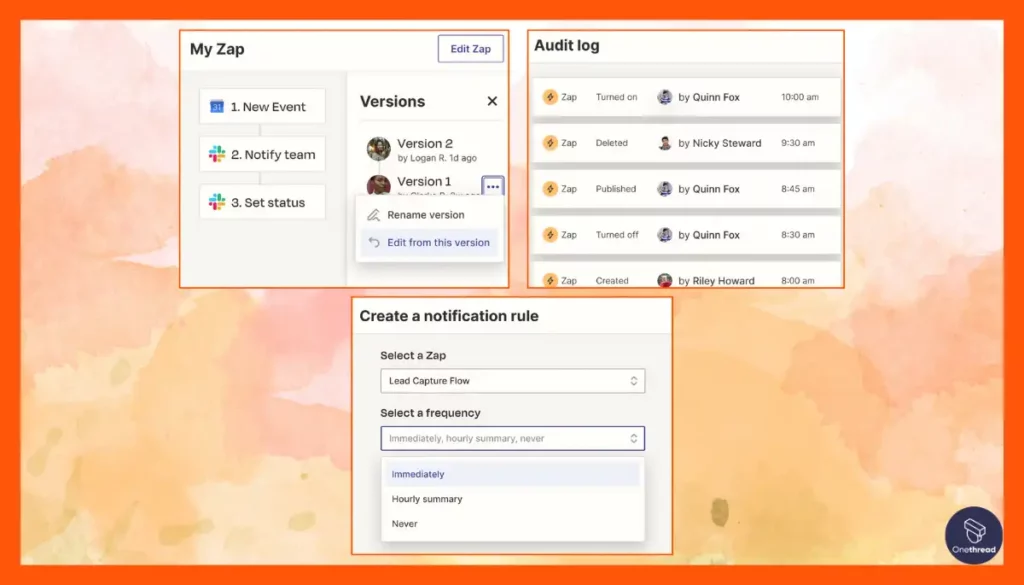
Build flows between apps that do repetitive tasks for you automatically. Zaps are like little robots connecting your favorite tools to eliminate tedious manual work.
Event-Triggered Workflows:
Launch workflows automatically when key things occur like receiving emails or new files getting uploaded. Now your apps spring into automated action on their own.
No-Code (drag-and-drop) Workflow Building:
Visually link apps with easy drag-and-drop without coding skills. Anyone can automate workflows between the tools they use daily in just minutes!
2,000+ Integrations:
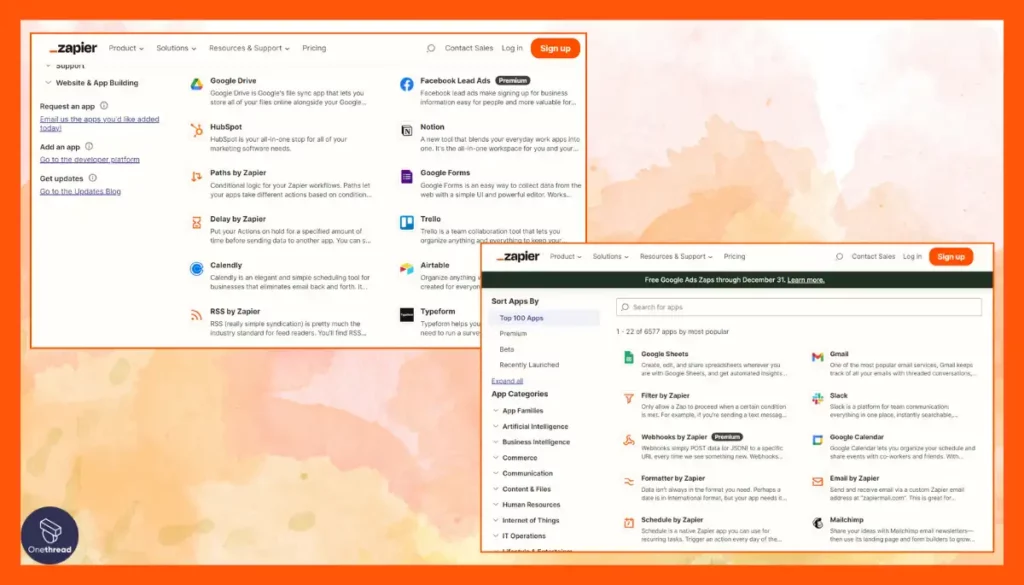
Connect the most popular apps like Gmail, Slack, Dropbox, and more to eliminate workflow speedbumps. Leverage apps you already know and love.
Self-Correcting Workflows:
When errors happen, workflows retry, notify you, or trigger fixes to get back on track. Zaps don’t just totally break at first failure like a robotic assistant would!
Pros:
- Offers pre built integrations between thousands of popular apps
- Easy to build and monitor multi-step flows visually
- Robust conditional logic and filtering capabilities
- Flexible scheduling and triggering of automation
Cons:
- Can get expensive with higher-tier pricing
- Limited process modeling and optimization
Pricing Plans
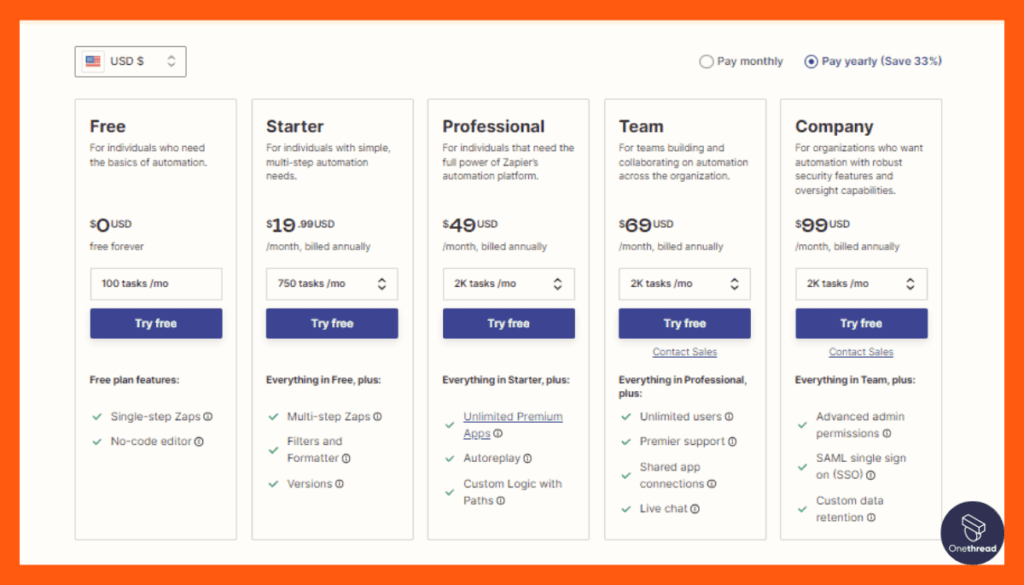
- Starter: Free for basic usage
- Team: $20 per month per user
- Professional: $59 per month per user
- Company: $125 per month per user
What Users Say About Zapier?
G2 Review: 4.5 out of 5
“What do you like best about Zapier?
What I like most is how intuitive it is to set up Zaps. The interface is easy to understand, allowing me to create custom workflows without having to deal with the complexity of programming.
What do you dislike about Zapier?
While I find Zapier incredibly useful, I sometimes feel limited by the restrictions of the free plan, especially in terms of how many Zaps I can have and how often I can run them. I would consider more flexibility in these areas.” – Julio M.
2. Kissflow Workflow: Visual workflow builder, simplifies teamwork
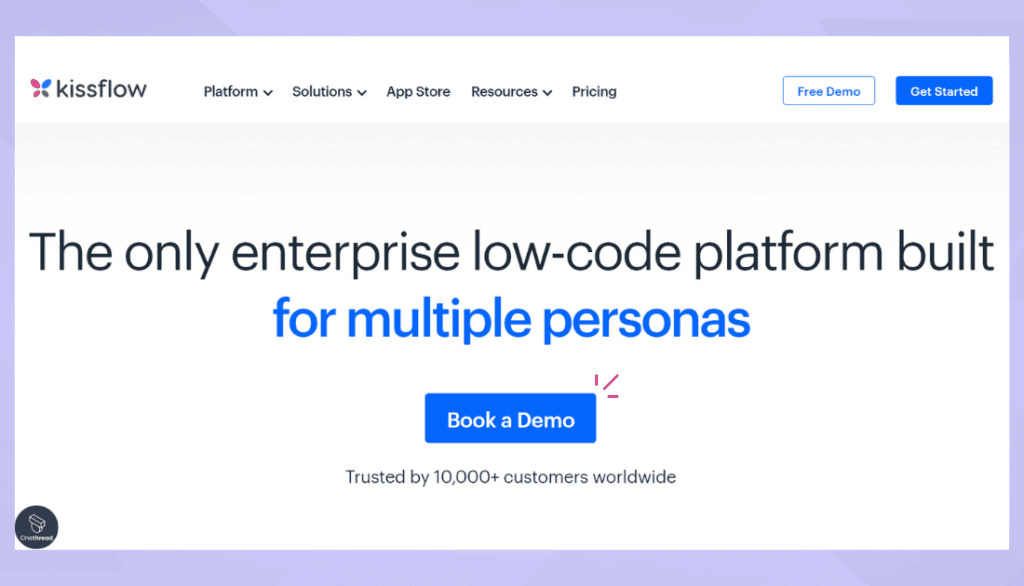
Kissflow combines low-code custom app building with automation enabling robust enterprise software solutions tailored to complex needs.
It offers an impressive breadth of features as an all-in-one enterprise platform for no-code development, workflow automation, collaboration, and governance. During our testing, Kissflow stood out for its versatility spanning from simple automations to complex enterprise use cases.
What we really like about Kissflow is its unified platform to build custom business apps, workflows, boards, reports, and portals with easy drag-and-drop tools. It brings advanced automation, insights, and collaboration features tailored for the enterprise under one roof.
However, Kissflow may feel overwhelming for non-technical users just looking for simple standalone task automation across a few apps.
Overall, Kissflow shines as a scalable workflow automation and enterprise application development platform suited for large organizations. It can handle complex end-to-end processes with governance and analytics capabilities beyond most standalone automation tools.
Companies wanting an integrated solution encompassing their workflow needs and custom development in one flexible no-code platform will find Kissflow a great match.
Features
Visual Process Builder:
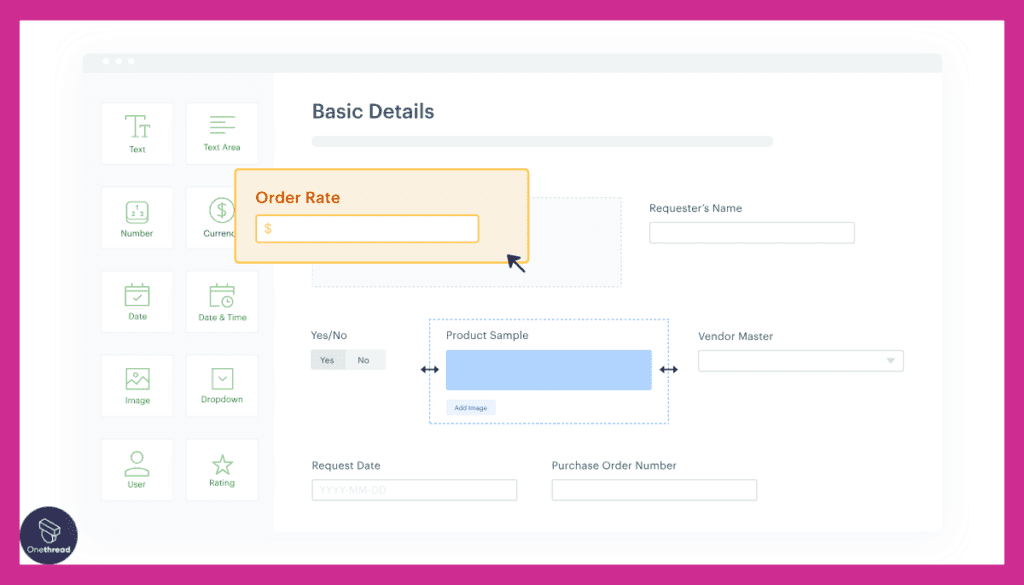
Drag-and-drop editor to model workflows across apps and services without coding, like an automated assembly line manufacturer.
No-Code App Creation:
Quickly build custom business apps with simple config screens instead of traditional programming, putting easy automation at your fingertips.
Collaboration Tools:
Discuss workflows and cases right within the platforms with chat and threads, facilitating teamwork.
External Portals:
Open workflow apps to partners or customers providing 24/7 self-service access, reducing human workload behind the scenes.
Central Control:
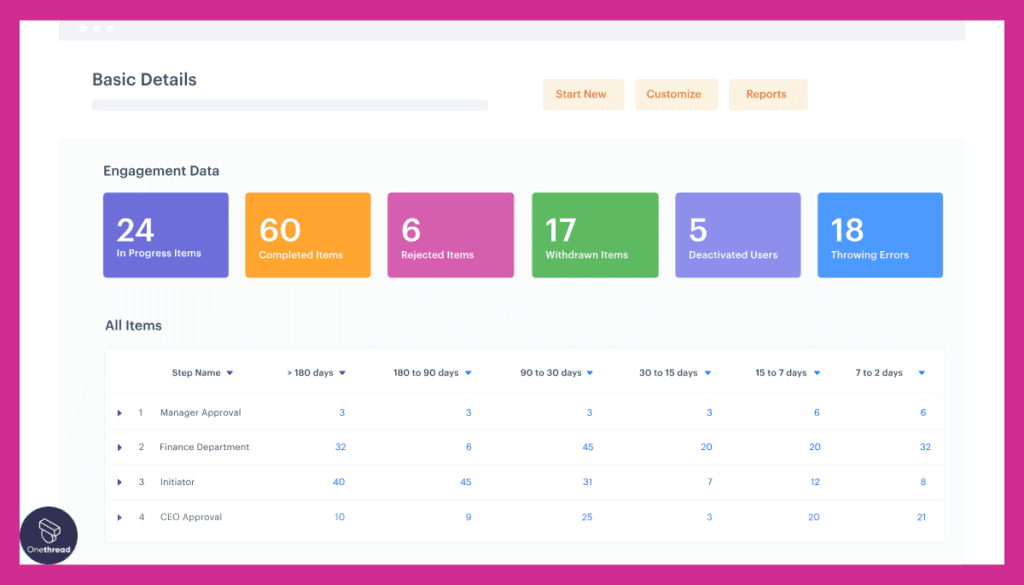
Manage all apps, users, permissions, and more from one dashboard, enabling guardrails and oversight for automation.
Pros:
- Combines workflow automation with no-code app building
- Tools for enterprise-scale like SSO, audit logs
- Collaboration features like in-platform chat and threads
- Both no-code and low-code options
Cons:
- Steep learning curve to leverage full capabilities
- More expensive than standalone automation tools
Pricing Plans
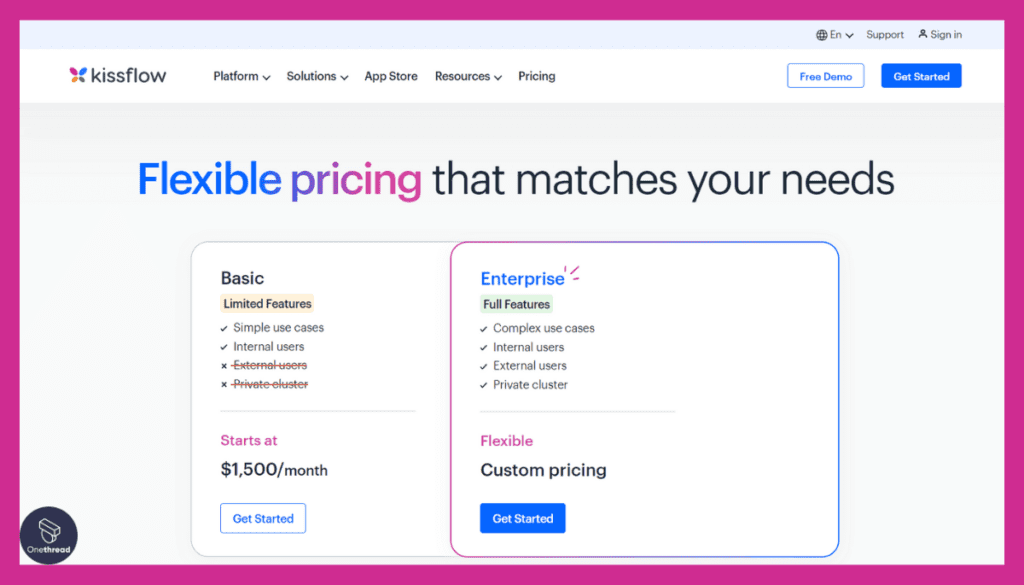
- Starter: $875 per month for 5 users
- Professional: Custom quote based on the use case
- Enterprise: Custom quote based on the use case
What Users Say About Kissflow?
G2 Review: 4.3 out of 5
“What do you like best about Kissflow?
The best feature is the possibility to easily create and customize your own apps – with integrations, actions, and datasets. all without having to write any code, just using some formulas here and there.
What do you dislike about Kissflow?
I’d work a bit more on dataset interaction” – Marco F.
3. Asana: Easy task management, boosts team productivity

Asana offers beautiful no-code project management best for lightweight tracking and collaboration around workflows.
After evaluating Asana firsthand, we found it embraces simplicity in its DNA more than anything. As the pioneer of work management tools for teams, they’ve honed an intuitive interface where managing projects just feels easy.
Asana truly stands out if you yearn for user-friendly workflow coordinated across individuals and departments. Things like status flow, task dependencies, and subtasks come together neatly without much ramp-up needed.
However, teams with more advanced workflow needs may hunger for greater customization or analytics. That’s where a powerhouse like ClickUp enters the scene – it can mold to handle intricate use cases, albeit with more complexity.
Overall Asana still holds weight as a household name for straightforward work orchestration. Their apple-like polish in balancing collaboration and organization makes work feel lighter. But we’d steer bulkier workflow needs toward ClickUp, or even Jira’s breadth and customizability. Asana shines when simplicity sits at the core of managing dynamic teamwork.
Features
Task Dependencies:
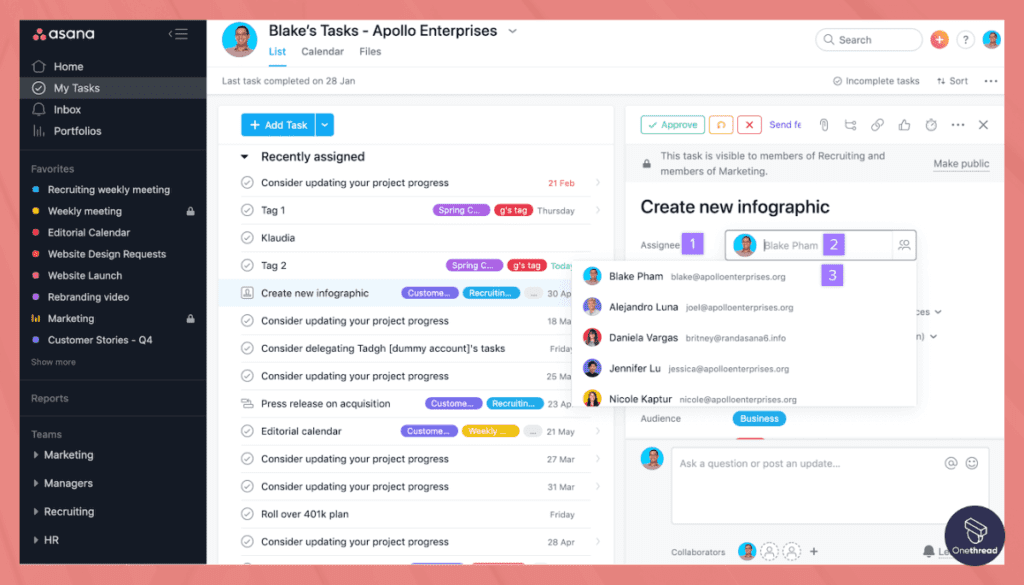
Link tasks sequentially so they automatically cascade in order like a workflow assembly line.
Project Templates:
Save and reuse project templates to instantly recreate processes, removing redundant setup work.
“We rely on Asana from HR onboarding processes to project management in Tech teams, as well as for efficient OKR tracking.” — Oleh Maksymovych, General Manager at cloudfresh.com“
Rules and Reminders:
Configure triggers so tasks are assigned, started, or notified based on dates, progress, and more.
Calendar View:
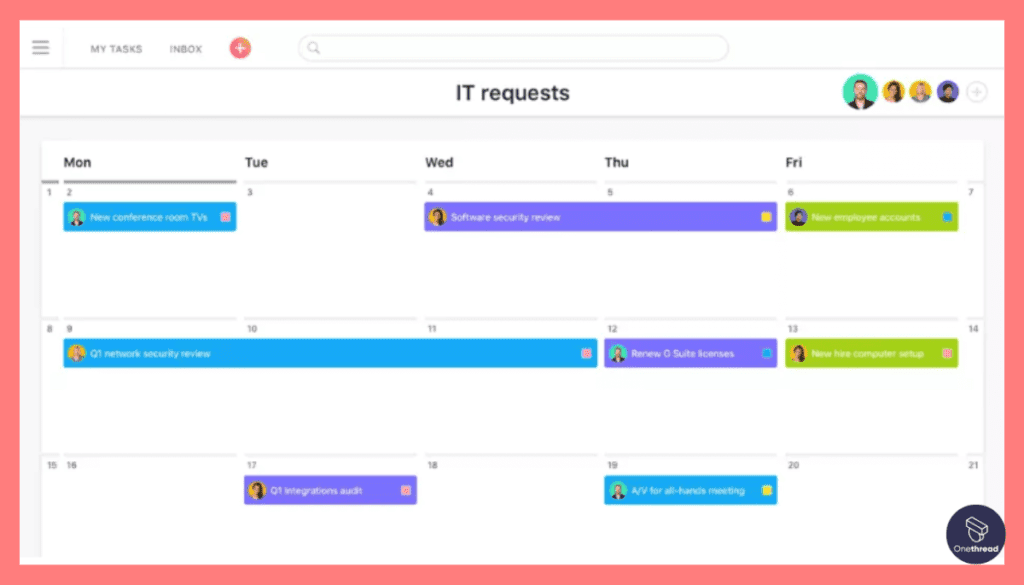
See task sequences on a timeline to easily optimize workflow pacing and cadence.
Dashboards and Reports:
Pull real-time workflow data into customized views to monitor progress and bottlenecks. Like having a robot manager watching over throughput!
Pros:
- Great UI, UX for planning and tracking tasks
- Flexible dashboards, calendar views
- Rules for reminders, notifications
- Broad app integration ecosystem
Cons:
- Lightweight task management not full end-to-end workflow
- Analytics and reporting still developing
Pricing Plans
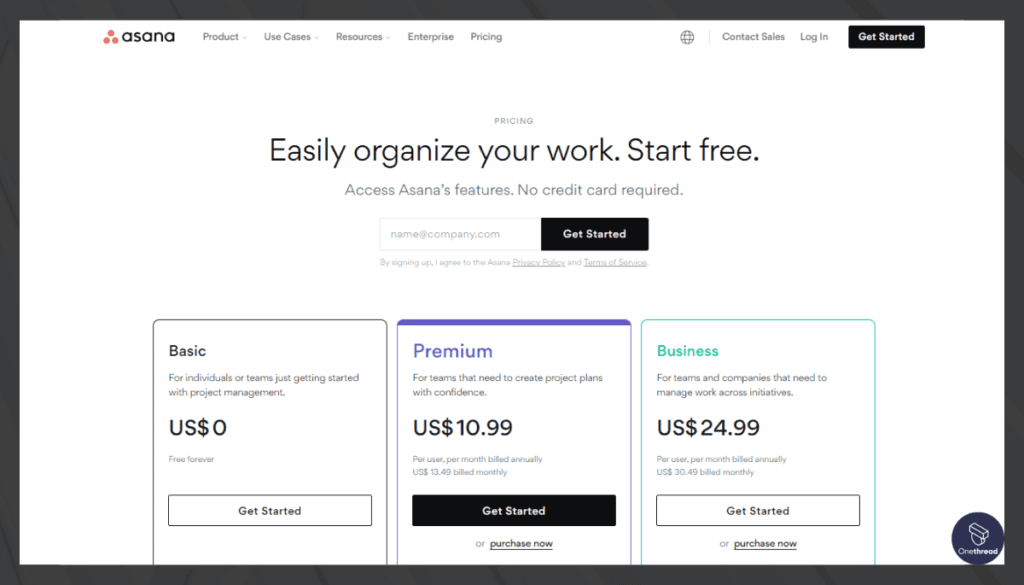
- Free: Up to 15 users
- Premium: $10.99 per user/month
- Business: $24.99 per user/month
- Enterprise: Custom pricing
What Users Say About Asana?
G2 Review: 4.3 out of 5
“What do you like best about Asana?
Asana provides a user-friendly and intuitive interface that makes it easy for individuals and teams to get started quickly without a steep learning curve. Users can customize workflows to match their specific processes, helping teams adapt the tool to their unique needs and methodologies. I use it on a daily basis for managing my ongoing projects.
What do you dislike about Asana?
Asana’s pricing can be a downside for smaller teams and organizations, as advanced features like custom fields, portfolios, and timeline views are only available in premium paid plans.” – Santiago A. G.
4. ClickUp: Centralized project hub, organizes and automates work

ClickUp is one of the most extremely customizable no-code work and project management software ideal for configuring views and notifications that map processes.
After taking ClickUp for an extended spin, we found its versatility to stand out above all else. The platform reveals nearly endless possibilities to tailor it exactly as you envision your work ecosystem.
For teams wanting a moldable workflow nucleus to standardize processes, ClickUp delivers. Things like statuses, dependencies, and priorities shape whatever efficient motion your team images. The custom fields and views empower nearly limitless configuration.
Compared to Asana’s out-of-box simplicity, ClickUp provides work management unbound across projects, goals, docs, chat, and more. However, with all that open-ended flexibility comes a tradeoff in inherent complexity. Some teams may prefer Asana’s opinionated ease over ClickUp’s mixed bag of everything.
In the end, for any team who feels their workflow future depends on deeply tailoring platforms to their needs rather than adapting to defaults, ClickUp provides a canvas welcoming customization that Asana deliberately avoids. The work to wield such flexibility, and when simplicity prevails, will differentiate which teams gain an edge from this chameleon offering.
Features
Multi-Step Lists:
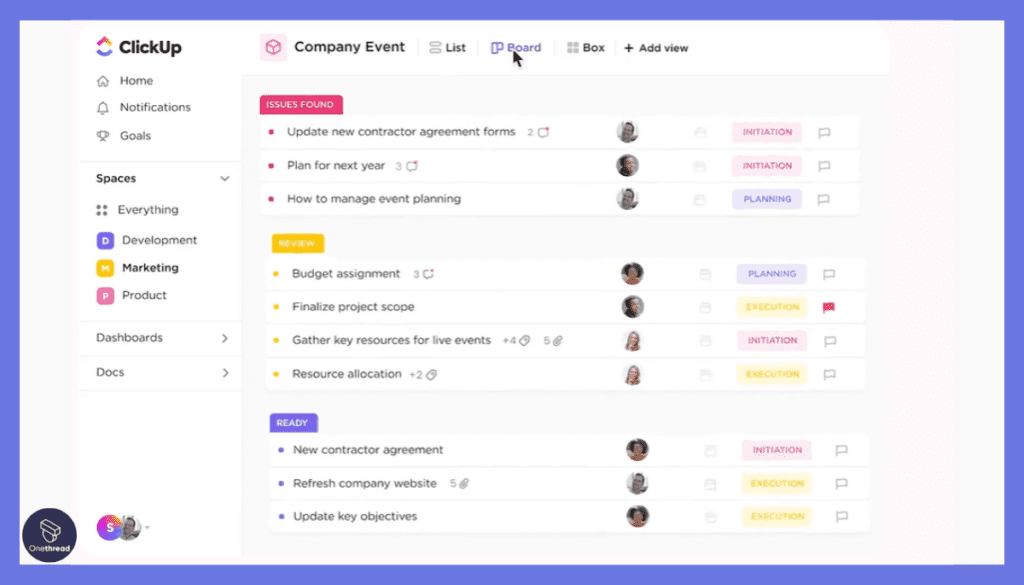
Break projects into checklist tasks that trigger the next items automatically when marked complete, like an assembly line.
Assignee Handoffs:
Workflow tasks can auto-assign to the next person when the status changes, removing handoff hassles.
Custom Statuses:
Tailor step statuses like “In Progress” and “Awaiting Approval” to match existing workflows.
Automatic Notifications and Reminders:
Ensure no task ever gets dropped or overlooked by configuring real-time alerts based on dates, status changes, and more.
Calendar Timeline View:
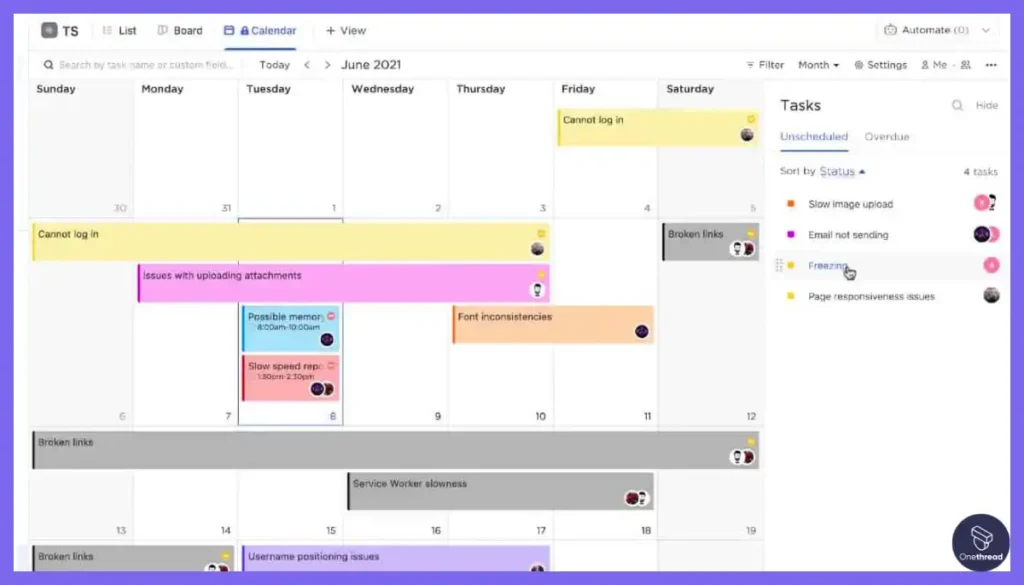
Map out multi-day processes visually to optimize workflow pacing and identify bottlenecks, like having a robot manager overviewing timelines.
Pros:
- Highly customizable with different hierarchical views
- Great for agile workflows like sprints
- Robust reminders and notifications
- Integrates with 1000+ apps
Cons:
- Can get complex with extensive configuration
- More a versatile task manager than a structured workflow automation
Pricing Plans

- Free Forever: Unlimited members and tasks
- Unlimited: $5 per user/month
- Business: $9 per user/month
- Enterprise: Custom pricing
What Users Say About ClickUp?
G2 Review: 4.7 out of 5
“What do you like best about ClickUp?
Definitely flexibility. You can use it to manage your company, plan your shopping list, schedule your studies, or even catalog your coin collection.
What’s more, the functionalities make sense and adapt to different needs. For example, the sprint points can be adapted as measures of effort for an SEO audit.
What do you dislike about ClickUp?
The learning curve can be long for most users. There are so many possibilities that you can get a little lost at first. This gets worse if you’re using the tool at a professional level (within a company, for example).” – Mikael A.
5. Integrify: Complex workflows tamed, automates large processes
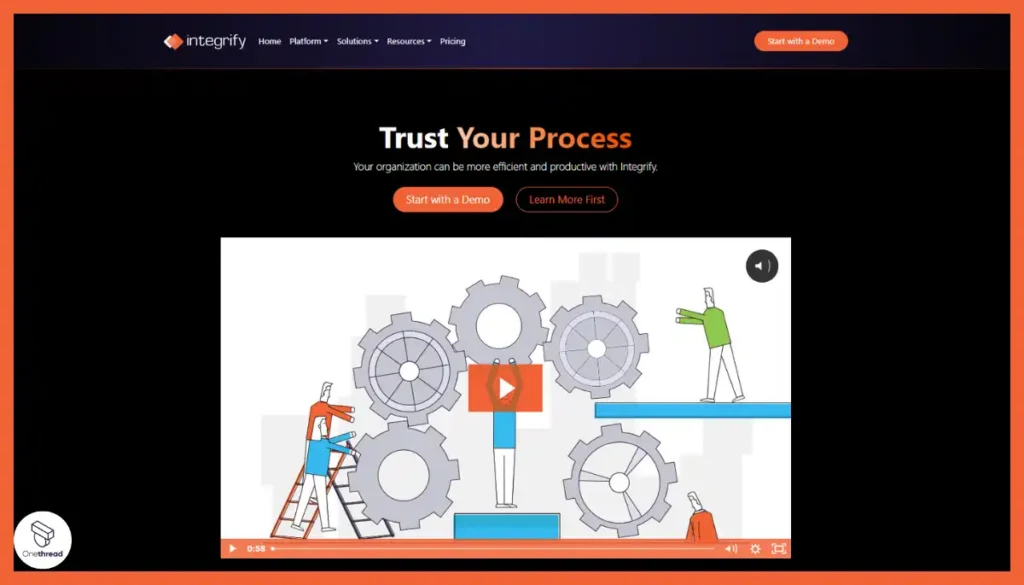
Integrify provides low-code templates and governance enabling structured automations for common organizational approval flows.
When evaluating top options for no-code business workflow automation, Integrify emerged as a heavyweight choice built specifically for the enterprise. Right away in testing, we found Integrify’s process and form builders enable rapid automation for data-driven processes across departments.
Integrify impressed us most with its balance of power and ease of use – no need for IT to automate sophisticated workflows like employee onboarding, yet avoids being overly complex for the line of business users. The bundled templates accelerate automating common scenarios while still offering tools to customize at scale.
Compared to a general platform like Zapier, Integrify prioritizes governance, compliance, and advanced integrations suited for large organizations. The biggest tradeoff we found was its enterprise focus limits appeal for smaller teams just needing straightforward task automation.
Overall Integrify dominates as a workflow automation solution for complex business processes at enterprise scale. Its upfront investment pays dividends for large companies managing multifaceted workflows, forms, and data requiring customization, security, and oversight.
Features
Drag-and-Drop Process Builder:
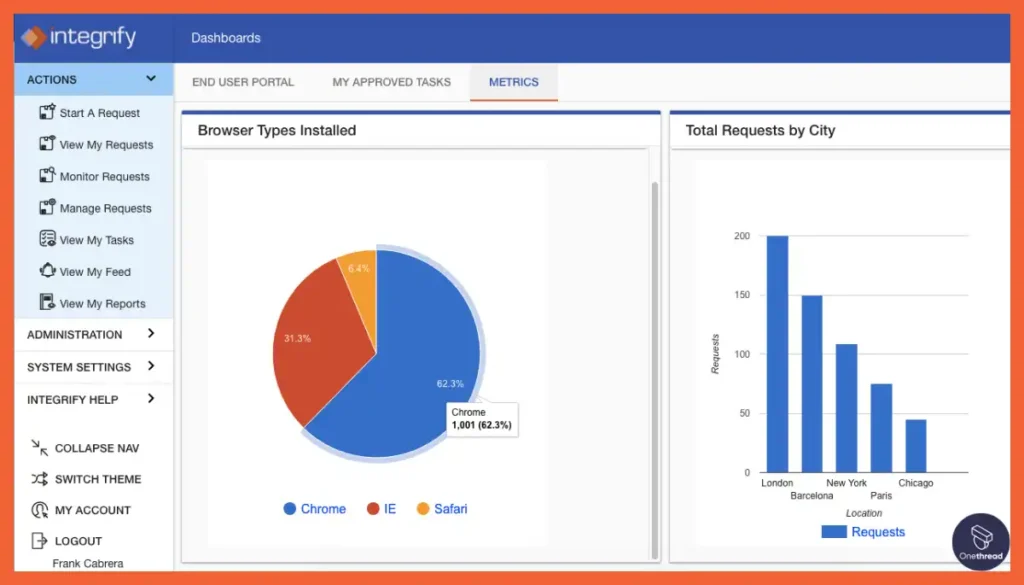
Visually map out workflows step-by-step without coding through an easy editor. Design automation is as effortless as drawing it!
Configurable Approval Steps:
Insert sign-offs, checks, and approvals wherever needed in workflows. Now quality control and oversight stay simple even as processes scale up.
Dynamic Workflow Forms:
Streamline data collection from teammates or customers with customizable forms that integrate right into workflows.
Centralized Process Dashboard:
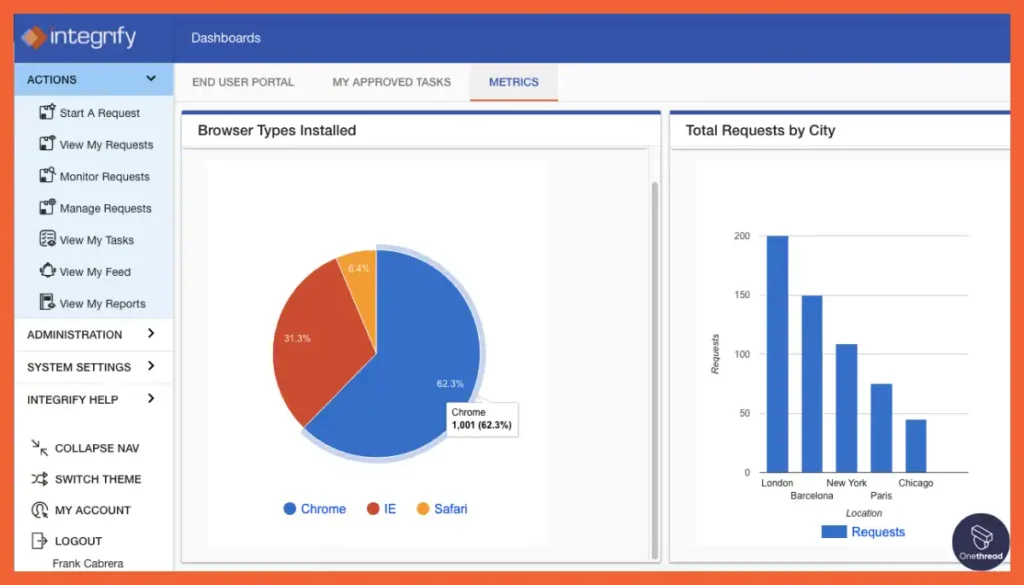
Monitor all workflows and metrics in one dashboard to optimize bottlenecks, like having a tireless robot manager providing full visibility.
Workflow Templates:
Save commonly used approval processes, onboarding sequences, and more as templates for rapid reuse later. Accelerate automation by starting from predefined workflows for common scenarios.
Pros:
- Prebuilt templates for common use cases
- Robust process monitoring/analytics dashboard
- External-facing portals for self-service
- Easy collaboration integrated throughout
Cons:
- Limited flexibility requiring changes
- Less emphasis on data integration
Pricing Plans
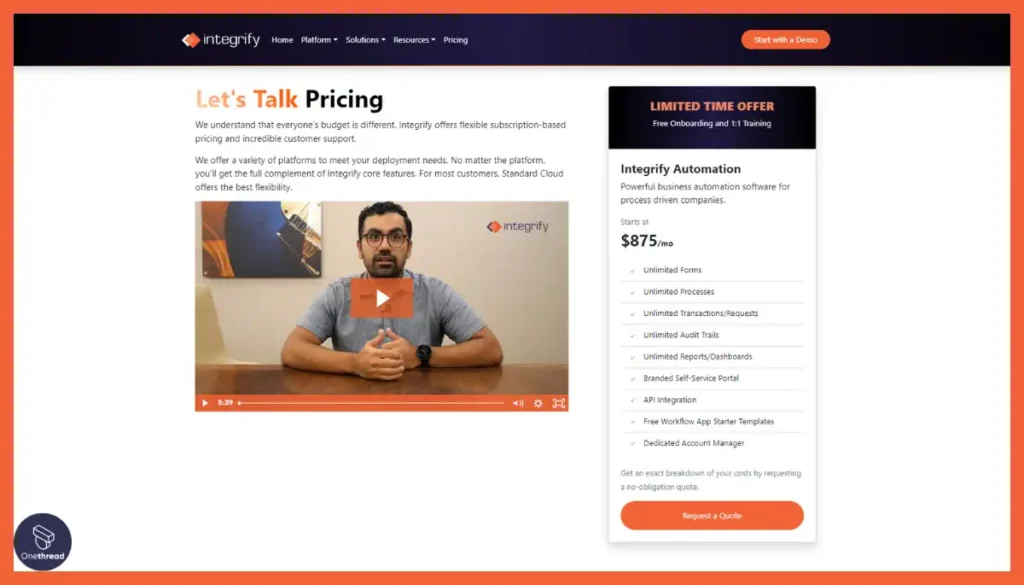
- Team Plan: $499 per month for up to 10 users
- Business Plan: $999 per month for up to 25 users
- Enterprise Plan: Custom quote
What Users Say About Integrify?
G2 Review: 4.4 out of 5
“What do you like best about Integrify?
Building workflows in Integrify is easy! With no coding knowledge, I was able to build 40+ processes for clients with great satisfaction. I love how low-code/ no-code this tool is – anyone can do it!
What do you dislike about Integrify?
I’d like to be able to “Manage” requests without having to go into a separate tab to manage the requests if I have the credentials. XML packets to be provided in the request detail.” – Scott G.
6. Microsoft Power Automate: Streamlines routine tasks within Microsoft tools
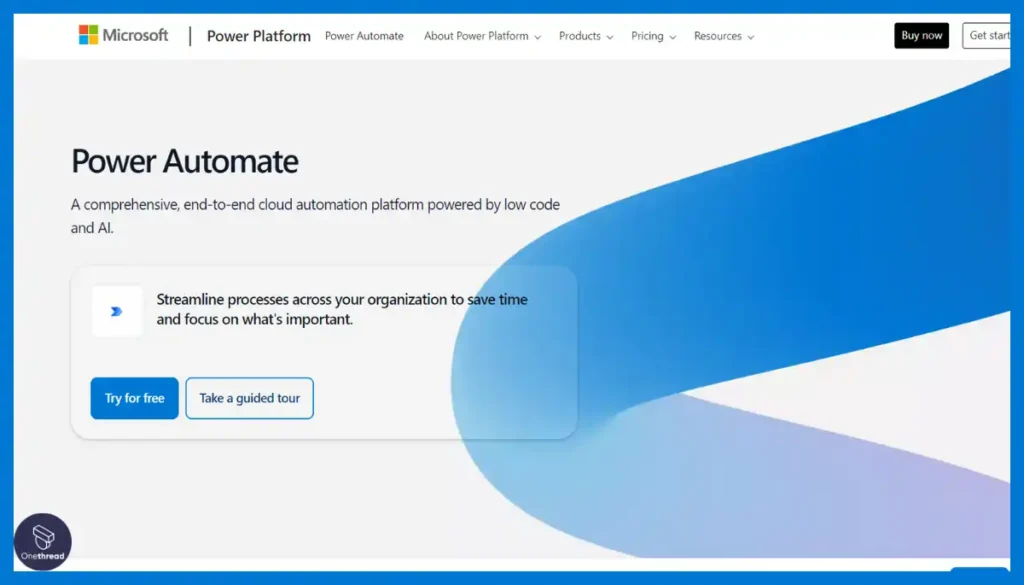
Power Automate is the leading enterprise-grade Microsoft-centric low-code automation platform seamlessly integrating first-party apps while extending through RPA.
It’s built natively for the Microsoft ecosystem. Testing Power Automate, we found its tight integration with Office 365, Teams, Azure, and Dynamics 365 allows businesses to automate workflows spanning their core Microsoft tools.
Power Automate’s leading capabilities include discovering automation opportunities with process mining, enabling robust RPA bots for legacy systems, and no-code automation with modern apps. While Power Automate lacks the sheer breadth of app integrations Zapier offers, we found its modern automation and insights better suited for enterprise needs.
The main tradeoff we saw with Power Automate over tools like Zapier was complexity – it offers advanced capabilities like embedded flows, enterprise management, and AI, but requires more technical skill to master. Low-code citizen automators may find Zapier’s simplicity more approachable.
Overall Microsoft Power Automate aims to be the automation backbone woven through the Microsoft ecosystem and beyond. It creates the most value for organizations committed to Microsoft’s stack needing extensive integration, analytics, and flexibility molding workflows across modern and legacy systems.
For those managing businesses in the lawn care industry, considering a comprehensive solution that incorporates both operational and customer relationship tools can be beneficial. A standout choice in this domain is lawncare scheduling and CRM software, which effectively combines functionalities for optimizing schedules, managing routes, and enhancing client interactions. Such integrated platforms streamline operations neatly into one system.
Features
Graphical Flow Designer:
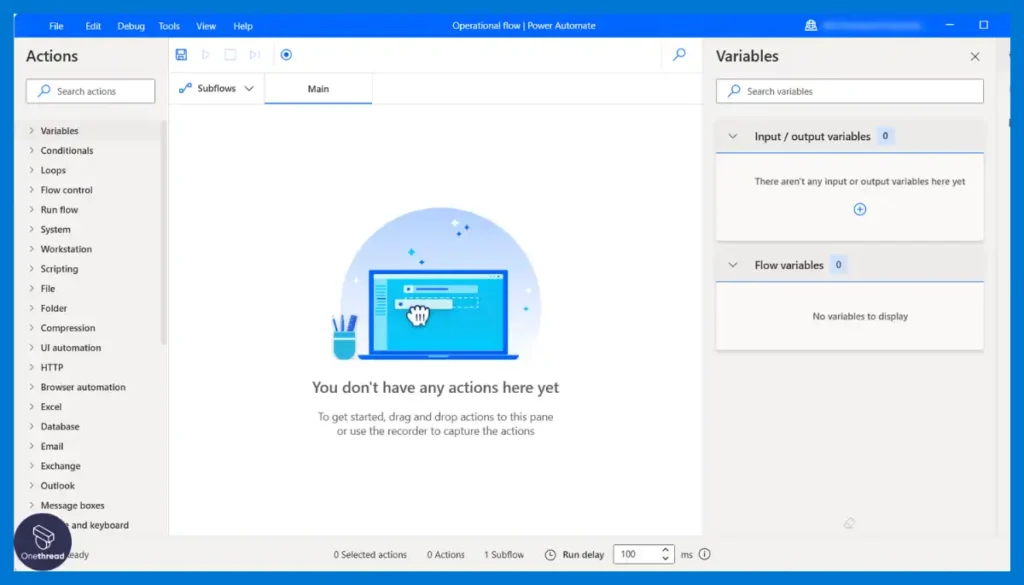
Map workflows step-by-step through an intuitive no-code designer. Automating complex processes can be as easy as drawing a flowchart!
Robotic Process Automation (RPA):
Automate legacy apps and tasks without APIs through screen scraping and simulation tools. Breathe new life into older systems with robotic efficiency!
Embedded Workflows:
Launch flows directly within tools like Teams, SharePoint, and Excel to fit seamlessly into existing apps.
Prebuilt Templates:
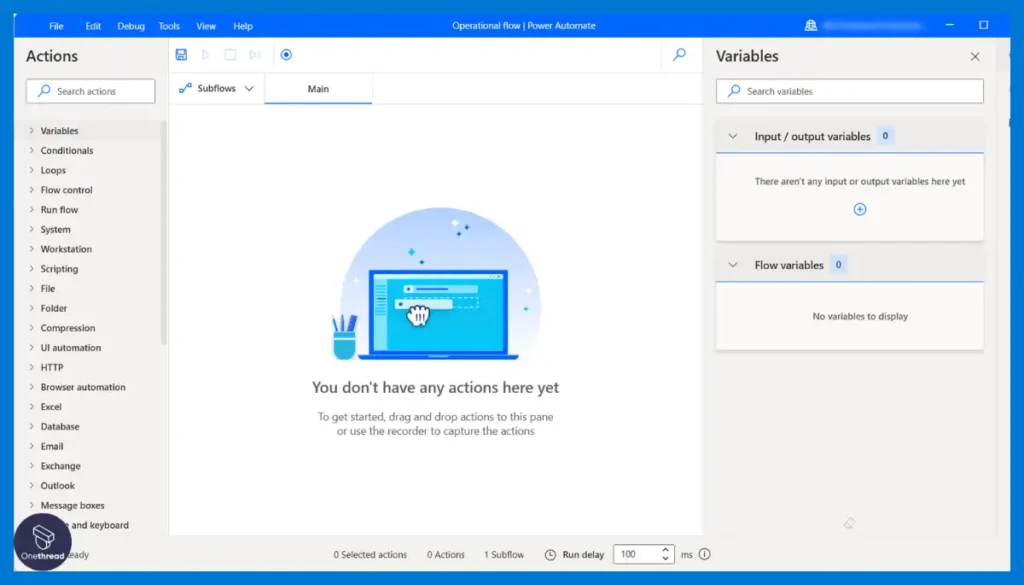
Start workflows for common scenarios like approvals, notifications, and data collection through configurable templates.
Central Control:
Manage permissions, track usage metrics, and configure alerts through one centralized admin dashboard. Maintain guardrails as you scale automation across the organization.
Pros:
- Tight integration across Microsoft ecosystem
- RPA capabilities to automate legacy systems
- Great enterprise admin, governance, security
- AI-assisted authoring and optimization
Cons:
- Steeper learning curve than dedicated automation tools
- Heavy dependence on Microsoft stack
Pricing Plans
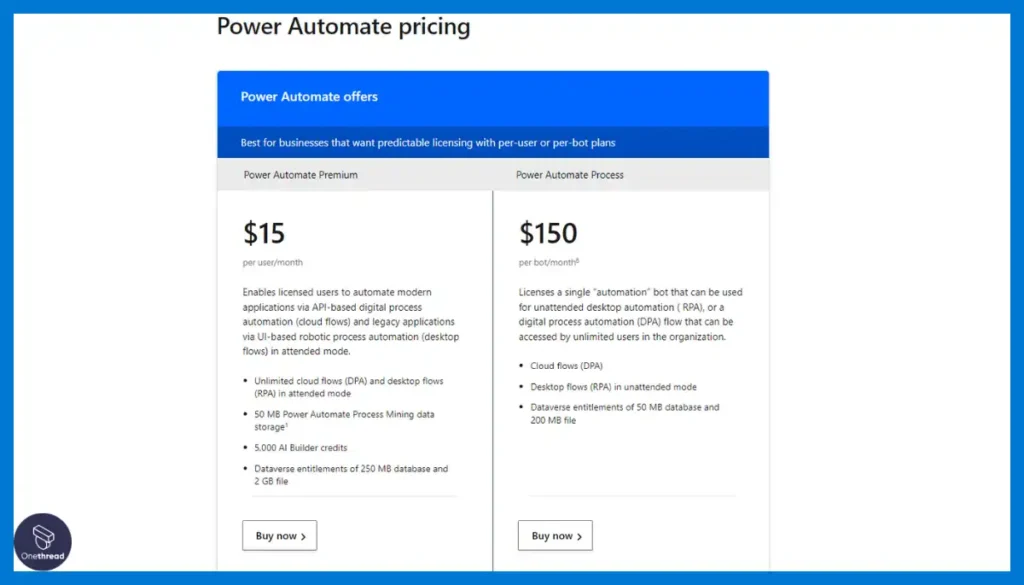
- Free Plan: 500 runs/month
- Per User Plan: $15/user/month
- Per Flow Plan: $500/month for 100,000 runs
What Users Say About Microsoft Power Automate?
G2 Review: 4.5 out of 5
“What do you like best about Microsoft Power Automate?
The ease of use. and the readymade templates. One could search your requirement and you might just find the exact one as per your use case.
What do you dislike about Microsoft Power Automate?
Some of the simple tasks which I wanna use repeatedly are a bit tedious to implement.” – Sujeev K.
7. Apache Taverna: Code-powered science workflows, faster analysis for researchers
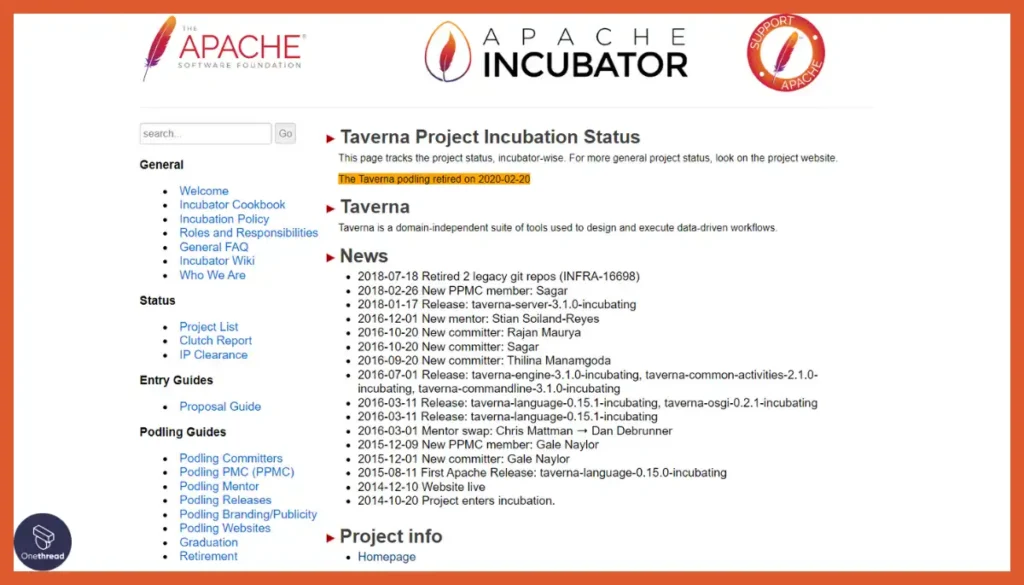
Apache Taverna is the best open source no-code option for distributed scientific workflows leveraging its community extensibility and developer-friendliness.
It stands out as an open-source pioneer for designing and executing scientific workflows, especially integrating distributed services. Testing Taverna across computing grids, we were impressed by capabilities like data pipelining, parallel executions, and provenance tracking specifically geared for the sciences.
A key advantage we noticed with Taverna was its open ethos – from the BioCatalogue service discovery to myExperiment for sharing workflows, Taverna feels like a community-powered conduit to ebb and flow data across the scientific community. Compared to Camunda, Taverna feels purpose-built for the unique needs of large-scale computation vs general business workflow.
One major trade off is Taverna’s complexity – while rich in functionality for scientists, it lacks the approachability and governance of commercial platforms like Camunda tailored for enterprise. The open framework also translates to less out-of-box structure and support.
Overall Apache Taverna brings an open, collaborative flair that resonates in the sciences. For organizations needing flexibility in orchestrating computations and data analytics across distributed grids, Taverna feels like a natural fit chosen by major institutions like NASA and ESRI. However, most enterprises may gravitate toward solutions like Camunda for easier business workflow focus.
Features
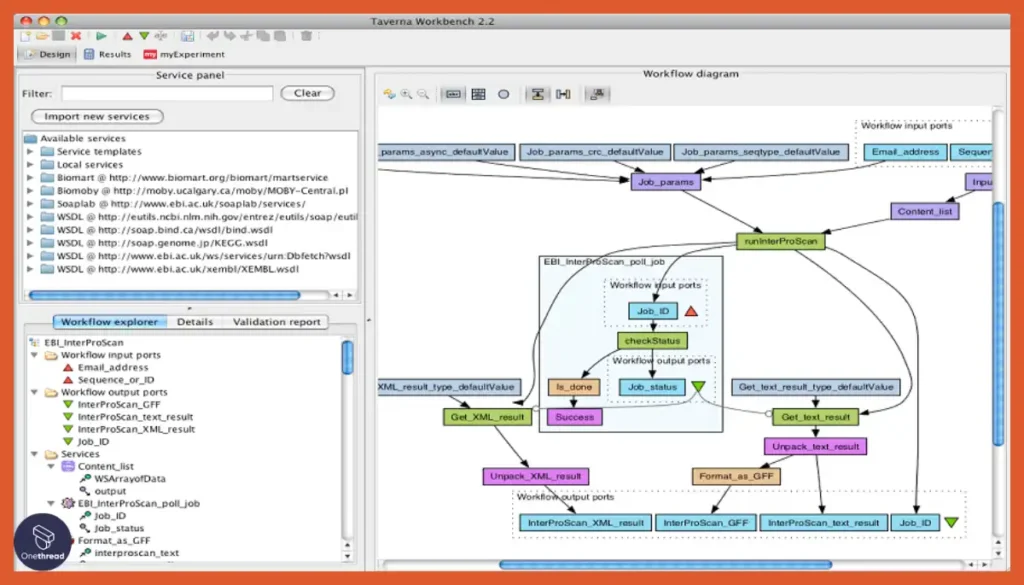
Graphical Workflow Designer:
Visually map out process steps and data flows through an intuitive flowchart interface that abstracts away coding complexity.
Distributed Services Integration:
Incorporate external tools and data sources through a wide variety of protocols like REST APIs, Java bean shells, and more.
Social Workflow Sharing:
Discover, publish, and collaborate on workflows through the integrated myExperiment community. Crowdsource ideas from others or share your own creations!
Provenance Tracking:
Understand the lineage of workflow results by tracing runtime data and processing details. Achieve compliance and reproducibility even as processes scale up.
Flexible Execution Options:
Choose workflow deployment that fits your needs whether CLI, web interfaces, or remote servers. Run automation wherever it integrates best across your existing infrastructure!
Pros:
- Open-source model encourages community innovation
- Designer-friendly even for non-programmers
- Handles distributed services and parallel execution well
- Flexible deployment options fit infrastructures
Cons:
- Less enterprise orientation like permissions, governance
- Not as user-friendly as commercial alternatives
Pricing Plans
- Open source free under Apache License
- Professional support is optionally available
8. Camunda Platform: Controls and scales complex business processes
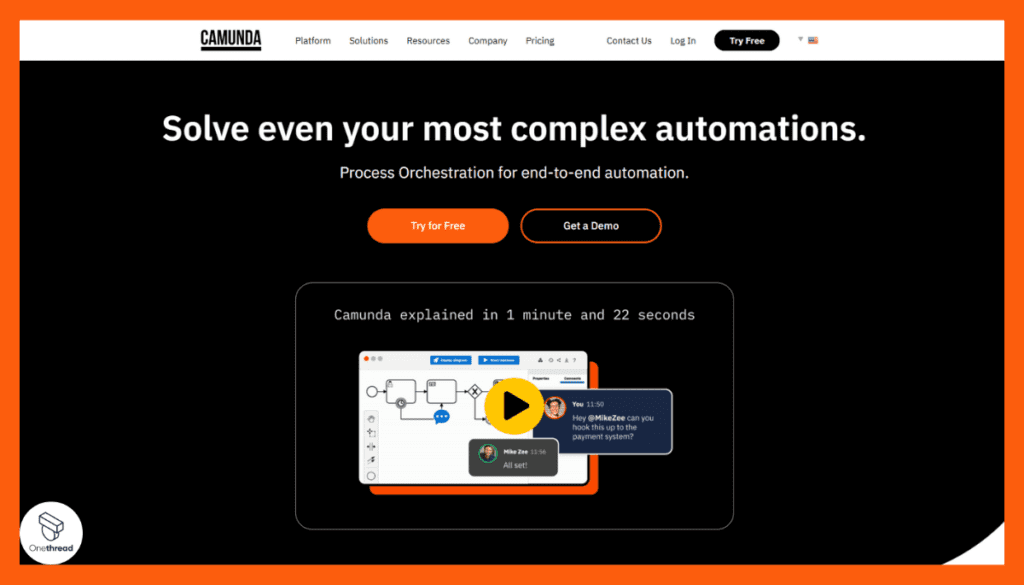
Camunda is the low-code open-source leader for advanced enterprise process automation and optimization with industrial-grade capabilities.
Evaluating numerous workflow solutions for the enterprise, the Camunda Platform caught our eye as a flexible platform tailored specifically for process orchestration and decision automation. Testing showed Camunda’s BPMN modeler, workflow engine, and cloud infrastructure operate seamlessly to streamline workflows.
A major perk of Camunda is empowering collaboration between business and IT – non-technical users can map processes visually while developers handle integrations and custom logic. Tight integration with microservices and enterprise apps demonstrates Camunda’s enterprise DNA compared to more technical, scientist-centric tools like Taverna.
However, all this enterprise-grade power comes at the cost of approachability – getting started with Camunda required more initial ramp-up compared to low-code tools. Smaller teams won’t reap the benefits of advanced capabilities like scale-out event streaming and process optimization.
In summary, Camunda shines as a workflow engine ready to handle the most demanding enterprise integrations, events, and decisions. Organizations willing to invest in mastering Camunda’s capabilities can fluidly automate complex workflows bridging business expectations and technical realities all in one robust platform.
Features
BPMN (Business Process Model and Notation) Modeling:
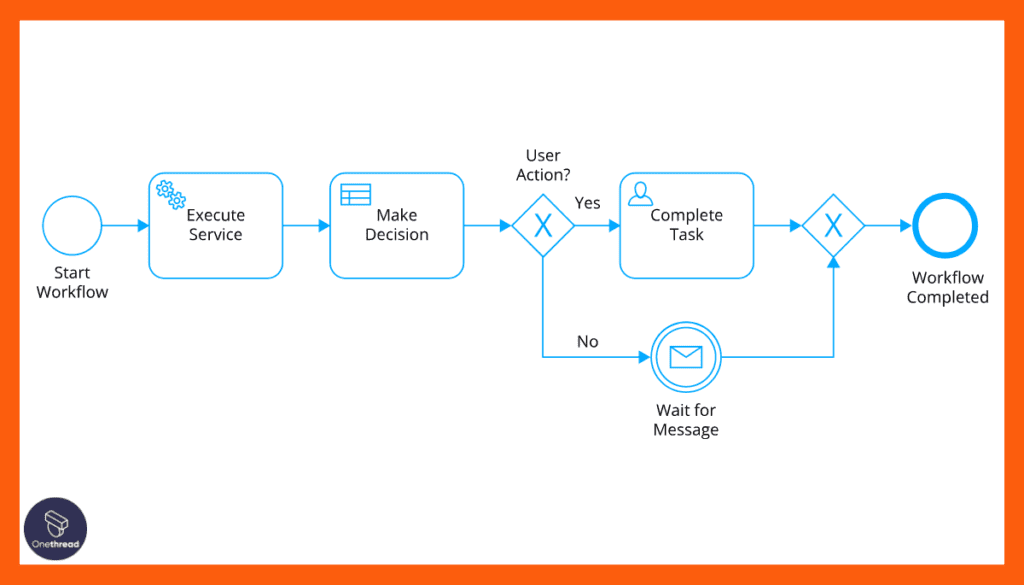
Map workflows with accessible drag-and-drop BPMN diagrams understandable by both business and IT. Collaboration through a common automation language!
Forms and Tasklists:
Standardize data collection from human tasks in the workflow through customized forms and assignee task lists.
Microservices Orchestration:
Coordinate and sequence distributed services into cohesive processes, connecting old and new systems alike into consolidated flows.
Decision Tables:
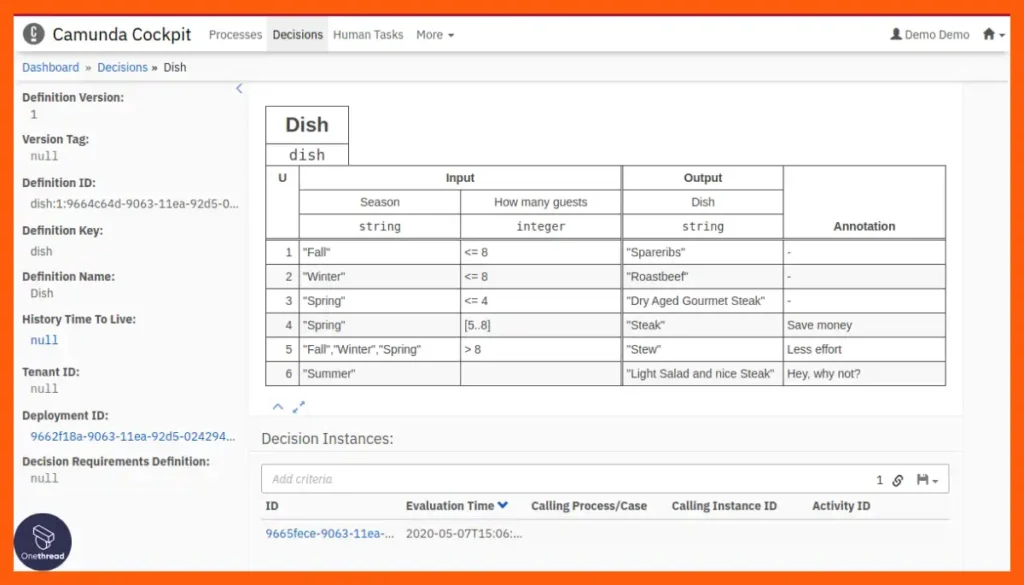
Simplify complex conditional logic and decision flows through easy-to-maintain tables, implementing rules with no code.
Optimize Analytics:
Discover workflow improvements through process mining heatmaps, metrics, and AI insights. It’s like having a robot analytics manager!
Pros:
- Robust platform built specifically for workflow automation
- BPMN standard strikes balance across roles
- Microservices orchestration capabilities
- Advanced analytics like heatmaps to optimize
Cons:
- Steep learning curve for full capabilities
- Less flexible pricing than other platforms
Pricing Plans
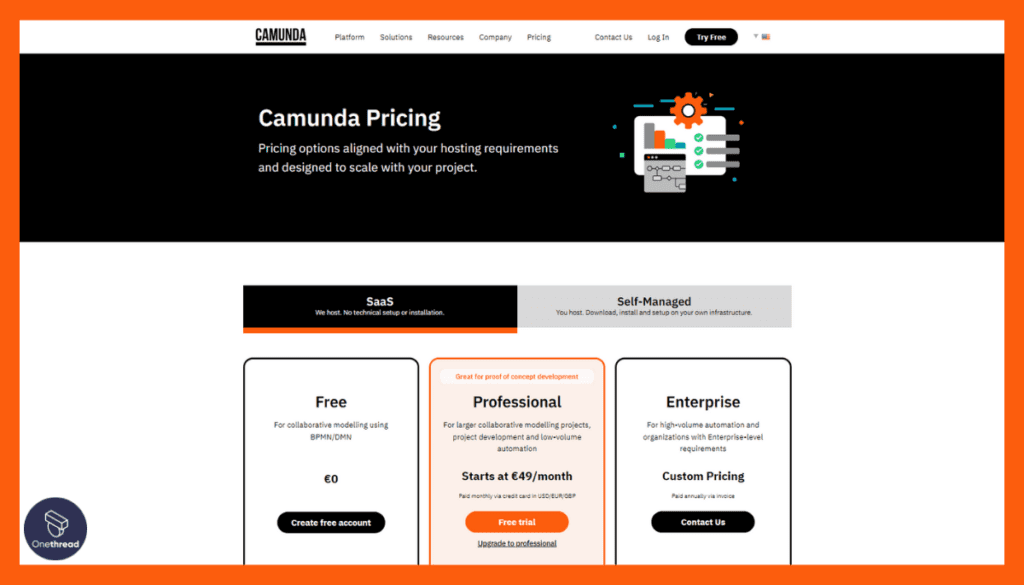
- Community Edition: Free open source
- Enterprise Edition: Custom quote
What Users Say About Camunda Platform?
Aggregated User Rating on PAT: 7.1 out of 10 (3.55 out of 5)
9. ProcessMaker: Automates any process, simple or intricate
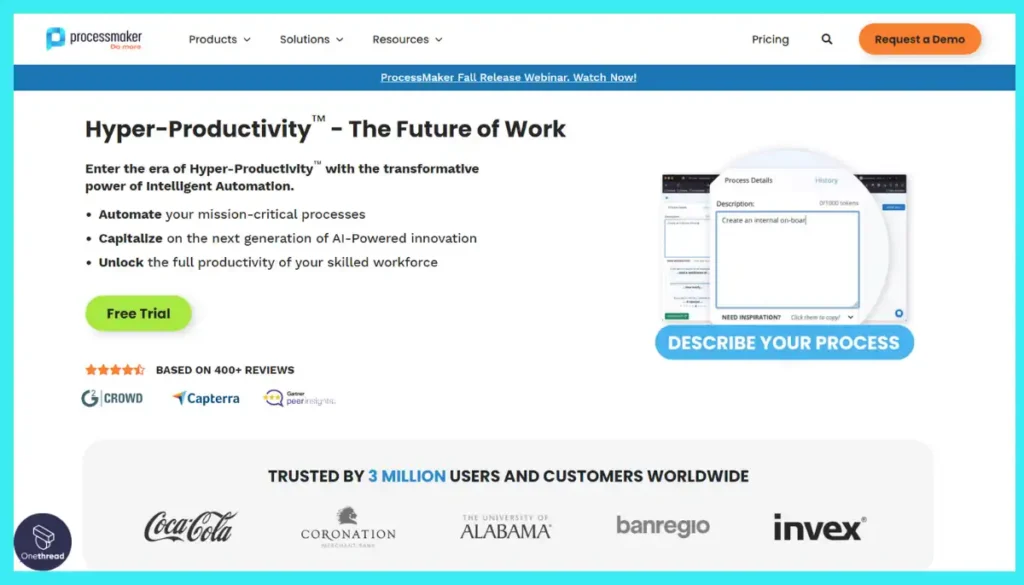
ProcessMaker is the easiest open-source low-code platform for straightforward business workflow automation combining AI document processing with embedded collaboration.
ProcessMaker clearly stands out as a flexible business process automation (BPA) platform balancing ease of use with enterprise scale. Testing ProcessMaker firsthand, we were impressed by its low-code process automation and workflow capabilities combined with advanced data integration, analytics, and collaboration features.
What we like most about ProcessMaker is how it democratizes workflow automation – non-technical users can rapidly build workflows, forms, screens, and simple automation visually while still providing tools to handle complex integrations, decisions, and process optimization.
When compared to Camunda, ProcessMaker places greater emphasis on rapid low-code application development which helps accelerate time to value.
A tradeoff we noticed was that Camunda provides more direct control for developers to customize workflows, while ProcessMaker gears more toward citizen development empowering business users. ProcessMaker also lacks capabilities for microservices orchestration and BPMN collaboration provided in Camunda’s stack.
Overall, ProcessMaker hits a sweet spot between low-code usability and advanced process automation functionality. Companies wanting to enable business teams to rapidly prototype and iterate on workflows with easy collaboration will find strong capabilities in ProcessMaker for scaling quality automation.
Features
Low-Code Workflow Designer:
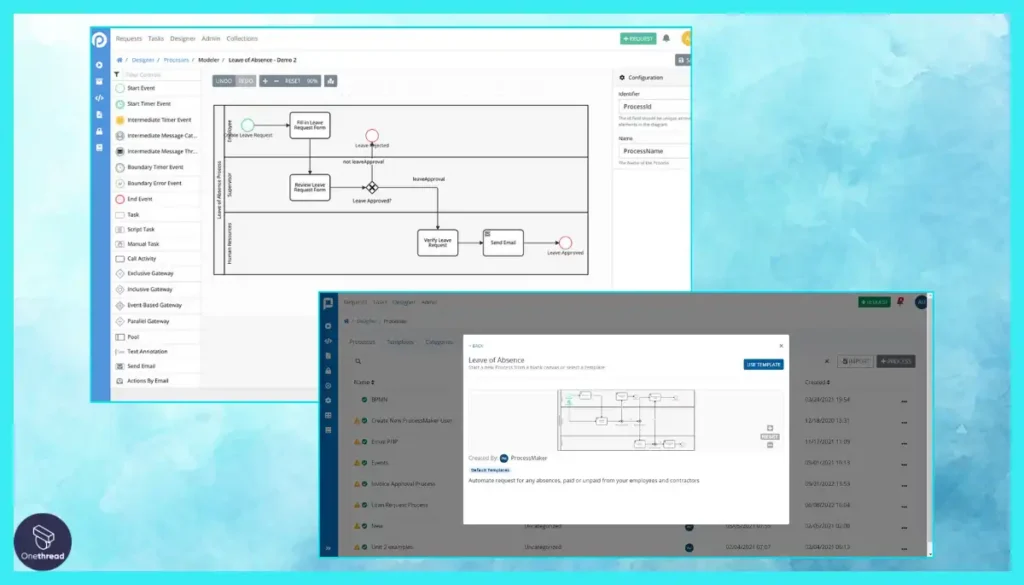
Visually map workflows with a simple drag-and-drop process builder, with no coding needed. Design automation is almost as fast as drawing it on a whiteboard!
AI-Powered Document Processing:
Extract and integrate data from documents without templates through machine learning, removing manual data entry work.
Prebuilt Application Templates:
Hit the ground running with customizable templates for common requests and approvals. Accelerate time-to-automation leveraging best practices.
Real-Time Process Analytics:
Visually track bottlenecks, workload trends, and KPIs through interactive dashboards. Maintain visibility even as complexity scales up.
Collaborative Workflow Design:
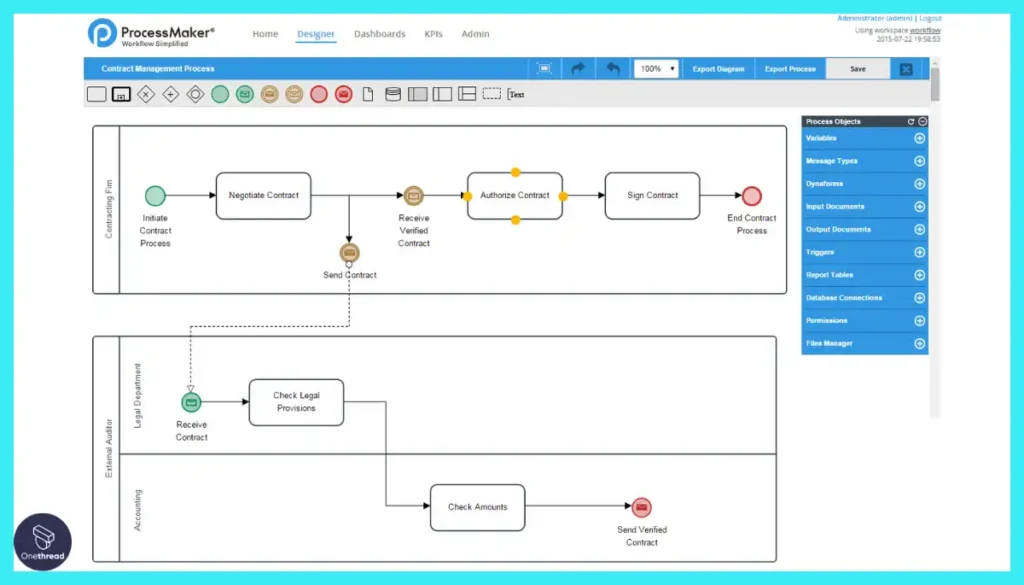
Co-edit workflows in real-time with others to align understanding. Democratize automation across business and IT roles alike!
Pros:
- Generative AI to simplify document flows
- Low-code flexibility empowers citizen automators
- Open source options with pro edition available
- Embedded collaboration and process analytics
Cons:
- Still evolving more innovative capabilities
- Scaling to large enterprise deployments brings complexity
Pricing Plans
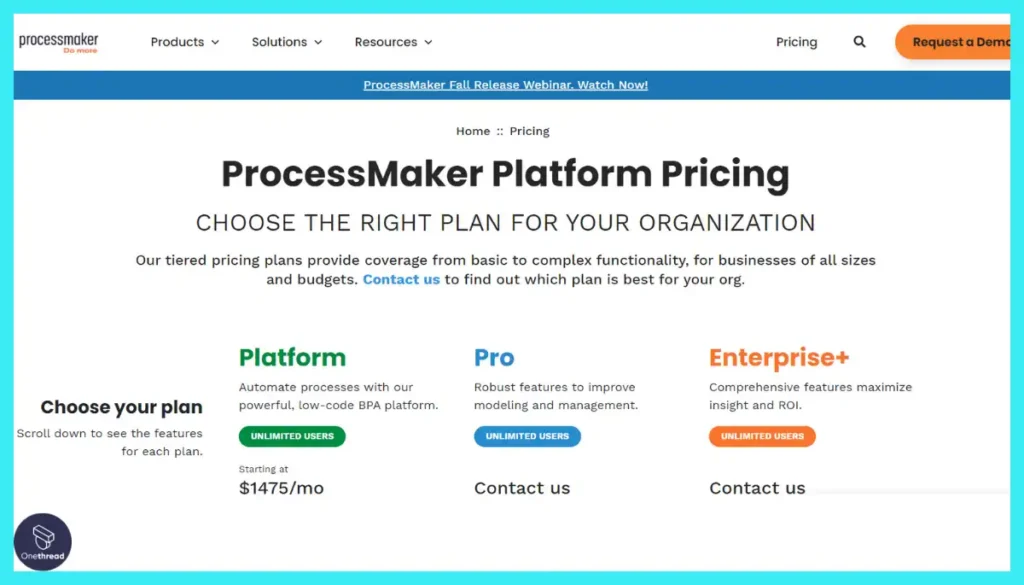
- Community Edition: Free open source
- Pro Edition: Contact for a quote
- Enterprise Edition: Contact for a quote
What Users Say About ProcessMaker?
G2 Review: 4.3 out of 5
“What do you like best about ProcessMaker?
The ability to drag and drop objects into the process with very little coding is great. You can test scripts and preview forms and screens from the development window.
What do you dislike about ProcessMaker?
Documentation web pages do not always stay current with the latest releases of ProcessMaker. The documentation is well written and easy to navigate but can be a bit dated.” – Verified User
Key Features to Consider in Workflow Automation Software
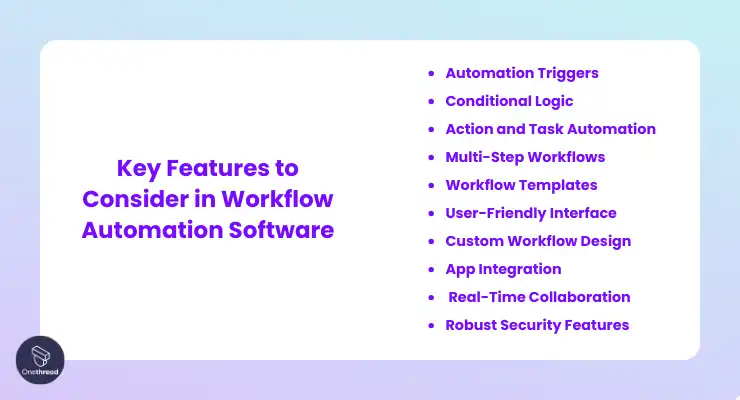
It’s not just about automating tasks. It’s about finding a tool that fits your needs and has the right workflow management capabilities. Here are the key features to look for:
- Automation Triggers:
Various triggers initiate workflows, including time-based triggers, event-driven triggers (e.g., new email arrival), and user-defined triggers (e.g., form submission).
- Conditional Logic:
The ability to set conditions and rules that determine the flow of a workflow, such as if-then statements or decision points.
- Action and Task Automation:
Automation of tasks, actions, and approvals based on predefined rules or conditions. This includes sending emails, generating reports, updating records, and more.
- Multi-Step Workflows:
Support for complex workflows with multiple steps, stages, and branches, allowing for intricate process automation.
- Workflow Templates:
Pre-built templates for common business processes, speeding up workflow creation and reducing the need for custom development.
- User-Friendly Interface
A complicated interface defeats the purpose. You want software that’s easy to navigate. Look for drag-and-drop features and intuitive menus. The faster you learn, the quicker you benefit.
- Custom Workflow Design
Not all workflows are the same. Your software should allow custom designs. Can you set triggers and conditions? If the software is too rigid, it won’t adapt to your unique needs.
- App Integration
Your software shouldn’t live in isolation. It needs to play well with other apps. Whether it’s your CRM or email service, seamless integration is a must. The more compatible it is, the smoother your workflow.
- Real-Time Collaboration
Teamwork makes the dream work. But if your team isn’t in sync, it’s a problem. Real-time collaboration features like chat and document sharing are vital. These keep everyone on the same page, reducing delays and errors.
- Robust Security Features
Data is valuable. A breach can be disastrous. Check the software’s security protocols. Multi-factor authentication and encrypted data storage are good signs. Consider usability, customization, integration, collaboration, and security.
These features will determine how effective the software is for your business. Choose wisely.
Choosing The Best Workflow Automation Software for Your Specific Needs
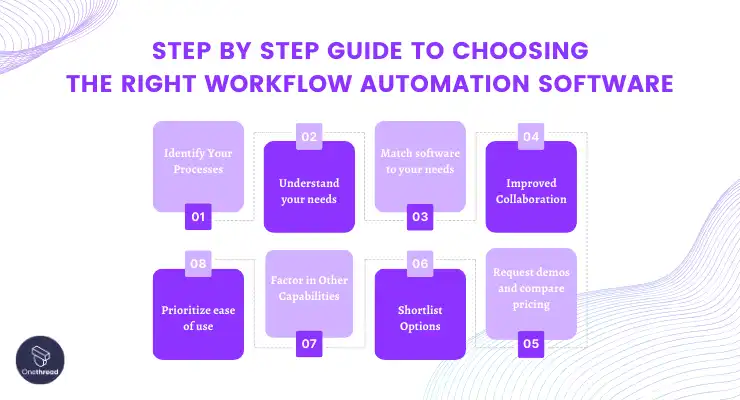
Here is a straightforward 5 step guide to choosing the right workflow automation software:
Step 1) Identify Your Processes
Map out the processes needing automation like payment approvals, customer onboarding, etc. Analyze the steps – what tasks are manual, repetitive, and involve multiple systems? This outlines feature needs.
Step 2) Understand your needs
Next, assess automation use cases like if you need complex logic, AI document processing, or database integrations. Also, consider scalability and technical capabilities available like coding skills and ongoing maintenance needs.
Step 3) Match software to your needs
Now compare top workflow software options based on your process plus capability needs. Shortlist tools with the right features, integrations, and dedicated capabilities best fitting those core requirements.
Step 4) Determine Types of Automation
Every workflow process has unique automation needs. So, you need to figure out which suits best for your workflow:
- Rules-Based Software
This type helps make simple “if this, then that” decisions. Like if a purchase is over $1000, then ask the manager for approval. Easy to understand for automating basic decisions in processes.
- Integration Software
This type works like virtual glue between your existing software like Salesforce, email, Slack, databases, etc. Stitch them together so they can “talk” and share information.
- RPA Software
This lets you automate repetitive digital tasks on websites or desktop software. Like filling forms on websites automatically or transferring/copying-pasting data between software programs. Operates just like a human but faster and error-free.
- Workflow Software
This type visually maps your end-to-end business processes step-by-step, like order fulfillment. Then make those steps happen automatically while assigning people/systems their roles at each stage behind the scenes. Very customizable to model your real-world process.
Step 5) Prioritize ease of use
From the shortlist, choose the one easiest for both building and using automated workflows. Complex setups add to ongoing costs so pick software allowing easy administration.
Step 6) Factor in Other Capabilities
Consider administration needs around security, compliance, analytics, monitoring, etc based on company size and vertical. Prioritize scalability.
Step 7) Shortlist Options
Narrow down 2-3 options that align those process types, features, and governance requirements.
Step 8) Request demos and compare pricing
Finally, demo the shortlisted options to experience firsthand and compare overall ongoing pricing to determine ROI feasibility for the best automation power per dollar spent. You don’t need to spend too much to do this as most of the renowned software provides free trials.
Which One Is The Best Workflow Automation Software and Why?
Zapier is the best workflow automation software for most use cases thanks to its simplicity and vast app integration options.
At its core, a reliable platform needs to offer easy visual workflow building, robust management capabilities, and widespread connectivity. Zapier excels on all fronts with drag-and-drop linking between apps, version control, access permissions, and 2000+ integrated services from A-Z.
The main must-have traits in any automation tool are an intuitive flow designer, monitoring dashboard, access controls, and breadth of triggers. Zapier enables anyone to automate workflows between favorite tools in just minutes through a straightforward visual editor.
Teams stay organized through user permissions, activity logs tracking all changes, and options to turn flows on/off. Hundreds of app triggers facilitate kicking off sequences while expansive actions streamline connecting data and tasks across a vast ecosystem.
For more advanced enterprise automation needs involving forms, reports, legacy systems, and human tasks, Kissflow is an apt low-code platform trusted by Dell, Airbus, and other industry leaders.
Scientific teams on open-source budgets find unmatched innovation capabilities tapping into Apache Taverna’s community-shared workflows.
Finally, companies deeply bought into the Microsoft ecosystem gain unrivaled Power Automate integration across the full cloud stack.
But for lightning-fast automation between everyday SaaS platforms, niche apps, and web services already woven into daily operations, Zapier offers immediate time savings out of the box for individuals and teams alike.
The tool feels like automation brought down to earth through simplicity, accessibility, and widespread connectivity.
Getting the Most Out of Workflow Automation Software

To truly benefit from workflow automation software, you need more than just installation. It’s about how you use it. Here are some best practices to get the most out of your chosen platform.
Best Practices:
- Map Your Workflow: Before automation, understand your existing workflow. Identify bottlenecks and inefficiencies.
- Start Small: Automate simple processes first. Gain confidence and then move to complex tasks.
- User Training: Educate your team on the software. Make sure they understand its capabilities and limitations.
- Regular Updates: Keep the software updated. New features and security patches are important.
- Performance Tracking: Use analytics and reports to measure success. Adjust workflows as needed.
- Feedback Loop: Encourage team feedback. Use it for continuous improvement.
By following these best practices, you’ll maximize the potential of your workflow automation software.
Measuring WA Success
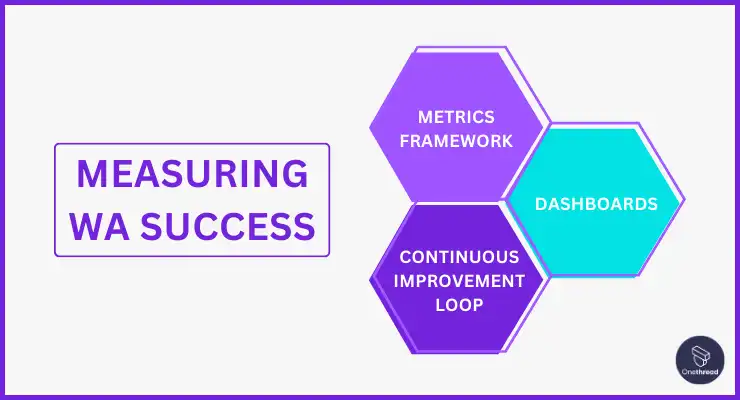
After workflow automation projects are implemented, their business value and outcomes are measured through relevant performance metrics that map to organizational goals and the intended benefits.
Key metrics to track the success of workflow automation are cost savings, cycle time reductions, quality improvements, compliance, and scalability. Use frameworks, scorecards, and continuous loops to showcase ROI.
Metrics Framework
A metrics framework categorizes automation measurement into areas like quality, cost, time, flexibility, and compliance. Metrics get developed top-down from strategy to execution level based on use cases.
Dashboards
Automated dashboards pull metrics from different systems involved in the workflows to showcase productivity improvements, backlog reductions, and adoption visually. Data inputs include automation tool reports, adjacent software systems, and employee feedback surveys.
Continuous Improvement Loop
Ongoing monitoring of metrics and enhancement opportunities in recurring governance meetings solidify automation as a continual transformation initiative rather than just a one-time project. The focus remains on surfacing new ideas from staff on raising targeted outcomes.
Emerging Trends
- AI/ML Automation
AI and machine learning models are being integrated into workflow software for natural language processing, document analysis, process predictions, intelligent recommendations, and more. This increases automation rates and allows scaling beyond purely rules-based approaches.
- Workflow Orchestration
With microservices, serverless architectures, and distributed systems becoming ubiquitous, workflow automation tools are evolving into more robust orchestration platforms to coordinate diverse components, data, and contextual interactions.
- Citizen Development
Low-code workflow builders, intuitive interfaces, and process templates are empowering non-technical business users to automate workflows across departments with governance controls. This democratization accelerates digitization.
- Hybrid Automation
The next generation of intelligent automation combines workflow orchestration, RPA bots, OCR, NLP, and more to automate end-to-end processes spanning legacy and modern systems. Integrating human and digital workers is also key.
These and other innovations around automation meshing with AI, decentralized systems, customizable experiences, embedded analytics, and expanded user roles will shape the workflow automation landscape going forward.
FAQs
What are the risks associated with workflow automation?
The main risks with workflow automation are integration failures, lack of flexibility, compliance issues, lack of governance, unplanned costs, selecting the wrong processes, poor change management, lack of skill sets, and inability to handle exceptions.
How is workflow automation different from traditional BPM?
Workflow automation leverages modern digital technologies like cloud, AI/ML, RPA, and low-code no-code platforms whereas traditional BPM relies on on-premise software suites and IT development.
What skill sets are required to implement workflow automation?
The key skills needed to implement WA are process analysis, automation software knowledge, integration, data and analytics, exception management, governance, change management, and stakeholder engagement.
How can compliance be ensured in automated workflows?
Compliance can be ensured in automated workflow through access controls, validation checks, restrictions, permissions, audit trails, alerts, predictive analytics, digitized policies, and automated testing procedures.
What factors determine which type of workflow automation is best for an organization?
Key factors that determine which type of WA is best for an organization are process complexity, need for integration, analytics, customer focus, flexibility, compliance, enhancements pace, skill sets, costs, and enterprise scale.
How can the impact of workflow automation be measured?
The impact of WA can be measured through metrics like time savings, error reductions, costs, revenue gains, quality, customer satisfaction, compliance metrics, and provider benchmarks specific to the process.
What are the best practices in change management for workflow automation?
Best practices in change management for WA include clear vision, stakeholder analysis, communication plans, training programs, feedback channels, business & IT partnerships, pilot tests, frequent updates, help resources, and celebrating milestones.
How does intelligent process automation compare to workflow automation?
Intelligent process automation uses emerging technologies like AI and machine learning whereas workflow automation relies on traditional define, analyze, and improve rules-driven approaches for automating processes.
Should workflow automation tools be built or bought?
Buying ready-made workflow software is faster, and less risky whereas building custom allows more flexibility tailoring to specialized needs but requires more investment and time. versus faster automation value from buying.
How can exceptions be handled in automated workflows?
Exceptions in automated workflows can be handled through setting rules, human-in-the-loop tasks, backup verification checks, notifications, machine learning recommendations, and dynamic allocation to qualified staff.
Summary
Workflow automation software is no longer a luxury; it’s a necessity for modern businesses. From streamlining tasks to improving team collaboration, these platforms offer a host of benefits.
Choosing the right one can revolutionize your operations. Invest time in understanding your needs and matching them to the right software. The payoff in productivity and efficiency is well worth it.
