Have you ever spent endless hours navigating through spreadsheets, trying to make sense of the data, only to feel frustrated by the limitations of Microsoft Excel? I know I have.
But fear not because, plenty of alternatives in today’s digital world can take your data management and analysis to new heights. In this article, we will explore 18 Microsoft Excel alternatives that are better than Excel itself.
From intuitive interfaces to powerful features, these alternatives offer a fresh perspective and a new efficiency level. So, if you’re ready to discover the tools that can revolutionize your data-handling experience, let’s dive in and find out what makes them better than Excel.
Understanding the Limitations of Microsoft Excel:
When it comes to managing data and crunching numbers, Microsoft Excel has long been the go-to tool for many of us. I mean, who hasn’t spent hours staring at those familiar rows and columns?
But let’s be honest, as much as we appreciate Excel’s functionality, it does have its limitations. Trust me, I’ve been there, wrestling with its quirks and constraints. So, let’s take a moment to understand the shortcomings of this spreadsheet powerhouse:
- Lack of collaboration features: Excel falls short when it comes to real-time collaboration and sharing data with multiple users.
- Limited scalability: As your datasets grow larger, Excel can struggle to handle the sheer volume of information efficiently.
- Steep learning curve: Let’s face it, mastering all the formulas and functions in Excel takes time and effort.
- Data analysis complexity: While Excel is great for basic calculations, performing complex data analysis can take time and effort.
But fear not, my friends! In the next section, we’ll explore a world beyond Excel and uncover the 18 alternatives that are poised to surpass its limitations and revolutionize your data management journey. So, let’s leave the land of Excel behind and embark on a new adventure together!
Presenting 18 Microsoft Excel Alternatives:
Here are the features of the mentioned Microsoft Excel alternatives:
Onethread
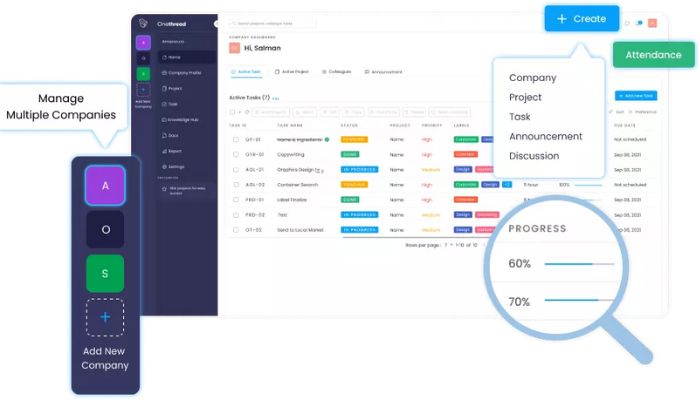
When it comes to managing projects and streamlining workflows, Microsoft Excel may have been your go-to tool in the past. But let me introduce you to Onethread, a project management tool that can truly take your productivity to the next level.
Trust me, once you experience its power, you’ll never look back at Excel again. Here’s why Onethread is a game-changer when you are looking for something better than Excel:
- Simplified project management: Onethread provides a centralized platform where you can organize and track all your projects, tasks, and deadlines with ease.
- Seamless collaboration: Say goodbye to email threads and scattered communication. Onethread enables real-time collaboration, allowing your team members to work together effortlessly.
- Efficient task management: With Onethread, you can assign tasks, set priorities, and monitor progress in a visually appealing and intuitive interface.
- Document sharing and storage: Onethread offers a comprehensive document management system, allowing you to store, share, and collaborate on files in one central hub.
- Mobile accessibility: Whether you’re on the go or working remotely, Onethread’s mobile app ensures you stay connected and productive from anywhere.
So, wave goodbye to the limitations of Excel and embrace the future of project management with Onethread. It’s time to unlock your team’s full potential and experience a new level of efficiency and collaboration.
Google Sheets
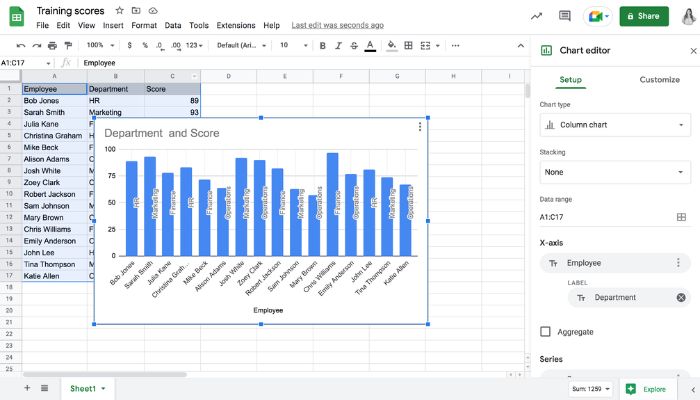
This web-based spreadsheet tool allows for real-time collaboration, automatic saving, and seamless integration with other Google Workspace apps. Discover the transformative impact of Google Sheets with these compelling reasons:
- Real-time collaboration: Multiple team members can work on the same spreadsheet simultaneously, making it easy to collaborate and see changes in real-time.
- Automatic saving: Changes are saved automatically, ensuring that no data is lost and providing peace of mind.
- Seamless integration: Google Sheets integrates smoothly with other Google Workspace apps, such as Google Docs and Google Drive, allowing for easy sharing and access to files.
Airtable
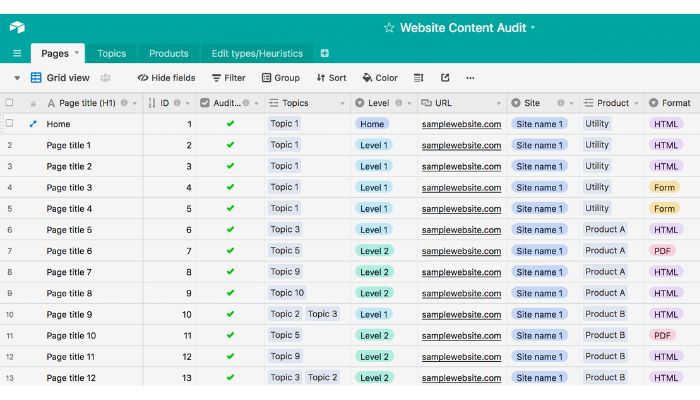
Combining the power of a spreadsheet and database, Airtable offers customizable templates, project management features, and intuitive drag-and-drop functionality. Let me share with you the reasons why Airtable is a game-changer.
- Spreadsheet and database combination: Airtable combines the functionalities of a spreadsheet and a database, providing flexibility and powerful data management capabilities.
- Customizable templates: Users can choose from a variety of pre-built templates or create their own to fit their specific needs.
- Project management features: Airtable offers tools for task tracking, progress monitoring, and team collaboration, streamlining project management workflows.
- Intuitive drag-and-drop functionality: Users can easily organize, sort, and rearrange data using drag-and-drop controls, making data management more intuitive.
Smartsheet
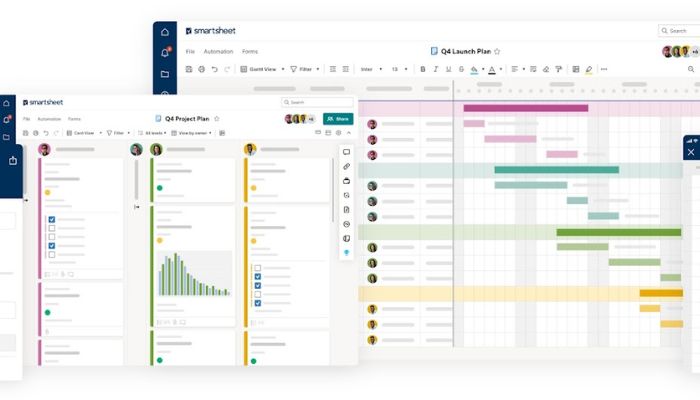
Ideal for project management, Smartsheet offers Gantt charts, resource management, and collaboration tools to streamline workflows. Get ready to experience a revolution in project management with Smartsheet, and here’s why:
- Gantt charts: Smartsheet provides interactive Gantt charts for visualizing project timelines, dependencies, and progress.
- Resource management: Users can effectively allocate and manage resources, track team availability, and optimize resource utilization.
- Collaboration tools: Smartsheet offers features such as comments, notifications, and file attachments to enhance team collaboration and communication.
Zoho Sheet
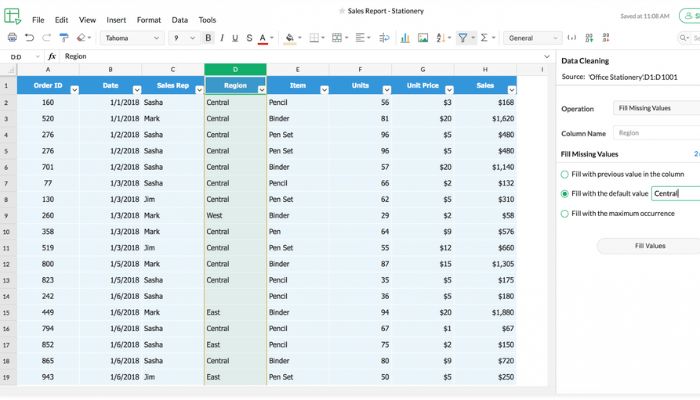
With a user-friendly interface, Zoho Sheet provides advanced formatting options, data analysis capabilities, and integration with other Zoho apps. Brace yourself for a game-changing solution – Zoho Sheet – and let me tell you why:
- User-friendly interface: Zoho Sheet provides a clean and intuitive interface, making it easy for users to navigate and work with spreadsheets.
- Advanced formatting options: Users have access to various formatting tools, allowing them to customize the appearance of their data and enhance visual presentation.
- Data analysis capabilities: Zoho Sheet offers built-in data analysis functions and formulas, enabling users to gain insights from their data.
- Integration with other Zoho apps: Zoho Sheet seamlessly integrates with other Zoho applications, facilitating data exchange and collaboration.
Quip
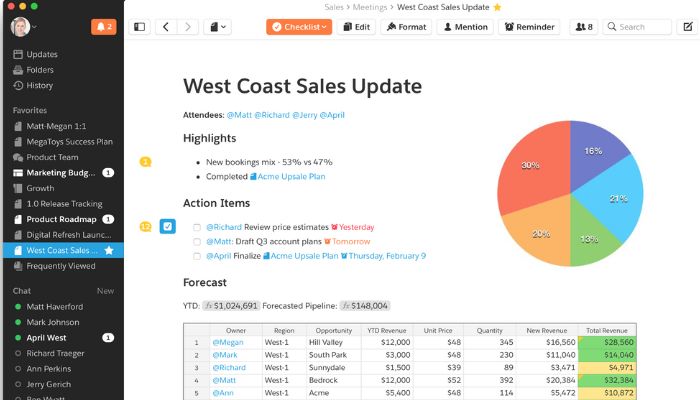
This collaborative platform integrates spreadsheets, documents, and chat, making it easy for teams to work together on projects. Wondering what sets Quip apart? Here’s a glimpse into its game-changing features:
- Integrated collaboration: Quip combines spreadsheets, documents, and chat functionality in one platform, making it convenient for teams to work together on projects.
- Real-time collaboration: Multiple users can collaborate simultaneously, editing documents and spreadsheets in real time.
- Seamless communication: Quip provides chat features within the platform, allowing team members to communicate and discuss projects without switching to another app.
Notion
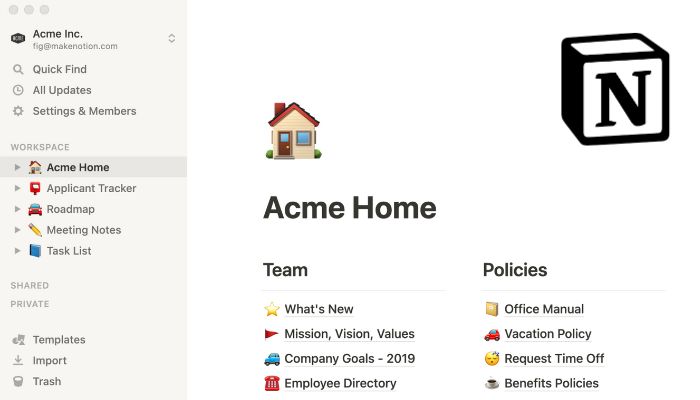
Beyond spreadsheets, Notion offers databases, notes, and task management features, enabling teams to organize and collaborate effectively. Prepare to be amazed by Notion’s capabilities, and here’s why it stands out:
- Databases and notes: Notion goes beyond spreadsheets and offers the ability to create databases and organize information in notes, providing a versatile platform for team collaboration and knowledge management.
- Task management features: Users can create tasks, set deadlines, assign responsibilities, and track progress within Notion, making it suitable for project management.
- Collaboration and organization: Notion provides tools for team collaboration, such as comments and mentions, as well as features for organizing and categorizing information effectively.
WPS Office
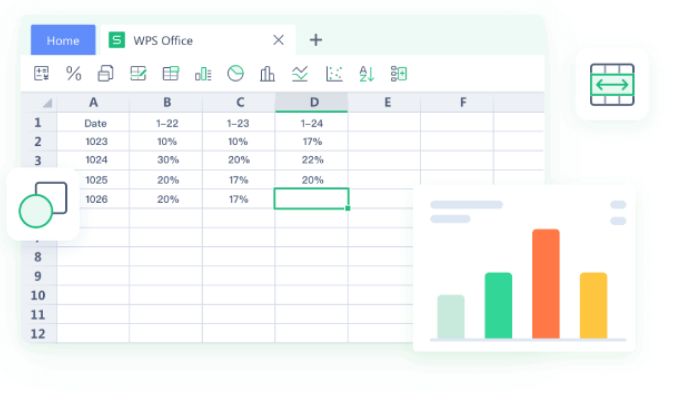
A comprehensive office suite, WPS Office includes a powerful spreadsheet tool with advanced calculation functions and a familiar interface. Curious about the secret behind WPS Office’s success? Let me unveil its unique qualities:
- Comprehensive office suite: WPS Office offers a range of productivity tools, including a powerful spreadsheet tool with advanced calculation functions.
- Familiar interface: The interface of WPS Office resembles that of Microsoft Office, making it easy for users transitioning from Excel to adapt quickly.
- Compatibility: WPS Office supports various file formats, ensuring smooth compatibility with Microsoft Excel files.
Tableau
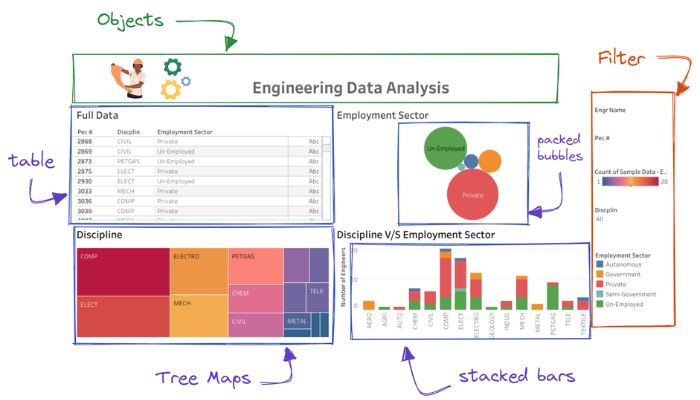
Focusing on data visualization, Tableau allows teams to create interactive dashboards and reports to gain insights from their data. Dive into the world of Tableau and discover why it’s revolutionizing project management:
- Data visualization: Tableau specializes in creating interactive dashboards and visually appealing reports, allowing teams to gain insights and tell stories with their data.
- Advanced analytics: Tableau offers advanced analytics features, including data blending, statistical analysis, and predictive modeling, empowering teams to explore and analyze data effectively.
Monday.com
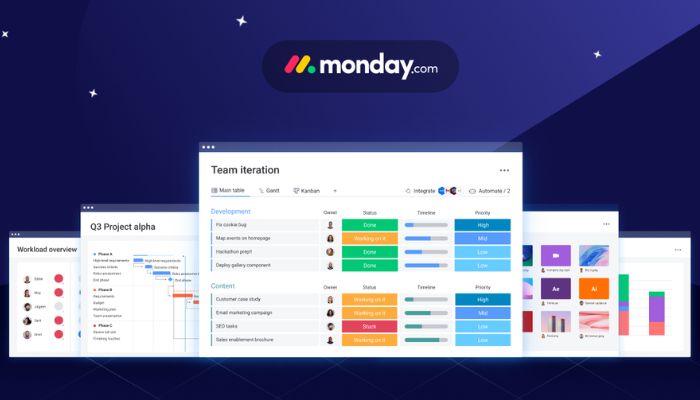
This visual collaboration platform offers customizable spreadsheets, project tracking, and team communication features. Unlock the true potential of project management with Monday.com, and here’s how it’s a game-changer.
- Customizable spreadsheets: Monday.com provides customizable spreadsheets that can be tailored to fit specific project requirements and tracking needs.
- Project tracking: Teams can create boards, set up workflows, and track progress visually, ensuring transparency and effective project management.
- Team communication: Monday.com includes features for team communication, such as comments, updates, and file sharing, promoting collaboration and keeping everyone informed.
Trello

While primarily a project management tool, Trello’s customizable boards and card-based system can be used for basic spreadsheet functions and team coordination. Wondering why Trello is making waves in the industry? These reasons will shed light on its trailblazing nature:
- Customizable boards: Trello’s boards provide a visual representation of tasks and projects, enabling teams to organize and prioritize work effectively.
- Card-based system: The card-based system allows users to create and assign tasks, add due dates, attach files, and collaborate with team members.
- Team coordination: Trello facilitates team coordination and collaboration, providing transparency and clarity on task statuses and responsibilities.
Coda
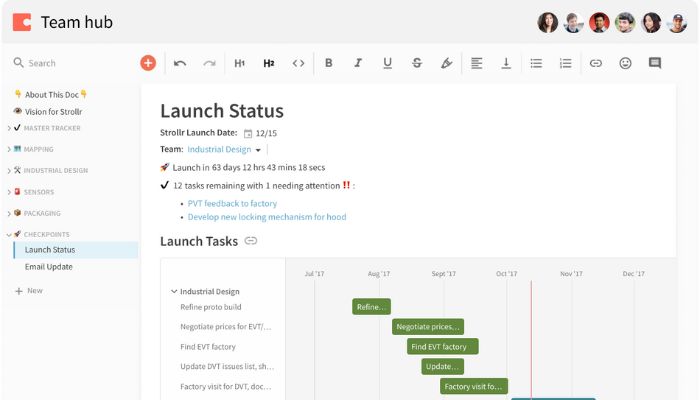
Combining spreadsheets and documents, Coda offers a versatile platform for creating interactive documents, project trackers, and more. Prepare to be impressed by the groundbreaking features of Coda, and here’s why it’s an automatic choice for many:
- Versatile platform: Coda combines the functionalities of spreadsheets and documents, allowing teams to create interactive documents, project trackers, and more.
- Interactive features: Coda offers interactive elements like buttons, forms, and checkboxes, enabling users to create dynamic and customizable workflows.
- Collaboration: Users can collaborate in real-time, leave comments, and assign tasks within Coda, promoting effective teamwork.
Numbers
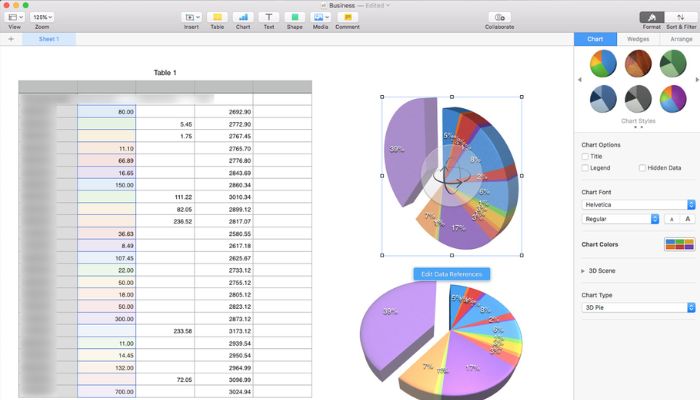
Designed for Mac users, Numbers provides a sleek interface, pre-designed templates, and easy-to-use collaboration features. Discover the unparalleled advantages of Numbers that make it a true competitor in this Excel alternatives list:
- Sleek interface: Designed for Mac users, Numbers provides a visually appealing and intuitive interface, making it easy to create and edit spreadsheets.
- Pre-designed templates: Numbers offers a wide range of pre-designed templates for various purposes, saving time and effort in spreadsheet creation.
- Collaboration features: Users can collaborate in real time, leave comments, and track changes, ensuring seamless project teamwork.
Calc
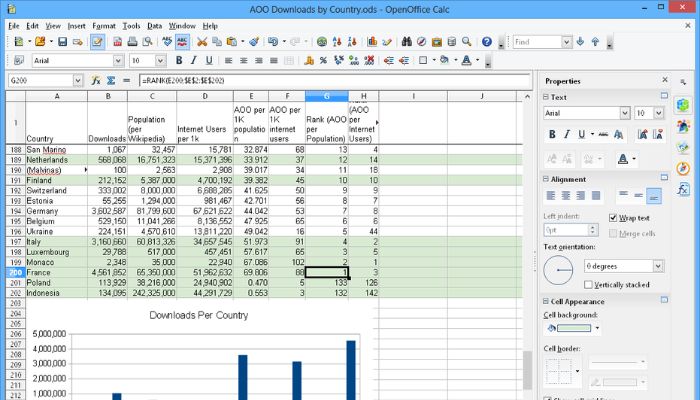
As part of the LibreOffice suite, Calc is a free and open-source alternative to Excel, offering powerful spreadsheet capabilities. Interested in elevating your project management game with something other than Excel? Calc can be one of the answers, and here’s why:
- Free and open-source: Calc is part of the LibreOffice suite, offering a free and open-source alternative to Excel, making it accessible to users without additional costs.
- Powerful spreadsheet capabilities: Calc provides various functions, formulas, and data analysis tools, offering similar spreadsheet capabilities to Excel.
Quire
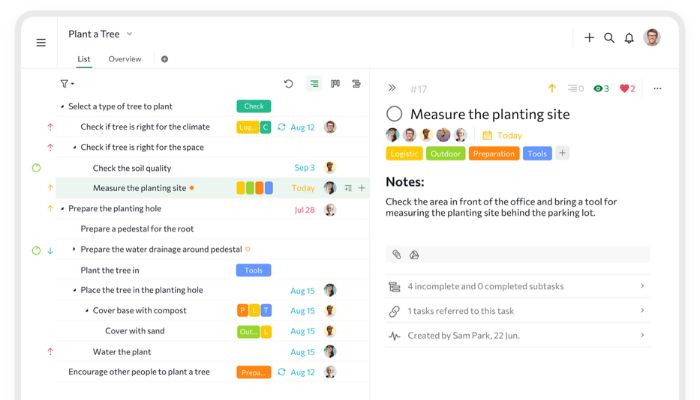
This task management tool includes built-in spreadsheets, allowing teams to track progress and collaborate on projects in one place. Delve into the world of Quire and understand how it’s transforming project management as we know it:
- Built-in spreadsheets: Quire includes built-in spreadsheets within its task management tool, enabling teams to track progress and collaborate on projects in one place.
- Task management features: Users can create tasks, set due dates, assign responsibilities, and track progress within Quire, ensuring effective project management.
- Collaboration: Quire allows for seamless collaboration, providing features such as comments, attachments, and notifications.
ClickUp
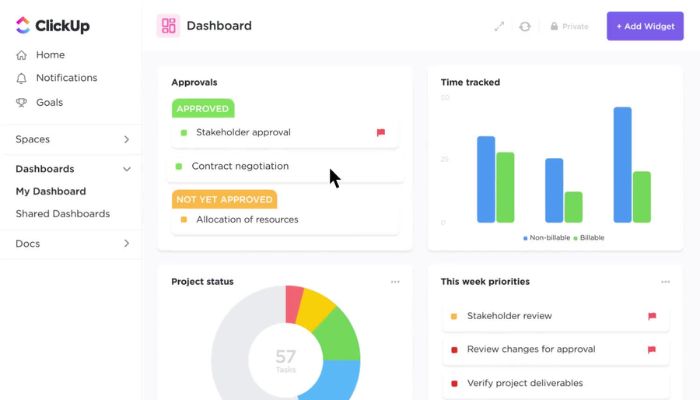
Offering spreadsheet-like functionality within its project management platform, ClickUp simplifies team collaboration and task tracking. Explore the extraordinary features of ClickUp that are redefining the rules of project management:
- Spreadsheet-like functionality: ClickUp includes spreadsheet-like features within its project management platform, allowing users to organize and analyze data effectively.
- Team collaboration: ClickUp provides features for team communication, file sharing, and task assignment, promoting collaboration and transparency.
- Task tracking: Users can create tasks, set due dates, track progress, and visualize project timelines, ensuring efficient task management.
Excel Online
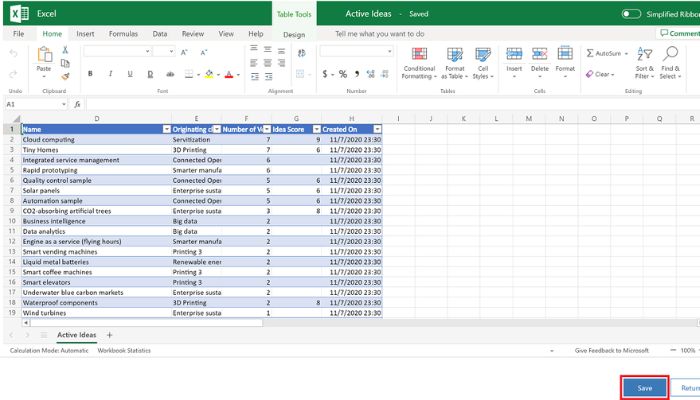
Microsoft’s web-based version of Excel allows for real-time collaboration and cloud storage, addressing some of the limitations of the desktop application. Find out why Excel Online is taking the industry by storm and redefining what it means to be a game-changer:
- Real-time collaboration: Excel Online allows multiple users to collaborate on the same spreadsheet simultaneously, providing real-time updates and collaboration.
- Cloud storage: Excel Online stores files in the cloud, ensuring accessibility from anywhere and eliminating the risk of data loss.
- Web-based access: Users can access and edit spreadsheets directly from a web browser, eliminating the need
Sheetsu
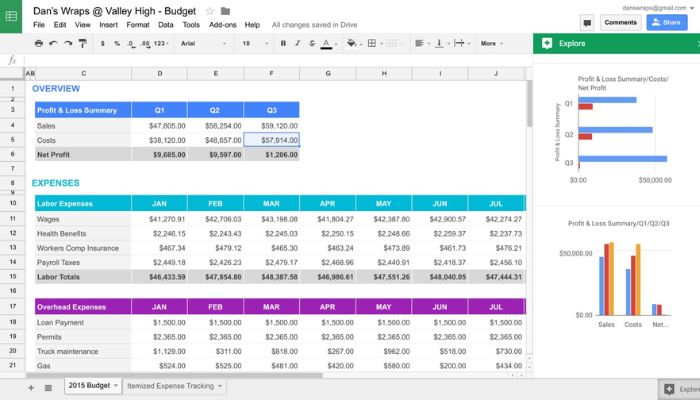
With its seamless integration with Google Sheets, Sheetsu allows teams to turn spreadsheets into web applications and automate workflows. Prepare to be amazed as I unveil the remarkable qualities of Sheetsu that make it a true game-changer:
- Seamless integration: Sheetsu integrates smoothly with Google Sheets, allowing teams to turn their spreadsheets into web applications and automate workflows.
- Data automation: Sheetsu provides automation capabilities, enabling teams to streamline data entry, updates, and data retrieval processes.
- Web application development: Users can transform their spreadsheets into interactive web applications without the need for coding skills.
These Microsoft Excel alternatives offer a wide range of features and functionalities, catering to different team needs and enhancing productivity and collaboration. Whether it’s real-time collaboration, project management tools, data visualization, or integration capabilities, these alternatives provide a more streamlined and efficient experience compared to Excel. Explore these options and find the one that best suits your team’s requirements and preferences.
Key Factors to Consider When Choosing an Excel Alternative:
When evaluating these alternatives, consider factors such as ease of use, collaboration features, scalability, data security, and integration with existing tools. Assess your team’s specific needs and prioritize the features that will best support your productivity and collaboration goals.
Final Thoughts
In conclusion, as we bid farewell to the familiar rows and columns of Microsoft Excel, we embark on a thrilling journey to discover the alternatives that can truly revolutionize our data management experience.
We’ve explored a diverse array of options, each with its own unique set of features and capabilities. From project management tools like Onethread, which simplifies collaboration and enhances productivity, to web-based solutions like Google Sheets and Excel Online, offering real-time collaboration and cloud storage, there is no shortage of options to choose from.
But let me share a personal revelation with you. Among these alternatives, one tool stood out to me—Onethread. Its streamlined project management, seamless collaboration, efficient task management, and mobile accessibility have captivated my attention.
Onethread has the power to unlock your team’s full potential and propel your productivity to new heights.
So, as you embark on your quest for something better than Excel, I urge you to consider Onethread. It’s time to bid farewell to the limitations of the past and embrace a future of enhanced efficiency and collaboration.
Give Onethread a chance, and I promise you won’t look back. Together, let’s embark on this exciting new chapter in data management.
