Did you know that Bitrix24, a leading collaboration and communication platform, offers a built-in CRM system that allows businesses to manage customer relationships right from their collaboration tool? That means you can seamlessly switch between team collaboration and customer management within the same platform, making Bitrix24 a truly all-in-one solution for businesses.
Despite its potency as an all-in-one collaboration and communication platform, Bitrix24 may fall short in some areas, leaving project managers and team leaders searching for a more convenient and efficient alternative to meet their specific needs.
In this blog, we will provide an overview of superior alternatives to Bitrix24 that offer similar or more advanced features, key highlights, and benefits. These alternatives can help businesses streamline processes and increase productivity.
What is Bitrix24?
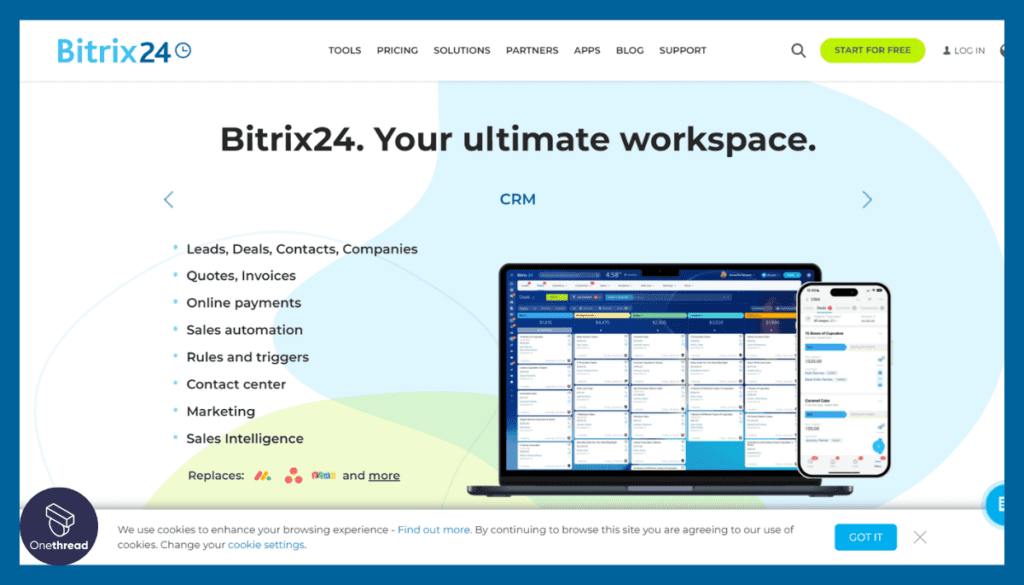
Prior to seeking an alternative, it’s essential to understand that Bitrix24 is a collaboration software equipped with powerful tools for efficient management.
One of the main benefits of Bitrix24 is its comprehensive feature set. Project management, teamwork, CRM, data management, HR tools, and other functionalities are all included in a single platform that is accessible from any device.
Additionally, Bitrix24 offers both cloud and self-hosted versions, making it available to businesses of all shapes and sizes.
Pros & Cons of Bitrix24
Pros of Bitrix24:
- All-in-one Infrastructure: A full range of communication and collaboration tools in one place.
- Customizing Option: Highly customizable with adjustable settings to meet particular business needs.
- Ease of Access: Can be reached using any web device.
- Integration: Includes integration with well-known third-party tools for workflow connectivity.
Cons of Bitrix24:
Although there’s no denying that it’s a genuine helping hand, this collaboration software may have drawbacks about which customers frequently gripe. Its common problems include:
- Complexity: It’s easy to be baffled by a tool’s functionality when you purchase an all-in-one solution. These include confusion due to the extensive feature set and customization options of an all-in-one solution.
- Price: Pricing may not be cost-effective for small startups; as advanced features are not available in the free trial version.
- Confined Integrations: Even though Bitrix24 combines with well-known business tools, some highly specialized tools may not have the same level of integration.
Why Need a Bitrix24 Alternative?
Some problems prompt people to think about Bitrix24’s alternatives. This is the scenario if we explain them briefly. Common issues customers often face with Bitrix24-
- A Complex Software
- Lack of Integration Improvements
- Updates and Assistance
- It’s Expensive
- Difficult to Find Your Way Around
A Complex Software
As stated before, the abundance of functionalities in Bitrix24 can be confusing for users, especially beginners, and may not be the most optimal choice.
Lack of Integration Improvements
As stated before, the abundance of functionalities in Bitrix24 can be confusing for users, especially beginners, and may not be the most optimal choice.
For companies with particular needs, Bitrix24 may not have the same degree of integration with specialized or sector-specific tools. Improvement areas for Bitrix24 to deliver optimal service-
Integration of CRM: Lack of simplifying data syncing and customization options to improve how you manage your relationships with customers.
Email Integration: Bitrix24 needs to make email communication more effective and improve email synchronization, template personalization, and automation.
Improvement in Project Management: Features for task management, reporting, and project tracking need to be boosted for effective project planning and execution.
Calendar Edition: For better calendar management, two-way syncing, event notifications, and integration with outside calendar apps need to be developed.
Given these shortcomings and limitations, the alternatives we discussed in this article are among the top viable options for attaining the desired outcomes.
Updates & Assistance
Bitrix24 may not satisfy all users’ needs in terms of support quality and update frequency, so some users may look for an alternative that does.
It’s Expensive
Although it will provide free trials, the tool will start at $49/month for five users. It’s evident that Bitrix24 is competitively priced when contrasted to the alternatives.
Difficult to Find Your Way Around
The usability of this software’s navigation leaves room for improvement. The user experience with a steep learning curve could hinder your learning process and may not be compelling enough to convince others to use it.
And thus, it’s evident that users may consider looking into other options if they feel the need to investigate substitute collaboration tools that are better suited to their specific preferences and needs.
Project managers looking for an alternative to Bitrix24 that satisfies their unique project management needs and financial constraints will now have more suitable choices!
Top 5 Bitrix24 Alternatives for Your Project Management Needs
1. OneThread

OneThread is a dynamic cloud-based team collaboration and project management tool designed for distributed and remote teams.
This Bitrix24 alternative simplifies project delivery, project scheduling, and integrations with popular toolkits, making team coordination a breeze. Teams can easily create an account, configure their team within the platform, and leverage the benefits of OneThread for streamlined project management and improved team productivity.
Features, UX, & Functionality:
Communication

You’ll love the simplicity of communication with your team using OneThread. Within the platform, you can do video conferencing, join team chats, and send instant messages to other users. There is no need to switch to additional communication tools because OneThread has all the features you require, making it simple for you to collaborate with your team in real time.
Superior Management

OneThread also provides strong project management tools that will aid in keeping you organized and your projects on schedule. With Gantt charts and Kanban boards, you can plan projects, assign tasks to team members, and monitor progress in a way that is visually appealing.
Hosting and Accessibility:
Proper Safety
You can rely on OneThread to protect sensitive information because it prioritizes security and data privacy. You can rest easy knowing that your team’s data is secure thanks to SSL encryption for all data transmission and two-factor authentication for additional security.
Personalization

Customization: You can design your workspace, make templates, and set up workflows to meet the particular needs of your team.
Accessibility
Additionally, OneThread is available on a variety of gadgets, such as desktops, laptops, tablets, and cell phones. This implies that you can work together with your group at any time and from any location.
Best Use Cases:
- OneThread serves as a centralized platform for communication, project management, and file sharing, making it ideal for remote and distributed teams to collaborate seamlessly regardless of their location.
- Sales and customer service teams can use OneThread to enhance communication, track leads, and collaborate on sales efforts, resulting in improved customer service and increased sales productivity.
- Non-profit organizations can utilize OneThread for team collaboration, project management, and communication among team members, volunteers, and stakeholders, enabling them to achieve their charitable goals more effectively.
- Similarly, education and academic teams can leverage OneThread for collaborative research, group projects, and communication among faculty, staff, and students, facilitating smooth collaboration in an educational setting.
Customer Support:
- Help Center: A comprehensive online source with guides, common inquiries, and self-help information.
- Via Email: Direct communication with the customer service staff for questions, comments, and technical issues.
- Live Chat: Real-time assistance through chat with customer service representatives is provided by live chat support.
- Community Forum: A lively community forum where users can converse, exchange advice, and ask for assistance from other users.
- Update Assistance: Regular platform updates and improvements are made to enhance functionality, user experience, and security.
Integrations Options:
OneThread provides options for integrating with well-known programs like Google Workspace, Microsoft Office 365, Dropbox, Slack, Zapier, Box, and unique APIs. These integrations improve collaboration, streamline workflows, and let users work without interruption with their current tools inside OneThread.
You won’t waste time switching between apps because OneThread integrates everything for you, making collaboration cohesive and efficient.
User Reviews and Satisfaction:
OneThread receives positive feedback for its user-friendly interface, comprehensive features, integration options, and customer support.
The reason OneThread is so well-liked is that its collaboration tools have significantly improved team members’ ability to communicate. As it strengthened interaction, it delighted clients and maintained a positive user experience.
It has been a game-changer, assisting a team in remaining organized and well-managed.
Pros and Cons:
Pros
- Friendly interface.
- Extensive team collaboration tools.
- Integrating with popular tools.
- Responsive client service.
Cons
- Possible limitations or technical issues.
- May not entirely satisfy all personal preferences or needs.
Pricing:

Is OneThread Better Than Bitrix24?
While Bitrix24 is renowned for its all-in-one CRM and project management capabilities, OneThread offers a contemporary interface, extensive features, and quick customer support. With much more to offer, it might be a viable substitute.
2. Wrike

It’s a tool for managing collaborative work projects that helps teams coordinate in real-time, manage tasks, and optimize workflow. Wrike enables effective project management with a user-friendly interface and cutting-edge features like custom workflows and automation.
Features:
User-Friendly Design
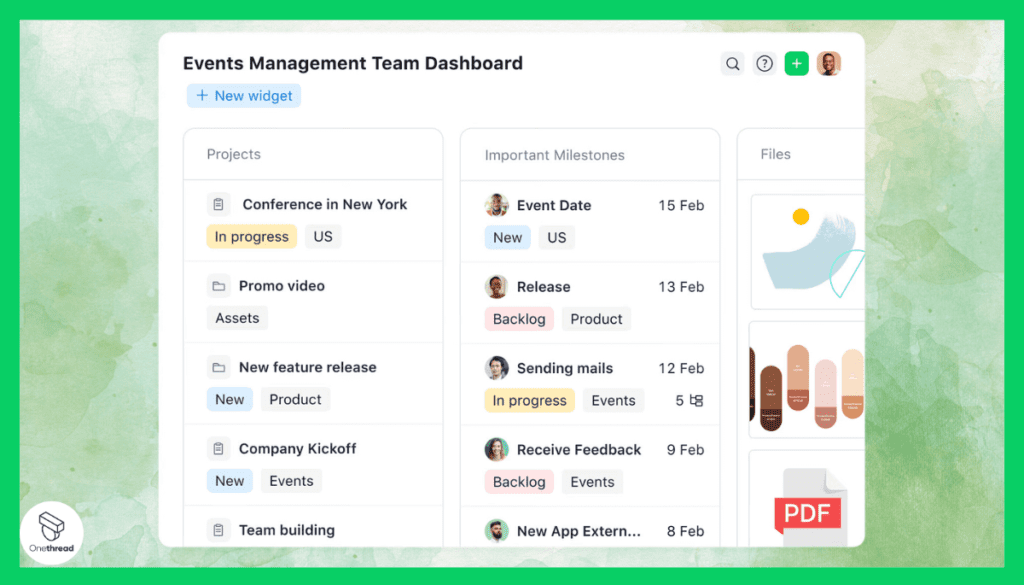
Wrike provides a simple-to-use interface with intuitive navigation. Teams can easily collaborate and manage tasks effectively thanks to its simple and aesthetically pleasing design. Additionally, Wrike offers several customization options that enable users to adapt the platform to their unique requirements, making it highly adaptable for teams of all sizes and sectors.
In-depth Reporting
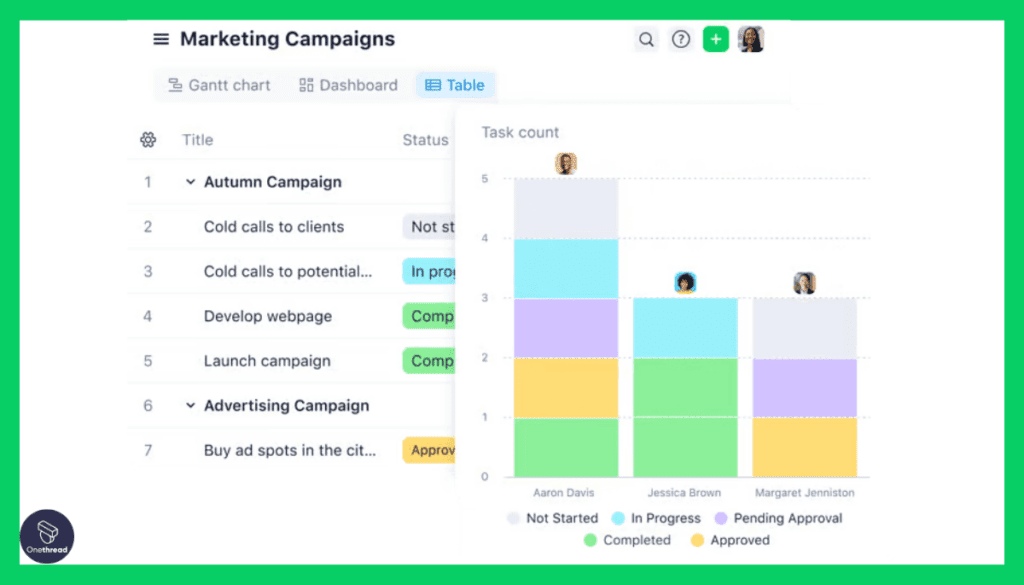
Wrike has strong reporting and analytics tools that offer in-depth analyses of team performance, resource utilization, and project progress. This enables data-driven decision-making.
Accessibility on Device

Wrike offers iOS and Android mobile apps that let users access and manage their projects while on the go, fostering productive collaboration.
Collaborative Approval and Proofreading

The built-in proofing and approval features in Wrike streamline the approval process by enabling teams to review and comment on creative assets right from the platform.
Automation
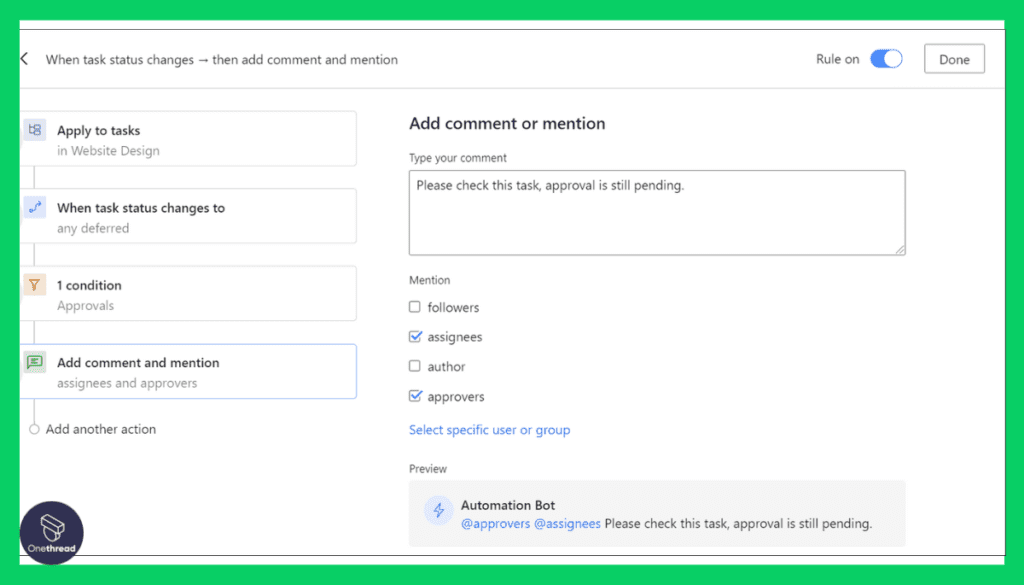
Teams can automate time-consuming tasks, notifications, and approvals using Wrike’s automation features, which reduce manual labor and save time.
Pricing:

Wrike offers flexible pricing from $9.80/user/month with advanced features like custom workflows, time tracking, and integrations. It’s a cost-effective alternative to Bitrix24, suitable for businesses of all sizes.
User Experience:
Wrike is extremely adaptable and suitable for a range of project management use cases. It is excellent for remote teams, teams working on complicated projects with numerous stakeholders, and teams that need strong task management and collaboration features. It is widely used in a variety of fields, including branding, advertising, IT, and the design and development of any product.
Integrations:
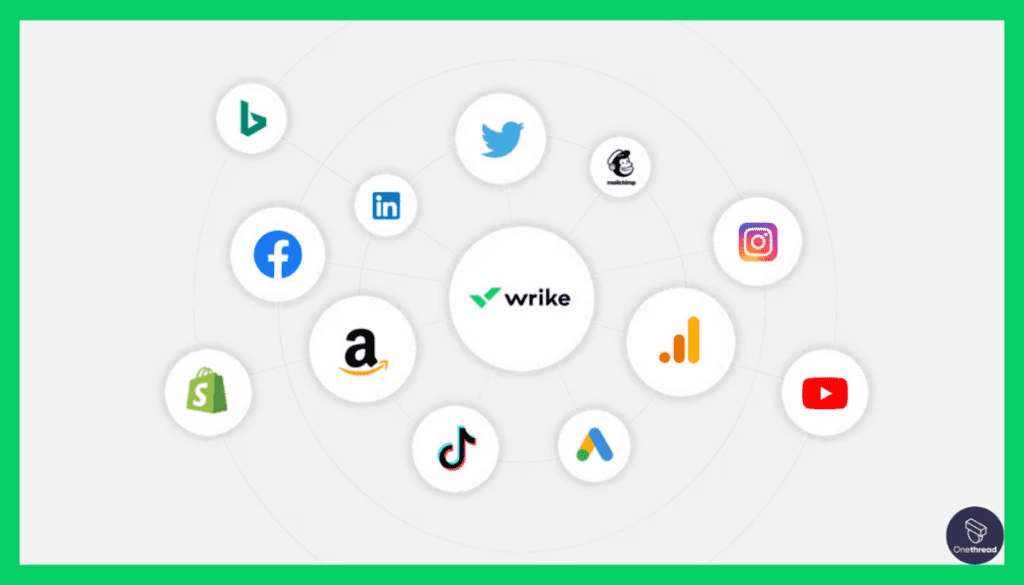
Wrike offers convenient integrations with a wide range of well-known third-party programs, including Salesforce, Adobe Creative Cloud, Microsoft Teams, Google Workspace, and many more.
Best Use Cases of Wrike:
- Product Development
Wrike is a project management tool that allows software development teams to track bugs, manage tasks, milestones, and deadlines, collaborate on coding, and test their products.
- Event Planning
Wrike allows any event management team to collaborate on event logistics, track RSVPs, assign tasks, and create and manage event timelines to ensure successful event execution.
- Creative Content Creation
Any graphic design team can use Wrike to organize and streamline their content creation processes by creating visual content briefs, working together on design iterations, and managing approvals.
Is Wrike better than Bitrix24?
All in one, Wrike provides advanced features such as custom workflows, automation, and reporting that are not available in Bitrix24’s free plan. Wrike’s robust features and seamless collaboration capabilities will take your project management to the next level.
3. Everhour
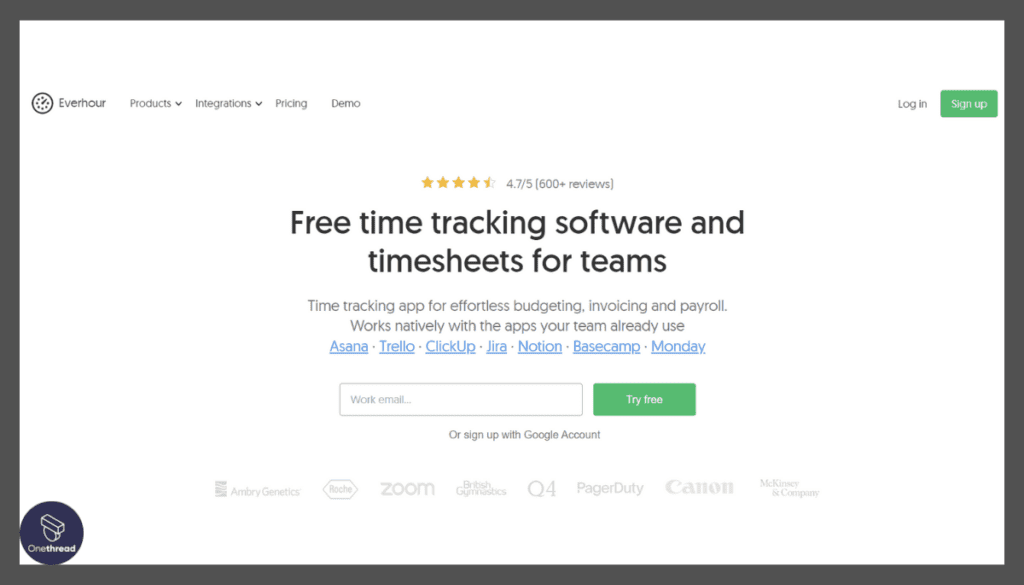
Unlike Bitrix24, which offers a comprehensive suite of business tools, Everhour specifically caters to teams that prioritize accurate time tracking, efficient billing, and resource management.
Features:
Resource Management and Team Scheduling
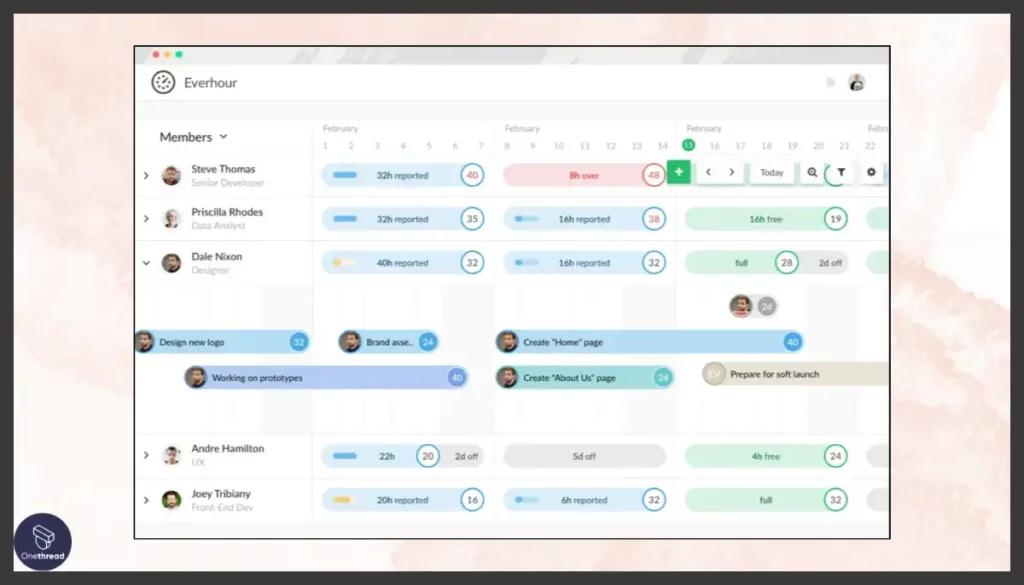
Everhour makes it possible for teams to effectively manage their timetables and resources, resulting in the best possible workload distribution and balance for increased productivity.
Comprehensive Reporting and Analytics
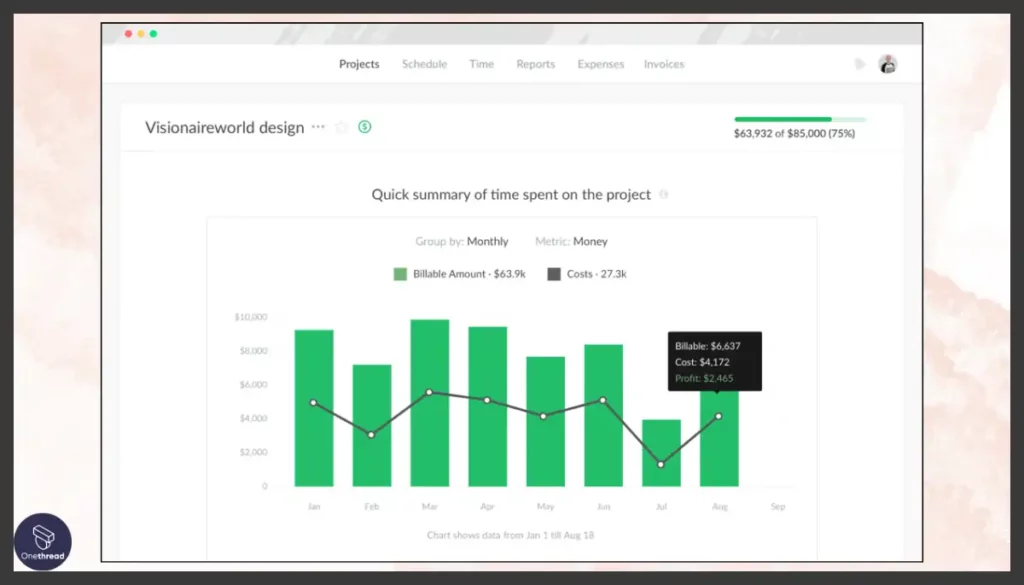
Everhour offers comprehensive reporting and analytics capabilities that give businesses data-driven insights for better decision-making and process improvement.
Simple User Interface
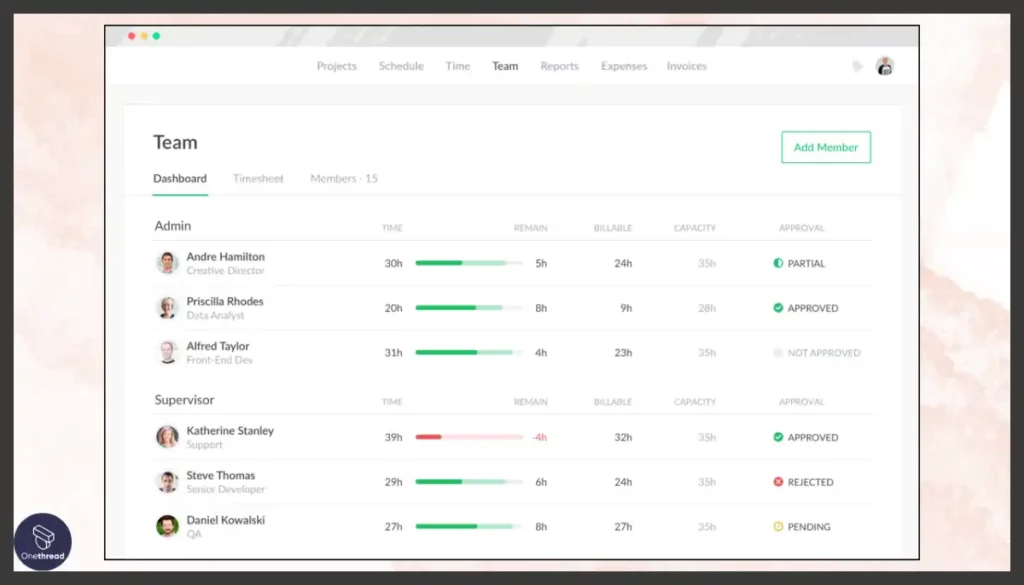
Because of its simple navigation and user interface, Everhour enables efficient time tracking and task management for increased productivity.
Adaptable Settings
Users of Everhour can alter settings based on their preferences and work processes, creating a customized experience that is catered to their unique requirements.
Collaboration Tools
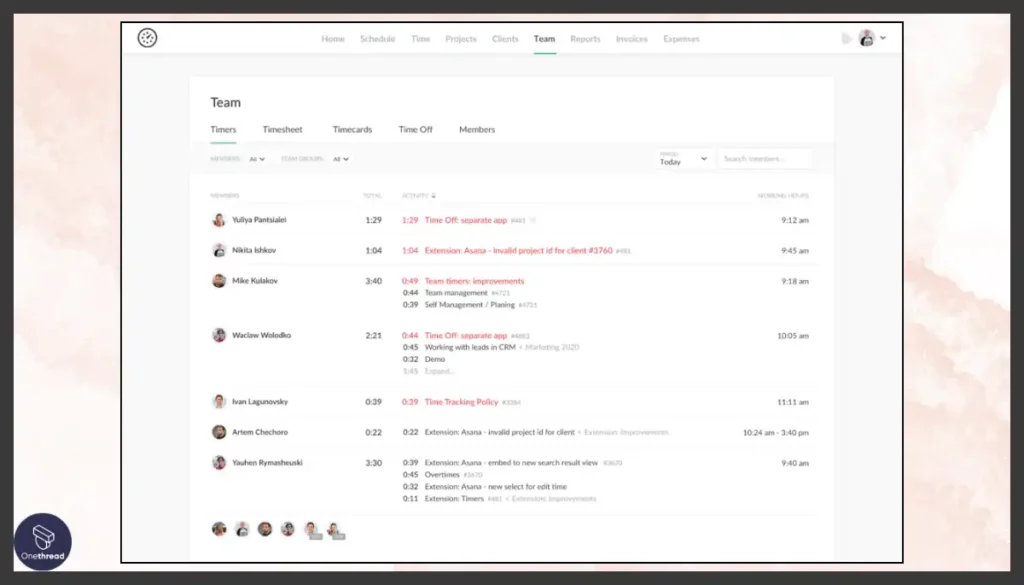
Everhour provides team collaboration tools like communication, task delegation, and real-time updates to promote effective team coordination.
Pricing:
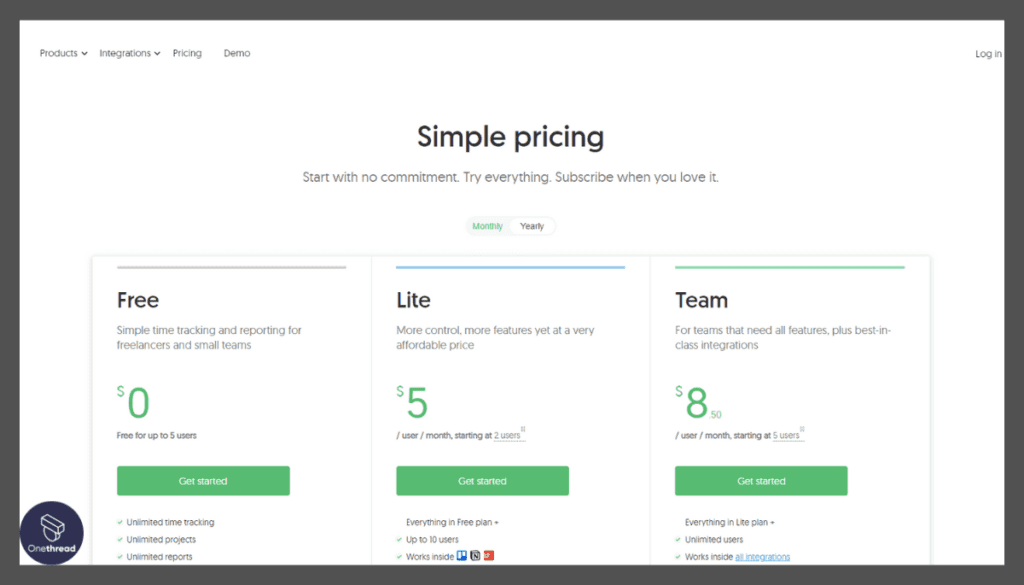
User Experience:
Everhour offers a user-friendly experience with an intuitive interface, easy-to-navigate features, and customizable settings. Its simple and efficient design ensures teams can quickly adopt and utilize the tool for seamless time tracking and project management.
Integrations:
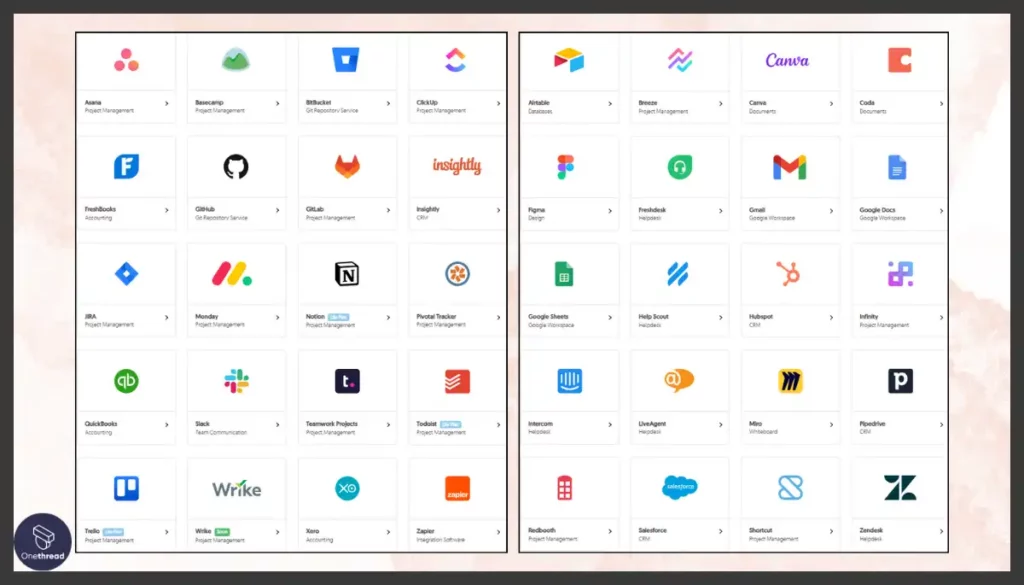
Everhour enhances productivity and workflow efficiency by seamlessly integrating with well-known project management tools like Trello, Asana, and Basecamp.
Best Use Cases of Everhour:
- Advanced application: Everhour is a useful tool for managing and tracking project progress, deadlines, and team resources because it has project management features like task tracking, team scheduling, and reporting.
- Team scheduling and resource management: Everhour allows teams to efficiently schedule and manage team members’ workloads, ensuring optimal resource allocation and workload balance.
- Productivity tracking and analysis: Everhour’s reporting and analytics features provide insights into team productivity, track progress, and make data-driven decisions for process improvement.
Is Everhour better than Bitrix24?
Everhour and Bitrix24 are both well-liked project management tools, but they differ in several important ways. With a focus on time management, Everhour provides sophisticated tools for monitoring and controlling the amount of time spent on tasks, clients, and projects.
Bitrix24, on the other hand, is a thorough project management tool with a wider selection of features, such as CRM, communication, and collaboration tools. The decision between Everhour and Bitrix24 will therefore be based on the unique requirements and priorities of your team.
4. Trello

Trello is a popular visual project management tool and an excellent Bitrix24 alternative thanks to its user-friendly interface and straightforward workflow. Here, tasks are organized, collaboration is encouraged, and progress is monitored using boards, lists, and cards. It’s frequently used in a variety of industries to enhance team collaboration, productivity, and task organization.
Features:
Excellent Task Management

Trello offers an aesthetically pleasing way to manage tasks, projects, and workflows using boards, lists, and cards. This visual method makes it simple to organize information, customize it, and collaborate.
- a view using the Kanban method
- Features of cards: End dates, subtasks, attachments
- Butler attributes: Calendar commands, guidelines, and card icons.
- Page of Power-Ups
Friendly Ui
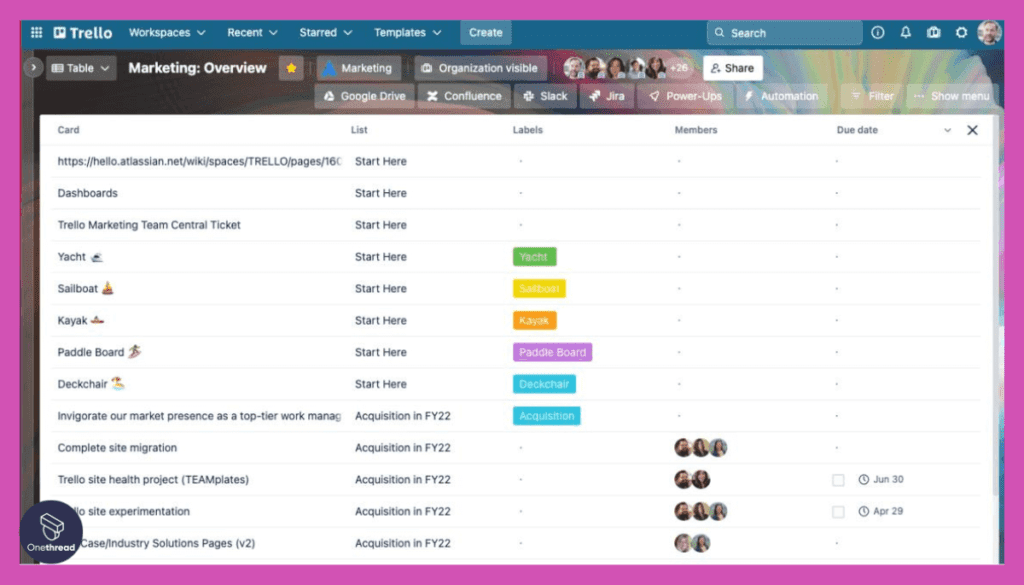
Teams can get started quickly and use Trello’s platform with ease thanks to its simple, clean interface. Its straightforward drag-and-drop task and board functionality, along with the ability to customize labels, due dates, and attachments, make it an easy-to-use tool that requires little to no training.
Adaptability and Personalization
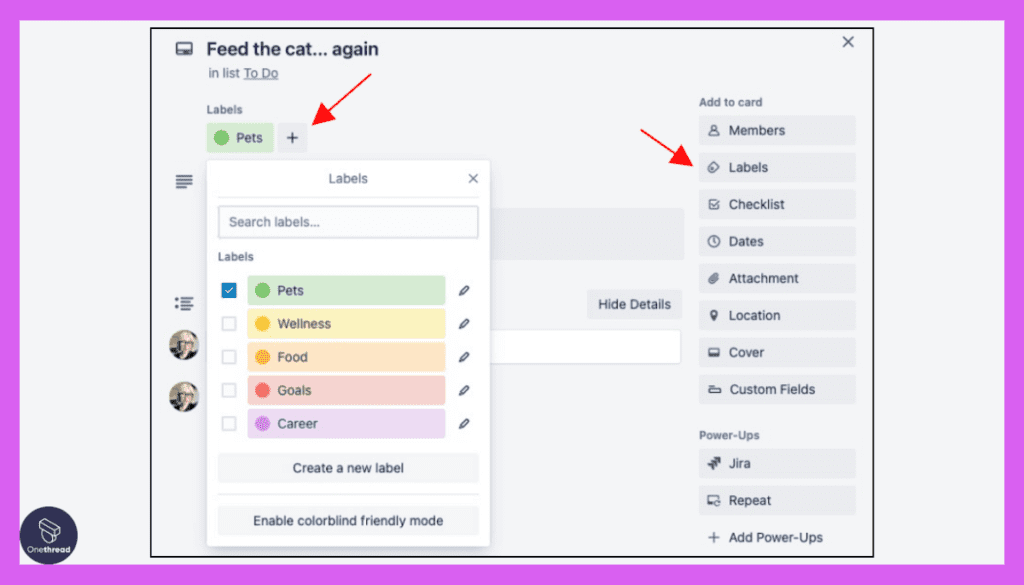
Teams can easily adapt the labels, tags, colors, and backgrounds in Trello to suit their unique requirements.
Pricing:

User Experience:
With its visual management of projects, user-friendly input method, adaptability, system integration, and cooperative features, Trello provides a visually attractive and intuitive user experience, making it a better choice than Bitrix24 for efficient project management.
Integrations:

Trello’s integrations include a wide variety of third-party tools and applications. With this integration capability, teams can work with their preferred tools, and workflow efficiency is increased, making it a flexible option for teams with different tech stacks.
Best Use Cases of Trello:
- Task and Project Management: Trello’s graphical boards, checklists, and cards make it simple to track progress, assign tasks, set deadlines, and collaborate in real-time on tasks and projects of all sizes.
- Agile project management: Trello is perfect for implementing agile methodologies, such as Kanban or Scrum, for effective project management and team coordination due to its customizable boards and cards.
- Content Creation: Trello’s boards and cards can be used to manage content creation procedures like ideation, creation, editing, and publication, making it the perfect tool for teams working on content marketing campaigns.
Is Trello Better than Bitrix24?
Trello outperforms Bitrix24 with its visual boards, agile workflows, collaborative features, user-friendly interface, and a free plan with generous features. It’s a top option for task management due to its mobile app, extensive power-ups, visual progress tracking, and vibrant community.
5. Basecamp

Basecamp, a top Bitrix24 substitute for small businesses, provides cutting-edge features to improve workflow organization and foster social collaboration for achieving shared objectives. It functions as an improved version of to-do management software with extra features for effective project management.
Features:
Simple Ui
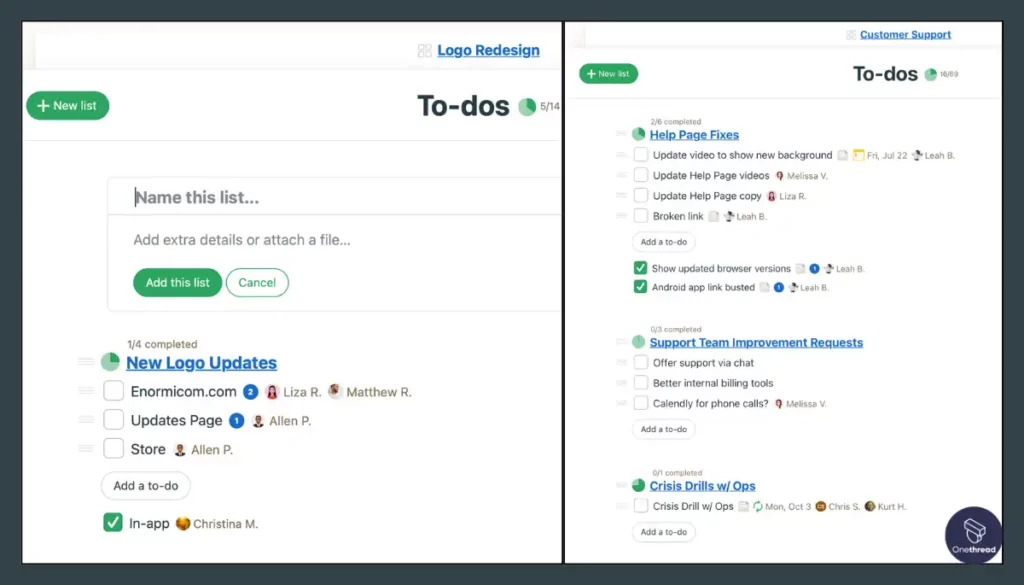
Basecamp’s straightforward and uncluttered design makes navigation and usability simple, which users frequently find difficult when using Bitrix24. It enables you to split a task into more workable deliverables. After that, you can set a timeline, delegate work to the team, set priorities, and more.
Sync with Google Calendar
By automatically syncing Basecamp tasks and events with Google Calendar, the sync feature ensures that team members are always aware of project deadlines and schedules. Any sudden changes will be immediately notified to the members!
A Better Choice for Startups
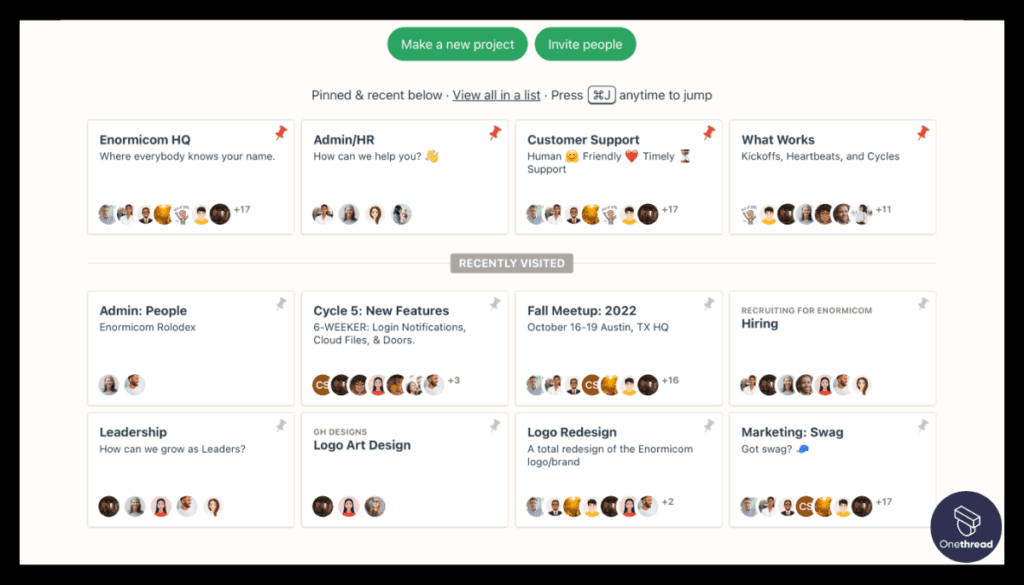
Small teams looking for an effective management system for beginners should consider this option because it is very simple, easy to use, and not at all complicated. With Basecamp, you can get right to work without having to deal with all the complexities that come with Bitrix24.
Customers are The Top Priority
Basecamp offers the best customer service. Their customer support team is always available and prepared to provide you with anything you require. Simply get in touch with them to discuss your issue, and you’ll receive the appropriate solutions.
Pricing:
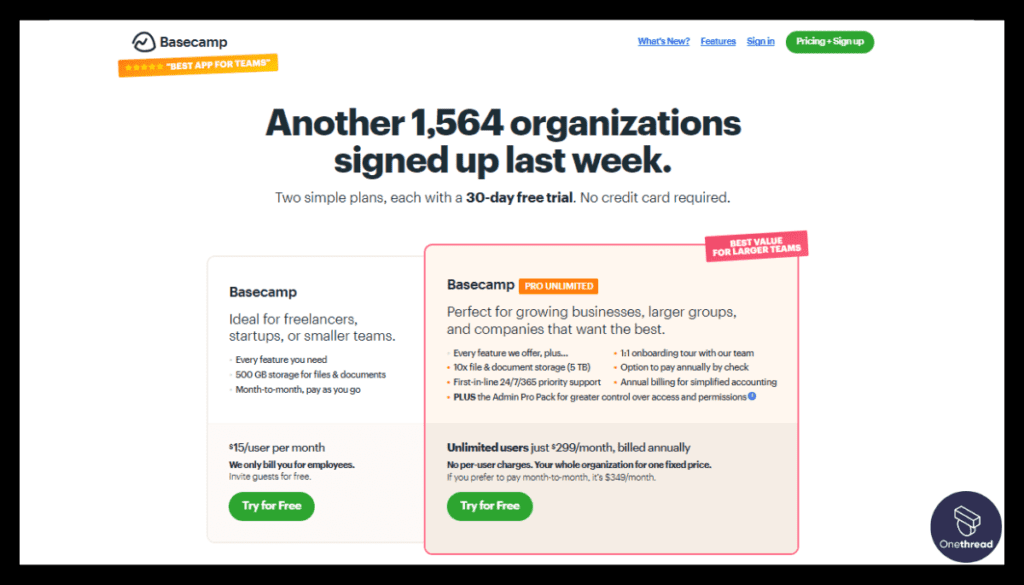
User Experience:
Basecamp offers a superior user experience by encouraging active participation and fostering a sense of teamwork through the creation of a to-do list, file transfer, task management, and communications, making it a highly interactive platform for efficient construction oversight and team communication.
Integrations:
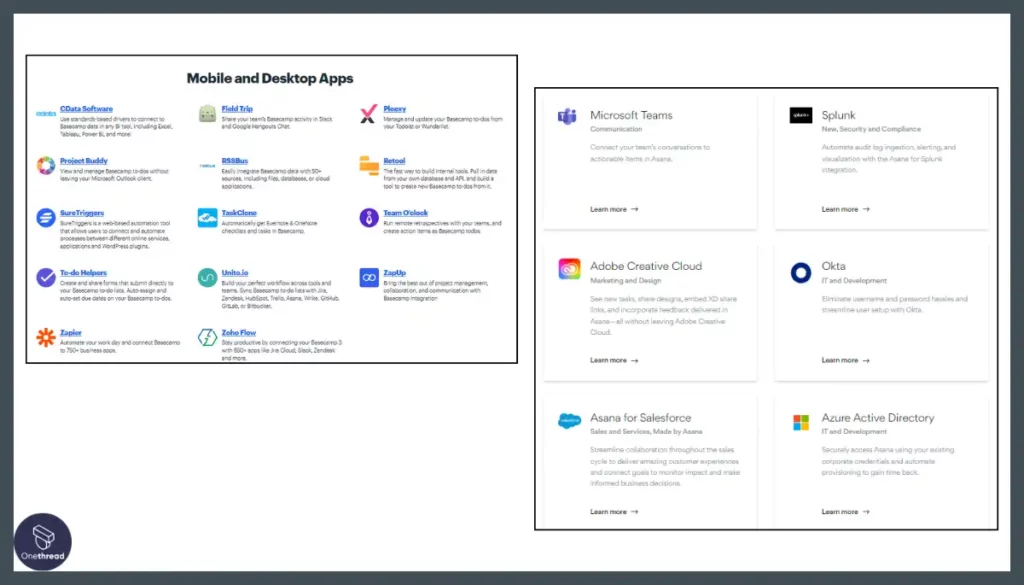
For flawless document sharing, project monitoring, and collaboration within the platform, Basecamp integrates with famous tools like Google Drive, OneDrive, Trello, GitHub, and more.
Best Use Cases of Basecamp:
- Project Administration: Assign tasks, set deadlines, and monitor progress while organizing and working together on projects.
- Coordinating as a Team: To ensure efficient team coordination and productivity, offer a centralized platform for team organization, communication, and collaboration.
- Customer Cooperation: Work together with clients, get their opinions, and give them project updates.
- Document Control: Organize and gain access to files and documents related to projects.
- Management of Marketing Campaigns: Collaborate on assets as you plan, carry out, and measure marketing campaigns.
Is Basecamp Better than Bitrix24?
While Bitrix24 is more capable with CRM, communication, and collaboration tools for larger teams with complex workflows, Basecamp is more straightforward and concentrates on project management with to-do lists and file sharing.
Bitrix24 vs Alternative: Key Differences
Below is a comparison table highlighting key options between Bitrix24 and its alternatives:
Features | Bitrix24 | OneThread | Wrike | Everhour | Trello | Basecamp |
CRM Integration | Yes | Yes | Yes | No | No | No |
Email Integration | Yes | Yes | Yes | No | No | No |
Calendar Integration | Yes | Yes | Yes | No | Yes | Yes |
Document Collaboration Integration | Yes | No | Yes | No | No | Yes |
Project Management Integration | Yes | Yes | Yes | Yes | Yes | Yes |
Task Management | Yes | Yes | Yes | Yes | Yes | Yes |
Reporting | Yes | Yes | Yes | Yes | No | Yes |
Time Tracking | Yes | No | Yes | Yes | No | No |
Team Collaboration | Yes | Yes | Yes | No | Yes | Yes |
User-Friendly | Yes | Yes | Yes | Yes | Yes | Yes |
Pricing | Free and paid options | Paid | Free and paid options | Paid | Free and paid options | Paid |
Mobile App | Yes | Yes | Yes | Yes | Yes | Yes |
Integration Options | Extensive | Limited | Extensive | Limited | Limited | Limited |
(This table provides a general overview and may not cover all features or pricing options of the listed software. We highly recommend conducting thorough research and evaluating each software to determine the best fit for your specific business needs)
Conclusion
There are a lot of viable choices when looking for Bitrix24 alternatives for project management. There are options to suit various business requirements, ranging from user-friendly team collaboration tools like OneThread to adaptable project management platforms like Trello, Everhour, and more.
To choose the most suitable tool for your project management necessities, consider aspects like cost, functionalities, ease of access, convenience of use, and service and support.
Boosting workplace efficiency and optimizing project management processes for successful project outcomes – hope this content has been helpful!
Frequently Asked Questions (FAQs)
What is the alternative to Bitrix24 self-hosting?
OneThread, a potent team collaboration tool with features like project planning, document sharing, and interaction, is one potential substitute for Bitrix24 self-hosted.
Is Bitrix24 free forever?
Although Bitrix24 offers a paid plan with more comprehensive features and capabilities, it also offers a free plan with fewer features. Due to the provider’s right to alter pricing and plans, the free plan might not be accessible indefinitely.
Is Bitrix24 a good CRM?
With a broad array of CRM features, including contact and lead management, sales automation, and communication tools, Bitrix24 is regarded by many users as a good CRM. However, based on particular business needs and requirements, Bitrix24 may or may not be a suitable CRM.
