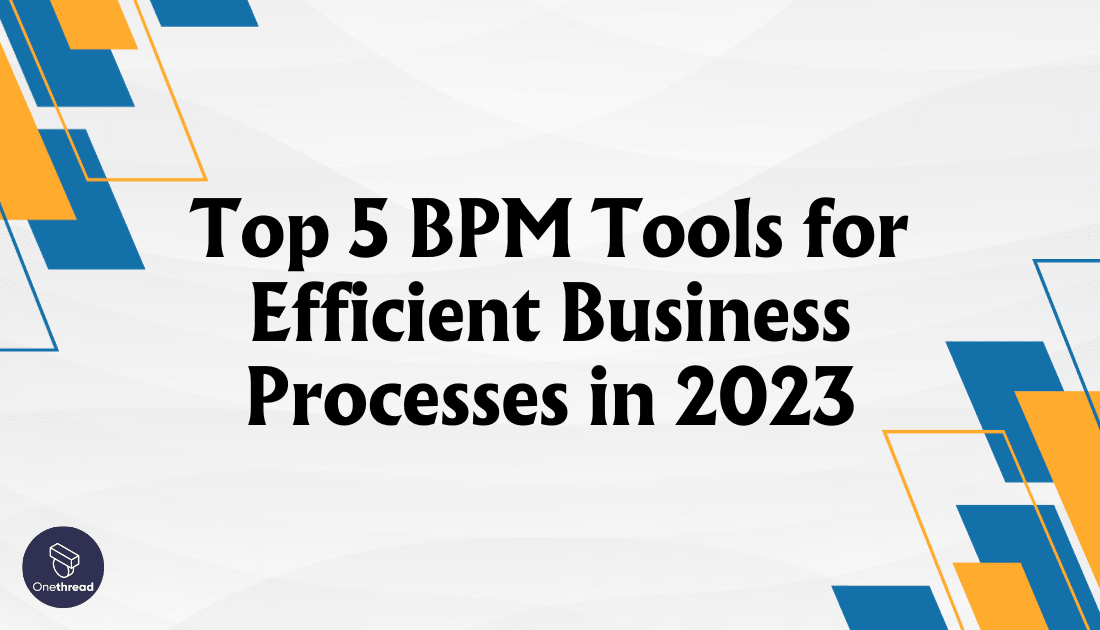Did you know that businesses waste 20-30% of their revenue on inefficient processes? That’s a lot of money down the drain. But there’s good news. BPM tools can turn this around.
BPM stands for Business Process Management. These tools help you run your business better. They map out workflows. They find weak spots. They automate tasks.
Because time is money, imagine getting more done in less time. Think of your team as focused and efficient. Picture your customers happy with quick service. Good BPM tools make all this possible.
So, what are the best BPM tools? Which ones are right for your business? Keep reading to find out. We’ve got the top five picks that can transform how you work. Get ready to save time, money, and hassle. Let’s dive in.
Quick List of 5 BPM Tools
- Onethread: Streamline task management and team collaboration.
- Monday.com: Perfect for agile project management and software development.
- Process Street: Simplify recurring checklists and procedures.
- Smartsheet: Excel-like interface for robust project planning.
- BeSlick: Visual boards for easy workflow tracking.
Our reviewers evaluate software independently. Clicks may earn a commission, which supports testing. Learn how we stay transparent & our review methodology
Comparison Chart Of BPM Tools
This chart offers a quick comparison of BPM tools based on crucial features.
Tools | Task Management | Collaboration | Ease of Use | Customizability |
 | Centralized task management with custom fields | Cross-functional collaboration, Team chat & file sharing | Intuitive dashboard, plan, organize, and track projects with ease | Permission system, Vendors feature |
 | Agile project boards | Real-time updates & mentions | User-friendly UI | Extensive widget options |
 | Recurring checklist templates | Shared procedure lists | Simple navigation | Minimal customization |
 | Gantt charts & Kanban boards | Multi-user collaboration | Excel-like interface | Advanced formula & reporting |
 | Visual boards for workflows | Interactive commenting | Drag-and-drop functionality | Customizable board views |
What is BPM Tools?
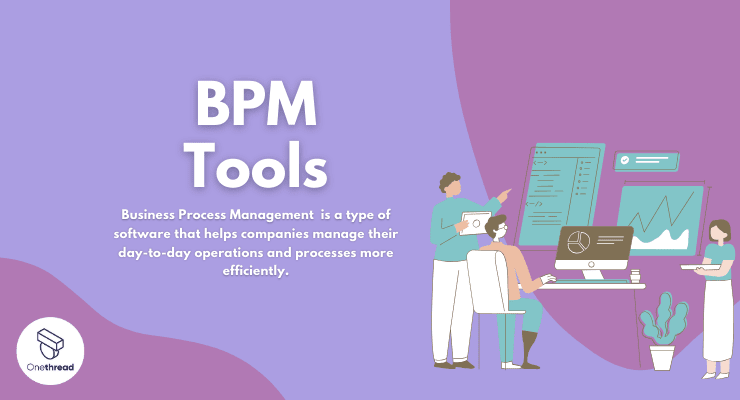
BPM stands for Business Process Management. BPM tools help you run your business more efficiently. Consider BPM tools as the conductor of an orchestra. In an orchestra, every musician knows their part, but the conductor ensures everyone starts and stops at the right time, keeping the music harmonious.
Similarly, BPM tools coordinate the various parts of a business. They ensure tasks flow smoothly from one department to another, keeping the entire operation in tune. Just like an orchestra can’t create a symphony without a conductor, a business struggles to synchronize its processes without BPM tools.
How BPM Tools Can Help Your Business?
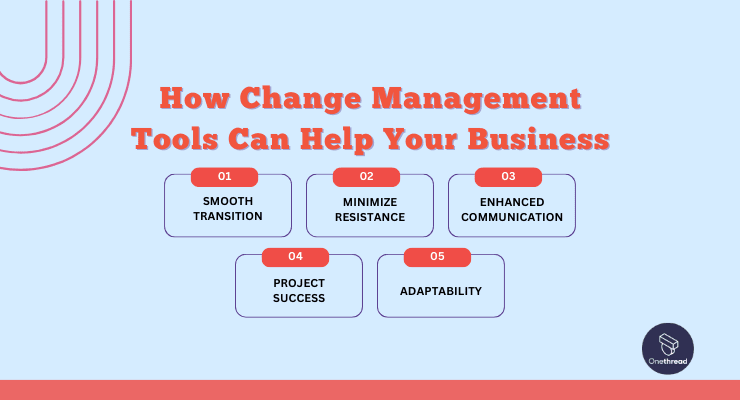
BPM tools are game-changers for businesses. They offer a roadmap for success, making complex tasks more straightforward. So why are they vital?
- Efficiency: Automate repetitive tasks. Save time and resources.
- Visibility: See the entire workflow. Spot bottlenecks before they become a problem.
- Collaboration: Team members stay in the loop. Better communication leads to better results.
- Adaptability: Change is constant. BPM tools make it easier to adapt your processes.
- Compliance: Track tasks to meet industry rules. Stay compliant effortlessly.
From small startups to large enterprises, BPM tools are a must. They set the stage for growth and keep operations smooth. You focus on the big picture while BPM tools handle the details.
Key Features to Consider in BPM Tools
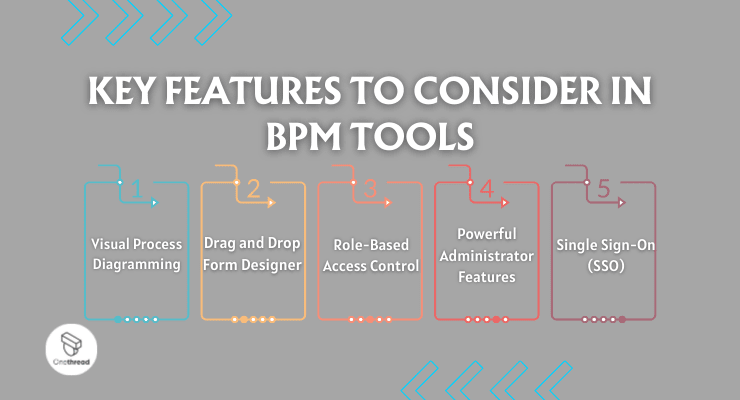
When choosing a BPM tool, features matter. They determine how well the tool fits your needs. Below, we dive into key features to look for in a BPM tool.
Visual Process Diagramming
This feature is like a roadmap for your tasks. It shows how one step leads to the next. With visual diagrams, it’s easy to understand complex processes. This helps you identify issues and make quick fixes.
Drag and Drop Form Designer
Forms are a big part of business tasks. This feature lets you create forms with ease. Just drag and drop the elements you need. No coding skills are required. Make forms that are easy for your team to use.
Role-Based Access Control
Security is vital. This feature lets you decide who can do what. You can set roles for team members. For example, managers get more access than interns. This keeps data safe and processes smooth.
Powerful Administrator Features
This is the control center of the BPM tool. It lets you manage users and data. You can set rules for tasks. You can also track performance. All in one place. It’s the dashboard that keeps everything in check.
Single Sign-On (SSO)
One password for all tools. That’s the idea behind SSO. It makes it easy for team members to log in. They use one set of credentials for multiple services. This simplifies access and boosts security.
A good BPM tool should make your life easier. It should offer features that align with your business needs. Keep these key features in mind as you shop around. Choose wisely and unlock the full potential of your business.
Top 5 BPM Tools
Choosing the right BPM tool can be a game-changer for your business. The right tool streamlines tasks, improves team collaboration, and boosts efficiency. But with so many options, where do you start? Don’t worry, we’ve done the homework for you.
Here’s a quick look at the top 5 BPM tools that are making waves in the industry.
#1. Onethread

Onethread is a top-tier BPM tool designed to make your business more efficient. It shines in task management and team collaboration, making it ideal for businesses that value streamlined operations.
With Onethread, you can easily assign tasks, track progress, and get real-time updates, all in a user-friendly interface. The tool offers valuable insights into your workflow, helping you identify and fix bottlenecks quickly.
Security is also a strong point, with robust features to safeguard your data. Whether you’re a startup or a large enterprise, Onethread offers the flexibility to adapt to your specific needs. In short, it’s a comprehensive solution that takes the stress out of managing business processes.
Try Onethread
Experience Onethread full potential, with all its features unlocked. Sign up now to start your 14-day free trial!
Overview and key features
Let’s delve into what makes Onethread a top choice.
Easy Task Management

Assign, track, and complete tasks with ease. Onethread’s interface is built for simplicity. This ensures that you spend less time setting up tasks and more time doing them.
Real-Time Team Collaboration

Stay on the same page with your team. Onethread lets you chat, share files, and update status in real-time. This keeps everyone aligned and projects on track.
Workflow Insights

Onethread offers analytics that matter. Understand how tasks move from start to finish. Spot bottlenecks and find ways to improve.
Data Security
Worried about data leaks? Onethread has robust security measures. Role-based access and secure data storage make sure your information stays safe.
Flexible Customization
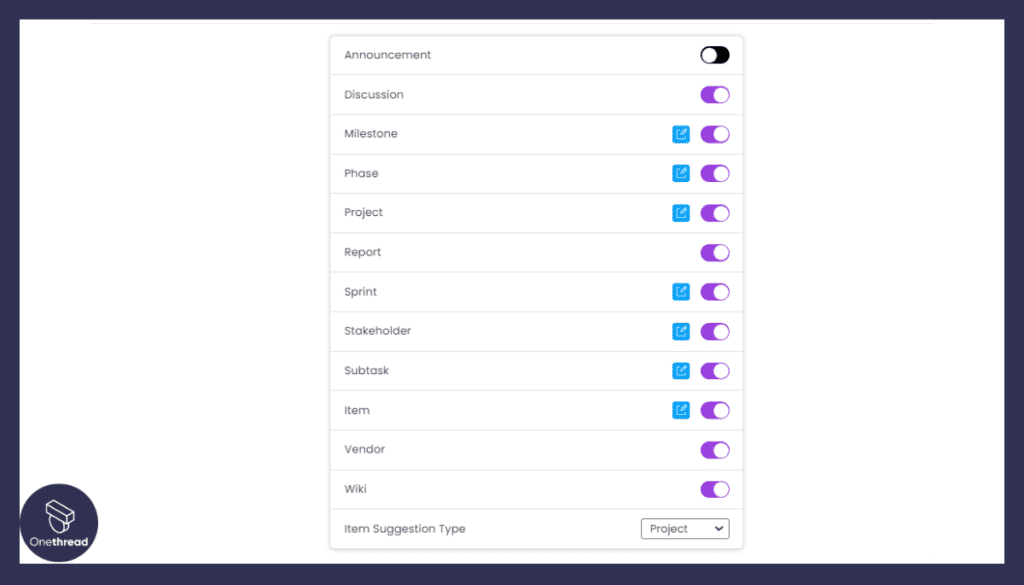
The tool adapts to your business, not the other way around. Customize forms, tasks, and reports to fit your needs.
With these key features, Onethread positions itself as a go-to solution for any business looking to optimize its processes. It’s more than just a BPM tool; it’s a pathway to smoother, more efficient operations.
Pricing plans and options

Onethread offers flexible pricing plans to suit various business needs. Here’s an overview of their pricing options:
1. Free Plan:
- Price: $0
- Ideal for startups and small teams.
- Perfect for getting started and testing the waters.
2. Growth Plan:
- Price: $3.6 per user per month
- Designed for growing businesses.
- Suitable for teams looking to scale their operations efficiently.
3. Scale Plan:
- Price: $6 per user per month
- Tailored for larger enterprises and advanced needs.
- Ideal for businesses with complex processes and a need for in-depth insights.
Try Onethread
Experience Onethread full potential, with all its features unlocked. Sign up now to start your 14-day free trial!
#2. Monday.com

Monday.com is a versatile work operating system that simplifies teamwork and project management. Its user-friendly interface and customizable features empower teams to collaborate effectively. Organize tasks, track progress, and meet deadlines effortlessly.
This platform streamlines workflows, making communication seamless with real-time updates. Create boards tailored to your team’s needs for project management, HR, or marketing.
Monday.com offers integrations with popular apps and supports automation, saving time and reducing errors. Its intuitive design ensures a short learning curve, and its cloud-based accessibility means you can work from anywhere.
Monday.com- Overview
- Company Valuation: $7.58 billion as of September, 2023.
- Employee Numbers: 1,064 employees.
- Founding Team: Roy Mann · Eran Zinman · Eran Kampf Founder and Co-founder of Monday.com
Features
Let’s delve into the five standout features that make Monday.com a game-changer:
1. Visual Workflow Management:

Monday.com shines in providing a visual representation of your workflow. It offers a bird’s-eye view of your processes, making it easy to understand and manage even the most complex tasks. This visual approach fosters clarity and ensures everyone on your team is on the same page.
2. Customizable Templates:

Flexibility is a hallmark of Monday.com. It offers various customizable templates, allowing you to adapt the tool to your unique needs. Whether you’re managing projects, tracking sales leads, or running HR processes, Monday.com has a template for you.
3. Automation and Integration:

Monday.com allows you to automate repetitive tasks, saving time and reducing human error. Moreover, its seamless integration with popular apps like Slack, Google Workspace, and Microsoft Teams ensures you can work within your preferred ecosystem.
4. Collaboration Hub:

Effective team collaboration is key to BPM success, and Monday.com provides a central hub for it. Team members can communicate, share files, and update real-time project statuses. This fosters collaboration and ensures that everyone is aligned toward achieving common goals.
5. Analytics and Reporting:
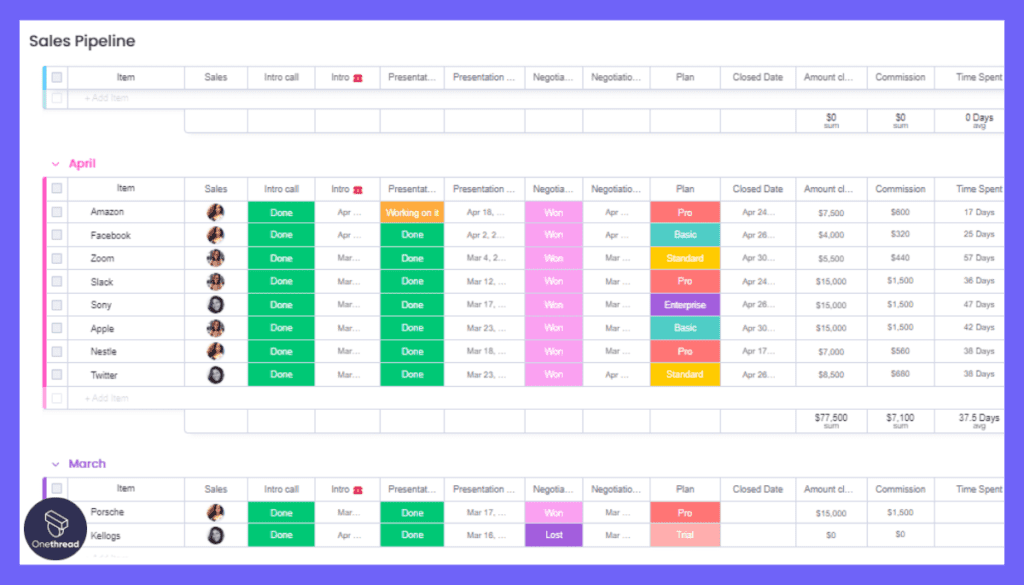
Monday.com offers powerful analytics and reporting tools. It enables you to track the progress of your processes, identify bottlenecks, and make data-driven decisions. With comprehensive dashboards and customizable reports, you gain valuable insights into your operations.
Pros:
- Intuitive user interface for easy adoption.
- Extensive customization options.
- Robust automation capabilities.
- Strong integrations with popular apps.
- Excellent customer support.
Cons:
- Pricing can be on the higher side for larger teams.
- The learning curve for utilizing advanced features.
Pricing Plans:

- Basic: $25 per user per month
- Standard: $39 per user per month
- Pro: $59 per user per month
- Enterprise: Contact sales for custom pricing
Customer Ratings:
- G2: 4.5/5 stars (based on 3,000+ reviews)
- Capterra: 4.7/5 stars (based on 9,000+ reviews)
Review
Monday.com is a versatile project management tool with both strengths and weaknesses. On the positive side, it offers a user-friendly interface, making collaboration easy for teams. Its customizable workflows and templates are big pluses, allowing users to adapt them to their specific needs.
However, Monday.com can get expensive as you add more users or features, which might not be suitable for smaller budgets. Additionally, some users find its learning curve a bit steep. Customer support, while generally responsive, could be more robust.
Monday.com is a powerful project management solution with great customization options, but potential downsides include cost scalability and the need for a learning curve.
#3. Process Street
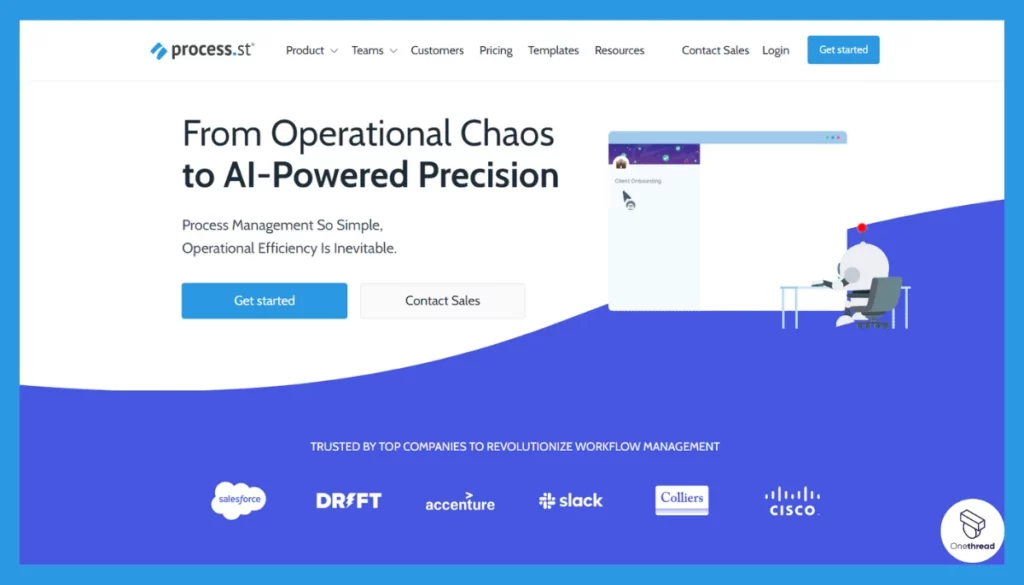
Process Street is a powerful and user-friendly business process management platform. Its intuitive design and robust features simplify workflow automation and process documentation.
This platform allows you to easily create, optimize, and automate your organization’s procedures. It offers pre-built templates for various industries, making it effortless to get started.
Process Street’s checklist-based approach keeps tasks organized and ensures nothing falls through the cracks. Collaborate with your team in real time, assign tasks, and track progress efficiently.
Process Street is an indispensable tool for businesses looking to streamline operations, improve efficiency, and maintain consistent, well-documented processes.
Process Street – Overview
- Employee Numbers: 37 employees
- Founding Team: Vinay Patankar, Founder and CEO.
Features
Let’s explore the five standout features that make Process Street one of the best BPM tools on the market:
1. Checklist-Based Workflow:
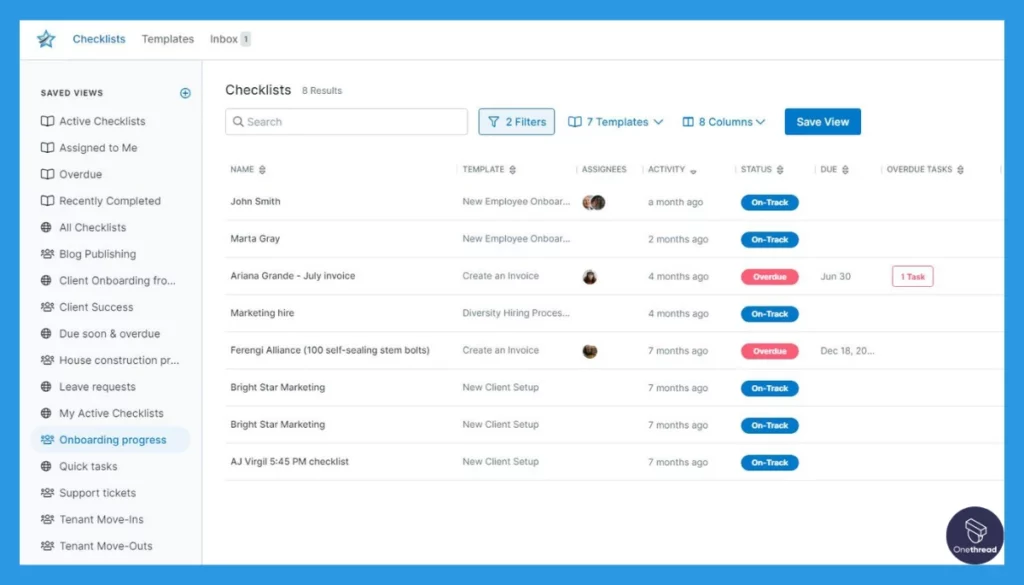
Process Street operates on a checklist-based approach. This means you can create, manage, and execute workflows as checklists. This intuitive format makes it easy for teams to follow processes step by step, reducing errors and ensuring consistency.
2. Template Library:

Process Street offers a rich library of pre-built templates for various industries and use cases. You’ll find templates that fit your needs from employee onboarding to content marketing. You can also customize these templates to align with your specific processes.
3. Task Assignments and Collaboration:
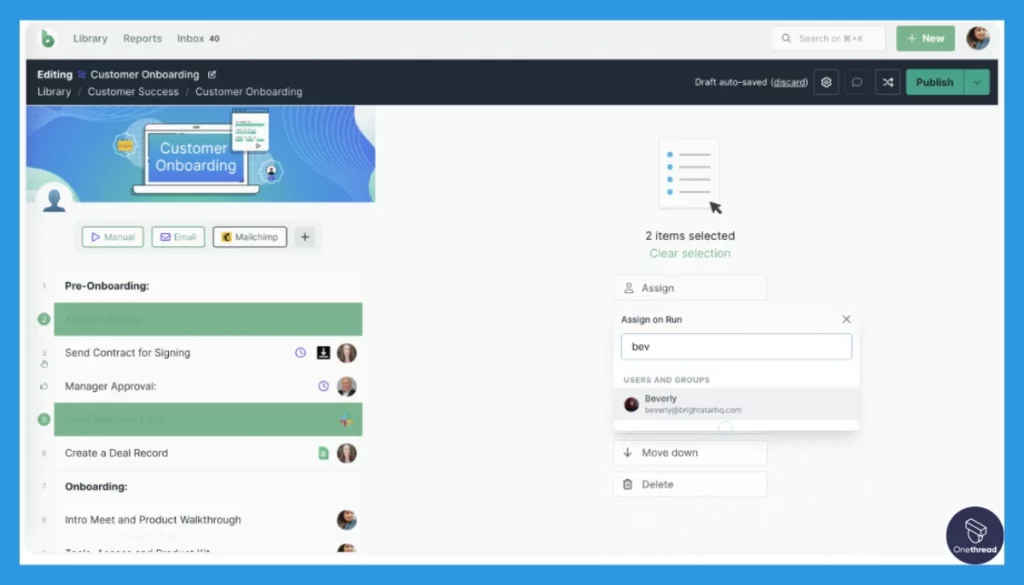
Collaboration is a breeze with Process Street. You can assign tasks to team members, set due dates, and track progress. Communication within the platform ensures everyone stays in the loop, improving teamwork and accountability.
4. Version Control and Audit Trails:
Maintaining process integrity is crucial in BPM, and Process Street excels in this area. It offers version control to track changes in your processes and audit trails to monitor who did what and when. This is vital for compliance and process improvement.
5. Integration Capabilities:
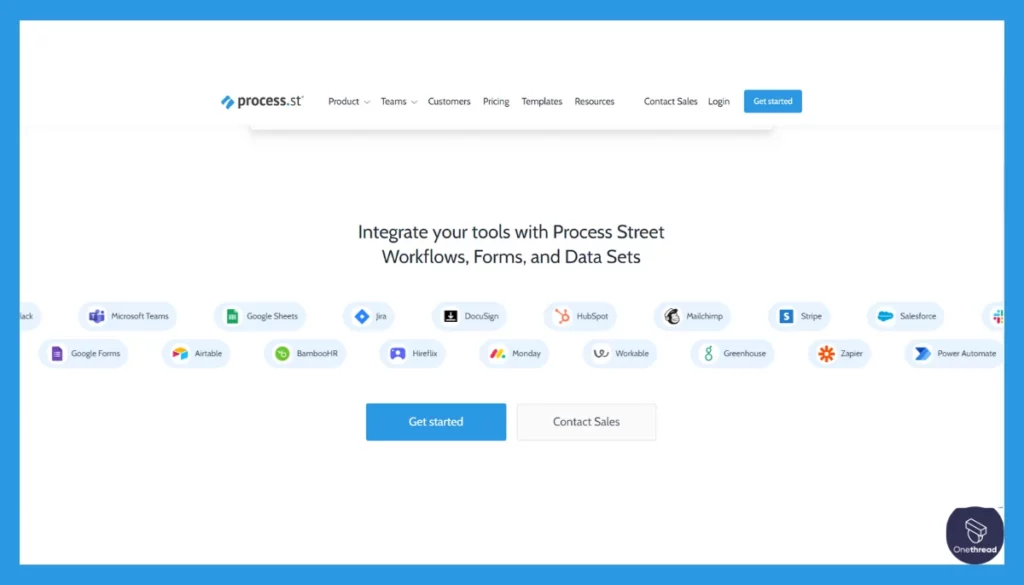
Process Street integrates seamlessly with popular tools like Zapier, Slack, and Salesforce. This lets you connect your workflows with other parts of your business ecosystem, creating a cohesive and efficient operation.
Pros:
- Streamlined checklist-based approach.
- Extensive template library.
- User-friendly interface.
- Robust auditing and compliance features.
- Affordable pricing for small to medium-sized businesses.
Cons:
- It may lack advanced automation features.
- Not ideal for large enterprises with complex BPM needs.
Pricing Plans:
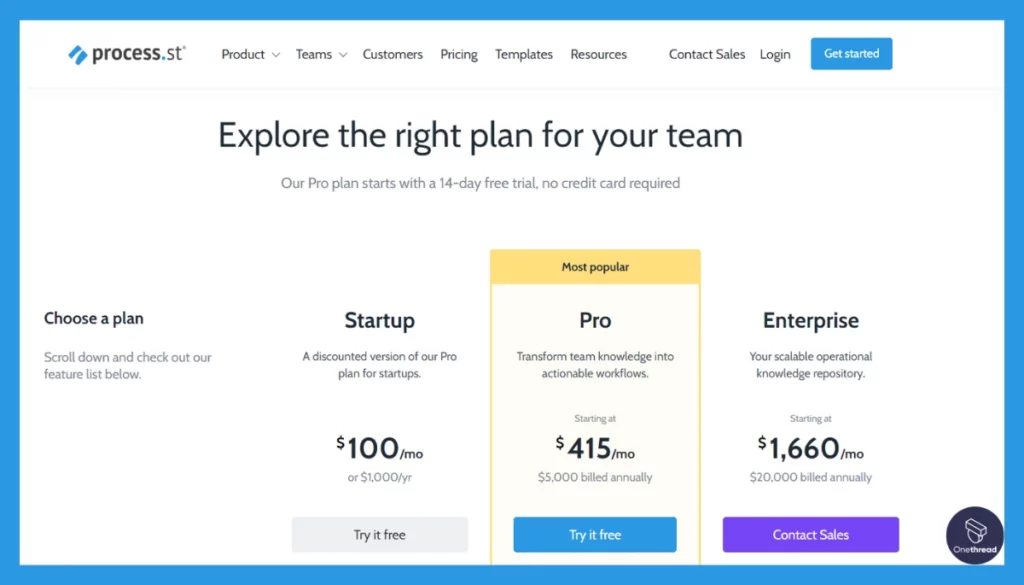
- Free: $0 per month
- Business: $15 per user per month
- Enterprise: Custom pricing with advanced features
Customer Ratings:
- G2: 4.5/5 stars (based on 800+ reviews)
- Capterra: 4.6/5 stars (based on 1,000+ reviews)
Review
Process Street is a robust process management and automation platform. It excels in creating, documenting, and automating workflows with its intuitive interface. The ability to integrate with other tools is a standout feature, streamlining tasks across various applications.
However, it’s not the most budget-friendly option for small businesses. Some users might find its extensive features overwhelming, especially if they require a simpler solution. Additionally, customer support response times could be quicker.
Process Street is a powerful process management tool with excellent automation capabilities and integrations. Nevertheless, its price point and complexity might not suit everyone, and quicker customer support would enhance the user experience.
#4. Smartsheet

Smartsheet is a versatile work management and collaboration platform that simplifies complex projects and processes. Its user-friendly interface and robust features empower teams to plan, track, automate, and report on work with ease.
This platform offers customizable templates for various business functions, from project management to marketing campaigns. Its grid, card, and Gantt chart views provide flexibility in managing tasks and projects.
Smartsheet’s real-time collaboration features enable teams to collaborate seamlessly, assign tasks, and track progress. It integrates with popular tools and offers automation capabilities, reducing manual work.
Smartsheet – Overview
- Company Valuation: $5.39 billion as of September 22, 2023.
- Employee Numbers: 3,191 (2023)
- Founding Team: Brent Frei and Eric Browne are the founders of Smartsheet.
Features
Let’s dive into the five standout features that make Smartsheet one of the best BPM tools available:
1. Excel-Like Interface:
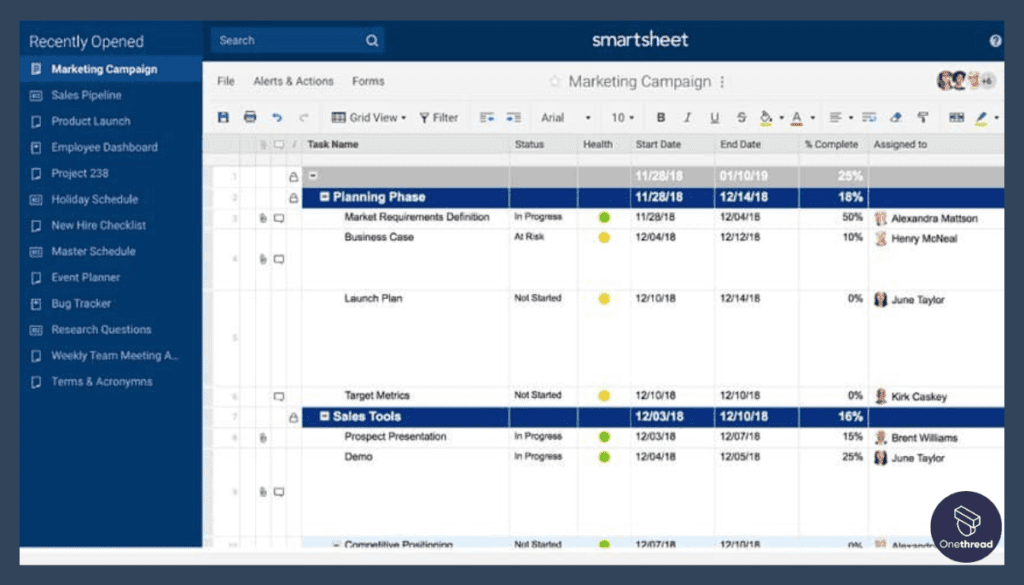
Smartsheet’s interface is instantly familiar to anyone who has used Microsoft Excel. This familiarity makes it easy for users to adopt and use the tool quickly. It’s an excellent choice for teams that want the power of Excel combined with BPM features.
2. Project Planning:
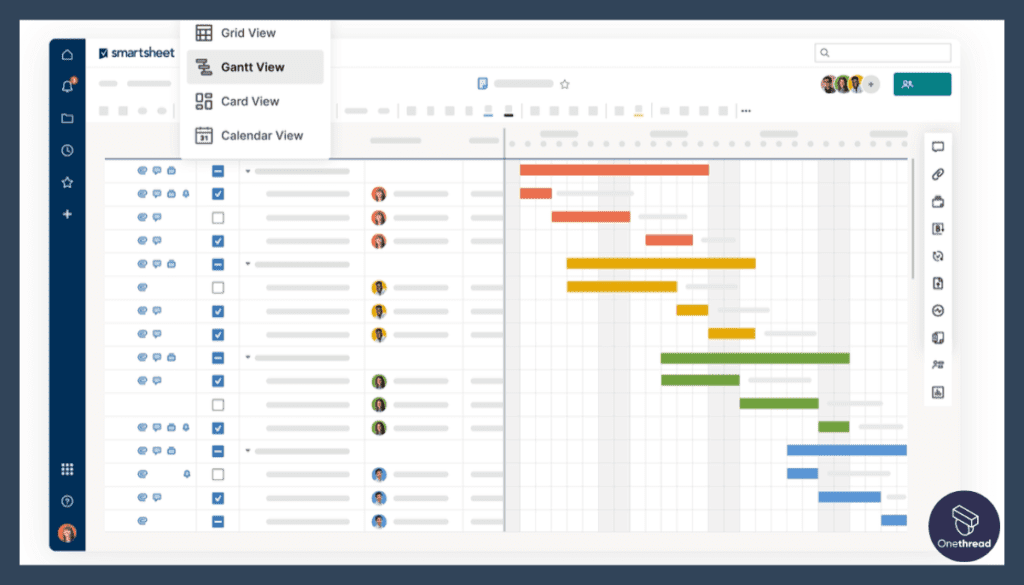
Smartsheet excels in project planning and management. It offers Gantt charts, task dependencies, and critical path analysis. This allows you to plan projects with precision and keep them on track.
3. Collaboration and Communication:
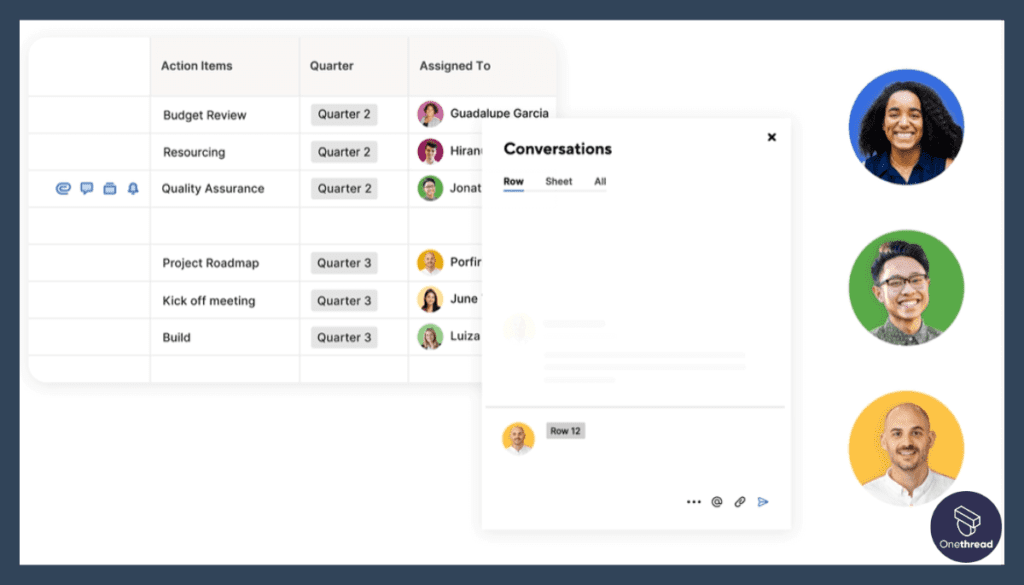
Effective collaboration is at the core of BPM, and Smartsheet provides robust features for team collaboration. Team members can comment, attach files, and receive notifications, ensuring everyone stays connected and informed.
4. Forms and Automation:
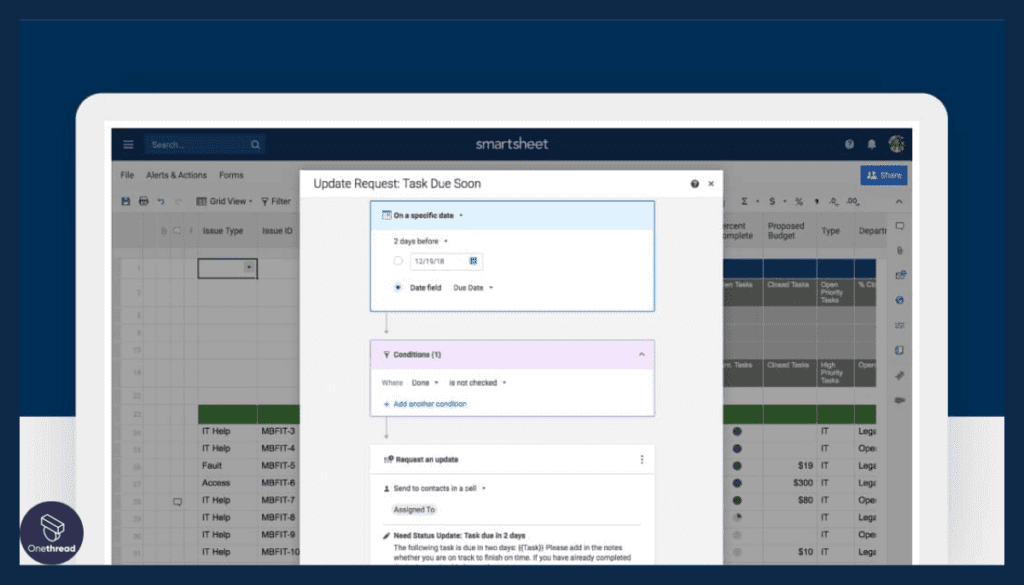
Smartsheet offers forms that make data collection a breeze. You can create customized forms to gather information from team members or external stakeholders. Moreover, automation capabilities let you automate repetitive tasks, saving time and reducing errors.
5. Dashboards and Reporting:
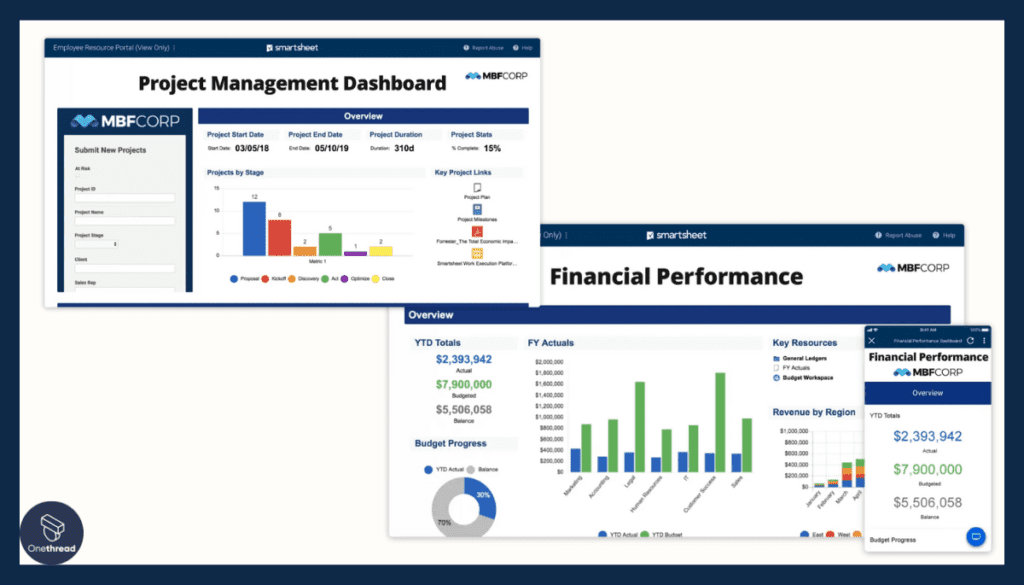
Smartsheet provides powerful dashboard and reporting features. You can create interactive dashboards to monitor project progress and generate customized reports to gain insights into your processes.
Pros:
- Familiar, Excel-like interface.
- Strong project planning capabilities.
- Extensive collaboration features.
- Customizable forms and automation.
- Robust reporting and analytics.
Cons:
- May have a steeper learning curve for users new to Excel.
- Pricing can be on the higher side for larger teams.
Pricing Plan:

- Individual: $14 per user per month
- Business: $25 per user per month
- Enterprise: Custom pricing with advanced features
Customer Ratings:
- G2: 4.2/5 stars (based on 2,000+ reviews)
- Capterra: 4.5/5 stars (based on 1,500+ reviews)
Review
Smartsheet is a versatile project management and collaboration platform, offering a familiar spreadsheet-style interface. Its robust project tracking and reporting capabilities stand out, which can be tailored to various industries and needs.
However, it may not be the easiest tool for newcomers, as it comes with a learning curve. Pricing, especially for advanced features, might be on the higher side, potentially straining the budgets of smaller businesses. Furthermore, its automation features may not be as advanced as those of dedicated automation tools.
Smartsheet is a solid choice for project management and collaboration, celebrated for its strong tracking and reporting features. Nonetheless, it may require some time to master, and the cost and automation limitations could be considerations for specific users.
#5. BeSlick
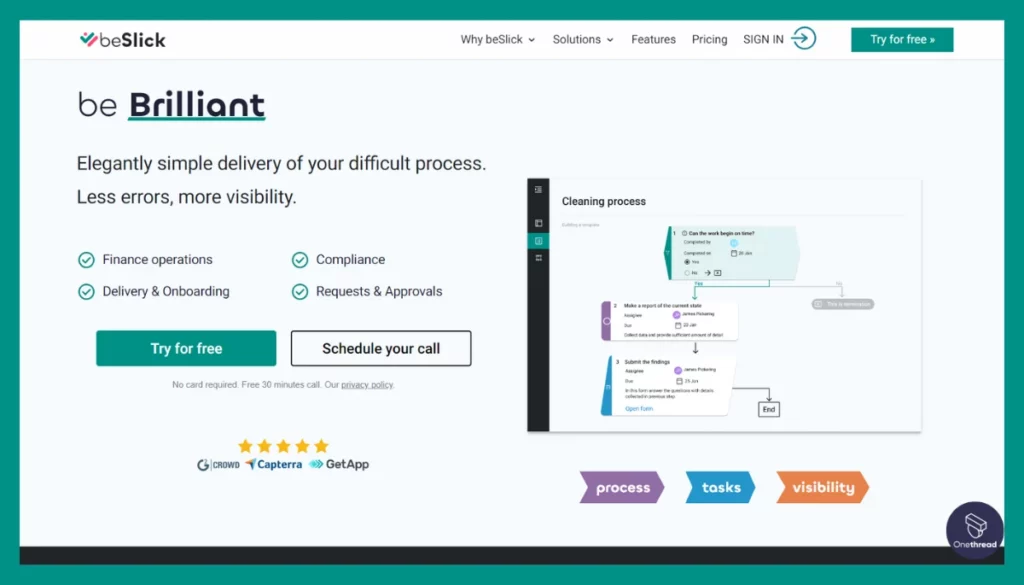
Introducing BeSlick, the grooming tool that’s a cut above the rest. With precision engineering and sleek design, BeSlick is your go-to solution for a perfectly groomed look.
BeSlick features high-quality stainless steel blades that effortlessly trim and shape your beard, mustache, and sideburns. Its ergonomic handle ensures a comfortable grip for precise control.
This grooming companion is not just about performance; it’s about style, too. BeSlick’s modern design adds a touch of sophistication to your grooming routine.
Whether you’re maintaining a stubble or crafting a detailed beard, BeSlick is the tool you can trust. Elevate your grooming experience with BeSlick today and stay effortlessly sharp.
BeSlick – Overview
- Employee Numbers: 5 employees
- Founding Team: Alister Esam, Founder and CEO.
Features
Below, we explore the five standout features that make BeSlick a noteworthy BPM tool:
1. Visual Workflow Tracking:
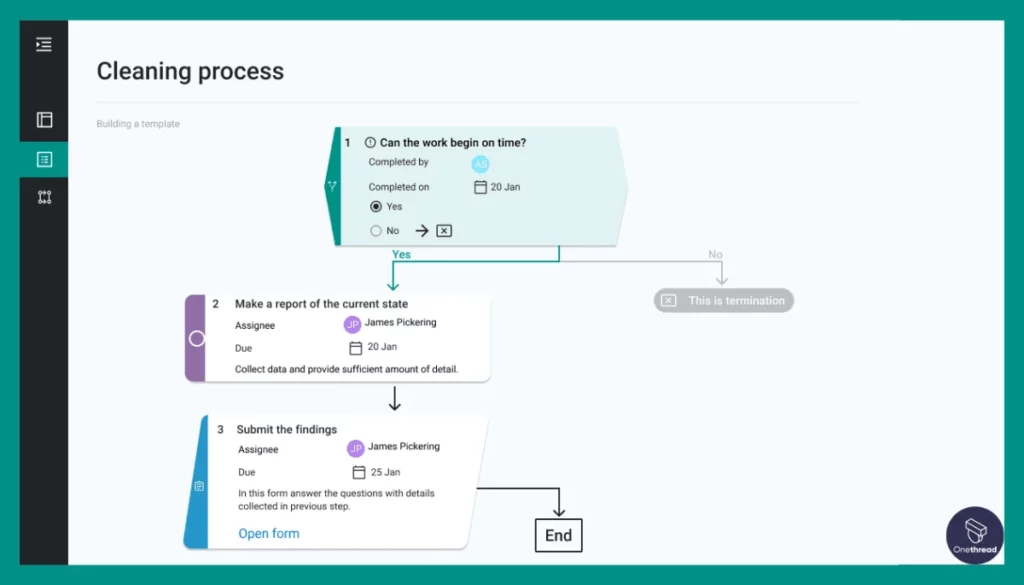
BeSlick’s visual boards provide an intuitive way to track workflows. You can create custom boards to represent your processes visually, making it easy for teams to understand and manage tasks.
2. User-Friendly Interface:
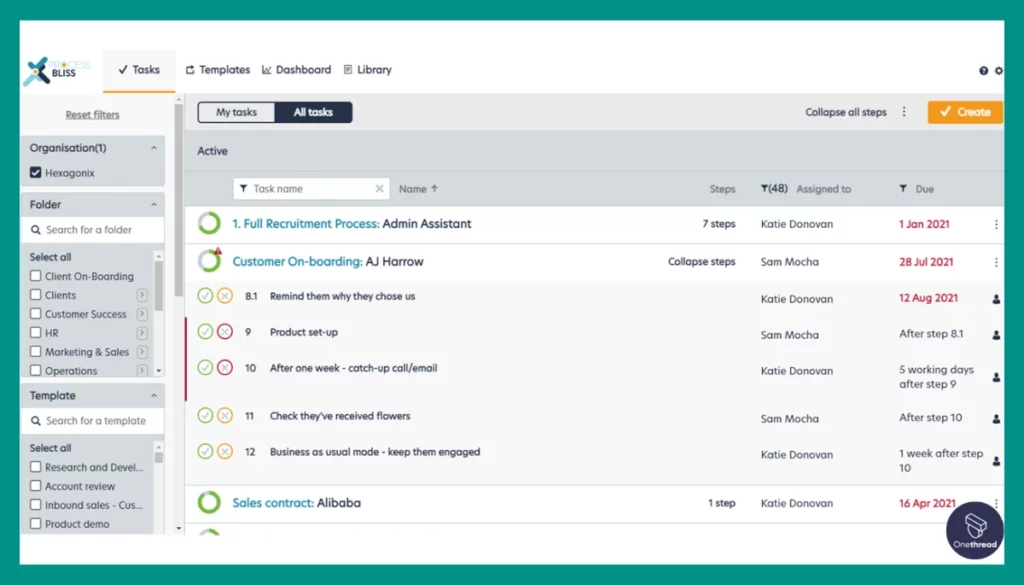
BeSlick prides itself on its user-friendly interface, which requires minimal training for team members to get started. This simplicity encourages rapid adoption and seamless integration into your workflow.
3. Collaboration and Communication:
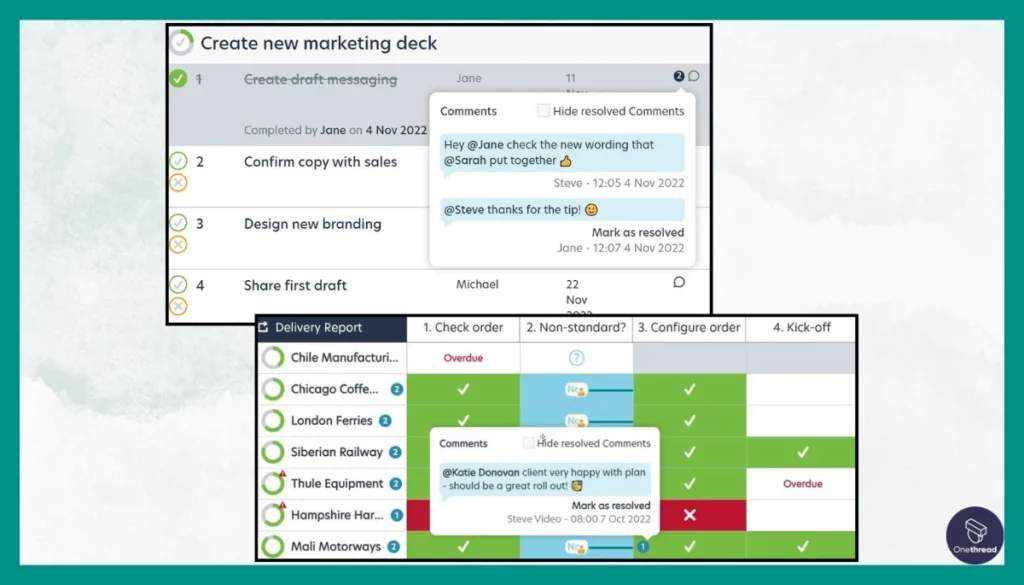
Effective collaboration is essential in BPM, and BeSlick facilitates this through features like comments, file sharing, and real-time updates. Team members can collaborate effortlessly, improving communication and task management.
4. Mobile Accessibility:
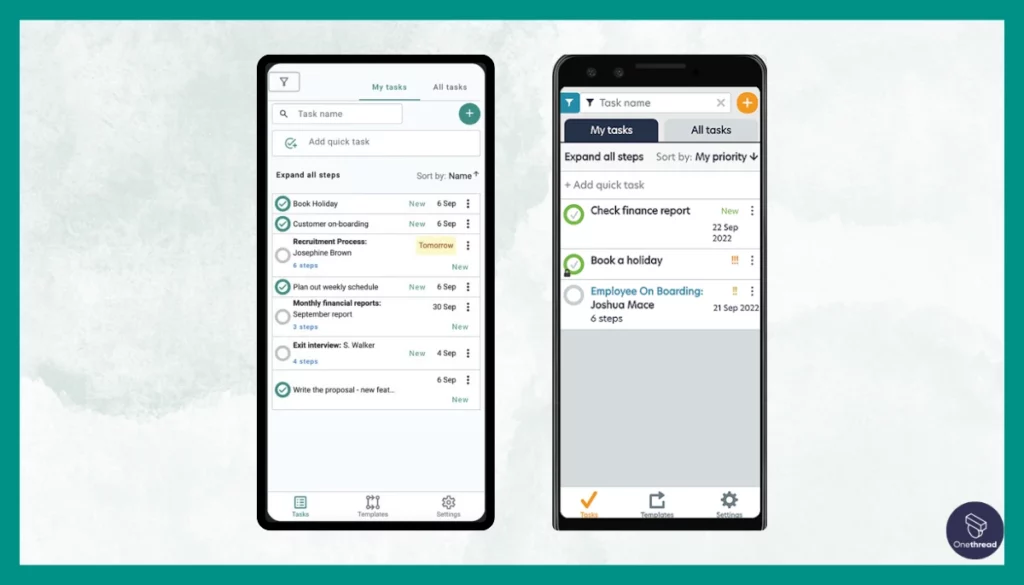
BeSlick is accessible via mobile devices, allowing your team to stay connected and manage processes on the go. This flexibility is particularly valuable for businesses with remote or field-based teams.
5. Customization:
BeSlick offers customization options, allowing you to tailor the tool to your specific needs. Create custom fields, workflows, and boards to align with your unique processes.
Pros:
- Intuitive visual boards for easy workflow tracking.
- User-friendly interface, ideal for rapid adoption.
- Seamless collaboration and communication features.
- Mobile accessibility for remote and on-the-go work.
- Customization options to fit your unique processes.
Cons:
- May lack advanced automation features.
- Limited in-depth analytics and reporting capabilities.
Pricing Plans:
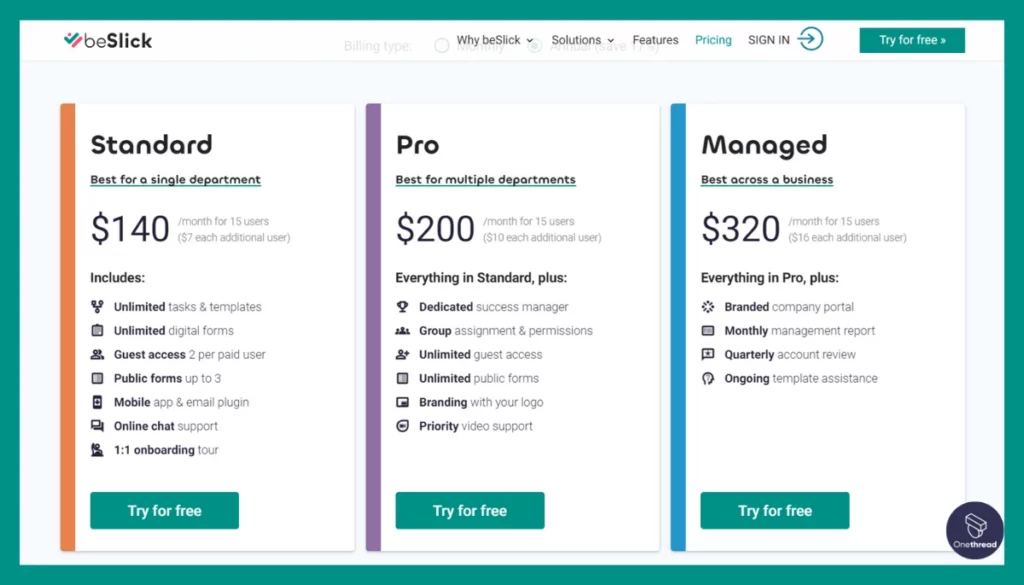
- Free: $0 per month
- Premium: $10 per user per month
- Enterprise: Contact sales for custom pricing with advanced features
Customer Ratings:
- G2: 4.3/5 stars (based on 500+ reviews)
- Capterra: 4.4/5 stars (based on 600+ reviews)
Review
BeSlick is a versatile platform offering a range of features and services. On the positive side, its user-friendly interface makes navigation a breeze. The website design is clean, and signing up is a hassle-free process.
However, there are some drawbacks. BeSlick’s customer support could be more responsive, with longer wait times for assistance. Additionally, the selection of products and services could be more extensive.
BeSlick has its merits, including a user-friendly interface. However, there’s room for improvement, particularly in customer support and product variety. Consider your specific needs and priorities before using this platform.
Getting the Most Out of BPM Tools
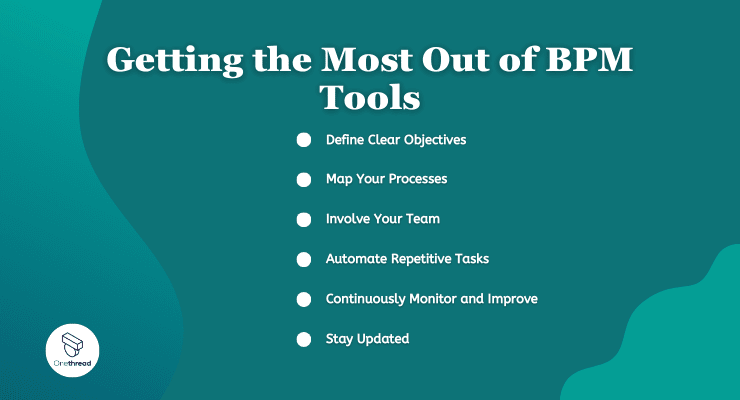
BPM (Business Process Management) tools hold immense potential to transform the way you run your business. To harness their full power, it’s essential to implement best practices that ensure efficiency and effectiveness. Here are some key guidelines to make the most out of BPM tools:
1. Define Clear Objectives: Start by identifying your specific goals and what you aim to achieve with the BPM tool. Clearly defined objectives provide a roadmap for success.
2. Map Your Processes: Document and visualize your existing processes. Understanding your current workflow is essential for optimization.
3. Involve Your Team: Collaborate with your team members to gather insights and feedback. Their input can help fine-tune processes and ensure buy-in.
4. Automate Repetitive Tasks: Leverage the automation capabilities of BPM tools to eliminate manual, repetitive tasks, freeing up time for more valuable work.
5. Continuously Monitor and Improve: Regularly analyze process performance, identify bottlenecks, and make necessary adjustments to improve efficiency.
6. Stay Updated: Keep abreast of updates and new features in your chosen BPM tool to leverage the latest advancements.
By following these best practices, you can unlock the full potential of BPM tools, streamlining your operations and driving your business toward success.
Conclusion
BPM tools are invaluable assets for businesses seeking to enhance efficiency, collaboration, and productivity. With features ranging from visual workflow tracking to automation, these tools empower organizations to optimize their processes and adapt to evolving challenges.
By implementing best practices and selecting the right BPM tool for their needs, businesses can streamline operations and drive growth in today’s competitive landscape.
FAQs
How do BPM tools differ from project management tools?
While project management tools focus on managing tasks within a specific project, BPM tools are more comprehensive, addressing entire business processes across various projects and departments.
Can BPM tools be customized to fit my organization’s unique processes?
Many BPM tools offer customization options, allowing you to adapt the software to match your specific workflows and requirements.
Are BPM tools user-friendly, or do they require extensive training?
User-friendliness varies among BPM tools. Some are designed to be intuitive and require minimal training, while others with advanced features may have a steeper learning curve.
How can BPM tools improve collaboration within my team?
BPM tools often include features like task assignments, real-time messaging, and document sharing, which facilitate communication and collaboration among team members.