When it comes to streamlining and automating numerous company processes, business management software is an essential tool for any organization. These programmes aid firms in managing their day-to-day operations, from project management to bookkeeping. However, picking the best software from the many available options can be challenging. Capterra found that 91 percent of companies with 100 or more people utilise project management software, while 66 percent make use of accounting programmes. A Survey of Employee Opinions.(Capterra)
The top company management software of 2023 has been prepared to aid companies in making an educated choice. Features, user friendliness, and quality of customer service were all taken into account when choosing these software applications.
What is a Business management tool?
Imagine running a business without any tools or systems to help you manage it. Chaos would likely ensue, right? That’s where Business Management tools come in – they are software or online applications that assist businesses in managing their operations, resources, and data. From project management tools like Trello and Asana to customer relationship management (CRM) software like Salesforce, these tools are designed to streamline and optimize business processes, improving productivity, efficiency, and profitability.

Pioneers in this industry include names like Microsoft, Oracle, and SAP, who have been offering enterprise management software solutions for decades, while newer players like Slack and Monday.com are disrupting the market with their innovative approaches to business management.
Best Business management tool for Small & Medium Teams- Onethread
Onethread is a simple but powerful business management application for small and medium-sized teams. This user-friendly tool lets you manage projects, tasks, calendars, contacts, and more. Onethread lets you assign projects, track progress, establish deadlines, and interact in real time. Integrate with Slack, Google Drive, and Zoom and sync data across devices. Onethread is great for startups, freelancers, and developing enterprises since it is economical and accessible for teams of any size.
- Task Management- Onethread’s task management function lets you effortlessly create and assign projects to team members, establish deadlines, and track progress in real time. Tasks can have comments, attachments, and tags to help you organize and collaborate. Onethread’s drag-and-drop interface lets you swiftly move jobs between project stages, keeping everyone on the same page and preventing mistakes.
- Calendar Management – Onethread allows you schedule and manage appointments, meetings, and deadlines in one spot. Set reminders, check team availability, and receive event notifications. You can also sync Onethread with Google Calendar to never miss a meeting or deadline.
- Project Management – Onethread lets you plan, execute, and track projects. Project deadlines, tasks, milestones, and real-time collaboration are possible. Onethread’s customizable project templates and visual project timelines help you manage your team and deliver projects on time and on budget. Onethread’s contact management tool organizes all your business contacts. Import contacts from other apps, create custom fields, and add notes and tags. Onethread’s strong search and filter capabilities help you organize and find contact information fast.
- Collaboration – Onethread’s collaboration features allow real-time teamwork. Share ideas, ask questions, and give feedback using the built-in chat and messaging capabilities, and work on files and documents in real time. Onethread’s connection with Slack and Zoom lets you work faster and more efficiently.
Everything in One Place: Company, Project, Items
Onethread allows you to manage your business in three levels – Company, Project, and Item – all in one place.
- Company Level: At the company level, you can manage all aspects of your business, including finances, contacts, and team members. You can easily import contacts, assign roles and permissions to team members, and track expenses and revenue. You can also customize your company dashboard to show the most relevant information for your business.
- Project Level: At the project level, you can plan and manage your projects from start to finish. You can create project timelines, assign tasks, and track progress in real-time. You can also collaborate with your team members, share files and documents, and communicate using the built-in chat and messaging tools. With Onethread’s project templates and visual project timelines, you can easily keep your team on track and ensure that your projects are delivered on time and within budget.
- Item Level: At the item level, you can manage the details of individual tasks, appointments, or items related to your business. For example, you can create tasks, assign them to team members, set deadlines, and track progress. You can also schedule appointments and manage your calendar, or manage inventory and stock levels for your products. With Onethread’s flexible and customizable interface, you can easily manage all your items in one place, ensuring that nothing falls through the cracks.
Create and Organize projects with ease
Onethread makes it easy to create and organize your projects with its intuitive project management features. You can create and assign tasks to team members, set deadlines, and track progress in real-time. Onethread also offers a timesheet feature, allowing you to track the time spent on each task, ensuring accurate billing and efficient use of time.
In addition, Onethread provides a comprehensive reporting feature, giving you valuable insights into your team’s productivity and project status. You can generate reports on task status, time spent on each task, and project progress, helping you to make informed decisions about resource allocation and project management.
Onethread also provides customizable report templates, making it easy to generate reports that suit your business needs. You can choose from a range of report templates or create your own, and you can easily export your reports to share with your team or stakeholders. With Onethread’s reporting features, you can gain a clear understanding of your project status, identify areas for improvement, and make data-driven decisions to optimize your business operations.
All Communication in one place
Onethread offers a centralized platform for all your communication needs, ensuring that you can easily stay in touch with your team and external stakeholders.
Announcement and Messaging Feature for Internal Communication: Onethread’s announcement and messaging feature makes it easy to communicate with your team members in real-time. You can send announcements to the entire team, specific groups, or individuals, ensuring that everyone is up-to-date with the latest information.
Vendor Adding Feature as a Way to Communicate with External Stakeholders: Onethread also offers a vendor adding feature, enabling you to communicate with external stakeholders, such as vendors or clients. You can easily add external stakeholders to the platform, allowing you to collaborate, share files, and communicate in real-time.
Document Everything and Make the Workflow Smooth
Onethread offers a wiki feature, enabling you to document all your processes, procedures, and workflows in one place.
The Feature of Creating Wikis: Onethread’s wiki feature makes it easy to create and organize documentation, ensuring that all team members have access to the latest information. You can create different wiki pages for different projects, topics, or departments, and you can easily share them with your team members.
Say Goodbye to Extremely Technical Software
Onethread is designed with a user-friendly interface and provides knowledge support to ensure that everyone can use the platform, regardless of their technical expertise.
Easy-to-Use UI and Knowledge Support: Onethread’s user interface is easy to navigate, and all features are self-explanatory. The platform also provides extensive knowledge support, including a knowledge base, tutorials, and a dedicated support team, ensuring that you can get help whenever you need it.
Everything is Controlled and Customized by You
Onethread offers several customization features, enabling you to tailor the platform to your business needs.
Task Filters, Multiple Views, Different Levels of Access: Onethread allows you to filter tasks based on various criteria, such as due dates, assignees, or priority levels. You can also view tasks in different ways, such as list view, calendar view, or Gantt chart view. Onethread also provides different levels of access, allowing you to control who can view, edit, or delete tasks, projects, or items.
Doesn’t Burn a Hole in Your Pocket
Onethread is an affordable business management tool, offering value for money and a range of pricing plans to suit different business needs.
Affordable Pricing Plans: Onethread’s pricing plans are affordable, with options to suit different business sizes and budgets. You can choose from monthly or annual subscriptions, and you can upgrade or downgrade your plan as your business needs change. With Onethread, you can enjoy the benefits of a comprehensive business management tool without breaking the bank.
Accelo
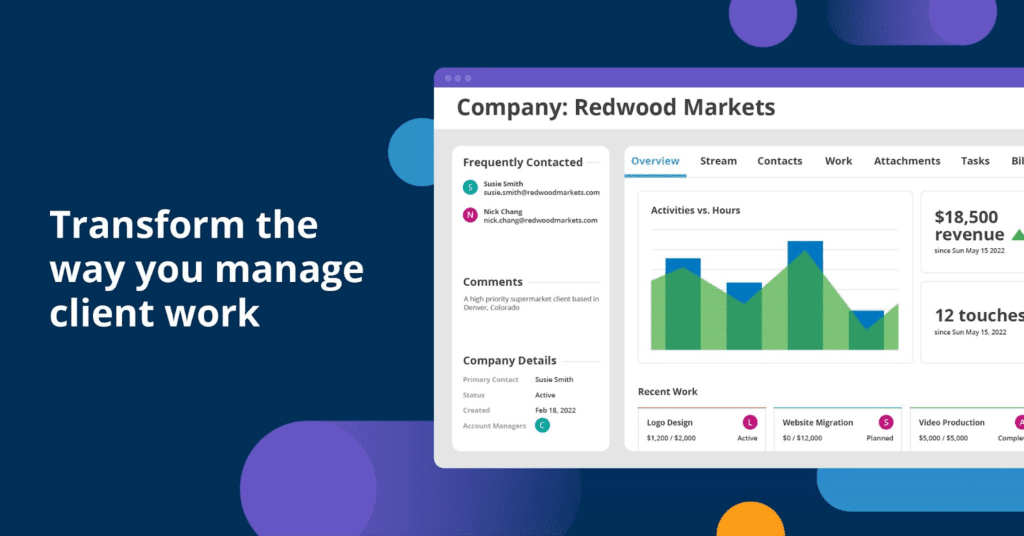
Accelo is considered one of the best business management tools in the market due to its advanced features, easy-to-use interface, and seamless integrations. As a user, you would pick Accelo if you’re looking for a tool that helps you manage your business operations, increase productivity, and streamline your workflows.
Key Features:
– Project Management: Accelo offers a complete project management solution, including project templates, task automation, time tracking, and budget tracking.
– CRM: Accelo’s CRM features allow you to manage your leads, clients, and sales pipeline, all in one place.
– Team Collaboration: With Accelo, you can collaborate with your team members, assign tasks, and track progress in real-time.
– Automation: Accelo’s automation features enable you to automate your repetitive tasks, such as sending emails, creating invoices, and generating reports.
Pricing:
Accelo offers three pricing plans: Sales, Service, and Retainer. The plans start at $16/user/month and include different features and capabilities, depending on your business needs. Accelo also offers a free trial, so you can test the platform before committing to a plan.
Britix24
Bitrix24 is a popular business management tool that offers an all-in-one solution for small and medium-sized teams. As a user, you would pick Bitrix24 if you’re looking for a tool that combines project management, team collaboration, and CRM features into one platform.
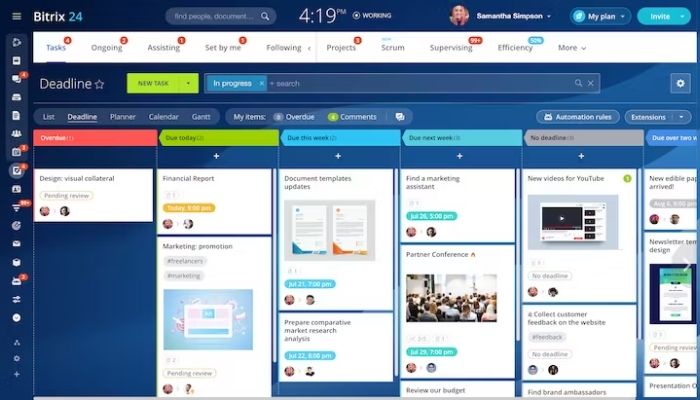
Key Features:
– Project Management: Bitrix24 offers a comprehensive project management solution, including project templates, task automation, time tracking, and Gantt charts.
– Team Collaboration: With Bitrix24, you can collaborate with your team members, share files, and communicate in real time using the built-in chat and video conferencing tools.
– CRM: Bitrix24’s CRM features allow you to manage your sales pipeline, leads, and customer interactions, all in one place.
– Automation: Bitrix24’s automation features enable you to automate your routine tasks, such as sending emails, creating invoices, and generating reports.
Pricing:
Bitrix24 offers a free plan with limited features, as well as several paid plans, starting at $19 per month for two users. The paid plans include additional features such as custom branding, advanced CRM, and task dependencies. Bitrix24 also offers a self-hosted version of the platform, starting at $1,490.
Basecamp: The simple Business management software
Basecamp is a popular business management tool that offers a simple and intuitive interface for managing projects, teams, and communication. Basically, you would pick Basecamp if you’re looking for a tool that focuses on simplicity, ease-of-use, and clear communication.
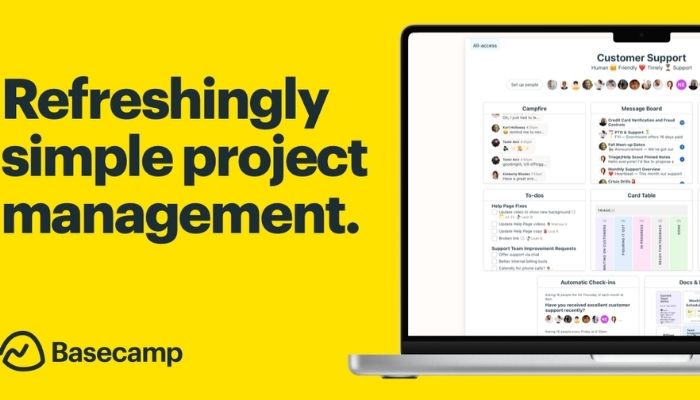
Key Features:
– Project Management: Basecamp’s project management features include to-do lists, schedules, file sharing, and task assignments, all organized into one central project hub.
– Team Collaboration: With Basecamp, you can communicate with your team members, share files, and discuss ideas in real-time using the built-in message board and chat tools.
– Centralized Communication: Basecamp offers a centralized communication hub that combines messages, comments, and to-do lists. Thus, you can stay on top of all your project-related conversations in one place.
– Mobile App: Basecamp offers a mobile app for iOS and Android devices, allowing you to manage your projects and stay connected with your team while on the go.
Pricing:
Basecamp offers a flat rate of $99 per month, regardless of the number of users or projects you have. This includes all of Basecamp’s features, unlimited users, and 500GB of storage. Basecamp also offers a free trial, so you can test the platform before committing to a plan.
Zoho
Zoho is a powerful business management tool that offers a comprehensive suite of applications for managing various aspects of your business. As a user, you would pick Zoho if you’re looking for an all-in-one solution that includes CRM, project management, accounting, and other business management tools.
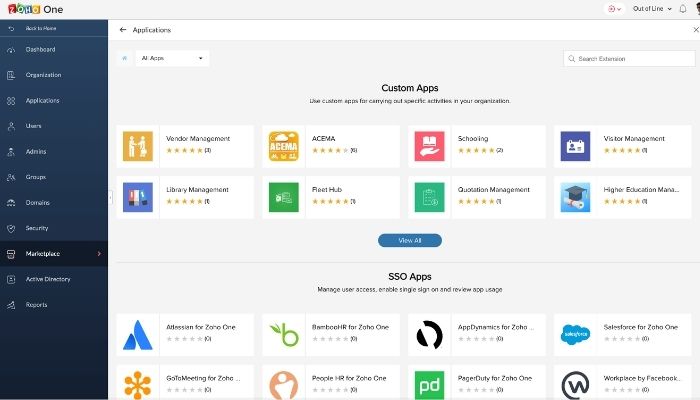
Key Features:
– CRM: Zoho’s CRM features allow you to manage your sales pipeline, leads, and customer interactions, all in one place.
– Project Management: Zoho Projects offers a range of project management features, including task management, Gantt charts, time tracking, and collaboration tools.
– Accounting: Zoho Books offers a complete accounting solution, including invoicing, expense tracking, and financial reporting.
– Marketing: Zoho Marketing Hub allows you to automate your marketing campaigns, track leads, and analyze your marketing data.
Pricing:
Zoho offers a range of pricing plans, starting with a free plan that includes basic features for up to three users. Paid plans start at $12/user/month, and include additional features such as advanced CRM, project management, and accounting. Zoho also offers a suite of enterprise-level applications, including HR management, inventory management, and customer service, at additional costs.
Smartsheet: Business management software for Spreadsheet nerds
Smartsheet is a business management software designed for those who love working with spreadsheets. Pick Smartsheet if you’re looking for a powerful yet straightforward task management tool and feel like working on a spreadsheet.

Key Features:
– Spreadsheets: Smartsheet’s core feature is its spreadsheet-like interface, which allows data organization and task formatting.
– Project Management: Smartsheet offers a range of project management features, including Gantt charts, task dependencies, and team collaboration tools.
– Forms and Automation: With Smartsheet, you can create custom forms to capture data and automate repetitive tasks with workflows and alerts.
– Reporting and Analytics: Smartsheet allows you to generate real-time reports and dashboards to track project progress and business metrics.
Pricing:
Smartsheet offers a range of pricing plans, starting with a basic plan that includes core features for up to 10 users. Paid plans start at $14/user/month and include additional features such as advanced automation, reporting, and integrations with other business applications. Smartsheet also offers enterprise-level plans for larger organizations, with custom pricing based on your specific needs.
Monday: Business management software for flexibility & Customization
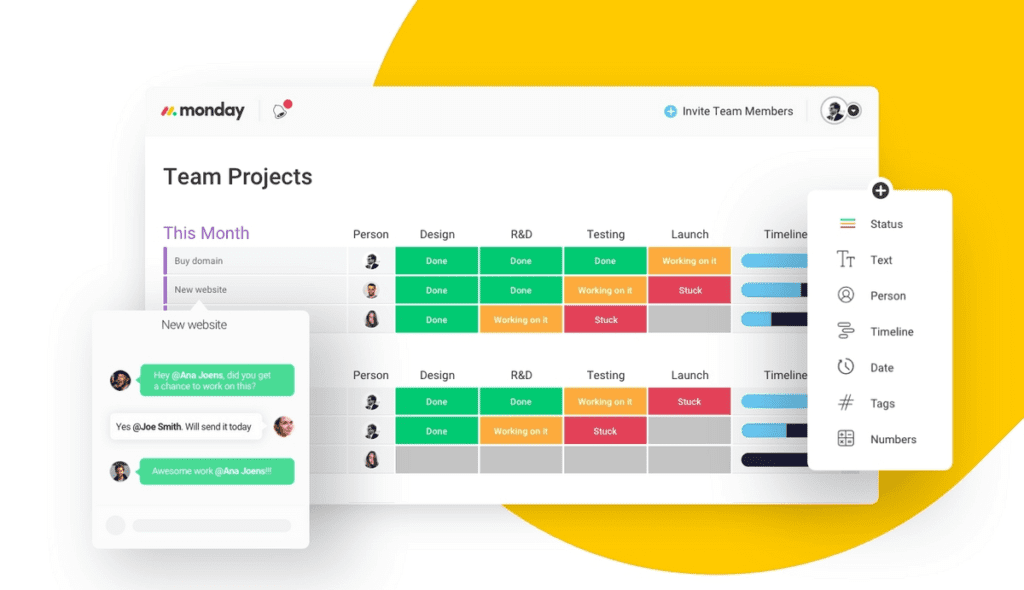
Monday.com is the best business management tool for those prioritizing workflow flexibility and customization. Choose Monday.com to customize workflows, manage projects, and tailor tasks to your unique requirements.
Key Features:
– Customizable Workflows: Monday.com allows workflow customizations and task automation to allocate your focus on more important work.
– Collaboration: With real-time collaboration, @mentions, and file-sharing features, Monday.com makes collaboration a breeze.
– Integration: Monday.com offers integrations with popular business applications like Slack, Jira, and Trello. These integrations allow you to manage all your work in one place.
– Dashboard and Reporting: Monday.com provides real-time insights into your projects and team performance through customizable dashboards and reports.
Pricing:
Monday.com offers several pricing plans to fit different business needs. Their plans start at $8/user/month, with additional features included in their more advanced plans. They also offer custom enterprise-level plans for larger organizations with specific needs. Monday.com offers a free trial so users can try it before committing to a plan.
Scoro
Scoro is a comprehensive business management tool that streamlines your work processes, improves team collaboration, and increases productivity. Pick Scoro if you need a multi-tasker tool- from project management and time tracking to billing and customer relationship management.
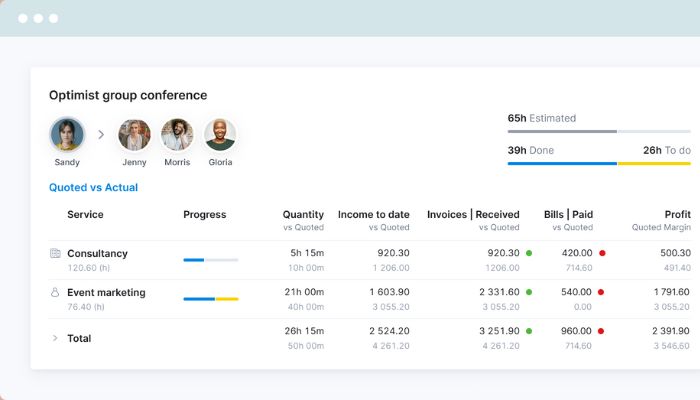
Key Features:
– Project Management: Scoro provides a complete solution for project management, from planning and budgeting to task management and reporting.
– Time Tracking: Scoro offers a flexible and easy-to-use time tracking system that monitors your team’s required time.
– Invoicing and Billing: With Scoro, you can easily create and send invoices, track expenses, and manage your finances.
– CRM: Scoro provides a robust customer relationship management system that helps you manage your contacts, leads, and sales processes.
Pricing:
Scoro offers three pricing plans – Essential, Work Hub, and Sales Hub – which start at $26/user /month. They also offer custom pricing plans for larger organizations with specific needs. Scoro offers a 14-day free trial so users can try it before committing to a plan.
ClickUp: The Comprehensive Business Management Software
ClickUp is a comprehensive tool that caters to businesses of all kinds and sizes. You would pick ClickUp because of its flexibility to customize features according to your business needs.
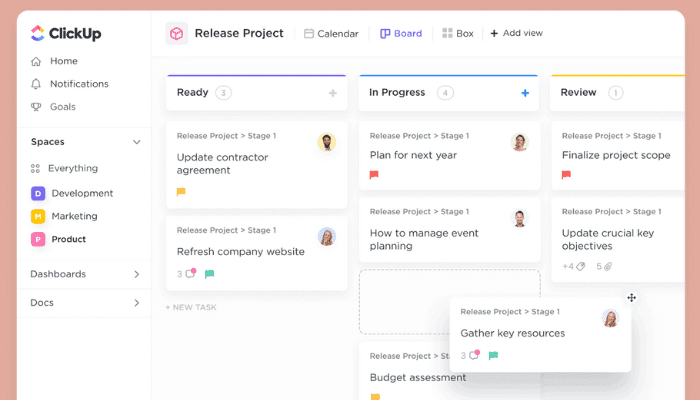
Key features of ClickUp are:
– Multiple views to manage tasks (Kanban board, calendar, list view, etc.)
– Collaboration tools, such as assigning tasks, commenting, and proofing features
– Time tracking and reporting features to track project progress and team productivity
– Integration with third-party apps and tools, such as Google Drive, Slack, and Trello
Pricing:
ClickUp’s pricing plans start with a free version, and the paid plans start at $5/user/month. You can get unlimited storage and custom fields, making it an affordable option for businesses of all sizes.
What to look for in a Business management tool?
Here are some features to consider when looking for the best Business management tool:

- Project & task management: A good Business management tool should have easy task creation, assignment, and tracking features. It should provide a clear view of all your projects and their status.
- Time management & calendar: The tool should help you manage your time and schedules effectively. It should include a calendar feature that allows you to schedule appointments, deadlines, and meetings and set reminders.
- Document sharing & collaboration: Your Business management tool should provide seamless document sharing, team collaboration, and client communication.
- Sales & CRM: A good Business management tool should manage your sales pipeline, track leads, and automate your sales process. It should also have a robust customer relationship management (CRM) system to track customer interactions, sales opportunities, and customer service issues.
- Budget, invoice, & expense management: Your business management tool should improve, including creating budgets, invoicing clients, and tracking expenses.
- Business intelligence and dashboards: Key features should include report generation, data analysis, and performance monitoring dashboards.
- Accounting and financial reporting: Small business owners require tools with basic accounting features and financial reporting.
- Resource management: It should help you manage your resources, including people, equipment, and supplies. However, it should allow you to track resource usage and availability and help you optimize resource allocation.
Conclusion
In conclusion, there are a plethora of Business management software available in the market. However, to make an informed decision, it is important to prioritize the needs of your business . Moreover, it also understand the features that would benefit your team the most.
Based on our research, some of the best Business management software of 2023 include Onethread, Accelo, Zoho, Smartsheet, Monday, Scoro, and ClickUp. Each of these software tools offers unique features and benefits, such as comprehensive project and task management, time management and calendar, document sharing and collaboration, sales and CRM, budget, invoice, and expense management, business intelligence and dashboards, accounting and financial reporting, and resource management.
Overall, these software tools can help businesses streamline their operations, improve productivity and efficiency, and drive growth and success. It is recommended that businesses carefully evaluate their options and choose the software that best aligns with their goals and objectives.
