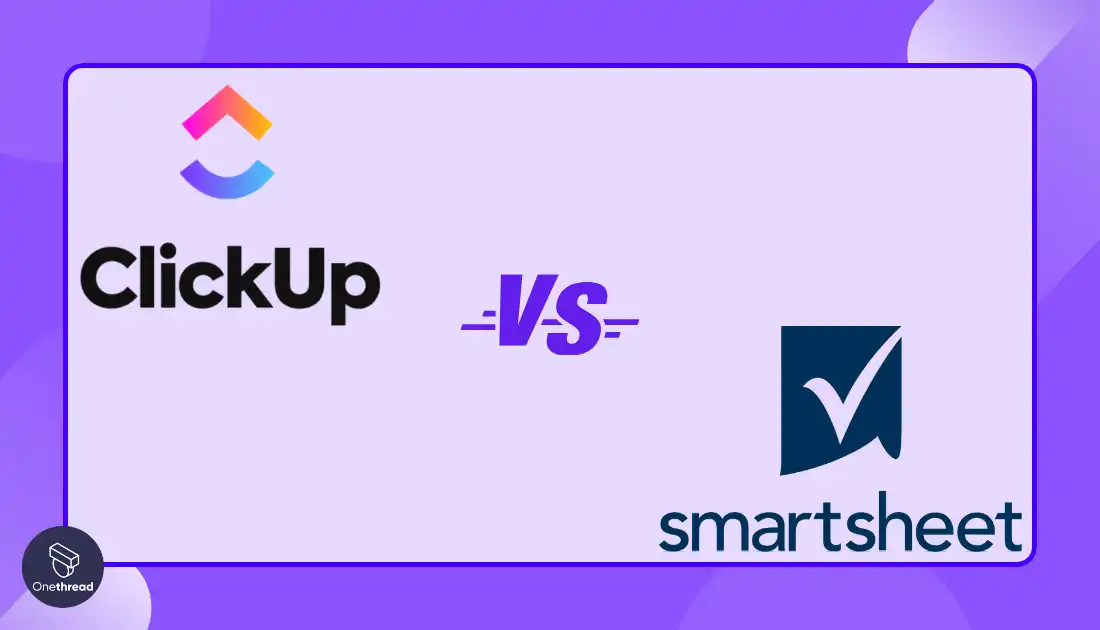ClickUp and Smartsheet are both project management software that help teams collaborate and manage tasks more efficiently. ClickUp is a newer software that has gained popularity in recent years, while Smartsheet has been around for over a decade and is widely used in the corporate world.
People often compare ClickUp and Smartsheet because they share similar functionalities and target similar audiences. Both tools offer features such as task management, collaboration, project tracking, and reporting. However, there are differences in their approach, user interface, and pricing.
The aim of this blog post is to provide a detailed comparison between ClickUp and Smartsheet, highlighting their strengths and weaknesses, to help readers make an informed decision when choosing a project management tool for their team. We will analyze the features, ease of use, integrations, pricing, and customer support of both tools to determine which one is better suited for different types of users and organizations.
ClickUp vs Smartsheet: Let’s know the basics first!
What is ClickUp?

ClickUp is a project management tool that is designed to help teams of all sizes and industries stay organized, efficient, and productive. What sets ClickUp apart from other project management tools is its versatile features and functions, making it a one-stop-shop for teams to manage their projects and workflows.
Key features of ClickUp are:
Task Management:
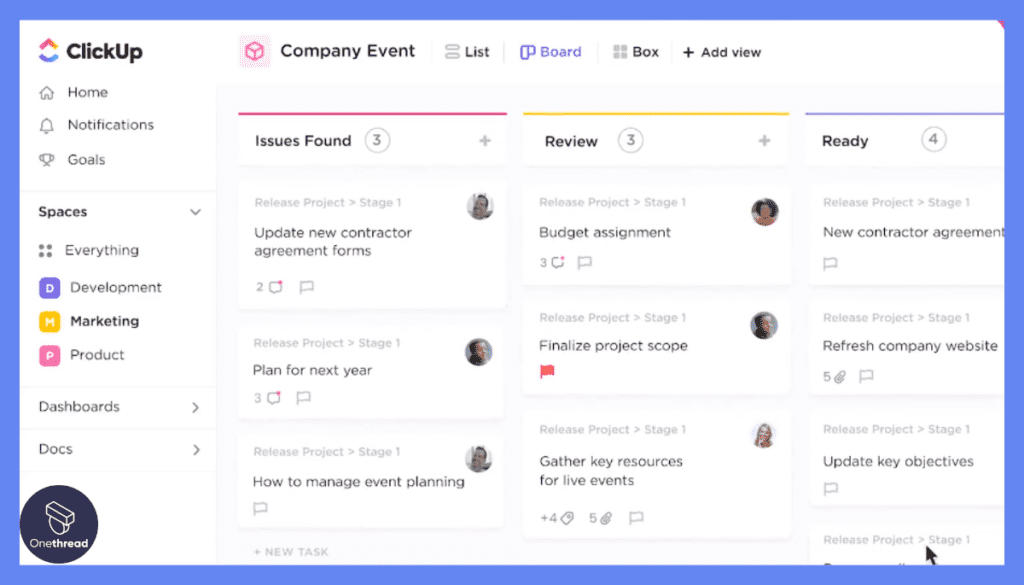
ClickUp offers a comprehensive task management system that allows teams to create and assign tasks, set deadlines, track progress, and collaborate on tasks. Tasks can be organized into lists, boards, or calendars, depending on the user’s preference.
Collaboration:

ClickUp makes collaboration easy by allowing team members to comment on tasks, mention other team members, and share files. Teams can also use ClickUp’s built-in chat feature to communicate in real-time.
Time Tracking:

ClickUp offers a time tracking feature that allows users to track the time they spend on tasks. Users can also set time estimates for tasks and track their progress against those estimates.
Project Management:

ClickUp provides users with a project management feature that allows them to manage their projects from start to finish. Users can create projects, set milestones, track progress, and create reports.
Integrations:
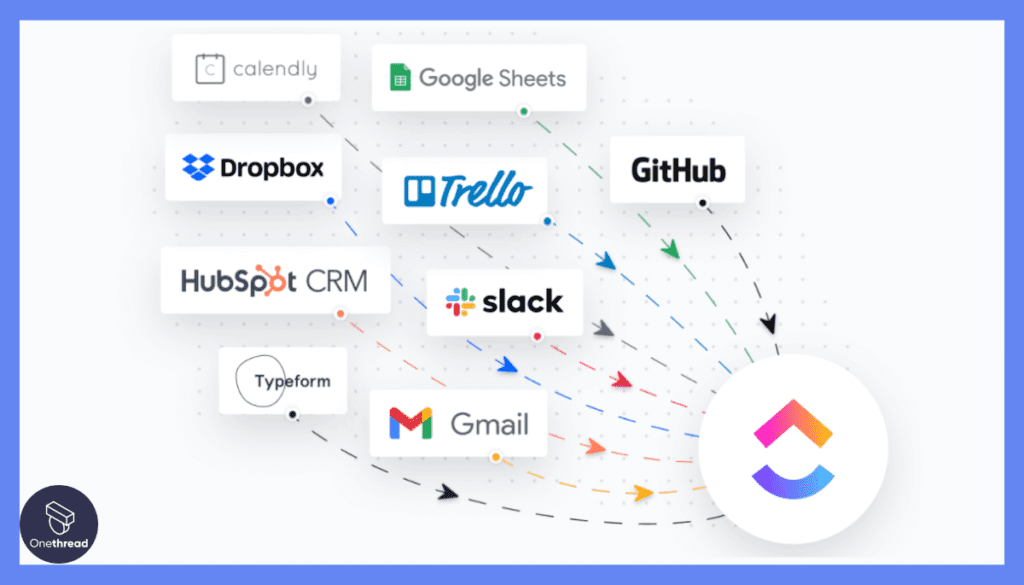
ClickUp integrates with over 1,000 other apps, including Google Drive, Slack, Trello, and Asana. This makes it easy for teams to integrate ClickUp into their existing workflows and processes.
What is Smartsheet?
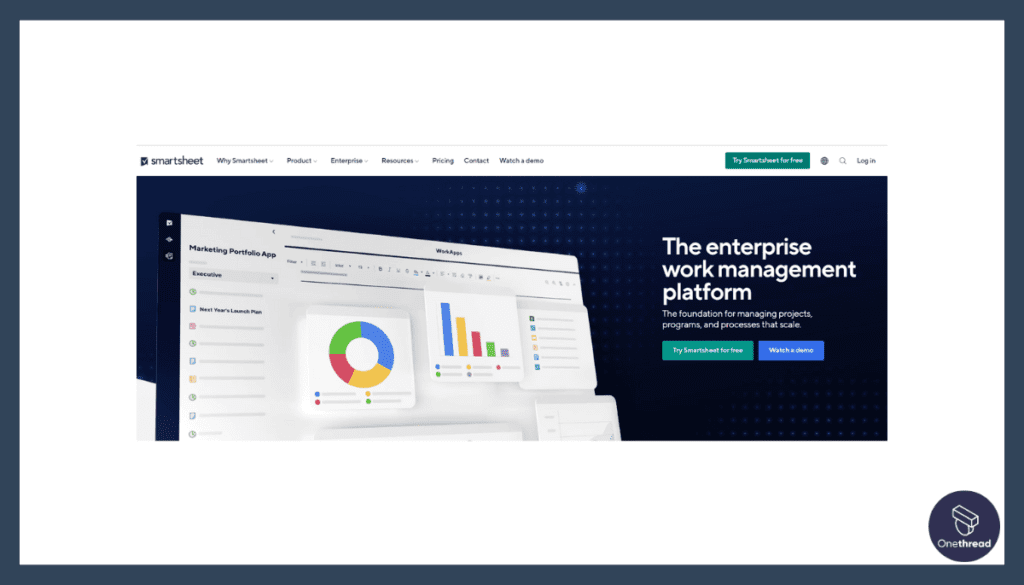
Smartsheet is a cloud-based project management and collaboration tool that allows teams to manage tasks, projects, and workflows. What sets Smartsheet apart from other project management tools is its simplicity and similarity with popular spreadsheet software like Google Sheets and MS Excel, making it easy for teams to adopt and use.
Key features of Smartsheet:
Spreadsheets:
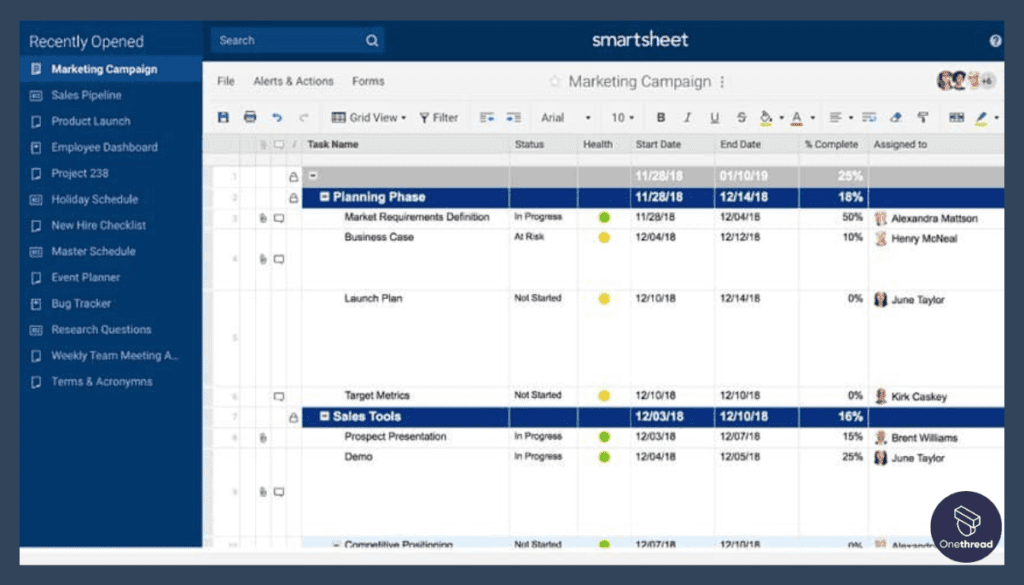
Smartsheet is designed like a spreadsheet, with rows and columns, making it familiar to users who are used to working with Google Sheets or MS Excel.
Task Management:
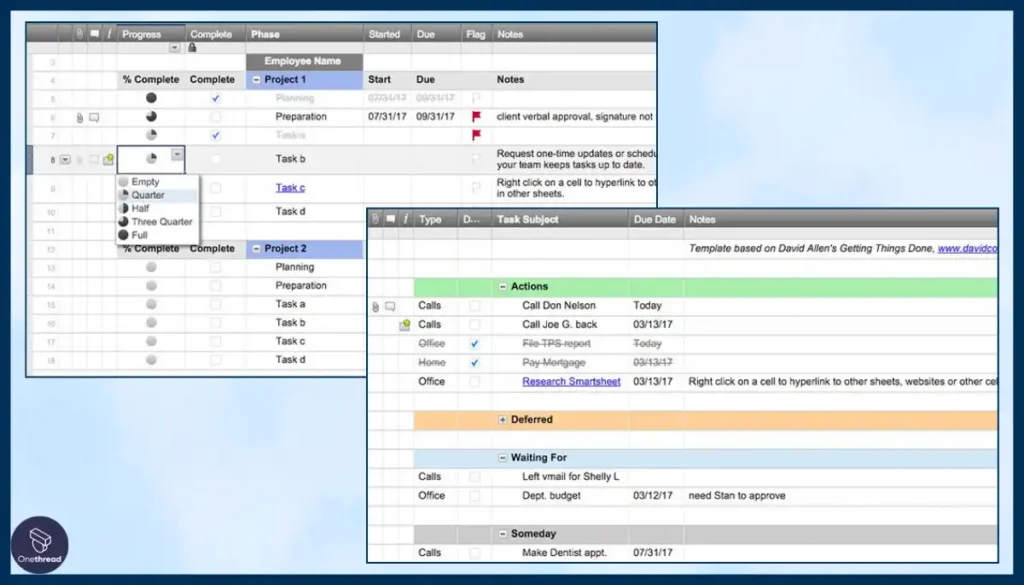
Smartsheet allows teams to manage tasks, assign responsibilities, set deadlines, and track progress. Teams can also create alerts and notifications to stay on top of their work.
Collaboration:
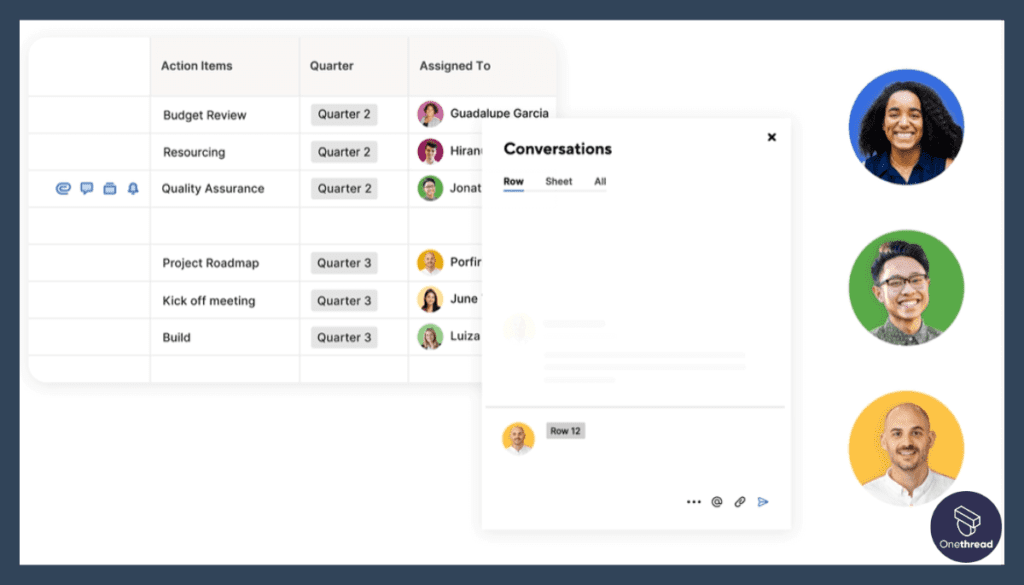
Smartsheet makes it easy for team members to collaborate by allowing them to comment on tasks, share files, and send messages.
Gantt Charts:
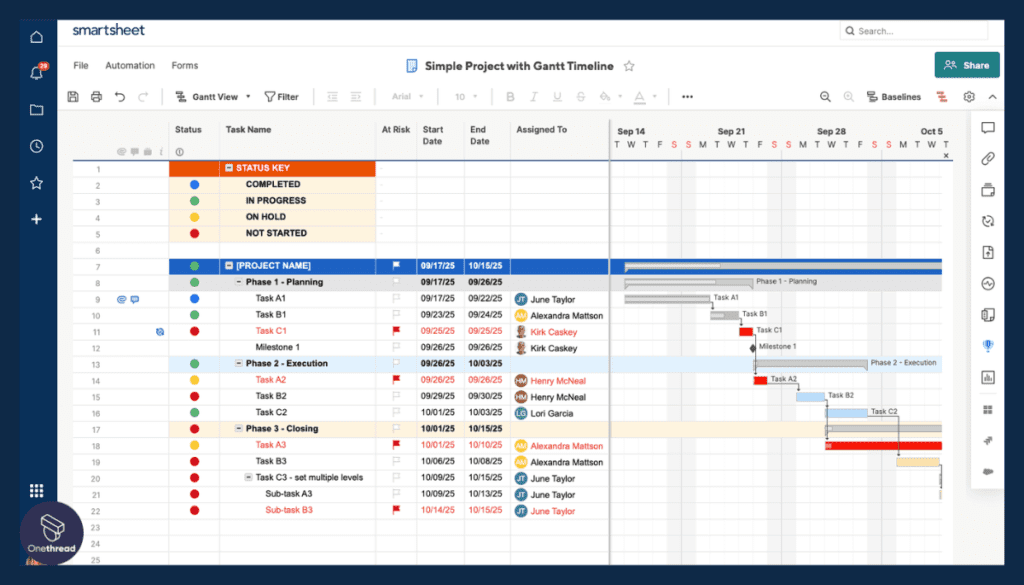
Smartsheet offers Gantt charts to help teams visualize their project timelines and dependencies. Users can adjust timelines, add milestones, and track progress on Gantt charts.
Forms:
Smartsheet allows users to create custom forms to gather information from their team members or customers. The information collected can be automatically added to a Smartsheet or exported to other tools.
Integrations:
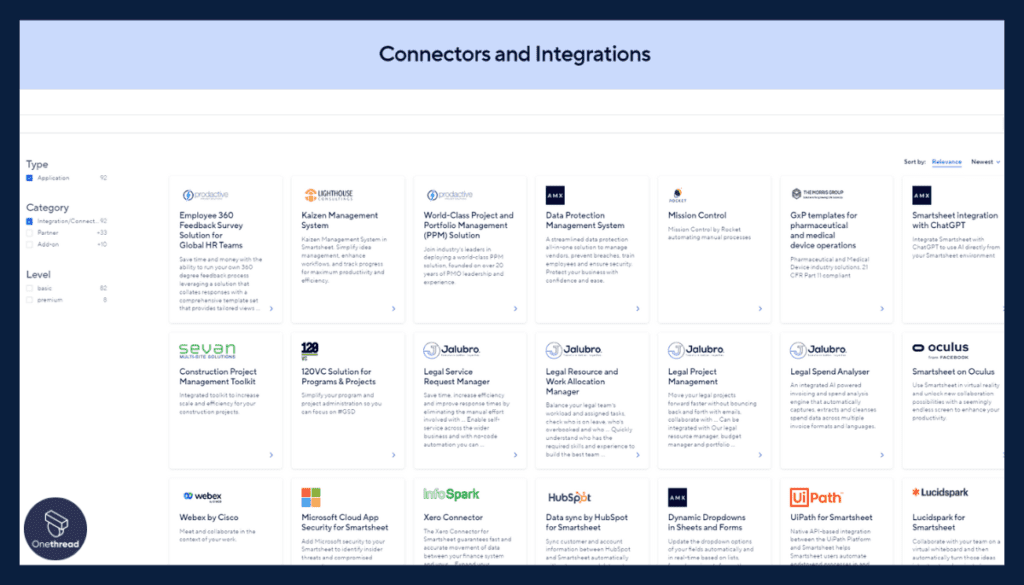
Smartsheet integrates with over 200 other tools, including Microsoft Office, Google Drive, and Salesforce. This makes it easy for teams to integrate Smartsheet into their existing workflows and processes.
ClickUp vs Smartsheet: Feature Comparison
| Features | ClickUp | Smartsheet |
| Task Management Features | Comprehensive, versatile | Simple, spreadsheet-like |
| Ease of Use | Steep learning curve, flexible | User-friendly, simple |
| Use Cases | Advanced project management | Simple project and task management |
| Views | Lists, boards, calendars, timelines, mind maps | Customizable views |
| Mobile Access | User-friendly with more features | Limited functionality |
| Reporting & Analytics | Customizable dashboards, activity tracking, time tracking | Limited customization options |
| Integrations | Over 1,000 integrations available | Around 200 integrations available |
| Collaboration & Communication | Advanced features, assign comments, mention team members, built-in chat | Simpler, effective for team communication |
| Pricing | Free plan available, paid plans starting at $5/user/month | Four paid plans starting at $14/month |
Clickup vs Smartsheet: Task Management Features
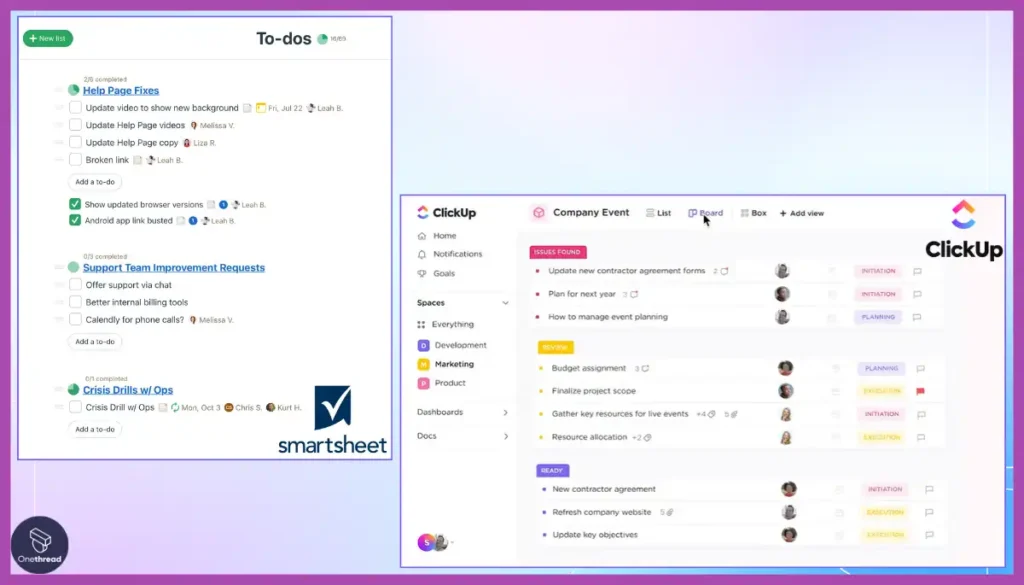
Both ClickUp and Smartsheet offer robust task management features that allow users to create, assign, track, and collaborate on tasks. However, ClickUp’s task management features are more comprehensive, with the ability to organize tasks into lists, boards, or calendars, set task dependencies, create recurring tasks, and track time. Smartsheet, on the other hand, offers a simpler task management system that is more spreadsheet-like, with the ability to create and assign tasks, set due dates, and track progress.
Clickup vs Smartsheet: Ease of Use
Smartsheet is known for its simplicity and user-friendly interface, making it easy for users to adopt and use. ClickUp, on the other hand, has a steeper learning curve, with a more complex interface and a wide range of features. However, ClickUp offers more customization options and flexibility, making it ideal for teams that require more advanced project management features.
Clickup vs Smartsheet: Use Cases
Both ClickUp and Smartsheet can be used for a variety of use cases, including project management, task management, team collaboration, and workflow management. However, ClickUp is better suited for teams that require more advanced project management features, while Smartsheet is ideal for teams that require a simpler, spreadsheet-like interface.
Clickup vs Smartsheet: Views
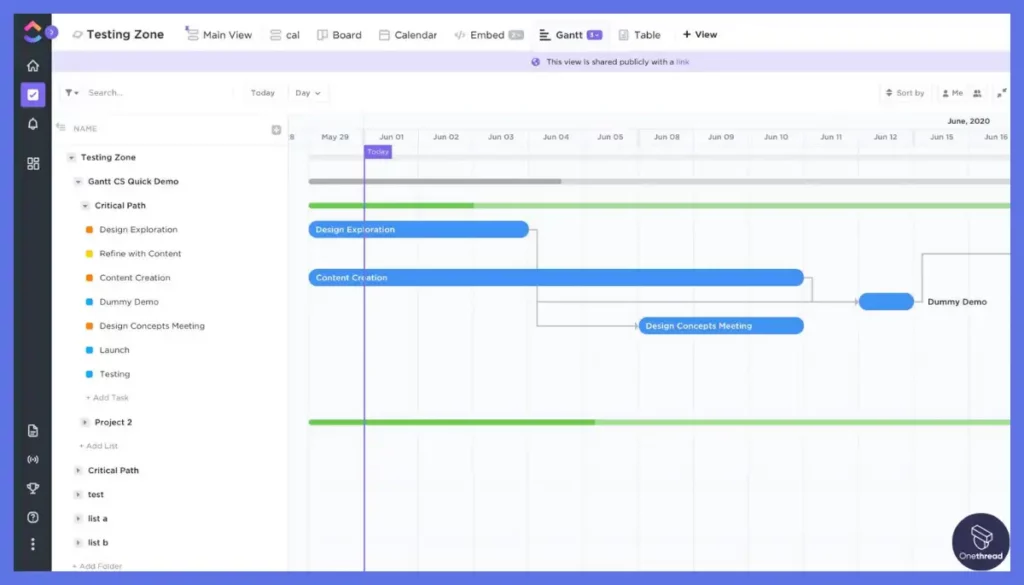
ClickUp offers a wide range of views, including lists, boards, calendars, timelines, and mind maps, allowing teams to visualize their tasks and projects in different ways.
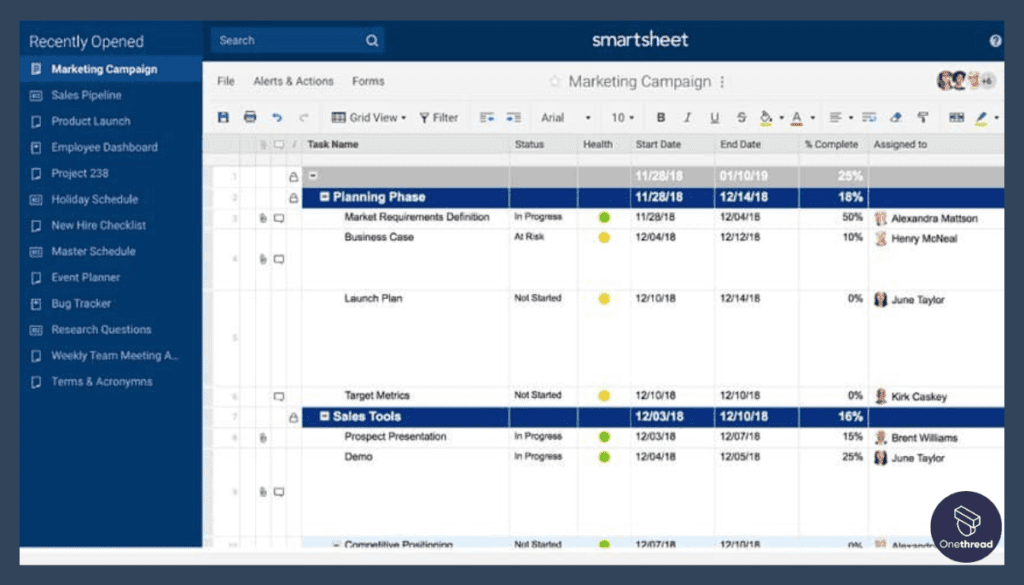
Smartsheet offers fewer views, but its spreadsheet-like interface allows users to customize their views and organize their data in different ways.
Clickup vs Smartsheet: Mobile Access
Both ClickUp and Smartsheet offer mobile apps that allow users to access their projects and tasks on the go. However, ClickUp’s mobile app is more user-friendly and offers more features, such as the ability to view and edit tasks in different views, while Smartsheet’s mobile app is more limited in terms of functionality.
Clickup vs Smartsheet: Reporting & Analytics
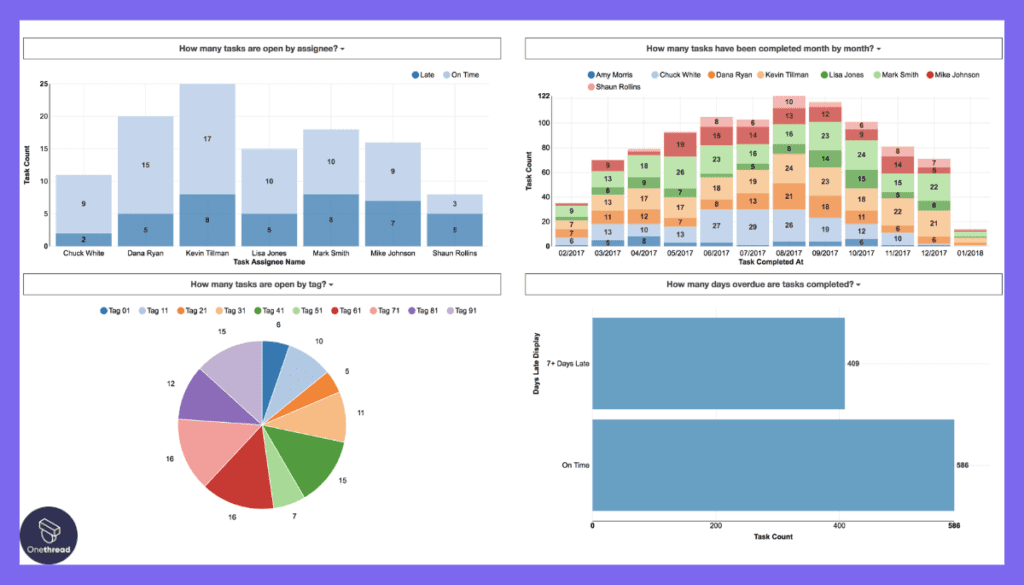
ClickUp offers a wide range of reporting and analytics features, including customizable dashboards, activity tracking, and time tracking.
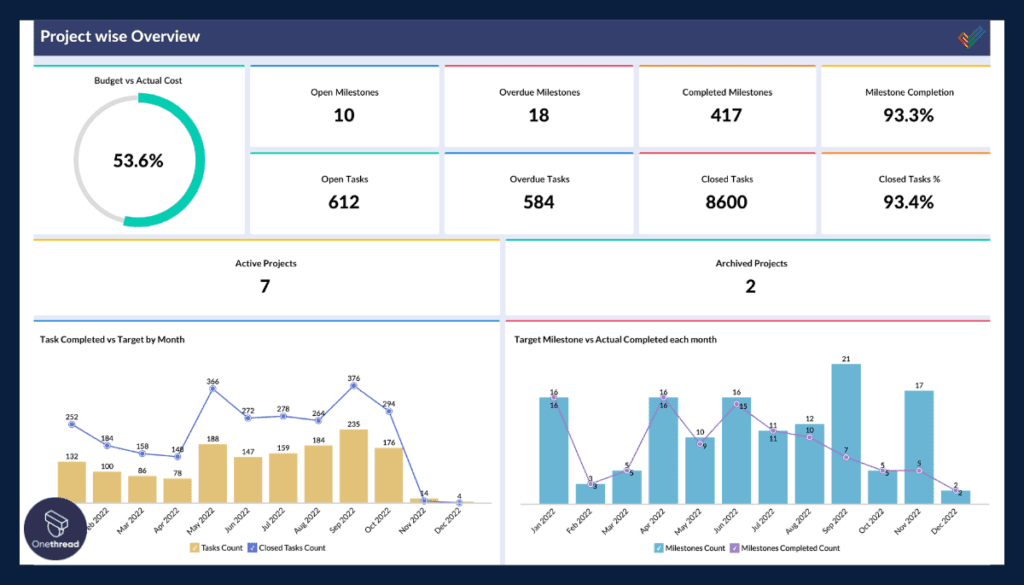
Smartsheet also offers reporting and analytics features, but they are more limited in scope and customization options.
Clickup vs Smartsheet: Integrations
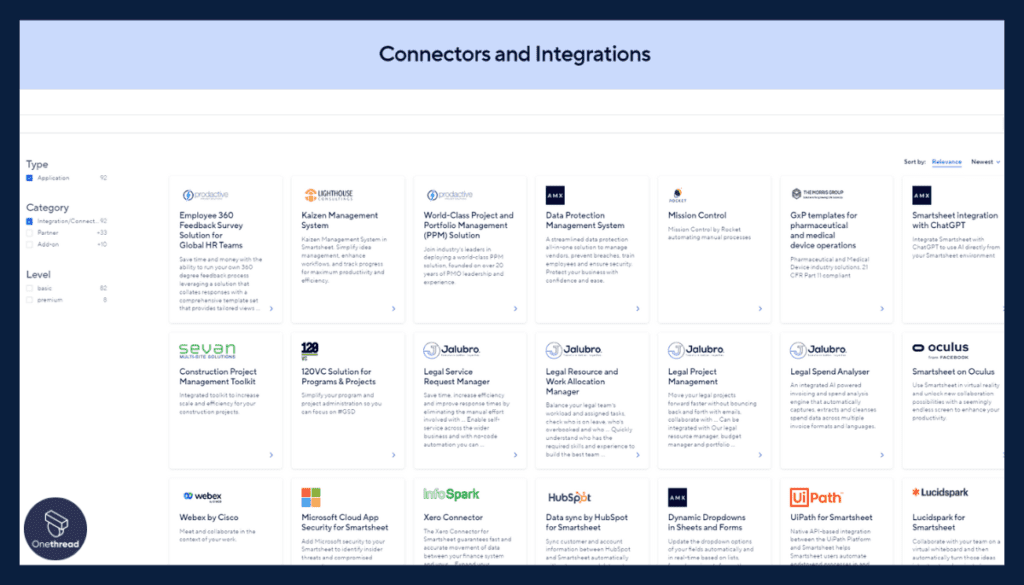
Both ClickUp and Smartsheet offer a wide range of integrations with other tools, including popular apps like Google Drive, Slack, and Trello.
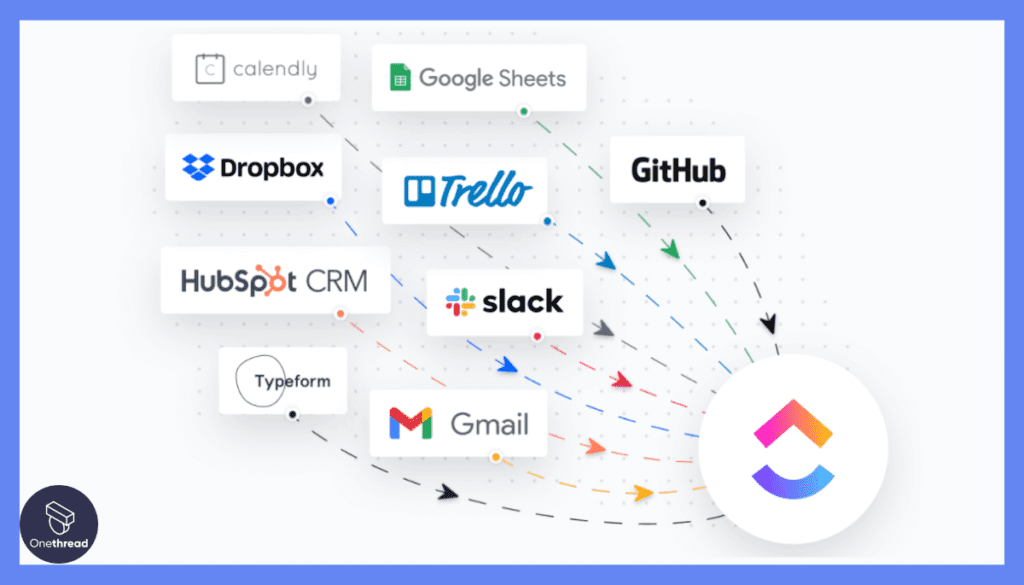
However, ClickUp offers more integrations, with over 1,000 integrations available, while Smartsheet offers around 200 integrations.
Clickup vs Smartsheet: Collaboration & Communication

Both ClickUp and Smartsheet offer collaboration and communication features, such as commenting on tasks, sharing files, and messaging. However, ClickUp’s collaboration features are more advanced, with the ability to assign comments, mention team members, and use built-in chat.
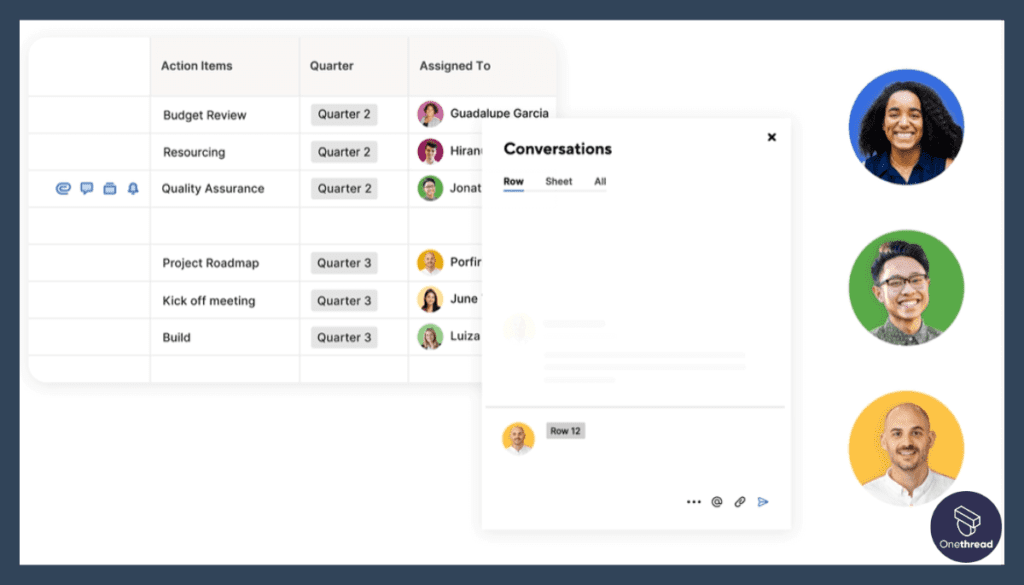
Smartsheet’s collaboration features are simpler, but still effective for team communication.
Clickup vs Smartsheet: Pricing

ClickUp and Smartsheet offer different pricing plans, depending on the user’s needs and budget. ClickUp offers a free plan with basic features, as well as paid plans starting at $5 per user per month for the Unlimited plan, which includes unlimited tasks, projects, and storage. The Business plan starts at $9 per user per month, and includes advanced features such as custom fields, time tracking, and custom branding. ClickUp also offers an Enterprise plan with custom pricing for large organizations.

Smartsheet offers a free trial, after which users can choose from four paid plans. The Individual plan starts at $14 per month, which includes basic features and support for one user. The Business plan starts at $25 per user per month, which includes more advanced features, collaboration tools, and support. The Enterprise plan is available for custom pricing and includes advanced security features, integrations, and priority support.
Other Alternatives
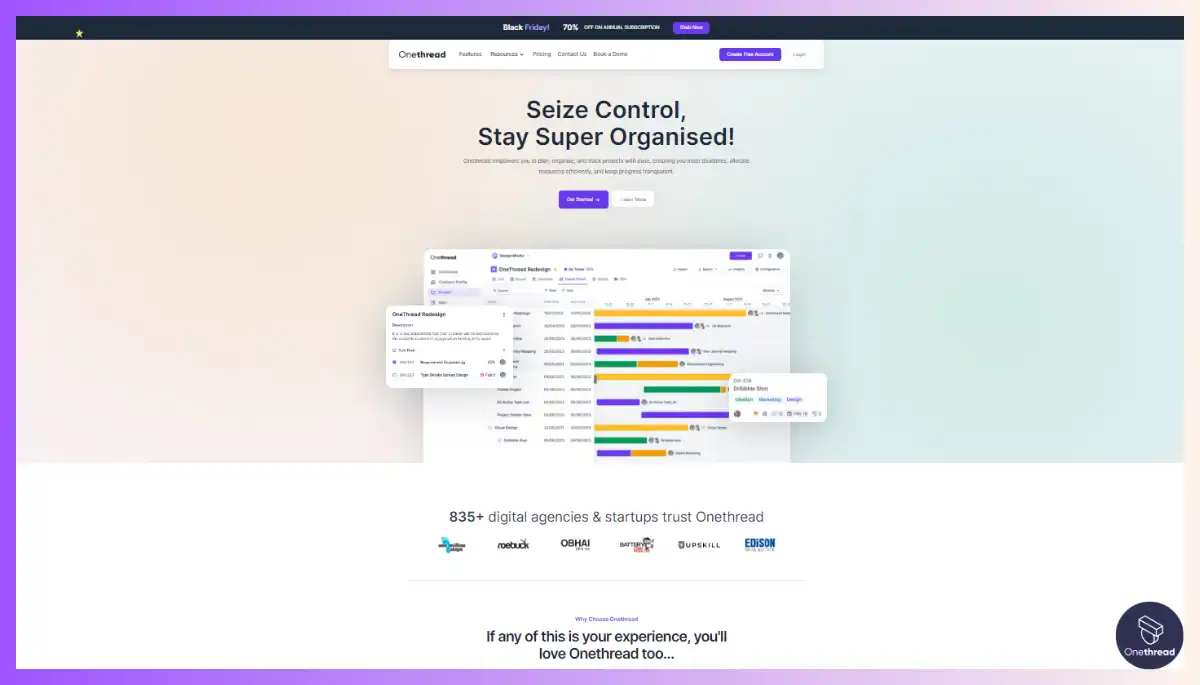
If you’re in the market for a project management tool, you might also want to consider Onethread. While it may not be as well-known as ClickUp and Smartsheet, it offers some similar features and might be the solution you’re looking for.

Like ClickUp and Smartsheet, Onethread offers task management features that allow you to create and assign tasks to team members. It also offers project management features that enable you to plan and track the progress of your projects. Onethread also has a variety of views, including list, kanban, and calendar views, allowing you to visualize your projects in the way that works best for you.
Let’s make a comparison using their features to have a clear vision.
| Features | Onethread | ClickUp | Smartsheet |
| Task Management Features | Basic task management features,with the ability to assign tasks to team members and track progress | Comprehensive, versatile task management features, with the ability to assign tasks, create | Simple, spreadsheet-like task management features, with basic collaboration tools |
| Ease of Use | User-friendly and intuitive UI | Steep learning curve, flexible UI | User-friendly and simple UI |
| Use Cases | Small to medium-sized teams that need simple project management | Large and complex teams with a need advanced project management | Small to medium-sized teams that need basic project management |
| Views | List and kanban views | Lists, boards, calendars, timelines, and mind maps | Customizable views |
| Mobile Access | Available on mobile devices, with the ability to create and manage tasks on-the-go | Available on mobile devices, with additional features like time-tracking and reporting | Limited functionality on mobile devices, with basic project management features |
| Reporting & Analytics | Limited reporting and analytics features | Customizable dashboards, activity tracking, and time tracking | Limited customization options for reporting and analytics |
| Integrations | Limited integrations available | Over 1,000 integrations available | Around 200 integrations available |
| Collaboration & Communication | Emphasis on team feedback and communication | Advanced collaboration features, assign comments, mention team members, built-in chat | Simple but effective team communication features |
| Pricing | Free plan available, with paid plans starting at $5/user/month | Free plan available, with paid plans starting at $5/user/month | Four paid plans starting at $14/month |
Task Management Features of Onethread:
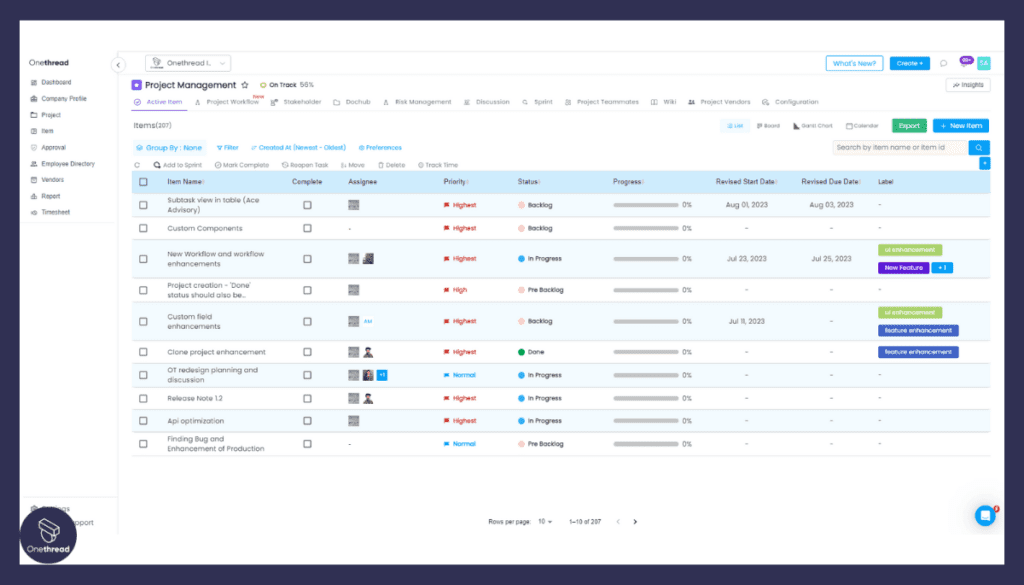
Onethread offers basic task management features, including the ability to create tasks, assign them to team members, and track progress. ClickUp, on the other hand, provides comprehensive and versatile task management features, with the ability to create and manage tasks in various ways, including lists, boards, calendars, and timelines, and to add subtasks, checklists, and attachments. Smartsheet offers simple, spreadsheet-like task management features, with the ability to create tasks and collaborate with team members.
Ease of Use:

Onethread is designed with a user-friendly and intuitive interface, making it easy for users to get started with the tool. ClickUp, on the other hand, has a steep learning curve, but offers a flexible user interface that allows users to customize their workspace and workflows. Smartsheet has a simple and user-friendly interface, with features that resemble those of traditional spreadsheets.
Use Cases:
Onethread is best suited for small to medium-sized teams that need simple project management features, while ClickUp is ideal for large and complex teams that require advanced project management capabilities. Smartsheet is best suited for small to medium-sized teams that need basic project management features.
Views:

Onethread offers list and kanban views, while ClickUp provides a wide range of views, including lists, boards, calendars, timelines, and mind maps. Smartsheet offers customizable views that allow users to visualize their data in various ways.
Mobile Access:
Onethread offers mobile access, with the ability to create and manage tasks on-the-go. ClickUp also offers mobile access, with additional features like time-tracking and reporting. Smartsheet has limited functionality on mobile devices, with basic project management features.
Reporting & Analytics:

Onethread has limited reporting and analytics features, while ClickUp provides customizable dashboards, activity tracking, and time tracking. Smartsheet offers limited customization options for reporting and analytics.
Integrations:
Onethread has limited integrations available, while ClickUp offers over 1,000 integrations. Smartsheet has around 200 integrations available.
Collaboration & Communication:

Onethread places an emphasis on team feedback and communication, while ClickUp offers advanced collaboration features, including the ability to assign comments, mention team members, and built-in chat. Smartsheet has simple but effective team communication features.
Pricing:

Onethread offers a free plan with paid plans starting at $5/user/month, while ClickUp also offers a free plan with paid plans starting at $5/user/month. Smartsheet has four paid plans starting at $14/month.
Overall, while Onethread may not have the same breadth of features as ClickUp or Smartsheet, it offers a streamlined solution that could be a great fit for small to medium-sized teams. If you’re looking for a simple and effective project management tool, Onethread is definitely worth considering.
ClickUp vs Smartsheet vs Alternatives: Which One Should You Use?
- If you need versatile task management features, including the ability to create and manage tasks in various ways, with subtasks, checklists, and attachments, then ClickUp would be the better option for you.
- If you prefer a simple and user-friendly interface, with basic spreadsheet-like task management features, then Smartsheet may be the best choice for you.
- If you have a small to medium-sized team and need a simple project management tool with mobile access, Onethread may be the solution you’re looking for.
- If you need advanced project management capabilities, including customizable dashboards, activity tracking, and time tracking, then ClickUp would be the better option.
- If you require a wide range of integrations with other tools, ClickUp is the winner with over 1,000 integrations available.
- If you value team communication and collaboration features, including the ability to assign comments, mention team members, and built-in chat, then ClickUp may be the better option.
- If you’re on a budget and need a free or low-cost plan, both ClickUp and Onethread offer free plans with paid plans starting at $5/user/month, while Smartsheet starts at $14/month.
| Clickup is best for- | smartsheet is best for – |
VersatilityCustomizationCollaborationTask managementProject managementProductivityWorkflow optimizationTime trackingIntegrationReporting and analytics | SimplicityProject managementCollaborationResource managementGantt chartsTask trackingAutomationReportingWorkflow managementData organization |
Considering these factors, you can make an informed decision on which tool would best fit your specific needs and requirements.
Conclusion:
| Feature | ClickUp | Smartsheet |
| Versatile task management | Yes | No |
| User-friendly interface | No | Yes |
| Customizable dashboards | Yes | No |
| Advanced activity tracking | Yes | No |
| Time tracking | Yes | No |
| Extensive integrations | Yes | No |
| Team communication | Yes | No |
| Free plan available | Yes | No |
| Mobile app available | Yes | Yes |
In this comparison between ClickUp and Smartsheet, we looked at various features of both tools, including task management, ease of use, use cases, views, mobile access, reporting and analytics, integrations, collaboration and communication, and pricing. We also briefly compared these two tools to Onethread.
ClickUp stood out for its versatility, customizable dashboards, advanced activity tracking, time tracking, and extensive integrations. It’s an ideal tool for those looking for a highly customizable and versatile project management and task management solution.
On the other hand, Smartsheet’s simplicity, project management capabilities, resource management, Gantt charts, and task tracking make it an excellent choice for those looking for a straightforward yet powerful project management tool.
Final thoughts:
Choosing between ClickUp and Smartsheet ultimately comes down to the specific needs of your organization. Both tools offer a variety of features that can help streamline project management, collaboration, and workflow optimization.
If your organization requires a highly customizable and versatile tool with a wide range of features, then ClickUp may be the better choice. However, if you’re looking for a simpler, yet powerful project management tool, then Smartsheet might be the best fit.
Ultimately, it’s important to consider the unique needs of your organization and team before making a decision. Regardless of which tool you choose, both ClickUp and Smartsheet are capable of providing powerful project management and collaboration capabilities.
Regenerate response
Frequently Asked Questions
Does ClickUp integrate with Smartsheet?
Yes, ClickUp and Smartsheet can integrate with each other. However, the level of integration may be limited as these are two different tools with different functionalities.
Is Smartsheet better than Excel?
It depends on the specific use case. Smartsheet is better than Excel when it comes to project management, collaboration, and workflow optimization. Smartsheet is designed specifically for these purposes, whereas Excel is a general-purpose spreadsheet tool. However, if you are working with complex data analysis or financial modeling, then Excel may be the better choice. Ultimately, it’s important to consider your specific needs and use cases before deciding which tool to use.