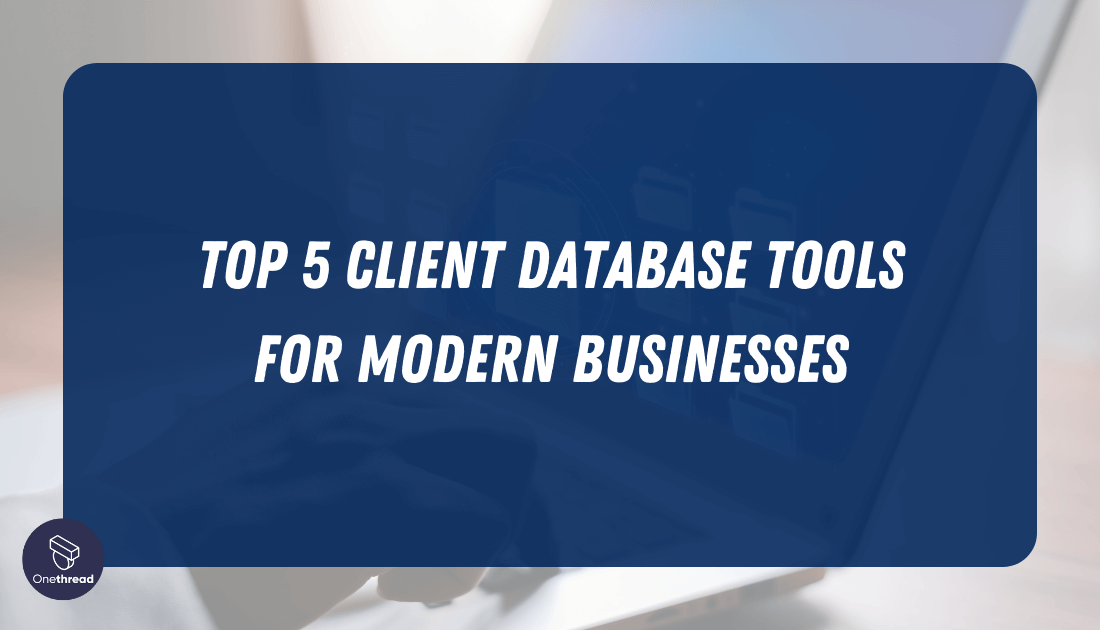Managing clients is the backbone of any business. But as your company grows, keeping track of everyone isn’t easy. That’s where client database tools come in. Imagine having all your client information in one place. Accessible. Organized. Sounds great, right?
We’ve done the heavy lifting for you. We’ve sifted through dozens of options to bring you the top 5 client database tools. These aren’t just any tools; they’re the game-changers. They can automate tasks. They make data easy to find and use. Best of all, they can boost your efficiency sky-high.
Why should you care? Time is money. The quicker you can access client data, the faster you can make decisions. Good decisions. Decisions that could lead to a sale, resolve a conflict, or spark a new opportunity. And let’s be real—anything that makes life easier is a win.
In this guide, you’ll find detailed reviews of each tool. You’ll know what makes them stand out. And we’ll help you pick the one that fits your business like a glove. So, if you’re ready to upgrade the way you manage client data, keep reading. Trust us, you don’t want to miss this.
Quick List of 5 Client Database Tools
- Onethread: Easy to use, ideal for small to larger enterprises.
- Salesforce: A cloud-based solution offering robust client management and analytics.
- HubSpot CRM: User-friendly and free, perfect for small to medium-sized businesses.
- Zoho CRM: Offers multi-channel support, including email, live chat, and phone.
- Freshsales: Focuses on ease of use and features like email tracking and lead scoring.
Our reviewers evaluate software independently. Clicks may earn a commission, which supports testing. Learn how we stay transparent & our review methodology
Comparison Chart Of Client Database Tools
Here is the Comparison chart of Client Based software.
Tools | Customization | Automation | Analytics | Integration |
 | Workflow Customization | Logic based custom field | Basic reports with templates | Limited |
 | Highly customizable | Workflow automation | Advanced analytics | Wide range |
 | Limited | Marketing automation | Basic analytics | Medium range |
 | Moderate | Sales automation | Advanced analytics | Wide range |
 | Moderate | Email automation | Real-time metrics | Medium range |
What is Client Database Tools?
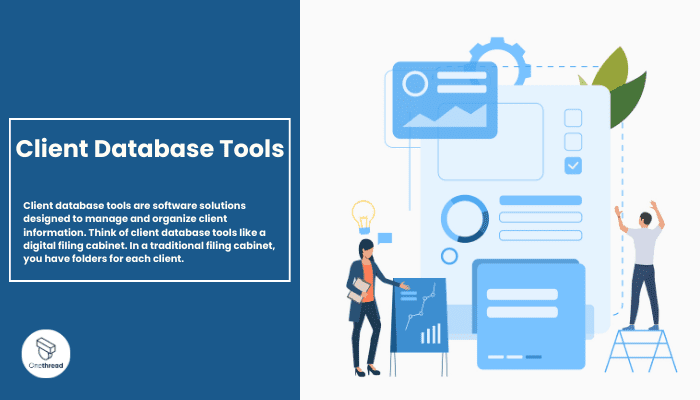
Client database tools are software solutions designed to manage and organize client information. Think of client database tools like a digital filing cabinet. In a traditional filing cabinet, you have folders for each client.
These folders contain papers detailing everything from contact information to interactions and transactions. Now, imagine this filing cabinet is smart.
It not only organizes all your folders but also updates them in real time, alerts you about important dates, and even generates reports to help you make better business decisions. That’s what client database tools do; they’re your intelligent, automated filing system for all things client-related.
How Client Database Tools Can Help Your Business?
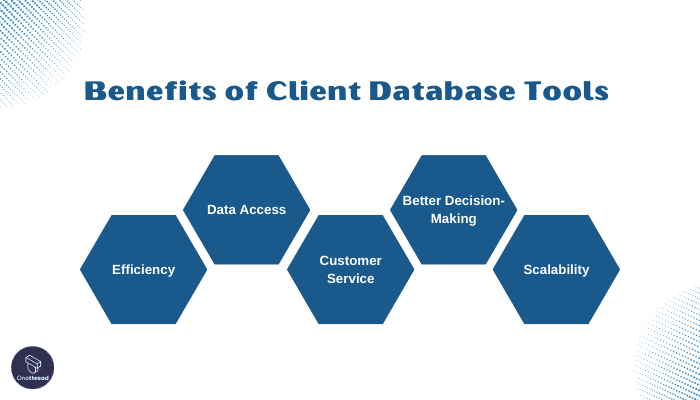
Client database tools are game-changers for businesses. They take the hassle out of managing client information, allowing you to focus on what really matters—growing your business. Here’s why they’re important:
- Efficiency: Automate repetitive tasks like data entry and follow-ups, freeing up time.
- Data Access: Centralize all client information. Easy to search, easy to find.
- Better Decision-Making: Use analytics to understand client behavior, guiding smarter strategies.
- Customer Service: Quick access to client history lets you provide personalized service.
- Scalability: As your business grows, these tools grow with you, adapting to your needs.
In short, client database tools streamline operations, enhance customer relations, and drive business growth.
Key Features to Consider in Client Database Tools
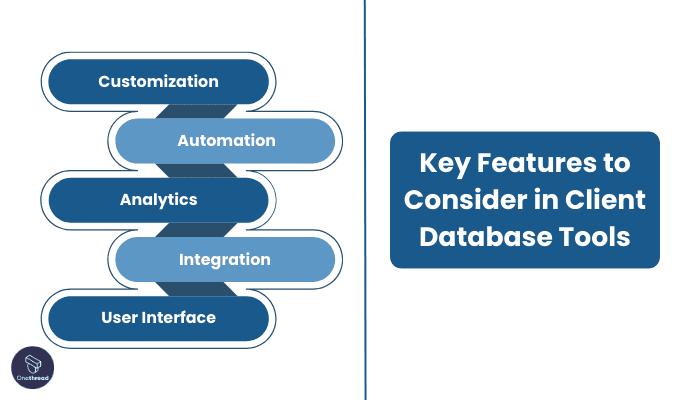
When choosing a client database tool, features matter. You need to know what you’re getting and how it can help your business. Below, we break down the five key features to look for in client database tools.
1. Customization
Customization lets you tweak the software to fit your needs. Whether it’s adding custom fields or creating specific workflows, you want a tool that’s flexible. Customization ensures the software aligns with your business model.
2. Automation
Automation is a time-saver. It takes care of routine tasks like sending follow-up emails or updating records. Look for a tool that offers automation features. This will free up time, letting you focus on more important tasks.
3. Analytics
Understanding client behavior is key. Analytics help you dive deep into data. You can track sales, measure engagement, and much more. Strong analytics capabilities allow you to make data-driven decisions.
4. Integration
No tool is an island. You probably use other software for tasks like email, marketing, or accounting. Choose a client database tool that can integrate with these platforms. Integration simplifies your workflow by connecting different tools together.
5. User Interface
A complicated interface can be a deal-breaker. You want software that’s easy to use. A clean, intuitive user interface helps your team adapt quickly. This feature enhances productivity, making tasks simpler and more efficient.
Look for customization, automation, analytics, integration, and a user-friendly interface when choosing a client database tool. These features can make or break your experience, impacting your business success.
Top 5 Client Database Tools
Choosing the right client database tool is crucial for your business. It’s like picking the right team member: you want reliability, efficiency, and a skill set that matches your needs.
We’ve researched and tested various tools to bring you the top 5 client database solutions. Each excels in key features like customization, automation, and analytics. Read on to discover which tool could be the perfect fit for your business.
#1. Onethread

Onethread stands out as a top-notch client database tool. It’s designed for simplicity, making it a go-to for businesses that want the basics done well. Don’t let the streamlined interface fool you.
This tool packs a punch. Onethread offers basic fields for client data, but they’re easy to navigate and search. While it may lack advanced analytics, it covers all the essential reporting features. Its straightforward design means you spend less time learning and more time doing.
Limited integration? No problem. Onethread focuses on doing one thing well: keeping your client data organized and accessible. It’s a reliable, no-fuss option for businesses that want to keep it simple yet effective.
Overview and key features
Onethread is a gem among vendor management feature, especially for those who crave simplicity and effectiveness. It may not have all the bells and whistles, but it nails the essentials. Let’s dive into the top features that make Onethread a standout choice.
1. Vendor Management
Onethread excels in vendor management with a suite of powerful features designed to streamline the procurement process and vendor relationships. One key feature is Vendor Database Management, allowing you to maintain a centralized repository of vendor information, including contact details, contracts, and performance history. This feature simplifies vendor identification and selection.
As we have discussed earlier, Onethread is not mainly a client database tool. But the vendor management system of Onethread can be customized to use as one. When you use Onethread, you are basically getting a hybrid of client database tool and a project management tool under one subscription.
2. Streamlined Interface

A confusing interface can slow you down. Onethread gets it. Its interface is simple and easy to navigate. You don’t need a manual to figure things out. The straightforward design lets you access what you need, fast.
3. Basic But Effective Customization

Onethread keeps customization simple. You get essential fields for client data, and that’s it. But these fields are all you really need for basic operations. It’s the ideal feature for businesses that don’t want complexity.
4. Essential Reporting

While Onethread might not offer advanced analytics, it gives you the basics. Reports are easy to generate and understand. You get essential data that can guide your business decisions without overwhelming you.
5. Limited But Focused Integration
Onethread doesn’t offer a wide range of integrations, but that’s not necessarily a downside. The focus is on doing one thing exceptionally well: managing your client database. The limited integration ensures that you’re not distracted by unnecessary features.
6. Quick Data Access
Time is money. Onethread excels at providing quick and easy access to your client data. Searching is a breeze. Within a few clicks, you can find the information you need.
Pricing plans and options

Whether you’re just starting out or looking to scale, there’s a plan that fits your budget and requirements.
- Free Plan
Cost: $0
This is a great entry point for small businesses or individual users. While it has limited features compared to paid plans, it covers the basics. You get access to the streamlined interface, basic reporting, and limited customization options. A good choice if you’re testing the waters.
- Growth Plan
Cost: $3.6/month
The Growth Plan is designed for businesses that are ready to take it up a notch. Alongside all the features of the Free Plan, you get enhanced customization options and better reporting analytics. This plan aims to aid your business’s growth without breaking the bank.
- Scale Plan
Cost: $6/month
The Scale Plan is for established businesses looking to optimize and expand. This plan provides you with the full spectrum of Onethread’s features, including priority support. You also get additional integration options, making this plan the most versatile and robust.
Pros and cons
Pros:
- Simplicity: Easy-to-use interface that doesn’t require extensive training.
- Affordable: Budget-friendly pricing, making it accessible for smaller businesses.
- Quick Data Access: Efficient search and retrieval of client data.
- Basic Reporting: Provides essential analytics for small to medium-sized businesses.
- Focused Functionality: Does one thing well, which is managing your client database.
Cons:
- Limited Customization: Doesn’t offer extensive customization options.
- Basic Analytics: Lacks advanced reporting and analytical features.
- Limited Integration: Not many options for integrating with other platforms.
#2. Salesforce
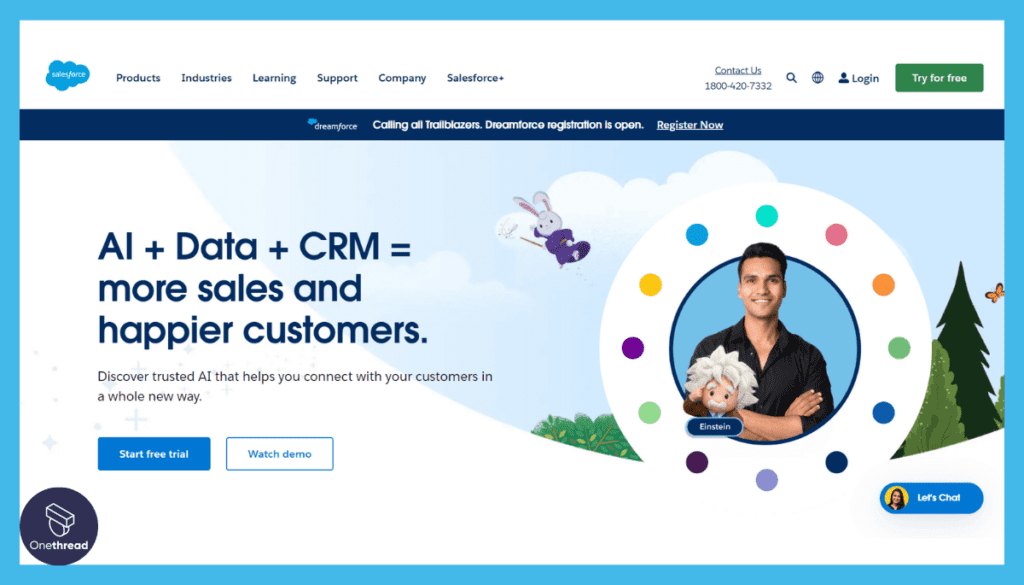
Salesforce is a renowned customer relationship management (CRM) platform that empowers businesses to manage their customer interactions and streamline sales processes effectively.
With its user-friendly interface and robust features, Salesforce offers tools for lead management, opportunity tracking, and customer communication, allowing sales teams to nurture leads and close deals efficiently.
The platform also provides in-depth analytics and reporting capabilities, enabling businesses to gain insights into their sales performance and make data-driven decisions.
Salesforce’s cloud-based nature ensures accessibility from anywhere, while its integration options allow seamless connection with other essential business tools.
This all-in-one CRM solution aids organizations in enhancing customer satisfaction, increasing sales productivity, and optimizing their overall sales strategy.
Salesforce: A Company Snapshot
Company Valuation
- Salesforce is a publicly traded company with a significant market capitalization.
- Valuation reflects its position in the customer relationship management (CRM) sector.
Employee Numbers
- Founded in 1999.
- Employed a large team of employees globally. As of 2023 79,390 people are working at Saleforce.
- Focused on providing CRM and cloud computing solutions.
Founding Team
- Founded by Marc Benioff, Parker Harris, Dave Moellenhoff, and Frank Dominguez.
- Marc Benioff’s leadership played a key role in Salesforce’s success.
- Parker Harris and Dave Moellenhoff brought their technical expertise.
Features
Salesforce is a powerhouse in the realm of client database tools. Known for its robust features and scalability, it’s a top choice for businesses serious about customer relationship management. Below, we dissect the key features that make Salesforce an industry leader.
1. Customization
Salesforce offers a high degree of customization. You can tailor fields, workflows, and even create custom apps within the platform. This level of adaptability ensures Salesforce can fit into virtually any business model. From sales processes to customer service protocols, it can be molded to align with your specific needs.
2. Automation
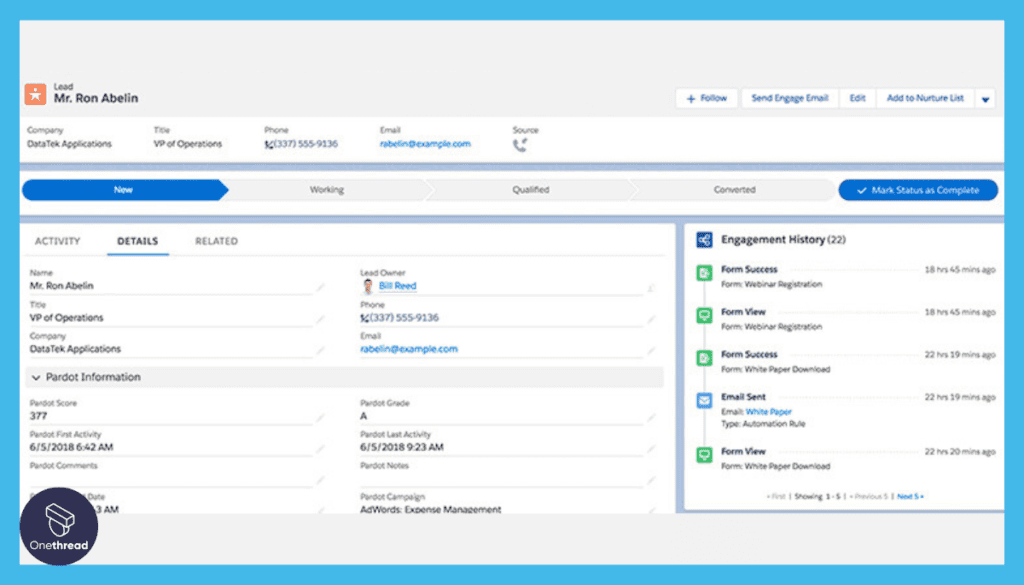
Workflow automation is one of Salesforce’s strongest suits. You can set up automated actions for tasks such as sending emails, updating records, or allocating leads. This not only saves time but also eliminates human error. The automation tools are intuitive, making it easy even for those not tech-savvy to set up their workflows.
3. Advanced Analytics
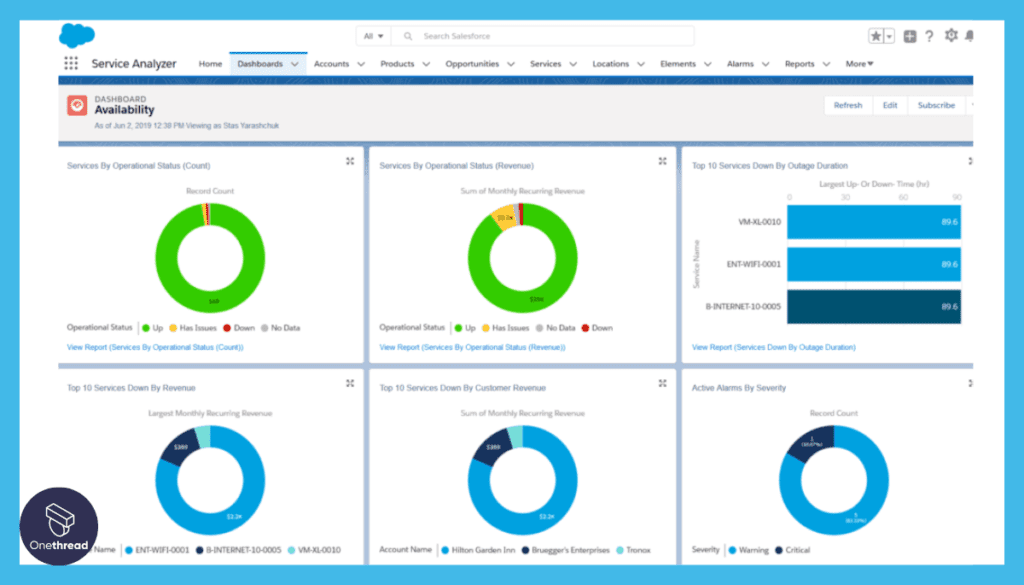
Salesforce is built to offer comprehensive analytical tools. These go beyond basic reporting to include predictive analytics, data visualization, and customer segmentation. With these advanced features, you can better understand your customer base and make data-driven decisions that have a significant impact on your business.
4. Extensive Integration
Integration capabilities are virtually endless with Salesforce. From marketing tools like Mailchimp to accounting software like QuickBooks, you can integrate a myriad of third-party applications. This seamless integration makes your operations smoother and more efficient, all from a single platform.
5. User-Friendly Interface
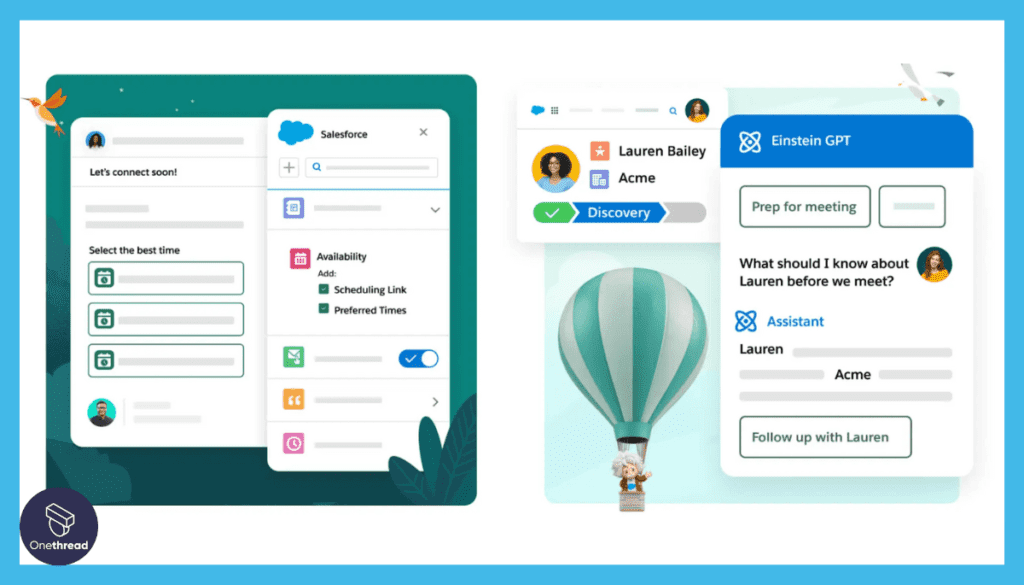
While Salesforce is feature-rich, it doesn’t compromise on user experience. Its interface is intuitive, making it easier for team members to adapt. A good user interface enhances productivity and ensures that you can take full advantage of the platform’s capabilities without a steep learning curve.
Pros & Cons
Pros:
- Highly Customizable: Allows for extensive personalization.
- Robust Automation: Saves time and minimizes errors.
- Advanced Analytics: Offers in-depth data analysis.
- Extensive Integration: Works well with many third-party apps.
- User-Friendly: Easy to navigate despite its many features.
Cons:
- Pricey: Can be expensive for smaller businesses.
- Complex: May be overwhelming for simpler needs.
- Resource-Intensive: Requires a dedicated team for maximum utility.
Pricing Plans
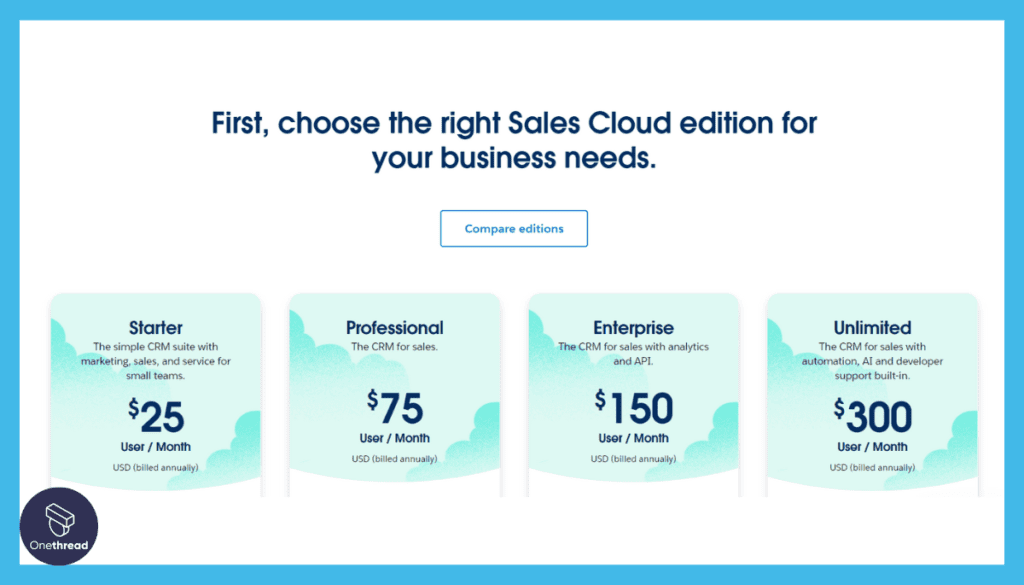
- Essentials Plan: $25/user/month
- Professional Plan: $75/user/month
- Enterprise Plan: $150/user/month
- Unlimited Plan: $300/user/month
Customer Ratings
- G2: 4.2 out of 5
- Capterra: 4.3 out of 5
Our Review
The general consensus in the industry is that it’s an extremely powerful tool for businesses looking to scale. The wide array of features and customizations can accommodate complex sales processes and large teams.
However, the costs and resource requirements make it less suitable for small businesses or those with simpler needs. Overall, if you’re looking for a tool that offers extensive features and you have the resources to manage it, Salesforce is a solid investment.
#3. HubSpot CRM
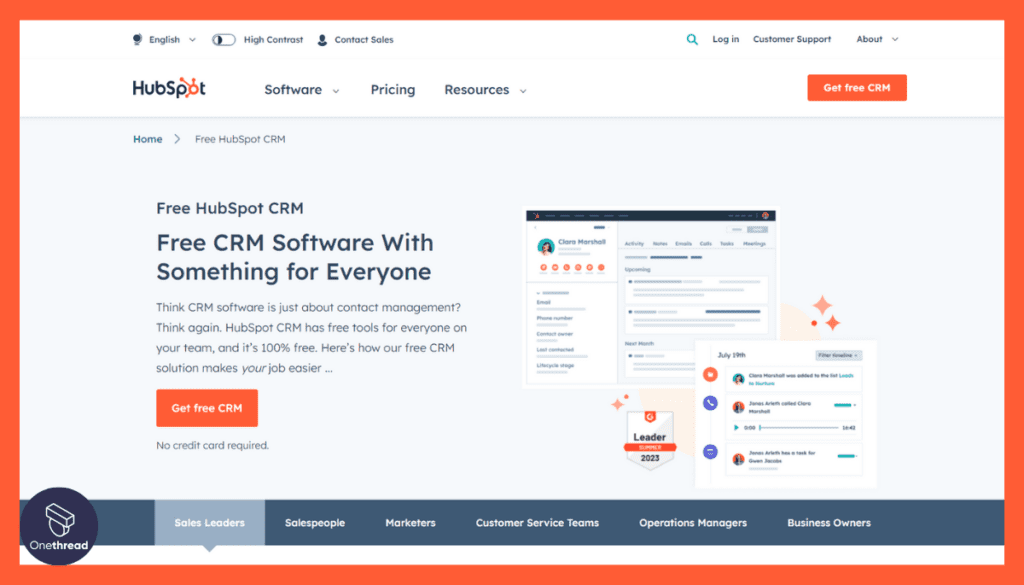
HubSpot CRM is a powerful customer relationship management platform designed to help businesses effectively manage their interactions with customers and leads. With its intuitive interface and robust features, HubSpot CRM offers tools for tracking and organizing leads, automating sales processes, and enhancing customer communication.
It provides valuable insights into customer behavior and engagement, aiding sales teams in making informed decisions. HubSpot CRM also offers integration with other HubSpot tools, creating a seamless ecosystem for marketing, sales, and customer service.
The platform’s user-friendly design ensures easy adoption, and its cloud-based nature allows access from anywhere. With HubSpot CRM, businesses can streamline their sales processes, improve customer relationships, and drive growth by delivering personalized experiences and efficiently managing their sales pipeline.
HubSpot CRM: A Company Snapshot
Company Valuation
- HubSpot is a publicly traded company with $26.86B market capitalization.
- Valuation reflects its position in the marketing, sales, and customer service sectors.
Employee Numbers
- Founded in 2006.
- Employed 7,433 as of 2022.
- Focused on providing inbound marketing and sales software.
Founding Team
- Founded by Brian Halligan and Dharmesh Shah.
- Both co-founders played instrumental roles in shaping HubSpot’s growth.
- Brian Halligan’s marketing expertise and Dharmesh Shah’s technical background contributed to their success.
Features
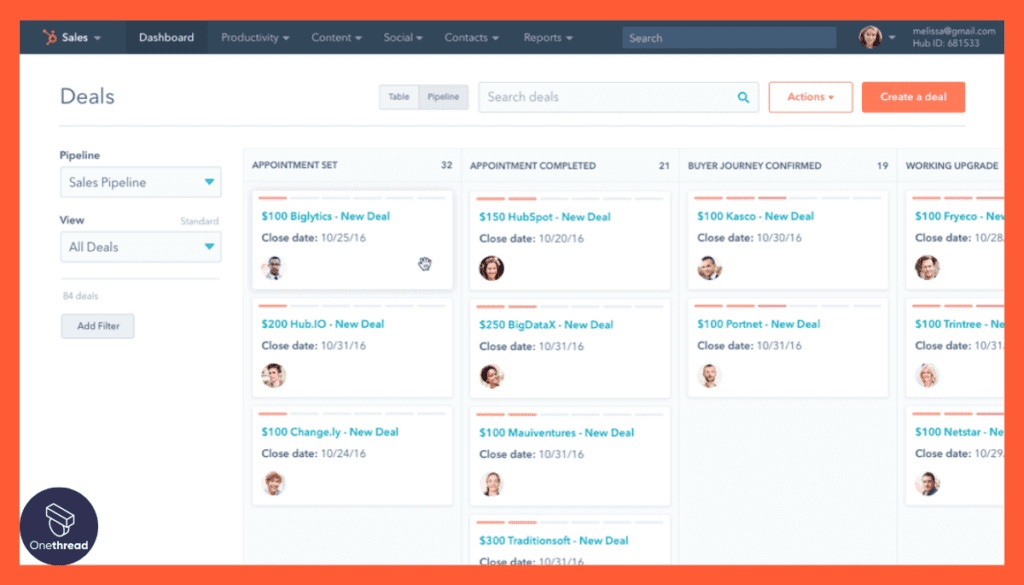
HubSpot CRM is another heavyweight in the client database arena, particularly celebrated for its user-friendly approach. If Salesforce is the multi-tool of client database solutions, then HubSpot CRM is the easy-to-use Swiss knife, efficient yet simple. Here are the five features that set it apart from the competition.
1. User-Friendly Interface
HubSpot CRM takes user experience seriously. The platform is designed to be intuitive, making it accessible even for those who aren’t tech-savvy. From navigation to data entry, everything is streamlined. This focus on user-friendliness encourages quick adoption by your team, minimizing training time and enhancing productivity.
2. Marketing Automation
HubSpot started as a marketing tool, and it shows. Their marketing automation features are robust, allowing for targeted campaigns and segmented customer lists. You can automate emails, follow-ups, and even social media posts, ensuring that your marketing strategies are executed seamlessly without manual oversight.
3. Free Tier with Extensive Features
One striking aspect of HubSpot CRM is its generous free tier. It offers a range of features that many other platforms would charge for. From basic reporting to email tracking, the free plan provides a solid foundation for small businesses and startups to manage their client databases without immediate costs.
4. Seamless Integration
Integration is a breeze with HubSpot CRM. It plays well with other HubSpot modules like Marketing Hub and Sales Hub, and it also integrates smoothly with third-party apps such as Gmail, Slack, and Shopify. This seamless integration ensures that you can centralize data from various platforms into one unified dashboard.
5. Sales Pipeline Management
HubSpot CRM shines in sales pipeline management. It gives you a clear, visual snapshot of your sales process, helping you to track opportunities and tasks effortlessly. You can assign sales representatives, set reminders, and create custom pipelines to mirror your unique sales process.
Pros & Cons
Pros:
- Intuitive Design: Extremely user-friendly interface.
- Strong Marketing Automation: Comprehensive marketing tools.
- Free Plan Availability: Generous free tier for small businesses.
- Broad Integration: Easy integration with other software.
- Effective Sales Pipeline: Customizable and visual sales tracking.
Cons:
- Limited Customization: Not as customizable as some competitors.
- Advanced Features Cost Extra: To unlock everything, you’ll need to upgrade.
- Not Ideal for Complex Needs: May not suit very large enterprises with intricate requirements.
Pricing Plans
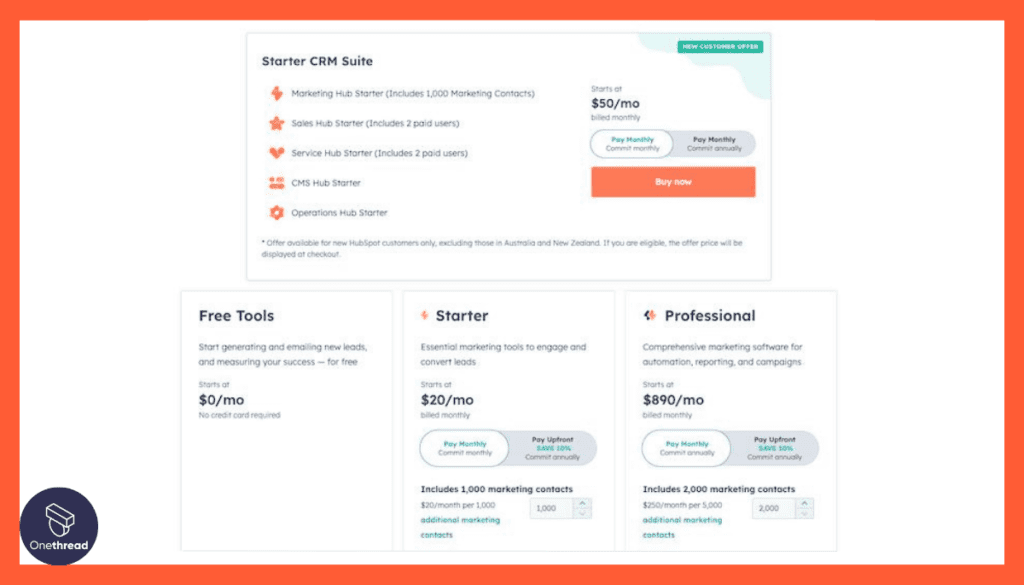
- Free Plan: $0
- Starter Plan: $45/month
- Professional Plan: $450/month
- Enterprise Plan: $1,200/month
Customer Ratings
- G2: 4.3 out of 5
- Capterra: 4.4 out of 5
Our Review
Its reputation in the market is hard to ignore. It is often praised for its ease of use and robust features, particularly in marketing automation. The free tier makes it an excellent choice for smaller businesses.
However, if you’re after highly customized solutions or you have very complex requirements, you may find it a bit limiting. Overall, HubSpot CRM delivers a solid, user-friendly experience that can meet the needs of most businesses.
#4. Zoho CRM
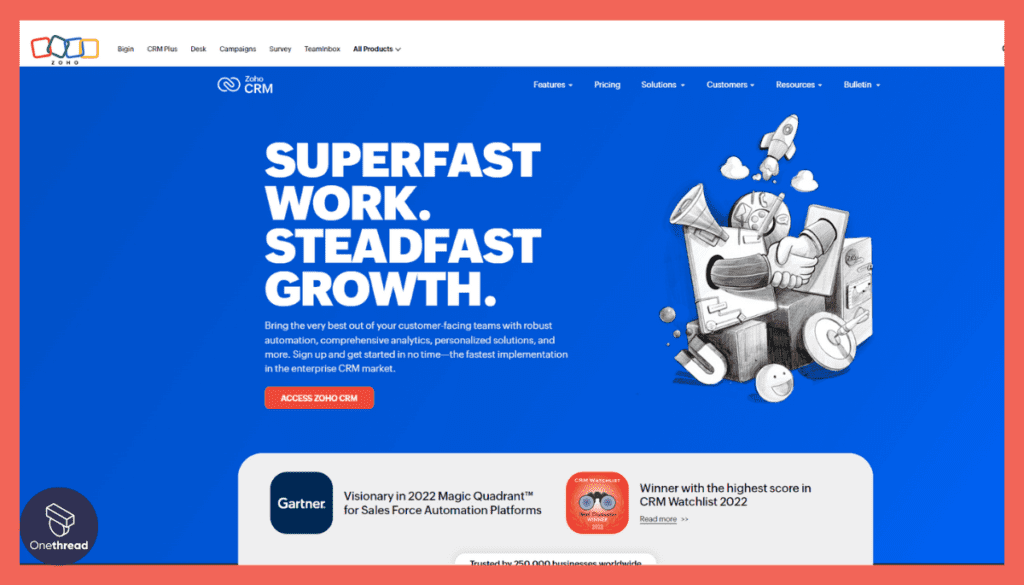
Zoho CRM is a comprehensive customer relationship management software that empowers businesses to effectively manage their customer interactions. With an easy-to-use interface, Zoho CRM offers tools for lead tracking, contact management, and sales automation.
It streamlines sales processes by providing insights into customer behaviors and preferences. Zoho CRM’s customization options allow businesses to tailor the software to their specific needs, enhancing efficiency and productivity. It also offers integration with various third-party applications to create a seamless workflow.
With mobile access and real-time notifications, users can stay connected on the go. Zoho CRM’s analytics and reporting features provide valuable insights to make data-driven decisions. Overall, Zoho CRM is a reliable solution for businesses looking to optimize their sales and customer management processes.
Zoho CRM: A Company Snapshot
Company Valuation
- Zoho Corporation is a private company, so its exact valuation is $1B.
- Valuation reflects its performance in the software and technology sector.
Employee Numbers
- Founded in [1996].
- Employed 12,000+ people as of 2022.
- Focused on providing customer relationship management (CRM) solutions.
Founding Team
- Zoho Corporation, the parent company of Zoho CRM, was founded by Sridhar Vembu.
- His leadership and vision led to the creation of various software products, including Zoho CRM.
Features
Zoho CRM is a strong player in the client database tools market. Renowned for its affordability and versatility, it provides a balanced mix of features suitable for both small and large businesses. Let’s delve into the key features that make Zoho CRM a compelling choice for those in need of a quality client database solution.
1. Omnichannel Communication
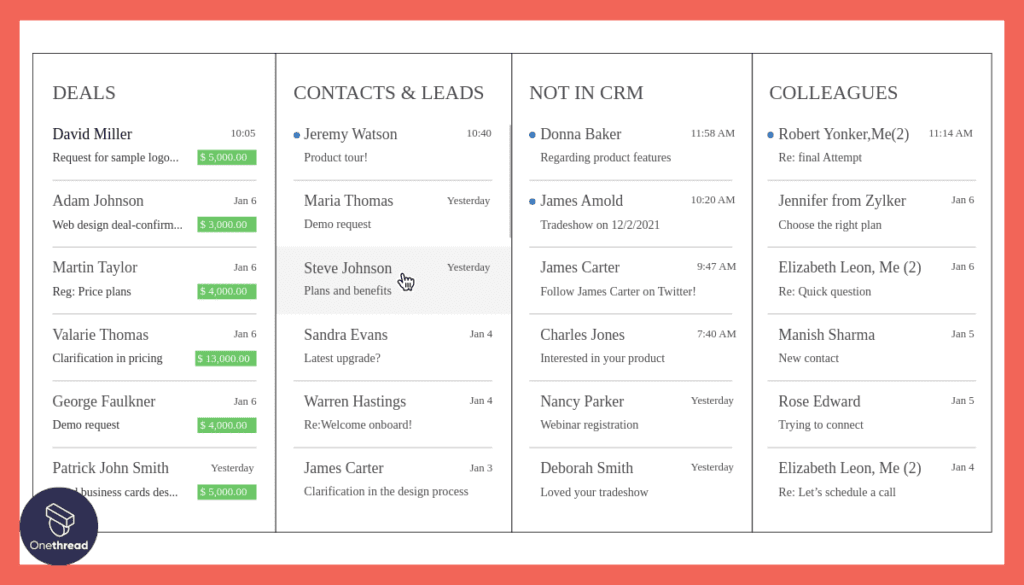
Zoho CRM isn’t just about email; it’s truly omnichannel. The platform allows you to engage with clients via email, phone calls, live chat, and even social media, all from a single dashboard. This level of integration means your team can communicate more effectively, and your clients can reach you through their preferred channels.
2. AI-Powered Assistant
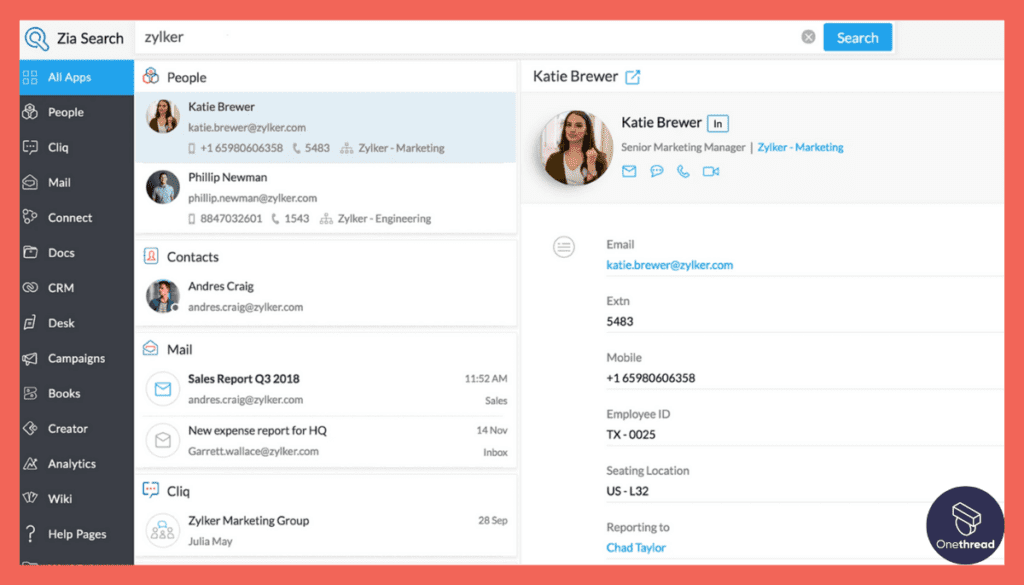
Named Zia, Zoho’s AI-powered assistant helps you make sense of your data. Zia can predict sales trends, detect anomalies, and even suggest the best times to contact your leads. With this advanced AI, businesses can take the guesswork out of their strategies and focus on actions that yield results.
3. Inventory Management
Unlike many other CRM tools, Zoho CRM includes inventory management features. You can track orders, manage your stock levels, and even handle vendor relationships within the same platform. This is particularly useful for businesses that not only offer services but also sell products.
4. Customization and Automation
Zoho CRM offers a fair level of customization and automation. Whether it’s custom fields, modules, or workflows, the tool allows you to make it your own. Automation features, such as auto-assigning leads and setting follow-up tasks, help streamline operations and ensure nothing falls through the cracks.
5. Performance Analytics
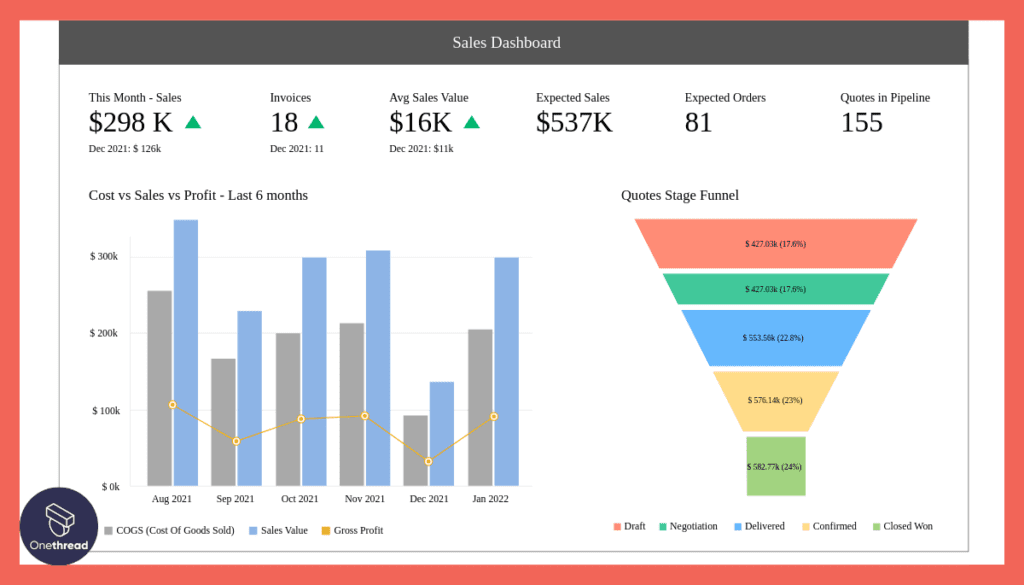
The platform offers a suite of analytical tools that are straightforward yet insightful. Whether you need sales analytics, marketing analytics, or team performance metrics, Zoho CRM has got you covered. Dashboards can be customized to show you exactly what you need to know to make informed decisions.
Pros & Cons
Pros:
- Versatility: Offers a broad range of features.
- AI Assistant: Advanced AI support for data insights.
- Affordability: Cost-effective pricing plans.
- Inventory Management: Unique feature among CRMs.
- User-Friendly: Easy-to-use interface.
Cons:
- Limited Advanced Analytics: Not as robust as some competitors.
- Learning Curve: Some features require time to master.
- Add-On Costs: Certain features come at an additional cost.
Pricing Plans
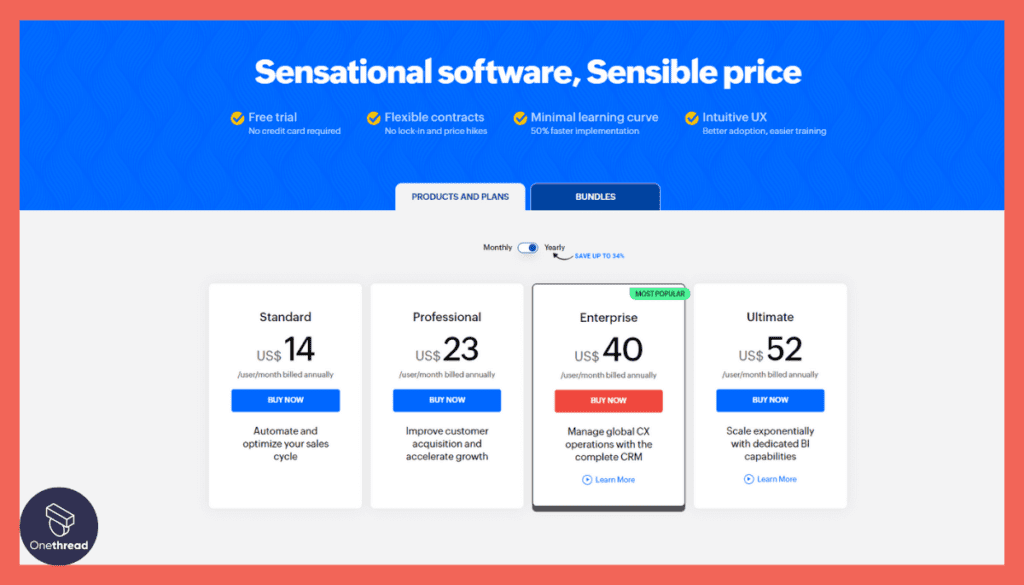
- Free Edition: $0
- Standard Plan: $14/user/month
- Professional Plan: $23/user/month
- Enterprise Plan: $40/user/month
Customer Ratings
- G2: 4.0 out of 5
- Capterra: 4.2 out of 5
Our Review
Its reputation in the industry is consistently positive. Its strengths lie in its versatility and range of features, including its unique inventory management option.
However, if you’re looking for advanced analytics or more complex customizations, you may find Zoho CRM to be somewhat limiting. On the whole, Zoho CRM offers a robust set of features at an affordable price point, making it a good fit for many businesses.
#5. Freshsales
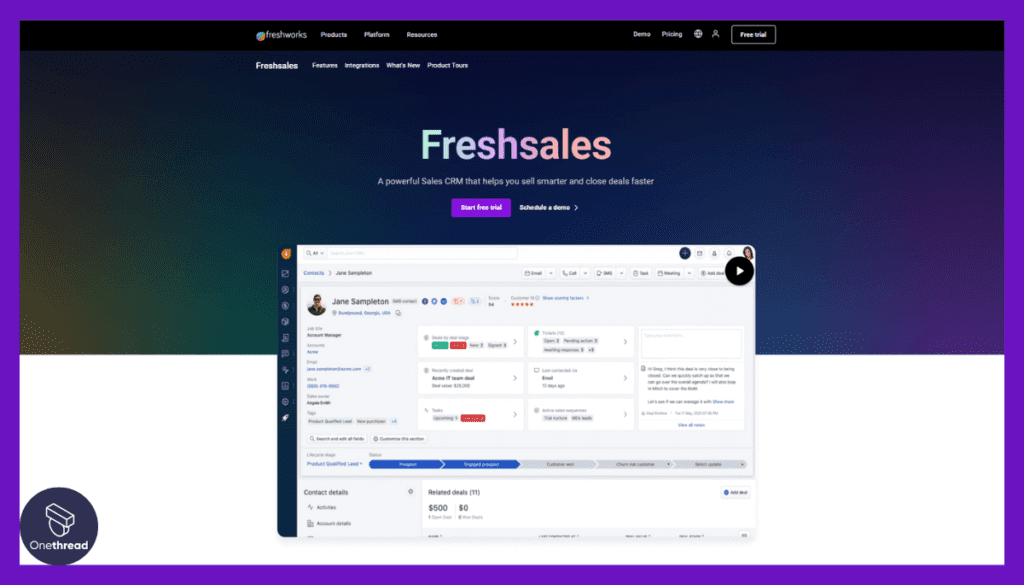
Freshsales is a versatile customer relationship management (CRM) software designed to help businesses efficiently manage their sales activities. With its user-friendly interface and robust features, Freshsales enables teams to track leads, manage contacts, and automate sales processes.
The software’s AI-powered lead scoring helps prioritize promising leads, increasing sales team efficiency. Freshsales also offers email tracking, allowing users to monitor recipient engagement and tailor follow-up actions.
Customizable dashboards and reports provide insights into sales performance, enabling data-driven decisions. With integrations to other popular tools, Freshsales seamlessly fits into existing workflows.
Mobile accessibility ensures sales teams stay productive while on the move. Freshsales is a reliable choice for businesses seeking a streamlined solution to enhance their sales processes and customer relationships.
Freshsales: A Company Snapshot
Company Valuation
- Freshsales is a product of Freshworks, a private company.
- Valuation details might not be specified solely for Freshsales.
Employee Numbers
- Founded in [2016].
- Operated by the team at Freshworks, which had 45-50 employees as of 2023.
- Focused on providing customer relationship management (CRM) solutions.
Founding Team
- Freshworks, the parent company of Freshsales, was co-founded by Girish Mathrubootham and Shan Krishnasamy.
- Their combined vision and efforts led to the development of various software products, including Freshsales.
Features
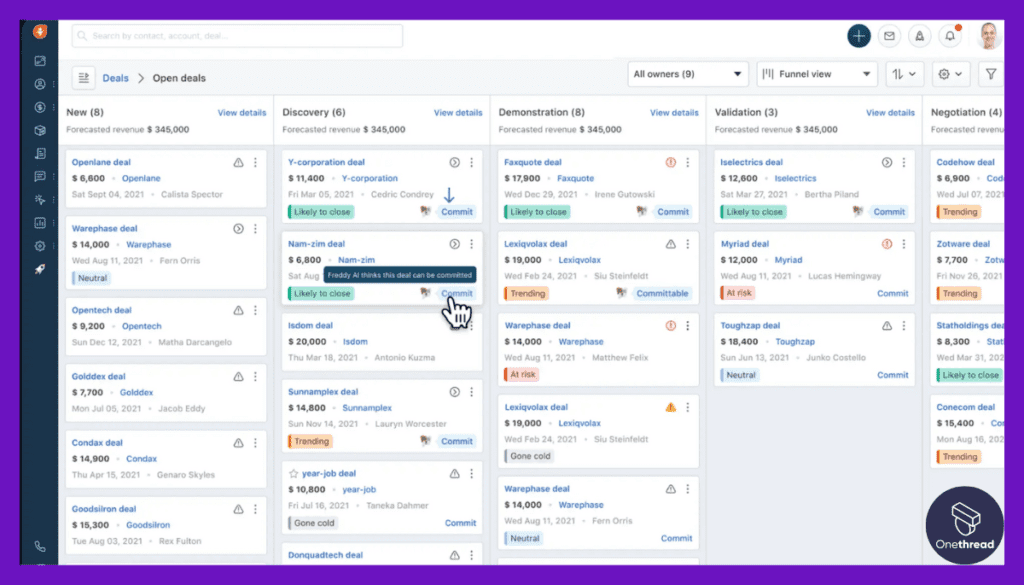
Freshsales is a rising star in the CRM world. Known for its straightforward approach, it aims to simplify complex workflows. It’s perfect for those who need a clean, easy-to-use platform without sacrificing features. Let’s look at what sets Freshsales apart.
1. Email Tracking and Engagement
Freshsales elevates email beyond simple sending and receiving. The tool provides real-time notifications when a recipient opens an email, clicks a link, or engages with an attachment. These insights enable your sales team to gauge interest levels and decide the next best action, making the sales process more precise.
2. Built-In Phone
Freshsales eliminates the need for a third-party telephony solution. It features a built-in phone that lets you make calls, record conversations, and automatically log call details. This integration ensures that all customer interactions are stored in one place, streamlining the entire communication process.
3. Visual Sales Pipeline
With a drag-and-drop interface, Freshsales allows for quick customization of sales pipelines. The visual representation enables you to move deals between stages effortlessly, giving a clear snapshot of ongoing sales activities. It helps in prioritizing work and focusing on deals that matter the most.
4. Event Tracking
One standout feature is the ability to track user events on your website or product. Knowing what your potential or existing customers are interacting with allows you to tailor conversations and offers. It’s like having a spy camera into your customer’s journey.
5. Reporting and Analytics
Freshsales doesn’t skimp on analytics. From basic sales metrics to advanced reports, you can customize dashboards to show the information you need. This enables your team to spot trends, identify bottlenecks, and improve strategies.
Pros & Cons
Pros:
- Ease of Use: Intuitive design and navigation.
- In-Built Phone: Simplifies communication.
- Email Tracking: Gives real-time email insights.
- Customizable: Highly adaptive to business needs.
- Event Tracking: Provides valuable customer data.
Cons:
- Limited Integrations: Doesn’t support all third-party apps.
- Pricey Advanced Features: Costs can add up.
- Smaller Community: Fewer community resources for help.
Pricing Plans
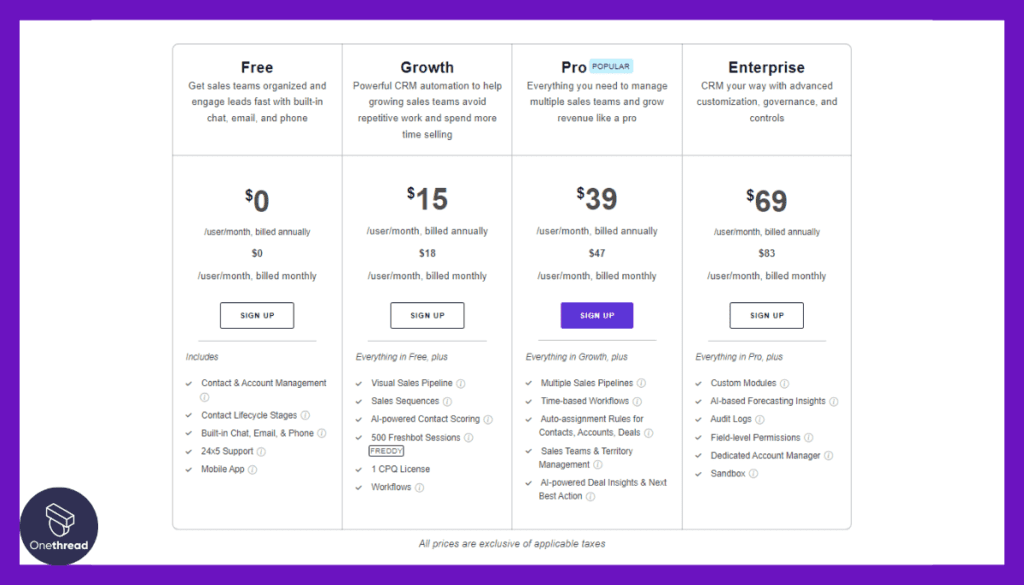
- Free Trial: 21 days
- Growth Plan: $29/user/month
- Pro Plan: $69/user/month
- Enterprise Plan: $99/user/month
Customer Ratings
- G2: 4.4 out of 5
- Capterra: 4.6 out of 5
Our Review
It’s evident from customer feedback that the platform offers a simplified yet powerful CRM experience. The built-in phone and event tracking are standout features that few competitors offer.
However, limited integrations and the potential for rising costs with additional features may deter some potential users. Overall, Freshsales is an excellent solution for those looking for a straightforward, feature-rich CRM system.
Getting the Most Out of Client Database Tools
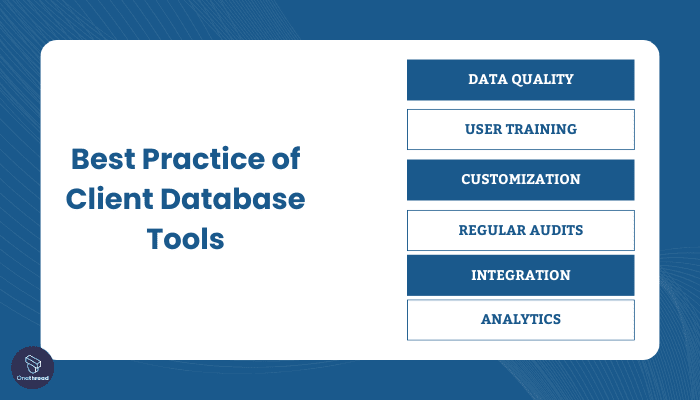
Unlocking the full potential of client database tools is crucial for business success. These platforms aren’t just digital filing cabinets; they are strategic assets. Here’s how to get the most out of your investment:
- Data Quality: Keep your data clean and up-to-date. Bad data leads to bad decisions.
- User Training: Ensure team members are well-trained. Knowledgeable users make for a more effective tool.
- Customization: Tailor the tool to fit your specific business needs, from custom fields to unique sales pipelines.
- Regular Audits: Regularly review and update data to remove redundancies and keep everything current.
- Integration: Use integrations to connect your CRM with other tools like email platforms and accounting software.
- Analytics: Leverage built-in analytics to track performance, identify trends, and make data-driven decisions.
By following these best practices, you’ll be well on your way to maximizing the utility of your client database tools.
Summary
Client database tools are more than just a place to store customer information. They’re a vital component for driving sales, improving customer relationships, and optimizing your workflow.
By selecting the right tool and using it effectively, you can turn a simple database into a powerful asset for your business. Make the smart choice; invest in a client database tool that fits your needs.
FAQs
Can they integrate with other business tools?
Many client database tools offer integrations with other business software, such as email platforms, social media, and accounting software.
Do I need technical skills to use these tools?
While having technical skills can be beneficial, most modern client database tools are designed to be user-friendly and require minimal technical knowledge.
How do they help in sales?
Client database tools often come with features that help in lead tracking, sales funnel management, and customer segmentation, thereby aiding in more focused and successful sales strategies.
Can multiple team members use it?
Yes, most tools offer multi-user support with varying permission levels, enabling collaborative work.