Sick of Clockify but struggling to find a suitable alternative for your business? You’re not alone.
While Clockify boasts powerful features, limitations like Windows responsiveness, mobile app glitches, syncing delays, restricted custom reports, weak invoicing, and no automated call tracking have led many users to seek alternatives that may better meet their needs.
So, we’ve compared Clockify against leading competitors across key categories. Here’s the list of the 11 best Clockify alternatives for you to choose from in 2024:
- Onethread – The best all-in-one Clockify alternative integrating time tracking and project management
- Toggl Track – Best intuitive alternative for seamless time tracking and powerful reporting
- ClickTime – Best alternative for comprehensive time and resource management with budget oversight
- DeskTime – Best automatic alternative for productivity tracking and identifying usage patterns
- Harvest – Best Clockify alternative for streamlined time tracking and invoicing for billing needs
- My Hours – Best precise alternative for task-based time management driving collaboration
- ProofHub – Best robust alternative with integrated project planning and interactive Gantt charts
- TimeCamp – Best automatic alternative for simplifying time capture, invoicing, and billing
- Hubstaff – Best enhanced alternative for productivity monitoring with location tracking
- Everhour – Best seamless Clockify alternative providing detailed analytics through time tracking integration
- Trello – Best intuitive alternative for task organization with lightweight time tracking
Read on to discover the best Clockify alternatives for your specific needs and budget in 2024.
[PS: If you’ve already done your research and know the limitations of Clockify, feel free to skip ahead to this list of Clockify alternatives.]
Our reviewers evaluate software independently. Clicks may earn a commission, which supports testing. Learn how we stay transparent & our review methodology
Clockify Limitation
While Clockify is a popular time-tracking tool with various advantages, there are several reasons why someone might need a Clockify alternative:
- Lack of Advanced Features: Clockify may not offer certain advanced features that some businesses require for comprehensive project management, such as invoicing, team collaboration, or task dependencies.
- Specific Industry Requirements: Different industries have unique time-tracking needs, and a Clockify alternative might cater better to those specific requirements.
- Scalability Concerns: As businesses grow, they might outgrow the capabilities of Clockify’s free plan or find that premium plans become costly for larger teams.
- Specific Reporting Needs: A Clockify alternative with more comprehensive reporting capabilities might be preferable for businesses with advanced reporting and analytics requirements.
- Integration Needs: Some businesses may already be using project management or other productivity tools that do not integrate well with Clockify, necessitating a switch to a more compatible alternative.
- Offline Time Tracking: Clockify’s lack of offline time tracking might be a limitation for users who frequently work in areas with poor internet connectivity.
- Customer Support Requirements: Users seeking more responsive customer support or personalized assistance might consider exploring alternatives that offer better support options.
Here are more limitations of Clockify compared to Others.
- No Task Dependencies
- Limited Team Collaboration
Top 11 Clockify Alternatives: Comparison Chart
Below is a comparison table chart showcasing the top 10 Clockify alternatives, highlighting key features, pricing, and user ratings:
Clockify Alternatives | Key Features | Pricing | User Ratings |
 | Team coordination and workflow efficiency | Free Plan/Growth ($3/Month)/ Scale($5/Month) | |
 | User-friendly interface, one-click timers | Free plan available; Premium plans from $10/user/month | |
 | Approvals, resource planning | Pricing available upon request | |
 | Productivity analysis, optional screenshots | Free plan available; Premium plans from $7/user/month | |
 | Invoicing, expense tracking | Free plan available; Premium plans from $12/user/month | |
 | Task tracking, team collaboration | Free plan available; Premium plans from $6/user/month | |
 | Gantt charts, task dependencies | Premium plans from $45/month | |
 | Automatic time tracking, invoicing | Free plan available; Premium plans from $7/user/month | |
 | GPS tracking, employee payroll | Premium plans from $7/user/month | |
 | Time estimates, team scheduling | Premium plans from $7/user/month | |
 | Integration with time-tracking tools | Free plan available; Premium plans from $12.50/user/month |
As you’ve got a quick glance at each Clockify alternative, it’s time to get detailed insights from our vastly experienced software reviewers.
Top 11 Clockify Alternatives for Your Project Management Needs
1. Onethread
Best all-in-all Clockify alternative
Onethread stands out as a premier Clockify alternative for teams seeking robust time tracking and project oversight. While Clockify just logs hours, Onethread centralizes planning, collaboration, and reporting into one intuitive platform.

Managers can allocate work across teams and oversee progress through customizable boards and insightful dashboards. Features like task dependencies, reminders, and due date ranges foster accountability. And users stay aligned through embedded comments, file attachments, and “@” mentions without switching apps.
Additionally, Onethread generates key benchmarking metrics around budgets, workload, cycle times, and throughput to optimize efficiency. The software even allows building automated workflows aligned to Agile, Scrum, or custom frameworks.
With its emphasis on process transparency and actionable analytics, Onethread provides end-to-end visibility many find lacking in Clockify. Those managing multiple moving parts will appreciate its extensive capabilities for coordinating labor. And scaling comes easily given the platform’s flexible permissions and views.
For dynamic teams seeking more than just basic time tracking, Onethread delivers comprehensive yet user-friendly work management.
Key Features
Here are key features showing Onethread as a robust Clockify alternative:
Automatic time tracking
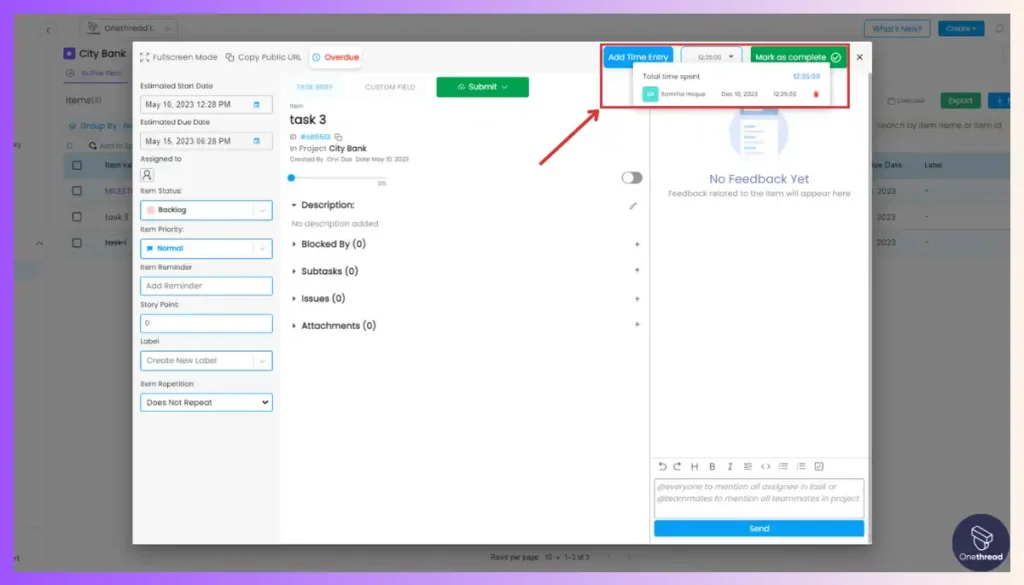
Onethread auto-captures time spent on tasks based on status changes for accurate visibility.
Task Prioritization
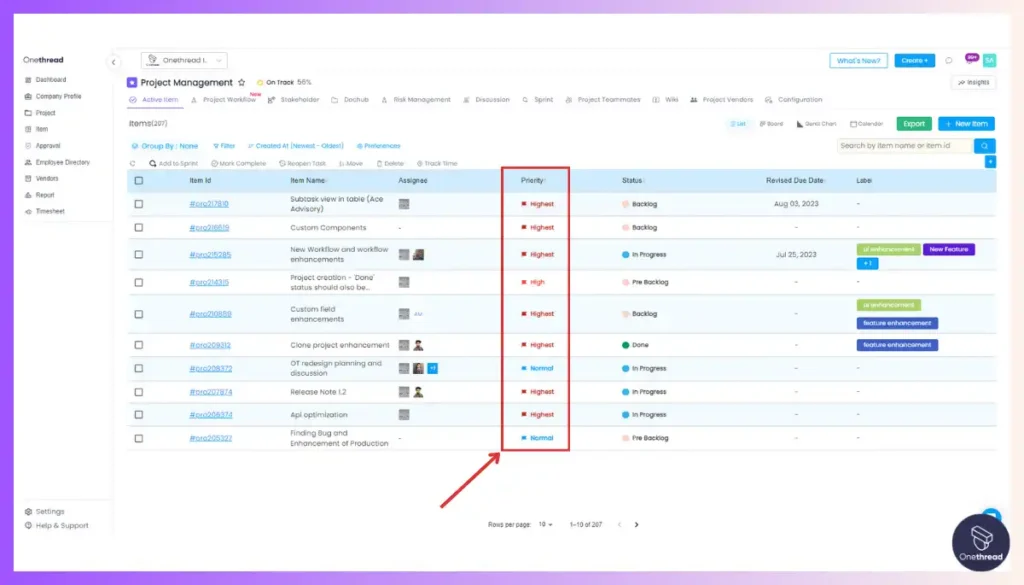
It offers a feature to prioritize tasks, enabling users to focus on high-impact activities first.
Timesheet

It allows users to easily log time spent on different tasks and projects, facilitating accurate time management and reporting.
Visual Timeline View
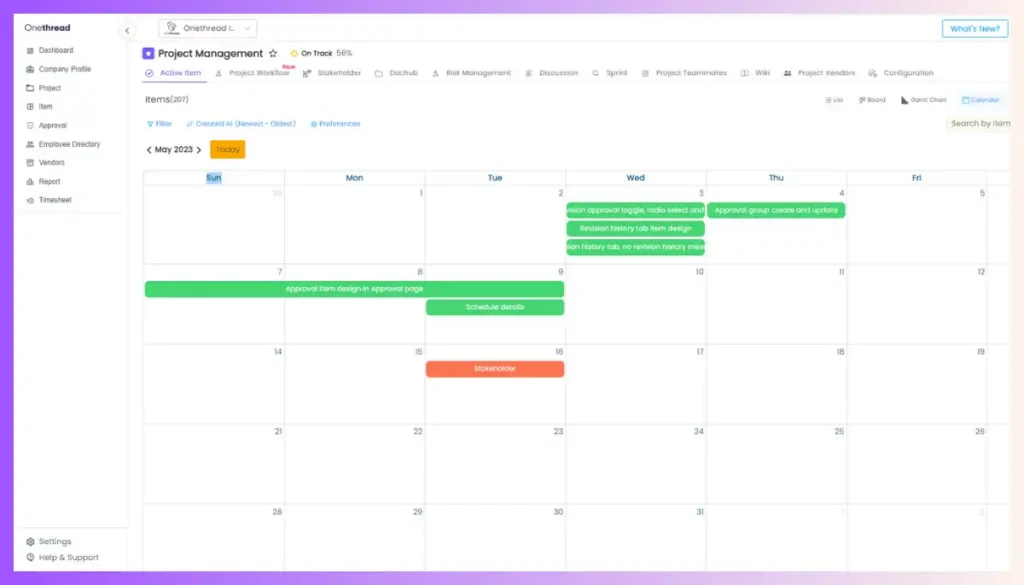
The platform includes a visual timeline view, making it easier to understand project timelines and individual responsibilities.
Team collaboration
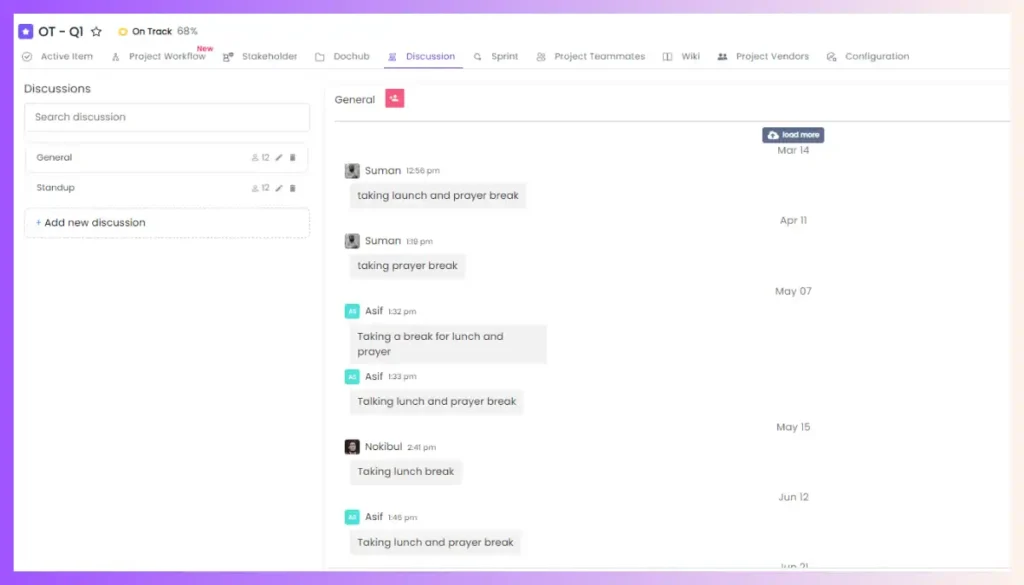
Users can discuss needs, share files, and review work directly within each task.
Workload management
Smart scheduling based on priorities and allocatable hours helps balance capacity.
Agile workflow alignment

Map tasks and dependencies to stages for framework-based execution
Mobile time entries
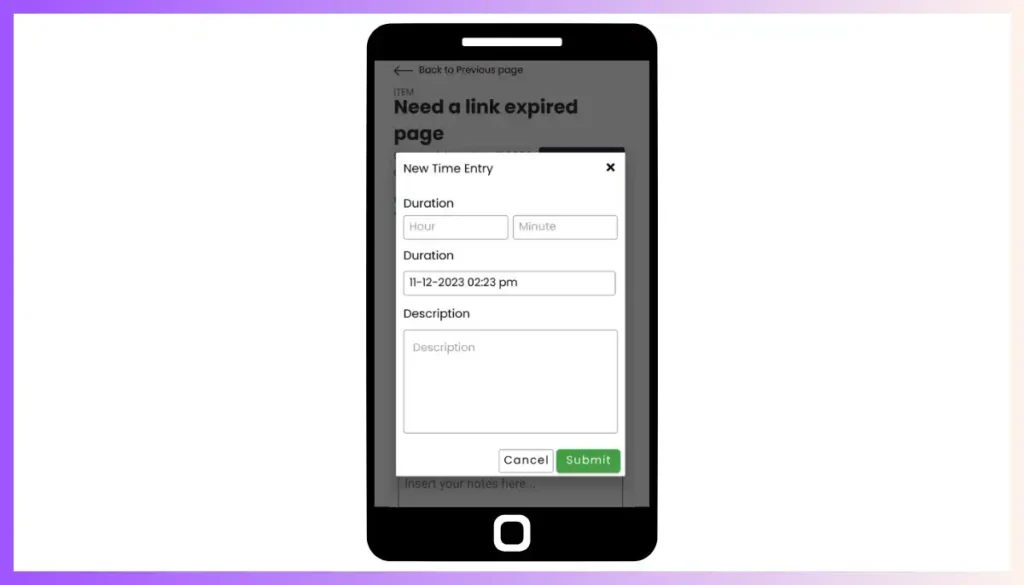
The Onethread mobile app enables quick time logging from anywhere
These are the top features that separate Onethread from the rest of the Time management software.
Best Use Cases of Onethread
Agency Projects: Onethread is ideal for marketing and creative agencies managing multiple client projects. It helps agencies track time accurately, manage tasks efficiently, and deliver projects on time.
Software Development: Agile software development teams benefit from Onethread’s Gantt charts and customizable workflows. It enables them to plan sprints, manage tasks, and collaborate effectively for successful project deliveries.
Consulting Services: Consultants can rely on Onethread to track billable hours accurately and manage various client projects. With its comprehensive time tracking and task management features, consultants can optimize their service delivery.
Pros of Using Onethread
All-in-One Solution: Onethread’s integration of time tracking and project management eliminates the need for multiple tools. This simplifies the workflow and reduces tool complexity.
User-Friendly Interface: Onethread boasts an intuitive interface, making it easy for teams of all technical levels to use and adapt.
Customizable Workflows: The ability to customize workflows empowers teams to align project management with their unique requirements, enhancing efficiency.
Comprehensive Reporting: Onethread provides detailed reports on project progress, team productivity, and budget utilization. These insights help stakeholders make informed decisions.
Great Customer Support: Onethread offers excellent customer support, promptly addressing any queries or issues.
Where Can Onethread Improve?
Here is the area where Onethread could improve:
- Limited Customization in Free Version: The free version of Onethread has some limitations in customization options.
Pricing

- Free Plan
- Growth Plan: ($3) Per User/Month
- Scale Plan: ($5) Per User/Month
What Users Say About Onethread?
G2 review: 4.7 out of 5
“Onethread is super intuitive, easy to set up, and transitions into our everyday SOP. The platform is feature-rich without having a steep learning curve. My favorite feature I’ve found so far is the ability to have multi-organization collaboration. For the price, this is an awesome piece of kit!” — Finlay W
Product Hunt Review: 5 out of 5
“The onboarding process is much easier. It also helps me track my productivity. I am currently using the free trial. As far as I have used it, it has become a part of my life now. I love it. Thank you for the lovely tool. Best of luck.” — Anisul Islam
Why Should You Choose Onethread?
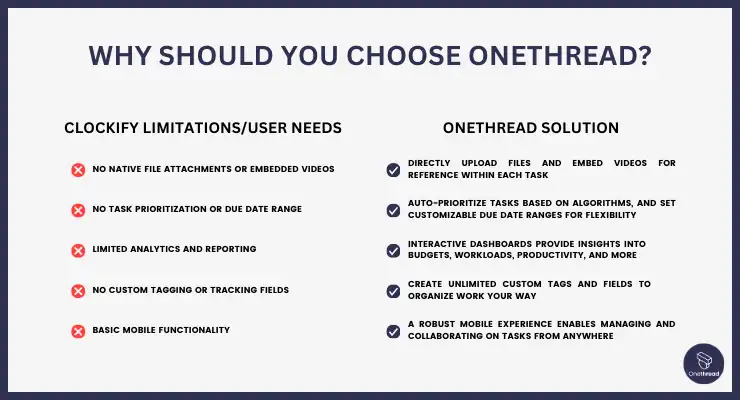
When it comes to managing, time-tracking projects, Onethread outpaces anyone with complete visibility and powerful coordination in a single intuitive platform. See why it’s the superior choice for streamlining team workflows:
Clockify Limitations/User Needs | Onethread Solution |
No native file attachments or embedded videos | Directly upload files and embed videos for reference within each task |
No task prioritization or due date range | Auto-prioritize tasks based on algorithms, and set customizable due date ranges for flexibility |
Limited analytics and reporting | Interactive dashboards provide insights into budgets, workloads, productivity, and more |
No custom tagging or tracking fields | Create unlimited custom tags and fields to organize work your way |
Basic mobile functionality | A robust mobile experience enables managing and collaborating on tasks from anywhere |
Choose Onethread for a comprehensive project management solution that seamlessly integrates time tracking.
With its user-friendly interface and customizable workflows, Onethread is an excellent Clockify alternative for businesses seeking streamlined project execution and team collaboration.
Consider Onethread to optimize your project management processes and elevate your team’s productivity and project success.
Toggl Track
Switch to Toggl Track, the Smarter Clockify Alternative
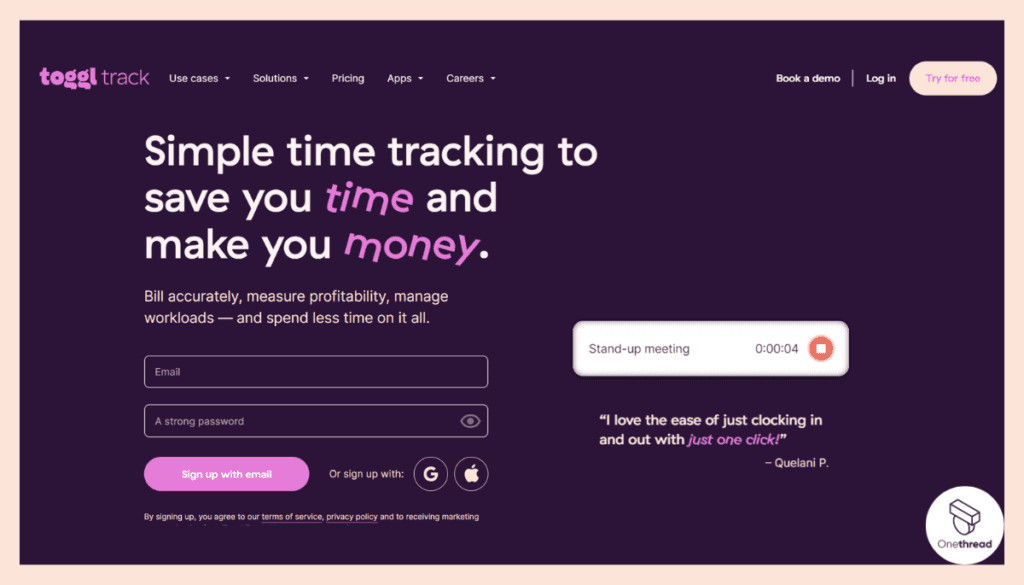
Consider Toggl Track as your Clockify alternative as it offers simple time tracking and powerful reporting. Users enjoy its one-click timer. This feature makes time tracking effortless. Toggl Track offers detailed reports, giving insights into how time is spent, which is vital for project management and billing.
A standout feature is its ability to integrate with over 100 applications, enhancing its versatility in various work environments.
It helps in planning and visualizing schedules. The tool’s idle detection feature is unique. It ensures accurate time logging. Overall, Toggl Track is a reliable choice for time management. It combines ease of use with robust functionality.
Key Features
User-Friendly Interface:
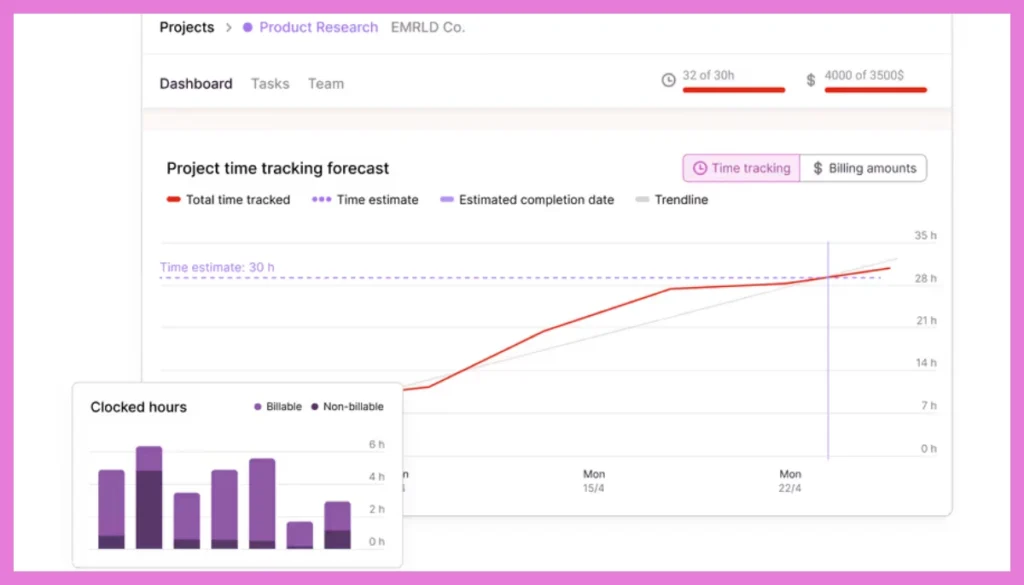
Toggl Track offers a simple and intuitive interface, ensuring a seamless user experience for both beginners and experienced users.
One-Click Timers:
With Toggl Track, starting and stopping timers are effortless, making time tracking quick and hassle-free.
Detailed Reports:
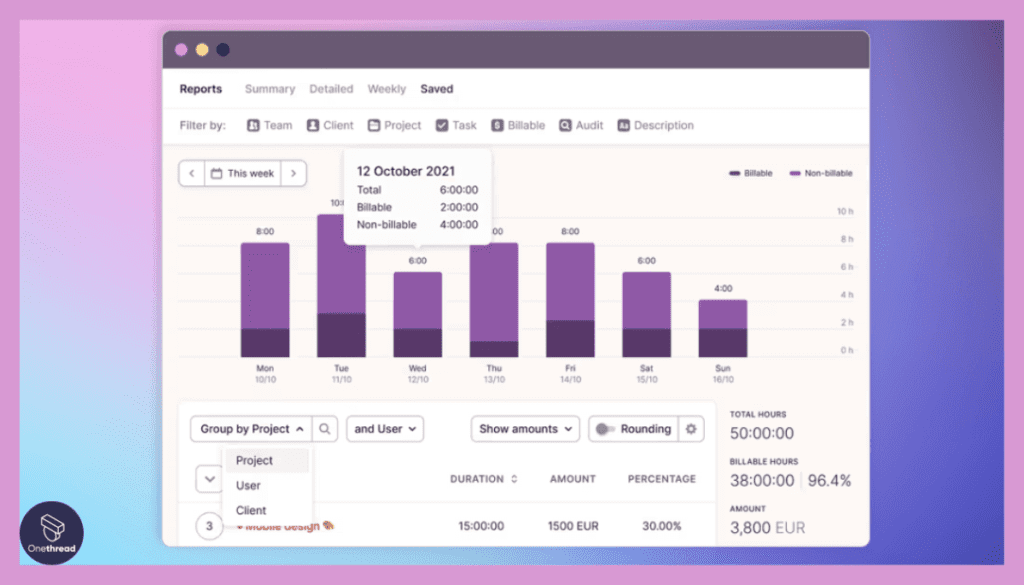
Generate comprehensive reports that provide insights into time usage, project progress, and team performance.
Team Collaboration:
Collaborate with team members by sharing projects and tracking everyone’s contributions.
Mobile App:
Toggl Track’s mobile app allows tracking time on the go, which is ideal for remote teams or fieldwork.
Pros
- Toggl Track’s ease of use makes it a top choice for time tracking, requiring minimal training and ensuring high user adoption rates.
- The one-click timers streamline the time-tracking process, enhancing accuracy and productivity.
- Its comprehensive reporting feature offers valuable data for making data-driven decisions and optimizing project performance.
- Toggl Track’s mobile app enables users to stay productive, even when away from their desks.
Cons
- While Toggl Track has a free plan, it comes with limitations, such as the number of projects and team members.
- Some users may find the absence of advanced project management features limiting.
- Customer support may be more responsive for premium plan users.
Pricing
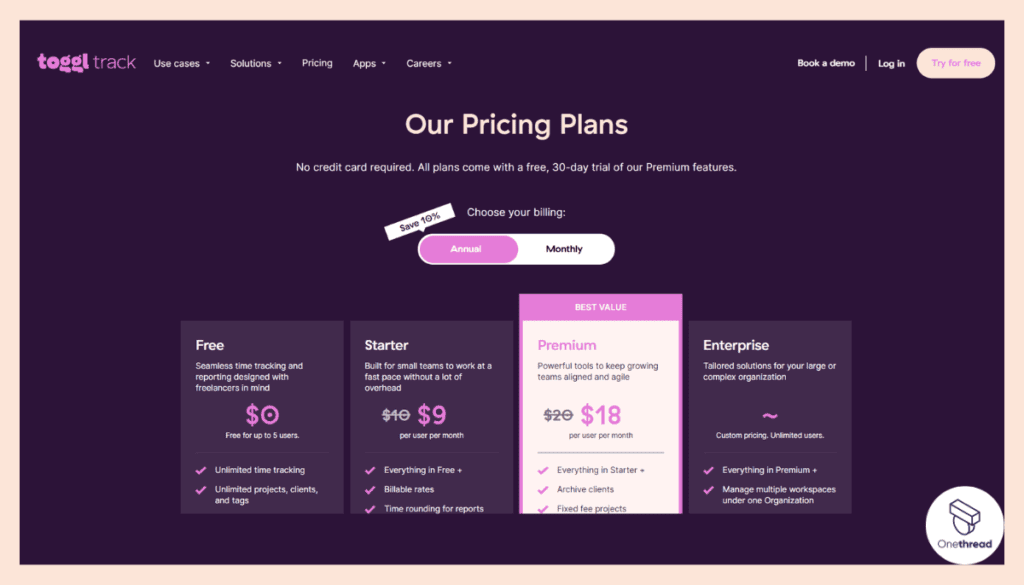
Toggl Track offers various pricing plans to suit different needs:
- Free Plan: Ideal for individuals or small teams with basic time tracking needs.
- Starter Plan: Starts at $9/user per month, offering advanced features for growing teams.
- Premium Plan: $18
- Enterprise: Custom Pricing
With its detailed reporting and effortless time tracking, Toggl Track is an excellent Clockify alternative to boost your project management efficiency.
What Users Say About Toggl Track?
G2 Review: 4.6 out of 5
Critical Feedback
I find the tediousness of tracking time with Toggl Track to be a major drawback. It would be helpful if it was easier to record forgotten times and collaborate on projects with other users. Assigning deadlines for completing or archiving various tasks associated with multiple clients and projects could make my workflow more organized and efficient. Kathleen H.
Product Hunt: 4.8 out of 5
Positive Feedback
I had already tried Toggl Hire, and thanks to this we were able to hire 3 excellent developers at that time, it helped us a lot, so excellent product. Karen Sánchez
Is Toggl Track Better Than Clockify?
Toggl Track is the superior choice over Clockify if you want user-friendly time tracking with comprehensive reporting. With its one-click timers and detailed insights into time usage, Toggl Track simplifies time management while providing the data needed for informed decisions.
However, Clockify is better than Toggl Track if you need unlimited tracking for free and aren’t concerned with advanced reporting. Clockify’s free plan accommodates unlimited users and projects, making it accessible for businesses on tight budgets.
3. ClickTime
Elevating Efficiency, One Click at a Time – Your Ideal Clockify Alternative
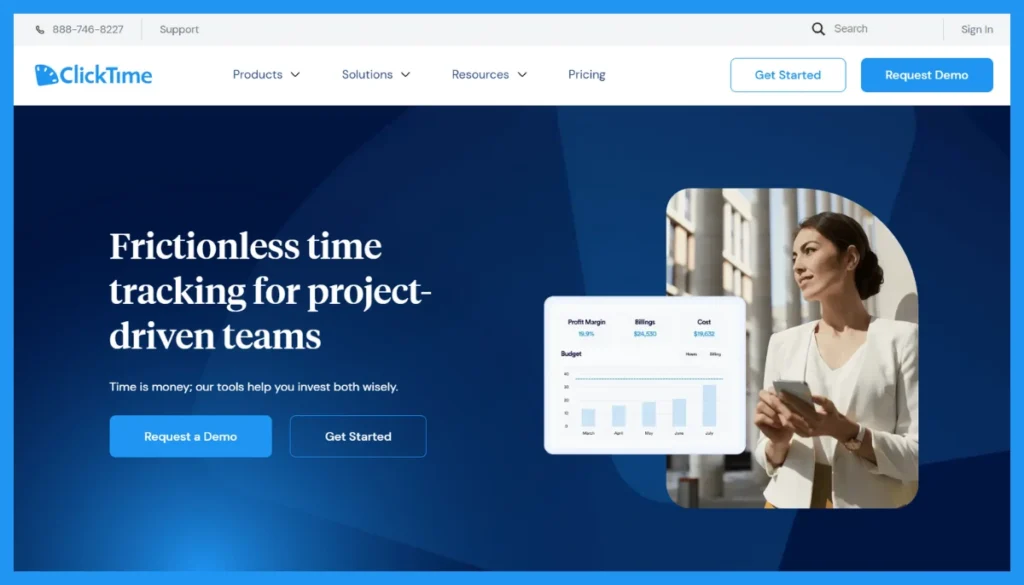
ClickTime distinguishes itself as a notable alternative to Clockify, focusing on time tracking and project management. It’s tailored for businesses needing detailed insights into employee time and project costs.
ClickTime’s dashboard provides comprehensive reports, helping managers make informed decisions about resource allocation and budgeting. Unique to ClickTime are features like expense tracking and budget forecasting, which add layers to its functionality beyond just time tracking.
It also supports customizable approvals, ensuring flexibility in workflow management. The tool is designed to be user-friendly, with a straightforward interface that simplifies time entry and report generation.
With its emphasis on business analytics and employee productivity, ClickTime is a valuable option for organizations looking to enhance their time management and project oversight.
Key Features
Easy Time Tracking:
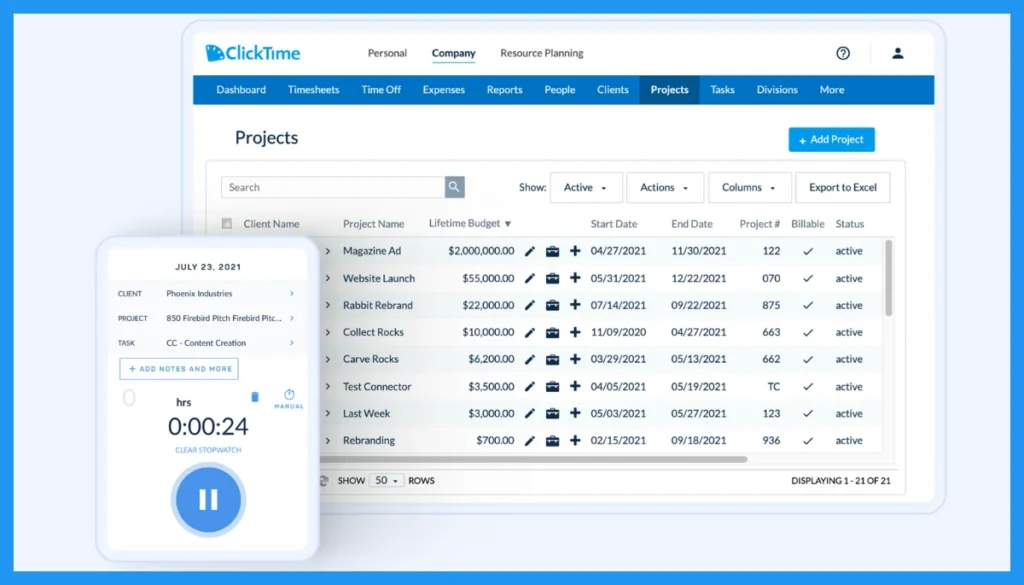
ClickTime offers a straightforward time tracking system, allowing users to record hours with just a few clicks, enhancing time management efficiency.
Detailed Time Reports:
It generates comprehensive time reports, providing insights into how time is spent on various projects and tasks, aiding in better decision-making.
Approvals:
ClickTime streamlines project approvals, making it easy for managers to review and approve timesheets.
Resource Planning:
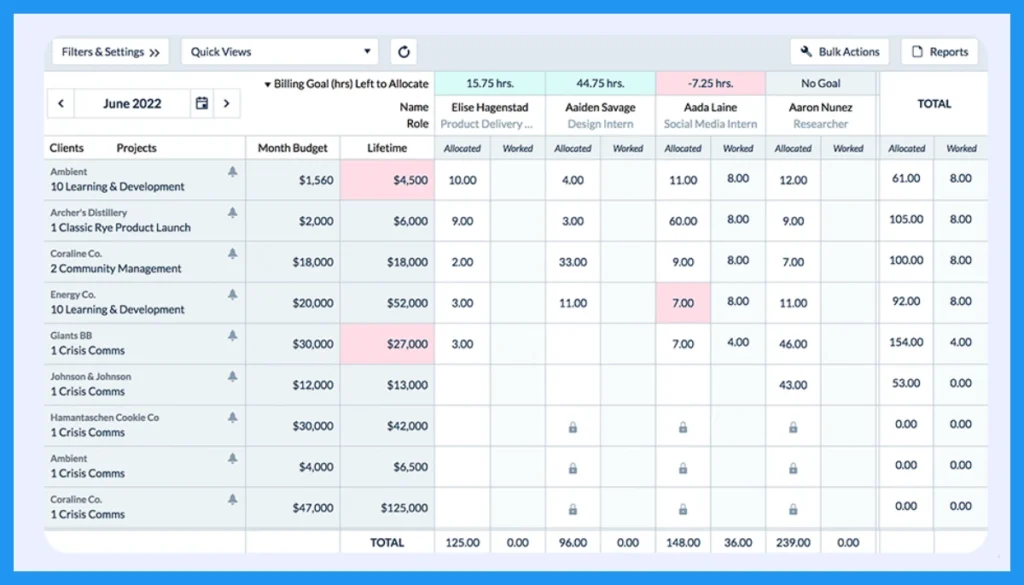
Efficiently allocate resources and track their availability to optimize project timelines.
Pros
- ClickTime’s approvals feature simplifies the process of reviewing and authorizing timesheets, improving project oversight.
- Resource planning capabilities allow better resource allocation, ensuring projects are adequately staffed.
- Expense tracking enables accurate project cost tracking, aiding in financial planning.
- Project budgeting ensures projects stay within financial limits, preventing overspending.
- The detailed reporting feature provides valuable data for informed decision-making and project analysis.
Cons
- ClickTime’s pricing structure is not publicly available, requiring interested users to request a quote.
- The absence of a free plan might deter small teams or individuals with budget constraints.
- Some users might find the interface less intuitive compared to other alternatives.
Pricing
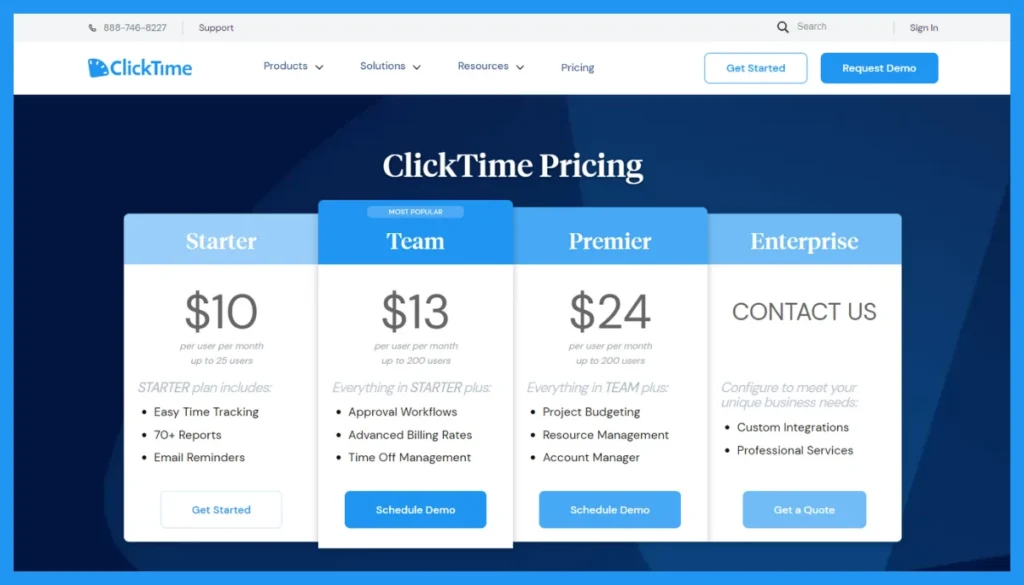
- Starter: $10/Month
- Team: $13/Month
- Premier: $24/Month
- Enterprise: Custom Pricing
What Users Say About ClickTime?
G2 Review: 4.6 out of 5
Positive Feedback
I find that ClickTime is very easy to use. I can track my time in advance and not have to worry about it later. Regine N.
Critical Feedback
Maybe adds additional support integrations with 3rd party services like Gsuite, Jira, and Slack. Boris G.
Is ClickTime Better Than Clockify?
For comprehensive insights into employee time and granular project cost tracking, ClickTime outshines Clockify. ClickTime generates detailed reports on time usage and costs while providing features like expense tracking, approvals, and resource planning.
On the other hand, Clockify’s simplicity and completely free plan make it a better fit than ClickTime for basic time logging needs on a budget. Clockify strips away advanced functionality for a straightforward user experience.
4. DeskTime
DeskTime: Revolutionize Productivity – The Ultimate Clockify Alternative
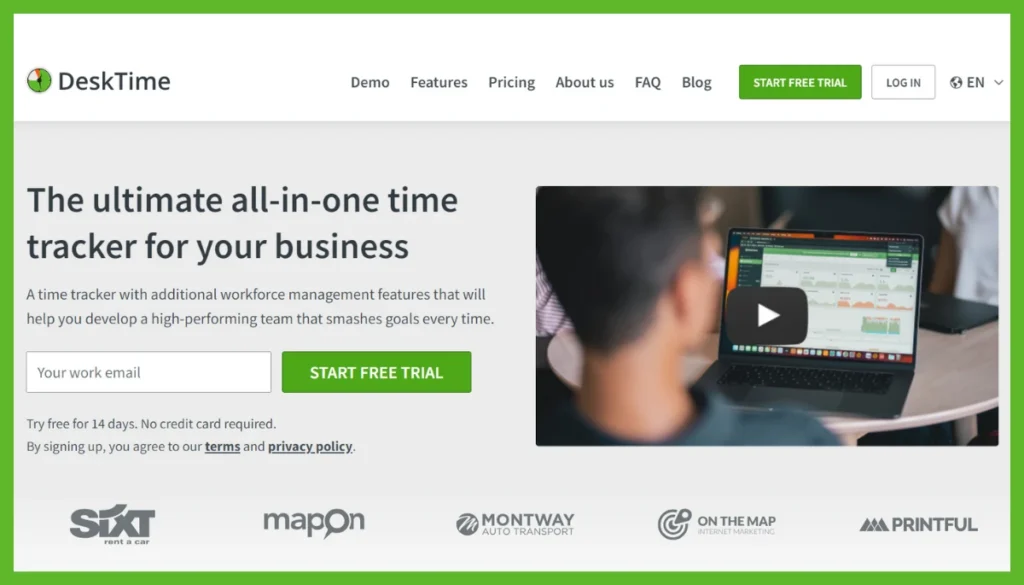
DeskTime stands out as a competitive alternative to Clockify, excelling in automated time tracking and employee productivity analysis. Unlike Clockify’s manual time entry, DeskTime features automatic tracking, capturing work hours without user intervention.
This ensures more accurate data collection, crucial for businesses focusing on efficiency. DeskTime also offers advanced productivity analysis tools, categorizing applications, and websites as productive or unproductive, a feature not as prominently emphasized in Clockify.
Additionally, DeskTime includes a built-in Pomodoro timer and absentee calendar, enhancing its utility for personal productivity and team management.
While Clockify appeals with its simplicity and free version, DeskTime offers more robust analytics, making it a preferred choice for businesses seeking detailed insights into employee productivity and time management.
Key Features
Automatic Time Tracking:
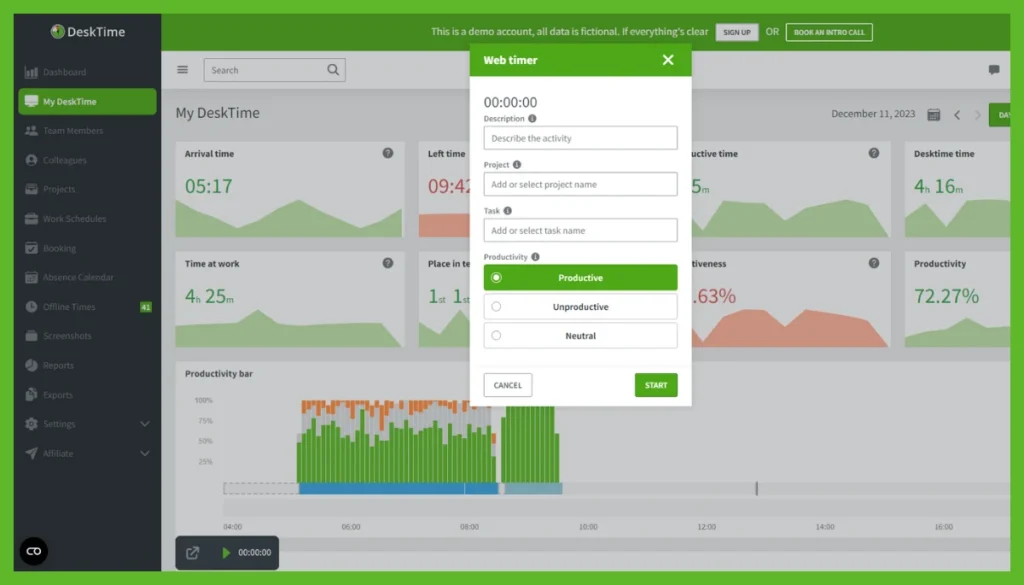
DeskTime automatically records time spent on tasks, offering a hassle-free approach to time management.
Absence Calendar:
The platform includes an absence calendar feature for tracking vacations and sick leaves, aiding in efficient team resource planning.
Offline Time Tracking:
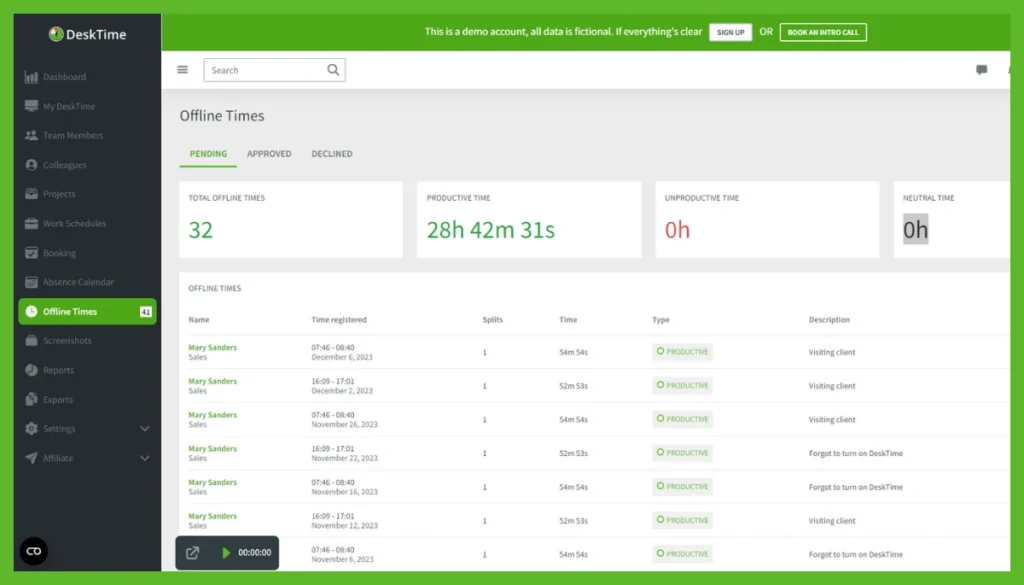
DeskTime allows tracking of time spent on non-computer tasks, ensuring comprehensive time management.
URL and App Tracking:
It monitors the use of apps and websites, helping identify productivity patterns and potential distractions.
Pros
- DeskTime’s productivity analysis empowers businesses to identify bottlenecks and enhance team efficiency.
- Optional screenshots offer visibility into employee work patterns without compromising privacy.
- Project tracking ensures accurate time allocation and better project planning.
- App and website tracking help manage distractions and improve overall productivity.
- The automatic time tracking feature reduces time spent on manual time entries.
Cons
- While DeskTime offers a free plan, it comes with limited features, making it suitable for basic time-tracking needs only.
- Some users may find the optional screenshots intrusive, requiring careful implementation.
- DeskTime’s reporting capabilities might not be as comprehensive as other alternatives.
Pricing
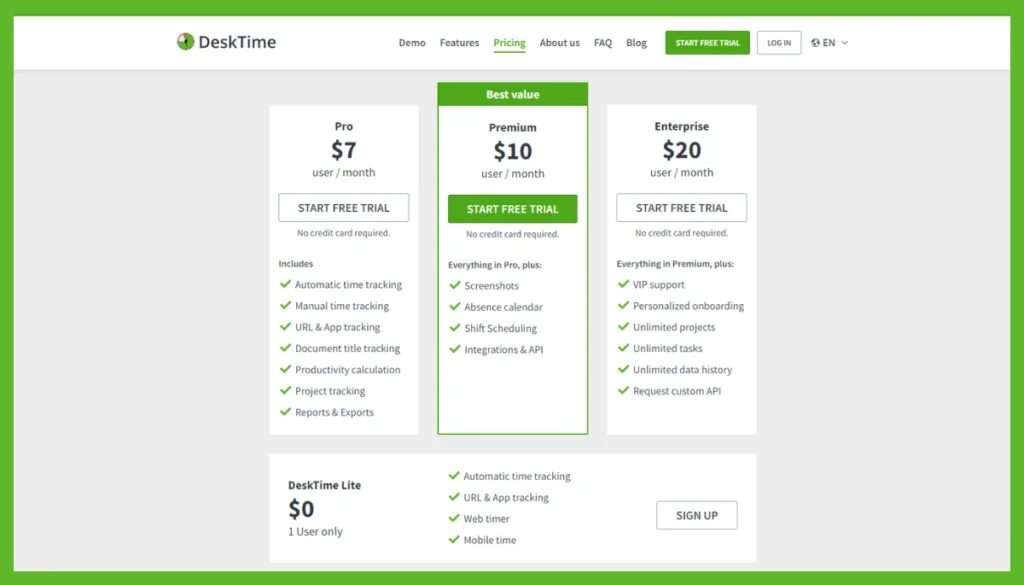
DeskTime offers the following pricing plans:
- Free Plan: Free plan suitable for individual users or small teams with basic time tracking needs.
- Pro Plan: Starting at $7/user per month.
- Premium: $10/user per month
- Enterprise: $20/user per month
What Users Say About DeskTime?
Product Hunt: 5 out of 5
Positive Feedback
I’ve been using DeskTime for about a year now, and it’s helped me to conduct interesting productivity experiments, as well as accentuated that I use social media way too often. Kristīne Spure
G2 Review: 4.6 out of 5
Critical Feedback
Although projects can be created and the productive time for each team member allocated to projects it is not as easy to get detailed repoting for projects including total hours worked and hours worked by each team member. Tim M.
Is DeskTime Better Than Clockify?
DeskTime pulls ahead of Clockify for those wanting automated time tracking and productivity optimization. It captures activity without a manual entry for accuracy while providing website and app tracking to enhance focus.
However, teams purely needing simple time entries with no frills are better served by Clockify. Its smooth interface and lack of advanced analytics cater to basic time-logging use cases.
5. Harvest
Reap Success, Your Efficient Clockify Alternative Choice
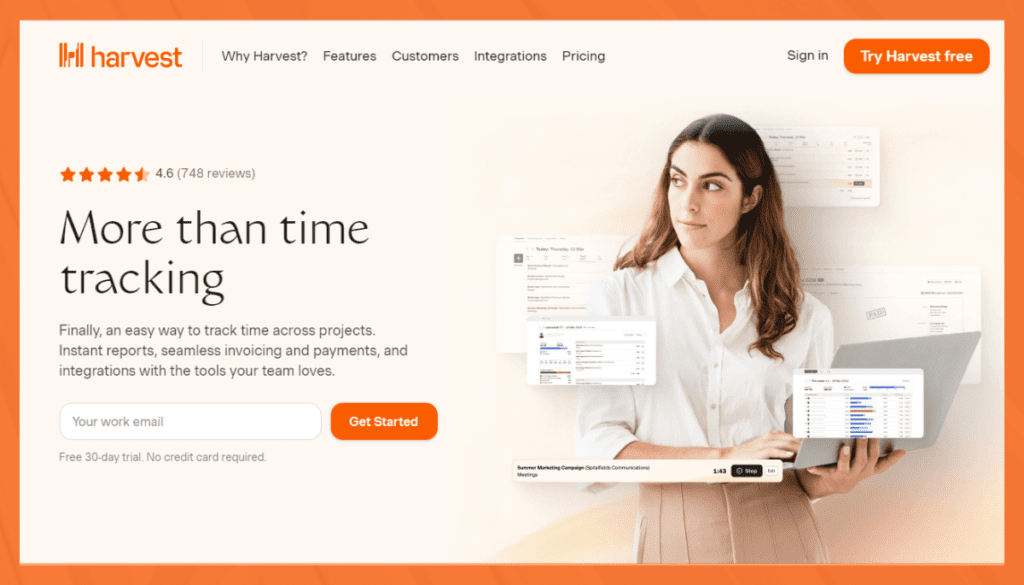
Harvest stands out as a top alternative to Clockify, offering distinct features for time tracking and project management. While Clockify excels in simplicity and affordability, Harvest differentiates itself with robust invoicing capabilities and expense tracking. Harvest’s interface is user-friendly, making it easy to track time across various tasks and projects.
It integrates seamlessly with multiple project management tools, enhancing workflow efficiency. Harvest’s reporting features are comprehensive, providing detailed insights into project progress and team productivity.
It offers budget tracking, a crucial tool for project management. Although Clockify might be more cost-effective for larger teams, Harvest’s additional features, particularly in invoicing and expense management, make it a superior choice for businesses seeking a more holistic project management solution.
Key Features
Simple Time Tracking:
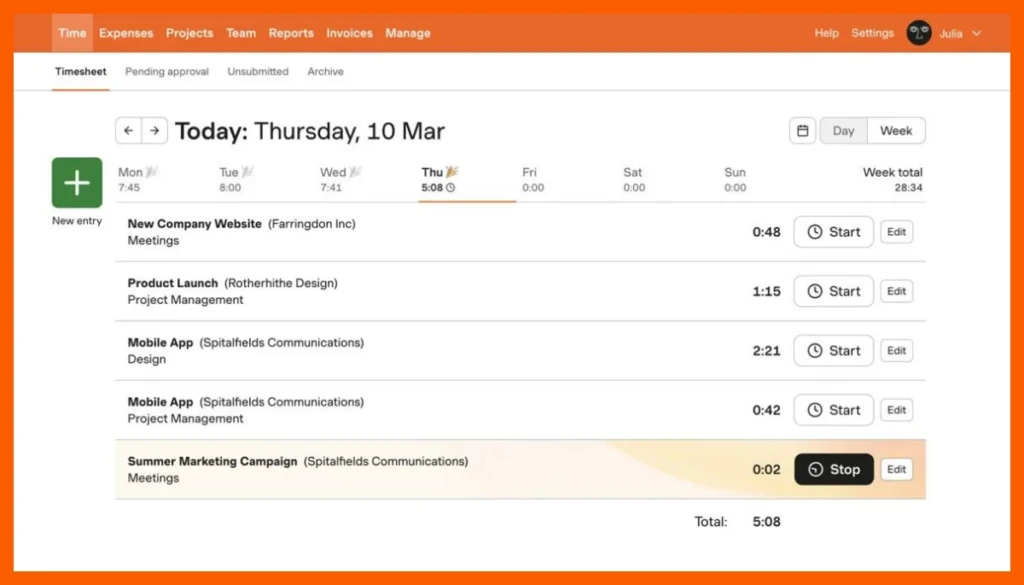
Harvest offers easy-to-use time tracking with one-click timers, facilitating efficient time management.
Time Estimates:
Set time estimates for tasks and projects to monitor progress and ensure timely delivery.
Expense Tracking:
Effortlessly track project-related expenses and manage reimbursements efficiently
Budget Management:
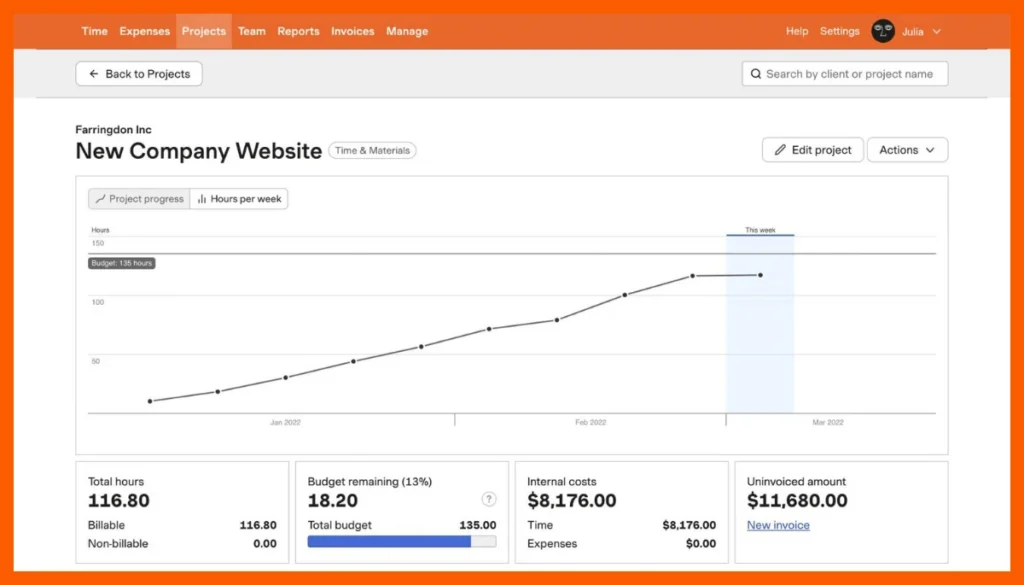
Manage project budgets and receive alerts for potential overruns to maintain financial control.
Integrations:
Harvest integrates with various project management tools, streamlining workflow and data synchronization.
Pros
- Harvest’s invoicing feature simplifies the billing process, ensuring accurate and timely payments for services rendered.
- Expense tracking enables businesses to monitor project costs and maintain financial transparency.
- Time estimates help teams stay on track and meet project deadlines effectively.
- Budget management prevents overspending and promotes financial accountability.
- Seamless integrations provide a unified platform for comprehensive project management.
Cons
- Harvest’s pricing might be a consideration for small businesses or teams on a tight budget.
- Some users may find the reporting capabilities less robust compared to other alternatives.
- The learning curve for new users might be steeper, especially for those less familiar with time-tracking software.
Pricing
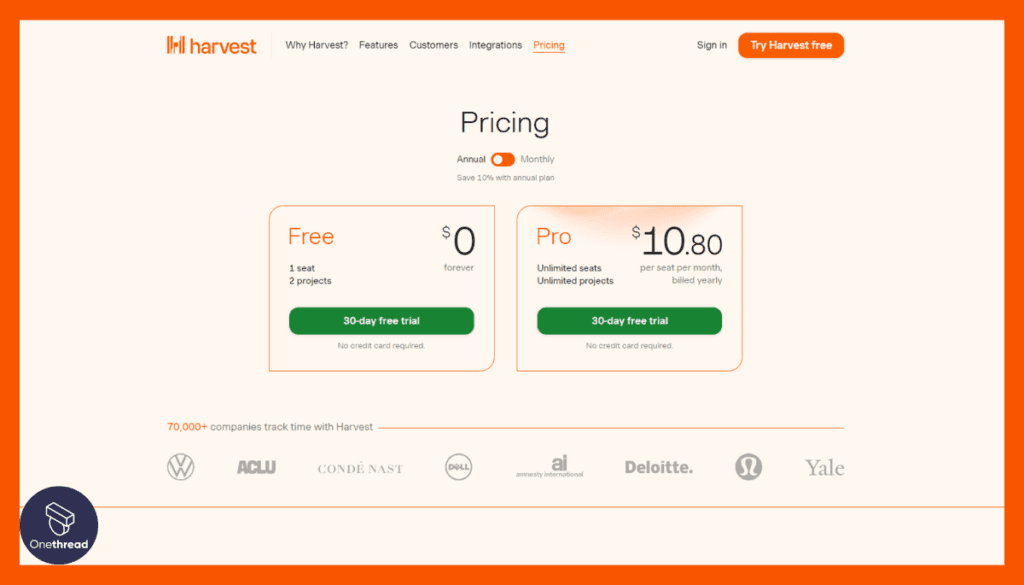
Harvest offers the following pricing plans:
- Free Plan: Ideal for solo users or small teams with basic time-tracking needs.
- Pro Plan: Starting at $10.8/user per month, offering advanced features for growing teams.
Choose Harvest if you require a time-tracking tool with strong invoicing capabilities and seamless expense tracking.
What Users Say About Harvest?
G2 Review: 4.3 out of 5
Positive Feedback
Harvest resolves the challenge of accurate time tracking and invoicing by providing an intuitive platform that allows our team to easily track time spent on tasks, manage projects, and create professional invoices. Jessica K.
Critical Feedback
We’ve had issues with estimate numbers going out of order – but customer service was quick to assist with the issue. Melanie H.
Is Harvest Better Than Clockify?
For seamless billing and expense monitoring, Harvest outmatches Clockify. Robust invoicing, budget oversight, and integrations give Harvest the edge for financial transparency.
On a tight budget though, Clockify’s free offering makes it a better choice than Harvest’s paid plans. The core time tracking in Clockify will suffice for basic user needs.
6. My Hours
Tracking Time, Enhancing Productivity Beyond Clockify
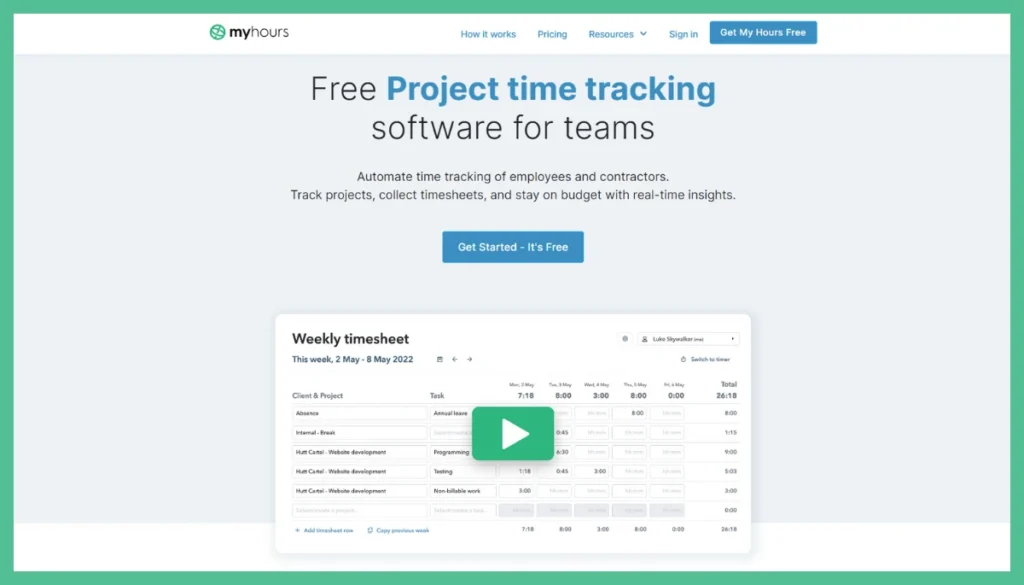
My Hours emerges as a strong Clockify alternative, particularly for its focused approach to enhancing productivity. It shares Clockify’s ease of use and basic time-tracking features but goes a step further with advanced reporting capabilities.
My Hours excels in offering detailed insights into how time is spent, aiding in more accurate project billing and management. Its intuitive interface facilitates seamless tracking of time across multiple projects and tasks.
While Clockify is known for its simplicity and broad appeal, My Hours targets professionals seeking deeper data analysis and reporting. It also provides more personalized customer support, setting it apart for those who value interactive assistance.
For users prioritizing detailed analytics and support, My Hours presents a more tailored solution compared to Clockify’s generalized approach.
Key Features
Task Tracking:
My Hours allows users to track time on specific tasks, providing detailed insights into each activity’s duration.
Enhanced Time Tracking:
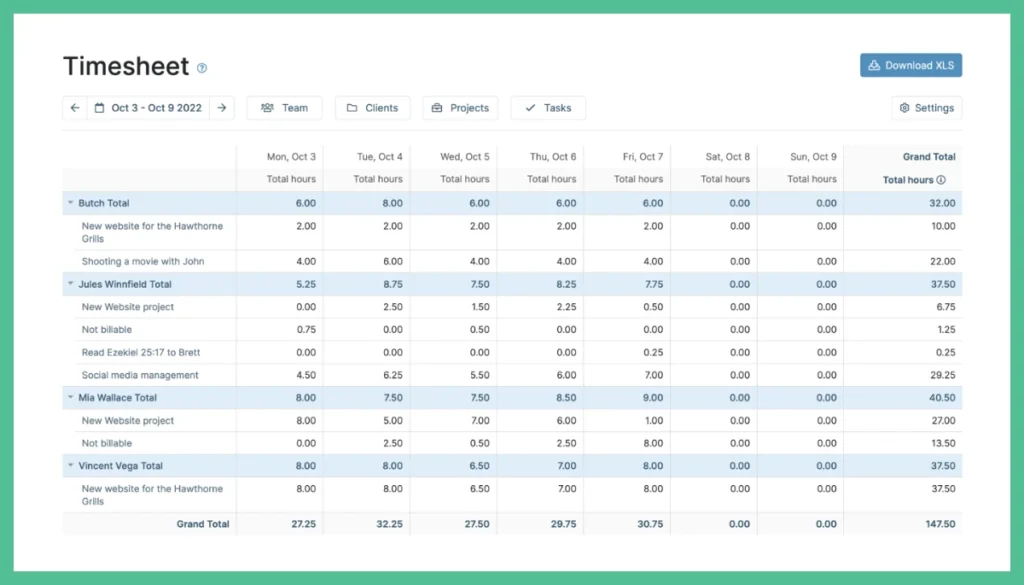
“My Hours” offers precise time tracking with start/stop timers and manual entry options, making it easier to monitor work hours accurately.
Advanced Time Management:
The platform includes features for setting time budgets for projects, enabling better control and management of time allocation.
Team Collaboration:
Collaborate with team members by assigning tasks and tracking everyone’s contributions.
Reporting and Analytics:

Generate comprehensive reports to analyze team productivity and project progress.
Mobile App: My Hours’ mobile app enables on-the-go time tracking for remote teams and fieldwork.
Pros
- My Hours’ task tracking feature offers granular insights into individual work activities, promoting better time management.
- Team collaboration tools ensure effective communication and coordinated project efforts.
- The reporting and analytics feature provides valuable decision-making and performance evaluation data.
- The mobile app allows for convenient time tracking, regardless of location.
- Seamless integrations with project management tools enhance productivity and data synchronization.
Cons
- While My Hours has a free plan, it may have limitations for users with more extensive project management needs.
- Some users may find the interface less intuitive compared to other alternatives.
- The free plan lacks certain advanced features available in premium plans.
Pricing
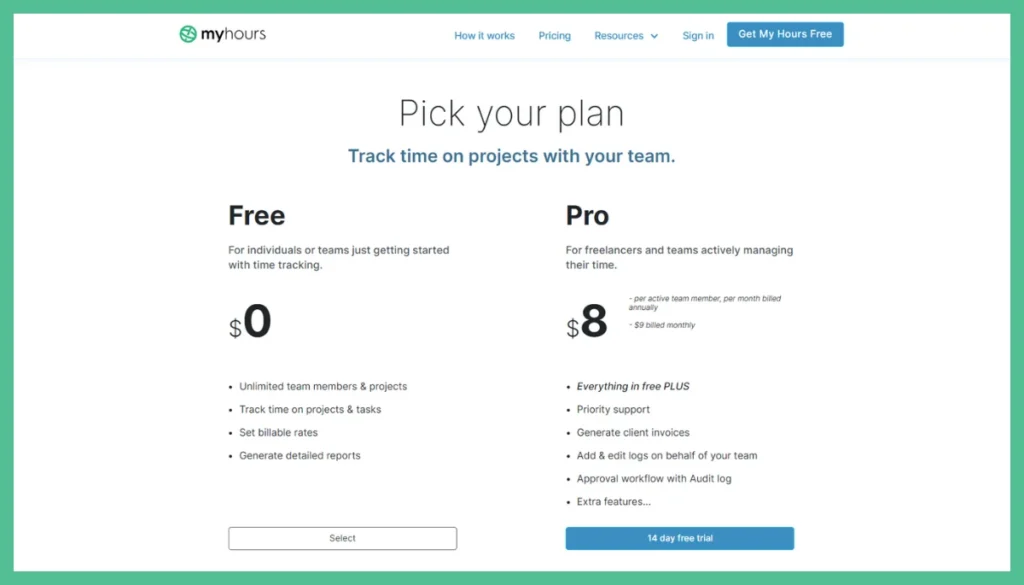
My Hours offers the following pricing plans:
- Free Plan: Ideal for individual users or small teams with basic time-tracking needs.
- Pro Plan: Starting at $8/user per month, providing advanced features for growing teams and businesses.
Choose My Hours if you require detailed task tracking and efficient team collaboration. With its reporting capabilities and mobile app.
What Users Say About My Hours?
G2 Review: 4.6 out of 5
Positive Feedback
Our company has used MyHours for nearly one year and we’ve been very pleased with it thus far. It’s easy to understand and make changes to, and affordable for a growing business like ours. I like how interactive the platform is and that there are so many filters by which you can search and see reports. Kathryn K.
Critical Feedback
Reporting features could be improved: it is not alway easy to zoom in (per person/per project) and out (comulate) in the reporting. Mobile interface features are not as user-friendly as the desktop version is. andrea v.
Is My Hours Better Than Clockify?
If detailed analytics into time spent per task and personalized support are top priorities, choose My Hours over Clockify. My Hours provides granular reporting and responsive assistance tailored to individual needs.
Clockify offers a better choice for those simply wanting easy time entries across projects without emphasis on advanced insights or tailored support. Its broad platform appeals to general users.
7. ProofHub
ProofHub: Master Projects, Time’s Ally Beyond Clockify
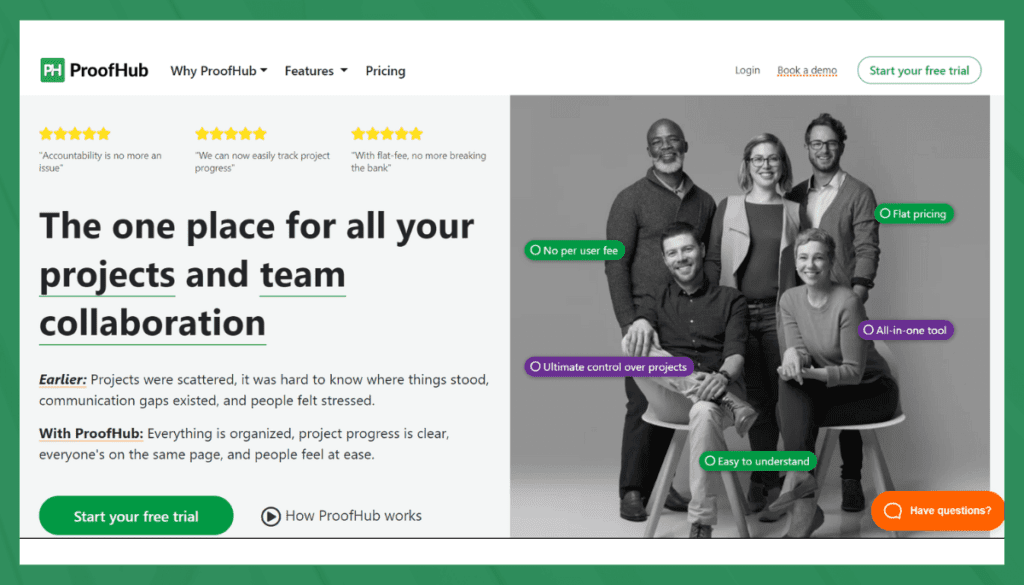
ProofHub distinguishes itself as a great Clockify alternative, offering a comprehensive suite of project management tools in addition to time tracking. Unlike Clockify, which primarily focuses on time tracking and simplicity, ProofHub is an all-in-one solution that integrates project planning, team collaboration, and task management.
It features an intuitive interface that simplifies complex project workflows, making it ideal for teams seeking a unified platform.
ProofHub’s time tracking is seamlessly integrated with its task management, enhancing overall project efficiency. It also includes additional features like Gantt charts, file sharing, and discussion boards, which Clockify lacks.
While Clockify is more straightforward and budget-friendly, ProofHub is better suited for teams needing a more robust and versatile project management tool.
Key Features
Enhanced Time Tracking:
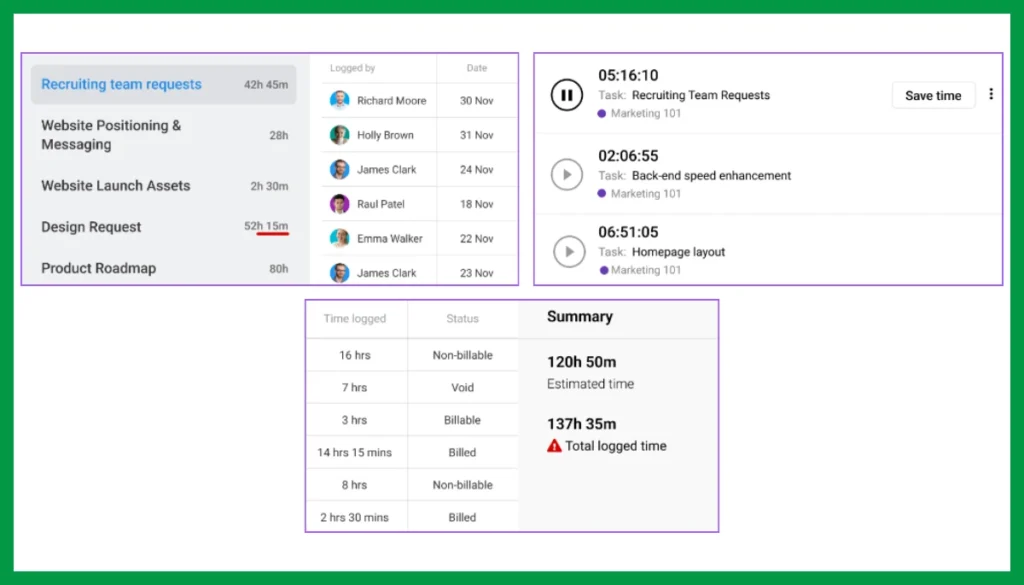
ProofHub offers advanced time tracking capabilities, allowing users to record time spent on tasks and projects with precision.
Calendar and Events:
Users can schedule events and set reminders in ProofHub’s calendar, aiding in efficient time planning and management.
Gantt Charts:
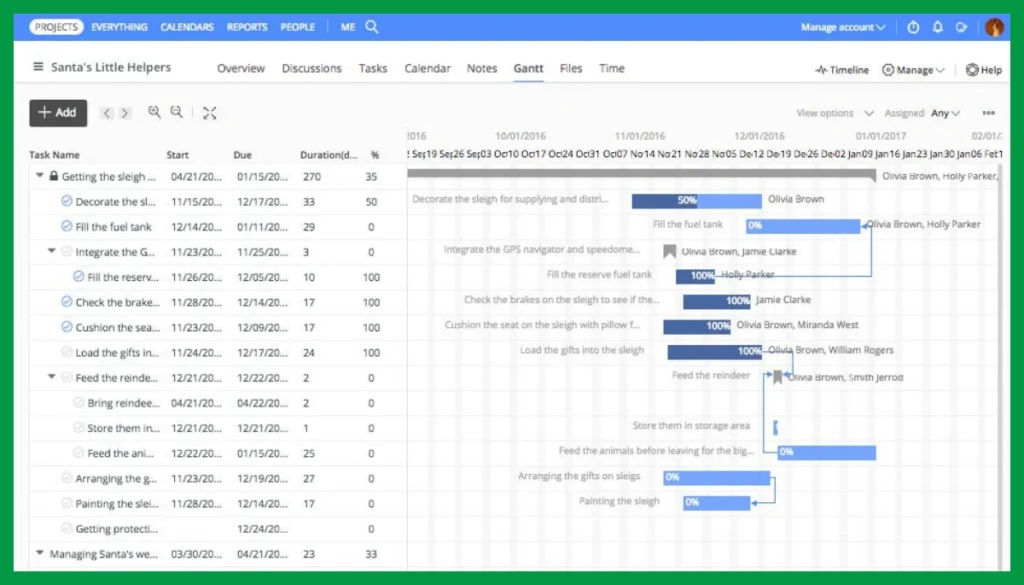
ProofHub offers interactive Gantt charts for visual project planning and scheduling.
Task Dependencies:
Set task dependencies to ensure a smooth workflow and timely task completion.
File Sharing and Collaboration:
Seamlessly collaborate on files and documents, promoting efficient teamwork.
Pros
- ProofHub’s Gantt charts provide a clear project overview, enhancing project planning and management.
- Task dependencies ensure efficient task sequencing and progress tracking.
- Time tracking within ProofHub simplifies the process of monitoring project hours.
- File sharing and collaboration features facilitate seamless communication and collaboration among team members.
- The calendar feature helps teams stay organized and meet project deadlines effectively.
Cons
- ProofHub’s pricing might be a consideration for small businesses or startups with limited budgets.
- Some users may find the learning curve steeper for new team members.
- The absence of a free plan might deter individuals or small teams from seeking cost-effective alternatives.
Pricing
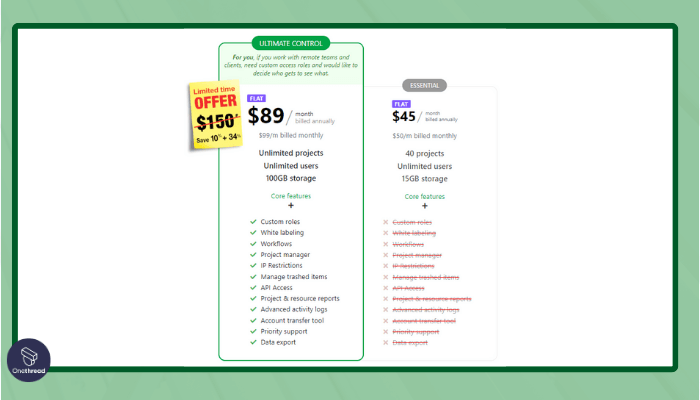
ProofHub offers the following pricing plans:
- Essential Plan: Starting at $45/month.
- Ultimate Control Plan: Starting at $89/month.
Choose ProofHub if you need a robust project management tool with interactive Gantt charts and task dependencies.
What Users Say About ProofHub?
Product Hunt: 5 out of 5
Positive Feedback
Many aspects of ProofHub appeal to me, but the best is that it is an all-in-one work management and collaboration solution, eliminating the need to switch between platforms to complete your tasks. Jasper
G2 Review: 4-5 out of 5
Critical Feedback
I am not a big fan of ProofHub notifications. It keeps popping on your screen unless you see the notification. Apart from that, I don’t see any downside. Alona S.
Is ProofHub Better Than Clockify?
As an integrated project management solution spanning planning, collaboration, and task dependencies, ProofHub trounces the singular time-tracking focus of Clockify.
For uncomplicated time logging rather than robust coordination, Clockify stands out over ProofHub. Clockify’s simplicity comes from narrowing its scope, contrasting ProofHub’s end-to-end approach.
8. TimeCamp
Precision Tracking, Elevate Clockify’s Bounds
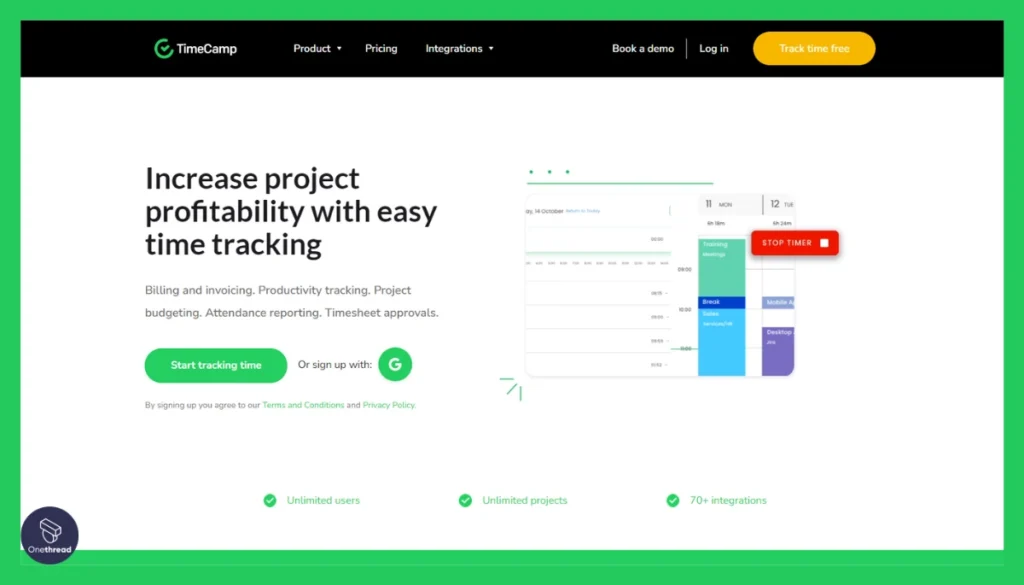
TimeCamp is a top competitive Clockify alternative, especially in its approach to automatic time tracking. While Clockify offers a user-friendly interface for manual time entry, TimeCamp goes a step further by providing automatic time tracking based on computer activity.
This feature is particularly useful for users who seek an effortless and accurate way to log hours without manual intervention. TimeCamp also excels in detailed reporting and offers a wide range of integrations with other project management and productivity tools.
Its invoicing feature, absent in Clockify, adds to its appeal for freelancers and small businesses. For those prioritizing automated tracking and comprehensive reporting over Clockify’s simplicity and manual entry system, TimeCamp presents a more advanced and feature-rich solution.
Key Features
Automatic Time Tracking:
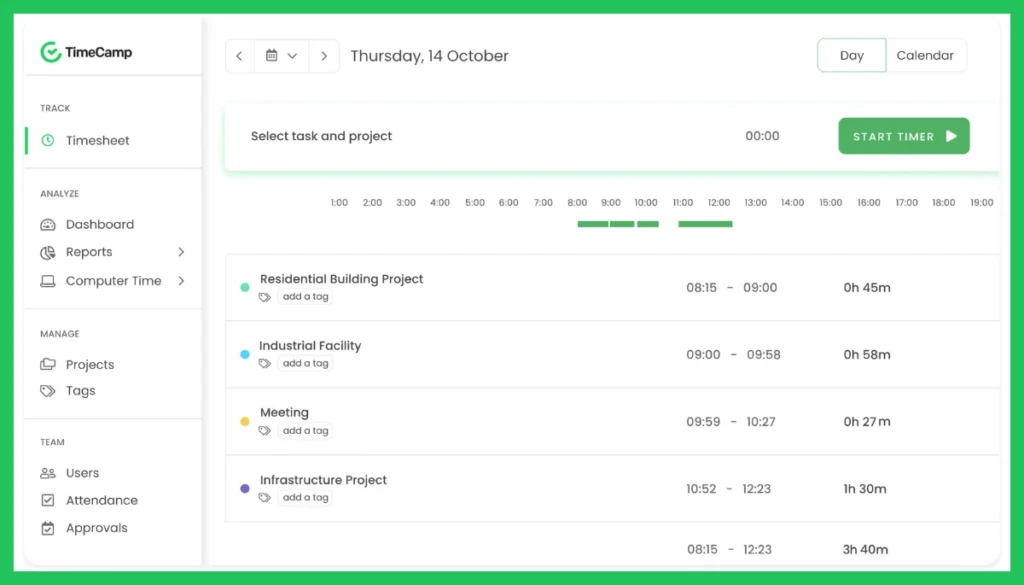
TimeCamp offers automatic time tracking to capture accurate data without manual input.
Invoicing and Billing:
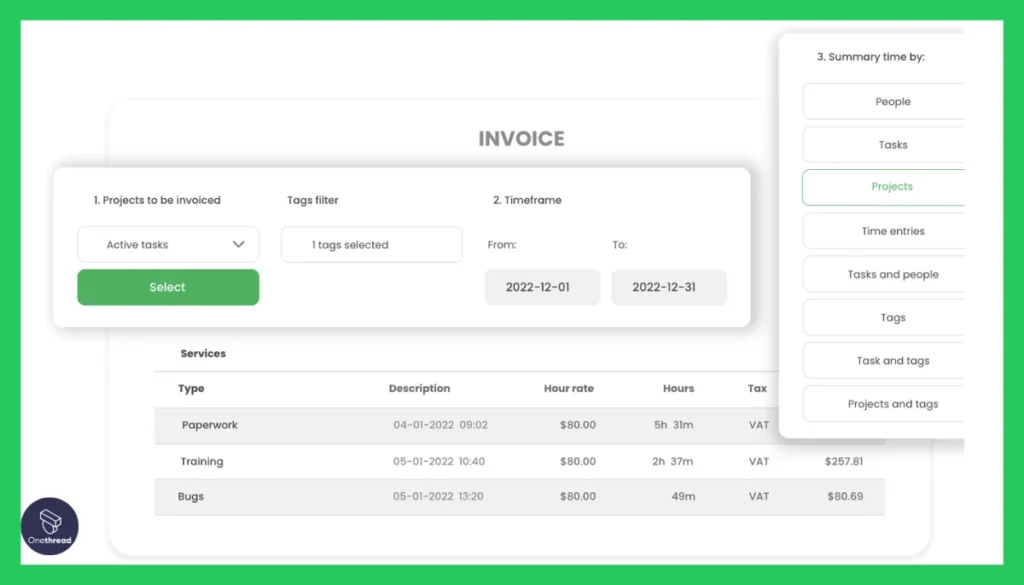
Create professional invoices based on tracked time and expenses, simplifying the billing process.
Project Budgeting:
Set project budgets and receive alerts for potential overruns, ensuring financial control.
Integrations:
TimeCamp integrates with various project management tools, streamlining workflow and data synchronization.
Reporting and Analytics:
Generate detailed reports to gain insights into team productivity and project performance.
Pros
- TimeCamp’s automatic time tracking eliminates the need for manual entries, enhancing accuracy and saving time.
- Invoicing and billing features facilitate seamless client billing and financial management.
- Project budgeting ensures projects stay within financial limits, preventing overspending.
- Seamless integrations with project management tools enhance productivity and data synchronization.
- The reporting and analytics feature provides valuable data for informed decision-making and performance evaluation.
Cons
- Some users may find the interface less intuitive compared to other alternatives.
- TimeCamp’s pricing might be a consideration for small businesses with limited budgets.
Pricing
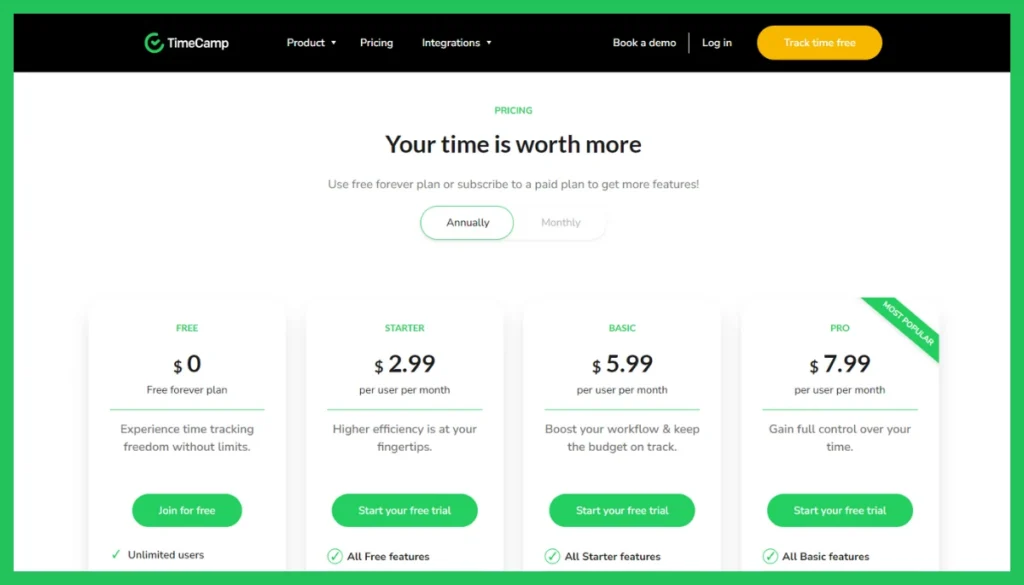
TimeCamp offers the following pricing plans:
- FreePlan: Starting at $7/user per month
- Starter: $2.99/per month
- Premium Plan: Starting at $4.99/user per month
- UltimatePlan: $7.99/per month
What Users Say About TimeCamp?
Product Hunt: 3 out of 5
Positive Feedback
I’ve been using TimeCamp for 2 years first for work, now for personal tracking. The amount of features they offer for free is unmatched. This is the best time tracker bar none, with no bullshit. Kot Dmytro
G2 Review:
Critical Feedback
There is some learning of the app required, if you jump right into it there may be some things that trip you up in a minor way. Tom M.
Is TimeCamp Better Than Clockify?
If you need automated time capture for accuracy plus invoicing to bill hours tracked, TimeCamp surpasses Clockify. TimeCamp removes manual oversight for precision while enabling seamless client billing.
Clockify offers a better alternative for those who value basic time entries with an easy interface over automated tracking and integrated invoices found in TimeCamp. Simplicity is the priority with Clockify.
9. Hubstaff
Empower Your Team, Time Management Made Simple.
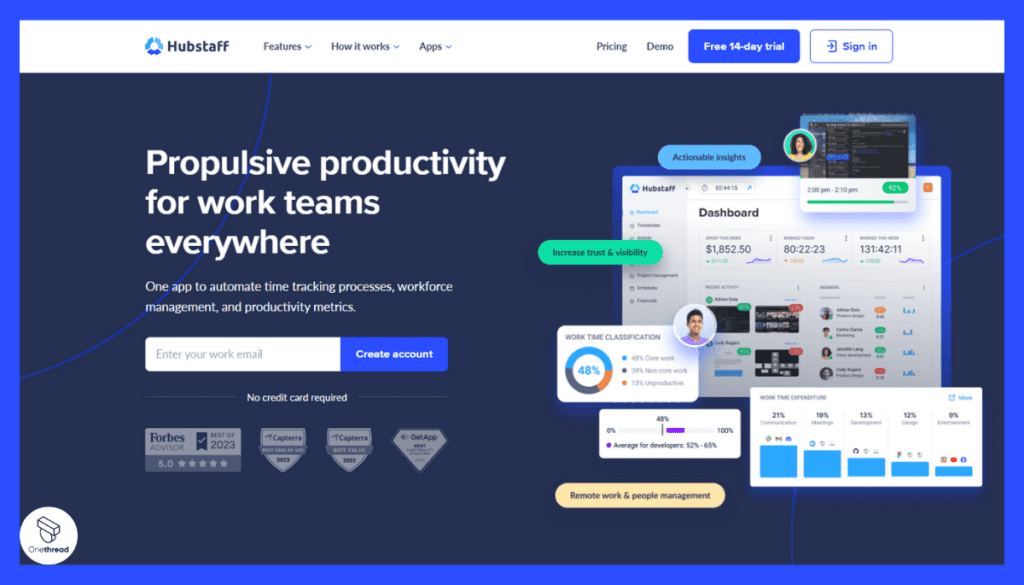
Hubstaff emerges as a compelling alternative to Clockify, particularly for teams requiring advanced monitoring and location tracking. Unlike Clockify, which focuses on straightforward time tracking, Hubstaff offers detailed employee monitoring features like screenshots, activity levels, and GPS location tracking.
These capabilities make it ideal for remote or field teams where oversight is crucial. Hubstaff also integrates project management functionalities, allowing for task assignment and progress tracking directly within the app.
While Clockify excels in user-friendliness and basic time tracking, Hubstaff is more suitable for businesses that need comprehensive oversight and productivity analysis. It’s also valuable for those managing mobile or distributed teams, offering features that go beyond the traditional scope of time tracking, as seen in Clockify.
Key Features
Online Timesheets:
Access and manage timesheets online, simplifying time tracking and approvals.
Efficient Time Tracking:
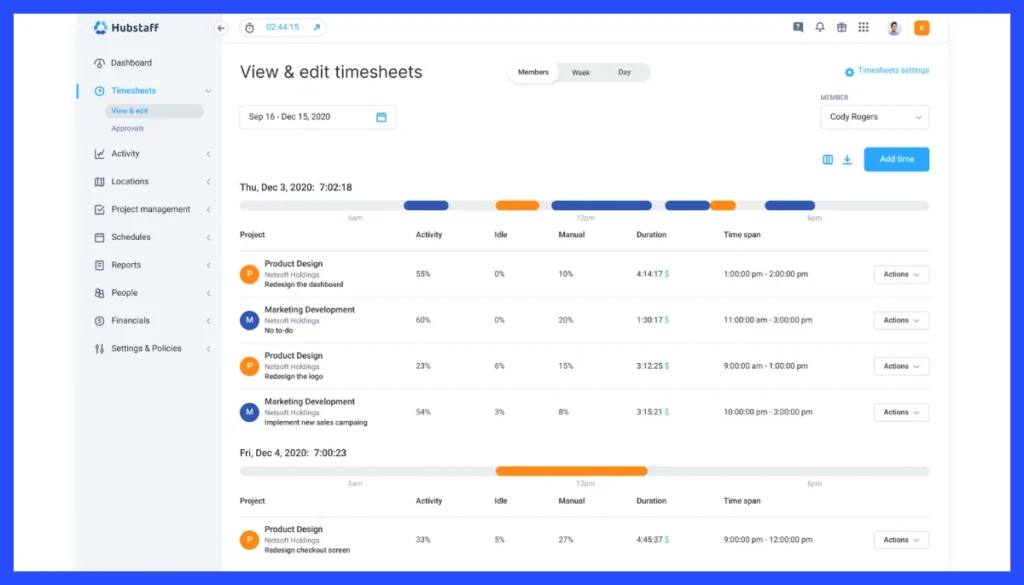
TimeCamp offers precise time tracking features, enabling users to monitor and manage their work hours effectively.
Automatic Time Capture:
It automates time tracking by capturing computer activity, eliminating the need for manual entry and ensuring accurate time data.
GPS Tracking:
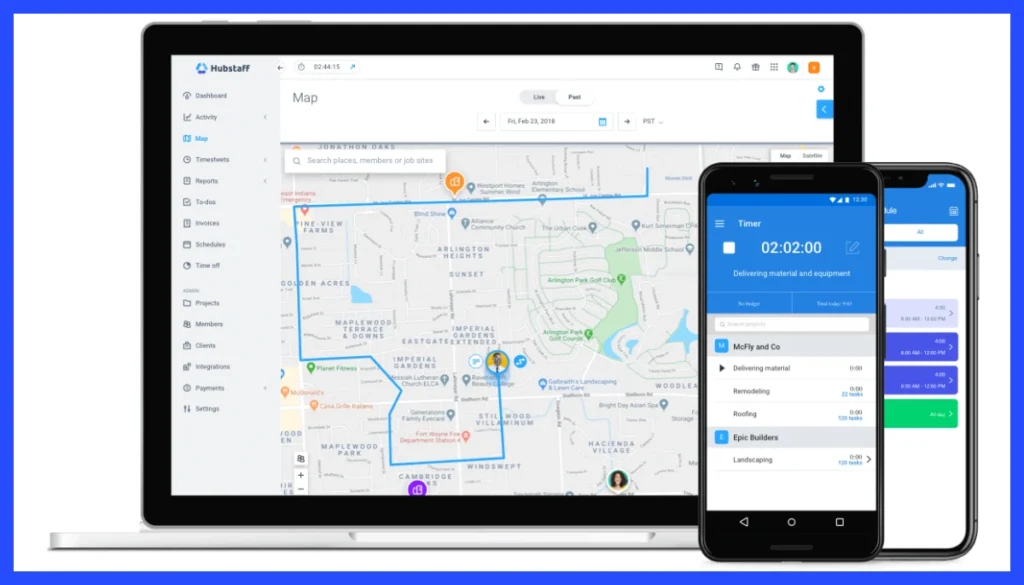
Hubstaff offers GPS tracking to monitor remote team members’ locations and activities.
Employee Payroll:
Easily calculate employee payroll based on tracked hours and pay rates.
Productivity Monitoring:
Gain insights into employee productivity and identify areas for improvement.
Pros
- Hubstaff’s GPS tracking feature allows effective monitoring of remote teams and fieldwork.
- Employee payroll calculations streamline payroll processing, saving time and effort.
- Online timesheets enable easy access and management of time records.
- Productivity monitoring helps businesses optimize team performance and project efficiency.
- Seamless integrations with project management tools promote a unified and efficient workflow.
Cons
- Hubstaff’s pricing might be a consideration for small businesses with limited budgets.
- Some users may find the GPS tracking feature intrusive and prefer more privacy-focused alternatives.
Pricing
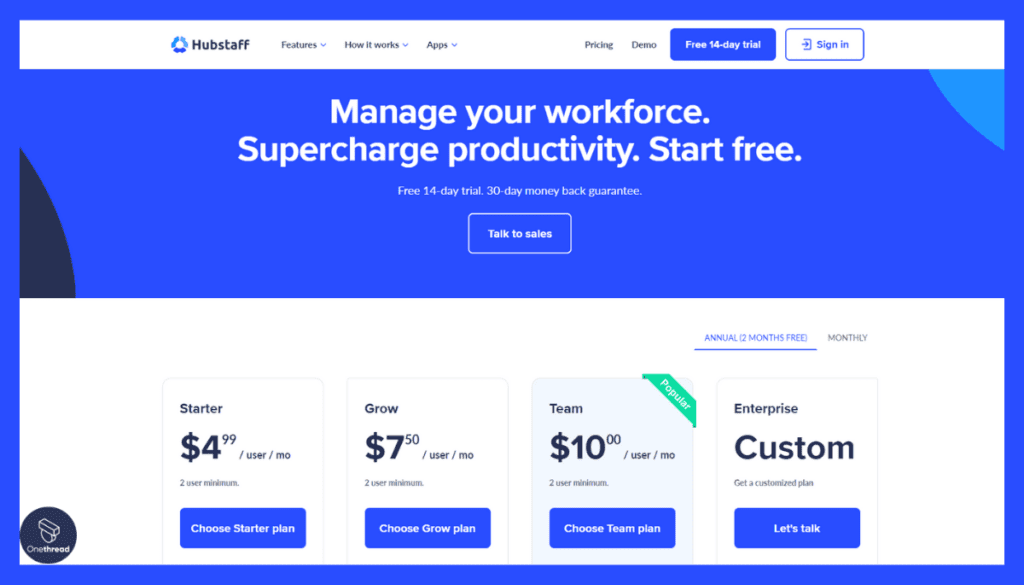
Hubstaff offers the following pricing plans:
- Basic Plan: Starting at $7/user per month.
- Premium Plan: Starting at $10/user per month.
- Enterprise Plan: Custom pricing.
What Users Say About Hubstaff?
Product Hunt: 2.8 out of 5
Positive Feedback
After using Trello, Jira, and GitHub Projects, I found using Hubstaff Tasks pretty simple and easy to understand. Its cross-organization based on Epics, Projects, and Labels helps a lot to adjust to any process you have. The Standup, Roadmap, and Sprint views are great for Remote teams and remote managers to get to know everything from the project. Nelson Haraguchi
G2 Review: 4.3 out of 5
Critical Feedback
It only tracks mouse and keyboard activity, it does not take into consideration that you might be reading a long document online and it tracks it as no activity which is not necessarily true. Gabs C.
Is Hubstaff Better Than Clockify?
For monitoring remote teams through features like GPS tracking, screenshots, and activity metrics – Hubstaff has definitive advantages over the simpler time logging in Clockify.
Nonetheless, Clockify offers a better choice for those specifically wanting fuss-free time entries without location tracking or productivity analytics that Hubstaff provides.
10. Everhour
Time Tracking Excellence, Clockify’s Worthy Competitor.
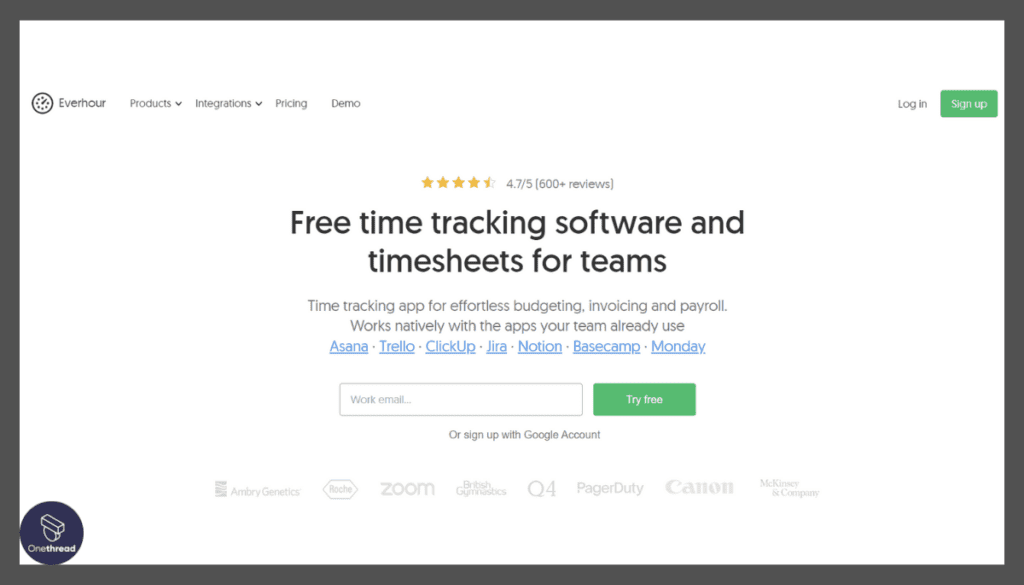
Everhour positions itself as a strong Clockify alternative, particularly in its integration capabilities and detailed time tracking. Unlike Clockify’s broader appeal, Everhour caters to users who require deep integration with project management tools like Asana, Trello, and Basecamp. T
his seamless integration allows for precise time tracking within these platforms, enhancing workflow efficiency. Everhour’s interface is intuitive, offering a clear view of time spent on tasks, which aids in project planning and resource allocation.
For teams heavily reliant on project management tools and in need of detailed, integrated time tracking, Everhour stands out as a more specialized and feature-rich solution compared to Clockify.
Key Features
Time Estimates:
Everhour allows setting time estimates for tasks and projects to monitor progress effectively.
Time Reporting:
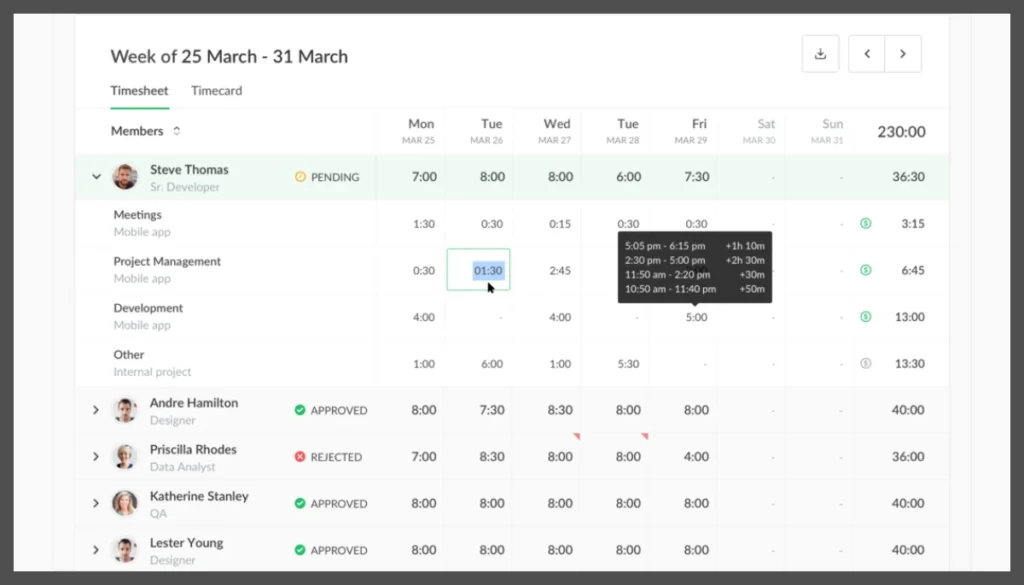
Generate detailed time reports to gain insights into team performance and project progress.
Team Scheduling:
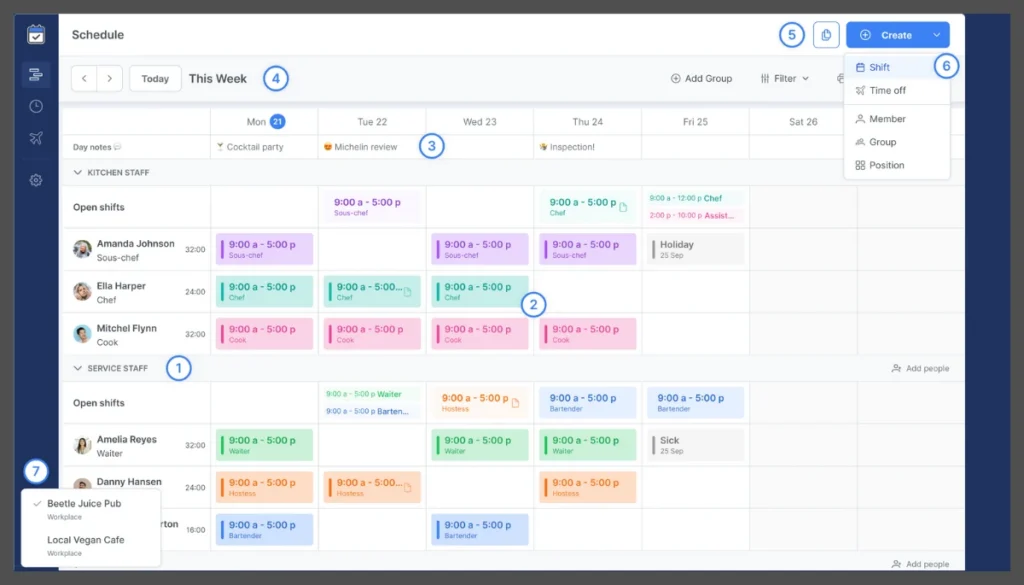
Schedule and allocate tasks to team members for optimized project planning.
Time Tracking Integration:
Seamlessly integrate time tracking with popular project management tools.
In-App Budgeting:
Track project budgets within Everhour to prevent cost overruns.
Pros
- Everhour’s time estimates feature helps teams stay on track and meet project deadlines effectively.
- Team scheduling enables efficient task allocation and workload management.
- The integration with project management tools streamlines workflow and data synchronization.
- In-app budgeting provides real-time insights into project expenses and ensures financial control.
- Detailed time reports offer valuable data for decision-making and performance evaluation.
Cons
- Everhour’s pricing might be a consideration for small businesses with limited budgets.
- Some users may find the learning curve steeper for new team members.
Pricing
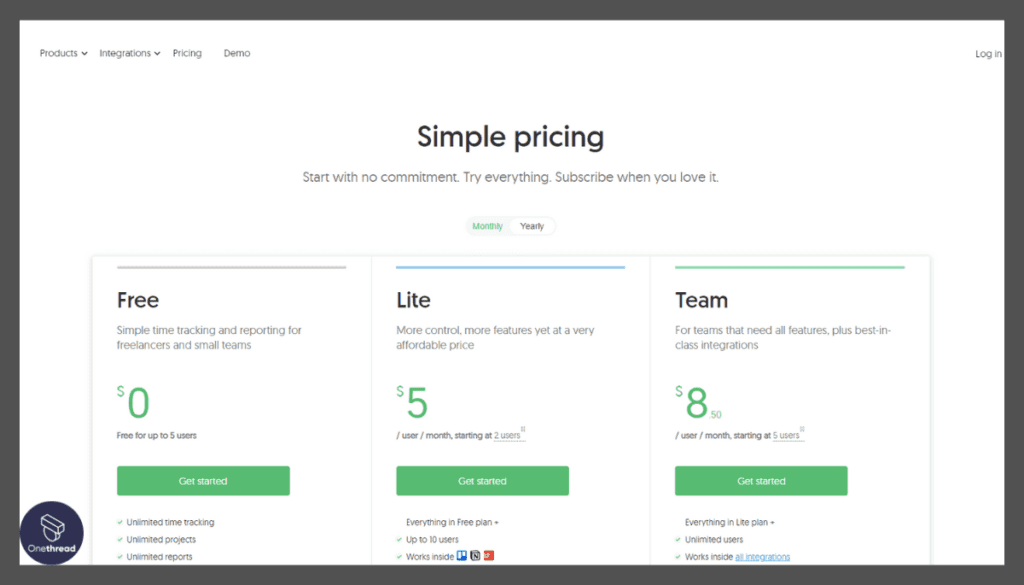
Everhour offers the following pricing plans:
- FreePlan: free of cost
- Lite: $5/per month
- Team Plan: Starting at $8/user per month.
What Users Say About Everhour?
Product Hunt: 5 out of 5
Positive Feedback
Great Asana integration and a very reliable product overall 🙂 Yauhen Petrachuk
G2 Review: 4.7 out of 5
Critical Feedback
The trial period ys very short, may be above two weeks would be perfect! Luis C.
Is Everhour Better Than Clockify?
If you rely heavily on project management tools, Everhour integrates time tracking seamlessly while Clockify operates as standalone software. Everhour saves toggling apps.
Clockify removes the complexity of integrations altogether though, offering an ideal choice for simple time tracking needs rather than Everhour’s tool-specific capabilities.
11. Trello
Simplify Your Time Management, A Clockify Alternative

Trello, as an alternative to Clockify, offers a distinctly different approach focused on visual project management rather than time tracking. While Clockify excels in straightforward time tracking and reporting, Trello’s strength lies in its intuitive, card-based task management system.
It enables users to organize projects into boards, lists, and cards, promoting a clear overview of tasks and progress. Trello’s user-friendly interface is ideal for teams prioritizing ease of collaboration and project visualization.
Although it lacks native time-tracking features found in Clockify, Trello can integrate with various time-tracking tools for a more comprehensive project management experience. For those who value visual task organization over detailed time tracking, Trello presents a more suitable, collaboration-centric alternative to Clockify.
Key Features
Ask-Based Time Tracking:
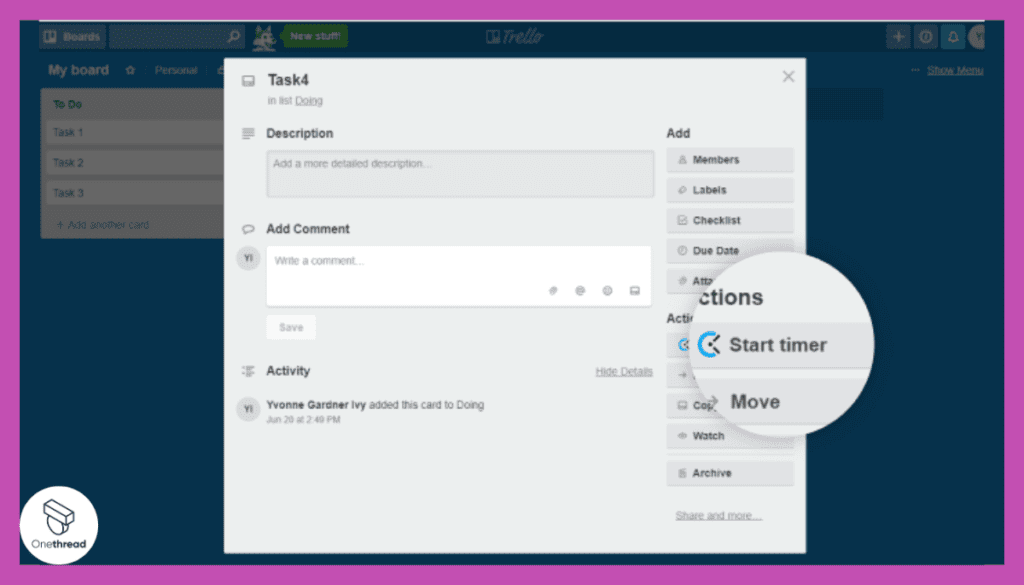
Trello allows users to track time directly within tasks, providing a simple and integrated time management solution.
Time Tracking Integration:
Trello integrates seamlessly with time tracking tools, allowing effortless time tracking within tasks.
Task Management:
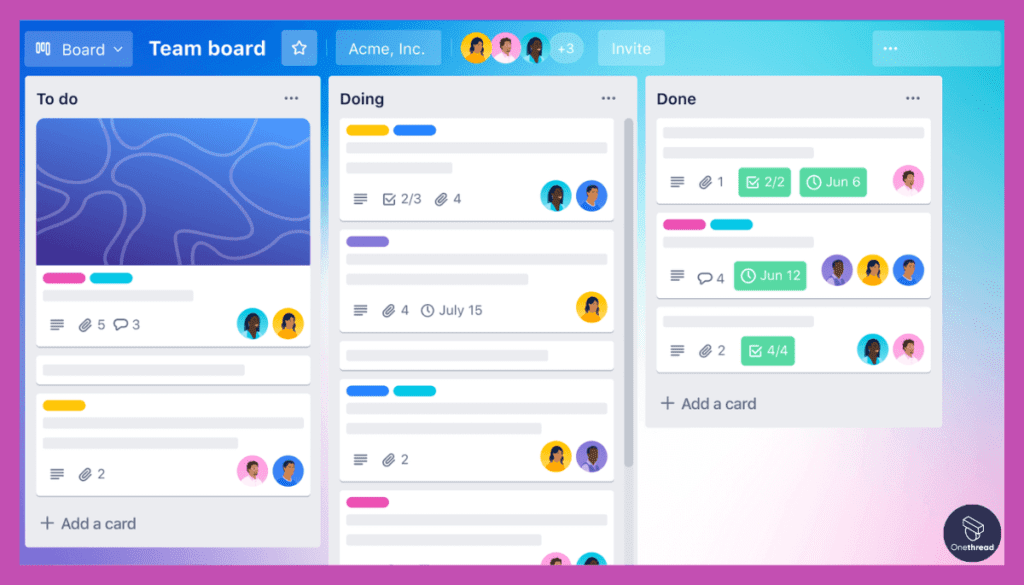
Using boards, lists, and cards, organize projects with Trello’s intuitive task management system.
Collaboration and Comments:
Foster collaboration by allowing team members to comment and interact on tasks.
File Attachments:
Attach files directly to Trello cards, ensuring all relevant project materials are accessible.
Automation:
Automate repetitive tasks and streamline workflow with Trello’s powerful automation features.
Pros
- Trello’s time-tracking integration enhances project tracking and provides accurate time data.
- Its flexible task management system offers adaptability for various project types and workflows.
- Collaboration and commenting features encourage real-time communication and teamwork.
- File attachments ensure all project-related documents and assets are centralized within Trello.
- Automation saves time and effort by automating routine processes and task assignments.
Cons
- Trello’s pricing might be a consideration for small teams or those seeking a more cost-effective solution.
- While Trello is excellent for task management, it may lack in-depth time-tracking features compared to specialized tools.
Pricing

Trello offers the following pricing plans:
- Free Plan: Ideal for individual users or small teams with basic project management needs.
- Standard Plan: Starting at $5/user per month.
- Premium Plan: $10/Month
- Enterprise Plan: $17.50/Month
What Users Say About Trello?
Product Hunt: 4.8 out of 5
Positive Feedback
As a productivity tool, Trello has been great for me! Been using Trello since 2017/18 and from the moment I started using it, I felt like a more organized and efficient human. The clean interface and intuitive layout made it super easy to get started, and I found myself effortlessly managing tasks, projects, and deadlines. Highly recommend this tool for small teams, churches, and freelancers. Timothy Upai Lindris
G2 Review: 4.4 out of 5
Critical Feedback
I feel like it should also provide the functionality of creating dashboards and gannt chart which gives more clear picture of the project using visuals and help to track the project in more planned way. Shubham A.
Is Trello Better Than Clockify?
If visual task boards for collaboration are more valuable than time tracking, Trello surpasses Clockify. Trello’s card-based system lets teams organize work their way.
Nonetheless, Clockify focuses squarely on tracking time across projects – an area where Trello would need separate integration. Prioritize needs between flexibility and focus.
Key Features to Consider While Choosing Clockify Alternative?
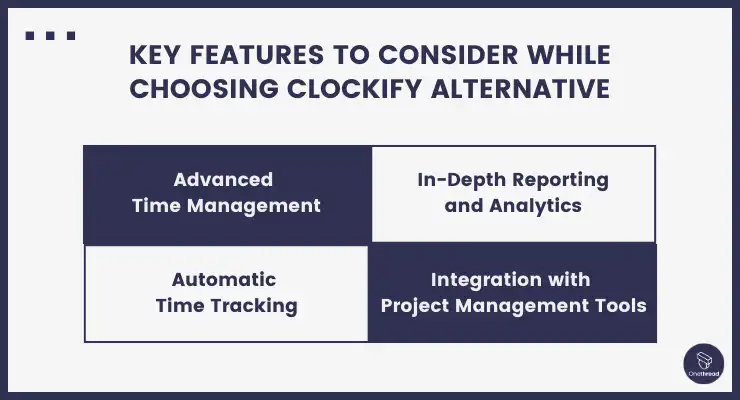
When selecting a Clockify alternative, it’s essential to consider certain key features that align with your business needs. Here are some important features to look for, with a focus initially on those found in Onethread:
- Advanced Time Management: The best Clockify alternative must offer robust task and time management capabilities. This includes detailed task assignments, progress tracking, and prioritization. This feature is crucial for keeping projects organized and ensuring that each team member understands their responsibilities and deadlines.
- In-Depth Reporting and Analytics: Another key aspect of Clockify is its comprehensive reporting and analytics. This allows for a deeper understanding of how time is spent and how projects are progressing. It’s invaluable for making informed decisions and for improving productivity and efficiency over time.
- Automatic Time Tracking: An alternative to Clockify should offer automatic time tracking. This feature automatically records time spent on tasks, eliminating the need for manual entry and ensuring accuracy in time reporting.
- Integration with Project Management Tools: Effective integration with other project management and productivity tools is essential. This ensures a seamless workflow and allows for centralized management of all project-related activities. It’s especially beneficial for teams using multiple platforms for different aspects of their work.
These features, when combined, provide a comprehensive tool for project management and time tracking, enhancing overall team efficiency and project success.
So, What’s The Best Clockify Alternative?
From our comprehensive research and testing, Onethread emerges as the top alternative to Clockify. It stands out due to its all-encompassing features, making time management effortless and efficient, particularly suitable for startups and small teams (members from 1 to 200+).
Onethread’s affordability is a significant advantage, offering high value at a reasonable price. A standout feature is its exceptional customer service, ensuring that you receive prompt and effective support, thereby minimizing downtime and frustration.
Unlike many other platforms with restricted trial periods, Onethread offers the flexibility to try its services for free without time constraints. This makes it an excellent choice for those who wish to thoroughly evaluate the tool before committing.
Additionally, for varied requirements, alternatives like Proofhub and Toggle Track can also be considered as they are well-equipped to serve as replacements for Clockify, catering to different project management and time tracking needs.
Try Onethread Today for Free: Explore the full range of Onethread’s capabilities without any financial commitment. Experience firsthand how it can streamline your project management and enhance team productivity. Sign up for your free trial now and take the first step towards more efficient project management.
FAQs about Clockify and Its Alternatives
Are there any free alternatives available?
Yes! Many Clockify alternatives offer free plans with basic features, making them ideal for freelancers or small businesses on a tight budget.
Can I integrate these alternatives with other tools?
Absolutely! Most clocking software options provide integrations with popular project management tools like Trello or Asana, allowing seamless workflow management.
How do I choose the right alternative for my needs?
When selecting a suitable alternative, Consider pricing, features offered, ease of use, customer support quality, and user reviews.
Will switching from Clockify cause data loss?
No worries! Most platforms allow you to import data from Clockify smoothly so that you can transition seamlessly without losing any valuable information.
Do these alternatives have mobile apps?
Yes! Many time-tracking tools come with dedicated mobile applications compatible with both iOS and Android devices for convenient on-the-go usage.
Conclusion
While Clockify offers basic time tracking, businesses require more robust solutions for comprehensive project oversight. Onethread emerges as a premier alternative, for task dependencies, reminders, due dates, centralizing planning, collaboration, and analytics for end-to-end visibility.
For any dynamic team seeking enhanced coordination and efficiency, Onethread delivers with its extensive yet intuitive capabilities.
Make the final pitch for Onethread as a top-time tracking tool that complements these alternatives perfectly, enhancing productivity and streamlining project management. Emphasize the value of investing in the right time-tracking tool and encourage readers to take action and optimize their time management.
