Collaboration solution analyzer tools are software tools that enable seamless collaboration on projects, documents, and tasks in real-time among team members. This helps teams save time and effort, and focus on the core work without distractions. With the rise of remote and hybrid teams, collaboration solutions have become essential for businesses of all sizes to manage tasks, communicate, store and share files, and automate repetitive tasks effortlessly.

Many features make the Collaboration solution analyzer tool a necessity for both small and medium sized teams and large organizations. Some of the key features are:
Managing projects
Managing projects and tasks is one of the core features that makes it possible for managers to assign responsibilities to employees, track task progress, and comply with the deadline of the project. It also provides real-time insights that enable managers to efficiently allocate resources across multiple tasks while also fostering a culture of transparency and accountability.
Communication
Communication is another important feature. The best solutions offer multiple mediums, such as instant messaging, audio calls, and video conferencing. This makes it possible for everyone to stay connected, regardless of whether they are working in person or remotely.
Whiteboarding
Whiteboarding is one of those features that is gaining popularity as time goes on. It helps teams working on the same project brainstorm together, share ideas, create mind maps, flows, and a lot more. It makes going paperless easier with digital notes, sketches, and even pen support. It helps ensure that everyone·is on the same page and that ideas can be discussed without the need for physical meetings.
Cloud storage
Cloud storage is also an essential feature that almost all teams need, to store, organize, and share files effectively among different members. Additionally, having all files stored in a cloud server means users do not have to worry about the risk of storage failure and data loss, and it enables them to access their files at any time from anywhere, which is a huge deal for teams that follow hybrid work models.
Automation
Automation capabilities are a powerful tool that some advanced collaboration solutions provide. It helps the users automate repetitive and mundane tasks, which in turn saves a lot of time and money. It also reduces the chance of human error and frees up important resources like manpower and budget, which can be allocated to more meaningful activities that drive business growth.
Collaboration solutions come with a plethora of features, but it can be challenging to understand the significance of these features and the intended audience.
These tools offer unique advantages to remote and hybrid teams by eliminating geographical constraints, mitigating bottlenecks, and thus enhancing work efficiency. Moreover, for large enterprises, collaboration solutions simplify complex project management and monitoring through streamlined processes. Small businesses also reap the benefits of improved workflows, heightened productivity, and competitiveness against larger companies.
Collaboration solution analyzer tool
After learning about the features and advantages of collaboration solutions, it is a common question to ask which is the ideal solution. Unfortunately, there is no universal answer to this question. However, by considering the needs and requirements of the organization, the potential options can be narrowed down.
To assist in this process, and to determine which one is best suited for any particular organization, let’s start with the most popular solutions on the market along with their pros and cons:
1. OneThread
One thread is a new tool that aims to address two of the most significant shortcomings of popular collaboration tools. Firstly, it is super easy to s,et up, and the user-friendly interface makes it easy for new users to get started. Secondly, the pricing is a lot cheaper compared to other solutions. However, as it is a relatively new tool, some advanced features are not available yet, but the tea1m behind it is adding new features regularly according to user needs and feedback.
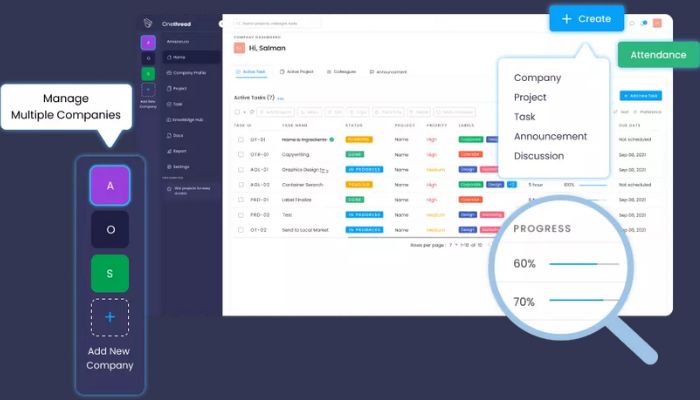
2.Cisco Collaboration Solution
Offers a wide range of features and has advanced security features to protect users’ data. The cons include the steep learning curve and the higher cost compared to other similar products.
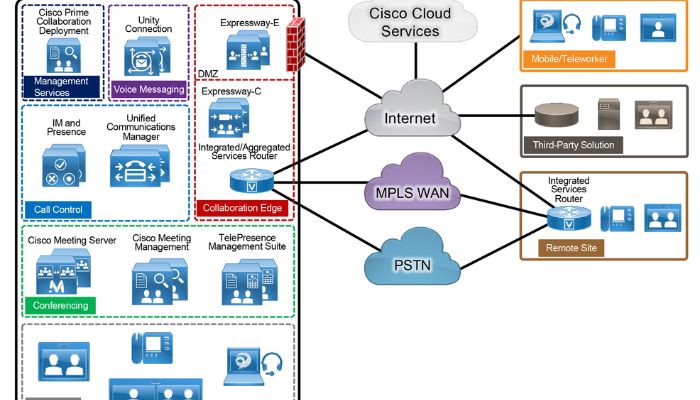
3. ClickUp
One of the biggest strengths is bundling a wide range of essential features into a single product, eliminating the need for multiple tools. It has a modern user interface and cost-effective pricing. However, many advanced features are only available for higher-priced plans, and it has limited integration with other third-party software.
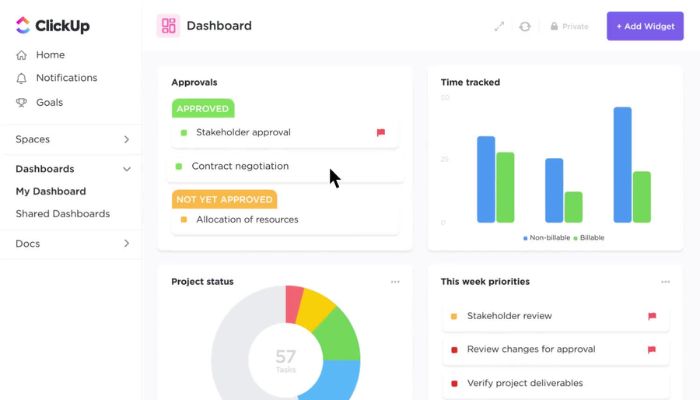
4. Microsoft Teams
Pros of this popular solution include integration with other Microsoft Office products. It offers a wide range of communication tools, including messaging, video, and audio calls and also provides advanced security features. But the pricing can be considered one of its biggest cons.
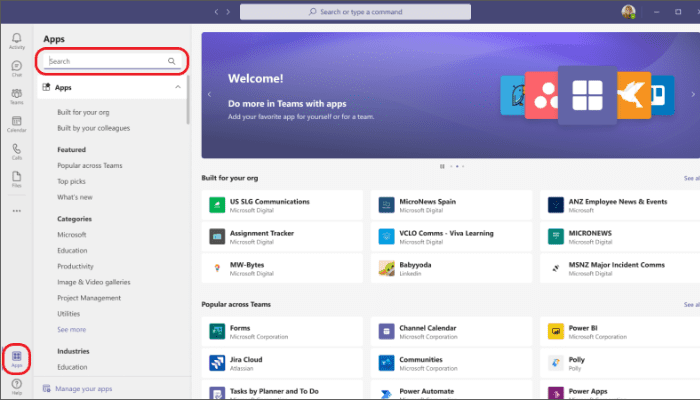
5. Google Workspace
Google workspace Integrates seamlessly with Google Docs, Sheets, Drive and offers powerful communication tools. The 1top disadvantages are the complexity of initial setup and the lack of robust task management tools.
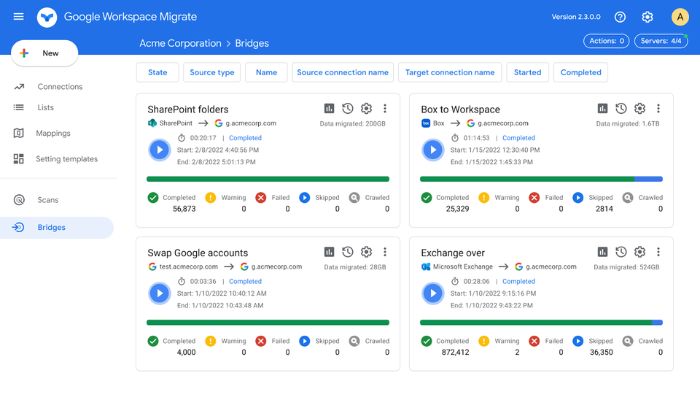
6. Trello
Offers a user-friendly interface and has powerful project management tools. However, it falls short in terms of communication tools.
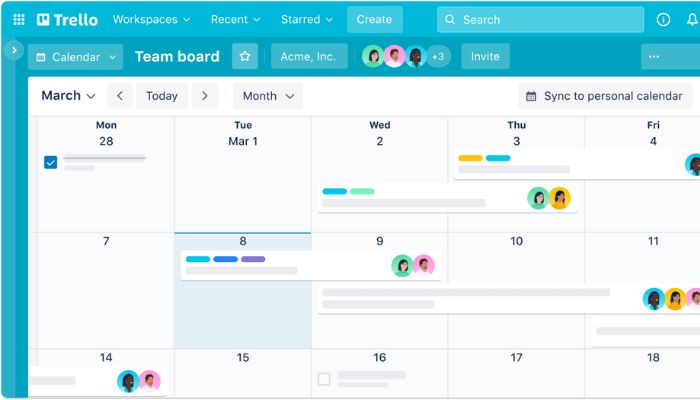
7. Asana
Integrates with a lot of third-party applications and provides a wide range of task management features with an easy-to-use interface. Like Trello, it also lacks proper communication support.
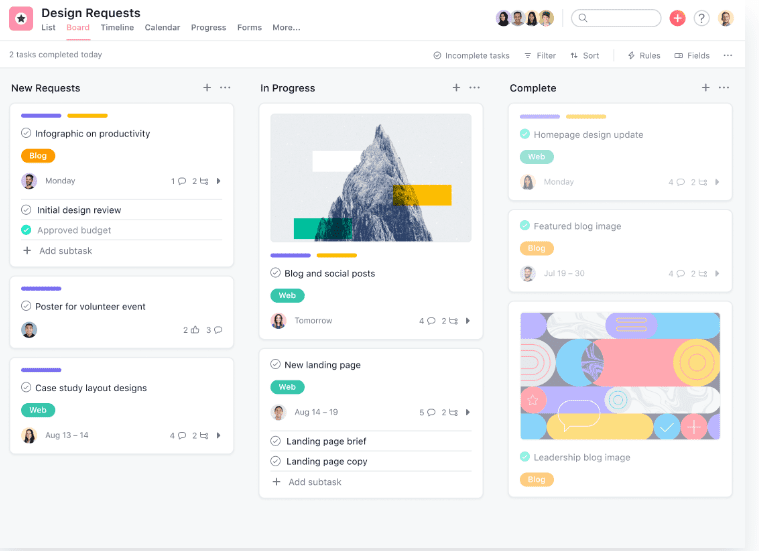
8. Slack
It is sort of the opposite of Trello and Asana in a sense. It has highly capable communication tools but lacks proper task management features. It is also quite expensive for larger teams.
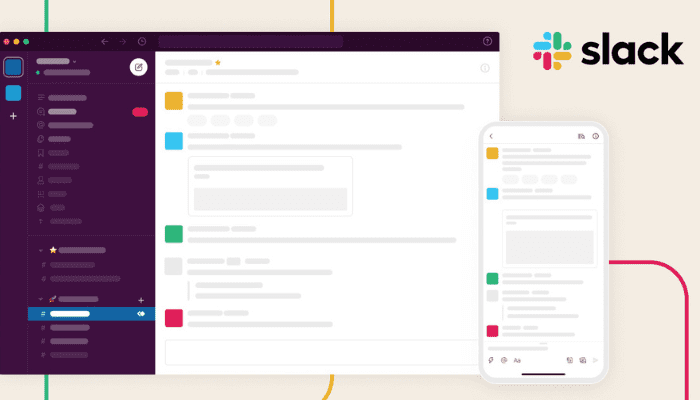
In short, collaboration solutions analyzer tools facilitate real-time collaboration on tasks, documents, and projects effectively. They include lots of useful features that help teams of all sizes work together with each other towards their common goal. For both small businesses and large enterprises, they are critical for successful resource allocation and communication. And one of the best solutions for teams looking for their first collaboration tool is OneThread, with its user-friendly interface and affordable pricing model.
