Managing creative projects is no small feat. You’ve got deadlines, multiple team members, and many ideas flying around. It’s like juggling, and you can’t afford to drop anything. Sounds stressful? Don’t worry. There’s a solution: Creative Project Management Software.
Think of it as your virtual assistant. It’s here to handle the boring stuff so you can focus on the creative part. With the right software, you can streamline workflows, communicate effortlessly, and keep tabs on every moving part.
But wait, there’s more! The best part is these tools are built for creatives. We discuss features like visual boards, color-coded tasks, and intuitive user interfaces. They get you, and they know what you need to produce your best work.
Ready to take your creative projects to the next level? Read on to discover the best software options tailored for people like you. This is the future of work for creative teams, and it’s exciting.
Quick List of 5 Creative Project Management Software
- Onethread: A versatile tool offering timeline views and task assignments for seamless creative workflows.
- Kantata: Visual boards and drag-and-drop features make it ideal for managing creative projects.
- Monday.com: With customizable templates and real-time collaboration, it’s built for agile, creative teams.
- Wrike: Offers specialized tools for creative teams, like proofing and versioning, to streamline the review process.
- Paymo: Combines spreadsheets with project management features, ideal for data-driven creative projects.
Our reviewers evaluate software independently. Clicks may earn a commission, which supports testing. Learn how we stay transparent & our review methodology
Comparison Chart Of Creative Project Management Software
Here’s a chart of creative project management software:
Tools | Timeline Views | Task Assignment | Visual Boards | Real-time Collaboration |
 | Visual task progress, calendar views, start and end dates | centralizing all tasks in one place with custom fields and task dependencies | Kanban board for visual task management | instant messaging and document sharing. |
 | Does not offer timeline views | No task assignment feature | Features visual boards | Supports real-time collaboration |
 | Offers customizable timelines | Enables task assignments | Offers customizable visual boards | Supports real-time collaboration |
 | Lacks timeline views | Allows task assignments | Includes visual boards | Supports real-time collaboration |
 | Features spreadsheet-like timelines | Includes task assignments | No visual boards | Lacks real-time collaboration |
What is Creative Project Management Software?
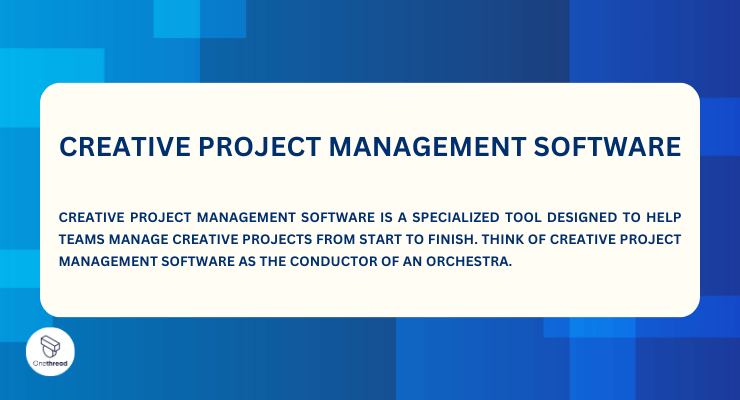
Creative Project Management Software is a specialized tool designed to help teams manage creative projects from start to finish. Think of Creative Project Management Software as the conductor of an orchestra.
In an orchestra, different musicians play various instruments, all contributing to a single piece of music. The conductor ensures everyone is in sync, sets the tempo, and brings out the best in each musician.
Similarly, this software orchestrates all the moving parts of a creative project. It keeps team members aligned, manages deadlines, and helps turn creative chaos into a harmonious final product. Just as a conductor enables an orchestra to create beautiful music, this software helps creative teams produce their best work.
How Creative Project Management Software Can Help Your Business?
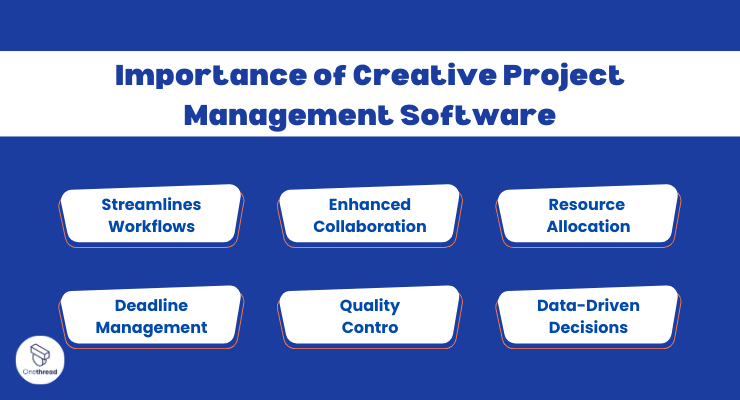
If you’re in a creative field, chances are you’re juggling multiple projects, tight deadlines, and a team that needs direction. Creative Project Management Software can be a game-changer for your business, bringing order to the chaos and giving you the freedom to focus on creativity.
- Streamlines Workflows: Automate routine tasks and streamline project steps, saving time and effort.
- Enhanced Collaboration: Real-time communication features help team members share ideas effortlessly.
- Resource Allocation: Easily assign tasks and resources, ensuring optimal use of your team’s talents.
- Deadline Management: Keep track of timelines and milestones to ensure you’re always on schedule.
- Quality Control: Specialized tools like versioning and proofing help maintain the quality of the creative output.
- Data-Driven Decisions: Provides analytics and reports for a smarter decision-making process.
Investing in the right Creative Project Management Software can elevate your creative process, keep your team aligned, and ultimately, improve your bottom line.
Key Features to Consider in Creative Project Management Software
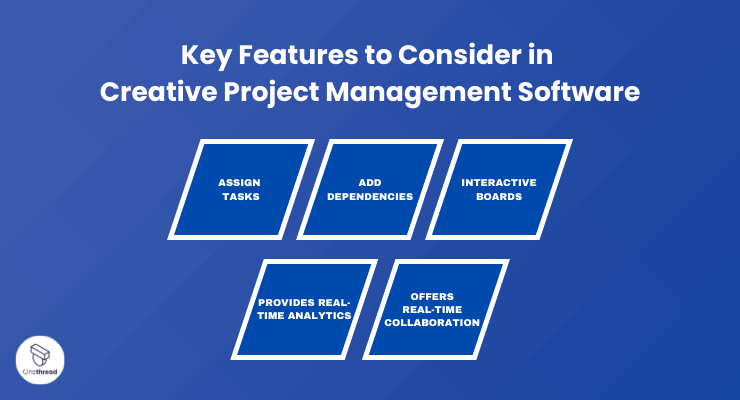
Creative Project Management Software can turn a complex project into a well-oiled machine. But what should you be looking for? Here are five key features that can significantly improve your creative process and team performance.
Assign Tasks
Assigning tasks is the backbone of any project. This feature allows team leaders to allocate specific tasks to individuals, ensuring everyone knows their responsibilities. With automatic notifications and reminders, there’s no room for confusion or forgotten tasks. This results in a more efficient use of time and resources.
Add Dependencies
When one task relies on the completion of another, dependencies become crucial. Adding dependencies between tasks ensures that work flows in a logical sequence. If a task gets delayed, you’ll instantly know its ripple effect, allowing quick adjustments.
Interactive Boards
The interactive board feature takes the visual aspect of project planning to the next level. Boards can organize tasks, brainstorm, and even track project phases. These boards are often customizable, so you can tailor them to fit your team’s needs and work style. A more visual approach can significantly improve team engagement.
Provides Real-Time Analytics
Real-time analytics offer invaluable insights into your project’s performance. This feature allows you to track various metrics like time spent on tasks, project progress, and team productivity. Being informed in real-time enables quicker decision-making and can often be the difference between project success and failure.
Offers Real-Time Collaboration
A team that can’t communicate is a team that can’t succeed. Real-time collaboration features such as in-app chat rooms, comment sections, and shared documents allow seamless communication. This ensures everyone is on the same page, fosters a more cohesive team environment, and ultimately results in a more polished final product.
Top 5 Creative Project Management Software
You want a platform that understands creative work’s unique challenges and requirements. To simplify your search, we’ve rounded up the top 5 Creative Project Management Software options, each excelling in features that matter most to creative teams. Here’s a quick dive into these outstanding platforms.
#1. Onethread

Onethread is a creative project management solution designed to unleash your team’s full creative potential. Onethread is more than just a project management tool; it’s a dynamic platform tailored for creative minds and their unique workflows.
With intuitive features that support brainstorming, asset management, collaboration, and task tracking, Onethread empowers creative teams to bring their visions to life efficiently. Whether you’re in design, marketing, content creation, or any creative field, Onethread’s robust capabilities will transform your projects into masterpieces.
Let’s explore how Onethread can revolutionize your creative workflow and drive exceptional results for your projects.
Try Onethread
Experience Onethread full potential, with all its features unlocked. Sign up now to start your 14-day free trial!
Overview and key features
Here are the key features of Onethread as a Creative project management software.
Agile Features
Onethread supports agile methodologies, making it easier for creative teams to adapt and evolve. Whether you’re using Scrum or Kanban, the platform provides the tools you need to manage your projects effectively.
Improved Efficiency

The software is designed to streamline workflows and improve efficiency. It offers features like time tracking and resource allocation, which are crucial for freelancers juggling multiple projects.
Kanban Boards

Onethread includes Kanban boards to visualize work, limit work-in-progress, and maximize efficiency. This feature is particularly useful for freelancers who need to manage tasks and deadlines effectively.
Greater Visibility

With Onethread, you gain greater visibility into your projects. The software offers various reporting tools and dashboards that provide insights into project status, helping freelancers make informed decisions.
More Accurate Planning

The platform offers features for more accurate project planning. With Gantt charts and other planning tools, freelancers can schedule tasks, set deadlines, and allocate resources more effectively.
Pricing plans and options

Below are the common types of plans you might encounter.
Free Plan
The Free Plan is an excellent starting point for individuals or small teams who are new to project management software. Although limited in features, it often provides basic task management, interactive boards, and some level of collaboration. It’s a good option for freelancers or small projects where advanced functionalities are not yet needed.
Growth Plan ($3.6)
The Growth Plan is aimed at small to medium-sized teams who need more advanced features. Priced at $3.6 per user per month, this plan typically includes additional capabilities like real-time analytics, dependency management, and enhanced collaboration tools. It’s perfect for growing teams scaling their projects and needing extra functionalities for efficient management.
Scale Plan ($6)
The Scale Plan, priced at $6 per user per month, is designed for larger teams or enterprises with complex projects. This plan offers all the bells and whistles, including advanced real-time analytics, robust task assignment options, and premium collaboration features. If you’re running multiple projects with a large team, this is the plan that can handle the heavy lifting.
Try Onethread
Experience Onethread full potential, with all its features unlocked. Sign up now to start your 14-day free trial!
#2. Kantata
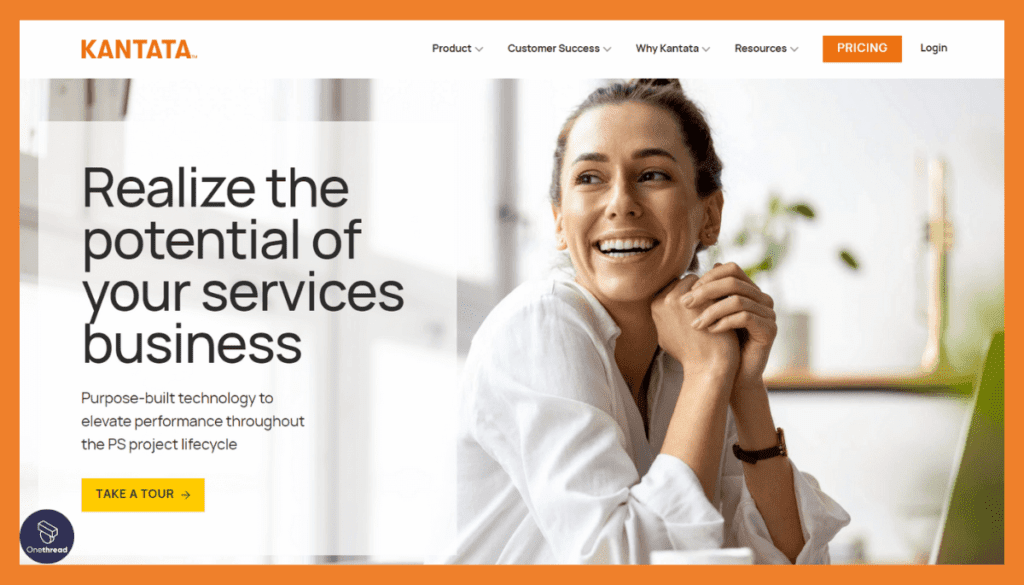
Kantata is a cutting-edge project management software designed to simplify and streamline your team’s workflow. With a focus on efficiency and collaboration, Kantata empowers your team to plan, track, and execute projects effortlessly.
This user-friendly tool offers a centralized task management, communication, and progress-tracking hub. Its intuitive interface allows you to create tasks, assign them to team members, and easily set deadlines.
Kantata’s real-time collaboration features ensure that everyone stays on the same page, even when working remotely. You can share files, exchange messages, and monitor project progress in one place.
Kantata – Overview
Product Information
- Company Valuation: Rs 12 crores
- Employee Numbers: <25 employees.
Founding Team:
- Michael Speranza:
- Position: Co-founder and CEO.
Features
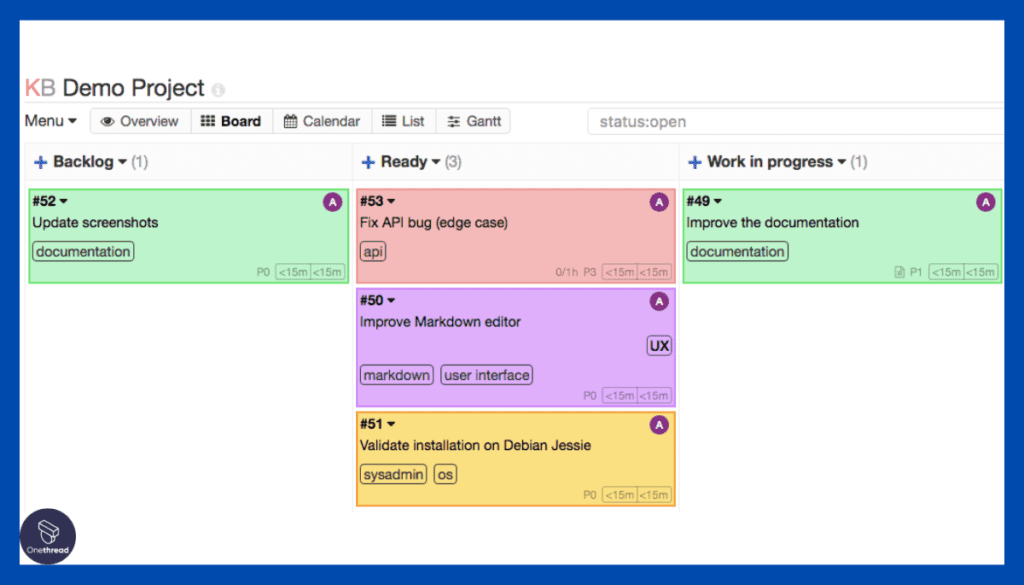
Built with features like visual boards, drag-and-drop functionalities, and real-time analytics, Kantata aims to serve as the essential nerve center for your creative projects. Let’s dive into the details:
Visual Boards
Visual Boards are Kantata’s core offering. They provide a vibrant, easy-to-understand layout where you can plot your entire project visually. Different colors, icons, and drag-and-drop functionalities simplify setting tasks, allocating resources, and visualizing your project’s workflow. For creative minds who think in images more than spreadsheets, this is a feature that feels almost liberating.
Drag-and-Drop Functionality
The Drag-and-Drop Functionality in Kantata isn’t just another gimmick. It’s a thoughtful addition that speeds up the task assignment and management process. It simplifies what could otherwise be a tedious process, making project management less of a chore.
Real-Time Analytics
The Real-Time Analytics feature is like having a project advisor who never sleeps. It provides you with instant data on everything from task completion rates to resource allocation. This data lets project managers make informed decisions quickly, ensuring your project stays on course and within budget.
Customizable Templates
Customizable Templates make setting up new projects in Kantata a breeze. Instead of starting from scratch every time, you can save layouts, task structures, and even analytics dashboards for future projects.
Real-Time Collaboration
Last but not least, Real-Time Collaboration is a cornerstone feature in Kantata. It includes chat functionalities, file-sharing options, and even video conferencing. The goal is simple: to keep your team safe from communication lag.
Pros & Cons
Pros:
- Intuitive visual boards for easy project management
- Efficient drag-and-drop functionality saves time
- Real-time analytics for instant insights
- Customizable templates for quick project setup
- Robust real-time collaboration tools
Cons:
- It may be overwhelming for simple projects
- Pricier compared to basic project management tools
- Limited options for third-party integrations
Pricing Plans
- Free Plan: Limited to basic visual boards and task management
- Growth Plan: $8 per user/month, includes advanced analytics and collaboration tools
- Enterprise Plan: Custom pricing, all features unlocked
Customer Ratings
- G2: 4.5 out of 5 stars
- Capterra: 4.7 out of 5 stars
Review
Kantata, as a project management software, offers both commendable features and areas for improvement.
On the positive side, Kantata provides an intuitive and user-friendly interface. It’s task management and collaboration tools are robust, facilitating effective team communication. The software’s reporting and analytics features are also noteworthy, allowing for data-driven decision-making.
However, there are some drawbacks. Kantata’s pricing structure may not be budget-friendly for small businesses. It lacks advanced automation features, which might be a limitation for larger, complex projects. Customer support can be inconsistent, with some users reporting delays in issue resolution.
#3. Monday.com

Monday.com is a versatile work operating system that simplifies team collaboration and project management. It offers a visual and intuitive platform where teams can easily plan, track, and execute tasks.
With Monday.com, you can create custom workflows tailored to your team’s unique needs. It provides a centralized hub for task assignments, progress tracking, and communication, eliminating the need for scattered emails and spreadsheets.
The platform’s flexibility allows it to adapt to various industries and project types, from marketing campaigns to software development. Real-time updates and notifications keep everyone informed and aligned, even when working remotely.
Monday.com- Overview
Product Information
- Company Valuation: $7.65 billion as of September 20, 2023.
- Employee Numbers: 1,064 employees.
Founding Team:
- Roy Mann:
- Position: Co-founder and CEO.
Features
Tailored for agile, creative teams, Monday.com balances functionality and user experience perfectly. Here’s why Monday.com should be at the top of your list if you’re in the creative field.
Customizable Templates

Customizable Templates are a standout feature on Monday.com. You can create a project framework that aligns with your team’s workflow and then save it for future use. This helps streamline the setup process for new projects, allowing your team to hit the ground running without reinventing the wheel each time.
Real-Time Collaboration

Real-Time Collaboration is where Monday.com truly shines. The platform allows team members to collaborate through integrated chat functions, file-sharing options, and comment sections within tasks.
Agile Workflow Support
With Agile Workflow Support, Monday.com aligns itself with modern project management methodologies. Teams can implement Scrum, Kanban, or any other agile practices seamlessly. This is particularly beneficial for creative projects that require flexibility and frequent iterations, making Monday.com an adaptive tool for dynamic teams.
Automation and Integrations

Automation and Integrations make Monday.com a truly adaptable tool. Automate routine tasks, set reminders, or integrate with your favorite apps like Slack, Google Drive, and Zoom. These features are time-savers and productivity boosters that help your team focus on what matters most: being creative.
Time Tracking

Lastly, Time Tracking is invaluable for gauging project health. Monday.com offers this feature to let you track how much time is spent on each task. Not only does it help in billing clients, but it also provides insights into your team’s efficiency, making future project planning more accurate.
Pros & Cons
Pros:
- Highly customizable for a variety of workflows
- Real-time collaboration features promote seamless team interaction
- Agile support caters to modern, flexible project methodologies
- Abundant automation and integration options
- Reliable time tracking for efficiency metrics
Cons:
- Can be overwhelming for smaller teams or simpler projects
- Pricier than some other options on the market
- Takes time to learn all its functionalities
Pricing Plans

- Individual Plan: Free, basic features
- Standard Plan: $10 per user/month, additional features like time tracking and automation
- Pro Plan: $16 per user/month, all features unlocked
Customer Ratings
- G2: 4.3 out of 5 stars
- Capterra: 4.6 out of 5 stars
Review
Monday.com, a popular project management platform, boasts several strengths and some shortcomings.
On the positive side, Monday.com offers a highly customizable interface, allowing teams to tailor workflows to their specific needs. It excels in visual project tracking, making it easy to monitor progress. Collaboration features, such as file sharing and communication tools, are robust, fostering teamwork.
However, the platform’s pricing can concern smaller businesses, as it leans towards the higher end of the spectrum. Some users find the learning curve steep, particularly when setting up complex workflows. Customer support has received mixed reviews, with some users reporting delays in response.
#4. Wrike

Wrike is a robust and user-friendly project management and collaboration platform that empowers teams to streamline their work processes. With Wrike, you can easily plan, track, and manage projects, making it an essential tool for businesses of all sizes.
This platform offers a customizable workspace where teams can organize tasks, assign responsibilities, and set deadlines. Its interactive Gantt charts and Kanban boards provide a clear overview of project progress.
Whether you’re in marketing, IT, or any other industry, Wrike adapts to your workflow, making it a trusted choice for project management.
Wrike – Overview
Product Information:
- Company Valuation:$2.25 billion.
- Employee Numbers:1,000 employees.
Founding Team:
- Andrew Filev:
- Position: Co-founder and CEO.
Features
Here’s a deep dive into why Wrike is the project management software your creative team needs.
Proofing and Versioning
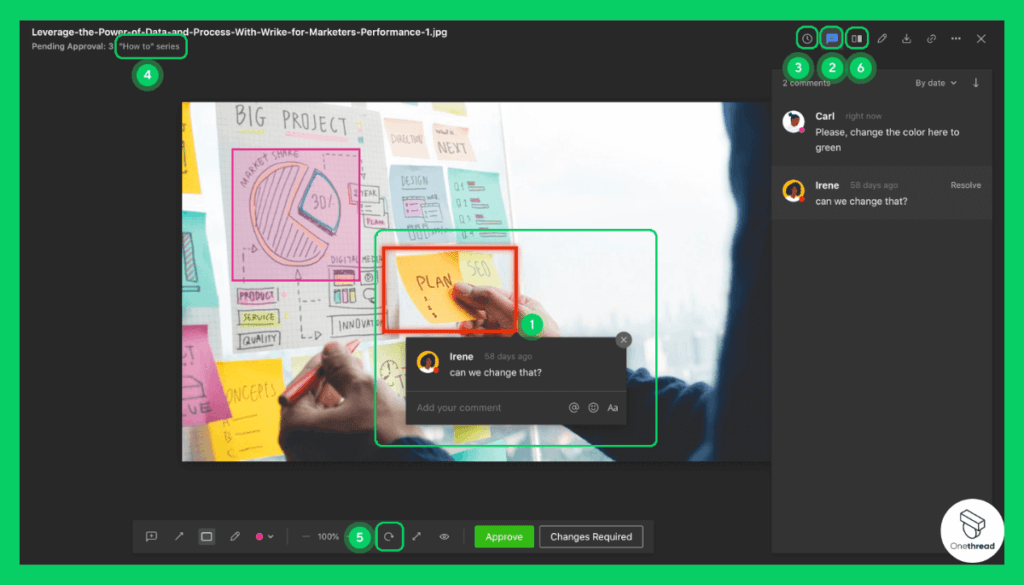
Proofing and Versioning are crucial in the creative world, and Wrike knows this well. Its platform allows you to upload drafts easily, make inline comments, and mark revisions. This streamlines the approval process, ensuring everyone is aligned on the final version. No more email chains or confusion—Wrike puts everything in one place.
Task Assignments
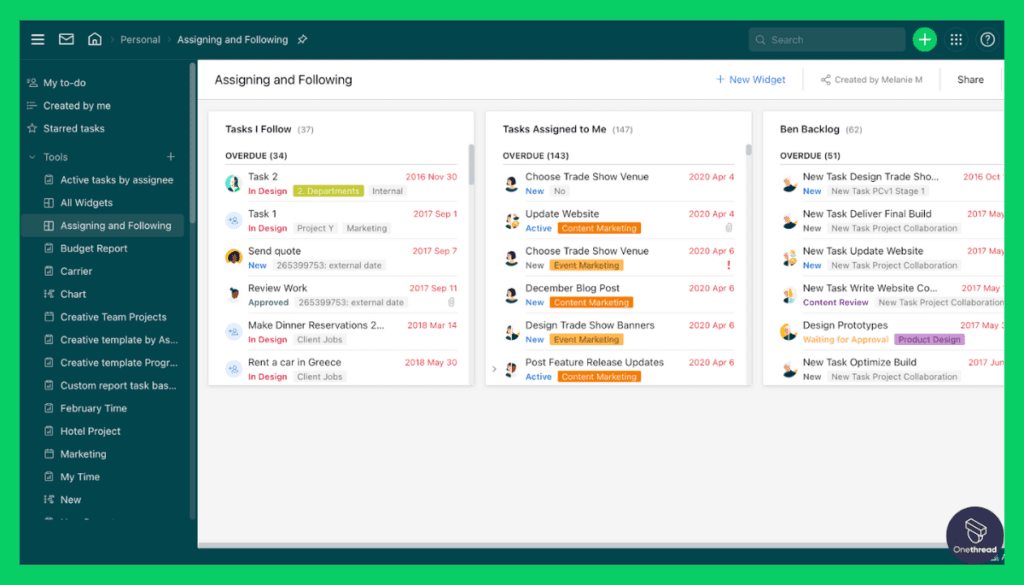
The Task Assignments feature in Wrike is highly intuitive. You can assign tasks to individuals or groups with just a few clicks. Deadlines and deliverables are clearly marked, which helps in maintaining the project’s timeline. Team members get notifications, so there’s no room for ‘I didn’t know I had to do that.’
Interactive Boards

Interactive Boards in Wrike offer a dynamic, visual way to manage projects. You can customize these boards according to your project needs—be it Scrum, Kanban, or a hybrid approach. These boards make it easier to prioritize tasks, manage resources, and keep track of project status, all in real time.
Real-Time Analytics
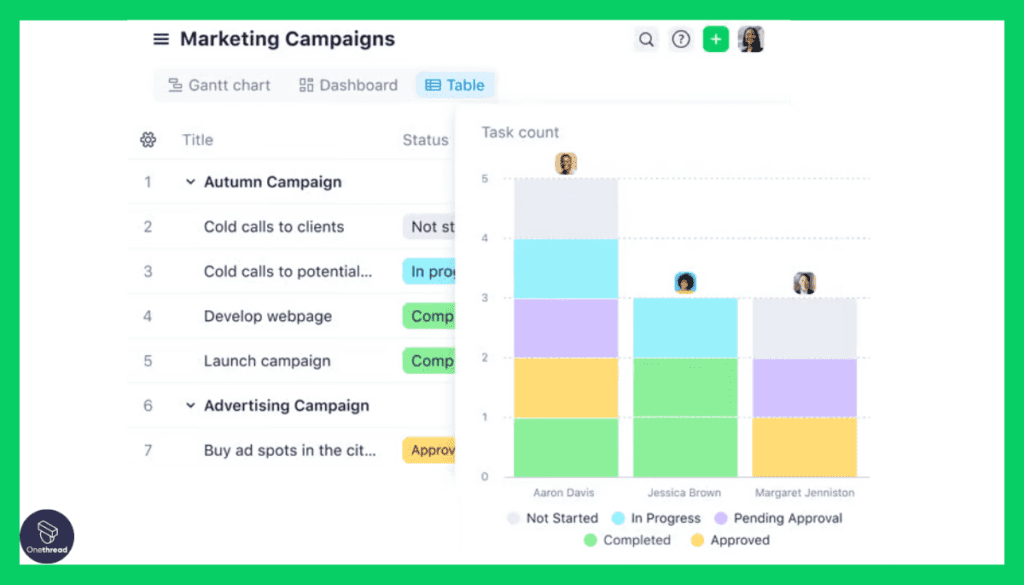
Wrike’s Real-Time Analytics is like the dashboard of a car, giving you real-time information on the health of your project. Metrics such as time spent, bottlenecks, and resource allocation are displayed in easy-to-read charts. This enables you to make data-driven decisions quickly and efficiently.
Collaborative Editing

Collaborative Editing is where Wrike shines in real-time teamwork. Multiple team members can work on a document simultaneously. This enhances productivity and reduces the time spent on revisions. Wrike’s system ensures everyone sees the most updated version, eliminating redundancy.
Pros & Cons
Pros:
- Comprehensive proofing and versioning capabilities
- User-friendly task assignments for clear accountability
- Customizable interactive boards for versatile project management
- High-quality real-time analytics for data-driven decision-making
- Effective collaborative editing for streamlined teamwork
Cons:
- Steeper learning curve compared to simpler tools
- The interface may be overwhelming initially
- Higher price point may be a concern for smaller teams
Pricing Plans

- Free Plan: Limited features, ideal for small teams
- Professional Plan: $9.80 per user/month, added functionalities like analytics and custom boards
- Business Plan: $24.80 per user/month, includes all advanced features
Customer Ratings
- G2: 4.2 out of 5 stars
- Capterra: 4.1 out of 5 stars
Review
Wrike, as a project management software, offers a blend of strengths and areas for improvement.
On the positive side, Wrike excels in task management and workflow automation. Its versatility suits a wide range of industries and project types. Collaboration tools, including real-time editing and commenting, foster efficient teamwork. The software’s reporting and analytics features are robust, aiding data-driven decision-making.
However, there are notable drawbacks. Wrike’s pricing can be higher, potentially limiting access for smaller businesses. Some users find the interface less intuitive than competitors, which might require extra training. Customer support experiences vary, with reports of inconsistent response times.
#5. Paymo
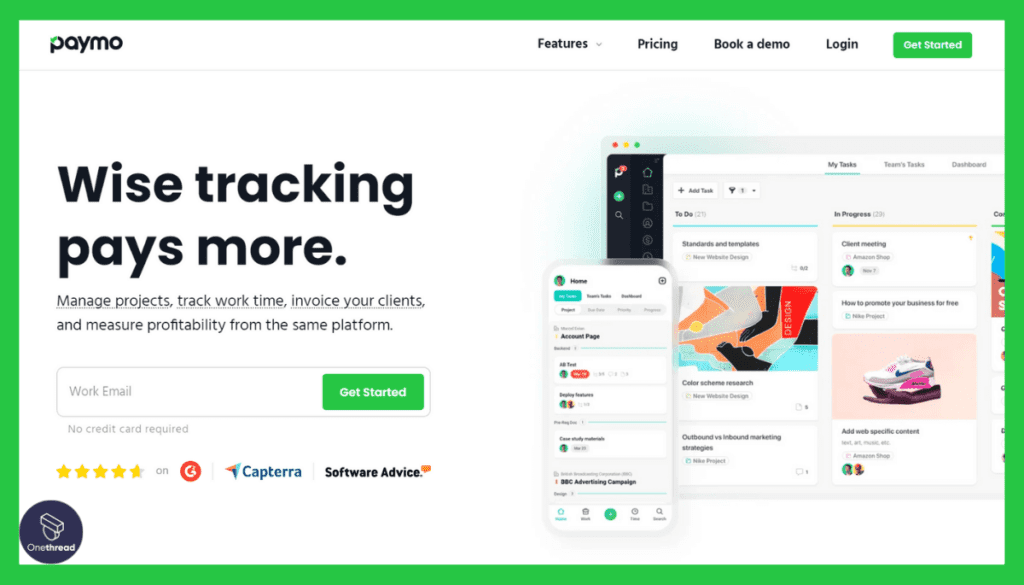
Paymo is a comprehensive project management and time-tracking solution designed to help businesses efficiently manage their projects and resources. With Paymo, you can plan, track, and deliver projects on time and within budget.
This user-friendly platform offers a range of tools for task management, team collaboration, and time tracking. You can easily create tasks, assign them to team members, and monitor progress in real time.
Paymo’s time-tracking feature ensures accurate billing and efficient resource allocation. It also provides detailed insights into project budgets and timelines, helping you make informed decisions.
Paymo – Overview
Product Information:
- Focus: Project management and time tracking software for businesses and freelancers.
- Employee Numbers:<25 employees.
Founding Team:
- Jan Lukacs:
- Position: Co-founder and CEO.
Features
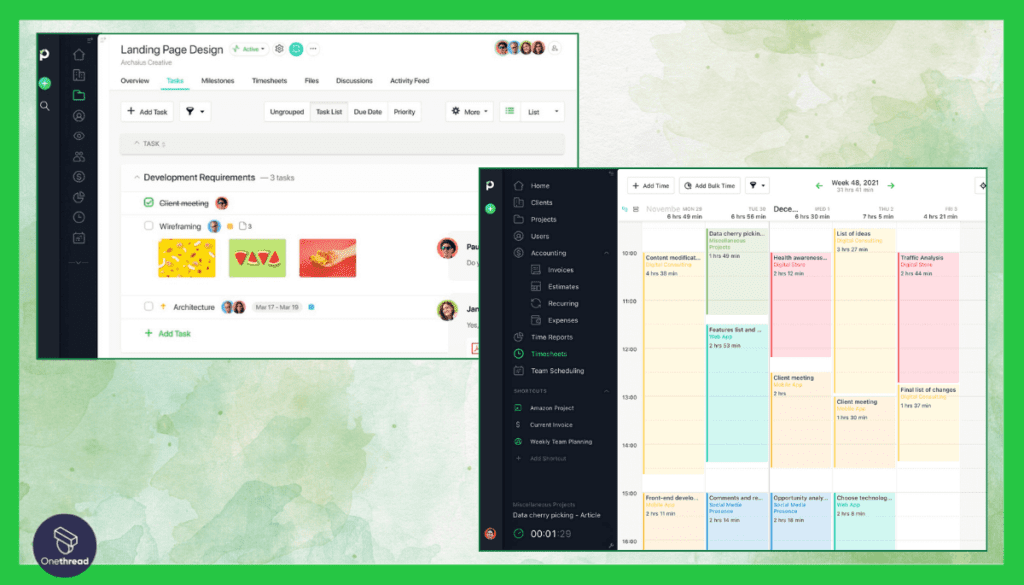
With its unique blend of project management features and spreadsheet integrations, Paymo empowers your creative team to excel. Read on to discover why Paymo might be the best solution for your creative project needs.
Spreadsheets Integration
Spreadsheets Integration sets Paymo apart. Easily import data from Excel or Google Sheets. Analyze timelines, assign tasks, and even create visual reports. This feature lets you harness the power of data analytics without leaving your project management space. It’s a game-changer for data-savvy creative teams.
Time Tracking
In the creative world, time is money. That’s why Time Tracking in Paymo is designed to be as seamless as possible. It allows you to track the hours spent on a particular task or project. The insights gained can be critical for billing, planning, and evaluating team efficiency.
Task Assignment and Dependencies
Task Assignment and Dependencies in Paymo make project planning a breeze. Assign tasks to team members and set up dependencies between tasks. This ensures tasks follow a logical sequence, preventing unnecessary delays and enhancing workflow efficiency.
Real-Time Analytics
Real-Time Analytics in Paymo gives you a snapshot of your project’s health at any moment. Easily track milestones, deadlines, and project costs. The analytics are in-depth but presented in an easy-to-read format, aiding swift decision-making.
Client Portal
The Client Portal feature allows clients to keep tabs on project progress. It’s a transparent way to update clients without overwhelming them with details. They can view summaries, approve work, and even provide feedback, making the process more collaborative.
Pros & Cons
Pros:
- Powerful spreadsheet integration for data-driven decision-making
- Robust time-tracking features
- Intelligent task assignment and dependencies for smooth workflows
- Real-time analytics provide actionable insights
- The client portal enhances customer engagement and satisfaction
Cons:
- May require a learning curve for those new to data analytics
- The interface could be too complex for smaller projects
- Not the cheapest option on the market
Pricing Plans
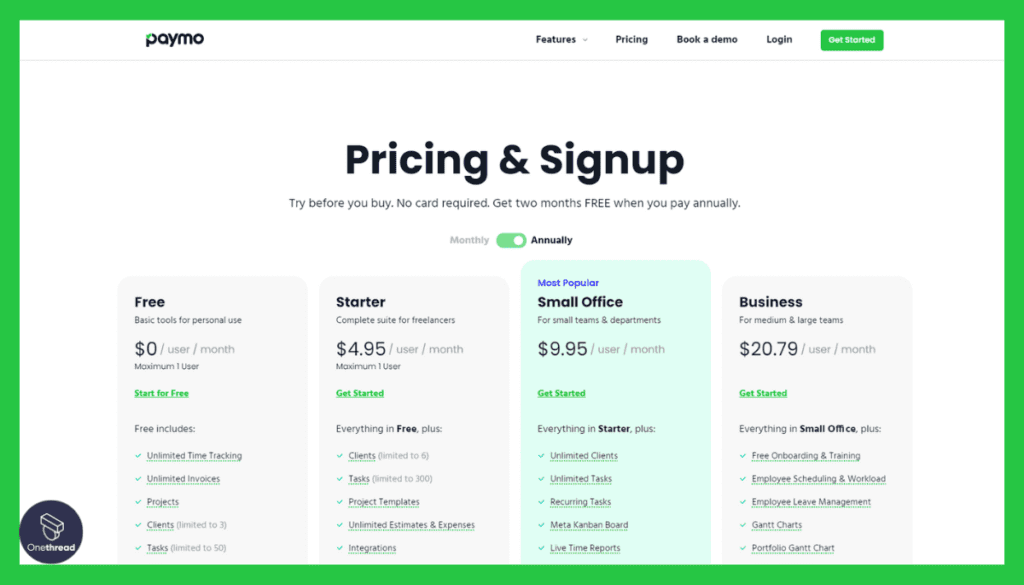
- Small Office: $11.95 per user/month, basic features plus time tracking
- Business: $18.95 per user/month, includes advanced analytics and client portal
- Enterprise: Custom pricing, full range of features
Customer Ratings
- G2: 4.5 out of 5 stars
- Capterra: 4.7 out of 5 stars
Review
Paymo, a project management and time tracking tool, offers a mix of positive features and areas that could benefit from improvement.
On the positive side, Paymo is known for its user-friendly interface, making it accessible to teams of all sizes. The time tracking capabilities are robust, aiding in accurate project billing and resource allocation.
The platform also provides solid task and project management features, invoicing, and expense tracking, making it a comprehensive solution for small to medium-sized businesses.
However, there are some drawbacks. Paymo’s reporting and analytics features are somewhat limited compared to some competitors, which may be a limitation for data-driven organizations.
While reasonably priced, some users find the pricing structure slightly confusing. Additionally, customer support can sometimes be slow in addressing issues.
Getting the Most Out of Creative Project Management Software

Unlocking the full potential of Creative Project Management Software can be a game-changer for your creative team. But how do you ensure you’re using it to its fullest? Here’s a quick guide to best practices that can elevate your project management game.
- Training: Don’t skip the tutorials or onboard training; knowledge is power.
- Task Breakdown: Use the software to break tasks into smaller, manageable chunks.
- Real-Time Updates: Leverage real-time features for timely decision-making.
- Use Templates: Take advantage of customizable templates to kick-start your projects.
- Data Utilization: Use real-time analytics to keep an eye on project health.
- Client Interaction: Use client portals or shared boards for transparent communication.
By incorporating these best practices, you’ll be well on your way to making the most out of your Creative Project Management Software.
Conclusion
Creative Project Management Software is an indispensable tool for modern creative teams. It streamlines workflows, fosters real-time collaboration, and provides valuable data-driven insights.
By choosing the right platform and leveraging its features effectively, you can elevate your creative projects from good to exceptional. Don’t miss out on this game-changing resource.
FAQs
Can I customize it according to my needs?
Yes, many platforms offer customizable templates, dashboards, and feature sets to adapt to your specific project requirements.
Is onboarding difficult?
Onboarding complexity varies by platform. However, most platforms offer tutorials, customer support, and a knowledge base to help you get started.
Can I integrate it with other software?
Yes, many creative project management tools offer integrations with popular software like Slack, Google Workspace, and Adobe Creative Suite.
Do they offer mobile access?
Most platforms offer mobile versions or apps, allowing you to manage projects on the go.
