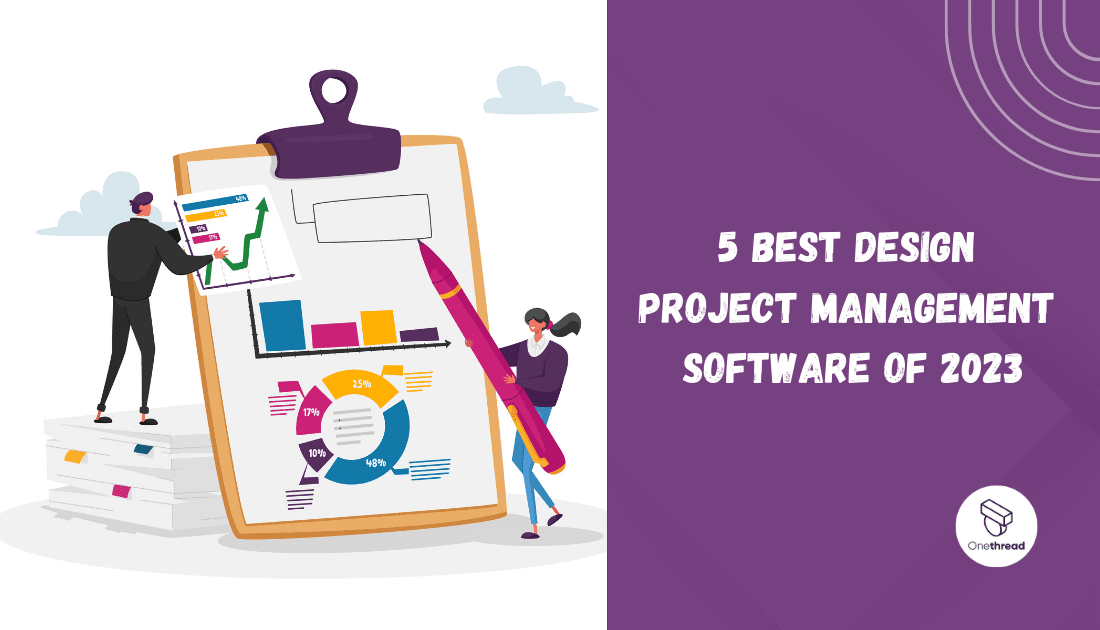Ready to take your design projects to the next level? You’re not alone. With tight deadlines and high stakes, managing a design project is no small feat. But here’s the good news: Design Project Management Software can be a game-changer.
Imagine a world where collaboration flows, tasks don’t slip through the cracks, and deadlines are a breeze. That’s what we’re talking about!
This isn’t just software. It’s your new central hub for all things design. Picture this: A single platform where you can share files, allocate resources, and track timelines. It’s like having an extra team member that works 24/7 to make sure everything runs smoothly.
In the following sections, we’ll explore the best software options out there. Each tailored for the unique demands of design work. Whether you’re a freelancer, small design firm, or a large agency, there’s something for you.
Say goodbye to chaotic email threads and last-minute scrambles. With the right tool, you’ll have more time to do what you love—design. Get ready to level up your project management game. Trust us; you won’t want to miss this.
Quick List of 5 Design Project Management Software
- Onethread – A seamless integration of design tools and project management for Adobe users.
- Asana – Visual-focused project management that’s ideal for creative workflows.
- Monday.com – Offers highly customizable boards for tracking complex design projects.
- Trello – Kanban-style boards with design-specific templates for easy collaboration.
- Meister Task – Focuses on real-time collaboration and resource management for design projects.
Our reviewers evaluate software independently. Clicks may earn a commission, which supports testing. Learn how we stay transparent & our review methodology
Comparison Chart Of Design Project Management Software
Here is the Comparison chart of Design Project Management Software.
Tool Name | Visual Workflow | Collaboration Tools | Resource Allocation | Time Tracking |
 | Drag-and-drop,Kanban Board, List View, Calendar View | Live chat,Comment Features, Discussion Board, Announce Feature | Yes | In-built, Reporting, Time Sheet |
 | Visual boards | Commenting | No | Extension |
 | Color-coded | In-app chat | Yes | In-built |
 | Kanban boards | Cards & lists | Limited | Extension |
 | Mind maps | Team chat | Yes | In-built |
What is Design Project Management Software?
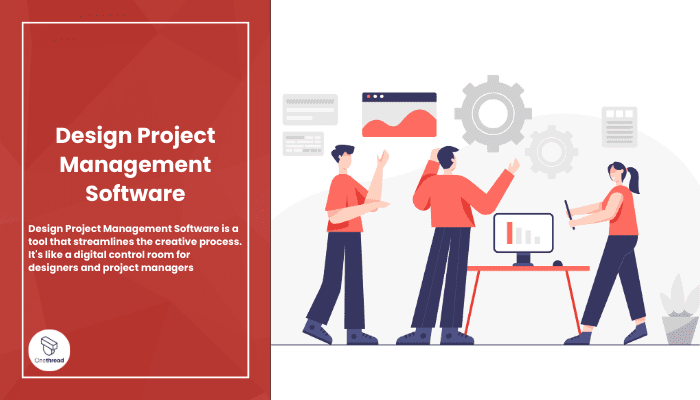
Design Project Management Software is a tool that streamlines the creative process. It’s like a digital control room for designers and project managers. Think of Design Project Management Software as a GPS for a road trip. On a road trip, you have various elements: the car, the route, the fuel, and the passengers. Everyone has to work together to reach the destination efficiently.
A GPS doesn’t just show you the way; it gives you real-time updates on traffic, suggests pit stops, and even reroutes you if there’s an obstruction. Similarly, the software serves as your project’s GPS.
It gives you the most efficient path to completion, updates you on project “traffic” like delays or bottlenecks, and helps you steer the team back on course if needed. It’s the tool that ensures you reach your project “destination” as smoothly as possible.
Why Design Project Management Software Is Important to Your Business?
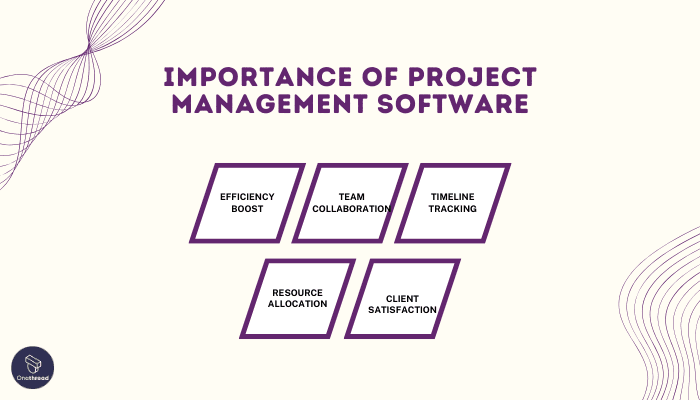
Design Project Management Software isn’t just a nice-to-have; it’s a must for any design-centric business. It streamlines tasks, enhances collaboration, and frees up valuable time. Here’s why it’s crucial.
- Efficiency Boost: Automates repetitive tasks, saving time and money.
- Team Collaboration: Keeps all team members on the same page, reducing errors and misunderstandings.
- Timeline Tracking: Never miss a deadline again. The software helps monitor project milestones.
- Resource Allocation: Know who’s doing what. Assign tasks easily and track progress in real-time.
- Client Satisfaction: Keep your clients in the loop. Provide status updates without extra effort, ensuring transparency and trust.
Design Project Management Software is the tool that takes your business from good to great. It’s like having an extra set of hands, helping you manage the complexities of design projects.
Key Features to Consider in Design Project Management Software
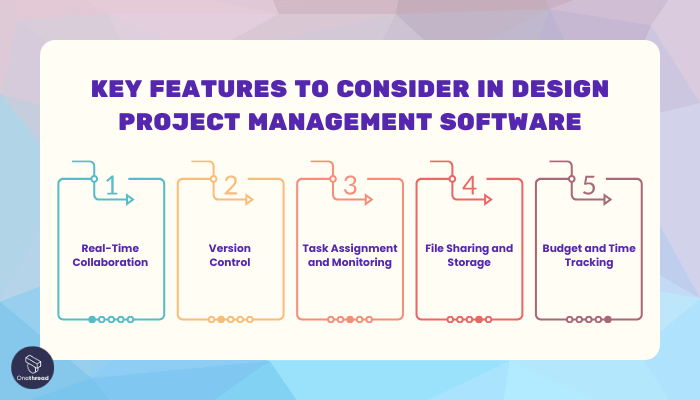
When picking software for managing design projects, key features can make all the difference. Let’s look at the top 5 features that can help streamline your design workflow.
Real-Time Collaboration
This is crucial. A real-time collaboration feature lets team members work together seamlessly. It updates changes instantly. Everyone stays on the same page. No time is lost in waiting for updates or approvals.
Version Control
Designs evolve. You need a way to track changes. Version control allows you to save multiple versions of your work. This makes it easy to backtrack, compare, or restore earlier designs.
Task Assignment and Monitoring
Managing tasks should be simple. A good software allows for easy task creation, assignment, and tracking. You should be able to set deadlines and priorities, and monitor progress. This keeps the project on schedule.
File Sharing and Storage
Design work involves lots of files. The software should make it easy to upload, store, and share these. Look for features like drag-and-drop, cloud storage, and secure file transfer. Easy file management saves time.
Budget and Time Tracking
Last but not least, the cost. A reliable software should help you track both time and budget. It should alert you if you’re close to exceeding either. This helps avoid surprises and keeps the project within scope.
Focus on these five features when choosing design project management software. It can be the difference between a smooth project and a chaotic one.
Top 5 Design Project Management Software
If you’re in the design field, you know that coordination is key. Having the right Design Project Management Software can be a game-changer. It’s not just about keeping tasks in check; it’s about the whole project health.
We’ve rounded up the Top 5 software that specializes in design project management. These platforms bring the best of task management, real-time collaboration, and other must-have features. Read on to find out which one is the perfect fit for your design needs.
#1. Onethread

Onethread is a standout in the design project management world. The software excels in streamlining workflows, making team collaboration seamless.
Say goodbye to endless email threads and confusing file versions. Onethread’s interface is easy to navigate, even if you’re not tech-savvy. You can track project timelines, set priorities, and allocate resources all in one dashboard.
It even integrates well with design tools like Adobe Creative Cloud. In a nutshell, Onethread takes the hassle out of managing complex design projects. It lets you focus on what you do best: creating amazing designs.
Overview and key features
Onethread is not just another project management tool; it’s a lifesaver for designers. Below are the top 5 features that make Onethread a go-to choice for design project management.
Seamless Workflow Automation

Onethread allows you to automate repetitive tasks. No more manual tracking or constant updating. Create custom workflows that align with your project needs. You can also set triggers and notifications to keep everyone on the same page.
Real-Time Collaboration

Say goodbye to endless emails. Onethread offers real-time collaboration features. Team members can comment, share files, and update tasks all in one space. This fosters quicker decision-making and eliminates the risk of overlooking important details.
Project Timeline Tracking

Stay ahead with Onethread’s project timeline feature. It gives you a visual roadmap of the project from start to finish. You can easily see deadlines, milestones, and potential bottlenecks.
Resource Allocation
Not sure who’s doing what? Onethread clears the fog. It allows you to allocate resources effectively, ensuring no one is overworked or underutilized. You can see who’s available and assign tasks accordingly.
Integration with Design Tools
For designers, tool integration is crucial. Onethread syncs with popular design tools like Adobe Creative Cloud, Sketch, and more. This means you don’t have to switch between platforms to get things done.
These features make Onethread an essential tool for managing design projects efficiently.
Pricing plans and options

Onethread offers pricing options to fit different needs. Here’s a quick rundown:
Free Plan
- Cost: $0
- Features: Basic task management,
- Best for: Freelancers or small teams
Growth Plan
- Cost: $3.6/user/month
- Features: Workflow automation,real-time collaboration
- Best for: Growing teams
Scale Plan
- Cost: $6/user/month
- Features: Advanced reporting, priority support
- Best for: Established businesses
Pros and cons
Pros:
- User-Friendly: Easy to navigate and set up.
- Affordable Plans: Options for all budget sizes.
- Real-Time Collaboration: Teamwork made simple.
- Customizable: Adjust features to your needs.
- Strong Customer Support: Fast and helpful responses.
Cons:
- Limited Free Version: Restricted features.
- Learning Curve: Some advanced features require training.
- No Offline Mode: Must have internet to access.
#2. Asana

Asana is a versatile project management tool designed to streamline team collaboration and task management. With a user-friendly interface, it empowers teams to plan, organize, and track projects efficiently. Asana offers various features such as task assignments, due dates, and progress tracking.
Teams can create project boards, timelines, and custom workflows to fit their needs. Its integrations with other tools enhance productivity, while its mobile app ensures accessibility on the go. Asana promotes transparency by centralizing project information, facilitating communication, and fostering accountability.
Whether for small teams or large enterprises, Asana’s intuitive design and comprehensive features make it an effective solution for managing tasks and projects, fostering collaboration, and achieving organizational goals.
Asana: A Company Overview
Company Valuation
- Went public on NYSE in September 2020.
- Market capitalization reached into the $4 billion dollar range.
Employee Numbers
- Founded in 2008.
- Employs almost 2,000 people globally.
- Operated with a significant workforce to support its customer base.
Founding Team
Dustin Moskovitz
- Co-Founder and CEO of Asana.
- Background includes co-founding Facebook.
- Played a significant role in shaping Asana’s growth.
Justin Rosenstein
- Co-Founder of Asana.
- Previous roles at Google and Facebook.
- Contributed to Asana’s development and success.
Features
If you’re a designer, you know that chaos is not your friend. You need a tool that brings order to the madness. That’s where Asana for Designers shines. In this comprehensive review, let’s dig into its features, the pros and cons, pricing, customer reviews, and offer an unbiased opinion.
Task Management

Asana allows you to assign tasks, not just to one person but to multiple team members. You can attach due dates, priority levels, and descriptive comments. The ability to attach files and set dependencies on other tasks adds layers of efficiency. It’s almost like having a project manager exclusively for each task.
File Sharing
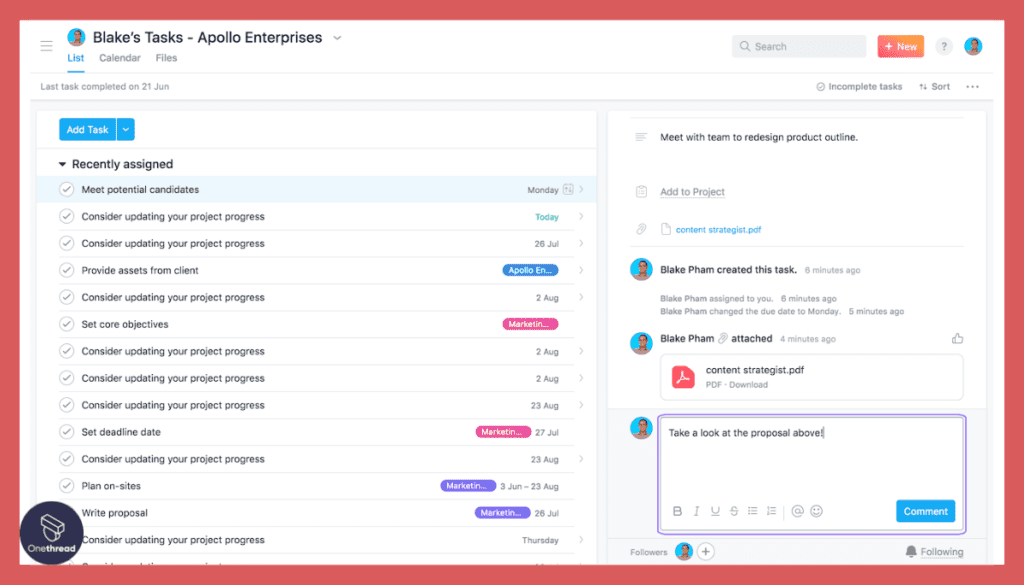
Transferring files between designers and other team members has never been easier. You can attach PDFs, JPEGs, PSDs directly to the task. No need to use third-party tools. It’s like having your storage and work environment all in one place.
Time Tracking
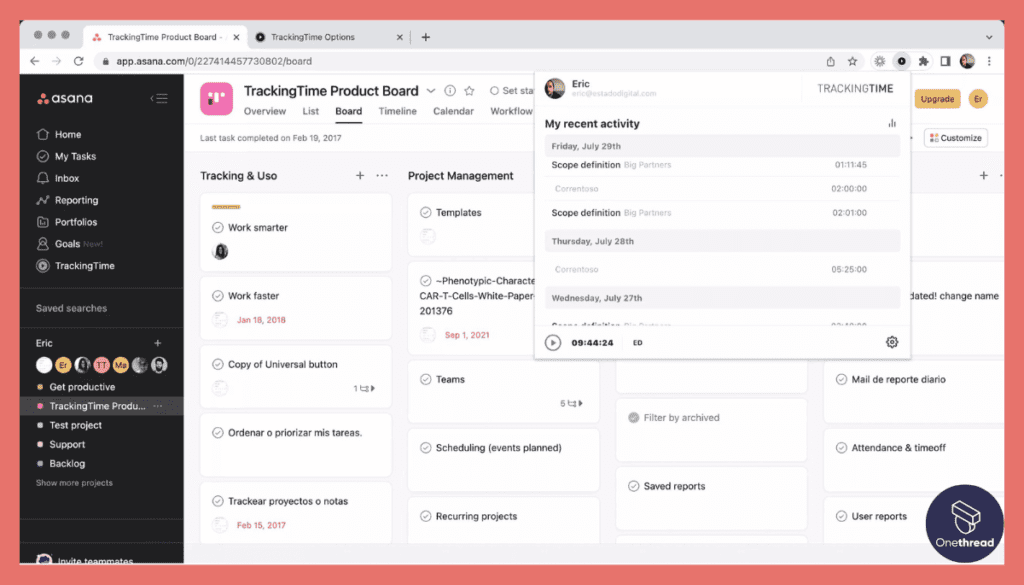
Time is of the essence in design projects. Asana enables precise time-tracking for each task or project stage. You can even integrate it with third-party time-tracking tools. This will help you find bottlenecks in the design process and fix them.
Custom Workflows
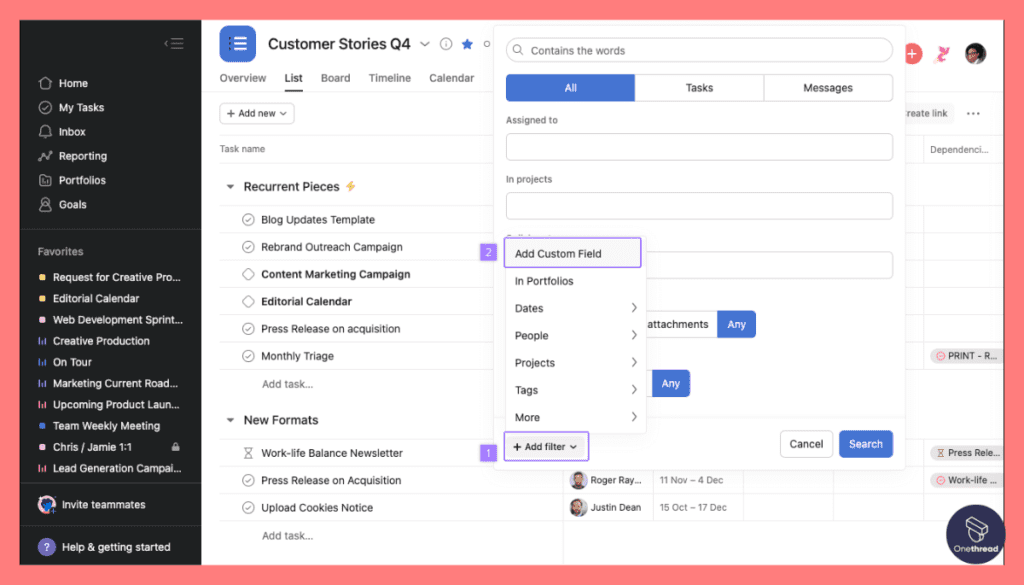
Not all design projects follow a linear path. Asana lets you customize workflows with different stages and approval processes. This adaptability ensures that you can mould Asana to fit any design project, whether it’s branding or UX design.
Collaborations

Keep everyone on the same page. Asana lets you invite clients, stakeholders, or other departments to join the project. They can add comments, view progress, and even upload files. It’s a streamlined way to gather feedback without countless email threads.
Pros & Cons
Pros
- Simplicity: Intuitive interface makes it accessible for everyone.
- Integration: Seamlessly combines with other tools like Adobe Creative Cloud.
- Transparency: Real-time updates keep everyone in the loop.
- Scalability: Suitable for both freelancers and larger teams.
Cons
- Complexity: Some features have a steep learning curve.
- Cost: The pricing may be prohibitive for smaller teams or freelancers.
Pricing Plans

- Basic: Free but with limited capabilities.
- Premium: $13.49/user/month for enhanced task management and support.
- Business: $30.49/user/month for business-level security and specialized features.
- Enterprise: Custom pricing, with all features unlocked and 24/7 premium support.
Customer Ratings
- G2: 4.3 out of 5 stars
- Capterra: 4.5 out of 5 stars
Our Review
The extensive feature set is engineered to handle all the complexities of design management.
While pricing could be an issue for some, the efficiency gains make it worth the investment. If you’re a designer who is looking for a one-stop project management solution, Asana for Designers should be high on your list.
#3. Monday.com

Monday.com is a dynamic work operating system that simplifies project management and team collaboration. With its intuitive interface, customizable boards, and automation capabilities, Monday.com empowers teams to streamline their workflows and enhance productivity.
It offers a visual representation of tasks and projects, making it easy to track progress, assign responsibilities, and manage timelines. The platform’s versatility allows for adapting to various project types, from marketing campaigns to software development.
Integration with other tools and apps, combined with mobile accessibility, ensures seamless communication and flexibility. Monday.com is an ideal solution for teams seeking a centralized hub to coordinate tasks, share updates, and achieve project goals efficiently.
Monday.com: A Company Overview
Company Valuation
- Went public on NASDAQ in June 2021.
- Market capitalization reached into the multi-billion dollar range.
Employee Numbers
- Founded in 2012.
- Employs over 1,000 people globally.
- Operated with a substantial workforce to support its customer base.
Founding Team
Roy Mann:
- Co-Founder and CEO of monday.com.
- Background in technology and entrepreneurship.
- Played a significant role in shaping monday.com’s growth.
Eran Zinman:
- Co-Founder and CTO of monday.com.
- Prior roles in software development.
- Contributed to the development of monday.com’s solutions.
Features
Monday.com for Design swoops in as the superhero, bringing structure to your design endeavors. In this comprehensive review, we’ll delve into its features, evaluate the pros and cons, analyze the pricing plans, explore customer ratings, and offer an impartial overview.
Task Management

Monday.com enables task assignment with unparalleled flexibility. You can assign tasks to multiple team members, set deadlines, and specify task owners. Collaborating on design revisions and keeping track of progress becomes a breeze.
Visual Workflow

Imagine your design project mapped out visually. With Monday.com’s intuitive interface, you can create custom workflows that mirror your design process. This visual representation simplifies complex projects and keeps everyone on the same page.
Communication Integration
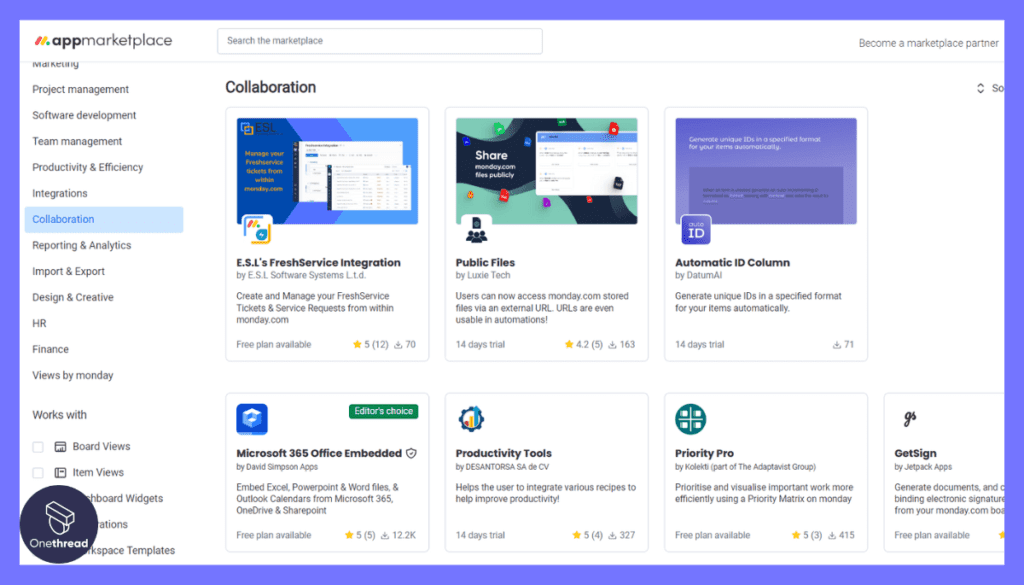
Say goodbye to scattered communication. Monday.com integrates seamlessly with communication tools like Slack and email. Discussions, feedback, and updates are centralized within the platform, minimizing confusion.
File Sharing
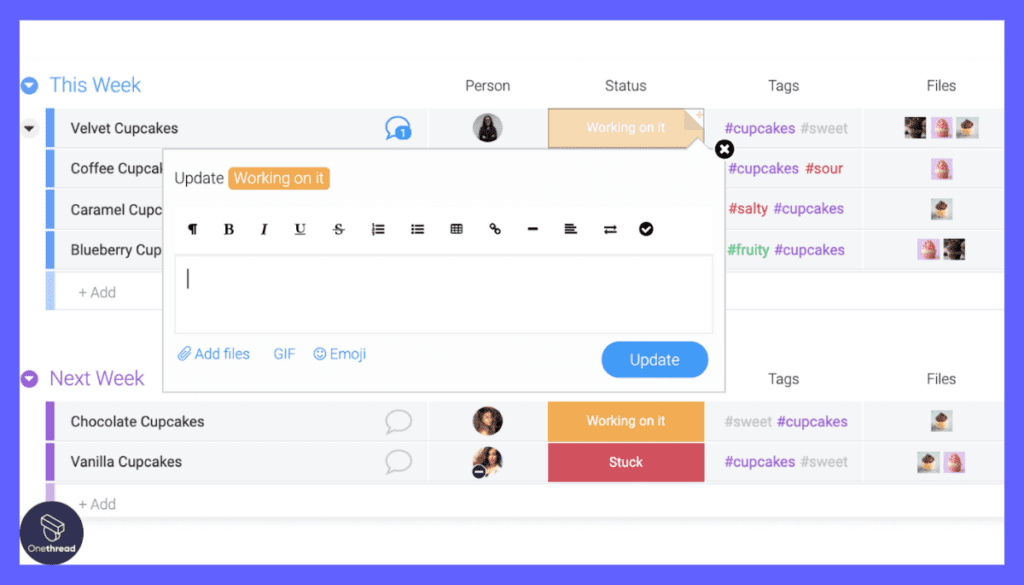
Uploading design assets is seamless. Attach files directly to tasks or projects. No more searching through emails or cloud storage to find that one crucial design mockup.
Time Tracking

Time is money, especially in the design world. Monday.com offers time tracking to monitor how long tasks take. This data empowers you to streamline your design process and optimize productivity.
Pros & Cons
Pros
- Intuitive Interface: User-friendly, even for those not tech-savvy.
- Customizable: Tailor workflows to match your specific design process.
- Integration: Seamlessly connects with various tools you already use.
- Collaboration: Easy communication and file-sharing capabilities.
Cons
- Learning Curve: Advanced features might take time to master.
- Cost: Pricing plans might not align with all budgets.
Pricing Plans

- Basic: Starting at $8/user/month, offers core features.
- Standard: Starting at $10/user/month, includes more features.
- Pro: Starting at $16/user/month, advanced features and customization.
- Enterprise: Custom pricing, VIP support, and tailored solutions.
Customer Ratings
- G2: 4.5 out of 5 stars
- Capterra: 4.6 out of 5 stars
Our Review
Its design-centric features align seamlessly with creative workflows. Though pricing tiers might not fit everyone, the benefits of design efficiency and collaboration could outweigh the investment.
For designers seeking a project management tool that fuels both creativity and organization, Monday.com for Design deserves serious consideration.
#4. Trello

Trello is a popular project management tool that utilizes a visually intuitive approach to organization. Its user-friendly interface consists of boards, lists, and cards, allowing teams to organize tasks and projects seamlessly.
With drag-and-drop functionality, users can create, prioritize, and update tasks effortlessly. Trello promotes collaboration by enabling team members to comment, attach files, and set due dates for tasks.
The platform’s flexibility makes it suitable for various industries and project types, from marketing to software development. Integration with other apps and tools enhances its functionality. Trello’s simple yet effective design makes it a preferred choice for individuals and teams looking for a straightforward project management solution.
Trello: A Company Overview
Company Valuation
- Acquired by Atlassian in 2017 for $425 million.
- Valuation reflects its role in the project management and collaboration sector.
Employee Numbers
- Founded in 2011.
- Employed a team of around 100 people before the acquisition.
- Focused on providing visual task management and collaboration solutions.
Founding Team
Michael Pryor:
- Co-Founder of Trello.
- Background in technology and entrepreneurship.
- Played a significant role in shaping Trello’s growth.
Joel Spolsky:
- Co-Founder of Trello.
- Prior roles at Fog Creek Software.
- Contributed to Trello’s development and success.
Features
Design projects require meticulous planning. Trello with Design Templates steps up to the plate, offering a solution that merges creativity with structured organization. In this comprehensive overview, we’ll delve into its features, weigh the pros and cons, break down the pricing plans, assess customer ratings, and provide an unbiased evaluation.
Visual Project Management

Trello’s card-based system simplifies project management. Each task or project is represented by a card that you can customize with due dates, descriptions, and attachments. For designers, this visual approach mirrors the creative process.
Design Templates
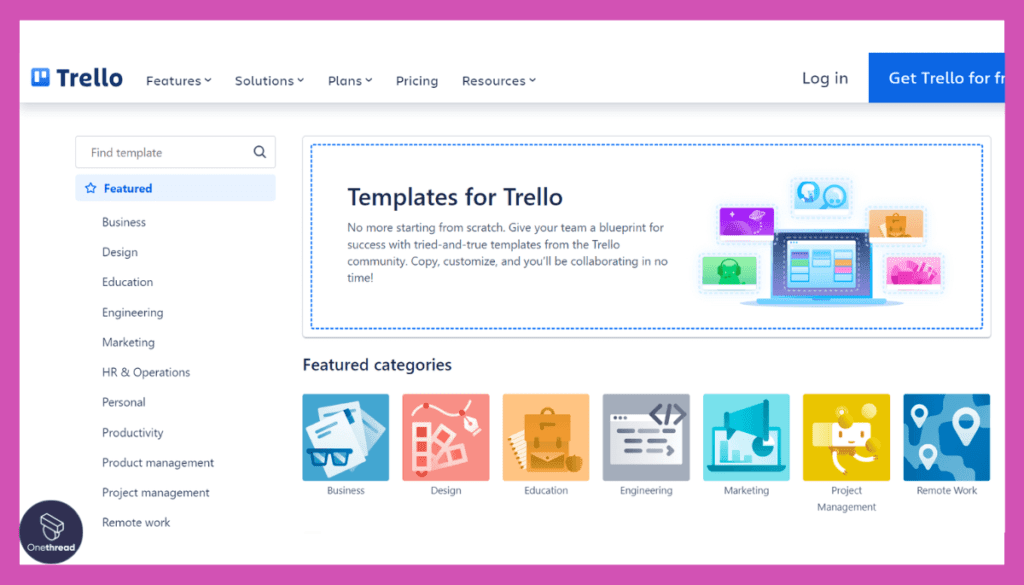
Trello provides an array of pre-designed templates tailored to various design projects. From wireframing to mood boards, these templates accelerate project setup and streamline design workflows.
Collaborative Workspaces

Collaboration thrives within Trello’s framework. Invite team members, clients, and stakeholders to boards. They can provide feedback, view progress, and seamlessly contribute to the project.
File Sharing
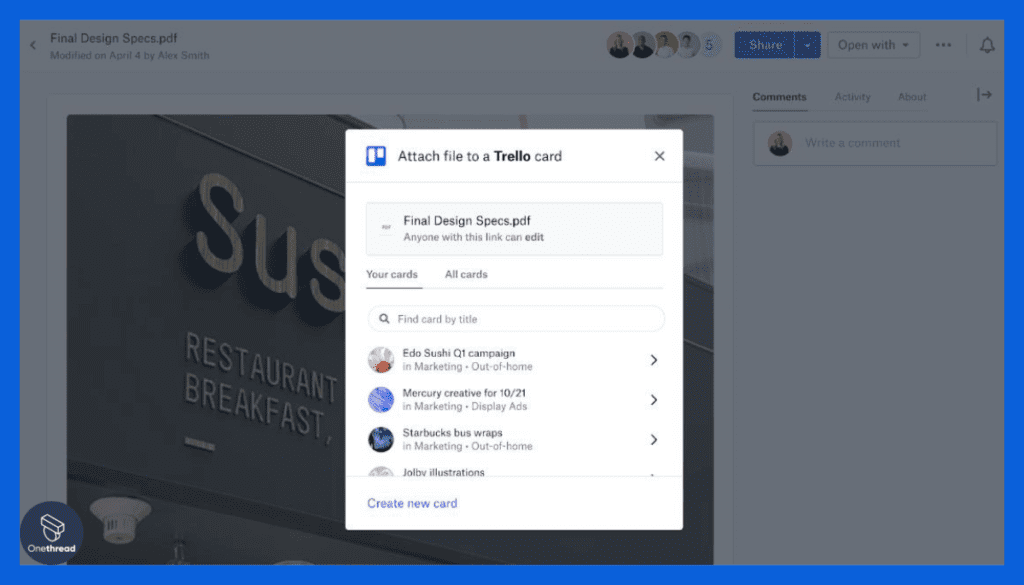
Attach design files directly to cards. This integration eliminates the need for external storage or file-sharing platforms, keeping everything centralized.
Integration Capabilities

Trello integrates with numerous tools designers use daily, such as Adobe Creative Cloud and Slack. This interconnectedness eliminates the need to switch between platforms.
Pros & Cons
Pros
- Simplicity: User-friendly interface for easy adoption.
- Customization: Tailor boards and cards to fit your design process.
- Collaboration: Seamless communication and file sharing.
- Templates: Pre-designed templates save time and jumpstart projects.
Cons
- Limited Advanced Features: May lack in-depth project management tools.
- Scalability: Larger projects might outgrow Trello’s simplicity.
Pricing Plans

- Free: Basic features and unlimited boards.
- Business Class: $10/user/month, advanced features, and increased storage.
- Enterprise: Custom pricing, tailored support, and advanced security.
Customer Ratings
- G2: 4.5 out of 5 stars
- Capterra: 4.6 out of 5 stars
Our Review
The incorporation of design templates is a game-changer, expediting project setup. While it might not offer the extensive features of other project management tools, its simplicity and integration capabilities are appealing.
For designers who value streamlined workflows and visual organization, Trello with Design Templates is a contender worth considering.
#5. Meister Task
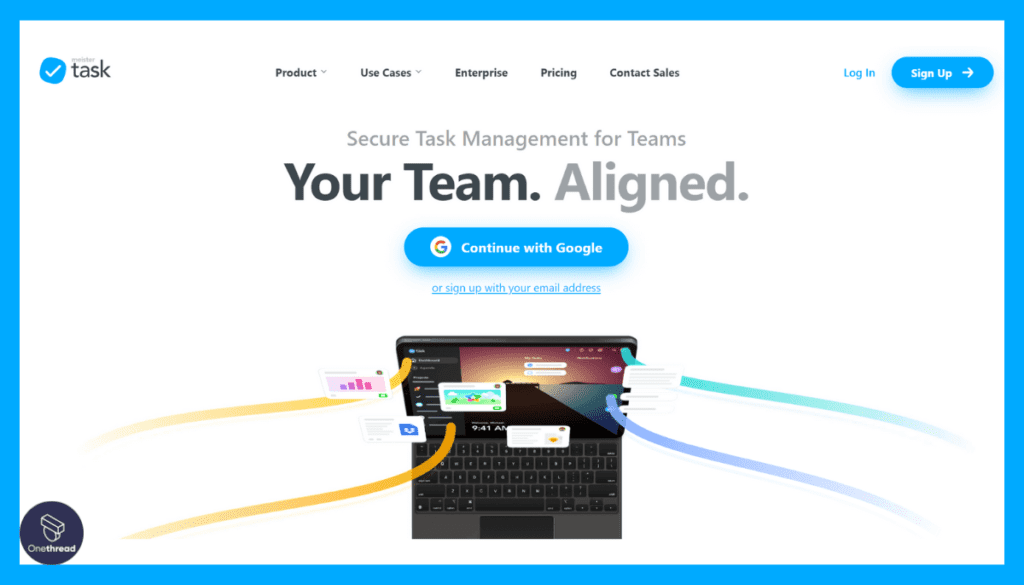
MeisterTask is a powerful project management tool that enhances collaboration and task management. With its user-friendly interface, users can create and manage tasks effortlessly using customizable boards and lists.
The platform offers a variety of features, including task assignments, due dates, and integrations with popular tools like Slack and Google Drive. MeisterTask’s unique “MindMeister” integration allows for seamless brainstorming and idea generation, making it an ideal choice for creative teams. The real-time collaboration feature ensures that team members stay connected and up-to-date on project progress.
MeisterTask’s intuitive design and seamless integration with other tools make it a versatile solution for both individual and team-based projects. Whether you’re a freelancer or part of a larger organization, MeisterTask can help streamline your project management processes.
Meister Task: A Company Overview
Company Valuation
- Private company, so exact valuation might not be publicly disclosed.
- Valuation would reflect its performance in the task management and collaboration software sector.
Employee Numbers
- Founded in 2006.
- Employed a team of around 20-50 people.
- Focused on providing software solutions for task management and team collaboration.
Founding Team
- Michael Hollauf is the Co-Founder of Meister Task.
- Till Vollmer is another co-founder of Meister Task who has been working with another content management solution named Hyperwave.
Features
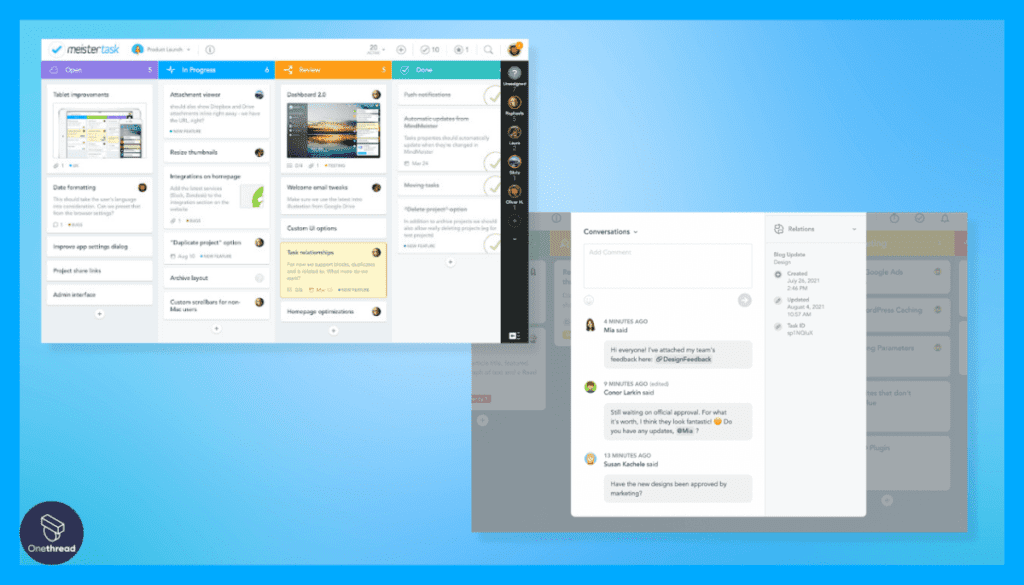
Enter MeisterTask with Design Templates, a dynamic solution that harmonizes design creativity with structured project organization. In this comprehensive review, we’ll delve into its features, assess the pros and cons, break down the pricing tiers, evaluate customer ratings, and provide an impartial analysis.
Visual Task Management
MeisterTask’s visually-driven platform offers a seamless approach to task management. Tasks are represented as customizable cards, empowering designers to track progress, set deadlines, and collaborate effortlessly.
Design Templates
MeisterTask boasts an array of design templates tailored to diverse design projects. From UI/UX design to branding, these templates expedite project initiation and optimize design workflows.
Collaboration Hub
Collaboration thrives within MeisterTask’s ecosystem. Invite team members, clients, and stakeholders to boards, facilitating real-time feedback and streamlined contribution to design projects.
File Sharing
Design assets find their home within MeisterTask. Attach files directly to tasks, ensuring all project-related content is centralized, accessible, and organized.
Integration Capabilities
MeisterTask seamlessly integrates with popular design tools, such as Adobe Creative Cloud and Slack, eradicating the need to juggle between platforms.
Pros & Cons
Pros
- User-Friendly: Intuitive interface for rapid adoption.
- Template Library: Pre-designed templates accelerate project initiation.
- Collaboration: Seamless communication and file sharing.
- Customization: Tailor boards and tasks to match your design process.
Cons
- Advanced Features: May lack certain advanced project management tools.
- Complex Projects: Might be less suitable for intricate, large-scale projects.
Pricing Plans
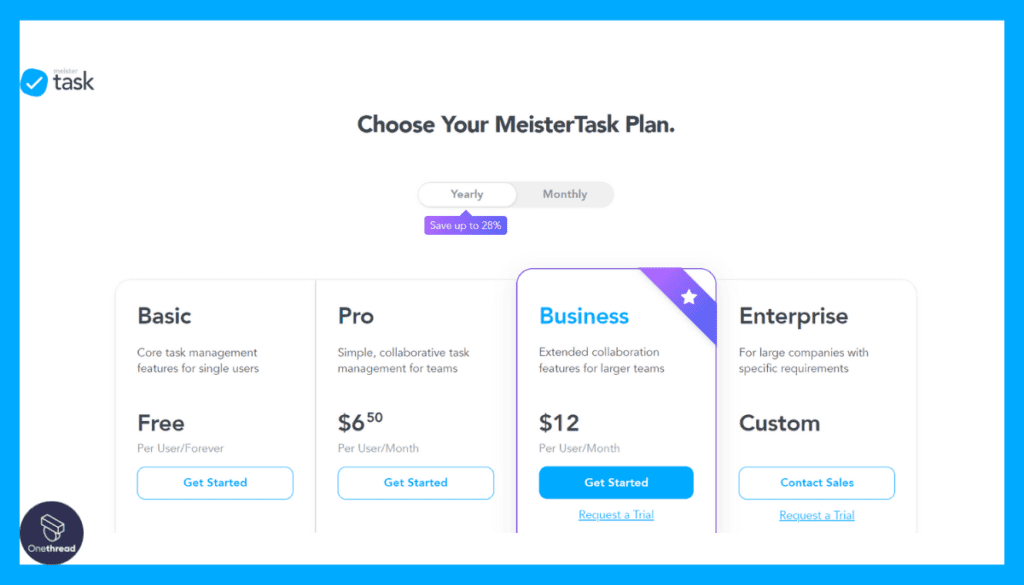
- Basic: Free, offering core features and unlimited projects.
- Pro: $8.25/user/month, advanced features, and integrations.
- Business: Custom pricing, advanced security, and tailored support.
Customer Ratings
- G2: 4.6 out of 5 stars
- Capterra: 4.7 out of 5 stars
Our Review
While we haven’t directly engaged with MeisterTask with Design Templates, our extensive research underscores its potential. The inclusion of design templates simplifies project setup, while the user-friendly interface enhances overall efficiency.
While it might not encompass the full spectrum of project management features, its focus on collaboration and design-centricity is compelling. For designers seeking a platform that balances creative freedom with organized project execution, MeisterTask with Design Templates holds promise.
Getting the Most Out of Design Project Management Software

Effective utilization of design project management software is vital for seamless workflows and successful outcomes. Here’s a quick guide to making the most of your chosen software:
- Strategic Planning: Outline project goals, timelines, and deliverables to set a clear direction.
- Customization: Tailor the software to match your design processes for optimal efficiency.
- Collaboration: Invite team members, clients, and stakeholders to enhance communication.
- Task Allocation: Assign tasks and responsibilities to ensure everyone knows their role.
- File Management: Upload and organize design assets to keep everything accessible.
- Regular Updates: Keep tasks and project statuses up-to-date for real-time tracking.
- Feedback Loop: Encourage feedback and revisions within the software for streamlined revisions.
- Integration: Integrate with design tools for a unified creative ecosystem.
- Time Tracking: Monitor time spent on tasks to optimize project timelines.
- Learning & Adaptation: Continuously explore software features and adapt as needed for improved results.
Summary
In the symphony of design, harmony is orchestrated by project management software. It transforms chaos into a rhythm of efficiency and collaboration. With tools that blend creativity and organization, design projects flourish.
From seamless communication to streamlined workflows, these software solutions are the unseen hands that bring artistic visions to reality.
FAQs
Is Design Project Management Software suitable for solo designers?
Yes, it can be valuable for solo designers as well. It helps them stay organized, manage their projects efficiently, and keep track of their design tasks and timelines.
Can these tools accommodate different design processes?
Absolutely. Many Design Project Management Software options allow you to customize workflows to fit your specific design processes, whether it’s UI/UX, graphic design, or any other creative field.
How do these tools enhance collaboration?
They provide a platform for team members, clients, and stakeholders to communicate, share feedback, and collaborate on design projects in real time.
Are there free options available for Design Project Management Software?
Yes, some software offers free plans with limited features. These can be a good starting point for small projects or freelancers.
Are there industry-specific Design Project Management Software options?
Yes, there are software options designed specifically for industries like architecture, fashion, and more, catering to their unique project management needs.