Digital Asset Management (DAM) software centralizes rich media, documents, images, videos, and other digital assets into one secure, searchable system accessible across an organization. This comprehensive guide explains what DAM is, why it matters, key capabilities, use cases, how to select solutions and top software picks.
DAM powers productivity and growth by managing digital assets across their lifecycle. Learn how it can transform your workflows for creating, finding, distributing, and analyzing assets. Plus discover top-rated tools geared for different needs from creatives to marketers. By the end, you’ll know which solution best aligns with your strategy. See how to improve collaboration, ensure brand consistency, boost marketing success, and more with DAM.
Understanding Digital Asset Management
Digital Asset Management (DAM) organizes digital files like photos, videos, and documents in one searchable, shareable system. DAM software catalogs assets, adds searchable data, stores files securely, and enables users across an organization to find, reuse, distribute, and govern file management.
Key DAM capabilities are centralized storage, AI search, automation, collaboration, approvals, access controls, analytics, and integration with content systems. Benefits are huge time savings, brand consistency, cost reduction, risk mitigation, and optimized usage. DAM powers productivity and growth by managing digital assets across their lifecycle.
What is Digital Asset Management (DAM)?

Digital Asset Management (DAM) is a system for organizing, storing, sharing, and retrieving digital files like photos, videos, and documents.
This software system helps to catalog, store, search, and retrieve digital assets. DAM systems also help organize, manage, and distribute digital files such as documents, images, videos, and fonts.
Key features of DAM software include metadata, storage, workflow, distribution, collaboration, and usage rights controls.
Importance of Digital Asset Management
Digital asset management (DAM) is important for organizing, storing, finding, and distributing digital files efficiently. DAM centralizes rich media, documents, presentations, images, videos, and other digital assets in one secure, searchable system accessible across an organization.
After gathering files into one place within a DAM, assets can be tagged with data and metadata to make them easier to find later. Powerful search, artificial intelligence, and automation capabilities help users quickly locate the assets they need. Integrations, collaboration features, digital rights management, and robust analytics provide additional capabilities to manage assets across their lifecycle.
The benefits of DAM span improved efficiency, brand consistency, lower costs, minimized risk, and better monetization. Marketers save hours or days searching for assets, enabling faster campaign execution. Brand managers ensure guidelines are followed in assets distributed globally. Publishers prevent unauthorized asset use. Overall, DAM powers productivity and growth when leveraged fully.
What Are Digital Assets?
Digital assets are electronic files such as photos, videos, audio, documents, designs, animations, templates, and more. They can be easily used across websites, apps, social media, and other digital content platforms. These assets can be transmitted or accessed electronically.
Types of Digital Assets Managed by DAM
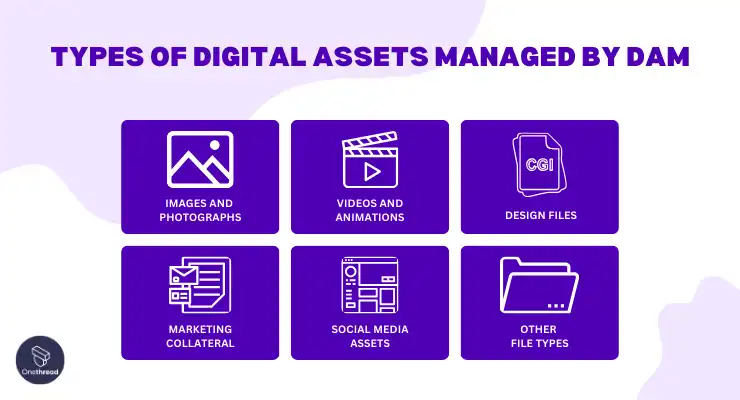
Common digital asset types include media files like images, videos, design files, documents, and more. They are used to create digital content and experiences.
1. Images and photographs
Digital asset management can help manage image libraries of photos, illustrations, infographics, drawings, logos, icons, and other still image file formats like JPG, PNG, SVG, etc. Visual assets are used across websites, apps, presentations, banners, emails, signage, and more.
2. Videos and animations
Video files come in formats like MP4, MOV, AVI, and more. Animations may be GIFs or short video clips. Managing rich media saves storage space and makes it easy to find and reuse motion graphics across channels.
3. Design files
Original source files from design tools like Adobe Creative Suite are stored in native formats like AI and PSD. DAM helps manage revisions and facilitates reusing visual components across design projects.
4. Marketing collateral
DAM provides centralized access and governance for marketing deliverables including brochures, sell sheets, whitepapers, case studies, and presentations. Automation speeds assembly and distribution.
One great way to improve brand consistency across marketing collateral is by utilizing professional banner templates. These ready-to-use designs can be easily customized to suit any campaign, ensuring a unified look.
5. Social media assets
Visual content for social platforms can be stored, tagged, and shared from DAM. This makes it easy to post videos, images, and visual campaigns consistently across different social accounts.
6. Other file types
Other media like audio files, 3D renderings, 360 imagery, fonts, creative templates, and more can benefit from the organization and distribution capabilities of DAM platforms.
Understanding Digital Asset Management (DAM) Software
Digital Asset Management (DAM) software helps to organize, store, find, use, and share digital files. It has media libraries to upload files, search, and AI to find assets, automation, integrations, security, reporting, and user controls. The software provides a central system to manage the entire digital library.
Key capabilities of a DAM system include centralized storage, search and metadata, automation, APIs and integrations, permissions, and workflow management. Leading examples are Bynder, Canto, Widen, Brandfolder, and Aprimo.
What Does Digital Asset Management Software Do?
Digital Asset Management software helps manage digital assets by organizing files, tagging with data, automating processes, integrating with other tools, and controlling access and usage rights. This makes it easier to store assets centrally, and then find, distribute, and utilize them.
The software oversees the lifecycle of digital assets. This includes capabilities to ingest files, organize via metadata and taxonomies, integrate APIs, manage permissions, automate distribution, control usage rights and analyze asset performance.
How Does Digital Asset Management Software Work?
Digital Asset Management software works by providing a central digital library to upload and organize files. Intelligent algorithms, metadata tagging, search, and automation help users easily find and utilize the right assets at the right time. Integrations and distribution controls also get assets to where they need to go.
This type of software utilizes a centralized digital media library for uploading and tagging media with metadata so it can be easily searched and found later. Automated workflow, integrations with other tools, and detailed permission controls also facilitate asset usage, compliance, and distribution.
Core Capabilities of DAM Systems
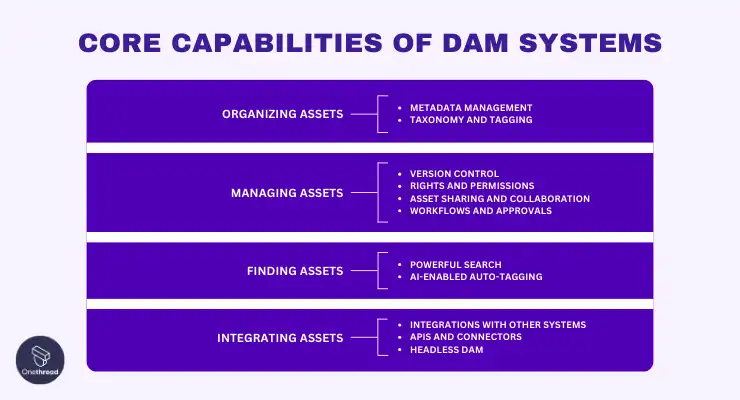
Digital Asset Management systems provide core capabilities to organize, manage, find, and integrate digital assets. This enables central governance while facilitating asset usage across organizations.
1. Organizing Assets
Organizing assets in DAM starts with metadata tagging to define titles, descriptions, and enriched data fields. Taxonomy classifies assets into a hierarchical information structure of categories for easy navigation.
- Metadata management
Metadata management allows users to tag assets with data like titles, descriptions, keywords, copyright information, location, people, etc. Enriching assets with metadata enables more precise search and organization within the DAM system.
- Taxonomy and tagging
Taxonomy provides the information architecture for classifying and organizing assets. Tagged with relevant categories and terms, assets become easier to access later via defined taxonomic structures.
2. Managing Assets
Managing assets in DAM involves tracking versions, and designating permissions and access policies. It also enables simplified collaboration workflows for sharing assets, getting feedback, and automated approvals.
- Version control
Version control within DAM gives visibility into the different iterations and revisions for asset files. This helps track changes and roll back to earlier versions if needed.
- Rights and permissions
Designating access, editing, and usage rights based on user roles is important for governance. DAM tools give administrators control over permissions to securely share assets both internally and externally.
- Asset sharing and collaboration
DAM facilitates asset sharing internally for feedback and reviews. Capabilities like markups, discussions, and task assignments streamline collaboration workflows. Stakeholder reviews and creative approvals are simplified.
- Workflows and approvals
Automating asset review, approval, and distribution via custom workflows increases efficiency. DAM tools route assets through predefined steps, track progress, and enforce business rules.
3. Finding Assets
Finding relevant assets quickly is facilitated in DAM platforms via powerful search, visual recognition, and AI-enabled auto-tagging.
- Powerful search
Searching assets via filenames, metadata, visual recognition, geo-tags, etc. should be robust. User-friendly filters, recommendations, and saving frequent searches also aid discoverability.
- AI-enabled auto-tagging
Auto-tagging leverages machine learning algorithms to apply relevant terms to assets automatically. This amplifies findability based on semantic connections.
4. Integrating Assets
Integrating DAM capabilities into existing systems is enabled via out-of-the-box connectors, APIs for custom connections, and headless content services.
- Integrations with other systems
Connecting DAM capabilities to existing martech, sale-tech, and web platforms streamlines usage. Integration helps embed assets and align permissions and data flows.
- APIs and connectors
DAM tools expose APIs and out-of-the-box connectors to facilitate interoperability with other applications. This allows custom integrations to share assets and metadata across systems.
- Headless DAM
The decoupled architecture style of headless DAM offers content infrastructure independently to be surfaced anywhere. This focuses purely on core services instead of predefined UI templates.
Benefits of Digital Asset Management Software

Digital Asset Management solutions provide multifaceted benefits spanning greater efficiency, improved branding, marketing success, and security. The right DAM strategy delivers increased productivity, consistency, revenue growth, and risk mitigation.
1. Boosting Efficiency and Productivity
By streamlining asset access/retrieval, collaboration, and optimizing workflows – DAM drives productivity gains. Employees save time by finding files faster, reducing duplicative work, and automating manual tasks.
- Streamlined asset access and retrieval
DAM allows users to efficiently search and access needed assets from one centralized location instead of disparate folders/drives. This saves time spent on repetitive searches.
- Improved collaboration and version control
Features enabling stakeholder markup, discussions, and version history facilitate cross-functional collaboration on creative assets. This eliminates duplicative work.
- Time savings and resource optimization
By reducing time wasted searching for assets, easing collaboration, and automating manual tasks – DAM solutions directly optimize human resources and maximize productivity.
2. Enhancing Brand Management and Consistency
Central asset control, multi-channel alignment capabilities, and ensuring brand guideline adherence allow DAM solutions to enhance brand management. This protects integrity and prevents errors.
- Centralized control over brand assets and guidelines
The digital style guide and asset compliance features within DAM ensure brand standards are maintained. This allows centralized control rather than fragmented governance.
- Ensuring brand alignment across all channels
Omnichannel distribution and asset-sharing capabilities enable DAM solutions to enforce consistent brand representation across websites, social media, offline media, and other channels.
- Protecting brand integrity and reducing errors
The automated brand-checking functions built into advanced DAM systems proactively flag asset issues. This application of brand intelligence protects integrity and prevents costly mistakes.
3. Driving Marketing and Sales Success
As DAM empowers faster content creation, personalized omnichannel delivery, and campaign execution – it can directly drive marketing success and improved conversions.
- Faster content creation and campaign execution
With rapid access to approved, brand-compliant assets, both creative assembly and publishing campaigns downstream happen faster – enabling agile marketing.
- Personalized content delivery and targeted interactions
Centralizing audience data alongside assets allows DAM tools to guide and enable personalized, segmented asset distribution across digital channels.
- Improved lead generation and conversion rates
The compound impact of accelerated campaign velocity, optimized customer targeting, and consistent omnichannel representation leads to higher conversion rates.
4. Additional Advantages
Besides productivity and branding benefits, DAM enhances security via permissions and access policies. It also aids compliance, ensures rights management, and provides the flexibility to scale DAMs for organizational growth.
- Secure asset storage and access control
Role-based permissions, access policies, watermarking, and file encryption capabilities make DAM solutions a secure centralized file repository.
- Compliance with regulations and rights management
The digital rights management module within DAM systems ensures asset usage adheres to copyright, data privacy, and other compliance guidelines.
- Scalability and flexibility for future growth
As modern SaaS solutions built on scalable infrastructure, DAM delivers content management capabilities able to expand smoothly alongside organizational growth.
Common Use Cases of DAM Software
Digital Asset Management platforms see wide use across functions like brand management, marketing, creative teams, content operations, and sales enablement. Organizing assets centrally pays dividends across organizations.
- Brand Management
DAM helps brand managers maintain brand integrity by governing guidelines, ensuring consistency, and providing oversight into asset usage. This protects the brand.
- Marketing Teams
Marketers use DAM for accelerating campaign assembly/distribution via templates, personalized content, and integration with marketing stacks.
- Creative Teams
Creatives rely on DAM for simplified collaboration, organizing digital libraries, and keeping track of asset revisions during design projects.
- Content Operations
Centralizing assets enables content teams to eliminate silos, reduce duplicated effort, improve content quality, and optimize production.
- Sales Enablement
Embedding digital collateral in DAM systems to align sales content across regions, ensure accurate assets are used by reps, and track usage.
Industry Vertical Use Cases of DAM
While digital asset management brings universal benefits, certain industries derive particular value from DAM capabilities that align with their workflow needs like rich media management, distribution control, rights compliance, and archiving.
- Media & Entertainment
DAM helps manage large volumes of photos, videos, gifs, and cinematography related to celebrities, movies, and programming efficiently by tagging, organizing, and protecting usage rights.
- CPG/Manufacturing
Centralized packaging artwork, product imagery, 360 spins, videos, and localized marketing material ingestion into DAM systems help CPG and manufacturing marketers accelerate packaging changes, product launches, and retail channel support.
- Higher Education
Universities use DAM to gain control over scattered photos, videos, posters, and other campus assets by organizing them into easily searchable, shareable libraries with access restrictions to protect student privacy.
- Museums & Cultural Institutions
DAM facilitates archiving fragile historical manuscripts, artwork, and artifacts into digital libraries while managing image licensing, dilution control, and distributing content to patrons worldwide at reduced risk to fragile originals.
Who Uses DAM & Personas?
Digital asset management platforms serve a variety of users across marketing, creative, content operations, sales, executive leadership, and more. Different user personas derive distinct benefits from DAM capabilities that suit their needs.
- Marketing Campaign Managers
Marketers use DAM to execute campaigns faster via asset templatization, personalized content publishing, and integration with marketing stacks like CRM, CMS, and MA.
- Brand Managers
By centralizing assets with tagging, enforcing brand guidelines compliance, and tracking usage analytics, DAM systems help brand managers govern multi-channel consistency.
- Franchisees and Franchisors
Franchisors supply locally relevant customizable templates, imagery, and collateral to franchisees via DAM portals for accelerated localized content production.
- Non-Marketing Users
Beyond marketers, DAM serves sales, HR, product engineers, customer support, etc. to simplify accessing, collaborating on, and distributing digital assets securely.
- Supporting Both Internal Teams and External Distribution
With advanced permissions, DAM enables both internal employee access across business functions and external distribution to partners, resellers, support vendors, and customers.
Choosing the Right DAM Solution
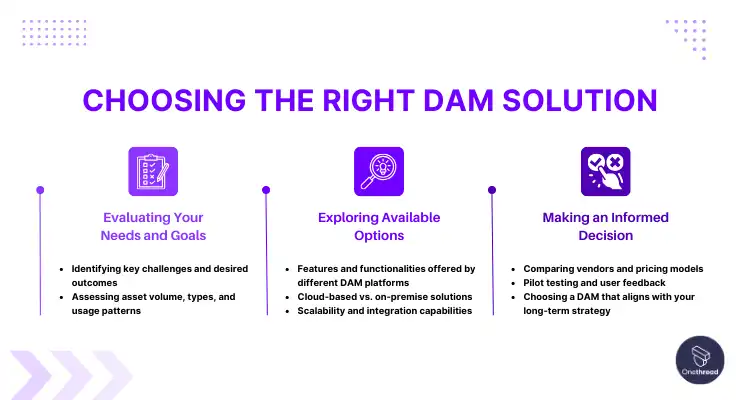
Selecting a capable and scalable DAM platform that meets both current and future digital asset management needs requires a focused internal evaluation of workflow priorities, solution options, and optimal integration with existing content infrastructure.
1. Evaluating Your Needs and Goals
Understanding major pain points around asset control, sharing and distribution along with volume patterns provides clarity on must-have capabilities.
- Identifying key challenges and desired outcomes
Clearly defining major pain points around accessing, organizing, sharing, and distributing digital assets is crucial to evaluate which DAM capabilities can help resolve those workflow friction points. This process also helps set targeted objectives and success metrics to guide solution evaluation.
- Assessing asset volume, types, and usage patterns
Taking stock of existing library volumes, file type diversity, and analyzing past access patterns provides tangible clarity on storage needs. This also helps in metadata schema planning and informs search, automation capabilities required.
2. Exploring Available Options
Taking stock of solution offerings, deployment models, out-of-the-box vs custom integrations, and scalability architecture informs fit. Cloud DAM brings agility but on-premise offers more control for some.
- Features and functionalities offered by different DAM platforms
Methodically comparing DAM vendor feature sets across organizing assets, managing permissions/workflows, enabling powerful search, and distributing to other systems is key. Contrasting strengths in cloud hosting, AI search, automation, collaboration abilities, etc. highlights the best fit.
- Cloud-based vs. on-premise solutions
Weighing the pros and cons of cloud vs on-premise deployment depends on many factors. Cloud brings agility and lower TCO while on-premise offers more customization control for complex use cases. Evaluating integration needs, security risks, and IT involvement helps determine the right model.
- Scalability and integration capabilities
Examining API-based extensibility, automated scaling provisions, and current ecosystem integration measures provides crucial indicators of whether the solution can evolve smoothly alongside future business growth and tech stack change.
3. Making an Informed Decision
Comparing provider market viability, licensing models, and getting user feedback paints a holistic picture. Confirming long-term product vision alignment chooses an optimal lasting partner.
- Comparing vendors and pricing models
Contrasting top solutions across all evaluation criteria and validating customer success stories paints a holistic picture. Pricing model alignment also matters as both mid-market and enterprise needs vary.
- Pilot testing and user feedback
Before committing fully, user experience testing by real users with both content and volume provides qualitative insights that no analyst report or checklist can reveal. This surface customization needs a personalized roll-out.
- Choosing a DAM that aligns with your long-term strategy
Establishing provider market viability, management stability and product vision provides reassurance the solution can support over the entire lifecycle. This minimizes the risk of early sunsetting or discontinued legacy systems.
Key Features to Consider in Digital Asset Management Software
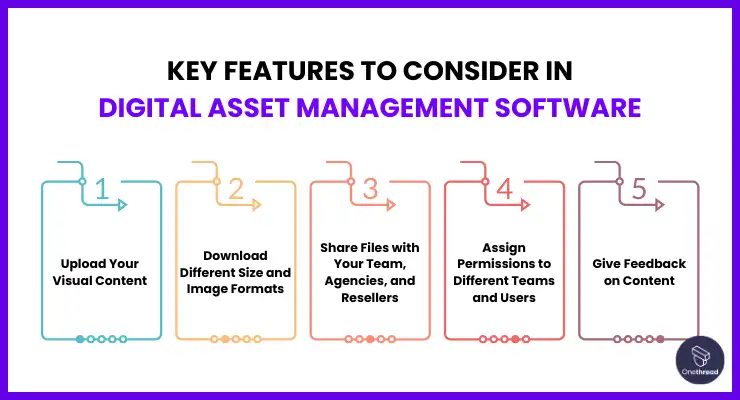
Choosing the right digital asset management tool can significantly affect how you manage and access your digital assets. When considering a DAM, it’s crucial to prioritize features that align with your business needs. Let’s delve into the key features to consider:
1. Upload Your Visual Content
Uploading should be straightforward. Your DAM should provide drag-and-drop capabilities, bulk uploads, and support for multiple formats. An ideal system will automatically categorize assets and tag them with metadata, ensuring efficient organization from the outset.
2. Download Different Size and Image Formats
Versatility is key. The software should allow users to download assets in various sizes and formats. Whether it’s a high-res image for print or a compressed version for web use, the DAM should provide options without compromising quality.
3. Share Files with Your Team, Agencies, and Resellers
Collaboration should be made easy by DAM software. Sharing digital assets with internal teams and external partners should be a breeze. Look for features like shared folders, link generation, and expiry dates to ensure assets are shared securely and only for the necessary duration.
4. Assign Permissions to Different Teams and Users
Control is paramount in digital asset management. Granular permission settings are essential to ensure that only authorized individuals access certain assets. An efficient DAM allows you to set user roles, from view-only access to full editing rights, safeguarding your digital assets from misuse.
5. Give Feedback on Content
Feedback loops save time. A built-in review and approval process can streamline content creation and edits. Stakeholders should be able to comment on assets, annotate areas for change, and approve final versions, all within the DAM platform.
Best Digital Asset Management Software
With the dizzying array of options, choosing the right enterprise digital asset management (DAM) platform tailored to your needs can get confusing. Based on use case priorities, here’s a breakdown of leading solutions best aligned for:
- Brandfolder – Best for brand managers seeking consistent multi-region experience with assets. Enables both robust internal workflow automation along with smooth external asset delivery to partners, agencies, etc.
- Widen Collective – Ideal for large marketing teams like CPG, manufacturing handling vast creative libraries and high asset volume across global campaigns and products—Excel at scale and complexity.
- Bynder – Another strong fit for marketing orchestrating many asset-heavy campaigns. Geared for organizations that value advanced workflow customization and demand adaptable systems.
- Canto – Perfect for creative agencies and media teams that need to streamline collaborating on asset reviews, gathering feedback, and managing approval processes. Focused on the creative workflow.
- Adobe Experience Manager – Tailor-made for companies invested in Adobe stacks to achieve tighter integration leveraging single sign-on, shared metadata, and embedded experiences.
- Cloudinary – For digital-first brands dedicated to optimizing, transforming, and accelerating delivering assets through the cloud like web PWAs and headless architectures. Developer-friendly.
- MediaValet – Ideal for small teams just starting centralized DAM efforts without needing enterprise sophistication. User-friendly SaaS makes bootstrapping easier.
- IntelligenceBank – Unique for data-driven organizations like universities or municipalities wanting media insights and ROI tracking on assets to inform policy and planning.
- Aprimo – Broadcom-backed scale for the largest global enterprises with complex creative supply chains. Excel in governance and system interoperability.
Of course, we have a detailed dedicated guide comparing the top 9 DAM software aligned to use case requirements for 2024 and beyond. Check it out for an in-depth analysis.
Implementing a DAM System
Executing a successful DAM platform rollout involves advance planning around taxonomy, permissions, and integrations as well as user education and adoption efforts centered on conveying day-to-day value. This drives regular active usage needed to achieve ROI targets.
Planning and Preparation
When it comes to planning and preparing for a DAM rollout, there are three key things you really want to get right up front.
- First, make sure to clearly define your taxonomy and metadata schema – basically how you will categorize and tag all the digital assets. Getting this right will allow you to organize things properly from the start so that searching and finding the right files will be smooth in the future.
- Second, carefully plan out the user roles and permissions both for internal team members as well as external partners who might need access. Taking the time to set up policies for who can view, download, and edit will save headaches down the line.
- Finally, connect your DAM with other existing tools like your CMS, and marketing platforms using APIs. This integration will let you seamlessly embed files, align user permissions, and push metadata across systems.
Training and Adoption
Now, even with all the planning, things will flop if your people don’t get on board. Training and getting user adoption is crucial for any DAM after launch.
- First, you need to educate teams on what the platform offers and where they will get real value from it day-to-day. Show how it can make it way easier for them to track down assets they need without hassle.
- Second, encourage active uploads right away – basically people across the company should upload and tag new images, presentations, videos, etc. This crowdsources organizing the library effectively.
- Finally, to make the DAM stick long term, showcase quick wins early on with search and collaboration so it becomes a habit for internal teams. When people directly see how it saves them time, they will keep coming back without being forced. That’s your end goal – engrain it into workflows through actual user value.
Best Practices for Digital Asset Management
Implementing some key best DAM practices around organized storage, thoughtful tagging, access policies, and taxonomy structures separate average vs exceptional DAM outcomes. Maintaining discipline on core principles sustains system health long-term.
- Folder Structures and Naming Conventions
Establishing tidy parent folders logically segmented by asset type or business function helps users manually self-serve search when needed as a fallback. Standardized file names also aid recognition.
- Metadata Hygiene
Tagging assets extensively with descriptions, keywords, and metadata not only enhances findability but also informs recommendations. Garbage in, garbage out – so keeping tags clean and consistent improves personalization.
- Access Controls
Locking down assets from unauthorized external usage and deleting obsolete user credentials periodically reduces compliance risks. Confirming least privilege access models sustain governance.
With SCIM implemented, the integration process becomes much smoother by enabling standardized and secure protocol. This allows for more efficient user provisioning and management across platforms. For example, companies can streamline asset access controls by automating user account creation and authorization through SCIM.
- Taxonomy Governance
Maintaining one authoritative taxonomy eliminates fragmenting assets across disjointed categories. Appointing owners to evolve vocabularies and merge new terms logically retains harmony.
- Asset Maintenance
Culling obsolete assets and deleting unused user accounts improves system performance over time while auditing usage rights and licensing periodically ensures consistency.
Content Management with Onethread and Digital Asset Management Software

Onethread, a robust project management software, and Digital Asset Management (DAM) software, when used in tandem, create a powerful synergy that significantly elevates your content and project management capabilities. Here’s how these two solutions work together to deliver the best possible outcome:
1. Centralized Content Repository:

Onethread excels in project management, task tracking, and collaboration, while DAM systems are designed to centralize and organize digital assets like images, videos, documents, and more. Using Onethread while using a DAM allows you to track and work on all project-related digital assets with ease.
2. Efficient Document and Asset Linking:
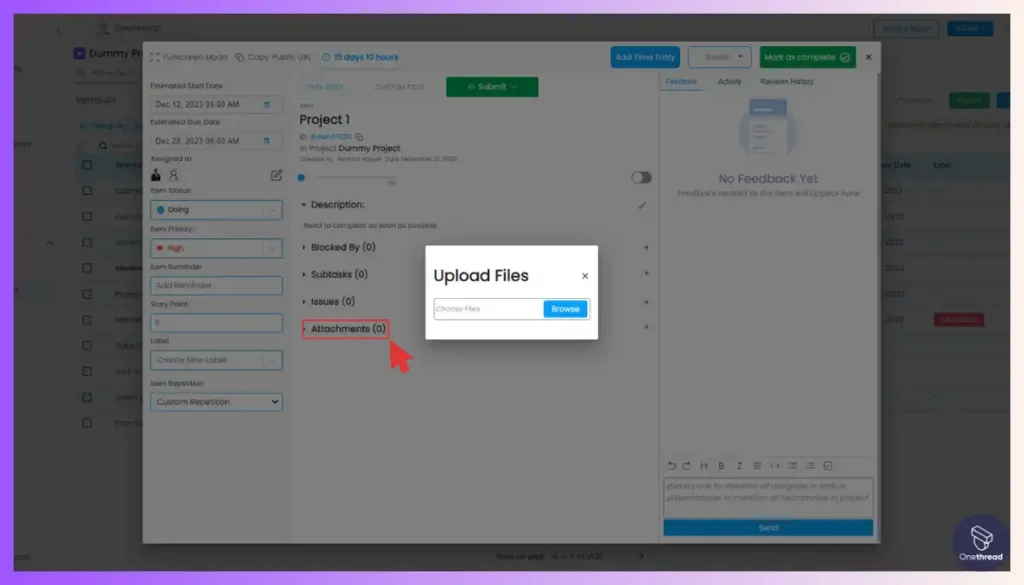
Onethread’s Document Attachment and Wiki features enable you to attach files and create documents directly within your project workspace. If you already use DAM software, you can seamlessly link these documents to specific digital assets stored in your DAM system. This linkage ensures that project documents are always up-to-date and linked to the correct assets, reducing confusion and saving time during project execution.
3. Streamlined Collaboration:
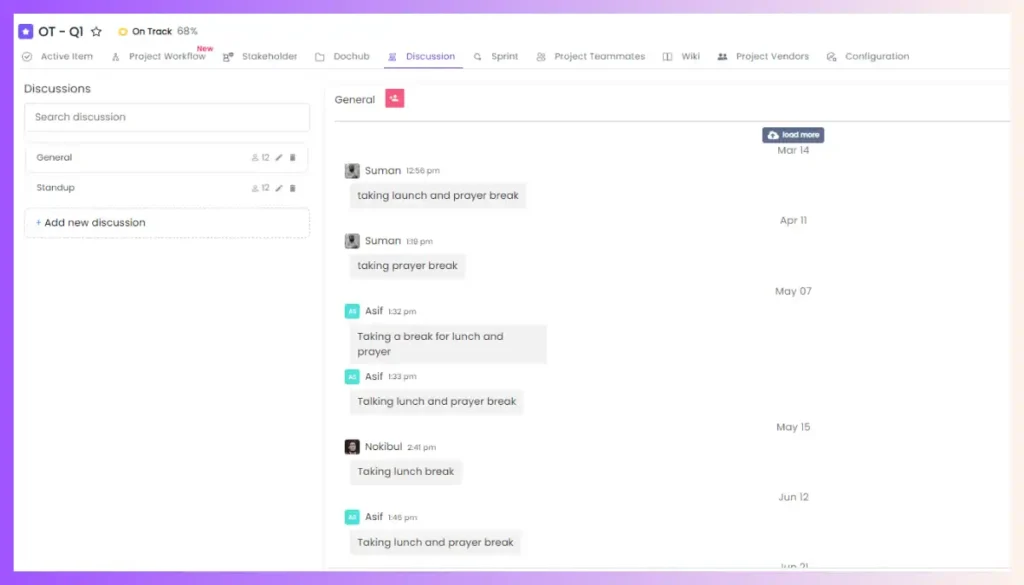
Onethread’s collaborative features, combined with DAM, facilitate streamlined communication and collaboration among team members, clients, and stakeholders. Everyone involved in a project can access relevant assets and documents from within the project management platform, making it easier to provide feedback, make decisions, and keep the project on track.
4. Version Control and Asset Management:
DAM systems are experts at version control and asset management. Using Onethread side by side with your DAM ensures you’re always working with the latest versions of digital assets. It also provides a secure environment for managing sensitive or proprietary assets, ensuring that only authorized team members have access.
5. Improved Project Tracking:
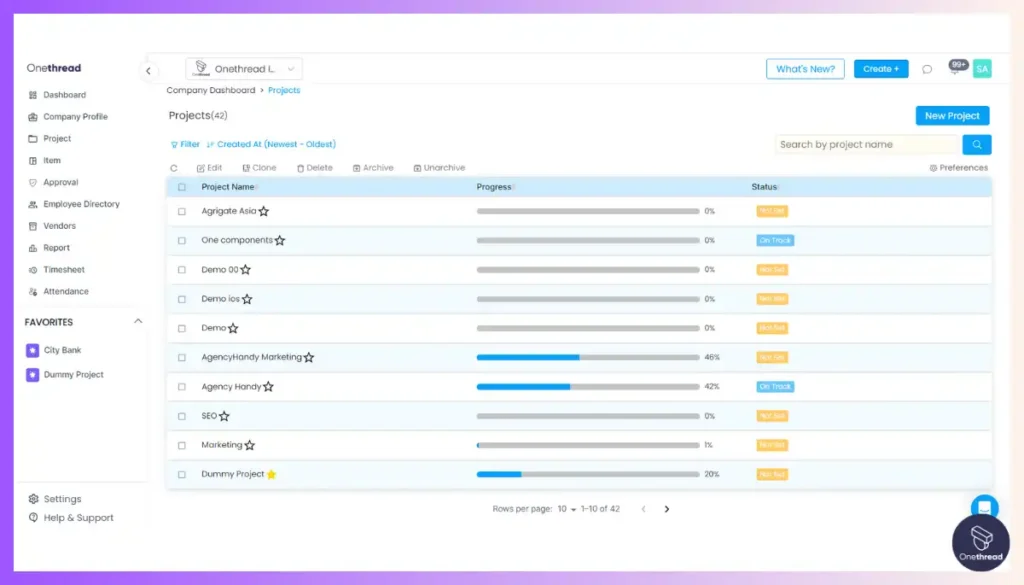
Onethread’s Gantt Chart and Dashboard features provide real-time project tracking and reporting. While using Onethread, you can monitor not only task progress but also the usage and impact of digital assets on your projects. This holistic view helps you make data-driven decisions and optimize your content strategy.
6. Enhanced Client Portals:
For projects involving client collaboration, Onethread’s Client Portals can be enriched. Clients can access project-related assets easily, review documents, and provide feedback, all within a secure environment. This transparency fosters stronger client relationships and improves project outcomes.
Frequently Asked Questions About Digital Asset Management Software
What is the difference between DAM, CMS, and ECM?
Digital Asset Management (DAM) systems specifically organize and manage rich media assets like images, videos, and graphics. In contrast, Content Management Systems (CMS) focus more broadly on text-based content across websites, apps, and other channels. Finally, Enterprise Content Management (ECM) takes the widest view, governing all content including documents, records, and other files across an entire organization.
How much does DAM software cost?
DAM software costs range from free for basic functions to over $100k for enterprise systems, around $50-$500/month is typical for robust cloud DAM.
Is DAM suitable for small businesses?
Yes, DAM brings organization and efficiencies beneficial for companies of any size managing digital assets, and many solutions scale affordably.
What are some popular DAM software options?
Some of the most popular enterprise digital asset management (DAM) platforms include user-friendly Brandfolder, Widen Collective for large creative libraries, Bynder with advanced workflow customization, Canto for creative collaboration, Adobe Experience Manager assets for Adobe ecosystem integration, Cloudinary for cloud-based optimization and delivery, easy-to-use MediaValet, data-driven IntelligenceBank, and Aprimo DAM for complex global businesses.
How can I measure the success of my DAM implementation?
Key metrics to gauge DAM success include asset upload and download volume, search efficiency, usage rights violations, and measuring cost savings or productivity gains.
Can I customize user access in DAM systems?
Yes, most DAM systems allow role-based access control, letting you define who can view, modify, or distribute assets.
How does AI integration benefit DAM systems?
AI can automate tasks like tagging, enhance search capabilities, provide content recommendations, and deliver predictive analytics.
Do I need technical expertise to use DAM software?
While some familiarity helps, many modern DAM platforms are user-friendly and come with training resources.
Can I integrate DAM software with other business tools?
Most advanced DAM solutions offer integration capabilities with tools like CRM, CMS, and marketing platforms.
Summary
Digital Asset Management (DAM) software is an indispensable tool in today’s digital-centric business landscape. It streamlines content workflows, ensures asset security, and enhances team collaboration.
As businesses continue to generate vast volumes of digital content, the importance of efficient DAM systems will only amplify. Investing in a robust DAM solution is not just a choice; it’s a strategic necessity for modern enterprises.
