Is Discord’s gaming-first approach limiting your community-building needs? Also, its expansion into business reveals limitations in security, integrations, and customization.
tools for organizational collaboration, with enhanced encryption and compliance features. For teams seeking effective communication beyond email, it’s crucial to choose platforms that align with their workflow, offering robust chat and community features.
Explore our quick list of Discord alternatives for more insights.
Quick List of 8 Alternatives to Discord
- Slack: A popular Discord alternative for business communication and collaboration.
- Chanty: A user-friendly Discord alternative with built-in task management.
- Microsoft Teams: A robust Discord alternative integrated with Office 365.
- TeamSpeak: A voice-focused Discord alternative for gamers and teams.
- Troop Messenger: A secure Discord alternative designed for business messaging.
- Mumble: An open-source Discord alternative known for low-latency voice chat.
- Flock: A feature-rich Discord alternative for team communication and collaboration.
- Steam Chat: A gaming-oriented Discord alternative by Steam.
Read on to discover the best Discord alternatives for your specific needs and budget in 2024.
[PS: If you’ve already done your research and know the limitations of Clockify, feel free to skip ahead to this list of Discord alternatives.]
Our reviewers evaluate software independently. Clicks may earn a commission, which supports testing. Learn how we stay transparent & our review methodology
Reasons To Consider An Alternative To Discord
Considering an alternative to Discord chat app may be beneficial for certain users or organizations due to the following limitations:
Limited Customization: Discord offers limited options for interface customization and branding, which might not suit businesses or professional groups seeking a personalized look.
No Formal Support for Small to Medium Scale Events: Discord isn’t optimized for hosting large-scale events or webinars, lacking features like event registration, attendee management, and robust presentation tools.
Resource Intensive: The application can be resource-intensive on some devices, leading to performance issues, especially on older hardware or devices with limited capabilities.
Complexity for New Users: New users may find Discord’s interface and multitude of features overwhelming, leading to a steep learning curve compared to more streamlined communication platforms.
Moderation Challenges: Managing large communities on Discord can be challenging due to limited moderation tools, potentially leading to issues with spam or inappropriate content.
Privacy Concerns: Discord collects user data and information, which can raise privacy concerns for individuals and businesses. Switching to an alternative with stronger privacy features can alleviate these concerns.
Audio Quality Issues: Some users experience variable audio quality during voice calls, which can be problematic for professional or high-stakes communications.
Limited Control Over Data: Some users may want more control over their data and conversations. Choosing an alternative that allows you to self-host or manage your data can provide greater control.
Integration Needs: Depending on your workflow, you might require integrations with specific tools and services. Some alternatives offer better integration options for your specific use case.
Top 8 Discord Alternatives: Comparison Chart
Here’s a comparison chart outlining the key features of the top 8 Discord alternatives in 2024:
Tool | Top Two Features | Pricing | User Ratings |
 | 1. Extensive integrations 2. Robust search functionality | Free, with paid plans | 4.8/5 |
 | 1. Unlimited message history 2. Task management features | Free, with paid plans | 4.5/5 |
 | 1. Integration with Microsoft 365 2. Video conferencing | Part of Microsoft 365 subscription | 4.3/5 |
 | 1. High-quality voice chat 2. Privacy-focused | Free for non-commercial use, paid for others | 4.4/5 |
 | 1. Secure messaging 2. Screen sharing | Paid plans only | 4.6/5 |
 | 1. Low-latency voice chat 2. Open-source | Free | 3.4/5 |
 | 1. Team messaging 2. Productivity tools | Free, with paid plans | 5/5 |
 | 1. Integrated with Steam platform 2. Friends list and group chats | Free | 4.8/5 |
Top 8 Discord Alternatives for Your Project Management Needs
Discord, a popular communication platform initially designed for gamers, has gained traction among project teams due to its easy-to-use interface and real-time communication capabilities.
However, Discord may not be the most suitable solution for all project management needs, especially in a professional setting.
1. Slack
Empowering Teams, the Versatile Discord Alternative Solution
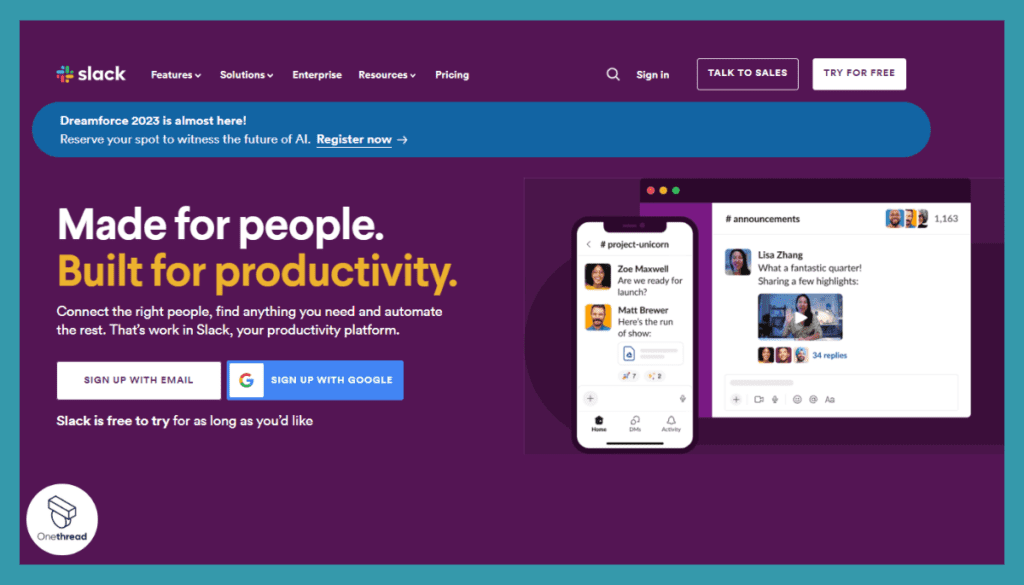
Slack stands out as a top Discord alternative, particularly for professional and business environments. Unlike Discord, which is popular among gaming and casual communities, Slack focuses on workplace communication.
It offers organized channels for different topics or teams, making it easier to manage conversations and projects. Slack’s search functionality is more advanced, allowing users to easily find past messages and files.
While Discord excels in voice and video communication, Slack’s strength lies in its integration with numerous business tools like Google Drive, Trello, and Asana.
This makes Slack a more suitable choice for businesses seeking a comprehensive communication tool that seamlessly blends with their workflow. However, for casual or community-based interactions, Discord might still be the preferred option.
Top Features:
Here are the top features of Slack.
Messaging Functionality
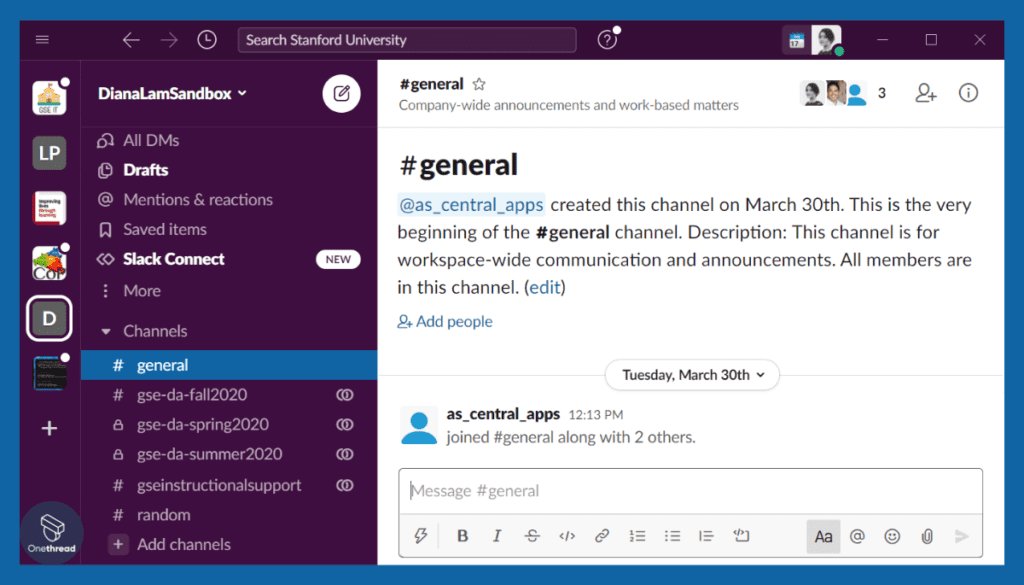
Slack offers extensive messaging capabilities through channels and direct messages. Users can mention others using “@,” utilize reactions, and pin important messages.
Organized Channels:
Slack offers structured channels for different teams or topics, enhancing communication clarity and project management.
Sharing Files and Media
Slack facilitates easy sharing of files and media. Users can upload documents, images, videos, and other media types directly into channels or private messages. Integrations with platforms like Google Drive and Dropbox add further convenience.
Initiating Voice and Video Calls
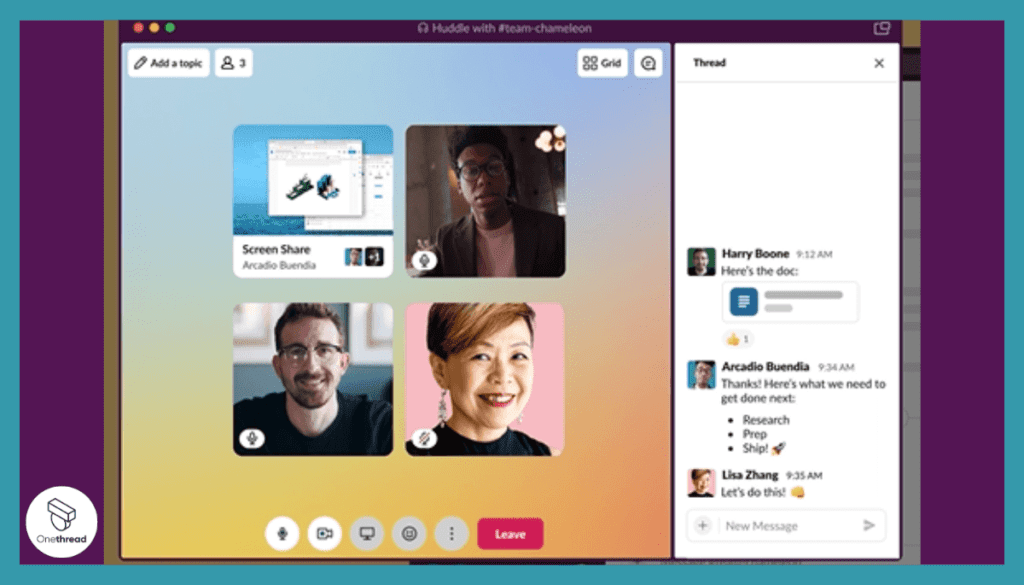
With Slack, voice and video calls can be started with a single click. Whether it’s a one-on-one call or a group conference,
Advanced Search Functionality
Users can easily search and retrieve past messages and files, a feature that’s more sophisticated than Discord’s.
Customizable Notifications
Users can tailor notifications based on channels or keywords, ensuring they stay focused on important messages without unnecessary distractions.
Pros:
- Intuitive interface for easy navigation
- Extensive integration options for a customized experience
- Effective team communication and collaboration
- Real-time notifications for timely updates
Cons:
- Limited free version functionality
- Costs can escalate for larger teams or additional features
- Steeper learning curve for some users
Pricing:
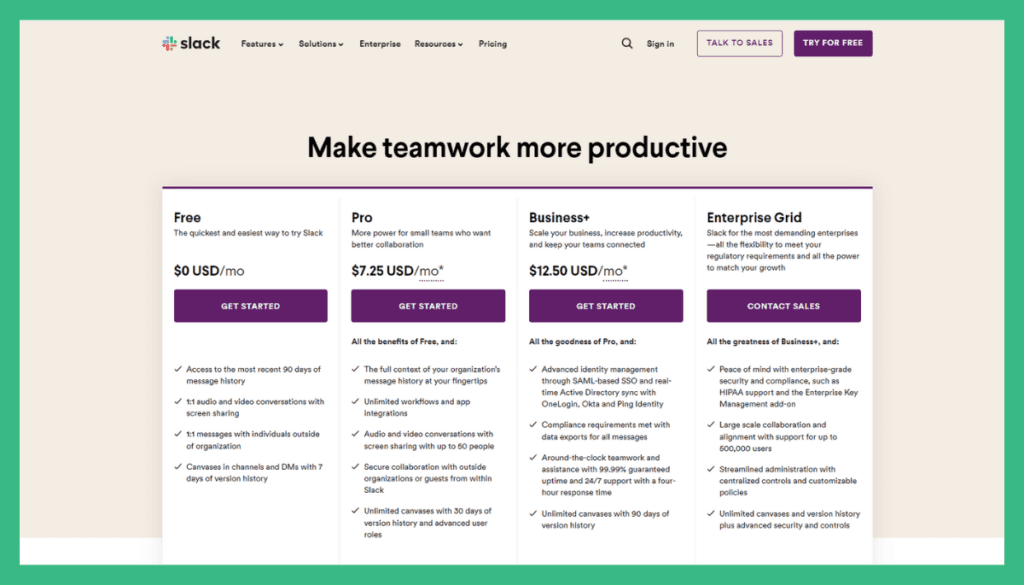
- Free Plan: Limited features.
- ProPlan: $7.25/Month
- Business Plus Plan: $12.5/Month
- Enterprise Plan: Customizable with advanced security and compliance.
What Users Say About Slack?
Producthunt: 4.8 out of 5
Positive Feedback
I really like Slack. Need a bit of effort to keep the channels organized. Still, very nice to communicate with the team and people outside. Keita Mitsuhashi.
G2 Review: 4.5 out of 5
Critical Feedback
Here are some least dislikes – you can’t set the notification sound for messages per your choice as it has default sound options. It will sign out from your workspace frequently. Ramadevi R.
Is Slack Better Than Discord?
Slack is better than Discord for workplaces and professional environments needing extensive integrations, search capabilities, and video conferencing. Slack enables customized notifications, robust file sharing, and easy communication across channels or teams.
However, Discord surpasses Slack when it comes to informal community building and casual conversations. Discord has superior voice quality, more gaming-centric features, and a user-friendly interface ideal for casual users.
2. Chanty
Simplify Team Chat, Discord’s Effective Alternative Choice
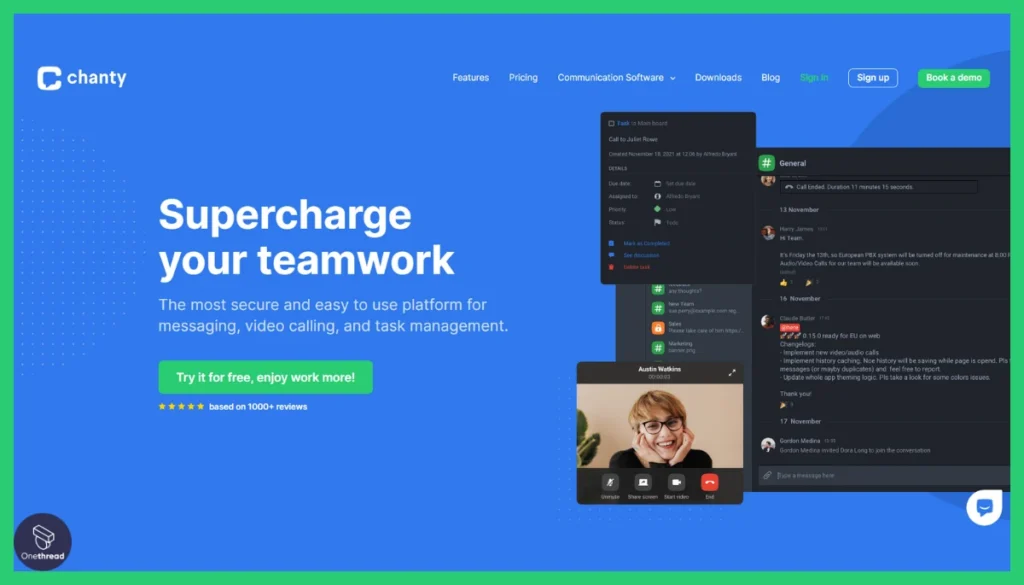
Chanty is a notable alternative to Discord, especially for teams seeking a more business-oriented communication tool. Unlike Discord, which is geared towards gaming and community engagement, Chanty focuses on enhancing workplace collaboration.
It offers a clean, user-friendly interface, making it simpler and more intuitive than Discord for professional use. Key features include task management and a built-in to-do list, which are not as prominent in Discord.
Chanty also provides unlimited message history, a contrast to Discord’s limited search functionality for free users. While Discord excels in community building and voice chat, Chanty’s strengths lie in its team collaboration features, making it a better fit for businesses and professional groups looking for an efficient communication platform.
Features:
Here are the key features of Chanty,
Teambook for Organized Communication:
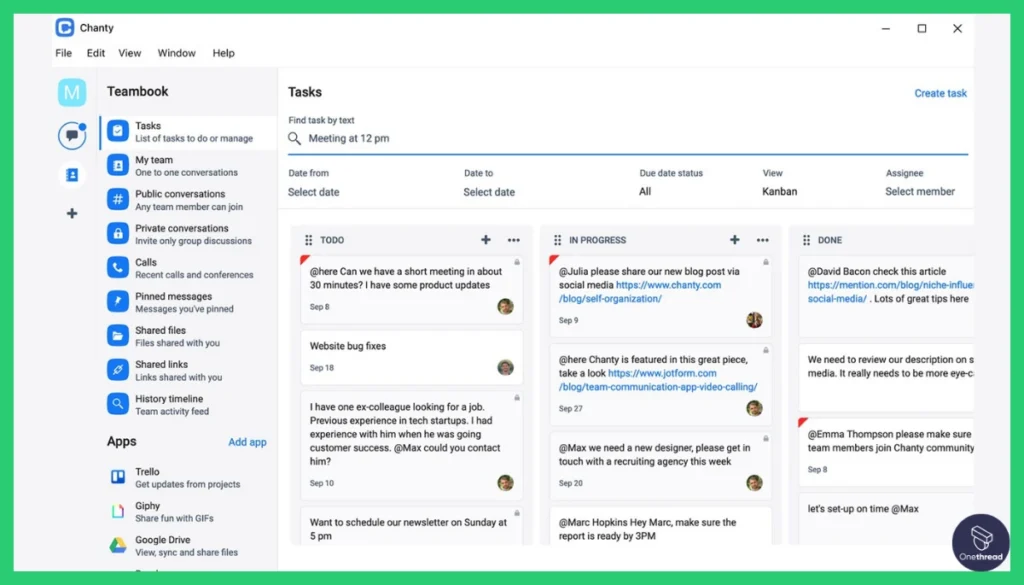
Chanty’s Teambook centralizes chats, shared files, and tasks, streamlining team communication more effectively than Discord.
Unlimited Message History:
Unlike Discord’s limited search for free users, Chanty offers unlimited message history, enhancing communication accessibility.
Integrated Task Management:
Features a built-in task manager, allowing users to convert messages into tasks, a functionality not present in Discord.
Voice and Video Calls:
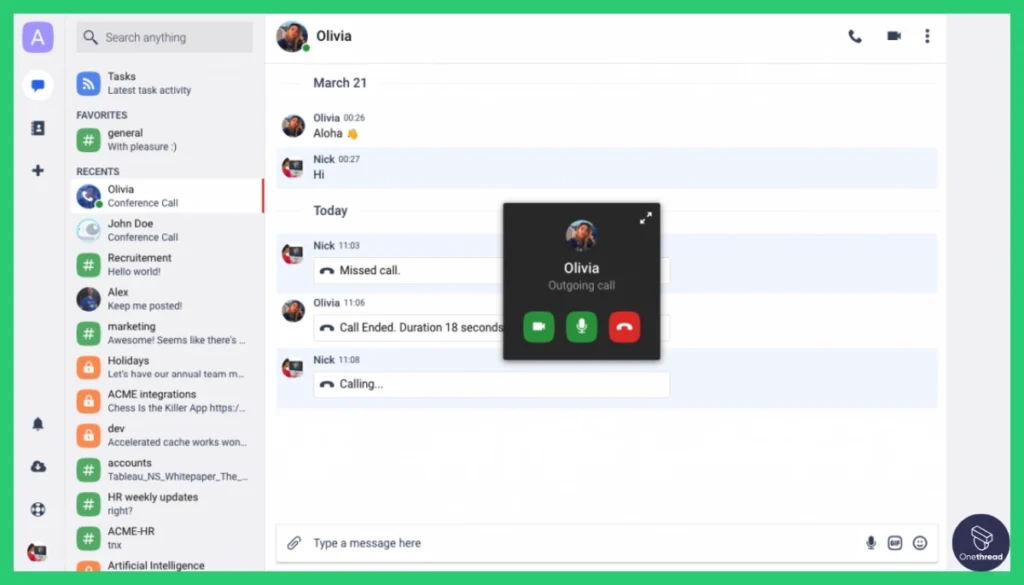
Provides clear voice and video calling options, similar to Discord, but with a focus on professional, team-based environments.
Pros of Chanty:
- Chanty offers a user-friendly interface that’s easy to navigate.
- It has a free plan with basic features and affordable paid plans.
- Chanty includes task and project management tools, making it suitable for teams.
- Provides end-to-end encryption for messages, ensuring privacy.
- Supports voice messages, enhancing communication options.
- Integrates with popular productivity apps like Trello and Google Drive.
Cons of Chanty:
- Free plan has limited features compared to Discord.
- Discord has a larger user base and more extensive communities.
- Discord is tailored for gamers, while Chanty caters to a broader audience.
Pricing
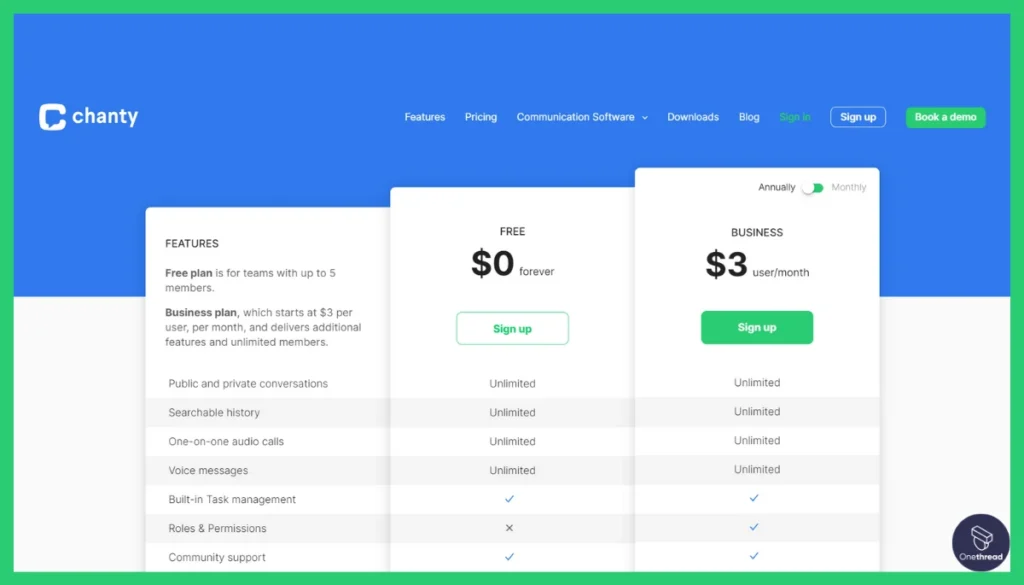
Free Plan: Zero cost
Business: $3/Month
What Users Say About Chanty?
G2 Review: 4.5/5
Positive Feedback
It makes it seamless to communicate via group, 1:1 audio and video calls via external web conferencing tools integration. Mahimna B.
Critical Feedback
My only issue with Chanty is that I find the calendar to be very unorganized and limited when it comes to customization of schedules/look of the calendar and the organization of tasks inside the calendar. I think it needs to focus more on improving this feature because it’s a crucial part of our task management and conference scheduling routines and it sometimes can be slowed down because of this. Carlos B.
Is Chanty Better than Discord?
Chanty is better than Discord for teams seeking a business-oriented communication platform with built-in productivity features. Chanty offers unlimited message history, integrated task management, and seamless integration with popular apps like Trello and Google Drive.
But, Discord is better than Chanty for building large gaming communities and casual group chats. Discord has more extensive social features, customizable servers, bots, and a larger user base catering to gaming and community engagement.
3. Microsoft Teams
Elevate Teamwork, Your Discord Alternative Solution.
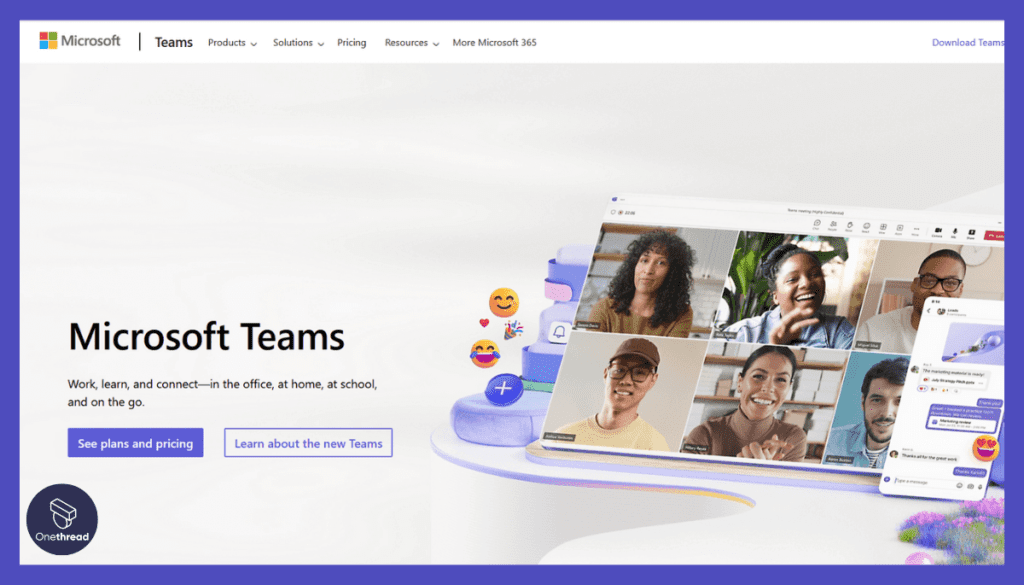
Microsoft Teams emerges as a strong Discord alternative, especially in professional and educational settings. While Discord is favored for its community and gaming focus, Teams excels in integrating workplace collaboration tools.
It offers comprehensive features like video conferencing, extensive file sharing, and integration with Microsoft 365 suite, which Discord lacks. Teams’ strength lies in its seamless collaboration capabilities, enabling real-time document editing and project management, a contrast to Discord’s more casual communication style.
However, for users seeking a platform for informal communities or gaming, Discord’s user-friendly interface and community-oriented features might still be more appealing. Teams is best suited for those needing a robust, professional communication and collaboration tool.
Top Features
Instant Messaging:
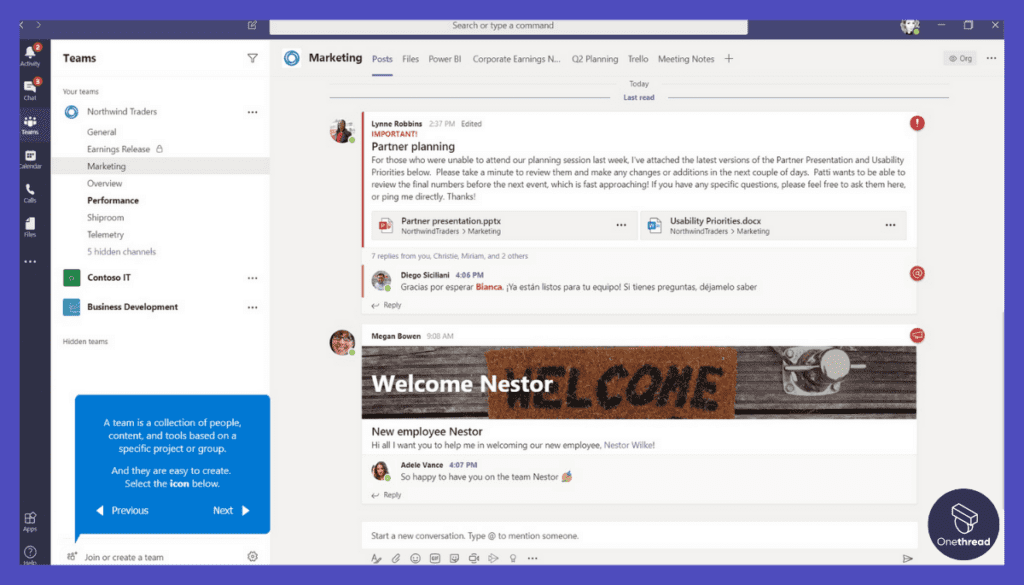
Microsoft Teams offers robust instant messaging capabilities. Users can chat one-on-one, within specific channels or teams, and utilize features like mentions, emojis, and gifs to enhance communication.
Extensive Web Conferencing Capabilities:
Teams provides a platform for hosting webinars, meetings, and live events. Features include screen sharing, recording, live captions, and custom backgrounds. Integrations with Office apps further support collaboration during conferences.
Initiating Voice and Video Calls:
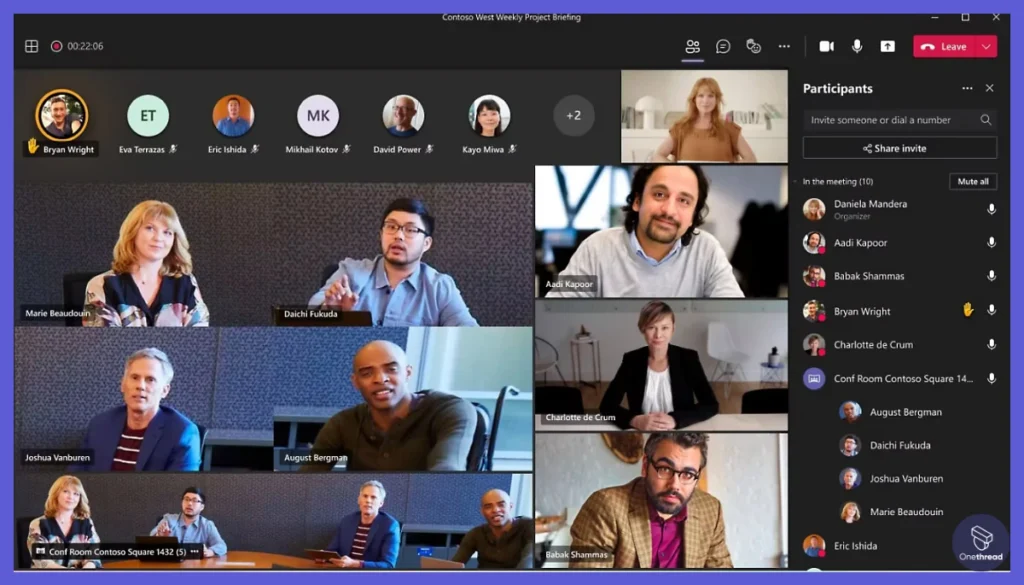
Initiating voice and video calls in Teams is simple. Whether for individual calls or group conferences, Teams supports HD video and audio, along with features like background blur for enhanced privacy.
High-Quality Video Conferencing:
Microsoft Teams offers superior video conferencing capabilities, supporting large meetings and webinars, a feature less robust in Discord.
Pros:
- Excellent integration with Microsoft products
- Secure and compliant with industry standards
- Versatile platform for various communication needs
- Smooth collaboration with external partners
Cons:
- Navigation can be overwhelming for new users
- Limited integrations with non-Microsoft tools
- Fewer app integrations compared to competitors
Pricing:
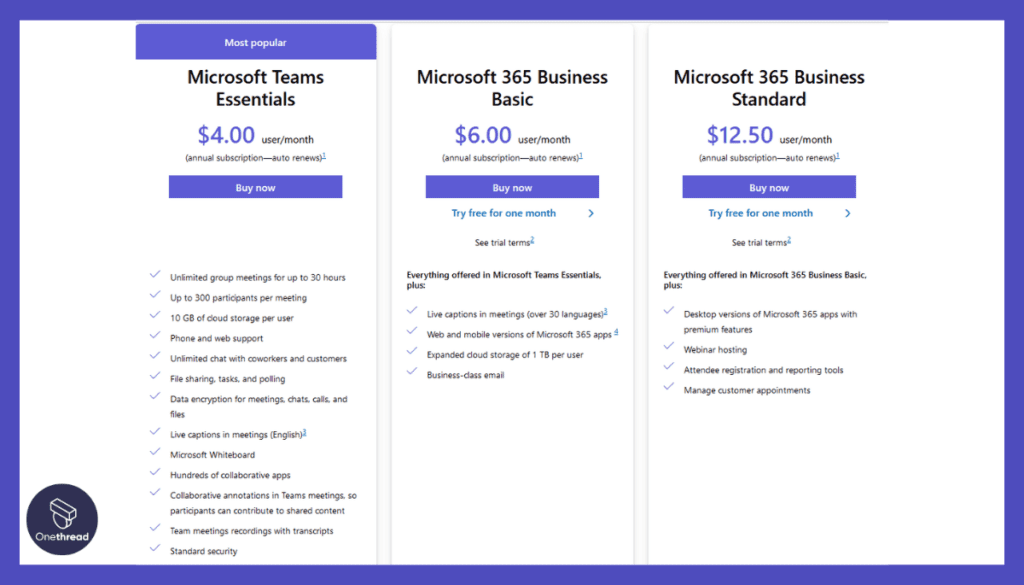
- Microsoft 365 Business Basic: $6. User/Month
- Microsoft 365 Business Essentian: $4. User/Month
- Office 365 Standard: $12.5. User/Month
What Do Users Say About Microsoft Teams?
G2 Review: 4.3 out of 5
Positive Feedback
Sharing files directly from OneDrive is a big plus. Having chats and video calls together in one application is beneficial in the long term. Integration with MS Outlook Calendar is something to appreciate. Eveli P.
Critical Feedback
The ability to present as an external is very hit-and-miss. There are no error messages when things don’t work – you have to research them to find them out yourself. Peter H.
Is Microsoft Teams Better than Discord?
Microsoft Teams is better than Discord for workplaces needing seamless integration with Microsoft 365, robust video conferencing, and smooth collaboration features. Teams enable real-time document co-editing, project management, and webinars or events.
Meanwhile, Discord exceeds Teams for gaming communities and informal groups preferring custom bots, granular user roles, and Discord’s focus on hobbyist engagement over enterprise features.
4. TeamSpeak
Crystal-Clear Voice, Discord’s Top Competitor in Communication.
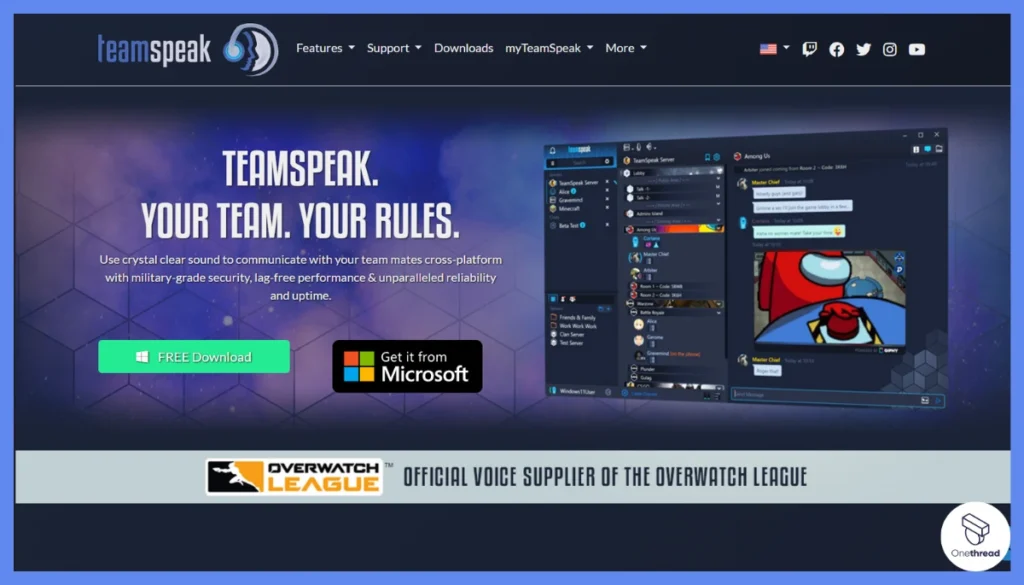
TeamSpeak stands out as a great Discord alternative, particularly for users prioritizing high-quality voice communication. Unlike Discord, which balances text, voice, and video, TeamSpeak focuses primarily on voice, offering superior audio quality and lower latency.
This makes it a preferred choice for gamers and professionals who require reliable voice chat. TeamSpeak also offers more control over servers and user permissions, appealing to those who need customized voice communication settings.
While Discord excels with its user-friendly interface and community features, TeamSpeak is more minimalistic and straightforward, catering to users who want a no-frills, focused voice communication tool. However, for those seeking a blend of text, voice, and community engagement, Discord might still be the better option.
Features
Some top features of Teamspek are,
Superior Voice Quality:
TeamSpeak specializes in high-quality voice communication, offering clearer audio and lower latency than Discord.
Advanced User Permissions:
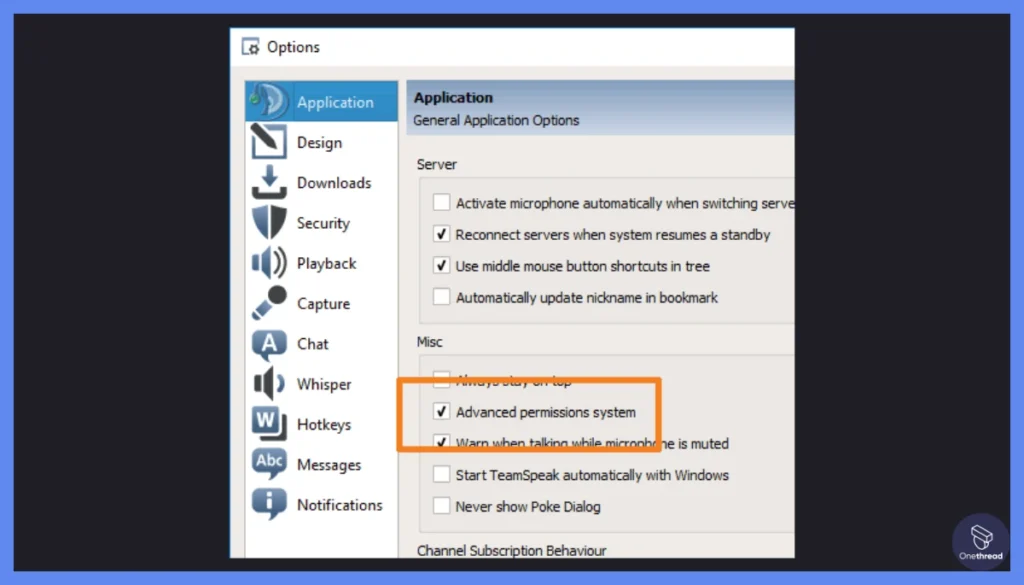
Provides granular control over user permissions and server management, allowing for customized voice chat experiences.
Minimalistic Interface:
Focuses on a straightforward, no-frills user interface, ideal for those who prefer simplicity over the more feature-rich Discord.
Strong Privacy and Security:
TeamSpeak emphasizes user privacy and data security, a crucial aspect for users concerned about online safety.
Pros of TeamSpeak:
- High-quality voice chat.
- Low latency.
- More server control.
- Stability.
- Text chat.
- Customizable permissions.
Cons of TeamSpeak:
- Complex setup.
- Costs for certain features.
- Less user-friendly.
Pricing
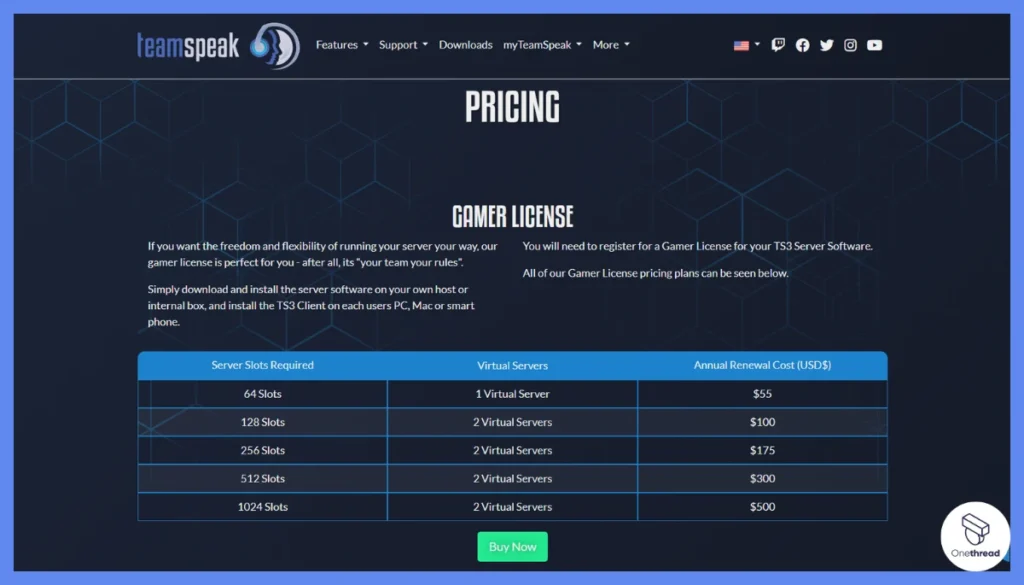
- 64 Slots: $55
- 128 Slots: $100
- 256 Slots: $175
- 512 Slots: $300
- 1024 Slots: $500
What Users Say About TeamSpeak?
G2 Review: 4.4 out of 5
Positive Feedback
Teamspeak has been around for decades and is the only real tried and tested solution for in-game chat. When it comes to gaming, Teamspeak is perfect for coordinating your war or battle with your team members. Richard F.
Critical Feedback
Occasionally laggy if there are many players or you get someone with a live mic which can drown out players that have low volume levels. A mute-all button would be helpful. Richard F.
Is TeamSpeak Better than Discord?
TeamSpeak is better than Discord if you require low-latency voice chat and don’t need extensive community features. TeamSpeak offers stability, and custom controls, and focuses solely on delivering high-quality voice communication for gaming and professional use.
While Discord surpasses TeamSpeak with its blend of text, voice, and video catering to diverse community needs. Discord has more integrations, an intuitive interface, and environments ranging from gaming to casual conversations.
5. Troop Messenger
Unite Teams, Discord’s Alternative for Effective Communication
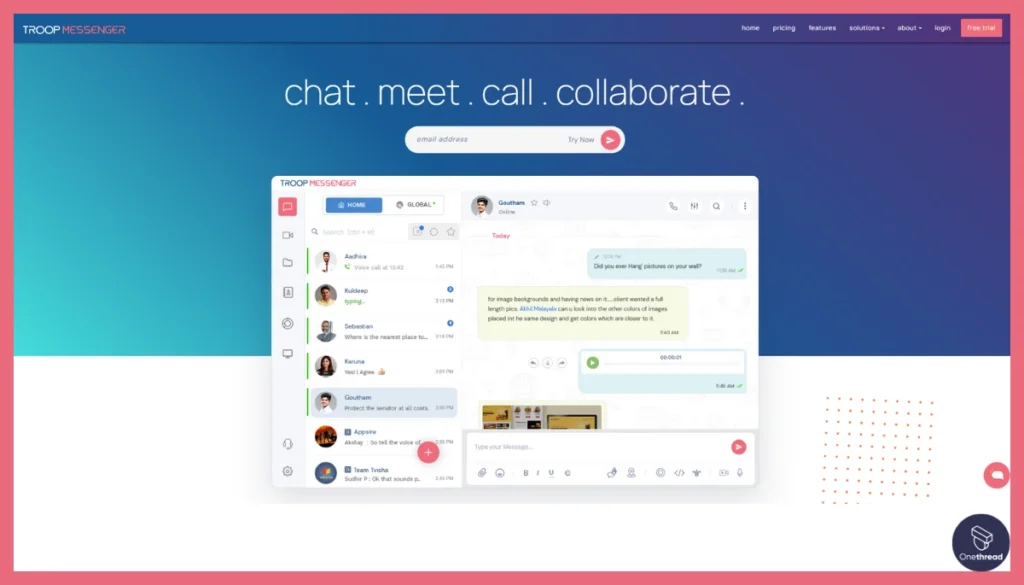
Troop Messenger is a viable Discord alternative, particularly for small to medium-sized businesses seeking a focused communication tool. Unlike Discord, which is popular in gaming and casual communities, Troop Messenger is tailored for professional work environments.
It offers features like burnout (self-destructing messages), forkout (one-way messaging), and Orange Member (external guest access), which are not present in Discord.
These unique functionalities cater to businesses needing confidential and controlled communication. While Discord excels in building large communities and casual chat rooms, Troop Messenger focuses on secure, efficient workplace collaboration.
Its interface is straightforward, making it user-friendly for professional settings. However, for those seeking a platform for social interaction or large community engagement, Discord might still be the preferred choice.
Key Features
Troop Messenger offers distinct features that set it apart as a Discord alternative, especially for business communication. Here are key features that make it stand out:
Advanced Messaging Options:
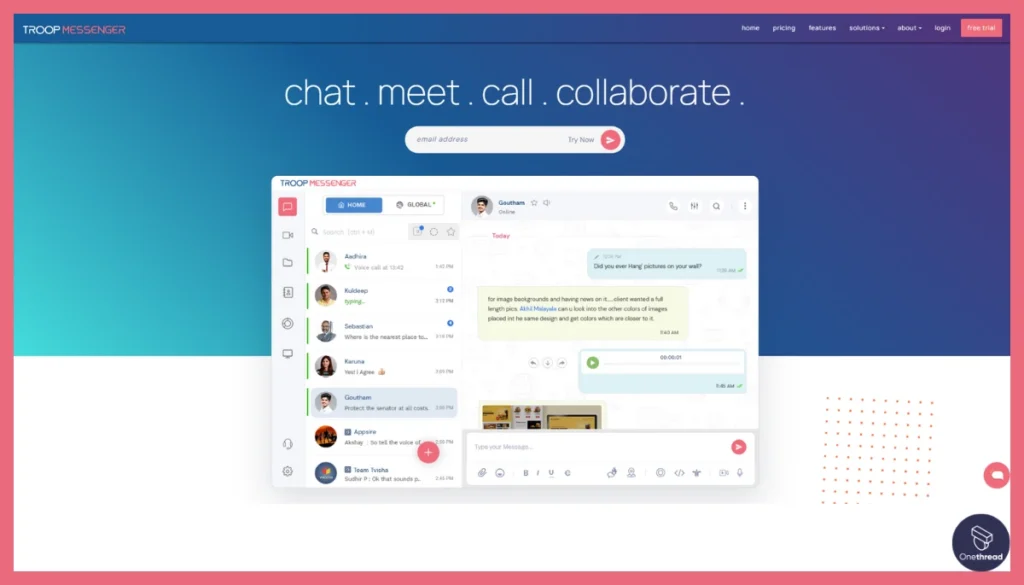
Troop Messenger offers enhanced messaging features including read receipts, message editing, and deleting options, which enhance the communication experience.
High-Quality Video and Audio Calls:
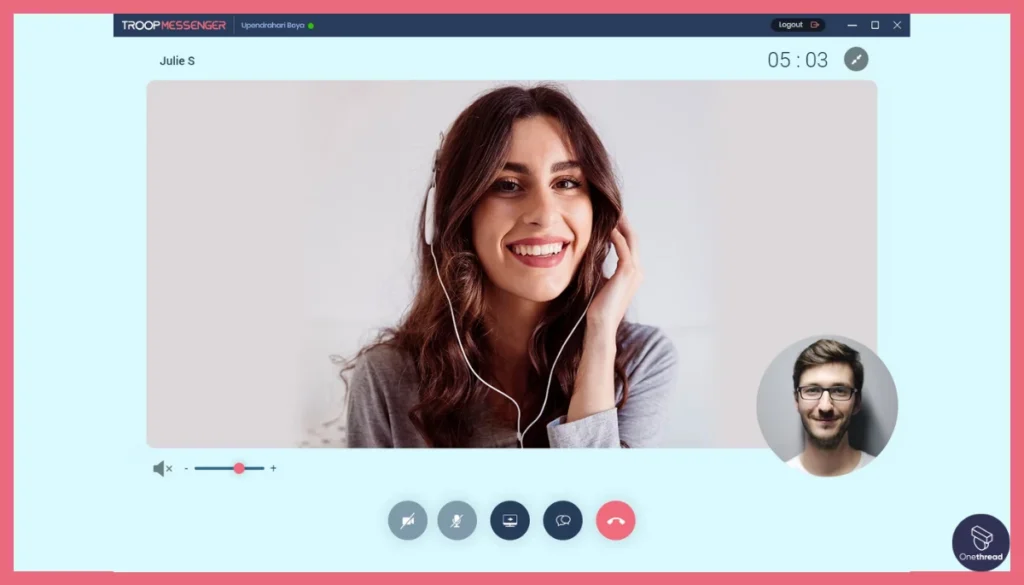
It provides robust video and audio calling capabilities, crucial for effective team communication and meetings.
Screen Sharing and Remote Desktop Control:
This feature allows users to share their screens for presentations and remotely control desktops for collaborative work.
Secure File Sharing:
Troop Messenger emphasizes secure file sharing, ensuring that sensitive information remains protected during transfers.
Pros of Troop Messenger:
- Troop Messenger is designed for professional communication and collaboration.
- Offers end-to-end encryption for secure messaging.
- Includes task tracking and project management features.
- Integrates with various productivity tools and apps.
- Robust search features for finding messages and files.
- Allows customization of themes and branding for businesses.
Cons of Troop Messenger:
- Lacks the extensive user base and communities found on Discord.
- May not have specialized gaming features that Discord offers.
- Some advanced features require a paid subscription.
Pricing
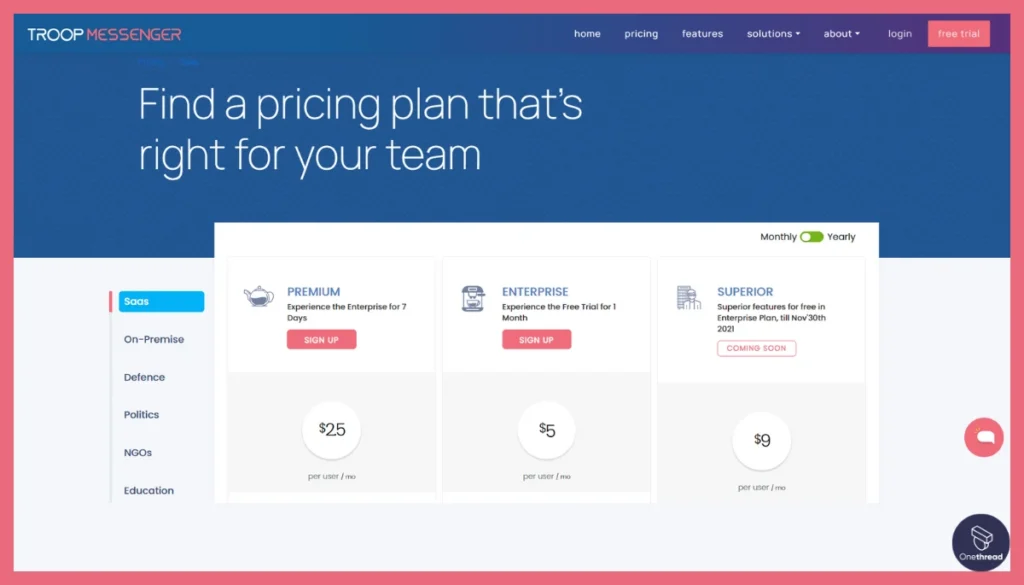
- Enterprise: $5/Month
- Superior: $9/Month
- Premium: $25/Month
What Users Say About Troop Messenger?
G2 Review: 4.6 out of 5
Positive Feedback
I enjoy using Troop Messenger with my friends and co-workers; it’s a perfect platform for enterprise messages; I´m sure I can use this app to send messages to my Family. Lautaro T.
Critical Feedback
A lot of languages are available on the app but still need more regional languages. Dev K.
Is Troop Messenger Better than Discord?
Troop Messenger is better than Discord for small and medium businesses needing security features like burnout messages and controlled external access. Troop Messenger focuses solely on efficient and confidential business communication.
But Discord exceeds Troop Messenger for gaming communities and casual groups with its bots, meme-sharing, and emphasis on hobbyist social engagement over enterprise features.
6. Mumble
Crisp Voice, Discord’s Rival for Seamless Conversations.

Mumble stands out as a top Discord alternative, especially for gamers. It’s known for its low-latency voice chat, which is crucial in fast-paced games. Unlike Discord, Mumble is open-source, offering more customization and control.
Its security features, like end-to-end encryption, ensure private conversations. Mumble’s user interface is less intuitive than Discord’s, but it compensates with superior sound quality and lower resource usage. This makes it ideal for users with limited bandwidth or older hardware.
While lacking Discord’s extensive integrations and social features, Mumble excels in providing a straightforward, high-quality voice chat experience. It’s a solid choice for those prioritizing performance and privacy over social tools.
Key Features
Mumble is a notable alternative to Discord, particularly for users focused on efficient and secure communication. Here are some of its key features:
Low-Latency Voice Chat:
Mumble excels in providing real-time voice communication with minimal delay. This is essential for gamers and teams requiring synchronized conversations.
High-Quality Audio:
The platform offers superior sound quality, ensuring clear and crisp voice transmission, which is beneficial for both casual chats and professional meetings.
Open-Source Software:
Mumble’s open-source nature allows for extensive customization and adaptability, catering to specific user needs and preferences.
Strong Security Measures:
It features robust security protocols, including end-to-end encryption, safeguarding user privacy and ensuring secure conversations.
Pros of Mumble:
- Low latency voice chat.
- Open-source and customizable.
- High-quality audio.
- Server control.
- Minimal resource usage.
- Security features.
Cons of Mumble:
- Complex server setup.
- Limited features compared to Discord.
- Smaller user base.
Pricing

Mumble has a complex pricing system based on slots. Visit their website for the pricing: Mumble Pricing
What Users Say About Mumble?
Product Hunt Review: 3.4 out of 5
Positive Feedback
Existing social media and communication platforms should learn from this. Kudos to the team who’s behind Mumble. Jeiman Jeya
Critical Feedback
Why use an old VoIP name and a design that 95% looks like Discord ?????? I mean encrypting VoiP is promising and cool, but why not do it your own way? Florent Julien.
Is Mumble Better than Discord?
Mumble is better than Discord if you want an open-source voice chat platform that emphasizes security and lower resource usage. Mumble offers low-latency communication for gaming and customization options through its open-source access.
However, Discord surpasses Mumble with its diverse chat options blending text, video, and voice for all-purpose community building. Discord has more integrations, better discovery features, and a focus on usability.
7. Flock
Smarter Teams, Discord’s Alternative for Unified Communication
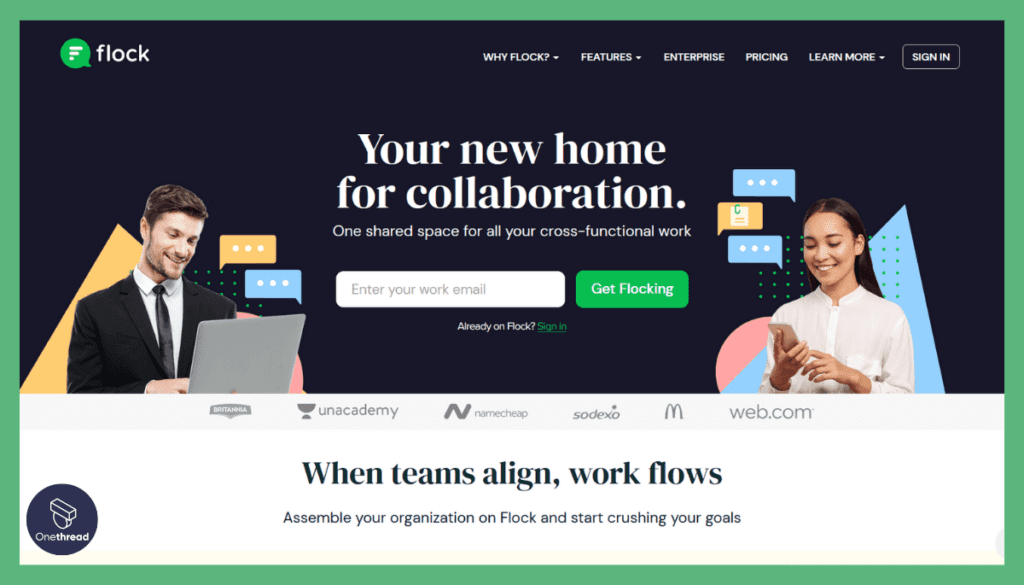
Flock is a great Discord alternative, especially for team collaboration. Unlike Discord, primarily a gaming and community platform, Flock is designed for business communication.
It offers structured channels, direct messaging, and video calls, similar to Discord. However, Flock’s edge lies in its productivity tools. It integrates task management, calendar, and file sharing, streamlining workflow.
Meanwhile, Discord excels in community engagement with its gaming-centric features, Flock focuses on enhancing workplace efficiency. Its user interface is clean and professional, catering to corporate needs. For teams seeking a communication tool that blends messaging with project management, Flock is a superior choice over Discord.
Key Features
Flock stands out as a robust Discord alternative, particularly for professional communication and collaboration. Here are key features that highlight its strengths:
Enhanced Messaging and Channels:
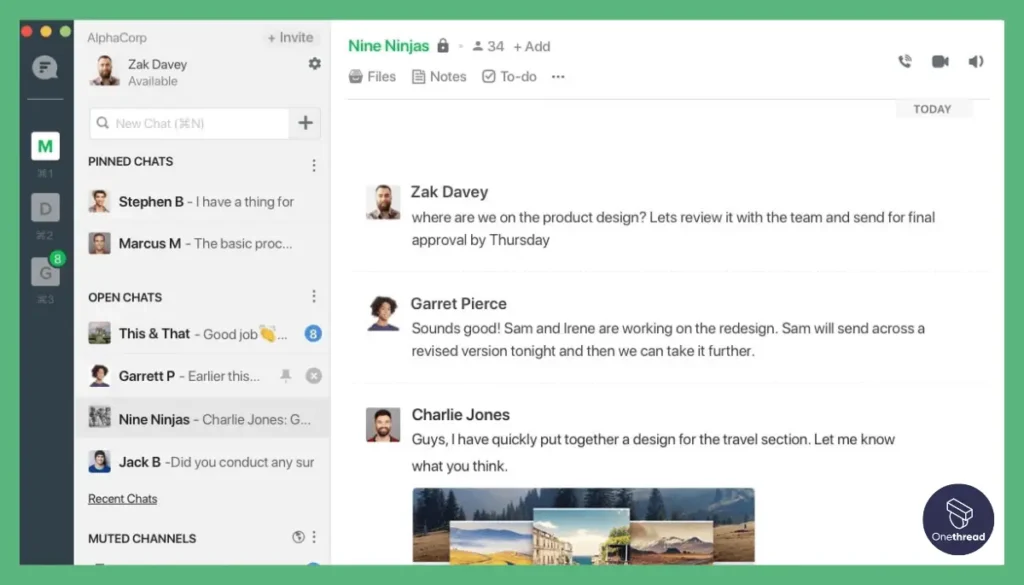
Flock offers organized chat channels and direct messaging, facilitating clear and efficient team communication. This mirrors Discord’s channel-based communication but with a more business-oriented design.
Video Conferencing:
Integrated video calling in Flock enhances remote collaboration, allowing for seamless face-to-face meetings, much like Discord’s video features but with a focus on professional use.
Task Management:
Unlike Discord, Flock includes built-in task management tools, enabling teams to create, assign, and track tasks directly within the app.
File Sharing and Storage:
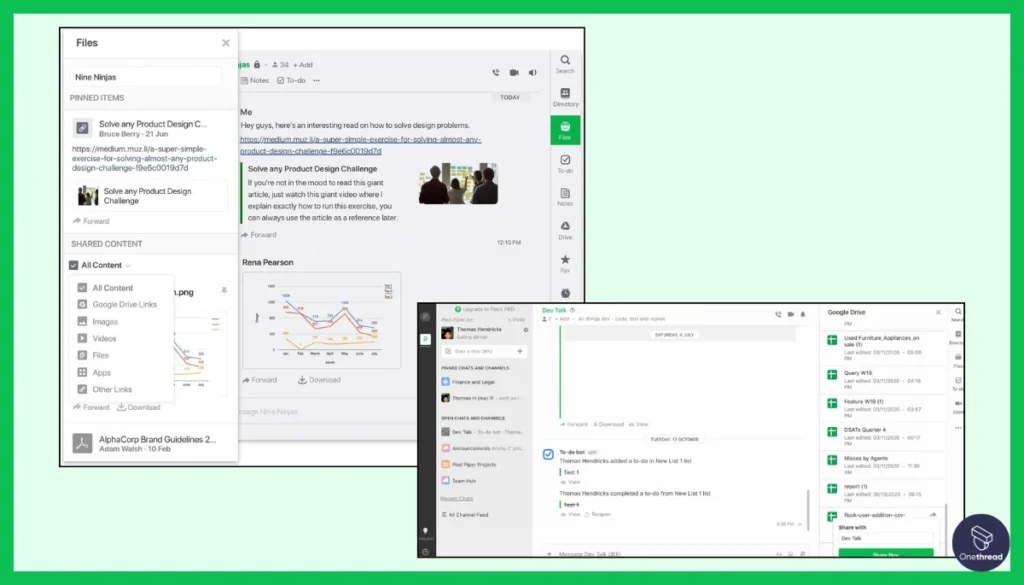
Flock provides easy file sharing and storage options, making it simple to manage documents and collaborate on projects within the platform.
Pros of Flock:
- Flock is designed for business and team collaboration.
- Offers task management and productivity tools.
- Integrates with various business apps and services.
- Provides encryption and security features for business data.
- Robust search to find messages and files.
- Allows customization and branding for businesses.
Cons of Flock:
- Limited gaming and community features.
- Some advanced features require payment.
Pricing
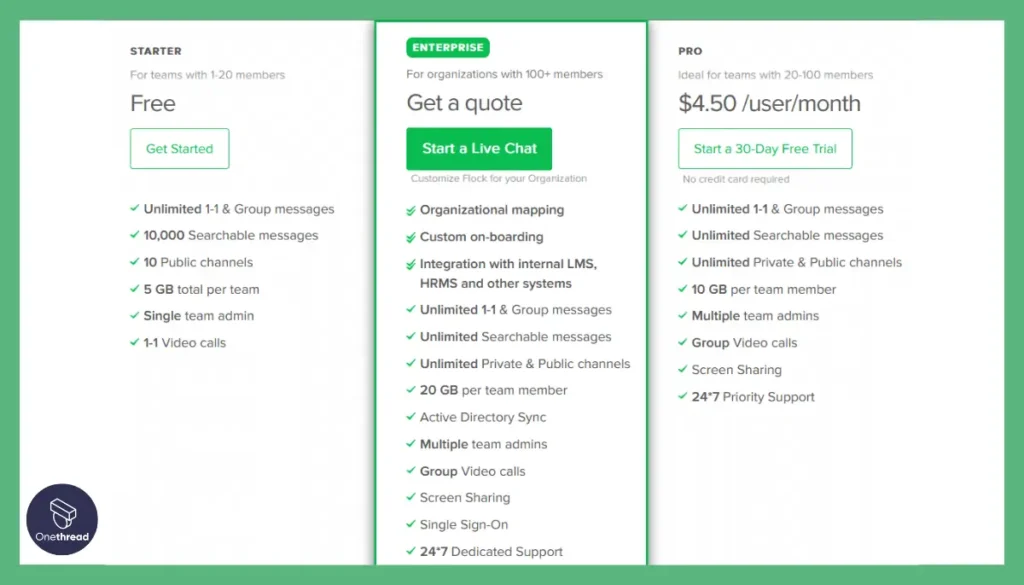
- Free: Zero cost
- Enterprise: Custome Pricing
- Pro: $4.50/User/Month
What Users Say About Flock?
Product Hunt Review: 5 out of 5
Positive Feedback
I’ve been a user for several weeks now. This is by far one of the best tools to interact with Twitter. Nik Kotov
G2 Review: 4.4 out of 5
Critical Review
I slightly dislike that I have to integrate with external web conferencing programs to enhance video conferencing. Jessica A.
Is Flock Better than Discord?
Flock is better than Discord for teams needing integrated task management, calendar sharing, and other productivity features alongside communication tools. Flock focuses solely on efficient business collaboration.
But Discord exceeds Flock for gaming and communities wanting extensive bots, meme-sharing, and custom roles to manage permissions across large user bases. Discord caters to hobbyist social groups over task-driven professional teams.
8. Steam Chat
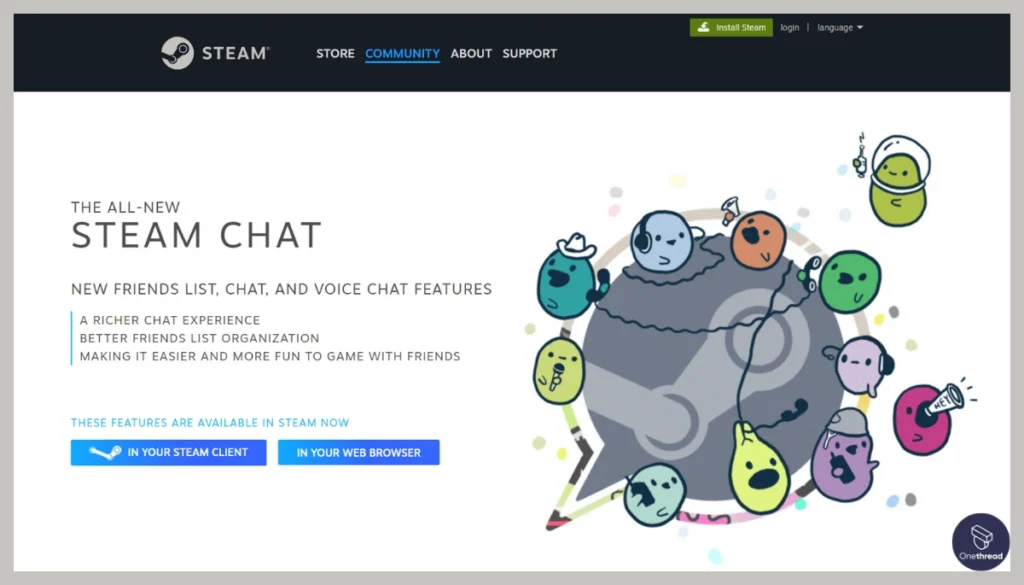
Gamers Unite, Your Discord Alternative for Fun.
Steam Chat is a notable Discord alternative, especially for gamers. While Discord is renowned for its broad community features, Steam Chat focuses specifically on the gaming community. It integrates seamlessly with the Steam platform, offering a cohesive experience for gamers. Key features include:
Users can chat and play without leaving the Steam environment. It Offers similar functionalities to Discord, like group chats, voice calls, and media sharing. Tailored for gamers, enhancing the gaming experience. Easy to organize gaming sessions with friends.
While lacking Discord’s extensive server and bot functionalities, Steam Chat excels in providing a streamlined, gaming-focused communication tool within the Steam ecosystem.
Top Features
Steam Chat positions itself as a strong Discord alternative, particularly for gamers seeking integrated communication within the Steam ecosystem. Here are its key features:
Integrated Voice and Text Chat:
Offers seamless voice and text messaging, allowing gamers to communicate effectively during gameplay, similar to Discord’s core features.
Group Chats and Friend Lists:

Facilitates creating group chats and managing friend lists, making it easy to organize gaming sessions and stay connected.
Direct Steam Integration:
Steam Chat is directly integrated into the Steam platform, providing a unified gaming and communication experience.
Rich Media Sharing:
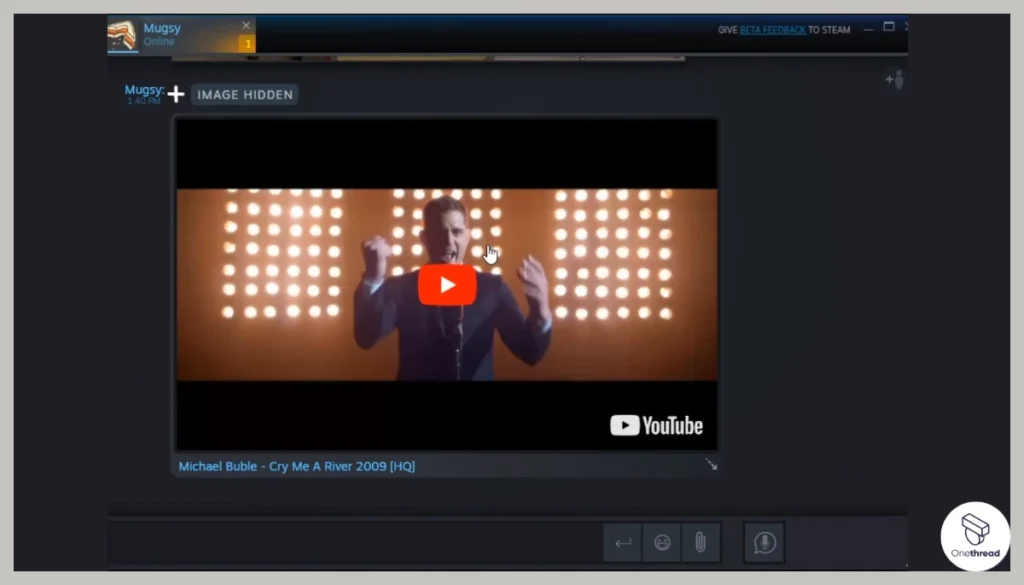
Supports sharing of images, GIFs, and videos in chats, enhancing the interaction among users.
Pros of Steam Chat:
- Steam Chat is designed for gamers, with features catering to gaming communities.
- Seamlessly integrates with Steam games and libraries.
- Easy access to your existing Steam friends and contacts.
- Supports group chats and voice communication.
- Offers an in-game overlay for quick access to chats and friends.
- Steam’s reputation for security and trustworthiness.
Cons of Steam Chat:
- Limited outside of gaming.
- Smaller user base and fewer communities.
- Variable voice chat quality.
Pricing
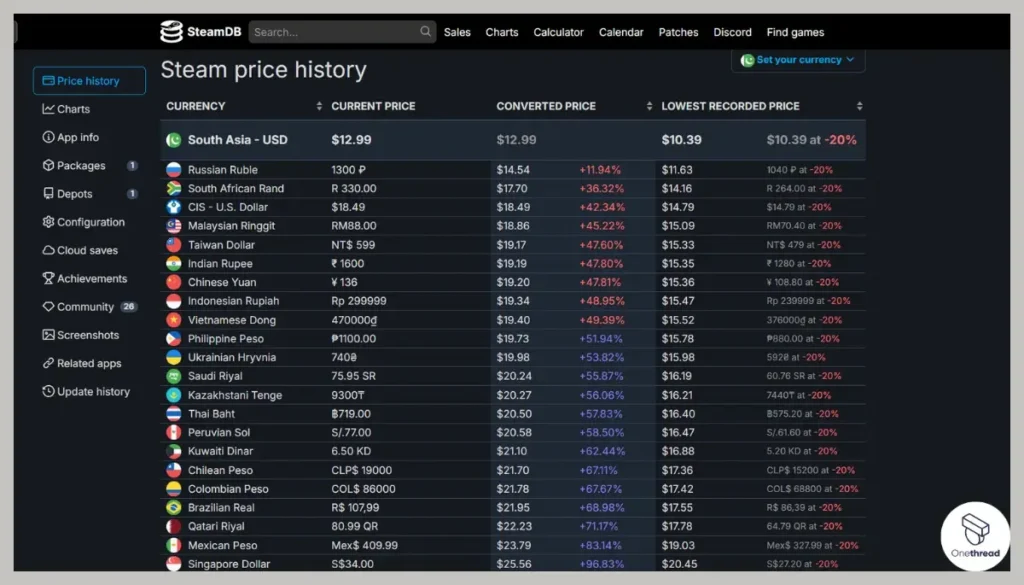
Steam has a complex pricing system that fluctuates over time. To get the updated pricing plans of Steam Chat, visit here: Steam Chat Pricing
What Users Say About Steam Chat?
Capterra Review: 4.8/5
Positive Feedback
A very impressive and highly functional product, this software is ideal for managing calls and communications. Justin P.
Critical Feedback
I don’t like its interface very much. It is not much different from other software. They need to work a bit and offer a nicer interface. Eyüp Ö.
Positive Feedback on Google Play:
“They released an update that fixed everything. No more crashes so far, no sudden lag from memory leaks, pictures work, and most importantly you actually get notifications for messages in the background instead of having to reopen the app every time. Everything works now, like a big Kamehameha”- TN Draper
Critical Review on App Store:
“- The Steam app could already do direct messages to friends. Although Steam Chat is lightyears ahead because that couldn’t show images or anything besides text (videos/webms don’t seem to be working right now on Chat).
But that circles back to why didn’t they push this as part of a refresh or update of the Steam app that needs some attention to a few functionality problems and outright bugs it has.-”- wauser_96
Is Steam Chat Better than Discord?
Steam Chat is better than Discord if you want text and voice chat fully integrated into the Steam platform for a seamless gaming experience. Steam Chat enables convenient access to all your gaming friends and communities while playing.
However, Discord exceeds Steam Chat by offering diverse chat options that extend beyond gaming into wider hobbyist communities. Discord enables smooth media sharing and relationships that carry across various games and platforms.
Key Features to Consider While Choosing Discord Alternative
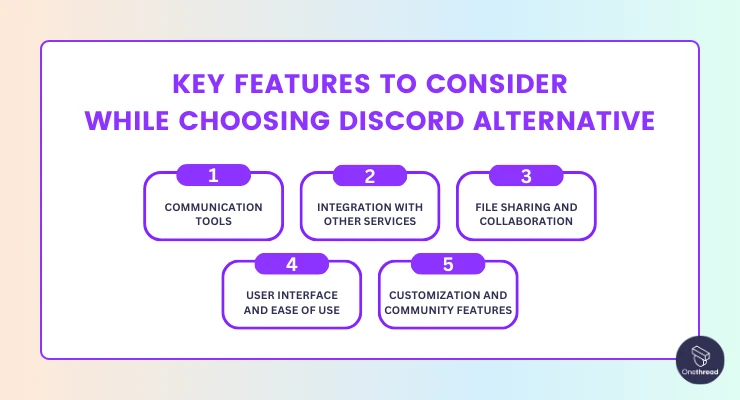
When selecting a Discord alternative, it’s crucial to consider features that align with your specific communication and collaboration needs. Here are four key features to keep in mind:
- Communication Tools: Look for robust text, voice, and video chat capabilities. Ensure the platform supports group chats, direct messaging, and possibly screen sharing.
- Integration with Other Services: Check if the platform integrates with other tools and services you use, like task management, file sharing, or gaming platforms.
- File Sharing and Collaboration: Check for the ability to easily share and collaborate on files, a feature that enhances teamwork and productivity.
- User Interface and Ease of Use: The platform should have a user-friendly interface. It’s important for it to be intuitive and easy to navigate for all users.
- Customization and Community Features: Consider the level of customization available, especially if you’re managing a community. Features like server roles, permissions, and bot integrations can be crucial.
So, What’s The Best Discord Alternative?
From our extensive research and evaluation, we found Slack to be the best alternative to Discord. It stands out with its comprehensive feature set tailored for seamless communication and integration, making it an ideal choice for startups and small teams.
Slack’s affordability is a significant advantage, offering great value without compromising on functionality. Additionally, its exceptional customer service sets it apart, ensuring that you won’t be left struggling with issues or waiting for extended periods for support.
What’s more, Slack offers a free version that you can use indefinitely, a benefit not commonly found on other platforms.
If Slack doesn’t fully meet your needs, other notable alternatives include Microsoft Teams and Chanty, both of which are well-equipped to serve as effective replacements for Discord.
FAQs
Why consider using Discord alternatives?
While Discord is popular for gaming and casual communities, alternatives provide specialized features and integrations that better suit professional environments and specific team requirements.
Which Discord alternative is best for project management?
Chanty, Slack, Microsoft Teams, and TeamSpeak are among the top alternatives with robust project management features, task assignment, and seamless collaboration.
Are Discord alternatives suitable for remote teams?
Absolutely! Many Discord alternatives offer real-time communication, file sharing, and video conferencing, making them ideal for bridging the gap between remote team members.
Are there free options for Discord alternatives?
Yes, several alternatives offer free plans with basic features. However, premium plans often provide more advanced functionality and customization options.
Closing Thoughts
Discord alternatives offer a diverse range of communication and collaboration platforms catering to various needs and preferences.
While Discord continues to be a popular choice for gamers and communities, these alternatives present innovative solutions for businesses, remote teams, and creative projects.
As digital communication evolves, these platforms have demonstrated their ability to adapt and cater to the ever-changing demands of modern-day interactions.
The key lies in selecting the alternative that aligns perfectly with your specific needs, empowering you and your team to forge ahead into a future of streamlined and productive collaboration.
