Dropbox, a pioneer in cloud storage, now faces limitations in sharing, integrations, and pricing. In 2024, top alternatives offer more than just storage; they include task tracking, advanced permissions, unlimited version histories, and better app integration.
Ideal replacements offer ample storage, device syncing, and strong security. They balance user-friendly designs with advanced features, catering to growing organizational needs beyond Dropbox’s scope.
Quick List of 10 Alternatives to Dropbox
- pCloud: Secure private Dropbox alternative useful for privacy-cautious remote workers
- Onethread: Intuitive alternative to Dropbox for growing teams with project management features
- Google Drive: Great cloud storage replacement amongst Google ecosystem users
- Mega: Technically robust cloud storage option for developers needing encryption
- NordLocker: Reliable security-centric storage platform amongst professionals on the go
- Microsoft OneDrive: Smooth collaboration-focused successor to Dropbox for Microsoft users
- Tresorit: Compliance-oriented alternative file-sharing tool for regulated enterprises
- Icedrive: Budget-friendly functional alternative to Dropbox for cost-conscious solos
- iCloud: Apple ecosystem integrated successor to Dropbox for loyal device owners
- IDrive: Convenience-focused backup replacement for Dropbox amongst busy families”
Stay tuned in to discover the best Dropbox alternatives for your specific needs and budget in 2024.
[PS: If you’ve already done your research and know the limitations of Dropbox, feel free to skip ahead to this list of Dropbox alternatives.]
Our reviewers evaluate software independently. Clicks may earn a commission, which supports testing. Learn how we stay transparent & our review methodology
Why Search For Dropbox Alternatives?
Dropbox, a popular file storage service, has limitations that might lead users to seek alternatives. Here are three key limitations:
Limited Collaboration Tools: Unlike some platforms, it doesn’t offer advanced collaboration features like task management or project tracking. This can be a drawback for teams needing integrated project management.
Lack Of Basic File Versioning: Its file versioning system is quite basic. Other services provide more detailed version histories and longer retention periods, which are crucial for extensive editing and revisions.
Limited Customization: It offers limited options for interface customization and workflow integration. Users looking for a more tailored experience with specific workflow integrations might find this restrictive.
Storage Limitations: The free storage space of 2GB provided by Dropbox may not be sufficient for users with a large volume of files or those working on media-heavy projects. Alternative services offer more generous storage options without the need for immediate upgrades.
Platform Compatibility: Some users might need cloud storage that is more compatible with specific operating systems or devices. Alternative services might offer better integration with certain platforms, making it easier for users to access their files across all their devices.
Top 10 Dropbox Alternatives: Comparison Chart
Here is a comparison chart for the mentioned tools as alternatives to Dropbox.
Tool | Top Two Features | Free Storage Limit | Pricing |
 | 1. Thread-based messaging 2. Integration with other tools | 15 GB | Free, Growth $3/Month, Scale $5/Month |
 | 1. Seamless integration with Google Workspace | 15 GB | Free, with paid plans |
 | 1. High-level security 2. Lifetime subscription option | 10 GB | Free, with paid plans |
 | 1. End-to-end encryption 2. Generous free storage | 20 GB | Free, with paid plans |
 | 1. Strong encryption 2. Secure file sharing | 3 GB | Free, with paid plans |
 | 1. Integration with Microsoft 365 2. File versioning | 5 GB | Free, with paid plans |
 | 1. End-to-end encryption 2. Secure collaboration tools | 3GB | Paid plans only |
 | 1. Zero-knowledge encryption 2. Modern interface | 10 GB | Free, with paid plans |
 | 1. Integration with Apple ecosystem 2. Family sharing, Highly secure | 5GB | Free, with paid plans |
 | 1. Continuous file syncing 2. Backup for multiple devices | 10GB | Free, with paid plans |
This Table chart will help you to make decisions easily and quickly.
1. Onethread
Ideal For Teams Valuing Control

Onethread is the best alternative to Dropbox, offering a seamless and powerful file management solution. With its user-friendly interface and robust features, Onethread redefines the way you collaborate and share files.
Unlike Dropbox, Onethread provides enhanced security measures, including end-to-end encryption, ensuring your data is protected at all times. Its intuitive organization system allows you to categorize files effortlessly, streamlining your workflow.
Onethread goes beyond a traditional cloud storage service, incorporating real-time messaging and collaboration tools, enabling seamless teamwork and efficient communication.
Experience the convenience of Onethread’s comprehensive platform, combining file sharing, collaboration, and communication, making it the ideal Dropbox alternative for individuals and teams seeking a modern and secure solution for their data management needs.
Features of Onethread
Here are some Redefining Onethread File Management with Robust Features
Advanced Security Measures
Onethread places paramount importance on data security, making it a top-notch Dropbox alternative. The platform employs state-of-the-art encryption techniques, including end-to-end encryption, to ensure that your files are protected at all times.
This robust security protocol ensures that only authorized users can access your data, safeguarding it from potential breaches and unauthorized intrusions.
Intuitive File Organization System
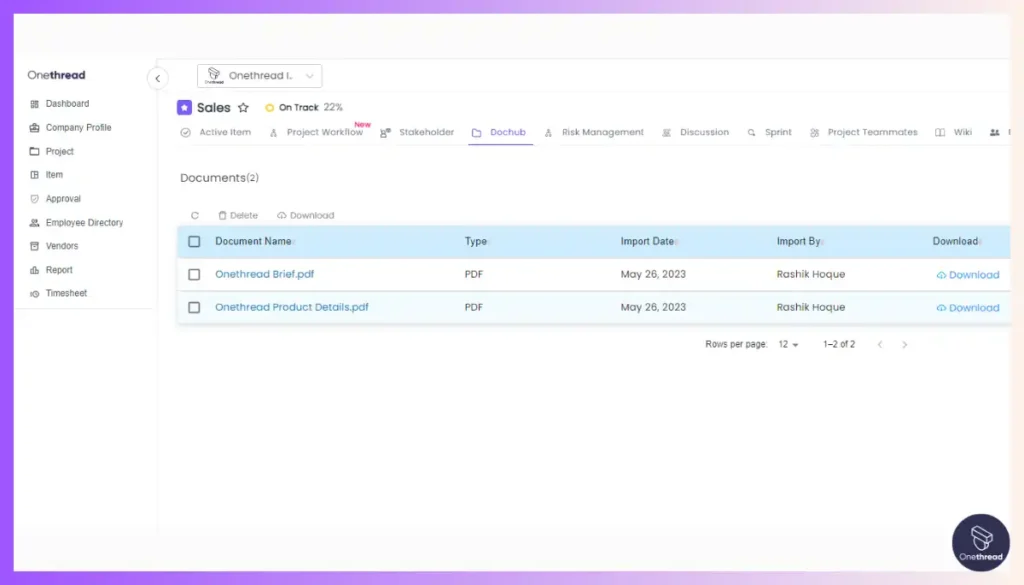
Gone are the days of digging through a labyrinth of folders to find the right file. Onethread introduces an intuitive file organization system that makes managing and locating files effortless.
By utilizing tags and categories, you can easily label and group your files, making them easily searchable and enhancing overall workflow efficiency.
Real-time Messaging and Collaboration
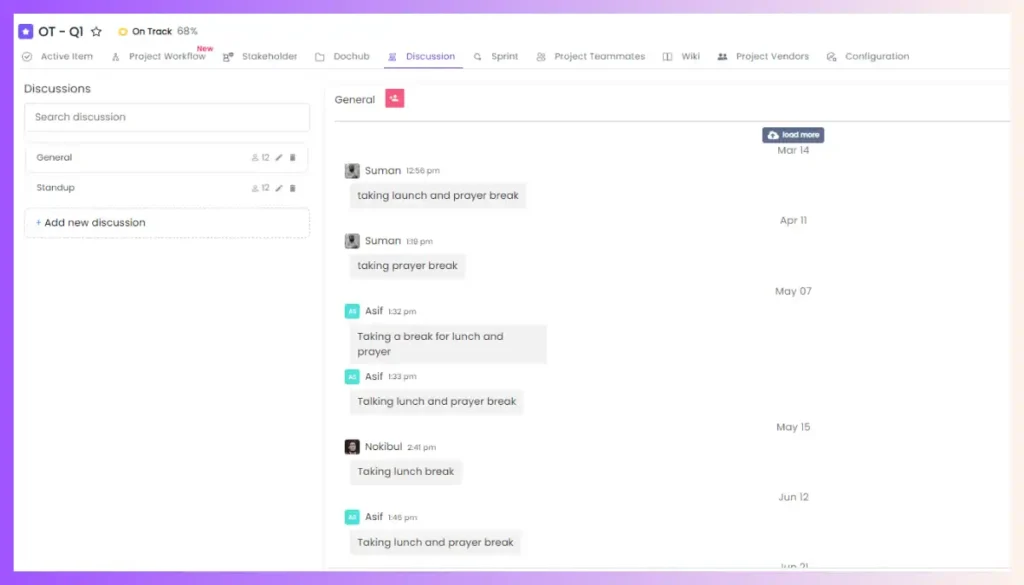
One of Onethread’s standout features is its integration of real-time messaging and collaboration tools directly within the platform. Unlike Dropbox, where you may need to switch to a separate communication app, Onethread streamlines teamwork by allowing instant messaging and file sharing in one place.
This seamless collaboration experience facilitates swift decision-making and enhances productivity within teams.
Customizable Access Permissions
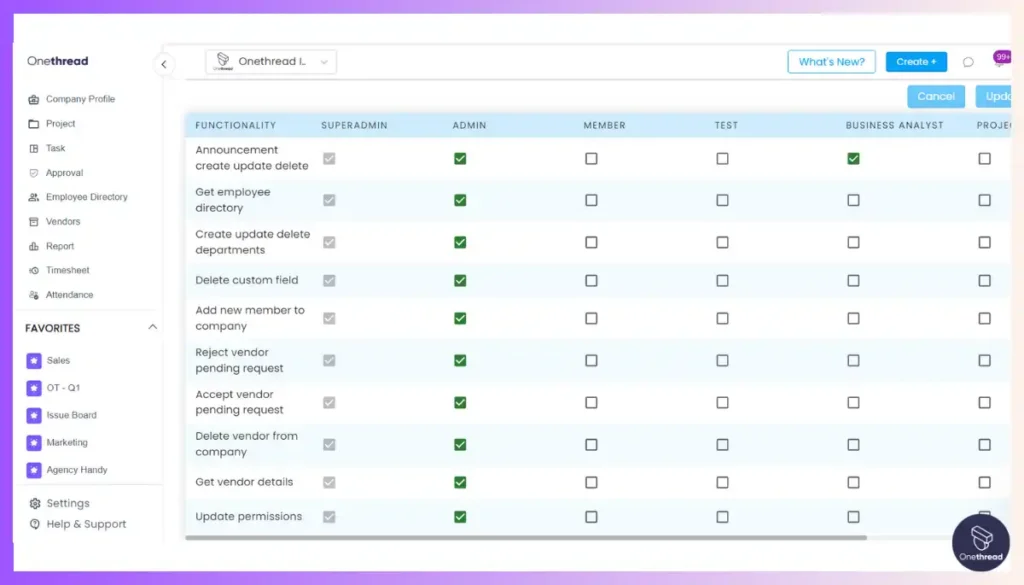
Onethread empowers you to maintain strict control over your shared files by offering customizable access permissions. You can set different levels of access for team members, clients, or external collaborators.
Offline Access and Syncing
Staying productive on the go is essential, even without an internet connection. Onethread addresses this need by allowing you to access selected files offline.
Any changes made offline are automatically synced once you regain internet connectivity, ensuring smooth collaboration and uninterrupted productivity.
Best Use Cases Of Onethread
Here are some of the best use cases of Onethread focused on file sharing and storage needs:
Streamlined Client Collaboration
Onethread allows creative agencies, consultants, architecture firms, and other service teams to share large design files and collect feedback from clients directly within project plans. Centralized access eliminates version control issues or missed comments through email chains.
Secure Document Approvals
HR and legal teams can create review and signoff workflows around policy documents, contracts, etc. Inline commentary tools speed up internal coordination while audit logs provide compliance oversight.
Automated Dataset Sharing
Analytics leaders can configure rules to share live report extracts or data subsets as they get refreshed. Data science teams get access within their workflows minus manual uploads/emails for better transparency.
Field Inspection Processing
Distributed quality teams can digitize paper checklists from site inspections into centralized databases. Automations attach files to issue tickets in appropriate department queues based on checklist selections.
Brand Asset Distribution
Creative leads get a dedicated portal to publish logo files, style guides, etc. to local marketers, external partners, and global affiliates. Custom views provide access aligned to audience needs.
With seamless file sharing deeply integrated into workflows, Onethread becomes a secure productivity hub for document-driven teams looking to remove manual bottlenecks.
Pros of Using Onethread
Onethread is a good alternative to Dropbox. Here are its advantages:
- Security: Onethread offers strong encryption. This keeps your files safe.
- Cost-Effective: It might be cheaper than Dropbox. This saves you money.
- User Interface: The interface is user-friendly. It’s easy to navigate and use.
- Collaboration Tools: It provides good tools for teamwork. This makes working with others easier.
- Customer Support: Onethread may offer better customer support. This helps when you have issues.
- Data Sovereignty: It respects the data laws of your country. This ensures legal compliance.
Where Can Onethread Improve?
Onethread is a strong Dropbox alternative, but like any service, it has areas for improvement. A minor point is its integration limitations with other cloud storage platforms.
Pricing Plans
- Free Plan: Zero Cost with 15GB Space
- Growth Plan: $3/Month Per User
- Scale Plan: $5/Month Per User
What Users Say About Onethread?
Product Hunt Review: 5 out of 5
The onboarding process is much easier. It also helps me track my productivity. I am currently using the free trial. As far as I have used it, it has become a part of my life now. I love it. Thank you for the lovely tool. Best of luck. Anisul Islam
G2 Review: 4.7 out of 5
The UX of Onethread is effortless! The best thing that it does, giving me a unified solution for internal and external project management!
I can manage all my separate teams in one place, assign them to projects, monitor project health, give them tasks, and discuss them at the same time. It has replaced my need to use Trello/Notion, Slack, and Email; it means I can spend more time on my work and planning.
Moreover, I can add all my partner vendors in Onethread and can add them to individual projects for better project management.
It has been a lifesaver for me! Rubaiyat F.
Why Should You Choose Onethread over Dropbox?
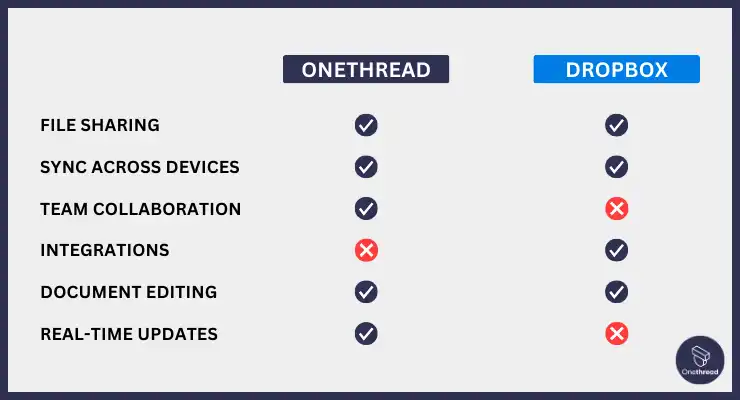
Below is a quick comparison chart between Onethread and Dropbox, highlighting key features and differences:
Features | Onethread | Dropbox |
File Sharing | ✓ | ✓ |
Sync Across Devices | ✓ | ✓ |
Team Collaboration | ✓ | X |
Integrations | ✓ | ✓ |
Document Editing | X | ✓ |
Real-time Updates | ✓ | X |
2. Google Drive
Best For Those Embedded In the Google Ecosystem
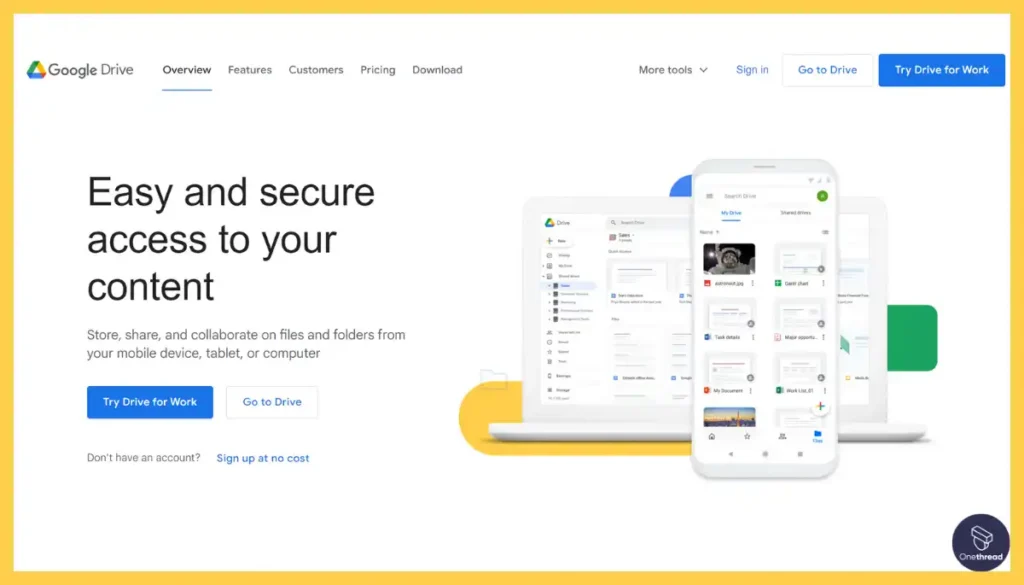
Google Drive emerges as a top Dropbox alternative, offering superior integration with Google’s suite of productivity tools like Docs, Sheets, and Slides. This seamless connectivity allows for more fluid collaboration and editing capabilities than Dropbox.
With 15GB of free storage, Google Drive outpaces Dropbox’s 2GB, making it a more generous option for users with larger storage needs.
Google Drive’s advanced search functionality, powered by Google’s search technology, provides a more efficient file retrieval experience compared to Dropbox.
While Dropbox excels in file synchronization and user-friendly interface, Google Drive’s comprehensive tool integration, larger free storage capacity, and robust search capabilities position it as a more versatile and cost-effective solution for both personal and professional use.
Features:
Here’s an in-depth look into some of its top features:
Secure Storage
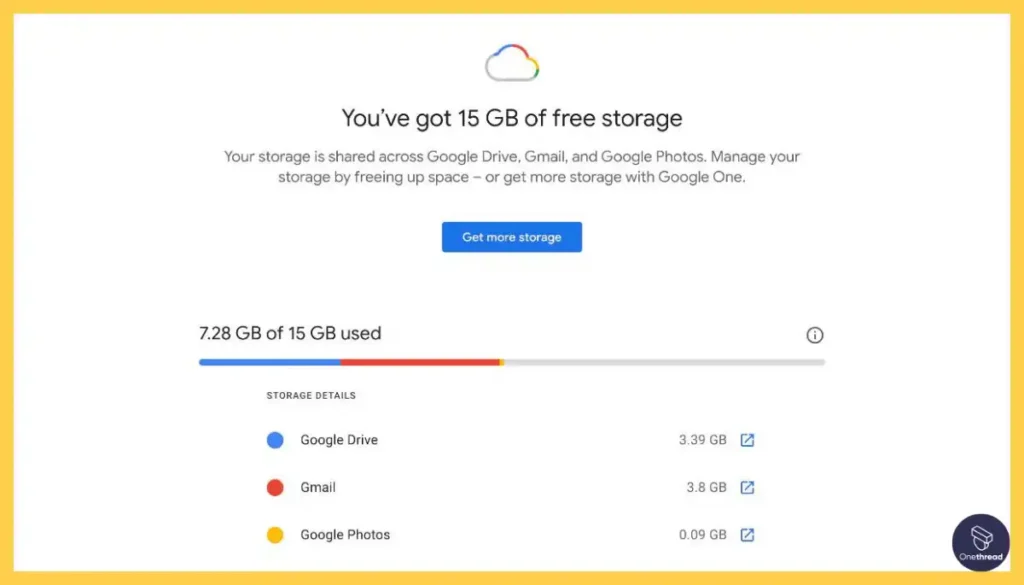
Google Drive offers secure storage for files, documents, images, and videos. Users can rely on Google’s robust security protocols to keep their data safe.
Seamless Collaboration
Drive enables real-time collaboration on documents, spreadsheets, and presentations. Multiple users can work on a file simultaneously, with changes tracked and easily reversed.
Extensive File Support
Users can view and edit over 100 file types directly within Google Drive, even if the corresponding software is not installed on their device. This includes MS Office files, PDFs, and multimedia files.
Offline Access
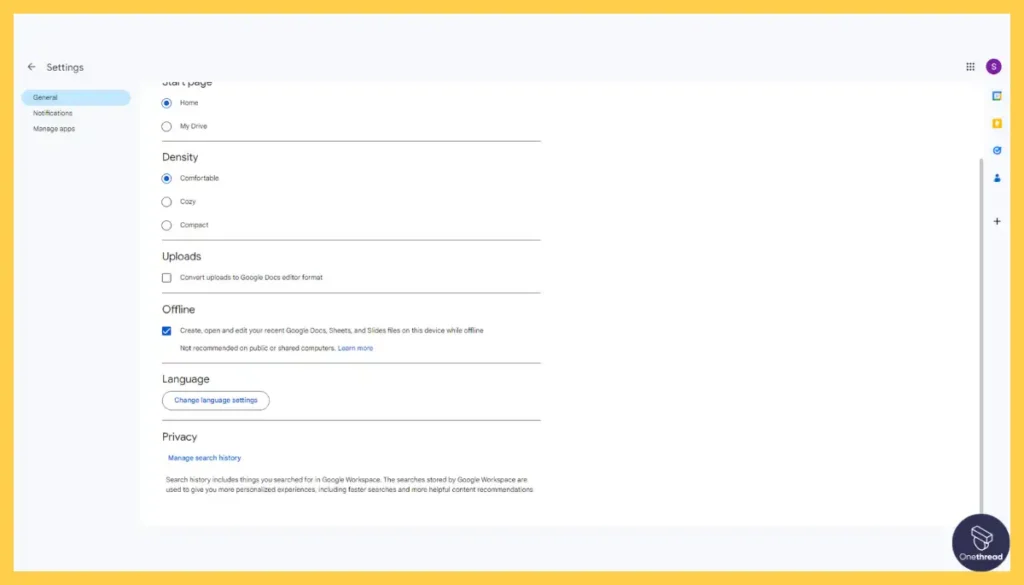
Drive allows users to access and edit files offline. Once reconnected to the internet, changes automatically sync, ensuring no work is lost.
Integrations
Google Drive’s integration with other Google services, like Gmail and Google Photos, and third-party applications, creates a connected workflow. Users can easily share files and folders, setting customized permissions to control who can view, comment, or edit.
Pros:
- Generous free storage.
- Seamless integration with Google’s productivity suite.
- Easy collaboration and file-sharing capabilities.
Cons:
- Privacy concerns due to Google’s data collection practices.
- Limited offline access without sync.
Pricing Plans:
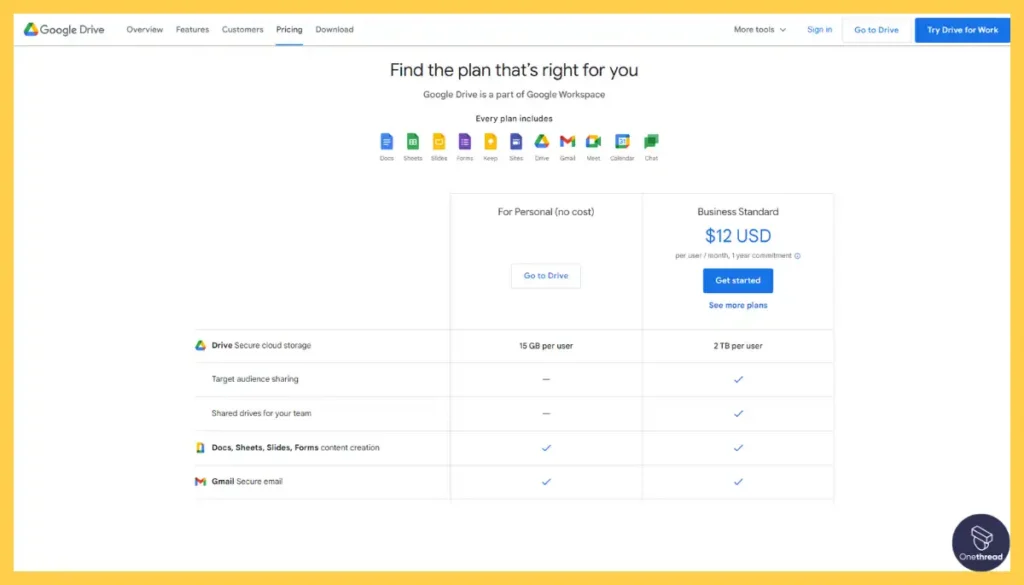
- 15 GB: Free
- 100 GB: $1.99/month
- 200 GB: $2.99/month
- 2 TB: $9.99/month
- 10 TB+: Contact Sales
What Users Say About Google Drive?
Capterra review: 4.8/5
Positive Review
Google Drive is a helpful tool when needed for storing big files or excessive amounts of photos. Lisa G.
Critical Review
While the tool is robust, with time, there is a need for more and more storage which is only available for a cost. Upen S.
Is Google Drive Better than Dropbox?
Google Drive surpasses Dropbox with its seamless integration with Google’s productivity suite. If you heavily utilize tools like Google Docs or Sheets, Drive’s connectivity provides better document workflows. Its 15GB free storage also eclipses Dropbox’s 2GB.
Yet Dropbox still leads those wanting a simple file sync & share service without needing full-scale project management capacities. Its user-friendly interface and reliability keep it a favorite for basic cloud storage needs rather than Drive’s expanded collaboration focus.
3. pCloud
Suitable For Privacy-Focused Individual Users
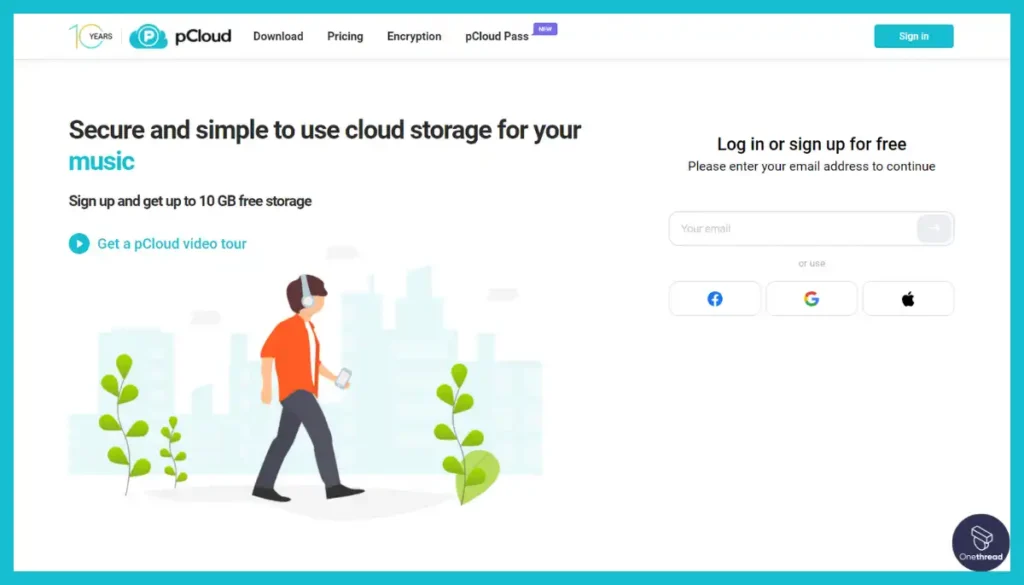
pCloud stands out as a great Dropbox alternative due to its superior security features and pricing flexibility. Unlike Dropbox, pCloud offers a one-time payment option for lifetime access, appealing to long-term users.
It excels in privacy, providing a unique client-side encryption service, pCloud Crypto, ensuring unmatched data protection. The user interface is intuitive, rivaling Dropbox’s ease of use.
pCloud also offers higher base storage in its free plan compared to Dropbox. While Dropbox leads in collaboration tools, pCloud counters with better file versioning capabilities.
Overall, pCloud’s combination of security, cost-effectiveness, and user-friendly features make it a strong contender in the cloud storage market.
Features:
Here are the top features of pCloud that have contributed to its growing popularity:
Generous Storage Options
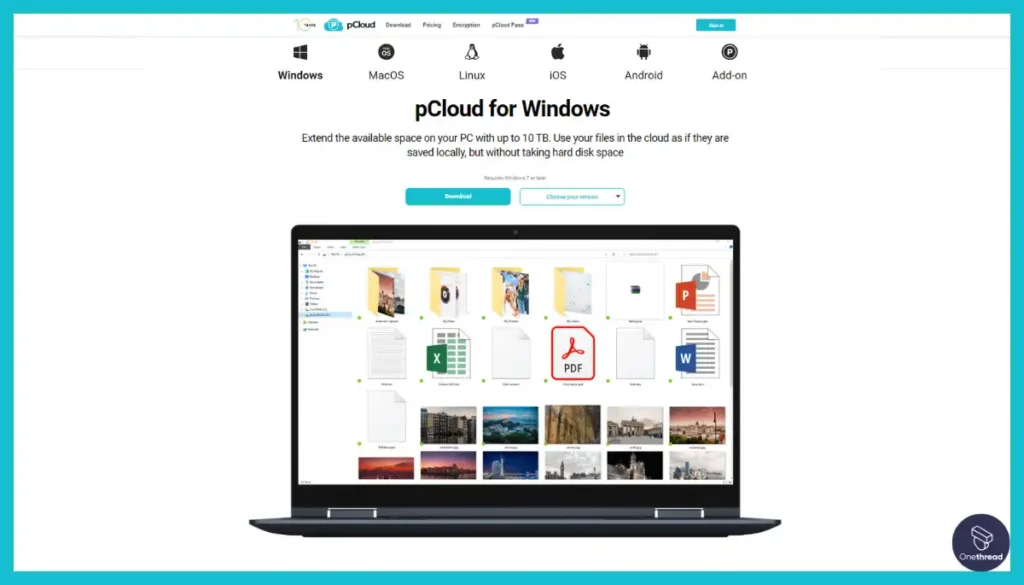
pCloud offers a variety of storage plans, including a unique lifetime purchase option, providing flexibility to meet diverse user needs. pCloud supports various platforms including Windows, macOS, Linux, iOS, and Android, providing versatile access to files and functions.
Strong Security Measures
With client-side encryption and a solid privacy policy, pCloud emphasizes data security, ensuring that files are protected both in transit and at rest. pCloud includes an integrated media player, allowing users to stream audio and video files directly from their cloud storage.
File Versioning and Backup
pCloud allows users to retrieve previous versions of files and provides automated backup solutions, enhancing data safety and management.
Sync and Share Functionality
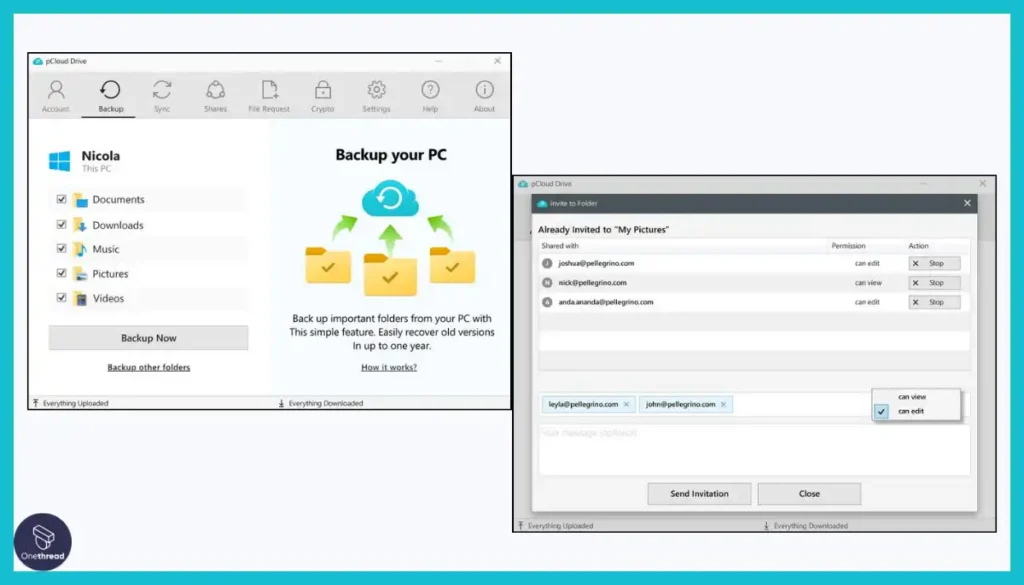
Users can easily sync files across devices and share files or folders with customizable access permissions.
Pros:
- Strong focus on security and privacy.
- Virtual drive integration for easy file access.
- Generous free storage (10 GB).
Cons:
- Limited collaboration features compared to some competitors.
- Some advanced features require a paid subscription.
Pricing Plans:
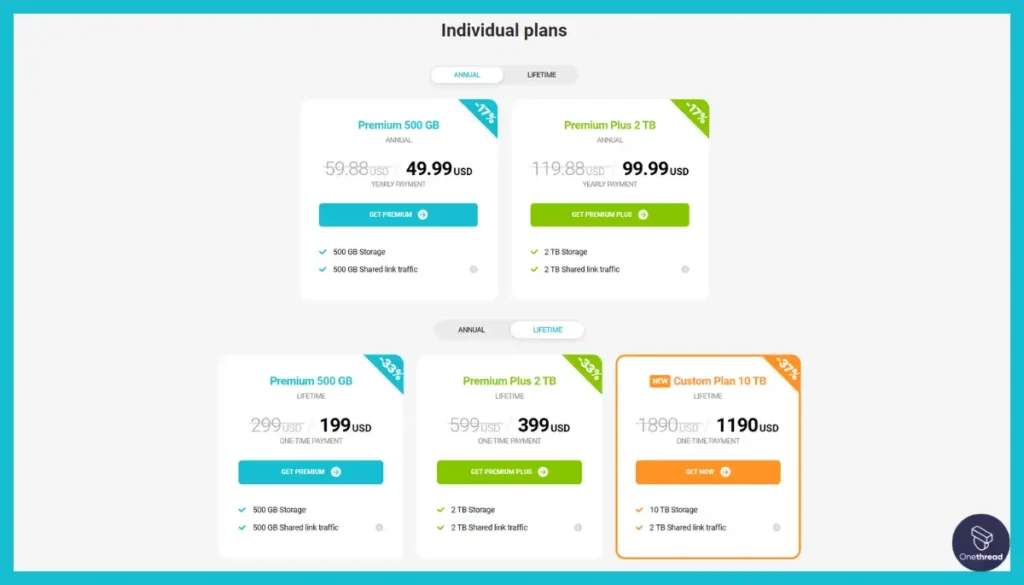
- 10 GB: Free
- 500 GB: $4.99/month or $199/ one-time payment
- 2 TB: $9.99/month or $399/ one-time payment
- 2 TB Family Plan (5 users): $1190 one-time payment
What Users Say About pCloud?
Product Hunt Review: 4 out of 5
Positive Feedback
Online storage which has a “Lifetime” license. Once we pay, not need to pay any more, up to 10TB. Hiroyoshi Mori
G2 Review: 4.2 out of 5
Critical Feedback
Free could be bigger I guess. I would like to get a large amount of storage for an inexpensive price with a reputable storage platform. They are not bad, but at the moment I am having to wait because of the price. David C.
Is pCloud Better than Dropbox?
pCloud beats Dropbox for security-focused users wanting robust encryption and lifetime subscription options. Its client-side encryption delivers unparalleled data protection that Dropbox lacks. Cost-wise, pCloud’s one-time payment model is more affordable long-term.
However, Dropbox remains ahead in collaborative capabilities. Its Paper docs and sharing controls better suit teams needing to jointly edit files. Dropbox also has wider third-party integrations, while pCloud compensation focuses more narrowly on core security features.
4. Mega
Great For Technically Savvy Collaborators Needing Security
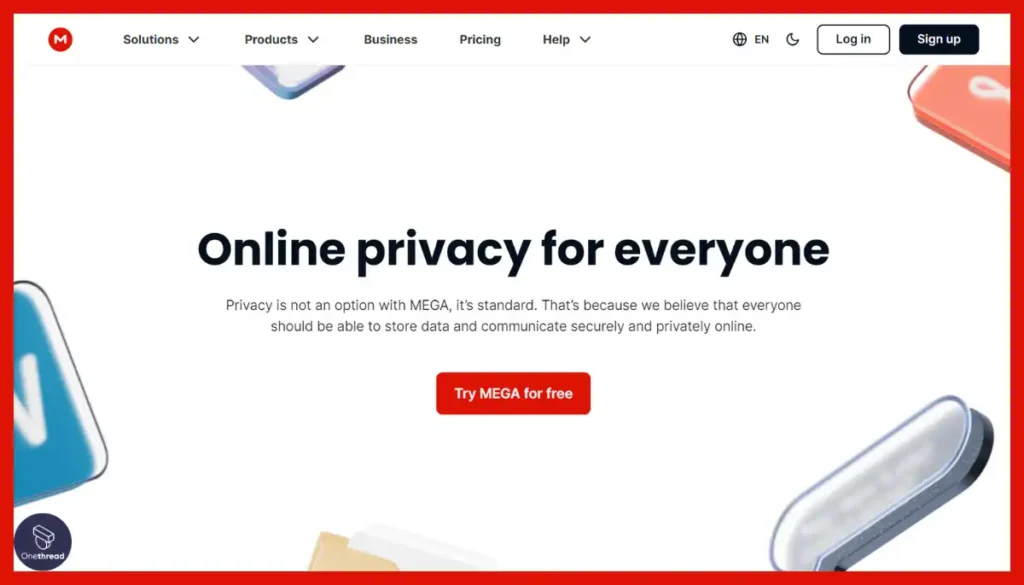
Mega emerges as a compelling Dropbox alternative, notably for its enhanced security and generous free storage. Offering 20GB in its free plan, Mega surpasses Dropbox’s 2GB, making it attractive for users needing more space without cost.
Its standout feature is end-to-end encryption, ensuring data privacy surpasses Dropbox’s standard encryption. While Dropbox excels in collaborative features, Mega offers secure chat and video calling, integrating communication with storage.
The user interface of Mega is straightforward, though Dropbox leads slightly in user experience. Mega’s robust security protocols and ample free storage position it as a strong competitor in the cloud storage market, especially for users prioritizing privacy and larger storage needs without additional expense.
Features:
Here’s an exploration of Mega’s top features:
End-to-End Encryption
Mega’s end-to-end encryption guarantees that only the user can access their files, providing an extra layer of privacy. Mega includes an encrypted chat feature, allowing users to communicate securely within the platform.
Generous Free Storage
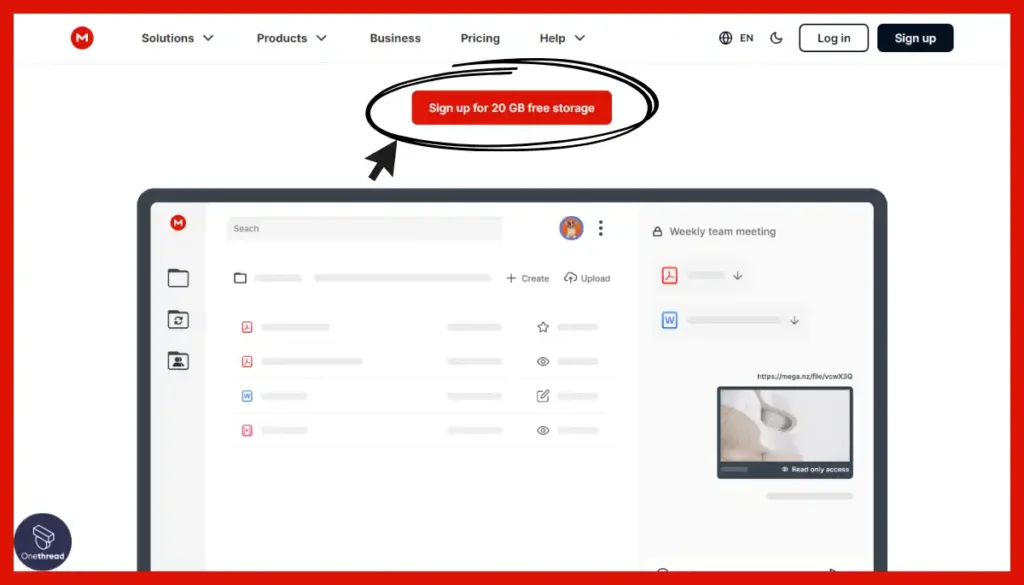
Offering 20GB of free storage space, Mega attracts users looking for a substantial amount of secure cloud storage without the cost. Files and folders are synced in real-time across all devices, ensuring up-to-date access to all data.
Secure Collaboration
With Mega’s secure collaboration tools, users can share files and work together in encrypted folders, maintaining security and privacy.
Cross-Platform Support
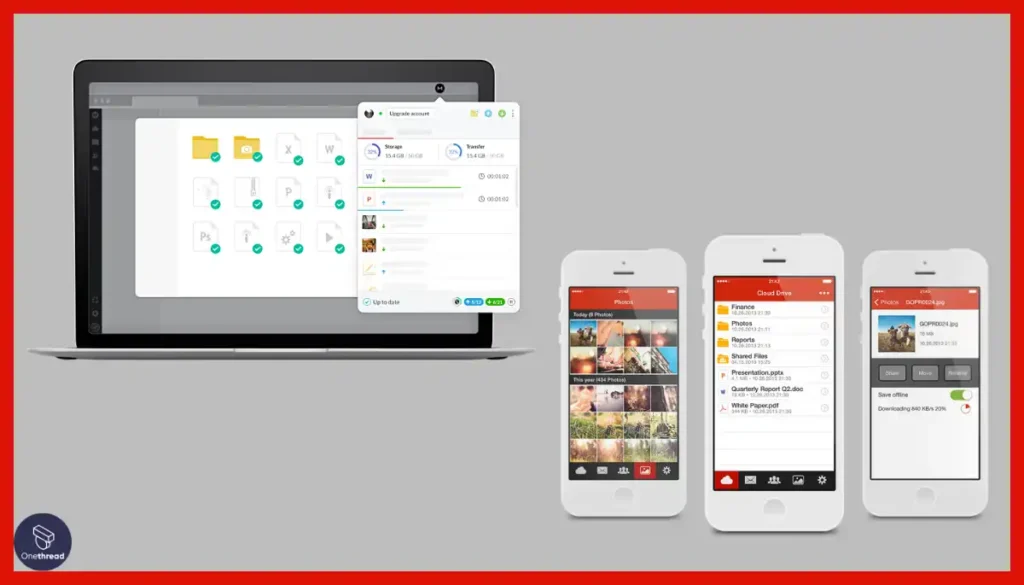
Mega provides apps for Windows, Mac, Linux, iOS, and Android, enabling seamless access across various devices.
Pros:
- Large free storage allowance.
- Strong focus on user privacy and security.
- User-friendly interface.
Cons:
- No file versioning in the free plan.
- Limited customer support options.
Pricing Plans:
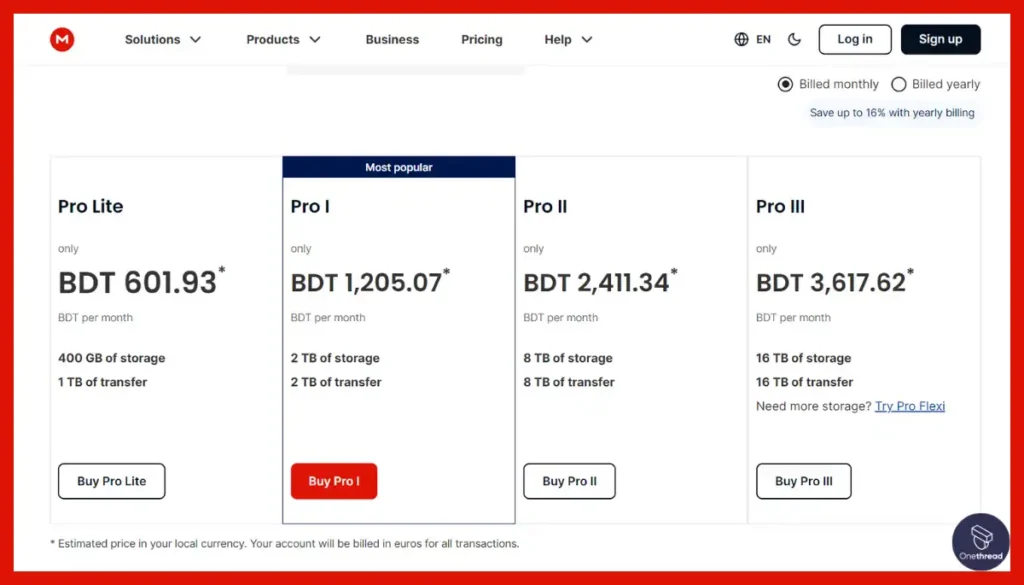
- 50 GB: Free
- 400 GB: €4.99/month (approx. $5.83/month)
- 2 TB: €9.99/month (approx. $11.67/month)
- 8 TB: €19.99/month (approx. $23.33/month)
What Users Say About Mega?
Product Hunt Review: 4 out of 5
Positive Feedback
Everything is good except a bit expensive. Topping Lin
G2 Review: 4.5 out of 5
Critical Feedback
Unable to locate my files easily, too many clusters that need to be organized for file sharing. simplify for easy sharing for newbies who need clearer navigation. Paul A.
Is Mega Better than Dropbox?
Mega surpasses Dropbox regarding privacy protections and free allowance, providing end-to-end encryption and generous initial 20GB storage. For users wanting enhanced security or extra initial space, Mega delivers advantages over Dropbox.
Yet Dropbox still leads in usability with a more refined interface. Its expansive sharing options also outpace Mega’s more basic tools. Dropbox suits collaborative work better while Mega focuses specifically on robust encryptions and storage capacity.
5. NordLocker
Best For Productivity-Focused Mobile Professionals
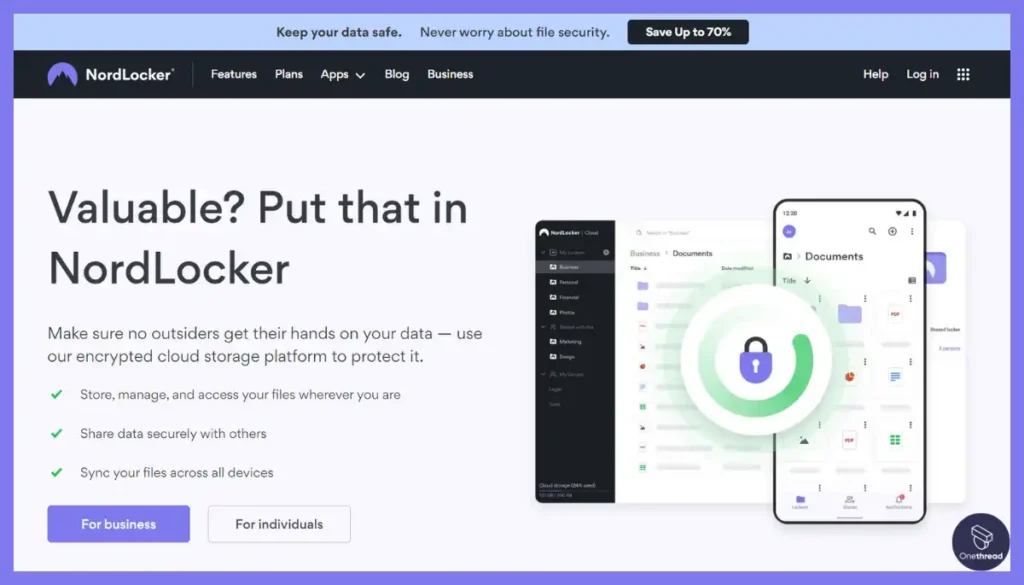
NordLocker is a perfect Dropbox alternative, focusing heavily on security and encryption. Unlike Dropbox, NordLocker centers its services around end-to-end encryption, ensuring that data is secure from the point of upload to access.
This makes it a strong choice for users with high security and privacy needs. It offers a seamless user experience, though Dropbox has a slight edge in terms of integration with third-party apps.
NordLocker provides 3GB of free storage, slightly higher than Dropbox’s 2GB, but its premium plans are competitively priced.
Meanwhile, lacking some of Dropbox’s advanced collaboration features, NordLocker excels in safeguarding sensitive data, making it a viable option for those prioritizing data security over collaborative tools.
Features
File Creation and Management
NordLocker allows users to easily create and manage encrypted files, offering a straightforward process for encrypting and organizing data.
Secure Sharing Capabilities
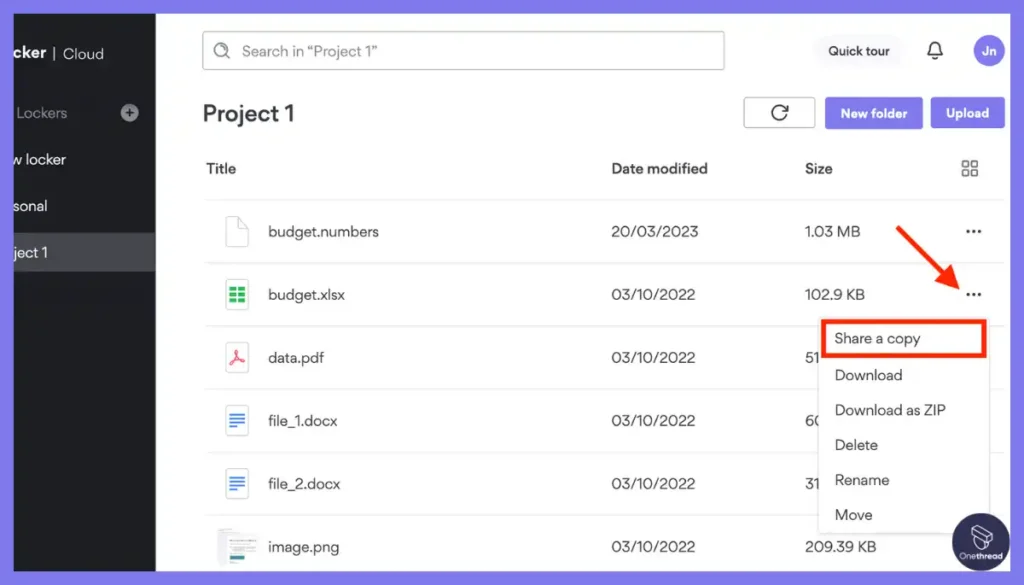
Provides a secure platform for sharing encrypted files, ensuring that only authorized recipients can access the shared data.
End-to-End Encryption
Every file stored or shared via NordLocker is protected with advanced end-to-end encryption, enhancing data security significantly compared to standard cloud services.
Cross-Platform Accessibility
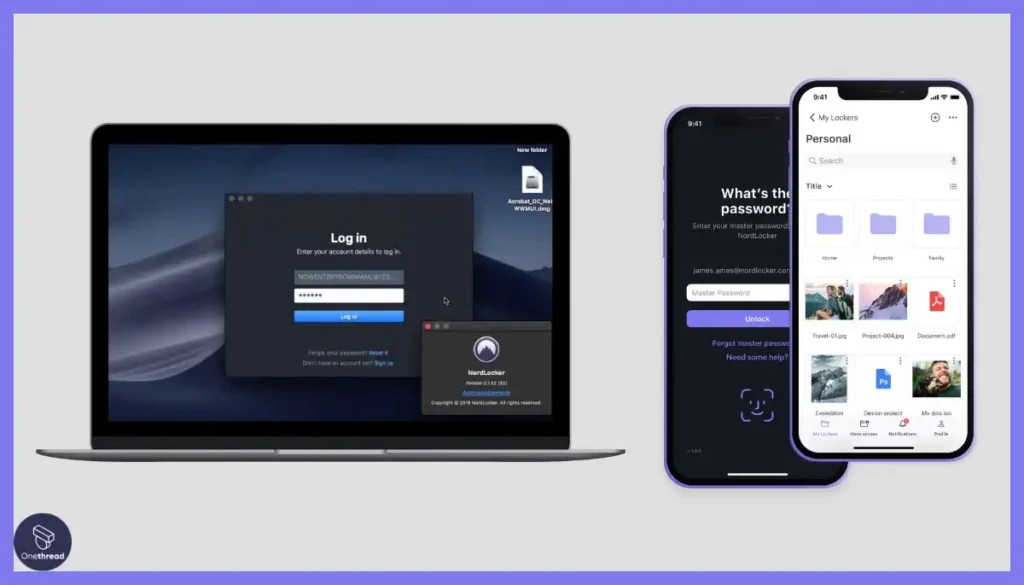
NordLocker is available across multiple platforms, including Windows and macOS, allowing users to access their encrypted files from various devices.
Pros of NordLocker:
- Enhanced security with strong encryption.
- User-friendly interface.
- Cross-platform compatibility.
- Zero-knowledge architecture for data privacy.
- File recovery and a strong focus on privacy.
Cons of NordLocker:
- Limited storage in the free plan.
- Smaller user base.
Pricing Plan
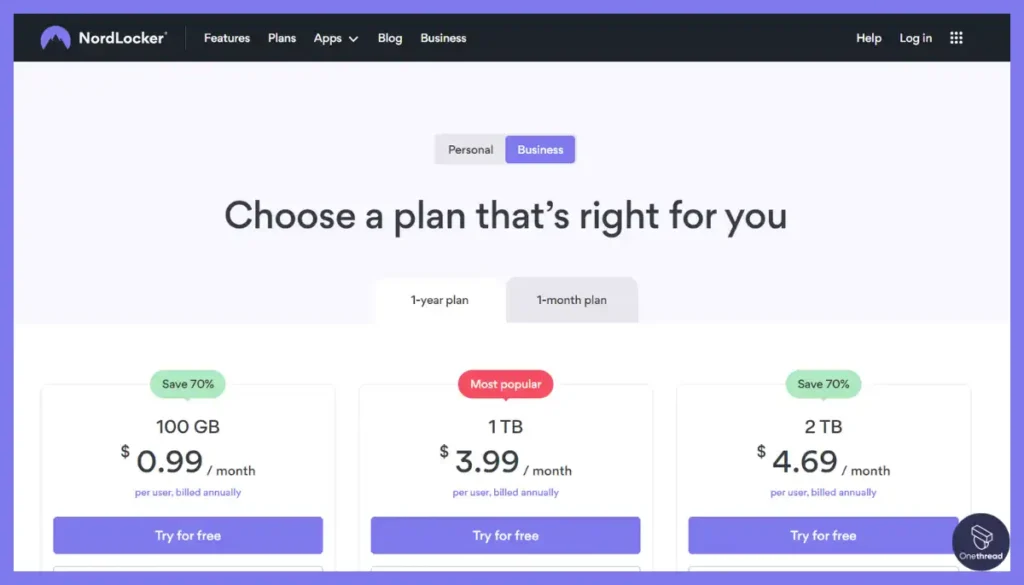
- 3 GB: Free
- 100 GB: $.99/Month
- 1 TB: $3.99/Month
- 2 TB: $4.69/Month
- Custom Plan
What Users Say About NordLocker?
Product Hunt Review: 4.4 out of 5
Positive Feedback
I was interested in keeping my information not only in one place but also hidden from threats and recently discovered Nordlocker. I only use it for my most important files and I didn’t have to pay a penny yet since 5 GB is normally plenty even for a heavy user. Even though there are some minor UI glitches, generally, I’m pretty satisfied with this elementary tool for securing material of any type. Thanks for sharing this hunt. Lynwood P
G2 Review: 3.9 out of 5
Critical Feedback
The whole Nord organization has a history of leaks and not keeping the data safe. There have been previous allegations against them. Also, the upload speed while uploading the files in Nordlocker is very slow. I was getting speeds around 12-13 mbps while my connection is 100mbps both upload and download. Lalit A.
Is NordLocker Better than Dropbox?
NordLocker beats Dropbox by concentrating specifically on security via end-to-end encryption. For privacy-focused users, it provides better data protection than Dropbox’s standard encryptions. Its plans are also competitively priced.
However, Dropbox maintains advantages in useability and collaboration powers like Paper docs, shared folders, and easier admin controls. NordLocker’s narrow security focus limits some of Dropbox’s wider capacities that help collaborative productivity.
6. Microsoft OneDrive
Seamlessly Sync, Dropbox’s Robust Alternative Solution.
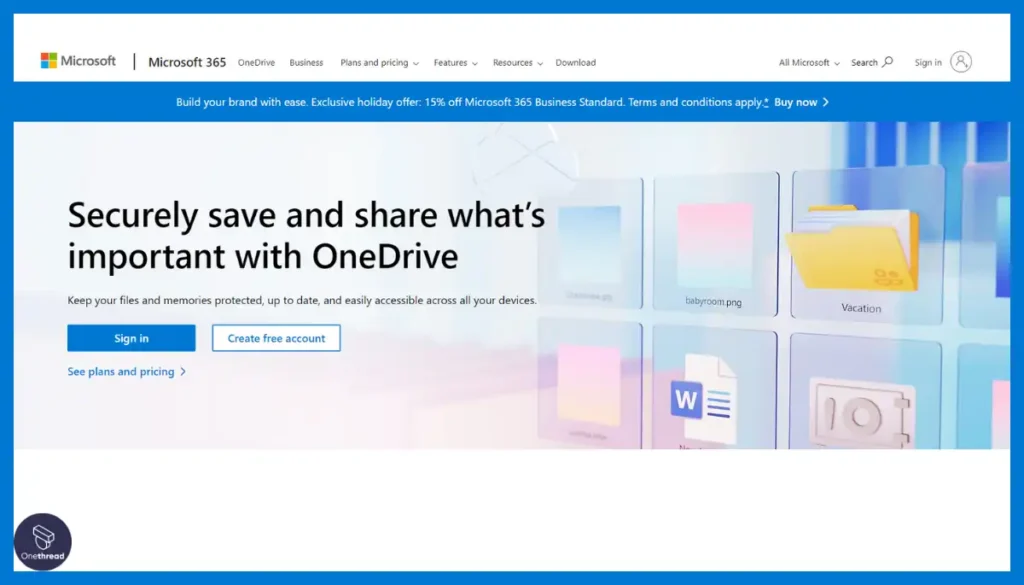
Microsoft OneDrive stands out as a top Dropbox alternative, especially for those integrated into the Microsoft ecosystem. It offers seamless synchronization with Office 365, allowing real-time collaboration on documents.
With OneDrive, users get 5 GB of free storage, expandable with various subscription plans. Its interface is user-friendly, mirroring the familiar Microsoft style.
OneDrive excels in file sharing and security, providing robust options for sharing control and data encryption. It’s particularly advantageous for Windows users, offering deep integration with Windows 10 and 11.
Dropbox is known for its simplicity and reliability, OneDrive’s integration with Microsoft’s suite of tools offers a more holistic solution for those heavily using Microsoft products.
Features:
Let’s delve into the key features that make OneDrive a preferred choice for many:
Secure Storage
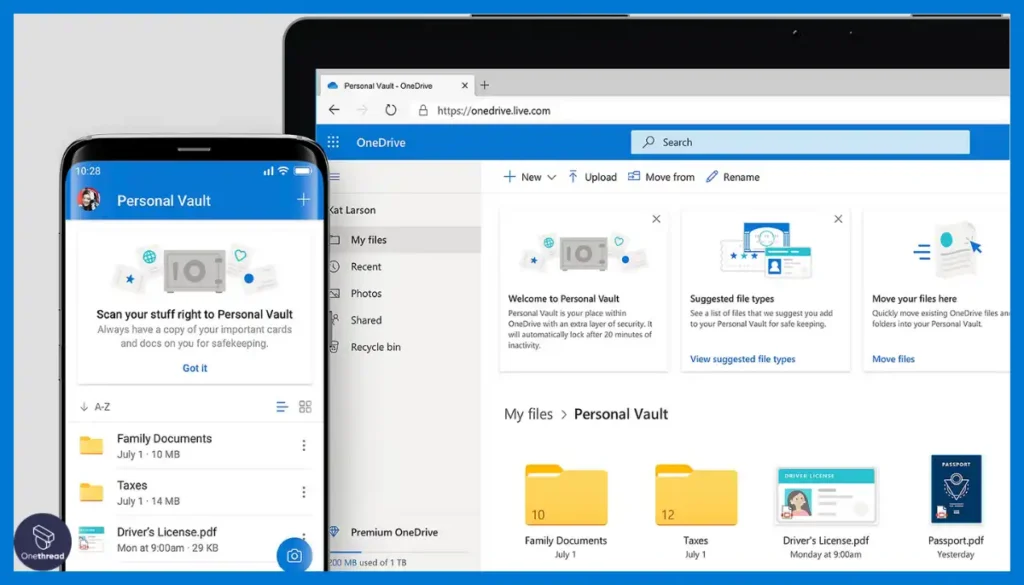
OneDrive ensures that all files are stored securely with robust encryption. Users can trust that their data is safe with Microsoft’s stringent security protocols.
Seamless Integration with Microsoft Office
OneDrive is built to work flawlessly with Microsoft Office applications like Word, Excel, PowerPoint, and Outlook, providing a unified workspace.
Real-Time Collaboration
Similar to Google Drive, OneDrive enables real-time collaboration on documents, allowing multiple users to work together with tracked changes.
Offline Access
Users can mark files for offline use, making them accessible without an internet connection. Any changes made offline are automatically synced when reconnected.
File Sharing and Permission Management
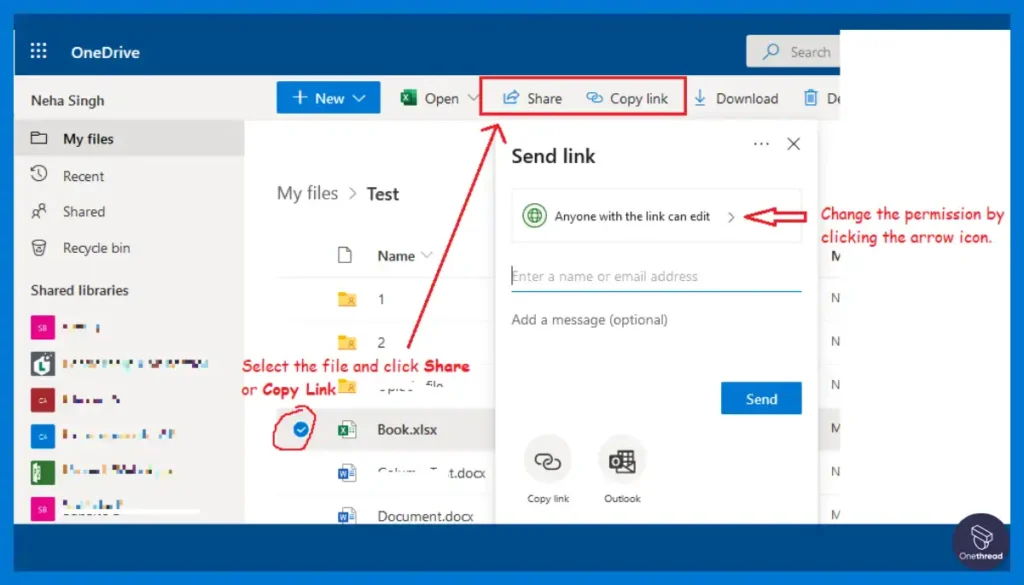
OneDrive makes sharing files easy with various permission levels, including view-only, edit, and comment. This ensures the right level of access for each user.
Automatic Photo and Video Backup
With the mobile app, users can set automatic backups for photos and videos, making it a valuable tool for preserving memories.
Pros:
- Excellent Microsoft Office integration.
- Easy version control for files.
- Personal Vault for added security.
Cons:
- Limited free storage (5 GB).
- Some features may require a Microsoft 365 subscription.
Pricing Plans:
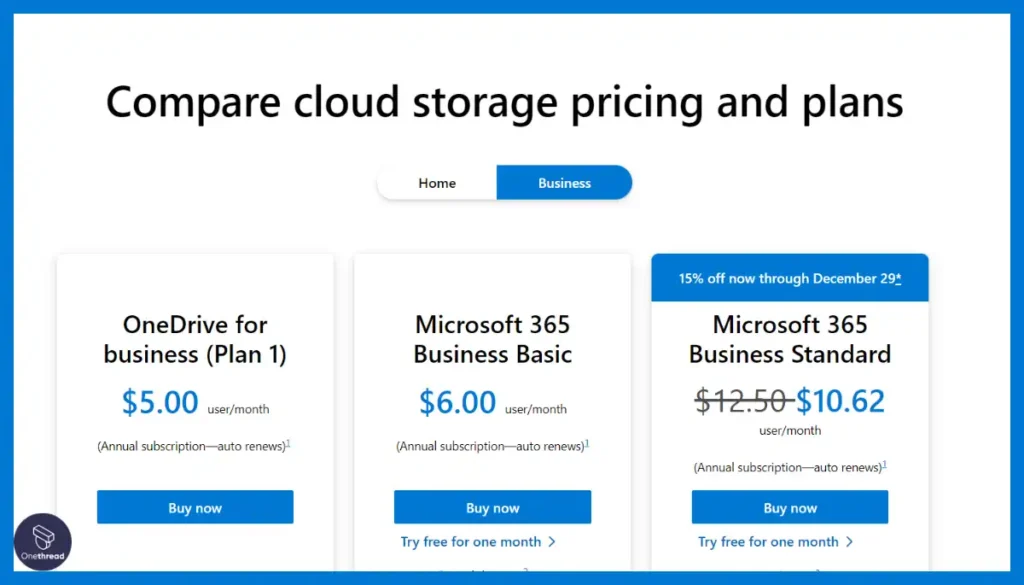
- 5 GB: Free
- 100 GB: $1.99/month
- Microsoft 365 Personal (includes 1 TB OneDrive): $6.99/month
- Microsoft 365 Family (includes 6 TB total OneDrive): $9.99/month
What Users Say About OneDrive?
G2 Review: 4.3 out of 5
Positive Feedback
Microsoft OneDrive helped me to manage the stuff easily. I can easily upload it from any platform such as my personal laptop, office PC, tablet, etc. and it is available anywhere in the world. 15GB of storage is enough for me. Also, Onedrive auto sync options save my time a lot. One Drive is also user-friendly and easy to use. Prashant P.
Critical Feedback
But recovering an old/previous document that’s been updated/overwritten is not so straight forward as I wished/desired it to be. In addition, I think that the premium package should have additional cloud storage for archiving. Joshua S.
Is Microsoft OneDrive Better than Dropbox?
OneDrive edges Dropbox through seamless Office 365 connectivity. For Microsoft ecosystem users, it enables smoother document workflows and collaboration compared to Dropbox. OneDrive’s 5GB free storage also matches Dropbox.
Yet Dropbox still leads for those wanting just simple file sync/access rather than full Office collaboration abilities. Its flexibility across platforms is also superior to OneDrive’s Microsoft environment optimization.
7. Tresorit
Robust For Regulated Enterprises Prioritizing Compliance
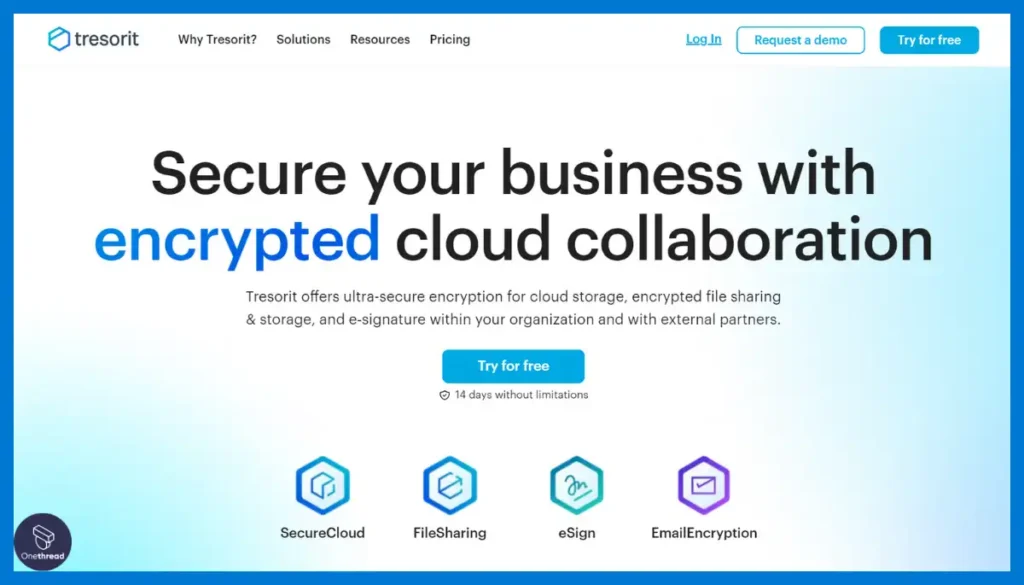
Tresorit emerges as a strong Dropbox alternative, particularly for those prioritizing security and privacy. Unlike Dropbox, Tresorit uses end-to-end encryption, ensuring that data is secure from the moment of upload until access by the intended recipient.
This makes it a preferred choice for handling sensitive information. Tresorit offers a user-friendly interface, though it might seem less intuitive than Dropbox at first. It provides less free storage compared to Dropbox but stands out with its focus on security features like password-protected links and permission settings.
For businesses and individuals who need heightened data protection, Tresorit’s advanced security measures make it a superior choice, though it might come at a higher cost compared to Dropbox’s more general-use service.
Features:
Enterprise Security
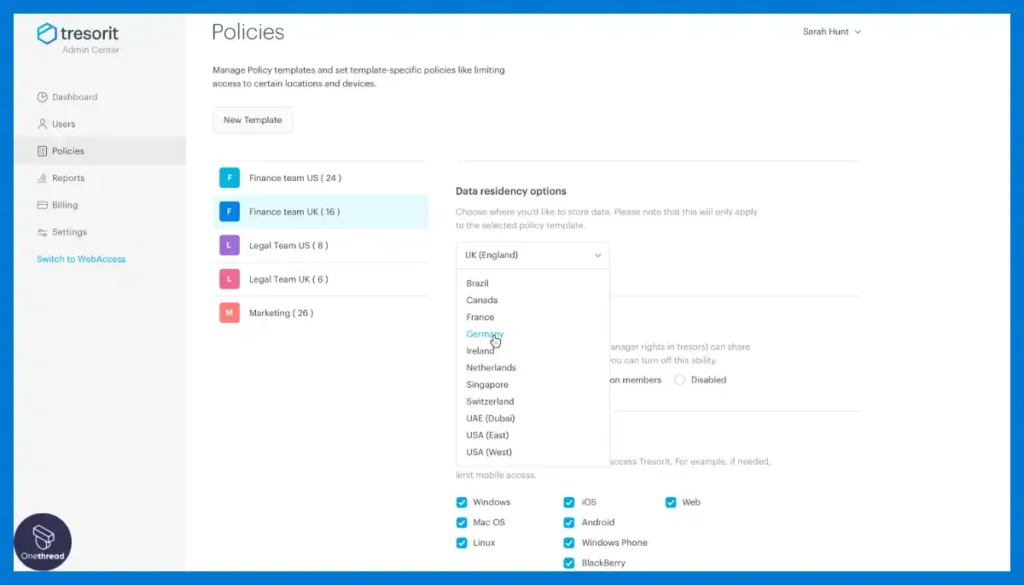
Tresorit prioritizes security, offering advanced encryption, compliance with major regulatory standards, and robust administrative controls to ensure data protection. With dedicated mobile apps, Tresorit ensures access to files and collaboration tools on the go, enhancing flexibility.
Real-Time Collaboration and Co-Editing
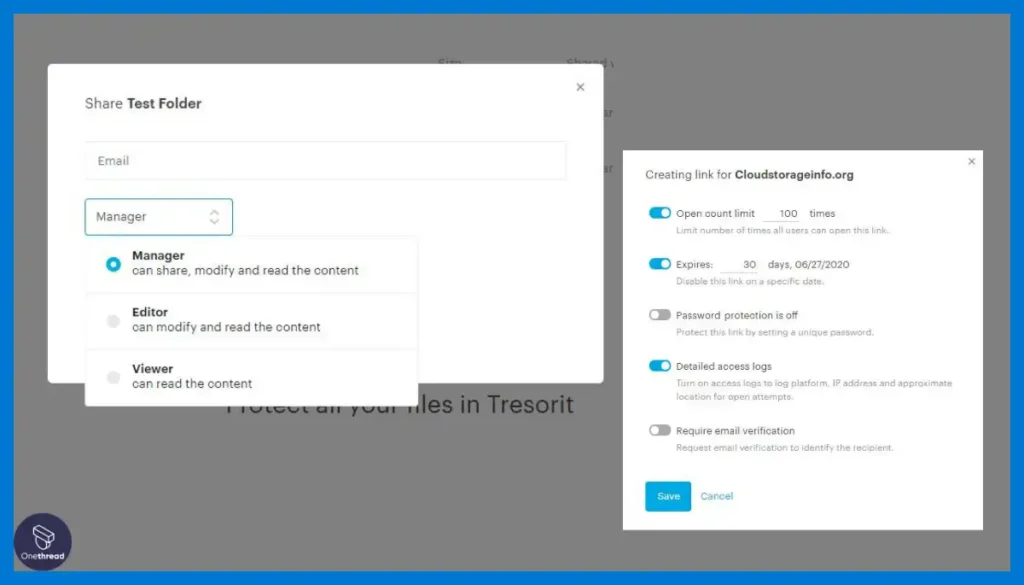
Collaboration is at the core of Tresorit ‘s platform. Users can work together on documents in real time, making use of commenting and co-editing features.
Workflow Automation
Box enables users to create custom workflows, automating tasks, and ensuring streamlined operations within the organization.
Tresorit ‘s file versioning allows users to track and restore previous versions of documents, while access controls provide granular permission management.
Extensive Integration
Tresorit integrates with over 1,400 apps, including major productivity tools like Microsoft Office, Google Workspace, Salesforce, and Slack, providing an interconnected workspace.
Pros:
- Robust security and compliance features.
- Extensive integration options with third-party apps.
- Dedicated plans for businesses and enterprises.
Cons:
- Limited storage for individual plans.
- Higher pricing compared to some competitors.
Pricing Plans:
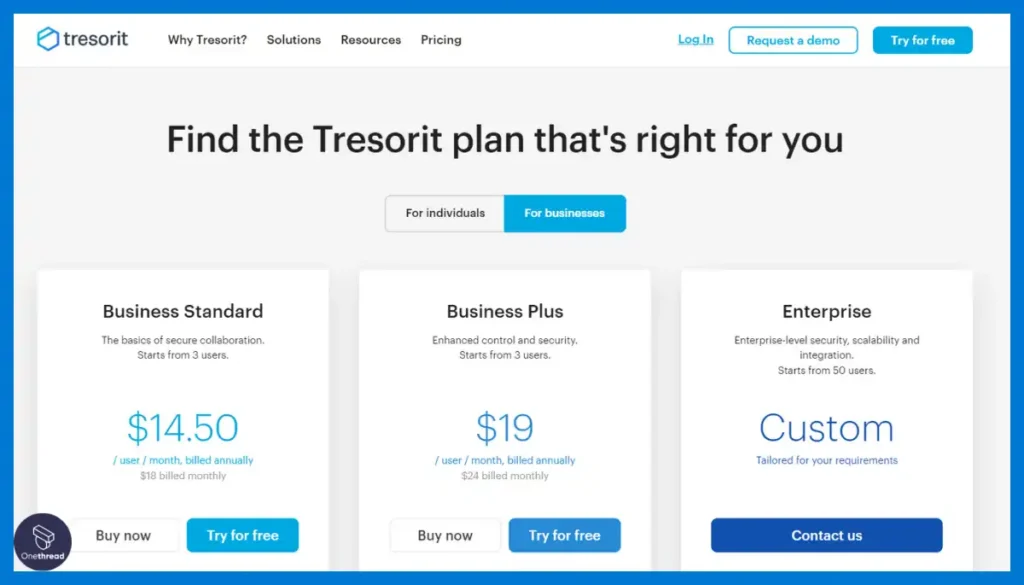
For Individuals:
- Personal (1 TB per user): $11.99/Month
- Professional (4 TB per user): $27.49/Month
For Business:
- Business Standard (1 TB per user): $14.50 User/Month
- Business Plus (2 TB per user): $19 User/Month
- Enterprise (Scalable Storage): Custom
What Users Say About Tresorit?
Product Hunt Review: 5 out of 5
Positive Feedback
Tresorit Send is like a secure alternative to WeTransfer. I found the open notification very useful and it’s great, that it’s free. I also downloaded the Chrome extension. Balázs Kovács
G2 Review: 3.9 out of 5
Critical Feedback
Trying to get a very simple tech support question answered was terrible and extremely frustrating. Jack V.
Is Tresorit Better than Dropbox?
Tresorit surpasses Dropbox by targeting privacy via end-to-end encryption suitable for sensitive data security needs. Its compliance with regulatory standards also appeals to regulated industries.
Meanwhile, Dropbox maintains advantageous usability with an easier learning curve for everyday users. Its lower pricing is also superior for general audiences, unlike Tresorit’s specialization for business security requirements despite the increased cost.
8. Icedrive
Affordable For Individuals Wanting Dropbox Functionality
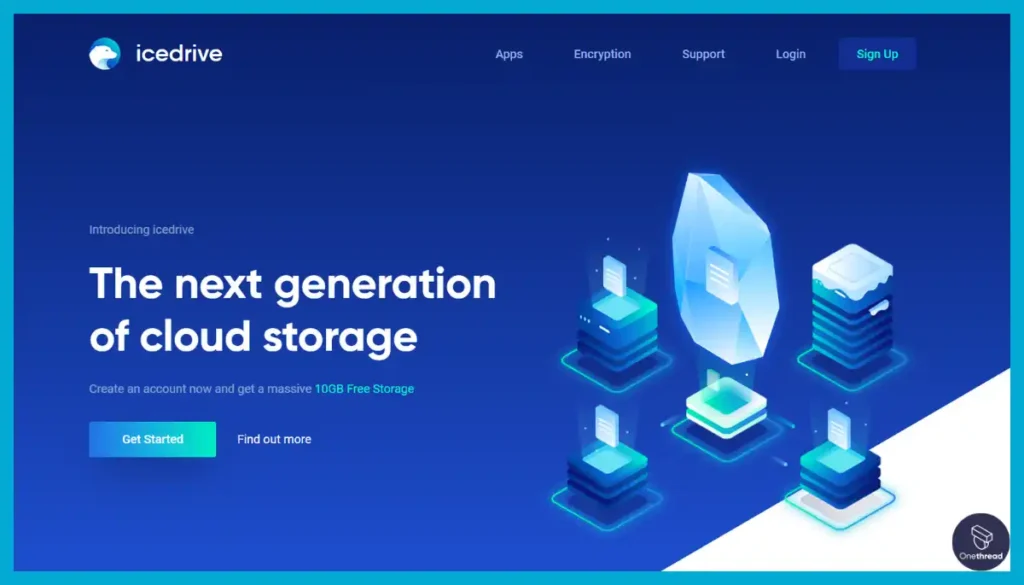
Icedrive is a notable alternative to Dropbox, appealing for its modern approach to cloud storage. It distinguishes itself with a strong emphasis on privacy, offering Twofish encryption, which is less common but highly secure. Icedrive’s interface is sleek and user-friendly, with a unique feature: mounting the cloud drive to appear as a physical hard drive on your computer.
This feature sets it apart from Dropbox, offering a more integrated user experience.
While Dropbox is renowned for its collaborative features, Icedrive focuses more on individual privacy and data security. It offers competitive pricing with a generous 10 GB free storage plan, making it an attractive option for those seeking a balance between affordability, ease of use, and enhanced security features.
Features:
End-to-End Encryption
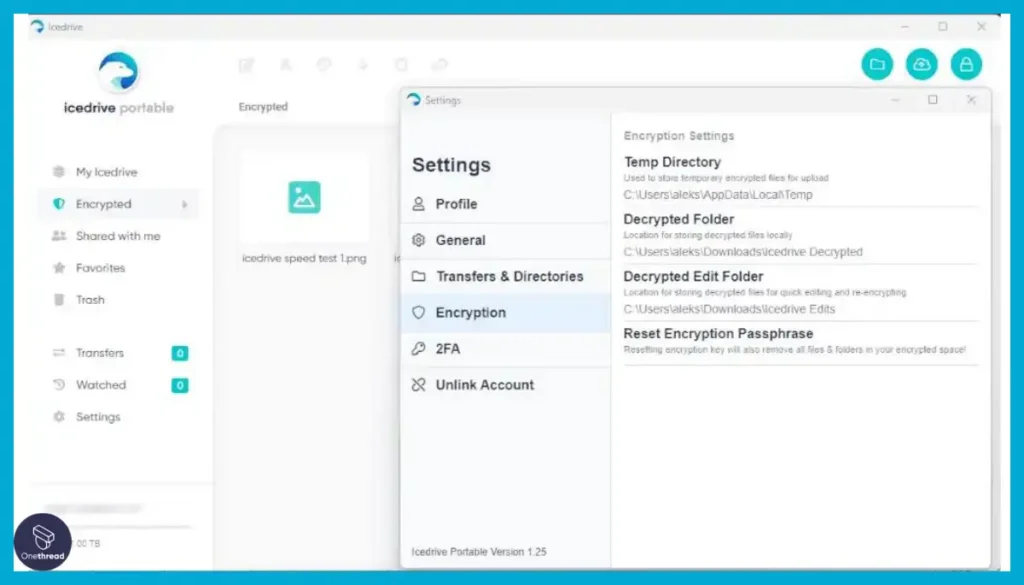
Icedrive uses end-to-end encryption, ensuring that files are encrypted on the user’s device before being uploaded, thus offering top-notch security. The Vault is a secure space within Icedrive where users can store files that don’t need to be synced, offering additional security.
Privacy Compliance
Being based in Canada, Sync.com adheres to strict privacy laws and doesn’t share or sell user data, providing peace of mind. With version history and deleted file recovery, Icedrive provides safeguards against accidental deletions or changes.
Real-Time Backup and Sync
With real-time backup and Icedrive, It keeps files up to date across devices, ensuring a seamless workflow.
Collaboration and Sharing
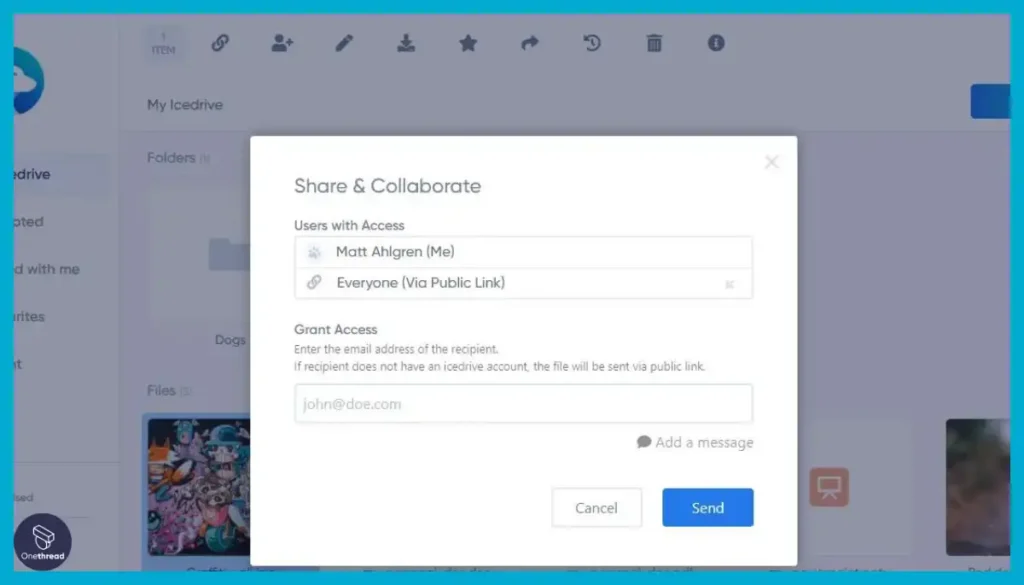
Icedrive offers collaboration tools, allowing teams to work together on files and folders with controlled permissions and secure sharing links.
Pros:
- Top-notch privacy and security features.
- User-friendly interface.
- Transparent privacy policies.
Cons:
- Limited free storage (5 GB).
- No advanced collaboration features for teams.
Pricing Plans:
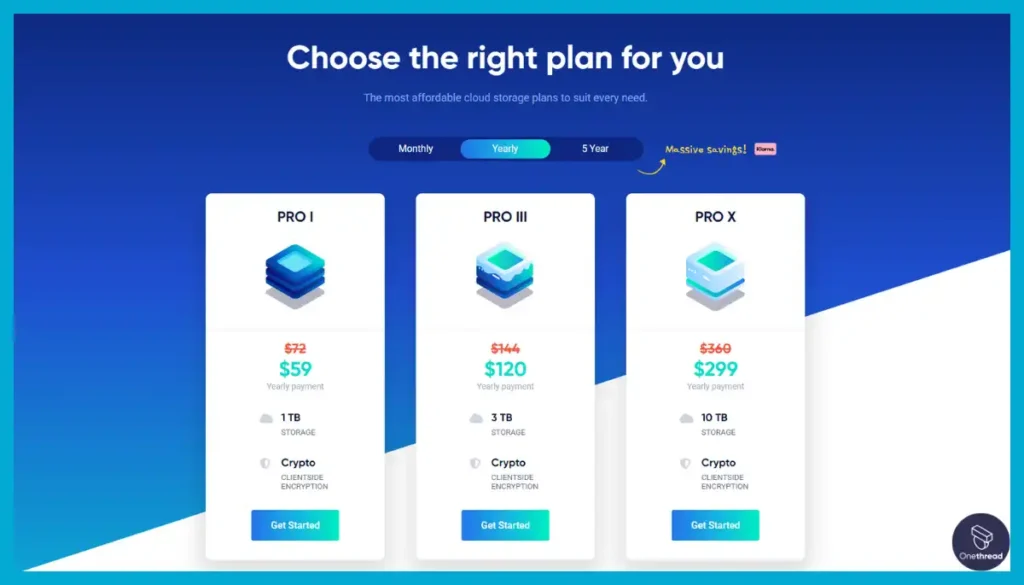
- Pro I (1 TB): $6/Month
- Pro III (3 TB): $12/Month
- Pro X (10 TB): $30.00/Month
What Users Say About Icedrive?
Capterra Review: 4.5/5
Positive Review:
It’s really good a platform has a lifetime deal per amount of storage and also a separate encrypted tier they don’t upsell in addition to their packages like other platforms. Craige H.
Critical Review:
Sometimes it is not possible to upload large data. el mahdi M.
Is Icedrive Better than Dropbox?
Icedrive bests Dropbox through specific privacy enhancements via uncommon Twofish encryption protocols and zero-knowledge access infrastructure. It better protects sensitive data than Dropbox. Icedrive also provides 5 GB of storage in its free plan which is higher than Dropbox’s 2 GB.
However, Dropbox remains more widely used for its user-friendly simplicity. Icedrive’s security-centric specializations appeal to privacy-conscious users despite most finding Dropbox sufficient for basic encryption needs.
9. iCloud
Perfect For Apple Loyalists Invested In The Ecosystem
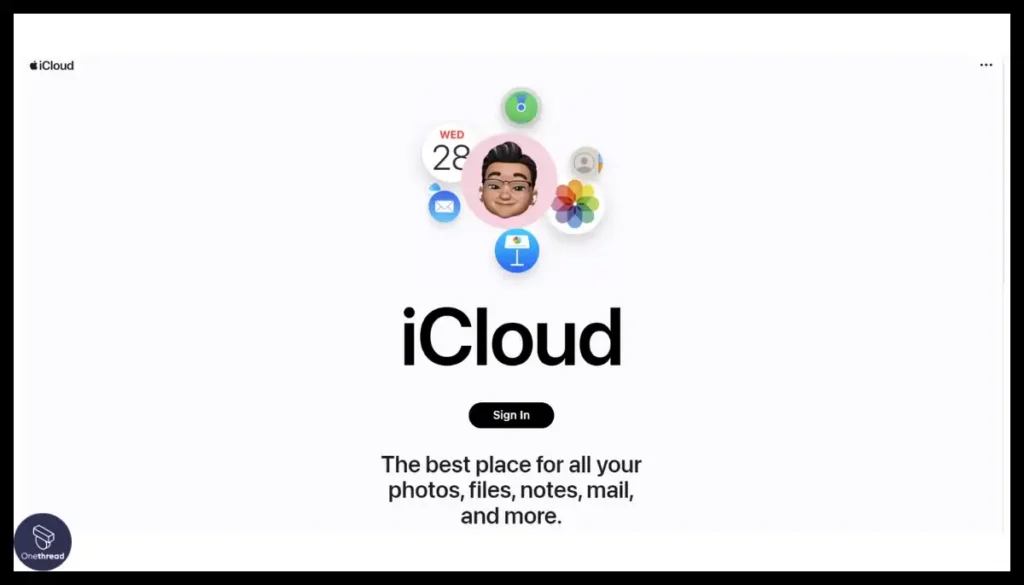
Cloud, Apple’s cloud storage solution, is a strong Dropbox alternative, especially for users deeply invested in the Apple ecosystem. It offers seamless integration across all Apple devices, ensuring effortless synchronization of photos, documents, and other data.
While Dropbox is platform-agnostic, excelling in cross-platform compatibility, iCloud is optimized for a cohesive Apple experience. iCloud also provides 5 GB of free storage, with options to upgrade for more space.
Its focus on privacy and security is notable, with strong encryption for data in transit and at rest. For Apple users, iCloud’s native integration makes it a more convenient choice than Dropbox, offering a streamlined and efficient way to manage and access their data across multiple devices.
Features
Efficient File Storage and Backup:
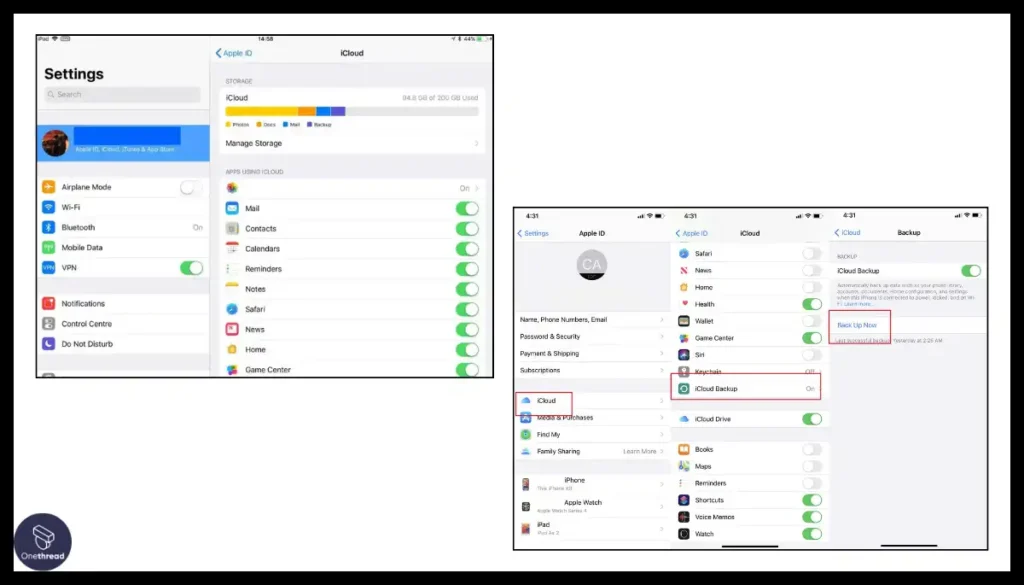
iCloud provides a secure and reliable platform to store various types of files, including documents, photos, and videos. It automatically backs up data across all Apple devices, ensuring easy access and data safety.
Seamless File Sharing:
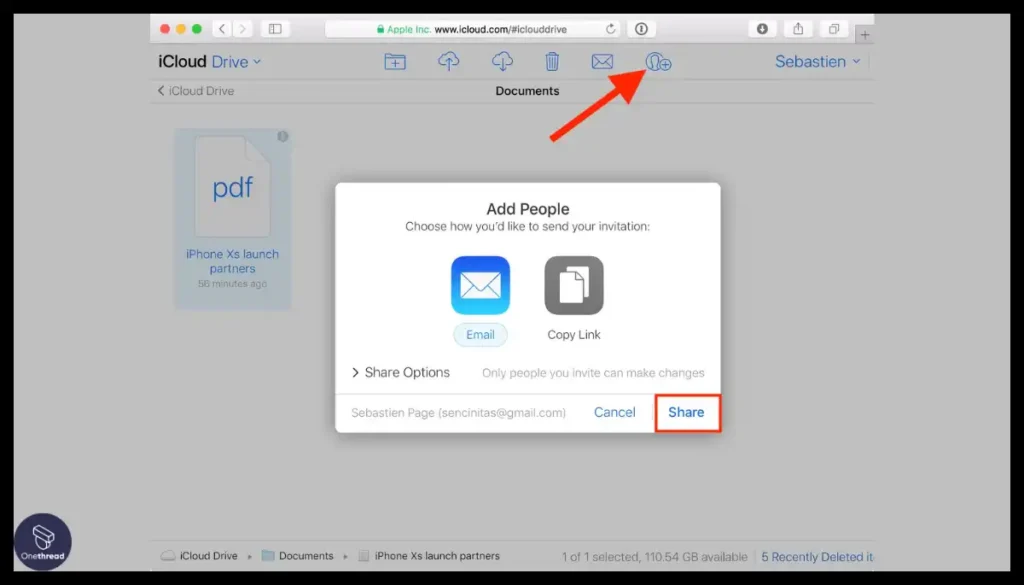
Users can effortlessly share files and folders with others, even non-iCloud users, through shareable links. This makes collaboration easy, especially within the Apple ecosystem.
Integrated Apple Ecosystem:
iCloud is deeply integrated with Apple’s suite of apps and services, enhancing user experience for those already using Apple products.
Privacy and Security:
With strong encryption and privacy controls, iCloud prioritizes the security of user data, making it a safe platform for storing and sharing sensitive information.
Pros:
- Exceptional focus on privacy and security.
- Zero-knowledge encryption for maximum data protection.
- Reliable file versioning and backup features.
Cons:
- Limited collaboration tools for team collaboration.
- User interface could be more intuitive for some users.
Pricing Plans:
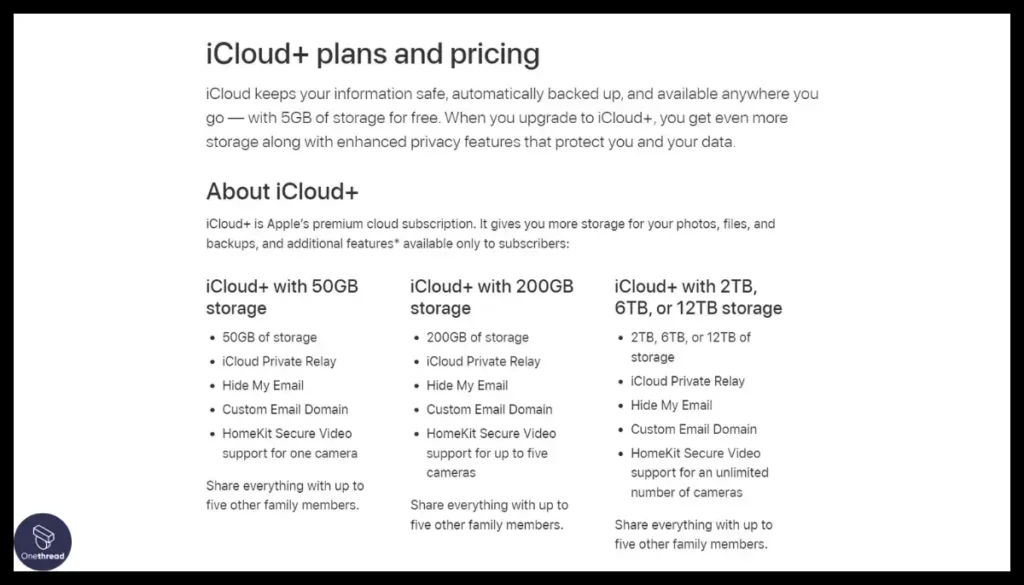
iCloud pricing and storage options vary with the area you’re living in. Here’s the pricing for the Bahamas:
- Free (Applicable Worldwide): 5 GB
- 50 GB: $.99
- 200 GB: $2.99
- 2TB: $10.99
- 6TB: $32.99
- 12TB: $64.99
Visit iCloud’s official website for updated pricing in your area.
What Users Say About iCloud?
Capterra Review: 4.7 out of 5
Positive Feedback
iCloud’s cloud storage is a lifesaver. It seamlessly syncs my data across devices, making access and backup a breeze. It’s the ultimate convenience for my digital life. panashe B
G2 Review: 4.3 out of 5
Critical Feedback
I do wish I’d be able to access iMessage on there too but unfortunately cannot. Oh and make sure you have access to the device that you can verify yourself with. This isn’t so much something I dislike but security features make it very difficult to access your account if you can’t confirm identity from another device. Elvis C.
Is iCloud Better than Dropbox?
iCloud surpasses Dropbox with native Apple optimization, seamlessly syncing files across iPhones, iPads, and Macs in a streamlined way Dropbox cross-platform accessibility can’t match.
Yet for non-Apple users, Dropbox maintains superiority with smoother third-party software and platform integrations compared to iCloud’s proprietary closed architecture. Dropbox still suits wider device compatibility better.
10. IDrive
Reliable For Busy Families Wanting Automated Backups
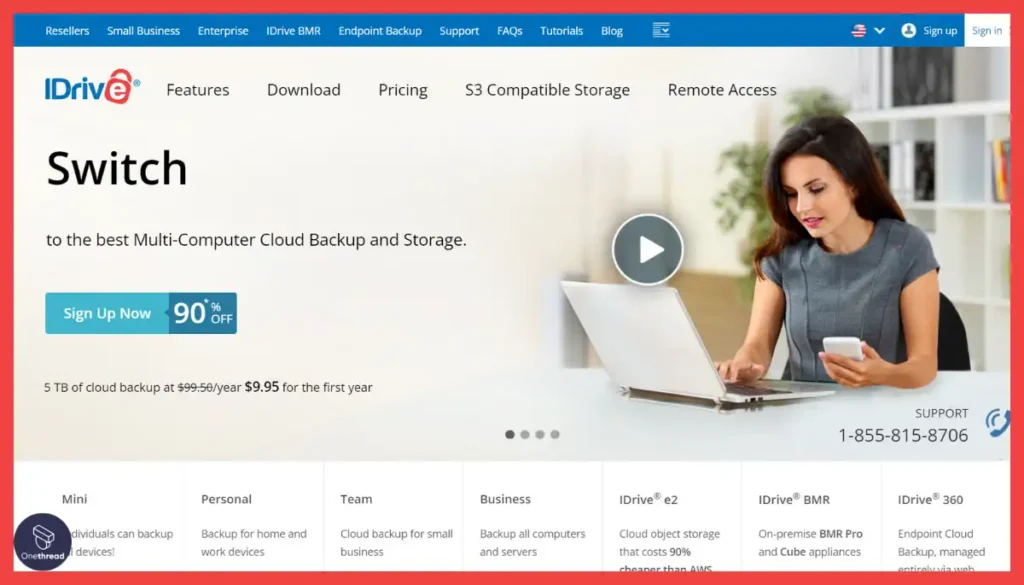
IDrive stands out as a compelling Dropbox alternative, particularly for those seeking a more versatile backup solution.
Unlike Dropbox, which primarily focuses on sync and share, IDrive offers comprehensive backup options, including device backups, not just file syncing. IDrive allows users to back up unlimited PCs, Macs, iPhones, iPads, and Android devices under one account, offering more flexibility compared to Dropbox’s more limited device support.
It retains up to 30 previous versions of all files, providing a better safety net for data recovery compared to Dropbox. While both services offer strong encryption, IDrive provides a private encryption key option, giving users an added layer of security for their data.
IDrive’s comprehensive backup and security features make it a robust choice for users with diverse and extensive storage needs.
Features
IDrive, when considered as an alternative to Dropbox, primarily excels in areas of storage and sharing, offering unique features for users:
Robust File Storage and Backup:
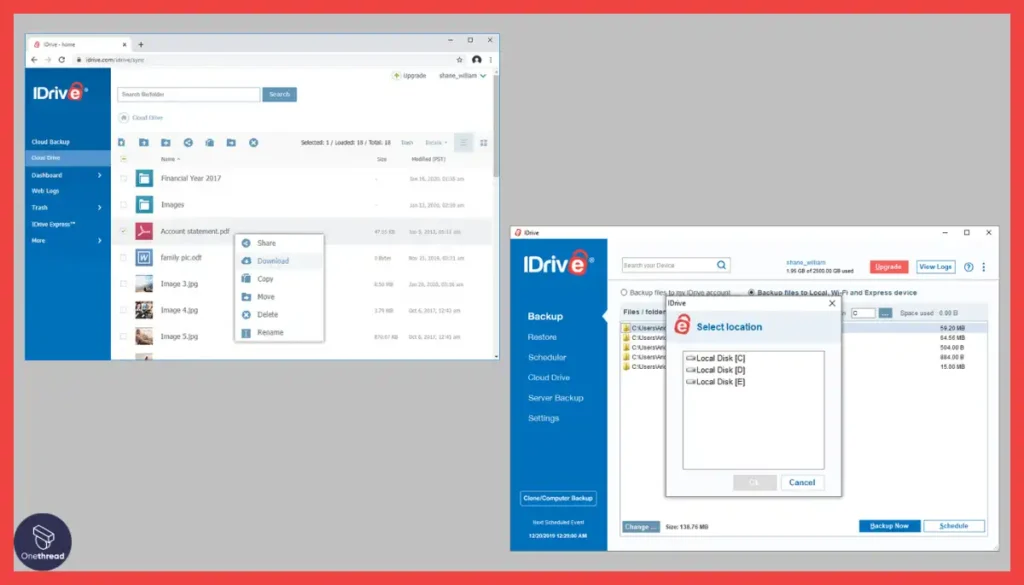
IDrive provides a secure and extensive storage solution. It allows for backing up multiple devices, including PCs, smartphones, and tablets, ensuring all data is safely stored and accessible.
Easy Sharing Capabilities:
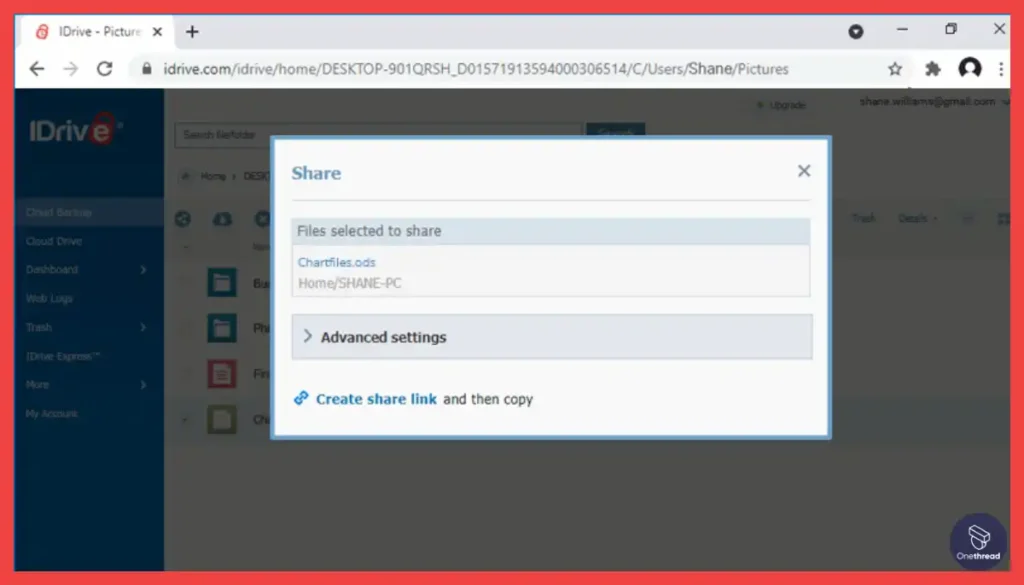
Users can share files and folders easily with others, with options to set permissions for view or edit access, enhancing collaboration and data distribution.
Cross-Platform Compatibility:
IDrive supports various platforms, allowing seamless access and synchronization of data across devices, whether they are iOS, Android, or Windows-based.
Enhanced Security Measures:
With IDrive, data security is a priority. It offers end-to-end encryption with the option for a private key, ensuring that stored and shared data remains secure.
Pros of IDrive:
- Strong security measures.
- Generous storage options.
- Cross-platform compatibility.
- File versioning for data recovery.
- Affordable pricing.
- Backup and syncing options.
Cons of IDrive:
- Limited free plan storage.
- Learning curve for some users.
Pricing Plan:
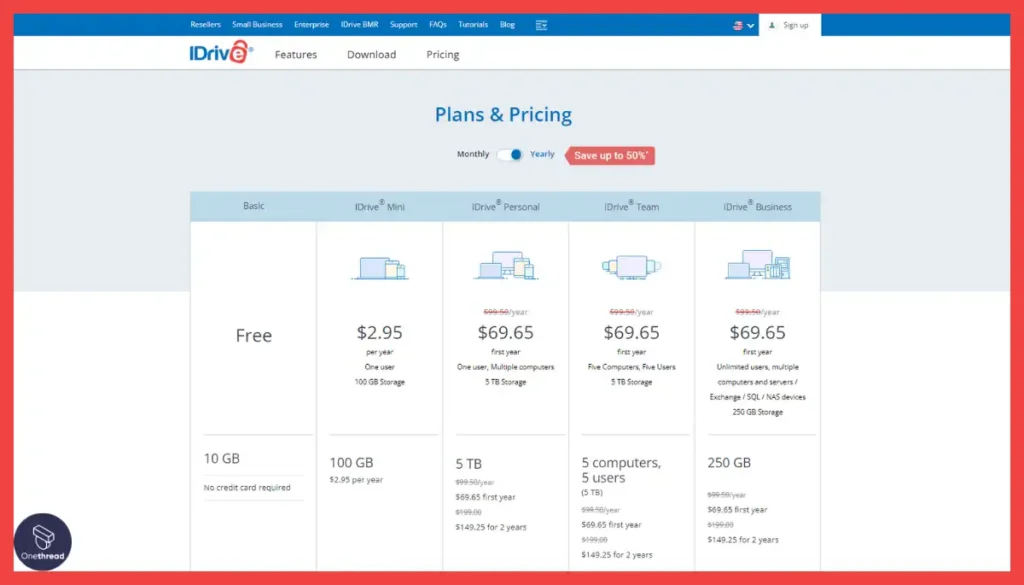
- Basic: Free (10 GB)
- Mini: $2.95/User/Month/100GB
- Persona: $69.65/User/Month/5TB
- Team: $69.65/5 Users/Month/5TB
- Business: $69.65/Unlimited Users/Month/250 GB
What Users Say About IDrive?
G2 Review: 4.4 out of 5
Positive Feedback
The pricing seems straightforward, and cost effective. Their backup product’s performance is fairly high, uploads are fast and restores are fast. They also advertise the availability of shipped disk backup and restore. Backups are fast to occur and seem very reliable. The app they are using seems to be well-maintained and functional. Jonathan W.
Critical Feedback
The desktop client has a bit of trouble restarting a backup, mid-backup when the power goes out or the computer is shut down in the middle. It does pick back up where it left off, but it takes a long time to resync and the user needs to push pause and resume once or twice. Not a big deal, but something. Matt H.
Is IDrive Better than Dropbox?
IDrive beats Dropbox with extensive backup versatility spanning multiple computers, smartphones, and tablets – an entire digital ecosystem’s protection beyond Dropbox’s file/folder sync limits. IDrive also offers substantially greater storage space (10 GB) compared to Dropbox (2 GB) in its free plan.
However, Dropbox continues to excel at streamlined document-sharing workflows for productivity. IDrive backup devices more comprehensively while Dropbox fuels better everyday file task collaboration.
Key Factors To Choose the Best Dropbox Alternatives For Business

Choosing the best Dropbox alternative requires careful consideration of your specific needs and preferences. Here are some key factors to keep in mind when evaluating alternatives:
Enhanced Storage Capacity: Look for alternatives offering ample cloud storage space to accommodate large files and numerous documents typical in business environments. This includes scalable options to increase storage as the business grows.
Real-Time Synchronization: Ensure the service provides efficient sync across all devices and platforms, allowing team members to access the most current versions of files anytime, anywhere.
Advanced File Sharing and Collaboration Tools: Essential for teamwork, these tools should enable seamless sharing of files and folders both internally and externally, with customizable access permissions to maintain control and security.
Robust Security and Compliance: Particularly crucial for businesses handling sensitive data, the chosen service should offer strong encryption, secure data transfer, and compliance with industry regulations like GDPR, HIPAA, etc.
So, What’s The Best Dropbox Alternative?
From our in-depth research and analysis, Onethread emerges as the top Dropbox alternative. It stands out with its comprehensive features. File sharing, Time Tracking, and Client Handling are tailored to streamline project management efficiently.
This makes it particularly suitable for startups and small teams, thanks to its budget-friendly pricing. Onethread’s standout aspect is its exceptional customer service, ensuring that users don’t face prolonged downtimes or frustrating delays in resolving issues.
What’s more, Onethread offers a free version without a time limit, a significant advantage over competitors with restricted trial periods.
While Onethread leads the pack, other noteworthy options like Google Drive and pCloud are also capable contenders, equipped with robust features to effectively replace Dropbox.
If you’re looking for a reliable and cost-effective Dropbox alternative, consider giving Onethread a try. Its user-friendly interface, combined with excellent support, makes it a smart choice for managing your projects. Start with Onethread’s free version today and experience its benefits firsthand.
FAQs
Which Dropbox alternative is the best for collaborative work?
Several alternatives excel in collaboration, such as Google Drive with real-time editing, Microsoft OneDrive with Office integration, and Box with advanced collaboration tools.
Are Dropbox alternatives secure?
Yes, many alternatives prioritize security with features like end-to-end encryption, two-factor authentication, and stringent data protection measures.
Do Dropbox alternatives offer free plans?
Yes, some alternatives provide free plans with limited storage, allowing users to try out their services before opting for premium plans.
Can I migrate my data from Dropbox to an alternative service?
Many Dropbox alternatives offer seamless data migration tools, making it easy to transfer your files and folders without losing data.
Final Words
While Dropbox has been a popular choice for cloud storage and file sharing, the ever-evolving technological landscape has given rise to a plethora of alternatives that cater to varying user preferences.
Whether it’s enhanced security, seamless collaboration, or affordability, the Dropbox alternatives mentioned in this article offer diverse features to meet specific needs.
As users prioritize data privacy, security, and seamless integration with productivity tools, they can explore alternatives like Onethread, Google Drive, Microsoft OneDrive, Box, and more.
Each alternative comes with its strengths and weaknesses, making it essential for users to carefully assess their individual requirements before making a decision.
Ultimately, the best Dropbox alternative will depend on factors such as budget, storage needs, collaboration requirements, and preferred features.
