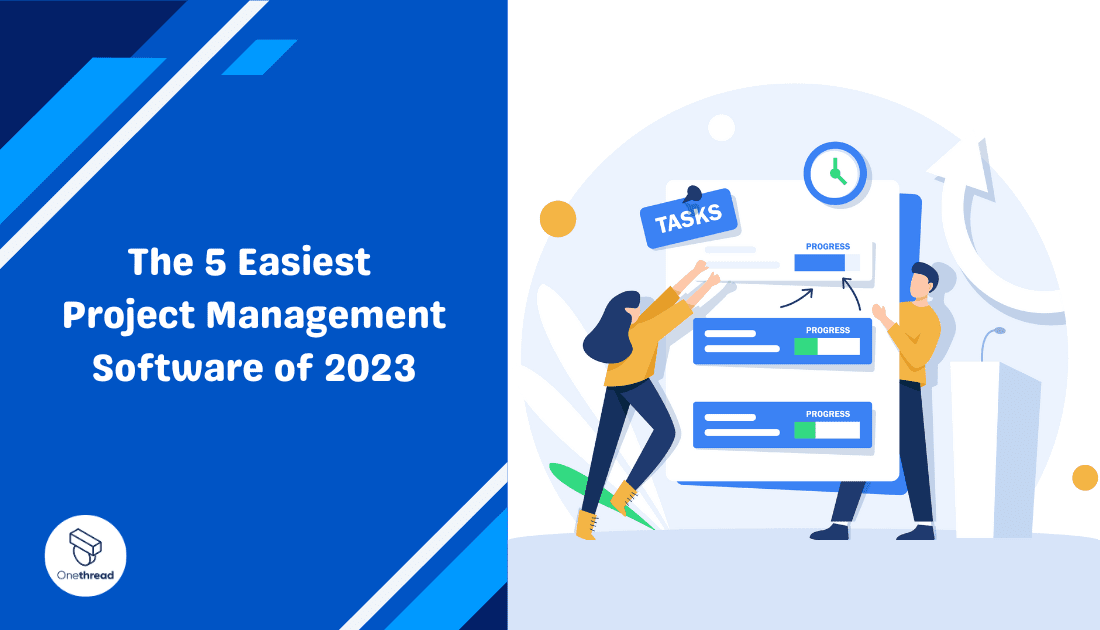Tired of juggling tasks, deadlines, and teams? You’re not alone. Managing a project can feel like navigating a maze. But it doesn’t have to be that way. Imagine software that makes life easier, not harder. We’re talking about project management tools so simple you’ll wonder how you lived without them. No steep learning curves. No hours are lost in complex settings.
Welcome to the world of the easiest project management software.
In this guide, you’ll find software options that make sense from day one. Tools that remove the clutter. Software that gets out of your way, letting you focus on what truly matters: delivering great results. We’re covering options that are perfect for beginners and a dream for busy pros.
Why make work more complicated? Life is short. Deadlines are tight. You need software that’s as agile and flexible as you are. So, if you’re looking for a hassle-free way to keep your projects on track, you’re in the right place.
Stay with us as we dive into the most user-friendly, effective, and straightforward project management tools out there. Trust us, it’s going to be a game-changer. Say goodbye to stress and hello to simplicity. Keep reading. You won’t regret it.
Quick List of 5 Easiest Project Management Software
- Onethread – Navigate tasks and timelines with ease, perfect for small to medium teams.
- Trello – Use drag-and-drop boards to manage projects, ideal for visual thinkers.
- Monday.com – Offers customizable templates and automation, cutting down setup time.
- Wrike – All-in-one tool with user-friendly design, simplifying complex projects.
- Productive – Spreadsheet-like interface makes it instantly familiar and quick to deploy.
Our reviewers evaluate software independently. Clicks may earn a commission, which supports testing. Learn how we stay transparent & our review methodology
Comparison Chart Of Easiest Project Management Software
Here is the comparison of the 5 easiest Project Management Software in 2023
Platform | Task Management | Collaboration Features | Customization Options | Reporting Tools |
 | Basic task lists, easy to use, Gantt chart, calendar view, board view | Built-in chat, file sharing, comments feature | Limited template options, customizable workflow | Basic analytics and reports |
 | Card-based tasks, drag-and-drop boards | Team boards, card comments | Power-Ups for added features | Limited to plug-ins |
 | Task boards, timelines, and maps | Teamwork spaces, document sharing | Highly customizable templates | Robust analytics and dashboards |
 | Task hierarchies, Gantt charts | Collaborative editing, real-time updates | Custom fields and workflows | Comprehensive reports, time tracking |
 | Task lists, time tracking | In-app chat, client portal | Custom roles and permissions | Financial and project reports |
What Do We Mean by Easiest Project Management Software?
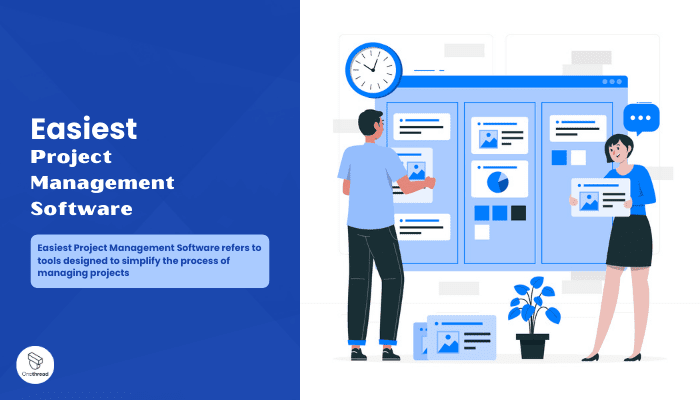
Easiest Project Management Software refers to tools designed to simplify the process of managing projects. Think of the project management software as the automatic transmission in a car.
Traditional project management tools are like manual transmissions; they offer more control but require more skill and attention. Automatic transmission, on the other hand, simplifies the process.
You still drive, steer, and brake, but the car handles the complex gear changes for you. Likewise, the easiest project management software takes care of complex tasks, allowing you to focus on steering your project to success. It automates and simplifies, making the ride smoother for everyone involved.
Why Easiest Project Management Software Is Important to Your Business?
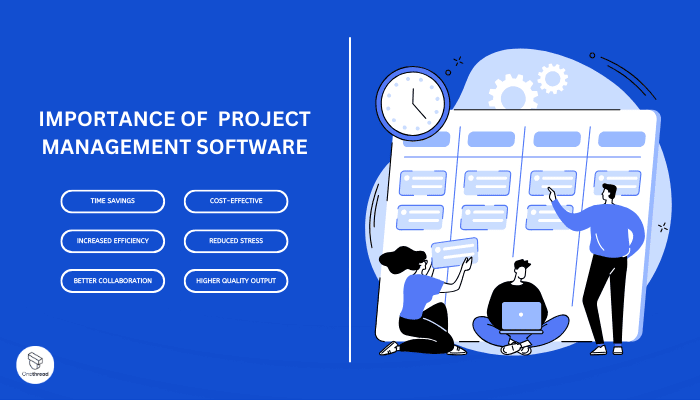
Easiest Project Management Software isn’t just a buzzword; it’s a crucial asset for any modern business or individual tackling multiple tasks. Why? Because complexity shouldn’t stand in the way of success. Here are the key reasons why opting for simple, intuitive project management tools can be a game-changer:
- Time Savings: User-friendly tools mean quicker setup and less time spent on learning features. You can get started right away.
- Increased Efficiency: Simple platforms streamline workflow. They eliminate unnecessary steps, helping teams work faster.
- Better Collaboration: Easy-to-understand features encourage team participation. When a tool is intuitive, more people use it effectively.
- Cost-Effective: With quick adoption rates, you’ll see faster returns on your investment. Less time spent on training means more time for doing.
- Reduced Stress: Simple tools make project management less daunting. Teams can focus on tasks, not on navigating complicated software.
- Higher Quality Output: When the tool is easy, teams can concentrate on delivering quality work, boosting client satisfaction and company reputation.
In a nutshell, opting for the easiest project management software can improve efficiency, cut costs, and lead to better project outcomes.
Key Features to Consider in Easiest Project Management Software
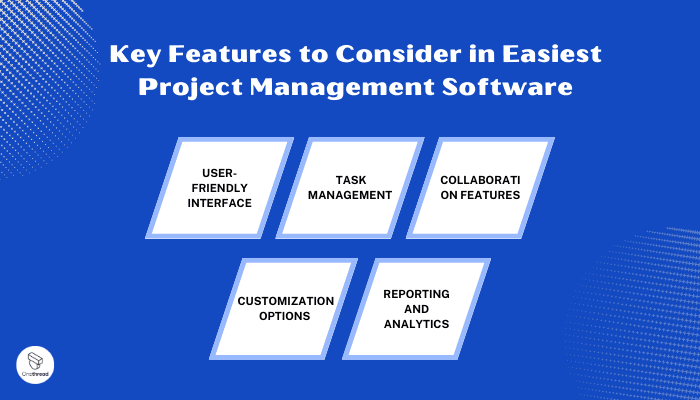
When you’re shopping for the easiest project management software, you want a tool that solves problems, not one that creates new ones. Below, we break down the top 5 features you should consider to make your project management as smooth as possible.
1. User-Friendly Interface
A clean, intuitive interface is crucial. Look for software that’s easy to navigate. You should be able to find features and settings without digging through menus. The best platforms make common tasks straightforward, making it easier for your team to adopt the tool.
2. Task Management
Task management is the heart of any project management tool. The software should allow you to create, assign, and track tasks easily. Features like drag-and-drop, checklists, and deadlines should be standard. A good system will let you view tasks in different formats, like lists or boards, giving you flexibility.
3. Collaboration Features
Project management is a team sport. Your software should make collaboration simple. Look for features like real-time chat, file sharing, and @mentions. These features make it easy for team members to communicate and collaborate within the platform itself.
4. Customization Options
Your projects are unique. Your project management software should be adaptable. Customizable templates, workflows, and fields allow you to tailor the software to your specific needs. This saves time and helps your team focus on the tasks at hand.
5. Reporting and Analytics
Data helps you make better decisions. Good software offers robust reporting tools. This includes dashboards that show project status, time tracking, and budget metrics. These features help you keep an eye on the health of your projects, making adjustments as needed.
These features will streamline your projects and make your team more efficient.
Top 5 Easiest Project Management Software
Choosing the right project management software shouldn’t be a project in itself. If you’re seeking simplicity without sacrificing functionality, you’re in the right place. We’ve compiled a list of the top 5 easiest project management software platforms available.
These tools bring you intuitive design, essential features, and quick implementation. Keep reading to find the perfect fit for your team’s needs.
#1. Onethread

Onethread takes the crown when it comes to easy project management. Why? It boils down to simplicity. The user interface is clean, making navigation a breeze. You get basic task lists that anyone can understand. No clutter, no confusion. On top of that, built-in chat and file sharing make team collaboration smooth.
But it’s not just about ease. Onethread offers enough power to manage complex projects too. It has essential analytics and basic reporting features. So, you can track project health without getting lost in data.
In short, Onethread delivers the basics exceptionally well, without overwhelming you with extras you don’t need. It’s the go-to choice for teams that want to hit the ground running.
Overview and key features
Onethread has earned its reputation as one of the easiest project management software options available. But what makes it stand out? Let’s dive into its top 5 features to uncover why it’s a winner for teams craving simplicity and effectiveness.
1. Clean User Interface

Onethread’s user interface is a breath of fresh air. It’s intuitive and easy to navigate. No confusing menus or complicated buttons. The design is streamlined, allowing you and your team to focus on tasks, not figuring out how to use the software.
2. Basic Task Lists
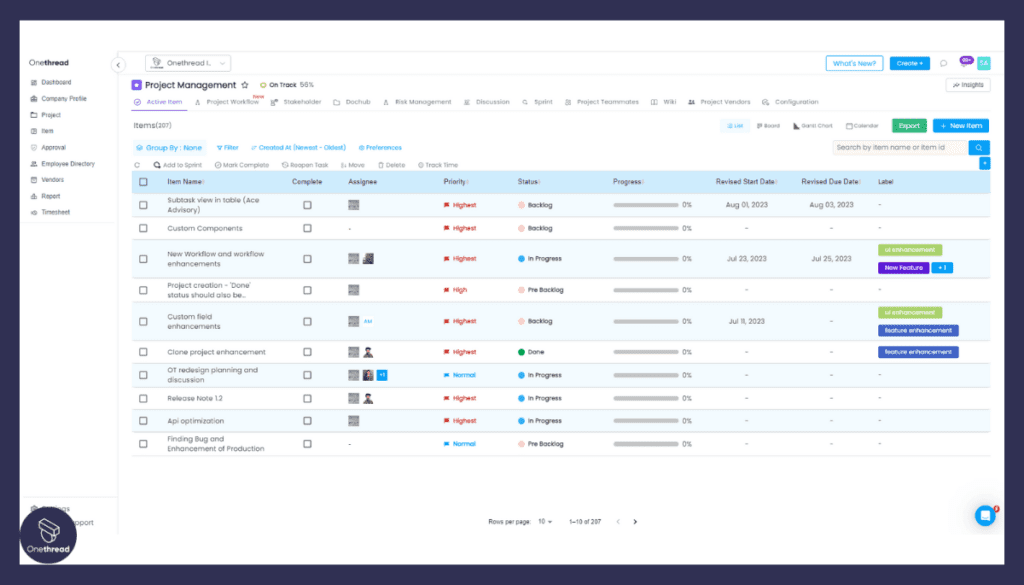
At its core, Onethread offers straightforward task management. You can create simple task lists, assign them, and track progress. No frills, just the essentials. This makes it perfect for teams who don’t want to get bogged down by complexity.
3. Built-In Chat and File Sharing

Communication is key in any project. Onethread gets it. The software comes with built-in chat and file-sharing features. This means you don’t have to juggle multiple tools. Team members can discuss tasks within the comment section, keep the feedback loop neatly organized according to the tasks, and share files, all within the same platform.
4. Limited but Effective Analytics

Too much data can be overwhelming. Onethread gives you just enough. Basic analytics and reporting features are built in. You can track project health, timelines, and deliverables without being swamped by data you don’t need.
5. Quick Onboarding
Time is money. With Onethread, your team can hit the ground running. The platform is designed for quick onboarding. Minimal training is needed, saving you both time and resources.
Its clean interface, basic task lists, integrated communication features, streamlined analytics, and quick onboarding make it an ideal choice for teams that value ease of use.
Pricing plans and options

Here’s a quick rundown of what each plan offers:
1. Free Plan
Perfect for small teams or solo users who are just starting out. This plan includes:
- Basic task management
- Built-in chat
- File sharing
- Limited analytics
- Up to 5 users
2. Growth Plan – $3.6 per user/month
Designed for growing teams that need a bit more functionality. Features include:
- All Free Plan features
- Priority customer support
- Advanced analytics and reporting
- Unlimited users
- Customizable templates
3. Scale Plan – $6 per user/month
Tailored for larger teams or businesses looking for comprehensive features. This plan offers:
- All Growth Plan features
- Dedicated account manager
- Advanced customization options
- Advance access to upcoming features
- Enhanced security features
Pros and cons
Pros:
- User-Friendly: Intuitive design makes it easy for anyone to use.
- Basic Task Management: Simplified task lists are perfect for straightforward projects.
- Built-In Communication: Integrated chat and file-sharing eliminate the need for multiple tools.
- Affordable: With plans starting at free, it’s budget-friendly for all team sizes.
- Quick Onboarding: Minimal training is required, saving time and resources.
Cons:
- Limited Customization: Fewer options for tailoring the platform to unique project needs.
- Basic Analytics: This may not offer detailed reporting features required by larger or more complex projects.
#2. Trello

Trello is a popular visual project management tool that simplifies task tracking and collaboration. Using a board-based approach, Trello allows users to create lists and cards representing tasks, which can be moved across customizable boards to reflect progress.
The easy drag-and-drop interface, combined with color-coded labels and due dates, makes task management intuitive and efficient. Trello supports team collaboration through comments, attachments, and mentions, enabling seamless communication.
With integrations to various apps, Trello adapts to different workflows, enhancing productivity. It’s suitable for individuals, small teams, and larger organizations looking to streamline project management in a visually engaging manner.
Whether you’re planning a personal project or coordinating with a remote team, Trello’s simplicity and versatility make it a go-to choice for managing tasks and projects.
Trello: A Company Snapshot
Company Valuation
- Trello is a product of Atlassian, a publicly traded company.
- Valuation details might not be specified solely for Trello.
Employee Numbers
- Founded in 2011.
- Operated by the team at Atlassian, which had around 200 employees according to Crunchbase.
- Focused on providing visual project management and collaboration tools.
Founding Team
- Trello was co-founded by Michael Pryor and Joel Spolsky.
- Their collaborative efforts led to the creation and growth of Trello.
Features
Trello has been a mainstay in the project management space, gaining popularity for its balance of simplicity and functionality. But what makes it tick? Let’s delve deep into its key features, pros and cons, pricing, and what customers are saying.
1. Intuitive Drag-and-Drop Interface
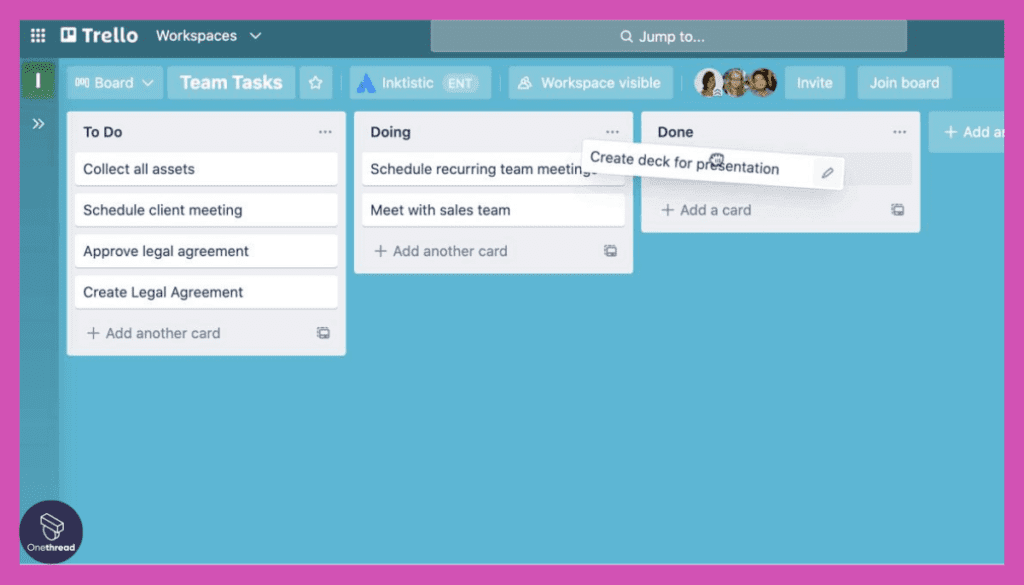
The first thing that strikes you about Trello is its drag-and-drop interface. It’s all about visual management. You can easily create boards for different projects and move tasks (represented by cards) between columns. The interface minimizes learning curves and maximizes usability, making it an ideal choice for beginners.
2. Card-Based Task Management
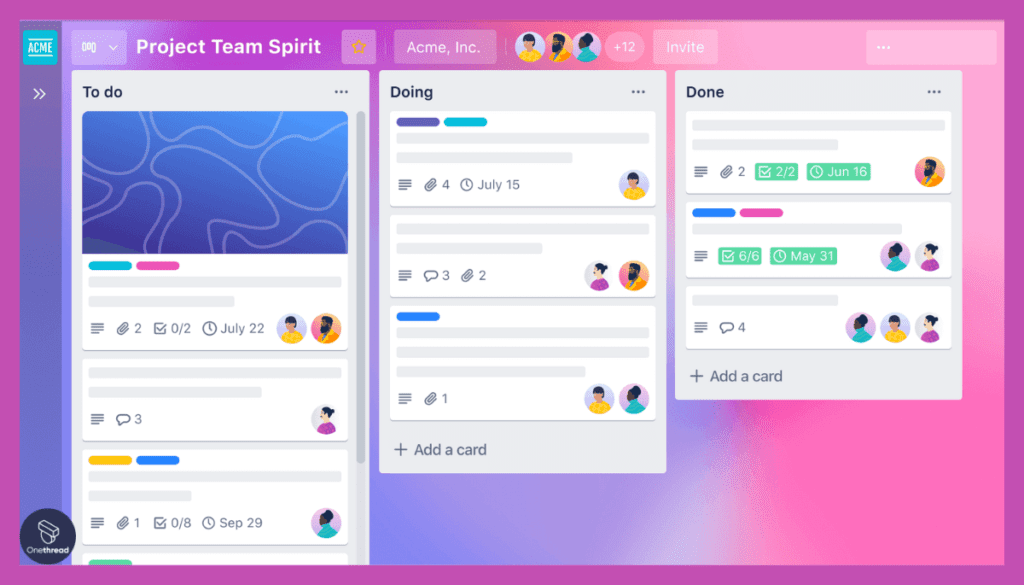
Trello uses cards to represent tasks. These cards are not just placeholders; they are feature-rich. You can add descriptions, set deadlines, and even attach files. The card system is incredibly versatile, catering to a variety of project types and management styles.
3. Collaboration and Communication

Trello makes team collaboration a breeze. Each card has a comment section where team members can discuss details, share updates, or ask questions. Plus, the notification system ensures that everyone is on the same page. This feature eliminates the need for long email threads and fosters a more collaborative environment.
4. Flexible Templates
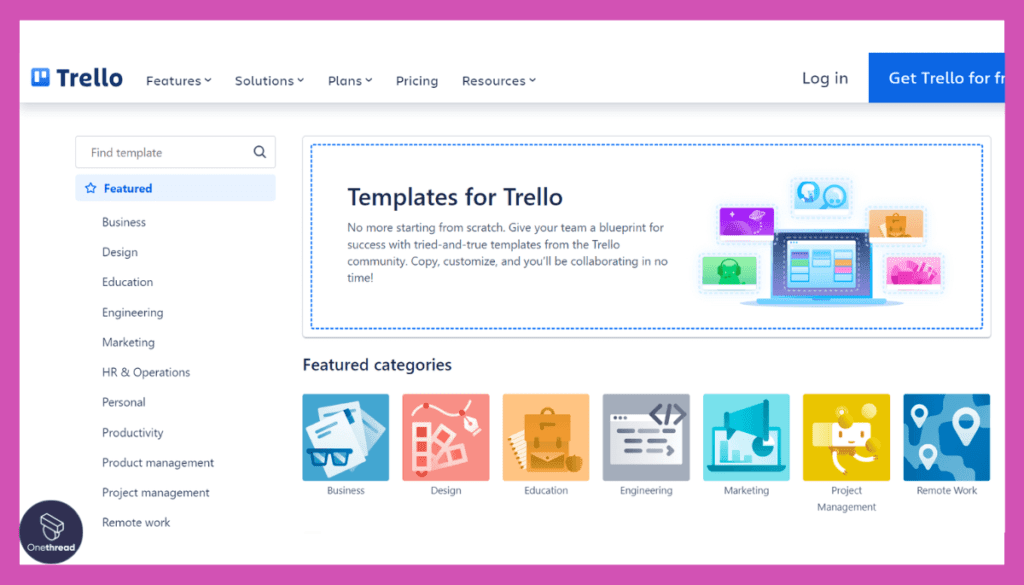
If you’re unsure where to start, Trello offers a range of templates. Whether you’re planning a marketing campaign or tracking software bugs, there’s a template for it. Templates come pre-filled with sample cards and lists, giving you a jump start on organizing your project.
5. Robust Integrations

One of Trello’s strengths is its ability to integrate with other tools. Whether you’re using Google Drive, Slack, or even specialized project management software, chances are Trello can sync with it. This means you can bring all your tools into one centralized platform, making project management even smoother.
Pros & Cons
Pros:
- A user-friendly design ideal for beginners.
- Versatile card system for detailed task management.
- Strong collaboration features.
- Abundant templates for various projects.
- Rich integration options.
Cons:
- Limited built-in analytics.
- May require third-party apps for specialized features.
- The simplicity may lack depth for complex projects.
Pricing Plans

- Free Plan: Basic features with unlimited personal boards and cards.
- Business Class – $10/user/month: Advanced integrations, priority support, and more customization.
- Enterprise – Custom Pricing: Additional security features and dedicated support for large organizations.
Customer Ratings
- G2: 4.3 out of 5 stars
- Capterra: 4.5 out of 5 stars
Our Review
Based on its features, customer ratings, and pricing options, it’s evident why this tool stands out. Trello strikes a fine balance between simplicity and functionality. It may not offer advanced analytical tools, but its flexibility and ease of use make it a strong contender for teams that need an easy-to-understand project management platform.
Trello is an excellent choice for those seeking a straightforward, visually intuitive project management tool. It may not satisfy the needs of those looking for complex data analytics, but its ease of use is a significant advantage for teams who value simplicity.
#3. Monday.com

Monday.com is a robust work operating system that empowers teams to plan, track, and manage projects effectively. With its user-friendly interface, it offers customizable boards where tasks and projects are organized in a visually appealing way.
Teams can assign tasks, set due dates, and collaborate seamlessly through comments and attachments. The platform’s automation features streamline processes and notifications, boosting efficiency.
It caters to various industries and project types, from marketing campaigns to software development. Monday.com also integrates with popular tools, enhancing workflow integration. Its intuitive design and adaptability make it suitable for teams of all sizes, aiming to enhance collaboration and productivity.
Whether you’re a startup or an established enterprise, Monday.com offers a user-friendly solution to stay organized and drive project success.
Monday.com: A Company Snapshot
Company Valuation
- Monday.com is a publicly traded company with a significant market capitalization.
- Valuation reflects its position in the project management and work collaboration sector.
Employee Numbers
- Founded in 2012.
- Employed a substantial team of more than a thousand people globally.
- Focused on providing work operating systems for teams.
Founding Team
- Monday.com was co-founded by Roy Mann and Eran Zinman.
- The combined expertise of the co-founders contributed to the growth of Monday.com.
Features
Monday.com has carved a niche for itself as an easy-to-use project management software. It brings a host of features that make project management smooth, while still being user-friendly. Let’s examine its key attributes, strengths and weaknesses, pricing tiers, and what the customer reviews indicate.
1. Workspaces and Boards

Monday.com’s Workspaces and Boards offer a visually appealing way to manage projects. Different boards can be set up for different teams or projects, and within each board, you can create multiple workspaces. It’s easy to drag and drop tasks, and you can color-code them for further clarity. This provides an at-a-glance overview that both beginners and experts will appreciate.
2. Automation and Integrations

Monday.com takes automation to the next level. The platform lets you set up automated workflows so routine tasks are handled automatically. Plus, it offers seamless integration with popular third-party apps like Slack, Google Drive, and Zoom. This means you can consolidate your work processes, sparing you the headache of juggling multiple tools.
3. Time Tracking and Resource Allocation

Time is of the essence in project management, and Monday.com understands that. The software includes a robust time-tracking feature that helps you keep tabs on how much time is spent on each task. Additionally, the resource allocation tool lets you efficiently distribute work among team members, ensuring no one is overburdened or idle.
4. Advanced Reporting and Analytics
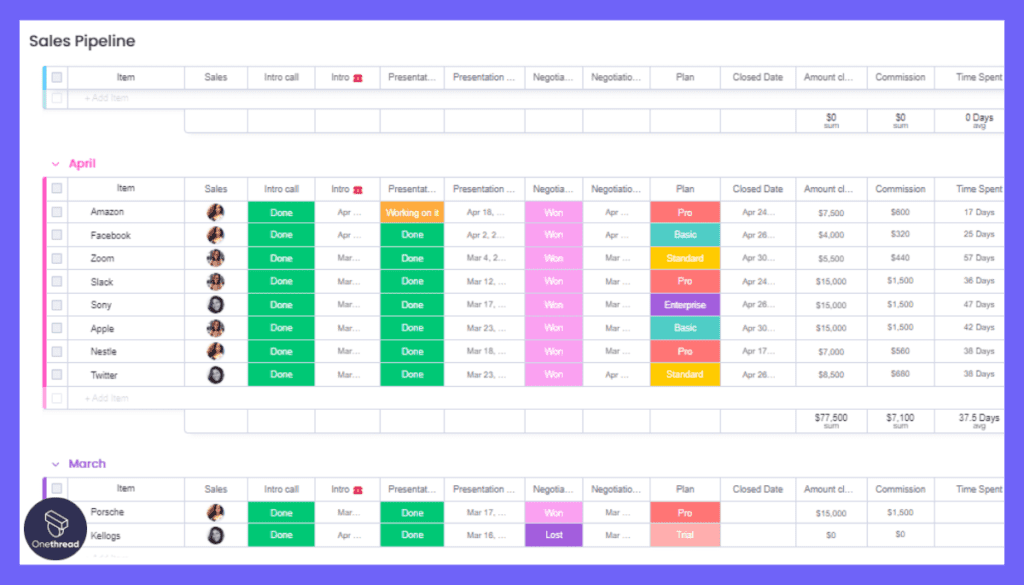
Data is vital for decision-making, and Monday.com excels here. The platform offers detailed reporting and analytics that are easy to interpret. These reports include everything from task statuses to overall project health. Plus, it’s all customizable, letting you focus on the data points that matter most to you.
5. User-Friendly Mobile App
For teams on the go, Monday.com offers a fully functional mobile app. It replicates most features found in the web version, so you can manage your projects anytime, anywhere. The app is intuitive and doesn’t sacrifice any key functionalities, making it a handy tool for remote or field-based teams.
Pros & Cons
Pros:
- User-friendly interface.
- Powerful automation capabilities.
- Comprehensive time tracking and resource allocation.
- Advanced, customizable reporting.
- Fully functional mobile app.
Cons:
- Could be overwhelming for small projects.
- Pricier than some competitors.
- Limited options in the free plan.
Pricing Plans

- Individual Plan: Free with limited features.
- Basic Plan – $10/user/month: Essential project tracking and collaboration tools.
- Pro Plan – $20/user/month: Advanced automation and integrations.
- Enterprise – Custom Pricing: Full suite of features, plus premium support and security.
Customer Ratings
- G2: 4.6 out of 5 stars
- Capterra: 4.5 out of 5 stars
Our Review
It’s clear why this tool is popular. It offers a wealth of features that cater to a range of project management needs. Its ease of use, coupled with its powerful automation and analytics, makes it a compelling choice.
The pricing may be a drawback for smaller teams, but the robust functionalities it offers make it a valuable asset for mid to large-sized organizations looking for an all-in-one project management solution.
#4. Wrike

Wrike is a versatile project management and collaboration platform designed to help teams streamline their work processes. With features like task management, Gantt charts, and real-time collaboration, Wrike enables teams to plan and execute projects efficiently.
Its user-friendly interface allows for easy task assignments, tracking progress, and managing deadlines. Wrike’s customizable dashboards and reports provide insights into project performance. It supports various project methodologies, making it suitable for different industries.
The platform also offers integrations with popular tools, enhancing workflow continuity. Whether you’re a small team or a large enterprise, Wrike provides a scalable solution to enhance teamwork and project success. Its intuitive design and comprehensive features make it a valuable asset for boosting productivity and achieving project goals.
Wrike: A Company Snapshot
Company Valuation
- Wrike is a product of Citrix, a publicly traded company.
- Valuation details might not be specified solely for Wrike.
Employee Numbers
- Founded in 2006.
- Operated by the team at Citrix, which has more than one thousand people working for them.
- Focused on providing project management and collaboration solutions.
Founding Team
- Wrike was co-founded by Andrew Filev.
- Andrew Filev played a key role in shaping Wrike’s growth and development.
Features

Wrike is gaining traction as an easy-to-navigate project management software. It excels at streamlining tasks and fostering team collaboration. Here, we’ll dive into its standout features, advantages and disadvantages, pricing models, and external reviews to give you a well-rounded look at what Wrike offers.
1. Dynamic Gantt Charts
Wrike’s Gantt chart feature sets it apart. You can map out your project timeline with drag-and-drop simplicity. Need to shift deadlines? No problem. The software automatically updates all related tasks. This means you can adjust your project flow in real time, making it easier to meet deadlines and manage changes.
2. Real-Time Collaboration
Teamwork is crucial in project management, and Wrike’s real-time collaboration features make it easier. The software offers live editing, threaded comments, and document sharing within the platform. This results in less time spent on email threads and more time focusing on what matters: getting the job done.
3. Custom Dashboards
Wrike lets you customize dashboards to suit your specific project needs. You can add or remove widgets, track performance metrics, and even create visual reports. The dashboard becomes your control center, giving you quick insights into project status, individual performance, and upcoming deadlines.
4. Extensive Integrations
Interoperability is key, and Wrike doesn’t disappoint. The platform supports integrations with a plethora of third-party applications like Google Drive, Microsoft Teams, and Salesforce. This means you can consolidate your tools and manage everything from one hub, leading to more efficient workflows.
5. Advanced Security Features
In the digital age, security can’t be an afterthought. Wrike takes this seriously with features like two-factor authentication and role-based access controls. This ensures that only authorized personnel can access sensitive project data, adding an extra layer of security to your project management.
Pros & Cons
Pros:
- Highly customizable dashboards.
- Dynamic Gantt charts for real-time adjustments.
- Secure platform with advanced features.
- Excellent real-time collaboration tools.
- Rich third-party integrations.
Cons:
- The steeper learning curve for beginners.
- Customization may require IT expertise.
- No free plan is available.
Pricing Plans

- Professional Plan – $9.80/user/month: Suitable for small to medium teams with basic project tracking needs.
- Business Plan – $24.80/user/month: Advanced features and customization options.
- Enterprise – Custom Pricing: Premium security features and support.
Customer Ratings
- G2: 4.2 out of 5 stars
- Capterra: 4.2 out of 5 stars
Our Review
The platform offers a rich set of features that can accommodate complex project needs. However, the customization options and advanced features may present a learning curve for some users.
It’s a robust, secure tool ideal for mid to large-sized teams who need an all-encompassing project management solution. The absence of a free plan might deter small teams, but the comprehensive features could make it worth the investment for larger organizations.
#5. Productive
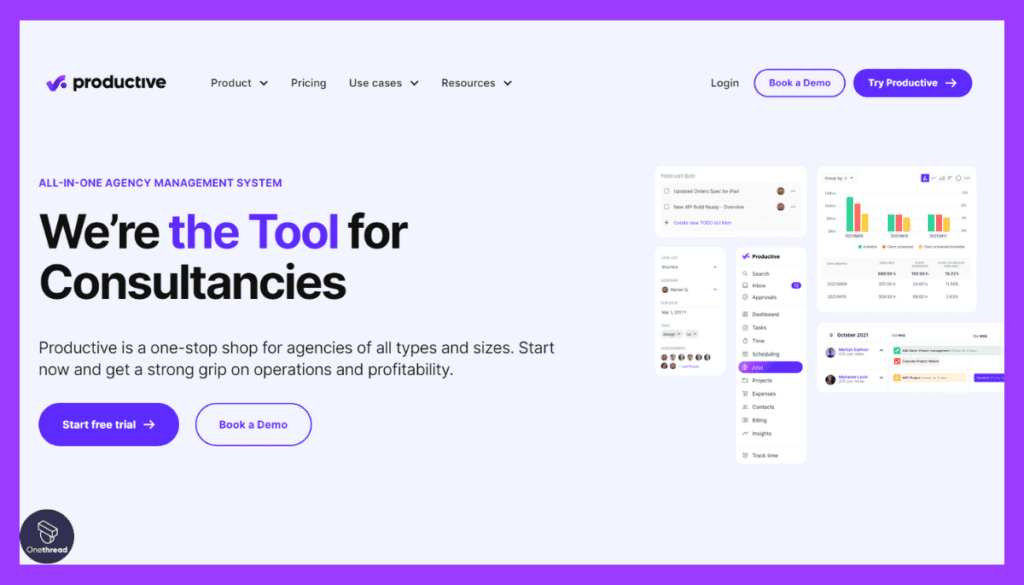
Productive is a robust project management and team collaboration tool that aims to enhance efficiency and organization in the workplace. It offers a range of features, including task management, time tracking, and resource allocation, all designed to streamline project workflows.
With intuitive visual interfaces, customizable templates, and real-time updates, Productive helps teams manage their tasks and projects effectively. Its reporting and analytics tools offer insights into project progress, helping teams identify bottlenecks and optimize their processes.
Productive also allows for seamless integration with other popular tools, enhancing overall productivity. Whether you’re a small business or a larger enterprise, Productive offers a scalable solution to improve team collaboration, track project performance, and meet deadlines. Its user-friendly design and comprehensive feature set make it a valuable asset for achieving project success.
Productive: A Company Snapshot
Company Valuation
- Productive is a private company, so its exact valuation might not be publicly disclosed.
- The valuation would reflect its performance in the project management and resource planning sector.
Employee Numbers
- Founded in 2014.
- Employed a team that comprises less than 50 people according to Crunchbase.
- Focused on providing project management and resource planning solutions.
Founding Team
- Productive was founded by Tomislav Car.
- His expertise and vision led to the creation of Productive.
Features
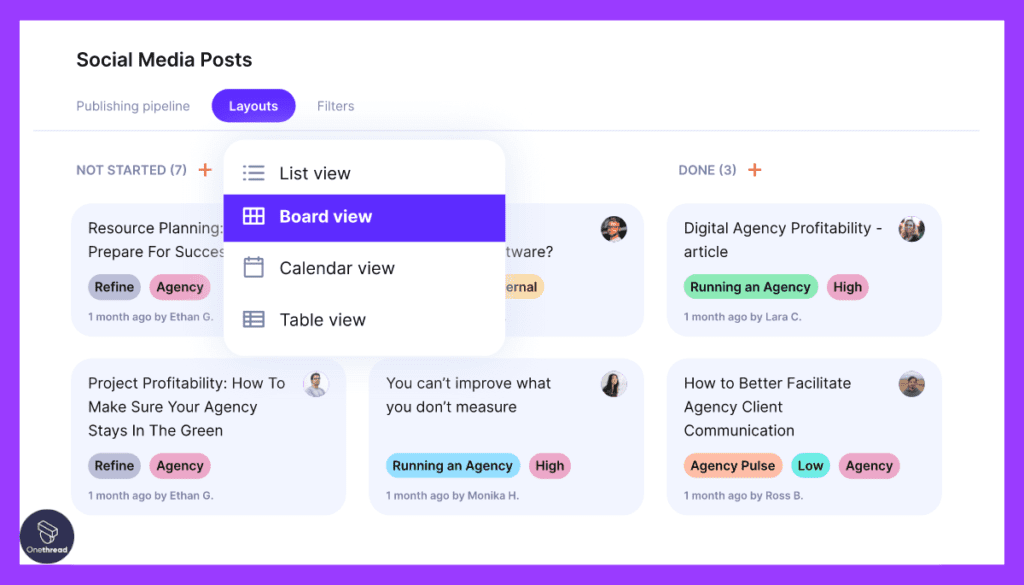
Productive has carved out a place in the crowded project management software market with its simplicity and user-friendly design. It’s particularly known for providing excellent client management alongside project oversight. Let’s go deep into its unique features, weigh the pros and cons, delve into pricing, and check what customers are saying.
1. Client Management
Where Productive shines is its focus on client management. Not only can you track tasks and timelines, but you can also manage your client relationships within the same platform. Keep tabs on meetings, emails, and tasks related to each client. The result? Fewer apps to toggle between and a more streamlined work process.
2. Profitability Tracking
Profitability is the bottom line for most businesses. Productive has an inbuilt feature that tracks your project budgets in real-time. You can see how much you’ve spent on a project at any given moment. This helps in cutting down on costs, managing resources better, and ultimately increasing profitability.
3. Resource Scheduling
A standout feature of Productive is its advanced resource scheduling. Assign resources to different tasks and projects with a simple drag-and-drop interface. The software gives you a holistic view of resource utilization, allowing you to make data-driven decisions for workload distribution.
4. Time Tracking
Time tracking is yet another strong suit of Productive. It comes equipped with an intuitive timer that can be easily activated for each task. This is crucial for billing clients, paying freelancers, or just understanding where your time is going for better productivity.
5. Custom Reporting
Reports can be fully customized in Productive. This enables you to focus on key metrics relevant to your specific projects. Whether it’s task completion rates or team performance, you can create a report that brings the most critical data to the forefront.
Pros & Cons
Pros:
- Integrated client management.
- Real-time profitability tracking.
- Advanced resource scheduling.
- Accurate time tracking.
- Customized reporting.
Cons:
- No free tier is available.
- May be too feature-rich for small projects.
- Limited third-party integrations.
Pricing Plans
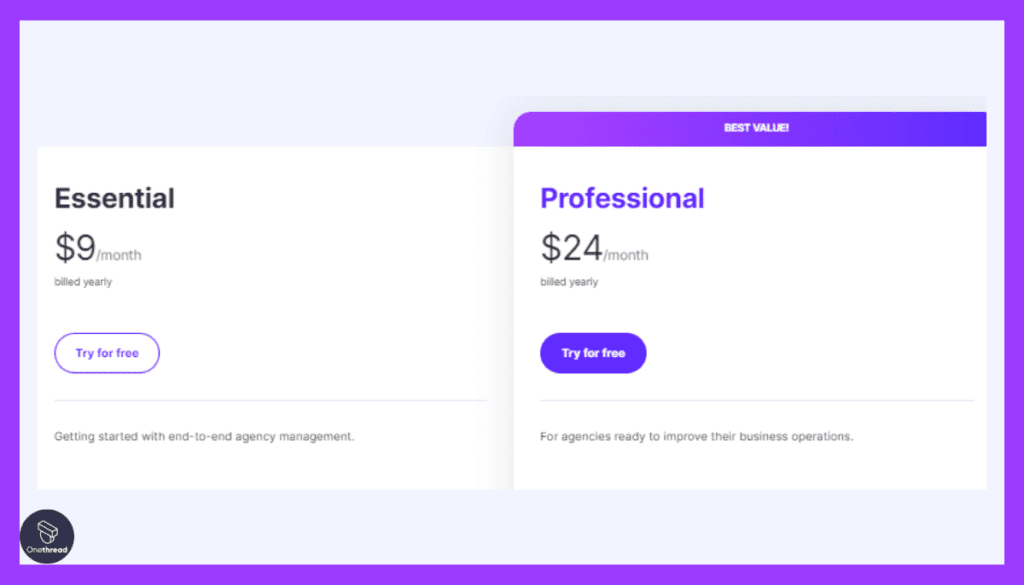
- Basic Plan – $12.50/user/month: Core project management features.
- Standard Plan – $20/user/month: Adds client management and profitability tracking.
- Premium Plan – $30/user/month: All features, including advanced reporting.
Customer Ratings
- G2: 4.5 out of 5 stars
- Capterra: 4.6 out of 5 stars
Our Review
Its strong feature set makes it a serious contender in the project management sphere. Particularly, its client management and profitability tracking capabilities stand out.
These can be game-changers for businesses focused on client relationships and ROI. However, the lack of a free plan and limited third-party integrations could be drawbacks for smaller teams or those on a tight budget.
Getting the Most Out of Easiest Project Management Software
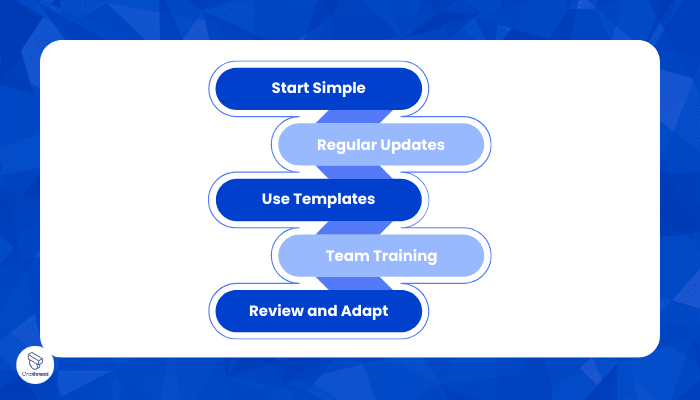
Using the easiest project management software can be a game-changer. But how do you maximize its potential? Here’s a quick guide to best practices:
- Start Simple: Choose a software that aligns with your team’s needs. Don’t overcomplicate with unnecessary features.
- Regular Updates: Keep all tasks and projects updated in real time to ensure everyone is on the same page.
- Use Templates: Most tools offer templates. Utilize them to speed up project setup.
- Team Training: Make sure the team knows how to use the software. Even the simplest tool requires some basic training.
- Review and Adapt: After completing a project, review its execution. Identify what worked and what didn’t, and adapt for future projects.
By following these steps, you’ll optimize the software’s features to benefit your projects and team.
Final Thoughts
Choosing the easiest project management software is vital for streamlined task handling and team collaboration. It can impact your business positively by saving time and increasing productivity.
However, the best software for you depends on your specific needs and goals. So, review features carefully, consider your budget, and make an informed decision for long-term success.
FAQs
Do I need training to use this software?
Although these tools are designed for ease of use, basic training can help your team get the most out of the software’s features.
Is mobile access available?
Most platforms offer mobile apps or are mobile-responsive, allowing you to manage projects on the go.
Are these platforms expensive?
Pricing varies. Some offer free plans with limited features, while others have tiered pricing based on functionalities and the number of users.
How secure is my data?
Most reputable platforms come with robust security measures like SSL encryption and two-factor authentication. Always check the security features before deciding.