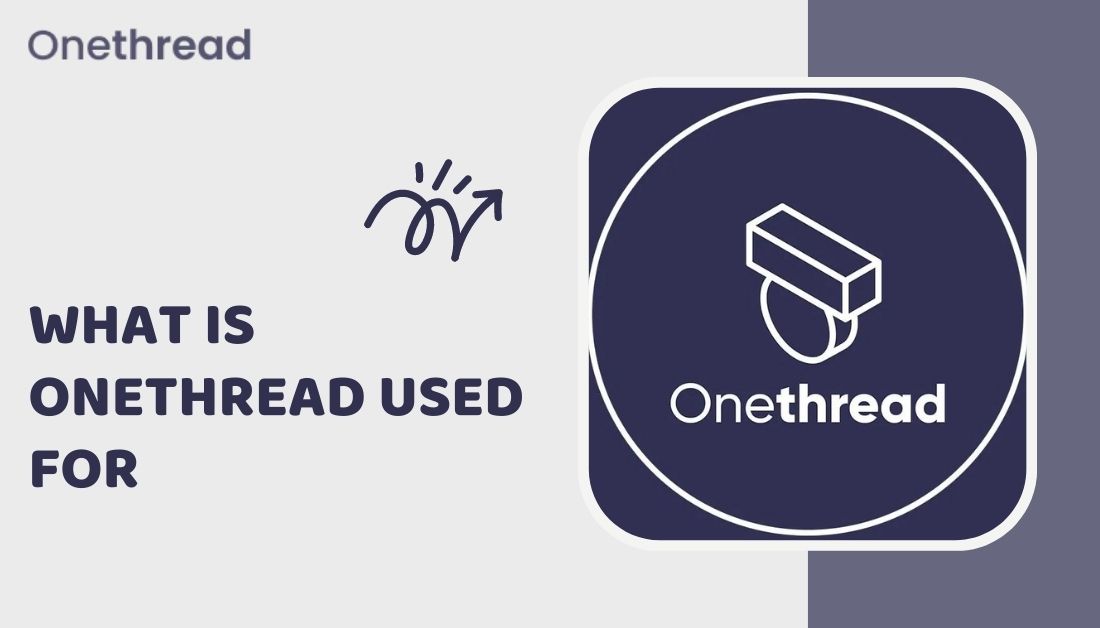Now that you have shown some interest in Onethread – the best solution for project/task management- you might have questions such as “What is the purpose of Onethread?”, “ What is it for?”, “Is Onethread truly free?”, etc. This article will help you understand the app better and get you started as smoothly as possible.
You must know any of the characteristics or tools mentioned has several uses and are not limited to the features discussed in this article.
What is Onethread? What is Onethread used for?
Onethread is a SaaS startup based in Bangladesh that offers the smoothest multi-team project management solution for effective collaboration. Onethread offers this solution at the lowest possible cost to make premium Project Management Solutions available to SMEs and startups.
Onethread’s simplified features are utilized to handle tasks and projects. Some features include Gantt charts, group chat, and a shared calendar with tasks listed under dates to ensure you don’t miss a deadline.
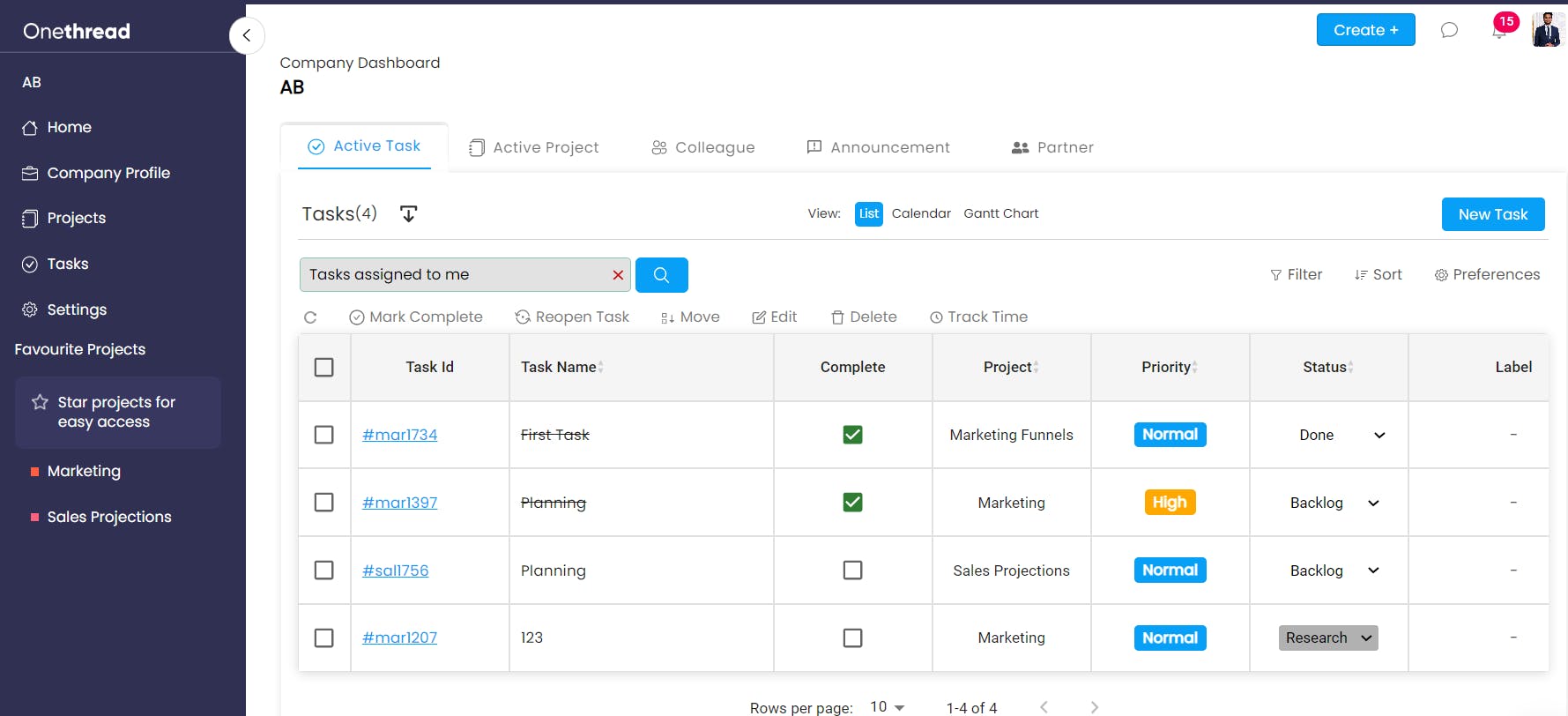
Onethread makes document organization easier since you can import documents from Drive and share them with your team. The papers can also be shared within projects and tasks.
Because of its interaction with other well-known project management software, such as ClickUp and Trello, Onethread is a powerful and effective agile project management software.
Is Onethread free?
Onethread is most definitely free for everyone with most of its unique features. You can enjoy creating an infinite number of organizations, projects, tasks, and file shares for free.
We also have options for larger businesses where you can have access to additional features, including a 3-month free trial, and early access to new features. We can have more than ten users –all for $1.49/user/month with our Startup plan.
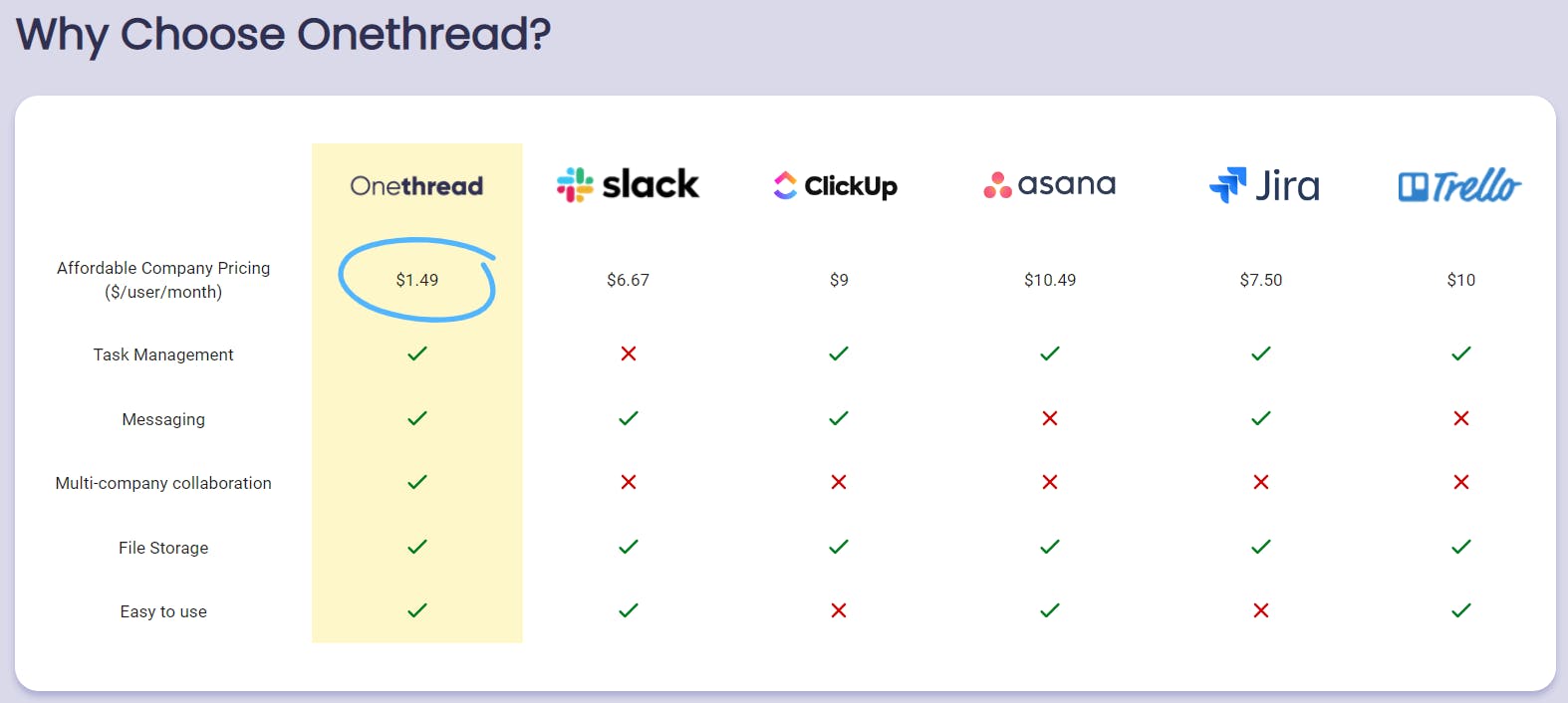
Onethread also offers an Enterprise package for businesses, which includes staff training, professional customer support experts, and early access to newly launched features (available upon request).
Check out the free plan Startup and Enterprise prices and compare their features lists here.
Where can you use Onethread?
On any device! Onethread is available on every platform and accessible from anywhere, whether on your laptop, desktop, tablet, or mobile phone. Wherever you are, you can simply log in and safely collaborate with your teammates on any project simultaneously from anywhere.
How do you use Onethread? And how can you start?
To begin, download the desktop software and have a look at the video and tutorial below for a short tour.
Sidebar
On the Sidebar, you will access the home page with messages and tasks, your company profile, and the settings to add/edit information about your company and project features.
Common features
Easy Monitoring Progress Users can easily track projects and monitor progress. The software is great for delivering real-time information on all tasks, allowing you to keep track of the team and their progress.
Collaboration Onethread helps you collaborate with your partners like suppliers, and buyers along with your teammate. Now you can assign tasks, track progress, and get summarized reports (launching soon) to manage everything in one place
Project Planning Onethread enables you to organize your work ahead of time, schedule tasks, and assign projects to peers.
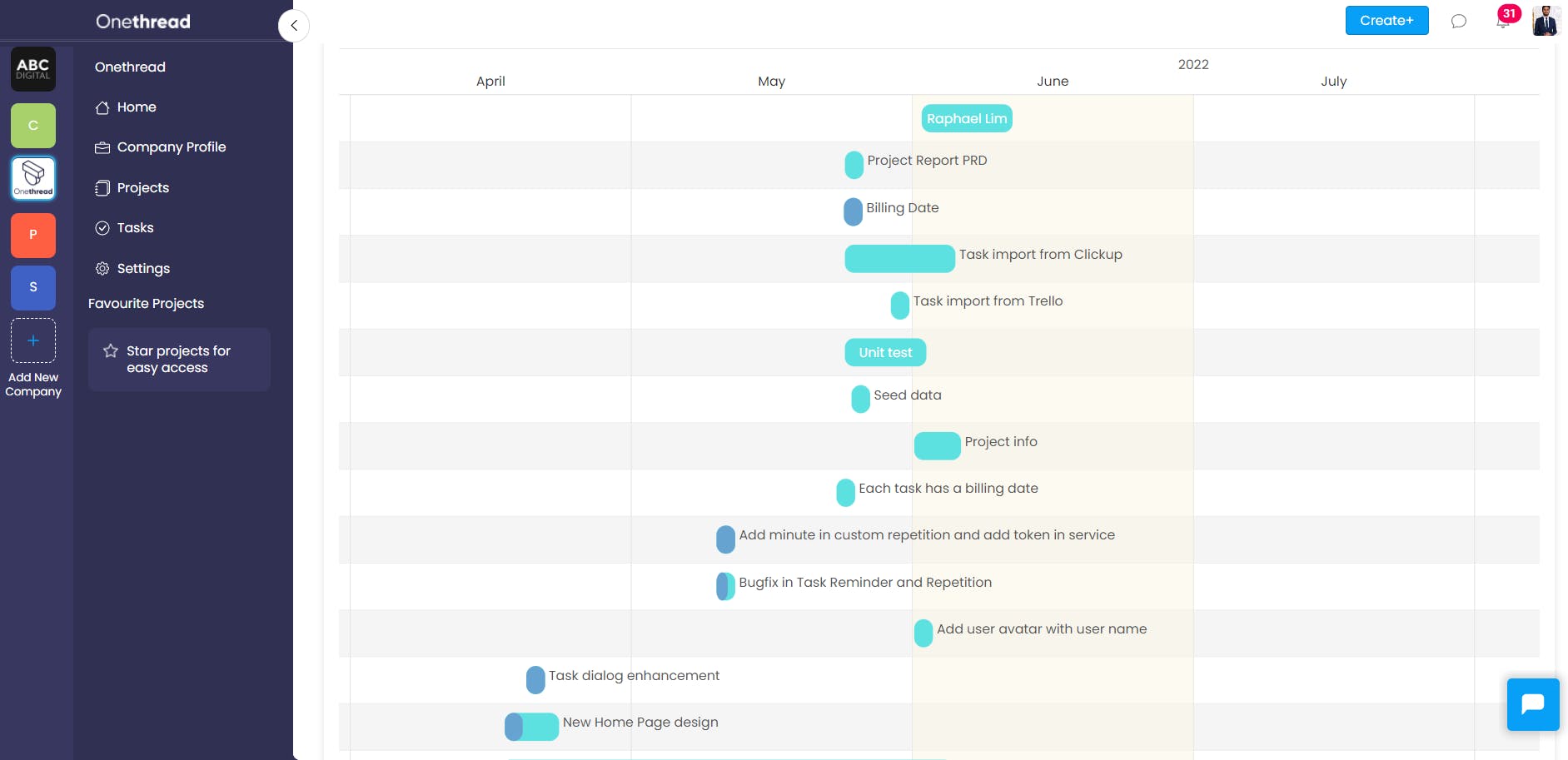
Asset Management Import and share documents from Google Drive
Messaging Chat with your colleagues and partners
Create a free account and you’re on your way to being more organized.
For more videos and tutorials visit Onethread’s YouTube channel.