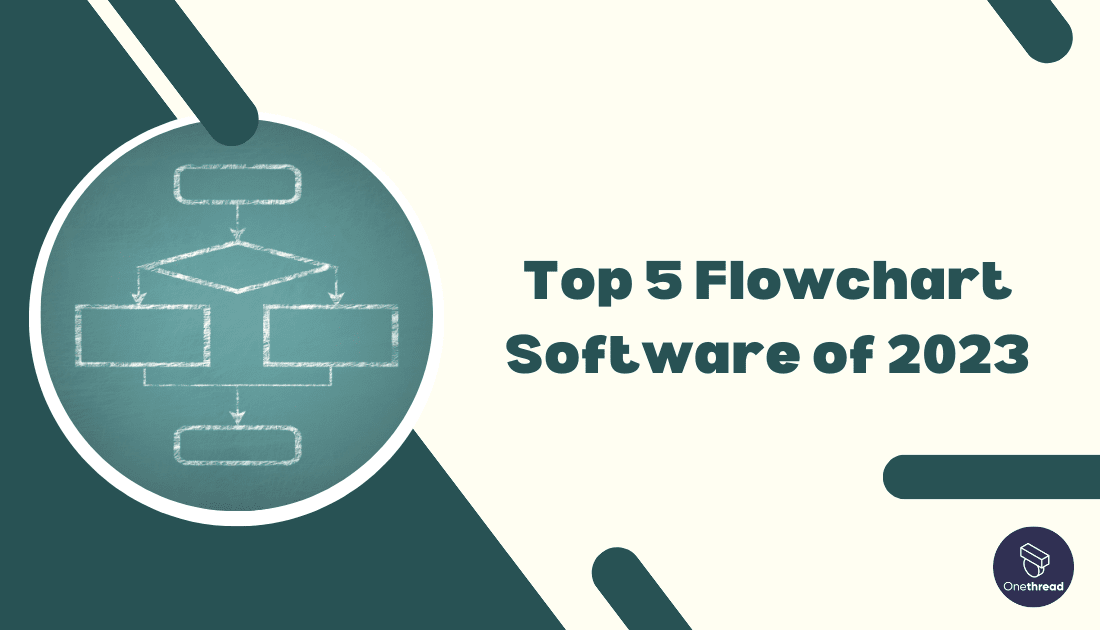Flowchart software is a vital tool for visualizing processes, making complex ideas digestible, and enhancing decision-making in both business and educational settings. These versatile applications provide a visual representation of a process using shapes, symbols, and connecting lines to illustrate the flow of steps or information.
In a world where information overload is common, flowchart software simplifies complex concepts, making them easy to understand.
Whether you’re designing a new business process, troubleshooting technical issues, or mapping out a project plan, flowcharts provide clarity and structure. They serve as a universal language, enabling teams and stakeholders to communicate and collaborate effectively.
With a wide range of features and customization options, flowchart software caters to various needs, from creating simple diagrams to intricate process maps.
We will delve deep into the features, user-friendliness, and versatility of these software solutions, equipping you with the knowledge needed to make an informed decision.
Quick List of 5 Flowchart Software
- Lucidchart: User-friendly and cloud-based, Lucidchart is a versatile tool for creating professional flowcharts and diagrams.
- Miro: A powerful choice for Windows users, Miro offers extensive diagramming and flowcharting capabilities.
- Draw.io: An open-source, web-based platform, Draw.io is perfect for collaborative flowchart creation and integration with various platforms.
- Gliffy: Known for its simplicity and integration with popular productivity tools, Gliffy is a straightforward choice for creating flowcharts.
- Visio: With a wide range of templates and real-time collaboration features, Visio simplifies the process of diagramming and flowcharting for teams.
Our reviewers evaluate software independently. Clicks may earn a commission, which supports testing. Learn how we stay transparent & our review methodology
Comparison Chart Of Flowchart Software
Here’s a comparison chart of the mentioned flowchart software based on relevant features.
Features | User-friendliness | Cloud-based | Versatility | Integration |
 | User-friendly interface for easy diagram creation | Yes | Versatile tool for creating professional flowcharts | Integration with various platforms |
 | Intuitive interface designed for Windows users | Yes | Extensive diagramming and flowcharting capabilities | Notable integration with Windows OS |
 | Open-source platform with collaborative capabilities | Web-based platform | Collaborative flowchart creation and platform integration | Collaboration and integration with various platforms |
 | Known for its simplicity and integration with popular tools | Integration with popular productivity tools | Suitable for creating flowcharts and diagrams | Integration with popular productivity tools |
 | Wide range of templates and real-time collaboration | Real-time collaboration features | Simplified diagramming and flowcharting process for teams | Real-time collaboration features |
What is Flowchart Software?
Flowchart software is a specialized digital tool designed to create, visualize, and document various processes, workflows, and ideas through the use of flowcharts. It can be likened to a digital architect’s drafting table.
Just as an architect uses various tools to sketch out detailed blueprints of a building, flowchart software provides a digital canvas where users can create detailed visual representations of processes, much like constructing a blueprint for a project.
These digital flowcharts act as the architectural plans for processes, offering a clear, structured, and visual guide, much like a blueprint provides a clear plan for constructing a building.
The software’s drag-and-drop features are akin to an architect placing different building blocks and components on the blueprint, allowing for the creation of intricate diagrams that help streamline and improve various aspects of work or projects.
Why Flowchart software Is Important to Your Business?
Flowchart software plays a pivotal role in enhancing productivity, efficiency, and decision-making for businesses. Here are key reasons why it’s indispensable:
- Process Clarity: Flowcharts visually outline complex processes, making them easy to understand, follow, and optimize.
- Efficiency Boost: It streamlines workflows, reducing errors, bottlenecks, and operational costs.
- Communication: Flowcharts facilitate clear communication within teams, ensuring everyone is on the same page.
- Problem Solving: They aid in identifying issues and inefficiencies, enabling timely solutions.
- Project Management: Flowcharts help plan and track project progress, ensuring tasks are completed on time.
- Compliance: They assist in documenting and adhering to regulatory requirements.
- Training: Flowcharts simplify training by visualizing processes for new employees.
- Innovation: They inspire creative thinking and process improvements.
In a fast-paced business landscape, flowchart software empowers organizations to adapt, grow, and succeed.
Key Features to Consider in Flowchart software
Flowchart software is an indispensable tool for visualizing processes, brainstorming ideas, and improving workflows. To make an informed choice, it’s essential to understand the key features that these tools offer. Here, we delve into the crucial elements to consider:
Adding Images, Shapes, and Text
Effective flowchart software seamlessly incorporates images, shapes, and text. This allows for detailed flowcharts that precisely represent processes. You can insert icons, images, custom shapes, and explanatory text.
Multiple Diagrams
Top-notch software allows multiple diagrams within the same project. This is invaluable for complex processes or multi-faceted projects. It keeps everything organized and enhances clarity.
Real-Time Collaboration
In collaborative environments, real-time collaboration is crucial. It allows team members to edit and comment on diagrams simultaneously, fostering efficient communication and decision-making.
Built-In Libraries
Software with built-in libraries expedites flowchart creation. These libraries offer pre-designed shapes, symbols, and templates for various industries and use cases, ensuring accuracy and consistency.
User-Friendly Interface
A user-friendly interface is key. It should be intuitive for beginners and experienced users, minimizing the learning curve. This enhances collaboration and allows focus on content and structure.
Top 5 Flowchart software
Flowchart software offers a powerful solution to simplify complex concepts, streamline workflows, and enhance productivity. If you’re in search of the best tools in this category, look no further. We’ve curated a list of the top 5 flowchart software options that cater to a wide range of needs and preferences.
#1. Lucidchart
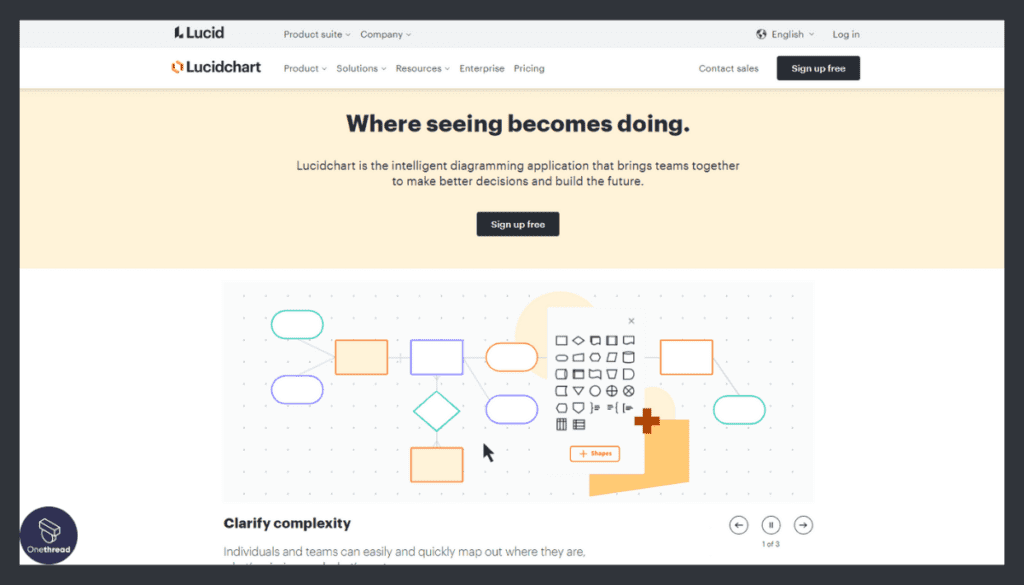
Lucidchart is your go-to platform for turning complex ideas into clear visuals and streamlining your workflows. With its easy-to-use interface and robust features, it’s the ideal tool for professionals in various fields, from project managers to designers.
Lucidchart doesn’t stop at visualization; it also integrates with popular productivity and project management tools like G Suite, Microsoft Office, and Trello. This means your diagrams become actionable, helping you execute your plans with precision.
The platform’s credibility is further established by its use in renowned organizations like Netflix, Spotify, and Cisco. They rely on Lucidchart for efficient communication and problem-solving, making it a trusted choice for businesses of all sizes.
Lucidchart – Overview
Product Information:
- Focus: Time tracking and project management software for creative professionals and agencies.
- Company Valuation: $13.49B
- Employee Numbers: 650 employees.
Founding Team:
- Ben Dilts and Karl Sun.:
- Position: Founder & Co-founder
Features
Lucidchart stands tall as one of the foremost flowchart software choices in the market today. Here’s an in-depth look at what makes it a top contender:
1. Intuitive Interface:
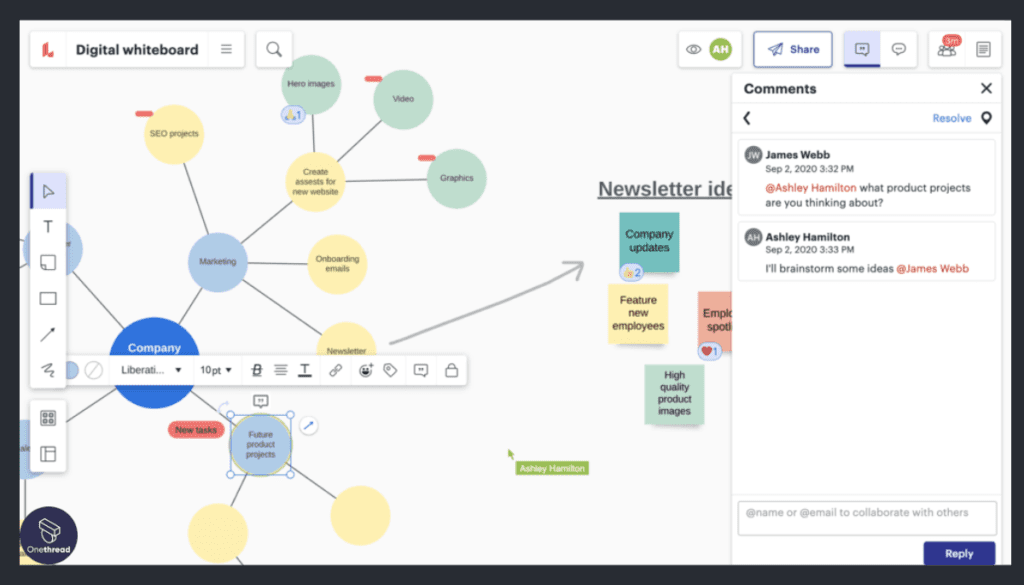
Lucidchart greets users with a clean and intuitive interface, ensuring that even beginners can dive right in. Its drag-and-drop functionality allows for easy placement of shapes and symbols, simplifying the flowchart creation process.
2. Extensive Template Library:
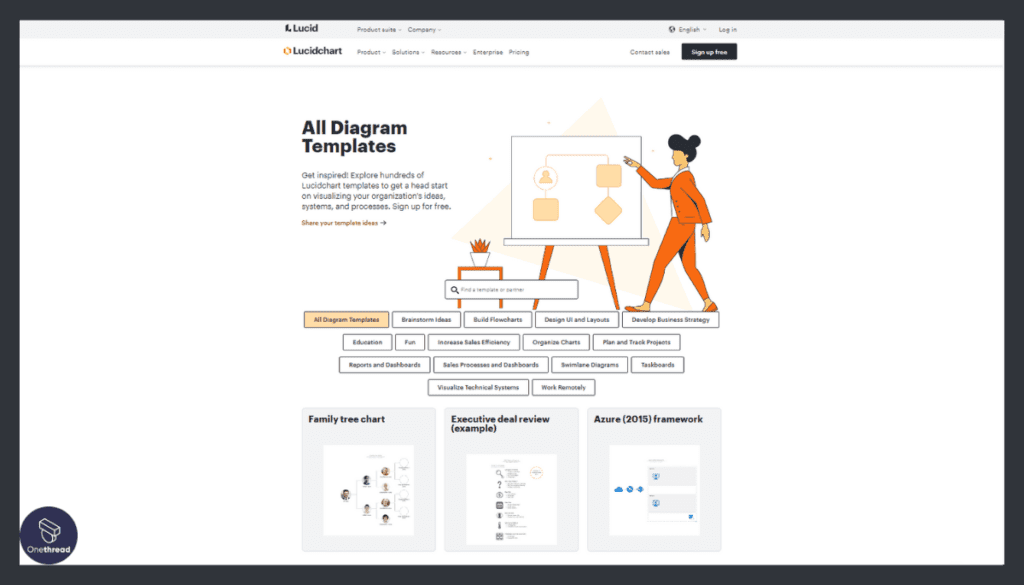
With a vast collection of templates catering to diverse needs, Lucidchart offers a shortcut to creating professional flowcharts. Whether you need organizational charts, process maps, or network diagrams, there’s a template for you.
3. Real-Time Collaboration:
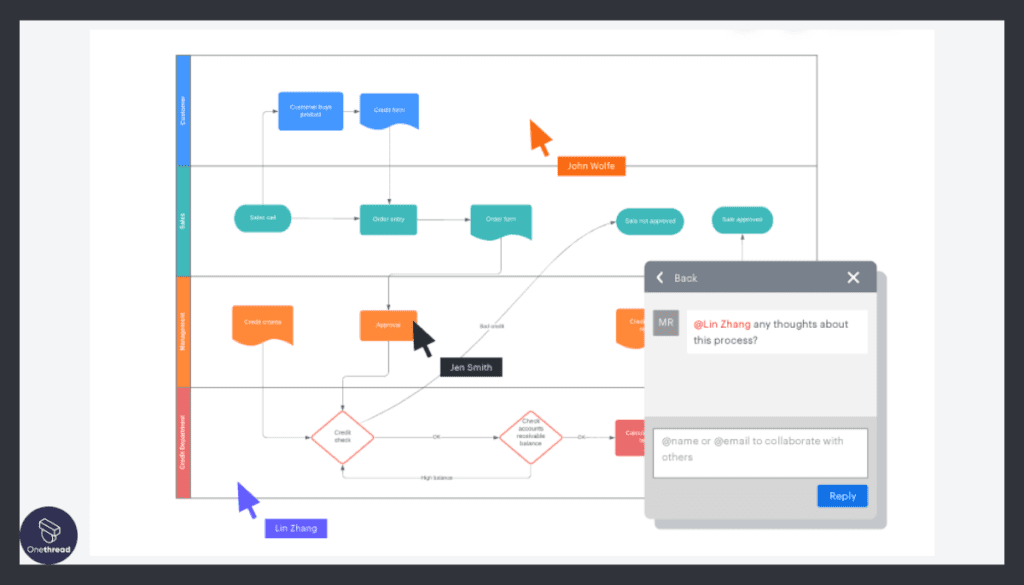
Lucidchart facilitates seamless teamwork. Multiple users can work on the same flowchart simultaneously, providing real-time feedback and edits. This feature is a game-changer for teams spread across different locations.
4. Integration Galore:
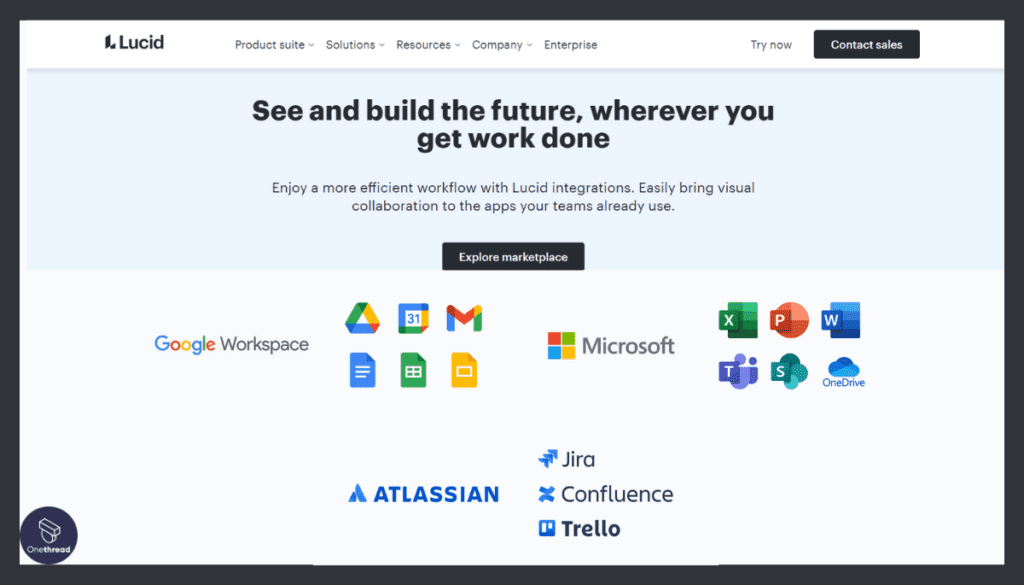
The software integrates seamlessly with popular productivity tools like Google Workspace, Microsoft Office, and Slack. This ensures that your flowcharts can be easily incorporated into your existing workflow.
5. Accessibility and Cloud-Based:
Lucidchart’s cloud-based nature means you can access your flowcharts from anywhere, making it ideal for remote work setups. The software also boasts robust security measures to safeguard your data.
Pros:
- User-friendly interface suitable for all skill levels.
- Extensive template library for various industries.
- Real-time collaboration enhances teamwork.
- Seamless integration with popular productivity tools.
- Cloud-based accessibility ensures work from anywhere.
Cons:
- Advanced features may require a steeper learning curve.
- Limited features in the free version.
Pricing Plans:
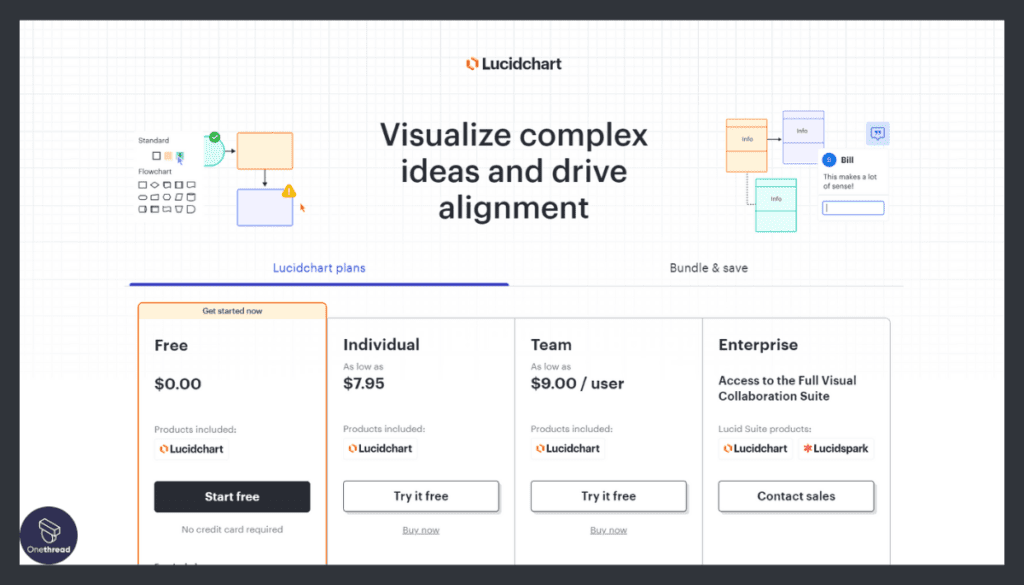
- Free: Basic features with limited shapes and templates.
- Individual: Starts at $9.95/month per user.
- Team: Starts at $27/month per user, includes collaboration features.
- Business: Custom pricing, offers advanced security and admin controls.
Customer Ratings:
- G2: 4.6/5 based on user reviews.
- Capterra: 4.7/5 based on user reviews.
Review
Lucidchart is a versatile diagramming and visual communication tool with a reputation for simplicity and collaboration. It shines in creating flowcharts, diagrams, and mind maps. Users appreciate its intuitive interface, which promotes effective teamwork and the ability to create visually engaging content.
However, its feature set, while robust for diagramming, may not cover all the needs of complex project management. The pricing structure offers free basic options but may be prohibitive for larger teams or organizations requiring advanced features.
Lucidchart is an excellent choice for those focused on diagramming and visual communication, particularly in educational or creative contexts. While valuable, it may require complementing tools for comprehensive project management in some scenarios.
Is Lucidchart not the right fit for your team? Discover these Lucidchart alternative project management solutions.
#2. Miro
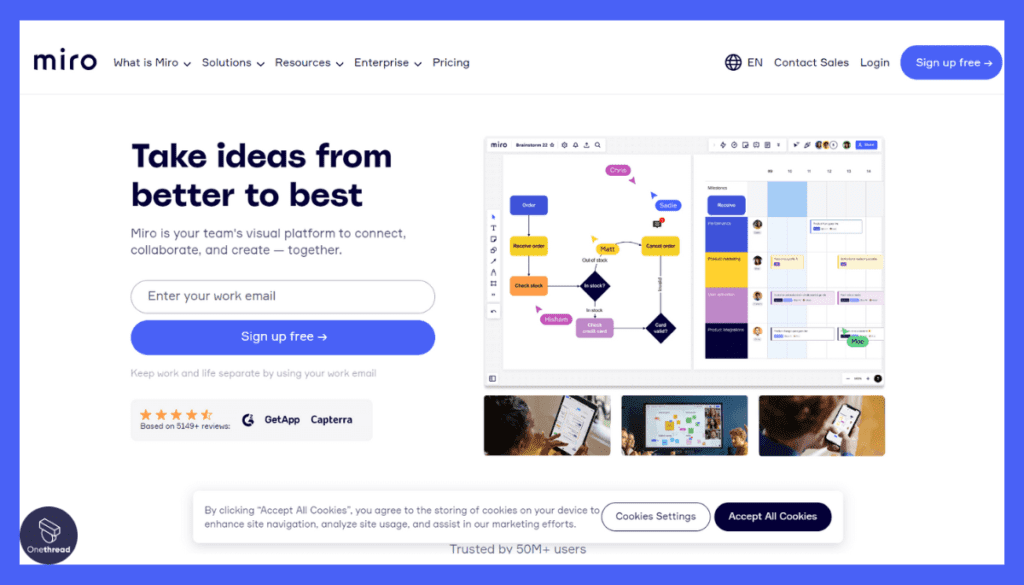
Miro is your ultimate visual collaboration platform, designed to simplify teamwork and bring your ideas to life. With its user-friendly interface and powerful features, it’s the go-to tool for professionals across various industries.
What sets Miro apart is its versatility. You can use it for anything from brainstorming sessions and project planning to user story mapping and agile workflows. The possibilities are endless, and the intuitive drag-and-drop interface ensures that anyone can jump in and start collaborating.
Miro integrates seamlessly with popular apps like Slack, Trello, and Jira, making it a central hub for your team’s work. Plus, it’s trusted by leading companies like Netflix, Spotify, and Airbnb, proving its reliability on a large scale.
Miro – Overview
Product Information:
- Focus: Cloud-based IT service management and workflow automation software.
- Company Valuation: $10B
- Employee Numbers: 1,800 employees.
Founding Team:
- Andrey Khusid:
- Position: Founder.
Features
When it comes to versatile and collaborative flowchart software, Miro is a frontrunner. Here’s a detailed look at what makes Miro a top contender:
1. Visual Collaboration Hub:
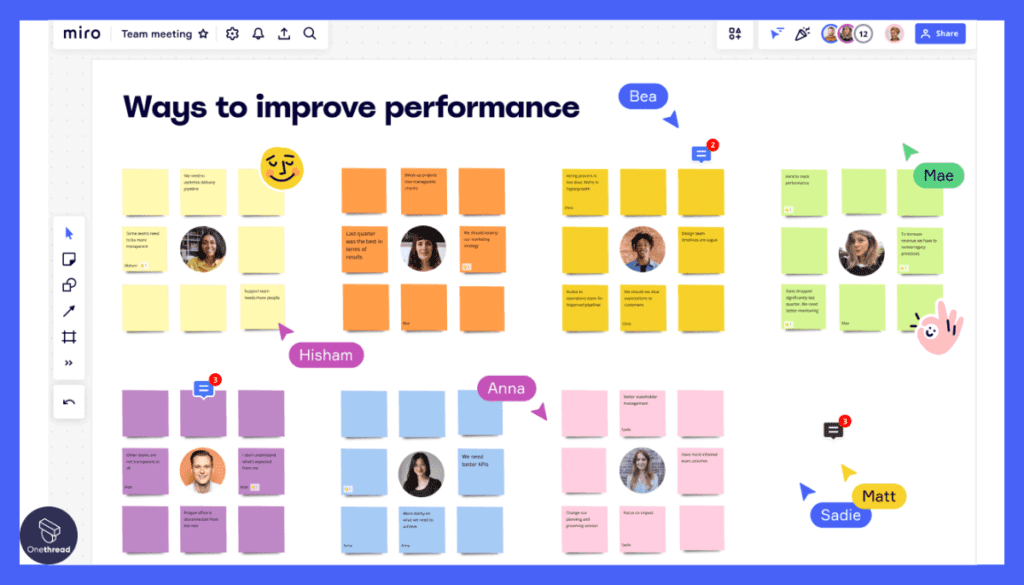
Miro transforms flowchart creation into a collaborative endeavor. Its virtual whiteboards act as a hub for teams to brainstorm, diagram, and innovate together in real-time, irrespective of geographical boundaries.
2. Extensive Toolkit:
Miro offers a rich toolkit that goes beyond flowcharts. Users can add shapes, sticky notes, connectors, and images, providing the flexibility to create diverse types of diagrams and visualizations.
3. Integrations Galore:
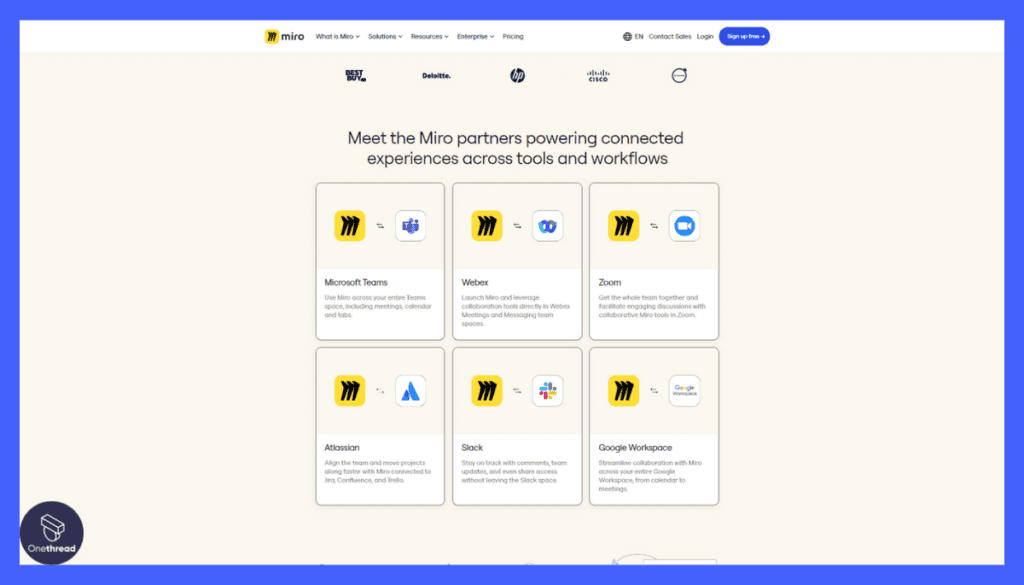
The software seamlessly integrates with various productivity and project management tools, including Slack, Jira, and Trello. This ensures that your flowchart work can be smoothly incorporated into your existing workflows.
4. Infinite Canvas:
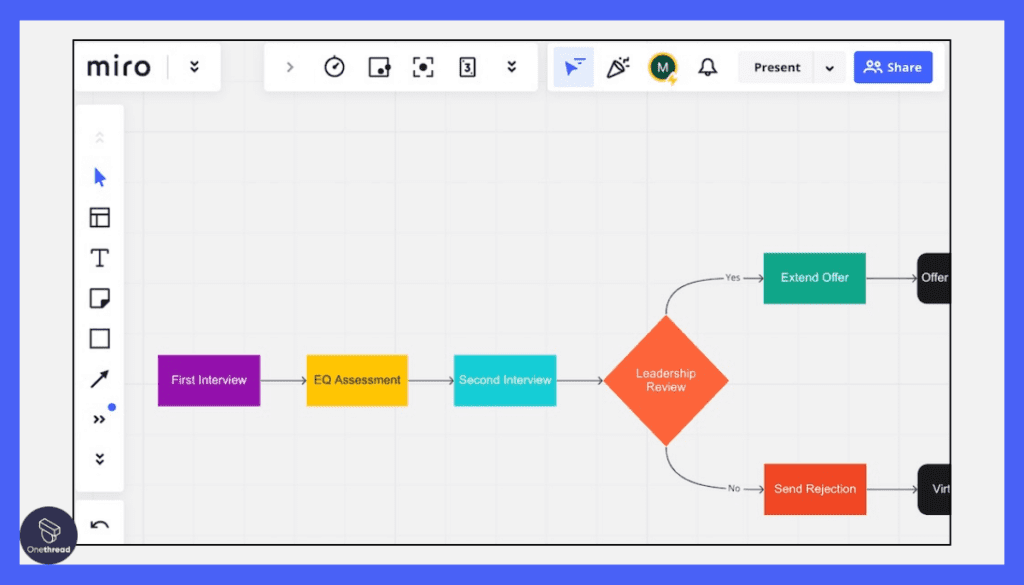
Miro provides an unlimited canvas, allowing users to expand their ideas and processes without constraints. This feature is particularly useful for complex projects and brainstorming sessions.
5. Templates and Frameworks:
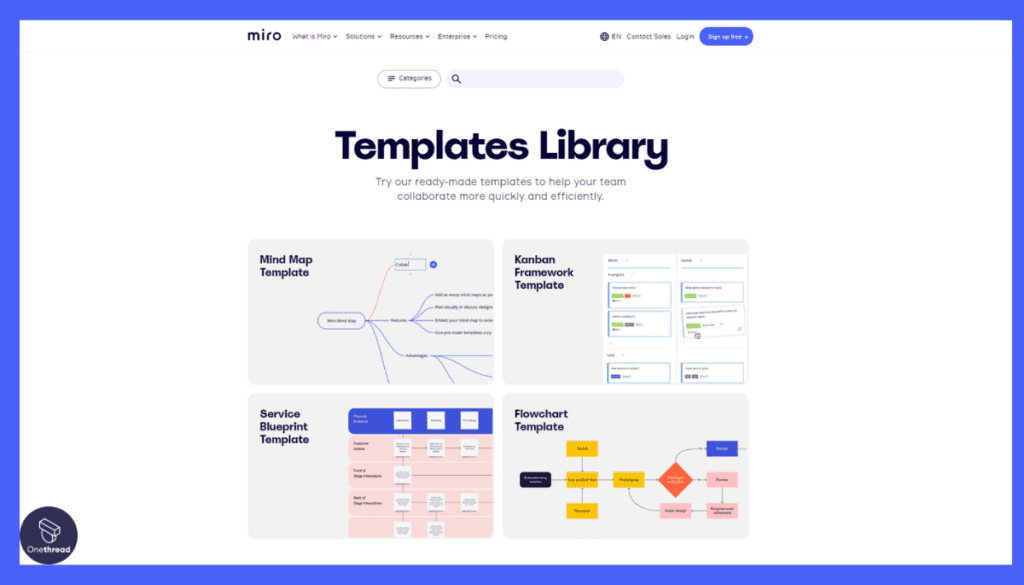
Miro offers a collection of templates and frameworks tailored for specific industries and use cases. These templates jumpstart the flowchart creation process, saving valuable time.
Pros:
- Robust visual collaboration capabilities.
- Diverse toolkit for creating various diagrams.
- Seamless integration with popular productivity tools.
- Infinite canvas for unrestricted creativity.
- Templates and frameworks for quick starts.
Cons:
- Learning curve for beginners.
- Pricing can be relatively high for large teams.
Pricing Plans:
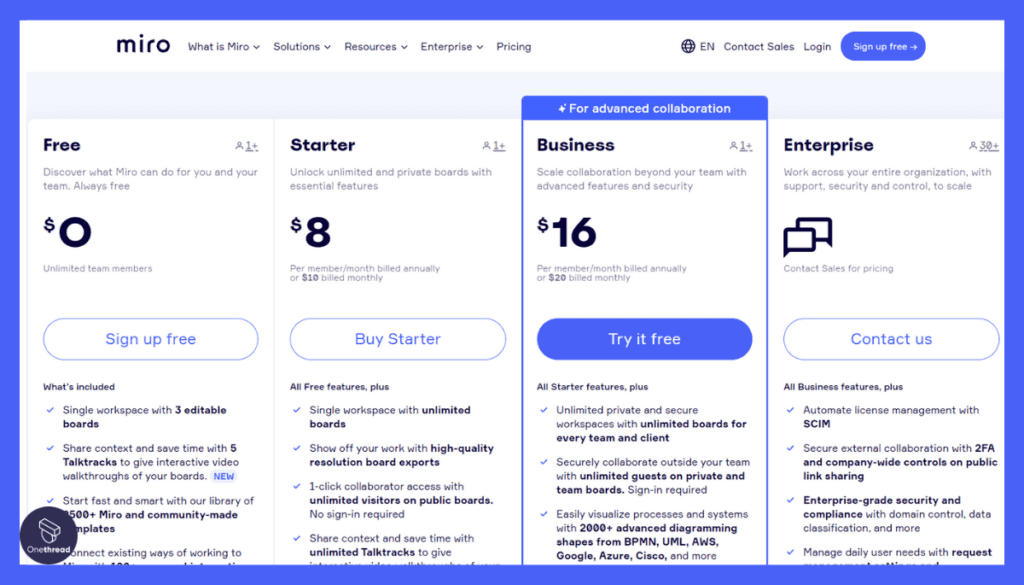
- Free: Basic features for small teams.
- Team: Starts at $10/user/month, includes unlimited boards and integrations.
- Business: Custom pricing, advanced security, and support.
Customer Ratings:
- G2: 4.7/5 based on user reviews.
- Capterra: 4.8/5 based on user reviews.
Review
Miro is a versatile online whiteboarding and collaboration platform with a reputation for enabling visual thinking and remote collaboration. It excels in fostering creativity and visual brainstorming, making it a favorite among design and creative teams.
Users appreciate its extensive library of templates and intuitive interface for real-time collaboration. However, its feature set, while impressive for ideation and visual collaboration, may not cover all the aspects of traditional project management, which could be limiting for certain teams.
The pricing structure, while offering free access, can be costly for larger organizations. Miro is an exceptional choice for visual collaboration, particularly in creative industries, but might require supplementing tools for comprehensive project management needs.
Explore a variety of project management alternatives to Miro and find the one that suits your workflow best.
#3. Draw.io
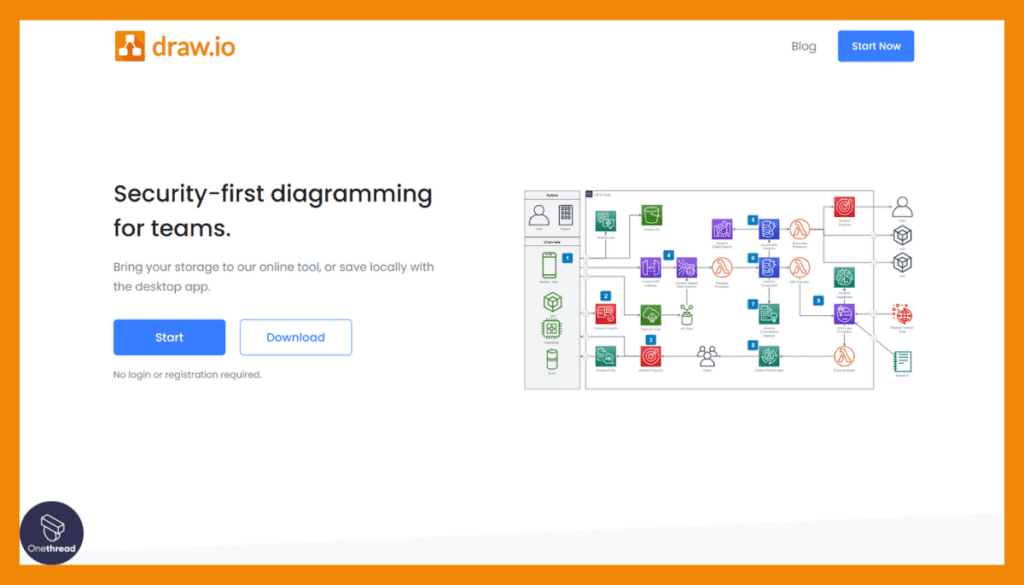
Draw.io is your go-to diagramming tool that combines simplicity with power. Whether you’re a seasoned professional or just starting, Draw.io empowers you to create stunning diagrams, flowcharts, and visuals effortlessly.
One standout feature of Draw.io is its versatility. It’s a web-based tool, so you can access your diagrams from anywhere, on any device. Plus, it’s integrated with popular platforms like Google Drive, GitHub, and Dropbox, ensuring your diagrams are always at your fingertips.
Whether you’re mapping out complex processes, creating organizational charts, or visualizing data, Draw.io offers the tools you need. It’s trusted by millions of users worldwide, from startups to Fortune 500 companies, making it a reliable choice for all your diagramming needs.
Draw.io – Overview
Product Information:
- Focus: Cloud-based IT service management and workflow automation software.
- Employee Numbers: 204 employees
Founding Team:
- Gaudenz Alder:
- Position: Founder.
Features
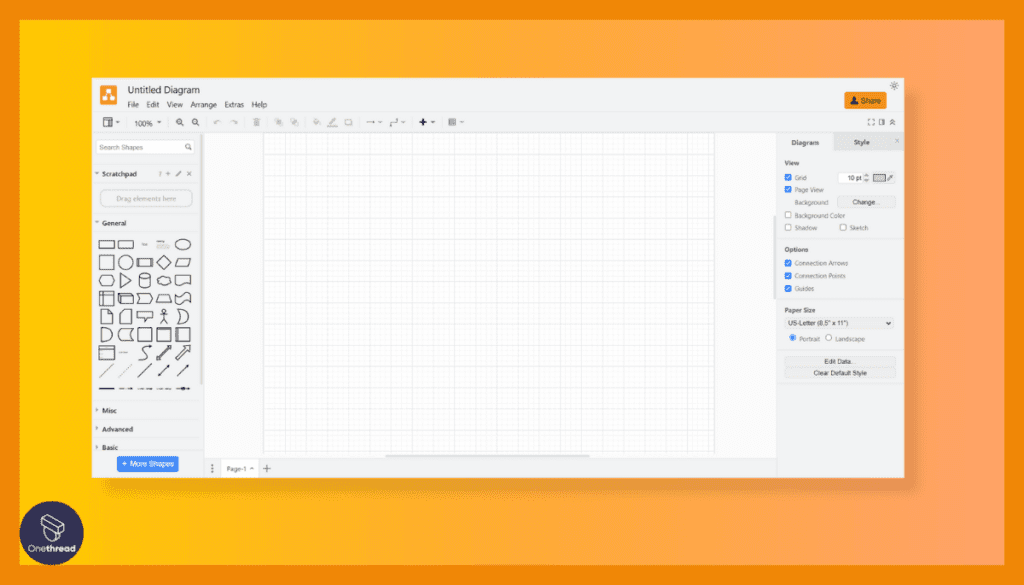
When it comes to simplicity and accessibility in flowchart software, Draw.io takes center stage. Let’s explore what makes Draw.io an appealing option:
1. Web-Based Simplicity:
Draw.io’s web-based platform means there’s no need for downloads or installations. You can start creating flowcharts right in your browser, making it accessible from virtually anywhere with an internet connection.
2. Open-Source Advantage:
Being open-source, Draw.io offers transparency and adaptability. It allows users to customize and extend its functionality, making it an ideal choice for those with specific diagramming needs.
3. Collaborative Flowcharting:
Draw.io excels in collaboration. Multiple users can simultaneously work on the same flowchart, providing real-time feedback and edits. This feature is particularly valuable for teams working together on complex projects.
4. Integration Flexibility:
While it may not have an extensive list of built-in integrations, Draw.io’s open-source nature allows for third-party integrations. Users can adapt it to work seamlessly with other tools in their workflow.
5. Versatile Toolkit:
Draw.io offers a versatile toolkit with various shapes, connectors, and formatting options. This flexibility ensures that users can create a wide range of flowcharts, from simple process diagrams to complex technical schematics.
Pros:
- Web-based platform for easy access.
- Open-source for customization.
- Real-time collaboration capabilities.
- Integration possibilities through third-party solutions.
- Versatile toolkit for diverse diagramming needs.
Cons:
- Limited built-in integrations compared to some other tools.
- May not offer as many advanced features as some premium software options.
Pricing Plans:
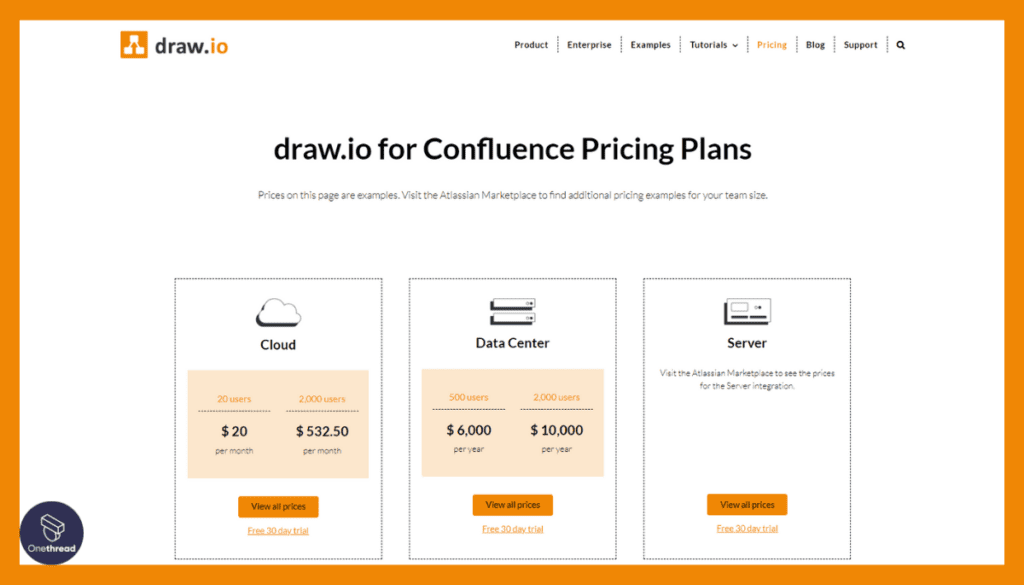
- Free: Basic features with web accessibility.
- Self-hosted: Free and open-source for on-premises use.
- Integrations with other platforms may have associated costs.
Customer Ratings:
- G2: 4.5/5 based on user reviews.
- Capterra: 4.6/5 based on user reviews.
Review
Draw.io is an open-source diagramming and flowchart tool known for its simplicity and accessibility. It shines in creating various diagrams and visual representations with ease. Users appreciate its straightforward interface and the ability to collaborate in real time.
However, its feature set, while suitable for creating diagrams, may not cover the breadth of functionalities required for comprehensive project management. The platform’s open-source nature makes it budget-friendly but may lack the support and integration options found in premium tools.
Draw.io is a solid choice for diagram creation and visualization, particularly for those on a tight budget. It excels in its niche but may require pairing with other tools for broader project management needs.
If Draw.io doesn't quite fit your team's needs, these project management alternatives may be the answer.
#4. Gliffy
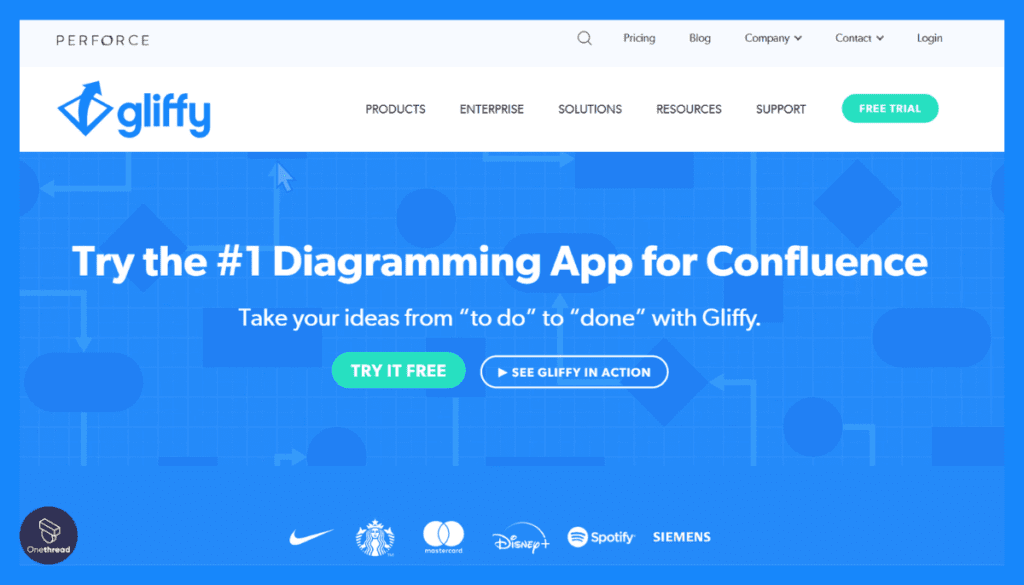
Gliffy is your trusted partner for all things diagramming. It’s the tool you need to turn your ideas into clear, visual representations effortlessly. Whether you’re a seasoned pro or just starting, Gliffy’s user-friendly interface makes creating diagrams a breeze.
With Gliffy, you can craft flowcharts, org charts, mind maps, and more, all with just a few clicks. Drag and drop shapes, connect them seamlessly, and add text to convey your message with clarity. Collaboration is a breeze with real-time editing and commenting features, making it ideal for teams.
Gliffy – Overview
Product Information:
- Focus: Cloud-based IT service management and workflow automation software.
- Employee Numbers: <25 employees.
Founding Team:
- Chris Kohlhardt and Clint Dickson.:
- Position: Founder & Co-Founder
Features
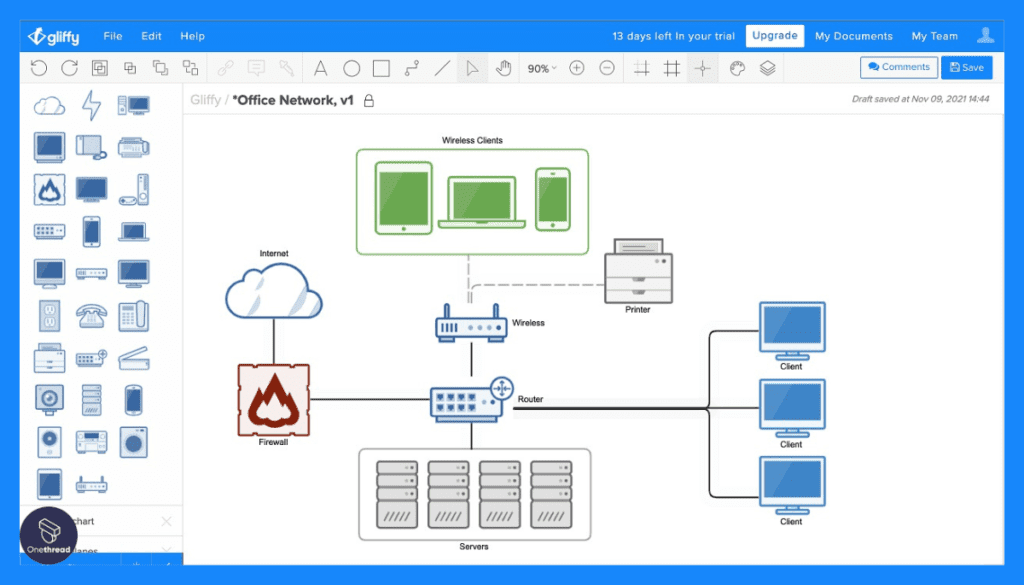
Gliffy stands out as a user-friendly and straightforward flowchart software, ideal for those seeking simplicity in diagram creation. Here’s a detailed look at what makes Gliffy a strong contender:
1. Simplicity in Design:
Gliffy’s emphasis on simplicity is evident in its intuitive interface. Even users with minimal design experience can create flowcharts with ease, thanks to its drag-and-drop functionality and straightforward tools.
2. Seamless Integration:
While it may not boast an extensive list of integrations, Gliffy offers smooth integration with popular productivity tools like Confluence and Jira. This makes it a suitable choice for those already using these platforms.
3. Collaboration Made Easy:
Gliffy facilitates collaboration with real-time editing and sharing features. Multiple users can work on the same flowchart simultaneously, making it convenient for teams to brainstorm and improve processes together.
4. Templates for Efficiency:
Gliffy provides a selection of templates and shapes designed for various industries and use cases. These templates serve as a starting point, saving users time and effort in creating flowcharts from scratch.
5. Cost-Effective Option:
For those seeking a budget-friendly flowchart solution, Gliffy offers competitive pricing, making it accessible to small businesses and individuals without breaking the bank.
Pros:
- User-friendly interface suitable for beginners.
- Integration with popular productivity tools like Confluence and Jira.
- Real-time collaboration for teams.
- Templates for efficient diagram creation.
- Cost-effective pricing plans.
Cons:
- May lack some advanced features compared to premium software.
- Limited built-in integrations compared to some other tools.
Pricing Plans:
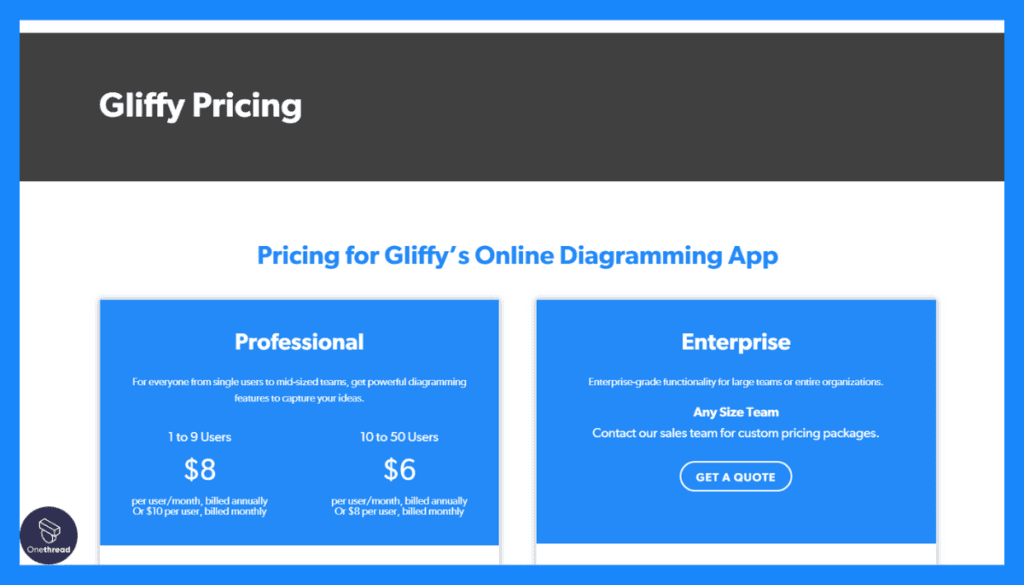
- Free trial available.
- Solo: Starts at $7.99/month per user, offering basic features.
- Team: Starts at $4.99/user/month with advanced collaboration features.
- Business: Custom pricing for enterprise-level solutions.
Customer Ratings:
- G2: 4.4/5 based on user reviews.
- Capterra: 4.5/5 based on user reviews.
Review
Gliffy is a diagramming and visual communication tool appreciated for its simplicity and versatility. It excels in creating diagrams, flowcharts, and technical drawings with ease. Users find its interface user-friendly, making it accessible for a wide range of users.
However, its feature set, though robust for diagramming, may not encompass all the facets of comprehensive project management, which could be a limitation for certain teams. The pricing structure offers budget-friendly options but may lack the scalability and integration capabilities found in premium tools.
Gliffy is a dependable choice for diagram creation and visualization, especially for smaller teams and those with specific diagramming needs. While valuable, it may necessitate supplementary tools for comprehensive project management tasks.
Considering options besides Gliffy? These top project management tools could be the answer.
#5. Visio
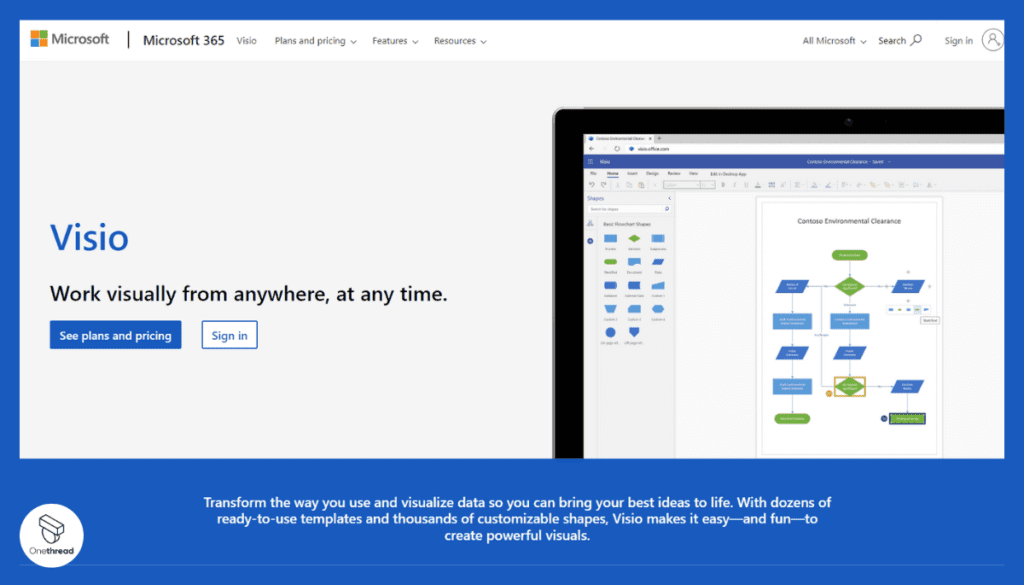
Visio is your ultimate partner when it comes to simplifying complex ideas. Whether you’re a seasoned professional or a beginner, Visio empowers you to create clear and engaging diagrams with ease. Say goodbye to confusing explanations and hello to visually stunning representations of your thoughts.
One of Visio’s standout features is its robust integration capabilities. Seamlessly connect it with other Microsoft Office apps like Word and Excel, enhancing your productivity and accessibility.
Visio ensures your information remains protected with stringent privacy controls. Plus, it offers both online and offline modes, ensuring you can work anywhere, anytime.
Visio – Overview
Product Information:
- Focus: Cloud-based IT service management and workflow automation software.
Founding Team:
- Jeremy Jaech:
- Position: Founder.
Features
Visio is undeniably a heavyweight in the world of flowchart software, known for its extensive feature set and versatile diagramming capabilities. Let’s delve into why Visio deserves the spotlight as a top choice for flowchart enthusiasts:
1. Abundant Templates and Shapes:
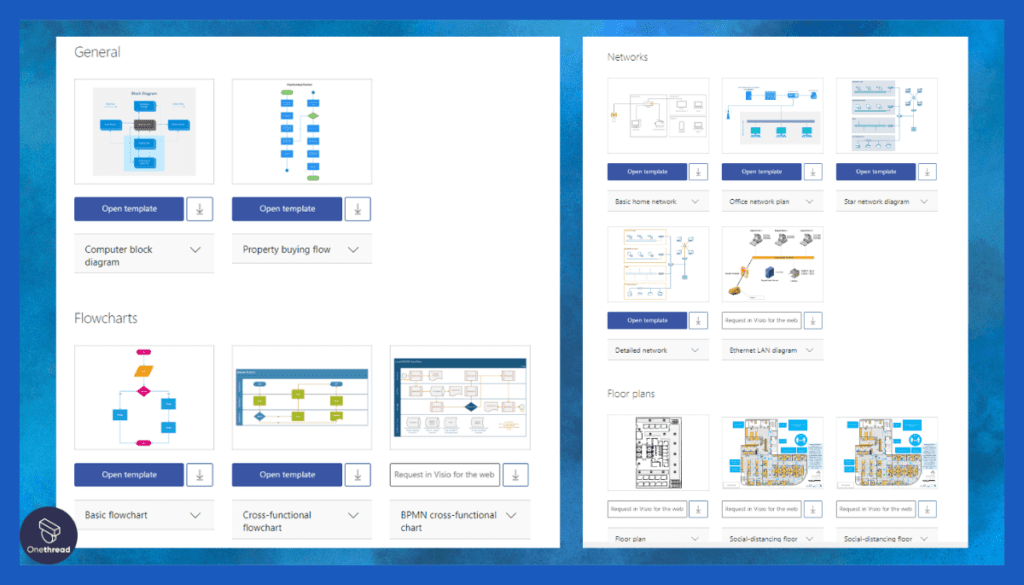
Visio boasts a vast library of templates and shapes, covering a wide range of industries and diagramming needs. Whether you’re creating organizational charts or technical diagrams, you’ll find tailored templates that simplify the process.
2. Real-Time Collaboration:
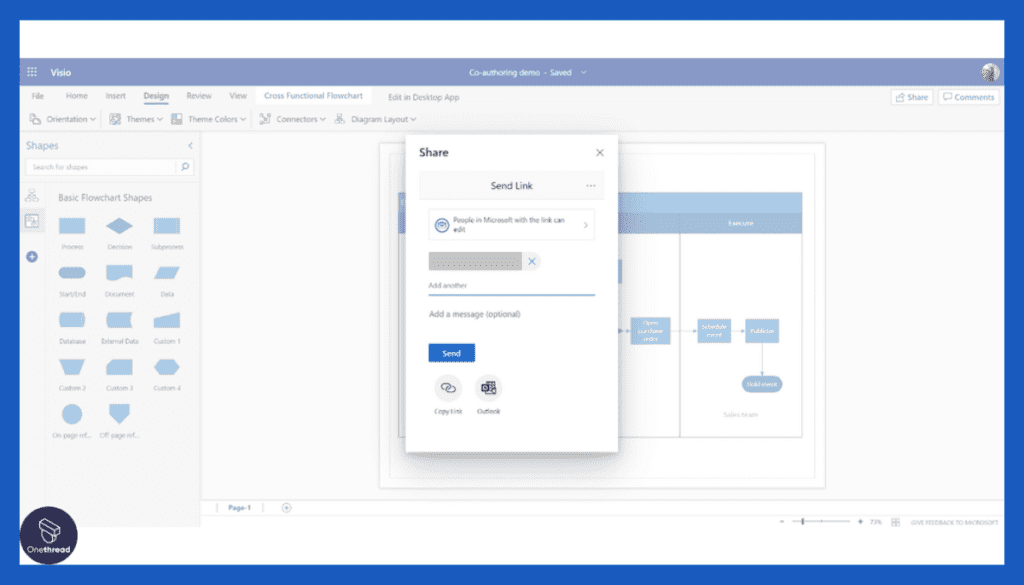
Collaboration is a breeze with Visio. It offers real-time co-authoring, allowing multiple team members to work on the same flowchart simultaneously. This fosters effective teamwork and ensures that everyone is on the same page.
3. Integration with Microsoft 365:
As part of the Microsoft family, Visio seamlessly integrates with Microsoft 365 applications like Word, Excel, and PowerPoint. This means you can embed your flowcharts directly into your documents, presentations, and spreadsheets.
4. Enterprise-Level Security:
Visio takes data security seriously. It provides robust security controls, including information rights management (IRM), to protect sensitive information and maintain compliance with industry regulations.
5. Extensive Shape Data:
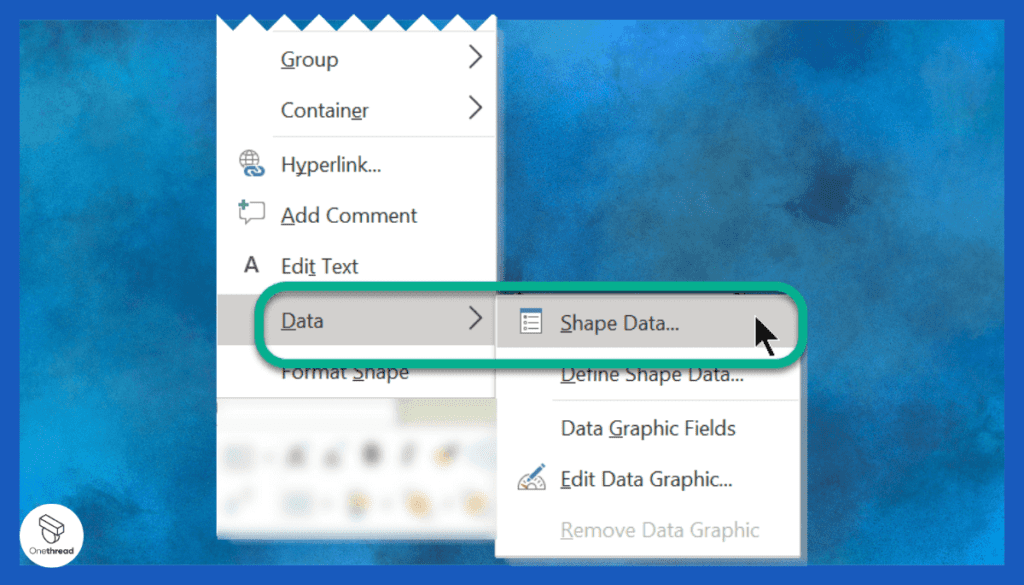
For those who require detailed information within their flowcharts, Visio’s shape data feature comes in handy. You can attach data to shapes, making it a valuable tool for mapping out complex processes and systems.
Pros:
- Comprehensive library of templates and shapes.
- Real-time collaboration for effective teamwork.
- Seamless integration with Microsoft 365 applications.
- Strong security measures, including IRM.
- Detailed shape data for complex diagrams.
Cons:
- Relatively high pricing, especially for individual users.
- Learning curve, particularly for beginners.
Pricing Plans:
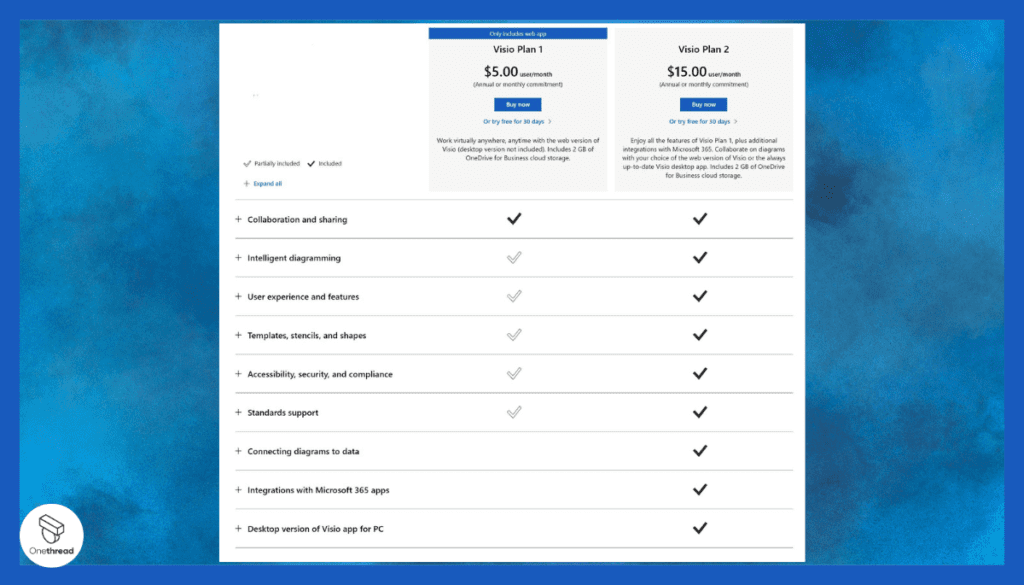
- Visio Plan 1: $5/user/month (web-based access only).
- Visio Plan 2: $15/user/month (includes desktop app, advanced features).
- Enterprise plans available for larger organizations.
Customer Ratings:
- G2: 4.2/5 based on user reviews.
- Capterra: 4.4/5 based on user reviews.
Review
Microsoft Visio is a widely-used diagramming and visualization tool known for its versatility and integration within the Microsoft ecosystem. It stands out for its ability to create diverse diagrams, flowcharts, and technical drawings.
Users appreciate its familiarity and seamless integration with other Microsoft applications, enhancing productivity. However, Visio’s extensive feature set may be overwhelming for simpler diagramming needs, and its licensing can be costly, especially for small businesses.
It’s a solid choice for organizations deeply rooted in the Microsoft ecosystem and those requiring advanced diagramming capabilities. While powerful and feature-rich, it may not be the most budget-friendly option for those with simpler diagramming requirements or limited budgets.
Thinking of switching from Visio? Evaluate these Simple Visio alternatives project management tools.
Getting the Most Out of Flowchart Software
To harness the full potential of flowchart software and create effective visual representations of processes, consider these best practices:
- Plan Before You Draw: Start with a clear understanding of the process or concept you’re illustrating. Define your objectives and gather all necessary information.
- Keep it Simple: Flowcharts should be easy to understand. Use clear, concise labels and symbols. Avoid clutter and unnecessary details.
- Choose the Right Tool: Select a flowchart software that suits your needs. Consider factors like user-friendliness, collaboration features, and integrations.
- Use Consistent Symbols: Stick to standard flowchart symbols to ensure universal understanding. Create a legend if needed.
- Label Everything: Clearly label each step or decision point in your flowchart. Use brief, descriptive text.
- Keep Flow Logical: Ensure the flow of your chart follows a logical sequence. Use connectors and arrows to indicate the direction of the process.
- Review and Revise: Regularly review your flowcharts for accuracy and relevance. Update them as processes evolve.
- Collaborate Effectively: If working in a team, use collaboration features to gather input and feedback in real-time.
- Integrate Where Possible: If your software allows, integrate flowcharts into other documents or presentations for seamless communication.
- Train Your Team: Ensure that team members are familiar with the flowchart software and its conventions to maximize its utility.
By following these best practices, you’ll optimize your use of flowchart software, creating visual aids that enhance communication, streamline processes, and drive efficiency.
Summary
Flowchart software is an invaluable tool for simplifying complex processes, enhancing communication, and promoting efficient workflow management. Whether for business processes, project planning, or creative brainstorming, these digital solutions provide clarity and structure.
With user-friendly interfaces, collaboration features, and integration capabilities, they empower individuals and teams to visualize and optimize their ideas and operations effectively. Flowchart software, in its simplicity and versatility, proves to be an indispensable asset in today’s dynamic work environments.
FAQs
Are there free options for flowchart software?
Yes, there are free flowchart software options available. These typically offer basic features and may have limitations on the number of diagrams you can create. Paid versions often provide more advanced capabilities.
How can I learn to use flowchart software effectively?
Most flowchart software tools offer tutorials, documentation, and online resources to help users learn and master the software. Additionally, practicing and creating flowcharts regularly can improve proficiency.
Can flowchart software be used for project management?
Yes, flowchart software is commonly used for project management to visualize project workflows, timelines, and dependencies. It aids in planning and tracking project progress.
What are the advantages of using digital flowcharts over manual ones?
Digital flowcharts offer advantages such as easy editing, collaboration in real-time, accessibility from anywhere with an internet connection, and the ability to integrate with other digital tools.