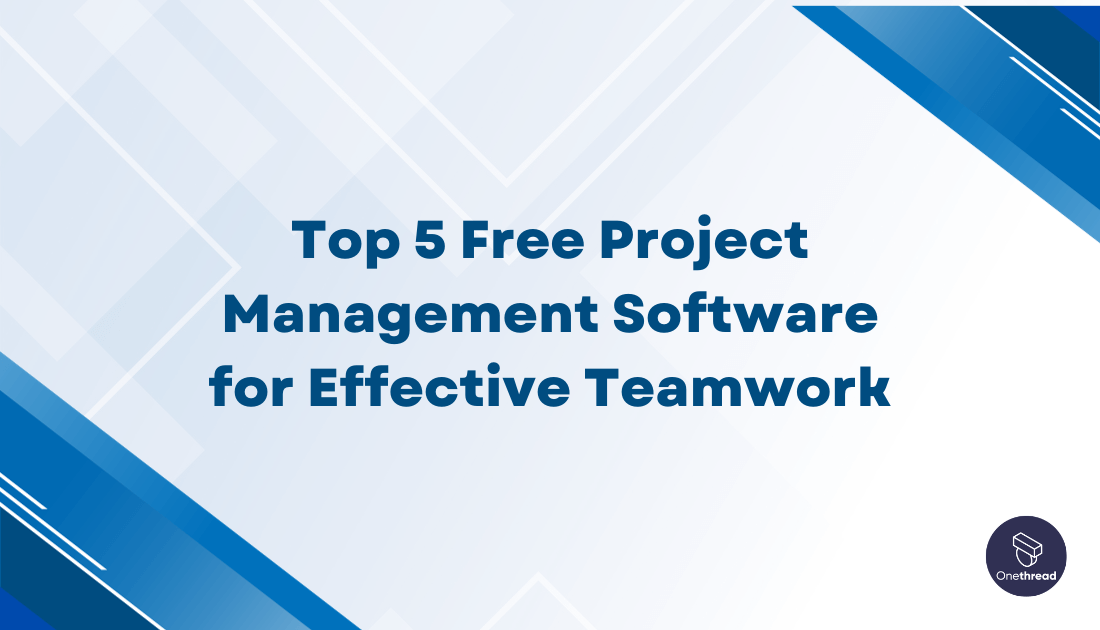Managing a project is no small feat. It’s a dance of coordinating tasks, juggling deadlines, and guiding teams. But what if there was a way to streamline all this without denting your wallet? Enter free project management software.
These tools offer an array of features, from task tracking to collaboration, all at no cost. For businesses on a tight budget or startups testing the waters, this is a game-changer. It’s about making smarter decisions, fostering team collaboration, and ensuring a project’s success.
No longer is efficient project management reserved for those with deep pockets. With the right free software, anyone can lead a project to its fullest potential. Ready to discover the best tools that won’t cost a penny? Let’s dive in.
Quick List of 5 Free Project Management Software
- Onethread: Visual board-based tool that organizes tasks using cards and lists.
- Asana: Task and project tracking software emphasizing collaboration and simplicity.
- Wrike: Feature-rich platform that offers task management, time tracking, and collaboration.
- ClickUp: Versatile tool combining tasks, docs, goals, and chat in one platform.
- Paymo: Integrates task management, time tracking, and invoicing for freelancers and teams.
Our reviewers evaluate software independently. Clicks may earn a commission, which supports testing. Learn how we stay transparent & our review methodology
Comparison Chart Of Free Project Management Software
Here’s a comparison chart for the given project management software:
Platform / Tools | Task Management | Time Tracking | Collaboration | Visual Organization |
 | Task creation with custom fields and task dependencies | Timesheet feature for manual hour logging | Task specific comments feature, team discussion, announcements, document sharing | Boards with cards, lists, calendar view and gantt charts |
 | Assign tasks, set priorities, and deadlines | Integrations available with external tools | Comment on tasks, @mentions, shared projects | List and calendar views |
 | Organize tasks with templates and assignments | Built-in timer and reporting features | Task comments, direct messaging, video conferencing | Task lists and Gantt charts |
 | Create, assign, and categorize tasks | Integrations available with external tools | Chat view, shared docs, task comments | Docs, goal tracking, list views |
 | Task lists, priority setting, milestones | Manual and automatic timer | File sharing, task comments, team scheduler | Kanban boards and list views |
What is Free Project Management Software?
Free Project Management Software is a digital tool designed to assist teams and individuals in organizing, tracking, and completing tasks and projects without any financial cost. Imagine managing a project is like constructing a puzzle.
Each piece represents a task, and the image it forms symbolizes the project’s end goal. Free Project Management Software is akin to the puzzle’s guiding picture on the box. Without it, assembling the puzzle would be chaotic, with pieces scattered everywhere.
With the guide, however, you know exactly where each piece goes, streamlining the process. In essence, this software serves as the roadmap, helping teams effortlessly fit their tasks together, forming the complete project picture without spending a dime.
Why Free Project Management Software Is Important to Your Business?
In today’s fast-paced business environment, every tool that aids efficiency without denting the budget is a gem. Enter free project management software.
- Cost-Efficient: Allows startups and small businesses to streamline operations without incurring added costs.
- Enhanced Collaboration: Fosters team unity by centralizing tasks, discussions, and timelines.
- Task Tracking: Provides clear visibility into project progress, ensuring no task is overlooked.
- Resource Allocation: Maximizes productivity by helping allocate resources effectively.
- Deadline Management: Ensures timely project delivery by setting and monitoring key milestones.
- Decision-making Support: Offers data-driven insights, aiding in informed decision-making.
Leveraging these tools can drive business growth, ensuring projects run smoothly and goals are achieved.
Key Features to Consider in Free Project Management Software
When opting for free project management software, it’s essential to assess its features to ensure it meets your business’s requirements. Here are some key features to consider
1. Task Management:
Task management is the core of any project management tool. This feature allows users to create, assign, prioritize, and track tasks throughout their lifecycle. Look for software that offers drag-and-drop functionality, categorization, and easy status updates, ensuring tasks move seamlessly from inception to completion.
2. Collaboration Tools:
Effective collaboration is pivotal for project success. Tools that offer features such as shared boards, real-time chat, file sharing, and comment sections ensure team members can communicate effortlessly, sharing updates and brainstorming collectively.
3. Time Tracking:
For businesses that bill by the hour or need to assess the time spent on specific tasks, integrated time tracking is invaluable. This feature helps in logging hours, understanding project bottlenecks, and enhancing productivity. It’s also crucial for generating accurate invoices for clients.
4. Visual Organization:
Visual aids like Gantt charts, Kanban boards, or task calendars offer a snapshot of a project’s status. They allow teams to visualize workflows, dependencies, and progress, ensuring everyone is aligned and tasks are progressing as planned.
5. Reporting and Analytics:
Data-driven decisions are essential in today’s business landscape. Software with robust reporting capabilities provides insights into project health, team performance, and resource allocation. Regular reports aid in anticipating potential issues and making informed adjustments.
6. Scalability:
While the software may be free, it’s essential to consider its scalability. Can it accommodate your growing team? Does it offer premium features you might need in the future? A tool that grows with your business ensures continuity and consistent user experience.
Top 5 Free Project Management Software
Thankfully, with the advent of digital tools, steering a project towards its goals has become more manageable.
And the best part? There are top-tier project management software options available for free. Let’s explore the top five that stand out in the crowd.
#1. Onethread

Onethread stands out as a premier free project management tool tailored to modern business needs. With its visual board-based interface, it transforms task organization into a seamless experience. Users can swiftly create, assign, and monitor tasks using intuitive cards and lists.
Designed for both novices and veterans in project management, Onethread offers a balanced blend of simplicity and functionality. In a landscape brimming with numerous tools, Onethread’s user-friendly approach combined with its potent features makes it a top recommendation for businesses aiming for streamlined project management without the financial burden.
Try Onethread
Experience Onethread full potential, with all its features unlocked. Sign up now to start your 14-day free trial!
Overview and key features
The below features are generated based on general popular features of project management software.)
Intuitive Task Management

streamlines task creation and assignment. It offers a straightforward interface where users can easily define, delegate, and set deadlines for tasks. Its task tracking dashboard provides an at-a-glance view of progress and you can set task dependencies to identify the critical path.
Real-time Collaboration

Integrated communication tools, including chatrooms and file-sharing capabilities, ensure that team members can share updates, discuss issues, or brainstorm solutions in real-time. This real-time collaboration ensures quicker decision-making and fosters team unity.
Visual Project Overviews

Visual aids such as Gantt charts, Kanban boards, or pie charts are integrated into the platform. These tools allow for an easier understanding of task sequences, dependencies, and the overall project timeline. They transform complex project data into easy-to-digest visuals, promoting clarity and strategic planning.
Time and Resource Allocation

With timesheet feature, Onethread aids in monitoring human resource allocation effectively. It helps managers identify which tasks are consuming excessive time and which team members might be overburdened. This granular view aids in better resource distribution, optimizing project efficiency.
Pricing plans and options

Below is an overview of their pricing plans:
Free Plan
Perfect for startups or small teams just dipping their toes into project management:
- Cost: $0 (Forever free)
- Features:
- Basic task management
- Single project tracking
- Team collaboration tools (chat and file-sharing)
- Limited integrations
Growth Plan – $3.6/month
Aimed at growing businesses with expanding teams and projects:
- Cost: $3.6 per user/month
- Features:
- Enhanced task management with priority setting
- Multiple project tracking
- Advanced collaboration tools
- Extended integration options
- Time and resource allocation tools
- Dedicated customer support
Scale Plan – $6/month
Designed for established businesses or enterprises with large teams and complex projects:
- Cost: $6 per user/month
- Features:
- Comprehensive task and project management suite
- Unlimited project tracking
- Advanced visual progress tracking tools (Gantt charts, Kanban boards)
- Premium integrations (CRM, financial software)
- Priority customer support
- Data analytics and reporting
Try Onethread
Experience Onethread full potential, with all its features unlocked. Sign up now to start your 14-day free trial!
#2. Asana

Asana excels in its user-friendly design, making it a breeze to navigate for both beginners and experts. With a clean and intuitive interface, you can create, assign, and track tasks effortlessly. No more fumbling through spreadsheets or endless email chains.
What truly sets Asana apart is its versatility. Whether you’re in marketing, IT, or any other industry, Asana adapts to your unique needs. Customize dashboards and reporting tools to gain valuable insights and make informed decisions.
Asana is your trusted partner in conquering the complexities of task management. Its easy-to-read interface, credibility, and adaptability make it an indispensable tool for teams of all sizes.
Asana – Overview
Product Information:
- Focus: Work management and project tracking software.
- Company Valuation: $4.00 billion as of September 19, 2023.
- Employee Numbers: 1,782 (2023)
Founding Team:
- Dustin Moskovitz:
- Position: Co-founder and former CEO (now Chairman).
- Past Experience: Co-founder of Facebook.
- Education: Attended Harvard University.
- Justin Rosenstein:
- Position: Co-founder.
- Past Experience: Worked at Google and Facebook.
- Education: Attended Stanford University.
Feature
Task Management

Asana lets you create tasks with ease. Add details to each task. Assign them to team members. Set deadlines. This ensures clarity on who needs to do what by when. It brings order to your project.
Visual Project Timelines
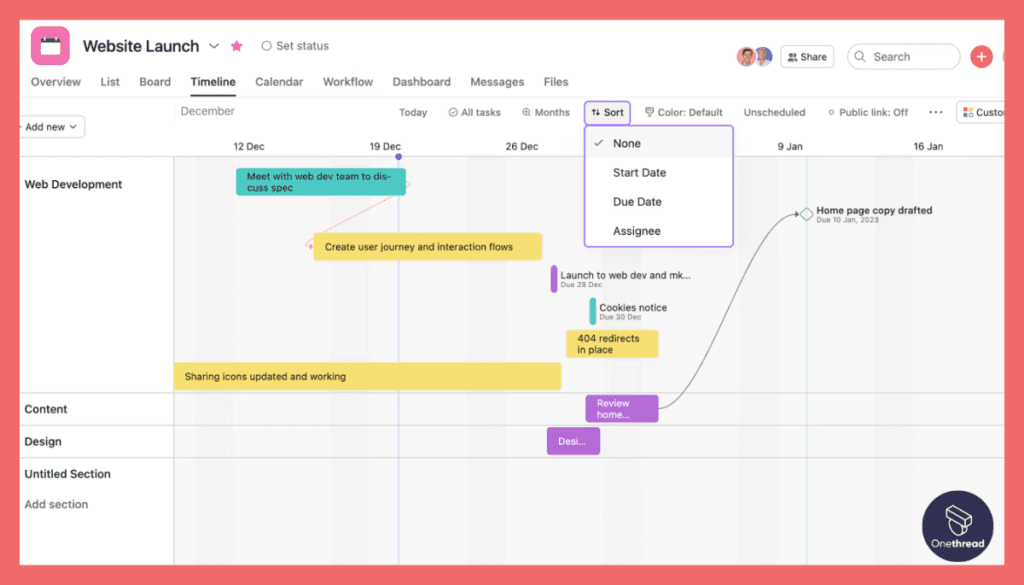
This feature lets you view your project’s timeline visually. You can see how tasks align. You can track progress in a glance. This offers a clear roadmap of the project. It fosters smooth workflow and timely delivery.
Automation
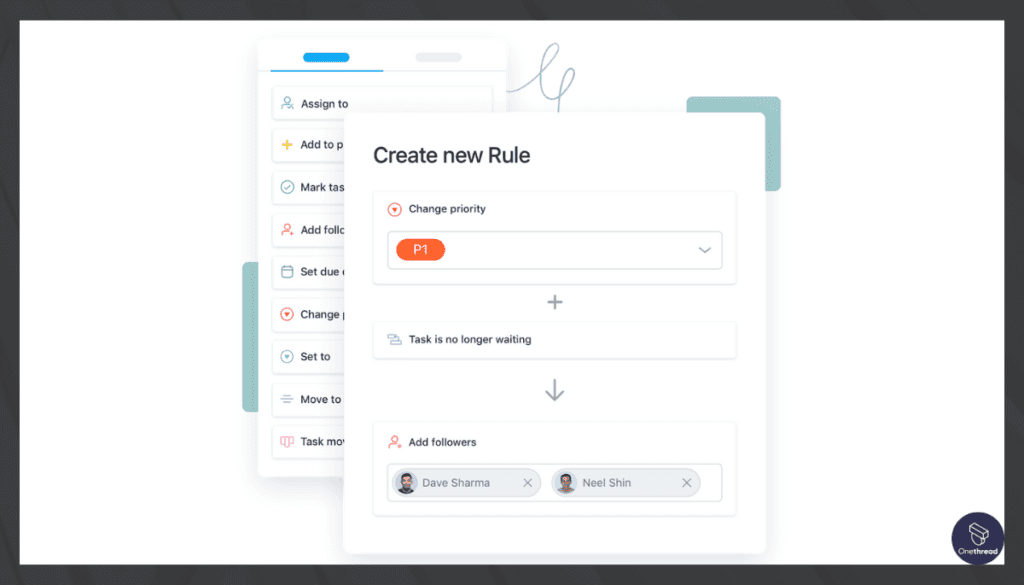
Asana has automation tools. They can reduce repetitive work. This means less manual work for the team. It saves time. It lowers the risk of errors. It can streamline your workflow easily.
Integrations
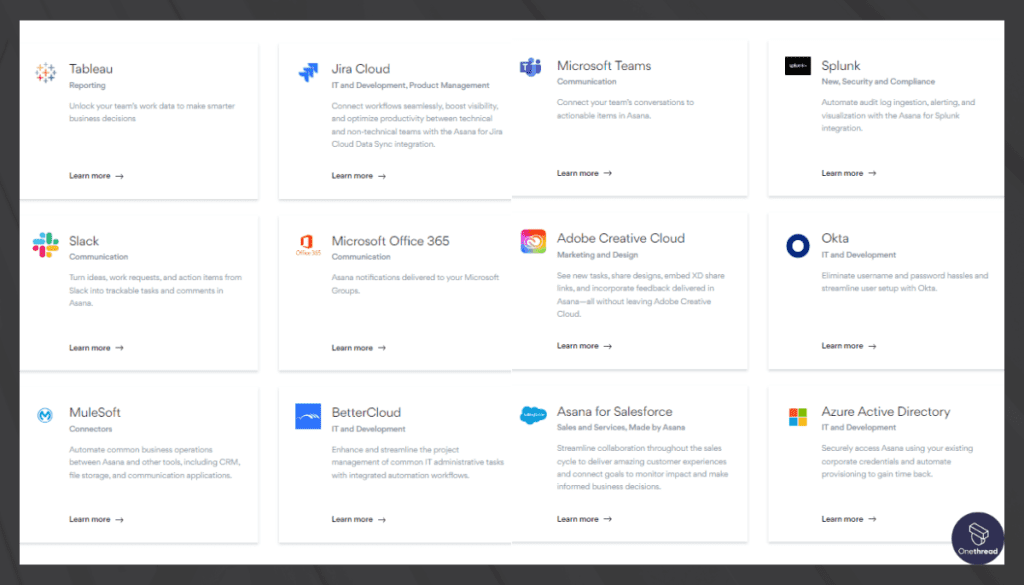
It integrates with many apps. Apps like Slack, Google Drive, and Dropbox. This gives a seamless work experience. It lets teams work with the tools they prefer. It helps in keeping all work in one place.
Reporting
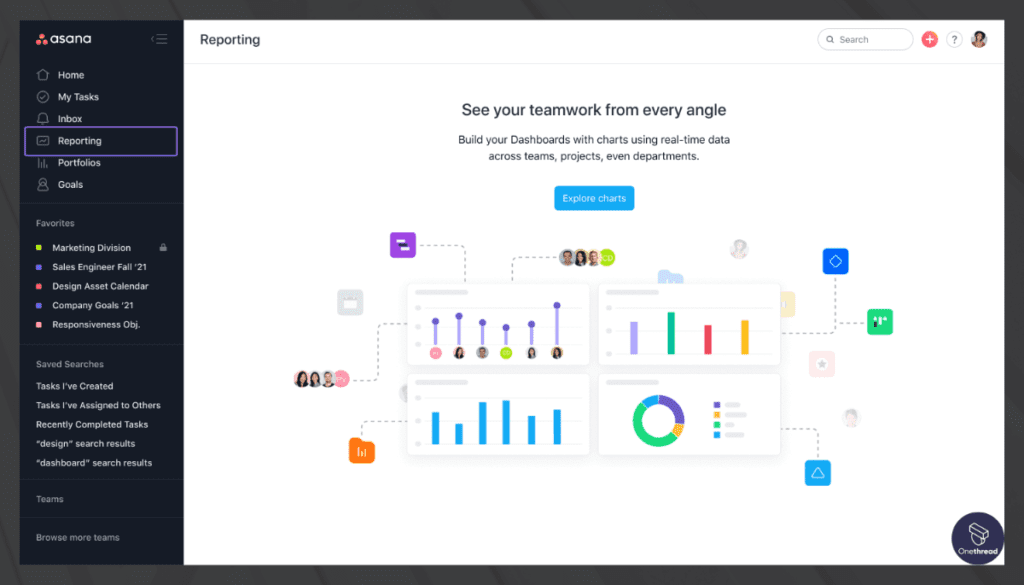
Reporting is easy with Asana. Create reports to track progress. Reports can show what is on track and what is not. This helps in timely intervention. It ensures project success.
Pros
- It is easy to use. New users find it friendly.
- Promotes teamwork. Makes collaboration simple.
- Lets you work on the go. Keeps you connected anywhere.
Cons
- The free version has limited features. You might need to upgrade.
- It can take time to learn all features. Especially for complex projects.
- Can send too many notifications. It can be distracting.
Pricing

- Basic: Free. Includes limited features. Good for small teams.
- Premium: Charges apply. More features. Ideal for medium-sized teams.
- Business: Higher charges. Even more features. Best for large teams.
Customer Ratings
- G2: 4.3 out of 5 stars. Based on over 2000 reviews.
- Capterra: 4.5 out of 5 stars. Based on over 9500 reviews.
Review
Asana, a widely used project management tool, is known for its robust features. Its strengths lie in task organization, collaboration, and project tracking. Users appreciate its user-friendly interface that accommodates teams of all sizes.
However, the abundance of features may overwhelm newcomers, and the pricing structure can be a deterrent for smaller businesses. While Asana is a solid choice for many, it might require time and training to fully leverage its potential.
It excels in organized project management but may not suit everyone’s needs or budget. Overall, it’s a versatile platform with the potential to enhance project efficiency and teamwork, provided users are willing to explore its feature-rich environment.
#3. Wrike

Wrike is a dynamic project management and collaboration platform designed for streamlined teamwork. Its intuitive interface empowers teams to plan, organize, and execute projects efficiently.
Wrike allows you to create custom workflows, tasks, and timelines, ensuring clarity in project management. It enhances collaboration with real-time communication and file sharing. What sets Wrike apart is its versatile views, including Gantt charts and Kanban boards, providing a holistic perspective on project progress.
With automation features, it reduces manual work, saving time and boosting productivity. Wrike’s mobile app ensures you’re connected and productive even on the move. Whether you’re a small team or a large enterprise, Wrike’s adaptability makes it a top choice for effective project management and collaboration.
Wrike – Overview
Product Information:
- Net Worth: $2.25 billion.
- Employee Numbers: 1,000 employees.
Founding Team:
Wrike was founded in 2006 by Andrew Filev.
Features
Renowned for its collaborative features, task management, and flexibility, Wrike stands out in the realm of free project management tools. In this detailed exploration, we’ll delve into its standout features, pros and cons, pricing options, and customer ratings.
Task Management at Its Best

Wrike’s task management capabilities are comprehensive, providing you with an array of tools to efficiently manage your team’s workload. You can create tasks, set priorities, assign them to team members, and establish due dates with ease. The platform’s interactive Gantt charts and Kanban boards help visualize tasks’ progress and dependencies, making it a breeze to keep your projects on track.
Streamlined Collaboration

Wrike is designed with collaboration in mind. It allows team members to comment directly on tasks, share files, and mention colleagues, ensuring that communication happens within the context of the work. Real-time updates and notifications keep everyone informed, whether they’re in the office or working remotely. With Wrike, collaboration doesn’t just happen; it thrives.
Customizable Workflows
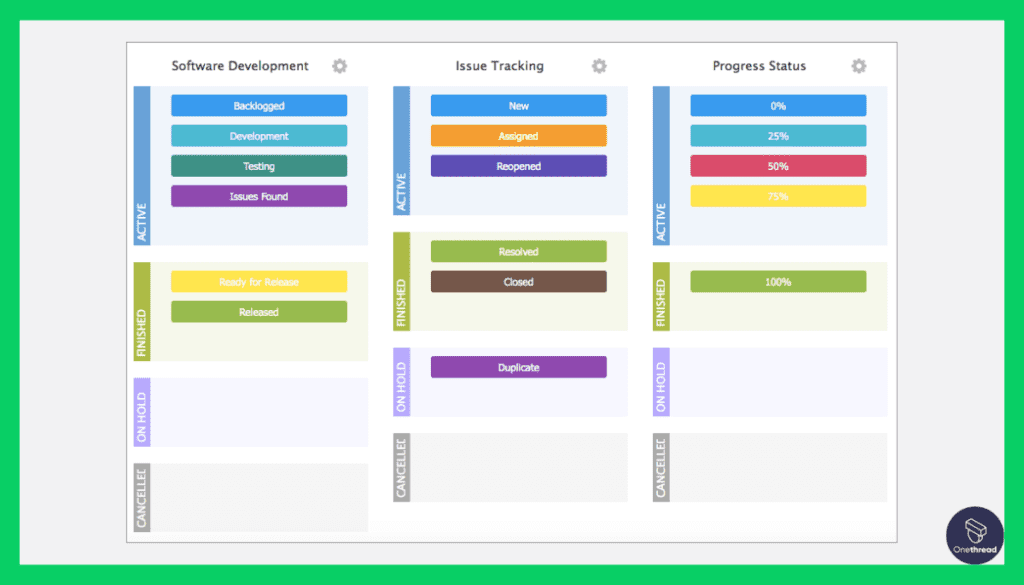
Flexibility is a hallmark of Wrike. The platform is highly customizable, allowing you to design workflows tailored to your specific processes. Whether you’re following Agile, Waterfall, or a hybrid methodology, Wrike adapts to your needs. This adaptability is a game-changer for teams with unique project management requirements.
Document Management
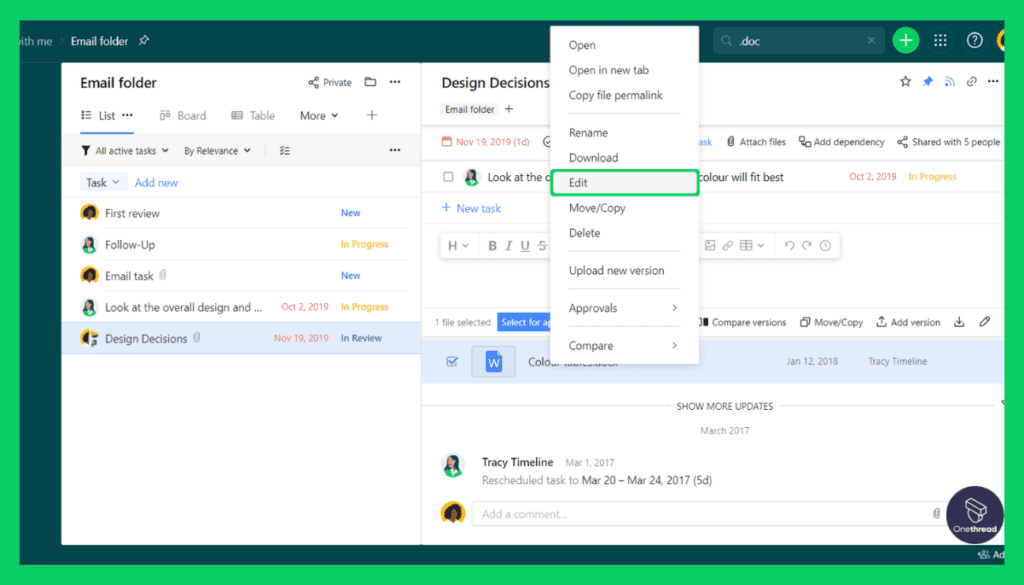
Wrike offers a robust document management system, enabling teams to store and organize project-related files within the platform. This feature reduces the need to switch between multiple applications, ensuring that all project information is easily accessible and well-organized.
Reporting and Analytics
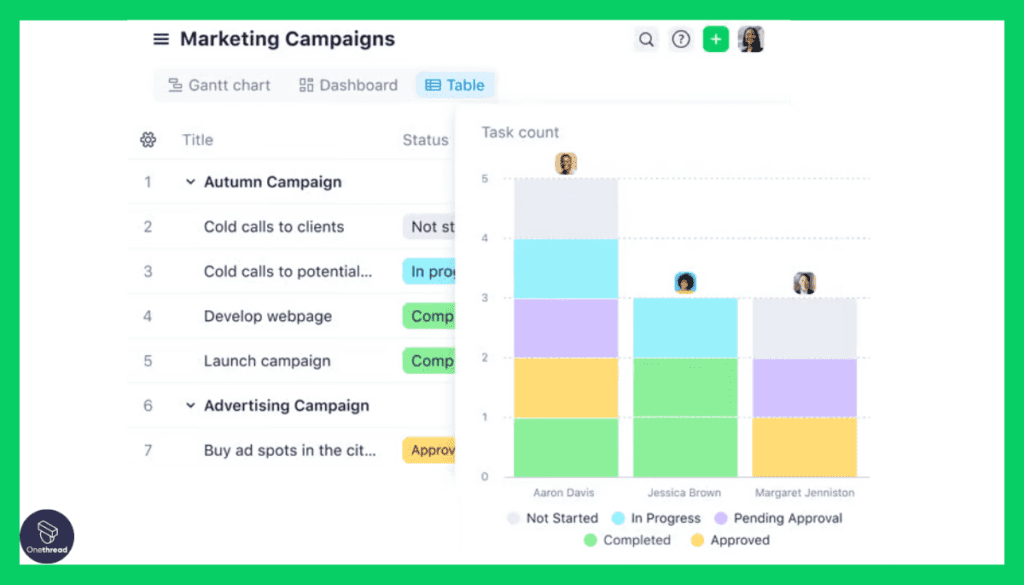
Wrike’s reporting and analytics tools provide actionable insights into project performance. You can track progress, measure team efficiency, and identify bottlenecks. Customizable reports allow you to focus on the metrics that matter most to your project’s success, making data-driven decisions easier than ever.
Pros
- Feature-rich free plan for small teams.
- Comprehensive task management and collaboration features.
- Highly customizable to fit various project management methodologies.
- Document management simplifies file storage and access.
- Robust reporting and analytics for data-driven decision-making.
Cons
- Learning curve for mastering advanced features.
- Free plan limitations for larger teams or complex projects.
- Premium plans can be expensive for growing organizations.
Pricing Plans

- Free Plan: Basic features for small teams (up to 5 users).
- Professional Plan: $9.80 per user/month, advanced features and unlimited users.
- Business Plan: Custom pricing, tailored solutions for larger enterprises.
Customer Ratings
- G2: 4.2 out of 5 stars
- Capterra: 4.3 out of 5 stars
Review
Wrike is a project management tool with notable strengths. Its versatile task management system, which includes Gantt charts and Kanban boards, provides flexibility for different project types. The ability to automate workflows and integrate with a wide range of apps enhances productivity.
However, Wrike can have a steep learning curve, making it less user-friendly for beginners. The pricing structure may also be a drawback for smaller teams, as some features are only available in higher-tier plans. Additionally, while it offers many integrations, some users may find the integration process complex.
Wrike offers powerful project management features, making it suitable for various industries. However, it may not be the best choice for beginners or budget-conscious users, given its learning curve and pricing structure.
#4. ClickUp

ClickUp is designed to be your digital Swiss army knife, offering a wide range of features to help you manage tasks, projects, and teams seamlessly. From to-do lists to goal tracking, time management to collaboration, ClickUp has you covered.
Efficiency is at the core of ClickUp’s mission. With features like automation, integrations, and real-time collaboration, you can say goodbye to bottlenecks and hello to streamlined workflows.
ClickUp is your go-to solution for boosting productivity and taking control of your work life. Its ease of use, credibility, and versatility make it a trusted choice for individuals and businesses alike. Join the ClickUp community today and experience a new level of productivity.
ClickUp – Overview
Product Information:
- Focus: Work management and project tracking software.
- Company Valuation: $4 billion
- Employee Numbers: 1,000 employees.
Founding Team:
- Zeb Evans:
- Position: founder and former CEO (now Chairman).
Features
Versatile Task Management
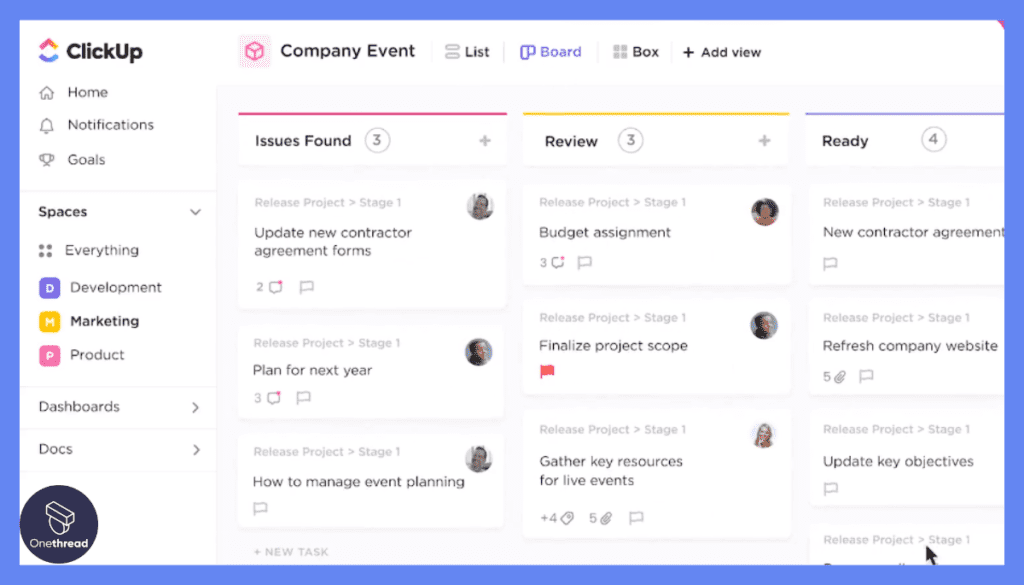
ClickUp allows users to create tasks with ease. These tasks can have sub-tasks. They can be assigned to different team members. Deadlines are set with clarity. This results in organized projects. Everyone knows their duties.
Tracking

Time is precious in projects. ClickUp understands this. It has an inbuilt time tracker. This lets teams log their hours. Managers can oversee time spent. This ensures projects stay on course. Efficiency rises.
Goals and Milestones
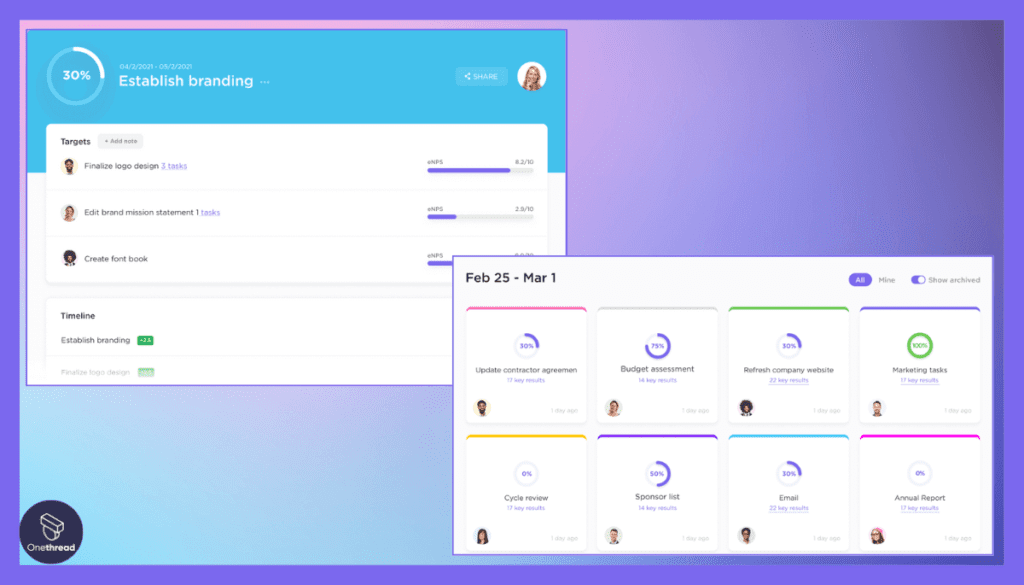
Setting goals is vital. ClickUp lets teams do this. They can set project milestones. This breaks down the project into achievable chunks. Teams can monitor progress. They can celebrate small wins. It keeps motivation high.
Integration Capabilities
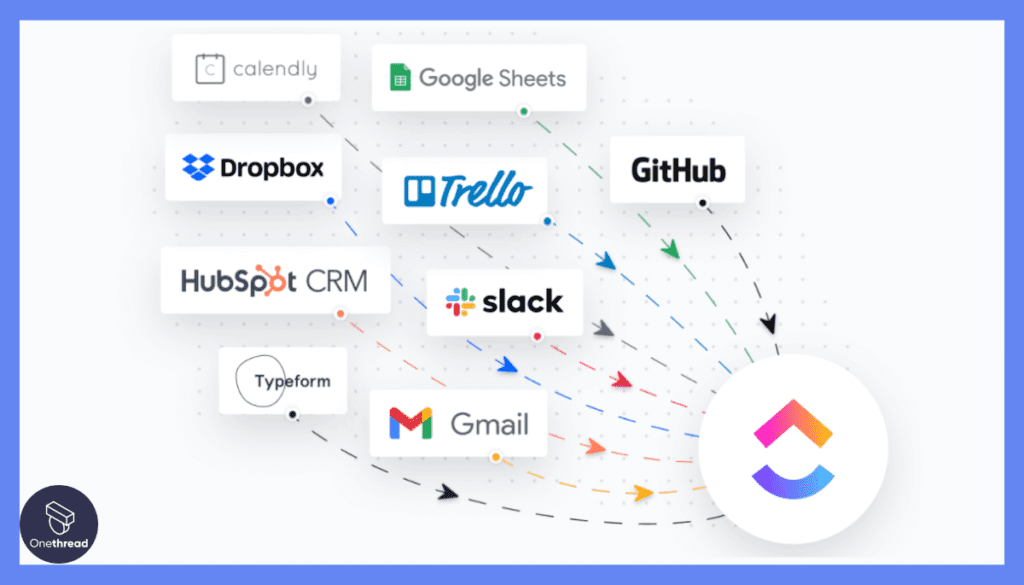
ClickUp syncs with many tools. Apps such as Trello, Slack, and Google Calendar. This feature is key. It promotes seamless work experiences. Teams can collaborate better. All data stays in one place.
Custom Views
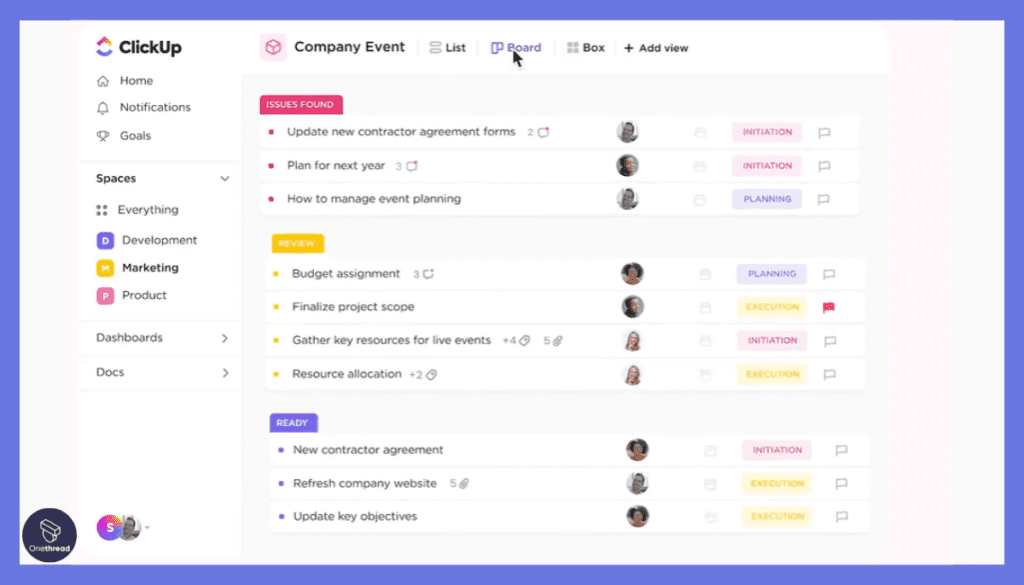
Every team is unique. So are their needs. ClickUp offers custom views. These views include board, list, and calendar. Teams can choose what suits them. This flexibility aids productivity. Workflows get streamlined.
Pros
- Intuitive Design: ClickUp is user-friendly. Beginners find it easy.
- Rich Feature Set: Even the free version offers many tools. It caters to diverse project needs.
- Regular Updates: ClickUp evolves. New features get added. It remains at the forefront of project management.
Cons
- Overwhelming for Some: With many features, it can confuse. Especially for those new to project management.
- Mobile App Issues: Some users find the app laggy. Performance can be inconsistent.
- Customization Learning Curve: It’s powerful. But customization takes time to learn.
Pricing

- Free Forever: Zero cost. Offers generous features. Suitable for small teams.
- Unlimited: Monthly fee. More features. Designed for growing teams.
- Business: Priced higher. Top-tier features. For advanced project needs.
Customer Ratings
- G2: 4.7 out of 5 stars. From a substantial number of reviews.
- Capterra: 4.7 out of 5 stars. Based on wide feedback.
Review
ClickUp is a versatile project management tool known for its wide array of features. It shines in customization, offering a highly adaptable workspace for various workflows. Users appreciate its user-friendly interface and the ability to scale from solo users to large teams.
However, its extensive feature set may pose a learning curve for new users. The pricing structure, while offering a free version, can be cost-prohibitive for smaller businesses.
ClickUp is a solid choice for those seeking a flexible and feature-rich project management solution. It excels in offering tailored workflows but may require time and effort to explore its full potential. Overall, it’s a comprehensive platform suitable for diverse project management needs.
#5. Paymo
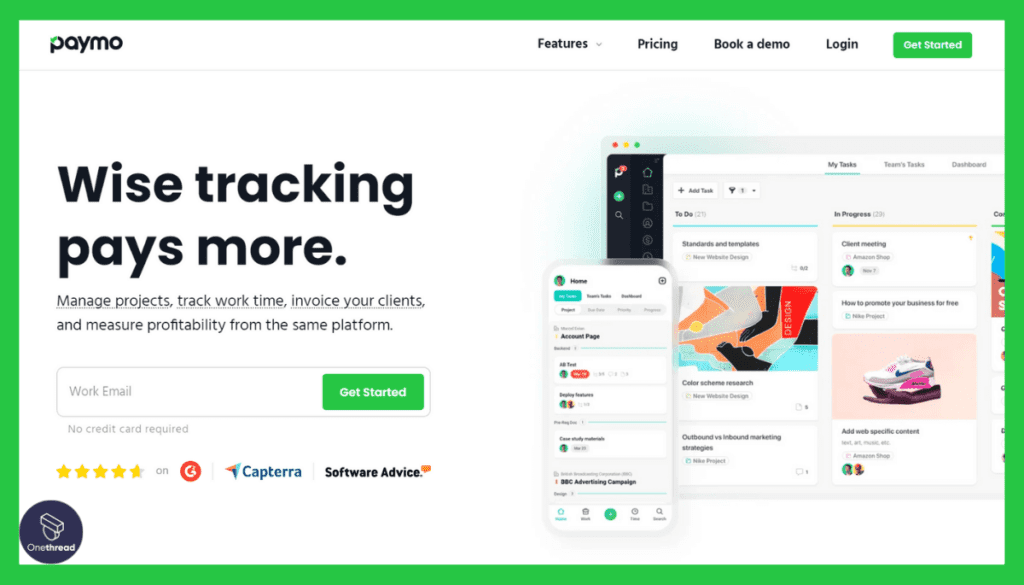
Paymo stands out with its user-friendly interface, ensuring a smooth and intuitive experience for users of all backgrounds. Whether you’re a freelancer, a small business owner, or part of a larger organization, Paymo adapts to your needs.
Paymo is more than just a time tracker. It offers robust project management tools, including task lists, Gantt charts, and resource scheduling. Plus, its integration with popular apps like Slack and Google Workspace keeps your workflow seamless.
Paymo combines ease of use with credibility and a feature-rich toolkit, making it a top choice for professionals seeking enhanced productivity. Join the Paymo community today and unlock your full potential.
Paymo – Overview
Product Information:
- Focus: Time tracking and project management software for creative professionals and agencies.
- Employee Numbers: <25 employees.
Founding Team:
- Jan Lukacs:
- Position: Co-founder and CEO.
Features
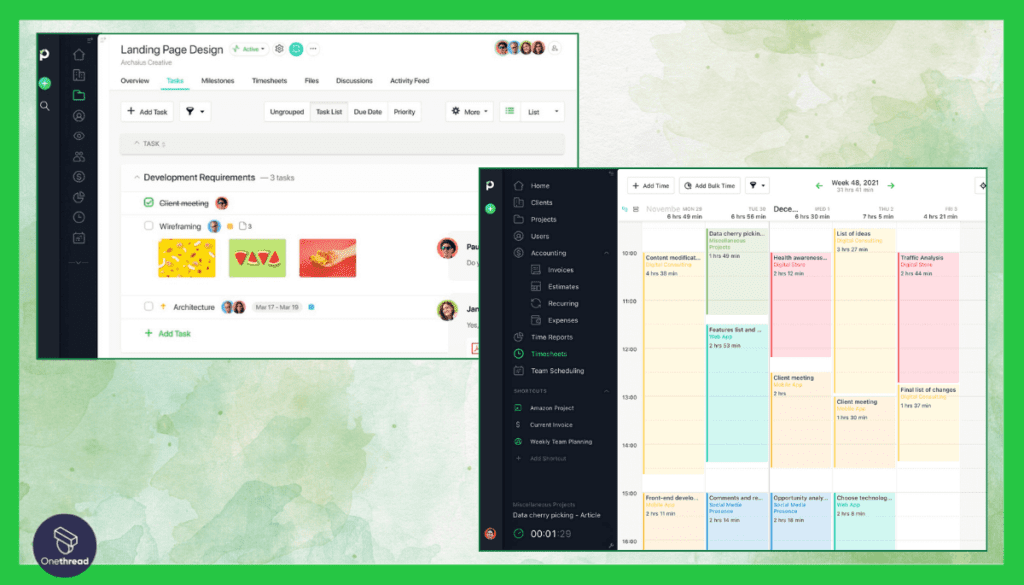
Comprehensive Task Management
Paymo allows task creation. Each task has its own timeline. Assign tasks to team members. Define priorities. This ensures each project step is clear. Team members know their duties. It leads to an organized workflow.
Time Tracking
Time is essential in any project. Paymo offers a time tracking tool. Team members can record their work hours. Project leaders can review these logs. This makes it easier to monitor project progress. It ensures tasks align with time budgets.
Advanced Reporting
Information guides decision-making. Paymo provides advanced reports. These reports give insights into project health. They show both progress and challenges. Teams can make informed decisions. They can adjust strategies as needed.
Invoicing and Expense Tracking
Paymo is not just about tasks. It also helps with finance. Users can track project expenses. They can create and send invoices. This ensures financial transparency. It helps in both budgeting and billing.
Team Collaboration
Teamwork makes the dream work. Paymo has collaboration tools. Team members can comment on tasks. They can share files. This ensures everyone stays on the same page. Misunderstandings reduce. Productivity increases.
Pros
- Intuitive Interface: Paymo is user-friendly. This benefits new users.
- Feature-Rich Free Version: Many tools are available even for free. Suitable for a range of project needs.
- Integrated Financial Tools: Combines task management with finance. A unique advantage.
Cons
- Limited Storage in Free Version: Space can run out fast. Might need to upgrade.
- Might be Overwhelming for Some: With many tools, beginners can get confused.
- Mobile Experience Varied: Some users find mobile performance inconsistent.
Pricing
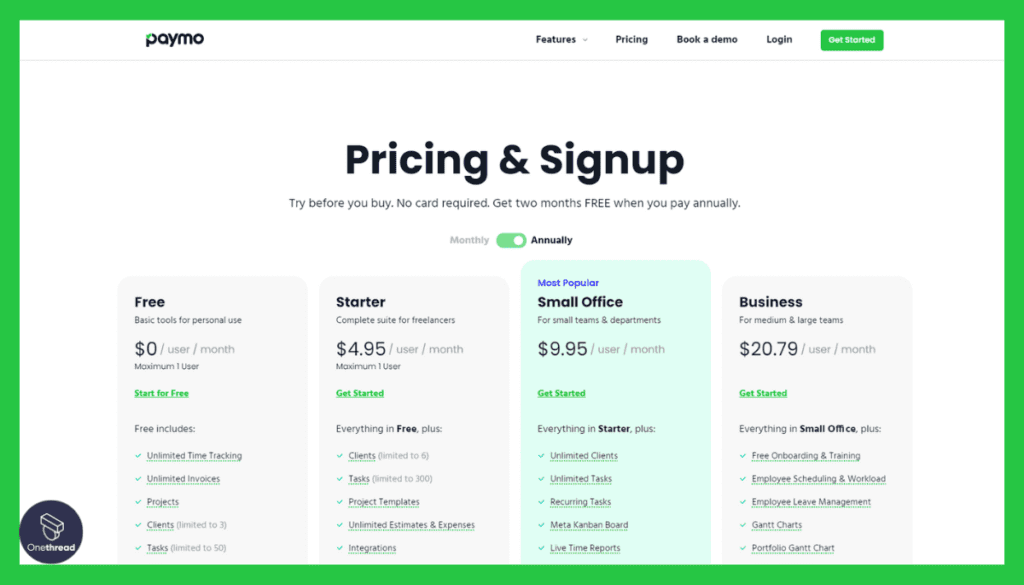
- Free: No cost. Offers good features. Best for freelancers.
- Small Office: Monthly charge. More tools. Suitable for smaller teams.
- Business: Higher fee. All features unlocked. Aimed at larger enterprises.
Customer Ratings
- G2: 4.5 out of 5 stars. Based on diverse reviews.
- Capterra: 4.6 out of 5 stars. Feedback from a significant user base.
Review
Paymo is a project management and time tracking tool appreciated for its simplicity and integrated features. It excels in streamlining task management and tracking billable hours, making it ideal for freelancers and small businesses.
Users find its interface user-friendly and straightforward. However, its feature set, while suitable for many, may lack the depth required for complex project management needs in larger enterprises. The pricing structure, while offering affordable options, might not provide the scalability required for significant growth.
Paymo is a solid choice for those seeking efficient time tracking and task management, particularly in smaller organizations. It’s a valuable tool for managing projects and time but may not fully cater to the needs of larger, more complex enterprises.
Getting the Most Out of Free Project Management Software
Free project management software can be a game-changer for your team’s productivity. To harness its full potential, consider these best practices:
- Clear Goal Setting: Begin by defining your project’s objectives and key deliverables.
- Task Breakdown: Divide complex projects into smaller tasks for better organization.
- Assign Responsibilities: Assign tasks to team members with clear roles and deadlines.
- Regular Updates: Use the software’s features to track task progress and updates.
- Communication: Encourage open communication within your team using built-in chat or comment features.
- Time Tracking: Monitor time spent on tasks to optimize efficiency and stay on schedule.
- File Management: Utilize file-sharing and storage capabilities to keep all project-related documents in one place.
- Automation: Explore automation features to reduce manual work and streamline processes.
- Reports and Analytics: Leverage reporting tools for insights into project performance.
- Regular Training: Ensure your team is familiar with the software through training and support.
By following these best practices, you can make the most of free project management software and enhance your team’s productivity and project success.
Summary
Free project management software offers valuable tools for efficient task management, collaboration, and project tracking. While it may have limitations compared to paid alternatives, it serves as a cost-effective solution for small to mid-sized teams.
By implementing best practices and leveraging its features, teams can enhance productivity and successfully complete projects on time and within budget.
FAQs
Are there open-source free project management tools available?
Yes, there are open-source project management tools like OpenProject and Taiga that offer free access to their software’s source code for customization.
Do I need technical expertise to use free project management software?
Most free tools are designed to be user-friendly and do not require extensive technical knowledge. However, some familiarity with project management concepts is beneficial.
Are there any hidden costs with free project management software?
While the software itself is free, be aware of potential costs associated with integrations, add-ons, or premium support services that may not be included in the free version.