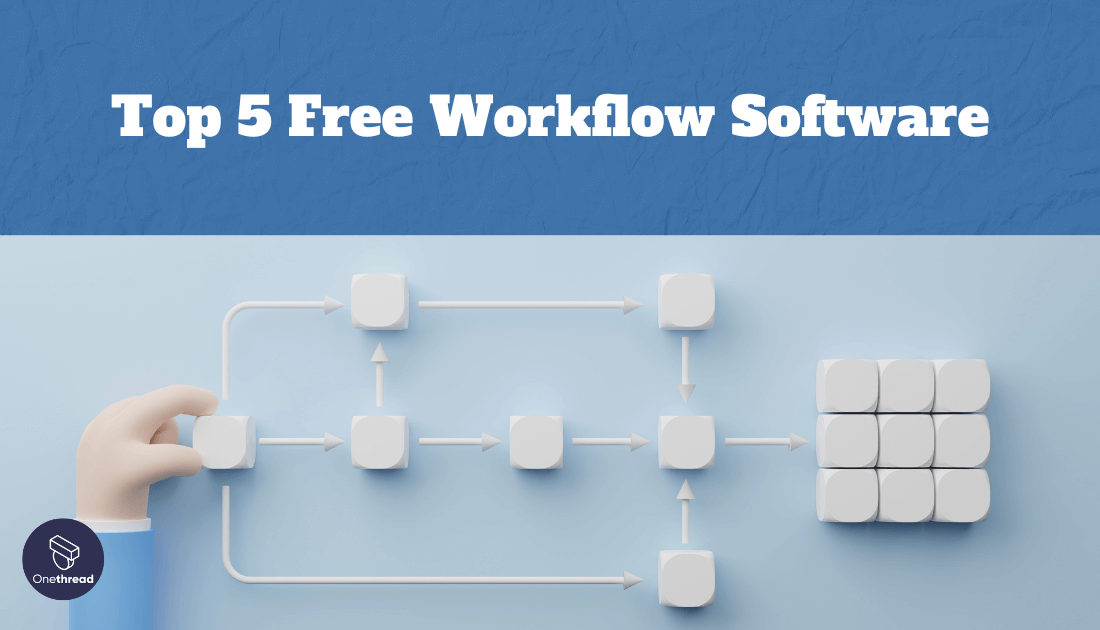Imagine a world where your tasks flow seamlessly, your team collaborates effortlessly, and your productivity soars- all without burning a hole in your pocket. Welcome to the realm of Free Workflow Software.
In this fast-paced digital age, staying ahead means streamlining your processes. The key lies in effective workflow management, and what better way to dive into it than with free software? It’s the gateway to optimizing your daily operations without breaking the bank.
Whether you’re a small business owner or a project manager, the allure of “free” is undeniable. But don’t be fooled; these tools are powerful and robust. They can elevate your workflow to new heights, helping you achieve more in less time.
This article delves deep into the world of Free Workflow Software, unveiling its capabilities, benefits, and the top contenders in the market.
Quick List of 5 Free Workflow Software
- Onethread: A visual board-based tool for task management and organization.
- Asana: Streamlines teamwork with task lists and project milestones.
- Qntrl: Combines a spreadsheet with database features for flexible task management.
- Wrike: A project management tool offering task tracking and team collaboration.
- DocuWare: Integrates documents, reminders, and tasks in one platform for diverse workflows.
Our reviewers evaluate software independently. Clicks may earn a commission, which supports testing. Learn how we stay transparent & our review methodology
Comparison Chart Of Free Workflow Software
Here’s a comparison chart for the free workflow software:
Software / Features | Visual Boards | Task Lists | Database Features | Team Collaboration |
 | Kanban board, gantt chart and calendar view for visual task management and planning | Drag-and-Drop Cards and list view with filterable rows | Wiki, custom filed filtering | Comments & Mentions, team discussions and document sharing |
 | Kanban View | Project Task Lists | Custom Fields | Task Assign & Comments |
 | Spreadsheet View | Filterable Rows | Built-In Database Functions | Workflow Automation & Comments |
 | Interactive Gantt Chart | Hierarchical Task Structure | Custom Fields | Real-time Collaboration & @Mentions |
 | Document Grids | Document-Based Task Lists | Advanced Search | Integrated Chat & Annotations |
What is Free Workflow Software?
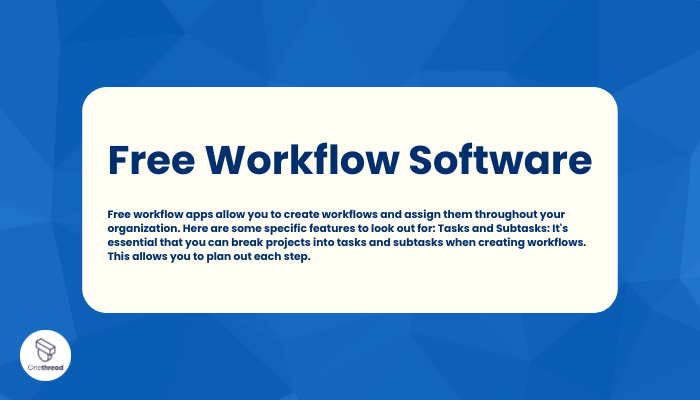
Free workflow software is a tool that helps organizations manage and automate their business processes without incurring costs. Think of free workflow software as the traffic conductor of a busy intersection but for tasks and projects.
Just as the conductor ensures a smooth and efficient flow of vehicles without jams, this software ensures tasks move seamlessly from one step to the next. It organizes, streamlines, and automates processes, ensuring that everything runs on time and in order.
And the best part? Just as a conductor guides traffic without demanding a toll fee, this software offers its services for free. This allows businesses, big or small, to manage their operations without digging deep into their pockets.
How Free Workflow Software Can Help Your Business?
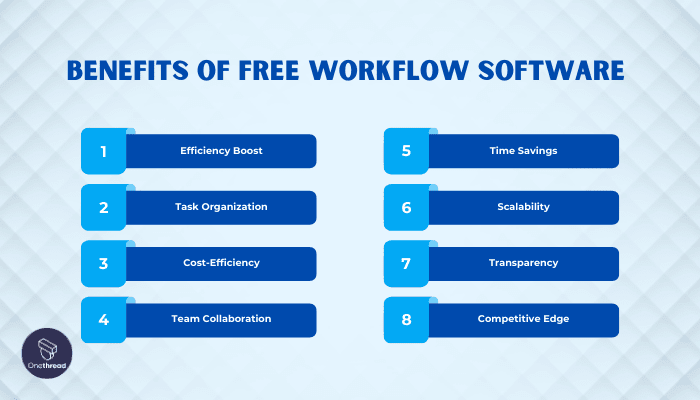
Free workflow software isn’t just a trendy tool; it’s a game-changer for businesses of all sizes. Here’s why:
- Efficiency Boost: It streamlines tasks, reducing manual work and potential errors.
- Task Organization: Keeps everyone on the same page with clear task lists.
- Cost-Efficiency: Save on expensive workflow management tools.
- Team Collaboration: Facilitates teamwork with real-time updates and collaboration features.
- Time Savings: Automates repetitive processes, freeing up valuable time.
- Scalability: Adapts to your growing business needs without breaking the bank.
- Transparency: Provides insights into project progress and bottlenecks.
- Competitive Edge: Stay ahead by optimizing workflows and staying agile.
In a nutshell, free workflow software is the key to smoother operations, happier teams, and a more competitive business edge.
Key Features to Consider in Free Workflow Software
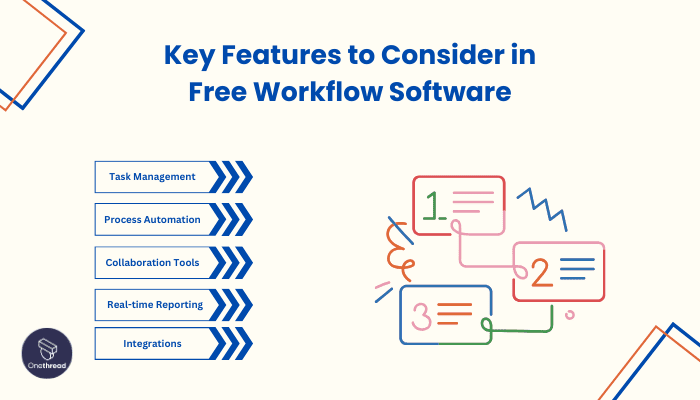
When it comes to choosing free workflow software for your business, certain features are essential to ensure that your operations run smoothly and efficiently. Let’s explore these key features one by one:
Task Management
Effective task management is the core of any workflow software. It allows you to create, assign, and track tasks effortlessly. With clear task lists and prioritization, you can keep your team on the same page, ensuring that work progresses smoothly.
Process Automation
Process automation eliminates repetitive manual tasks. It helps you create workflows that automatically trigger actions, saving time and reducing the risk of errors. From email notifications to data entry, automation simplifies complex processes.
Collaboration Tools
Collaboration is vital in today’s workplace. Look for software that offers real-time collaboration features like comments, mentions, and file sharing. This keeps your team connected and ensures that everyone is working together seamlessly.
Real-time Reporting
Having access to real-time reports and analytics is crucial. It gives you insights into project progress, bottlenecks, and areas for improvement. With this information, you can make data-driven decisions and optimize your workflows.
Integrations
Your workflow software should integrate smoothly with other tools you use, such as email, calendar, or project management apps. This integration ensures a cohesive workflow environment, allowing you to work efficiently without switching between multiple platforms.
Incorporating these features into your free workflow software choice will help your business operate more effectively, saving time and resources while enhancing collaboration and productivity.
Top 5 Free Workflow Software
In a world where time is money, free workflow software emerges as a saving grace for businesses.
These tools not only streamline operations but also come at no cost, making them ideal for budget-conscious enterprises. Let’s go into the top five free workflow software solutions that can transform the way you work.
#1. Onethread

Onethread simplifies task management, automates repetitive assignments, and enhances collaboration, all while maintaining a user-friendly interface. No need for costly software when you have this gem at your disposal.
Whether you’re a startup entrepreneur or a seasoned project manager, Onethread caters to your workflow needs with unmatched finesse. Its intuitive features empower your team to excel without the budget constraints.
Discover a world where your workflow effortlessly adapts to your needs, freeing up your time and energy for what truly matters. Onethread is your partner in productivity, and it’s absolutely free to start with Onethread.
Overview and key features
Onethread stands out as an exceptional free workflow software with a set of features that can transform your business operations. Let’s explore these key features that make Onethread a top choice:
Task Management

Simplicity is Onethread’s strength. It offers an intuitive task management system, allowing you to create, assign, and track tasks effortlessly. Keep your team on track with clear and straightforward task lists with multiple views.
Visual Boards

Onethread’s visual boards provide a clear view of your tasks and projects. It’s like having a roadmap for your work. Easily move tasks around, visualize progress, and ensure nothing falls through the cracks.
Team Collaboration

Collaboration is at the core of Onethread. Real-time updates, comments, and mentions keep your team connected and informed. Whether you’re in the office or working remotely, everyone can work together seamlessly with team discussion inbox. Document sharing is available and project knowledge sharing is now easier than ever with the wiki feature.
Task Prioritization
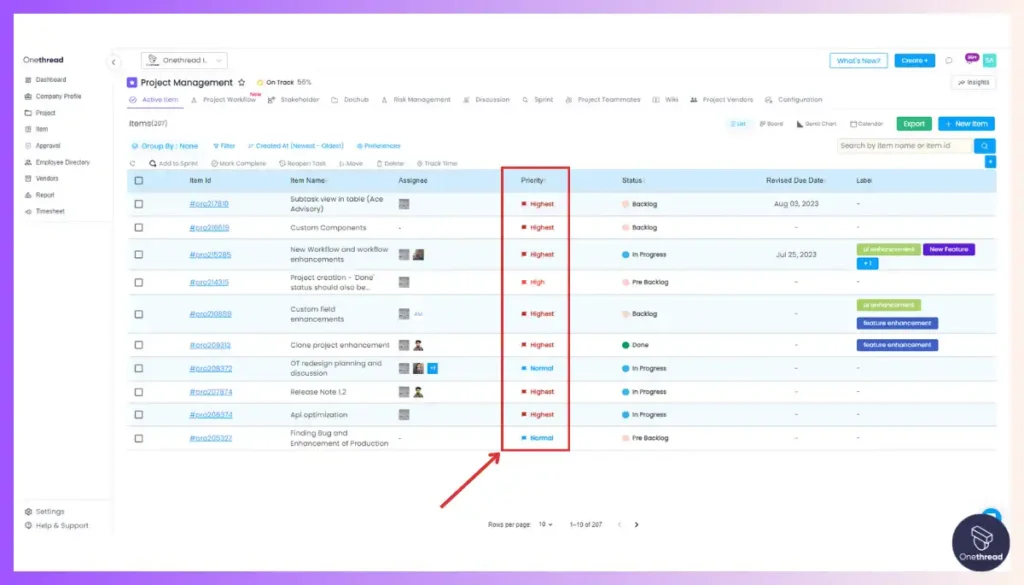
With Onethread, you can prioritize tasks easily. Ensure that the most critical work gets done first, helping you stay on top of your projects and deadlines. Your ability to lock certain tasks also helps you identify the task dependencies and you can eventually design a workflow that suits your needs.
Customizable Workflows

Onethread allows you to create workflows that fit your unique needs. Customize processes to align with your business requirements, making it a truly versatile tool.
Pricing plans and options

Here are the pricing plans and options for our workflow software:
1. Free Plan
- Cost: $0
- Features:
- Task Management
- Visual Boards
- Team Collaboration
- Ideal for: Small teams or individuals looking to streamline their workflows without any cost.
2. Growth Plan
- Cost: $3.6 per user per month
- Features (Includes Free Plan Features +):
- Advanced Reporting
- Enhanced Integrations
- Ideal for: Growing businesses that need more advanced features and support to manage their workflows effectively.
3. Scale Plan
- Cost: $6 per user per month
- Features (Includes Growth Plan Features +):
- Process Automation
- Robust Analytics
#2. Asana

Unlock unparalleled productivity with Asana, the quintessential task management solution. No more struggling with scattered to-do lists and missed deadlines – Asana streamlines your work effortlessly.
Asana simplifies task assignment, tracks project progress, and enhances collaboration, all within a user-friendly interface. It’s the go-to tool for professionals, ensuring your projects are always on track.
Whether you’re a startup entrepreneur or a seasoned project manager, Asana caters to your workflow needs with unparalleled finesse. It’s the perfect ally for accomplishing tasks efficiently.
Asana – Overview
Product Information:
- Focus: Work management and project tracking software.
- Company Valuation: Asana had a market capitalization of approximately $4.01 billion.
- Employee Numbers: 1,782 (2023)
Founding Team:
- Dustin Moskovitz:
- Position: Co-founder and former CEO (now Chairman).
- Past Experience: Co-founder of Facebook.
- Education: Attended Harvard University.
- Justin Rosenstein:
- Position: Co-founder.
- Past Experience: Worked at Google and Facebook.
- Education: Attended Stanford University.
Key Features:
Asana, a popular choice for managing tasks and projects, stands out as the best free workflow software. Let’s dive into its key features, pros, cons, pricing plans, and customer ratings.
Task Management:

Asana excels in organizing tasks, making it easy to assign, prioritize, and track progress. You can create tasks, set due dates, and assign them to team members, ensuring everyone stays on the same page.
Collaboration Tools:

Asana fosters collaboration with features like comments and file attachments on tasks. Team members can discuss work, share files, and keep communication streamlined.
Project Tracking:
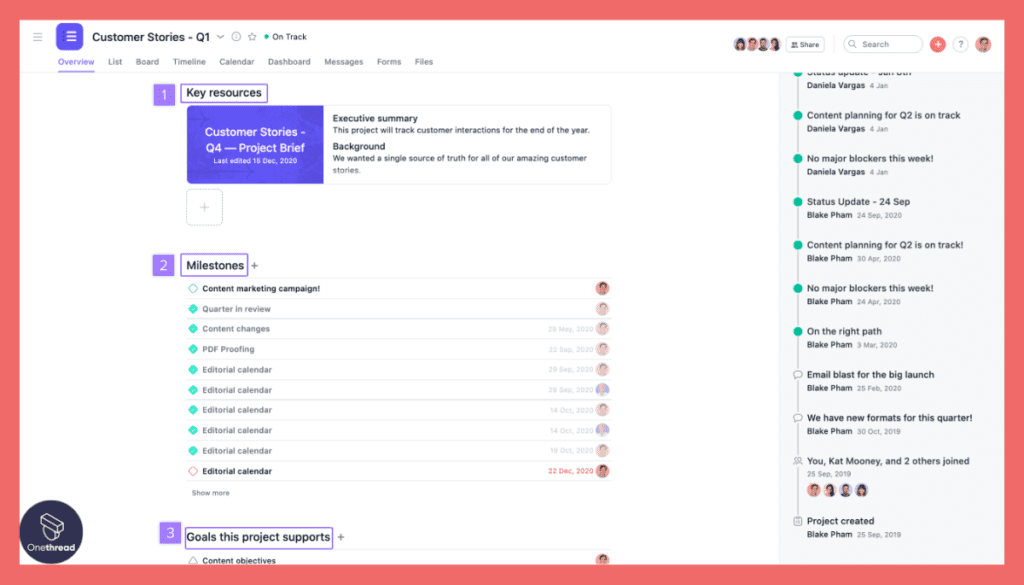
This software allows you to create and manage projects effortlessly. Gantt charts and project timelines help you visualize project progress and dependencies.
Customizable Workflows:
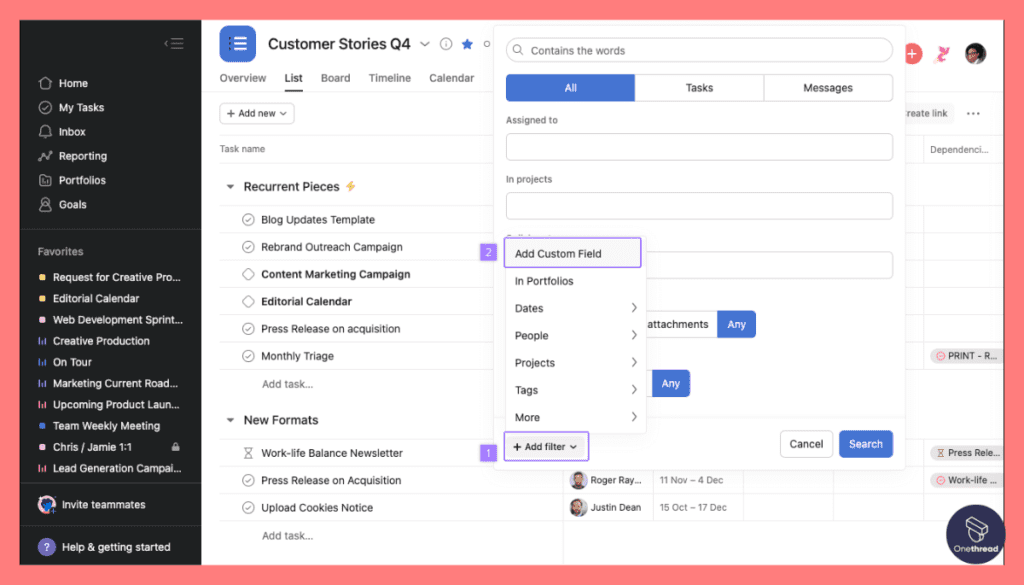
Asana offers flexibility in designing workflows to suit your team’s unique needs. You can create custom fields, templates, and automation rules.
Integration Capabilities:

Asana integrates seamlessly with various apps and tools, such as Google Workspace, Slack, and Trello, enhancing your workflow efficiency.
Pros:
- User-friendly interface.
- Robust free plan with essential features.
- Great for small to medium-sized teams.
- Excellent mobile app for on-the-go access.
- Active user community for support.
Cons:
- Limited advanced features in the free version.
- Steeper learning curve for complex workflows.
- Integration with certain apps may require a paid subscription.
- Customer support options are limited in the free plan.
- No offline access in the free version.
Pricing Plans (Free & Paid):

- Free Plan: Asana’s free plan offers basic task and project management features for teams of up to 15 people.
- Premium Plan: Starting at $10.99 per user per month, it includes advanced features like timeline view, forms, and reporting.
- Business Plan: Priced at $24.99 per user per month, it adds features like automation, custom rules, and data export.
- Enterprise Plan: For large organizations, this plan offers advanced security and premium support. Pricing is available upon request.
Customer Ratings:
- G2: Asana holds a 4.3 out of 5-star rating on G2, with users praising its ease of use and collaboration features.
- Capterra: On Capterra, it has a 4.5 out of 5-star rating, with users highlighting its project management capabilities and integrations.
Review
Asana is a popular project management tool with a robust feature set. Its strengths lie in task organization and collaboration. Users appreciate its user-friendly interface, making it accessible for teams of all sizes.
However, the rich feature set can be overwhelming, especially for newcomers. The pricing can also deter smaller businesses, as advanced features are locked behind higher tiers.
While Asana is a solid choice for many, it might require time and training to harness its full potential. Overall, it’s a versatile tool for organized project management but may not suit everyone’s needs or budget.
Looking for a project management tool that suits your specific needs? Dive into our Asana vs Notion comparisons.
#3. Qntrl
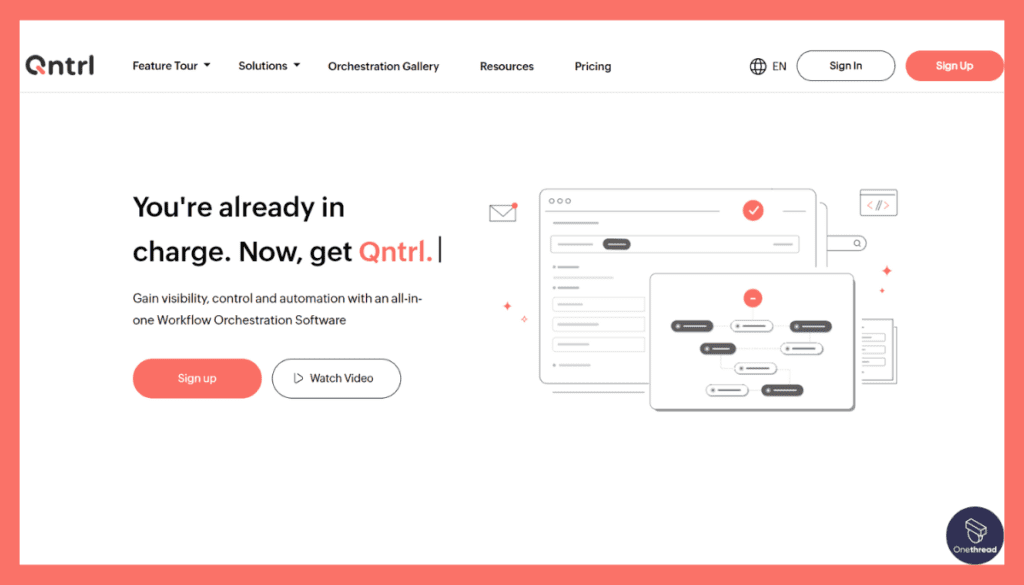
Enter a realm of unmatched efficiency with Qntrl, the essential task management tool. Wave goodbye to complexity and wasted time; Qntrl streamlines your work seamlessly.
Qntrl simplifies task delegation, monitors project progress, and fosters collaboration, all through an intuitive interface. It’s the ideal choice for professionals, ensuring your projects always stay on course.
Whether you’re an entrepreneur starting out or a seasoned project manager, Qntrl caters to your workflow needs with ease. It’s the perfect partner for completing tasks efficiently.
Qntrl – Overview
Product Information:
- Focus: Work management and project tracking software.
- Employee Numbers: 101-250
Founding Team:
- Sridhar Vembu:
- Position: Founder and former CEO (now Chairman).
Key Features:
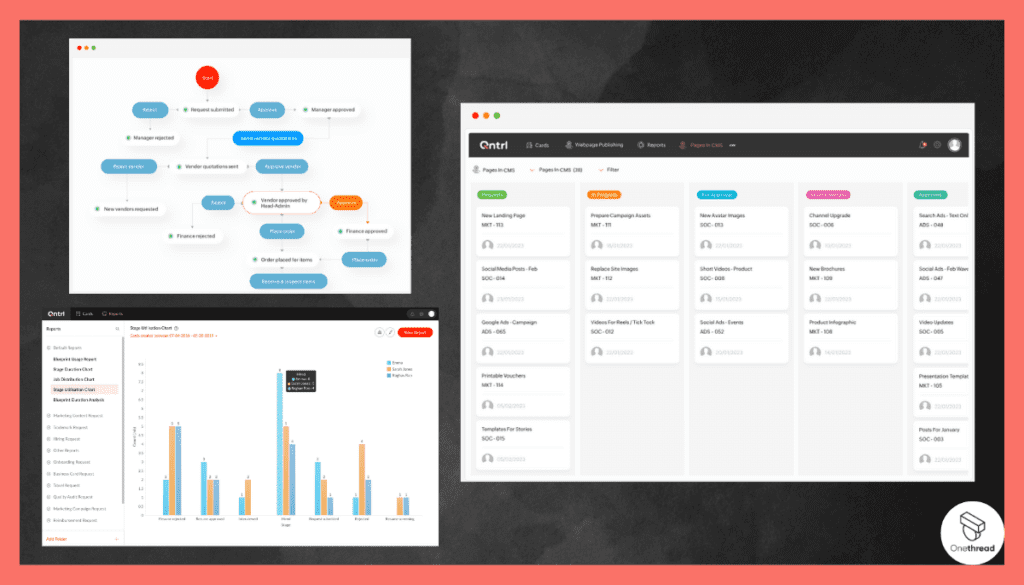
Qntrl, a rising star in workflow management, stands out as the best free workflow software. Let’s explore its key features, pros, cons, pricing plans, and customer ratings.
Task Management:
Qntrl excels in simplifying task management. You can create, assign, and organize tasks effortlessly. Prioritize tasks with ease to keep your team in sync.
Collaboration Tools:
Qntrl offers robust collaboration features. Team members can comment on tasks, share files, and engage in real-time discussions, fostering seamless teamwork.
Automation:
This software streamlines repetitive tasks through automation. Create custom workflows to save time and reduce manual effort, enhancing overall efficiency.
Customizable Dashboards:
Qntrl allows you to tailor your workspace with customizable dashboards. Display critical information, track progress, and gain insights at a glance.
Integrations:
Qntrl integrates smoothly with popular apps like Slack, Dropbox, and Google Drive, expanding your workflow capabilities and reducing silos.
Pros:
- Intuitive and user-friendly interface.
- Robust free plan with essential features.
- Suitable for teams of all sizes.
- Active community support.
- Reliable customer service.
Cons:
- Limited advanced features in the free version.
- May require some time to adapt to the interface.
- Certain integrations may require a paid subscription.
- Phone support is not available in the free plan.
- Offline access is limited in the free version.
Pricing Plans (Free & Paid):
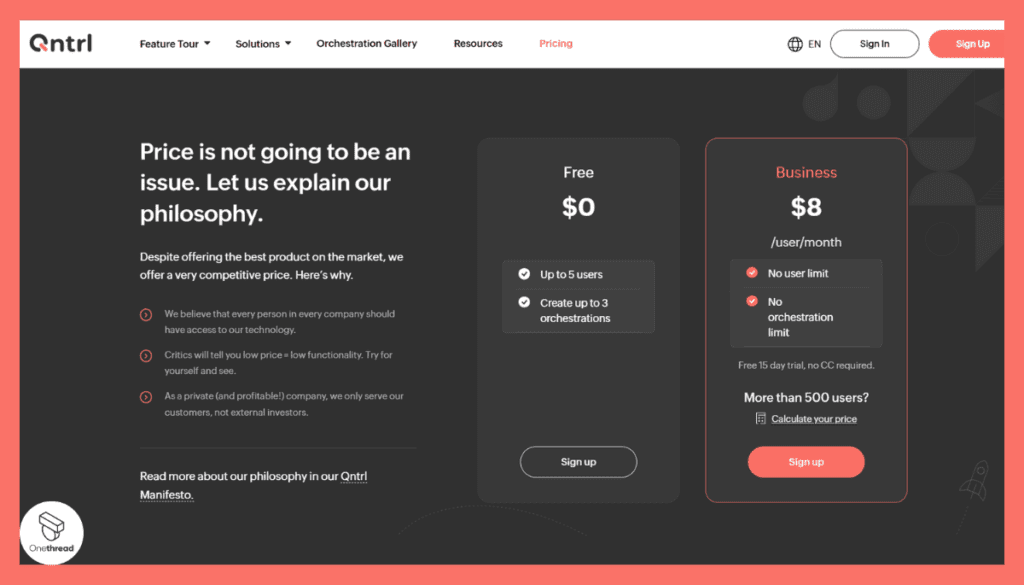
- Free Plan: Qntrl’s free plan offers core task and project management features, ideal for small to medium-sized teams.
- Pro Plan: Starting at $9.99 per user per month, it includes advanced features like automation, custom dashboards, and enhanced security.
- Business Plan: Priced at $19.99 per user per month, it adds priority support, advanced reporting, and integrations with other business tools.
- Enterprise Plan: Tailored for large organizations, this plan offers comprehensive security and compliance features. Pricing is available upon request.
Customer Ratings:
- G2: Qntrl boasts a stellar 4.7 out of 5-star rating on G2, with users commending its ease of use and efficient task management.
- Capterra: On Capterra, it holds a remarkable 4.6 out of 5-star rating, with users praising its collaboration tools and customizable dashboards.
Review
Qntrl offers a unique approach to project management with a focus on simplicity and visual clarity. Its clean interface makes task management easy for teams of all levels. The Gantt chart feature stands out for its user-friendliness.
However, some users might find the tool lacks advanced features that are available in more comprehensive project management platforms. The pricing is competitive, making it attractive for smaller businesses.
Still, larger enterprises may seek more robust solutions. Qntrl is a solid choice for those seeking an uncomplicated, budget-friendly project management tool, but it may not meet the needs of complex or large-scale projects.
#4. Wrike

Enhance your work life with Wrike, the must-have project management tool. Say goodbye to complexity and wasted time as Wrike effortlessly streamlines your tasks.
Wrike simplifies project planning, tracking, and collaboration through an intuitive interface. It’s the ultimate choice for professionals, ensuring your projects stay on course.
Whether you’re a startup founder or an experienced project manager, Wrike caters to your workflow needs with ease. It’s the perfect companion for boosting your project efficiency.
Wrike – Overview
Product Information:
- Company Valuation: $2.25B
- Employee Numbers: 1,000
Founding Team of Wrike (prior to acquisition by Citrix Systems, Inc.):
- Andrew Filev:
- Position: Co-founder and former CEO.
Key Features:
Wrike, a notable name in workflow management, stands out as the best free workflow software. Let’s delve into its key features, pros cons, pricing plans, and customer ratings.
Task Management:

Wrike simplifies task management with its user-friendly interface. You can effortlessly create, assign, and organize tasks, ensuring clarity and accountability.
Collaboration Tools:
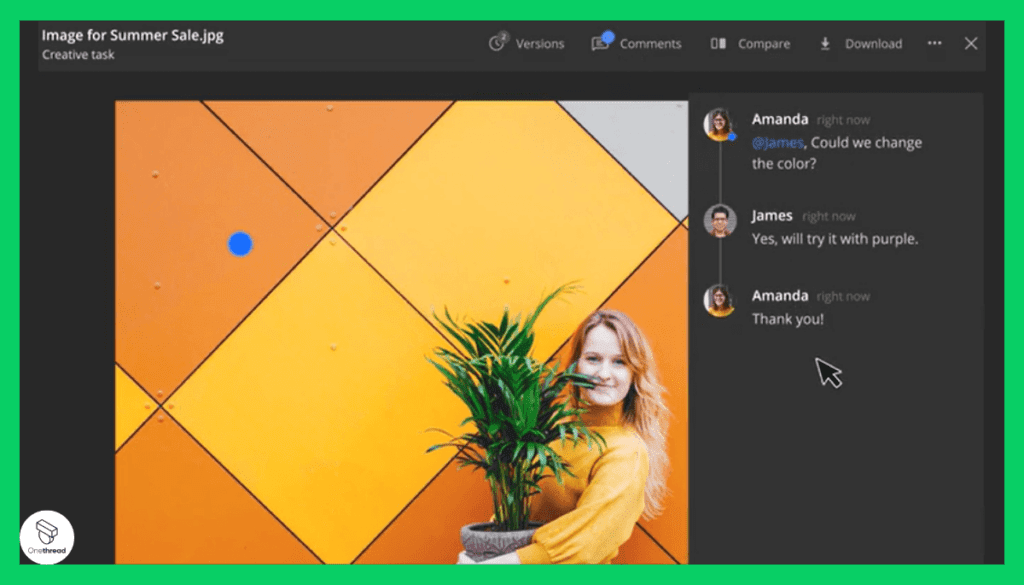
Wrike offers robust collaboration features. Team members can engage in real-time discussions, share files, and provide feedback, promoting seamless teamwork.
Gantt Charts:

This software excels in visualizing project timelines with Gantt charts. Easily track project progress, dependencies, and deadlines for effective project management.
Custom Workflows:
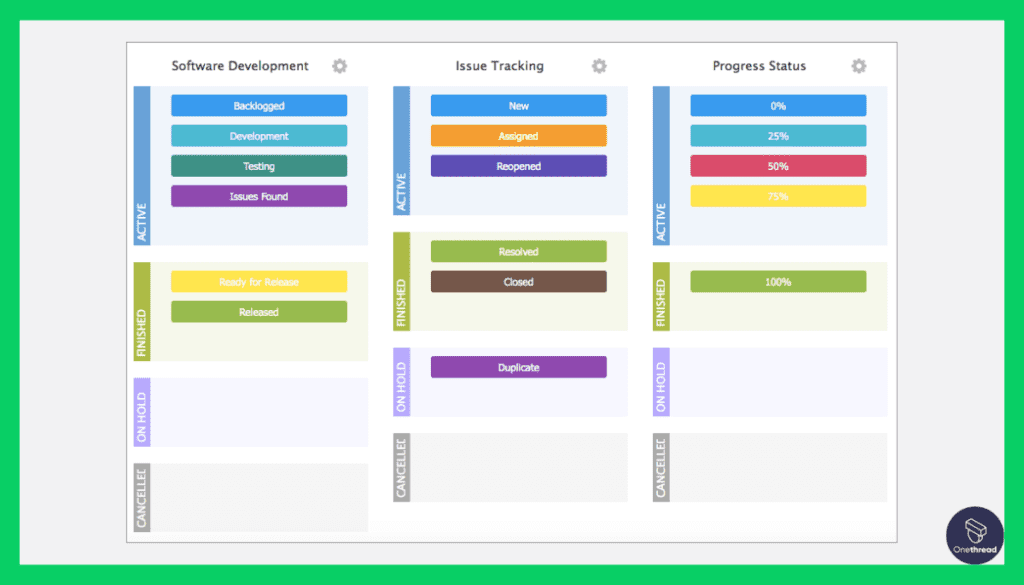
Wrike allows you to customize workflows to match your team’s unique needs. Create custom fields, automation rules, and templates to streamline processes.
Integration Capabilities:
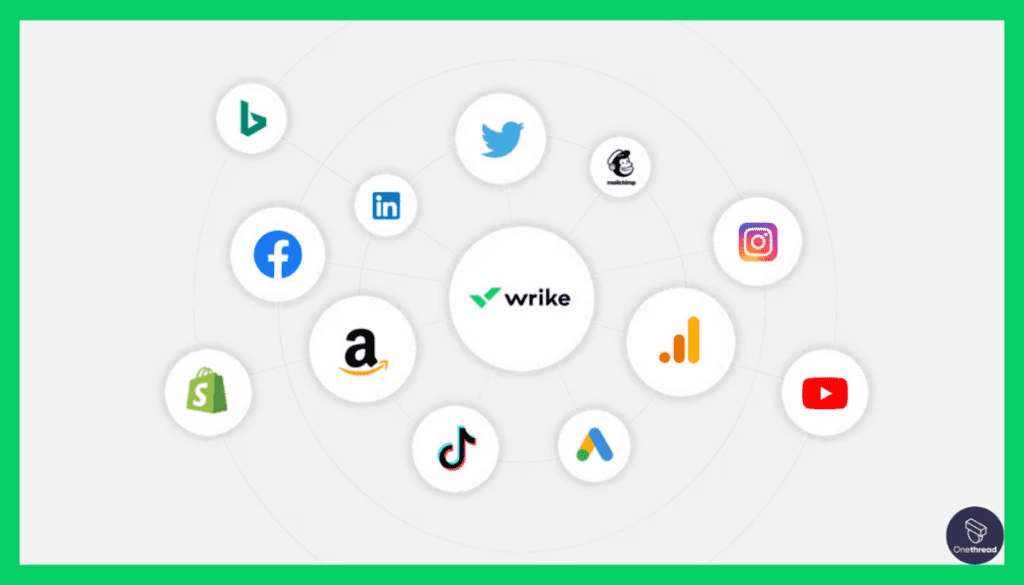
Wrike seamlessly integrates with popular apps like Microsoft Teams, Google Workspace, and Salesforce, enhancing your workflow capabilities.
Pros:
- Intuitive and straightforward interface.
- Comprehensive free plan with essential features.
- Suitable for teams of all sizes.
- Accessible on mobile devices for on-the-go productivity.
- Knowledgeable customer support.
Cons:
- Limited advanced features in the free version.
- May require some time to get familiar with all functionalities.
- Certain integrations may necessitate a paid subscription.
- Phone support is not included in the free plan.
- Offline access is restricted in the free version.
Pricing Plans (Free & Paid):

- Free Plan: Wrike’s free plan offers core task and project management features, ideal for small to medium-sized teams.
- Professional Plan: Starting at $9.80 per user per month, it provides advanced features like Gantt charts, time tracking, and interactive reporting.
- Business Plan: Priced at $24.80 per user per month, it adds automation, customization, and advanced security features.
- Enterprise Plan: Designed for large organizations, this plan offers advanced analytics, user provisioning, and priority support. Pricing is available upon request.
Customer Ratings:
- G2: Wrike boasts an impressive 4.2 out of 5-star rating on G2, with users praising its intuitive interface and project management capabilities.
- Capterra: On Capterra, it maintains a solid 4.3 out of 5-star rating, with users commending its collaboration tools and ease of use.
Review
Wrike is a versatile project management tool that excels in customization and collaboration. Its strength lies in its ability to adapt to various workflows, making it suitable for a wide range of industries.
Users praise its intuitive interface, which fosters teamwork and real-time updates. However, its multitude of features can be overwhelming for new users, and it comes with a higher price tag compared to some competitors.
Wrike is a solid choice for organizations seeking flexibility and robust collaboration features. Still, potential users should consider the learning curve and budget implications before diving in.
#5. DocuWare
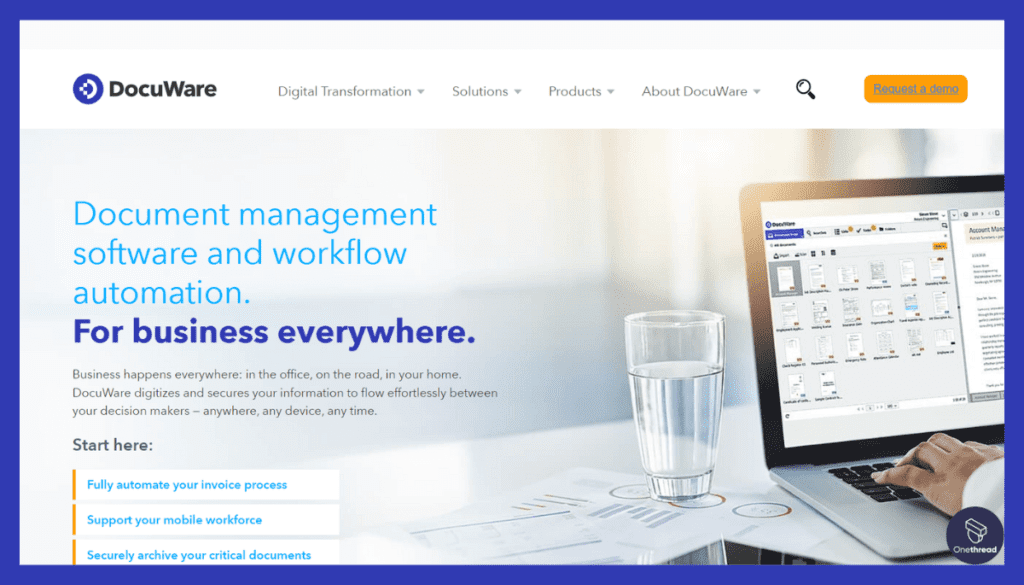
DocuWare is your key to efficient document management. Streamline your workflow, reduce paper clutter, and boost productivity with ease.
DocuWare simplifies document storage, retrieval, and collaboration through its user-friendly interface. It’s your trusted partner for organizing, accessing, and securing your documents.
Whether you’re a small business owner or part of a large enterprise, DocuWare adapts to your needs seamlessly. It’s the solution you need to keep your documents in check.
DocuWare – Overview
Product Information:
- Employee Numbers: 400
Founding Team of Wrike (prior to acquisition by Citrix Systems, Inc.):
- Jürgen Biffar:
- Position: Founder and former CEO.
Key Features:
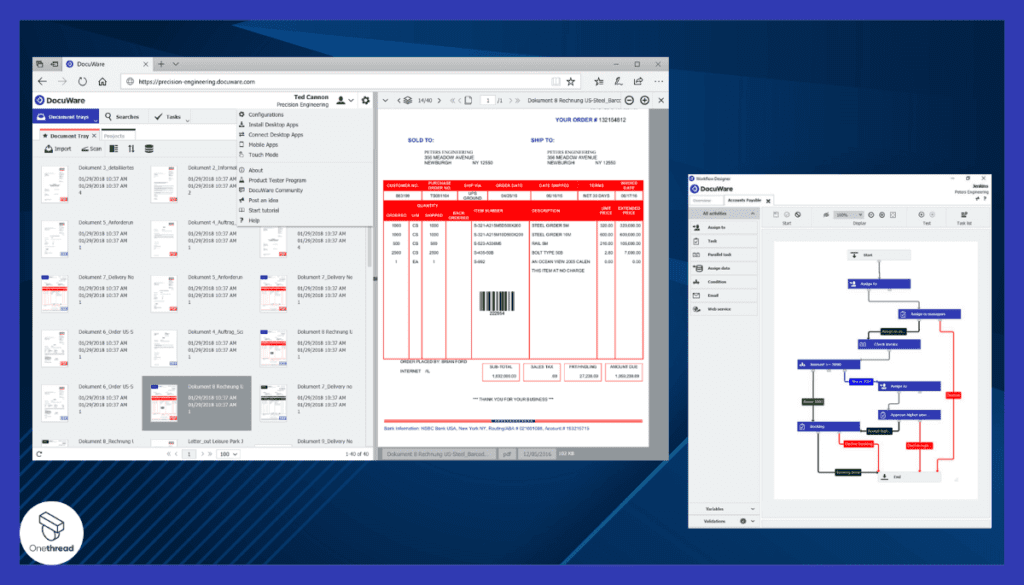
DocuWare, a well-regarded name in workflow management, shines as the best free workflow software. Let’s delve into its key features, pros, cons, pricing plans, and customer ratings.
Document Management:
DocuWare excels in document handling. You can effortlessly store, organize, and retrieve documents, ensuring a paperless and efficient workflow.
Workflow Automation:
This software simplifies complex processes with workflow automation. Define tasks, set triggers, and reduce manual work, boosting productivity.
Document Capture:
DocuWare offers advanced document capture capabilities. Scan, import, or email documents directly into the system for quick and easy access.
Integration Flexibility:
It seamlessly integrates with various applications, including Microsoft Office and QuickBooks, allowing for a seamless workflow with your existing tools.
Security and Compliance:
DocuWare prioritizes security and compliance. It offers encryption, access controls, and audit trails to safeguard sensitive data.
Pros:
- User-friendly interface that’s easy to navigate.
- Robust free plan with essential features.
- Suitable for teams of all sizes.
- Reliable customer support and resources.
- Scalable for businesses with growing needs.
Cons:
- Limited advanced features in the free version.
- May require some initial setup and training.
- Certain integrations may necessitate a paid subscription.
- Offline access is restricted in the free version.
- Phone support is not included in the free plan.
Pricing Plans (Free & Paid):
- Free Plan: DocuWare’s free plan offers core document and workflow management features, ideal for small to medium-sized teams.
- Team Plan: Starting at $55 per user per month, it provides advanced features like workflow automation, mobile access, and integrations.
- Business Plan: Priced at $80 per user per month, it adds enhanced security, advanced workflow automation, and API access.
- Enterprise Plan: Designed for large organizations, this plan offers custom solutions, high-level security, and priority support. Pricing is available upon request.
Customer Ratings:
- G2: DocuWare maintains a solid 4.0 out of 5-star rating on G2, with users commending its document management capabilities and workflow automation.
- Capterra: On Capterra, it holds a commendable 4.2 out of 5-star rating, with users praising its ease of use and integration options.
Review
DocuWare is a document management system known for its strong document capture and storage capabilities. It provides a centralized platform for storing, accessing, and managing documents, making it a valuable tool for businesses seeking efficient document handling.
Users appreciate its ease of use and the ability to streamline workflows. However, some find its pricing on the higher side, which may not be suitable for small businesses or startups.
Additionally, while it excels in document management, it may lack some of the advanced features found in comprehensive enterprise content management systems. DocuWare is a solid choice for document-centric organizations but may not be the best fit for all business needs.
Getting the Most Out of Free Workflow Software
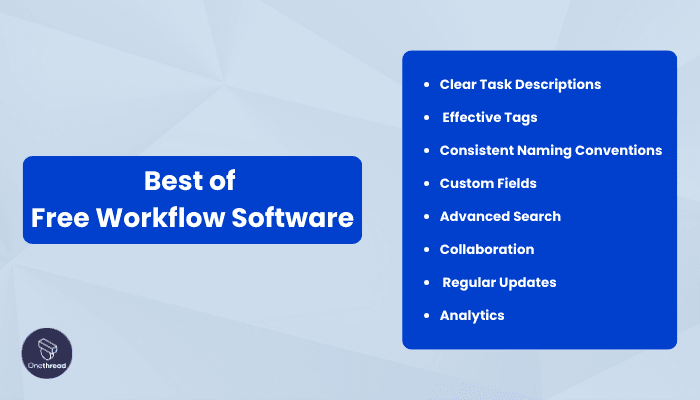
Unlocking the full potential of free workflow software begins with mastering the best practices. Whether you’re using Asana, Qntrl, Wrike, or DocuWare, here’s how to make the most out of these powerful tools:
1. Clear Task Descriptions: Use keywords in task descriptions to make them concise and informative.
2. Effective Tags: Employ relevant keywords as tags to categorize tasks and projects.
3. Consistent Naming Conventions: Use consistent naming conventions for tasks and folders to enhance searchability.
4. Custom Fields: Leverage custom fields with keywords for specific project details.
5. Advanced Search: Use advanced search features to locate tasks with specific keywords easily.
6. Collaboration: Encourage team members to use keywords in comments and discussions for clarity.
7. Regular Updates: Keep tasks updated with keyword-rich status changes and progress reports.
8. Analytics: Analyze keyword usage to identify trends and improve workflow efficiency.
By implementing these best practices, you can harness the power of keywords to streamline your workflow and boost productivity effectively.
Final Thoughts
Free workflow software offers valuable tools to streamline task management and enhance collaboration within teams. Whether you choose Asana, Qntrl, Wrike, or DocuWare, optimizing these platforms can significantly improve productivity.
With features like task management, collaboration tools, and customization options, these tools empower teams to work more efficiently and achieve their goals, making them valuable assets in any professional environment.
FAQs
Can I use free workflow software for personal projects?
Absolutely! Free workflow software can be useful for personal task management and small-scale projects.
Are there any hidden costs associated with free workflow software?
While the software itself is free, some integrations, advanced features, or additional users may incur extra costs. Always review the pricing details carefully.
Is there a limit to the number of users in free workflow software?
Free plans typically have a user limit, often around 10 to 15 users. If you need more users, you might need to upgrade to a paid plan.
Can I switch from free to a paid plan later on?
Yes, most free workflow software providers offer the option to upgrade to a paid plan as your team’s needs grow. Check their pricing options for details.