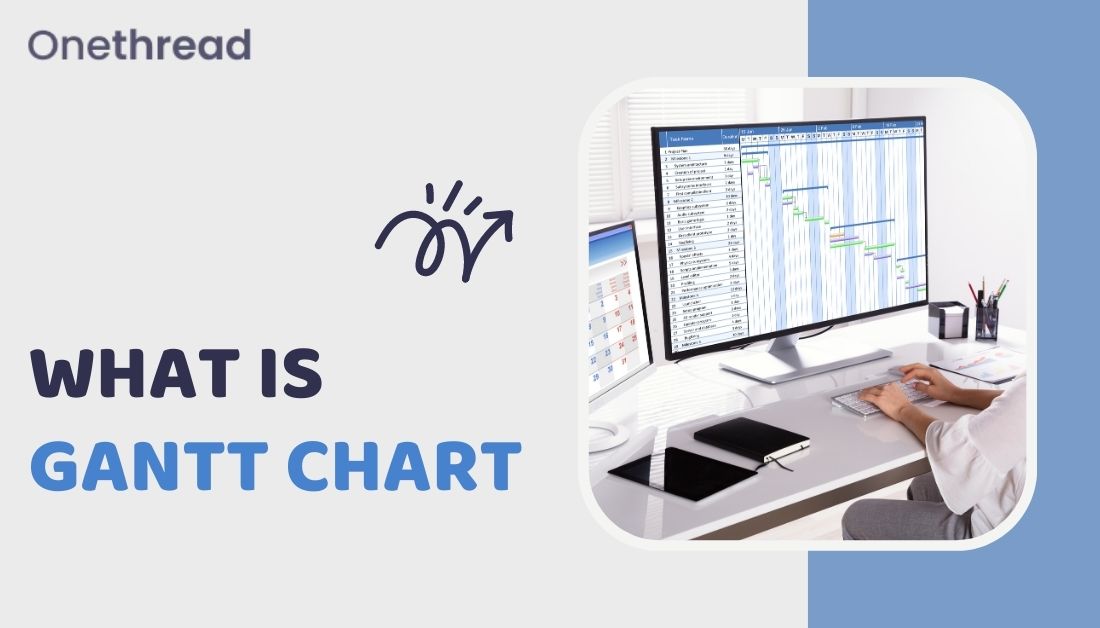Imagine being a project manager facing a high-stakes initiative with looming deadlines and countless tasks. The pressure mounts as chaos ensues, and you struggle to keep everything on track. But what if there was a game-changing solution?
Enter Gantt charts, the project manager’s secret weapon. Imagine having a visual representation of your project’s timeline, where each task, milestone, and team member’s responsibilities are laid out. With a simple glance, you can identify critical paths, manage dependencies, and allocate resources efficiently. No more second-guessing or playing catch-up.
In this gripping blog post, we’ll take you on a journey unveiling the transformative power of Gantt charts. Discover how they can rescue your projects from disarray, streamline workflows, and ensure success.
What is a Gantt chart?
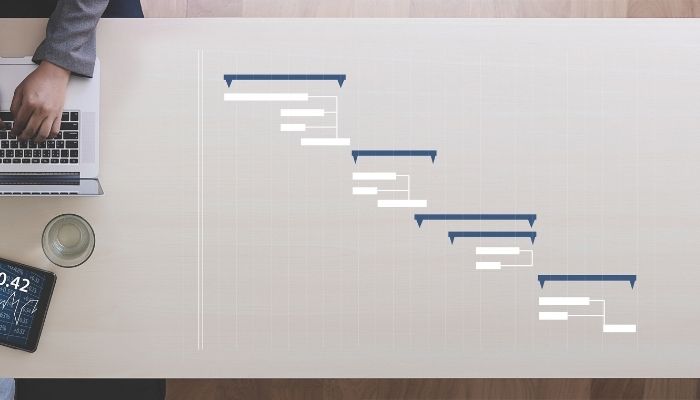
A Gantt chart typically consists of horizontal bars representing a specific task or activity. The bar’s length corresponds to the task’s duration, and its position on the chart indicates when the task starts and ends. The chart also includes a vertical timeline that shows the project’s time frame.
The logic behind a Gantt chart is to enable effective project management by visually organizing tasks, identifying dependencies, and monitoring progress. It helps determine which critical tasks must be completed on time to ensure the project stays on track.
By highlighting task relationships, such as dependencies and overlapping timelines, a Gantt chart allows project managers to allocate resources efficiently and identify potential bottlenecks or delays.
Let’s say you’re organizing a music concert. You start by listing all the major tasks involved, such as booking the venue, hiring performers, arranging sound and lighting, promoting the event, and selling tickets. Each task has an estimated duration.
Using a Gantt chart, you would create a timeline, with the vertical axis representing the tasks and the horizontal axis representing the project’s duration (e.g., days, weeks, or months). You would then plot the tasks as horizontal bars, indicating their start and end dates according to the estimated durations.
As the project progresses, you can update the Gantt chart by marking completed tasks and adjusting the remaining durations. This allows you to track progress against the planned schedule and make necessary adjustments to ensure timely completion.
History and evolution of Gantt charts
The history and evolution of Gantt charts date back to the early 20th century. Henry Gantt, an American engineer and management consultant, is credited with developing the Gantt chart as a visual project management tool. Let’s explore the key milestones in the history and evolution of Gantt charts:
Origins of Gantt Charts
Gantt charts were developed by Henry Gantt, an American mechanical engineer and management consultant, around 1910. Gantt introduced this visual representation of project schedules to improve efficiency and coordination in industrial settings. Initially, Gantt charts utilized horizontal bars to depict tasks and their durations, clearly visualizing timelines and dependencies.
Early Applications
Gantt charts gained popularity during World War I, where they were used to manage complex military projects. These charts proved instrumental in coordinating tasks, allocating resources, and tracking progress, leading to increased productivity and effective project management.
Integration of Dependencies
As the use of Gantt charts expanded beyond military applications, there was a need to incorporate task dependencies. In the early stages, Gantt charts primarily represented task sequences without explicitly showing interdependencies. However, linking tasks and illustrating their relationships over time became a crucial feature of Gantt charts.
Computerization and Digital Tools
With the advent of computer technology, Gantt charts underwent significant advancements. The introduction of project management software enabled the creation and manipulation of digital Gantt charts. This brought numerous benefits, including automated scheduling, resource allocation, and real-time updates. Digital Gantt charts allowed project managers to manage complex projects and collaborate with team members remotely efficiently.
Enhanced Features and Integration
Modern Gantt charts have evolved to include various enhanced features. These may include task dependencies, critical path analysis, milestones, progress tracking, resource management, and integration with other project management tools. Gantt charts have also become integral to comprehensive project management methodologies, such as Agile and Scrum, providing a visual representation of project timelines within iterative development frameworks.
Visualization and Communication
One of the key strengths of Gantt charts is their ability to present project information visually and intuitively. The chart’s simplicity and clarity facilitate effective communication among project stakeholders, allowing them to grasp project timelines, identify bottlenecks, and make informed decisions. Gantt charts have become a standard tool in project management, empowering teams to plan, execute, and monitor projects effectively.
How Gantt Charts Facilitate Project Management
Gantt charts are crucial in facilitating project management by visualizing project schedules and aiding in effective planning, tracking, and communication. According to a survey by Wrike, 85% of project managers reported using Gantt charts as their primary planning tool.
The visual nature of Gantt charts allows project teams to easily identify task dependencies, track progress, and allocate resources efficiently. This enhances project coordination, reduces delays, and improves overall productivity. By presenting project timelines and critical paths clearly and concisely, Gantt charts enable stakeholders to make informed decisions, prioritize tasks, and ensure project success.
Why and how is the Gantt chart useful?
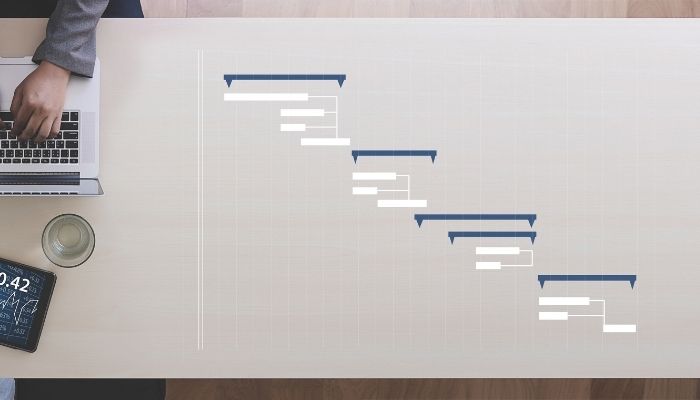
Gantt charts are highly useful project management tools visually overview tasks, timelines, and dependencies. They offer numerous benefits that aid in effective planning, scheduling, and tracking of projects.
Here is how these charts can be useful.
- Clear visualization of project tasks, timelines, and dependencies.
- Efficient project planning and scheduling.
- Identification of task dependencies and critical paths.
- Resource allocation and management.
- Tracking project progress and milestone monitoring.
- Improved communication and collaboration among stakeholders.
- Identification of bottlenecks and resource conflicts.
- Support for effective decision-making.
- Scope management and prevention of scope creep.
- Enhanced project coordination and task sequencing.
- Early identification of delays and deviations.
- Increased project transparency and accountability.
Key Features of Gantt Charts
There are a lot of features to help you be a better leader. Among them, here are a few.
Visual Representation of Tasks and Timelines
Gantt charts visually display project tasks as horizontal bars along a timeline. This visual representation makes it easy to understand the sequence of tasks, their durations, and how they fit within the project timeline. It helps project managers and team members grasp the overall project plan at a glance.
Task Dependencies and Relationships
These charts visualize task dependencies, helping project managers understand interconnections and critical paths. By linking tasks with dependencies, managers can ensure proper sequencing and execution.
Resource Allocation and Management
These charts aid resource allocation by showing task durations and requirements. Project managers can assign resources based on availability and skills. The chart highlights conflicts and overallocation, enabling adjustments for optimized utilization and staffing.
Progress Tracking and Milestone Monitoring
The chart visually represents the progress made, indicating which tasks are completed, in progress, or yet to be started.
Milestones, significant project checkpoints, or goals can be incorporated into the chart to track major achievements and ensure the project is on track.
Timeline Adjustments and What-If Analysis
Project managers can easily modify the chart by adjusting bars for task changes. This enables scenario planning and assessing impact on the project timeline, optimizing scheduling options and plans.
Communication and Stakeholder Engagement
They visually represent the project plan, improving communication of timelines, assignments, and progress to stakeholders. These charts enhance engagement, ensuring clear understanding of project status.
Resource Management and Allocation
Project managers identify resource conflicts and optimize allocation for productivity. This ensures efficient resource utilization, avoiding overallocation or underutilization.
Baseline Comparison and Tracking
Gantt charts compare planned schedule with progress, revealing delays or deviations. Project managers track variances to proactively manage timelines and make timely adjustments for staying on track.
Task Dependencies and Constraints
Project managers define and visualize task dependencies and constraints for scheduling. This ensures consideration of relationships and constraints during project planning.
Collaborative Project Management
With online project management tools, multiple team members can collaborate, share, and access these charts. Real-time updates, progress tracking, and document sharing enhance communication, coordination, and collaboration, minimizing miscommunication and duplication of efforts.
Presentation and Reporting
With clear timelines, taskbars, and milestones, Gantt charts make conveying complex project information more concisely and visually appealing. This enhances project transparency, facilitates effective stakeholder communication, and supports informed decision-making.
15 Benefits of Gantt charts to make the project successful

The charts offer tons of benefits. Here are a few main benefits for you.
Clear Visualization of Project Timeline
A Gantt chart visually represents the project timeline, allowing project managers and team members to easily understand the project’s schedule and key milestones.
Task Dependency Management
These charts help identify and manage task dependencies, ensuring that tasks are sequenced and executed correctly.
Resource Allocation Optimization
By visualizing task durations and resource requirements these aid in optimizing resource allocation, ensuring that the right resources are assigned to the right tasks at the right time.
Effective Communication
Gantt charts serve as visual communication tools, enabling project managers to effectively communicate project plans, timelines, and progress to stakeholders, team members, and clients.
Progress Tracking and Monitoring
You can easily track and monitor project progress, helping project managers stay on top of task completion, identify bottlenecks, and take corrective actions when necessary.
Early Issue Detection
With the visual representation of tasks and timelines, these charts enable project managers to detect potential issues or delays early on, allowing for proactive problem-solving and risk mitigation.
Improved Time Management
These charts assist project managers in effectively managing project timelines by providing a comprehensive view of task durations, deadlines, and critical paths.
Enhanced Collaboration
By sharing Gantt charts with team members and stakeholders, collaboration, and coordination are improved as everyone gains visibility into the project plan, tasks, and dependencies.
Efficient Resource Utilization
These can help maximize resource utilization by identifying potential resource conflicts or overallocation, allowing project managers to balance workloads and avoid resource bottlenecks.
Scope Management
With a clear visual representation of tasks and their timelines, Gantt charts aid in managing project scope by ensuring that all planned tasks are accounted for and properly scheduled.
Realistic Expectation Setting
You will get a realistic view of project timelines and progress, helping project managers to set accurate expectations with stakeholders and manage project delivery accordingly.
Risk Management
By visualizing task dependencies and critical paths, Gantt charts support effective risk management by identifying high-risk areas and allowing project managers to allocate resources and contingency plans accordingly.
Improved Decision-making
Project managers can get a comprehensive overview of the project, facilitating data-driven decision-making and enabling adjustments to project plans based on accurate information.
Client and Stakeholder Satisfaction
By sharing with clients and stakeholders, transparency is enhanced, and satisfaction is increased as they gain visibility into the project’s progress and understand how their requirements are being addressed.
Scalability and Flexibility
These charts can accommodate projects of various sizes and complexities, making them suitable for small-scale and large-scale projects. Additionally, they allow for adjustments and updates as the project evolves, ensuring flexibility in project management.
Applications of Gantt Charts:
- Project Planning and Scheduling: Gantt charts define tasks, set timelines, and visualize project schedules for effective project management.
- Task Coordination and Tracking: Team members track assigned tasks, understand dependencies, and ensure correct task sequencing.
- Resource Allocation and Management: Gantt charts aid in assigning resources, preventing conflicts, and optimizing resource utilization.
- Project Progress Monitoring: These charts track completed tasks, ongoing activities, and upcoming milestones to assess project health.
- Time and Schedule Management: Gantt charts optimize schedules, allocate resources, and manage project timelines.
- Communication and Stakeholder Engagement: Gantt charts provide a clear overview of project plans and progress, facilitating effective communication with stakeholders.
- Change Management and What-If Analysis: Gantt charts accommodate modifications, assess different scenarios, and inform decision-making.
- Team Collaboration and Coordination: Sharing Gantt charts enhances collaboration, task dependencies, and coordination among team members.
- Risk Management and Mitigation: Gantt charts identify risks, critical paths, and milestones, enabling proactive risk assessment and mitigation.
- Portfolio Management and Prioritization: Gantt charts represent multiple projects, aiding decision-making on priorities, resource allocation, and strategic planning.
Top 11 Gantt chart Software for a success management

- Onethread
- Microsoft Project
- Smartsheet
- GanttPro
- Clickup
- Toggl
- Monday
- Teamgantt
- Wrike
- nTaskmanager
- Hive
Here’s a comparison chart of the 10 Gantt chart software:
| Software | Pricing Model | Integration Options | Collaboration Features | Customization Options | Mobile App Support |
| Onethread | Subscription | Microsoft Office, Google Workspace, Jira | Real-time collaboration, Resource management, Time tracking | Extensive | Yes |
| Microsoft Project | Subscription | Microsoft 365 Suite, SharePoint, Teams | Real-time collaboration, Resource management, Time tracking | Extensive customization options | Yes |
| Smartsheet | Subscription | Microsoft Office, Google Workspace, Jira | Collaboration workspace, Resource management, Alerts and reminders | Customizable templates, Conditional formatting | Yes |
| GanttPRO | Subscription | Asana, Trello, Jira, Google Calendar | Real-time collaboration, Resource management, Time tracking | Customizable task properties, Color themes | Yes |
| ClickUp | Freemium/Paid | Google Drive, Slack, Trello | Collaboration platform, Resource management, Time tracking | Customizable task views, Status workflows | Yes |
| Toggl | Subscription | Asana, Trello, Google Calendar | Collaboration platform, Time tracking, Reporting and analytics | Minimal customization options | Yes |
| Monday | Subscription | Slack, Jira, Google Calendar | Collaboration platform, Resource management, Time tracking | Customizable task boards, Automation features | Yes |
| TeamGantt | Subscription | Asana, Slack, Google Calendar | Real-time collaboration, Resource management, Time tracking | Customizable task colors, Milestone markers | Yes |
| Wrike | Subscription | Google Drive, Microsoft Teams, Salesforce | Collaboration platform, Resource management, Time tracking | Customizable workflows, Task dependencies | Yes |
| nTaskmanager | Freemium/Paid | Google Drive, Slack, Zapier | Collaboration platform, Resource management, Time tracking | Customizable project templates, Status indicators | Yes |
| Hive | Subscription | Google Drive, Slack, Jira | Collaboration platform, Resource management, Time tracking | Customizable project layouts, Task priorities | Yes |
Please note that pricing models and features may vary, so visiting the respective software’s websites for the most up-to-date information is recommended.
OneThread
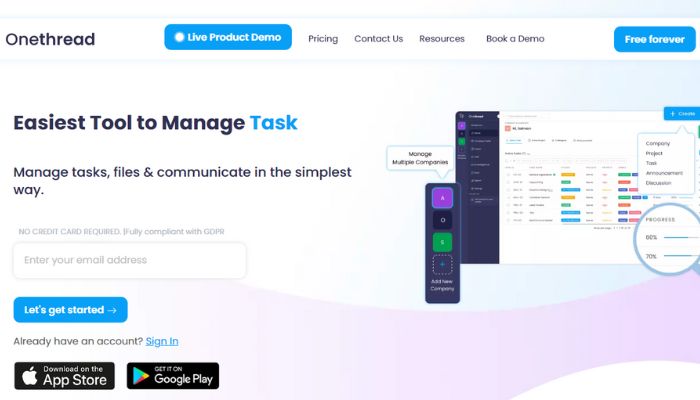
Onethread is a robust project management app that offers a wide range of features to streamline task management and project coordination. With its intuitive interface and powerful capabilities, Onethread helps teams stay organized and meet project deadlines effectively.
The app excels in task management, allowing users to create, assign seamlessly, and track tasks. Its calendar integration provides a holistic view of project timelines, ensuring efficient planning and coordination.
Onethread’s collaboration tools facilitate real-time communication and centralized document storage, promoting effective collaboration among team members. The app’s analytics and reporting features enable data-driven decision-making and performance tracking. With its user-friendly interface, Onethread simplifies project management and enhances productivity.
Key Features
- Task Management: Onethread excels in task management, allowing users to create, assign, and track tasks efficiently. It provides a centralized platform for managing tasks, ensuring everyone is on the same page and progress is transparent.
- Calendar Integration: With its calendar integration, Onethread offers a comprehensive view of project timelines. Users can easily schedule and track events, set due dates for tasks, and link them directly to specific projects, facilitating seamless coordination and effective planning.
- Collaboration Tools: Onethread provides built-in collaboration tools, including in-app messaging and commenting, enabling team members to communicate and collaborate effectively. It streamlines discussions, feedback, and decision-making, fostering a productive teamwork environment.
- Analytics and Reporting: Onethread offers powerful analytics and reporting capabilities, allowing teams to generate insights on project progress. It provides data-driven reports that help identify areas for improvement, track team member performance, and make informed decisions for project optimization.
- User-Friendly Interface: Onethread prides itself on its intuitive and user-friendly interface. Navigating the platform is easy, reducing the learning curve for users and enhancing productivity. Its clean design and logical layout make it accessible and straightforward for individuals and teams.
Pros
- Efficient task assignment and tracking
- Comprehensive project timeline view
- Seamless communication and collaboration
- Data-driven insights and reporting
- Intuitive and user-friendly interface
- Centralized document storage
- Streamlined project management process
Cons
- Limited customization options
- Advanced features available in higher-priced plans
Microsoft Project
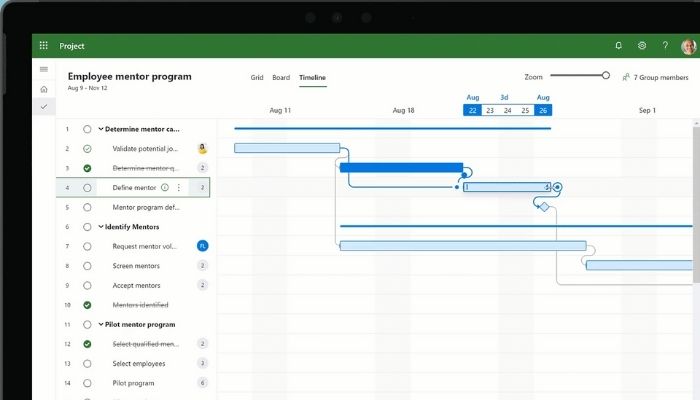
Microsoft Project is a renowned project management software for planning, scheduling, and tracking projects. It offers a user-friendly interface, seamless integration, and comprehensive features. Key features include real-time collaboration, resource management, and time tracking, providing a holistic view of project progress. The software allows customization to meet specific needs.
Key features
- Robust project planning and scheduling capabilities
- Gantt chart visualization for clear project timelines
- Collaboration features for real-time communication and team coordination
- Resource management for effective project allocation
- Customizable project templates and views
Pros:
- Powerful and feature-rich project management capabilities
- Extensive integration options with Microsoft 365 Suite, SharePoint, and Teams
- Real-time collaboration and resource management
- Customizable project plans and templates
Cons:
- Subscription-based pricing model may be costly for smaller teams or individuals
- Steeper learning curve and complexity compared to some other options
Smartsheet

Smartsheet is a versatile project management software suitable for teams of all sizes. It offers a user-friendly interface and extensive integration options for collaborative project planning, tracking, and management. With centralized task management, resource allocation, and progress tracking, Smartsheet streamlines project management. Its visual Gantt chart and Kanban board views enhance project visibility and facilitate timeline and task dependency visualization.
Key Features:
- Real-time collaboration and team coordination
- Resource management for effective allocation and utilization
- Customizable templates and conditional formatting
- Integration with popular productivity tools
- Advanced reporting and analytics for data-driven insights
Pros:
- User-friendly interface with a short learning curve
- Extensive integration options for seamless workflow
- Flexible customization options to adapt to different project needs
- Robust collaboration features for team coordination
- Powerful reporting capabilities for tracking project progress
Cons:
- Advanced features and integrations may require higher-priced plans
- Steeper learning curve for complex project setups
Overall, Smartsheet provides a comprehensive solution for project management, offering an intuitive interface, powerful collaboration features, and customizable templates.
GanttPro
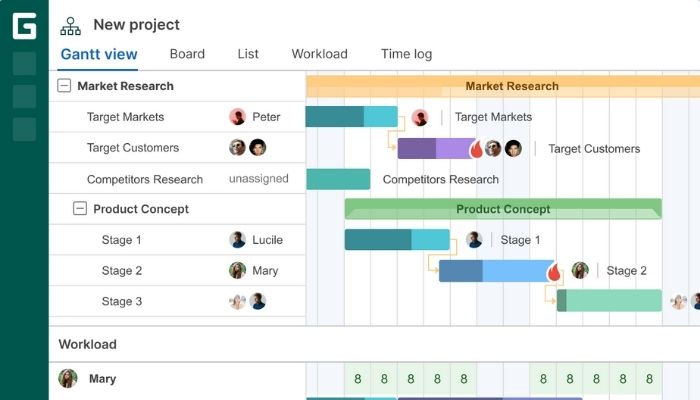
GanttPRO is a reliable project management software with a user-friendly interface and robust features for efficient project planning and execution. It stands out as a good pick due to its intuitive design and comprehensive project management capabilities.
GanttPRO helps streamline project management by providing a centralized platform for task collaboration, resource management, and time tracking. Its real-time collaboration feature enables teams to work together seamlessly, ensuring effective communication and coordination.
Key Features:
- Real-time collaboration and team coordination
- Resource management for efficient allocation and utilization
- Time tracking and progress monitoring
- Integration with popular project management tools
- Customizable task properties and color themes
Pros:
- Intuitive interface with a short learning curve
- Extensive integration options for seamless workflow
- Powerful collaboration features for efficient team coordination
- Flexible task customization and color-coding options
- Comprehensive resource management and time tracking capabilities
Cons:
- Advanced features may be limited to higher-priced plans
- Limited customization options for project views and layouts
In summary, GanttPRO is a reliable choice for project management, offering a user-friendly interface, comprehensive features, and efficient collaboration capabilities.
Clickup
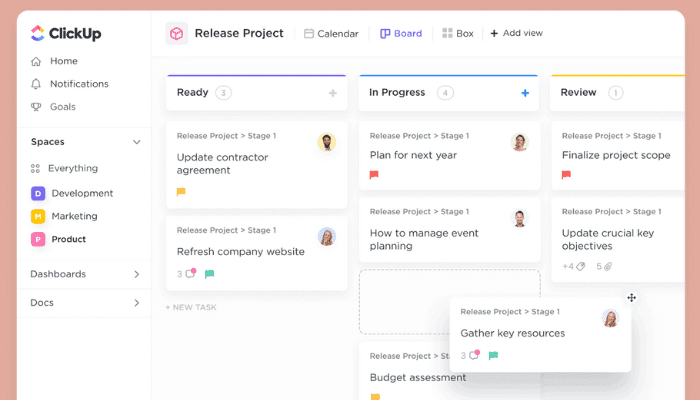
ClickUp is a versatile project management software offering many features to enhance team collaboration and productivity. It is a good pick for teams seeking an all-in-one platform with robust task management capabilities.
It helps streamline project management by providing a centralized workspace for task organization, resource management, and time tracking. Its collaboration platform facilitates seamless communication and coordination among team members.
Key Features:
- Collaboration platform for real-time communication
- Resource management and allocation for efficient project planning
- Time tracking and reporting for accurate project monitoring
- Customizable task views and status workflows
- Integration with popular productivity tools like Google Drive and Slack
Pros:
- Comprehensive task management capabilities
- Extensive integration options for streamlined workflow
- Flexible customization options for task views and statuses
- Efficient collaboration features for team coordination
- User-friendly interface with intuitive navigation
Cons:
- Advanced features and integrations may be limited to higher-priced plans
- Learning curve for complex setups and customization
Overall, ClickUp offers a comprehensive solution for project management, providing a centralized platform for task organization, collaboration, and resource management.
Toggl
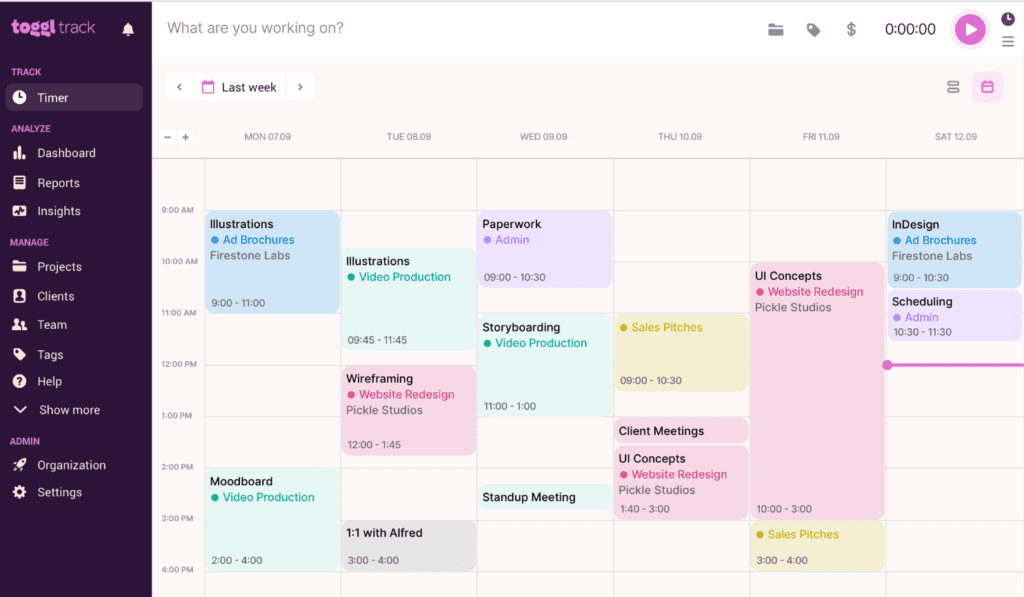
Toggl is a time-tracking software that is a good pick for individuals and teams looking to track and manage their time effectively. It offers a simple and intuitive interface, making it easy to track time spent on tasks and projects.
Toggl helps improve productivity by providing accurate insights into time usage and identifying areas for optimization. Its key features, such as real-time tracking, reporting, and project segmentation, contribute to efficient time management.
Key Features:
- Real-time time tracking for accurate measurement
- Project and task segmentation for detailed analysis
- Reporting and analytics for insights into time usage
- Integration with popular productivity tools like Asana and Trello
- Mobile app for tracking time on the go
Pros:
- User-friendly and intuitive interface
- Detailed time tracking and reporting capabilities
- Integration options for seamless workflow
- Mobile app for tracking time anywhere
- Flexible pricing plans for individual and team needs
Cons:
- Limited project management features compared to comprehensive project management tools
- Advanced features may be limited to higher-priced plans
In summary, with its user-friendly interface, detailed reporting, and integration options, Toggl provides valuable insights to optimize productivity and time utilization.
Monday
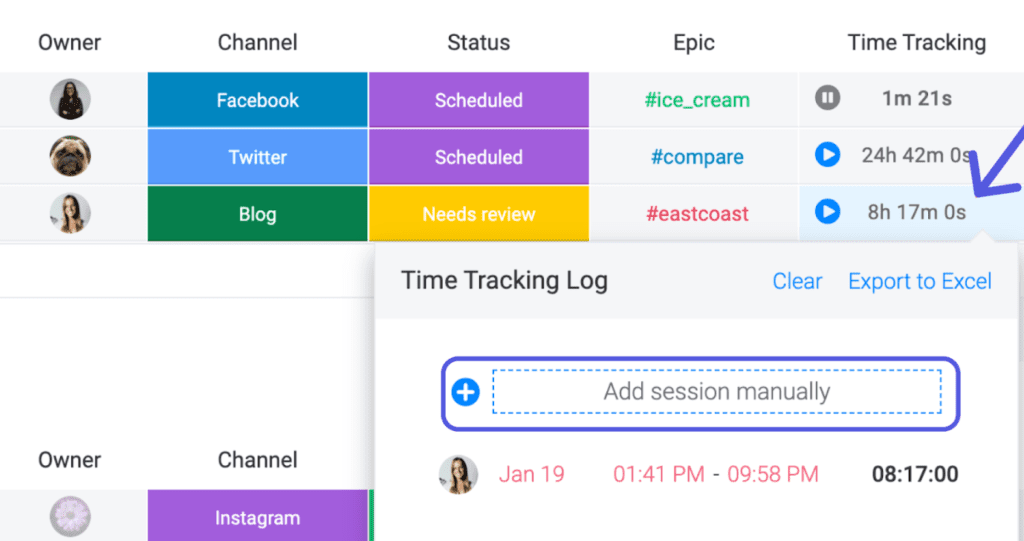
Monday.com is a versatile project management software that offers a visually appealing and intuitive interface. It is a good pick for teams seeking an all-in-one platform to streamline their project workflows and collaboration.
Monday.com helps teams manage projects effectively by providing a centralized workspace for task management, communication, and progress tracking. Its customizable boards and automation features contribute to efficient project planning and execution.
Key Features:
- Customizable project boards for visual task management
- Collaboration features for seamless team communication
- Automation capabilities to streamline repetitive tasks
- Integration with popular productivity tools like Slack and Google Drive
- Reporting and analytics for project insights
Pros:
- Intuitive and visually appealing interface
- Customizable boards to fit different project workflows
- Extensive integration options for enhanced productivity
- Collaboration features for effective team communication
- Automation capabilities to streamline processes
Cons:
- Higher-priced plans required for advanced features
- Learning curve for complex setups and customization
Teamgantt
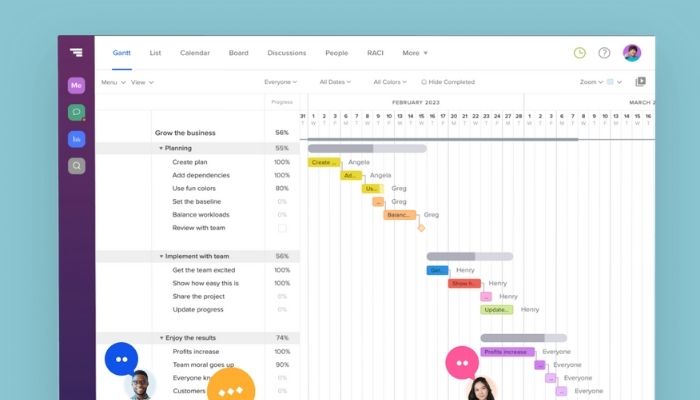
TeamGantt is a user-friendly project management software that stands out as a good pick for teams looking for intuitive Gantt chart-based project planning. It provides a simple and visually appealing interface for easy project scheduling and collaboration.
It helps teams streamline project management by offering a comprehensive platform for task management, resource allocation, and progress tracking.
Key Features:
- Interactive Gantt charts for visual project scheduling
- Team collaboration and communication tools
- Resource management for efficient allocation and utilization
- Time tracking and reporting for accurate project monitoring
- Integration with popular productivity tools like Slack and Dropbox
Pros:
- Intuitive and user-friendly interface
- Visual Gantt charts for clear project timelines
- Collaboration features for effective team communication
- Resource management for optimized project allocation
- Integration options for seamless workflow
Cons:
- Advanced features may be limited compared to more comprehensive project management tools
- Limited customization options for task views and layouts
Wrike

Wrike is a robust project management software that is a good pick for teams seeking comprehensive project planning and collaboration capabilities. It offers a wide range of features and customization options to meet diverse project needs and enhance team productivity.
Wrike helps streamline project management by providing a centralized workspace for task management, team collaboration, and project tracking.
Key Features:
- Customizable dashboards and task views for personalized workflow
- Collaboration tools for seamless team communication and file sharing
- Workflow automation for streamlining repetitive tasks
- Real-time reporting and analytics for project insights
- Integration with popular productivity tools like Microsoft Office and Adobe Creative Cloud
Pros:
- Comprehensive project management features for diverse needs
- Customization options for tailoring workflows to specific requirements
- Advanced collaboration and communication tools for effective teamwork
- Integration capabilities for seamless workflow across multiple platforms
- Scalable solution suitable for teams of all sizes
Cons:
- Learning curve for mastering advanced features and customization options
- Higher-priced plans required for full access to all features
nTaskmanager
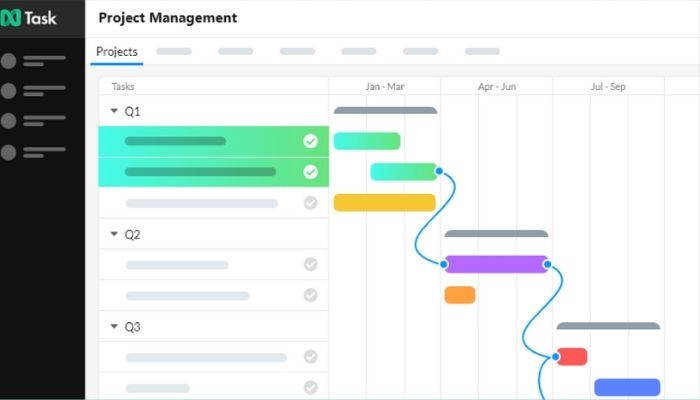
nTask Manager is a comprehensive project management software that is a good pick for teams and individuals looking for an all-in-one solution. It offers a range of features to effectively plan, track, and collaborate on projects, making it a valuable tool for boosting productivity.
nTask Manager helps streamline project management by providing task management, team collaboration, and time-tracking capabilities in a single platform.
Key Features:
- Task management with customizable priority levels and deadlines
- Team collaboration tools, such as file sharing and comments
- Time tracking and timesheet management for accurate project monitoring
- Project templates for quick project setup and replication
- Issue tracking and resolution for efficient problem management
Pros:
- Comprehensive project management features in a single platform
- User-friendly interface with intuitive navigation
- Collaboration tools for effective team communication and coordination
- Time tracking capabilities for accurate project monitoring
- Affordable pricing plans for individuals and small teams
Cons:
- Advanced features and integrations may be limited in lower-priced plans
- Limited customization options compared to more robust project management tools
Hive
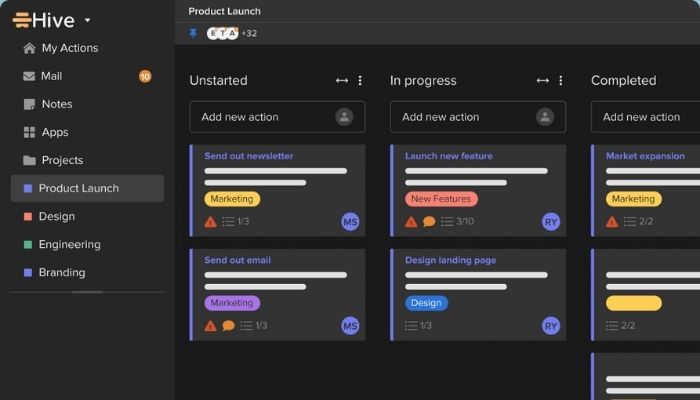
Hive is a powerful project management software that is a good pick for teams seeking a collaborative platform with integrated communication and productivity tools. It offers a centralized workspace for task management, team collaboration, and project tracking, enhancing productivity and streamlining project workflows.
Hive helps teams stay organized and productive by providing features such as task management, team chat, file sharing, and time tracking.
Key Features:
- Task management with customizable workflows and priority levels
- Integrated team chat for seamless communication and collaboration
- File sharing and document management for centralized access
- Time tracking and timesheet management for accurate project monitoring
- Workflow automation for streamlining repetitive tasks
Pros:
- Integrated platform with task management, communication, and productivity tools
- User-friendly interface for easy adoption and collaboration
- Customizable workflows and project templates for efficient planning
- Advanced reporting and analytics for project insights
- Integration options with popular tools like Google Drive and Slack
Cons:
- Learning curve for mastering advanced features and customization options
- Higher-priced plans required for full access to all features
In summary, Hive is a comprehensive project management softwa
How to pick the right Gantt chart Software for your business
To pick the right Gantt chart software, follow these steps:
- Assess your project requirements: Identify your specific needs, including task management, resource allocation, timeline tracking, collaboration features, and reporting capabilities.
- Evaluate your team’s size and structure: Determine the number of team members using the software and their roles. Consider user permissions and access levels for project visibility and data security.
- Integrations: Evaluate if the software needs to integrate with other tools or software you already use. Check for available integrations or APIs to ensure seamless workflow and data synchronization.
- Define your budget: Consider your budget constraints and determine the amount you’re willing to invest. Factor in pricing models and additional costs for training, support, or customization.
- Research options: Thoroughly research different Gantt chart software options. Consider user reviews, features, ease of use, scalability, customer support, and the reputation of the software provider.
- Test and compare options: Take advantage of free trials or demos offered by software providers. Test functionality, user interface, customization options, and overall user experience. Compare how well they meet your project requirements and team’s preferences.
- Consider long-term scalability and support: Assess the software’s scalability to accommodate future project needs and potential business growth. Evaluate the availability and quality of customer support provided by the vendor.
- Make an informed decision: Based on your evaluation and comparison, consider project requirements, integration capabilities, budget, user feedback, and long-term scalability. Select the software that best aligns with your business needs and offers the most value.
- Involve key stakeholders: Include key stakeholders and decision-makers in the selection process to ensure buy-in and successful implementation of the chosen software.
By following these steps, you can make an informed decision and choose the right Gantt chart software for your business.
Best Practices for Using Gantt Charts
Here are the best practices for using Gantt charts.
Define clear project goals and tasks
Before creating a Gantt chart, clearly define the project goals and break them down into specific tasks. Each task should have a clear start and end date, dependencies, and assigned resources.
Establish a realistic timeline
Set realistic timelines for each task and consider dependencies between tasks. Ensure that the overall project timeline aligns with the project deadline and takes into account potential delays or resource constraints.
Use meaningful task names and descriptions
Choose task names that accurately represent the nature of the task. Provide clear descriptions or instructions for each task to ensure understanding and clarity among team members.
Identify task dependencies
Identify dependencies between tasks to understand which tasks need to be completed before others can begin. Represent these dependencies using arrows or linking mechanisms in the Gantt chart.
Allocate resources effectively
Assign resources (such as team members or equipment) to each task based on availability and expertise. Ensure that resources are allocated optimally to avoid bottlenecks or overloading of individuals or equipment.
Monitor progress regularly
Update the Gantt chart regularly to reflect the actual progress of tasks. Compare the actual dates with the planned dates to identify any deviations. This helps in tracking project progress and making necessary adjustments.
Communicate and collaborate
Share the Gantt chart with the project team and stakeholders to ensure everyone is aware of the project schedule and progress. Encourage collaboration and open communication to address any concerns or issues that may arise.
Consider critical path analysis
Identify the critical path in your Gantt chart, which represents the sequence of tasks that must be completed on time for the project to finish as scheduled. Focus on managing and monitoring tasks on the critical path to avoid project delays.
Regularly review and adjust the Gantt chart
Review the Gantt chart periodically to assess the project’s progress and make adjustments as necessary. This includes updating task durations, reassigning resources, or accommodating changes in project scope or priorities.
Use Gantt chart as a communication tool
Utilize the Gantt chart as a visual communication tool during meetings or project updates. It helps in conveying project status, identifying dependencies, and facilitating discussions on potential adjustments or resource reallocation.
Provide training and support
Ensure that team members are familiar with the Gantt chart software or tool being used. Offer training and support to enhance their understanding of how to update, interpret, and utilize the Gantt chart effectively.
By following these best practices, you can leverage Gantt charts to effectively plan, manage, and track your projects, leading to improved project success and team collaboration.
Frequently Asked Questions
Let’s see some common FAQs.
How do I create a Gantt chart?
You can create a Gantt chart manually using a spreadsheet or project management software that offers Gantt chart functionality. There are also online tools specifically designed for creating Gantt charts.
Can Gantt charts handle complex projects?
Yes, Gantt charts are suitable for managing complex projects as they can visualize multiple tasks, dependencies, and resource allocation efficiently.
Can Gantt charts be used for agile projects?
While Gantt charts are traditionally associated with waterfall project management, they can also be adapted for agile projects by breaking down tasks into smaller increments and adjusting the chart accordingly.
Are Gantt charts suitable for individual or personal use?
Yes, Gantt charts can be used by individuals to plan personal projects, such as home renovations, event planning, or personal goal tracking.
How can Gantt charts help with project scheduling?
Gantt charts provide a visual representation of task durations and dependencies, enabling project managers to schedule tasks efficiently and identify potential bottlenecks or overlaps.
Can Gantt charts be shared with team members?
Yes, Gantt charts can be shared electronically, either through project management software, online collaboration tools, or by exporting the chart as an image or PDF file.
Are Gantt charts limited to specific industries?
No, Gantt charts are widely used across various industries, including construction, manufacturing, software development, marketing, event management, and more.
Conclusion
In conclusion, a Gantt chart is a valuable project management tool that offers a visual representation of project schedules, tasks, dependencies, and resource allocation.
It provides project managers and teams with a clear overview of the project’s progress, helps in efficient task scheduling, facilitates communication and collaboration, and enables effective resource management.
Whether used for personal projects or complex business initiatives, Gantt charts serve as a reliable roadmap for successful project execution. By incorporating Gantt charts into project management practices, individuals and organizations can enhance their planning, coordination, and overall project efficiency.