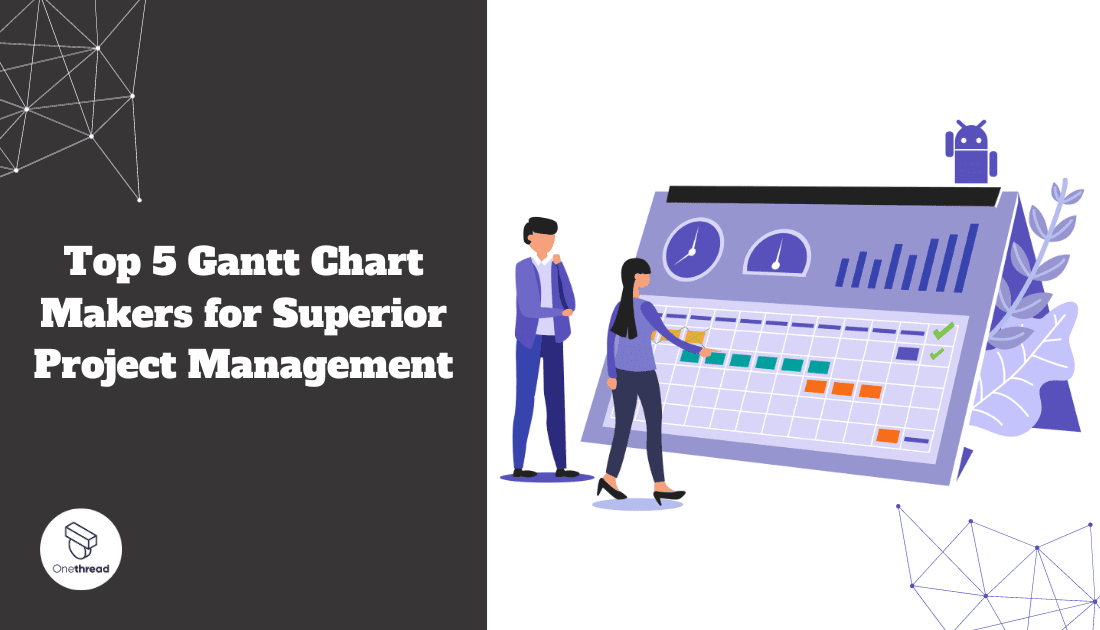Gantt charts are magic for project management. Why? They simplify complex tasks. These charts show a project’s timeline. They detail when each task starts and ends. That’s not all. They also reveal task overlaps. And the dependency between tasks. Imagine having a roadmap for your project. That’s what a Gantt chart does.
Now, let’s talk about Gantt chart makers. These are tools that help create these charts. In the past, making a Gantt chart was tough. It took hours, sometimes days. But now? It’s a breeze. With the right tool, you can draft a chart in minutes. No stress. No confusion. Just a clear path for your project.
Gantt chart makers are game-changers. They save time. They cut the confusion. And they set teams on the path to success.
Quick List of 5 Gantt Chart Makers
- Onethread: A tried-and-true tool offering robust Gantt charting for complex projects.
- Monday.com: Combines Monday.com’s simple boards with powerful Gantt capabilities through the Elegantt add-on.
- Smartsheet: A versatile platform merging spreadsheets with intuitive Gantt chart features.
- Wrike: Project management software that provides real-time Gantt charts for dynamic planning.
- TeamGantt: A user-friendly tool dedicated to Gantt charts, enhancing team collaboration.
Our reviewers evaluate software independently. Clicks may earn a commission, which supports testing. Learn how we stay transparent & our review methodology
Comparison Chart Of Gantt Chart Makers
Here’s a comparison chart of the Gantt Chart Makers based on relevant features:
Gantt Chart Maker | Task and Milestone Creation | Dependency Management | Resource Allocation | Customization Options |
 | Offers simple drag-and-drop for tasks, with basic milestone. | Allows for the creation of linear task dependencies | Timesheet for time and human resource management | Custom fields for workflow customization, conditional automation |
 | Intuitive interface to add tasks, with color-coded milestones and deadline alerts. | Advanced logic system for creating dependencies between tasks. | Detailed resource management, showing team members' workload and availability. | Abundant customization options from board appearance to task details. |
 | Combines spreadsheet simplicity with task/milestone creation. | Effective linking between tasks, allowing for predecessor. | Offers a grid view for resource allocation, tracking team capacity. | Numerous templates available with extensive customization of columns, cells, and views. |
 | Robust task hierarchy options, from task sub-tasks to milestones. | Advanced dependency options with automatic delay notifications. | Comprehensive resource allocation tools, showing task distribution. | Highly customizable interface, with user-defined fields, color schemes. |
 | Easy-to-use interface for task and milestone setting. | Provides visual dependency linking between tasks on the chart. | Allows for manual assignment of resources to tasks. | Offers a selection of chart views and basic task appearance customization. |
What is Gantt Chart Makers?
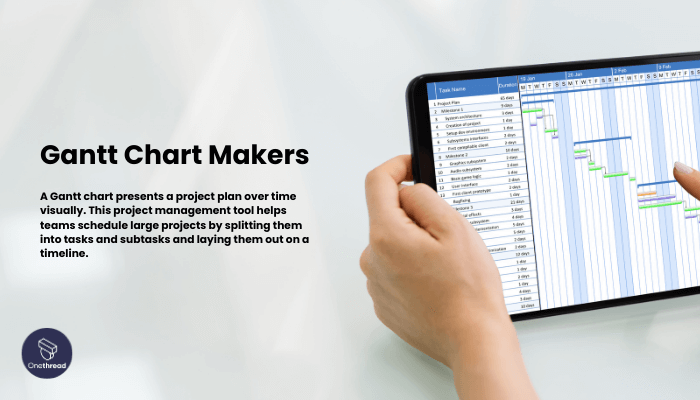
A Gantt Chart Maker is a digital tool or software designed to create Gantt charts. A Gantt Chart Maker is like the GPS for project management. Just as a GPS maps out the best route for a journey, pinpointing stops and estimating arrival times, a Gantt chart lays out the timeline of a project, detailing when each task starts, when it’s due, and how tasks are interconnected.
Just as you’d rely on a GPS to navigate unfamiliar roads, project managers use Gantt Chart Makers to steer projects to completion, ensuring no detail is missed along the way. With this tool, you have a clear visual route for your project’s journey, helping to avoid potential roadblocks and ensuring timely arrivals.
Why Is Gantt Chart Makers Important to Your Business?
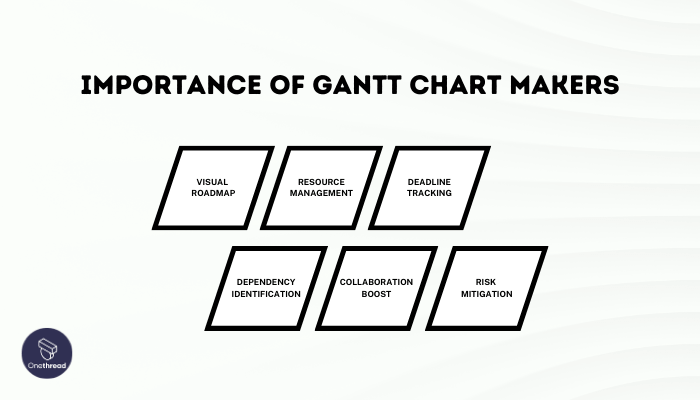
In the bustling arena of business, clarity and direction are paramount. Gantt Chart Makers serve as the guiding star, ensuring projects navigate smoothly to success.
- Visual Roadmap: Clearly displays project timelines, ensuring everyone understands key milestones.
- Resource Management: Efficiently allocate resources, avoiding overwork and underutilization.
- Deadline Tracking: Helps ensure tasks are completed on time, avoiding costly delays.
- Dependency Identification: Highlights how tasks are interconnected, streamlining workflow.
- Collaboration Boost: Teams can work together more effectively, with a shared view of progress and responsibilities.
- Risk Mitigation: Early identification of potential bottlenecks or delays, allowing for proactive problem-solving.
Harnessing the power of Gantt Chart Makers can elevate your business operations, transforming chaos into orchestrated harmony.
Key Features to Consider in Gantt Chart Makers
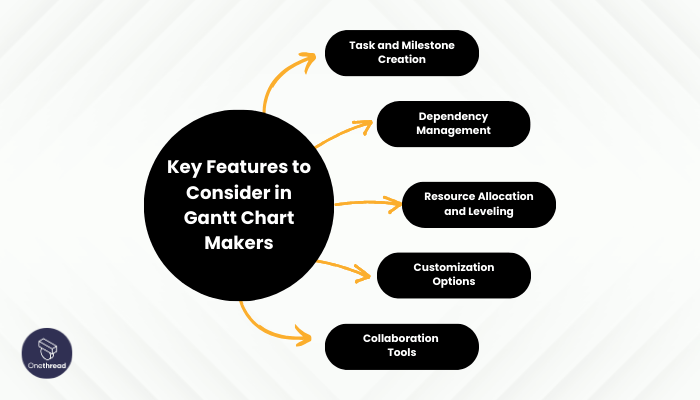
Gantt Chart Makers are vital for successful project management. They help turn complex projects into clear visual roadmaps. But what features make a Gantt Chart Maker stand out? Here’s a closer look.
Task and Milestone Creation
This is the heart of any Gantt chart. Users should easily add tasks. Set start and end dates. Mark key milestones. A good tool will simplify this process.
Dependency Management
Tasks often depend on each other. A delay in one can affect many. Recognizing these dependencies is key. Gantt Chart Makers should show these links. This helps in adjusting timelines if needed.
Resource Allocation and Leveling
Who does what? That’s the question here. Assign tasks to team members. Track their workload. Ensure no one is overburdened. And make sure all resources are used well.
Customization Options
Every project is unique. So, customization is essential. Users should tailor the chart’s look. Adjust colors, fonts, and more. This makes the chart align with the project’s or company’s branding.
Collaboration Tools
Teamwork makes the dream work. Gantt Chart Makers should foster collaboration. Members should comment on tasks. Share feedback. And update progress in real-time. This keeps everyone on the same page.
The right features can make or break a Gantt Chart Maker. Choose wisely. Ensure your tool meets your project’s needs. And watch your projects thrive.
Top 5 Gantt Chart Makers
Gantt Chart Makers stand out, transforming convoluted tasks into visual masterpieces. They ensure projects remain on track and teams stay informed. Here’s a glance at the top five Gantt Chart Makers that lead the pack.
#1. Onethread

Onethread is the ultimate Gantt chart maker, simplifying project planning with its user-friendly interface. Whether you’re a project manager or a team member, Onethread helps you create and manage Gantt charts effortlessly.
Onethread’s collaboration features enable team members to work together seamlessly, ensuring everyone stays on the same page. You can assign tasks, set deadlines, and track progress with ease.
Compatibility with various file formats, including Microsoft Project, means you can import and export your Gantt charts effortlessly.
Try Onethread
Experience Onethread full potential, with all its features unlocked. Sign up now to start your 14-day free trial!
Overview and key features
Onethread stands out in the crowded field of Gantt chart makers. Why? Its features are top-notch. Here’s a dive into what sets Onethread apart.
Task and Milestone Creation
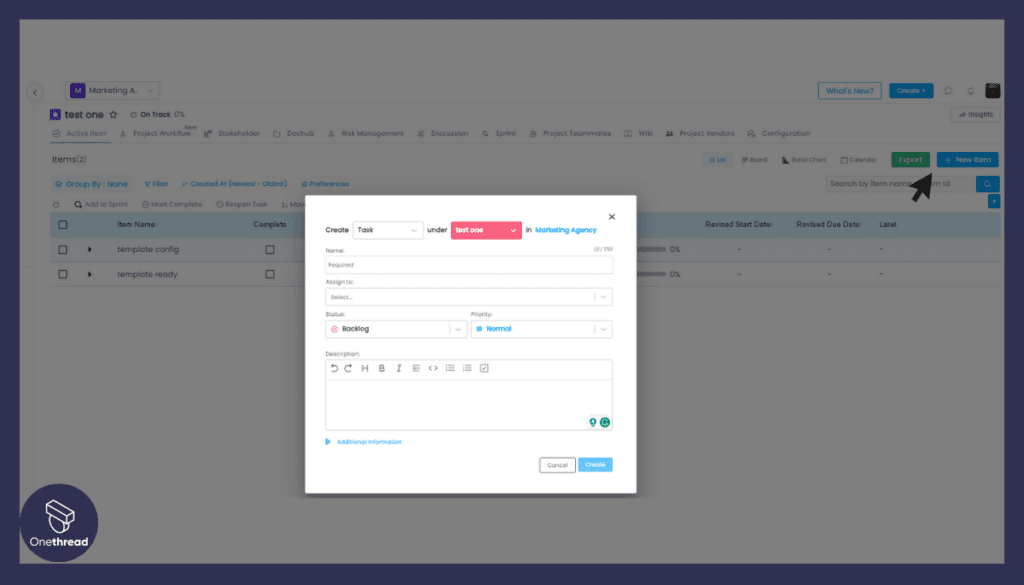
At Onethread’s core is its simplicity. Users can add tasks quickly. Setting milestones is a few clicks away. The interface is intuitive, ensuring you spend less time setting up and more time executing.
Dependency Management
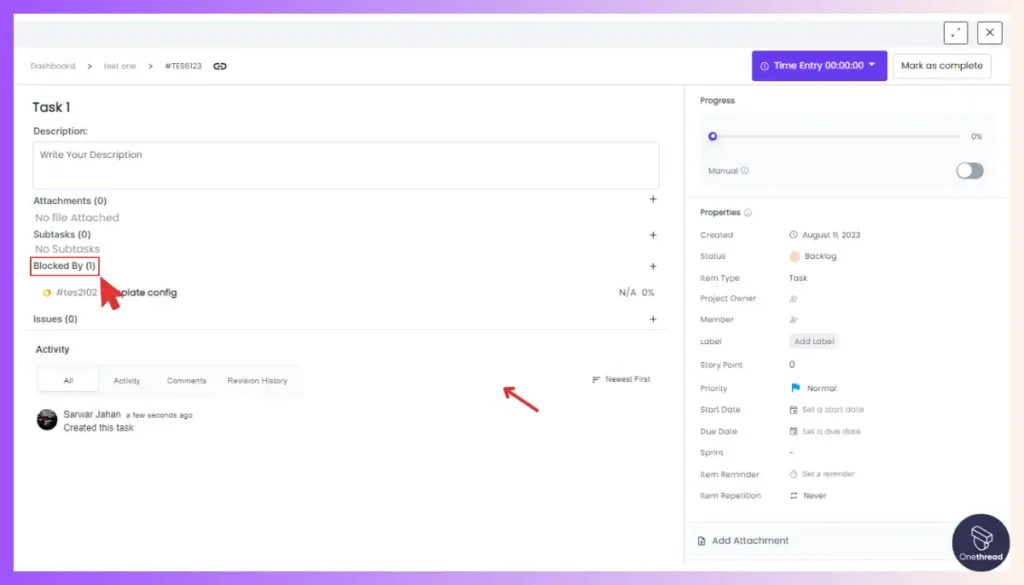
Dependencies can complicate projects. Onethread simplifies this. Link tasks with ease. Understand how each task impacts the other. If one task shifts, see the ripple effect instantly.
Customization Options
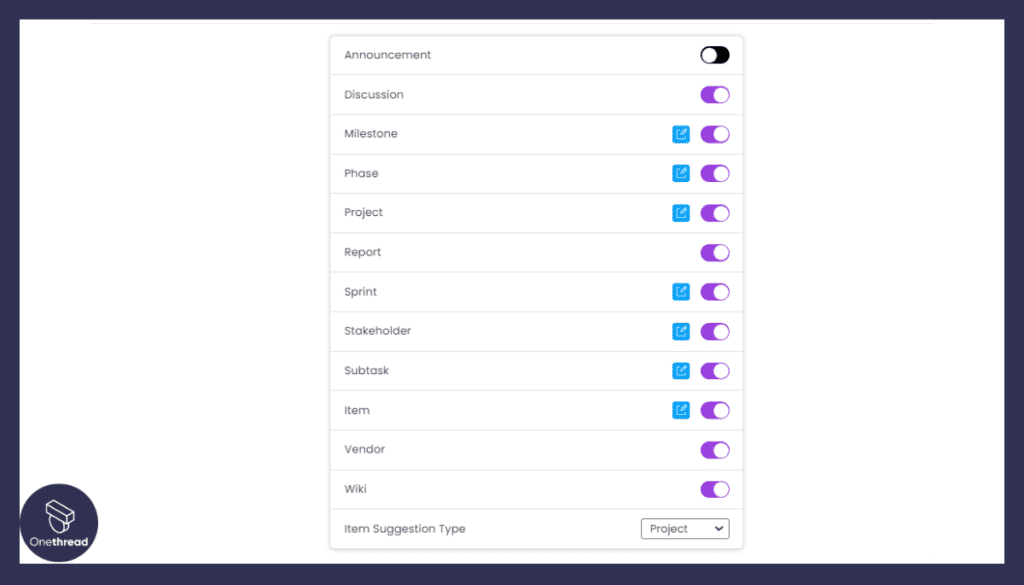
Onethread understands every project is unique. So, tailor its look to fit your needs. You can use multiple views available on Onethread- list, calendars and Kanban boards to fit your needs. But the best of the pack is the Gantt chart. You can make a list and that can be visualized as a Gantt chart. Gantt charts have never been simpler.
Collaboration Tools

Team success hinges on clear communication. Onethread promotes this. Members can share updates. They can provide feedback. All in one place. Collaboration is seamless.
Onethread offers unmatched value. Its features cater to modern project needs. It’s not just a tool; it’s a game-changer. Experience project management redefined with Onethread.
Pricing plans and options

Onethread offers three pricing tiers. Each is designed to fit different needs. Here’s a breakdown:
FREE PLAN
Perfect for beginners or small teams.
- Basic Gantt chart features.
- Limited to a certain number of projects.
- Access to essential collaboration tools.
- Online support available.
GROWTH PLAN – $3.6/month
Tailored for expanding teams and growing businesses.
- All features of the Free Plan, plus more.
- Increased number of projects.
- Advanced customization options.
- Priority support.
SCALE PLAN – $6/month
For large teams and complex projects.
- All features of Growth Plan, with added perks.
- Unlimited projects.
- Exclusive collaboration tools.
- Dedicated support and onboarding assistance.
Try Onethread
Experience Onethread full potential, with all its features unlocked. Sign up now to start your 14-day free trial!
#2. Monday.com
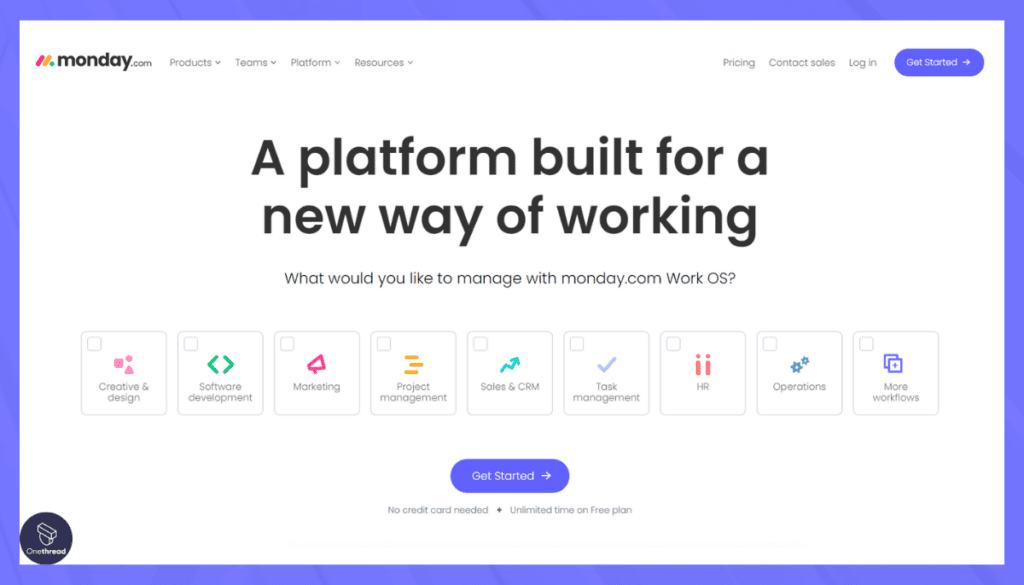
Monday.com is your all-in-one solution for efficient project management. It simplifies task tracking, collaboration, and communication within your team.
Monday streamlines your work processes by centralizing all project-related information in one place. It offers real-time updates and notifications to ensure everyone stays on track.
Furthermore, the platform’s integration capabilities with popular apps like Slack and Google Workspace enhance productivity and keep you connected with your team.
Monday.com – Overview
Product Information:
- Focus: Work operating system (Work OS) that empowers teams to run projects and workflows with confidence.
- Company Valuation: 47.89B
- Employee Numbers: 1,580
Founding Team:
- Roy Mann:
- Position: Co-founder and CEO.
- Eran Zinman:
- Position: Co-founder and CTO.
Features
Stepping into the domain of Gantt chart makers, Monday.com shines bright. It transforms project visualization. Let’s dissect its standout features.
Task and Milestone Creation

Monday.com thrives on clarity. It provides an easy-to-use platform. Users can set tasks without hassle. Milestones appear vividly. Every step in a project gets its spotlight.
Dependency Management
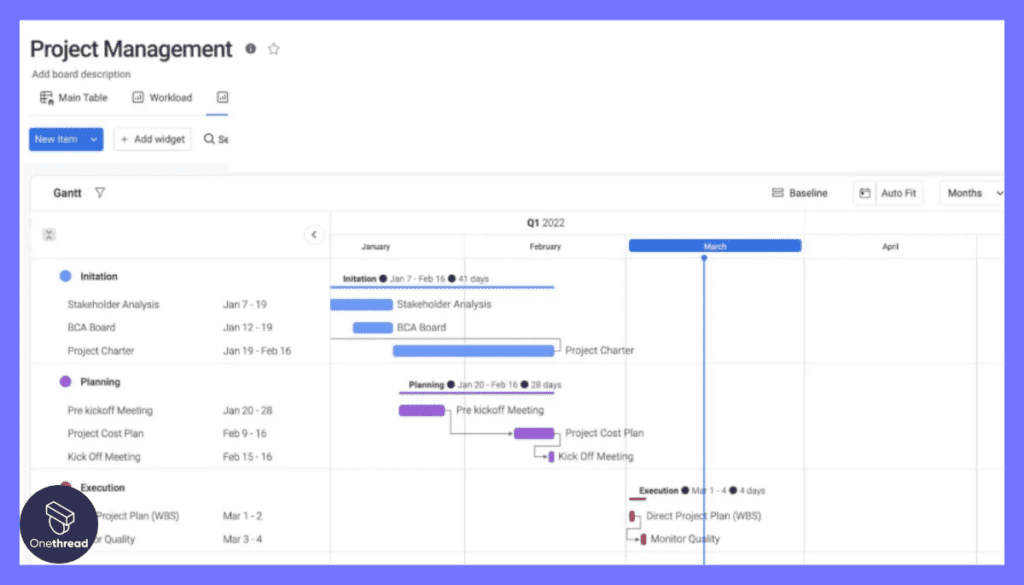
Linking tasks feels natural here. Dependencies become visual strings, connecting tasks. This clear view helps in prompt decision-making. Teams grasp the domino effect of each task alteration.
Resource Allocation and Leveling
Allocate with precision. Monday.com lays out team capacities transparently. Assign tasks and balance workloads. Ensure efficiency without overwhelming your team.
Customization Options
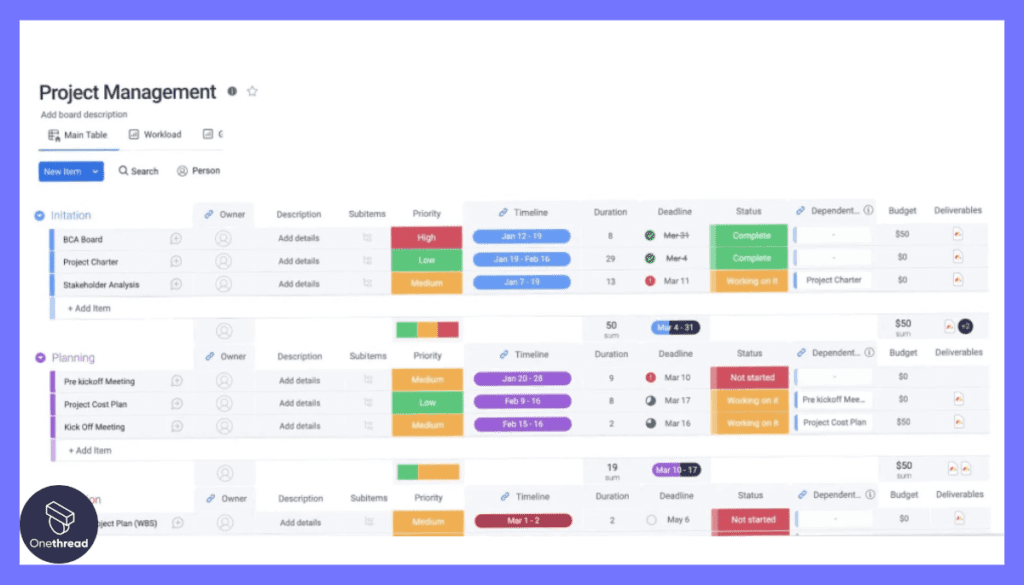
Branding matters. With Monday.com, personalization takes center stage. Adapt colors, themes, and more. Let your project aesthetics match your company identity.
Collaboration Tools

Team interactions find a home here. Share updates. Gather feedback. Every team member stays informed. Collaboration feels seamless, integrated, and intuitive.
Pros & Cons
Pros:
- Intuitive interface, easy for newcomers.
- Robust customization options.
- Real-time collaboration boosts team synergy.
Cons:
- Can feel overwhelming with numerous features.
- Pricier compared to some competitors.
Pricing Plans
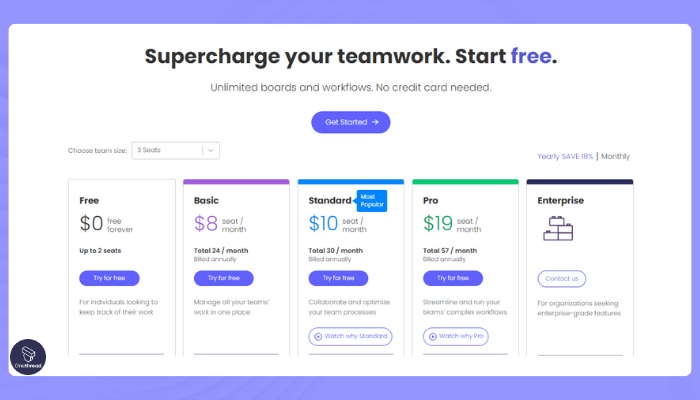
- Basic: Essential features for small teams.
- Standard: Advanced planning tools for growing teams.
- Pro: Full suite of tools, ideal for large projects.
Customer Rating
- G2: 4.3 out of 5
- Capterra: 4.5 out of 5
Review
Monday.com has cemented its place in the project management realm. Its strengths lie in an intuitive interface, rich customization options, and seamless collaboration tools. Users praise its adaptability and how effortlessly it fits various project scopes.
However, it’s not without drawbacks. The vast array of features, while comprehensive, can overwhelm newcomers. Additionally, compared to other tools, Monday.com carries a heftier price tag.
It’s a powerful platform offering great value, but potential users should consider the learning curve and budgetary implications. In essence, while Monday.com offers a robust suite for seasoned professionals, beginners might find it a tad challenging initially.
#3. Smartsheet
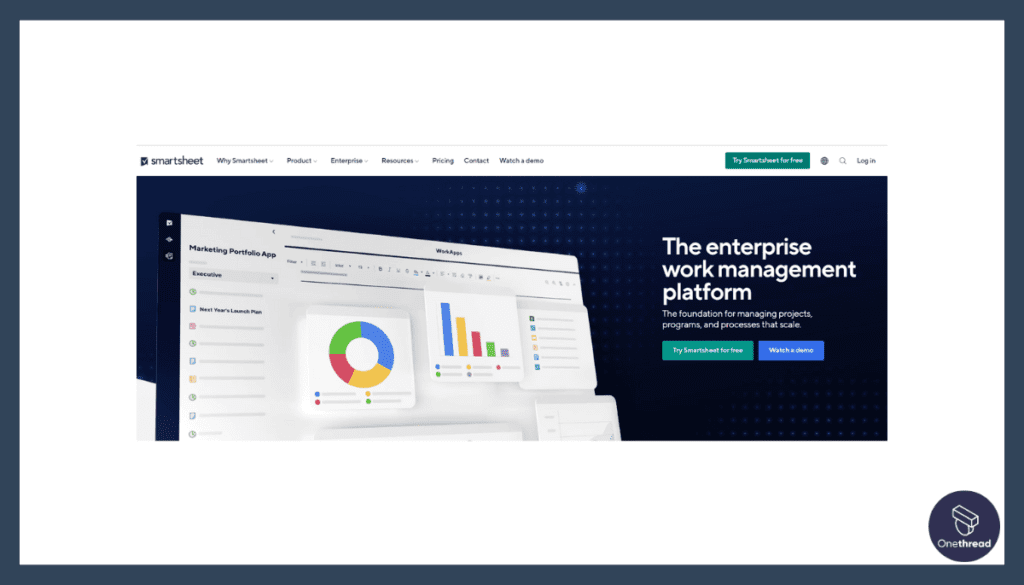
Smartsheet is your essential tool for streamlining tasks and project management. This platform makes work management simple and efficient.
With Smartsheet, you can effortlessly plan, track, and collaborate on projects in real-time. It offers a user-friendly interface that anyone can use, no matter their level of expertise.
Smartsheet goes beyond task management; it’s a complete solution for your team’s productivity needs. It integrates seamlessly with your favorite apps, ensuring a smooth workflow.
Smartsheet – Overview
Product Information:
- Focus: Collaborative work management platform.
- Company Valuation: $486M
- Employee Numbers: 3,191
Founding Team:
- Brent Frei:
- Position: Co-founder and former CEO.
- Eric Browne:
- Position: Co-founder and former CMO.
- Maria Colacurcio:
- Position: Co-founder and former CCO.
Features
When it comes to creating Gantt charts, Smartsheet stands out as one of the best tools available. With its user-friendly interface and powerful features, it’s a go-to choice for project managers, teams, and businesses looking to streamline their project planning and management. In this article, we’ll dive into the key features that make Smartsheet a top-notch Gantt chart maker.
Dynamic Gantt Charts
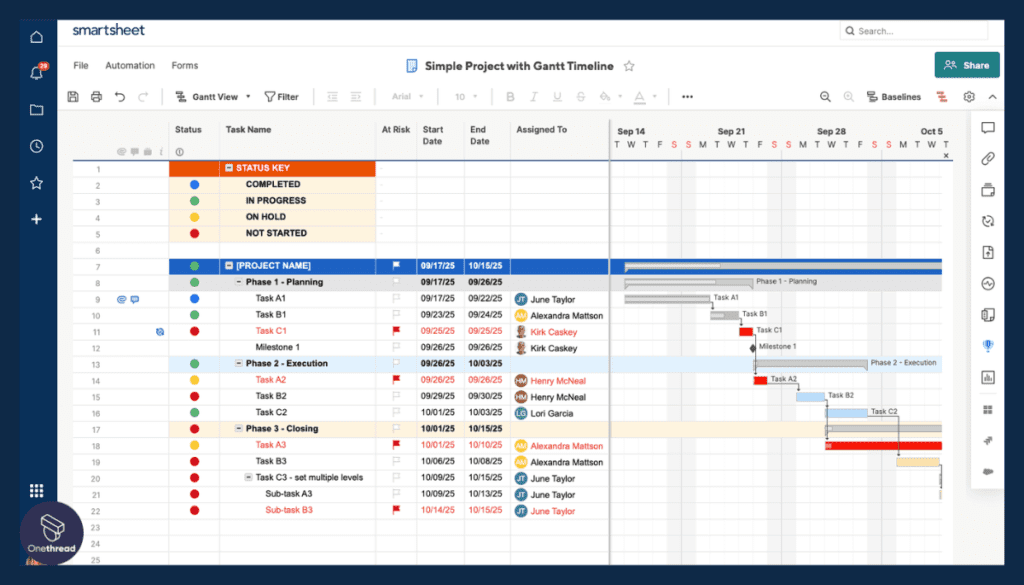
Creating Gantt charts with Smartsheet is a breeze. You can easily build and customize your charts with drag-and-drop simplicity. Tasks and dependencies are visually represented, giving you a clear overview of your project’s timeline.
Resource Management
Efficiently allocate and manage resources with Smartsheet. You can assign tasks to team members, track their workloads, and ensure that no one is overburdened or underutilized.
Task Dependencies
Managing task dependencies is crucial for project success. Smartsheet allows you to define relationships between tasks, ensuring that they are executed in the right sequence. This feature helps in identifying critical path items and potential bottlenecks.
Automated Alerts and Reminders
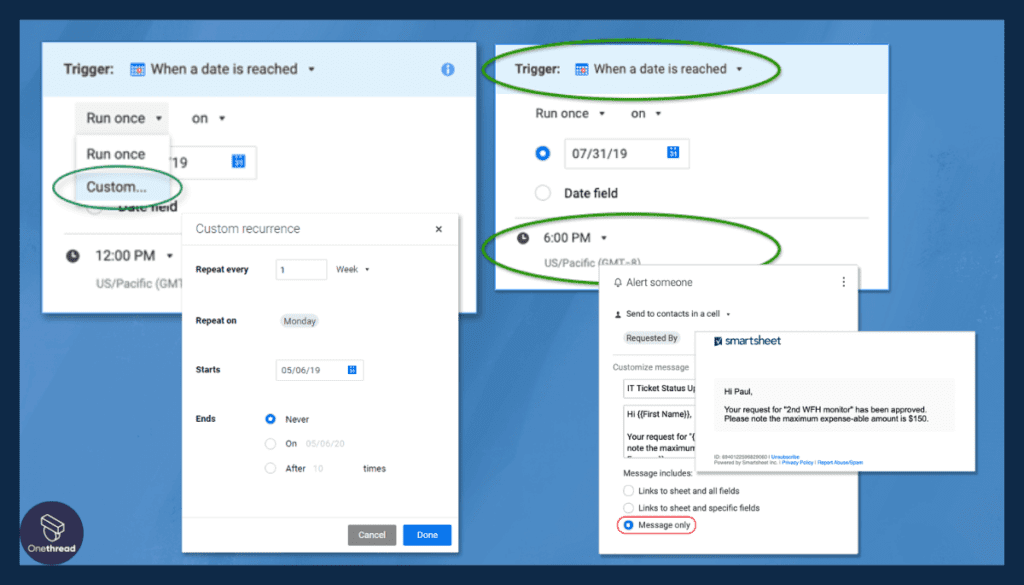
Never miss a deadline again. Smartsheet lets you set up automated alerts and reminders, ensuring that you and your team stay on top of important tasks and milestones.
Templates for Quick Start
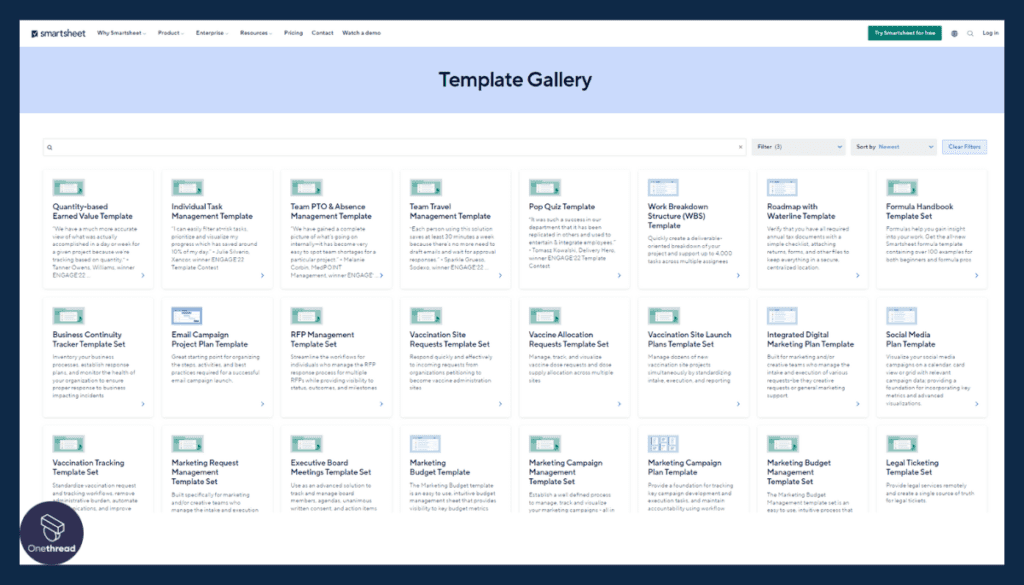
Smartsheet offers a library of pre-designed templates for various project types. You can choose a template that suits your needs and customize it to fit your project’s specific requirements.
Data Visualization
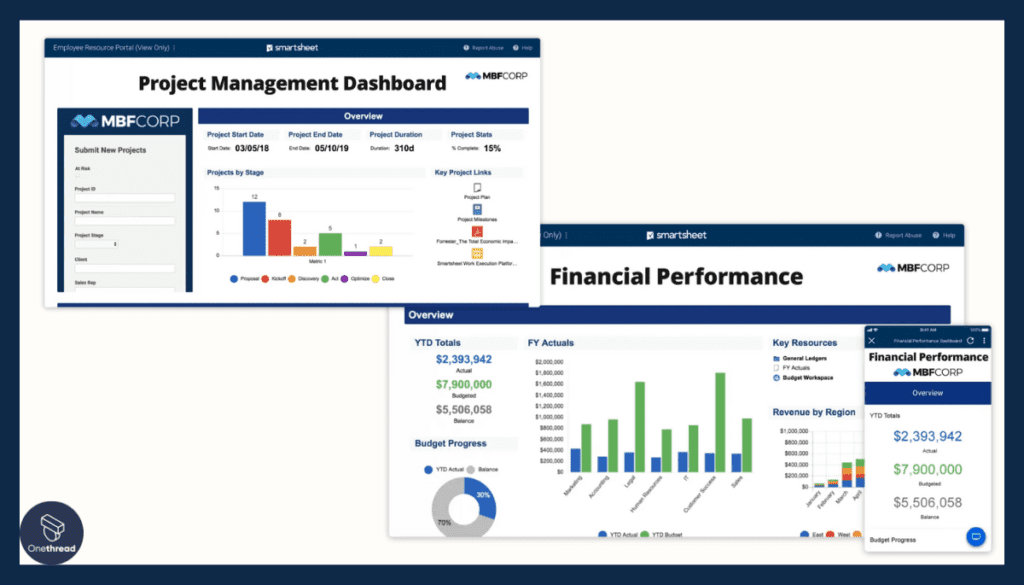
Visualize your project data with charts and graphs. Smartsheet provides tools to create visual reports and dashboards, making it easier to analyze project progress and share insights with stakeholders.
Pros & Cons
Pros:
- Deep customization possibilities.
- Intuitive resource management.
- Efficient real-time collaboration.
Cons:
- Steeper learning curve for some.
- Premium features come at a higher price.
Pricing Plans
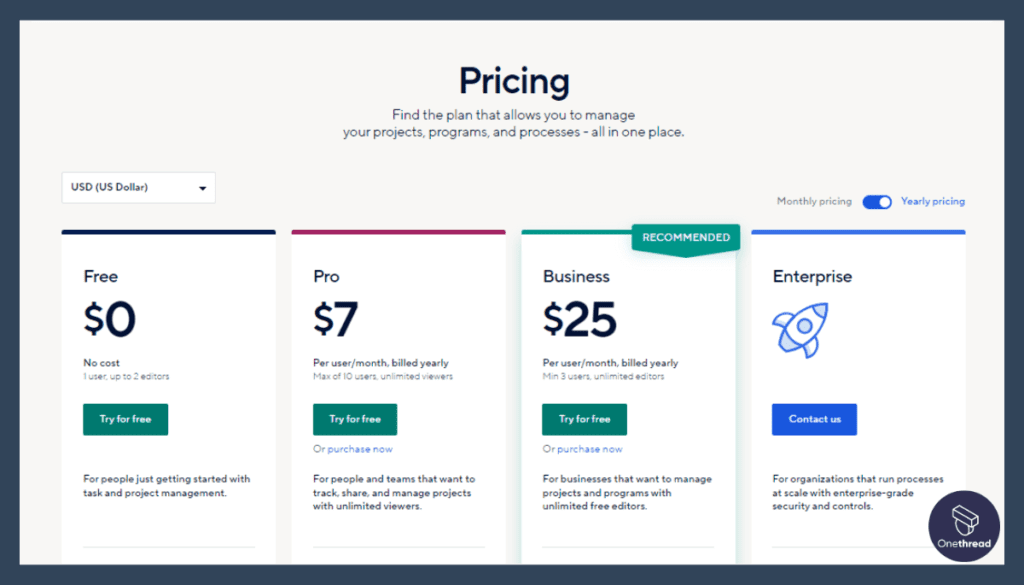
- Individual: Tailored for solo users with core features.
- Business: Enhanced features, fit for growing teams.
- Enterprise: A complete package for large-scale operations.
Customer Rating
- G2: 4.2 out of 5
- Capterra: 4.4 out of 5
Review
Smartsheet’s presence in the project management landscape is undeniable. Lauded for its in-depth customization and resource management tools, it offers a comprehensive platform for detailed project tracking.
Its collaboration features are particularly notable, ensuring teams remain connected and projects stay on track. Yet, it’s not without its hurdles. Some users report a steeper learning curve, particularly for those accustomed to more straightforward tools.
Additionally, its richer features can come at a steeper price. In balance, while Smartsheet is a powerhouse for those seeking an all-encompassing solution, it might present challenges for those seeking simplicity or on a tighter budget.
#4. Wrike
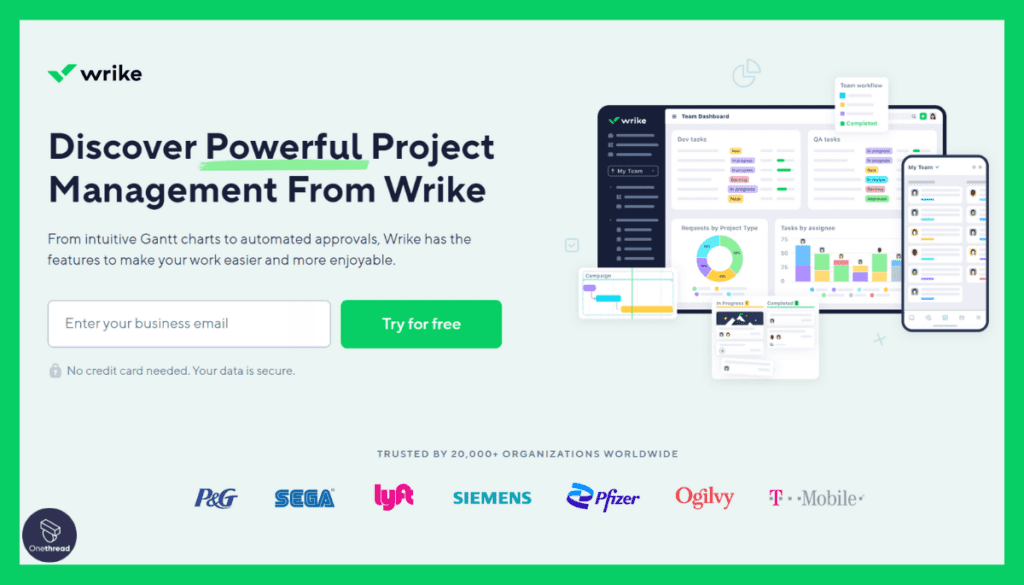
Wrike is the ultimate solution for efficient work management. This tool simplifies tasks and project tracking for all team members.
With Wrike, you can plan, execute, and collaborate on projects effortlessly. Its user-friendly interface ensures accessibility for everyone.
But Wrike isn’t just about task management; it’s a comprehensive solution for enhancing team productivity. It seamlessly integrates with your preferred apps, ensuring a seamless workflow.
Wrike – Overview
Product Information:
- Company Valuation: $2.25B
- Employee Numbers: 1,000+
Founding Team of Wrike:
- Andrew Filev:
- Position: Co-founder and CEO.
Features
When it comes to Gantt chart makers, Wrike stands out as one of the best choices. Its user-friendly interface and robust features make it a top pick for project management. In this article, we’ll delve into the five key features that set Wrike apart in the world of Gantt chart software.
Intuitive Interface

Wrike’s intuitive interface makes creating Gantt charts a breeze. Whether you’re a seasoned project manager or a beginner, you’ll find the platform easy to navigate. Drag-and-drop functionality allows you to effortlessly schedule tasks, set dependencies, and adjust timelines. This user-friendly design saves you time and minimizes the learning curve.
Real-Time Collaboration

Effective project management often requires collaboration among team members. Wrike excels in this aspect with its real-time collaboration features. Multiple users can work on the same Gantt chart simultaneously, making it simple to assign tasks, update progress, and communicate within the platform. This real-time interaction enhances teamwork and keeps everyone on the same page.
Customization Options
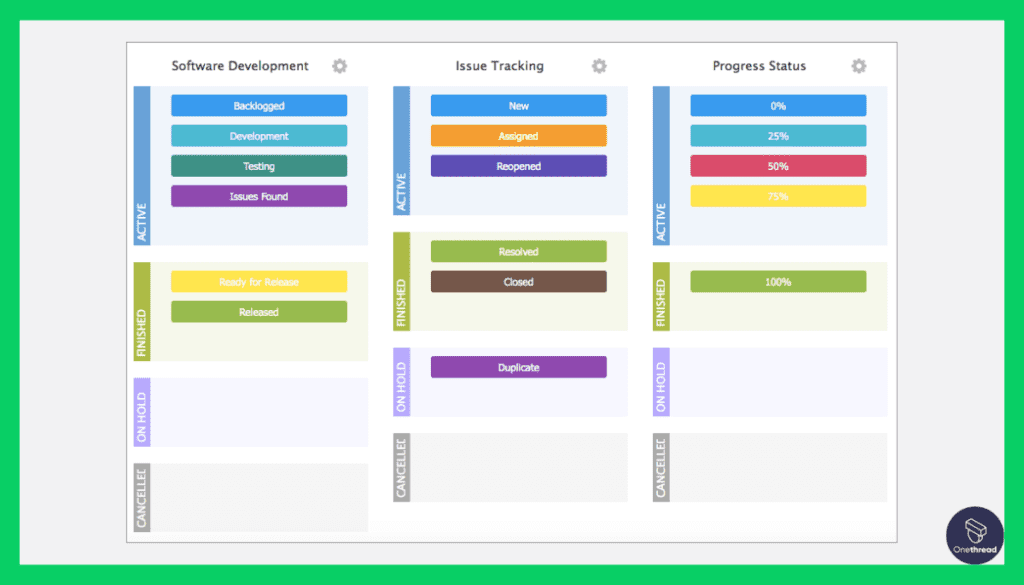
Every project is unique, and Wrike recognizes this. It offers a wide range of customization options for your Gantt charts. You can tailor the chart to match your project’s specific needs, including adjusting task durations, adding milestones, and color-coding for clarity. This flexibility ensures that your Gantt charts are as detailed or streamlined as your project demands.
Automation and Templates
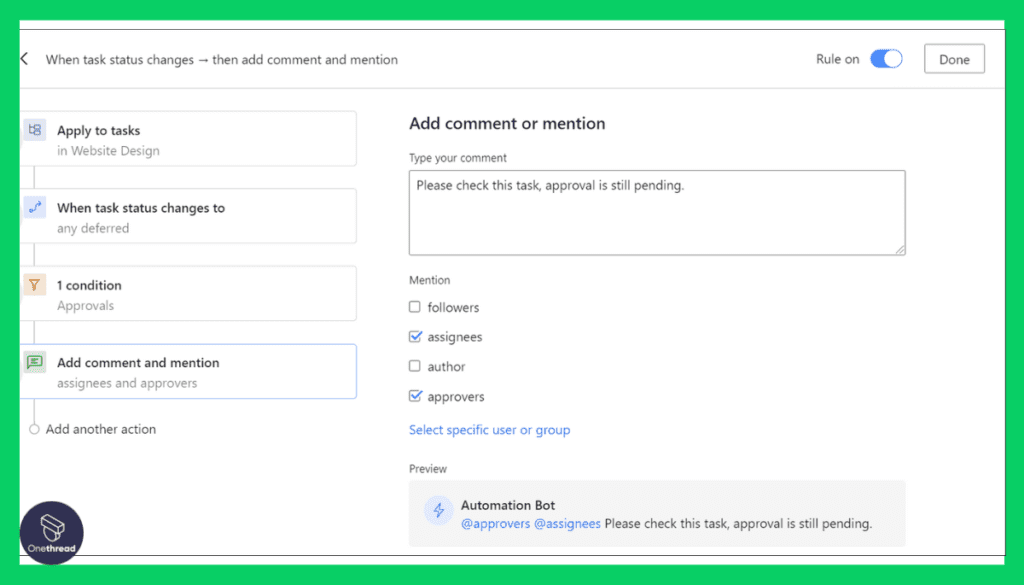
Wrike streamlines project management with automation and templates. You can create templates for recurring projects, saving you the effort of starting from scratch each time. Automation simplifies repetitive tasks, such as sending notifications or updating dates based on dependencies. These features boost productivity and reduce the risk of errors.
Integration Capabilities
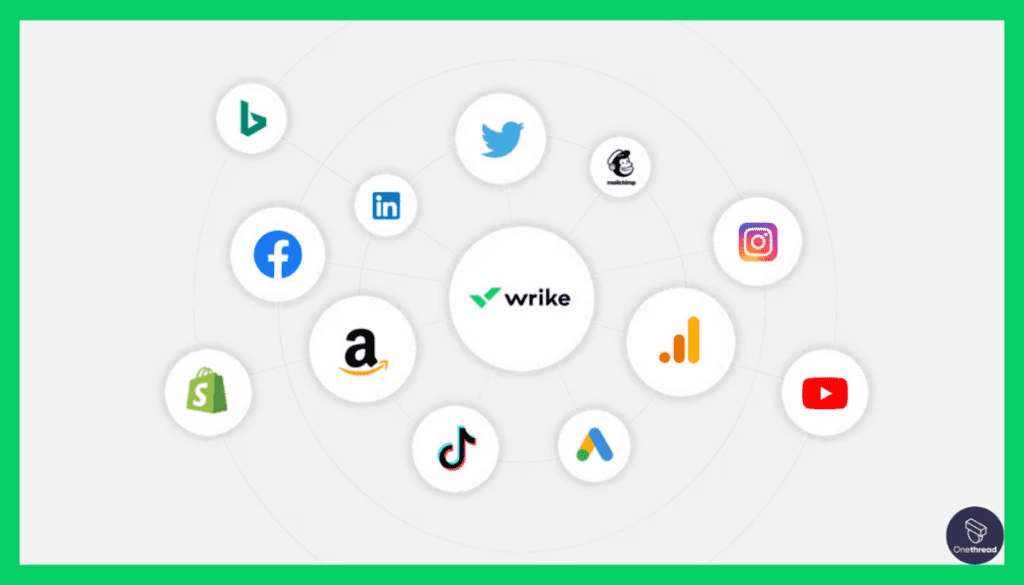
Wrike integrates seamlessly with other essential tools you may already be using. Whether it’s your email, calendar, or file-sharing platform, Wrike ensures that your project management process remains connected. This integration streamlines data sharing and enhances overall efficiency, making Wrike a powerful addition to your workflow.
Pros & Cons
Pros:
- Rich customization suite.
- Stellar dependency visuals.
- Seamless collaboration ecosystem.
Cons:
- Can feel overwhelming for new users.
- Premium tiers can strain smaller budgets.
Pricing Plans
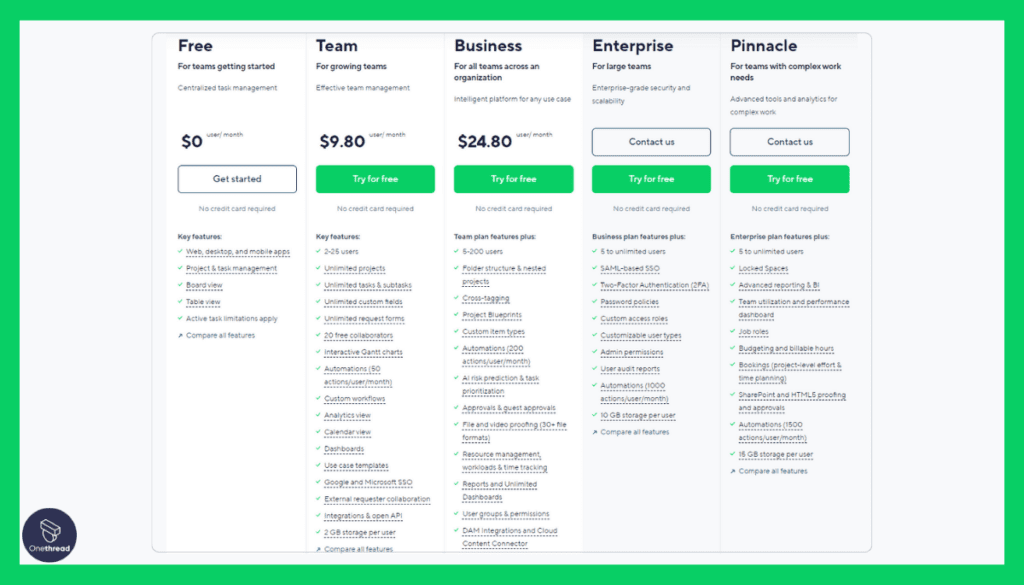
- Professional: For smaller teams seeking robust tools.
- Business: A wider toolset for medium-sized teams.
- Enterprise: The full suite, for large-scale operations.
Customer Rating
- G2: 4.1 out of 5
- Capterra: 4.2 out of 5
Review
Wrike stands as a titan in the project management realm. It’s hailed for its granular customization and vivid dependency visuals. These features empower teams to tailor their workspace and foresee potential project roadblocks, leading to proactive solutions.
Collaboration is seamless, fostering unity within teams. However, the very richness that sets Wrike apart can also be its Achilles’ heel. New users can find its plethora of options daunting, leading to a steeper initial learning curve.
Moreover, while its capabilities are vast, they come at a price, which might deter smaller businesses. In sum, Wrike is a robust tool tailored for those craving depth but might pose challenges for those seeking immediate simplicity.
#5. TeamGantt
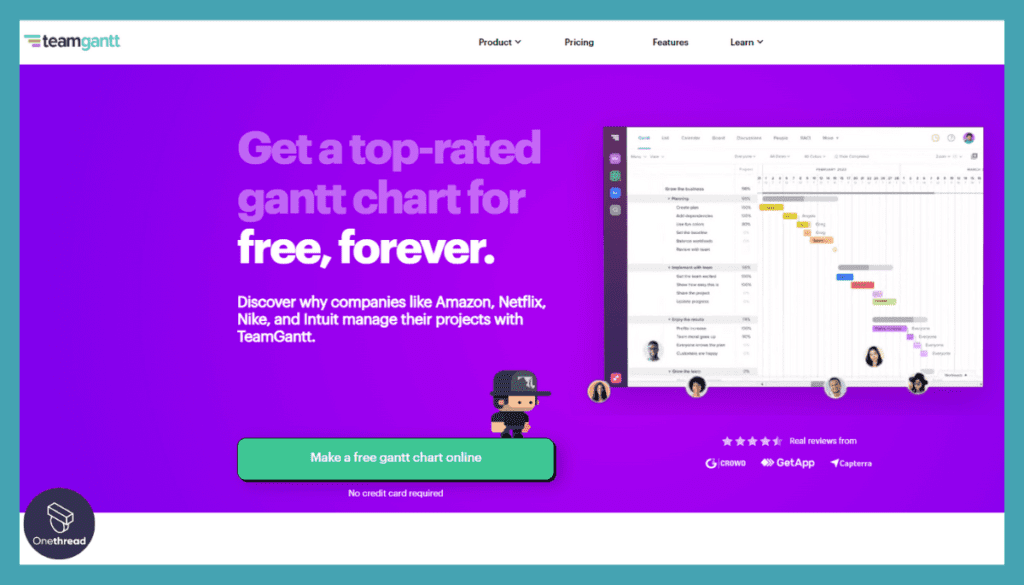
TeamGantt is your ultimate partner for straightforward project planning. It’s designed for ease of use, ensuring your team stays on track without complications.
With TeamGantt, you can create project timelines that are crystal clear. Assign tasks, set milestones, and monitor progress effortlessly.
TeamGantt is more than just a project management tool; it’s a collaboration powerhouse. Team members can communicate and share files seamlessly, promoting teamwork at its best.
TeamGantt – Overview
Product Information:
- Employee Numbers: 25
Founding Team:
John Correlli and Nathan Gilmore is the owner of the company.
Features
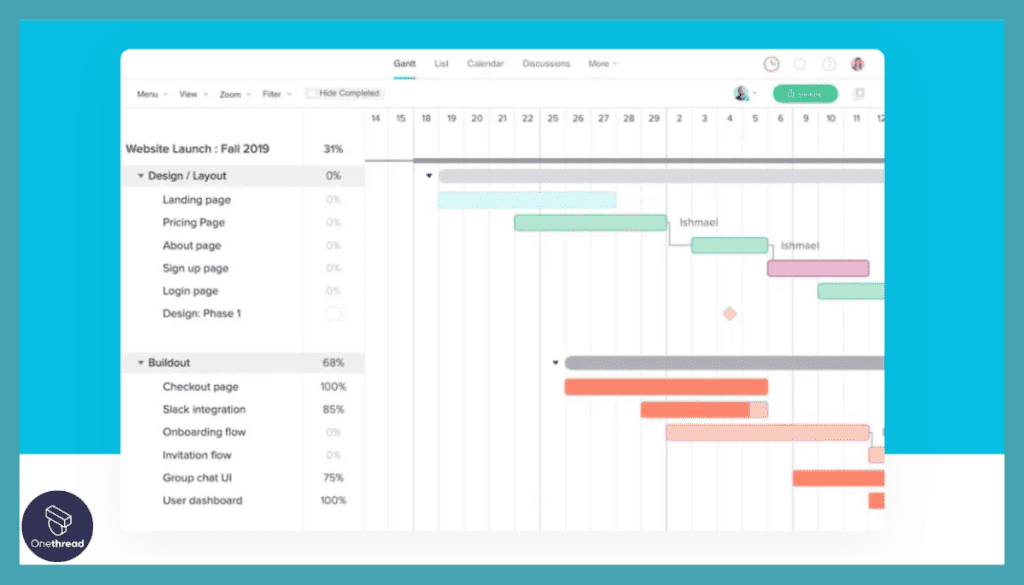
When it comes to Gantt chart makers, TeamGantt is a standout choice for project management enthusiasts. With its user-friendly interface and powerful features, it simplifies project planning and tracking. In this article, we’ll explore the five key features that make TeamGantt one of the best Gantt chart makers available.
Intuitive Drag-and-Drop Interface
TeamGantt’s user interface is designed for simplicity and efficiency. You can effortlessly create Gantt charts by dragging and dropping tasks and milestones onto the timeline. This intuitive approach ensures that even newcomers to project management can quickly get the hang of it, reducing the learning curve and boosting productivity.
Collaborative Workspaces
Effective project management often requires collaboration among team members. TeamGantt excels in this regard by providing collaborative workspaces. Multiple team members can access and work on the same Gantt chart simultaneously. This real-time collaboration feature simplifies task assignment, progress updates, and communication, fostering teamwork and project transparency.
Customization for Tailored Planning
Every project has its unique requirements, and TeamGantt recognizes that. It offers extensive customization options, allowing you to tailor Gantt charts to your project’s specific needs. You can adjust task durations, set dependencies, add custom fields, and color-code tasks for clarity. This flexibility ensures that your Gantt charts accurately represent your project’s intricacies.
Time-Tracking and Resource Management
TeamGantt goes beyond basic project planning with its time-tracking and resource management features. You can easily monitor the time spent on each task, ensuring efficient resource allocation. This feature also aids in identifying bottlenecks and optimizing workflows. With TeamGantt, you have the tools needed to keep your projects on schedule and within budget.
Integration with Essential Tools
Seamless integration with other essential tools is crucial for efficient project management. TeamGantt understands this and offers integrations with popular platforms such as Google Calendar, Trello, and Slack. This integration ensures that your project management remains connected to your other workflows, streamlining data sharing and enhancing overall productivity.
Pros & Cons
Pros:
- Intuitive user interface.
- Comprehensive collaboration tools.
- Versatile customization.
Cons:
- Limited advanced features in basic plans.
- Might feel basic for seasoned project managers.
Pricing Plans
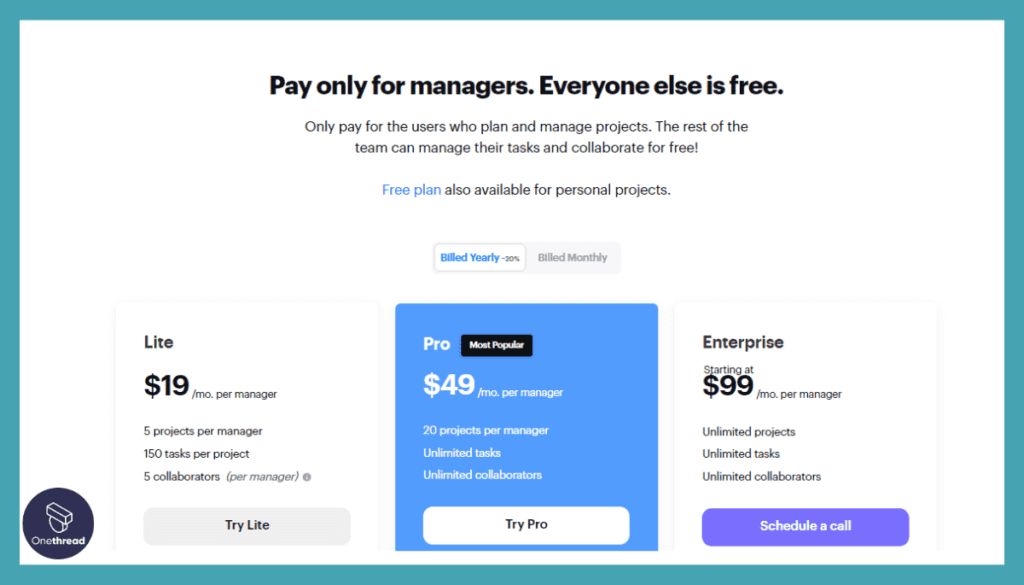
- Free: Basic features for solo users.
- Standard: Collaboration tools for growing teams.
- Advanced: Full suite for large organizations.
Customer Rating
- G2: 4.3 out of 5
- Capterra: 4.5 out of 5
Review
TeamGantt carves its niche in the project management world, shining for its easy-to-use interface and beginner-friendly tools. It has mastered the balance of presenting detailed data in a digestible format, making project mapping an engaging experience.
Collaboration shines brightly here, keeping teams on the same page. However, it’s not without its drawbacks. Seasoned project managers might find it lacking in advanced features, craving more depth than TeamGantt’s streamlined approach offers.
And while its simplicity is a boon for many, the platform’s customization could be richer. In a nutshell, TeamGantt is a great fit for those starting their Gantt chart journey but might leave veterans seeking more complexity.
Getting the Most Out of Gantt Chart Makers
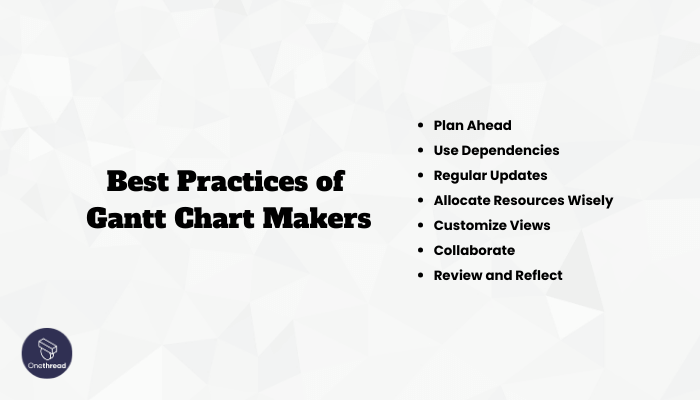
Diving into the world of Gantt chart makers can revolutionize your project management. These tools, when wielded rightly, can be game-changers. Here’s how to maximize their potential:
- Plan Ahead: Before you plot, outline your project’s scope and objectives.
- Use Dependencies: Link tasks that rely on each other. This keeps the flow logical.
- Regular Updates: As tasks evolve, adjust your chart. Keep it current.
- Allocate Resources Wisely: Ensure no team member is overburdened.
- Customize Views: Use filters and views that suit your project’s stage.
- Collaborate: Engage your team. Their input is gold.
- Review and Reflect: Post-project, analyze the Gantt chart. What went well? What didn’t?
Summary
Gantt chart makers transform complex projects into visual masterpieces. They streamline tasks, enhance collaboration, and drive efficiency. While each tool has its unique strengths, the core principle remains: clear visualization aids better management.
Embracing these tools means taking a step towards structured, timely, and effective project outcomes. Dive in, and watch your projects thrive.
FAQs
Is it suitable for small projects or just large-scale ones?
Both. While invaluable for intricate projects, they’re equally effective for smaller tasks.
Are these tools expensive?
Prices vary. Some offer free versions, while others charge monthly or annually. Features often dictate the price.
Do I need training to use a Gantt Chart Maker?
While most are user-friendly, some advanced features might require a learning curve. Many platforms offer tutorials.
Can I integrate other tools with Gantt Chart Makers?
Often, yes. Many integrate seamlessly with tools like Slack, Trello, and Google Calendar.
Is my data safe?
Reputed Gantt chart tools prioritize data security. Always check their security policies and backup options.