According to a 2021 survey, 39% of adults say they feel their stress levels are higher than the previous year. This is why the Getting Things Done (GTD) methodology has become so popular.
Developed by productivity consultant David Allen, Getting Things Done (GTD) is a method to boost your productivity and reduce stress! It helps you organize tasks, big and small, so you feel calm, focused, and accomplished. Imagine turning your messy to-do list into a smooth playground!
GTD has 5 steps: capture everything that needs your attention, clarify what each task means, organize them, reflect on your progress, and finally, take action!
Think of it like sorting your toys: Legos in one box, dolls in another. GTD sorts your tasks into groups like schoolwork, chores, or hobbies, making it easier to manage and finish them.
Ready to be a productivity superhero? Check out GTD!
Key Takeaways
- GTD Revolutionizes Productivity: GTD’s systematic approach to task management significantly reduces stress and increases efficiency, ideal for anyone feeling overwhelmed.
- Applicability Across Contexts: Whether it’s for personal goals, academic success, or corporate efficiency, GTD’s flexibility makes it applicable in various life and work scenarios.
- PM Tools Help in GTD: Embracing tools like Onethread simplifies the GTD process, making task management more accessible and less intimidating for everyone.
Try Onethread
Experience Onethread full potential, with all its features unlocked. Sign up now to start your 14-day free trial!
What Is The Meaning Of Getting Things Done?
Getting Things Done (GTD) is a method for organizing and managing your tasks and time. Created by David Allen, GTD helps you handle your work and life responsibilities more effectively.
The main idea is to write down all your tasks, big or small, in a list. Then, you organize these tasks in a way that makes it clear what to do next. GTD focuses on five steps: capturing everything that needs attention, clarifying these tasks, organizing them, reflecting on the list regularly, and engaging with the tasks.
This method helps you focus on doing tasks, rather than worrying about remembering them, making life less stressful and more productive.
Pros & Cons of GTD
Feeling overwhelmed by a to-do list that’s longer than your favorite movie? GTD, or Getting Things Done, might be the superhero you need! But before you suit up, let’s take a closer look at its strengths and weaknesses to see if it’s the right fit for you.
Pros
- Chaos Slayer: Feeling like your brain is a messy room? GTD helps you capture, organize, and tackle tasks, turning chaos into calm.
- Focus Like a Laser: GTD helps you identify your most important tasks and prioritize them like a pro. No more spinning that “what should I do next?” wheel!
- Reduce Stress: Knowing exactly what needs to be done and when takes the pressure off. GTD helps you say goodbye to overwhelm and hello to peace of mind.
- Boost Productivity: Break down big tasks into bite-sized pieces, and watch them get ticked off one by one! GTD makes you feel like a productivity powerhouse.
- Time Master: GTD teaches you to manage your time effectively, squeezing the most out of each day. No more scrambling at the last minute!
- Feel the Accomplishment: Seeing your progress and celebrating completed tasks fuels your motivation to keep going. GTD makes staying on track fun and rewarding.
- Work Smarter, Not Harder: GTD isn’t a one-size-fits-all deal. You can adapt it to your own style and needs, making it your personal productivity sidekick.
- Teamwork Makes the Dream Work: GTD can be used by individuals and teams alike. Collaborate effectively, stay in sync, and conquer tasks together!
Cons:
- Learning Curve: GTD isn’t magic – it takes some time and effort to learn the system and make it work for you. Be patient and persistent, and you’ll unlock its full potential.
- Over-planning Trap: Don’t get stuck in planning land! Sometimes, just diving in is the best way to get things done.
- Tool Overload: There are tons of GTD apps and tools out there. Don’t get caught in the tech trap – choose a system that’s simple and works for you.
- Discipline Dilemma: GTD requires discipline to stick to your plan and avoid distractions. But hey, mastering any superpower takes practice!
Remember, GTD is a powerful tool, but it’s not a miracle cure. Use its strengths to your advantage, be mindful of its weaknesses, and most importantly, have fun getting things done!
Principles and 5 Steps of GTD Methodology
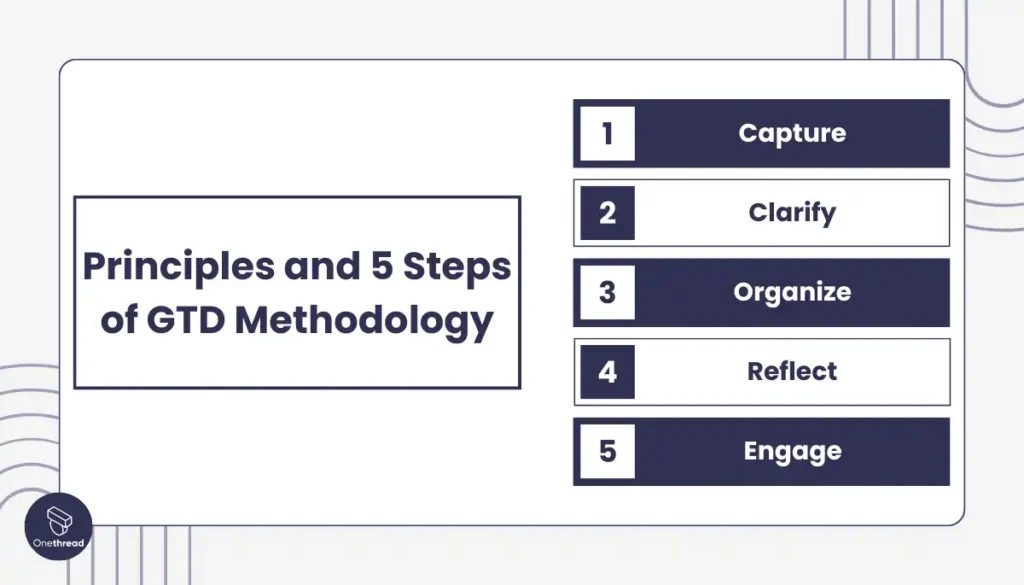
Principles and 5 Steps of GTD Methodology..webp
To go deeper into the Getting Things Done (GTD) methodology, let’s explore its core principles and how they can be applied to boost productivity and reduce stress in everyday life. This discussion will cover the five essential steps of GTD and offer practical tips for implementing them effectively.
GTD breaks down your big goals into tiny, manageable steps you can tackle one at a time, leaving you feeling calm, focused, and super accomplished. Here’s how it works:
Step 1: Capture
The first stage of the GTD method is capture, where you collect and record all your commitments, tasks, ideas, and information.
Imagine your brain is a popcorn machine, popping out thoughts and tasks faster than you can catch them. GTD helps you grab those popcorn kernels before they disappear! Here’s how:
Techniques for Capturing Tasks and Ideas Efficiently
To capture tasks and ideas efficiently, consider the following techniques:
Inbox:
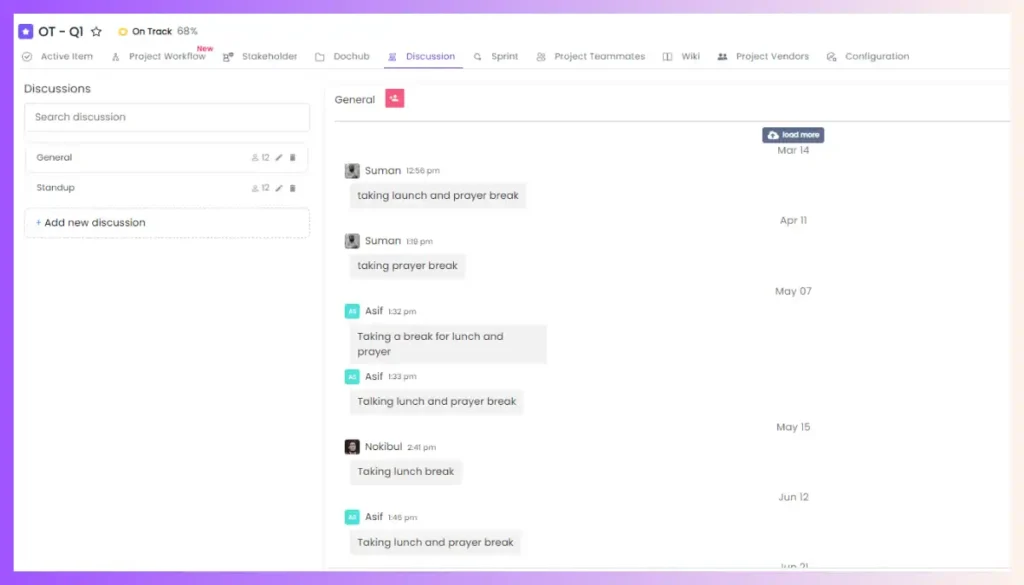
Create a dedicated inbox (physical or digital) to collect all incoming tasks and ideas. Utilize Onethread’s “Discussion” feature as a central inbox for capturing all incoming tasks, ideas, and commitments. Team members can add items directly, fostering real-time brainstorming and collaboration.
Note-taking apps:
Use note-taking apps like Onethread, OneNote, or Evernote (a comprehensive GTD app we’ll explore later) to quickly jot down ideas and tasks.
Voice recording:
Use voice recording apps or your smartphone’s voice assistant to capture tasks and ideas through voice notes.
Importance of Capturing All Commitments and Ideas
Capturing all commitments and ideas is crucial to prevent them from slipping through the cracks and to alleviate the mental burden of remembering them.
By capturing everything, you can ensure that nothing important is overlooked and have a comprehensive inventory of tasks to work with.
Step 2: Clarify
The clarify stage involves processing and defining the captured tasks and ideas, determining their significance, and identifying actionable items. This stage aims to transform ambiguous and overwhelming inputs into concrete and actionable tasks.
Now, let’s sort your popcorn into neat bowls. Look at each task and ask yourself: “What exactly does this mean?”
Methods to Clarify and Define Tasks and Priorities
To clarify tasks and priorities effectively, consider the following methods:
Process inbox: Regularly review the items in your inbox and decide on the next steps for each task or idea. Onethread helps review inbox items and determine actionable tasks.
Two-minute rule: If a task takes less than two minutes to complete, tackle it immediately instead of postponing it.
Actionable vs. non-actionable: Distinguish between actionable tasks and non-actionable reference materials.
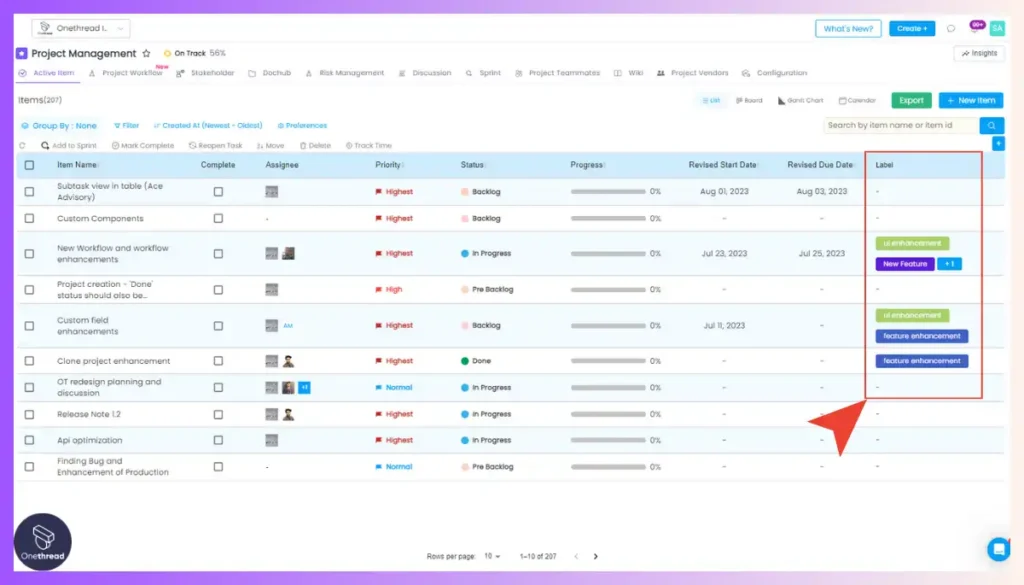
Utilize Onethread’s tagging system to categorize tasks as actionable or reference material.
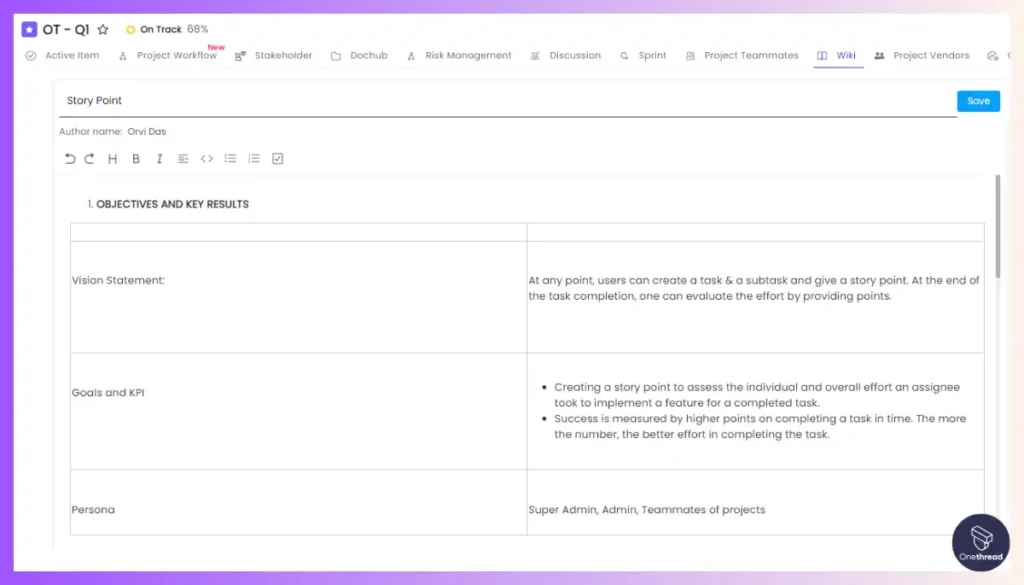
Reference materials can be stored in the “Wiki” section for easy access.
Strategies for Identifying Actionable Items
To identify actionable items within your tasks apply these strategies:
Break tasks down:

Break down complex tasks through Onethread’s Task progress bar into smaller, actionable steps that are easier to manage and complete.
Set clear objectives:
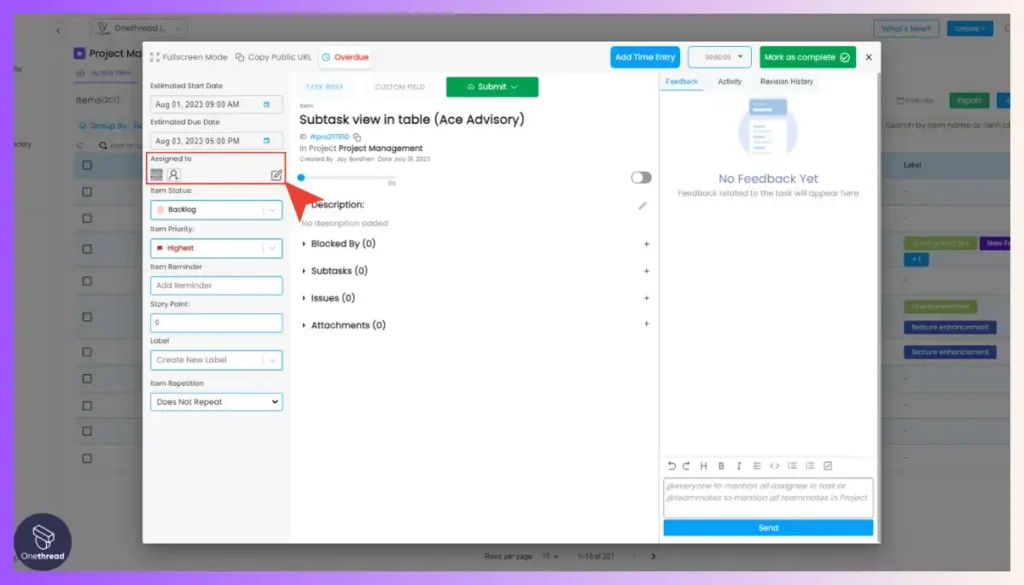
Clearly define each task’s desired outcomes and objectives to provide clarity and focus with Onethread’s Assign task feature.
Prioritize tasks:
Assign priority levels or use techniques like the Eisenhower Matrix or ABCDE method to prioritize tasks based on urgency and importance.
Step 3: Organize
The organizing stage involves structuring and organizing tasks, projects, and information to support efficient execution and retrieval. This stage aims to create a reliable organizational system that enables quick access to relevant tasks and information.
Strategies for Organizing Tasks, Projects, and Information
To organize tasks, projects, and information effectively, consider the following strategies:
Task lists:
Create task lists based on categories, projects, or contexts (e.g., work, personal, errands).
Project management tools:
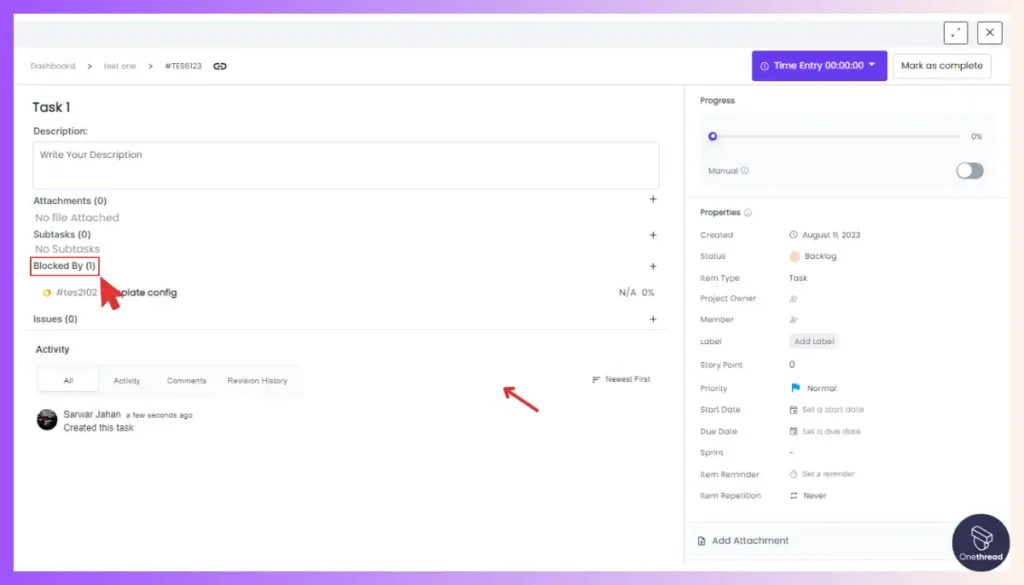
Utilize Onethread, Asana, or Float to easily track and manage projects. Onethread itself acts as a comprehensive project management tool, eliminating the need for separate apps. Track progress, manage dependencies, and collaborate seamlessly within each project.
Tags or labels:
Use tags or labels to categorize tasks and improve searchability. The tagging system of Onetread helps categorize tasks and information for improved searchability and retrieval. Create custom tags relevant to your workflows.
Digital filing systems:
Organize digital files using logical folder structures and consistent naming conventions.
Importance of Creating a Reliable Organizational System
Creating a reliable organizational system is essential to streamline your workflow and minimize the time spent searching for tasks, information, or project-related resources. With a well-organized system, you can easily retrieve and prioritize tasks, increasing efficiency and reducing stress.
Step 4: Reflect
The reflect stage focuses on regular review and reflection of tasks and projects. It allows you to evaluate your progress, make necessary adjustments, and ensure that you stay aligned with your goals and priorities.
Importance of Reflection and Review in Maintaining Productivity
Regular reflection and review play a vital role in maintaining productivity and ensuring that you are on track with your goals. Reflection helps you:
- Identify completed tasks and acknowledge progress.
- Assess whether tasks are still relevant and contribute to your objectives.
- Spot potential obstacles or bottlenecks in your workflow.
- Identify opportunities for improvement and optimization.
Techniques for Regular Review and Evaluation of Tasks
To facilitate effective reflection and review of tasks, consider employing the following techniques:
Daily and weekly reviews:
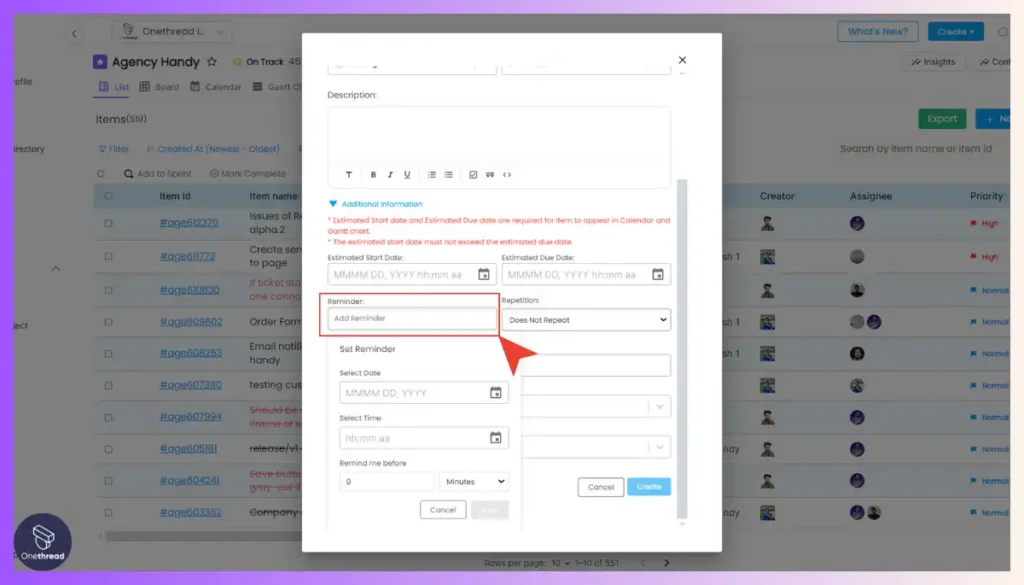
Set aside specific times to review your tasks and make adjustments as necessary. Daily reviews can help you plan your day, while weekly reviews allow for more comprehensive evaluations.
Onethread offers built-in reminders for daily and weekly reviews. Schedule specific times to review your tasks, assess progress, and adjust priorities as needed.
Review triggers:
Utilize triggers such as calendar events or task due dates to prompt reflection and review sessions.
Step 5: Engage
The engage stage focuses on taking action and executing tasks effectively. It involves making informed decisions about which tasks to work on based on their context, priority, and available resources.
Techniques for Taking Action and Executing Tasks Effectively
To optimize your engagement with tasks, consider implementing the following techniques:
Context-based task selection:

Select tasks based on the context you are in (e.g., location, available resources, energy level). Onethread’s Kanban boards and customizable views allow you to filter and prioritize tasks based on your current context (e.g., location, available resources).
Time-blocking:
Allocate specific time blocks in your schedule to focus on important tasks or projects.
Batching similar tasks:
Group similar tasks together to minimize context switching and increase efficiency.
Single-tasking:
Focus on one task at a time, avoiding multitasking, which can lead to decreased productivity.
Strategies for Managing Priorities and Staying Focused
To manage priorities and stay focused on your tasks consider these strategies:
Prioritization techniques: Utilize prioritization techniques like the Eisenhower Matrix or the ABCDE method to identify and focus on high-priority tasks.
Avoiding distractions: Minimize distractions by creating a conducive work environment, silencing notifications, and practicing disciplined digital behaviors.
These 5 steps are fundamental for GTD methodology. By leveraging these Onethread features, you can create a seamless and effective GTD system within a single platform, promoting increased productivity, reduced stress, and improved task management.
Try Onethread
Experience Onethread full potential, with all its features unlocked. Sign up now to start your 14-day free trial!
GTD Areas of Focus
In the Getting Things Done (GTD) method, we sort tasks into bigger groups called “Areas of Focus.” Think of it like sorting your clothes: some go in the drawer for school, others for play, and some for special occasions.
Here In GTD, you might have groups like personal goals (like learning a new hobby), work projects (like a big school assignment), or roles (like being a team captain). This helps you see everything in your life as part of a bigger picture.
By organizing tasks this way, you won’t feel too overwhelmed. It’s like having different boxes in your mind, each for a different part of your life. This helps you stay focused and balanced, making sure you’re not missing out on anything important.
Differences: Doing Things vs. Getting Things Done
Knowing the difference between just doing things and actually getting things done is crucial. Here’s a simple comparison:
Doing Things | Getting Things Done (GTD) |
Often random and unorganized. | Always organized and purposeful. |
Focuses on being busy. | Focuses on being productive. |
Can lead to feeling overwhelmed. | Reduces stress and increases focus. |
Might miss important tasks. | Ensures important tasks are done. |
No clear plan or priority. | Clear plan with set priorities. |
So, while ‘doing things’ can be chaotic and unproductive, ‘getting things done’ is all about being organized, focused, and efficient.
Implementing the GTD Method in Your Workplace
Implementing the GTD Method can significantly boost your productivity and efficiency. Let’s break down how you can apply this method in your workplace:
How to Get Things Done Quickly and Efficiently
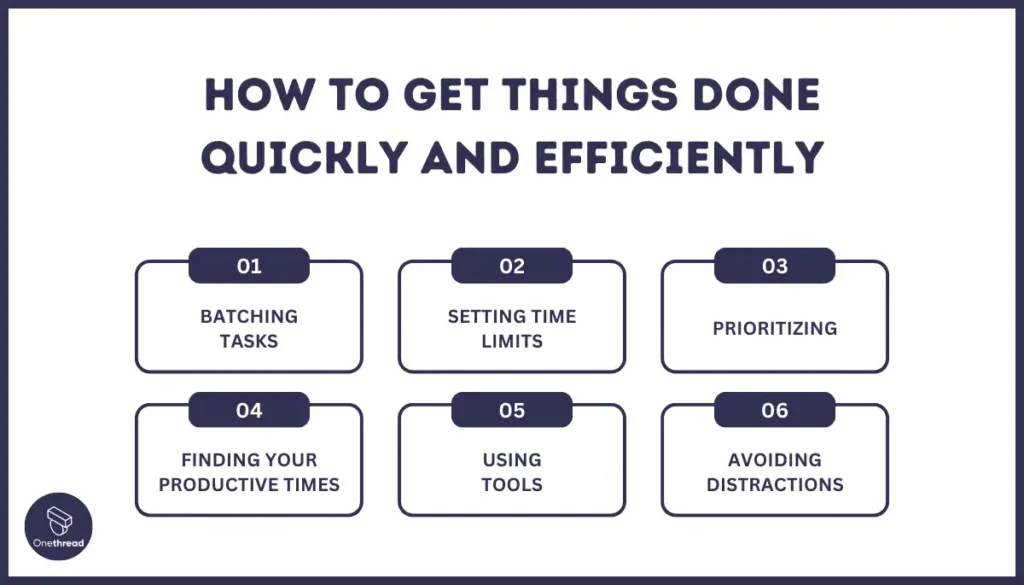
- Batching Tasks: Group similar tasks together. For example, answer all your emails at one time instead of throughout the day.
- Setting Time Limits: Give yourself a specific amount of time for each task. This helps you stay focused and work faster.
- Prioritizing: Focus on the most important tasks first. These are the ones that have the biggest impact.
- Finding Your Productive Times: Some people work best in the morning, others in the evening. Find out when you work best and do your hardest tasks then.
- Using Tools: There are apps and tools that can help you automate repetitive tasks. This saves you time for more important things.
- Avoiding Distractions: Turn off notifications and create a workspace where you can focus.
Skills and Strengths Needed to Get Things Done

- Being Organized: Keep your workspace and your tasks in order. This means knowing what needs to be done and when.
- Good at Prioritizing: Learn to identify which tasks are most important and need to be done first.
- Self-Discipline: Stay committed to your tasks and don’t get distracted.
- Time Management: Learn to use your time wisely. Break tasks into smaller steps and set deadlines for yourself.
- Saying No: Sometimes, you have to say no to tasks that are not important or don’t fit into your schedule.
- Delegating: If you have too much on your plate, delegate tasks to others if possible.
How to Get Things Done From Others
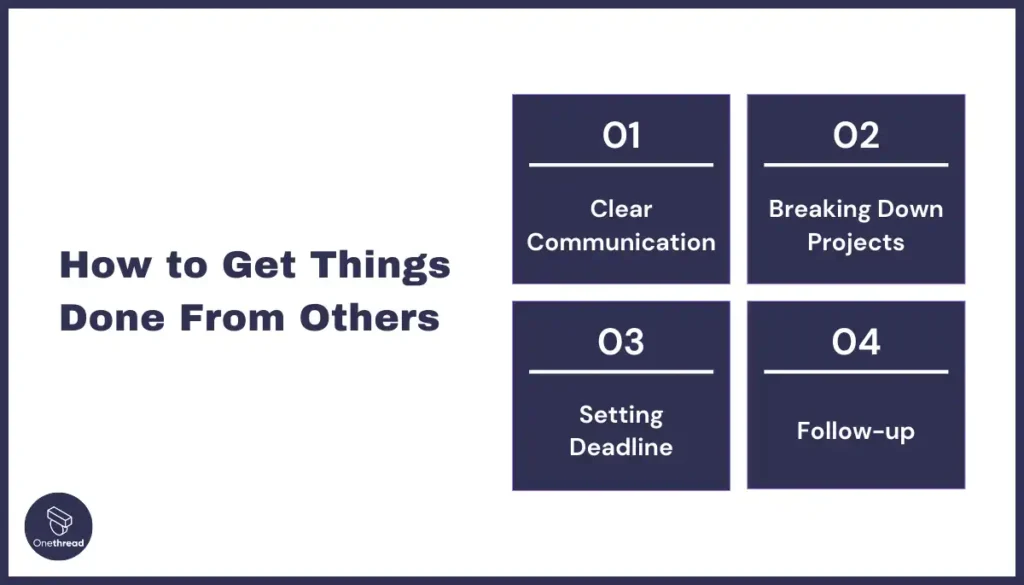
- Clear Communication: Explain exactly what you need and when you need it. Be specific and clear.
- Breaking Down Projects: If you have a big project, break it into smaller tasks and assign them to different people.
- Setting Deadlines: Give clear deadlines for when you need the tasks done.
- Follow-up: Check in with people to see how they are doing and if they need any help.
By following these and developing these skills, you can make the GTD Method work for you and improve your productivity both personally and in a team setting.
Resources and Tools for GTD
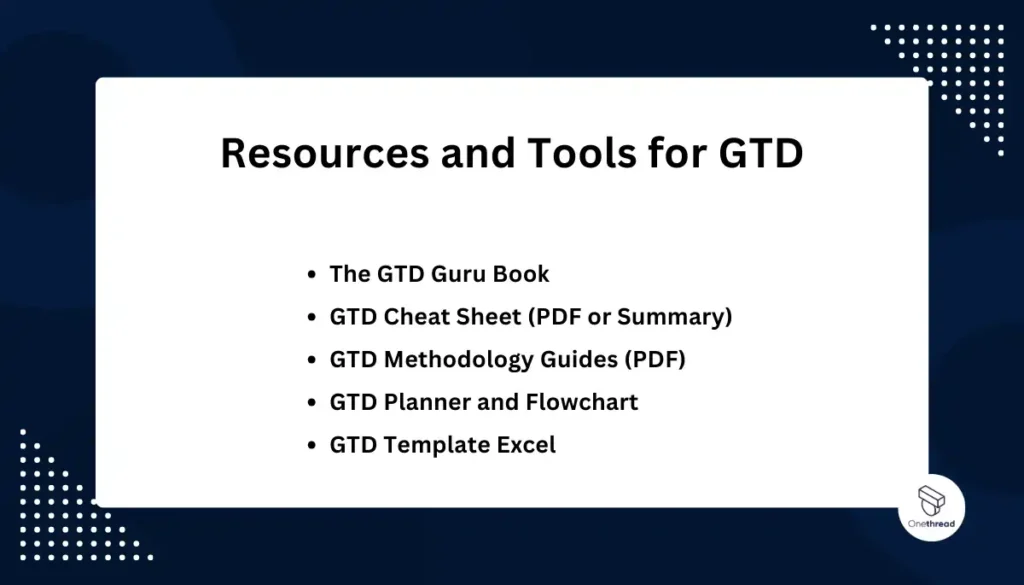
As previously discussed, those five awesome steps of GTD are like the secret code to taming your to-do list and achieving epic productivity. But where do you find the tools and resources to put it all into action? Don’t worry, we’ve got you covered! Here’s your ultimate GTD toolbox:
The GTD Guru Book:
- David Allen’s “Getting Things Done: The Art of Stress-Free Productivity” is the OG guide, packed with all the GTD wisdom you need. It’s like having a productivity coach in your pocket!
- Latest Edition? Yep, GTD gets updates! Check out the newest version for fresh tips and tricks to hack your productivity in today’s tech-filled world.
GTD Cheat Sheet (PDF or Summary):
- Need a quick GTD refresher? Cheat sheets are like mini-guides with all the key steps and categories at a glance. Print one out, stick it on your wall, or download a digital version for easy access.
- Summaries? They’re like CliffsNotes for GTD, boiling down the main ideas into bite-sized chunks. Perfect for a quick overview or a refresher before tackling your tasks.
GTD Methodology Guides (PDF):
- Ready to dive deeper? In-depth guides offer detailed explanations, examples, and exercises to help you master GTD in your own unique way. Think of them as personalized productivity workbooks!
- PDFs are your friend: Downloadable guides are always there when you need them, and no internet connection is required. Just grab your laptop or tablet and get ready to nerd out on GTD!
GTD Planner and Flowchart:
- Visual learners, rejoice! GTD planners are like colorful playgrounds for your tasks. Organize them by day, week, project, or whatever floats your boat.
- Flowcharts? Think of them as mind maps for GTD. They help you break down complex projects into smaller steps and visualize your workflow.
GTD Template Excel:
- Spreadsheet lovers, assemble! GTD templates for Excel let you create custom to-do lists, track progress, and even automate some tasks. It’s like having a digital brain on steroids!
- Bonus tip: There are plenty of online GTD tools and apps too! Explore and find one that fits your style, whether you’re a pen-and-paper purist or a tech-savvy ninja.
Two Types of GTD? Don’t Sweat It!
- There are two main ways to do GTD: the classic pen-and-paper approach and the digital GTD method using apps and software. Choose the one that feels most natural and comfortable for you.
With this GTD toolbox by your side, you’ll be a productivity powerhouse in no time! So go forth, capture your chaos, and get things done
Using GTD in Various Contexts
The GTD (Getting Things Done) methodology isn’t just for work; it can be adapted to various contexts, from studying to corporate settings. Let’s explore how GTD can be applied in different areas of life and work.
Applying GTD in Studying
- Organize Study Material: Use GTD to sort your notes, assignments, and study materials. Keep everything where you can find it easily.
- Plan Your Study Sessions: Break down your study topics into smaller tasks. Plan when and what you will study in each session.
- Set Clear Goals: Have specific goals for each study session, like finishing a chapter or understanding a concept.
- Review Regularly: At the end of each week, check what you’ve learned and what needs more attention.
GTD in Management and Corporate Settings
- Task Delegation: Use GTD to assign tasks to team members clearly and efficiently.
- Meeting Agendas: Plan meetings with clear agendas and outcomes. Follow up on action items.
- Project Planning: Break down projects into actionable tasks. Monitor progress regularly.
- Time Management: Prioritize tasks based on importance and deadlines. Avoid multitasking and focus on one task at a time.
GTD in Agile and Kanban Frameworks
- Capture the Flow: Use Kanban boards to visualize your workflow. Sticky notes represent tasks, and boards show different stages like “To Do,” “In Progress,” and “Done.”
- Agile Projects: Incorporate GTD in sprint planning. Use it to manage backlogs and sprint tasks.
- Kanban Boards: Use boards to visualize tasks in different stages: to do, doing, done.
- Continuous Improvement: Regularly review and adjust your workflow for better efficiency.
- Team Collaboration: Ensure clear and effective communication of tasks and priorities among team members.
Adapting GTD for Individuals and Teams
- Personal Tasks: Use GTD to manage your daily personal tasks, from grocery shopping to bill payments.
- Team Projects: Apply GTD to break down team projects into smaller tasks and milestones.
- Communication: Regular check-ins and updates to keep everyone on the same page.
- Flexibility: Adapt the GTD system to fit the unique needs and styles of individuals and teams.
GTD is versatile and can be customized to fit different needs, whether you’re a student, a manager, or a team member. By applying GTD in these various contexts, you can enhance productivity, clarity, and overall efficiency in both your personal and professional life.
Motivation and Inspiration
Motivation and inspiration are key to keeping up with the GTD (Getting Things Done) methodology. Let’s dive in to see how motivational quotes and success stories can inspire us in our GTD journey.
Motivational Quotes for Getting Things Done
- “The secret of getting ahead is getting started.” – Mark Twain
- “You don’t have to see the whole staircase, just take the first step.” – Martin Luther King Jr.
- “Action is the foundational key to all success.” – Pablo Picasso
- These quotes remind us that starting is often the most crucial part of any task.
Success Stories and Case Studies of GTD in Action
- A Student’s Triumph: A college student used GTD to manage time better, leading to improved grades and less stress.
- Corporate Success: A manager applied GTD in the workplace, resulting in a more productive team and timely project completion.
- Personal Achievement: An individual used GTD for personal goals, like fitness and budgeting, achieving remarkable results.
Whether it’s through encouraging words or real-life examples, GTD proves to be a powerful tool for achieving goals and improving productivity in all aspects of life.
GTD Terminology and Concepts
Knowing the terminology and concepts of GTD (Getting Things Done) is key to mastering the method. Let’s break down some important terms and compare GTD with other systems.
Explaining ‘Stockpile’ in the GTD Framework
- In GTD, ‘Stockpile’ refers to collecting all tasks and ideas in one place before organizing them.
- It’s like putting all your toys in a big box before sorting them out.
- This step is crucial because it ensures you don’t miss anything and clears your mind.
GTD vs. GTI and Other Productivity Systems
- GTD (Getting Things Done) focuses on a five-step process for organizing tasks and reducing stress.
- GTI (Getting Things Implemented), while not as well-known, emphasizes the implementation aspect of tasks.
- Compared to other systems like Kanban or Agile, GTD is more about personal task management, while others might be more team-oriented.
- GTD is unique in its approach to capturing everything that has your attention and then processing it.
Understanding these concepts can help you better implement GTD in your daily life, making you more organized and efficient. Whether it’s for schoolwork, office tasks, or personal goals, GTD provides a flexible and effective framework for getting things done.
FAQs
Does the GTD Method Work?
Yes, the GTD method works effectively for many people. It helps in organizing tasks, reducing stress, and improving productivity by focusing on actionable items and clear organization.
Is Getting Things Done a Skill?
Yes, Getting Things Done is a skill that involves organizing tasks, prioritizing them, and efficiently managing time. It requires practice and discipline to master.
What are GTD’s areas of focus?
GTD areas of focus include different aspects of life and work, such as personal goals, ongoing projects, daily tasks, and long-term planning. They help in maintaining a balanced approach to task management.
How many people use GTD?
It’s hard to determine the exact number, but millions of people worldwide use the GTD method. It’s popular among professionals, students, and anyone looking to improve their productivity.
What is the difference between GTD and agile?
GTD is better than Agile for individual task management due to its focus on personal productivity. Agile, on the other hand, is more suited for team-based project management and iterative development.
What is the difference between GTD and Kanban?
GTD is more comprehensive in personal productivity, covering task capture to execution, while Kanban is better for visualizing workflow and task progress, especially in team settings.
What is the difference between GTD and GTI?
GTD focuses on organizing and managing tasks for personal productivity, whereas GTI (Getting Things Implemented) emphasizes more on the implementation and execution of tasks.
Closing Words
The Getting Things Done methodology offers a transformative approach to managing tasks and reducing stress.
Onethread, as a versatile and user-friendly tool, complements GTD perfectly, making it easier for individuals and teams to stay organized and achieve their goals with greater efficiency and less overwhelming.
Try Onethread
Experience Onethread full potential, with all its features unlocked. Sign up now to start your 14-day free trial!
