The most important question is How do you manage workflow effectively, we share 12 tips for managing workflow Effectively. 90% of your work is done when you create an effective management method.
How do you manage workflow effectively
12 Tips for Managing Workflow Effectively
As a project manager, or even just a person with a stake in a project, you must know how to manage your workflow well. Here are twelve tips on how to do it:
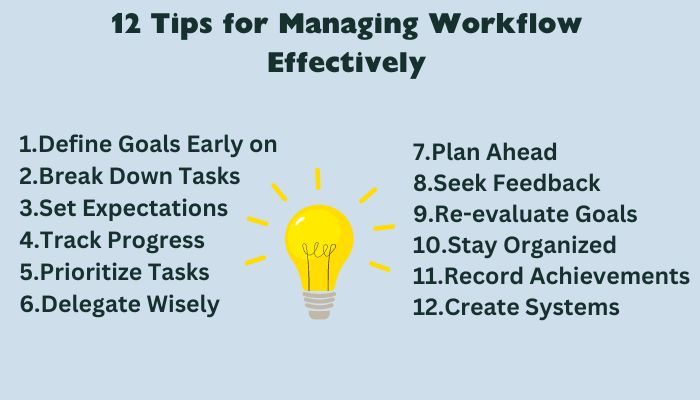
1.Define Goals Early on
Establishing what needs to be accomplished and by when is one of the most basic, yet most important, steps to managing your work. After evaluating all that is due, you should set that aside and focus on the tasks you will have in the future.
Anything that won’t be finished in the following two weeks is considered part of the future task. To know when your projects and assignments are due and to start preparing for them, you need to keep track of them.
2.Break Down Tasks
Split a project into pieces and give each piece to the right person to “divide and conquer.” After you’ve listed the project’s tasks, assign responsibility to each team member.
Consider the members’ abilities and give them roles that highlight them. Putting people in jobs that use their skills could speed up the process because they already have experience and are sure of how they will do it.
3.Set Expectations
Clearly communicate expectations to your team, and make sure everyone understands the deadlines, roles, and responsibilities. Create a process diagram to visualize your system. Drag-and-drop techniques in web programs can build simple diagrams. As many people as possible may use the system, it’s important to keep the design as simple and easy to use as possible.
4.Track Progress
This is an absolute must! Checking in on a regular basis to track progress and ensure goals are met helps to keep everything on track.
Keep track of how each task is going and compare the results to what you thought they would be to ensure deadlines are met. Performance must be monitored. Measure procedures and productivity.
5.Prioritize Tasks
Identify the essential tasks and make sure they are addressed first. Prioritize the tasks on your list. You can then focus on the essential assignment, the next, and so on.
Now that you know when everything is due, prioritize. Start with the most critical and time-consuming projects because the easy ones can be done later.
Prioritizing will show you which assignments and projects deserve 110%. Integrating OneThread helps enhance management productivity.
6.Delegate Wisely
Assign tasks to the most qualified people to improve efficiency.If someone thinks he can’t handle a task on his own, give it to a subordinate or a colleague. It will result in an effective process in which everyone does their assigned tasks. No one is overloaded.
7.Plan Ahead
Spend a few minutes each day to anticipate problems and plan for contingencies. Make a schedule of when tasks should be done by figuring out deadlines and working backwards. This will help you maintain organization and concentration as the deadline approaches.
8.Seek Feedback
Make sure to get feedback from team members and stakeholders frequently, as this can help ensure everyone is on the same page.
The feedback method encourages the entire team to plan and evaluate each other’s work while making it easy to talk to peers and management. Managers can interact professionally and personally with employees through feedback. This boosts staff engagement and company culture.
Set up a frequent feedback method so your employees may communicate their views.
9.Re-evaluate Goals
Always check the project’s goals and objectives to ensure they are still important.Your team’s workflow may alter as you take on new projects, grow or decrease, and use new tools.
Changing steps, plans, or team members requires modifying your workflow. You don’t need to modify every piece of your documentation, but you don’t want it to become so outdated that your team can’t use it as a reference.
Perform a quarterly process audit to review updates, adjustments, and optimizations with your team.
10.Stay Organized
Managing projects and employee productivity is key to a successful workflow. The workflow would be better if there was a foolproof way to track employee productivity and project length.
With so much to do, it’s easy to lose track of things. Utilize software or calendars to help keep you organized.
11.Record Achievements
Keep track of your accomplishments and successes along the way. Doing so can be a great source of motivation and provide a sense of satisfaction. This diary can also examine previous goals and tasks and measure your progress.
12.Create Systems
Creating systems for tasks that are done repeatedly can speed up the workflow and ensure everything is the same. Thankfully, nowadays, there is workflow management software to help!
Even if it seems obvious, you need to spend money on a system that connects your workflows and procedures. You can purchase or design an in-house system for assigning work, measuring productivity, establishing SLAs, etc.
For instance, if you wish to assign a task to employee A, you may do so through the system, and A will receive an email notifying him of the assignment. He will then begin to work on it. If he must delegate the duty to B, he can do so within the system, and B will also receive a notification.
Workflow Management Software Systems
OneThread
OneThread is workflow management software designed for small businesses that don’t have the budget for expensive monthly subscriptions to project management tools. It has important tools like dashboards, Gantt charts, scheduling, timesheets, project baselines, reporting in real time, and billing.
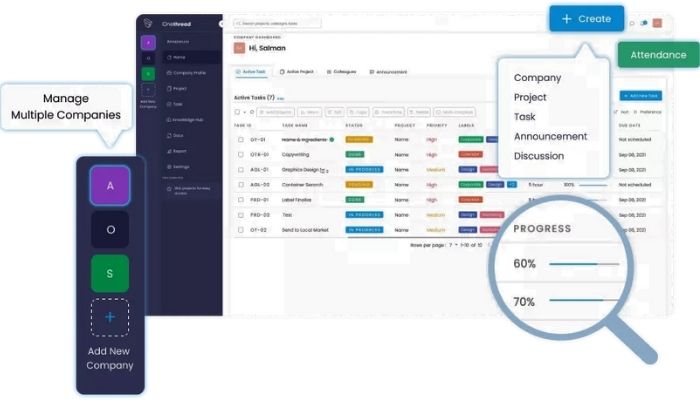
You can do these things with Microsoft Excel or Google Sheets, but one thread is the best way to improve task management and finish projects quickly and easily.
OneThread is free for teams of up to five users. For teams of 5 to 60 members, it costs $1.5 per month. Teams with more than 60 members can get custom packages.
Jira
Jira is an industry-leading workflow management software. Jira lets users create tasks and projects, assign them to team members, and track their progress throughout each project’s lifecycle.
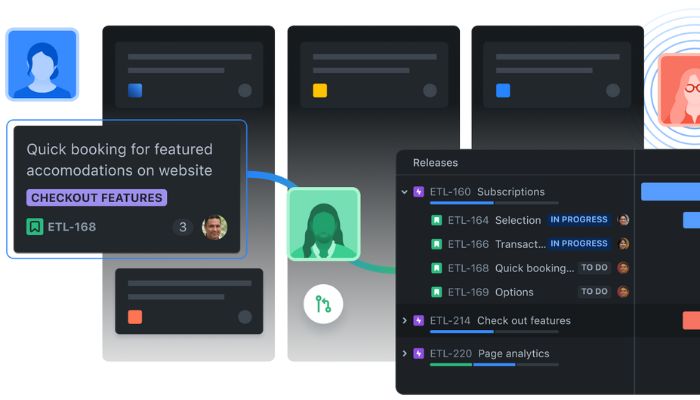
Monday.com
Monday.com is a powerful workflow-management system that lets teams easily plan, organize, and collaborate on projects. It features user-friendly dashboards, task tracking, and automated notifications.
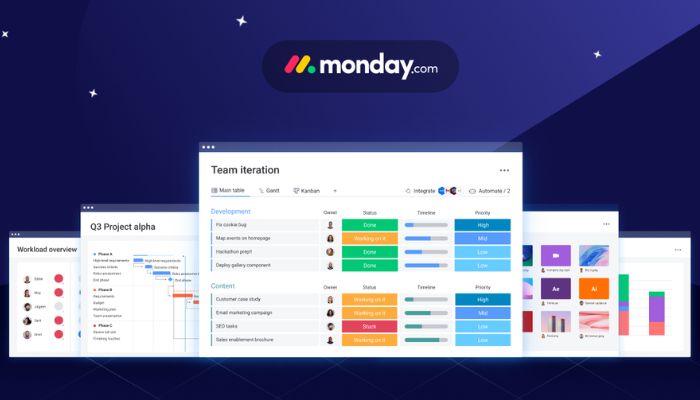
Trello
Trello is a popular task management and collaboration tool. Teams can make boards to keep track of tasks and assignments, and anyone with an internet connection can access them from anywhere.
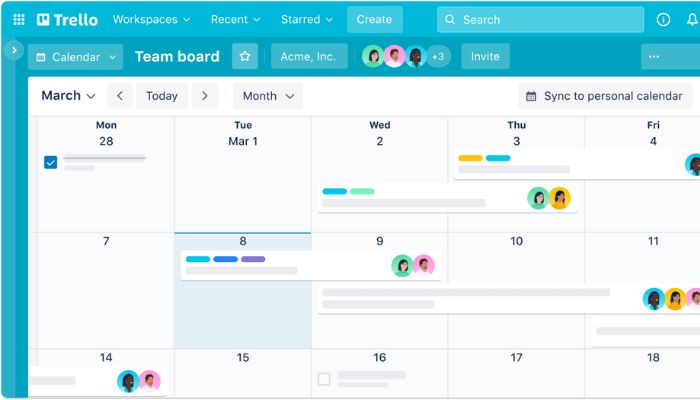
Asana
Asana is a workflow management system that lets teams coordinate projects, tasks, and events. In addition, Asana includes features such as a timeline view and calendar integration.
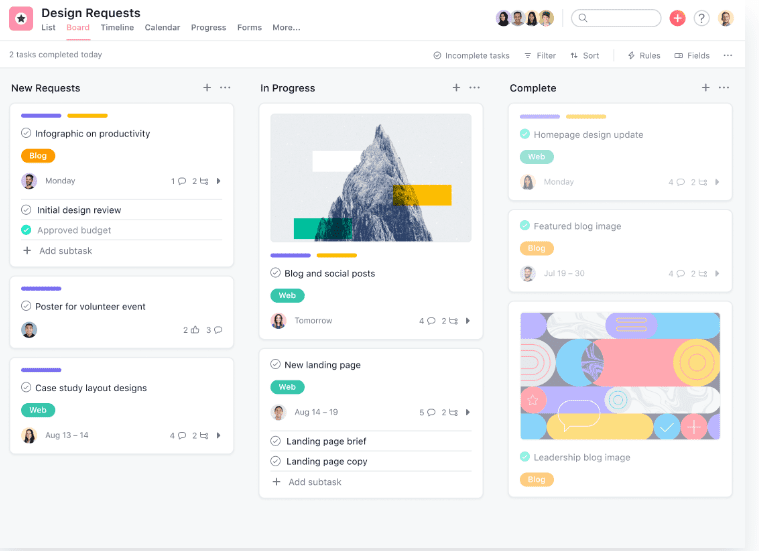
Basecamp
Basecamp is a collaborative project management tool. Team members can create discussions and to-dos, track progress, and sync with a dashboard and notifications.
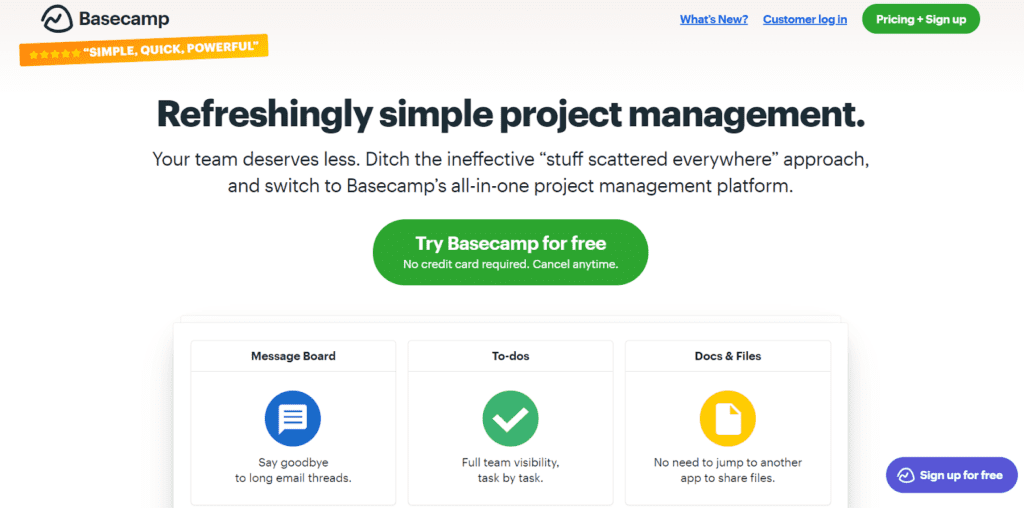
Notion
Notion is an all-in-one collaboration and productivity platform. Notion is an app that makes it easy to keep track of tasks, share documents, and set reminders in one place.
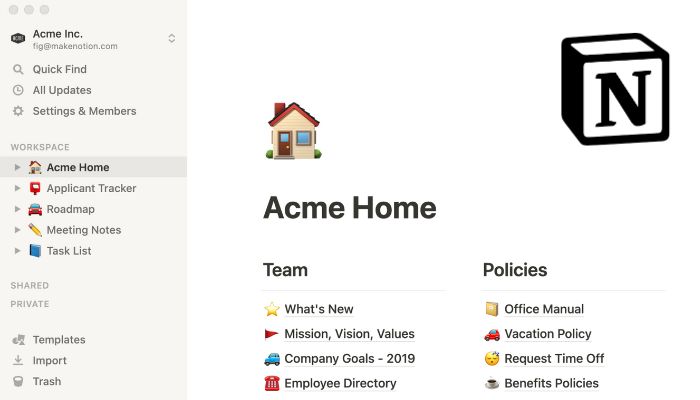
Conclusion
Managing your workflow effectively is essential to the success of a project. Utilizing the tips above and the right workflow management system can help you maximize efficiency and get the job done on time and under budget.
