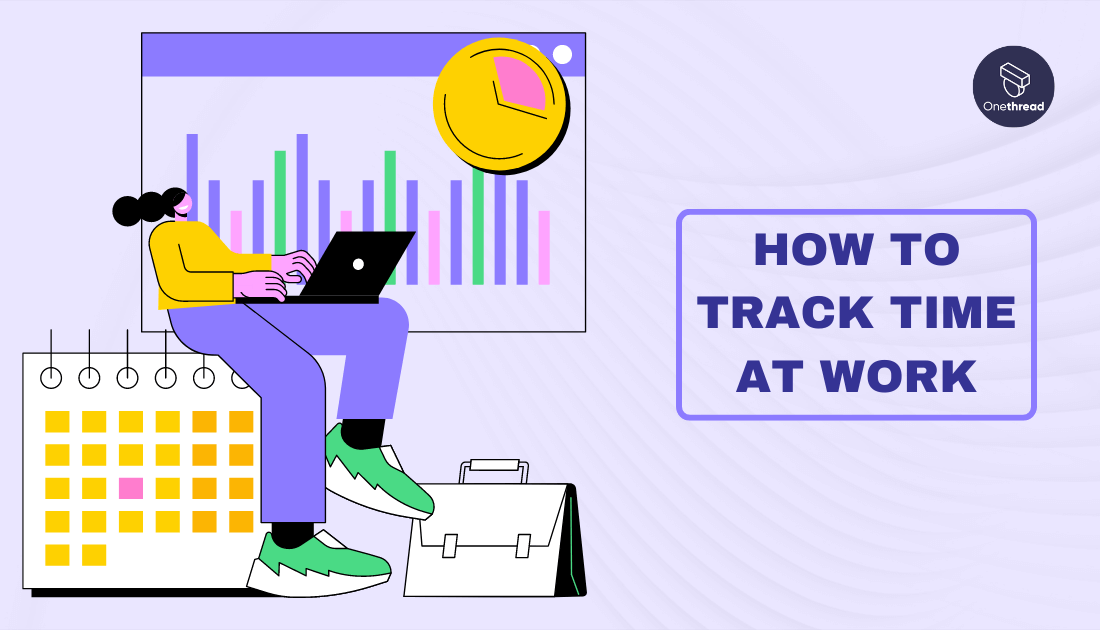If you’ve ever found yourself wondering where the hours in your day go or how to be more productive, the good news is you’re in the right place. We know how important it is to make the most out of each workday, and that’s why we’re here to lend a helping hand and tell you everything about how to track time at work.
Tracking time might sound a bit daunting at first, but trust us, it’s not as complicated as it seems. In fact, with the right tools and mindset, it can become a valuable asset in your daily routine. Whether you’re a seasoned professional looking to boost your efficiency or a new hire eager to make a stellar impression, we’ve got you covered.
So, let’s embark on this journey together and discover how to track time at work. By the end, you’ll be well on your way to achieving a perfect balance between work and play, and ultimately, to reaching your professional goals. Get ready to take charge of your time and boost your productivity like never before. Let’s dive in!
Why Is Tracking Time At Workplace so Important?
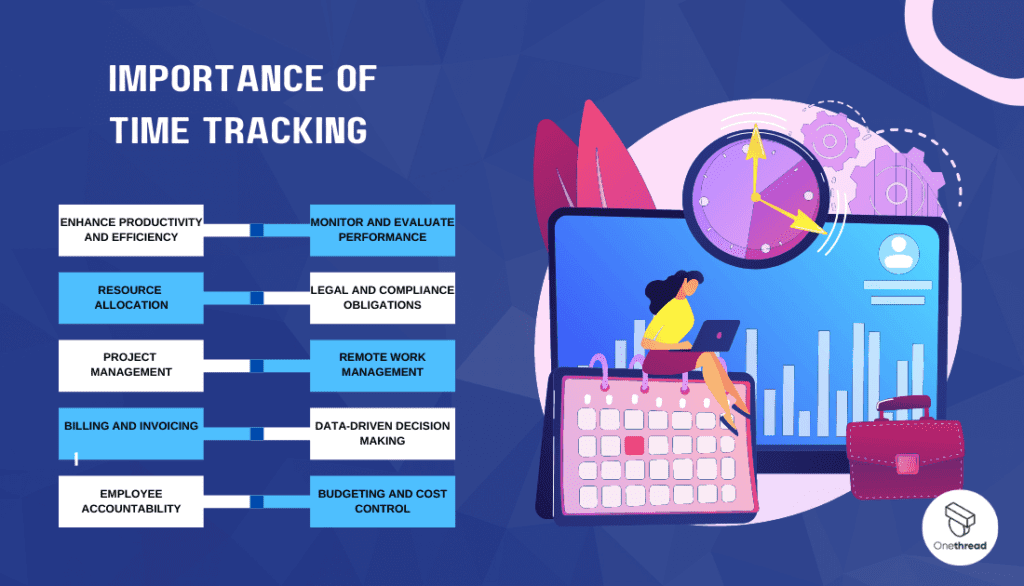
Tracking time at the workplace is important for several reasons, both for employers and employees. Keeping time entries plays a significant role in enhancing productivity, project management, financial accuracy, and overall efficiency in the workplace. Here are some key reasons why time tracking is essential:
Track Time to Enhance Productivity and Efficiency
Time tracking allows employers to monitor how much time employees spend on various tasks and projects. This data helps identify bottlenecks and inefficiencies, enabling managers to make informed decisions timely to improve productivity and streamline workflows.
When it comes to financial accuracy and maintaining efficient processes through detailed recordings, utilizing QuickBooks time tracking apps can greatly enhance your workflow management.
Resource Allocation
Tracking time helps employers allocate resources effectively. When they know how much time certain projects or tasks require, they can assign the right number of employees with appropriate skills to each project, preventing overstaffing or underutilization of resources.
Project Management
Time tracking is crucial for project management. It allows project managers to set realistic timelines and deadlines based on past data, ensuring that projects stay on track and are completed within budget and time constraints.
Billing and Invoicing
For businesses that charge clients based on hours worked, accurate time tracking is essential for generating invoices. It ensures that clients are billed correctly for the services provided, which helps maintain transparency and trust in business relationships.
Employee Accountability
Time tracking encourages accountability among employees. When employees know that their time is being monitored, they are more likely to stay focused on their tasks and adhere to work schedules, reducing the chances of time-wasting activities. It also allows you to track your remote employees.
Monitor and Evaluate Performance
Time tracking data can be valuable during performance evaluations. It provides concrete evidence of an employee’s productivity and time management skills, helping managers make fair assessments and identify areas for improvement.
Legal and Compliance Obligations
In some industries, accurate time tracking is legally required for compliance with labor laws, especially when it comes to overtime, breaks, and record-keeping.
Remote Work Management
With the rise of remote work, time tracking becomes even more important. Employers need to ensure that remote employees are working efficiently and meeting their responsibilities, while employees can benefit from tracking their own time to manage work-life balance effectively.
Data-Driven Decision Making
Time tracking generates valuable data that can be analyzed to gain insights into operational patterns, employee performance, and resource allocation. This data-driven approach helps businesses make better decisions to optimize their processes.
Budgeting and Cost Control
For companies with limited budgets, tracking time helps control labor costs. It allows them to identify areas of high expenditure and take measures to reduce unnecessary expenses.
How To Track Time At Workplace: 6 Different Methods
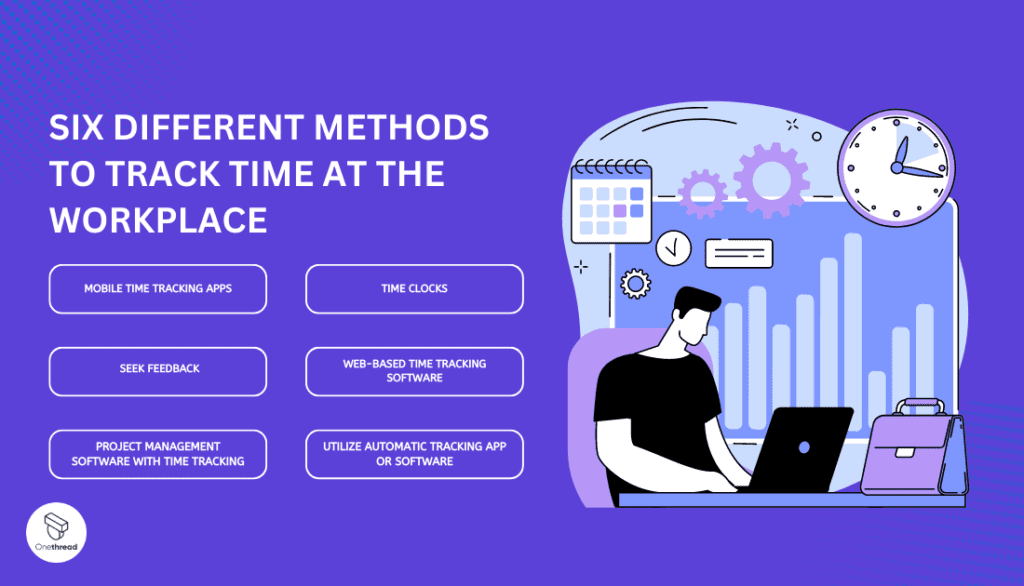
Tracking time at the workplace can be done using various methods, depending on the needs and preferences of the organization or individual. Here are six different methods to track time at the workplace:
Manual Time Sheets
This traditional method involves employees filling out paper-based or digital time sheets to record their work hours, start and end times, and breaks. It requires employees to manually enter their time and is often signed off by supervisors or managers.
Time Clocks
Time clocks are physical devices located at the workplace where employees can punch in and out using cards, badges, or biometric data. These clocks automatically record the time an employee starts and finishes work, simplifying time tracking and attendance management.
Mobile Time Tracking Apps
There are numerous mobile apps available that allow employees to track their time using smartphones or tablets. Employees can use these time tracking apps to clock in and out, record breaks, and allocate time to specific tasks or projects.
Web-Based Time Tracking Software
Web-based time tracking tools offer more comprehensive features than mobile apps. Employees can access the software through a web browser and record their time, while managers can monitor and analyze time data from a centralized system.
Project Management Software with Time Tracking
Many project management platforms include built-in time tracking features. Employees can log their time directly within the project management tool, associating their hours with specific tasks or projects.
Utilize Automatic Tracking App or Software
Automatic time tracking tools use advanced algorithms and integrations to track time without requiring manual input. They can monitor the applications and websites an employee uses and categorize the time spent on different activities.
When choosing a time tracking method, consider factors such as the size and nature of your organization, the level of accuracy required, the need for real-time data, and the ease of implementation. Additionally, ensure that any time tracking method complies with labor laws and respects employee privacy.
Does Tracking Time Make You More Productive?

Yes, tracking time can make you more productive for several reasons:
Awareness of Time
Time tracking helps you become more aware of how you use your time throughout the day. When you have a clear record of the time you spend on various tasks, you can identify patterns, inefficiencies, and time-wasting activities. This awareness encourages you to stay focused and prioritize tasks effectively.
Time Management
With accurate time tracking, you can set realistic time goals for tasks and projects. Knowing how much time certain activities typically take allows you to plan your day better, allocate time for specific tasks, and avoid overcommitting yourself.
Accountability
Time tracking fosters a sense of accountability. When you know that your time is being monitored, you are more likely to stay on track and avoid distractions. It can help you develop a sense of responsibility towards managing your time effectively.
Identifying Productivity Peaks and Lows
By tracking your time, you may notice details of certain periods when you are most productive and other times when your productivity dips. Utilizing this information, you can schedule your most important or challenging tasks during your peak productivity hours.
Track and Evaluate Tasks
Time tracking allows you to evaluate how long it takes to complete specific tasks. This evaluation can help you find ways to streamline processes, improve efficiency, and reduce the time required to finish certain activities.
Measure and Track Progress
Tracking time provides you with a quantitative measure of your progress. As you complete tasks and projects, you can compare your estimated time with the actual time spent. This feedback loop helps you set more accurate time estimates in the future.
Motivation and Focus
When you see your time being tracked and your progress being recorded, it can act as a motivational factor. You may feel encouraged to complete tasks on time and maintain focus throughout the day to achieve your goals.
Work-Life Balance
Time tracking can also help you maintain a healthier work-life balance. By understanding how much time you spend on work-related activities, you can make adjustments to ensure you have enough time for personal and leisure activities.
However, it’s important to note that the effectiveness of time tracking in improving productivity depends on how you use the data it provides. Simply tracking time without taking action based on the insights gained may not yield significant improvements.
It’s crucial to analyze the data, identify areas for improvement, and implement strategies to optimize your time and productivity effectively.
Five Best Time Tracking Software
Looking to optimize your time management and boost productivity? One great way to track time is to use tracking software. Check out these five top-notch time tracking software and tracking apps. From Onethread’s seamless project collaboration to Toggl’s intuitive interface, each offers unique features to fit your needs.
Harvest simplifies invoicing, Clockify saves you money with its free plan, and Hubstaff suits remote teams perfectly. Find your ideal solution today!
Onethread

Onethread is a time tracking and project management tool that allows users to log their time, track projects, and collaborate with teams. It offers features like timesheet management, task tracking, invoicing, and reporting.
Here are the key features of Onethread-
Project Management
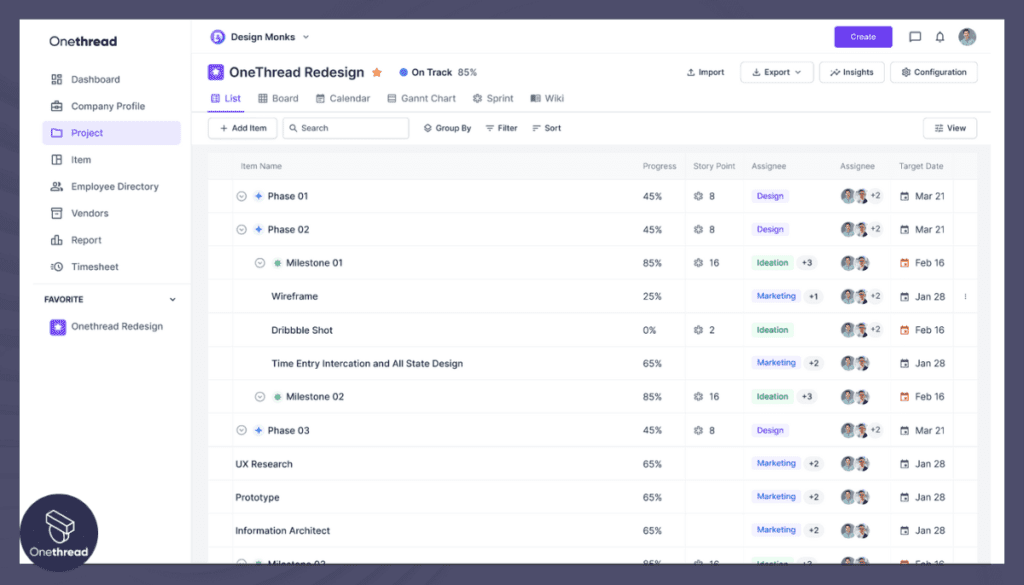
- Centralized project planning and task assignment.
- Milestone tracking and visual project timelines.
- Task dependencies and priority settings for efficient workflow management.
Collaboration
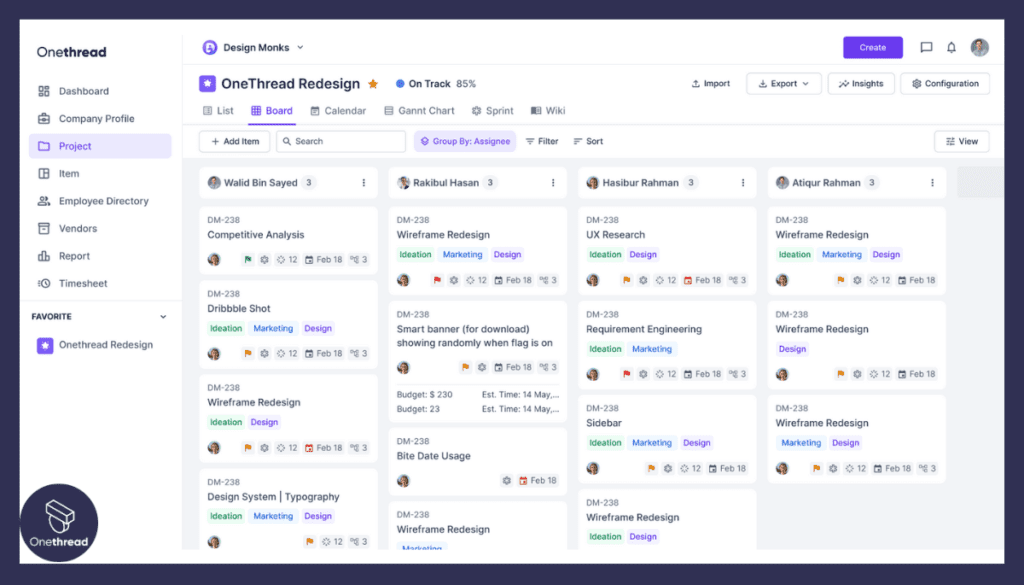
- Real-time messaging and comments within project contexts.
- File sharing and document collaboration.
- Dedicated spaces for brainstorming and idea sharing.
Time Tracking
- User-friendly time tracking interface.
- Detailed time logging for each task or project.
- Insights into individual and team time utilization.
Note-Taking
- Integrated note-taking for meeting minutes and important insights.
- Notes linked to specific projects or tasks.
- Centralized repository of project-related information.
Customization

- Flexible workspace customization to match team processes.
- User-defined fields and labels for enhanced organization.
Reporting and Analytics
- Data-driven insights into project progress and team productivity.
- Customizable reports for informed decision-making.
- Visual representation of time spent and task distribution.
Accountability and Notifications
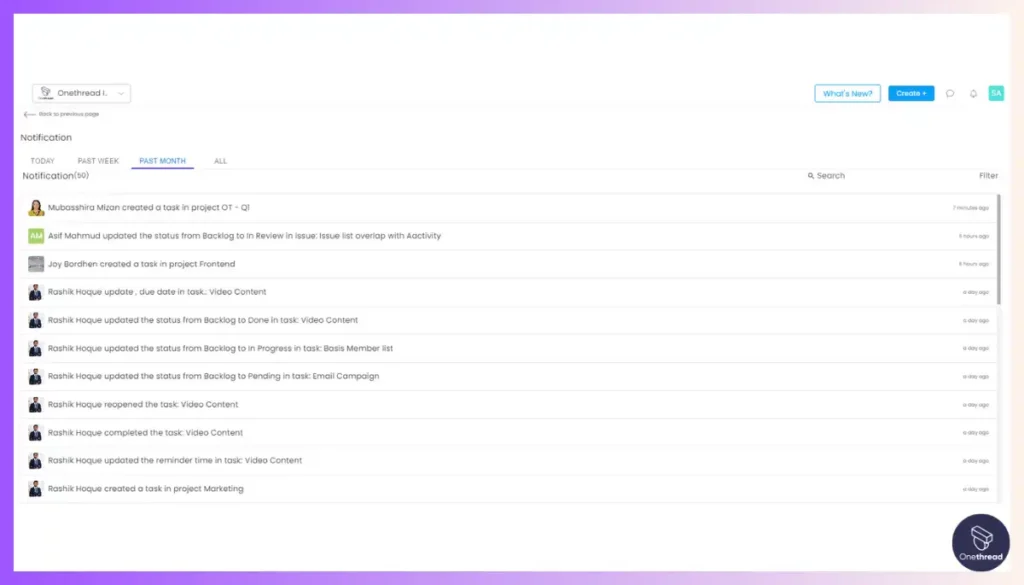
- Clear task assignments, deadlines, and dependencies.
- Automated notifications for task updates and approaching deadlines.
- Enhanced team accountability through transparent task management.
Onethread Pricing

Onethread offers three pricing tiers:
Free Plan
- Limited features including basic project management, communication, and note-taking.
Growth Plan
- Starts at $3.6/user/month.
- Full project management and collaboration features.
- Enhanced time tracking and reporting capabilities.
- Integrations with popular tools.
- Advanced customization options.
Scale Plan
- Starts at $6/user/month
- All Basic Plan features.
- Advanced analytics and reporting.
- Priority support.
- Enhanced security features.
Enterprise Plan
- Custom Pricing
- In-house employee training.
- Dedicated Customer Manager.
- Advanced customization.
Toggl
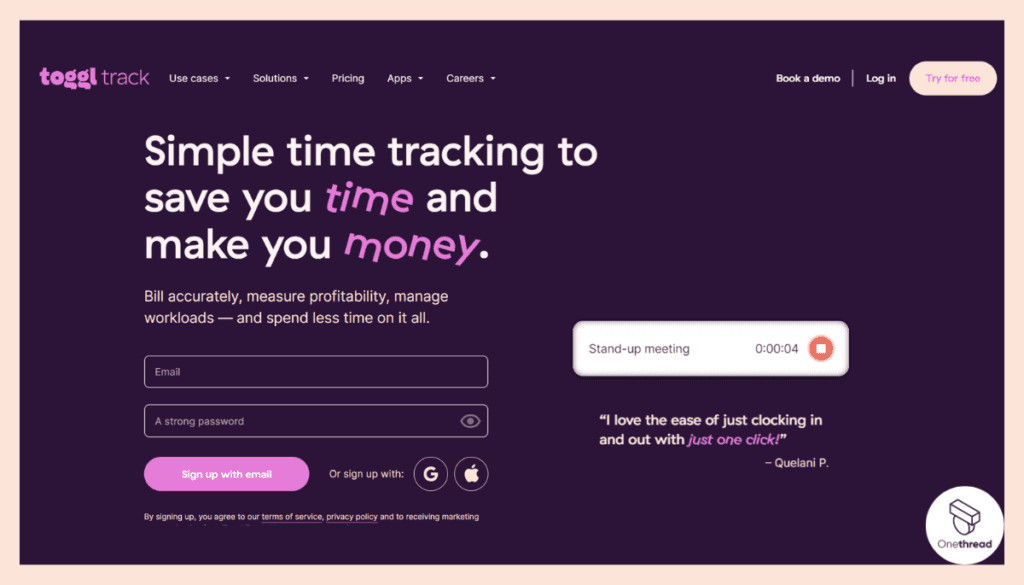
Toggl is a widely used time tracking app that offers a simple and intuitive interface. Toggl track allows users to track time for different projects and tasks, provides detailed reports, and integrates with various other productivity tools.
Key Features
- Easy time tracking with one-click timer.
- Reporting and project analysis.
- Calendar integration and team tracking.
Harvest
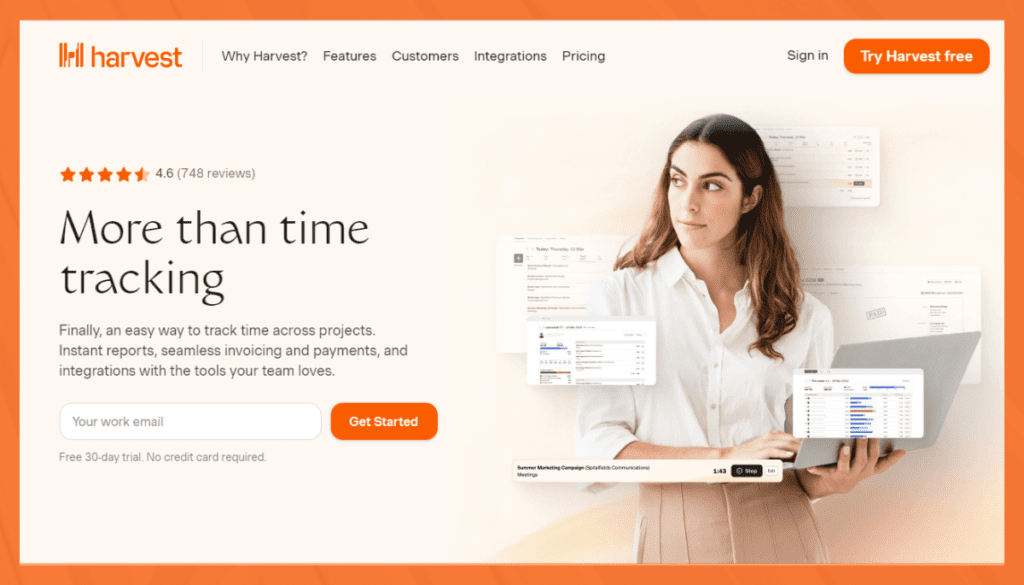
Harvest is a time tracking and invoicing software that is popular among freelancers and small businesses. It offers features like time tracking, expense tracking, team management, and integration with accounting software.
Key Features
- Time tracking and expense tracking.
- Project budgeting and cost analysis.
- Invoicing and online payment integration.
Clockify
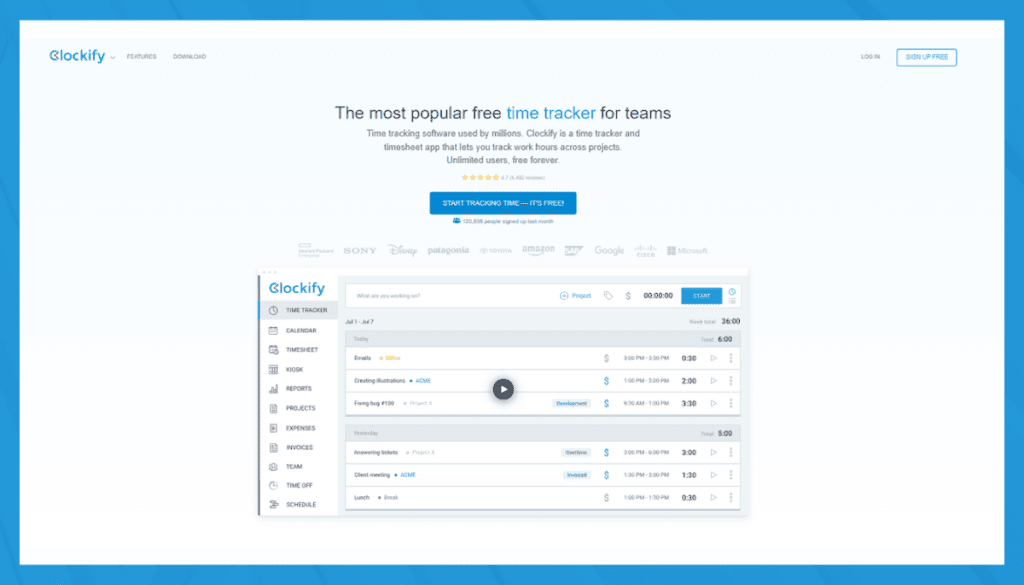
Clockify is a free time log and tracking tool with a user-friendly interface. It allows users to track time for unlimited projects and offers reporting and team collaboration features.
Key Features
- Simple time tracking with timesheet and timer features.
- Reporting and project dashboard.
- Team collaboration and time auditing.
Hubstaff
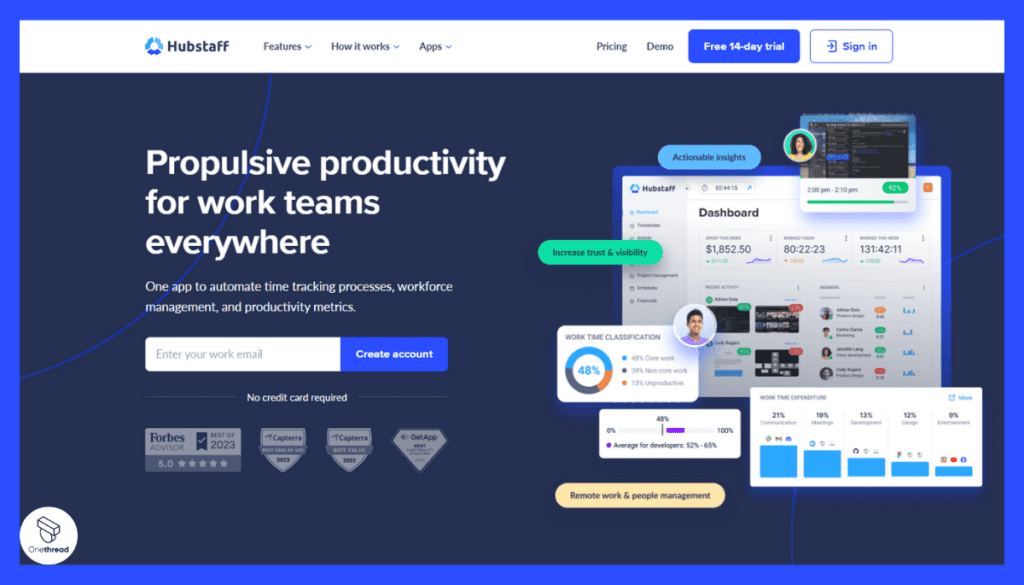
Hubstaff is a comprehensive time tracking and employee monitoring software suitable for remote teams. It offers features like time tracking, GPS-based tracking for field teams, productivity monitoring, and automated payroll.
Key Features
- Time tracking with activity monitoring.
- Project and task management.
- Online timesheets and invoicing.
Bottom Line
And there you have it – the complete guide on how to track time at work! We hope this journey has been informative and insightful, providing you with valuable tools to boost your productivity and take charge of your workdays.
Remember, time is a finite resource, and how we use it ultimately shapes our lives and careers. By implementing the techniques and strategies we’ve explored, you’re well on your way to becoming a time management pro.
As you start applying these practices in your daily routine, don’t be discouraged by occasional slip-ups. Time management is a skill that improves with practice and perseverance. Celebrate your successes, learn from any setbacks, and always keep moving forward.
Take the time to regularly assess your progress and make adjustments as needed.