In today’s fast-paced business environment, project management tools have become essential for organizations of all sizes. Jira and Asana are two of the most popular project management tools on the market, offering a wide range of features and functionalities to help teams manage their projects more efficiently. Both tools have their own strengths and weaknesses, and choosing between them can be a daunting task.
That is why, in this blog, we will compare Jira and Asana to help you make an informed decision about which tool is right for your team. We will examine the key features, pricing plans, integrations, and user experience of both tools to help you determine which one best meets your needs.
What is Jira?
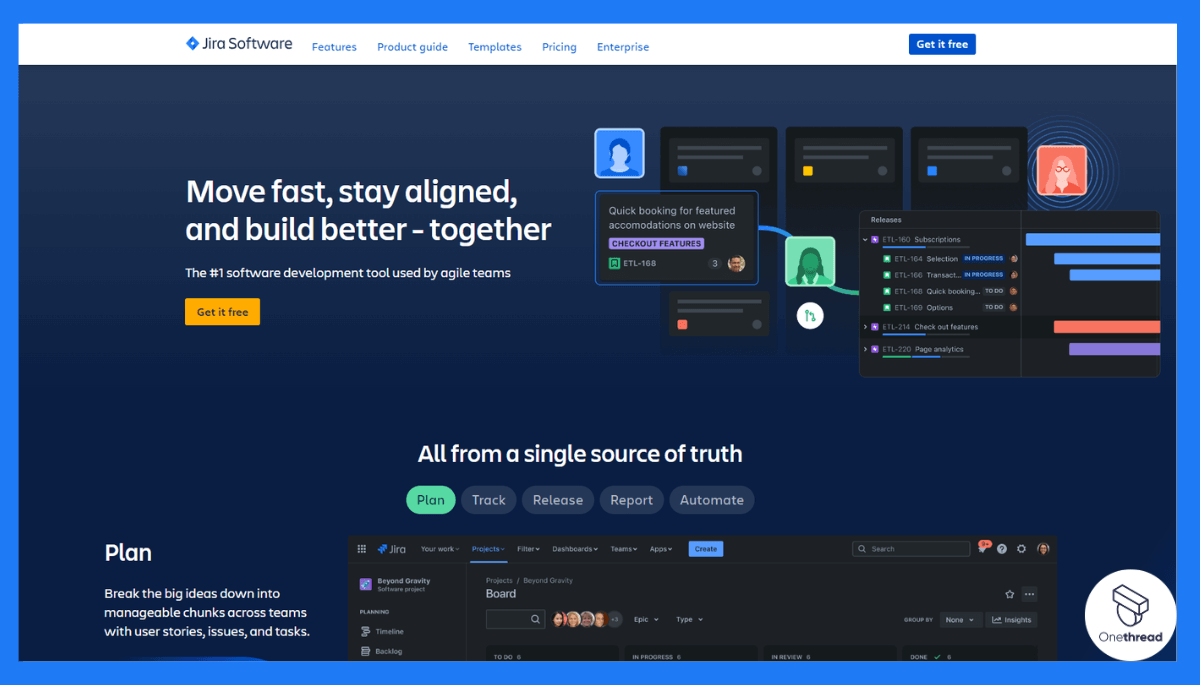
Jira is a project management tool developed by Atlassian that is widely used by software development teams. It is designed to help teams manage their software development projects, track bugs and issues, and collaborate with team members. Jira offers a wide range of features and functionalities to help teams plan, track, and release software projects more efficiently.
Features of Jira:
- Issue Tracking: Jira’s robust issue tracking system allows teams to create, assign, and track issues and bugs throughout the software development lifecycle.
- Agile Project Management: Jira offers a suite of agile project management tools, including Scrum and Kanban boards, to help teams plan and manage their sprints, backlog, and releases.
- Customizable Workflows: Jira allows teams to create customizable workflows to match their unique project requirements.
- Collaboration: Jira offers a range of collaboration features, including comments, notifications, and mentions, to help team members work together more effectively.
- Integrations: Jira integrates with a wide range of other tools, including development tools, testing tools, and collaboration tools, to provide a seamless project management experience.
What is Asana?
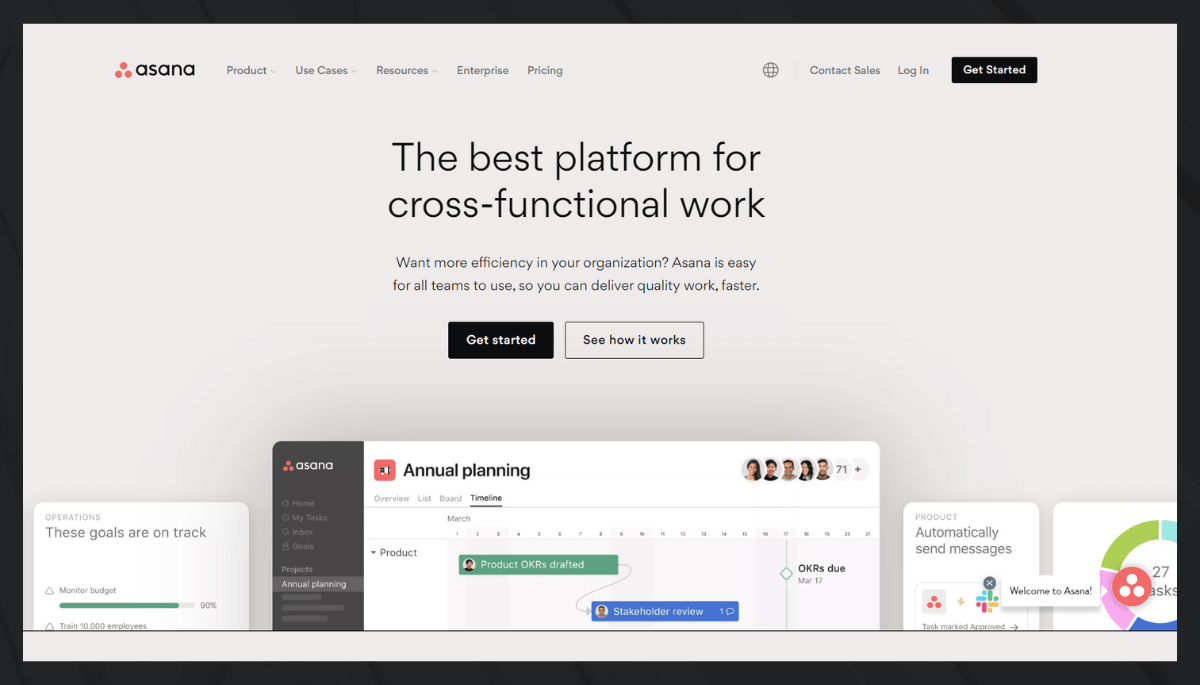
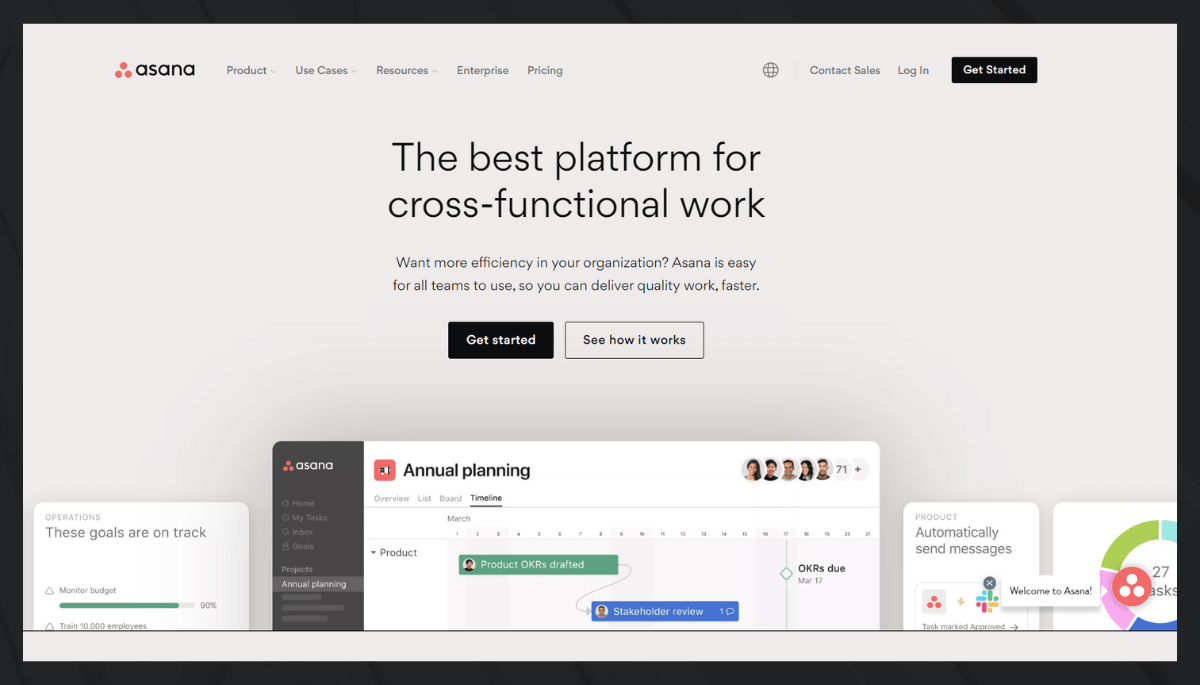
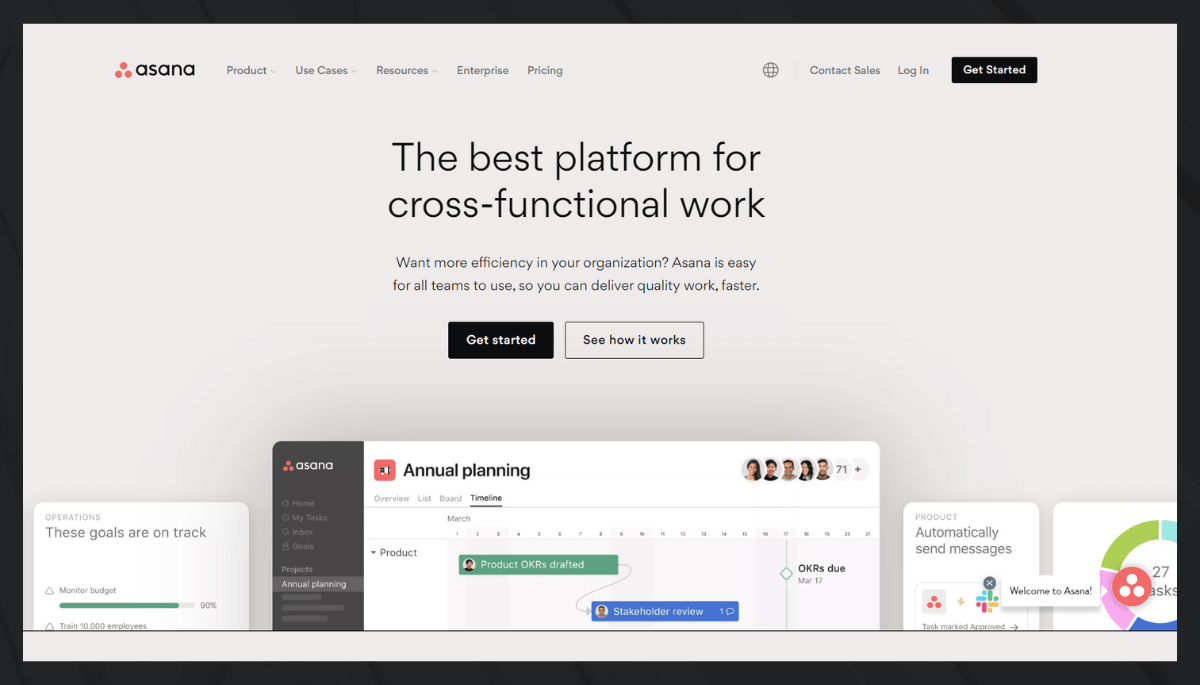
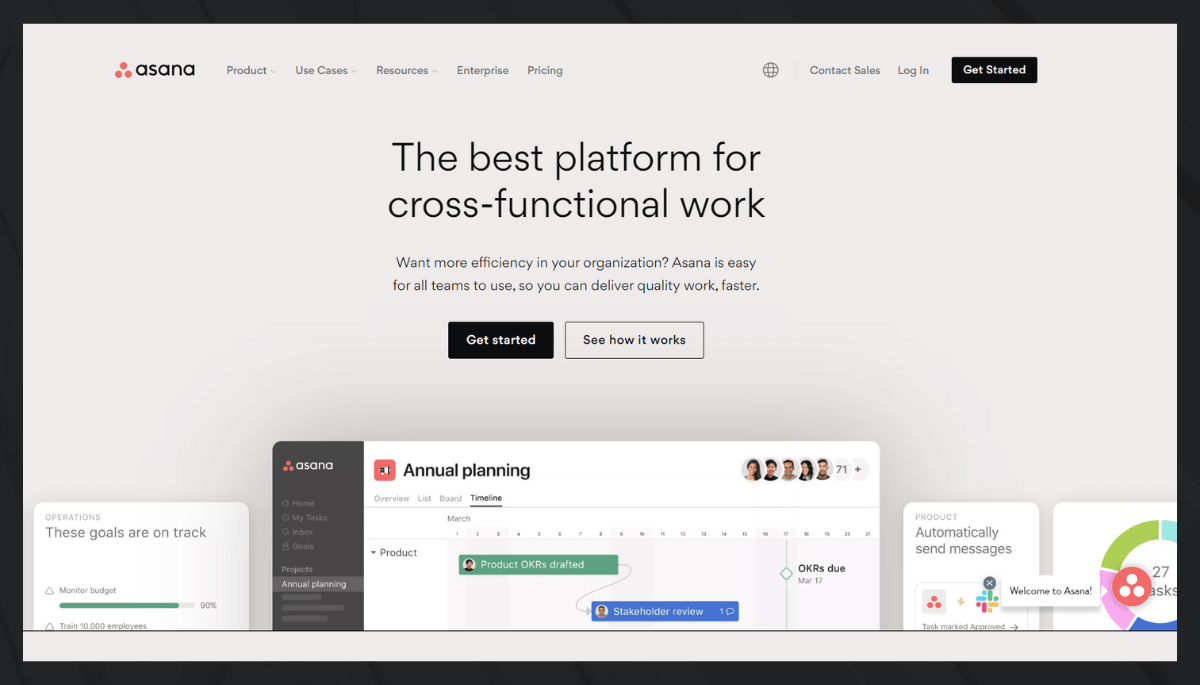
Asana is a task and project management solution that promotes efficient teamwork. Teams of diverse sizes and in a wide range of fields use it to organize, manage, and keep tabs on their projects and activities.
Features of Asana:
- Task Management: Asana offers a robust task management system that allows teams to create, assign, and track tasks, subtasks, and dependencies.
- Project Management: Asana offers a suite of project management tools, including timelines, calendars, and project templates, to help teams plan and manage their projects more efficiently.
- Collaboration: Asana’s wide range of collaboration features, including comments, likes, and mentions, help team members work together more effectively.
- Customizable Workflows: Asana allows teams to create customizable workflows to match their unique project requirements.
- Integrations: https://asana.com/apps
Jira vs Asana: Feature Comparison
DevOps vs General Project Management
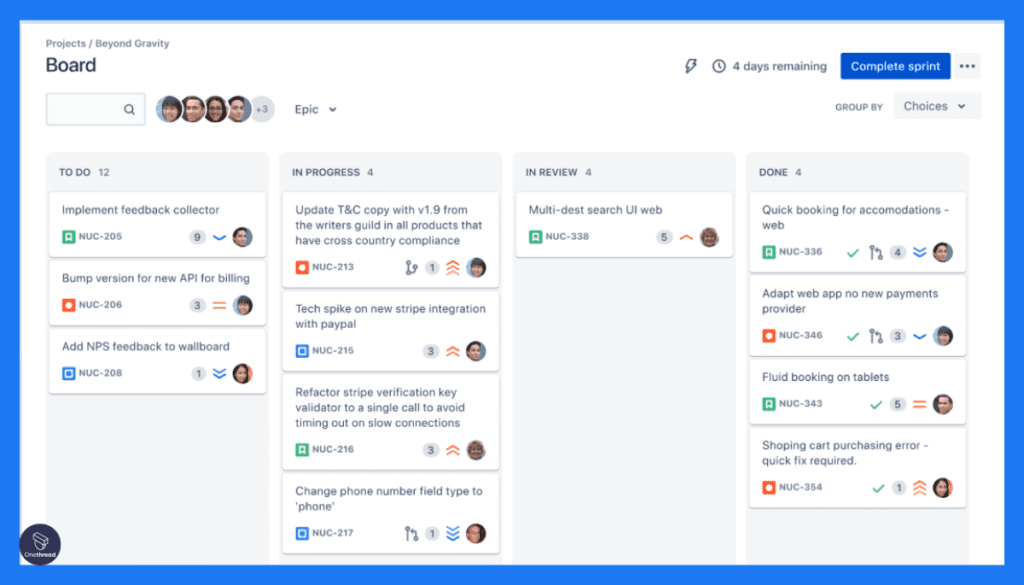
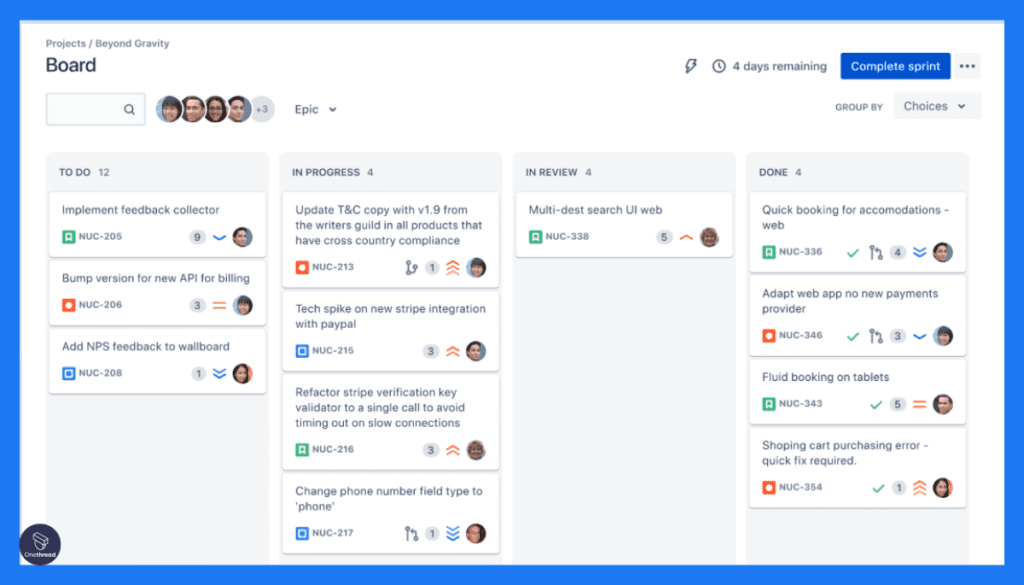
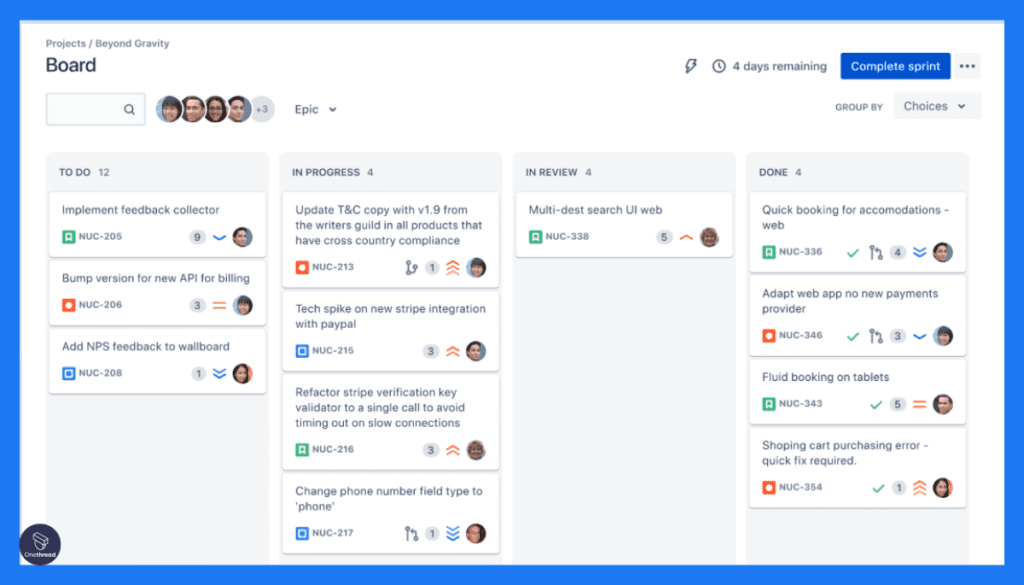
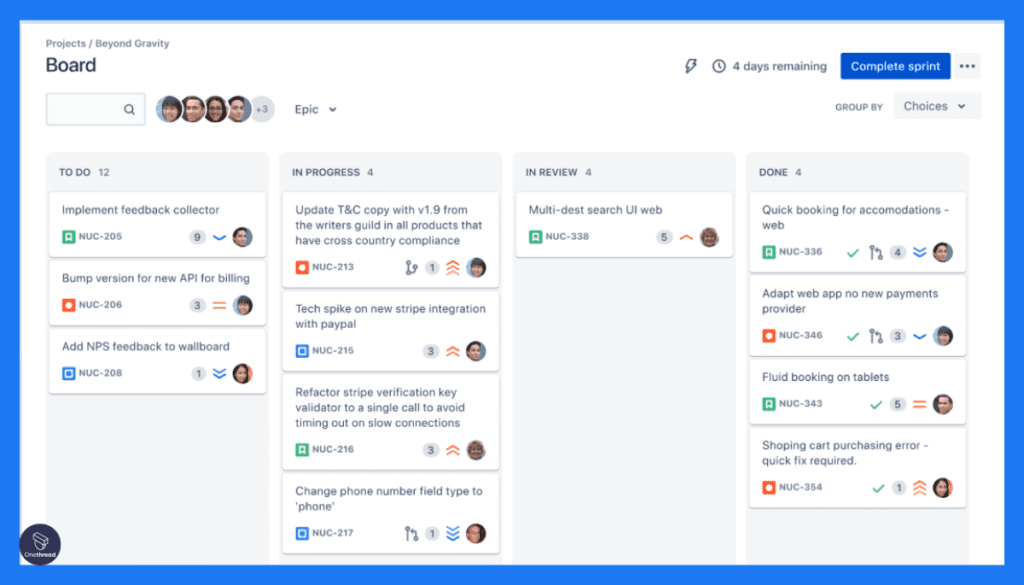
Jira is designed primarily for software development teams, making it an excellent choice for DevOps projects. It offers a suite of agile project management tools, including Scrum and Kanban boards, to help teams manage their sprints, backlog, and releases.




Asana, on the other hand, is a more general project management tool that can be used for a variety of projects. It offers a suite of project management tools, including timelines, calendars, and project templates, to help teams plan and manage their projects more efficiently.
If you’re working on a software development project, Jira might be the better choice. If you’re working on a non-technical project, Asana might be the more appropriate choice.
2.Dashboard Structure


Jira’s dashboard is highly customizable and allows teams to create their own custom dashboards with the information and metrics that are most important to them. It offers a range of widgets and gadgets that can be added to the dashboard, including charts, graphs, and reports.
Asana’s dashboard, on the other hand, is more streamlined and provides a high-level overview of the team’s projects and tasks. It includes a task list, calendar, and progress chart.
If you prefer a more customizable dashboard, Jira might be the better choice. If you prefer a simpler dashboard with a high-level overview, Asana might be the more appropriate choice.
3.Team Member Management
Both Jira and Asana offer robust team member management features that allow teams to manage their members’ roles, permissions, and access to projects and tasks.
Jira allows teams to create user groups and assign specific permissions to each group. Asana allows teams to create teams and assign specific permissions to each team.
If you’re looking for more granular control over your team members’ permissions, Jira might be the better choice. If you prefer a simpler team member management system, Asana might be the more appropriate choice.
4.Integrations
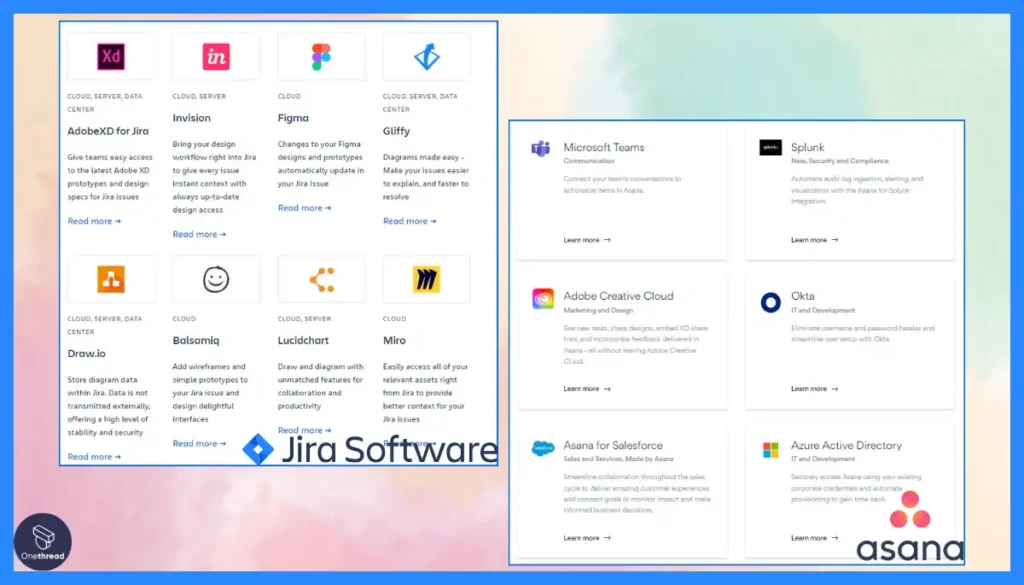
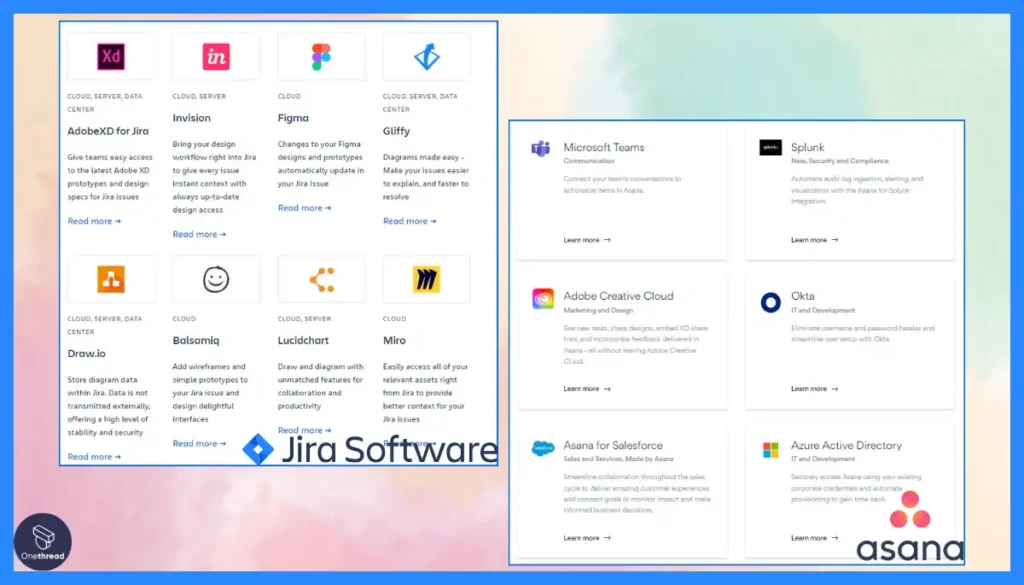
Both Jira and Asana offer a wide range of integrations with other tools and services, including development tools, testing tools, collaboration tools, and more. Jira offers over 1,000 integrations through its marketplace, while Asana offers over 100 integrations through its app directory. Jira also offers more extensive integrations with other Atlassian tools, such as Confluence and Bitbucket.
If you’re looking for more extensive integrations, Jira might be the better choice. If you prefer a more streamlined integration experience, Asana might be the more appropriate choice.
5.Customer Support
Both Jira and Asana offer robust customer support options, including documentation, user forums, and ticket-based support. Jira also offers phone support for its enterprise customers. Asana offers a help center with detailed documentation, a user community, and email-based support.
If you require phone support or are an enterprise customer, Jira might be the better choice. If you prefer email-based support or a robust user community, Asana might be the more appropriate choice.
6.Security & Privacy
Both Jira and Asana take security and privacy seriously and offer a range of features and options to help teams protect their data. Both tools offer two-factor authentication, SSL encryption, and GDPR compliance.
Jira also offers data residency options, allowing teams to choose where their data is stored. Asana offers SOC 2 compliance, which is a widely recognized standard for data security.
If you’re looking for more extensive data residency options, Jira might be the better choice. If you prefer a tool with SOC 2 compliance, Asana might be the more appropriate choice.
7.Pricing
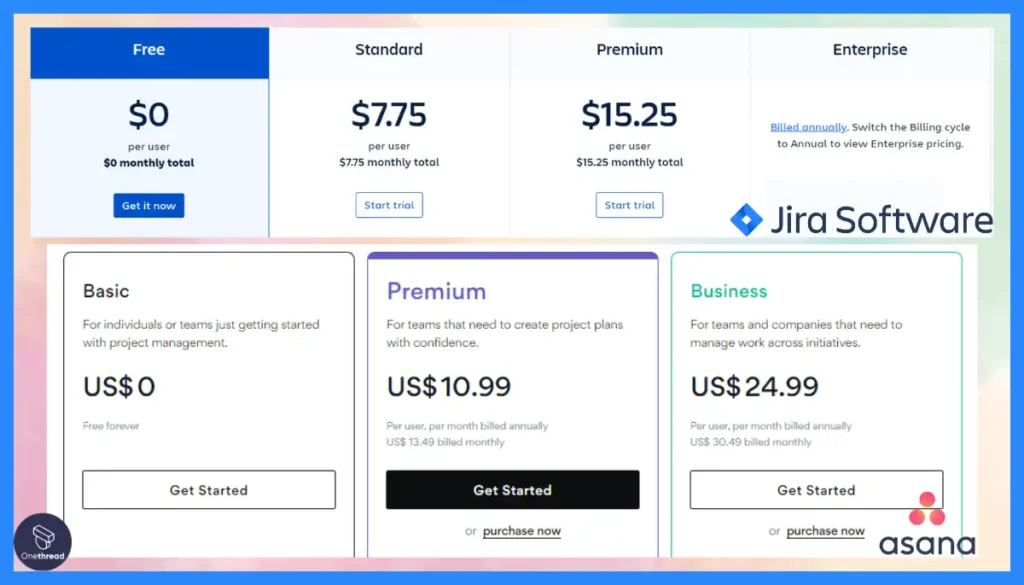
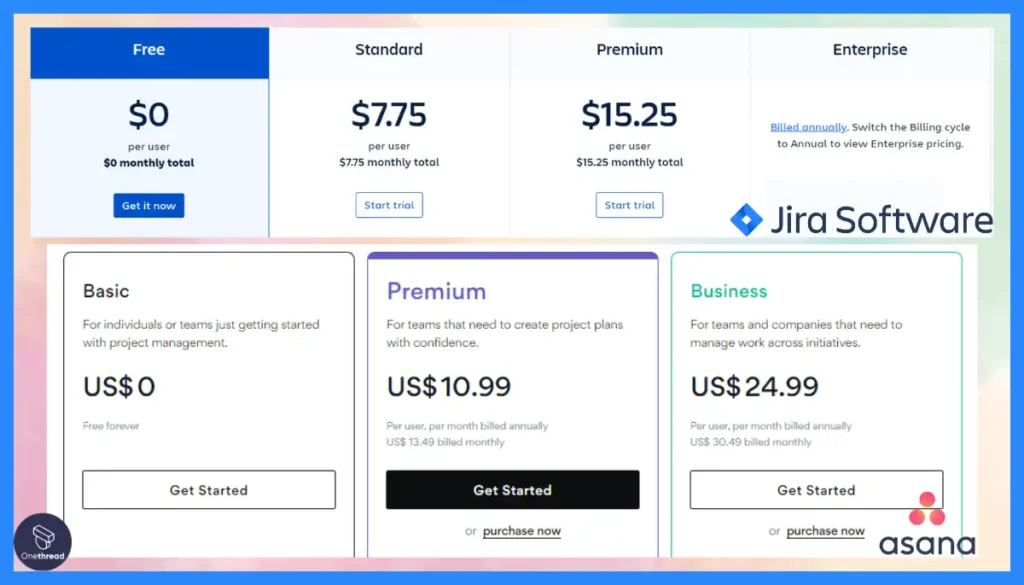
Jira and Asana offer different pricing plans, making it easier for teams to choose the plan that best suits their needs
Other Alternatives
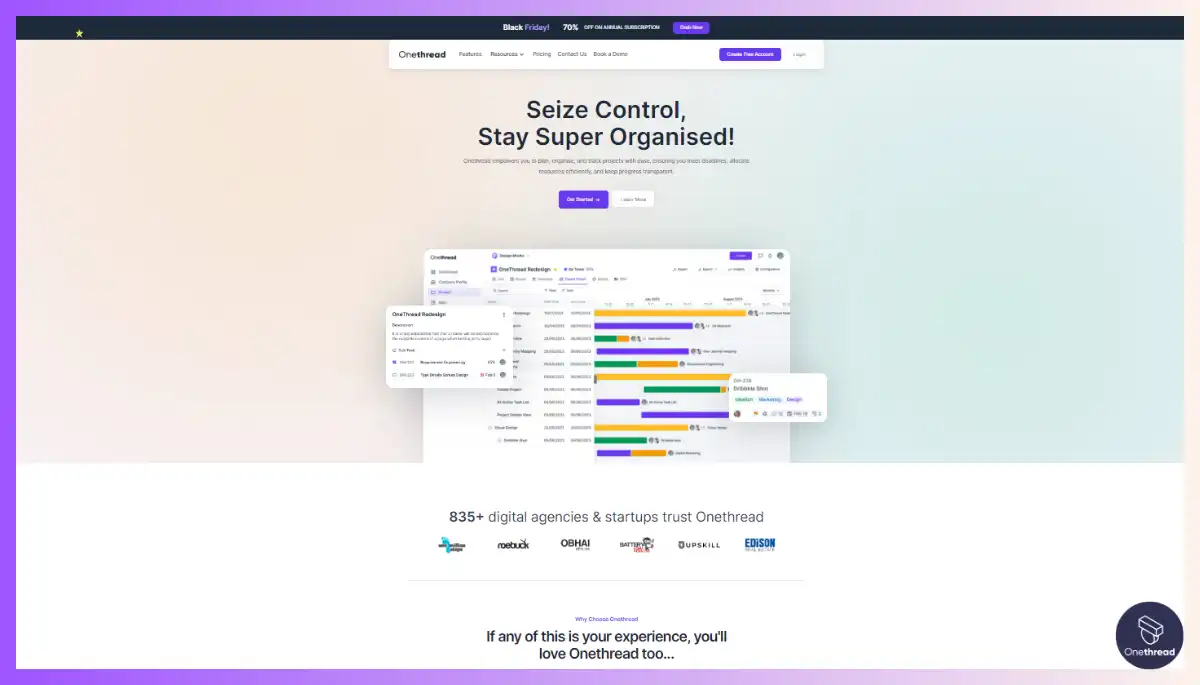
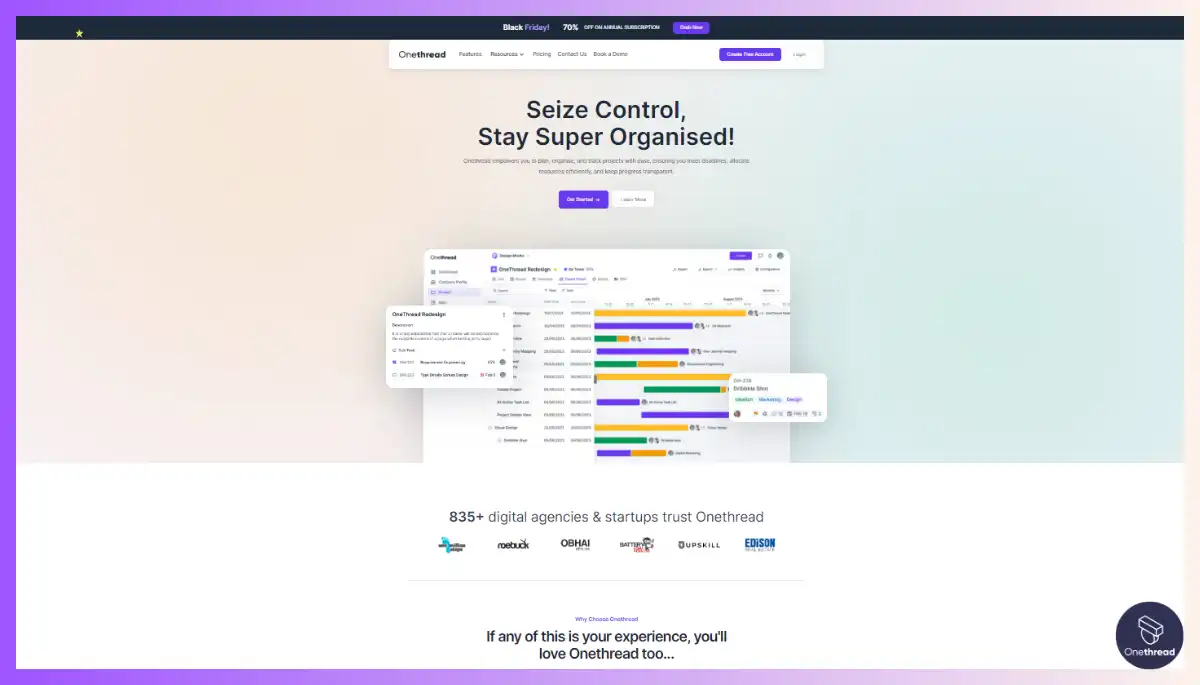
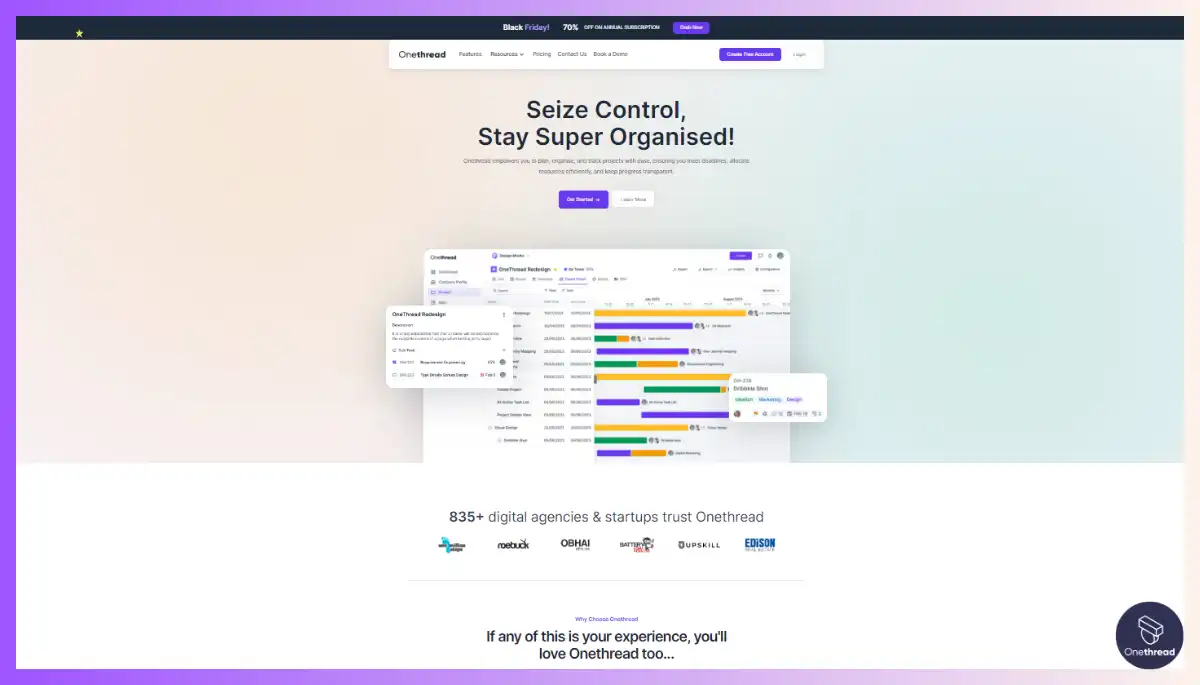
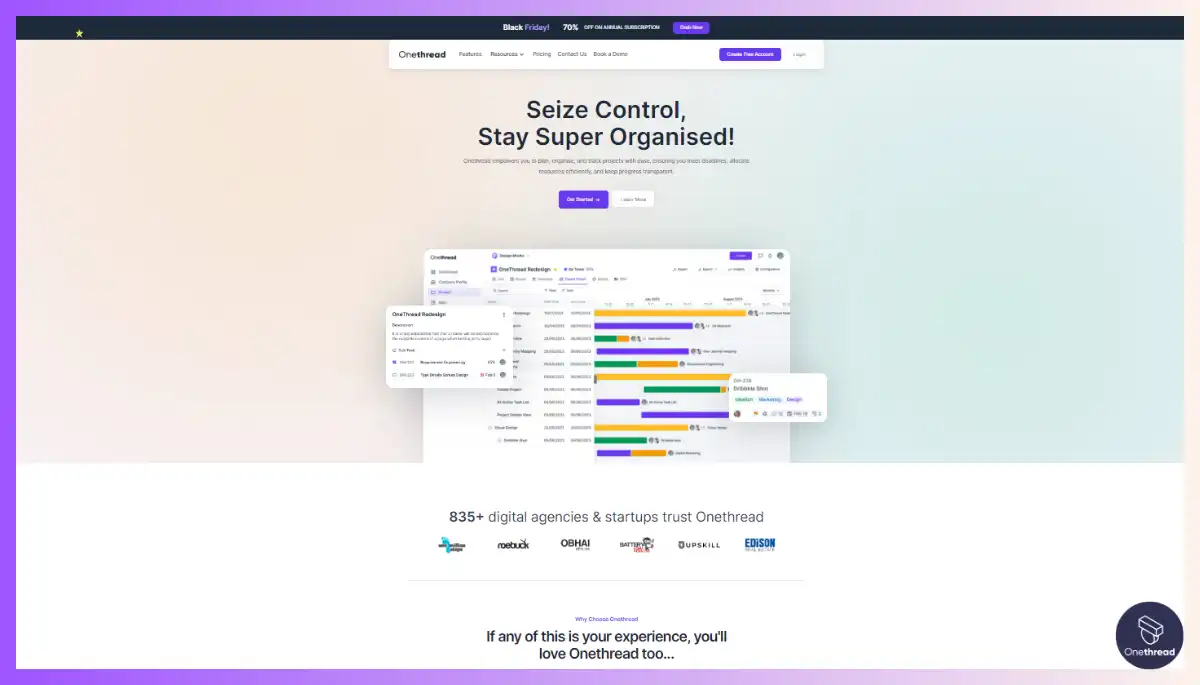
If you’re looking for a project management tool that offers the best of both worlds, but do not want to spend that much, Onethread might be the solution you’re looking for. It combines the agile project management features of Jira with the user-friendly interface of Asana.


With Onethread, you can manage your projects, tasks, and teams in one place, while still enjoying the flexibility and customization options that you need. Some of the features that Onethread shares with Jira and Asana include integrations, storage, and assigning due dates. However, Onethread also offers unique features that set it apart, such as color coding and the ability to create custom workflows.
Here is a comparative view of Jira vs Asana vs Onethread:
Features | Jira | Asana | OneThread |
Pricing | Paid plans start at $10/user/month | Paid plans start at $10.99/user/month | Paid plans start at $8/user/month |
Popular | Widely used in software development | Widely used in marketing, design, and non-technical teams | Up-and-coming project management tool |
Integrations | Over 1,000 through the marketplace | Over 100 through the app directory | Offers integrations with popular tools like Slack and Trello |
Storage | Offers cloud and self-hosted options | Offers cloud-only storage | Offers cloud and self-hosted options |
Capability | Offers robust agile project management features | Offers a range of project management tools | Offers a blend of agile project management and user-friendly interface |
Sharing | Allows for sharing of individual issues | Allows for sharing of individual tasks | Allows for sharing of individual tasks and projects |
Assigning Due Dates | Offers custom due dates and reminders | Offers custom due dates and reminders | Offers custom due dates and reminders |
Color Coding | Offers customizable labeling and color coding | Offers customizable color coding | Offers customizable labeling and color coding |
As you can see, Onethread offers a unique blend of features that make it a strong contender in the project management space. Its pricing is competitive, and it offers a range of integrations with popular tools. Additionally, it offers a user-friendly interface and customizable workflows that set it apart from other tools. If you’re looking for a project management tool that offers the best of both worlds, consider giving Onethread a try.
Jira vs Asana vs Alternatives: Which One Should You Use?
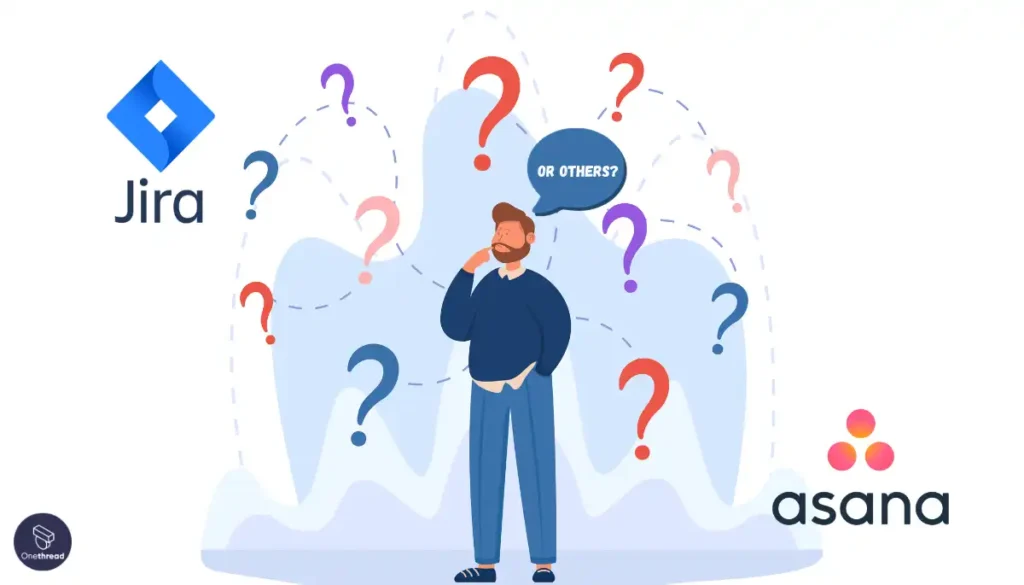
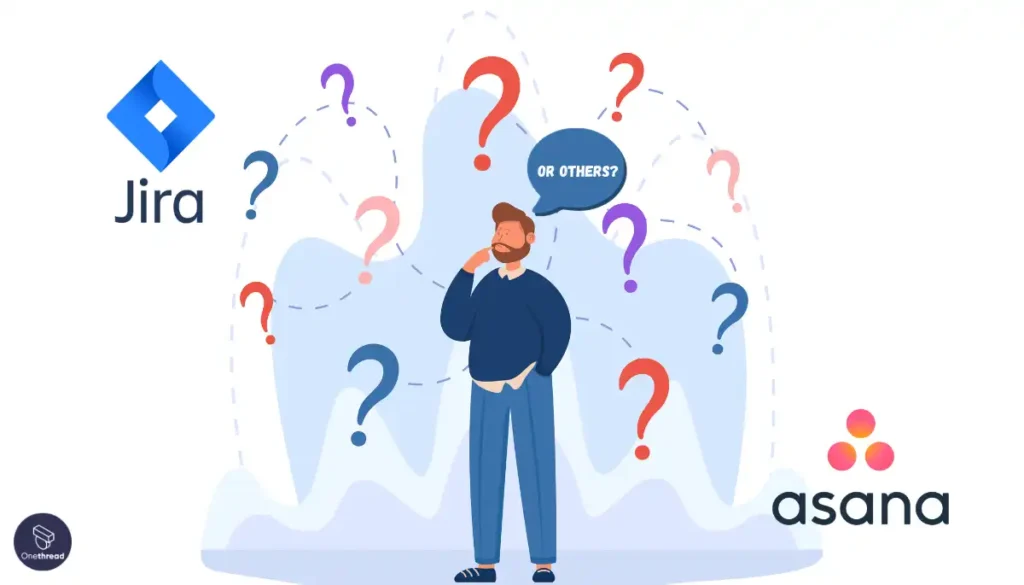
There is no clear winner when it comes to choosing between Jira, Asana, and Onethread. Each tool has its own strengths and weaknesses, and the best choice for you will depend on your specific needs and preferences.
Here’s a decision-making flowchart to help you choose between Jira, Asana, and Onethread based on various factors:
[What do you need from a project management tool?]
1. Do you have a limited budget or are you looking for a more affordable option? – Yes: Consider Asana or Onethread.- No: Proceed to the next question.
2. Do you have a larger team or more complex projects that require advanced features?- Yes: Consider Jira or Onethread.- No: Proceed to the next question.
3. Do you need to integrate with specific tools or apps?- Yes: Consider Jira or Asana, which have a wider range of integrations available.- No: Proceed to the next question.
4. Do you require a lot of storage for your project files?- Yes: Consider Jira or Onethread, which offer more storage options.- No: Proceed to the next question.
5. Do you need a tool that supports agile project management?- Yes: Consider Onethread, which offers agile features like epics and sprints.- No: Proceed to the next question.
6. Do you require a lot of team collaboration features like task assignments and team communication?- Yes: Consider Asana or Onethread.- No: Proceed to the next question.
7. Do you need to assign due dates and color-code tasks for easier tracking?- Yes: Consider Jira or Onethread.
[Choose the project management tool that best fits your needs and preferences based on the factors above.]
Note: This flowchart is a guide only and not a definitive answer. Make sure to evaluate each tool thoroughly based on your specific requirements and team’s workflow.
If you’re looking for a tool that offers the best of both worlds, Onethread is worth giving a shot. It offers a blend of agile project management features and a user-friendly interface, making it a great choice for teams that need a balance of flexibility and simplicity.
Ultimately, the best way to determine which tool is right for you is to try them out for yourself. Each tool offers a free trial period, so take advantage of that to test out the features and see which one fits your team’s needs best. Whatever you choose, these three tools are all excellent choices for managing projects, tasks, and teams.
Jira vs Asana: Which is the winner?
When it comes to choosing between Jira and Asana, the decision ultimately depends on your specific needs and preferences. Here are some factors to consider when deciding which tool is best for you:
- Project Type: Jira is a great choice for software development projects, while Asana is a good fit for a variety of project types, including marketing, design, and non-technical projects.
- Complexity: Jira offers a more complex and customizable feature set, while Asana offers a simpler, more user-friendly interface.
- Pricing: Both tools have similar pricing structures, but Jira may be more expensive depending on the number of users and the features required.
- Integrations: Jira has a wider range of integrations available, particularly in the software development space, while Asana offers integrations with popular tools like Slack and Trello.
- Team Collaboration: Asana is designed with team collaboration in mind, offering features like team communication and task assignments. Jira also offers these features, but with a more complex interface.
Ultimately, both Jira and Asana are excellent project management tools that can help teams of all sizes and industries stay organized and productive. It’s important to consider your specific needs and preferences when deciding which tool is best for you.
Conclusion
In conclusion, Jira, Asana, and Onethread are all viable options, and the one you wind up using will depend on your individual requirements. While Jira is best suited for software development projects, Asana can handle a wide range of tasks, while Onethread combines agile project management tools with an intuitive UI.
We compared these programs based on a number of criteria, including project type, complexity, cost, availability of integrations, ease of teamwork, and more. There are benefits and drawbacks to each tool, so you should evaluate your needs carefully before settling on one.
If you’re having trouble deciding between these methods, a decision-making flowchart may help. Based on parameters like project kind, team size, budget, and more, this can help you select the most appropriate tool for your team.
Jira, Asana, and Onethread are three top-notch options for project management software that can keep your team efficient and on schedule. Pick the program that works best for your group, and don’t be hesitant to try out a few different programs before settling on one. Always keep in mind that the key to effective project management is locating a solution that works well with your team’s existing processes and expedites the completion of your objectives.
