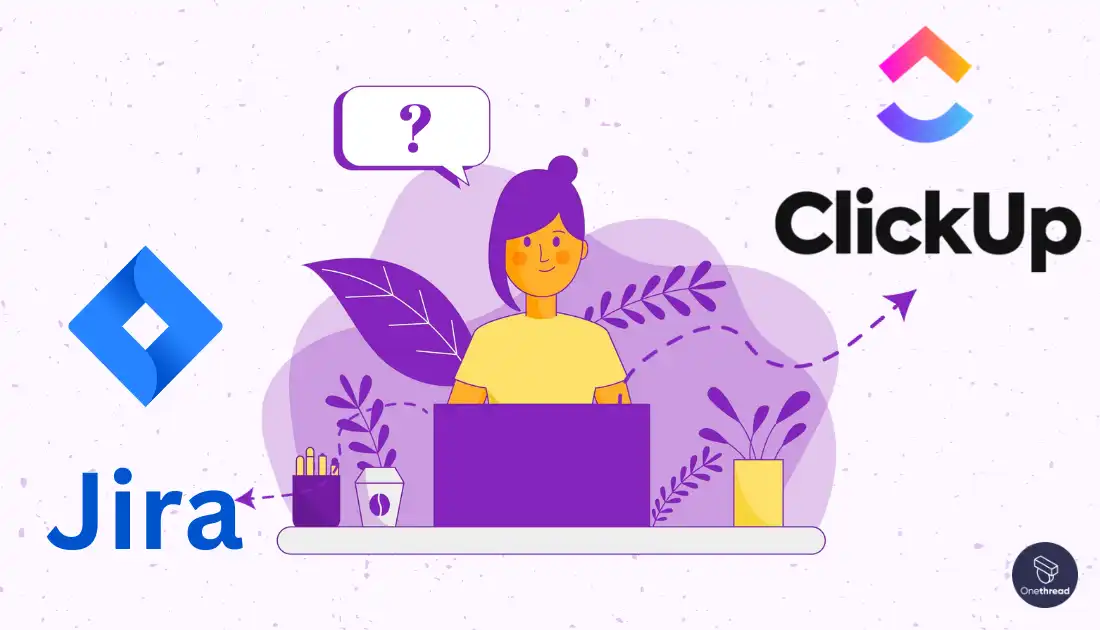Jira and ClickUp are now two of the most widely used software applications for managing projects that are available on the market. Jira is a technology that has been around since 2002 and is used by software development teams rather frequently. Jira was developed by Atlassian. ClickUp, on the other hand, is a more recent newcomer; it was introduced in 2017, but it has rapidly acquired popularity because of its user-friendly interface and comprehensive feature set.
The fact that both Jira and ClickUp are intended to assist teams in managing projects and tasks leads to frequent comparisons between the two. Nevertheless, there are important distinctions between the two tools, which can influence the extent to which they are suitable for a variety of applications.
This article’s purpose is to present a detailed comparison of Jira and ClickUp, focusing on the software’s most important features as well as their respective advantages and disadvantages. You should have a better knowledge of which tool is the most suited for the specific needs of your team by the time you reach the conclusion of this piece.
What is Jira?

Jira is a platform for managing projects that was developed by Atlassian and is commonly used by teams that are responsible for software development. Because of its emphasis on DevOps teams, Jira has become a popular alternative for agile software development approaches.
Jira provides a large number of tools that make it possible for teams to manage their projects. These features include boards, processes, and dashboards that may be customized. Its boards are especially helpful when it comes to visualizing the development of a project and keeping track of concerns in real time. Jira also features extensive reporting and analytics capabilities, enabling teams to monitor the progress of their projects and pinpoint areas in which they may make improvements.
- Integration with a broad variety of third-party tools, such as Axify, GitHub, Bitbucket, and Jenkins, among many others, is another one of Jira’s significant features.
- Enhanced search capabilities that enable users to identify specific issues in a short amount of time and filter results based on a wide number of parameters.
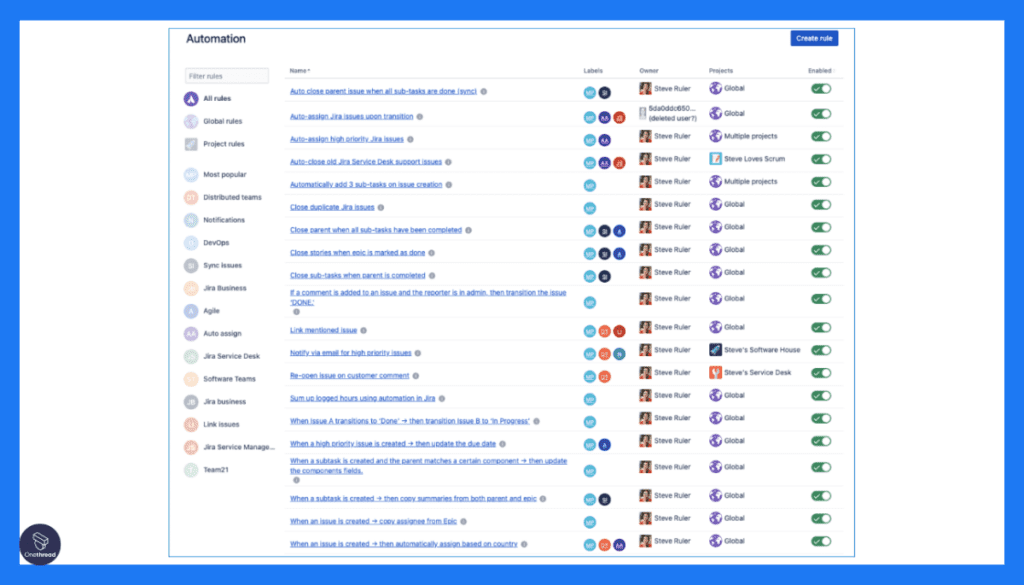
- Workflows that are modifiable and can be adapted to meet the specific requirements of individual teams.
- Capabilities for powerful automation that can assist in streamlining tasks that are repetitive and increasing the productivity of teams.
- Data encryption, role-based access control, and two-factor authentication are just some of the robust security features available.
In general, Jira is a tool that is both adaptable and strong, and it is especially well-suited for DevOps teams that are wanting to manage complicated software development projects.
What is ClickUp?

The user-friendly interface and comprehensive feature set of the project management tool ClickUp, which was released in 2017, have contributed to its meteoric rise in popularity in a short amount of time. The fact that ClickUp is simple enough for teams who do not work in information technology to use makes it an adaptable choice for a diverse range of companies and fields.
The vast number of features provided by ClickUp make it possible for teams to effectively manage the projects they are working on. ClickUp’s configurable views are one of its most notable features. These views give users the ability to switch between multiple layouts, such as list view, board view, and calendar view, based on the particular requirements of their particular situations.
ClickUp also provides seamless task management, which enables teams to stay organised and on top of their work. Some of the tools that are included in seamless task management are checklists, subtasks, and task priorities.
Notable features of ClickUp include:
- Time tracking and billing capabilities, making it an excellent choice for sole proprietorships and other small enterprises.
- Integration with a diverse selection of third-party applications, such as Slack, Trello, and Google Drive, amongst others.
- Tools for team collaboration, such as real-time comments, task assignments, and @mentions, make it possible for groups to interact and work together more efficiently.

- Workflows that are modifiable and can be adapted to meet the specific requirements of individual teams.
- Comprehensive reporting and analytics capabilities, which make it possible for teams to monitor how well a project is doing and to spot places where it could be improved.
In general, ClickUp is an intuitive and flexible application that is an excellent choice for non-IT teams that are wanting to handle projects in an effective manner. Because of its comprehensive feature set as well as its user-friendliness, it is a formidable contender in the market for project management software.
Jira vs ClickUp: Feature Comparison
UI and Learning Curve:
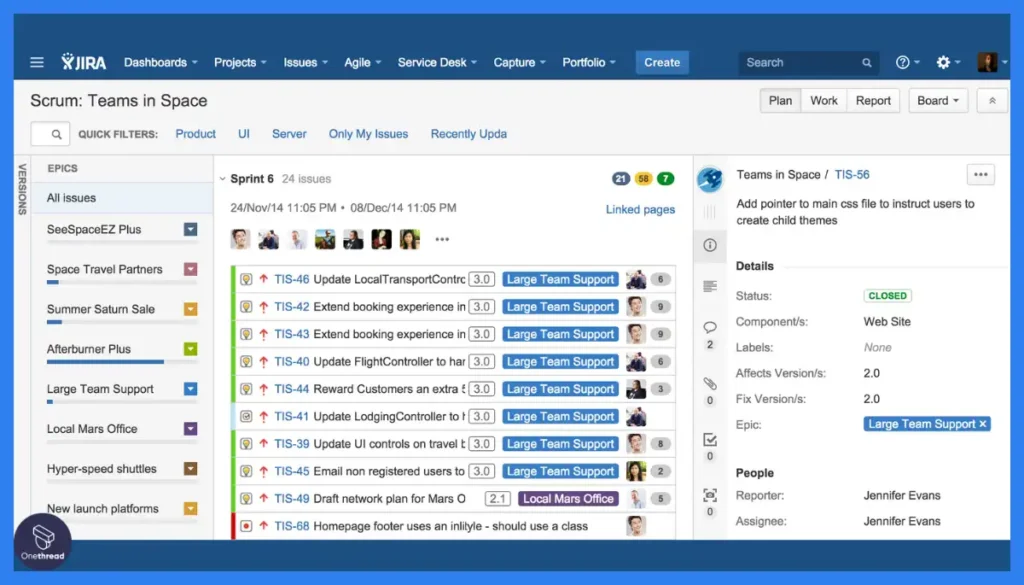
Jira has a steeper learning curve compared to ClickUp due to its advanced features and complex interface, making it more suitable for software development teams with technical expertise.

ClickUp, on the other hand, boasts a user-friendly interface and intuitive design, making it easier to use for non-IT teams.
Reporting:
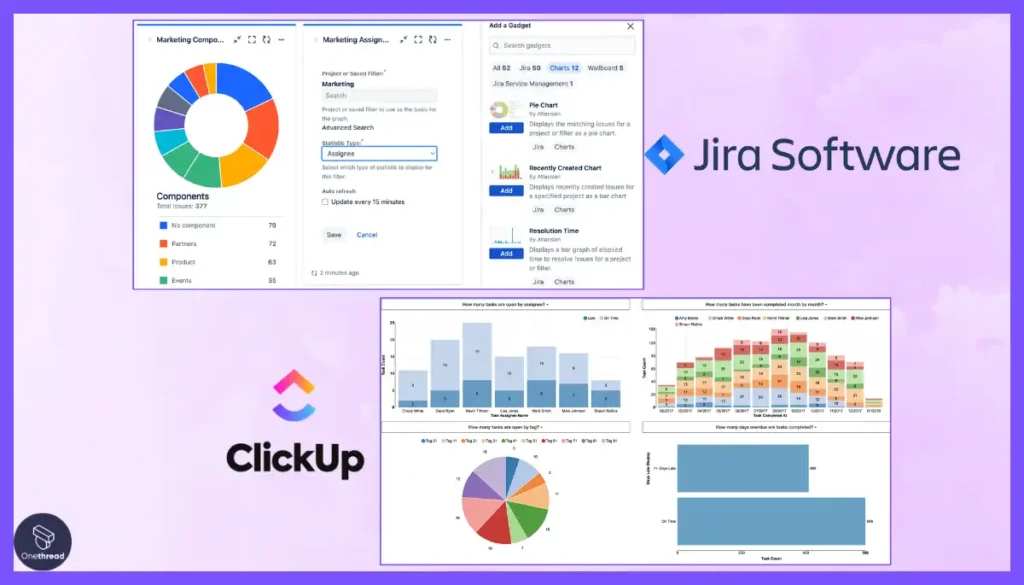
Jira’s reporting capabilities are more comprehensive, providing teams with a wide range of analytics and reporting options, including custom reports and dashboards. ClickUp’s reporting features are also robust, but not as extensive as Jira’s, with fewer options for customization.
Integrations:
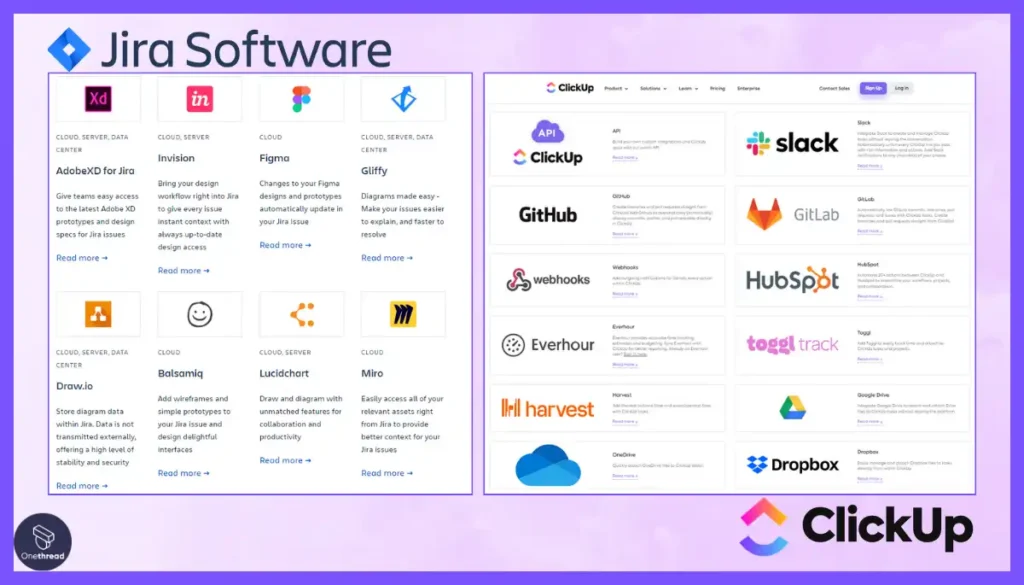
Both Jira and ClickUp offer integration with a wide range of third-party tools, including popular applications like Slack, Google Drive, and Microsoft Teams. However, Jira has a wider range of integrations, particularly with other Atlassian products such as Confluence and Bitbucket.
Flexibility and Customization:
Jira’s high degree of personalization makes it possible for teams to design intricate workflows and modify the application so that it fulfills their particular needs. ClickUp likewise provides a high level of customisation, although not to the same extent as Jira does. Additionally, ClickUp takes a more clear approach to managing workflows.
Security:
Both Jira and ClickUp have comprehensive security options, such as two-factor authentication, data encryption, and access permissions based on a user’s role in the organization. Jira, on the other hand, possesses a more sophisticated security architecture, particularly for deployments at the enterprise level. This model includes extra capabilities, such as audit logs and compliance certificates.
Pricing:
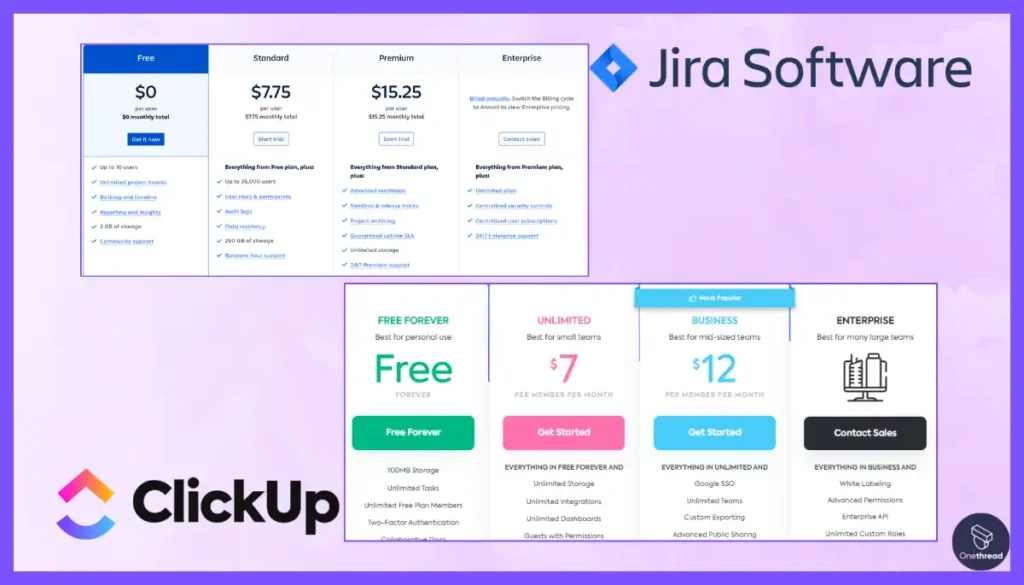
ClickUp offers a more affordable pricing structure, with a free plan and paid plans starting at $5 per user per month. Jira, on the other hand, has a more complex pricing model, with plans ranging from $10 to $14,400 per year, depending on the number of users and deployment options. However, Jira does offer a free trial for its cloud-based deployment option.
Other Alternatives
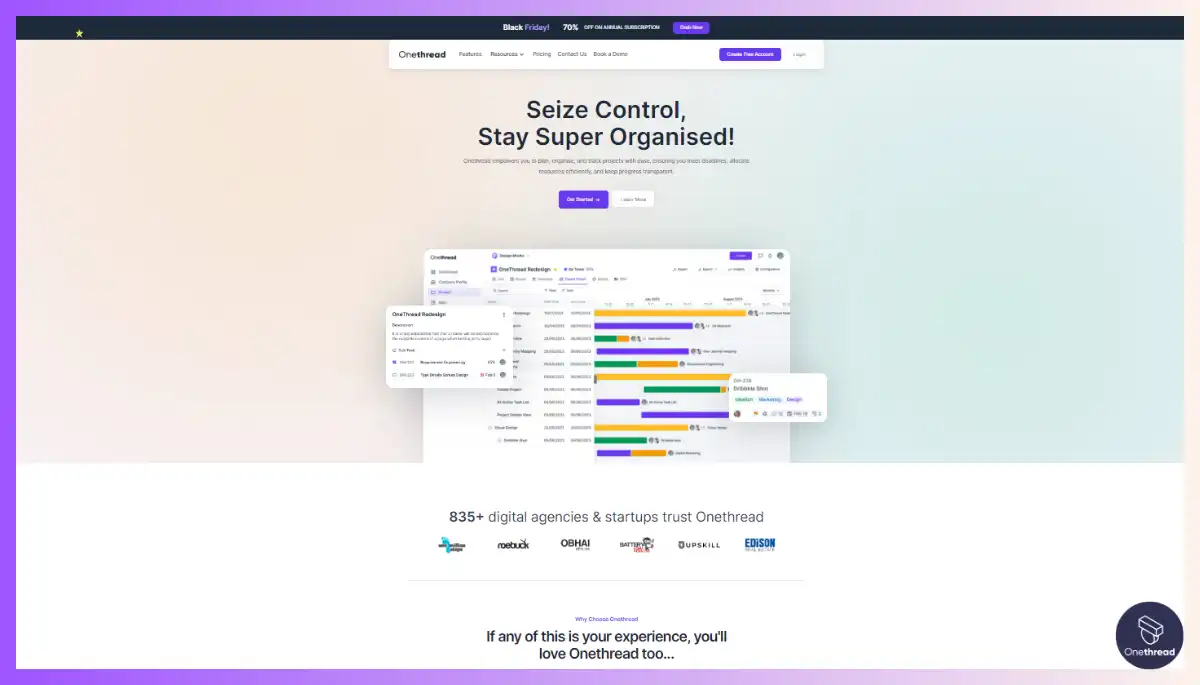
When it comes to project management tools, Jira and ClickUp are some of the most well-known options on the market. However, if you’re looking for an alternative that offers a balance between flexibility, ease of use, and advanced features, Onethread is worth considering. Like Jira and ClickUp, Onethread offers a range of features to help teams streamline their workflows and manage their projects effectively.
Here is a comparison chart among Jira, ClickUp, and Onethread to help you visualize the differences and similarities:
Features | Jira | ClickUp | OneThread |
UI and Learning Curve | Steep learning curve, complex interface | User-friendly interface, intuitive design | User-friendly interface, intuitive design |
Reporting | Comprehensive, customizable | Robust but fewer options for customization | Comprehensive, customizable |
Integrations | Wide range of third-party integrations, including other Atlassian products | Wide range of third-party integrations | Wide range of third-party integrations |
Flexibility and Customization | Highly customizable, complex workflows | Highly customizable, more straightforward approach to workflow management | Highly customizable, custom workflows |
Security | Robust security features, advanced security model | Robust security features | Robust security features |
Pricing | Plans range from $10 to $14,400 per year | Plans start at $5 per user per month | Plans start at $15 per user per month |
As you can see, Onethread shares many of the same features as Jira and ClickUp, but with a focus on user-friendly design and customizable workflows. If you’re looking for a project management tool that can handle complex projects, but also prioritizes ease of use for non-technical teams, Onethread might be the solution you’re looking for.
Jira vs ClickUp vs Alternatives: Which One Should You Use?
When it comes to choosing between Jira and ClickUp, there is no clear winner. It ultimately comes down to your team’s specific needs and preferences.
If your team prioritizes a highly customizable tool with a focus on DevOps workflows, then Jira might be the right fit. On the other hand, if your team is looking for a user-friendly tool that can handle a variety of project management methodologies, then ClickUp might be the better choice. However, if you’re looking for a project management tool that combines the best features of both Jira and ClickUp, then Onethread is worth considering. With its customizable workflows and user-friendly interface, Onethread offers the flexibility and ease of use that many teams are looking for.
Consider these options based on your team’s needs:
- If your team prioritizes DevOps workflows and advanced customization options, choose Jira.
- If your team values ease of use and versatility across project management methodologies, choose ClickUp.
- If you’re looking for a tool that combines the best of both worlds, give Onethread a try.
In the end, the choice between Jira, ClickUp, and other alternatives will depend on a variety of factors, including the size and scope of your team, your project management needs, and your budget. By considering these factors carefully and weighing the pros and cons of each tool, you can make an informed decision and choose the project management tool that best meets the needs of your team.
Final Thoughts
In conclusion, we have discussed and contrasted three different project management software, namely Jira, ClickUp, and Onethread, with the goal of assisting you in making an educated choice regarding which one is best for your group.
Here is a decision-making table comparing Jira, ClickUp, and Onethread based on the features of pricing, popularity, integrations, storage, capability, sharing, assigning due dates, and color coding. The table indicates whether each tool has the feature and is marked with a “Yes” or “No.”
Topics | Jira | ClickUp | OneThread |
Considering Pricing? | Yes | Yes | Yes |
Considering Popularity? | Yes | Yes | No |
Considering Integrations? | Yes | Yes | Yes |
Considering Storage? | Yes | Yes | Yes |
Considering Capability? | Yes | Yes | Yes |
Considering Sharing ability? | Yes | Yes | Yes |
Considering Assigning Due Dates? | Yes | Yes | Yes |
Considering Color Coding? | Yes | Yes | Yes |
Based on this table, all three tools have similar capabilities and features, including pricing, integrations, storage, capability, sharing, assigning due dates, and color coding. Jira and ClickUp are both popular, while Onethread is a newer and lesser-known tool. Therefore, if popularity is an important factor, Jira or ClickUp might be a better choice. However, if you prioritize a balance between customization and ease of use, Onethread could be the right fit. Ultimately, the choice between Jira, ClickUp, and Onethread depends on your team’s specific needs and preferences. We recommend that you carefully evaluate each tool’s features and capabilities before making a decision. Additionally, it’s a good idea to test each tool out with your team to see how it works in practice.
Before settling on a choice, we strongly suggest that you give serious consideration to the pricing structure, features, and integrations offered by each tool in question. In addition, it is a good idea to put each tool through its paces by putting it through some kind of test with your team to evaluate how it performs in actual use. By doing so, you can ensure that you are selecting the appropriate tool for project management, one that satisfies the requirements of your team and assists you in achieving your objectives.