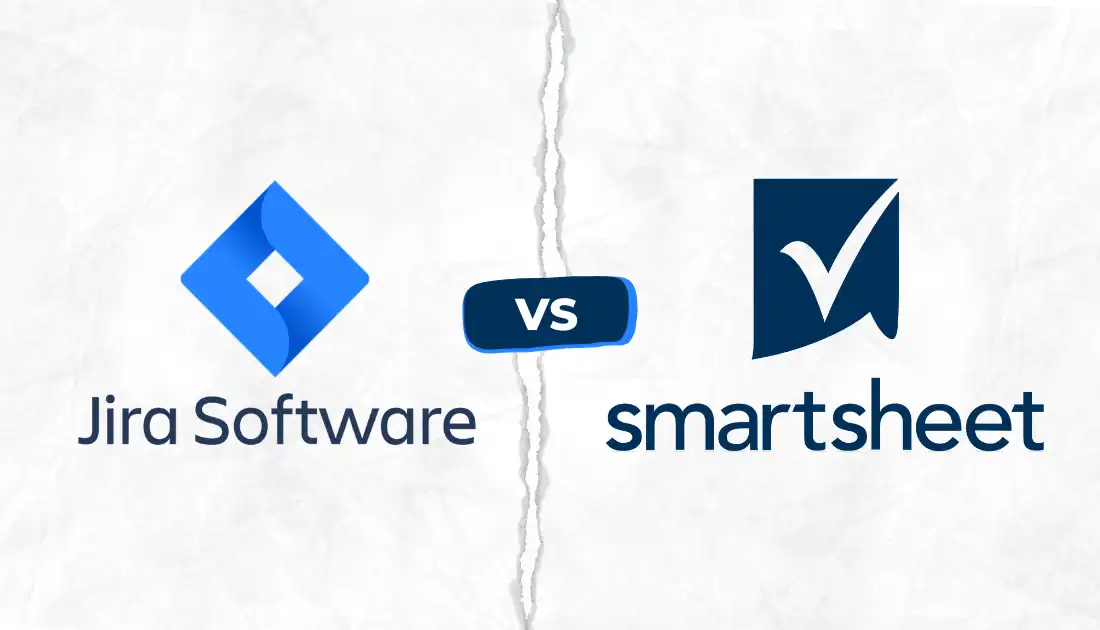Are you struggling to decide between Jira and Smartsheet? These two project management tools are often compared and for a good reason. Jira is a well-known tool widely used by software development teams for its agile features. On the other hand, Smartsheet is a flexible work management tool that offers features similar to Microsoft Excel and Google Sheets.
This blog post compares Jira and Smartsheet to help you choose the best tool for your project management needs. We will examine their unique features: project management, team collaboration, automation, customer support, compatibility, integrations, resource management, and pricing. By the end of this post, you should be able to determine which tool will work best for your specific needs.
What does Jira do the best?

Jira is a project management tool developed by Atlassian that is well-known for its focus on software development teams and DevOps workflows. The platform provides various functionalities that help teams plan, track, and release their software products more efficiently.
Here are three unique features of Jira:
1.Agile project management
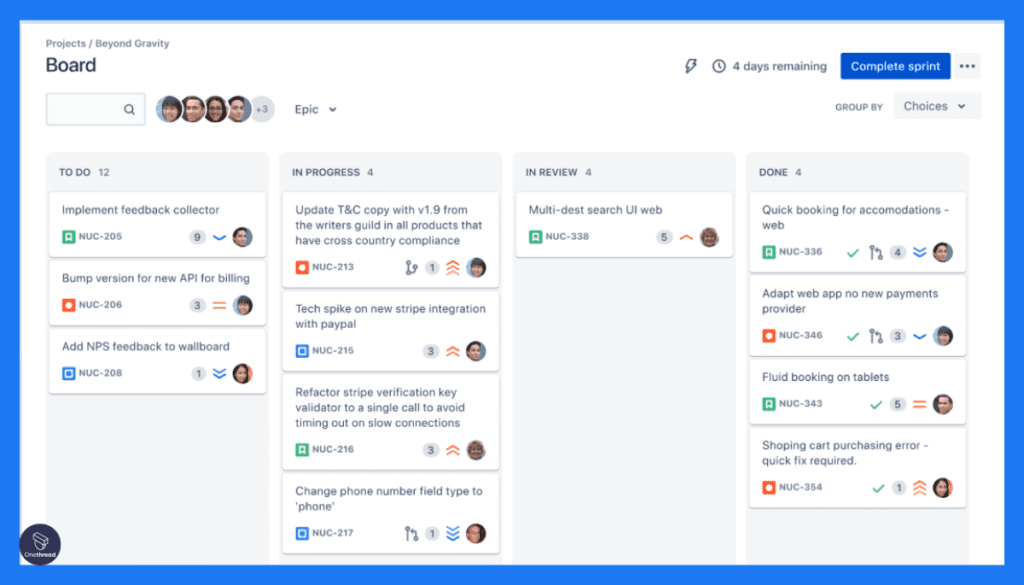
Jira provides an Agile framework that helps teams to plan and manage their work more iteratively and incrementally. It supports a variety of Agile methodologies such as Scrum, Kanban, and Scrumban. In addition, teams can use Jira boards to visualize their work and track their progress in real-time.
2.Customizable workflows
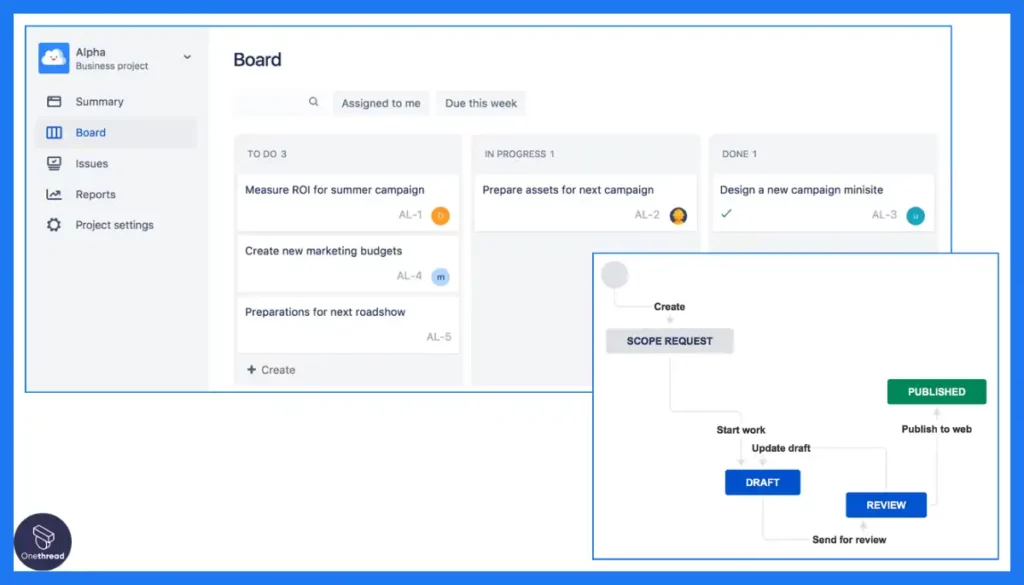
Jira allows teams to create workflows matching their needs and processes helping streamline their work and ensure everyone follows the same process. With Jira, teams can define different statuses, transitions, and conditions required for each workflow stage.
3.Integrations
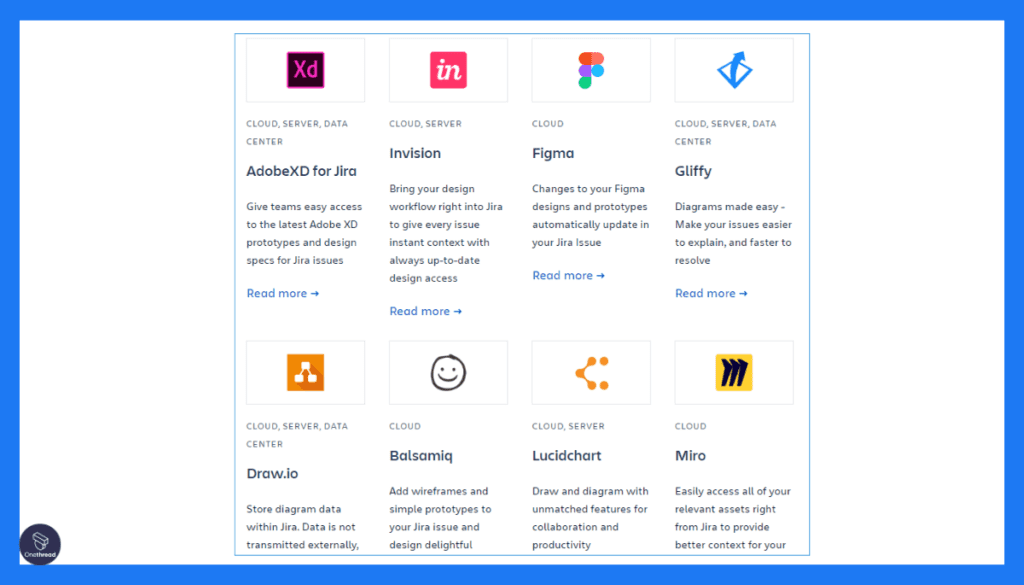
Jira can integrate with various tools and services that software development teams use, such as GitHub, Bitbucket, Jenkins, and more to create a more streamlined and automated development pipeline where issues and code changes can be tracked and managed in a central location.
What makes Smartsheet a winner?

Smartsheet is a cloud-based project management and collaboration tool that helps businesses of all sizes manage their projects, teams, and workflows in one place. Its unique selling point is its familiarity with Microsoft Excel and Google Sheets, allowing users to easily transition their spreadsheets into a more dynamic, interactive project management tool.
In addition to its Excel-like interface, Smartsheet offers several unique features that set it apart from other project management tools. Here are three of its most notable features:
1. Gantt charts
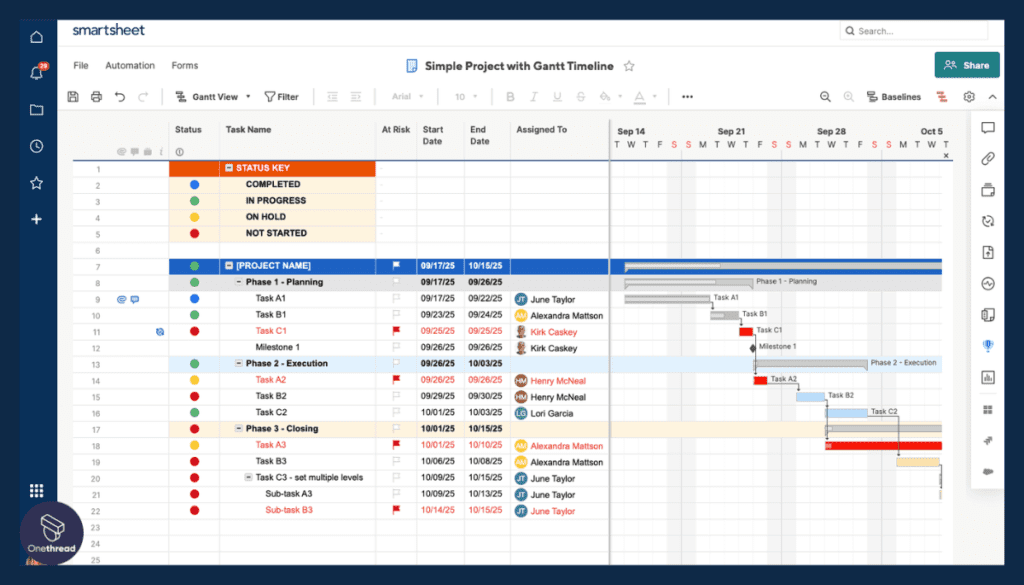
Smartsheet offers a powerful Gantt chart view that allows users to visualize project timelines and dependencies easily. The Gantt chart view can be customized with various formatting options, and users can quickly update tasks and dependencies by dragging and dropping items within the chart.
2. Automation
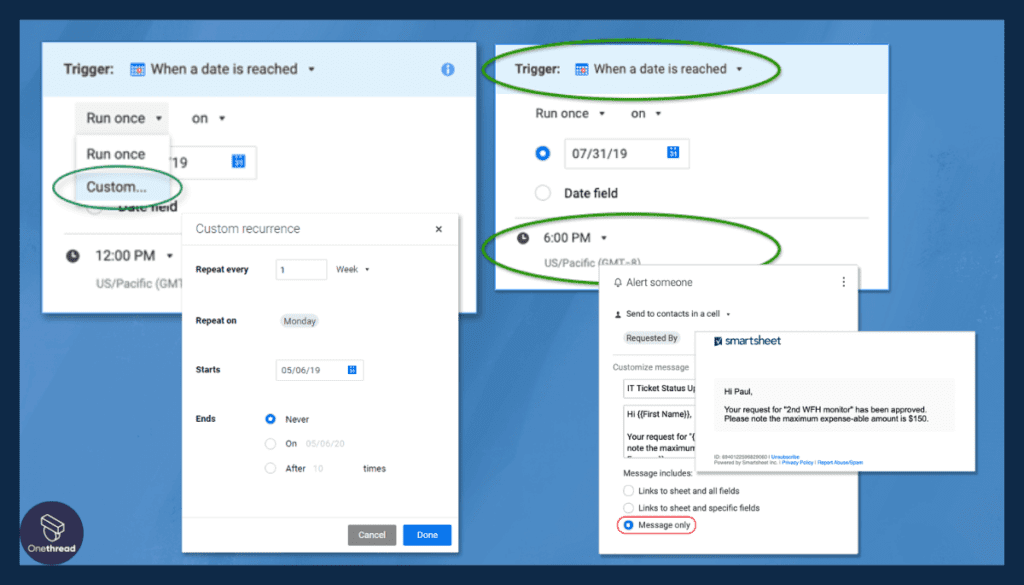
Smartsheet’s automation capabilities allow users to create custom workflows and automate repetitive tasks, such as sending notifications or updating status fields. With Smartsheet’s automation features, teams can save time and reduce the risk of errors by streamlining their workflows.
3. Resource management
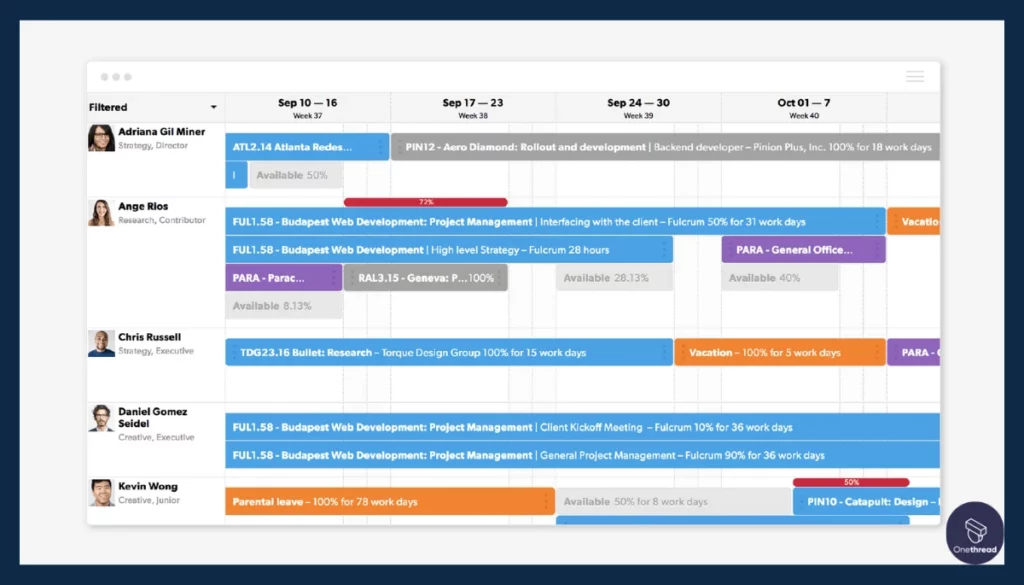
Smartsheet offers robust features, including resource allocation and capacity planning tools. Users can easily view their team’s workload and capacity and allocate resources to tasks and projects accordingly. This helps teams avoid overloading team members.
Overall, Smartsheet’s Excel-like interface, Gantt chart view, automation capabilities, and resource management features make it a powerful project management tool well-suited for businesses of all sizes.
Jira vs. Smartsheet: Feature Comparison
Let’s compare these two project management tools in terms of their key features. By the end, you’ll better understand the features in depth. So let’s dive in!
1. Project Views
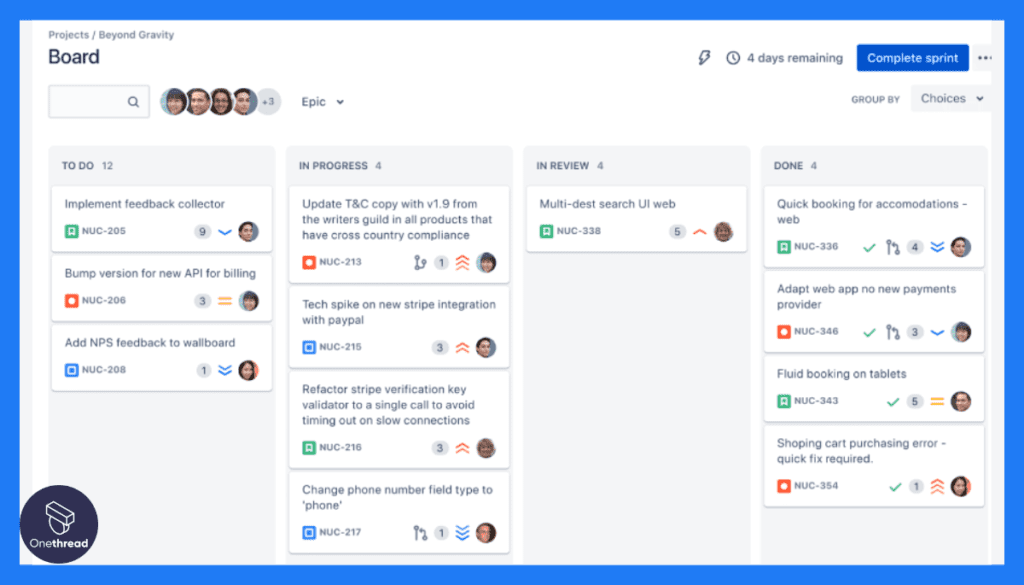
Jira and Smartsheet offer different project views catering to user needs. For example, Jira provides a range of views, including Scrum and Kanban boards, backlogs, roadmaps, and calendars.
On the other hand, Smartsheet offers a variety of views such as grid view, Gantt chart, calendar view, card view, and more.
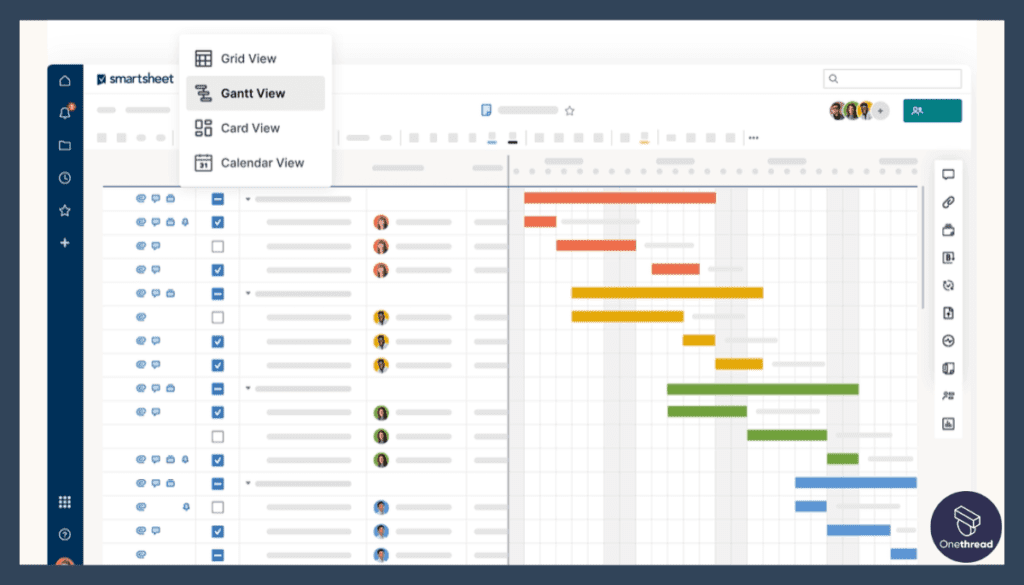
Smartsheet’s flexibility in views makes it more adaptable to different teams’ workflows. In contrast, Jira’s focus on Agile methodology makes it more suitable for software development projects.
2. Reporting
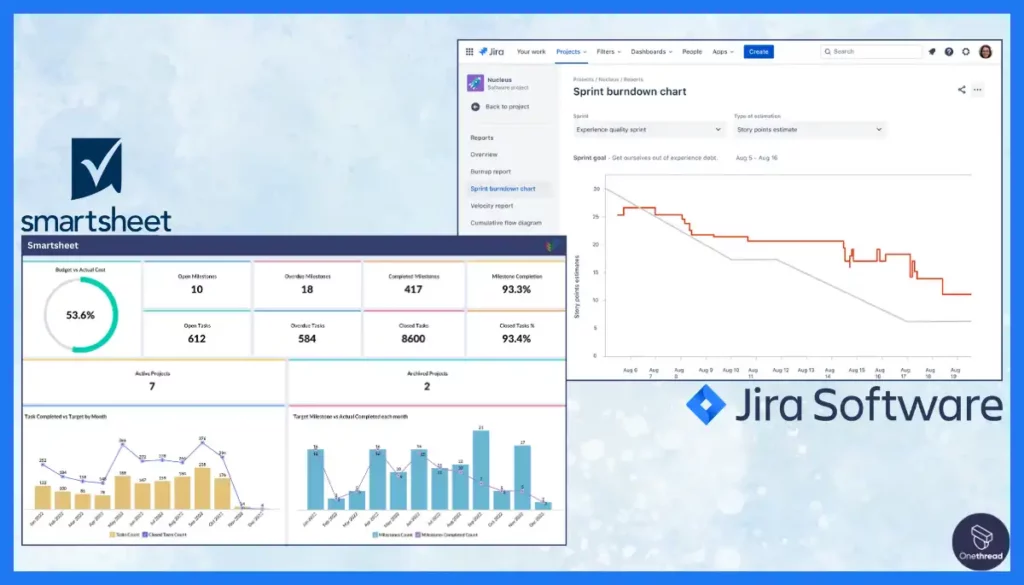
Jira and Smartsheet offer powerful reporting capabilities. Jira provides a range of pre-built reports designed for Agile software development teams. Smartsheet’s dashboard allows users to build reports using charts, graphs, and tables. While Jira’s reporting capabilities are more flexible, it’s tailored to Agile teams.
Mobile Access

Jira and Smartsheet have mobile apps allowing users to access their work on the go. However, Jira’s mobile app focuses on Agile project management, allowing users to view and update their boards, backlogs, and sprints.
Smartsheet’s mobile app, on the other hand, will enable users to access all of their sheets and dashboards and also provides the ability to update and collaborate on work.
As a result, Smartsheet’s mobile app is more suitable for general project management, while Jira’s app is tailored for Agile teams.
4. Knowledgebase & Learning
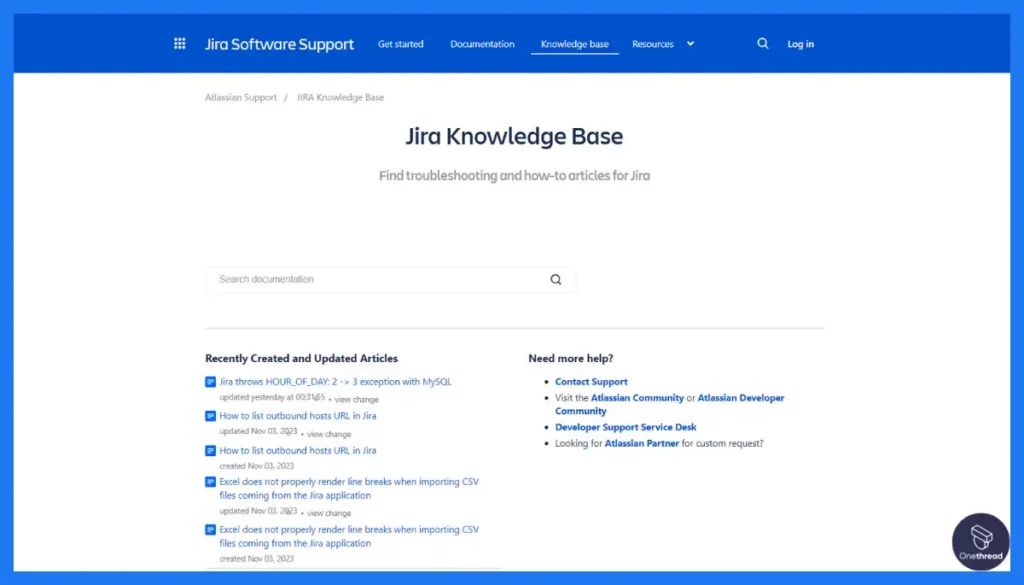
Jira offers a wealth of online documentation, including a comprehensive knowledge base and an active user community, making it easier for users to learn and troubleshoot issues. Additionally, Atlassian offers training and certification courses for Jira users.
Smartsheet has a knowledge base and active community, but its training and certification offerings are more limited than Jira.
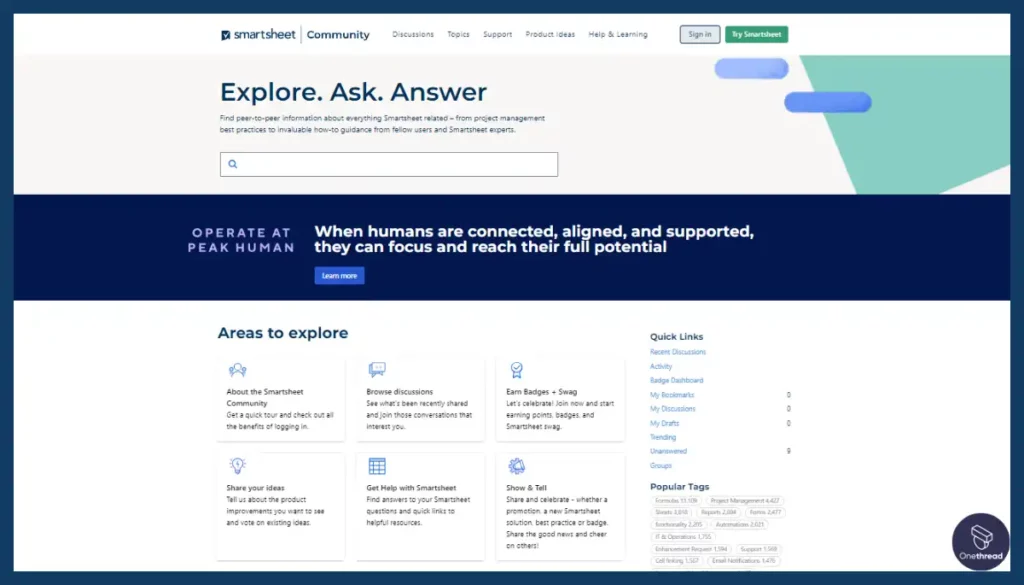
As a result, Jira is the better choice for users who require extensive documentation and training resources, while Smartsheet is more suitable for users who need essential support.
5. Ease of Use
Smartsheet is known for its ease of use and intuitive interface, which makes it easy for users to get started quickly. On the other hand, Jira has a steeper learning curve due to its focus on Agile methodology and the complexity of its features.
While Jira offers more advanced features, Smartsheet is the better choice for teams who want a tool that is easy to use and requires minimal training.
6. Automation
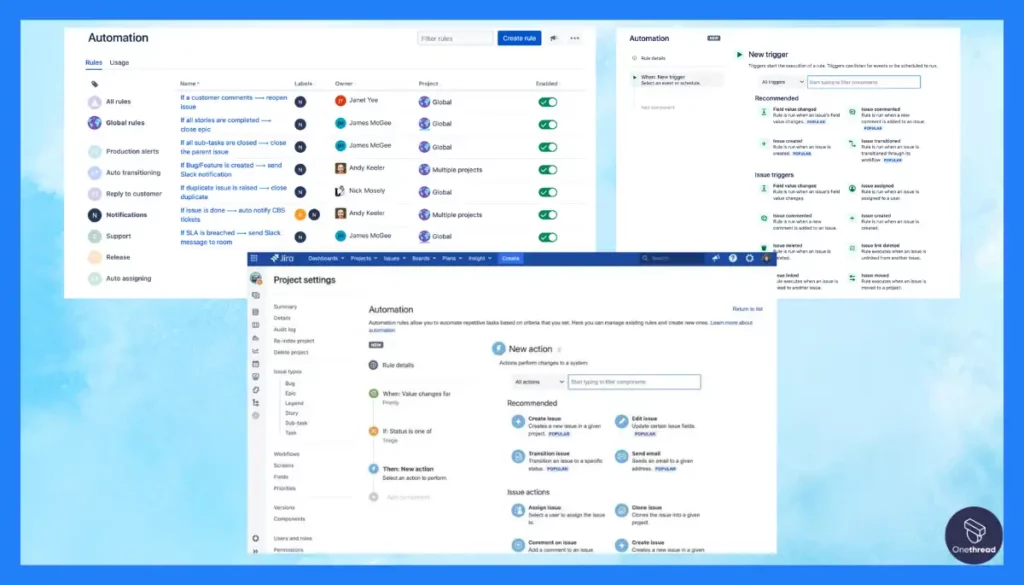
Jira and Smartsheet offer automation capabilities, but Jira’s automation is more advanced and tailored toward software development teams.
Jira’s automation features include triggers, conditions, and actions that allow users to automate repetitive tasks.
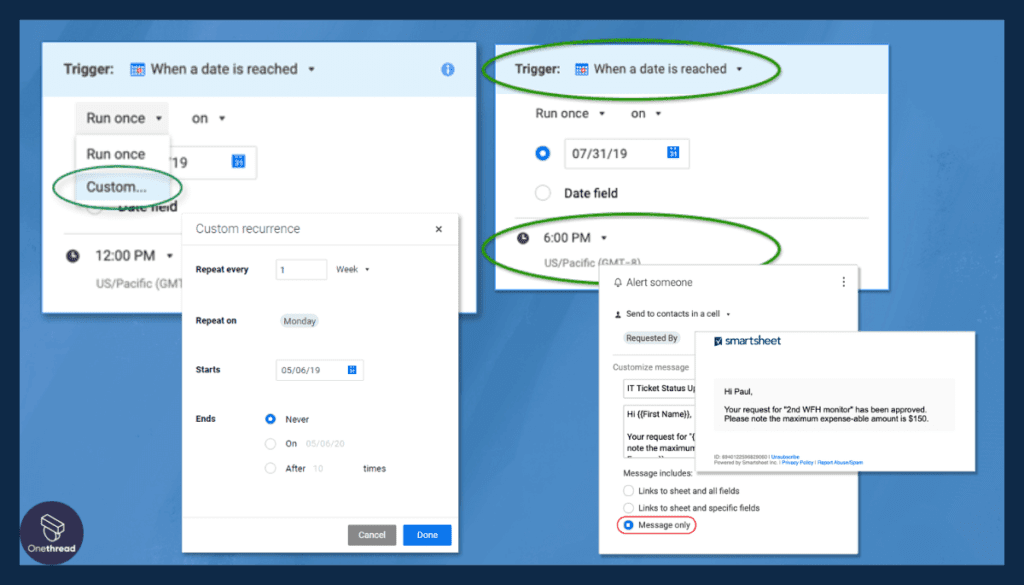
while Smartsheet offers more basic automation features. Smartsheet’s automation is more suitable for general project management tasks, while Jira’s is better for software development teams.
Pricing

Jira and Smartsheet have different pricing structures, with Jira being more expensive overall. Jira’s pricing is based on the number of users, while Smartsheet’s pricing is based on the number of sheets and users.

Smartsheet offers a free trial and a range of pricing plans, making it more affordable for small to medium-sized businesses. Jira is better suited for larger organizations that require advanced software development features and have a higher budget for project management tools.
Other Alternatives

If the problem that you are addressing does not seem to be solvable by either Jira or Smartsheet, consider OneThread. While it may not be as well-known as the other two tools, it has some standard features. For example, like Jira, OneThread focuses on project management for software development teams, with features such as Agile workflows and bug tracking. And like Smartsheet, it has a spreadsheet-style interface that makes it easy for people familiar with tools like Microsoft Excel or Google Sheets.
Features | Jira | Smartsheet | OneThread |
Project Views | Offers multiple views | Offers Gantt chart, calendar, & card views | Offers card, list, & calendar views |
Reporting | Offers robust reporting & analytics | Offers basic reporting features | Offers custom reporting features |
Mobile Access | Offers mobile app for iOS & Android | Offers mobile app for iOS & Android | Offers mobile app for iOS & Android |
Knowledgebase & Learning | Offers extensive documentation & tutorials | Offers a knowledge base & learning center | Offers a knowledge base & tutorials |
Ease of Use | It has a steeper learning curve | Easy to use for Excel users | Easy to use with a modern UI |
Automation | Offers extensive automation capabilities | Offers basic automation capabilities | Offers comprehensive automation capabilities |
Pricing | Offers flexible pricing options | Offers mid-range pricing options | Offers affordable pricing options |
Customer Support | Offers extensive customer support options | Offers customer support via email only | Offers customer support via email & chat |
Desktop Version | Offers desktop app for Windows & Mac | Offers desktop app for Windows & Mac | Offers desktop app for Windows & Mac |
Task Management | Offers robust task management capabilities | Offers basic task management capabilities | Offers strong task management capabilities |
Team Collaboration | Offers extensive team collaboration features | Offers basic team collaboration features | Offers extensive team collaboration features |
Reporting and Analysis | Offers comprehensive reporting and analysis features | Offers basic reporting and analysis features | Offers custom reporting and analysis features |
Roadmaps | Offers product roadmap features | Offers basic roadmap features | Offers product roadmap features |
Free Versions | Offers a limited free version | Offers a 30-day free trial | Offers a free version with basic features |
Jira vs Smartsheet vs Alternatives: Which One Should You Use?
There is no clear winner when choosing between Jira and Smartsheet, as both have unique features that cater to specific business needs. However, here are some guidelines to help you determine which one to use when:
Use Jira if:
- Your team is involved in software development or IT operations
- You need a tool that can manage complex workflows and custom issue types
- You want advanced reporting and analytics capabilities
- You prefer a tool that can integrate with a wide range of software development and collaboration tools
Use Smartsheet if:
- You want a tool that is similar to Microsoft Excel and Google Sheets but with advanced project management features
- You need a tool that is easy to use and requires minimal training
- You want a tool that can automate repetitive tasks and streamline workflows
- You need a tool that can integrate with a wide range of business applications
If you are looking for a tool that combines the best features of Jira and Smartsheet, try Onethread. Use Onethread if:
- You want a tool that can manage both software development and business projects
- You need a tool that can handle complex workflows and custom issue types
- You want a tool that is similar to Microsoft Excel and Google Sheets but with advanced project management features
- You need a tool that can automate repetitive tasks and streamline workflows
- You want a tool that can integrate with a wide range of business applications
In conclusion, it is essential to consider your business needs and project requirements before choosing a project management tool. Then, whether you decide on Jira, Smartsheet, Onethread, or any other alternative, ensure that it meets your project management needs, is user-friendly, and provides adequate support and integration options.
Conclusion
We have compared JIRA, Smartsheet, and Onethread regarding their project management features. Each tool has its unique strengths and weaknesses, and the choice depends on the user’s specific needs.
JIRA is best for DevOps teams and software development projects, Smartsheet is ideal for businesses that require more Excel-like functionality, and Onethread is excellent for those looking for a simpler project management solution.
Final thoughts:
Choosing the right project management tool can be challenging, but finding the right one for your team is essential. JIRA is an excellent choice if you are a software development team, as it is specifically designed for DevOps teams. Smartsheet is ideal for businesses that require more advanced functionality than a simple to-do list, but it is not as robust as JIRA.
Onethread is an excellent option for those who want a simple yet effective project management solution that combines the best features of both JIRA and Smartsheet.
Ultimately, the tool you choose should depend on the specific needs of your team and the projects you are managing. Try out a few different options before settling on one to ensure you are getting the best tool for your team’s needs.
Frequently Asked Questions
1. Does Smartsheet sync with Jira?
Yes, Smartsheet has a built-in integration with Jira that allows teams to easily connect and synchronise data between the two tools, streamlining their workflow and improving collaboration.
2. Is Jira the best Agile tool?
Jira is considered one of the most popular and powerful tools for Agile project management. However, whether it is the “best” tool for Agile largely depends on each team or organisation’s specific needs and preferences.
3. Are Jira and Smartsheet the same thing?
No, Jira and Smartsheet are distinct tools with different focuses and feature sets. Jira is primarily designed for software development teams to manage their Agile projects, while Smartsheet is a more general-purpose project and task management tool with a focus on collaboration and work automation.