JotForm, is a tool used by millions to simplify their data collection. It’s like the coffee that gets the day started for countless businesses. But did you know that there’s a whole array of alternatives to this popular morning brew, each with its own unique aroma and flavor?
In this guide, we’re taking you on a worldwide coffee tour, sampling different “brews” from the world of form builders. With every stop, we’ll take a deep dive into the character of each JotForm alternative, scrutinizing the beans, the roast, the aroma – the features, pricing, pros, and cons in our lingo.
By the end of this journey, you’ll be a seasoned connoisseur, ready to pick the perfect brew for your business. Ready to sip and savor? Let’s get started!
Quicklist
- Onethread: Easy interface, real-time collaboration, and los cost for everything.
- Google Forms: An intuitive, easy-to-use form builder that integrates seamlessly with other Google services.
- Typeform: Known for creating visually appealing, interactive forms that improve user engagement.
- Cognito Form: An ideal tool for creating in-depth surveys to gather insights and feedback.
- Formstack: Offers advanced features like A/B testing, analytics, and payment collection.
- Zoho Forms: Integrates with other Zoho tools and provides comprehensive form creation capabilities.
- Wufoo: Provides an easy way to build and share online forms, collect data, and integrate with other tools.
- Formsite: Known for its secure data collection, payment processing, and robust integration features.
Our reviewers evaluate software independently. Clicks may earn a commission, which supports testing. Learn how we stay transparent & our review methodology
Jotform Alternative #1: Onethread

Jotform usually builds forms to accept payments, generate reports, and automate workflows. Though Onethread does not have forms to perform those tasks, reporting and workflow automation is what Onethread excels at.
By focusing on user-friendliness and continuous innovation, Onethread is positioning itself as a competitive choice for those looking to switch from or supplement their use of Jotform.
Onethread is a comprehensive task and project management tool that offers a robust set of features that make it a strong alternative to JotForm. Here are some of the key features that distinguish it as a versatile tool:
Intuitive Interface
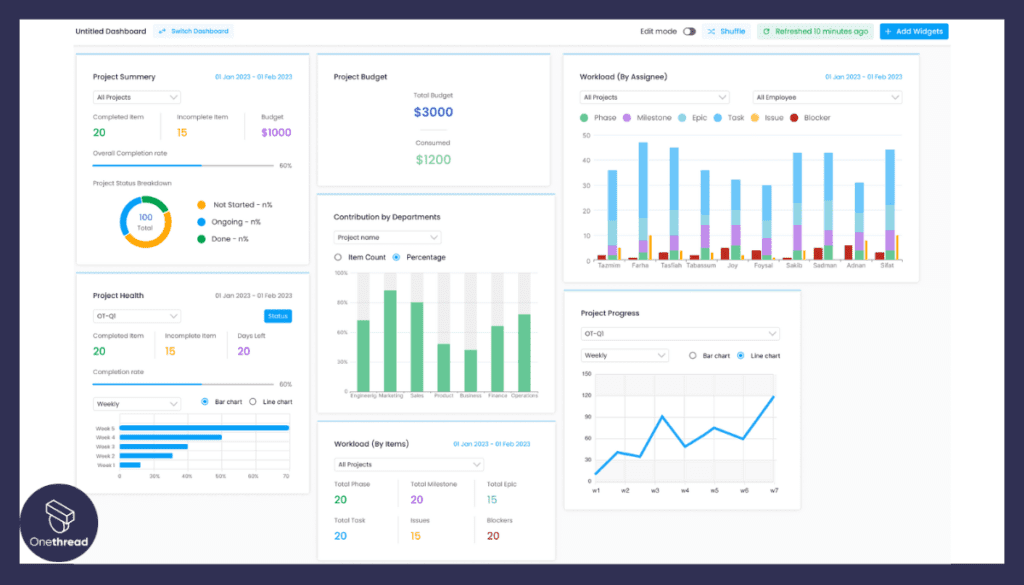
Onethread’s interface is designed with simplicity in mind. Users can easily drag and drop elements to create dashboards without needing to write any code. This design philosophy ensures that even those new to workflow automation can quickly get started, unlike some more complex aspects of Jotform.
Customizable Workflows

Onethread takes automation to the next level with customizable workflows. Users can define a series of actions that occur based different conditions, streamlining processes and saving time. This feature, not as prominently available in Jotform, adds significant efficiency to data handling.
Advanced Report and Analytics
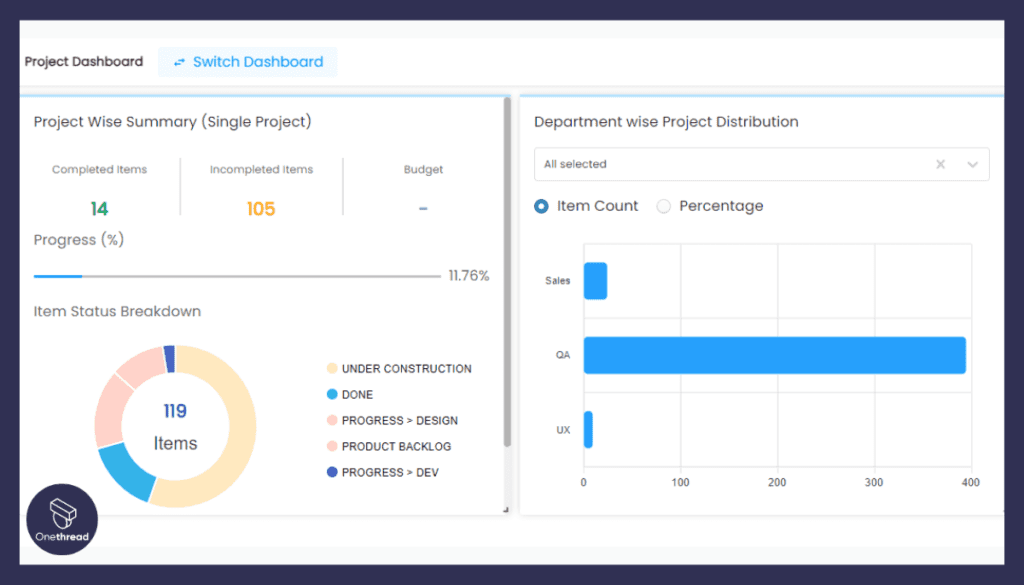
There are 2 types of report templates available for now in Onethread- weekly update summary and task duration status. But the reports can be customized according to specific user needs and complex reports can be built in. This feature helps users in getting a better value out of Onethread if they are not specifically looking for forms.
Flexible Pricing

With a tiered pricing model, Onethread offers options for every budget. From a free plan with essential features to premium plans for larger businesses, Onethread ensures that you only pay for what you need. Its competitive pricing structure is designed to offer value without compromising functionality.
Enhanced Security
Security is paramount in Onethread’s design. Implementing strong encryption, GDPR compliance, and regular security audits, Onethread is committed to protecting users’ data. This dedication to safety sets it apart from Jotform and is crucial in today’s data-sensitive environment.
Superior Customer Support
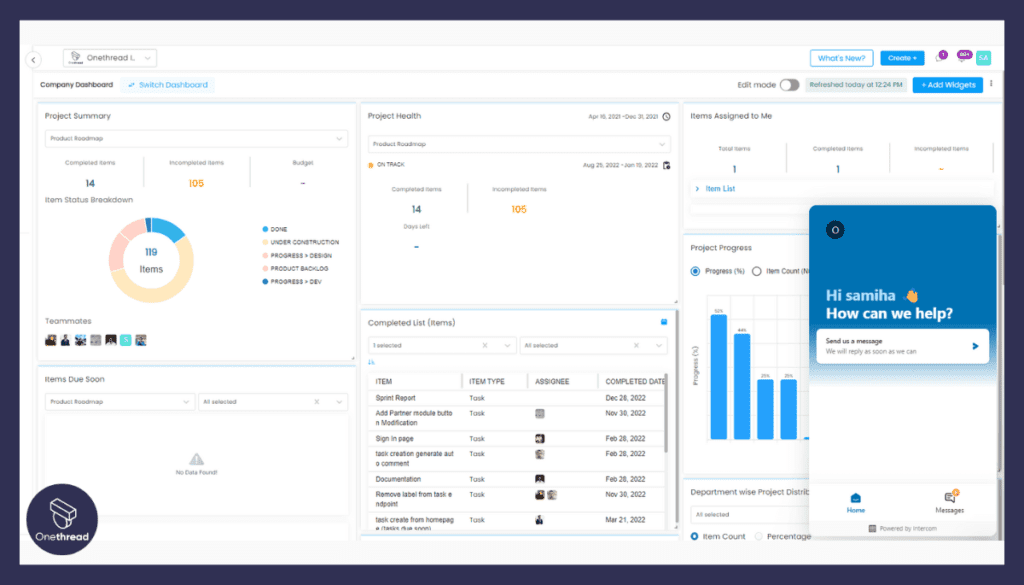
Onethread offers extensive customer support through live chat, email, tutorials, and a knowledge base. This comprehensive support network is designed to assist users at every stage of their journey, providing a more personalized experience compared to Jotform.
Mobile Responsiveness
In a mobile-first world, Onethread ensures that all forms are fully responsive. No matter the device used to view the form, it will appear correctly and maintain a professional appearance. This dedication to responsive design is another area where Onethread excels over Jotform.
Onethread Vs Jotform: A Quick Comparison
Here’s a quick comparison chart between Onethread and Jotform, outlining their respective features and differences:
Feature | Onethread | Jotform |
Time Tracking Ability | ✗ | ✓ |
Project Management | ✓ | ✗ |
Integration Capabilities | ✓ | ✗ |
Reporting & Analytics | ✓ | ✗ |
Vendor Management | ✓ | ✓ |
Collaboration Tools | ✓ | ✗ |
Mobile App | ✓ | ✓ |
Platforms
Onethread is accessible on multiple platforms for user convenience, including Web Browsers (Google Chrome, Safari, Mozilla Firefox, Internet Explorer) and Mobile Devices (through native iOS and Android applications). Its flexible availability ensures users can create, edit, and manage their forms seamlessly across various devices and operating systems, thus maximizing productivity and efficiency.
Pricing Plan
Free Plan:
This is typically designed for individuals or small teams just starting. It usually includes:
- A limited number of active tasks or projects
- Basic features for task management
- Limited file storage
- Limited collaboration features
Growth Plan
The Growth Plan ($3.60/month) is usually targeted at growing businesses that need more robust features and resources. The growth plan price starts at $2.00/ month. It generally includes:
- Unlimited tasks and projects
- Access to more advanced features (Gantt charts, reporting, time tracking, etc.)
- 15GB file storage
- Full collaboration features, including guest access and priority support
- Integrations with other productivity tools
Scale Plan ($6.00)
The Scale Plan is designed for large or rapidly expanding businesses, offering the full range of Onethread’s features without limitations. This includes all vendor management tools, unlimited integrations, premium support, and access for an unlimited number of users. The Scale Plan provides a comprehensive solution for businesses that need an extensive and fully customizable vendor management system.
What Is Jotform And Why Is It Used?
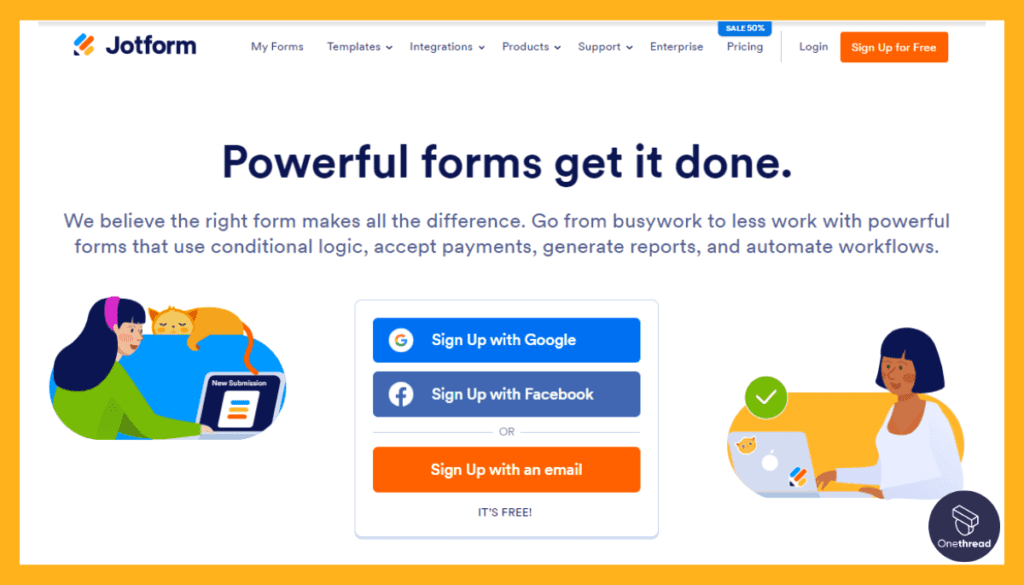
JotForm is an online tool that allows users to create and publish customizable forms without needing to write any code. It’s known for its ease of use and wide range of application starts, from simple contact forms JotForm to complex order forms, surveys, and registrations.
Users can choose from pre-made templates or design articles in their own forms from scratch.
Once a form is published, JotForm collects and stores responses, allowing users to manage and analyze their data effectively. It’s used by businesses, non-profits, and individuals alike who need a reliable way to collect information online. JotForm also includes integrations with various other tools and platforms, enhancing its functionality and flexibility.
It caters to various needs across different sectors. Here’s why Jotform is commonly used:
- Ease of Creation: Its drag-and-drop interface enables anyone to create forms without coding.
- Versatility: Suitable for surveys, registrations, payment processing, and more.
- Integration: Seamless integration with popular tools like PayPal, Google Sheets, etc.
- Customization: Offers a range of templates and design options to suit specific needs.
- Security: Implements security measures to protect data.
- Accessibility: Mobile-responsive design ensures accessibility across devices.
- Analysis: Provides basic reporting tools for understanding form performance.
- Cost-Effective: Offers free and paid plans to fit different budget requirements.
These features contribute to Jotform’s popularity as a go-to tool for various form-related tasks and data management needs.
Why Search For Jotform Alternatives?
Here are the reasons why people might look for alternatives to Jotform:
- Limited Customization: While Jotform offers a variety of templates, some users may find the customization options too restrictive for their specific needs.
- Pricing Concerns: The pricing tiers of Jotform might not align with the budget constraints of some individuals or small businesses.
- Complexity Issues: Some users may find Jotform’s interface less intuitive, especially for more complex forms, leading them to seek a more user-friendly alternative.
- Security Needs: While Jotform does have security measures, some organizations may require more robust and specific data protection compliance.
- Limited Analytics and Reporting: The reporting tools may not provide the depth of insights that some users need, causing them to look for an alternative with more comprehensive analytics.
- Restricted Collaboration Features: Teams needing to collaborate extensively on form creation might find Jotform’s collaboration tools limiting.
- Customer Support Preferences: Some users may prefer alternatives that offer more personalized or immediate customer support.
- Desire for New Features: Individuals and businesses constantly evolving may seek features and innovations that Jotform does not currently offer.
These reasons reflect various aspects in which Jotform might not fully meet all users’ expectations or specific requirements, leading them to explore other solutions.
8 Other Jotform Alternatives To Consider For Your Business
Jotform is a popular online form builder that simplifies the process of creating and managing forms for businesses. However, several other alternatives in the market offer unique features and competitive pricing plans. Here we will explore nine Jotform alternatives to help you make an informed decision for your business.
Jotform Alternative #2: Typeform
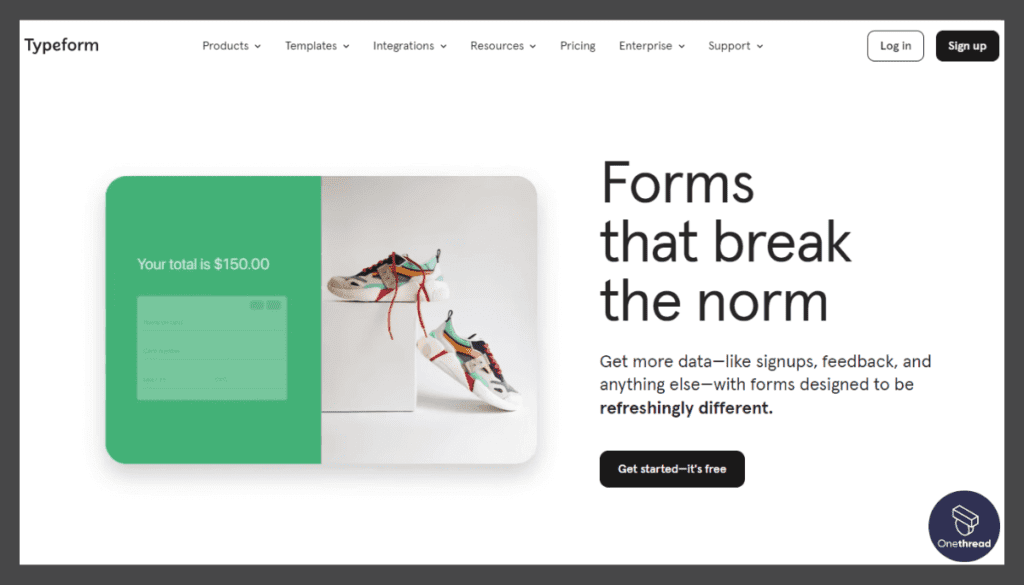
Typeform is a versatile online form builder that offers a unique and engaging way to gather information from users. It is known for its conversational, user-friendly interface that transforms traditional forms into interactive experiences.
Through a variety of question types, design customization, and integrations with other tools, Typeform facilitates surveys, quizzes, polls, and more. Its responsive design ensures accessibility across devices, and real-time data collection allows for instant insights.
Typeform’s functionality extends to businesses, educators, and individuals looking to create dynamic and visually appealing forms, enhancing user engagement and improving response rates. Different pricing plans cater to varying needs, making it a flexible tool for various applications.
Key Features
Interactive User Interface
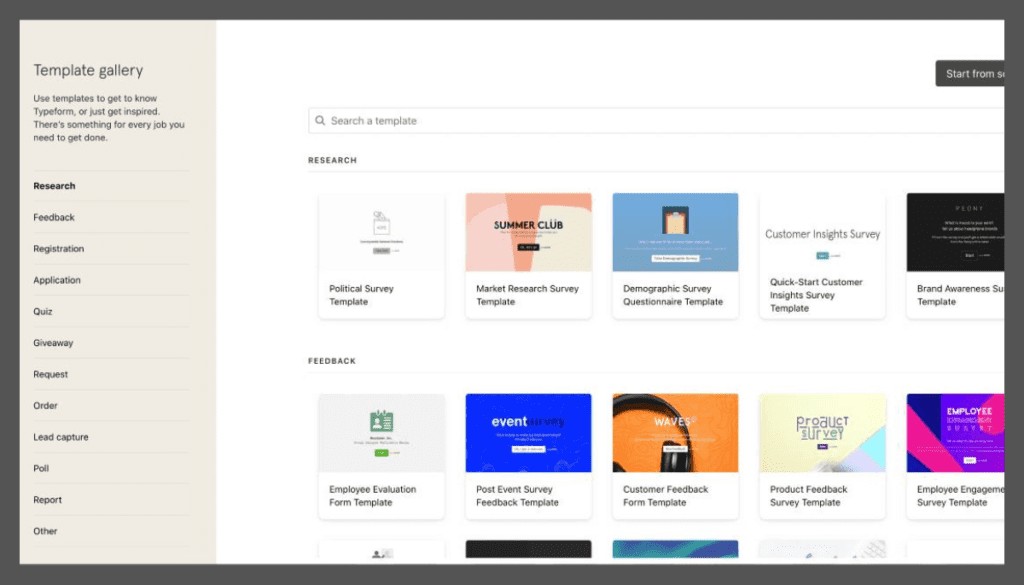
Typeform’s conversational interface ensures that the respondents are engaged. Its smooth transitions and appealing visual design provide an intuitive, enjoyable user experience that stands out from traditional forms.
Customizable Templates
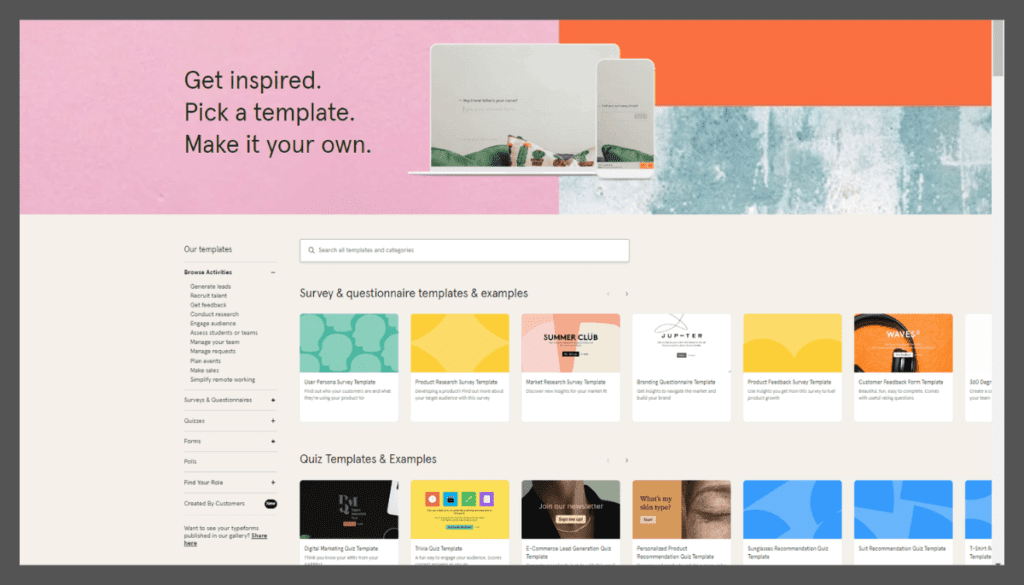
Offering a variety of templates to choose from, Typeform allows users to create forms that are tailored to specific needs. The available themes can be customized further with the user’s branding, colors, and images, allowing for full alignment with brand identity.
Integrations
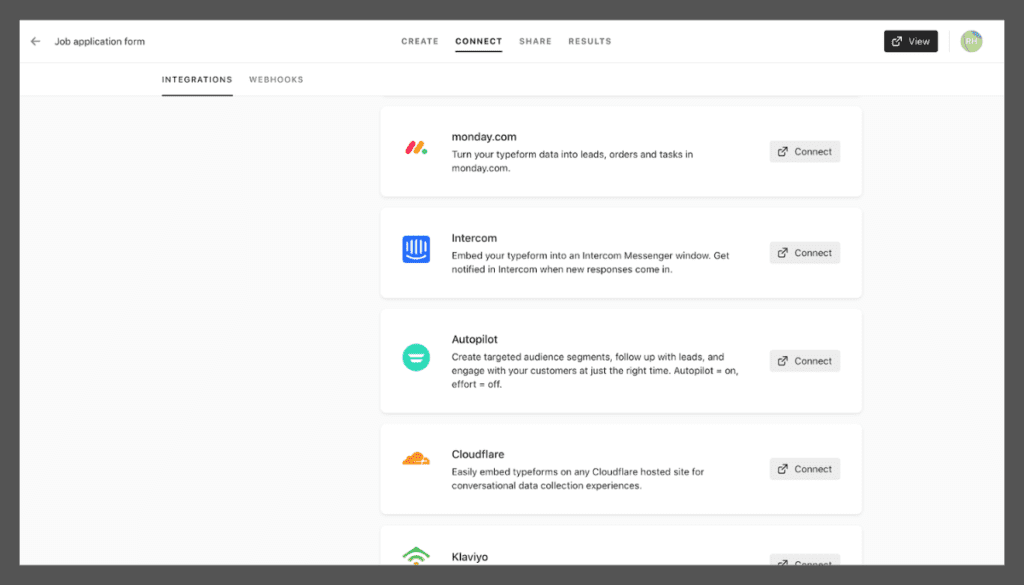
Typeform’s integrations with other tools like MailChimp, Google Sheets, and Salesforce provide a seamless experience for managing data across platforms. These integrations allow for more automated and efficient workflows, which save time and reduce manual data handling.
Logic Jumps
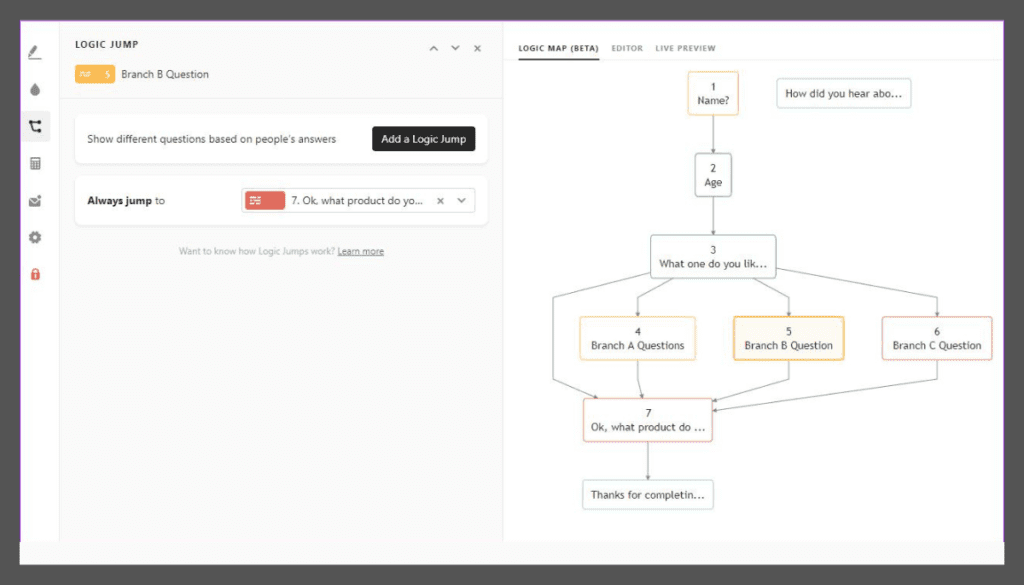
This feature allows the form to respond dynamically based on the user’s previous answers. The questions adapt to the respondent’s input by setting certain conditions, making the process feel more interactive and personalized.
Pricing Plans:
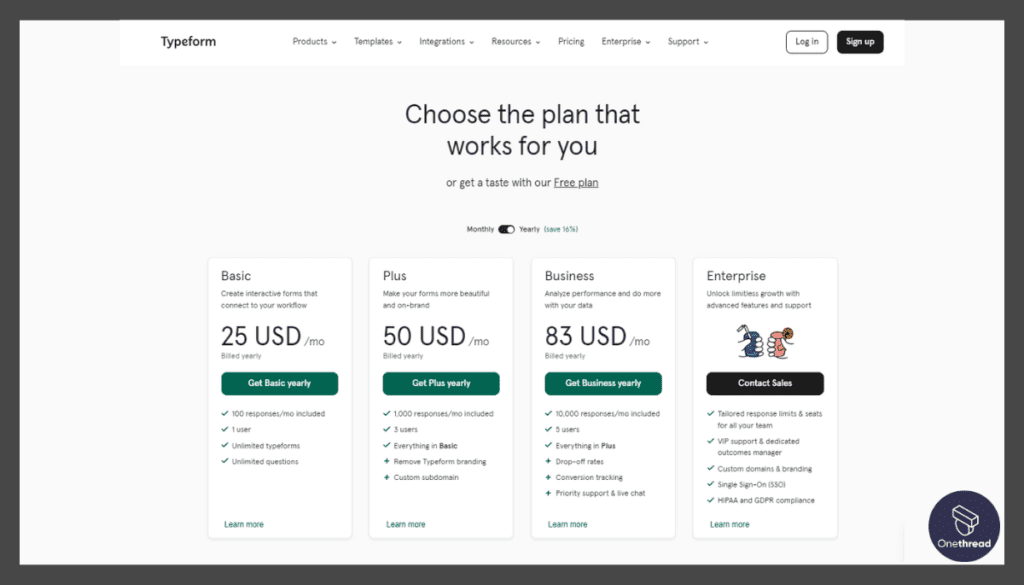
- Free plan with basic features
- Essential plan starting at $25/month billed annually
- Professional plan starting at $50/month billed annually
- Business plan starting at $83/month billed annually
Pros:
- Visually appealing forms
- User-friendly interface
- Great customization options
- Interactive and engaging experience
Cons:
- Limited features in the free plan
- Pricing can be steep for small businesses
Customer Rating:
G2
- Rating: 4.3 out of 5 stars, based on customer satisfaction with the user interface, customization options, and integration capabilities.
Capterra
- Rating: 4.6 out of 5 stars, with positive feedback on ease of use, design quality, and customer support.
Review:
Typeform has earned praise for its user-friendly, innovative approach to form creation. Customers appreciate the stylish design, responsiveness, and flexibility of the platform. While some users have expressed a desire for a more affordable pricing plan, the majority of reviews highlight the platform’s efficiency and effectiveness.
Compared to Jotform, Typeform often receives higher marks for its design aesthetics and interactive capabilities. It’s considered an appealing alternative for those looking to create more dynamic and engaging forms. Overall, Typeform’s innovative features and positive customer reviews place it as a worthy alternative to Jotform.
Is Typeform Better than Jotform?
Typeform is known for its interactive and engaging design, allowing users to create dynamic and personalized forms. It offers customizable templates, logic jumps, robust analytics, and seamless integrations. Jotform, on the other hand, provides a more traditional approach to form creation.
Preference between the two may depend on specific needs and desires for customization and interactivity. Both platforms are highly rated, but they cater to different user preferences and use cases.
Jotform Alternative #3: Wufoo
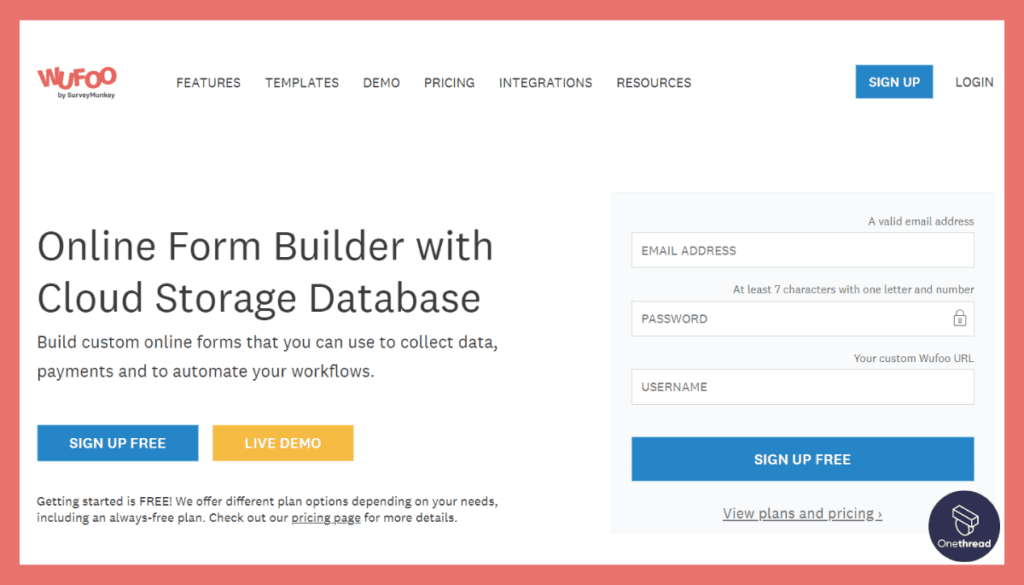
Wufoo is an online form builder that simplifies the process of creating and sharing forms. It provides a drag-and-drop interface, allowing users to design custom forms without coding.
Wufoo’s templates and themes enable easy customization, and its integration with various payment providers supports online transactions. The platform also offers robust reporting tools to analyze responses and track performance. Whether it’s for surveys, invitations, registrations, or contact forms, Wufoo offers a user-friendly solution to collect data.
Secure with 256-bit SSL encryption and responsive across devices, Wufoo ensures accessibility and safety. Its flexibility in design and functionality make it a popular choice for businesses, organizations, and individuals seeking an intuitive form creation tool.
Key Features
Easy-to-Use Form Builder
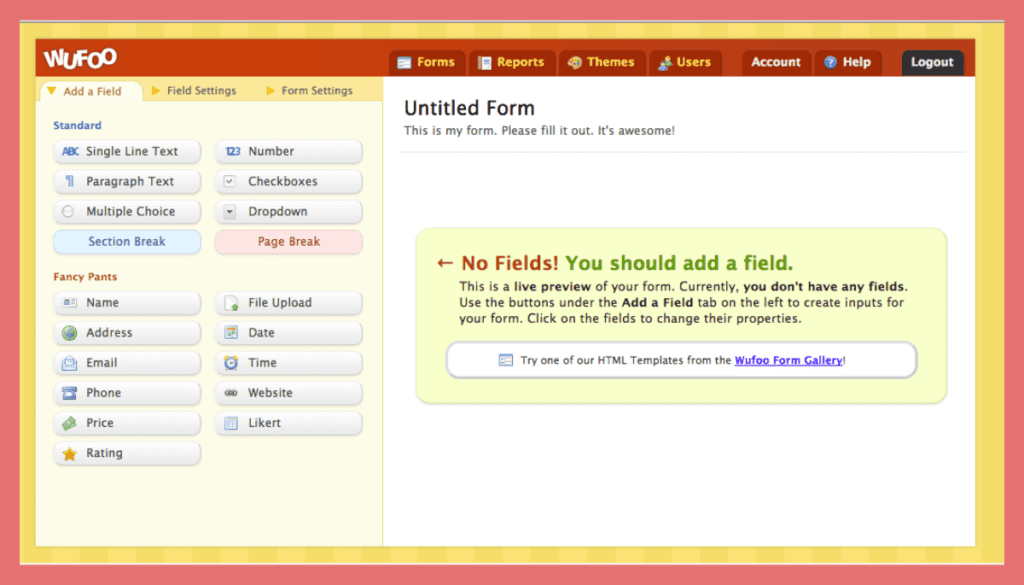
Wufoo offers a drag-and-drop interface that lets users build forms without any coding. This makes it easy for even non-technical users to create complex forms.
Customizable Templates
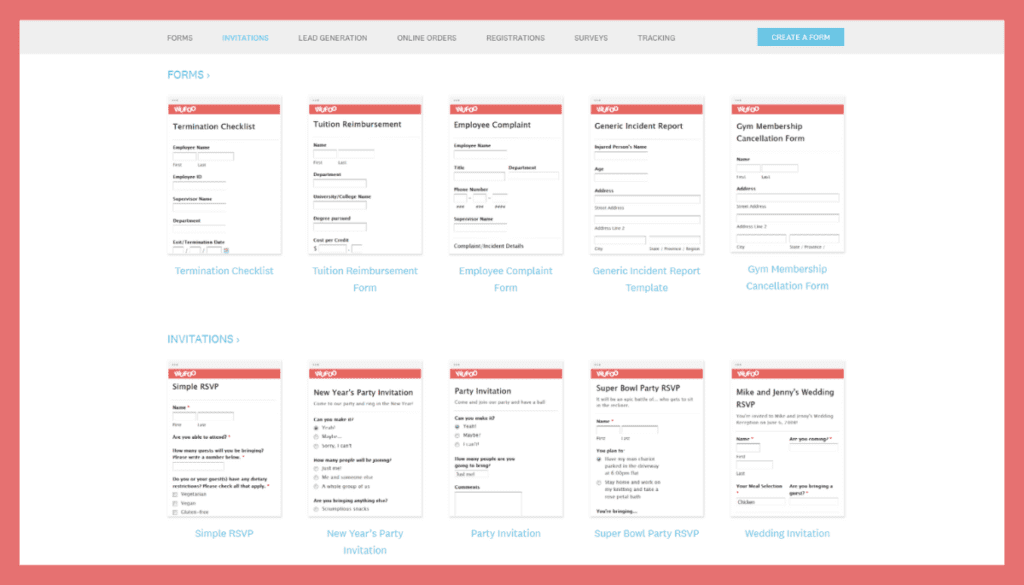
Wufoo provides over 400 customizable templates, allowing businesses to quickly create a form that aligns with their brand.
Payment Integration
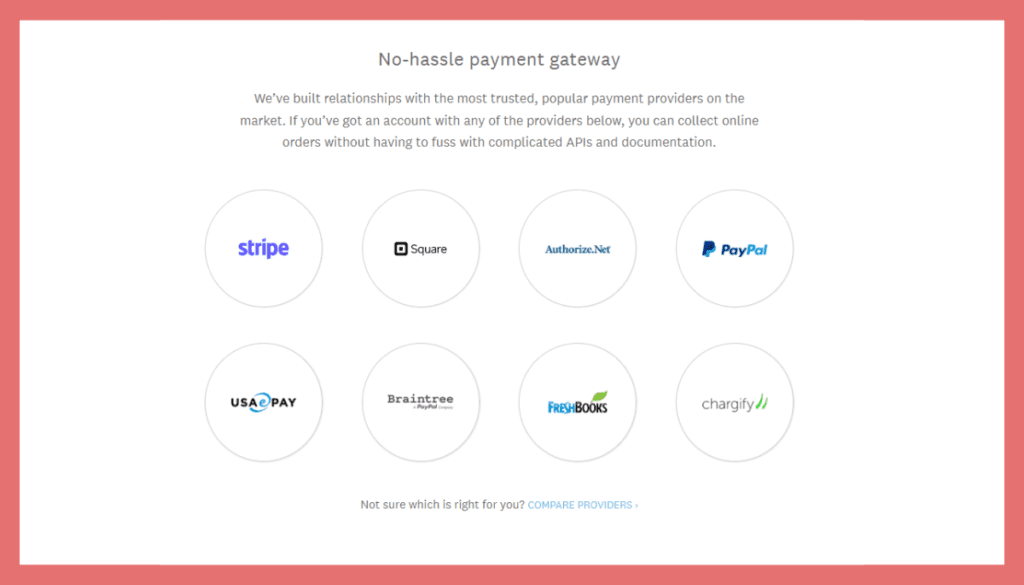
Wufoo supports various payment gateways like PayPal and Stripe, allowing businesses to collect payments directly through forms.
Real-time Reporting
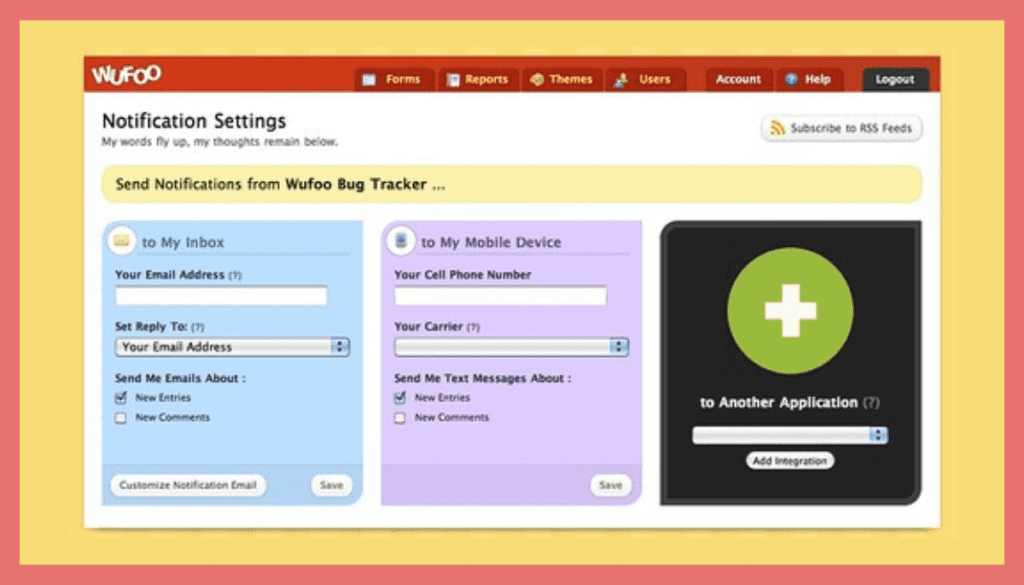
Users can view real-time reports and analytics that provide insights into the data collected, allowing for better decision-making.
API & Integrations
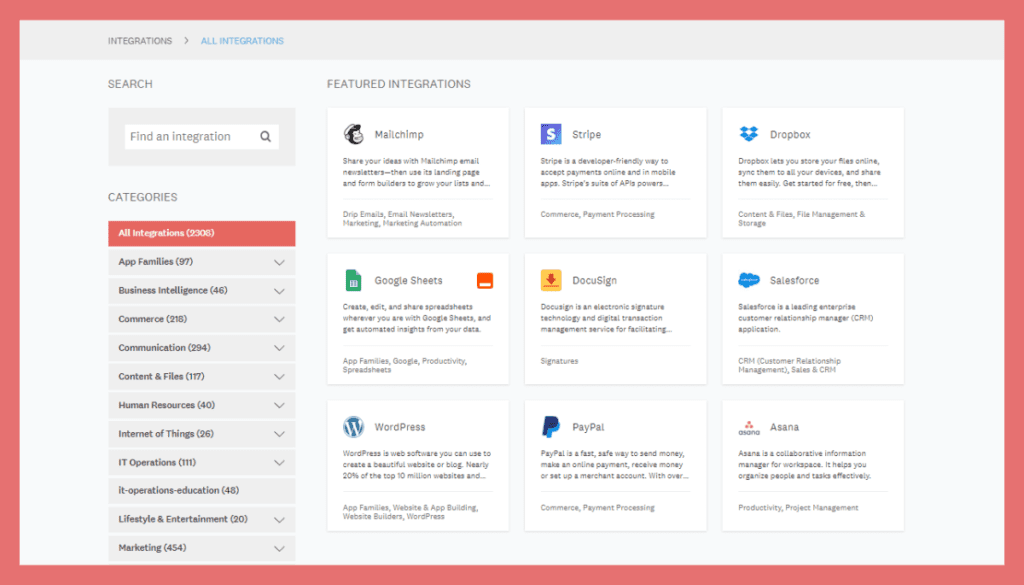
Wufoo’s API enables integration with other platforms like Salesforce, enabling seamless data flow across different business applications.
Security Compliance
Wufoo complies with GDPR and HIPAA, ensuring that the data collected is handled with the utmost security.
Pricing Plans:
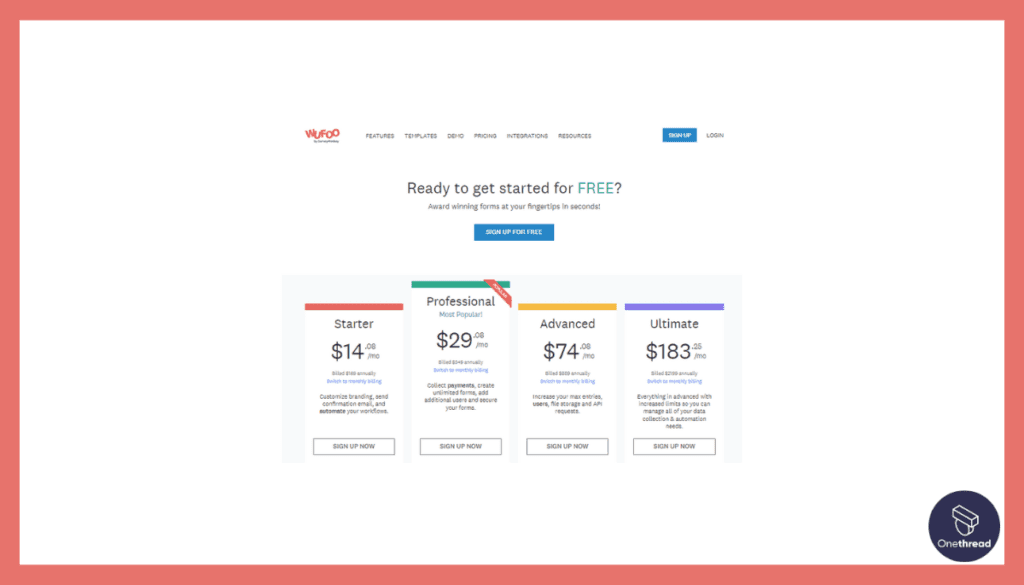
- Free plan with limited features
- Starter plan starting at $19/month billed annually
- Professional plan starting at $39/month billed annually
- Advanced plan starting at $99/month billed annually
Pros:
- Quick and easy form creation
- Reliable performance and uptime
- Seamless payment integration
- Strong reporting capabilities
Cons:
- Lacks advanced features compared to other alternatives
- Customization options can be limited for some users
Customer Rating
G2
As of the last update, Wufoo has a rating of 4.2 out of 5 on G2, with users praising its ease of use, flexibility, and customer support.
Capterra
On Capterra, Wufoo has been rated 4.3 out of 5. Users on this platform have highlighted its robust features and the ability to create forms quickly.
Review:
Overall, Wufoo emerges as a viable alternative to Jotform with a range of features designed to cater to different business needs. While Jotform might offer some advanced functionalities, Wufoo’s ease of use, customizable templates, and a wide range of integrations make it a strong competitor.
Its customer ratings indicate satisfaction among users, particularly in areas like user-friendliness and customer support. The choice between Wufoo and Jotform would depend on specific business requirements, preferences for customization, and budget considerations.
Is Wufoo Better than Jotform?
Wufoo offers an intuitive drag-and-drop interface for form building, over 400 customizable templates, and supports various payment gateways like PayPal and Stripe. It also provides real-time reporting and adheres to GDPR and HIPAA compliance.
Jotform may offer some advanced functionalities, but Wufoo’s user-friendly design and robust features make it a strong competitor. The choice between the two depends on specific business needs and preferences.
Jotform Alternative #4: Google Forms
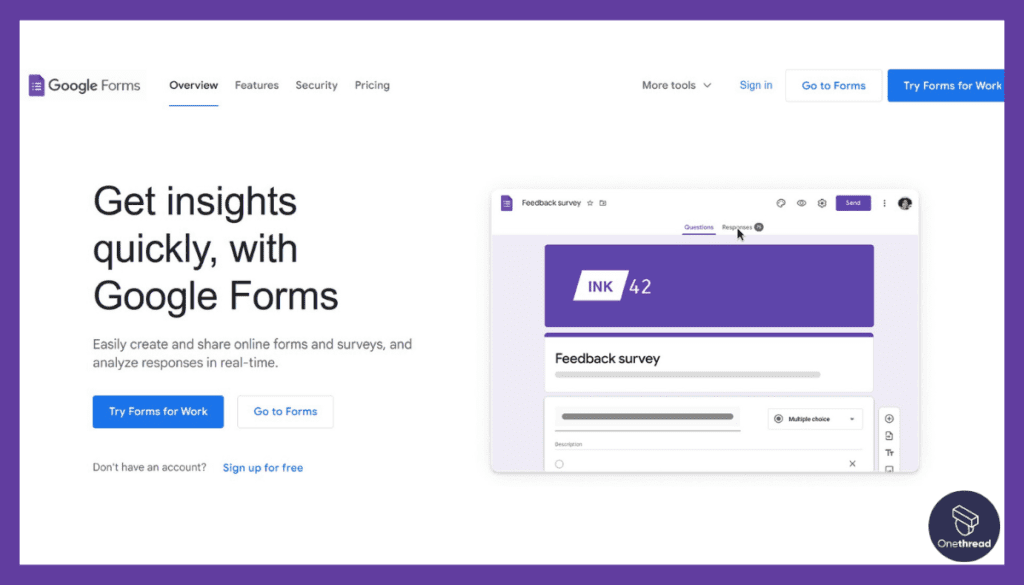
Google Forms is a free, online form creation tool offered by Google. It allows users to easily create and distribute surveys, quizzes, and questionnaires. With a straightforward drag-and-drop interface, users can quickly build customized forms, adding various question types and design elements.
Responses are automatically collected and organized within an associated Google Sheet, enabling real-time collaboration and analysis. Google Forms offers templates for common use cases, and its integration with other Google Workspace tools enhances productivity.
Whether for personal use, education, or business, Google Forms provides a convenient and efficient way to gather information. Its accessibility across device
Key Features:
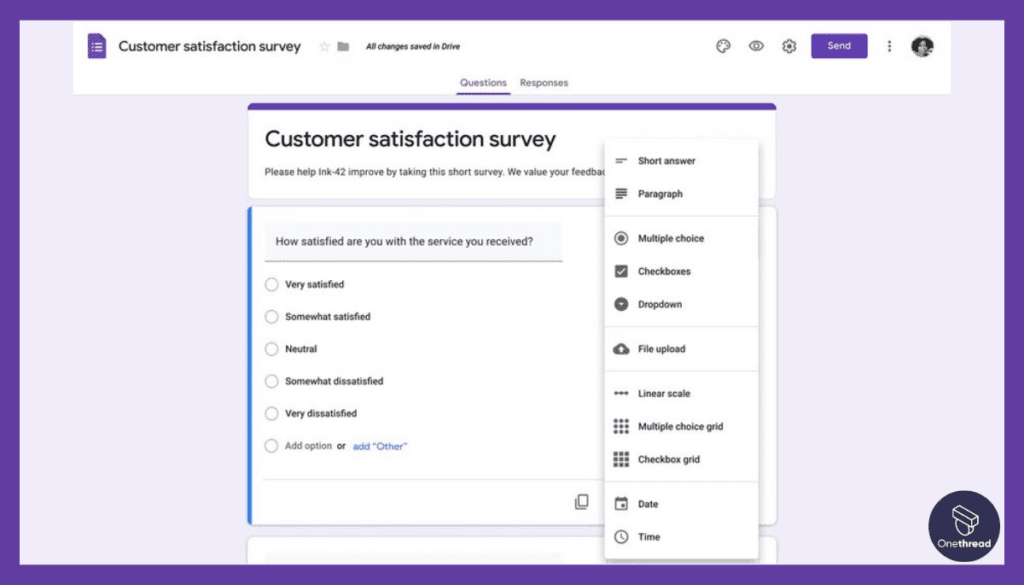
Ease of Use
Google Forms comes with an intuitive drag-and-drop interface that makes creating forms quick and easy, even for those with no technical expertise.
Integration with Other Google Services
Being a part of the Google Suite, Google Forms offers seamless integration with other Google tools like Google Sheets, Google Drive, and Gmail.
Customizable Templates
Users can choose from a variety of pre-designed templates or create their own custom form from scratch, adjusting fonts, colors, and images.
Real-Time Collaboration
Multiple users can work on the same form simultaneously, making it a great tool for collaborative projects.
Reporting and Analytics
Responses are automatically collected and can be viewed in real-time. The data can be analyzed directly in Google Sheets for more detailed insights.
Free Access
Google Forms is available for free, making it an accessible option for individuals, small businesses, and educational institutions.
Pricing Plans:
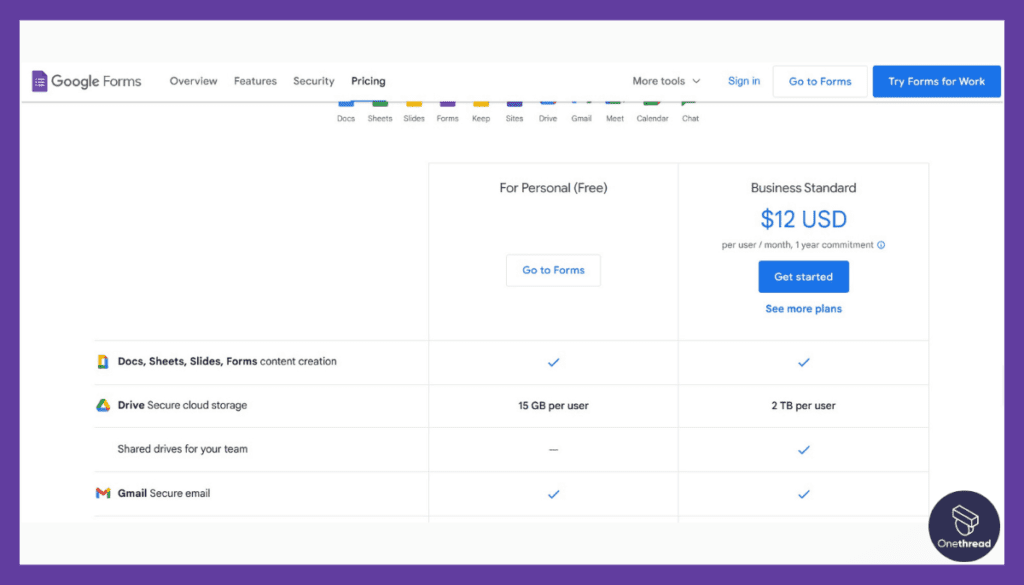
- Free with a Google account
- Business Standard: Starts at $12
Pros:
- Free and easy to use
- Seamless integration with Google Workspace
- Great for quick and simple forms
Cons:
- Limited features compared to paid alternatives
- Lacks advanced customization options
Customer Rating
G2
On G2, Google Forms is rated 4.4 out of 5 stars
Capterra
On Capterra, it holds a rating of 4.6 out of 5 stars, with particular emphasis on its value for money.
Review:
Overall, Google Forms is celebrated for its user-friendly interface and robust functionality. While it may not have some of the more advanced features found in Jotform, its integration with other Google services, real-time collaboration, and free access make it a strong contender for many use cases.
Some users may find it lacking in terms of customization and support, but for basic form creation and data collection, it’s a versatile and cost-effective option.
Is Google Forms Better than Jotform?
Google Forms offers an intuitive interface and seamless integration with other Google tools, making it a user-friendly option for form creation. It allows real-time collaboration and provides customizable templates. Jotform, on the other hand, offers more advanced features and customization options.
Both platforms cater to different needs and preferences, with Google Forms being a cost-effective solution for basic needs, and Jotform providing more specialized functionalities.
Jotform Alternative #5: Formstack
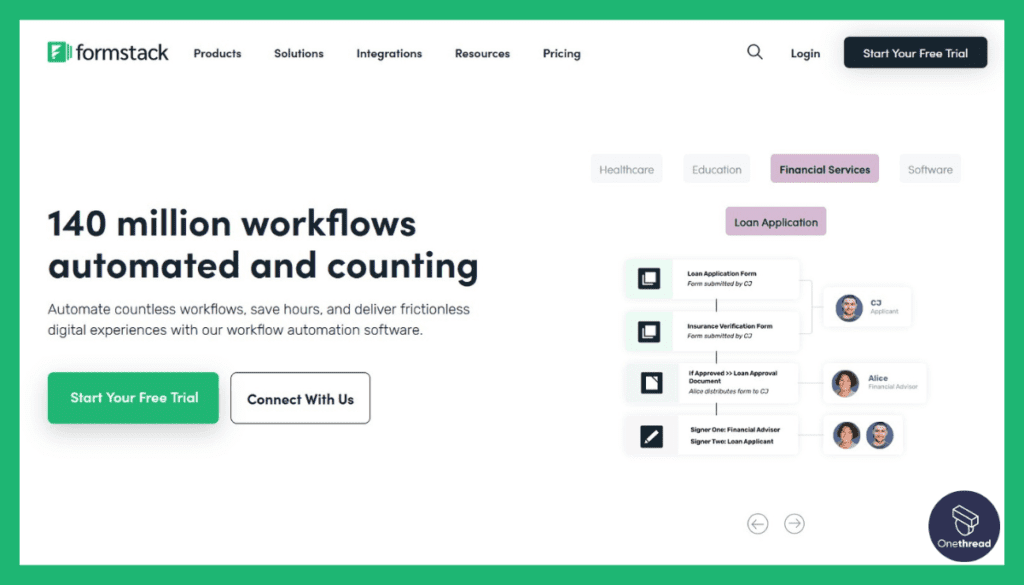
Formstack is a robust online form-building tool that offers flexibility and ease of use. It enables users to create professional, customizable forms without needing coding skills.
From surveys to event registrations to payment collections, Formstack’s drag-and-drop interface makes it simple to design forms to fit various needs. Users can integrate Formstack with numerous third-party applications like Salesforce, PayPal, and Google Sheets, enhancing data flow and efficiency.
Additional features include robust analytics, A/B testing, and workflow automation. Formstack is geared towards businesses and organizations looking to streamline processes and gather actionable insights. Its security measures and compliance standards make it a trustworthy option for handling sensitive information.
Key Features:
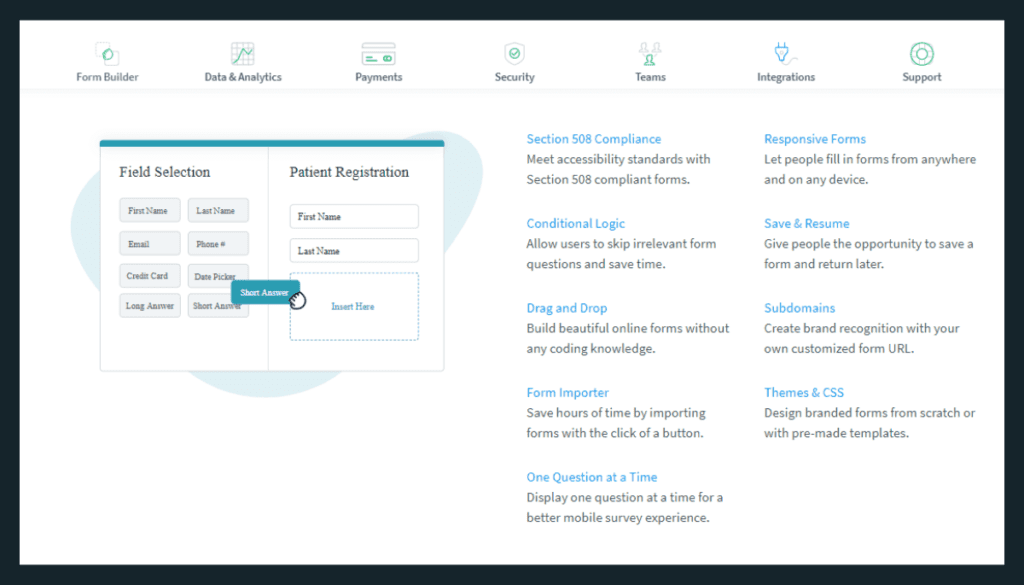
Drag-and-Drop Builder
Formstack offers an intuitive drag-and-drop interface that makes form creation a breeze, even for non-technical users.
Advanced Customization
With extensive customization options, users can create personalized forms to match their branding and specific needs.
Integrations
Formstack integrates with numerous platforms like Salesforce, PayPal, and more, enabling seamless data synchronization.
Security and Compliance
Ensuring data security, Formstack complies with regulations like GDPR, HIPAA, and offers robust encryption methods.
Workflow Automation
Automate routine tasks and workflows with Formstack’s automated functionalities, making data handling more efficient.
Analytics and Reporting
The platform provides comprehensive analytics and reporting tools to measure performance and gain insights into user interaction with the forms.
Mobile Compatibility
Formstack’s forms are responsive and optimized for mobile devices, ensuring accessibility from various devices.
Pricing Plans:
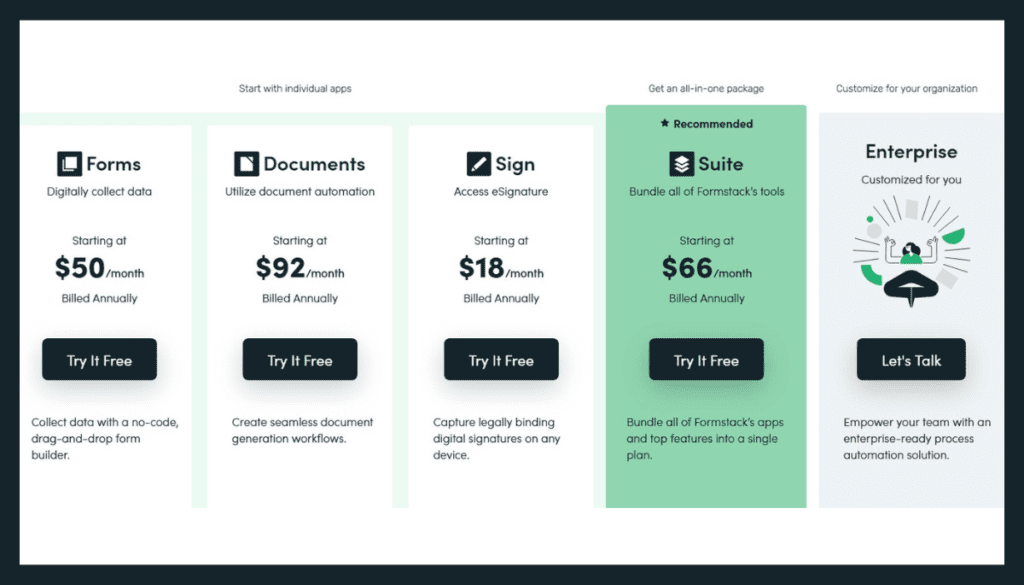
- Bronze plan starting at $19/month billed annually
- Silver plan starting at $59/month billed annually
- Gold plan starting at $99/month billed annually
- Platinum plan starting at $249/month, billed annually
Pros:
- Advanced security features
- Powerful integrations for seamless data flow
- HIPAA and GDPR compliance options
Cons:
- Higher pricing compared to some alternatives
- Learning curve for beginners
Customer Rating
G2
As per G2, Formstack has received a rating of 4.3 out of 5, with users praising its user-friendly design and powerful integration capabilities.
Capterra
On Capterra, Formstack holds a 4.4 out of 5 rating, with reviewers highlighting its customization features and excellent customer support.
Review:
Formstack has been appreciated for its versatility and extensive feature set. Customers have lauded its ease of use, allowing even those without coding skills to create complex forms. The platform’s support for multiple integrations makes data management more streamlined.
However, some users have pointed out that certain advanced functionalities may require a steeper learning curve. Overall, Formstack’s flexibility and robust features make it a compelling alternative to Jotform for businesses and individuals seeking more customized and intricate forms.
Is Formstack Better than Jotform?
Formstack offers a drag-and-drop builder, advanced customization, extensive integrations, and robust security features. Its workflow automation and detailed analytics tools provide a comprehensive solution for creating and managing online forms. Jotform is known for its simplicity and ease of use but may lack some of Formstack’s advanced capabilities.
Users looking for more intricate customization and integrations might prefer Formstack, while those prioritizing simplicity might lean towards Jotform.
Jotform Alternative #6: Cognito Forms
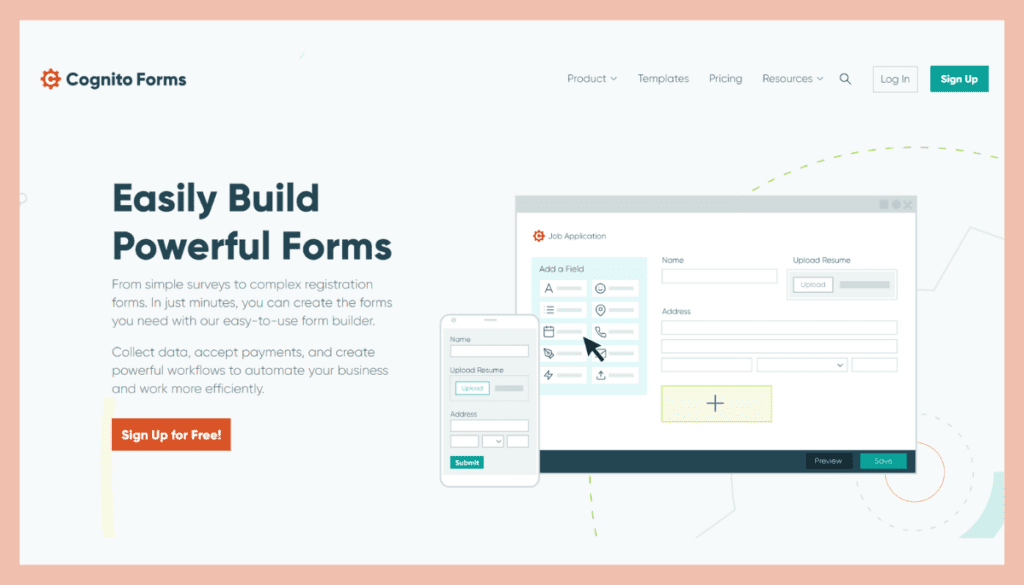
Cognito Forms is an online form builder designed to facilitate the creation of forms without coding. Users can easily create custom forms for surveys, registrations, order placements, and more, all with a user-friendly drag-and-drop interface.
With features like conditional logic, multi-page forms, and electronic signatures, it offers advanced functionality. Cognito Forms also allows for seamless integration with popular services like Microsoft Power Automate, ensuring smooth data transfer.
It provides robust security measures, making it suitable for handling sensitive information. Available in various pricing tiers, including a free option, it caters to both individuals and businesses seeking an efficient way to collect and manage data online.
Key Features:
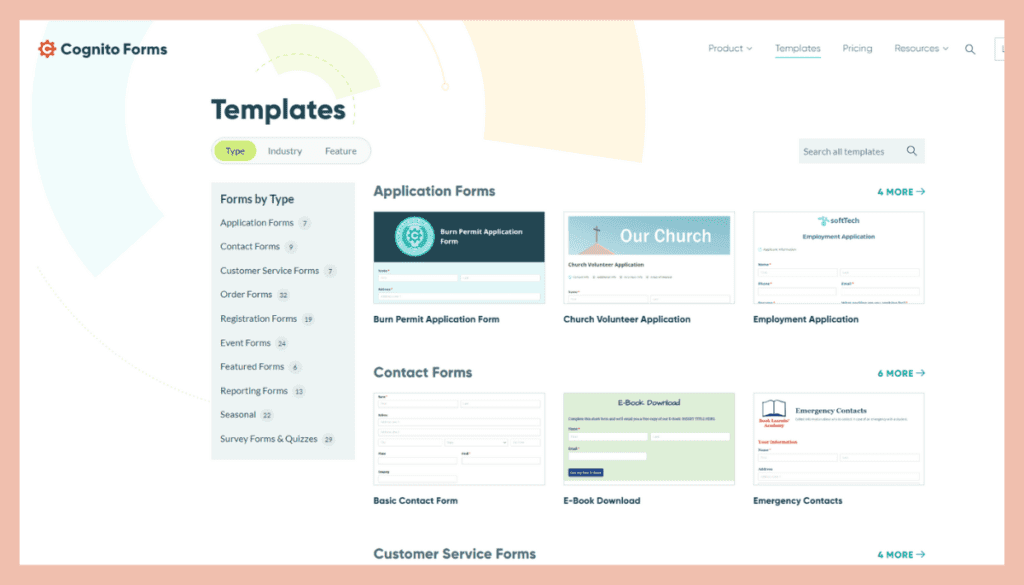
User-Friendly Interface
Cognito Forms offers an intuitive drag-and-drop interface, allowing users to create forms with ease, without requiring any coding knowledge.
Advanced Customization
Users can tailor forms with a range of customizable fields, such as file uploads, calculations, and conditional logic.
Integration Capabilities
It offers seamless integration with popular services like PayPal, Stripe, and Microsoft Power Automate, enhancing workflow automation.
Security and Compliance
Cognito Forms maintains robust security measures, including SSL encryption, HIPAA compliance, and data protection features.
Mobile Responsiveness
Forms created with Cognito Forms are fully responsive, ensuring a smooth experience across various devices.
Advanced Analytics and Reporting
Users can track and analyze form submissions through visual charts and exportable data, enabling detailed insights and performance monitoring.
Pricing Plans:
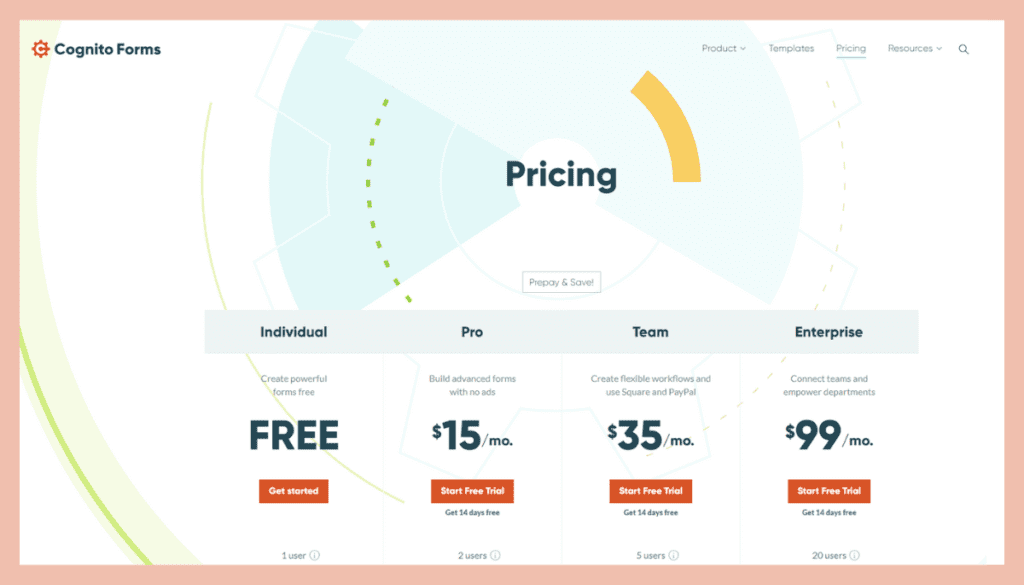
- Individual plans starting at $15/month billed annually
- Team plan starting at $35/month billed annually
- Enterprise plan starting at $99/month billed annually
Pros:
- Affordable pricing with feature-rich plans
- HIPAA compliance for sensitive data
- Easy-to-use conditional logic and calculations
Cons:
- It may not have as many integrations as other alternatives
- Advanced customization may require technical knowledge
Customer Rating
G2
4.4/5 (based on user reviews as of my knowledge cut-off date in September 2021)
Capterra
4.5/5 (based on user reviews as of my knowledge cut-off date in September 2021)
Review:
Customers appreciate Cognito Forms’ flexible and user-friendly design tools. The platform’s advanced customization options are particularly well-received, enabling businesses to create complex forms to suit various needs.
However, some users have pointed out that navigating through the range of features might be challenging for beginners. Additionally, the pricing can be a consideration for small businesses, especially when accessing more advanced capabilities.
Is Cognito Forms Better than Jotform?
Cognito Forms offers advanced customization, robust security measures, and integration capabilities that may appeal to those seeking a more comprehensive set of tools. Jotform is often praised for its simplicity and ease of use.
The choice between the two depends on individual needs, such as whether a user prioritizes complexity and customizability or user-friendly design. Both platforms have strong customer ratings, reflecting satisfaction across different user profiles.
Jotform Alternative #7: Formsite
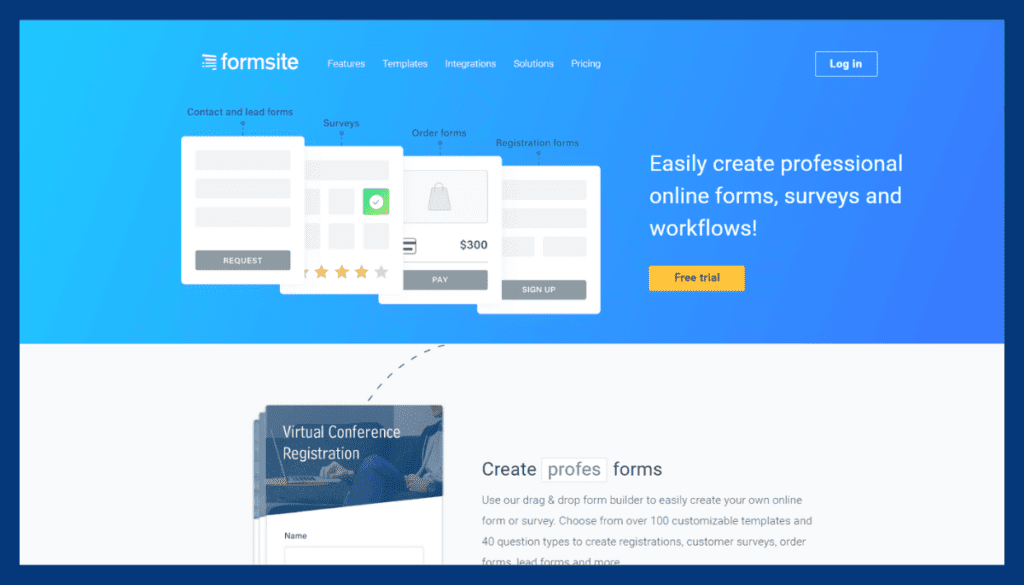
Formsite is an online form and survey builder that enables individuals and organizations to create various types of forms and surveys without any coding knowledge.
It offers customizable templates and a drag-and-drop interface for ease of use. Formsite supports various question types, including multiple-choice, drop-down, and open-ended, along with conditional logic to create dynamic forms. Users can also integrate Formsite with popular services like Google Sheets, PayPal, and Mailchimp, allowing for automation and enhanced functionality.
The platform is built with security in mind, ensuring data protection. It provides different pricing options to cater to various needs and budgets, making it suitable for both small-scale and enterprise-level projects.
Key Features
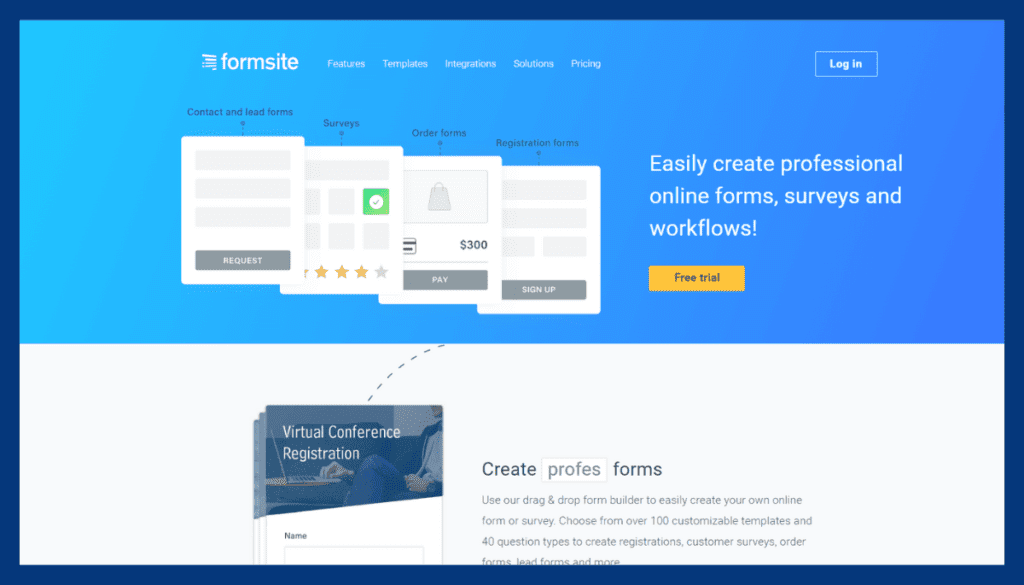
Easy Form Creation
Formsite allows users to create forms using a simple drag-and-drop interface, with no coding required. There are hundreds of pre-made templates to choose from, making the creation process even easier.
Integration Options
Formsite integrates with popular platforms like PayPal, Google Sheets, Salesforce, and more, allowing users to connect forms with other essential business tools.
Advanced Customization
Beyond the basic customization, users can employ conditional logic, routing, and other advanced options to personalize their forms.
Security Measures
Formsite prioritizes security with features like SSL, CAPTCHA, encryption, and compliance with regulations such as GDPR.
Mobile Responsiveness
Forms created with Formsite are automatically responsive, making them easily accessible on various devices including smartphones and tablets.
Real-time Results and Analytics
Users can view form results as they come in and utilize robust reporting features to analyze data.
Pricing Plans:
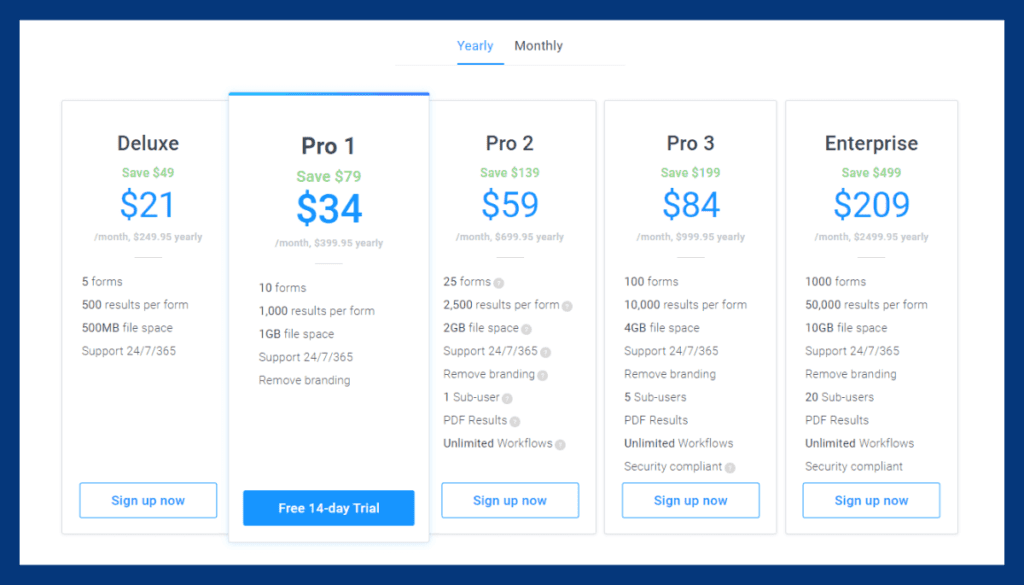
- Deluxe plan starting at $19.95/month billed annually
- Pro plan starting at $49.95/month billed annually
- Team plan starting at $99.95/month billed annually
- Enterprise plan starting at $249.95/month billed annually
Pros:
- HIPAA compliance for data security
- Advanced form security options
- Extensive reporting and analytics
Cons:
- Limited features in the lower-tier plans
- Pricing may be high for smaller businesses
Customer Rating
G2
As of the most recent update, Formsite holds a rating of 4.3 out of 5 stars on G2, highlighting its ease of use and functionality.
Capterra
On Capterra, Formsite has a rating of 4.4 out of 5 stars, with users praising its customer service and value for money.
Review:
Overall, Formsite offers a comprehensive and flexible solution for creating online forms. It appeals to both novice users and those who need more advanced capabilities. Its strong ratings on platforms like G2 and Capterra reflect its reputation as a robust and reliable form builder.
While Jotform is known for its simplicity and ease of use, Formsite offers additional features and customizations that may be ideal for more complex needs. Like Jotform, it provides secure and user-friendly services, making it a worthy alternative to consider.
Is Formsite Better than Jotform?
Formsite offers a robust platform with advanced customization and integration options, appealing to users needing more complex capabilities. Jotform is known for its ease of use and simplicity, targeting a broader user base.
The choice between Formsite and Jotform depends on specific needs and preferences, with Formsite offering more intricate customization and Jotform providing a more straightforward approach. Both platforms receive positive reviews and ratings, reflecting their individual strengths.
Jotform Alternative #8: Zoho Forms
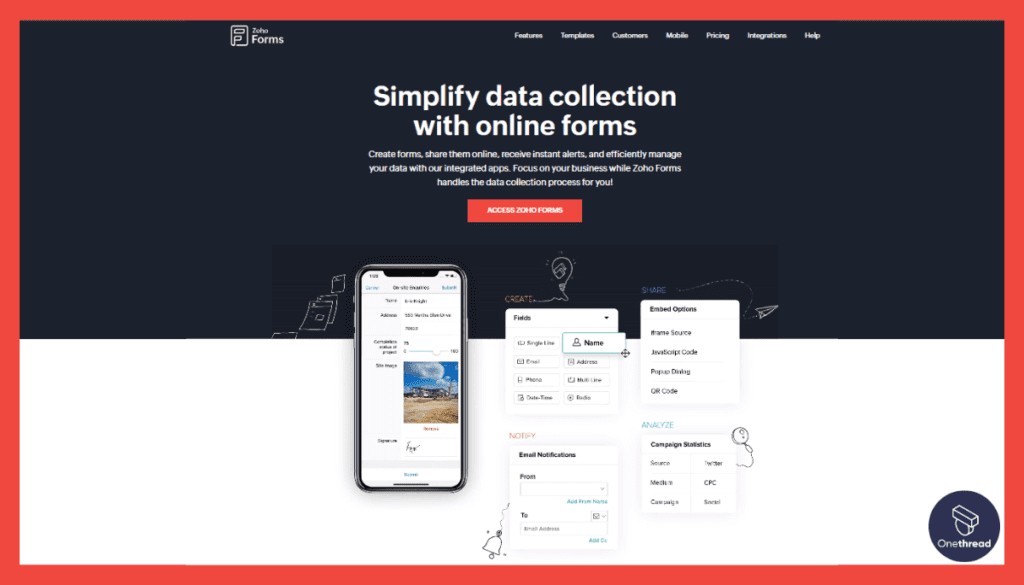
Zoho Forms is a robust online form builder tailored to meet various business needs. With its intuitive drag-and-drop interface, users can create customizable forms without coding.
It offers diverse field options, including checkboxes, dropdowns, and file uploads, to suit different requirements. Zoho Forms also enables workflow automation, with integration capabilities for other Zoho apps and popular third-party platforms like Google Sheets and Mailchimp.
Its mobile-responsive design ensures forms work seamlessly on all devices. Features like real-time collaboration, data analytics, and secure data collection make Zoho Forms a comprehensive solution for surveys, registrations, lead collection, and more. Various pricing plans are available to cater to different organizational sizes and needs.
Key Features:
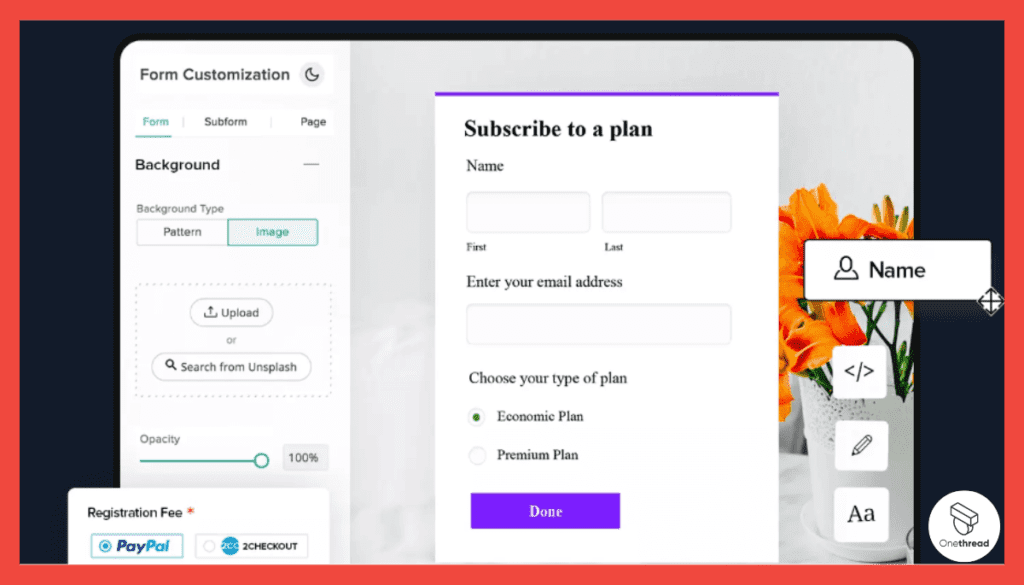
Intuitive Form Builder
Zoho Forms provides an easy drag-and-drop interface to create forms without any coding required.
Integration with Zoho Suite
Being a part of the Zoho ecosystem, it offers seamless integration with other Zoho products.
Offline Support
Users can fill out forms even without internet access, syncing data when back online.
Customizable Templates
Plenty of templates are available, which can be customized to match branding needs.
Payment Integration
Collect payments through forms with integration with popular payment gateways.
Collaboration Tools
Team members can work together on forms, share them easily, and even set approval workflows.
Advanced Analytics
Monitor form performance with detailed reports and analytics, exportable to different formats.
Pricing Plans:
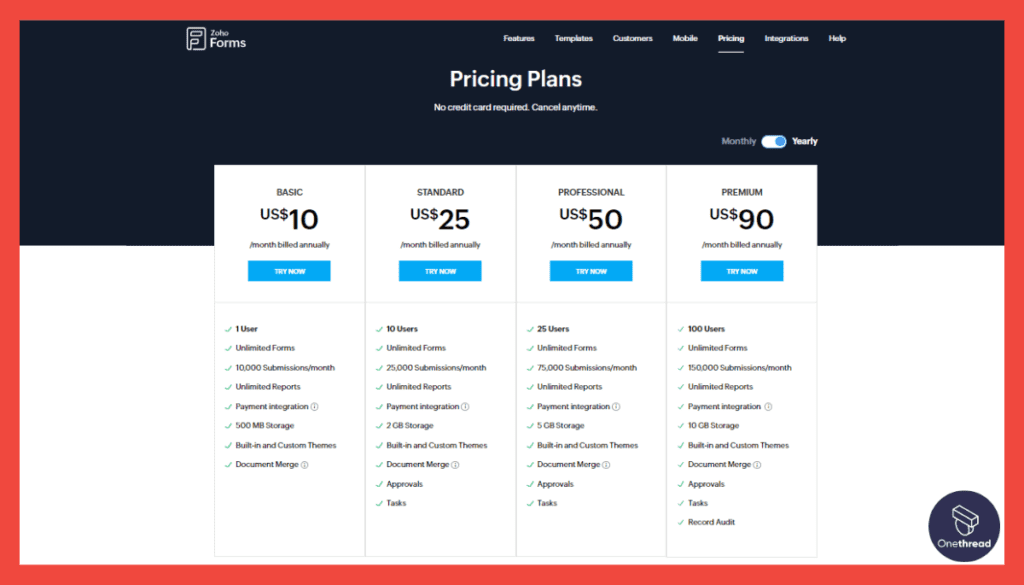
- Free plan with limited features
- Basic plan starting at $10/month, billed annually
- Standard plan starting at $25/month billed annually
- Professional plan starting at $40/month billed annually
Pros:
- Seamless integration with Zoho apps
- Affordable pricing plans
- Workflow automation for efficiency
Cons:
- It may not have as many third-party integrations as other alternatives
- Some advanced features are limited to higher-tier plans
Customer Ratings
Zoho Forms has a 4.3/5 rating on G2 and a 4.5/5 rating on Capterra. Users commend Zoho Forms for its intuitive interface, versatile form-building tools, and seamless integration capabilities.
Review:
Overall, Zoho Forms is a robust and versatile online form builder. Its ability to support various field types, coupled with features like workflow and collaboration tools, make it a comprehensive tool for diverse business needs.
The seamless integration with other Zoho apps and external platforms is a key advantage, enabling easy data management.
Is Zoho Forms Better than Jotform?
Zoho Forms offers an intuitive drag-and-drop interface and provides versatile form-building tools with integration capabilities across various platforms, including other Zoho apps. Jotform, on the other hand, is recognized for its ease of use and extensive customization features.
While Zoho Forms focuses on seamless collaboration and workflow management, Jotform emphasizes template variety and design flexibility. The choice between the two depends on specific business needs and integration requirements.
Comparison Chart: Top Jotform Alternatives At A Glance
Here is a brief comparison chart of some top alternatives to JotForm:
Tool | Form Customization | Integration Capabilities | Mobile Responsiveness | Security Features |
 | Drag & Drop, Templates | CRM, Email Marketing | iOS, Android App | SSL, Encryption |
 | Templates, Conditional Logic | Limited | Responsive Design | Two-Factor Authentication |
 | Visual Builder, Logic Jumps | Zapier, Slack | Web-Based App | SSL, Data Privacy Compliance |
 | Custom Themes, File Uploads | Dropbox, WordPress | Mobile-Friendly Design | Password Protection, SSL |
 | Pre-Made Themes, Custom Fields | Google Workspace, Google Analytics | Browser-Compatible | CAPTCHA, Encryption |
 | Visual Editor, Field Validation | Salesforce, Mailchimp | Mobile App | HIPAA Compliance, Encryption |
 | Conditional Logic, Repeating Sections | Microsoft, PayPal | iOS, Android App | SSL, GDPR Compliance |
 | Item Types, Scoring | Salesforce, Google Analytics | Responsive Web Pages | Secure Links, Data Encryption |
 | Layouts, Rules | Zoho CRM, Google Sheets | Browser-Compatible | CAPTCHA, SSL |
Choosing the Best Jotform Alternative
Choosing the best Jotform alternative requires careful consideration of various factors, depending on individual needs and preferences:
- Integration Capabilities: If seamless integration with other tools and platforms is a priority, choose an alternative offering extensive API support.
- Ease of Use: For those needing a user-friendly interface, select a platform known for simplicity and intuitive design.
- Customization Options: If having extensive template variety and design flexibility is essential, look for alternatives with strong customization features.
- Price: Consider the budget and choose a platform that offers the required features within the price range.
- Customer Support and Reviews: Review customer feedback on platforms like G2 & Capterra, focusing on support, reliability, and overall satisfaction.
Conclusion
JotForm and its alternatives such as Google Forms, Typeform, SurveyMonkey, Formstack, Zoho Forms, Wufoo, Microsoft Forms, Formsite, and Cognito Forms offer a broad spectrum of features and capabilities to streamline your data collection processes.
Each tool carries its unique strengths and weaknesses, and the choice largely depends on your specific needs and budget. Whether you prioritize customizability, integrations, advanced features, or cost-effectiveness, there’s a form builder out there that’s a perfect fit for your business.
Don’t forget to make the most of whichever tool you choose by exploring its features, learning from tutorials, leveraging integrations, tracking performance, and heeding user feedback. The world of form builders is vast and varied, offering immense potential for enhancing your business’s efficiency and growth.
FAQs
Are there free alternatives to JotForm?
Yes, several JotForm alternatives offer free tiers, including Onethread, Google Forms, Microsoft Forms, and Cognito Forms. However, advanced features might require a paid plan.
Which JotForm alternative is best for my business?
The best JotForm alternative depends on your specific needs. For basic form creation, Google Forms might be sufficient. For more advanced features like conditional logic or payment processing, options like Formstack or Cognito Forms might be better.
Do JotForm alternatives offer integrations with other tools?
Yes, most JotForm alternatives offer integrations with other tools like CRM systems, email marketing platforms and payment gateways.
Can I create surveys with JotForm alternatives?
Yes, many JotForm alternatives like SurveyMonkey and Typeform specialize in creating interactive, engaging surveys.
What kind of support can I expect from JotForm alternatives?
Most JotForm alternatives offer robust support, including tutorials, knowledge bases, and customer support via email, chat, or phone.
